TEKTELIC Communications Kona Micro Gateway Quick Start Manual
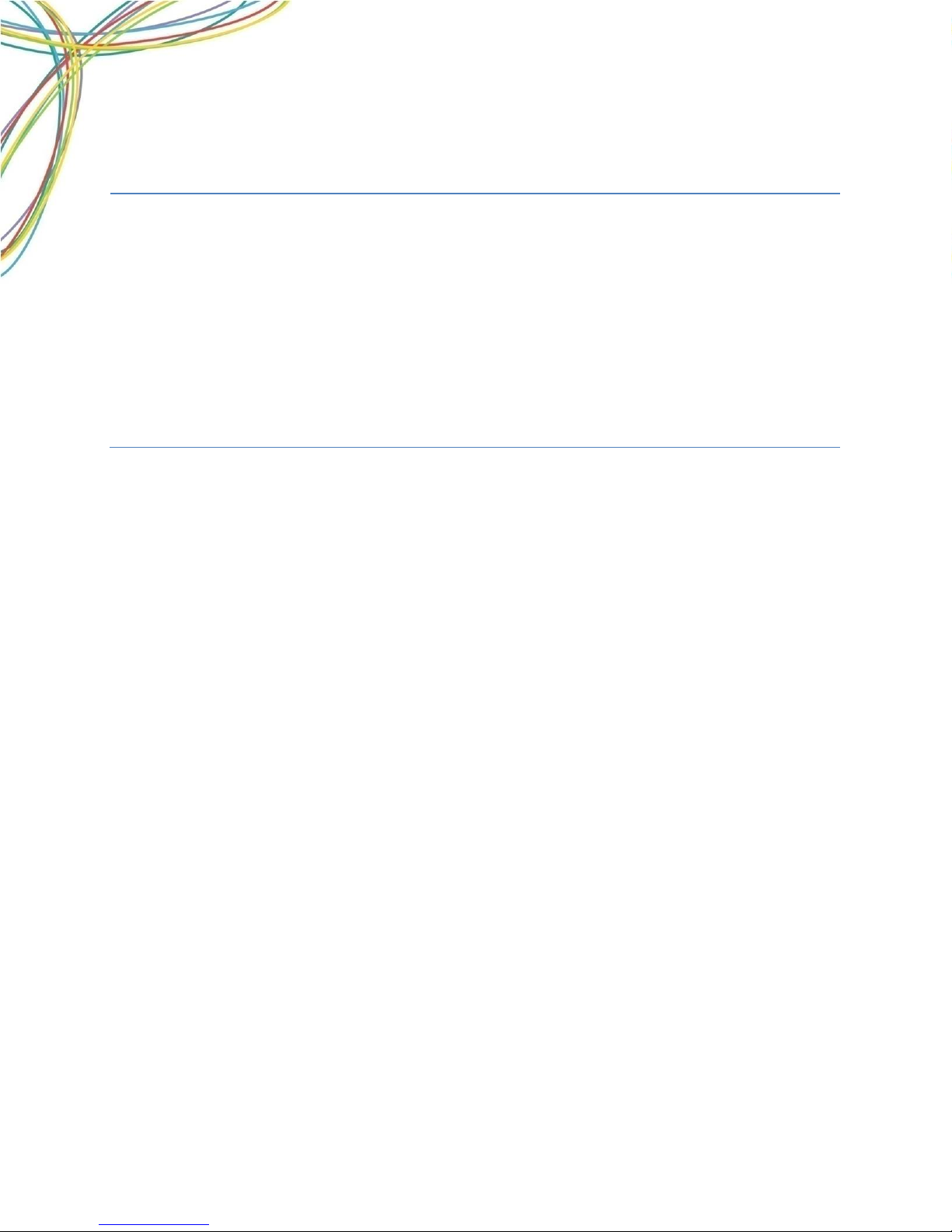
TEKTELIC COMMUNICATIONS INC.
Document type:
Document
number:
Document version:
Product name:
TEKTELIC Communications Inc.
7657 10
Calgary, AB, Canada T2E 8X2
Phone: (403) 338-6900
th
Street NE
Quick Start Guide
T0005281_QS
0.1
Kona Micro Gateway
© 2018 TEKTELIC Communications Inc., All rights reserved.
All products, names and services are trademarks and registered trademarks of their respective companies.
Disclaimer:
Material contained in this document is subject to change without notice. The material herein is solely for
information purposes and does not represent a commitment by TEKTELIC or its representatives. TEKTELIC has
prepared the information contained in this document solely for use by its employees, agents, and customers.
Dissemination of this information and/or concepts to other parties is prohibited without the prior written consent
of TEKTELIC. In no event will TEKTELIC be liable for any incidental or consequential damage in connection with the
furnishing, performance or use of this material.
TEKTELIC reserves the right to revise this publication in accordance with formal change control procedures defined
by TEKTELIC.
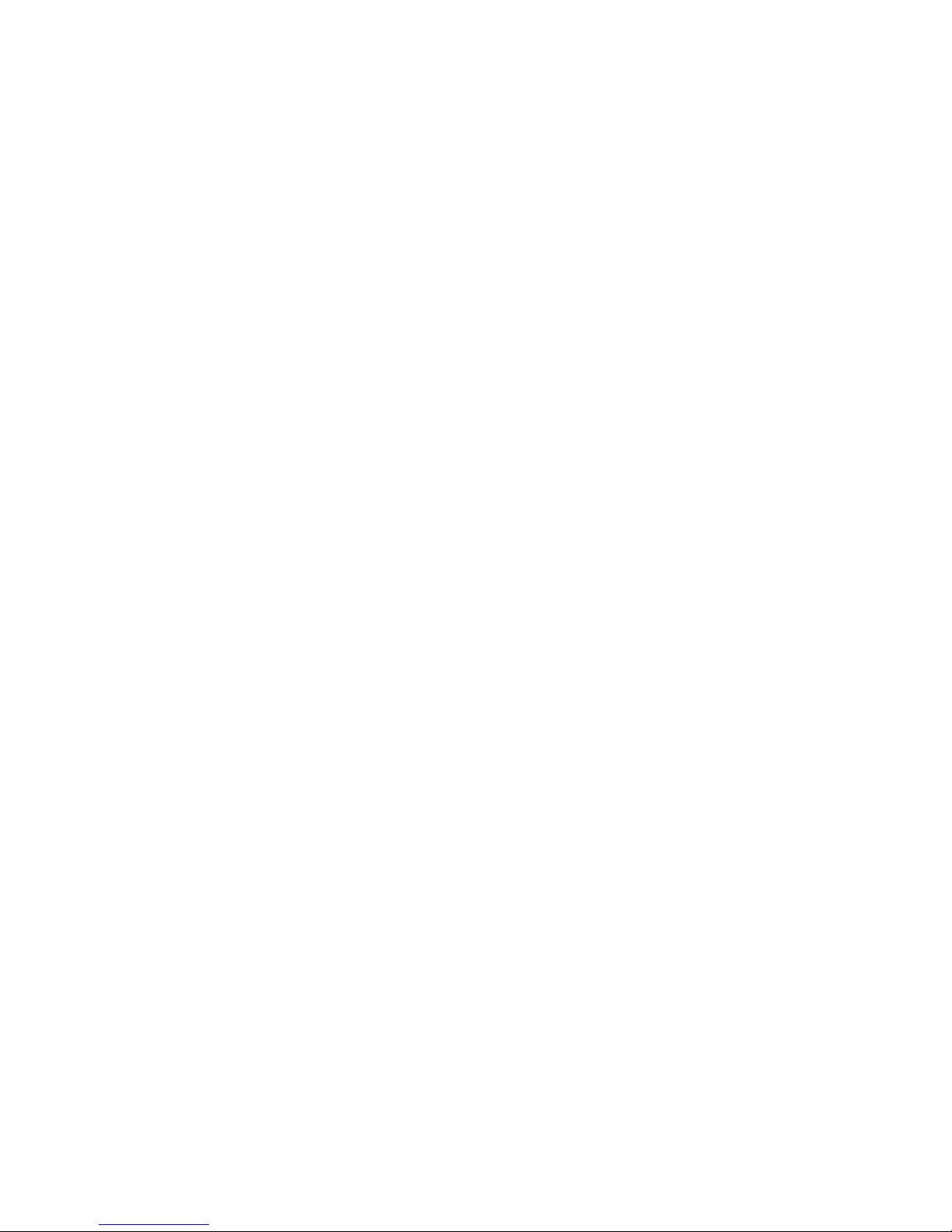
Table of Contents
1 Introduction ............................................................................................................................. 3
2 What is in the Box .................................................................................................................... 4
2.1 Product and installation material..................................................................................... 4
3 Quick Start Setup ..................................................................................................................... 5
3.1 Required Equipment ........................................................................................................ 5
3.2 Quick Start Procedure ...................................................................................................... 6
3.3 LED States ....................................................................................................................... 11
4 Troubleshooting Tips ............................................................................................................. 12
4.1 Can’t install/launch the KonaFT ..................................................................................... 12
4.2 KonaFT can’t connect with Micro Gateway ................................................................... 12
4.3 LED remains Flashing Green ........................................................................................... 12
4.4 Finding out Gateway’s IP address .................................................................................. 12
4.5 3G/4G ............................................................................................................................. 12
5 References ............................................................................................................................. 13
Kona Micro Quick Start Guide T0005281_QS Version 1.0
TEKTELIC Communications Inc. Confidential Page 2 of 13

1 Introduction
This guide provides step by step instructions and troubleshooting tips to users to setup their
Gateway quickly and correctly with a Network Server.
Kona Micro Quick Start Guide T0005281_QS Version 1.0
TEKTELIC Communications Inc. Confidential Page 3 of 13

2 What is in the Box
2.1 Product and installation material
For different Kona Micro models and field installation, refer Kona Micro User Guide
T0005281_UG.
• Kona Micro Gateway
• AC-DC power adapter
• LoRa Antenna
• Ethernet Cable
• Documentation: User Guide and Declaration of Conformance (EU versions only)
Kona Micro Quick Start Guide T0005281_QS Version 1.0
TEKTELIC Communications Inc. Confidential Page 4 of 13
Figure 1: Equipment inside the Box
