TEKSUN TECHNOLOGY 5B194BT User Manual
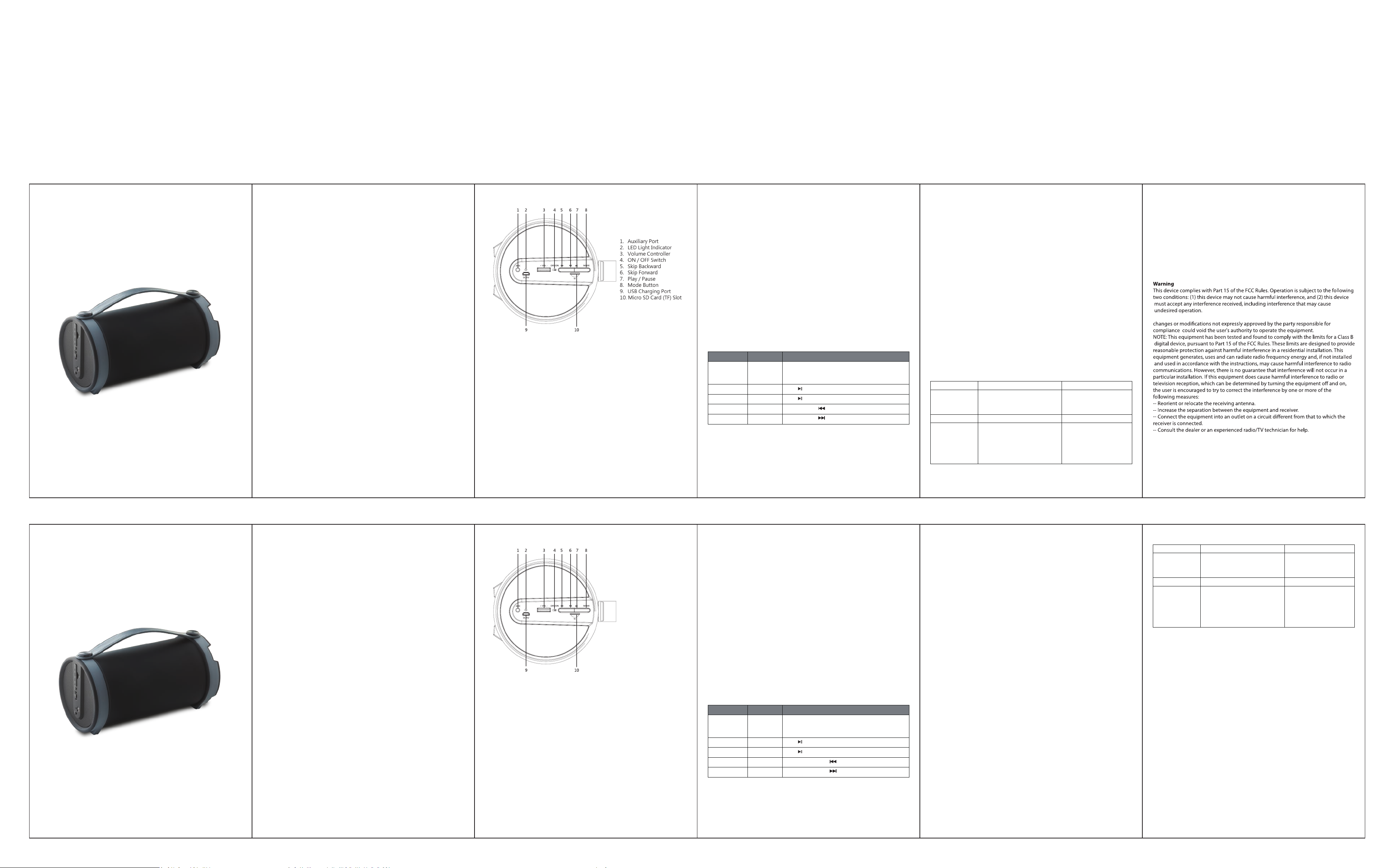
Front-English
BLUETOOTH
SPEAKER
5B194BT5B194BT
INSTRUCTION MANUAL
PLEASE READ ALL INSTRUCTIONS CAREFULLY
& RETAIN FOR FUTURE USE
1 2 3 4
Geng Started
Remove the unit from the box.
Remove any packaging from the product.
Please retain all packaging unl you have checked and counted all the parts and the
contents against the parts list.
Package Contents
Bluetooth Indoor & Outdoor Portable Party Speaker
USB Charging cable
3.5mm auxiliary cord
Instrucon manual
Features
1. 2.1 Channel Bluetooth Indoor & Outdoor Speaker with Loud Sound & Heavy Bass
2. Built-in 2 Speakers & 4 Inch Sub-woofer
3. Built-in Micro SD (TF) card slot & Aux jack
4. Built-in rechargeable baery
5. USB Recharge Cable & Aux Cable included
6. Built-in leather handle makes it conveniently portable
Specificaon
Bluetooth version : 2.1 + EDR
Subwoofer Size : 4”
Speaker Output : 2 x 2Was + 1 x 7Was Sub-Woofer
Unit Size : ~10.2” x 5.2” x 5.6”
Unit Weight : ~3 lbs
Play me : Up to 1.5 hours (max. volume), and 4 hours (moderate volume)
Charge Voltage : DC5V (USB)
Bluetooth Range : 27 - 33 Feet
Built-In Rechargeable Baery : 3.7V / 1000mA
(Note: Baery life & charging me may vary based on usage & types of devices used.)
Descripon of Parts
INSTRUCTIONS FOR USE
Charging the speaker
For best results, fully charge the unit before use.
1. Connect the USB cord (included) to the charging port of the speaker and insert
the other end into a port on your computer or similar power source.
2. Red LED turns on indicang that the baery is being charged. Once it is fully
charged, the Red LED will turn off. It takes nearly 4 to 5 hours to fully charge the
Baery.
Note: In order to have beer baery life, please do not charge for more than 6 hours.
Overcharging the speaker can adversely impact the baery life.
Turn On/Off the Speaker
1. To Turn “ON” slide the “POWER ON/OFF” switch to the ON Posion.
2. To Turn “OFF” slide the “POWER ON/OFF” switch to the OFF Posion.
Turn the speaker to Bluetooth pairing mode
1. Turn ON the speaker.
2. You would hear the beep tone and see LED Light blinking steadily. The speaker is
now in pairing mode.
(Note: Speaker will automacally pair with previously paired devices)
Pairing your device with Bluetooth Speaker
Your Bluetooth Speaker can wirelessly stream audio from any Bluetooth enabled
device within 27-33 Feet. Simply follow the below steps.
1. Turn ON the speaker.
2. You would hear the beep tone and see LED Light blinking steadily. The speaker is
now in pairing mode.
3. Turn on Bluetooth on your Mobile Phone or Tablet or Computer.
4. It will search for available Bluetooth devices in its proximity.
5. The pairing name of our Bluetooth Speaker is “17-94U”, pair it with this device.
6. If required, enter the password ‘0000’ to confirm to finalize pairing.
7. Once paired successfully, the Blue LED will blink slowly.
8. If you fail to pair it within the me frame or you want to pair it with a new device
please follows the steps outlined above.
Select your favorite song at the Bluetooth device and music would now stream
through bluetooth speaker.
Listening to Music Wirelessly
Please ensure that your device (iPhone, Tablet or Other Smart Phone) is paired with
the Bluetooth Speaker to stream music wirelessly. Once it is paired, play music from
your device.
Funcon Operaon Buon
Increase /
Decrease
Volume
Pause Playing music Press once to pause the music
Play Pause Press once resume the music
Previous track Playing music Short press the buon to the previous track
Next track Playing music Short press the buon to the next track
Playing music Use the Volume Controller located on the control panel to
adjust the volume to your desired level
Aux funcon of the Speaker (to play music from non-Bluetooth devices)
1. Turn on the speaker.
2. Plug the 3.5 mm auxiliary cord (included) to the auxiliary port of the speaker.
And, the other end of the cable connects to the audio device (such as MP3
Players / computer / tablet etc).
3. Select your favorite song at the source device.
Note: Once AUX cable is connected to the Bluetooth Phone & Speaker, music
through the Bluetooth will be stopped. Media and volume can be controlled only
through source devices, while playing music in Auxiliary mode.
Media controls (Skip Forward, Skip Backward, Play, Pause etc) can be controlled
only from the source device, while in auxiliary mode.
Listening to Music using Micro SD Card (TF) Slot
1. Turn on the speaker.
2. Insert Micro SD Card (TF) into the Micro SD Card (TF) Slot. Music would be
automacally streamed.
3. Press Skip Forward or Skip Backward to move forward or backward on your
playlist.
4. Press Play/Pause to Play or Pause a track.
Note: While using Bluetooth, if you insert Micro SD Card, speaker would disconnect
the Bluetooth connecon and switch to Micro SD card funcon. You can press
MODE buon again, to select the Bluetooth mode.
Tips!!
1. Press the “MODE” buon to switch different funcons of the speaker. The
funcons are – Bluetooth / Micro SD / AUX-In.
2. When the unit is not in use, turn OFF the device to save the baery power.
3. Do not overcharge the unit; every charge should not exceed 6 hours.
Troubleshoong
Problem Possible Cause Soluon
Low sound level Source (Tablet, Mobile Phone,
Laptop, etc.) volume too low.
Baery dead
Sound distorted Baery nearly dead Charge Baery.
No sound at all. Source (Tablet, Mobile Phone,
Laptop.) turned off.
Speaker turned off.
Volume turned down source.
Media paused on source.
5
Adjust source volume.
Charge Baery.
Turn the source on.
Turn the speaker on.
Adjust volume source.
Play media from source.
Care and Maintenance
Clean the unit with a so, damp cloth. Never use chemicals or hard abrasives.
Keep this unit away from wet or damp surroundings.
The crossed out wheelie bin symbol on this item indicates that this product needs
to be disposed of in an environmentally friendly way when it becomes of no further
use or has worn out. Contact your local authories for details of where to take the
item for re-cycling.
Note: iPod and iPhone are trademarks of Apple Inc, registered in the US, and other
countries.
The device has been evaluated to meet general RF exposure requirement.
The device can be used in portable exposure condition without restriction
6
Back-French
ALTAVOZ PORTÁTIL BLUETOOTH
PARA INTERIOR Y EXTERIOR
5B194BT5B194BT
MANUAL DE INSTRUCCIONES
POR FAVOR LEA TODAS LAS INSTRUCCIONES
Y GUÁRDELO PARA USO POSTERIOR
1 2 3 4
Empezando
Rere la unidad de la caja.
Rere cualquier envase del producto.
Por favor, conserve todo el embalaje hasta que haya comprobado y se contaron
todas las partes y contenidos en la lista.
Contenidos del Paquete
Bocina Bluetooth
Cable de carga USB
3.5mm cable Auxiliar
Manual de Instrucciones
Caracteriscas
1. Canal 2.1 Bluetooth interior y exterior del altavoz con sonido fuerte y bajo pesado
2. Dos altavoces incorporados con 4" sub-woofer
3. Micro SD (TF) ranura de la tarjeta y conector auxiliar incorporada
4. La batería incorporada recargable
5. Cable USB recargable y cable auxiliar incluido
6. Mango de cuero para uso portál
Especificación
Versión de Bluetooth: 2.1 + EDR
Tamaño del sub-woofer: 4"
Salida del altavoz: 2 x 2Was + 1 x 7Was sub-woofer
Tamaño de la unidad: ~ 10.2" x 5.2" x 5.6"
Unidad de peso: ~ 3 libras
Tiempo de reproducción: Hasta 1.5 horas (al máximo volumen.) Y 4 horas
(al volumen moderado)
Voltaje de carga: DC 5V (USB)
El alcance de Bluetooth: 27 - 33 pies
Batería recargable incorporada: 3,7 V / 1000 mA
(Nota: Duración de la batería y el empo de carga puede variar en función del uso y
pos de disposivos ulizados.)
Descripción de piezas
1. Puerto auxiliary
2. Indicador de luz LED
3. Control de Volumen
4. Interruptor encendido / apagado
5. Saltar atrás
6. Saltar hacia Adelante
7. Reproducir / Pausa
8. Botón de modo
9. Puerto de carga USB
10. Tarjeta Micro SD (TF) Ranura
INSTRUCCIONES DE USO
Para obtener los mejores resultados, cargue completamente la unidad antes de usarla.
1. Conecte el cable USB al puerto de carga del altavoz e inserte el otro extremo en
su computadora o fuente de energía similar.
2. La luz LED roja se encenderá indicando que la batería se está cargando. Una vez
que esté completamente cargada, la luz LED rojo se apagará. Se tarda cerca de
4 a 5 horas para cargar completamente la batería.
Nota: Para obtener una mejor duración de la batería, no cargue durante más de
6 horas. La sobrecarga del altavoz puede afectar negavamente a la vida de la batería.
Encender / apagar el altavoz
1. Para acvar "ON", deslice el interruptor "POWER ON / OFF" en la posición ON.
2. Para apagar "OFF", deslice el "POWER ON / OFF" a la posición de apagado.
Acvar el altavoz en modo de emparejamiento Bluetooth
1. Acvar el altavoz.
2. Se oirá un pido y verá la luz LED que parpadea. El altavoz está en modo de
emparejamiento.
(Nota: Altavoz se emparejará automácamente con los disposivos previamente
asociados)
Sincronizar su disposivo con Bluetooth Speaker
Su altavoz puede transmir audio desde cualquier disposivo habilitado para
Bluetooth dentro de 27-33 pies. Sólo ene que seguir los siguientes pasos.
1. Acvar el altavoz.
2. Se oirá un pido y verá la luz LED que parpadea. El altavoz está en modo de
emparejamiento.
3. Acve Bluetooth en su teléfono móvil o tableta.
4. Se buscará los disposivos Bluetooth disponibles en su proximidad.
5. El nombre de emparejamiento de nuestra Altavoz Bluetooth es "17-94U",
sincronizarlo con este disposivo.
6. Si es necesario, introduzca la contraseña '0000' para confirmar para finalizar el
emparejamiento.
7. Una vez que se haya conectado correctamente, la luz LED azul parpadea lentamente.
8. Si usted no puede emparejar el disposivo dentro del marco de empo o si
desea sincronizarlo con un nuevo disposivo siga los pasos descritos anteriormente.
Seleccione su canción favorita en el disposivo Bluetooth y la música va a transmir
a través del altavoz del bluetooth.
Escuchar música de forma inalámbrica
Por favor asegúrese de que el disposivo (iPhone, tablet u otro Móvil) está
emparejado con el altavoz Bluetooth para transmir música de forma inalámbrica.
Una vez que se empareja, reproducir música desde su disposivo.
Función Operación Botón
Aumentar /
Disminuir el
Volumen
Pausa Tocando musica Pulse una vez para hacer una pausa en la música
Reproducir Pausa Pulse una vez reanudar la música
Pista anterior Tocando musica Pulsación corta en el botón a la pista anterior
Siguiente pista Tocando musica Pulsación corta en el botón a la siguiente pista
Tocando musica Ulice el controlador de volumen situado en el panel de
control pa
Función auxiliar del altavoz (para reproducir música desde disposivos
sin Bluetooth)
1. Encienda el altavoz.
2. Conectar el cable auxiliar de 3.5 mm al puerto auxiliar del altavoz y conecte el
otro extremo del cable al disposivo de audio (como reproductores de
MP3 / ordenador / tableta, etc.).
3. Seleccione su canción favorita en su disposivo.
Nota: Una vez que el cable auxiliar está conectado al altavoz, la transmisión de
música a través de bluetooth se detendrá. Medios de comunicación y el volumen se
pueden controlar sólo a través de sus disposivos mientras se reproduce música a
través del modo auxiliar.
Los controles de medios (salto hacia adelante, salto hacia atrás, reproducción,
pausa, etc.) puede ser controlado sólo desde el disposivo de origen a través del
modo auxiliar.
El escuchar la música usando la tarjeta Micro SD (TF) Ranura
1. Encienda el altavoz.
2. Inserte la tarjeta Micro SD (TF) en la ranura para tarjeta Micro SD (TF). La música
será transmido automácamente.
3. Pulse salto hacia adelante o salto hacia atrás para mover hacia adelante o hacia
atrás en su lista de reproducción.
4. Pulse el botón Reproducir / Pausa para reproducir o pausar una pista.
Nota: Si inserta una tarjeta Micro SD cuando se uliza el modo Bluetooth, el altavoz
se desconectará de la conexión Bluetooth y cambiara a la función de la tarjeta
Micro SD. Presione el botón MODE para seleccionar el modo Bluetooth.
Tips!!
1. Pulsar el botón "MODE" para cambiar a diferentes funciones en el altavoz.
Las funciones son - Bluetooth / SD / AUX-In.
2. Cuando la unidad no está en uso, apague el disposivo para ahorrar energía
de la batería.
3. No sobrecargue la unidad; cada carga no debe exceder de 6 horas.
5
Solución de problemas
Problema Causa posible Solución
Bajo nivel de ruido Disposivo (tableta, teléfono móvil,
Sonido distorsionado la batería casi muerta Carga de la batería.
Ningún sonido Disposivo (tableta, teléfono móvil,
ordenador portál, etc.) Volumen
demasiado bajo.
Bateria muerta.
ordenador portál.) Desacvado.
Altavoz desacvado.
Volumen bajado en el disposivo.
Medios pausa en el disposivo.
Ajustar el volumen del
disposivo.
Encender la fuente.
Acvar el altavoz.
Ajuste el volumen en el
disposivo.
Reproducir archivos mulmedia
desde el disposivo.
Cuidado y mantenimiento
Limpie la unidad con un paño suave y húmedo. No ulice nunca productos
químicos o abrasivos duros.
Mantenga esta unidad alejada de ambientes húmedos o mojados.
El símbolo del contenedor con ruedas tachado en este arculo indica que este
producto necesita ser eliminado de una manera ambientalmente amistosa. Póngase
en contacto con las autoridades locales para obtener información sobre dónde
llevar el arculo para su reciclaje.
Nota: iPod y iPhone son marcas comerciales de Apple Inc., registradas en los EE.UU.
y otros países.
6
