Page 1
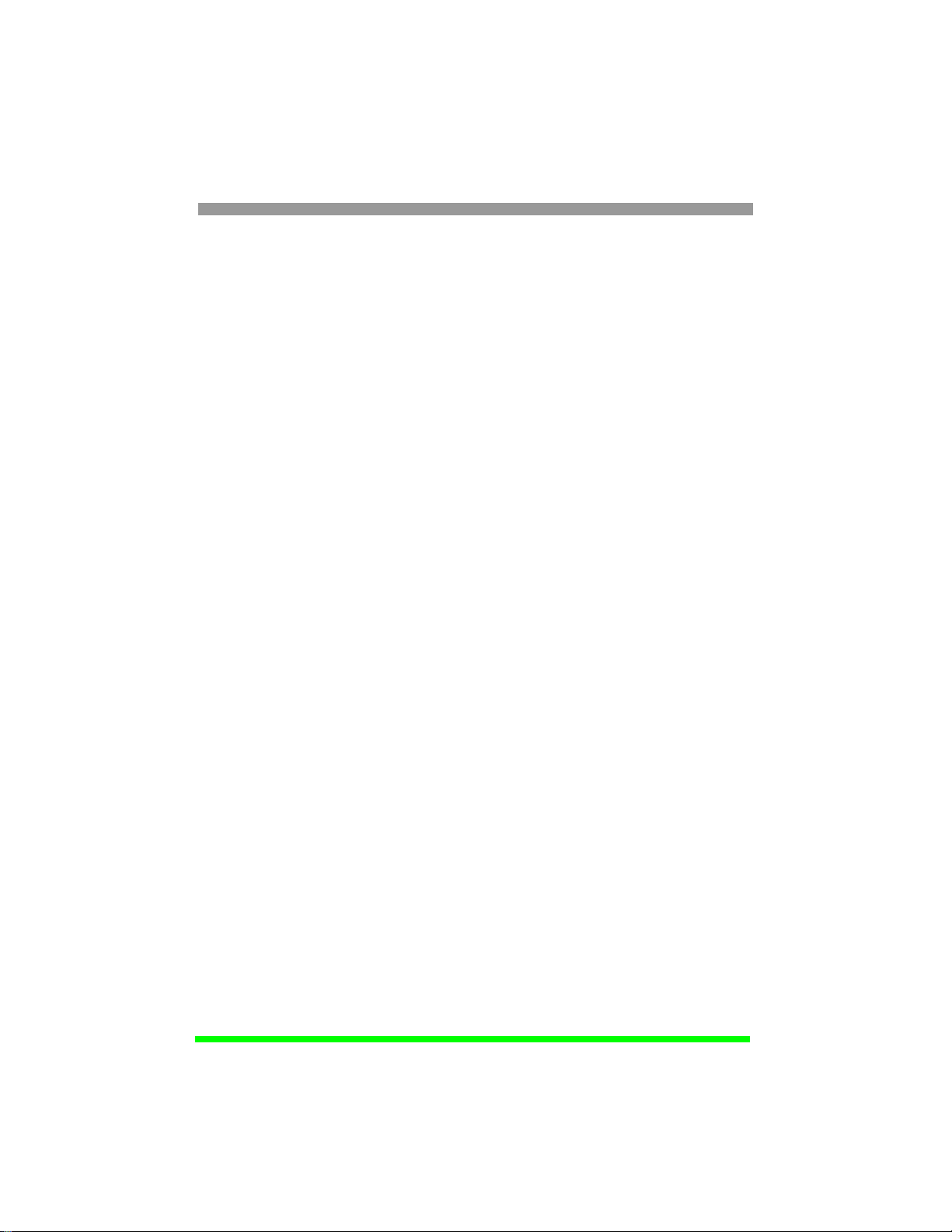
EISA Fast SCSI Caching Adapter
DC-820B
Mirroring + Caching
EISA Fast SCSI Host Adapter
Acknowledgements of the following trademarks:
Intel is a registered trademark of Intel Corporation.
Adaptec, ASPI, and AHA 1540/1542 are registered trademarks of Adaptec.
Novell and NetWare are trademarks of Novell, Inc.
Sytos Plus is a registered trademark of Sytron Corporation.
ARCserve/Solo are registered trademarks of Cheyenne Corporation.
MS-DOS, Xenix, Windows, and Microsoft are registered trademarks of Microsoft
Corporation.
SCO Unix and SCO Xenix are registered trademarks of Santa Cruz Operation Inc.
ISC is a registered trademark of UNIX System Laboratories, Inc.
USL is a registered trademark of Interative Systems Corporation.
Unix is a registered trademark of America Telephone and Telegraph Company Bell
Laboratories.
OS/2 is a registered trademark of International Business Machines Corporation.
NCR is a registered trademark of National Cash Register Corporation.
Mylex is a registered trademark of Mylex Corporation.
Music Box is a trademark and Trantor a registered trademark of Trantor Systems, Ltd.
(other trademarks shown are the property of their respective owners)
1
Page 2
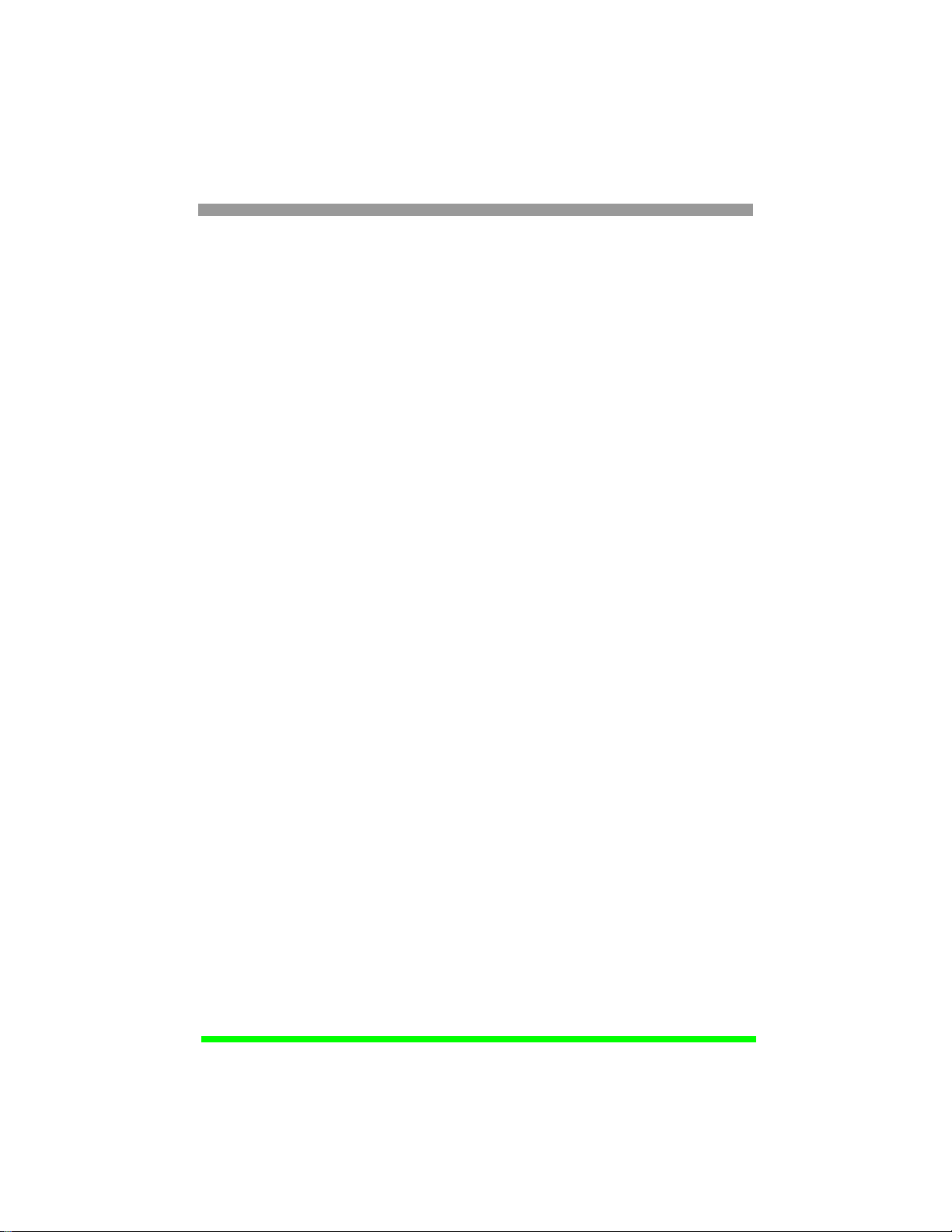
EISA Fast SCSI Caching Adapter
FCC Compliance Statement:
This equipment has been tested and found to comply with limits for a Class
B digital device, pursuant to Part 15 of the FCC rules. These limits are
designed to provide reasonable protection against harmful interference in
residential installations. This equipment generates, uses, and can radiate
radio frequency energy, and if not installed and used in accordance with the
instructions, may cause harmful interface to radio communications. However,
there is no guarantee that interference will not occur in a particular installation.
If this equipment does cause interference to radio or television equipment
reception, which can be determined by turning the equipment off and on, the
user is encouraged to try to correct the interference by one or more of the
following measures:
. Reorient or relocate the receiving antenna
. Move the equipment away from the receiver
. Plug the equipment into an outlet on a circuit different from that to which
the receiver is connected
. Consult the dealer or an experienced radio/television technician for addi-
tional suggestions
Only equipment certified to comply with Class B should be attached to this
equipment, and must have shielded interface cables.
The FCC requires the user to be notified that any change or modifications to
the equipment by the user not expressly approved by the grantee or
manufacturer could void the user's authority to operate such equipment.
Each DC-820B is equipped with an FCC compliance label which shows only
the FCC Identification number: FCC ID: KHADC-820B
This device complies with Part 15 of the FCC rule. Operation is subjected to
the following two conditions: 1). this device may not cause harmful interference
and 2). this device must accept any interference received, including interference
that may cause undesired operation.
2
Page 3

EISA Fast SCSI Caching Adapter
Quick Installation Guide
. Install the cache DRAM - Sec 1.4
. Set your SCSI HDD's ID to 0 and 1 (if avail-
able)
. Plug the adapter onto your system & Cabling
. Power on the SCSI device(s) & then the system
Enter the mainboard's CMOS setup & set
the Drive C:/D: to Non-installed for SCSI
HDDs.
(Shadow Adapter's ROM BIOS for
optimal performance)
CONFIG the
system for the
first time or Set
Adapter/Device
Options?
Yes
No
Install
Driver?
No
Re-boot the system
&
Play!!!
. ECU - Sec 1.6
. DOS - Sec 0.1:
Yes
A:> INSTALL
. NetWare - Chap 3
. UNIX - Chap 4
YY
3
Page 4
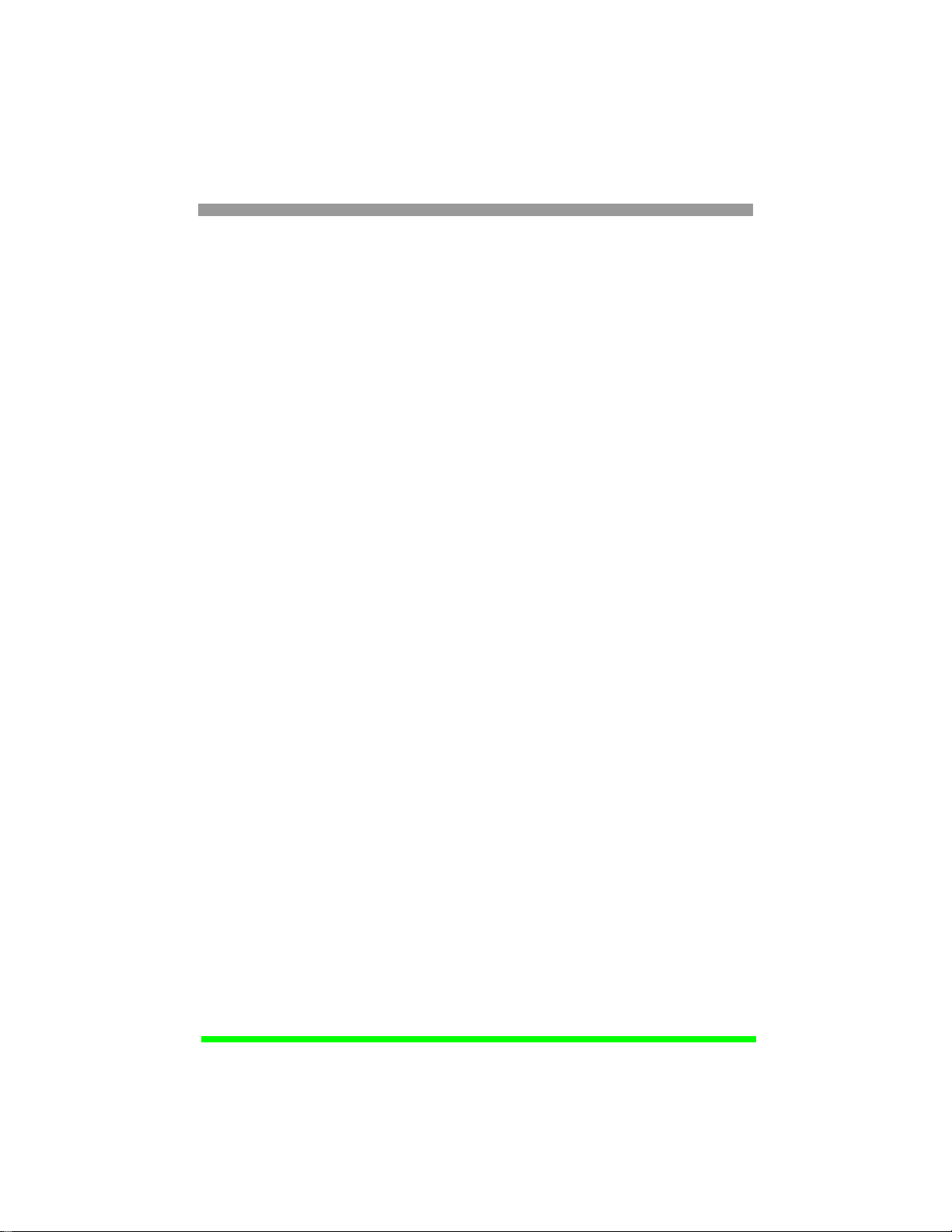
EISA Fast SCSI Caching Adapter
Table of Contents
Chapter 0 INTRODUCTION ....................................................... 6
0.1 Easy DOS Driver Installation Software (INSTALL.EXE) ............................... 7
Chapter 1 HARDWARE SETUP ............................................... 12
1.1 Board Layout and Jumper Setting ......................................................... 12
1.2 Checking the Terminators on the SCSI Bus ............................................ 13
1.3 Cable Connection (CN1, CN2, & CN3) .................................................... 14
1.4 Cache DRAM Installation ...................................................................... 14
1.5 Powering Up and Entering the System CMOS BIOS Setup ....................... 14
1.6 Running the ECU . ............................................................................... 15
1.6.1 DC-820B Adapter Hardware Options ................................ ...................................................17
1.6.2 DC-820B Adapter Firmware Options ............................... ....................................................19
1.6.3 DC-820B SCSI Device Options ................................. ............................................................23
1.7 TOOLBME.EXE Utility & Disk Mirroring Initialization ................................ 26
Chapter 2 ASPI DRIVER FOR DOS ..........................................32
2.1 Installing the ASPI Driver ...................................................................... 33
2.2 Installing the DISKDRV.SYS Driver ........................................................ 33
2.3 Disk Partition Utility............................................................................. 36
2.4 CHKDRIVE.EXE Utility .......................................................................... 37
2.5 Installing the CD-ROM Driver ................................................................ 38
2.6 Installing Tape Streamer (DAT) ............................................................. 38
Chapter 3 NetWare Drivers ..................................................... 40
3.1 ASPI Drivers for NetWare ..................................................................... 41
3.2 Duplexing Utility .................................................................................. 44
Chapter 4 UNIX LOCK/UNLOCK Driver Packages .................... 46
4.1 SCO UNIX V3.2.2 ................................................................................. 46
4.2 ISC UNIX V3.2 ..................................................................................... 47
4
Page 5
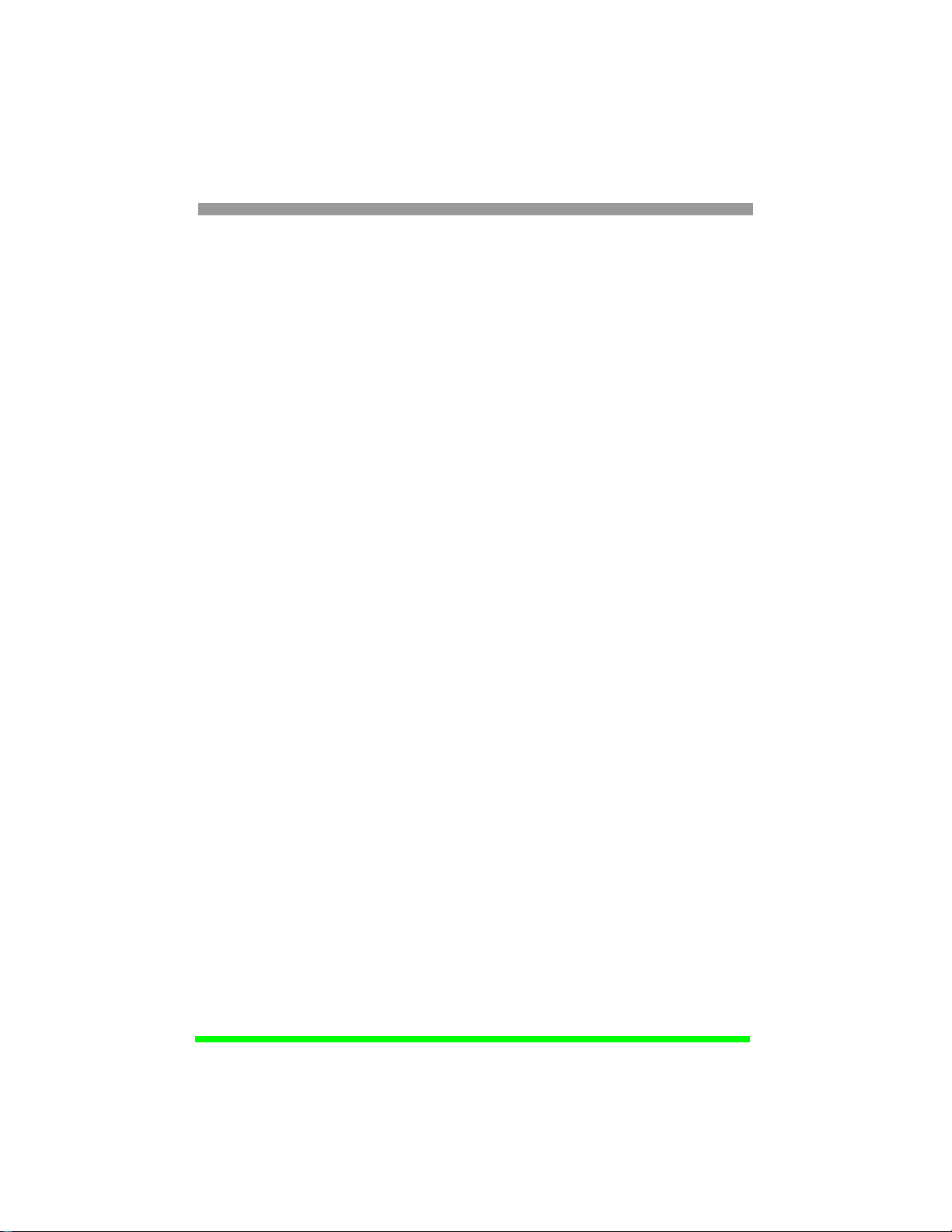
EISA Fast SCSI Caching Adapter
Appendix A. Technical Specification....................................... 50
Appendix B. Product Support Form........................................ 52
Appendix C. General Troubleshooting Tips............................. 54
5
Page 6
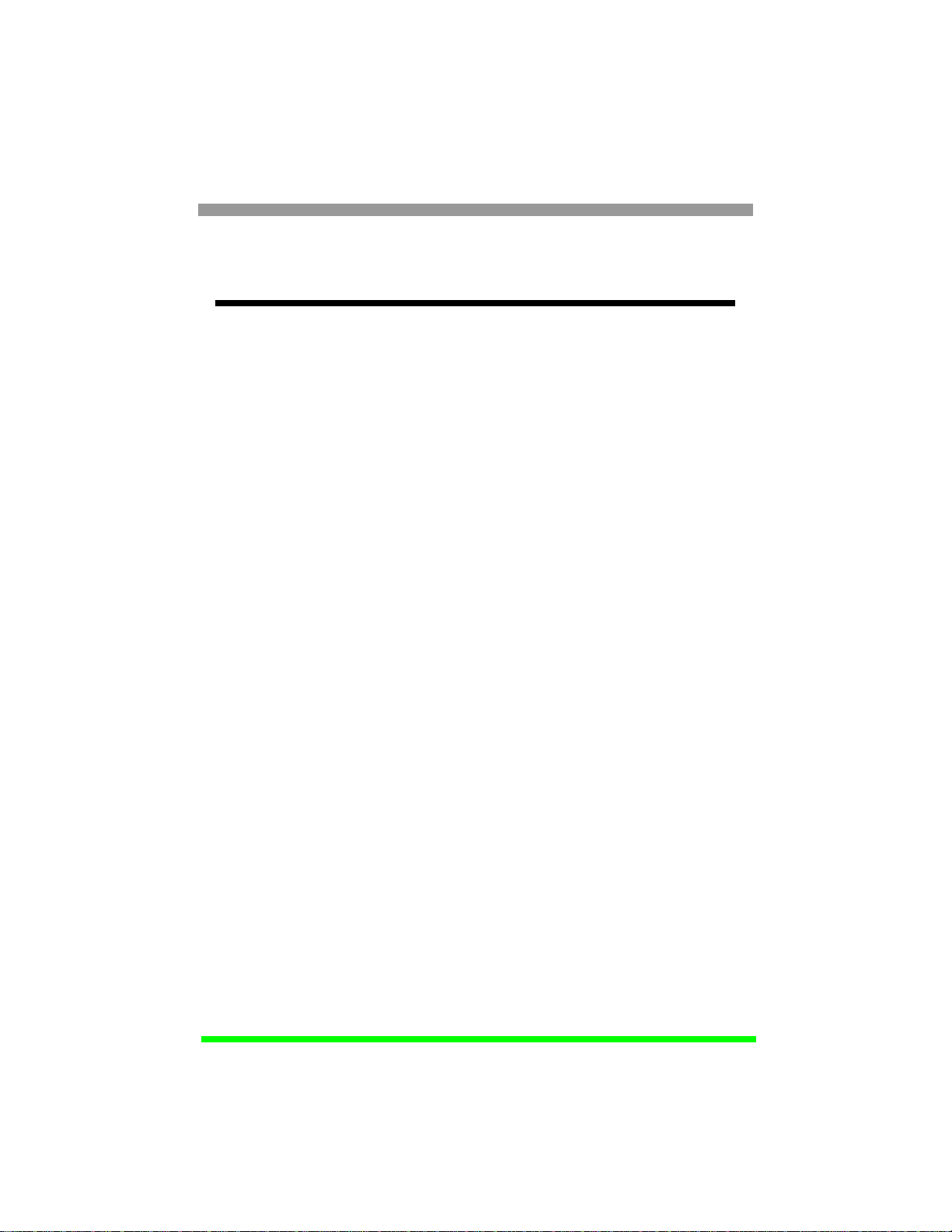
EISA Fast SCSI Caching Adapter
Chapter 0
Introduction
The DC-820B is an intelligent multi-tasking SCSI (Small Computer System
Interface) bus to EISA bus host adapter. Up to six DC-820B adapters can
be installed in one system with each adapter supporting up to seven SCSI
devices. In addition, the DC-820B offers hardware-based disk mirroring
under all operating systems in order to further safeguard your valuable data.
Another feature, the Disconnect/Reconnect, minimizes the performance downgrade during multi-tasking operations.
The DC-820B effectively reduces disk access times by way of its on-board
co-processor which handles most of the disk access chores to relieve the
burden of the mainboard’s CPU. Through its multi-tasking support, the DC820B manages the SCSI sub-system efficiently and smoothly. The on-board
cache facilitates increased DTR (Data Transfer Rate) and markedly reduces
direct read/write accesses to the storage subsystem, thus prolonging the
lifetime of your drives. This feature applies to fixed disks or removable
media devices, such as removable cartridge, MO (Magneto-Optical) and
Floptical drives.
The DC-820B is both I/O register and command compatible with the AHA
1540/1542 series, and able to run with built-in Adaptec drivers. The following are the operating systems that allow you to do so:
n MS-DOS (through BIOS INT 13H) n Windows 3.X/NT
n OS/2 1.31/2.X n SCO UNIX V3.2.X
n SCO ODT V1.X/2.0 n SCO XENIX V2.3.X
n ISC UNIX V3.2 n AT&T UNIX SVR4.X
n USL UNIX SVR 4.2 n Sunsoft NextStep V3.1
n Solaris OS V2.1 n QNX V2.15
n PICK 5.2.4 n Banyan VINES(R) 5.00
6
Page 7
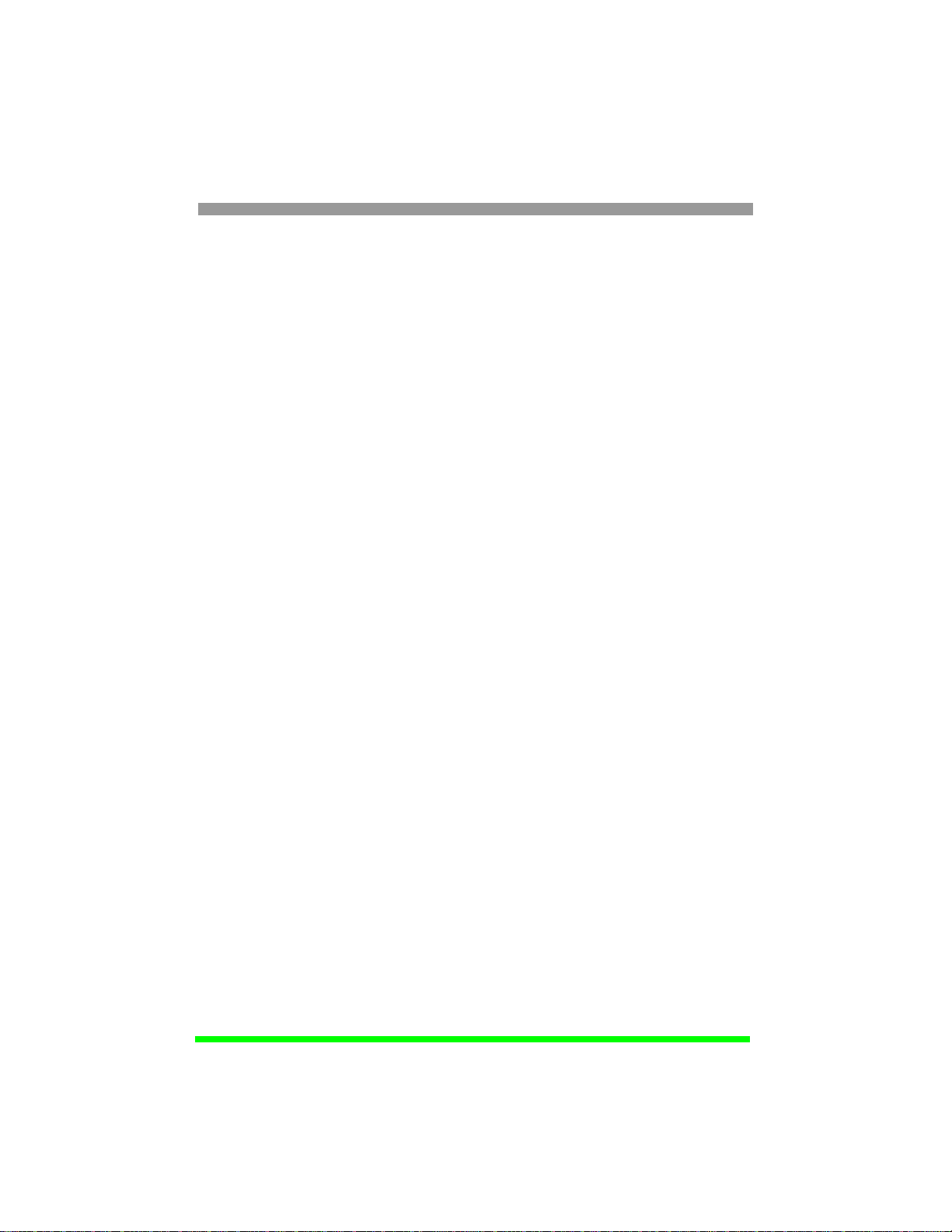
EISA Fast SCSI Caching Adapter
All versions of MS-DOS support two hard disk drives without adding device
drivers. If MS-DOS 5.0 is used, the DC-820B BIOS can handle up to eight
devices, including fixed disk and removable media, by enabling the DOS 5
Support enable/disable option during the ECU (EISA Configuration Utility)
setup process.
The driver diskettes shipped along with your DC-820B include ASPI (Ad-
vanced SCSI Programming Interface) drivers for DOS, NetWare drivers,
and UNIX LOCK/UNLOCK utility for removable media devices. Also, the
DC-820B comes with a utility program (TOOLBME.EXE) which provides
low-level format, mirroring initialization, and disk image copy/compare
functions. By implementing the ASPI drivers for DOS, the DC-820B recognizes devices formatted by other adapters, such as Adaptec and Mylex, or
formats devices that will be recognized by other makers’ host adapters.
A software program, INSTALL.EXE, is included in the driver diskette to
ease the DOS driver installation. Further details can be found in the next
section.
0.1 Easy DOS Driver Installation Software (INST ALL.EXE)
The DOS driver diskette provides an INSTALL.EXE file to ease the driver
installation for your SCSI devices. The driver installation will be neces-
sary if: 1. more than two HDDs installed and without DOS 5 Support
enabled (sec.1.6.2) or 2. SCSI device(s) other than HDD installed. This
software program provides you the information about the adapter and your
SCSI devices. After choosing the device(s) which you want to install with the
driver(s), this program will update the CONFIG.SYS and AUTOEXEC.BAT
files. Further information about drivers and step-by-step installation procedures can be found in the Chapter 2 ASPI DRIVER FOR DOS.
The following screens display the procedures of this software:
1). Firstly, this screen shows the information about adapter number (HA#0),
I/O port address (Base 330H), DMA channel (DMA 5), interrupt level (IRQ
11), and SCSI ID (ID 7). In this case, there is only one adapter available. If
7
Page 8
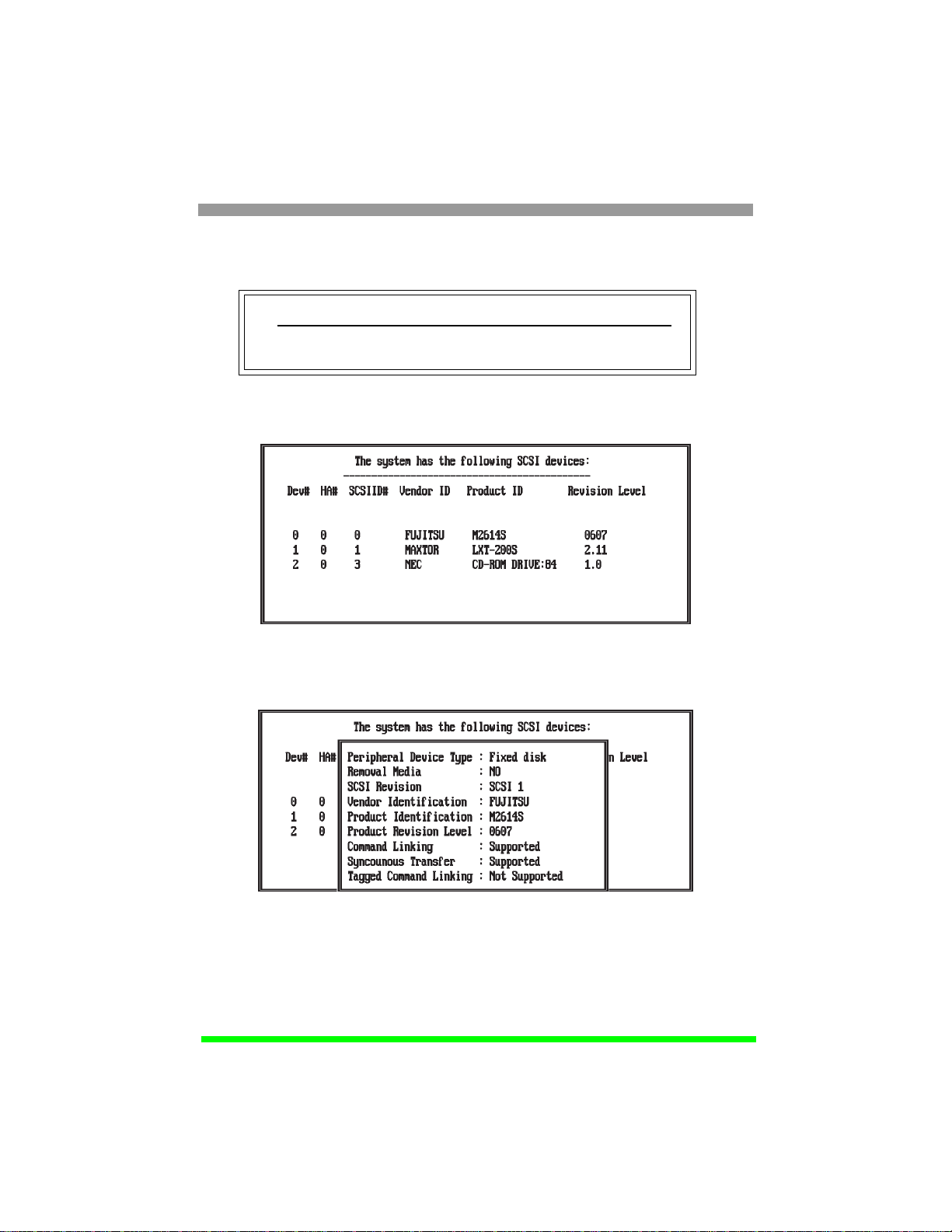
EISA Fast SCSI Caching Adapter
more than one adapter co-existing in the system, then you must select which
adapter you want to work with.
The System has the following Host Adapter(s)
1 DC-820B HA#0 Base 330H DMA 5 IRQ 11 ID 7
2). This screen provides the information of the SCSI devices controlled by
the chosen adapter (HA#0).
After selecting, more detailed information about each device can also be
found. For example, we select the Fujitsu drive:
8
Page 9
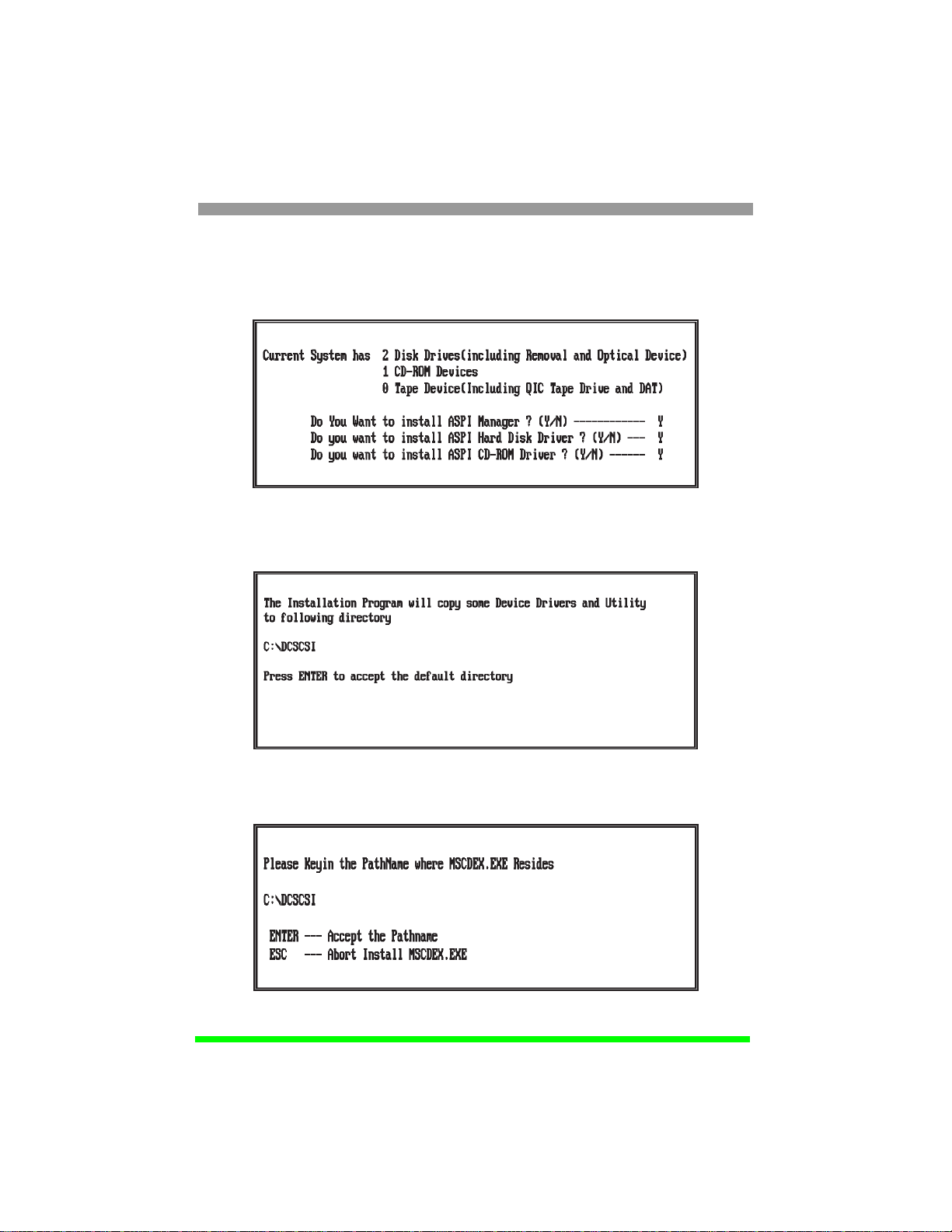
EISA Fast SCSI Caching Adapter
3) The following screen provides you the information about how many SCSI
devices installed in the system and requires you to answer if to install the
driver(s) or not:
The next following screen requires you to specify the directory pathname for
the device drivers:
If your system has CD-ROM device(s) and want to install the driver, another
screen will pop up and require you to assign the pathname for MSCDEX.EXE.
9
Page 10
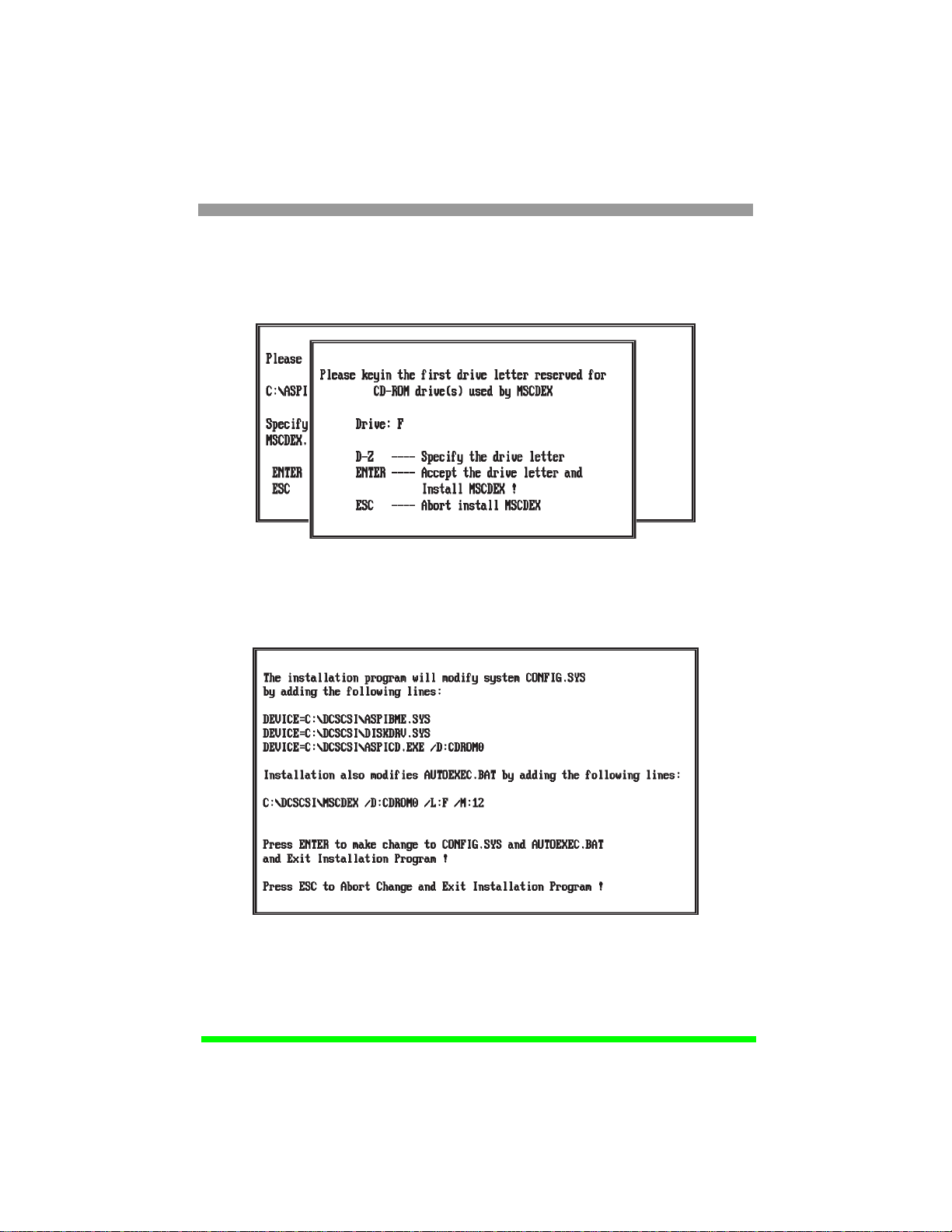
EISA Fast SCSI Caching Adapter
And then you go on to assign the first drive letter for the CD-ROM drive(s)
used by the MSCDEX.EXE. In this case, Drive: F is reserved to the first
CD-ROM drive.
4). After confirmation, this installation program will modify both the
CONFIG.SYS and AUTOEXEC.BAT files.
5). After all these are done, re-boot the system and the driver(s) will then be
auto-loaded.
10
Page 11
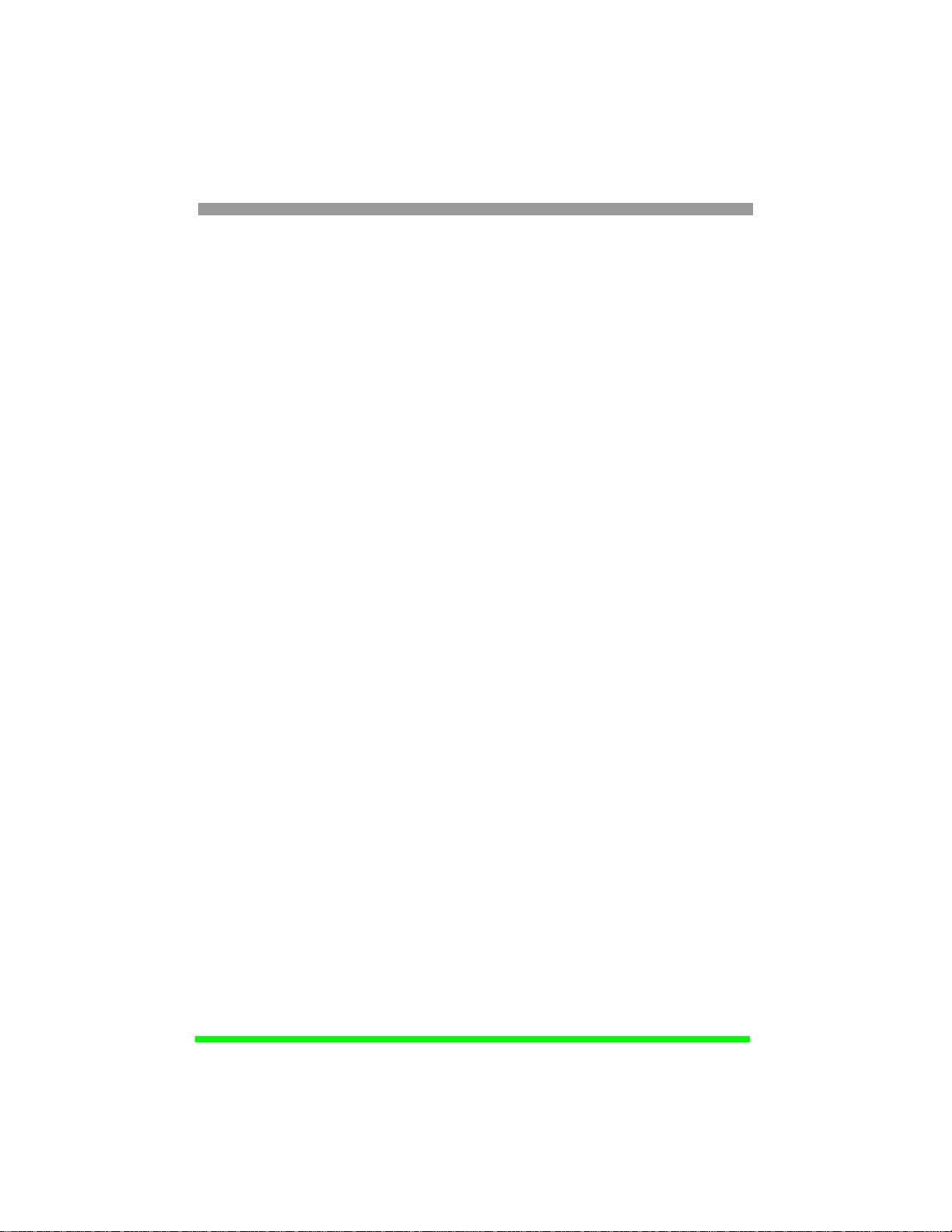
EISA Fast SCSI Caching Adapter
11
Page 12
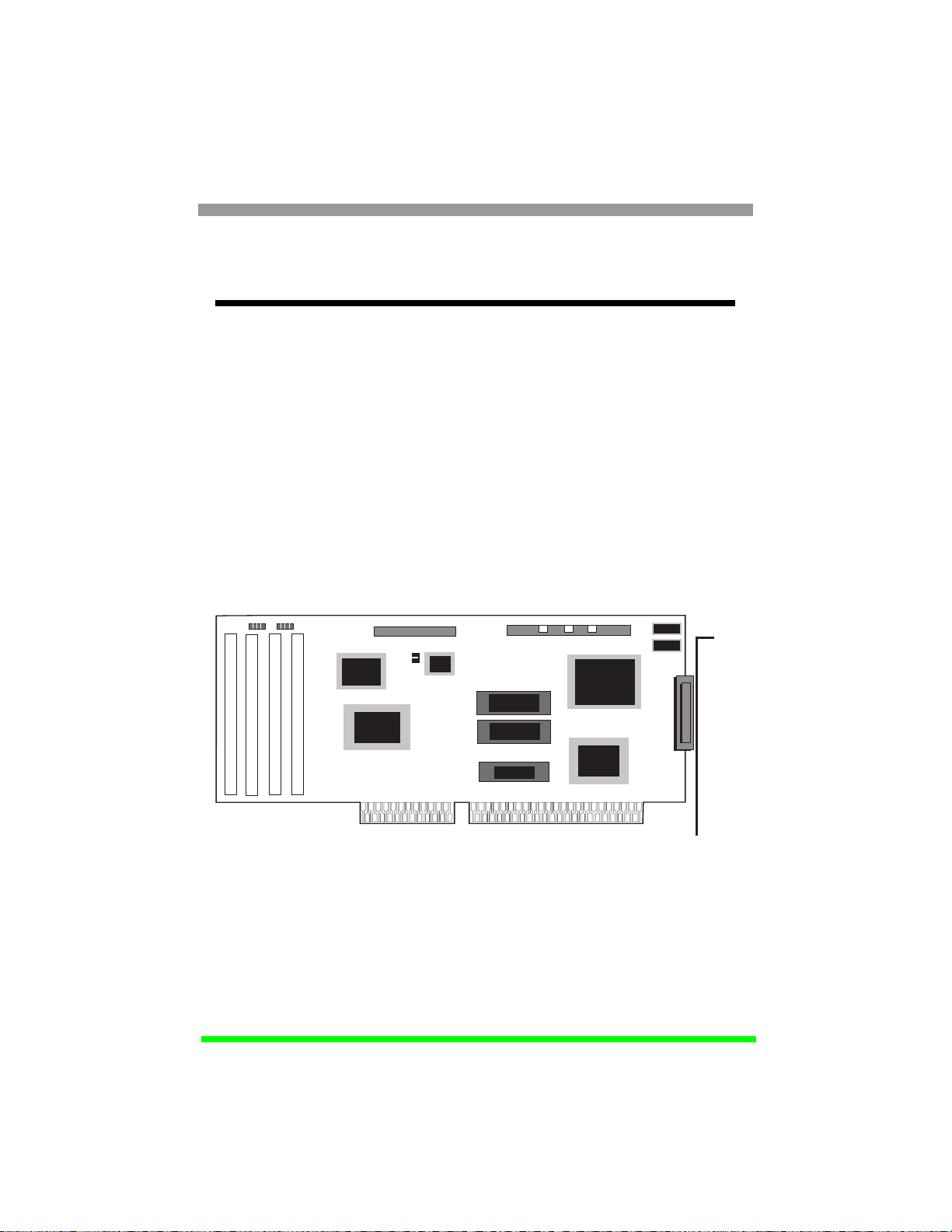
EISA Fast SCSI Caching Adapter
Chapter 1
HARDWARE SETUP
Before plugging the DC-820B into your system, make sure all jumpers on the
card are correctly set according to instructions outlined in section 1.1. Also
take care that the SCSI ID number (0-6) of each SCSI device is set properly
for the host adapter (ID 7) (if necessary, check the user manuals for the
respective devices). Correct cable connections and termination are also necessary for the adapters to function flawlessly. Refer to the following section,
Board Layout and Jumper Setting, for the exact location and setting of
jumpers.
1.1 Board Layout and Jumper Setting
The following figure illustrates the jumper and connector locations for the
DC-820B.
TO SPKER
TO LED
JP1
1
JP2
1
TO FLOPPY DISK DRIVE
CN3
1
Floppy Enable
CPU
82355
DC-820B
BMIC
ASIC
1
FDC
JP3
CN2
11
FIRMWARE.1
FIRMWARE.2
BIOS
TO SCSI DISK DRIVE
Fast
SCSI-II
Chip
82355
BMIC
Active
Termin ator
Active
Termin ator
CN1
Connector
DC-820B
SCSI Device Activity LED Indicator (JP1)
JP1 is used to indicate the activity of SCSI devices controlled by the DC820B and should be connected to the cable leading to HDD LED on the front
panel of your system case. This LED also flashes some diagnostics codes
right after power-up. Refer to Appendix C for more details.
12
External
SCSI
Page 13
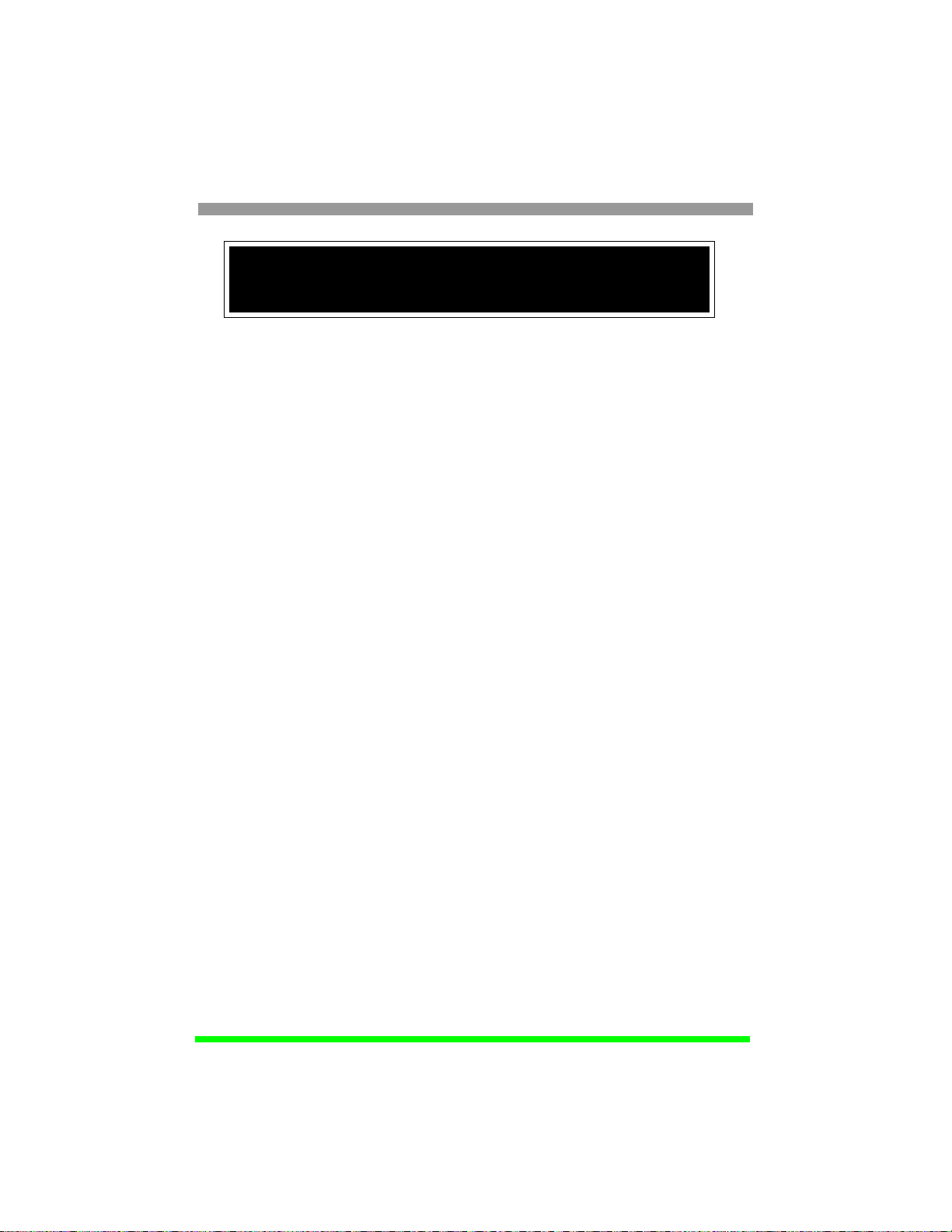
EISA Fast SCSI Caching Adapter
Warning: Do not power-down the system while this LED is still
active. Doing so may result in loss of data as the contents of the
cache buffer have not been completely written to the disk.
Mirroring Beeper (JP2)
JP2 is used to issue the warning beep through a speaker when an error occurs
during the process of disk mirroring. It can be connected to the SPEAKER in
the front panel of your system or to another speaker complying with the same
specification of the system’s SPEAKER.
Floppy Enable/Disable (JP3)
JP3 is shorted to enable the floppy controller of the DC-820B. Note that only
one floppy controller can be enabled in the system. If another floppy controller in the system cannot be disabled, then JP3 should be left open (floppy
controller disabled).
1.2 Checking the T erminators on the SCSI Bus
In order to stabilize the SCSI bus only two sets of resistor array terminators
should be installed — one at each end. Since DC-820B equips with Active
Terminators on board and can be selected to Enable or Disable by entering
the ECU utility of your mainboard, you don't need to open your cabinet to do
the adjustment (refer to Sec. 1.6.2 for Controller Terminator option). The
following explains the terminators installation:
1. Only internal devices are connected to the DC-820B: Leave terminators
mounted on both the host adapter (i.e., Enable) and the last device connected
to the internal SCSI cable. Remove the terminators on all devices connected
in between.
2. Only external devices are connected to the DC-820B: Leave terminators
mounted on both the host adapter (i.e., Enable) and the last device connected
to the external SCSI cable. Remove the terminators on all devices connected
in between.
3. Both internal and external devices are connected to the DC-820B: Remove terminators on the host adapter (i.e., Disable) and leave the other sets
of terminators mounted on the last devices connected to the internal and
13
Page 14
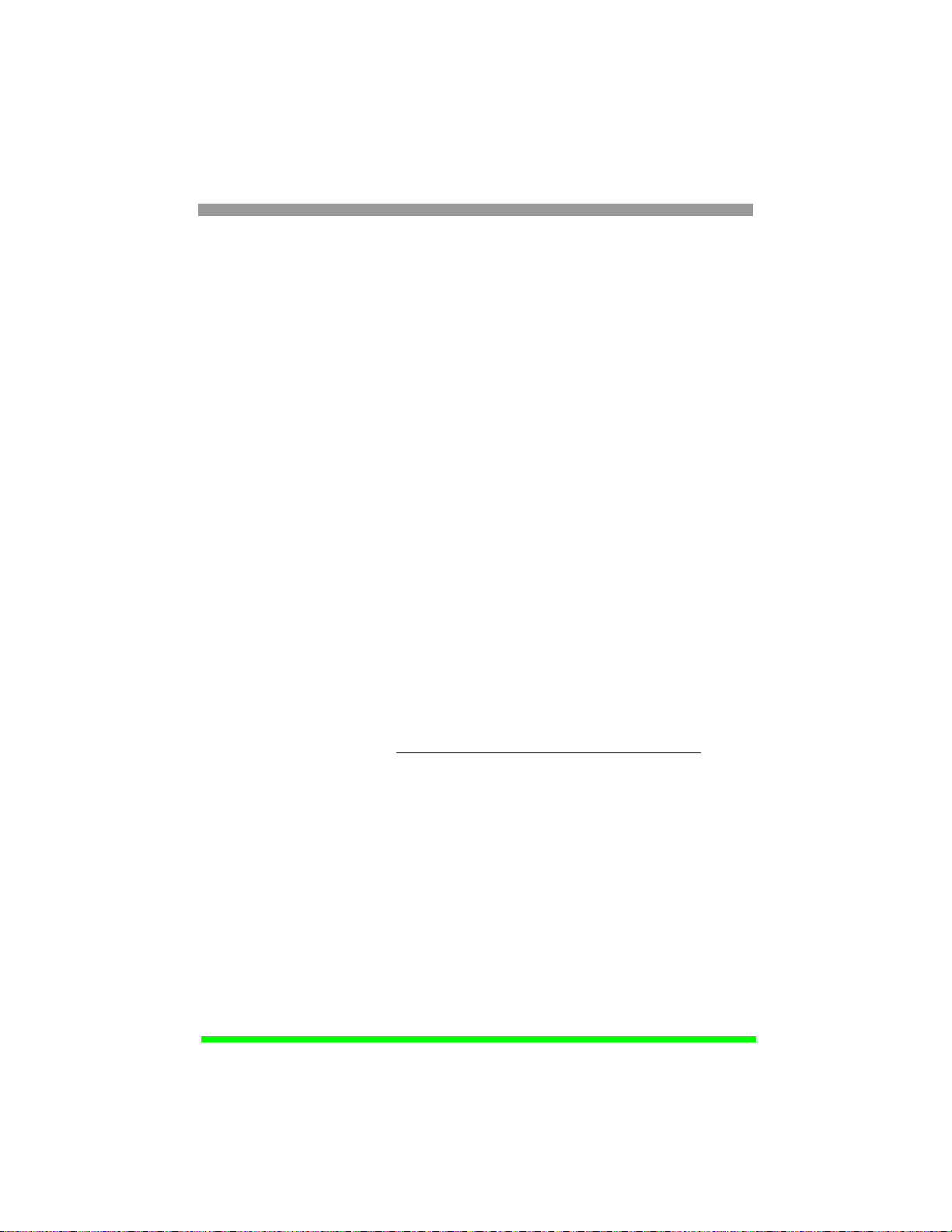
EISA Fast SCSI Caching Adapter
external cables, respectively. As in the above case, remove the terminators
from all devices connected in between.
Store the terminators in a safe place for future use, if necessary.
1.3 Cable Connection (CN1, CN2, & CN3)
There are three connectors on your DC-820B: CN1, CN2, and CN3.
External SCSI drive(s) connector (CN1): This 50-pin high density SCSI-2
connector is for connecting external SCSI devices.
Internal SCSI drive(s) connector (CN2): The 50-pin flat cable should connect
to CN2 with its colored stripe, normally red, aligning with Pin 1 of CN2.
Floppy interface connector (CN3): The 34-pin flat cable should be connected
to CN3 with its colored edge, normally red, aligning with Pin 1 of CN3.
Note that improper cable connections may damage both the drives and host
adapter.
1.4 Cache DRAM Installation
The DC-820B features four SIMM sockets, arranged as one single memory
bank. 256KB/1MB/4MB fast page mode SIMMs are required, with a minimum access time of 80ns or faster. All four SIMM sockets must be installed
with SIMMs of same size, thus three cache sizes are available: 1MB, 4MB,
and 16MB. Also, you are allowed to leave all the SIMM banks empty, i.e.,
Not-Installed or 0MB, if you don't intend to add any Cache DRAM for the
time being.
1.5 Powering Up and Entering the System CMOS BIOS Setup
When the DC-820B is inserted in an available EISA bus master slot and the
jumpers and cables are properly set, first turn on the power of your external
SCSI devices and then the main system power.
When installing a SCSI drive as drive C: (or D:), set the CMOS HDD drive
type as not-installed. Note that IDE (Intelligent Drive Electronics)/ST506/
ESDI (Enhanced Small Device Interface) drives always take precedence over
SCSI drives. That means if one IDE/ST506/ESDI drive has already been
14
Page 15
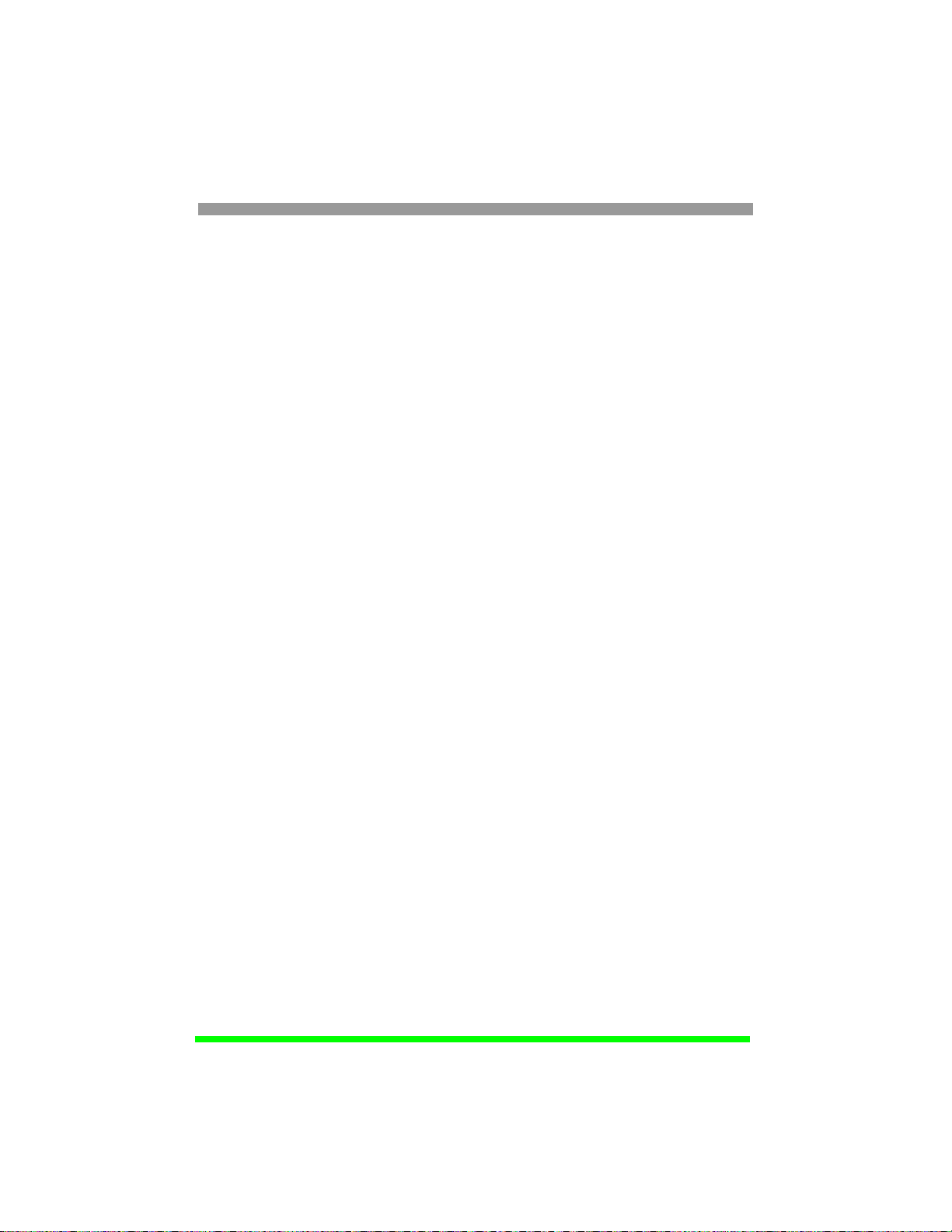
EISA Fast SCSI Caching Adapter
installed, you can only install the SCSI drive with SCSI ID 0 as drive D:. If
two IDE/ST506/ESDI drives already exist, no SCSI drives can be installed
as C: or D:. When no IDE/ST506/ESDI drive exists, two SCSI drives with
SCSI ID’s 0 and 1 can be installed as drives C: and D:, respectively. When
in the DOS environment with the DOS 5 Support enable/disable option
enabled, the above limitations do not apply. Refer to the next section for
further details on this feature.
For the best performance, enable the Advanced CMOS ROM shadowing
option in order to speed up the DC-820B’s operation. This can be done in
most system BIOSes by enabling the shadowing of the adapter ROM location in upper memory (between C8000h and DFFFh) corresponding to the
DC-820B’s BIOS ROM address. If more than one DC-820B is installed in
the system, only one of them needs to be enabled and shadowed as each host
adapter’s ROM commands are identical. Any of the installed adapters’
addresses may be selected — which offers some flexibility when optimizing
utilization of UMBs (Upper Memory Blocks) with DOS 5 or third party
memory managers. When finished, save the setup information and re-boot the
system.
1.6 Running the ECU
The DC-820B requires you to run the EISA Configuration Utility (ECU) for
setting the proper Interrupt level, Adapter BIOS address, I/O port address,
Direct Memory Access (DMA) channel, and other firmware options. It also
supports the DOS 5.0 option to handle up to eight drives. SCSI device
options, such as Cacheable, Parity Checking, Synchronous Negotiation, Disconnect/Reconnect, Mirroring, and maximum transfer rate, can also be set in
this utility. Before running this program, copy !TRM0820B.CFG and
TRM0820B.OVL (or ACF20SU.EXE, in case of AMI ECU) from the
diskette shipped along with your DC-820B to the ECU diskette provided
with the mainboard. Also, make sure that the interrupt levels and addresses
of every I/O adapter in your system are different from each other.
For optimum compatibility with the AHA 1540/1542 series, the following
guidelines are recommended. In this way, you can use the Adaptec device
drivers that are built into the operating systems:
15
Page 16
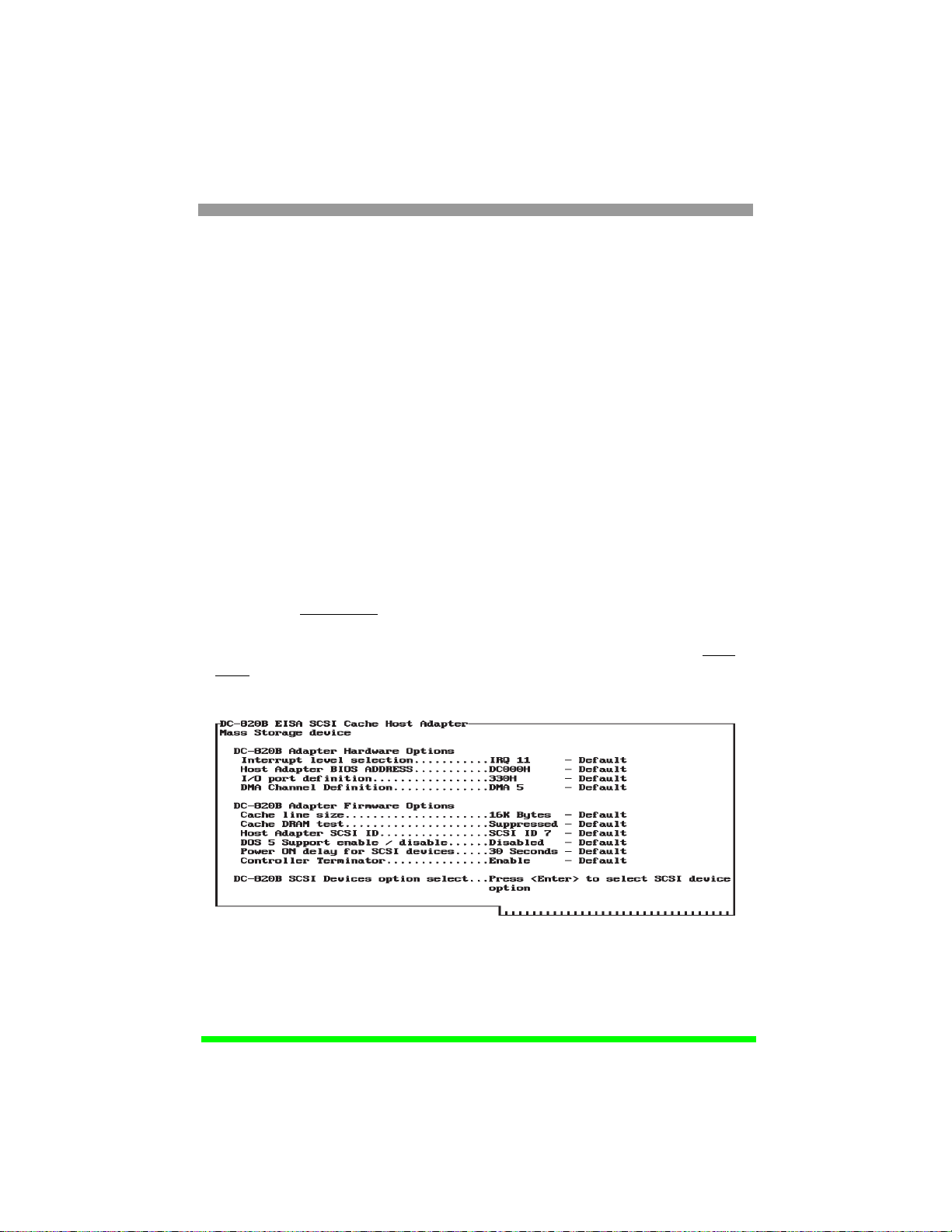
EISA Fast SCSI Caching Adapter
1. Set I/O port address as 330H.
2. Set the SCSI ID as 0 and 1 for fixed disk drives.
3. Device drivers are needed for other SCSI devices, such as removable
cartridge, re-writable optical disk (MO), tape streamer, DAT, and CDROM.
4. If the DC-820B coexists with an AHA 1540/1542 adapter, you must set
the I/O port address as 330H for Adaptec’s adapter and choose an I/O
port other than 330H for this DC-820B. More information can be referenced in the following sections.
For DOS3.3/4.0/5.0/6.0 environments, the DOS 5 support enable/disable
option provides you an opportunity to enhance some functions:
1. The limitations for both the I/O port 330H and SCSI ID starting from 0
no longer exist.
2. As for DOS 5.0/6.0, the DC-820B can control up to 8 devices through
DC-820B’s BIOS, such as fixed disk and removable media devices.
To run the
MCS ECU, type CF. Choose the DC-820B EISA SCSI Host
Adapter to select the desired options. There are three fields providing assorted options for Hardware, Firmware, and SCSI devices. As for the AMI
ECU, type CFG to set the options for Hardware and Firmware , and then run
the utility ACF20SU.EXE for SCSI device option setting, if necessary.
16
Page 17
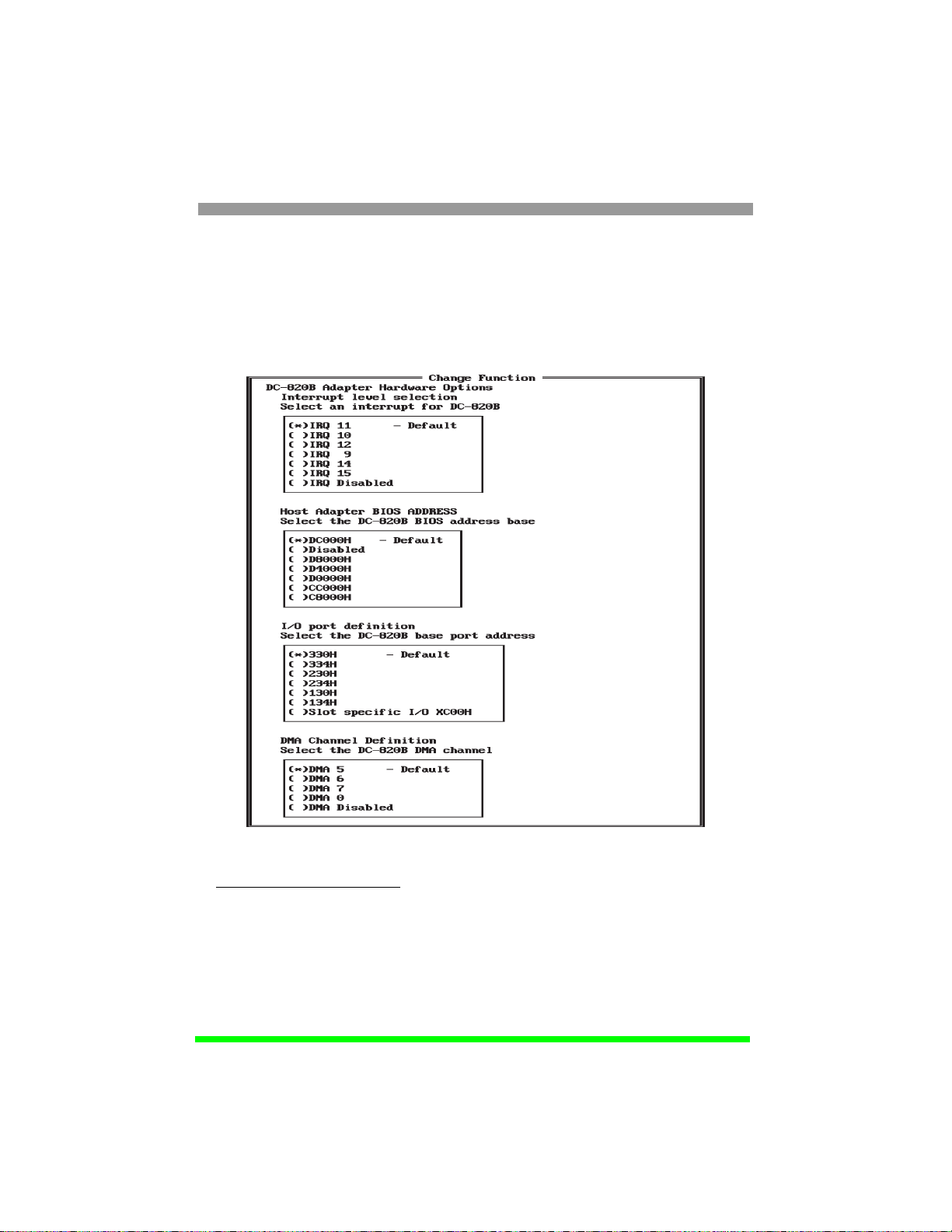
EISA Fast SCSI Caching Adapter
1.6.1 DC-820B Adapter Hardware Options
This field allows you to select the Interrupt level, Adapter BIOS address, I/O
port address, and DMA channel. Since most options in this category are
Adaptec-compatible, some enhanced options will be pointed out specifically.
Interrupt level selection: IRQ 11 - default. This option selects the host
adapter interrupt channel. Note that no other adapters may use the same
level. When you run out of available interrupts, you may enable the DOS 5
support enable/disable option (refer to next subsection) and choose the
Interrupt level selection as Disabled. This Disabled option is only valid for
DOS environments and all the SCSI devices have to be directly controlled by
17
Page 18

EISA Fast SCSI Caching Adapter
BIOS INT 13H. Device drivers have no effect if this Disabled option is
chosen.
* WARNING (if coexists with IDE HDD) *
IRQ14 is used by the Primary IDE IRQ Channel &
IRQ15 is used by the Secondary IDE IRQ Channel
Host Adapter BIOS ADDRESS: DC000H - default. This option selects the
starting address of the 16KB memory block for DC-820B’s BIOS. Each
location can only be assigned to one individual adapter. If you install more
than one DC-820B in the system, you only need to select one BIOS address
for one of the DC-820Bs and leave the option Disabled for the other DC820Bs. This is because the host adapter BIOS will also service the other DC820Bs that select Disabled as the option. By doing this, you are able to save
16KB memory (for EMM386 or QEMM386) for each DC-820B that selects
the Disabled option. When your DC-820B co-exists with an intelligent
IDE adapter that has on-board BIOS, you have to choose an address
higher than that of the IDE adapter, in which case you should reset the
IDE adapter’s BIOS to a lower address.
I/O port definition: 330H - default. This option selects the starting address
of the block of four I/O ports employed by the DC-820B. Also, be sure that
no other adapters use the same I/O port. For UNIX systems, you have to
choose 330H for the host adapter that controls the bootable drive with the
SCSI ID as 0. This is also true for DOS3.3/4.0/5.0 systems without enabling
the DOS 5 support enable/disable option.
The Slot specific I/O XC00H option is for the condition of no other avail-
able I/O ports. The X of XC00H stands for the I/O slot number and can be
referenced in the ECU. For instance, if your DC-820B is at slot 5 and
chooses the Slot specific I/O XC00H option, it will employ 5C00H as its
starting I/O port address. Also, the DC-820B’s drivers need to be added for
assorted operating systems other than DOS. As for DOS systems, you have
to enable the DOS 5 support enable/disable option and let BIOS INT 13H
handle your SCSI devices.
Since up to six DC-820Bs can be installed in the system, the scanning
priority depends on their I/O port addresses, i.e.,
from I/O port 330H ->
334H -> 230H -> 234H -> 130H -> 134H -> Slot specific I/O XC00H. Also,
the scanning sequence within the DC-820B would be from SCSI ID 0 to
18
Page 19

EISA Fast SCSI Caching Adapter
SCSI ID 7. These scanning rules apply to an environment with multiple
adapters or devices.
DMA Channel Definition: DMA 5 - default. This option is a pseudofunction for Adaptec compatibility. Since some software packages do require
a DMA channel, there are four channels available: DMA 5/6/7/0. If you need
to choose the DMA channel be sure that there is no conflict with other
adapters.
1.6.2 DC-820B Adapter Firmware Options
This field allows you to select the Cache line size, Cache DRAM test, Host
Adapter SCSI ID, DOS 5 Support, and Power ON delay for SCSI devices.
Cache line size: 16KB/8KB/4KB. This option allows you to change the size,
in kilobytes, of cache lines. Depending on total cache memory size installed,
you may wish to experiment with the different values to obtain optimum
performance. The table below provides some suggested cache line sizes for
different operating systems and installed cache memory sizes.
19
Page 20

EISA Fast SCSI Caching Adapter
Cache Size 1MB 4MB 16MB
DOS/Windows 4KB/line 16KB/line 16KB/line
NetWare 4KB/line 16KB/line 16KB/line
UNIX 4KB/line 8KB/line 16KB/line
Cache DRAM test: Suppressed/Simplified/Full test. Suppressed test is the
default option and would just skip the test on cache DRAM to save time for
system boot-up. Full test on cache DRAM includes regular pattern, random
pattern, and address pattern tests. Choosing the Simplified test option would
only activate the regular pattern test.
Host Adapter SCSI ID: 0-7. The default ID of DC-820B is 7. Each device,
including the DC-820B, must have its own individual SCSI ID. If any
conflict occurs, check the device menu for proper ID setting.
DOS 5 Support enable / disable: Under DOS environments, the devices
connected to the DC-820B can be controlled through BIOS INT 13H or
device drivers. There are some limitations for devices serviced by BIOS INT
13H, such as the I/O port has to be set as 330H and the SCSI ID must start
from 0. This option enables you to overcome the above limitations. Two
options available are as follows:
1).
Disabled (default)
When this option is chosen, you can only handle two drives through BIOS
INT 13H. Be sure that the SCSI IDs of these two drives must start from 0
and make sure to set 330H as your I/O port address. All other SCSI
devices, such as fixed disk (more than two), removable cartridge, re-writable
optical disk (MO), tape streamer, DAT, and CD-ROM, should be controlled
by device drivers.
When devices are under the control of BIOS INT 13H, IDE drives always
have higher priorities over SCSI drives. The following is an example describing all the combinations:
20
Page 21

EISA Fast SCSI Caching Adapter
Device Case 0 Case 1 Case 2
IDE HDD 0
IDE HDD 1
SCSI device 0 (SCSI
ID = 0)
SCSI device 1 (SCSI
ID = 1)
none drive C: drive C:
none none drive D:
drive C: drive D: (*)
drive D: (*) (*)
*: Not recognized by BIOS INT 13H, if existing. Can only be
controlled by device driver.
Case0: No IDE drive exists. You must set the SCSI ID as 0 for bootable
drive and 1 for the other.
Case1: The IDE drive is recognized as drive C:. And you must set the SCSI
ID as 0 for this SCSI drive (D:).
Case2: No more SCSI device can be controlled by BIOS INT 13H.
2) Enabled
This option can only be enabled for MS-DOS 3.3/4.0/5.0 and NetWare
duplexing environments. Do not activate it under other operating systems.
Under DOS 5.0, you are able to control up to eight devices controlled by
BIOS INT 13H, such as IDE/ESDI/ST506/SCSI fixed disk, removable cartridge, and re-writable optical disk (MO). As for the DOS 3.3/4.0, you can
only control up to two drives. This option occupies 1KB of conventional
memory space as the scratch-pad memory, i.e., 639KB-640KB. Also, this
option may cause some virus-protection software or hardware to issue a
false alarm.
To set this option as Enabled you are able to coexist with an Adaptec SCSI
adapter, but you have to leave 330H for Adaptec’s adapter and switch the
DC-820B’s I/O port to some other address. Aside from this, you have to add
the necessary device driver(s).
The following is an example under MS-DOS 5.0 with the option enabled:
To simplify the example, each device is defined as having only one DOS
partition, i.e., two devices for drives C:/D:, four devices for drives C:/D:/E:/
21
Page 22

EISA Fast SCSI Caching Adapter
F:, and so on. The following demonstrates the case of one IDE adapter with
two IDE HDD drives and two DC-820Bs with seven SCSI drives. Also, refer
to the I/O port definition for more scanning details.
IDE DC-820B DC-820B
(I/O port 330H) (I/O port 230H)
=================================================
C: E: (SCSI ID 1) G: (SCSI ID 2)
D: F: (SCSI ID 4) H: (SCSI ID 3)
I: (SCSI ID 4)
J: (SCSI ID 5)
* (SCSI ID 6)
*: Unrecognized. This is the last device in the scanning sequence and
is beyond the maximum of eight devices. Need device driver.
If any device(s) among E: through J: is a removable medium, you still have a
chance to access the unrecognized drive, which is over the limit of the
maximum eight devices. Let’s say that drive F: is an MO device. You can
then set the BIOS INT 13H device option as HD (refer to the next subsection
for more details). In this way, the DC-820B’s BIOS INT 13H won’t sense
its existence and the new eight devices’ scanning sequence would be rearranged as follows:
IDE DC-820B DC-820B
(I/O port 330h) (I/O port 230h)
=================================================
C: E: (SCSI ID 1) F: (SCSI ID 2)
D: * (SCSI ID 4) G: (SCSI ID 3)
H: (SCSI ID 4)
I: (SCSI ID 5)
J: (SCSI ID 6)
*: This Unrecognized device can be accessed if controlled through a
device driver.
It is required to enable this option in order to work with drive capacity
over 1GB under DOS environment. Refer to
MAX DOS disk Capacity in
the next sub-section.
22
Page 23

EISA Fast SCSI Caching Adapter
Power ON delay for SCSI devices: 30 - 120 seconds. The 30 seconds
power-on delay default is applicable to most drives. Since some slower
drives may fail to respond within the default power-on delay duration,
you may extend this time duration in order to give sufficient time for
start-up.
Controller Terminator: There are two SCSI active terminators mounted on
the top right-hand conner of the board. They can be selected to either Installed or Removed by setting this option to Enable or Disable.
1.6.3 DC-820B SCSI Device Options
This field allows you to select the Cacheable device, Parity Checking, Synchronous Negotiation, Disconnect/Reconnect, Max DOS disk capacity, Mirrored to SCSI ID, DOS device type, and Max Synchronous transfer rate.
Also, the lower screen displays the device information related to each SCSI
ID. If you are using the AMI ECU, you have to run the ACF20SU.EXE
utility located on the driver diskette after completing the ECU setup.
23
Page 24

EISA Fast SCSI Caching Adapter
Cacheable device: Yes/No. This option is only valid for fixed disk, removable cartridge, re-writable optical disk (MO) and Floptical. The removable
media device with Yes option must insert the media before the system bootup for caching algorithm to work properly. When the No option is chosen,
both the data transfer requests and commands are passed directly to the drive
itself.
Parity Checking: Yes/No. This option defaults to enabled, i.e., Yes. If set as
No, the DC-820B won't perform the parity checking on the SCSI bus. For
some devices that do not implement the parity function, you have to disable
this option.
Synchronous Negotiation: AT/PA/NO. AT is for Active Synchronous nego-
tiation, in this mode DC-820B will initiate SCSI synchronous negotiation
when the system boots up. If the PA, Passive Synchronous Negotiation, mode
is chosen, another SCSI device instead of DC-820B must initiate the negotiation. NO (default), Asynchronous Negotiation mode, is for the transfer to be
done asynchronously, which is normally at a lower rate and not related to the
timing constraints of SCSI devices.
Disconnect/Reconnect: Yes/No. Yes is the default option and allows the
SCSI device to be off-line by freeing the SCSI bus when performing multitasking operation. In this way, the DC-820B can simultaneously process
multiple operations on the SCSI bus and thus improve the SCSI bus’ efficiency in the multiple device environment.
Max DOS disk capacity: 1G/1.5G/2G/3G/4.5G. 1G is the default option
and compatible with AHA 1540/1542 series, that means you can directly
port the drive with AHA 1540/1542 series format to the DC-820B. For
operating systems other than DOS and NetWare, you must choose the 1G
option. Also, to activate options other than 1G, i.e., 1.5G/2G/3G/4.5G,
you have to enable the DOS 5 Support enable/disable in the Adapter
Firmware Options first. The following is the parameter translation informa-
tion corresponding to each option (512B/sector):
1G = 64 heads and 32 sectors, maximum 1GB
1.5G = 64 heads and 48 sectors, maximum 1.5GB
2G = 128 heads and 32 sectors, maximum 2GB
3G = 128 heads and 48 sectors, maximum 3GB
4.5G = 192 heads and 48 sectors, maximum 4.5GB
24
Page 25

EISA Fast SCSI Caching Adapter
Mirrored to SCSI ID: NO/1-7. This disk mirroring function is implemented
by the DC-820B’s firmware and works for all operating systems. This
option needs two and only two drives and is selected from the slave drive’s
point of view. The SCSI ID number you choose stands for the master drive
that you want to mirror to. The NO option may stand for two meanings:
either this drive (master) mirrors to another drive or no mirroring operation is
on this drive at all. So, from the example shown on the setup screen, we can
tell that the fixed drive with SCSI ID 1 (slave) is mirrored to another fixed
drive with SCSI 0 (master). The MO with SCSI ID 2 has NO as its option
and is not involved in any mirroring activity.
When the mirror function is enabled, the mirror-pair related to this operation
would be seen as one. That means a WRITE operation would be performed
on both the master and slave drives. On the other hand, a read operation
would only access the data from the master drive and not the slave. Since a
duplicate copy of the master drive would reside on the slave drive, data
security is ensured in case one of the pair is damaged. One condition of this
option is that the slave drive must have at least the same storage capacity as
the master drive. Besides setting this option properly, you still have to run a
utility program (TOOLBME.EXE) to set up the mirroring initialization.
Refer to the next section for more details about TOOLBME.EXE.
BIOS INT 13H device: HD/HDRM/No. HD (default) option is for fixed
disk drives controlled by BIOS INT 13H and will be ignored if no device is
installed. HDRM option is for fixed disk and removable disk drives controlled by BIOS INT 13H. The No option is for drives controlled by the DC820B’s device driver instead of INT 13H. Note that removable disk drives
with the HDRM option selected can only function as fixed disks and are not
allowed to change media. Also, if you set the option as HD for a removable
media device, it can only be recognized by adding a device driver instead of
being controlled through BIOS INT 13H.
MAX Sync Xfer rate: 10.0 - 2.00 MB/sec. DC-820B supports the 10.00
MB/sec as its highest data transfer rate to work with SCSI devices complying with Fast SCSI protocol. The DC-820B will negotiate an optimum speed
depending on the transfer rate of each device under your chosen option.
25
Page 26

EISA Fast SCSI Caching Adapter
1.7 TOOLBME.EXE Utility & Disk Mirroring Initialization
TOOLBME.EXE is a utility program performing the functions of Low-Level
Format, Disk Copy, Disk Compare, and Mirroring Initialization. Since it is a
DOS-formatted utility, you have to execute it either under DOS or from a
bootable DOS diskette for Non-DOS environments.
View all SCSI devices: This module enables access to the information about
how many host adapters (HA) and SCSI devices (No.) are in the whole SCSI
subsystem. Also, it provides each SCSI device with information about its
SCSI ID (ID), Capacity, device type (Dev-Type), and Device-Name. The
Mirror field indicates the mirror pair status for each drive. The
that no mirroring activity is associated. The mirroring pair devices are marked
to the same alphabetical character.
? signifies
26
Page 27

EISA Fast SCSI Caching Adapter
This screen gives us the information about the adapter-0 has five SCSI
devices (ID ranging from 0 to 4) and the FUJITSU M2614S/MAXTOR
LXT-200S joined as a mirror pair.
Low level format utility: Since most of the SCSI drives are already preformatted when shipped from their manufacturers, you can skip this section
except in the following situations:
n Disk drive is damaged
n Disk drive has not been formatted with 512B/block
After selecting the desired device with confirmation, the low-level-format
will proceed then. Under normal circumstances, it is both unnecessary and
inadvisable to do low-level formatting. Also, executing this utility will erase
all information and data on the drive.
Mirror pair initialization: The pair of mirroring drives are defined in the
Mirrored to SCSI ID option of the DC-820B SCSI Device Option when
executing the ECU. This module helps you prepare the necessary procedures
before performing disk mirroring and restore the data once one of the mirrorpair drives is in trouble. By executing this initialization utility, you are able
to make an exact duplicate of the master drive. Note that this initialization
27
Page 28

EISA Fast SCSI Caching Adapter
always duplicates the Master Disk to the Backup Disk (slave). If one of the
Mirror-Pair drives is malfunctioning, you can try to adjust the proper Master-Backup relation by selecting the Mirrored to SCSI ID in the ECU and
then execute this module to put things in order.
Followed by the Mirrored to SCSI ID setting in the previous sub-section, you
still need to properly set the mirror initialization options:
Firstof all, you have to set the mirror-pair drives, one to Master Disk and the
other to Backup Disk, by pressing the <Space Bar>. The menu will then
require you to choose one of the two options: to delete the data in just the
Backup Disk or both of them for initialization.
If the data in the Master Disk drive is useful, then you should let the option
N. The initialization will then just delete the data in the Backup Disk drive
be
and leave the Master Disk intact.
After selecting N, the screen will look like this:
28
Page 29

EISA Fast SCSI Caching Adapter
If both the Master and Backup Disk drives are new or contain useless data,
you may key in
Y instead to proceed the initialization:
29
Page 30

EISA Fast SCSI Caching Adapter
Disk image copy utility: This module copies the data from the Source Disk
to the Target Disk on a drive-to-drive basis. Still, you have to set the copy-
pair drives, one to Source Disk and the other to Target Disk, by pressing the
<Space Bar>.
Disk image compare utility: This module compares the data of the Source
Disk with that of the Target Disk on a drive-to-drive basis. Still, you have to
set the compare-pair drives, one to Source Disk and the other to Target
Disk, by pressing the <Space Bar>.
30
Page 31

EISA Fast SCSI Caching Adapter
Adapter Error Log utility: This module provides the I/O error log information for the devices controlled by the DC-820B(s). When this module is
selected, the screen will display the information of I/O port address corresponding to each adapter, which is an Adaptec adapter or its compatible.
You may then further go through the specific adapter for viewing the Read/
Write error log information for all devices attached to it. This error log
information screen will show the times of error logged during the whole
device access history. Note that only the DC-820B and its series are able to
record the times of error.
There is a count limit of 31 for both read and write error logs. If one of them
exceeds 31, the DC-820B will issue a warning message through the beeper
connected to it by keeping beeping. This also implies some defects, such as
bad sector(s), may reside in the device, and you should do something about
it. Also, you need to reset the counter by choosing Yes to clear all log data
and resume the logging function. Note that the log data is stored in the
EEPROM of the DC-820B and not able to be erased by turning the power
off. Since this log utility cannot sense the SCSI ID change among your
devices, you have to take care of the SCSI ID consistency regarding to each
device for correct logging.
31
Page 32

EISA Fast SCSI Caching Adapter
Chapter 2
ASPI Driver for DOS
This chapter describes the ASPI (Advanced SCSI Programming Interface)
driver installation for DOS and some other useful utility programs under this
ASPI environment:
1. The ASPI driver, ASPIBME.SYS, provides the basic communication
interface for the host adapter device driver and DOS operating system. It
supports up to six coexisting host adapters, and the ASPI interface for
Sytos (Plus), ARCserve/Solo tape subsystems, fixed disk, removable
cartridge, MO, Floptical, CD-ROM, CD-Changer and scanner.
2. The DISKDRV.SYS is for installing valid DOS partitions as logical
drives with those SCSI devices not controlled by BIOS INT 13H. It
supports Fixed disk, Removable Cartridge, Re-writable Optical Disk
(MO) and Floptical. It also enables you to recognize data formats used
by other adapter manufacturers.
3. TFDISK.EXE is a DOS compatible disk partition utility program. It
allows you to choose several popular translation modes to port your DC820B partition to other manufacturers’ adapters. This provides you
great flexibility for drive portability to other adapters.
4. CHKDRIVE.EXE is a utility for checking the physical drive and its
logical status.
5. ASPICD.EXE is the device driver for CD-ROM and CD-Changer
devices.
DOS uses the ASPI driver as a software interface to communicate with SCSI
devices. The peripheral driver will talk to ASPI interface instead of host
adapter hardware. Under this architecture, multiple devices can share the
host adapter without conflict. The ASPI driver is typically installed under the
following situations:
n Multiple adapters coexist (up to six)
n SCSI devices not controlled by BIOS INT 13H
n install removable media
n interface to Tape, CD-ROM and other SCSI devices
32
Page 33

EISA Fast SCSI Caching Adapter
2.1 Installing the ASPI Driver
With ASPI driver, ASPIBME.SYS, installed, you are able to run or install
the following drivers and utilities:
n TFDISK.EXE: Disk partition utility in this diskette
n DISKDRV.SYS: Disk driver in this diskette
n AFDISK.EXE: Disk partition utility from Adaptec
n ASPIDISK.SYS: Disk driver from Adaptec
n ASPICD.SYS: CD-ROM and CD-Changer driver
n SYTOS PLUS: Tape backup program from SYTRON CORP.
n SYTOS V3.x: Tape backup program from SYTRON CORP.
n ARCserve/Solo: Tape backup program from Cheyenne CORP.
Other utilities/drivers conforming to the ASPI standard may also be used.
Before installing, copy the drivers and utilities into a proper directory, e.g.,
C:\ASPI.
Install the DC-820B properly and add a line in CONFIG.SYS:
device=c:\aspi\aspibme.sys
The DC-820B is able to coexist with other host adapter in the same system.
When it co-exists with Adaptec’s adapter, you must set the I/O port address
as 330H for Adaptec’s adapter to ensure proper operation. Of course, you
should not set the I/O address as 330H for your DC-820B under this circumstance.
2.2 Installing the DISKDRV .SYS Driver
DISKDRV.SYS is the driver for creating valid DOS partitions as logical
drives with those disk drives not controlled by BIOS INT 13H.
DISKDRV.SYS controls up to eight SCSI devices, such as fixed disk,
removable cartridge, re-writable optical disk and Floptical.
Since DISKDRV.SYS scans the parameters from the master boot record of
your drives automatically, it is possible to install drives previously used with
other SCSI adapters without any inconsistency.
Using the /d option, you are able to reserve up to 9 logical drives for each
SCSI device. Also, you have to keep the number of total partitions (logical
33
Page 34

EISA Fast SCSI Caching Adapter
drives) reserved with the driver within 16. This option is important for
removable media devices. If you do not reserve enough logical drives for
your removable media, it may cause some of the logical drives to go unrecognized. To install, add a line after ASPI driver in the CONFIG.SYS:
device=c:\aspi\aspibme.sys
—> device=c:\aspi\diskdrv.sys /d n1 n2 n3 ... n8
n1 logical drives are reserved for 1st physical drive
n2 logical drives are reserved for 2nd physical drive
n3 logical drives are reserved for 3rd physical drive
....
n nx: x = 1 .. 8 and the value of nx ranges from 0 to 9
n nx=0: DC-820B scans the number of logical drives automatically
n the ordering of physical drives starts from primary to secondary and
SCSI ID from 0 to 7
It is recommended that DOS 4.x or DOS 5.0 be used. For DOS 3.x, logical
drive capacity is limited to 32M bytes or less.
Logical drive scanning sequence
The scanning sequence of SCSI devices that DISKDRV.SYS follows is
starting from adapter #0, SCSI ID = 0, primary partition, and then extended
partition. Also refer to the I/O port definition for more scanning details.
The following is an example of the scanning sequence with two DC-820Bs.
The first one (adapter 0) controls two floppy drives, two BIOS INT 13H
controlled SCSI HDDs, one MO device with three logical partitions (drives),
and one SCSI HDD. The second one (adapter 1) controls one SCSI HDD
with one logical partition, that also is the primary partition. The commands
in the CONFIG.SYS would be like this:
device=c:\aspi\aspibme.sys
-> device=c:\aspi\diskdrv.sys /d 3 0 0
34
Page 35

EISA Fast SCSI Caching Adapter
Drive A: Floppy drive
Drive B: Floppy drive
Drive C: Adapter 0, SCSI ID 0 (BIOS INT 13H controlled
Drive D: Adapter 0, SCSI ID 1 (BIOS INT 13H controlled
Drive E: Adapter 0, SCSI ID 4, Primary DOS (MO)
HDD)
HDD)
Drive F: Adapter 0, SCSI ID 4, Extended DOS logical drive
Drive G: Adapter 0, SCSI ID 4, Extended DOS logical drive
Drive H: Adapter 0, SCSI ID 5, Primary DOS (HDD)
Drive I: Adapter 1, SCSI ID 2, Primary DOS (HDD)
(MO)
(MO)
Note: If you enable the DOS 5 support in ECU, you will be able to install up
to eight drives without installing device drivers. Of course, your DOS version
must be 5.0 or above.
The CHKDRIVE.EXE utility can be used to check the logical drives controlled by DISKDRV.SYS. Refer to CHKDRIVE.EXE section.
LOCK/UNLOCK of removable media
LOCK/UNLOCK functions are crucial for data integrity and need to be
supported by drivers. To prevent the data from being destroyed by improper
operation of your devices, it is recommended to use the DOS 4.x or DOS 5.0
SHARE utility for automatic LOCK/UNLOCK. This can be done by adding
“share.exe” to your “AUTOEXEC.BAT” file. After adding the “share.exe”
file, the system will LOCK your medium when opening a file and UNLOCK
it when closing the file.
For removable media, the cartridge can be retrieved at any time if no file is
opened. Cartridge change is transparent to the user. DOS logical drive
information will be updated automatically every time you change the cartridge.
35
Page 36

EISA Fast SCSI Caching Adapter
2.3 Disk Partition Utility
TFDISK.EXE is a DOS-compatible disk partition program for modifying or
creating a partition table. Valid DOS partitions can be created by DOS
FDISK for drives controlled by BIOS INT 13H or TFDISK.EXE for drives
controlled by device driver.
To run this program, you have to install ASPI drivers first, i.e., add two lines
in CONFIG.SYS file:
device=c:\aspi\aspibme.sys
device=c:\aspi\diskdrv.sys
It enables you to transfer the DC-820B drives to other adapters by selecting
a proper parameter translation method. For instance, if you choose the
Adaptec translation mode, then the drives partitioned by the DC-820B can be
transferred to other Adaptec host adapters. The flexibility of different translation modes is convenient when porting your drives to other manufacturers’
adapters.
Partitioning can be done by simply typing TFDISK.EXE at the DOS prompt.
Its four options are shown below:
Automatic translation method (default)
This method reads parameters from the master boot records of drives previously used with other adapters and uses these parameters as DC-820B’s
parameters. In this way, you are able to do the right translation for installing
other drives used with other SCSI adapters before without any inconsistency.
If no parameters exist in the master boot record or in the case of a new drive,
the Adaptec translation method will be employed.
Adaptec translation method
This method partitions the drive to work with other Adaptec adapters.
Heads = 64
Sectors = 32
Cylinders = xxx depends on drive’s capacity
36
Page 37

EISA Fast SCSI Caching Adapter
Special translation method
This method partitions the drive to work with other Tekram adapters.
Heads = 8/16/32/48
Sectors = 26/32/48/63/64/128/192
Cylinders = xxx depends on drive’s capacity
(The head # and Sector # will be calculated automatically, and can not be
modified manually.)
Mylex translation method
This method partitions the drive to work with Mylex or Ultrastor adapters.
Heads = 16
Sectors = 63
Cylinders = xxx depends on drive’s capacity
After partitioning the disk, it is necessary to reboot the system for proper
operation. For removable devices, you can use /d parameter with
DISKDRV.DSK to reserve logical drives. After partitioning the disk by
executing TFDISK.EXE, just make a disk change (i.e., retrieve the cartridge
and then insert again) to DOS. You can use CHKDRIVE.EXE to verify that
the partition has been changed.
2.4 CHKDRIVE.EXE Utility
This utility can be used to check the physical drive and its logical status
under Device-driver mode. It provides information about the drive’s SCSI
ID, manufacturer, model number, capacity, and drive status. This utility is
quite useful for checking if the functions of removable media are as expected,
such as media change movement.
Drive status can be reserved, unformatted, or usable:
Reserved: Stands for the logical drive(s) reserved by DISKDRV.SYS’s /d
option which do not exist. For example, if (nx) for this specific device is
three and only two logical partitions do exist, then the last one logical
partition reserved by /d option would be marked as “reserved”.
Unformatted: Means this drive still needs to be formatted by the DOS
FORMAT utility to become a usable one.
37
Page 38

EISA Fast SCSI Caching Adapter
Usable: Means this drive is all right to work with.
2.5 Installing the CD-ROM Driver
ASPICD.EXE is a driver for CD-ROM and CD-Changer devices. Besides
that, you still need one more execution file, mscdex.exe, which can be
acquired from Microsoft. The following shows the driver installation:
n Add a line after ASPI driver,
device= c:\aspi\aspibme.sys
-> device= c:\aspi\aspicd.exe /d:cdrom0
Note 1: if for Trantor's Music Box, you have to add one more option as
follows: device= c:\aspi\aspicd.exe /d:cdrom0 /mb
Note 2: if your CD-ROM is compatible with other manufacturer and not
recognized, you have to add one more option /t:XXX, XXX: short for
compatible manufacturer name. For example: if your DEC CD-ROM
CDU-541 is compatible with SONY CDU-541 and not recognized by the
previous command, you can try add one more option as follows: device=
c:\aspi\aspicd.exe /d:cdrom0 /t:SON
n Add a line in AUTOEXEC.BAT file:
-> c:mscdex.exe /d:cdrom0 /m:12
2.6 Installing T ape Streamer (DA T )
After installing the ASPIBME.SYS driver, your DC-820B is able to support
the following tape backup subsystems.
n SYTOS PLUS Tape backup program from SYTRON CORP.
n SYTOS V3.x Tape backup program from SYTRON CORP.
n ARCserve/Solo Tape backup program from Cheyenne CORP.
Note that your ASPI driver only provides the interface for tape systems, and
you must purchase the desired tape backup software program separately.
38
Page 39

EISA Fast SCSI Caching Adapter
39
Page 40

EISA Fast SCSI Caching Adapter
Chapter 3
NetWare Drivers
The DC-820B supports drivers for NetWare V3.10/3.11/3.12/SFT-III/4.00/
4.01 under separate directories to support fixed disks, removable media, and
tape subsystems.
<NetWare.40X>
This directory supports drivers for NetWare V4.00/4.01:
n NV40XBME.DSK supports SCSI devices, such as Fixed drive, Remov-
able Cartridge, and Re-writable Optical Disk (MO), and provides interface to ASPITRAN.DSK module
n NV40XBME.DDI is the installation configuration file
n ASPITRAN.DSK is the ASPI interface for devices other than disk, like
tape, DAT or CD-ROM, to work under NetWare
<NetWare.31X>
This directory supports drivers for NetWare V3.11/3.12/SFT-III:
n NV31XBME.DSK supports SCSI devices, such as Fixed drive, Remov-
able Cartridge, and Re-writable Optical Disk (MO), and provides interface to ASPITRAN.DSK module
n ASPITRAN.DSK is the ASPI interface for devices other than disk, like
tape, DAT or CD-ROM, to work under NetWare
<NetWare.310>
This directory supports driver for NetWare V3.10:
n NV310BME.DSK supports SCSI devices, such as Fixed drive, Removable
Cartridge, and Re-writable Optical Disk (MO), and provides interface to
ASPITRAN.DSK module
n ASPITRAN.DSK is the ASPI interface for devices other than disk, like
tape, DAT or CD-ROM, to work under NetWare
40
Page 41

EISA Fast SCSI Caching Adapter
n BELOW16.DSK is the memory allocator routine for buffer below 16
megabyte under NetWare V3.10. This file will be auto-loaded during
installation. The similar function is default supported under NetWare
V3.11.
3.1 ASPI drivers for NetWare
A). This sub-section explains major installation procedures for V4.00/4.01:
After seeing a message block showing "Scanning for available drivers ..."
during the installation, you'll find a list of default supported drivers.
Press <Ins> key to install the driver, NV40XBME.DSK, from drive A:.
Press <F3> key to specify the path: >A:\NETWARE.40X. Select the
NV40XBME.DSK and press the <Enter> for loading this driver.
Press another <Return> key to proceed the setting for I/O port address and
IRQ.
B). This second sub-section introduces how to install driver modules,
NV31XBME.DSK and ASPITRAN.DSK, and also the supports for both
tape streamer and removable media devices. The ASPI driver installation
procedures for V3.11/3.12/SFT-III and V3.10 are the same, except the
command "load nv31xbme" is replaced by "load nv310bme" for NetWare
V3.10. The following part of the section takes the NetWare V3.11 as the
example for introduction.
Installing the DC-820B drivers
First copy the two files, NV311BME.DSK and ASPITRAN.DSK, from the
NetWare driver diskette that comes with your DC-820B to the directory
where the server program resides.
After booting up the NetWare operating system, load the DC-820B driver by
typing at the prompt
:load nv311bme <Return>
ASPITRAN.DSK will be automatically loaded first, as shown on the console.
The system then prompts you to select the I/O slot number of your DC-820B.
If you forget this number, you can access it by entering the ECU. After
41
Page 42

EISA Fast SCSI Caching Adapter
choosing the I/O slot number, the screen will display information about the
configuration of the adapter selected:
Host Adapter = DC820B
I/O Port Address = 330 (Hex)
Interrupt Level = 11
Adapter SCSI ID = 7
Slot Number = 5
In case that two or more DC-820Bs are present, you have to load the same
driver by typing “load nv311bme” as many times as the number of DC-820B
adapters installed. To simplify the booting procedure thereafter, you may
want to edit STARTUP.NCF file by adding the line:
load nv311bme slot=X
Replace the ‘X’ with an appropriate number. Refer to the NetWare manual
for the procedure to edit this STARTUP.NCF file.
Server-based backup/restore support
The server-based back-up/restore utility comes with the NetWare system
itself. Through the DC-820B’s ASPI drivers, you are able to use this utility
with the tape sub-system. To run this utility, at the NetWare prompt type:
:load tsa <Return>
:load sbackup <Return>
The Sbackup screen will appear. Input user name as requested and then
select the device driver. Be sure to select the item HP DIBI-2 Tape Driver
regardless of which type of tape drives you are using. Refer to the NetWare
manual regarding Server Backup for detailed backup/restore procedures.
Removable media support
Removable media devices, including Magneto-Optical (MO), differ from
fixed hard disks in that the media can be changed dynamically. Due to the
caching capability of the NetWare operating system, it is hazardous if a file
system (thus a disk) in operation is abruptly changed without the operating
system being notified. Should this happen the file system will inevitably be
corrupted. Another problem arises if a new disk (file system) is inserted.
42
Page 43

EISA Fast SCSI Caching Adapter
Somehow the operating system must be informed of the change and new disk
geometry be passed on in order that the new file system is recognized. For
proper installation, be sure to follow the procedure below when using
removable media devices.
[Mounting a file system]
To mount a file system on removable media, insert the medium and wait for
the drive to spin up. At the NetWare prompt, type
:load monitor <Return>
1. Select Disk Information
2. Select the corresponding drive with removable media
3. Move the inverted cursor bar to the item Removable Drive Mount Status:
and press <Return> to mount the device
Note: If the status is mounted already, then dismount and mount it again
by pressing 4 consecutive <Return> to make sure the operating system
gets the correct disk geometry.
4. Exit monitor
5. The message shown on the console informing you of the new media
geometry looks like this:
*** (DC820B#3/ID#5) Removable media: hds=64 sec=32 cyls=120 ***
(This indicates that your DC-820B is installed in slot 3 and your device
has a capacity 120MB with SCSI ID 5.)
6. At the NetWare prompt, type:
:mount volume_name_as_desired
Then the file system is mounted and the device is locked. Any attempt to eject
the media while the file system is mounted produces no effect. If the volume
name of the new medium is unknown, you are able to check it by selecting
the item Volume Options after typing the following command at the NetWare
prompt,
:load install <Return>.
[Dismounting a file system]
To dismount a file system on removable media, at the NetWare prompt, type:
:dismount volume_name_as_desired <Return>
:load monitor <Return>
43
Page 44

EISA Fast SCSI Caching Adapter
1. Select Disk Information
2. Select the corresponding drive with removable media
3. Move the inverted cursor bar to the item Removable Drive Mount
Status: and choose dismount to dismount the device
4. Media ejection is now possible.
3.2 Duplexing
Both Mirroring and Duplexing are referred to as mirroring in the NetWare
operating system. Duplexing involves two drives on two separate host adapters, while Mirroring is associated with two drives but on the same single
adapter. Before enabling the duplexing function, be sure to load the driver
NV311BME.DSK two times. Since hardware mirroring of your DC-820B
takes effect under all operating systems, it makes no sense to enable both the
NetWare’s mirroring and the adapter’s hardware mirroring at the same
time. However, to avoid possible adapter failure, the duplexing function is a
feasible solution. Refer to Mirrored to SCSI ID in Chapter 1 for more details
about hardware mirroring.
Further information about this subject can be found in the NetWare manual.
44
Page 45

EISA Fast SCSI Caching Adapter
45
Page 46

EISA Fast SCSI Caching Adapter
Chapter 4
UNIX LOCK/UNLOCK Driver Packages
This chapter introduces the installation procedures of UNIX LOCK/UNLOCK
support for removable media devices. It is especially important for removable
media devices that employ the caching capability supported by the DC-820B.
4.1. SCO UNIX V.3.2.2
This SCO UNIX driver is in the SCO/ISC UNIX drivers’ diskette. Since its
driver diskette is UNIX-formatted and cannot be read from DOS, you may
refer to the latest information in the README.TXT file on the DOS/NetWare
driver diskette, if necessary. A similar function is default supported in the
SCO UNIX V3.2.4. Also refer to the README.TXT file for installation
procedures, if your driver diskette is a 3"1/2 (720KB) one.
Driver installation
To install the driver, insert a working copy of the UNIX driver diskette in
drive A:
1. To prepare the installation for 360KB driver diskette, you must type:
cd /dev
mv dsk/f0 dsk/f0.org ; mknod dsk/f0 b 2 132
mv rdsk/f0 rdsk/f0.org ; mknod rdsk/f0 c 2 132
2. At the prompt, type:
installpkg
3. Press <Enter> to install from floppy driver 0
4. Press <Enter> to install the driver
5. Press <Enter> to confirm that SCO UNIX is being installed
6. To have the newly built UNIX take effect, reboot the system
7. To restore the status changed in step 0, you have to type:
cd /dev
mv dsk/f0.org dsk/f0
mv rdsk/f0.org rdsk/f0
Driver removal
46
Page 47

EISA Fast SCSI Caching Adapter
The procedure is the same as ISC UNIX V3.2 (refer to Sec 4.2).
Removable media support
This driver supports removable media like the Magneto-Optical drive. Upon
successful installation, two utility files rmount and rumount will be found
under /etc to replace original “mount” and “umount” commands. These two
files lock/unlock the medium before/after the file system is mounted/unmounted, preventing accidental replacement of the medium.
4.2 ISC UNIX V 3.2
The ISC UNIX driver is on the SCO/ISC UNIX drivers’ diskette. As stated
in the SCO section, refer to the latest information in the README.TXT file
of DOS/NetWare driver diskette.
Driver Installation
To install the driver, insert a working copy of the UNIX driver diskette in
drive A:
1. At the prompt, type:
sysadm <Enter>
2. Enter SYSTEM ADMINISTRATION and choose the softwaremgmt
option by typing:
5 <Enter>
3. Enter softwaremgmt and choose installpkg option by typing:
1 <Enter>
4. Enter the density of the diskettes you are installing from and choose the
360 KB (5"1/4 double density) option by typing:
2 <Enter>
5. Press <Enter> to install the driver
6. Press <Enter> to confirm that ISC UNIX is being installed
7. Press <Enter> to reboot the system
To ensure that the driver is properly installed, type the following command to
check the driver listing:
displaypkg <Return>
47
Page 48

EISA Fast SCSI Caching Adapter
Driver Removal
To remove the driver, follow these procedures:
1. At the prompt, type
removepkg
2. Type the corresponding number of:
“EISASC Lock/Unlock Driver Package”
3. Press <Enter> to remove the driver
4. Press <Enter> to reboot
Removable Media Support
This driver supports removable media like Magneto-Optical drives. Upon
successful installation, two utility files rmount and rumount will be found
under /etc to replace original “mount” and “umount” commands. These two
files lock/unlock the medium before/after the file system is mounted/unmounted, preventing accidental replacement of medium.
48
Page 49

EISA Fast SCSI Caching Adapter
49
Page 50

EISA Fast SCSI Caching Adapter
Appendix A:
Technical Specifications
Performance
n Cache DRAM sizes: Not-Installed/1MB/4MB/16MB
n Hardware Disk mirroring support
n High speed 32-bit bus master, burst data transfer up to 33 MB/sec
n Fully support SCSI-I and Fast SCSI-II protocols
n AHA 1540/1542 series compatible
n Compatible with major operating systems
n Software porgrammable Active Terminators for easiest adjustment w/o
opening the cabinet
n Coexists with other SCSI, ESDI, or IDE adapters
n Support up to eight drives for DOS 5.0 without adding drivers
n Support maximum DOS disk capacity of 4.5GB
n Cacheable devices: Fixed disk, removable cartridge, re-writable optical
disk (MO) and Floptical devices
Technical
n Microprocessor: 80C186-16
n EISA bus master protocol chip: Intel BMIC 82355
n Maximum EISA bus data transfer rate: 33MB/sec bus master with
burst mode
n Maximum Fast SCSI II bus data Xfer rate: 10MB/sec (synchronous)
5MB/sec (asynchronous)
n Maximum SCSI devices installable: 42 SCSI devices
n Maximum floppy drives supported: 2 (360K, 720K, 1.2M,
1.44M, and 2.88M)
n Selectable I/O port & Interrupt: 6
50
Page 51

EISA Fast SCSI Caching Adapter
Functional
n Enhanced SCSI I/O protocol: Multi-threaded & Multi-tasking support,
Enhanced mailbox structure breaking 16MB bus master addressing limit,
and Scatter/Gather data transfer support
n EISA Auto-configuration support
n Easy DOS driver installation software (INSTALL.EXE) helps you in-
stall the needed driver(s) by updating the CONFIG.SYS and
AUTOEXEC.BAT automatically
51
Page 52

EISA Fast SCSI Caching Adapter
Appendix B:
Product Support Form
The following information should be provided to your supplier in writing to
obtain technical support assistance:
0. Ever try General Troubleshooting Tips in Appendix C and without suc-
cess? Yes? ____ No? ____
1. DC-820B Information
n Serial # : ________________________
n Purchase Date : ________________________
n Firmware Version # : ________________________
n BIOS Version # : ________________________
n Driver Installed : ________________________
2. System Hardware Configuration (please list the manufacturer/model/chip
and SCSI ID of each device)
n Motherboard Speed : _____________________
n Motherboard DRAM/SRAM : _____________________
n Video card : _____________________
n Hard disk/Floppy card : 1. _____________________
2. _____________________
n Network card : _____________________
n Hard disk drive(s) : 1. _____________________
(SCSI) 2. _____________________
3. _____________________
4. _____________________
n Floppy drive(s) : 1. _____________________
2. _____________________
n Other devices : 1. _____________________
(IDE/ESDI) 2. _____________________
3. _____________________
4. _____________________
52
Page 53

EISA Fast SCSI Caching Adapter
n Other SCSI device(s) : 1. _____________________
2. _____________________
3. _____________________
4. _____________________
3. System Software Configuration (please list the version)
n Operating System : _____________________
n Application Program : _____________________
4. Detailed description of error messages and symptoms:
5. Provide information of CONFIG.SYS, AUTOEXEC.BAT, and ECU options
53
Page 54

EISA Fast SCSI Caching Adapter
Appendix C:
General Troubleshooting Tips
Most controller errors are traceable to external factors, such as conflicts with
other installed cards, bad or incorrectly configured drives, loose cables, or
other installation errors. A device list concerning the limitations, such as
cannot work with 10MB/sec SCSI synchronous transfer rate, or problems caused by the devices themselves can be found in the DEVICE.LST
file.
Please also note the DOS 5 support feature in your DC-820B. Your system
is able to control up to eight drives through BIOS INT 13H without adding
device drivers. If more than two SCSI drives (and not running under DOS
5.0), more than one adapter, or other SCSI devices need to be installed, such
as removable media, tape, or CD-ROM, you should install the device drivers.
When trouble occurs in your system, you can always try to verify the
possible causes by changing various components in your system, such as I/O
card, DRAM SIMM, CPU, or motherboard. Also I/O port conflicts happen
frequently when multiple I/O cards are installed. The following are general
guidelines for some specific error conditions:
0. The LED connected to JP1 flashes some diagnostics signals after power
up. The following shows the flash frequency of each fatal error condition:
n One short flash: DC-820B’s CPU error
n Two short flashes: SCSI chip error
n Three short flashes: BMIC (82355) error
n Four short flashes: DC-820B’s SRAM error
n Five short flashes: DC-820B’s EPROM checksum error
1. Under BIOS INT 13H (not more than two hard disk drives installed for
Non-DOS 5 support environment):
n if the SCSI ID set properly (ID=0 for the first drive and ID=1 for the
second drive) and the I/O port set to 330H
54
Page 55

EISA Fast SCSI Caching Adapter
2. No BIOS message from DC-820B appears on the screen:
n ROM address conflicting with other I/O card(s) -> check the ROM
addresses of all the I/O cards and make sure none are conflicting
n VGA card with “Fast Address Decode” option enabled -> this may
cause all I/O cards that employ 8-bit ROM BIOS, DC-820B included, not to be recognized. Please disable this option, if possible.
3. Missing operating system (normally happens in drives previously used
with other adapters):
n Under BIOS (INT 13H) -> please refer to guideline 1. If correct, then
go on to perform partitioning by using the DOS FDISK command
4. FDC error:
n Could be more than one FDC enabled -> make sure only one FDC is
enabled
5. Devices not recognized:
n Check if the cabling and terminators are properly installed
n Some specific drives, such as Hitachi's, need more power-on delay
time. Try to set the Power ON Delay for SCSI Devices option to a
longer dealy.
6. Cannot access your adapter when executing the ECU:
n Could be installed in a slot not supporting the bus master -> refer to
the mainboard menu and install your adapter into a bus-master supporting slot
7. Possible incompatibility problems when enabling the DOS 5 support
option in ECU:
n Due to the condition of occupying the 1KB (639KB-640KB) memory
space, some software programs, such as virus-protection programs,
may issue false alarms.
8. Surprisingly fast "FORMAT" means not completed ?:
n The "FORMAT" is actually done. Due to that the time-consuming
command (READ VERIFY) is ignored to improve the performance,
your drive will respond to the FORMAT command very quickly.
55
Page 56

EISA Fast SCSI Caching Adapter
This is also a common measure used by other caching adapters, such
as Mylex, to improve the performance. Of course, if you turn the
cache off, i.e., set the "Cacheable device" option to "No", and you'll
find things are back to they used to be.
9. Wait for about 30 seconds during power up of the system if the medium
not inserted in the removable media device:
n This is correct. To shorten the waiting time you can either insert the
medium or set the "Cacheable device" to "No" in the ECU diskette or
ACF20SU.EXE before powering up the system.
10. Hang very soon after the ECU setup:
n For some specific drives, such as NEC 384, Seagate ST3283N, &
Alps DR312D, you need to setup the Max Sync Xfer Rate option to
5MB/sec instead of 10MB/sec (default).
56
