Page 1
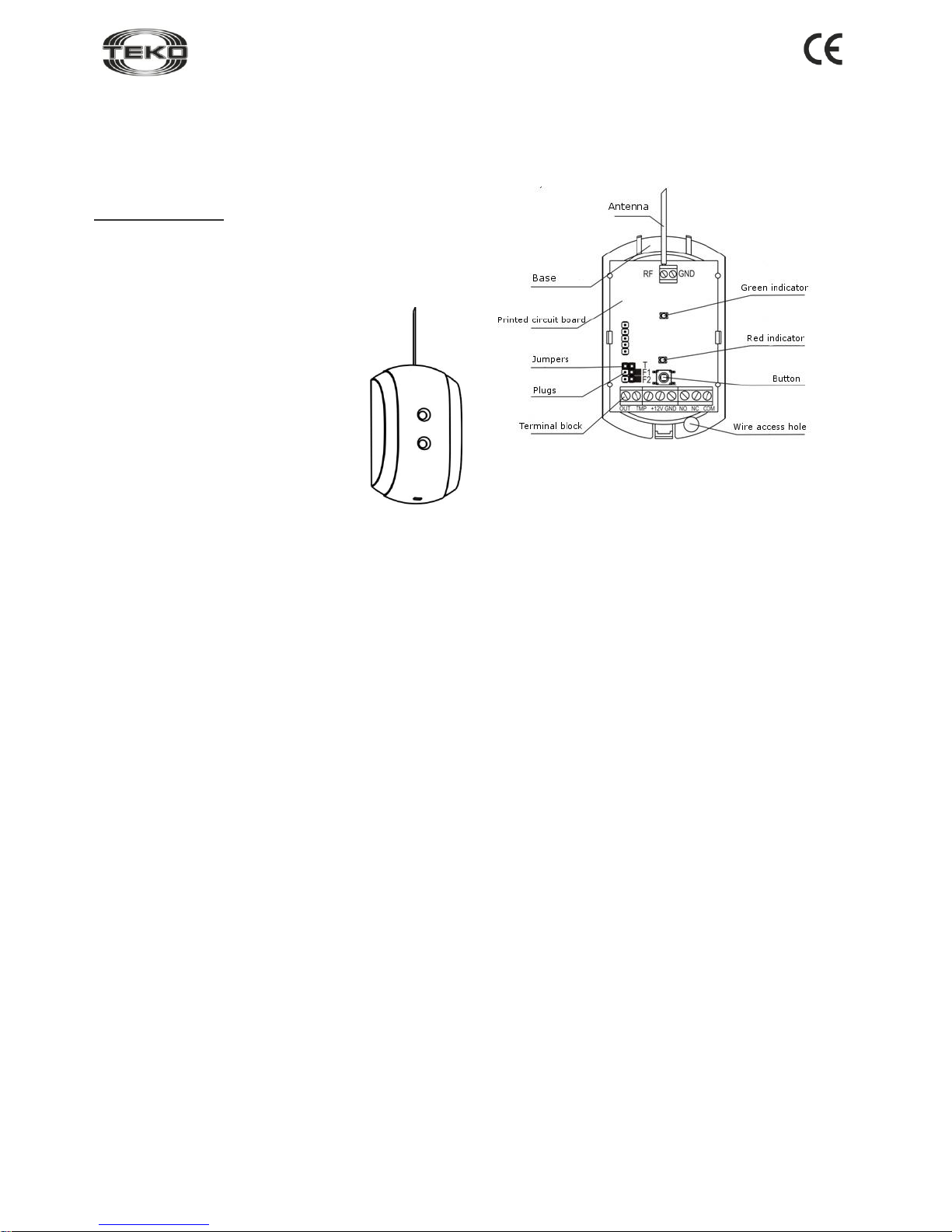
Astra - RVC
Wireless Receiver
Operation Manual
1
Rev. RVC-v8_2_en
This Operation Manual describes principles of functioning,
proper use, maintenance and service for the wireless receiver
Astra-RVC (Figure 1).
The manufacturer reserves the right to make improvements in
the design of the device without prior notice. The alterations
shall be included into a new edition of the Operation Manual.
List of abbreviations used in this Operation Manual
WAS – wireless alarm system Astra-R;
RVC – wireless receiver Astra-RVC;
TRC – wireless transmitter Astra-TRC, Astra-TRC version M
and/or Astra-TRC bracelet;
IP – indication panel Astra-931;
CP –Astra-712/Х Control Panel or similar.
1 Function
1.1 RVC (receiver) is a stationary device
designed for:
receiving signals from TRC via a radio
channel, decoding and identification of the
signal received,
generation of notifications by actuating a
built-in relay,
transmission of TRC number to the indi-
cation panel Astra-931 via serial interface.
1.2 The receiver registers up to 99 TRCs
and saves this information when powered
off.
1.3 The receiver is provided with one power relay.
1.4 The receiver is powered from the external redundant power
supply unit Astra-712/0 or similar one.
1.5 The manufacturer guarantees a minimum communication
range of 150m between the receiver and Astra-TRC (AstraTRC version M) in line of sight, and minimum 50 m between
the receiver and Astra-TRC bracelet in the area with dry
ground in the absence of strong radio interference, and objects
interfering with and reflecting radio waves. The communication
range can be cut down (to 30-60 m) inside concrete buildings
and in presence of radio interference.
2 Specifications
Operating frequency, МHz ................................... 433,82 - 434,02
Power supply voltage, V ................................................. 10 to 15
Current consumption, mА, max .............................................. 60
Maximum voltage switched by relay contacts with
load current 1A, V, max ....................................................... 250
Technical readiness time, s, max .................................................. 10
Dimensions (without antenna), mm ........................ 87 × 54 × 26,5
Weight (without antenna), kg, max ..................................... 0,056
Operating Conditions:
Temperature range, оС ......................................... from 0 to + 50
Relative air humidity, ................................. .up to 95 at + 35 C
without moisture condensation
3 Delivery Set
Wireless receiver Astra-RVC ............................................ 1 pcs.
Antenna ............................................................................ 1 pcs.
Screw 2,9 × 25 ................................................................. 2 pcs.
Dowel 5 × 25 .................................................................... 2 pcs.
Operation Manual ............................................................ 1 copy
4 Structure
RVC is designed as a unit consisting of a base, a removable
cover and an antenna. There is a printed circuit board with
radio elements inside the unit (Figure 2).
Figure 2
The printed circuit board contains a terminal block:
OUT is input/output of the serial interface;
ТМP is a pair of terminals connected to the button contacts
which are closed if the front cover of the receiver is closed and
opened when the cover is opened;
+ 12V, GND – are power supply terminals;
NO is a terminal connected to the normally-opened contact
relay;
NC is a terminal connected to the normally-closed contact
relay;
COM is a terminal connected to a common relay contact.
The printed circuit board contains a green and a red indicators
controlling RVC operation and indicating notifications.
5 Information Capacity
Green indicator:
blinks 1 time per 4 s., if the receiver functions properly;
is on during registration of a transmitter in the memory of
the receiver;
blinks 2 times per 1 s. within the period of 4 s – success-
ful registration;
blinks 2 times and switches to blinking 1 time per 4s. –
registration failed.
Red indicator indicates status of relay contacts:
is on when normally-opened (NO) relay contacts are
closed.
The interface line OUT transmits TRC numbers and informa-
tion about the receiver battery discharge.
Figure 1
Page 2

Rev. RVC-v8_2_en
2
6 Operation Modes
Operation modes for RVC shall be chosen with jumpers and
the button.
Operation mode
Plug
Position of the
button
when the receiver is
switched on
F1
F2
T
TRC registration
+
+
a
Not pressed
Programming of
relay switching
time
+ + +
Pressed
Relay actuation
with latching
– – –
Any
Relay actuation
with time delay
– – +
Any
"+" – jumper installed on two plug pins,
"–" – jumper removed (or installed on one plug
pin),
"a" – any jumper position
Note: jumpers must be removed or installed when the power is off,
unless otherwise stated.
7 Pre-Starting Procedure
7.1 After transportation in conditions differing from those of
operating, keep RVC unpacked under supposed operating
conditions for at least 2 hours.
7.2 Clearing Receiver Memory
Clear (erase) the receiver memory before registration of the
first transmitter.
1) Remove the front cover of the receiver (see 9.2).
2) Install jumpers on F1 and F2 plugs.
3) Power the receiver up.
The green indicator on the receiver will blink 1 time per 4 s.
4) Press and hold the button until the green indicator is off.
The receiver memory is clear.
5) Power the receiver down.
7.3 Registration of Transmitter in the Receiver Memory
Transmitters shall be registered one after another in any succession.
After successful registration the receiver shall “remember” a
unique serial number of the transmitter in its non-volatile memory and assign a reference sequential number following the
order of registration.
An illustrated manual describing registration of transmitters is
provided in Annex A.
7.3.1 Registration of first two transmitters
1) Remove the front cover of the receiver (see 9.2).
2) Install jumpers on F1 and F2 plugs.
3) Power the receiver up.
The green indicator on the receiver will blink 1 time per 4 s.,
the red indicator is off.
4) Briefly press the button on the receiver. The green indica-
tor will illuminate. The receiver will switch
to the registration mode for 30 s.
5) Press the button on the transmitter
which is to be registered (Figure 3). The
green indicator on the receiver will be off.
6) Press again the button on the trans-
mitter which is to be registered. (Figure 3).
The green indicator on the receiver will
be blinking 2 times per 1 second with-
in 4 seconds. It will indicate successful
registration.
The green indicator will blink 2 times and switch to
the standard mode (blink 1 time per 4 seconds). It will indicate
a failed registration.
Possible causes of failed registration:
– the transmitter has been earlier registered – if you press the
button on the transmitter the red indicator will illuminate on the
receiver;
– the registration procedure is wrong – repeat registration
steps till 7.3.1 or 7.3.2
7) Power the receiver down.
8) Remove jumpers from F1 and F2 plugs.
9) Close the receiver cover.
7.3.2 Registration of third and the following trans-
mitters
1) Remove the front cover of the receiver (see 9.2).
2) Install jumpers on F1 and F2 plugs.
3) Power the receiver up.
The green indicator on the receiver will blink 1 time per 4 s.,
the red indicator is off.
4) Briefly press the button on the receiver. The green indicator
will illuminate. The receiver will switch to the registration mode
for 30 s.
5) Press the button on one of the first two registered transmitters (Figure 3). The red receiver indicator will illuminate.
6) Immediately, press the button on the transmitter which is
to be registered (Figure 3). The green indicator on the receiver
will be off.
7) Press again the button on the transmitter which is to be
registered. The green indicator on the receiver will be blinking
2 times per 1 second within 4 seconds, and the red indicator
will be off. It will indicate successful registration.
The green indicator will blink 2 times and switch to the standard mode (blink 1 time per 4 seconds). It will indicate a failed
registration.
Possible causes of failed registration see in 7.3.1.
8) Power the receiver down.
9) Remove jumpers from F1 and F2 plugs.
10) Close the front cover of the receiver.
7.4 Programming of Relay Switching Time
Default setting – 2 s.
7.4.1 Programming the relay for a switching time from
2 to 4 minutes
1) Remove the front cover of the receiver (see 9.2).
2) Remove jumper from the T plug, install jumpers on F1 and
F2 plugs.
3) Press the button on the receiver, and while holding it,
power the receiver up.
4) Release the button.
5) Wait during the required (programmed) time interval (from 2
s till 4 min) and install a jumper on T plug.
6) Power the receiver down.
7) Remove jumpers from F1 and F2 plugs.
8) Close the front cover of the receiver.
Figure 3
Page 3

Rev. RVC-v8_2_en
3
7.4.2 Accelerated programming of relay switching
time from 20s to 30 min
In case of accelerated programming, the programming time is
reduced 10 times, the programming step being 10-15 s.
1) Remove the front cover of the receiver (see 9.2).
2) Remove a jumper from the T plug; install jumpers on F1
and F2 plugs.
3) Press the button on the receiver, and while holding it,
power the receiver up.
4) Release the button, and then press for 1-2 s.
5) Wait during the required (programmed) time interval re-
duced 10 times (from 2 s to 3 min), and install the jumper on
the T plug.
6) Power the receiver down.
7) Remove jumpers from F1 and F2 plugs.
8) Close the front cover of the receiver.
7.4.3 Default Setting of Relay Switching Time (2 s)
1) Remove the front cover of the receiver (see 9.2).
2) Install jumpers on T, F1 and F2 plugs.
3) Press the button on the receiver, and while holding it,
power the receiver up.
3) Release the button.
4) Power the receiver down.
5) Remove jumpers from F1 and F2 plugs.
6) Close the receiver cover.
8 Operability Test
8.1 Relay actuation with latching
1) Remove the front cover of the receiver (see 9.2).
2) Remove jumpers from T, F1 and F2 plugs.
3) Connect terminals of the receiver to the indication panel
Astra-931 and a power supply unit as shown in Figure 4.
Figure 4
4) Power the receiver and the indication panel Astra-931 up.
The green indicator of the receiver will blink 1 time per 4 s.,
the red indicator is off.
5) Press the button on the receiver.
The red indicator will be on.
Normally-opened (NO) relay contacts will close.
The indication panel Astra-931 will display the number of the
transmitter which sent the signal. If the battery in the transmitter
is low, the number will blink.
6) Press the button on the transmitter (Figure 3).
The red indicator will be off.
The relays will return to the initial status.
The relay status and the status of the red indicator of the receiver will change with each pressing the button on the transmitter.
7) Power the receiver down.
8.2 Relay actuation with time delay
1) Remove the front cover of the receiver (see 9.2).
2) Install a jumper on T plug; remove jumpers from F1 and F2
plugs.
3) Connect terminals of the receiver to the indication panel
Astra-931 and a power supply unit as shown in Figure 4.
4) Power the receiver and the indication panel Astra-931 up.
The green indicator of the receiver will blink 1 time per 4 s.,
the red indicator is off.
5) Press the transmitter button (Figure 3).
The red indicator will be on, and the relay will be actuated
within the preset time interval.
The indication panel Astra-931 will display the number of the
transmitter which sent the signal. If the battery in the transmitter
is low, the number will blink.
6) Power the receiver down.
WARNING! If you press the button on the transmitter more
than 15 times outside WAS coverage area, the synchronization between the receiver and the transmitter will be
disrupted, and no identification shall occur. To synchronize the equipment again, reenter the WAS coverage area
and press the button on the transmitter 2 times.
9 Installation
9.1 Select Installation Location
9.1.1 The receiver performs best for optimum coverage when
installed at a maximum height (minimum 2m).
9.1.2 Avoid running power supply cables and the interface line
of the receiver close to heavy duty power lines and high –
frequency cables.
9.1.3 Avoid the following locations for the receiver:
- massive metal constructions or closer than 1m from them;
- closer than 1 m from power mains and metal water or gas pipes
which may cause radio interference;
- lower than 1,5 m above the floor;
- inside metal constructions.
WARNING! Do not place the receiver at a distance less than
10 m from another wireless unit (including its antennas),
which is a source of interference for the receiver. Do not
place the receiver at a distance less than 5 m from the computer (system block and display), uninterruptible power
supply unit and other power equipment.
9.2 Installation Procedure
Step-1
Push the base lock from the
cover slot. Remove the cover.
Step-2
Carefully unbend hooks on the
base. Remove PCB.
Step-3
Mark mounting holes on
a flat surface using bottom
base of the receiver as a
template.
Insert wires from the
power supply unit and the
interface line through the
wire access hole.
Mount the receiver base.
b
c
Page 4

Rev. RVC-v8_2_en
4
Step-4
Reinstall the printed circuit
board
Step-5
Connect the antenna to RF
terminal block
Step-6
Wiring to the receiver output
terminals must be performed
as shown in Figure 3.
If necessary, connect ТМP
terminals to the alarm loop of
CP.
Step-7
Replace the cover (until the
closing click is heard).
10 Labeling
The label on the receiver case specifies:
- the trademark of the manufacturer;
- abbreviated name of the receiver;
- firmware version;
- month and year (last two digits) of manufacture;
- certification mark;
- barcode which backups the text information.
11 EC Conformity Declarations
This product is in conformity with the provisions of:
R&TTE Directive 1999/5/EC, Article 10.5;
EN 60950: 2001 Safety of information technology equipment;
EN 50371 Generic standard to demonstrate the compliance of lowpower electronic and electrical apparatuses with the basic restrictions
related to human exposure to electromagnetic fields (10 MHz - 300
GHz) – General public;
EN 301489-17 V1.1.1 (09-2000) Electromagnetic Compatibility and
radio spectrum Matters (ERM); Electromagnetic Compatibility (EMC)
standard for radio equipment and services; Part 17: Specific conditions
for wideband data Hiperlan equipment;
EN 300220-1 V1.3.1 (2000-09) Electromagnetic compatibility and
Radio spectrum Matters (ERM); Short range devices; Technical characteristics and test methods for radio equipment to be used in the 25
MHz to 1 000 MHz frequency range with power levels ranging up to
500 mW; Part 1: Parameters intended for regulatory purposes.
12 Recycling
The receiver does not pose any threat to life and health of people, as well
as to the environment. After the expiry of its service life period, the receiver shall be disposed of without special precautions in respect to the
environment.
13 Manufacturer Warranties
13.1 The manufacturer guarantees that the receiver will comply to
technical requirements, provided that the consumers adhere to specified technical conditions of transportation, recommendations on storage and use.
13.2 The warranted shelf life is 5 years 6 months from the manufacturing date.
13.3 The warranted service life is 5 years from the commissioning
date, but not more than 5 years 6 months from manufacturing date.
13.4 The manufacturer must repair or replace the receiver within the
warranty period.
13.5 The warranty does not become effective in the following
cases:
– failure to comply with this Operation Manual;
– mechanic damage of the receiver;
– if the receiver is improperly repaired by anyone other than the manu-
facturer.
13.6 The warranty applies only to the receiver. All other equipment of
other manufacturers used with the receiver is subject to other manufacturer’s warranties.
In no case shall the manufacturer be liable for any death, physical
injury or property damage, or any other accidental or intentional
loss based on claim that the receiver failed to perform its functions.
Sales:
Controlex GmbH
Warranty service and
technical support:
ТЕКО-TD
Philosophenweg 31-33
47051 Duisburg, Germany
Phone: +49 (0) 203 / 393 91 188
Fax: +49 (0) 203 / 393 91 189
GSM: +49 (0) 178 / 218 48 22
E-mail: info@controlex.eu
Web: www.controlex.eu
Prospect Pobedy str. 19
420138 Kazan, Russia
Phone: +7 (843) 261-55-75
Fax: +7 (843) 261-58-08
E-mail: info@teko.biz
support@teko.biz
Web: www.teko.biz Made in Russia
Page 5

Rev. RVC-v8_2_en
5
V V V
green
red
red
green
green
red
green
red
red
green
green
red
Page 6

6
Rev. RVC-v8_2_en
TRC
red
green
green
red
green
red
green
red
green
green
red
red
V
