Teknor Industrial Computers TEK993, PCI-993 Technical Reference Manual

TEK933 (PCI-933)
PENTIUM PROCESSOR
PCI-ISA SINGLE BOARD COMPUTER
TECHNICAL REFERENCE MANUAL
VERSION 2.2, JUNE 1997
TEKNOR INDUSTRIAL COMPUTERS INC.
616 Cure Boivin
Boisbriand, Quebec
J7G 2A7 CANADA
NOTE:
This manual is for reference purposes only.
Reproduction in whole or in part is authorized
provided TEKNOR INDUSTRAL COMPUTERS
INC. is cited as the original source.
ref: M933S_2-2

FOREWORD
The information in this document is provided for reference purposes only. TEKNOR
does not assume any liability for application of the information or use of the products
described herein.
This document may contain or reference information and products protected by the
copyrights or patents of others and does not convey any license under the patent right
of TEKNOR, nor the rights of others.
Printed in Canada.
Copyright 1996 by TEKNOR INDUSTRIAL COMPUTER INC., Boisbriand, Qc J7G
2A7.
Foreword iii
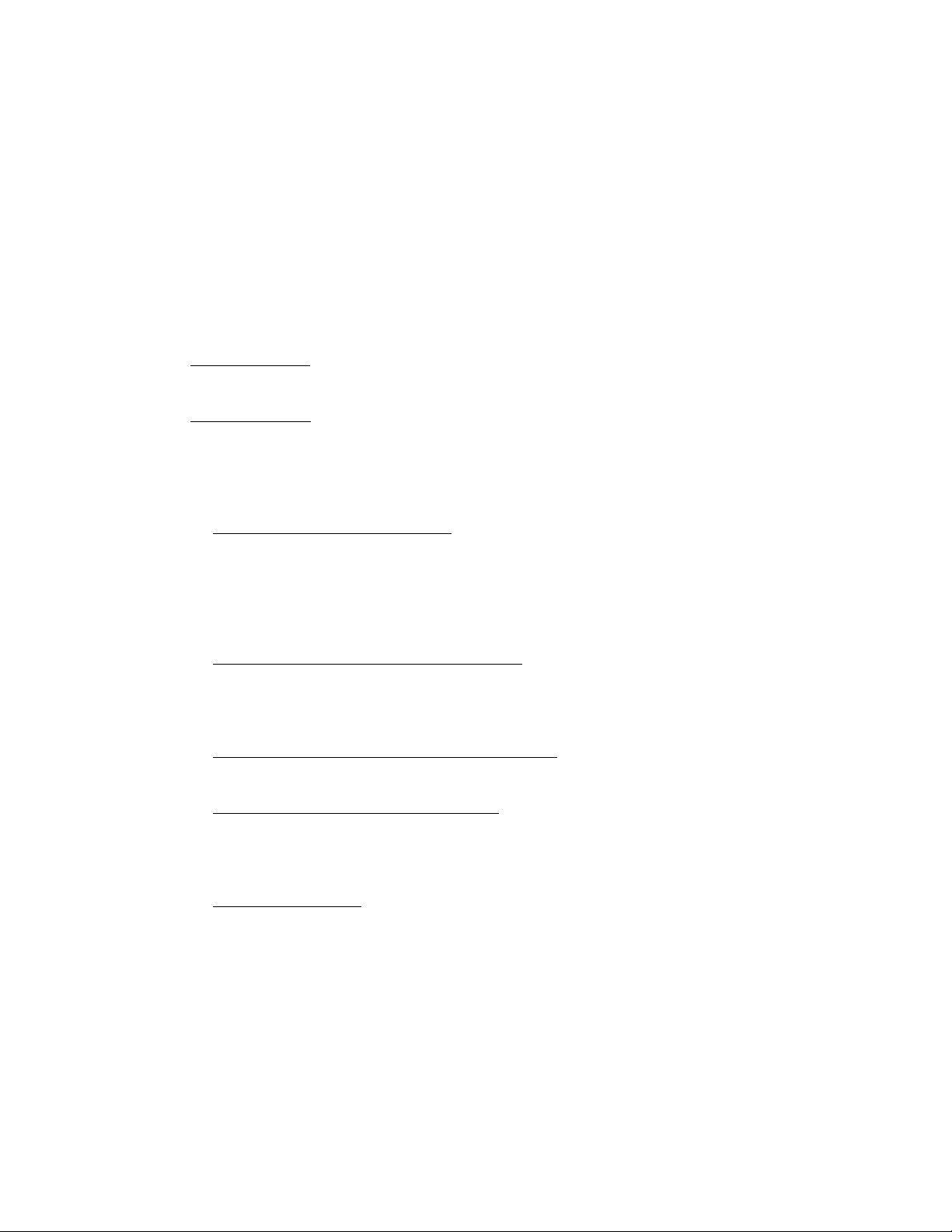
TABLE OF CONTENTS
Foreword iii
List of Diagrams xi
List of Tables xiii
READ ME FIRST 1
INTRODUCTION 1
PART ONE
QUICK INSTALLATION
1 INSTALLING SYSTEM MEMORY 1-1
1.01 Static Electricity Precautions 1-1
1.02 Location of SIMM Sockets 1-2
1.03 SIMM Configuration 1-3
1.04 SIMM Installation 1-6
2 JUMPER LOCATIONS & CONFIGURATION 2-1
2.01 Jumper Locations 2-1
2.02 Jumper Settings 2-5
3 INSTALLING TEK933 IN PASSIVE BACKPLANE 3-1
4 CONNECTOR LOCATIONS & PIN-OUTS 4-1
4.01 Location of Connectors on the Board 4-1
4.02 Connector Pin-Outs 4-5
5 SOFTWARE SETUPS 5-1
5.01 Accessing AMIBIOS Setup Program 5-1
5.02 Accessing VIP-UP Program 5-2
Table of Contents v

PART TWO
HARDWARE REFERENCE
6 SYSTEM 6-1
6.01 Location of System Components 6-1
6.02 Microprocessor 6-8
6.03 Fan Connector 6-10
6.04 PCI/ISA System Controller 6-11
6.05 Cache 6-16
6.06 System Memory (DRAM) 6-17
6.07 BIOS (Flash EPROM & EPROM) 6-18
6.08 Battery 6-19
6.09 Supervisor Utilities 6-20
6.10 Real Time Clock AT Keyboard & PS/2 Mouse Controller 6-21
6.11 Multi-Function Connector
(Keyboard, Speaker, Reset, LED) 6-22
6.12 PS/2 Mouse Connector 6-24
7 PCI-ISA BUS 7-1
7.01 Location of PCI-ISA Bus Connector 7-1
7.02 PCI-ISA Connector Pin-Outs 7-2
7.03 PCI-ISA Connector Description 7-6
8 SYSTEM I/O CONTROLLER 8-1
8.01 Location of System I/O Controller 8-1
8.02 System I/O Controller Features 8-2
9 IDE & FLOPPY 9-1
9.01 Installing IDE Devices 9-1
9.02 Installing Floppy Devices 9-6
10 SERIAL & PARALLEL PORTS 10-1
10.01 Serial Ports 10-1
10.02 Parallel Port 10-8
11 SCSI 11-1
11.01 Installing SCSI Devices 11-1
Table of Contents vi
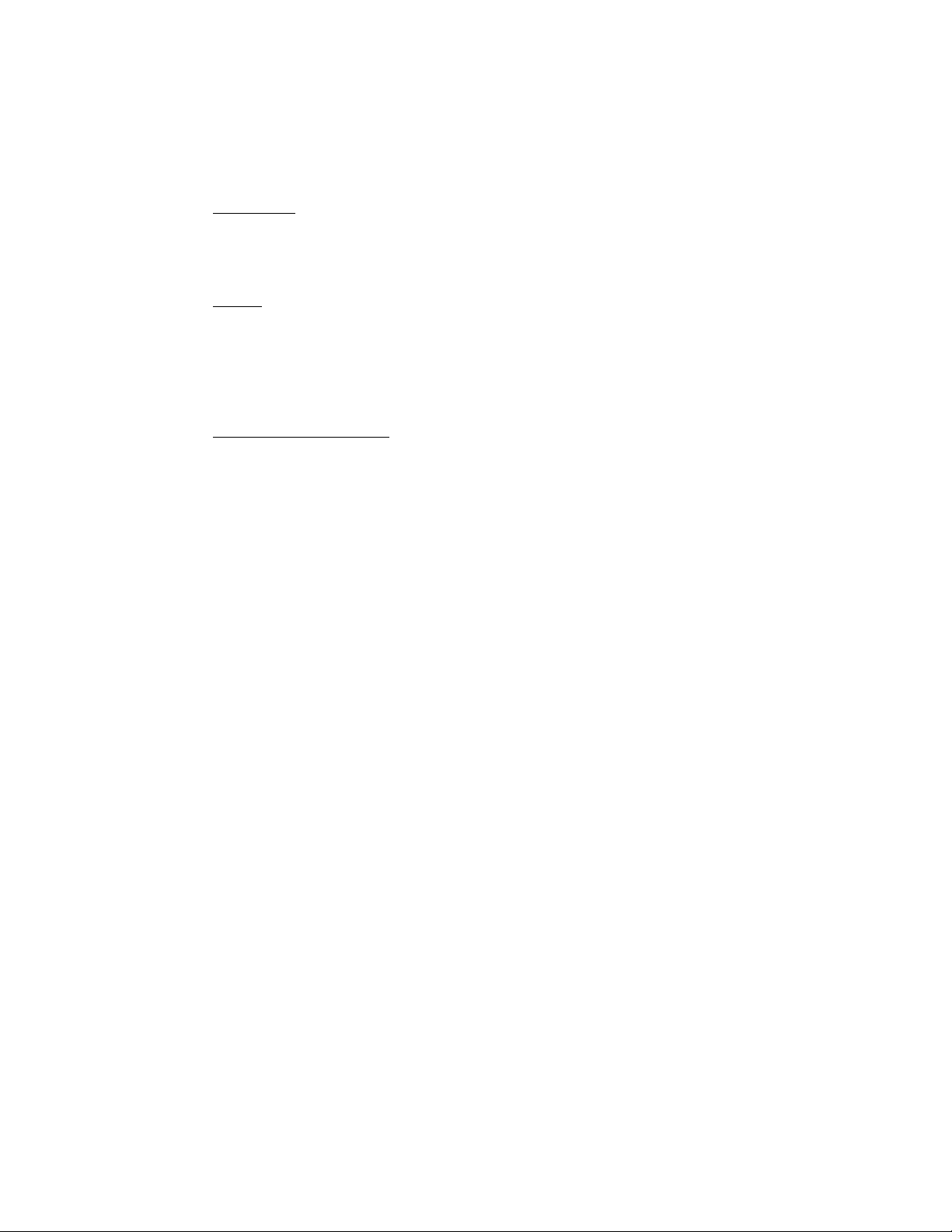
12 ETHERNET 12-1
12.01 Ethernet Features 12-1
12.02 Setting Up Ethernet 12-1
12.03 Ethernet Connectors 12-2
13 VIDEO 13-1
13.01 Location of Video Components 13-1
13.02 Flat Panel / CRT VGA Controller 13-3
13.03 Connecting CRT Video Display 13-4
13.04 Connecting Flat Panel Video Display 13-5
13.05 Video Feature Connector (J11) 13-7
14 POWER MANAGEMENT 14-1
14.01 Power Management Modes 14-1
14.02 Reset Circuit 14-2
14.03 Power Fail Detection Circuit 14-3
14.04 Watchdog Timer 14-4
Table of Contents vii

PART THREE
SOFTWARE REFERENCE
15 AMIBIOS SETUP 15-1
15.01 Accessing AMIBIOS Setup Program 15-1
15.02 AMIBIOS Setup Main Menu 15-2
15.03 Making Selections, Saving Configurations
& Exiting AMIBIOS Setup 15-3
15.04 Setup Window 15-6
15.05 Utility Window 15-24
15.06 Security Window 15-25
15.07 Default Window 15-26
16 VIP-UP SETUP 16-1
16.01 Accessing VIP-UP Setup Program 16-1
16.02 VIP-UP Screen 16-2
17 UPDATING BIOS WITH UBIOS 17-1
17.01 UBIOS - Interactive Mode 17-2
17.02 UBIOS - Batch Mode 17-7
18 VT100 MODE 18-1
18.01 VT100 Requirements 18-1
18.02 VT100 Setup & Configuration 18-2
18.03 Running Without a Terminal 18-4
Table of Contents viii
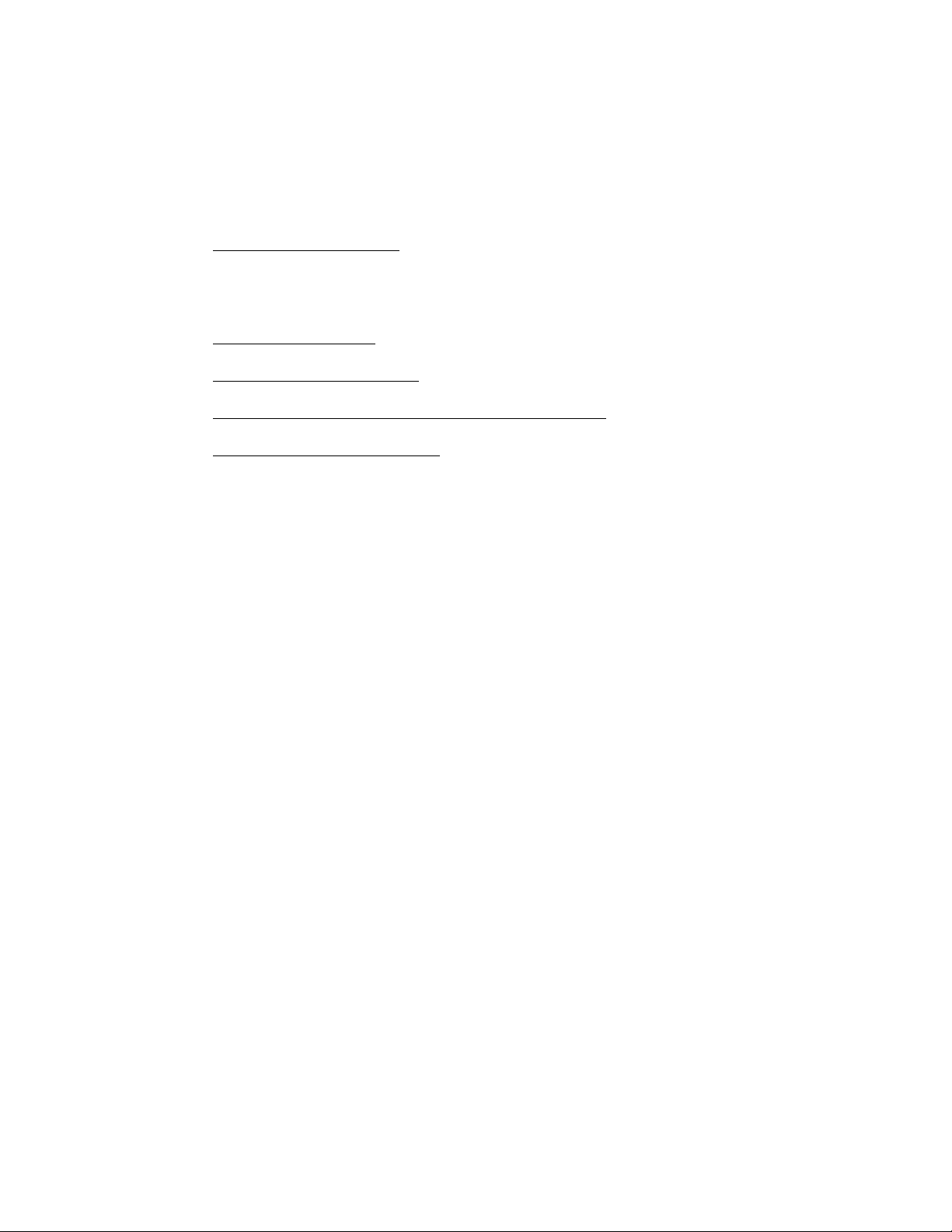
APPENDICES
A TEK933 SPECIFICATIONS A-1
A.01 Board Specifications A-1
A.02 MTBF A-2
A.03 Meeting Industry Standards A-9
B MEMORY & I/O MAPS B-1
C TEK933 BOARD DIAGRAMS C-1
D RECOMMENDED DEVICES & MATING CONNECTORS D-1
E POST CODES & ERROR CODES E-1
E.01 Post Codes E-1
E.02 Word Check-Points E-7
E.03 Beep Error Codes E-8
GETTING HELP 1
Table of Contents ix

LIST OF DIAGRAMS
1-1 SIMM Sockets Location 1-2
2-1 Jumper Locations With Default Settings 2-3
4-1 Connector Locations 4-3
6-1 System Components Location (Bottom of Board) 6-3
6-2 System Components Location (Top of Board) 6-5
7-1 PCI-ISA Bus Connector Location 7-1
8-1 System I/O Controller Location 8-1
9-1 IDE Connectors Location 9-2
9-2 Floppy Connector Location 9-7
9-3 Floppy Disk Cable 9-9
10-1 Serial Ports Location 10-2
10-2 Parallel Port Location 10-9
13-1 Video Components Location (Top of Board) 13-2
13-2 Video Components Location (Bottom of Board) 13-2
18-1 VT100 Full Setup 18-3
18-2 VT100 Partial Setup 18-3
B-1 Memory Map Diagram B-1
C-1 TEK933 Assembly (Top) C-3
C-2 TEK933 Assembly (Bottom) C-5
LIST OF DIAGRAMS (Continued)
List of Diagrams xi

C-3 TEK933 Configuration C-7
C-5 TEK933 Mechanical Specifications C-9
C-7 TEK933 Block Diagram C-11
List of Diagrams xii

LIST OF TABLES
1-1a TEK933 SIMM Configurations: 2MB - 24MB 1-4
1-1b TEK933 SIMM Configurations: 32MB - 128MB 1-5
2-1a Jumper Settings: W1 - W6, W14 - W17 2-6
2-1b Jumper Settings: W7-W9, W23 2-7
2-1c Jumper Settings: W13, W18 - W22 2-8
2-1d Jumper Settings: W24 - W27, J14 2-9
4-1 Fan Connector (J1) - Pin-Out 4-6
4-2 SCSI Interface Connector (J2) - Pin-Out 4-6
4-3 Hard Disk Connector #1 (J3) - Pin-Out 4-7
4-4 Floppy Disk Connector (J4) - Pin-Out 4-8
4-5 Multi-Function Connector - Keyboard, Speaker,
Reset, LED (J5) - Pin-Out 4-9
4-6 Serial Port 1 (J6) - RS232 - Pin-Out 4-9
4-7a Serial Port 2 (J7) - RS232 - Pin-Out 4-10
4-7b Serial Port 2 (J7) - RS485/RS422 - Pin-Out 4-10
4-8 Hard Disk Connector #2 (J8) - Pin-Out 4-11
4-9 Flat Panel Connector (J9) - Pin-Out 4-12
4-10a Parallel Port Connector (J10) - Standard Mode - Pin-Out 4-13
4-10b Parallel Port Connector (J10) - EPP Mode - Pin-Out 4-14
4-10c Parallel Port Connector (J10) - ECP Mode - Pin-Out 4-15
LIST OF TABLES (Continued)
List of Tables xiii

4-11 Video Feature Connector (J11) - Pin-Out 4-16
4-12 Optional Analog Encoder Connector (J12) - Pin-Out 4-16
4-13 PS/2 Mouse Connector (J13) - Pin-Out 4-17
4-14 Emergency BIOS Boot (J14) - Pin-Out 4-17
4-15 VGA Connector (J15) - Pin-Out 4-18
4-16 Ethernet 10 Base-T RJ45 Connector (J16) - Pin-Out 4-18
4-17 Ethernet 10 Base-2 BNC Connector (J23) - Pin-Out 4-18
6-1 Fan Connector (J1) - Pin-Out 6-10
6-2 DMA Controller Channels 6-12
6-3 8259 Interrupt Controllers Lines 6-13
6-4 Emergency BIOS Boot (J14) - Pin-Out 6-18
6-5 Register 190H, 290H or 390H 6-20
6-6 Multi-Function Connector - Keyboard, Speaker,
Reset, LED - (J5) - Pin-Out 6-22
6-7 PS/2 Mouse Connector (J13) - Pin-Out 6-24
7-1a ISA Bus Connector (A, B) 7-2
7-1b ISA Bus Connector (C, D) 7-3
7-2a PCI Bus Connector (A1-A30, B1-B30) 7-4
7-2b PCI Bus Connector (A31-A62, B31-B62) 7-5
LIST OF TABLES (Continued)
9-1a Hard Disk Connector #1 (J3) - Pin-Out 9-3
List of Tables xiv

9-1b Hard Disk Connector #2 (J8) - Pin-Out 9-4
9-2 Floppy Disk Connector (J4) - Pin-Out 9-8
10-1a Serial Port 1 (J6) RS232 - Pin-Out 10-3
10-1b IBM 9-Pin DSUB Standard - Pin-Out 10-3
10-2a Serial Port 2 (J7) RS232 - Pin-Out 10-4
10-2b IBM 9-Pin DSUB Standard - Pin-Out 10-4
10-3 Serial Port 2 (J7) RS485 - Pin-Out 10-5
10-4 Parallel Port Connector (J10) - Standard Mode 10-10
10-5 Parallel Port Connector (J10) - EPP Mode 10-11
10-6 Parallel Port Connector (J10) - ECP Mode 10-12
11-1 Common SCSI Target IDs 11-3
11-2 SCSI Connector (J2) - Pin-Out 11-4
12-1 Ethernet 10 Base-T RJ45 Connector (J16) - Pin-Out 12-2
12-2 Ethernet 10 Base-2 BNC Connector (J23) - Pin-Out 12-2
13-1 VGA Connector (J15) - Pin-Out 13-4
13-2 Flat Panel Connector (J9) - Pin-Out 13-5
13-3 Video Feature Connector (J11) - Pin-Out 13-7
LIST OF TABLES (Continued)
14-1 Watchdog Timer Register 14-4
A-1 Supply Current A-1
A-2a Reliability Prediction (Options 1-5) A-2
List of Tables xv

A-2b Reliability Prediction (Options 6-10) A-3
A-2c Reliability Prediction (Options 11-15) A-4
A-2d Reliability Prediction (Options 16-20) A-5
A-2e Reliability Prediction (Options 21-25) A-6
A-2f Reliability Prediction (Options 26-30) A-7
B-1 Memory Map B-2
B-2 I/O Map B-3
E-1 Beep Error Codes E-8
List of Tables xvi

INTRODUCTION
The high performance TEK933 (also called the PCI-933) PentiumTM PCI-ISA Single
Board Computer has the special characteristics of supporting Intel’s Pentium
microprocessor, as well as both the PCI bus and the ISA bus. It has the following
features:
• The TEK933 fully complies with the PCI INDUSTRIAL COMPUTER
MANUFACTURERS GROUP (PICMG), Revision 2.0 specification. As a result, the
TEK933 is fully IBM AT compatible, as well as complying with the PCI Local Bus
Specification, Revision 2.1. This board may be installed in the TEK950 PCI-ISA
Passive Backplane, which has three PCI slots, five ISA slots and one dedicated PCIISA CPU slot (for more information, see the TEK950 TECHNICAL REFERENCE
MANUAL).
• The TEK933 has an interchangeable microprocessor design, with the following
PentiumTM microprocessors available: 75, 100, 120, 133, 150 and 166 MHz.
• Each microprocessor has separate Code and Data Caches: 8KB Code, and 8KB
Write Back Data.
• The TEK933 standard configuration also has 256KB of direct-mapped, write-back /
write-through External Cache Memory (optional: none).
• System memory can be configured from 2MB to 128MB (256MB when available)
of Dynamic RAM (DRAM) with 32-bit or 36-bit modules installed on the board's
four vertical, 72-pin SIMM sockets.
• The board is ideal for industrial applications with features like:
- Watchdog timer;
- SMM (System Management Mode) support and full SMI (System Management
Interrupt) interface for power management;
- Power failure detector;
- Low battery detector;
- Shadow RAM BIOS support for fast execution;
- Flash EPROM boot;
- Real-Time Clock (RTC) with battery backup.
• The TEK933 has a multi-function connector which provides all the necessary
signals for connecting the keyboard, speaker, reset, and keylock interface devices.
Introduction 1

• The local bus SVGA video controller is from Cirrus Logic and provides high
resolution Flat Panel and CRT displays. The board also comes with 1MB of video
memory (DRAM) and a Feature Connector for video overlay and color keying.
• A PS/2 mouse port is included.
• The board includes two enhanced onboard IDE interfaces, which support PIO
(Programmed Input/Output) mode-4 and mode-5 transfer rates.
• The TEK933 includes an enhanced super Floppy controller which supports two
Floppy disk drives of up to 2.88MB each, 16 bytes of FIFO buffering and a 48mA
drive buffer.
• The TEK933 board has one parallel printer port (the hardware supports ECP and
EPP modes).
• Two 16550 compatible serial ports with internal 16-byte FIFO buffers can be
defined as two of the following: COM1, COM2, COM3 or COM4. Serial Port 2 is
available as RS232 or RS485/RS422. Serial Port 1 is only available as RS232.
• The onboard Ethernet port, compliant with IEEE 802.3/ANSI 8802-3, can function
with either the 10 Base-T or 10 Base-2 interface.
• The Ethernet Controller supports the Plug and Play standard. It has a serial
EEPROM onboard for Plug and Play compatibility and configuration storage.
• An optional onboard SCSI controller supports up to seven SCSI peripherals and
Fast SCSI II.
Introduction 2

The TEK933 TECHNICAL REFERENCE MANUAL is divided as follows:
Part One - QUICK INSTALLATION - includes essential information to get your
TEK933 up and running quickly:
• 1: INSTALLING SYSTEM
MEMORY: How to configure and install system memory.
• 2: JUMPER LOCATIONS
& CONFIGURATION: Convenient diagram and graphical tables give
you an easy reference for setting jumpers.
• 3: INSTALLING TEK933
IN PASSIVE BACKPLANE: Explains which passive backplanes are
compatible with the TEK933 board.
• 4: CONNECTOR LOCATIONS
& PIN-OUTS: Convenient diagram and pin-out tables give
you the basics for wiring in all devices and
mating connectors. If you require more detail,
refer to the appropriate section in Part Two HARDWARE REFERENCE.
• 5: SOFTWARE SETUPS: This section shows you how to access the
AMIBIOS Setup and the VIP-UP Setup. If you
require more detail, see Section 15 - AMIBIOS
SETUP and Section 16 - VIP-UP SETUP (both in
Part Three - SOFTWARE REFERENCE).
Introduction 3

Part Two - HARDWARE REFERENCE - divides the TEK933 PentiumTM PCI-ISA
Single Board Computer according to functional units; it includes detailed information
on the board's hardware features and on installation and setup procedures:
• 6: SYSTEM: Covers various components of the system
board: Microprocessor, Fan Connector, PCI/ISA
System Controller, System Cache, System
Memory, EPROM BIOS devices, Battery,
Supervisor Utilities, integrated Real Time Clock AT Keyboard & PS/2 Mouse Controller, MultiFunction Connector and PS/2 Mouse Connector.
• 7: PCI-ISA BUS: Covers the PCI and ISA buses.
• 8: SYSTEM I/O: Covers the System I/O Controller.
• 9: IDE & FLOPPY: Covers IDE and Floppy connectors and
related hardware and software configuration.
• 10:SERIAL &
PARALLEL PORTS: Covers Serial and Parallel ports and related
hardware and software configuration.
• 11:SCSI: Covers installation, configuration and termination
of SCSI devices.
• 12:ETHERNET: Covers Ethernet connectors and related software
configuration.
• 13:VIDEO: Covers the Video Components: Video memory,
Video Controller, Flat Panel Connector, VGA
Connector and Feature Connector.
• 14:POWER MANAGEMENT: Covers the System Controller's power
management features, the Reset Circuit, the
Power Fail Detection Circuit and the Watchdog
Timer.
Introduction 4

Part Three - SOFTWARE REFERENCE - describes in detail various software and
utilities that come with the TEK933 board.
• 15:AMIBIOS SETUP: AMIBIOS software setup program is used to
change operating system parameters.
• 16:VIP-UP SETUP: TEKNOR's own software setup program, which
complements AMIBIOS.
• 17:UPDATING BIOS
WITH UBIOS: This utility allows you to take BIOS files from a
disk and update the Flash EPROM BIOS with
them; it also allows you to copy the contents of
the Flash BIOS to files on disk.
• 18:VT100 MODE: This feature enables the Single Board Computer
to run without a local keyboard or screen:
Operation is controlled by a remote terminal, or a
computer emulating a terminal, via a serial link.
Introduction 5

Following the above sections are APPENDICES A to E which comprise information
you can consult when you need it. These include:
• A: TEK933 SPECIFICATIONS;
• B: MEMORY & I/O MAPS;
• C: TEK933 BOARD DIAGRAMS;
• D: RECOMMENDED DEVICES
& MATING CONNECTORS;
• E: POST CODES & ERROR CODES.
These appendices are followed by a GETTING HELP section which includes Technical
Support information, the warranty and instructions on returning merchandise.
Introduction 6

PART ONE
QUICK INSTALLATION
1 INSTALLING SYSTEM MEMORY
2 JUMPER LOCATIONS & CONFIGURATION
3 INSTALLING TEK933 IN PASSIVE BACKPLANE
4 CONNECTOR LOCATIONS & PIN-OUTS
5 SOFTWARE SETUPS

1 INSTALLING SYSTEM MEMORY
Dynamic Random Access Memory (DRAM) is essential system memory. It can be
configured from 2MB to 128MB (256MB when available) using 32-bit or 36-bit
SIMMs (Single In-line Memory Modules). This is the only type of memory which can
be installed by the user.
1.01 STATIC ELECTRICITY PRECAUTIONS
Since static electricity can damage a board, the following precautions should be taken
whenever you handle the TEK933:
• Keep the board in its antistatic package, until you are ready to install it.
• Touch a grounded surface before removing the board from its package or wear a
grounding wrist strap; this will discharge any static electricity that may have built up
in your body.
• Handle the board by the edges.
• When handling the board, touch a grounded surface often or wear a grounding wrist
strap.
Installing System Memory 1-1
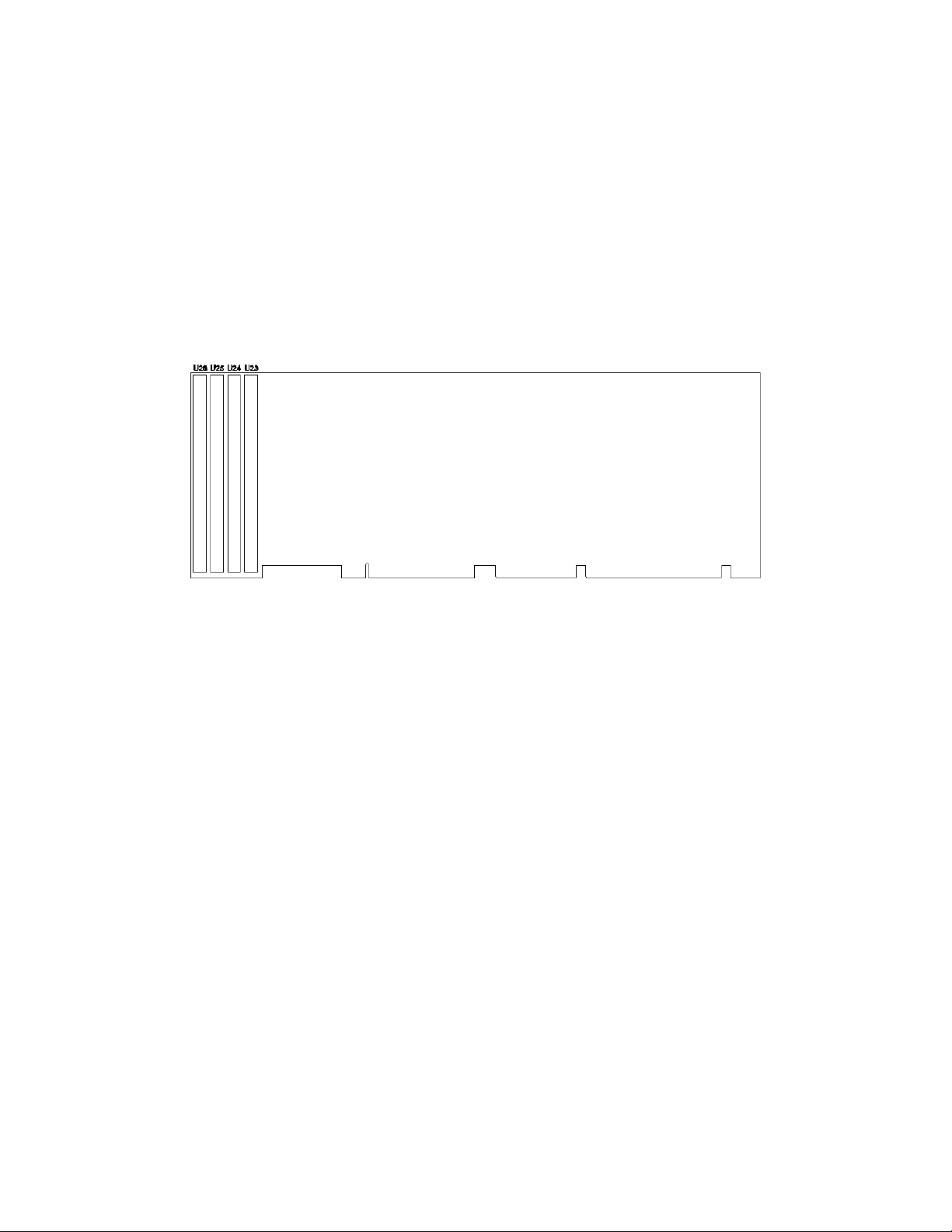
1.02 LOCATION OF SIMM SOCKETS
The location of the four 72-pin vertical SIMM sockets appears on Diagram 1-1; these
sockets are labeled U23, U24, U25 and U26.
DIAGRAM 1-1: SIMM Sockets Location
Installing System Memory 1-2

1.03 SIMM CONFIGURATION
At least 2MB of system memory must be installed on the TEK933 for proper operation.
Each of the 72-pin vertical SIMM sockets on the board can accept the following 32-bit
or 36-bit modules:
• 256K x 32-bit / 36-bit = 1MB module,
• 512K x 32-bit / 36-bit = 2MB module,
• 1M x 32-bit / 36-bit = 4MB module,
• 2M x 32-bit / 36-bit = 8MB module,
• 4M x 32-bit / 36-bit = 16MB module,
• 8M x 32-bit / 36-bit = 32MB module, and
• 16M x 32-bit / 36-bit = 64MB module (not available yet).
SIMM modules must be installed in either two or four sockets:
• In U23 and U24, or
• In U25 and U26, or
• In U23, U24, U25 and U26.
SIMMs installed in U23 and U24 must be of the same capacity; likewise, U25 and U26
must be of the same capacity (however, SIMMs in U23-U24 may be of a different
capacity than those in U25-U26).
Consult the tables on the following pages to see which SIMM configurations are
supported by the TEK933.
DRAM devices with fast page mode at 70ns maximum access time are recommended.
Please refer to Appendix D for a list of recommended devices.
Installing System Memory 1-3
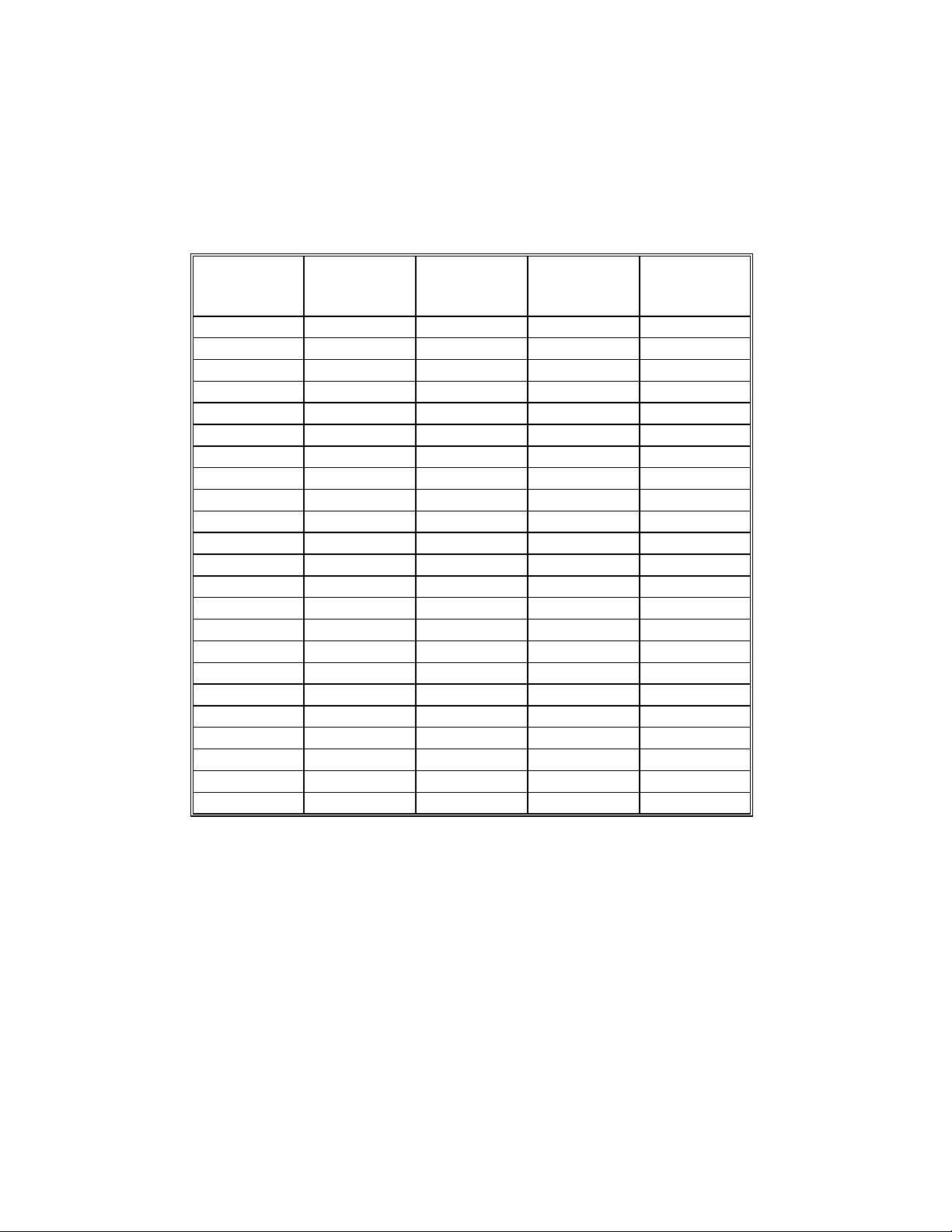
TABLE 1-1a: TEK933 SIMM Configurations: 2MB - 24MB
TOTAL
SYSTEM
MEMORY
2MB 1MB (256Kx36) 1MB (256Kx36) -- -2MB -- -- 1MB (256Kx36) 1MB (256Kx36)
4MB 1MB (256Kx36) 1MB (256Kx36) 1MB (256Kx36) 1MB (256Kx36)
4MB 2MB (512Kx36) 2MB (512Kx36) -- -4MB -- -- 2MB (512Kx36) 2MB (512Kx36)
6MB 2MB (512Kx36) 2MB (512Kx36) 1MB (256Kx36) 1MB (256Kx36)
6MB 1MB (256Kx36) 1MB (256Kx36) 2MB (512Kx36) 2MB (512Kx36)
8MB 2MB (512Kx36) 2MB (512Kx36) 2MB (512Kx36) 2MB (512Kx36)
8MB 4MB (1Mx36) 4MB (1Mx36) -- --
8MB -- -- 4MB (1Mx36) 4MB (1Mx36)
10MB 4MB (1Mx36) 4MB (1Mx36) 1MB (256Kx36) 1MB (256Kx36)
10MB 1MB (256Kx36) 1MB (256Kx36) 4MB (1Mx36) 4MB (1Mx36)
12MB 4MB (1Mx36) 4MB (1Mx36) 2MB (512Kx36) 2MB (512Kx36)
12MB 2MB (512Kx36) 2MB (512Kx36) 4MB (1Mx36) 4MB (1Mx36)
16MB 4MB (1Mx36) 4MB (1Mx36) 4MB (1Mx36) 4MB (1Mx36)
16MB 8MB (2Mx36) 8MB (2Mx36) -- -16MB -- -- 8MB (2Mx36) 8MB (2Mx36)
18MB 8MB (2Mx36) 8MB (2Mx36) 1MB (256Kx36) 1MB (256Kx36)
18MB 1MB (256Kx36) 1MB (256Kx36) 8MB (2Mx36) 8MB (2Mx36)
20MB 8MB (2Mx36) 8MB (2Mx36) 2MB (512Kx36) 2MB (512Kx36)
20MB 2MB (512Kx36) 2MB (512Kx36) 8MB (2Mx36) 8MB (2Mx36)
24MB 8MB (2Mx36) 8MB (2Mx36) 4MB (1Mx36) 4MB (1Mx36)
24MB 4MB (1Mx36) 4MB (1Mx36) 8MB (2Mx36) 8MB (2Mx36)
U23 U24 U25 U26
Note: 36-bit modules are shown, however 32-bit modules are supported.
Installing System Memory 1-4
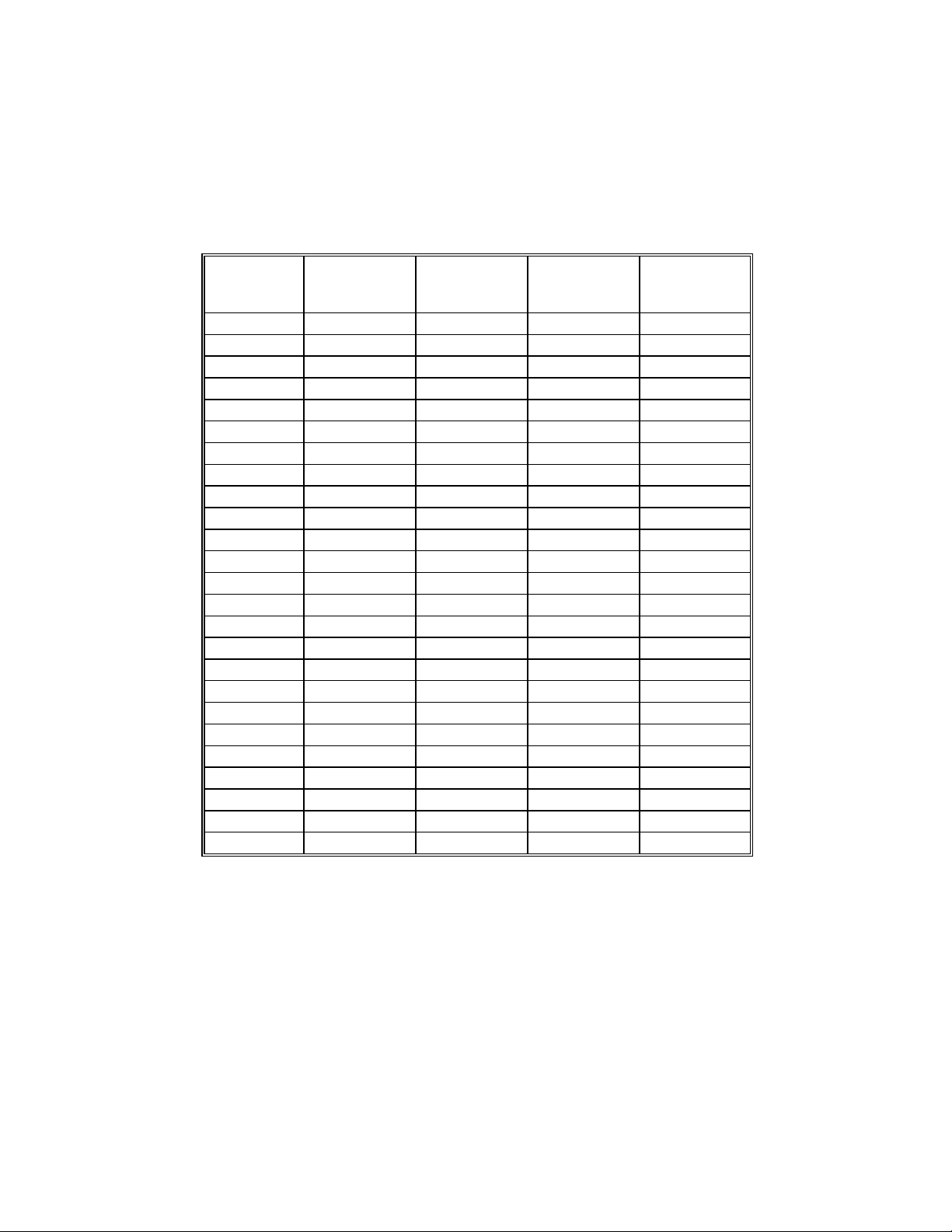
TABLE 1-1b: TEK933 SIMM Configurations: 32MB - 128MB
TOTAL
SYSTEM
MEMORY
32MB 8MB (2Mx36) 8MB (2Mx36) 8MB (2Mx36) 8MB (2Mx36)
32MB 16MB (4Mx36) 16MB (4Mx36) -- -32MB -- -- 16MB (4Mx36) 16MB (4Mx36)
34MB 16MB (4Mx36) 16MB (4Mx36) 1MB (256Kx36) 1MB (256Kx36)
34MB 1MB (256Kx36) 1MB (256Kx36) 16MB (4Mx36) 16MB (4Mx36)
36MB 16MB (4Mx36) 16MB (4Mx36) 2MB (512Kx36) 2MB (512Kx36)
36MB 2MB (512Kx36) 2MB (512Kx36) 16MB (4Mx36) 16MB (4Mx36)
40MB 16MB (4Mx36) 16MB (4Mx36) 4MB (1Mx36) 4MB (1Mx36)
40MB 4MB (1Mx36) 4MB (1Mx36) 16MB (4Mx36) 16MB (4Mx36)
48MB 16MB (4Mx36) 16MB (4Mx36) 8MB (2Mx36) 8MB (2Mx36)
48MB 8MB (2Mx36) 8MB (2Mx36) 16MB (4Mx36) 16MB (4Mx36)
64MB 16MB (4Mx36) 16MB (4Mx36) 16MB (4Mx36) 16MB (4Mx36)
64MB 32MB (8Mx36) 32MB (8Mx36) -- -64MB -- -- 32MB (8Mx36) 32MB (8Mx36)
66MB 32MB (8Mx36) 32MB (8Mx36) 1MB (256Kx36) 1MB (256Kx36)
66MB 1MB (256Kx36) 1MB (256Kx36) 32MB (8Mx36) 32MB (8Mx36)
68MB 32MB (8Mx36) 32MB (8Mx36) 2MB (512Kx36) 2MB (512Kx36)
68MB 2MB (512Kx36) 2MB (512Kx36) 32MB (8Mx36) 32MB (8Mx36)
72MB 32MB (8Mx36) 32MB (8Mx36) 4MB (1Mx36) 4MB (1Mx36)
72MB 4MB (1Mx36) 4MB (1Mx36) 32MB (8Mx36) 32MB (8Mx36)
80MB 32MB (8Mx36) 32MB (8Mx36) 8MB (2Mx36) 8MB (2Mx36)
80MB 8MB (2Mx36) 8MB (2Mx36) 32MB (8Mx36) 32MB (8Mx36)
96MB 32MB (8Mx36) 32MB (8Mx36) 16MB (4Mx36) 16MB (4Mx36)
96MB 16MB (4Mx36) 16MB (4Mx36) 32MB (8Mx36) 32MB (8Mx36)
128MB 32MB (8Mx36) 32MB (8Mx36) 32MB (8Mx36) 32MB (8Mx36)
U23 U24 U25 U26
Note: 36-bit modules are shown, however 32-bit modules are supported.
Installing System Memory 1-5

1.04 SIMM INSTALLATION
When you are ready to install the SIMMs in the sockets, follow the steps outlined
below.
• With the board flat on the table, turn it so that the sockets are at the end of the board
farthest from you.
• Hold the module with the notch on the bottom right facing you, and insert the
connector into the socket at a 70° angle from the board.
• Snap the module to a vertical position in the socket. The module is fully inserted
when the retaining pegs snap into the holes at each end of the module.
Installing System Memory 1-6

2 JUMPER LOCATIONS & CONFIGURATION
2.01 JUMPER LOCATIONS
Diagram 2-1 and the tables on the following pages show the TEK933 jumpers and their
initial setting. These jumpers are labeled from W1 to W9, W13 to W27, and J14. The
jumpers appear as rectangular boxes containing small numbers which represent the pin
numbers.
Jumper Locations & Configuration 2-1
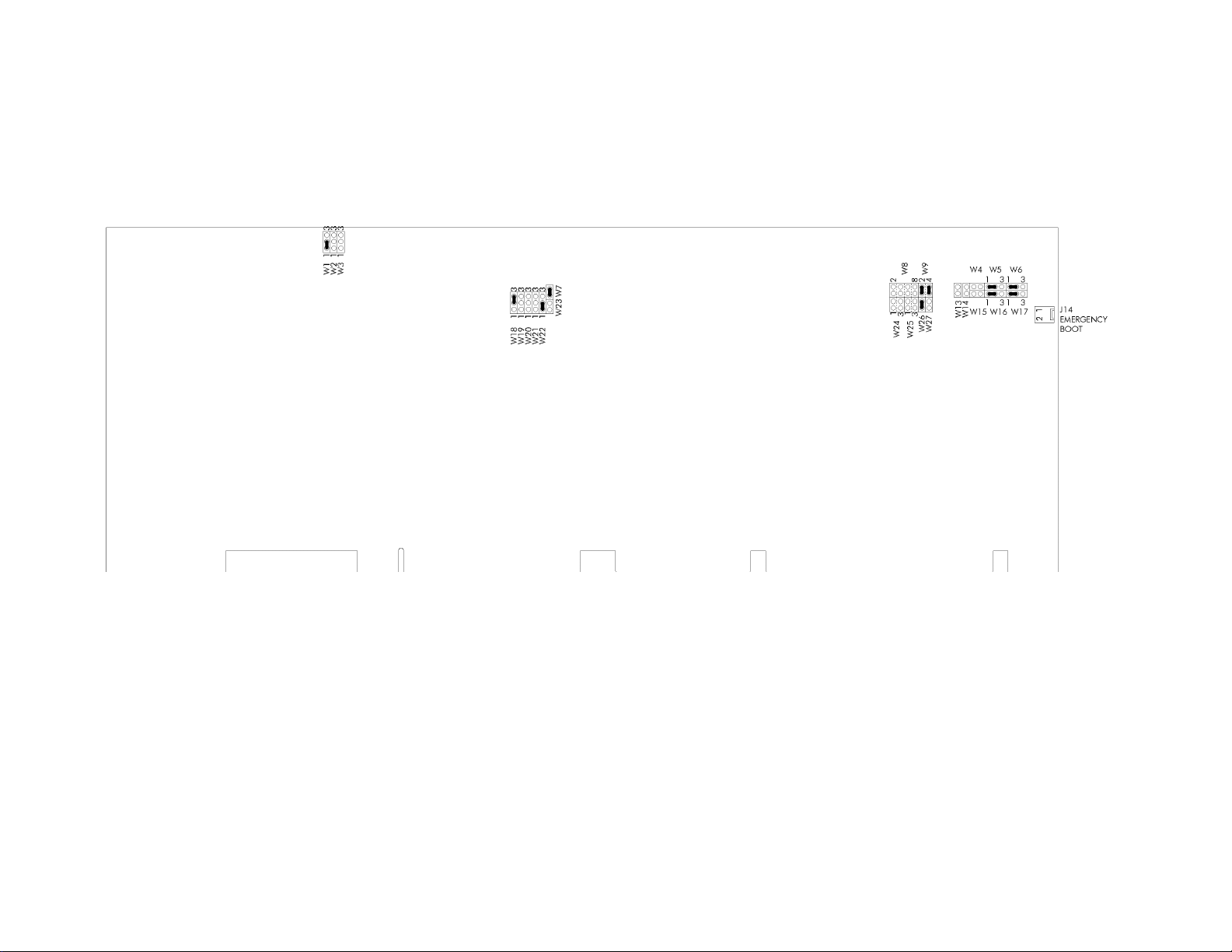
DIAGRAM 2-1: Jumper Locations With Default Settings
Note that W2, W3, W19, W20 and W21 are CPU dependent: See Jumper Settings Tables.
Jumper Locations & Configuration 2-3

2.02 JUMPER SETTINGS
Table 2-1a to 2-1d on the following pages show all the possible jumper settings for W1
to W9, W13 to W27, and J14.
Jumper Locations & Configuration 2-5
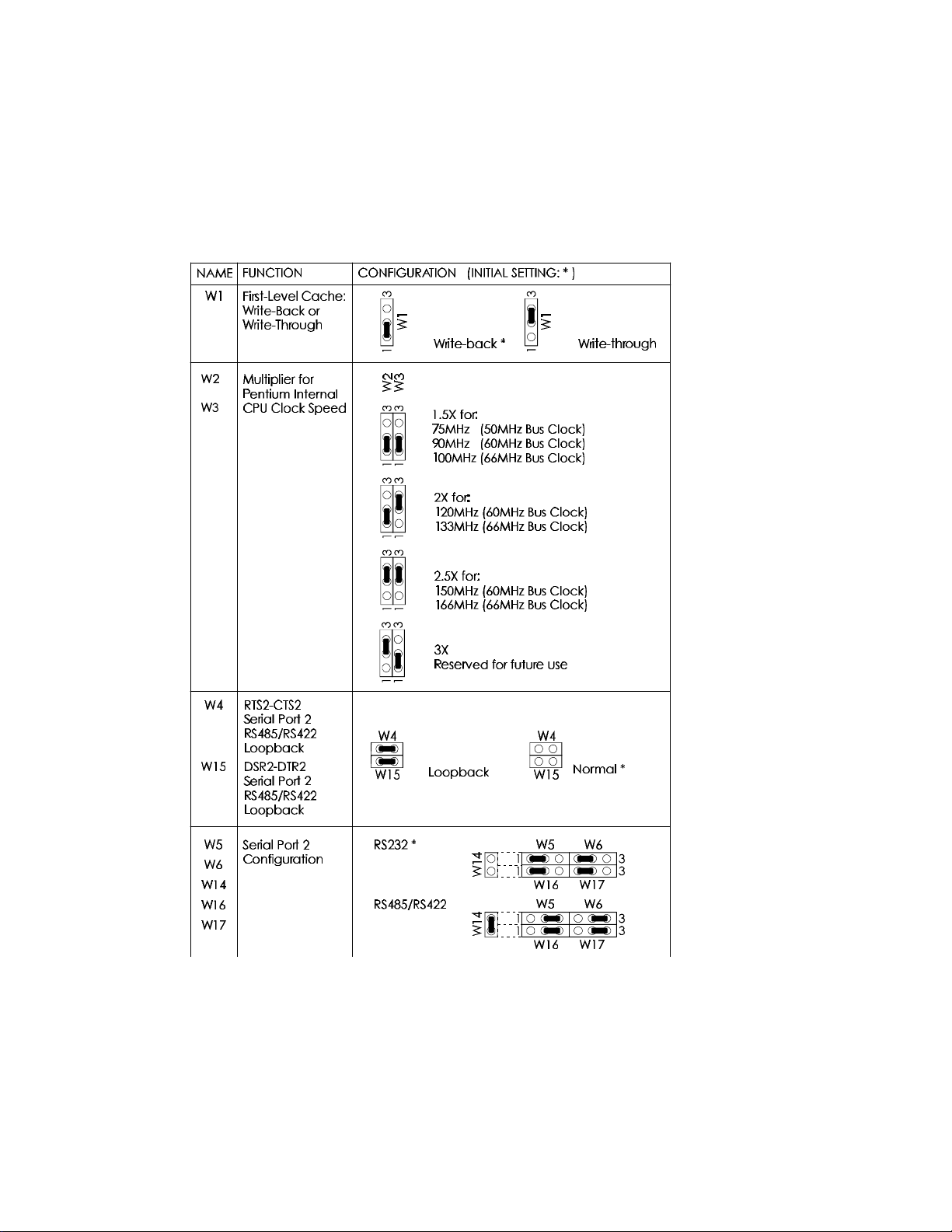
TABLE 2-1a: Jumper Settings: W1-W6, W14-W17
TABLE 2-1b: Jumper Settings: W7-W9, W23
Jumper Locations & Configuration 2-6
