Teknor Industrial Computers TEK-AT4LVG, TEK735 Technical Reference Manual

TEK-AT4LVG
(TEK735)
INDUSTRIAL SINGLE BOARD COMPUTER
TECHNICAL REFERENCE MANUAL
VERSION 2.0, DECEMBER 1996
TEKNOR INDUSTRIAL COMPUTERS INC.
616 Cure Boivin
Boisbriand, Quebec
J7G 2A7 CANADA
NOTE:
This manual is for reference purposes only.
Reproduction in whole or in part is authorized
provided TEKNOR INDUSTRIAL COMPUTERS
INC. is cited as the original source.
ref: M735S_2-0

FOREWORD
The information in this document is provided for reference purposes only. TEKNOR does
not assume any liability for application of the information or use of the products described
herein.
This document may contain or reference information and products protected by the
copyrights or patents of others and does not convey any license under the patent right of
TEKNOR, nor the rights of others.
Printed in Canada.
Copyright 1996 by TEKNOR INDUSTRIAL COMPUTERS INC., Boisbriand, Qc, J7G
2A7.
Foreword III

TABLE OF CONTENTS
Foreword III
List of Diagrams X
List of Tables XI
PART ONE
PRESENTATION OF THE TEK-AT4LVG
1 THE MANUAL 1-1
1.01 How the Manual is Organized 1-1
2 PRODUCT SPECIFICATIONS 2-1
2.01 Product Description 2-2
2.01.1 General 2-2
2.01.2 System Characteristics 2-3
2.01.3 IDE/Floppy/SCSI Devices 2-5
2.01.4 Serial and Parallel Ports 2-5
2.01.5 Flash Disk and Utilities 2-6
2.01.6 Video Components 2-7
2.01.7 Power Management 2-8
2.01.8 VT100 and Download Modes 2-8
2.02 Compatibility With Other TEKNOR Single Board Computers
2-9
2.03 Board Specifications 2-10
List of Tables V

PART TWO
QUICK INSTALLATION
3 INSTALLING SYSTEM MEMORY 3-1
3.01 Static Electricity Precautions
3-3
3.02 72-Pin SIMM Configuration and Location 3-4
3.03 30-Pin SIMM Configuration and Location 3-6
3.04 SIMM Installation 3-8
4 SETTING JUMPERS
4-1
4.01 Connecting the Battery 4-3
4.02 Jumper Settings 4-4
4.03 Jumper Location With Default Settings
4-10
5 CONNECTING AND POWERING UP THE BOARD
5-1
5.01 Installing TEK-AT4LVG in Passive Backplane
5-3
5.02 Connecting a Floppy Disk 5-4
5.03 Connecting Interface Devices (Keyboard, Speaker, Reset, LED) 5-5
5.04 Connectiong a Mouse
5-6
5.05 Connecting a Monitor
5-7
5.06 Powering Up the System 5-8
6 SOFTWARE SETUP
6-1
6.01 The AWARD Setup Program 6-3
6.02 The VIP-UP Program
6-15
List of Tables VI

PART THREE
ADVANCED INSTALLATION AND SETUP
7 INSTALLING ANG WORKING WITH THE SYSTEM COMPONENT
7-1
7.01 Location of System Components
7-2
7.02 Fan Connector 7-5
7.03 Cache Memory 7-6
7.04 Boot Selection 7-7
7.05 Supervisor Circuit
7-8
7.06 PS/2 Mouse Connector 7-13
7.07 Power Connector 7-14
7.08 ISA Bus Connector 7-15
8 INSTALLING IDE, FLOPPY AND SCSI DEVICES 8-1
8.01 IDE Devices 8-3
8.02 Floppy Devices 8-8
8.03 SCSI Devices 8-13
9 INSTALLING PERIPHERALS 9-1
9.01 Serial Ports 9-2
9.02 Parallel Port 9-8
10 INSTALLING VIDEO 10-1
10.01 Location of Video Components 10-2
10.02 CRT VGA Controller
10-3
10.03 Feature Connector 10-6
11 SETTING POWER MANAGEMENT MODES 11-1
11.01 Power Management Modes 11-2
List of Tables VII

PART FOUR
SPECIAL SOFTWARE AND ONBOARD UTILITIES
12 VFLASH SOFTWARE 12-1
12.01 Introduction 12-3
12.02 Running VFLASH 12-7
12.03 Output Selection 12-8
12.04 File Selection 12-10
12.05 File Transfer 12-16
12.06 Batch Mode 12-20
13 FLASH FILE SYSTEM II 13-1
13.01 Introduction 13-3
13.02 Setting Up CONFIG.SYS for Flash File System II 13-4
13.03 Creating and Formatting an MS-Flash Partition 13-5
14 UPDATING BIOS WITH UBIOS 14-1
14.01 Introduction 14-3
14.02 UBIOS - Interactive Mode 14-4
14.03 UBIOS - Batch Mode 14-9
15 VT MODE 15-1
15.01 VT100 Requirements 15-3
15.02 VT100 Setup and Configuration 15-4
15.03 Running Without a Terminal 15-6
16 DOWNLOAD MODE 16-1
List of Tables VIII

PART FIVE
ADDITIONAL INFORMATION
17 TROUBLE SHOOTING 17-1
18 APPENDICES 18-1
18.01 Memory and I/O Map 18-3
18.02 Assembly Diagram 18-7
18.03 Configuration Diagram 18-9
18.04 Mechanical Specifications 18-11
18-05 Diagram Block 18-13
18.06 List of Approved Vendors 18-15
18.07 BIOS Setup Error Codes 18-18
18.08 Connector Locations and Pinouts 18-29
List of Tables IX

LIST OF DIAGRAMS
3-1 72-Pin SIMM Sockets Location
3-2 30-Pin SIMM Sockets Location
4-1 Jumper Locations With Default Settings
5-1 Floppy Connector Location
5-2 Floppy Disk Cable
5-3 Multi-Function Connector Location
5-4 Mouse Connector Location
5-5 VGA Connector Location
7-1 System Components Location
7-2 ISA Bus Connector Location
8-1 IDE Connectors Location
8-2 Floppy Connector Location
8-3 Floppy Disk Cable
9-1 Serial Ports Location
9-2 Parallel Port Location
10-1 Video Components Location
15-1 VT100 Full Setup
15-2 VT100 Partial Setup
18-1 Memory Map
18-2 TEK-AT4LVG Assembly
18-3 TEK-AT4LVG Configuration
18-4 TEK-AT4LVG Mechanical Specifications
18-5 TEK-AT4LVG Block Diagram
18-6 Connector Locations
3-5
3-7
4-11
5-4
5-4
5-5
5-6
5-7
7-3
7-15
8-3
8-9
8-11
9-3
9-8
10-2
15-5
15-5
18-3
18-7
18-9
18-11
18-13
18-27
List of Tables X

LIST OF TABLES
3-1 72-Pin SIMM Configuration
3-2 30-Pin SIMM Configuration
4-1a Jumper Settings: W1-W2, W27-W28, W32, W34-W36
4-1b Jumper Settings: W3-W15
4-1c Jumper Settings: W16-W19, W23
4-1d Jumper Settings: W20-W22, W24-W26
4-1e Jumper Settings: W29-W31, W39-W40, J13
7-1 Fan Connector (J1) - Pinout
7-2 Emergency BIOS Boot (J13) - Pinout
7-3 Register 190H, 290H or 390H
7-4 Watchdog Timer Register
7-5 PS/2 Mouse Connector (J10) - Pinout
7-6 External Power Connector (J12) - Pinout
7-7a ISA Bus Connector (A,B) - Pinout
7-7b ISA Bus Connector (C,D) - Pinout
7-8 8237 DMA Controllers
7-9 8259 Interrupt Controllers
8-1a Hard Disk Connector #1 (J3) - Pinout
8-1b Hard Disk Connector #2 (J8) - Pinout
8-2 Floppy Disk Connector (J4) - Pinout
8-3 Common SCSI Target IDs
8-4 SCSI Connector (J2) - Pinout
9-1a Serial Port 1 (J6) RS-232 - Pinout
9-1b IBM 9-Pin DSUB Standard - Pinout
3-5
3-7
4-5
4-6
4-7
4-8
4-9
7-5
7-7
7-8
7-12
7-13
7-14
7-16
7-17
7-18
7-18
8-4
8-5
8-10
8-15
8-18
9-4
9-4
List of Tables XI

LIST OF TABLES (Continued)
9-2a Serial Port 2 (J7) RS-232 - Pinout
9-2b IBM 9-Pin DSUB Standard - Pinout
9-3 Serial Port 2 (J7) RS-485 - Pinout
9-4 Parallel Port Connector (J15) - Standard Mode - Pinout
9-5 Parallel Port Connector (J15) - EPP Mode - Pinout
9-6 Parallel Port Connector (J15) - ECP Mode - Pinout
10-1 VGA Connector (J14) - Pinout
10-2 Video Feature Connector (J9) - Pinout
18-1 Memory Map
18-2 I/O Map
9-5
9-5
9-6
9-9
9-10
9-11
10-5
10-6
18-4
18-5
List of Tables XII

PART ONE
PRESENTATION OF THE TEK-AT4LVG
1 THE MANUAL
2 PRODUCT SPECIFICATIONS
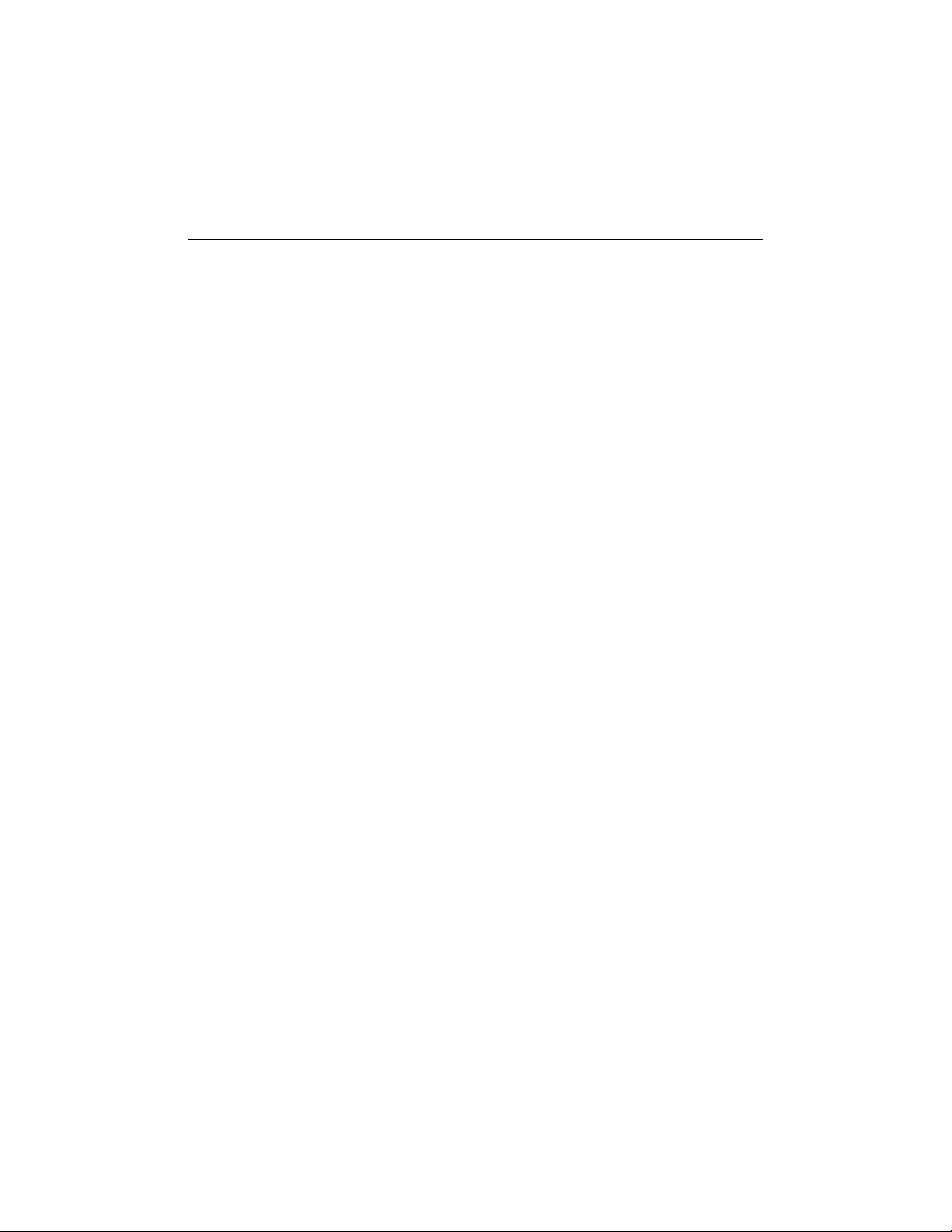
1 THE MANUAL
1.01 HOW THE MANUAL IS ORGANIZED
The TEK-AT4LVG TECHNICAL REFERENCE MANUAL is divided as follows:
Part One PRESENTATION OF THE TEK-AT4LVG
describes the different features and gives technical information about the
board.
Part Two QUICK INSTALLATION
includes essential information to get your TEK-AT4LVG up and running
quickly.
Part Three ADVANCED INSTALLATION AND SETUP
divides the TEK-AT4LVG PC/AT Single Board Computer according to
functional units; it includes detailed information on the board's hardware
and software features, and on installation and setup procedures.
Part Four SPECIAL SOFTWARE AND ONBOARD UTILITIES
describes, in detail, special software and utilities that come with the TEKAT4LVG board.
Part Five ADDITIONAL INFORMATION
contains several appendices which comprise information you can consult
when you need it.
The sections of this manual group the various aspects of the TEK-AT4LVG board, with
special emphasis put on installation and setup procedures.
The sections have been organized in a chronological order with respect to the steps that
would be taken to install and set up the board. Certain sections or sub-sections which deal
with devices or peripherals that one wants to install can be studied in greater detail, while
those describing devices that do not apply can be skimmed or skipped.
The Manual 1-1

2 PRODUCT SPECIFICATIONS
2.01 Product Description...............................................................................................2-2
2.01.1 General .......................................................................................................... 2-2
2.01.2 System Characteristics....................................................................................2-3
2.01.3 IDE/Floppy/SCSI Devices ..............................................................................2-5
2.01.4 Serial And Parallel Ports ................................................................................2-5
2.01.5 Flash Disk and Utilities..................................................................................2-6
2.01.6 Video Components.........................................................................................2-7
2.01.7 Power Management........................................................................................2-8
2.01.8 VT100 and Download Modes.........................................................................2-8
2.02 Compatibility With Other TEKNOR Single Board Computers ..............................2-9
2.03 Board Specifications............................................................................................2-10
Product Specifications 2-1

2.01 PRODUCT DESCRIPTION
2.01.1 GENERAL
The TEK-AT4LVG (also called the TEK735) is a multi-purpose computer board:
• It can be used as a single board computer in conjunction with a passive backplane;
• Or as part of a stand-alone system with no backplane;
• It can also operate without any mechanical disks by performing disk operations on
solid state disks (Flash EPROM).
The board is ideal for industrial applications; it is designed to operate in environments
where a sturdy and compact system is essential with features like:
• Watchdog Timer;
• SMM (System Management Mode) support and full SMI (System Management
Interrupt) interface for power management;
• Power failure detector;
• Low battery detector;
• Shadow RAM BIOS support for fast execution;
• Flash EPROM boot;
• Real-Time Clock (RTC) with battery backup;
• Solid state disks (optional): 2 or 4 MB of user Flash EPROM.
Product Specifications 2-2

2.01.2 SYSTEM CHARACTERISTICS
MICROPROCESSORS
SUPPORTED
SYSTEM MEMORY • Standard 5V, 70 ns single sided or double sided SIMMs.
CACHE MEMORY • Write -Through Internal Cache.
SUPERVISOR
UTILITIES
REAL TIME CLOCK • MC146818 compatible.
• Intel: 486 DX2-66MHz ; DX4-100MHz.
• AMD: DX2-66MHz ; DX4-100MHz ; DX5-133MHz.
- Two 72-pin SIMM sockets support memory configurations
from 1 to 64 MB using 1MB, 2MB, 4MB, 8MB, 16MB
and 32MB SIMM modules.
OR
- Four 30-pin SIMM sockets support memory
configurations from 1 to 16 MB using 256KB, 1MB and
4MB SIMM modules.
• Write-Back/Write-Through System Cache available as 0KB,
128KB, 256KB or 512KB.
• Watchdog Timer.
• Power fail/low battery detector circuit.
• 128 bytes battery backup CMOS RAM.
BUS STANDARD
SUPPORT
• High-drive buffers to support up to 20 slots.
• Standard 16-bit PC/AT ISA bus (P996 standard).
Product Specifications 2-3

BIOS • System
BIOS:
• Video BIOS: From Cirrus Logic for the video controller.
Includes the AWARD Setup program, a
utility in ROM which is used to set
configuration data in CMOS RAM.
MULTI-FUNCTION
CONNECTOR
ULTRA I/O
CONTROLLER
• TEKNOR
BIOS
• Provides all the necessary signals for connecting the
keyboard, speaker, reset button and hard disk LED.
• Supports the Plug and Play standard and has a Serial
EEPROM onboard for Plug and Play compatibility and
configuration storage.
- Includes VIP-UP, TEKNOR's own
Setup program for enabling /disabling /
relocating various hardware features on
the Single Board Computer.
- Also includes Flash disk and Flash
BIOS support.
Product Specifications 2-4

2.01.3 IDE/FLOPPY/SCSI DEVICES
FLOPPY DISKS • Software compatible with N82077.
• Enhanced super Floppy controller which supports two Floppy
disk drives of up to 2.88MB each, 16 bytes of FIFO buffering
and a 48 mA drive buffer.
IDE (HARD DISKS) • Includes a local bus IDE hard disk interface for a high
performance disk subsystem.
• Support for two IDE channels for up to four IDE drives.
SCSI • Adaptec AIC-6360 supports up to seven SCSI peripherals
and the Fast SCSI II standard.
• Passive Terminations.
• Fast SCSI II, 8-bit bus.
• 10MB/s synchronous transfers.
• 5MB/s asynchronous transfers.
• Can co-exist with other hard disk/controller combinations:
such as ST-506, RLL, ESDI and IDE.
2.01.4 SERIAL AND PARALLEL PORTS
SERIAL PORTS • Two 16550 compatible serial ports with internal 16-byte
FIFO buffers can be defined as two of the following: COM1,
COM2, COM3 or COM4.
• Serial Port 1 is configurable as RS-232.
• Serial Port 2 is configurable as RS-232 or RS-485.
• Support for VT100 mode through Serial Port 1 or 2.
PARALLEL PORTS • One bi-directional port (LPT1).
• Multi-mode parallel port supporting the following modes:
- Standard Parallel Port (SPP): This mode is IBM XT/AT
compatible and PS/2 compatible (bi-directional);
- Enhanced Parallel Port (EPP);
- Extended Capabilities Port (ECP).
Product Specifications 2-5

2.01.5 FLASH DISK AND UTILITIES
SOLID STATE DISKS
(optional)
FLASH FILE
SYSTEM II SUPPORT
VFLASH
SOFTWARE
UBIOS SOFTWARE • Utility that allows taking BIOS files from a disk and update
• 2 or 4 MB of user Flash EPROM.
• Used to create a read/write MS-Flash partition in the 2MB or
4MB Flash EPROM device. Such a partition can be accessed
via the DOS commands.
• TEKNOR's Flash EPROM transfer utility program for single
board computers. Its main function is to download DOS files
to the 2 or 4 MB Flash EPROM disk, also referred to as data
Flash.
the Flash BIOS EPROM with them. It also allows the reverse
operation - to copy the contents of the Flash BIOS to files on
disk
Product Specifications 2-6
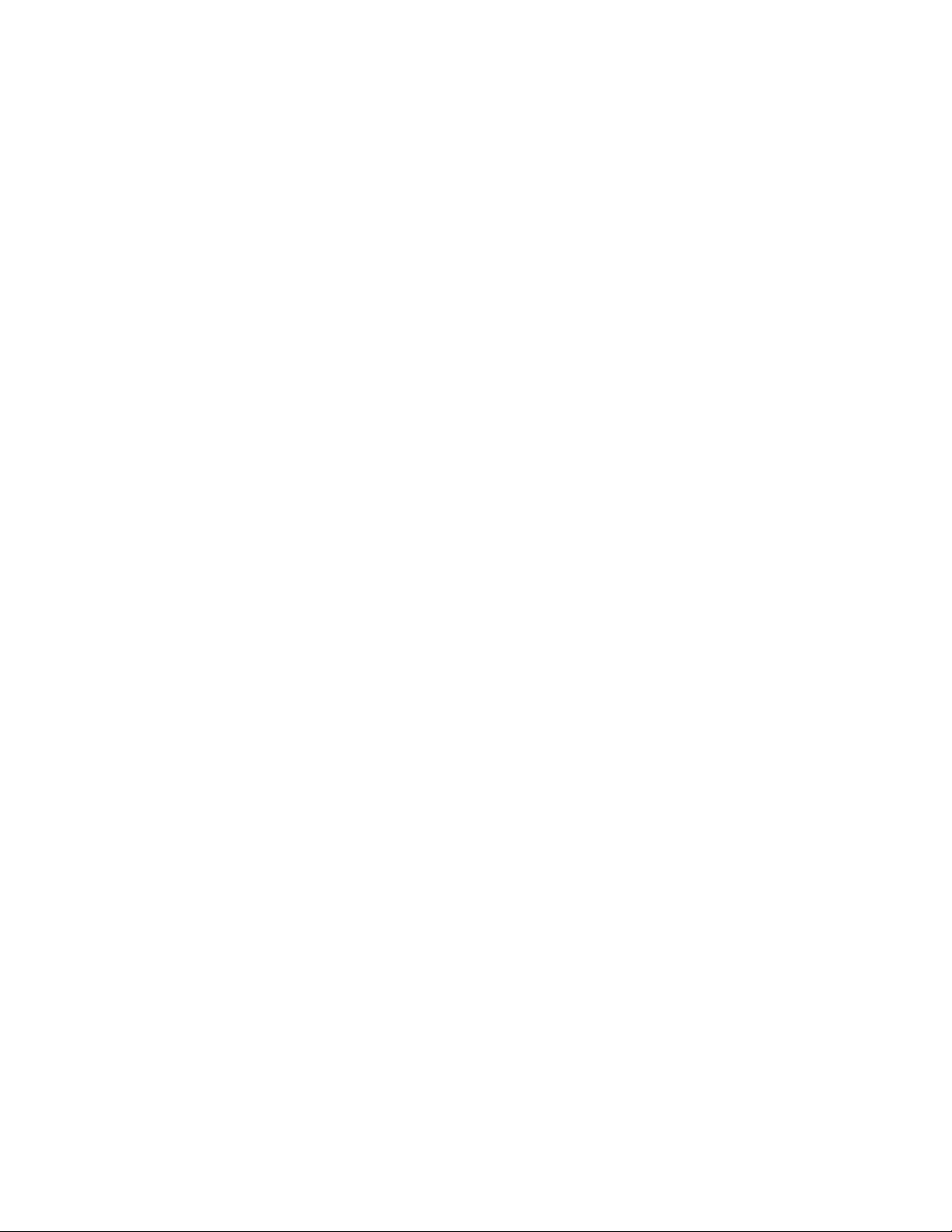
2.01.6 VIDEO COMPONENTS
• Cirrus Logic GD5430, GD5434 or 5440 video processor chip.
• The local bus SVGA video controller is from Cirrus Logic and provides high
resolution CRT display. The board also comes with 1MB or 2MB of video memory
(DRAM), and a feature connector for overlay and color keying.
• Enhanced GUI and Video accelerator with a 32/64-bit BitBLT engine (5430 and
5434).
• 32-bit direct-connect VL-Bus interface:
- Zero-wait-state write buffer for CPUs up to 33 MHz.
• 32/64-bit DRAM display memory interface:
- 1MB/2MB display memory support (5430 and 5434).
• Integrated 24-bit DAC.
• Hardware and BIOS compatible with IBM VGA display standard.
• Multimedia ready:
- VESA Feature-Connector (VFC) support.
• Resolutions supported with 1MB of Video DRAM:
- 640 x 480 (up to 16 Million colors).
- 800 x 600 (up to 64000 colors).
- 1024 x 768 (up to 256 colors).
- 1280 x 1024 (up to 16 colors).
• Resolutions supported with 2MB of Video DRAM.
- 640 x 480 (up to 16 Million colors).
- 800 x 600 (up to 16 Million colors).
- 1024 x 768 (up to 65536 colors).
- 1280 x 1024 (up to 256 colors).
Product Specifications 2-7

2.01.7 POWER MANAGEMENT
• Supports Stand-by and Suspend modes for the System Power Management.
STAND-BY • System Controller’s first level of power management. In this
mode, the CPU clock frequency is reduced.
Also, if the VIDEO ON/OFF CONTROL is enabled, the
video monitor will be deactivated.
SUSPEND • System Controller’s second level of power management. In
this mode, the CPU clock frequency is stopped.
• Supports Stand-by mode for the Hard Disk Power Management.
STAND-BY • In this mode, the Hard Disk is powered off. It is reactivated by
the next disk access operation.
2.01.8 VT100 AND DOWNLOAD MODES
VT100 MODE • Enables your single board computer to run without a local
keyboard or screen. That is, operation can be controlled via a
remote terminal supporting VT100 Mode or a computer with a
terminal emulation program.
DOWNLOAD MODE • Information can be downloaded to the Flash EPROM disk on
the board by running VFLASH on a remote computer and using
a serial link.
Product Specifications 2-8
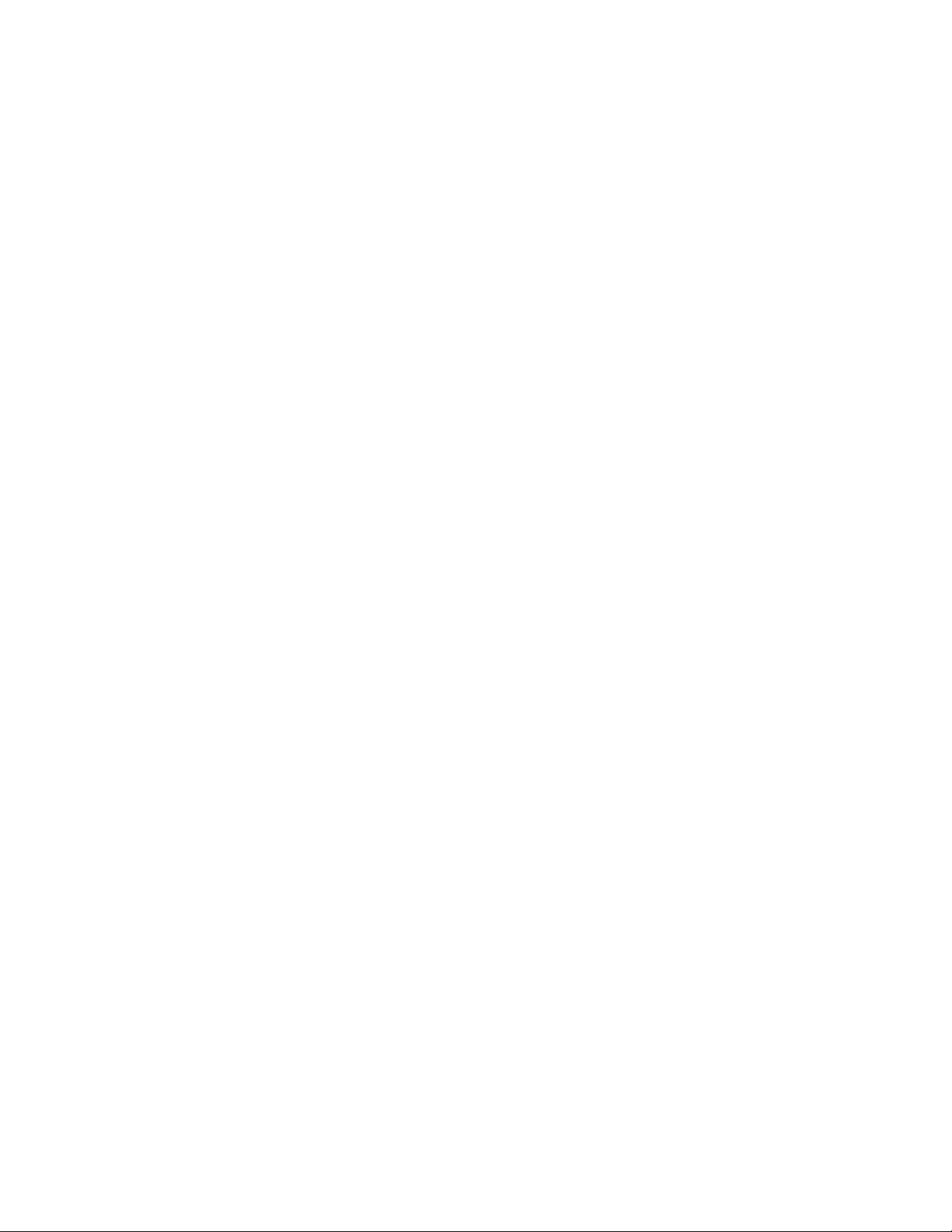
2.02 COMPATIBILITY WITH OTHER TEKNOR SINGLE BOARD
COMPUTERS
Compatibility with former TEKNOR board designs is maintained at the driver level. The
following features and devices have been taken from other TEKNOR products and
integrated into the TEK-AT4LVG:
• The Ultra I/O Controller is the same as the one used on the VIPer806.
• The Flash File and Emergency BIOS are mapped like the TEK930 (PCI-930).
Product Specifications 2-9
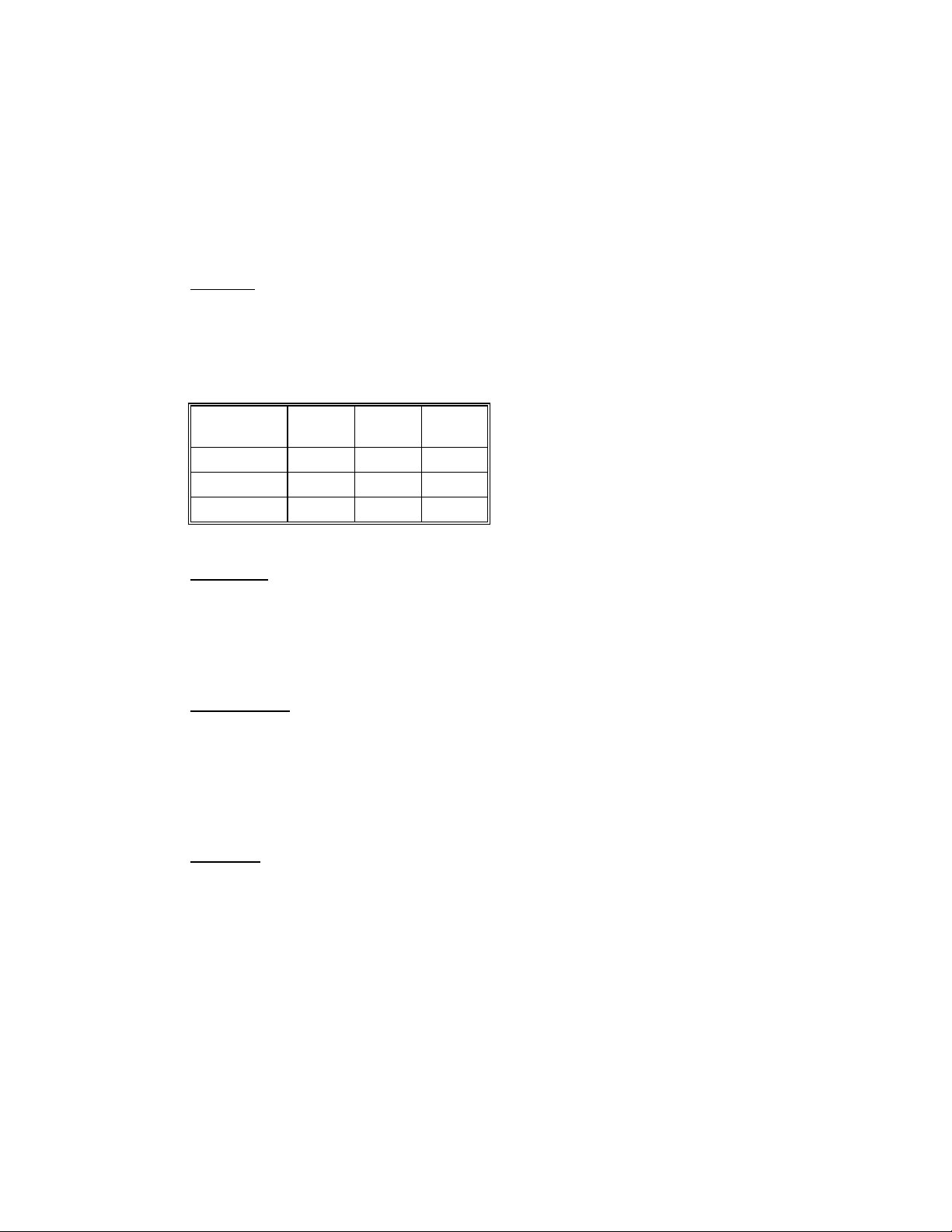
2.03 BOARD SPECIFICATIONS
Electrical
ù Conforms to the electrical specifications in the IEEE P996 Bus Specification
(PC/AT).
ù Supply Current:
TABLE 2-1: Supply Current
SUPPLY
CURRENT *
+5V Typical 2.1A 2.0A 2.2A
+5V Suspend 1.5A 1.5A 1.6A
+12V/-12V 10mA 10mA 10mA
DX2-66 DX4-100 DX4-133
* Measured with 8MB DRAM, 256k Cache, 2MB Video DRAM, keyboard, floppy, and one hard disk installed.
Mechanical
ù Conforms to the mechanical specifications in the IEEE P996 Bus Specification
(PC/AT).
ù Dimensions: 13.330in. x 4.80in. / 339mm x 122mm.
ù Weight:
Environmental
ù Operating Temperature: 0 to 70ºC (heatsink and fan), calculated with typical
power consumption.
ù Storage Temperature: Ambient temperature range of -30ºC to +85ºC.
ù Noncondensing Relative Humidity: 5% - 95%.
Reliability
ù MTBF (Mean Time Between Failure): Estimated at 100 000 hours.
Product Specifications 2-10

PART TWO
QUICK INSTALLATION
3 INSTALLING SYSTEM MEMORY
4 SETTING JUMPERS
5 CONNECTING AND POWERING UP THE BOARD
6 SOFTWARE SETUP

3 INSTALLING SYSTEM MEMORY
3.01 Static Electricity Precautions.................................................................................3-3
3.02 72-Pin SIMM Configuration and Location ............................................................3-4
3.03 30-Pin SIMM Configuration and Location ............................................................3-6
3.04 SIMM Installation................................................................................................. 3-8
Installing System Memory 3-1
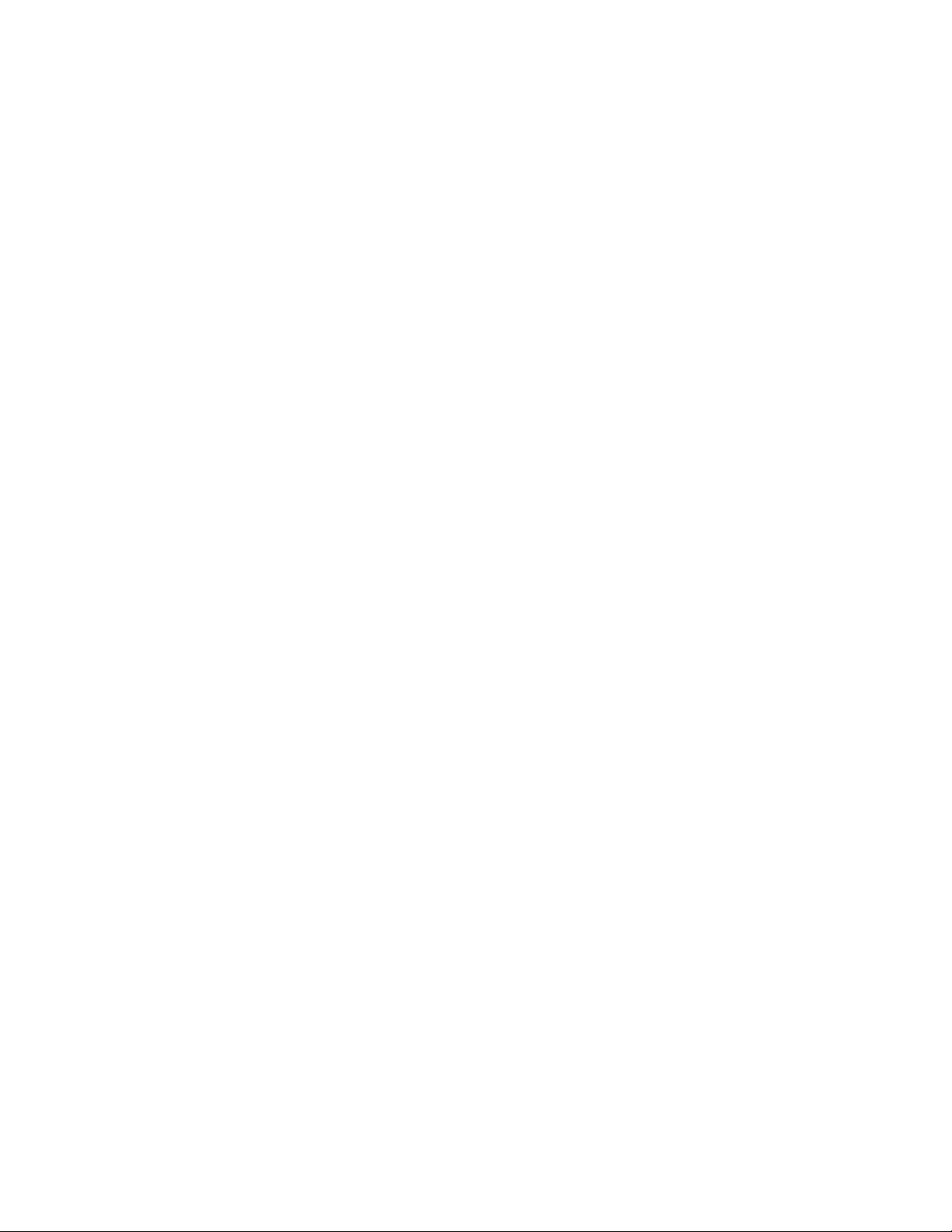
3.01 STATIC ELECTRICITY PRECAUTIONS
Static electricity can damage a board ; the following precautions should be taken
whenever you handle the TEK-AT4LVG:
• Keep the board in its anti-static package, until you are ready to install it.
• Touch a grounded surface before removing the board from its package or wear a
grounding wrist strap; this will discharge any static electricity that may have built
upon your body.
• Handle the board by the edges.
• When handling the board, touch a grounded surface often or wear a grounding wrist
strap.
Installing System Memory 3-3
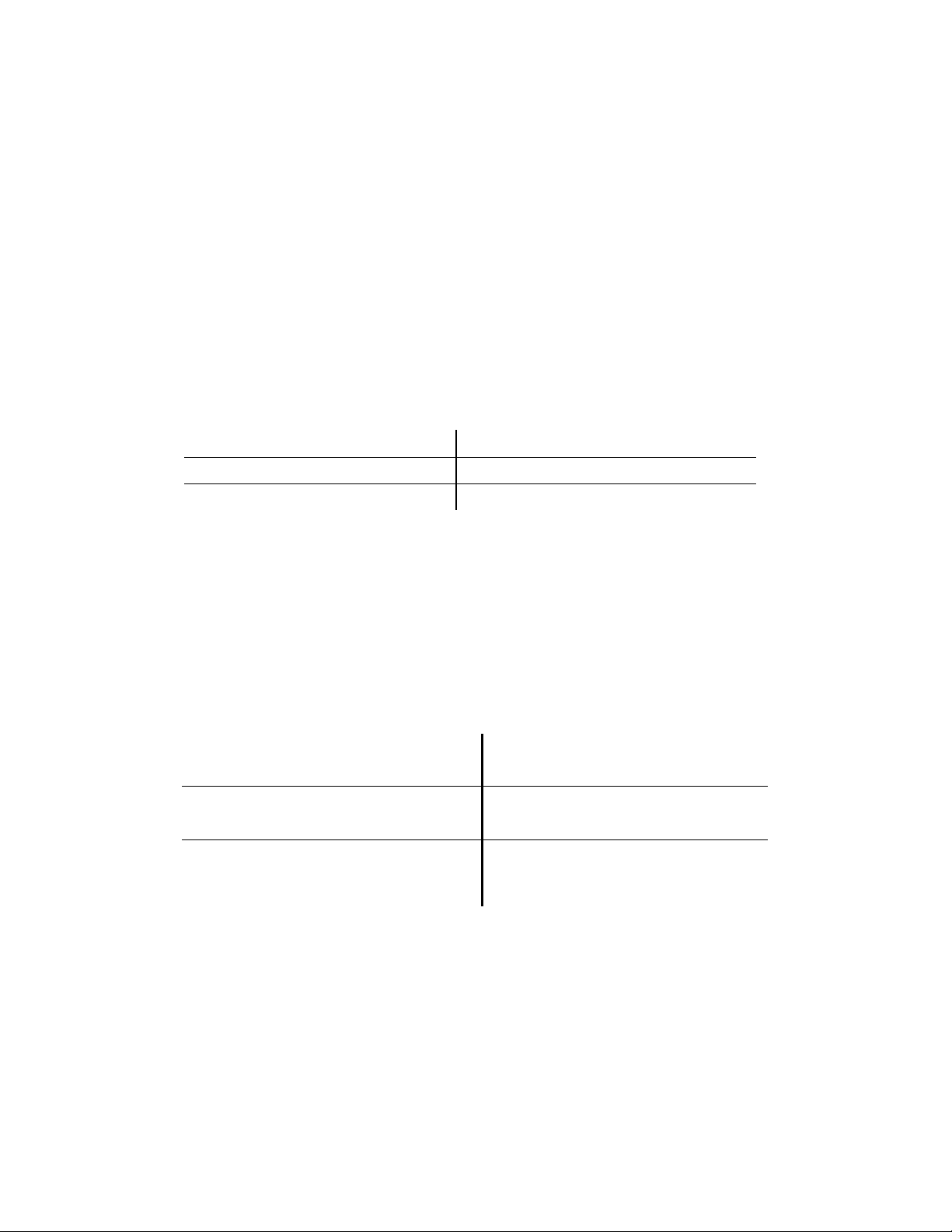
3.02 72-PIN SIMM CONFIGURATION AND LOCATION
The location of the two 72-pin vertical SIMM sockets appears on Diagram 3-1 ; they are
labeled U22 and U23.
At least 1MB of system memory must be installed on the TEK-AT4LVG for proper
operation. Memory can be configured from 1 to 64 MB on the TEK-AT4LVG board using
36-bit SIMM devices.
Each of the 72-pin SIMM sockets on the board can accept the following 36-bit modules:
256K x 36-bit = 1MB module 2M x 36-bit = 8MB module
512K x 36-bit = 2MB module 4M x 36-bit = 16MB module
1M x 36-bit = 4MB module 8M x 36-bit = 32MB module
SIMM modules can be installed in either one of two 72-pin sockets (U22 and U23). If you
install one SIMM, it must be located in socket U23.
FF If you are installing 72-pin SIMMs, do not install any 30-pin SIMMs.
Consult Table 3-1 on the following page to see which SIMM configurations are supported
by the TEK-AT4LVG with 72-pin vertical SIMMs.
DRAM devices with parity bit and page mode at 70ns maximum access time are
recommended. Consult the following list for examples of recommended DRAM devices.
Users are encouraged to check with their local distributors for compatible substitutes.
256K*36 MICRON
NEC
SAMSUNG
512K*36 MICRON MT18D51236M-7 4M*36 NEC
1M*36 MICRON
NEC
SAMSUNG
TOSHIBA
MT10D25636M-7
MC-42256A36B-70
KMM536256C-7
MT9D136M-7
MC-4210000A36B-70
KMM5361000B-7
THM361020AS-70
2M*36 MICRON
SAMSUNG
TOSHIBA
SAMSUNG
TOSHIBA
8M*36 HITACHI
TOSHIBA
Installing System Memory 3-4
MT18D236M-7
KMM5362000B-7
THM362040AS-70
MC-424000A36BH-70
KMM5364100-7
THM3640205-70
HB56D836BR-70A
THM368020SG-70
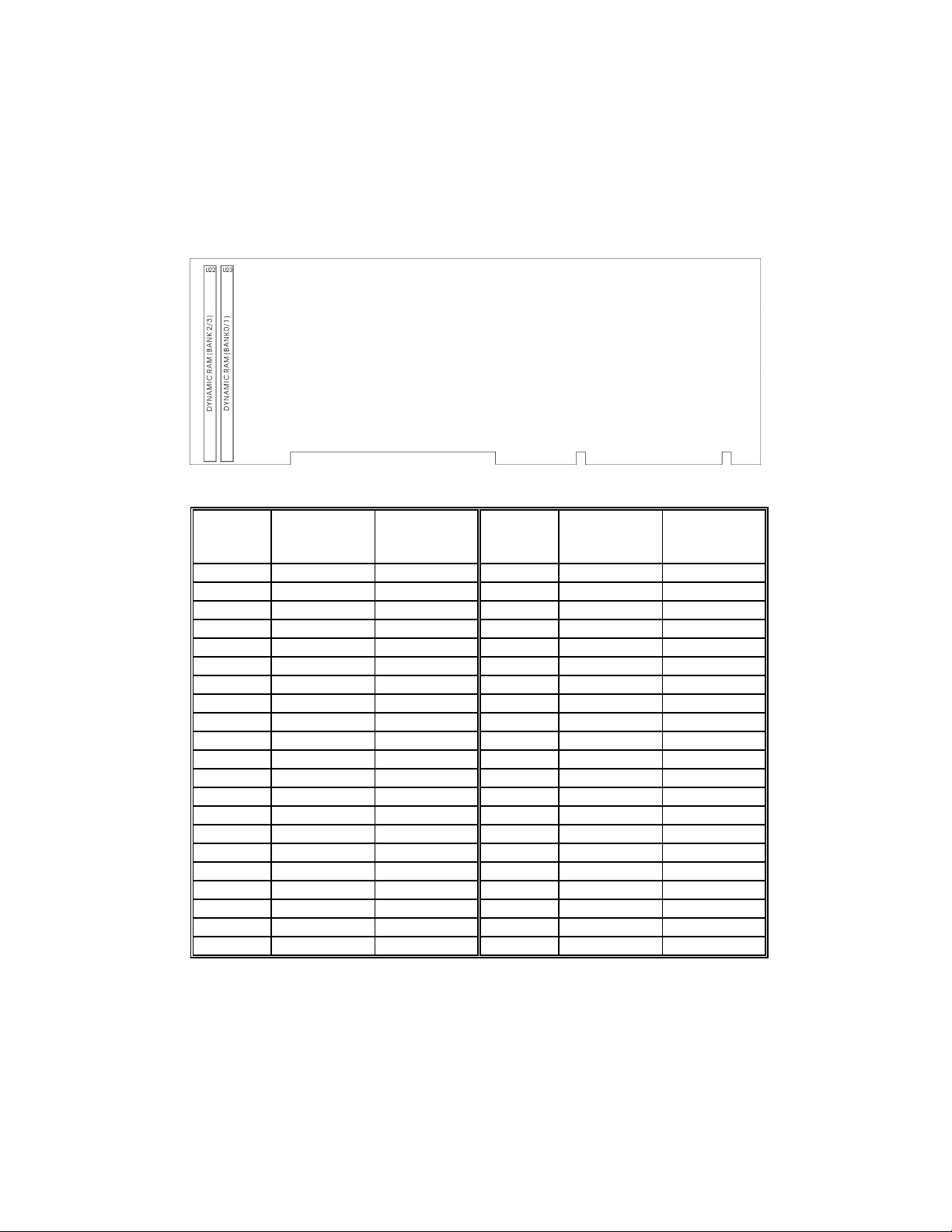
DIAGRAM 3-1: 72-Pin SIMM Sockets Location
TABLE 3-1: 72-Pin SIMM Configuration
TOTAL
SYSTEM
MEMORY
1MB 1MB (256Kx36) -- 17MB 16MB (4Mx36) 1MB (256Kx36)
2MB 1MB (256Kx36) 1MB (256Kx36) 17MB 1MB (256Kx36) 16MB (4Mx36)
2MB 2MB (512Kx36) -- 18MB 16MB (4Mx36) 2MB (512Kx36)
3MB 2MB (512Kx36) 1MB (256Kx36) 18MB 2MB (512Kx36) 16MB (4Mx36)
3MB 1MB (256Kx36) 2MB (512Kx36) 20MB 16MB (4Mx36) 4MB (1Mx36)
4MB 2MB (512Kx36) 2MB (512Kx36) 20MB 4MB (1Mx36) 16MB (4Mx36)
4MB 4MB (1Mx36) -- 24MB 16MB (4Mx36) 8MB (2Mx36)
5MB 4MB (1Mx36) 1MB (256Kx36) 24MB 8MB (2Mx36) 16MB (4Mx36)
5MB 1MB (256Kx36) 4MB (1Mx36) 32MB 16MB (4Mx36) 16MB (4Mx36)
6MB 4MB (1Mx36) 2MB (512Kx36) 32MB 32MB (8Mx36) -6MB 2MB (512Kx36) 4MB (1Mx36) 33MB 32MB (8Mx36) 1MB (256Kx36)
8MB 4MB (1Mx36) 4MB (1Mx36) 33MB 1MB (256Kx36) 32MB (8Mx36)
8MB 8MB (2Mx36) -- 34MB 32MB (8Mx36) 2MB (512Kx36)
9MB 8MB (2Mx36) 1MB (256Kx36) 34MB 2MB (512Kx36) 32MB (8Mx36)
9MB 1MB (256Kx36) 8MB (2Mx36) 36MB 32MB (8Mx36) 4MB (1Mx36)
10MB 8MB (2Mx36) 2MB (512Kx36) 36MB 4MB (1Mx36) 32MB (8Mx36)
10MB 2MB (512Kx36) 8MB (2Mx36) 40MB 32MB (8Mx36) 8MB (2Mx36)
12MB 8MB (2Mx36) 4MB (1Mx36) 40MB 8MB (2Mx36) 32MB (8Mx36)
12MB 4MB (1Mx36) 8MB (2Mx36) 48MB 32MB (8Mx36) 16MB (4Mx36)
16MB 8MB (2Mx36) 8MB (2Mx36) 48MB 16MB (4Mx36) 32MB (8Mx36)
16MB 16MB (4Mx36) -- 64MB 32MB (8Mx36) 32MB (8Mx36)
U23
Bank 0/1
U22
Bank 2/3
TOTAL
SYSTEM
MEMORY
U23
Bank 0/1
U22
Bank 2/3
Installing System Memory 3-5
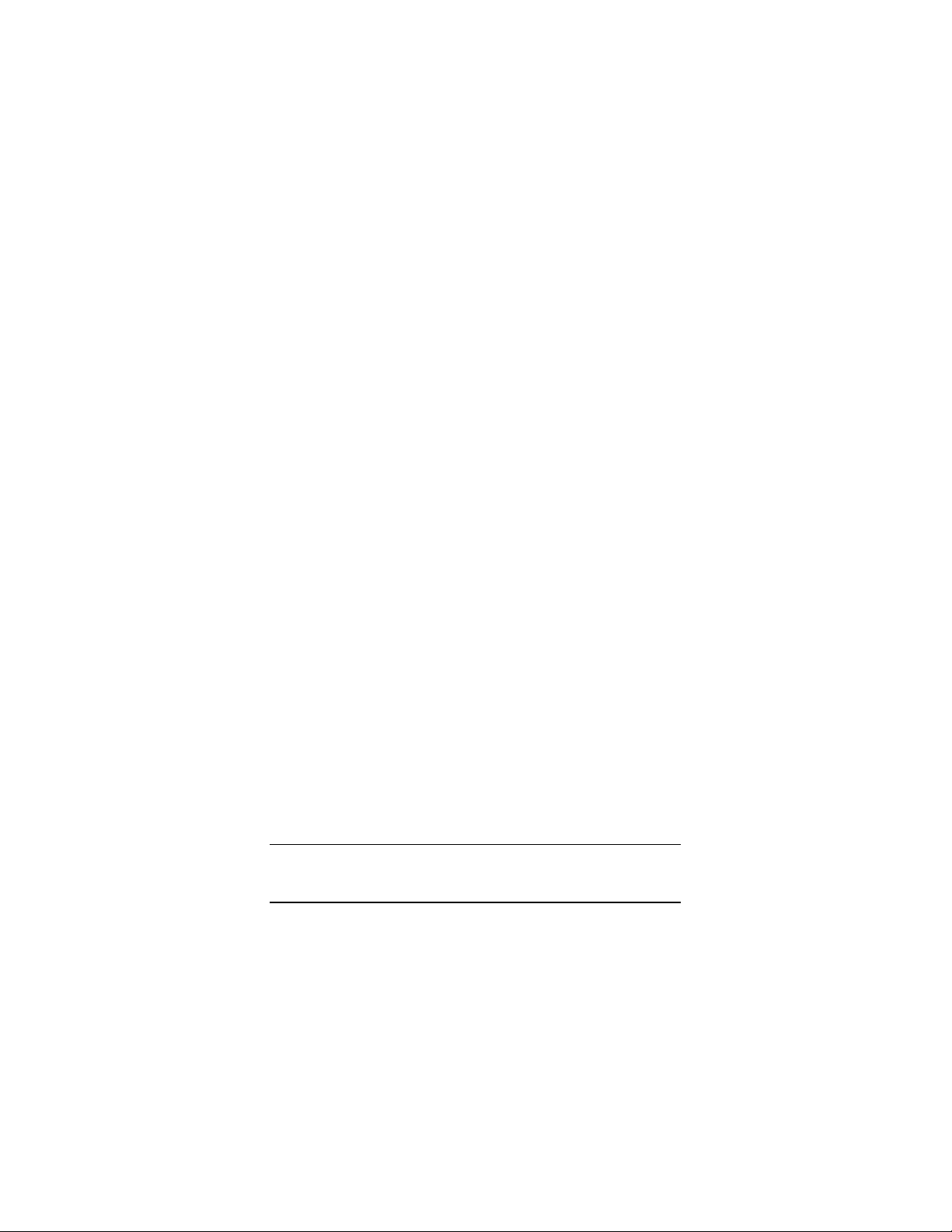
3.03 30-PIN SIMM CONFIGURATION AND LOCATION
The TEK-AT4LVG is equipped with an alternate means of implementing DRAM. 30-pin
SIMM socket are included on the board for customers who wish to use their 30-pin
devices.
Since this SBC is targeted for use in upgrade application, the overall cost of the upgrade is
reduced by allowing reuse of older DRAM technology.
The location of the four 30-pin SIMM sockets is illustrated in Diagram 3-2. They are
labeled U24, U25, U26 and U27.
At least 1MB of system memory must be installed on the TEK-AT4LVG for proper
operation. Memory can be configured from 1 to 16 MB on the TEK-AT4LVG board using
9-bit SIMM devices.
The four SIMM sockets accept either 256KB, 1MB or 4MB modules.
SIMM modules must be installed in all four 30-pin sockets: U24, U25, U26 and U27.
FF If you are installing 30-pin SIMMs, do not install 72-pin SIMMs.
Note that all SIMMs installed must be of the same capacity.
Consult Table 3-2 on the following page to see which 30-pin SIMM configurations are
supported by the TEK-AT4LVG.
DRAM devices with parity bit and page mode at 70ns maximum access time are
recommended. Consult the following list to see examples of recommended DRAM
devices. Users are encouraged to check with their local distributors for compatible
substitutes.
256K*9 MOZEL
OKI
1M*9 MOTOROLA
NEC
OKI
SAMSUNG
4M*9 HITACHI
OKI
TI
TI
V104BJ9S-70
MSC2331A-70YS3-R
MCM91430S70
MC-421000A9BA-70
MSC23109B-70DS3B
KMM591000AN-70
HB56A49BR7B
MSC23409-70DS9
TM4100EAD9-70
TM497EU9-70
Installing System Memory 3-6
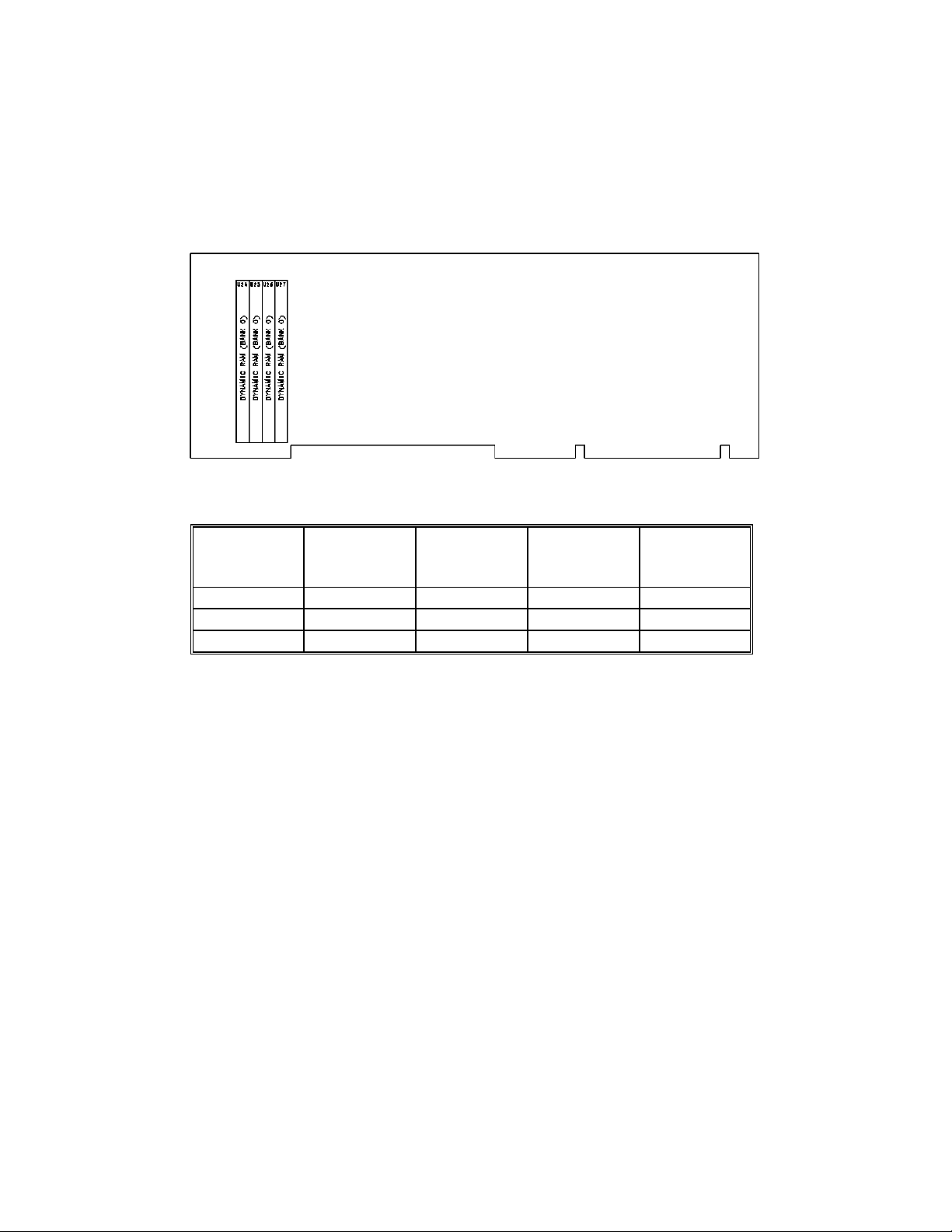
DIAGRAM 3-2: 30-Pin SIMM Sockets Location
TABLE 3-2: 30-Pin SIMM Configuration
TOTAL
SYSTEM
MEMORY
1MB 256KB 256KB 256KB 256KB
4MB 1MB 1MB 1MB 1MB
16MB 4MB 4MB 4MB 4MB
U24 U25 U26 U27
Installing System Memory 3-7

3.04 SIMM INSTALLATION
When you are ready to install the SIMMs in the sockets, follow the steps outlined below.
• With the board flat on the table, turn it so that the sockets are at the end of the board
farthest from you.
• Hold the module with the notch on the bottom left facing you, and insert the SIMM
Module into the socket at a 70° angle from the board. Always start inserting the
module in the socket nearest the center of the board. Then work your way by inserting
the other modules, one by one, towards the exterior edge of the board.
• Snap the module to a vertical position in the socket. The module is fully inserted when
the retaining pegs snap into the holes at each end of the module.
To remove the SIMMs from the sockets, pull on the retaining clips, located on each side
of the SIMM socket. Once the module has snapped out of the socket, pull gently on it.
Installing System Memory 3-8
