Teknor Industrial Computers PCI-934 Technical Reference Manual
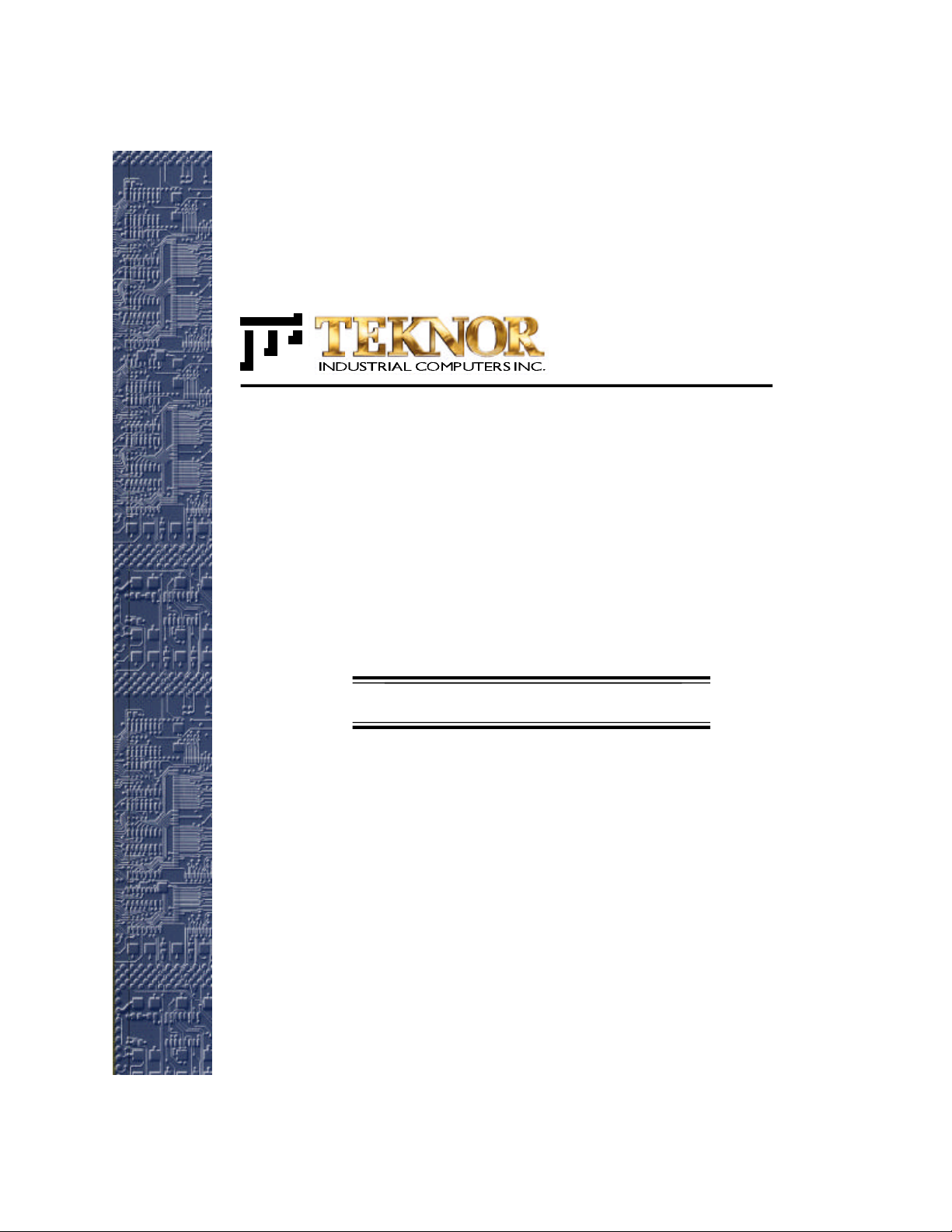
PCI-934
MULTIMEDIAPENTIUMBOARD
TECHNICALREFERENCEMANUAL
NOTE:
Thismanualisforreferencepurposeonly.
Reproductioninwholeorinpartisauthorizedprovided
TEKNORINDUSTRIALCOMPUTERSINC.iscitedas
theoriginalsource.
VERSION1.2
August1998
ref.:M934_1-2
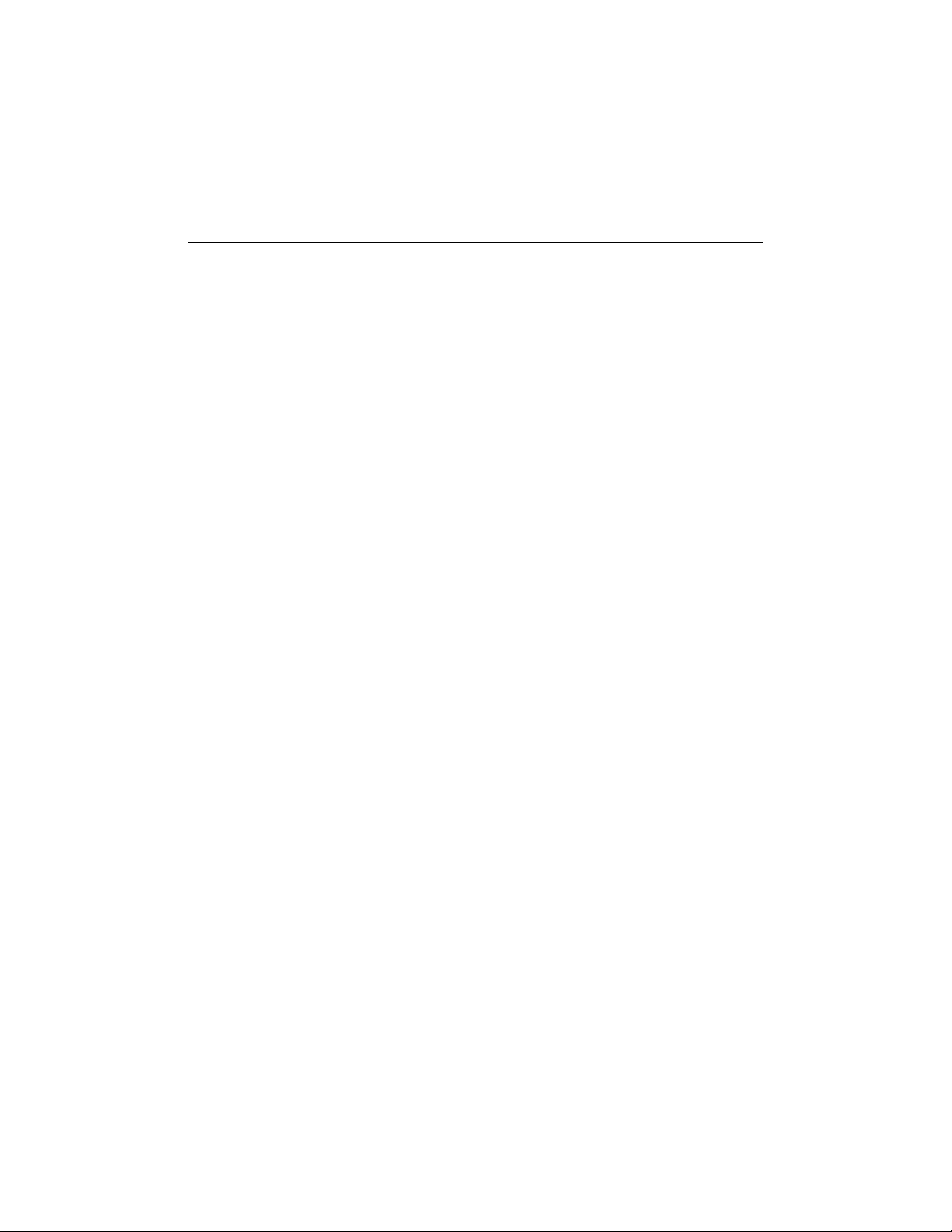
FOREWORD
The information in this document is provided for reference purposes only. TEKNOR does
not assume any liability for the application of information or the use of products described
herein.
This document may contain information or refer to products protected by the copyrights or
patents of others and does not convey any license under the patent rights of TEKNOR, nor
the rights of others.
Printed in Canada.
Copyright 1998 by TEKNOR INDUSTRIAL COMPUTERS INC., Boisbriand, QC J7G 2A7.
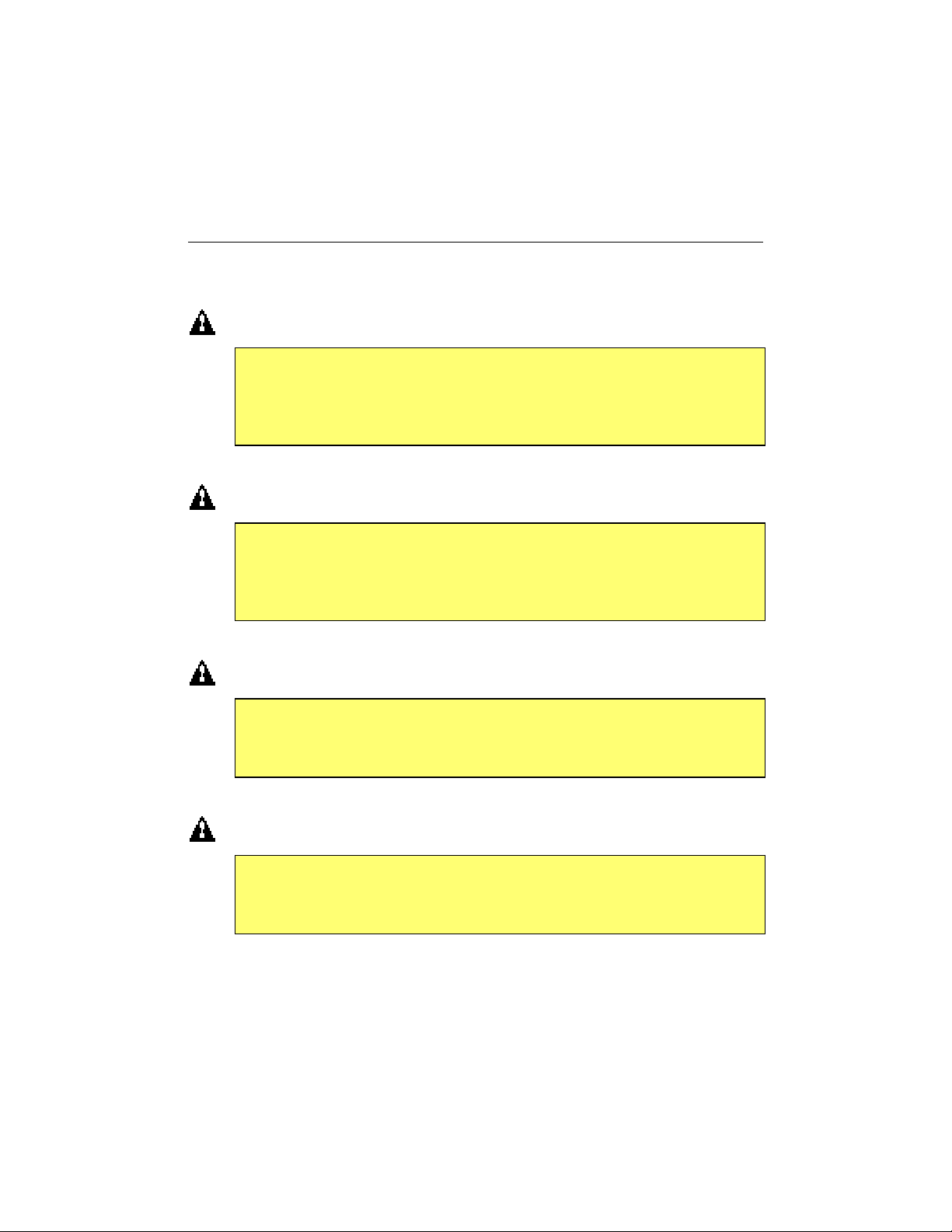
READ ME FIRST
EXERCISE CAUTION WHILE REPLACING LITHIUM BATTERY
WARNING
There is a danger of explosion if the battery is incorrectly replaced.
Replace the battery only with the same or equivalent type recommended by the
manufacturer. Dispose of used batteries according to the manufacturer's
instructions.
ATTENTION
Il y a danger d’explosion s’il y a remplacement incorrect de la batterie.
Remplacer uniquement avec une batterie du même type ou d’un type équivalent
recommandé par le constructeur. Mettre au rebut les batteries usagées
conformément aux instructions du fabriquant.
ACHTUNG
Explosionsgefahr bei falschem Batteriewechsel.
Verwenden Sie nur die empfohlenen Batterietypen des Herstellers. Entsorgen Sie
die verbrauchten Batterien laut Gebrauchsanweisung des Herstellers.
ATENCION
Puede explotar si la pila no este bien reemplazada.
Solo reemplazca la pila con tipas equivalentes segun las instrucciones del
manifacturo. Vote las pilas usadas segun las instrucciones del manifacturo.
Read Me First 1
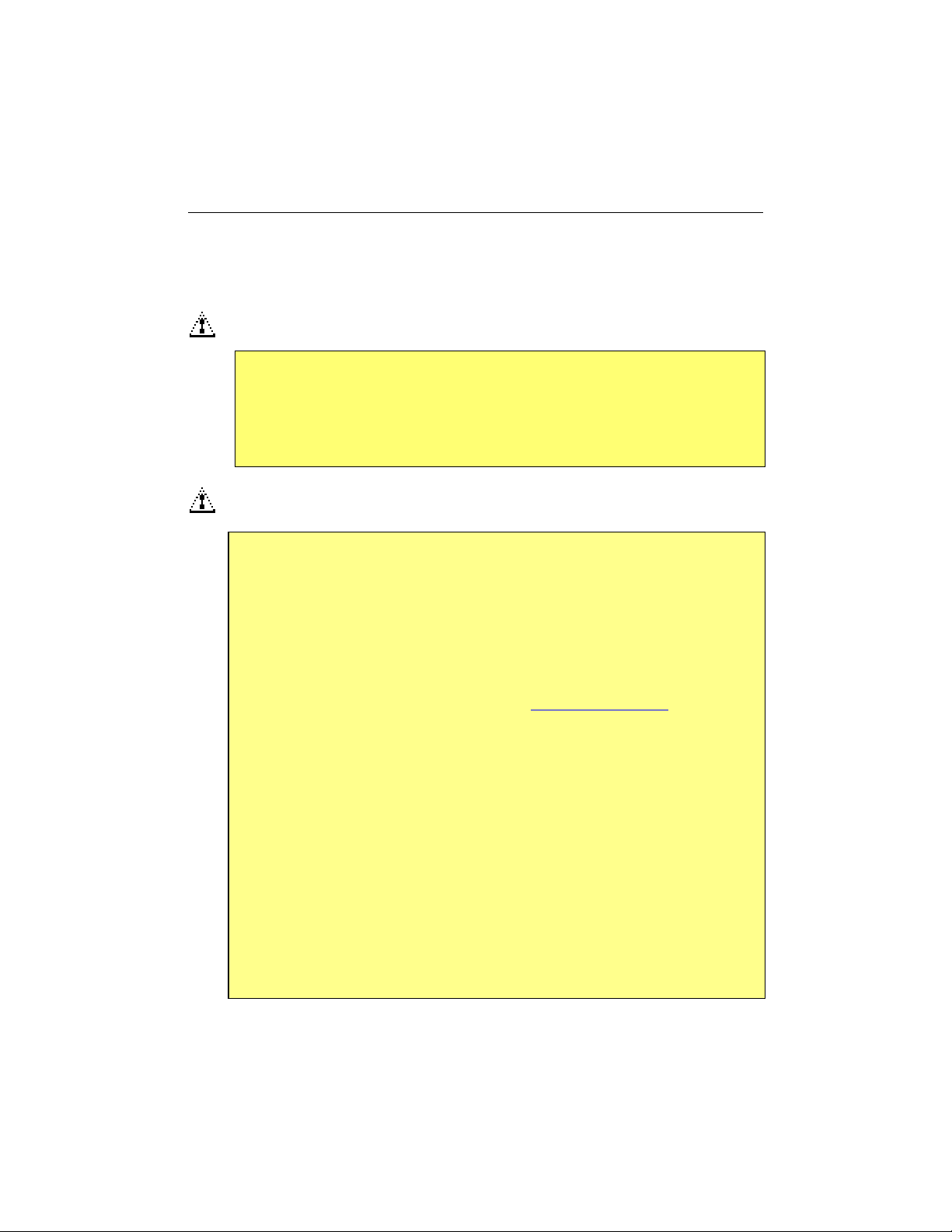
PCI-934 Technical Reference Manual
IMPORTANT INFORMATION
Before operating your Single Board Computer, please note the following:
Battery Configuration
Your computer board is equipped with a standard non-rechargeable lithium
battery. To preserve the useful life of the battery, the jumper which enables the
battery is not installed when you receive the board. If you need a jumper cap, we
suggest you use the one on the Watchdog Timer jumper since it is rarely needed; if
you wish to purchase jumper caps, you can contact TEKNOR’s Sales department
to order them.
Connecting Flat Panel Video Display
The PCI-934 board supports many different types of Flat Panel displays. TEKNOR has
fully tested a number of these panels and provides all the BIOS software support and the
technical information needed.
If you have access to the Internet, many video BIOS files in a binary format and related
interconnection charts in a PDF format are available on our web site. You can download
these files, if you are a customer of TEKNOR and have a password from TEKNOR. If
you do not have your password, contact TEKNOR’s Technical Support to obtain it.
To download a video BIOS file or its interconnection chart file, follow this procedure:
1. Access the TEKNOR web site. Our address is http://www.teknor.com .
2. Go to the Support & Services section.
3. Scroll down the list of products until you find the name of your board and click on it.
This selection is a link to the board’s support area.
4. Click on the Video BIOS link.
5. The list of tested Flat Panel displays appears. If you find your particular display, you
can then ask to download the associated BIOS or interconnection chart files by
clicking the appropriate link.
6. A pop-up window appears. You must enter your password (case sensitive) and click
the SUBMIT button. Entering your e-mail address is optional. Follow the
instructions in subsequent pop-ups to download the file.
If you do not have access to our web site, or if you do not see the name of your Flat
Panel, then you need to contact TEKNOR’s Technical Support department. Since we are
always testing new flat panels, it is possible that we have tested your particular type of
panel display. Even if we have not tested it, TEKNOR’s Technical Support can do it for
you and supply the video BIOS and the technical information you need.
Read Me First 2
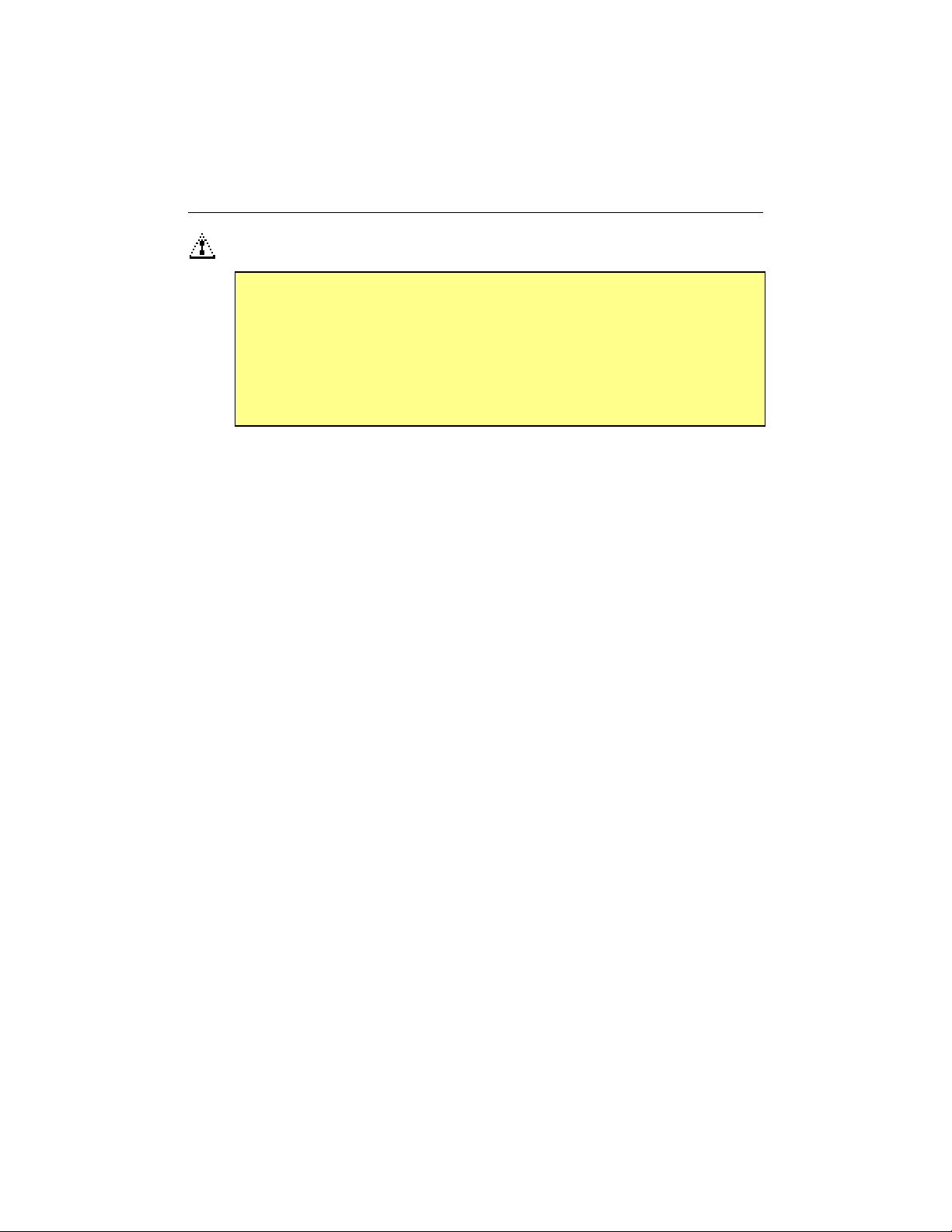
Read Me First
Preventing Viruses
TEKNOR INDUSTRIAL COMPUTERS takes every precaution against computer
viruses. For your protection, we have safety sealed all utility diskettes. If the seal
is broken, do not use the diskette. Destroy the diskette immediately and contact
our Technical Support department for further instructions at (450) 437-5682
(Canada) or at +49 811 / 600 15-0 (Germany).
To safeguard against computer viruses in general, do not freely lend your utility
diskettes and regularly perform virus scans on all your computer systems.
Read Me First 3
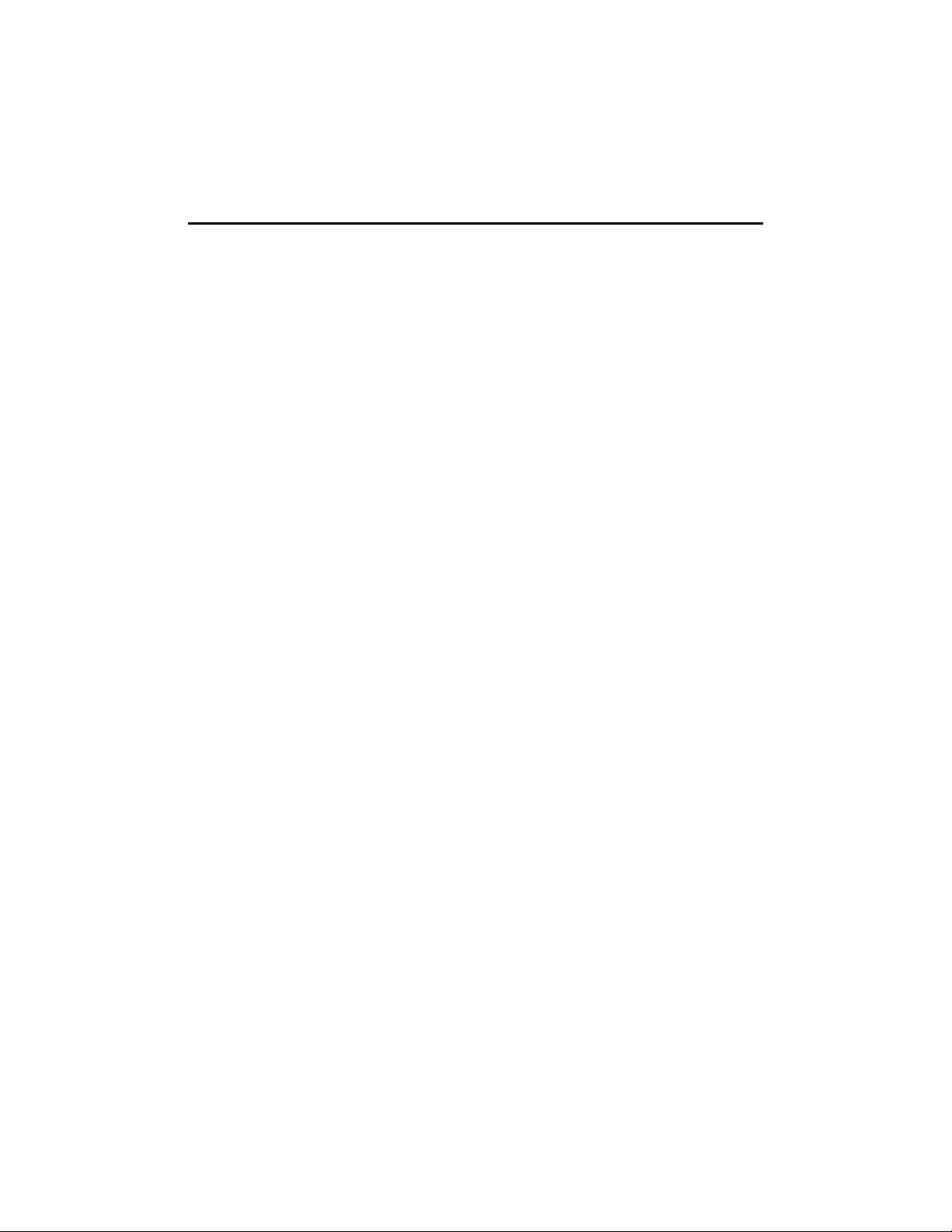
TABLE OF CONTENTS
PART ON E – Product description
1. PRODUCT OVERVIEW..............................................................................1-1
2. FEATURES................................................................................................2-1
3. COMPATIBILITY WITH TEKNOR PRODUCTS ..........................................3-1
4. SAFETY PRECAUTIONS...........................................................................4-1
1.1 S
1.2 S
1.3 P
TATIC ELECTRICITY
TORAGE ENVIRONMENT
OWER SUPPLY
............................................................................ 4-1
...................................................................... 4-1
................................................................................... 4-1
5. UNPACKING..............................................................................................5-1
PART TWO – Hardware Installation
6. INSTALLING AND WORKING WITH SYSTEM COMPONENTS................ 6-1
6.1 PROCESSOR AND FAN...................................................................6-1
6.1.1 Processor Characteristics..................................................................6-2
6.2 INS TAL L ING MEMOR Y.....................................................................6-3
6.2.1 System Memory (SDRAM)................................................................6-3
6.2.2 C ac h e Me mory.................................................................................6-6
6.3 BACKUP MEMORY...........................................................................6-6
6.4 SUPERVISION FEATURES...............................................................6-7
6.4.1 WATCHDOG....................................................................................6-7
6.4.2 POWER FAILURE DETECTION .......................................................6-9
6.4.3 THERMAL MA N AGEMENT...............................................................6-9
6.4.4 I/O REG ISTER ADDRESSES ...........................................................6-9
I

PCI-934 T echnical Reference M anual
7. INSTALLING STORAGE DEVIC ES...........................................................7-1
7.1 FLOPPY DISKS DRIVES...................................................................7-1
7.2 EIDE DEVICES..................................................................................7-2
7.3 COMPACTFLASH DISK....................................................................7-3
7.3.1 INSTALLING COMPACTFLASH MODULE........................................7-3
7.3.2 WORKING WITH A COMPACTFLASH DISK.....................................7-4
8. INSTALLING PERIPHERA LS....................................................................8-1
8.1 VID EO...............................................................................................8-1
8.2 SERIAL PORTS.................................................................................8-1
8.2.1 SERIAL PORT 1 (J6) RS-232............................................................8-2
8.2.2 SERIAL PORT 2 (J7)........................................................................8-3
8.3 PARALLEL PORT..............................................................................8-6
8.3.1 STANDARD MODE ..........................................................................8-7
8.3.2 EPP MODE ......................................................................................8-7
8.3.3 ECP MODE......................................................................................8-7
8.4 PS/2 MOUSE.....................................................................................8-7
MULTI I/O C ON N E C T OR............................................................................8-8
8.6 USB PORTS......................................................................................8-9
9. ETHERNET................................................................................................9-1
10. PC/104 -P LU S FE ATURES.......................................................................10-1
11. SETTING JUMPERS................................................................................11-1
II

Table of Contents
PART THREE – Multimedia Features
12. EXPLORING THE MULTIMEDIA CAPABILITIES OF THE BOARD......... 12-1
12.1 VIDEO FEATURES ......................................................................... 12-3
12.1.1 FLAT PANEL DISPLAY .................................................................. 12-3
12.1.2 CRT DISPLAYS .............................................................................12-6
12.1.3 PANELLINKTM INTERFACE............................................................12-7
12.1.4 NTSC.............................................................................................12-8
12.1.5 VGA INTERRUPT ..........................................................................12-8
12.1.6 V-PORT.........................................................................................12-9
12.2 AUDIO FEATURES....................................................................... 12-10
12.2.1 LINE IN ........................................................................................ 12-10
12.2.2 LINE OUT .................................................................................... 12-10
12.2.3 MIC IN ......................................................................................... 12-11
12.2.4 CD IN...........................................................................................12-11
12.2.5 AUDIO I/O CONNECTOR.............................................................12-12
12.2.6 SPEAKER TO LINE OUT ............................................................. 12-12
PART FOUR – Software Setups
13. BIOS SETUPS......................................................................................... 13-1
13.1 USING THE BIOS SETUP PROGRAM............................................ 13-2
13.2 SAVING CONFIGURATIONS & EXITING AWARD SETUP ............. 13-4
13.3 STANDARD CMOS SETUP.............................................................13-4
13.4 BIOS FEATURE SETUP..................................................................13-5
13.5 CHIPSET FEATURES SETUP ........................................................ 13-7
13.6 POWER MANAGEMENT SETUP.................................................... 13-9
13.7 PNP/PCI SETUP............................................................................ 13-11
13.8 INTEGRATED PERIPHERALS SETUP ......................................... 13-12
III

PCI-934 T echnical Reference M anual
PART FOUR – Software Setups (Continued)
14. UPDATING THE BIOS WITH UPGBIOS ..................................................14-1
14.1 UP D ATING THE BI OS.....................................................................14-1
14.2 CPLD U
PGRADE AFTER A
BIOS U
15. VT 100 MODE ...........................................................................................15-1
1.4 REQUIREMENTS............................................................................15-1
1.5 SETUP & CONFIGURATION...........................................................15-1
1.6 RUNNING WITHOUT A TERMINAL.................................................15-2
PDATE
.............................................14-2
IV
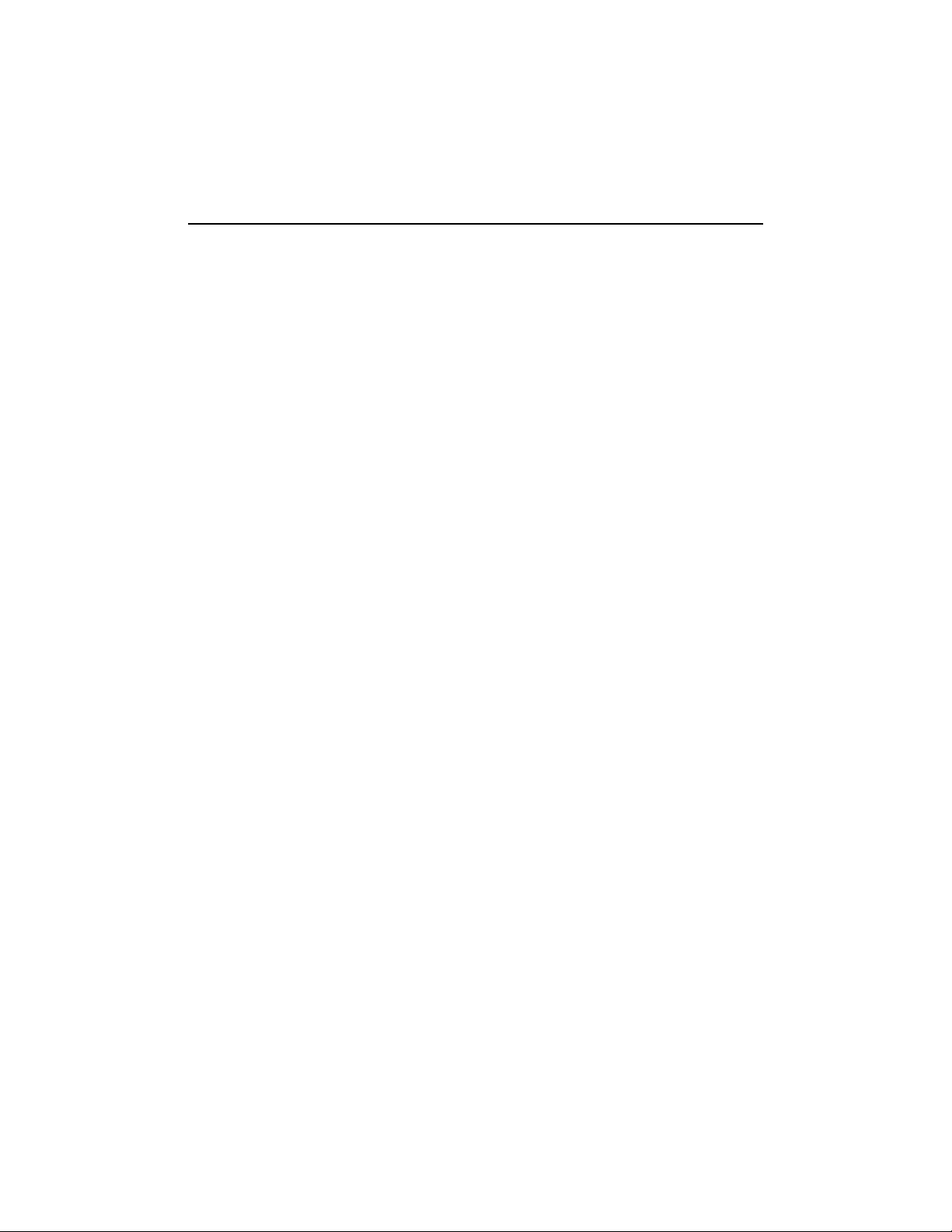
APPENDIX
A. PRODUCT SPECIFICATIONS.................................................................. A-1
B. BOARD DIAGRAMS................................................................................. B-1
C. CONNECTOR PINOUTS ..........................................................................C-1
C.1 XVGA CONNECTOR - J1........................................................... C-1
C.2 PANELLINK CONNECTOR - J2.................................................. C-1
C.3 EIDE CHANNEL 1 CONNECTOR - J3........................................ C-2
C.4 FLOPPY DISK CONNECTOR - J4..............................................C-3
C.5 MULTIFUNCTION CONNECTOR - J5........................................ C-3
C.6 SERIAL PORT 1 CONNECTOR - J6........................................... C-4
C.7 SERIAL PORT 2 CONNECT OR (RS-232) - J7............................C-4
C.8 SERIAL PORT 2 CONNECT OR (RS-422/RS-485) - J 7............... C-4
C.9 FAN CONNECTOR - J8.............................................................. C-4
C.10 FLAT PANEL CONNECTOR - J9.................................................C-5
C.11 EIDE CHANNEL 2 CONNECTOR - J10 ...................................... C-6
C.12 V-PORT CONNECTOR - J11...................................................... C-6
C.13 NTSC OUT CONNECTOR - J12.................................................. C-7
C.14 PARALLEL PORT CONNECTOR - J13........................................C-7
C.15 USB CONNECTOR - J14.............................................................C-7
C.16 PS/2 MOUSE CONNECTOR - J15...............................................C-8
C.17 I
C.18 CD IN CONNECTOR - J17...........................................................C-8
C.19 AUDIO I/O CONNECTOR - J18................................................... C-8
C.20 FLASH DISK CONNECTOR - J19...............................................C-9
C.21 CRT VGA
C.22 LINE OUT CONNECTOR - J21...................................................C-9
C.23 MIC IN CONNECTOR - J22...................................................... C-10
C.24 LINE IN CONNECTOR - J23..................................................... C-10
C.25 ETHERNET CONNECTOR - J24.............................................. C-10
C.26 PC/104-PLUS CONNECTOR - J25........................................... C-11
C.27 P C/104 CONNECTORS - P1 A ND P 2....................................... C-12
2
S CONNECTOR (NO MPEG) - J16............................................ C-8
CONNECTOR - J20....................................................C-9
V

PCI- 934 Technical Refer ence Manual
D. MEMORY AND I/O MAPS.........................................................................D-1
D.1 M
EMORY MAP DIAGRAM
D.2 I/O M
APPING
.................................................................................D-2
..................................................................D-1
E. BIOS SETUP ERROR CODES ................................................................. E-1
E.1 POST MESSAGES...................................................................... E-1
E.2 POST BEEP ................................................................................ E-1
E.3 ERROR MESSAGES................................................................... E-2
E.4 POST CODES............................................................................. E-5
F. EMERGENCY PROCEDURES...................................................................F-1
F.1 SYMPTOMS.................................................................................F-1
F.2 MAKING AN EMERGENCY DISKETTE........................................F-2
F.3 EMERGENCY PRO CEDURE ........................................................F-3
VI

PRODUCT DESCRIPTION
1. PRODUCT OVERVIEW
2. FEATURES
3. COMPATIBILITY WITH TEKNOR PRODUCTS
4. SAFETY PRECAUTIONS
5. UNPACKING
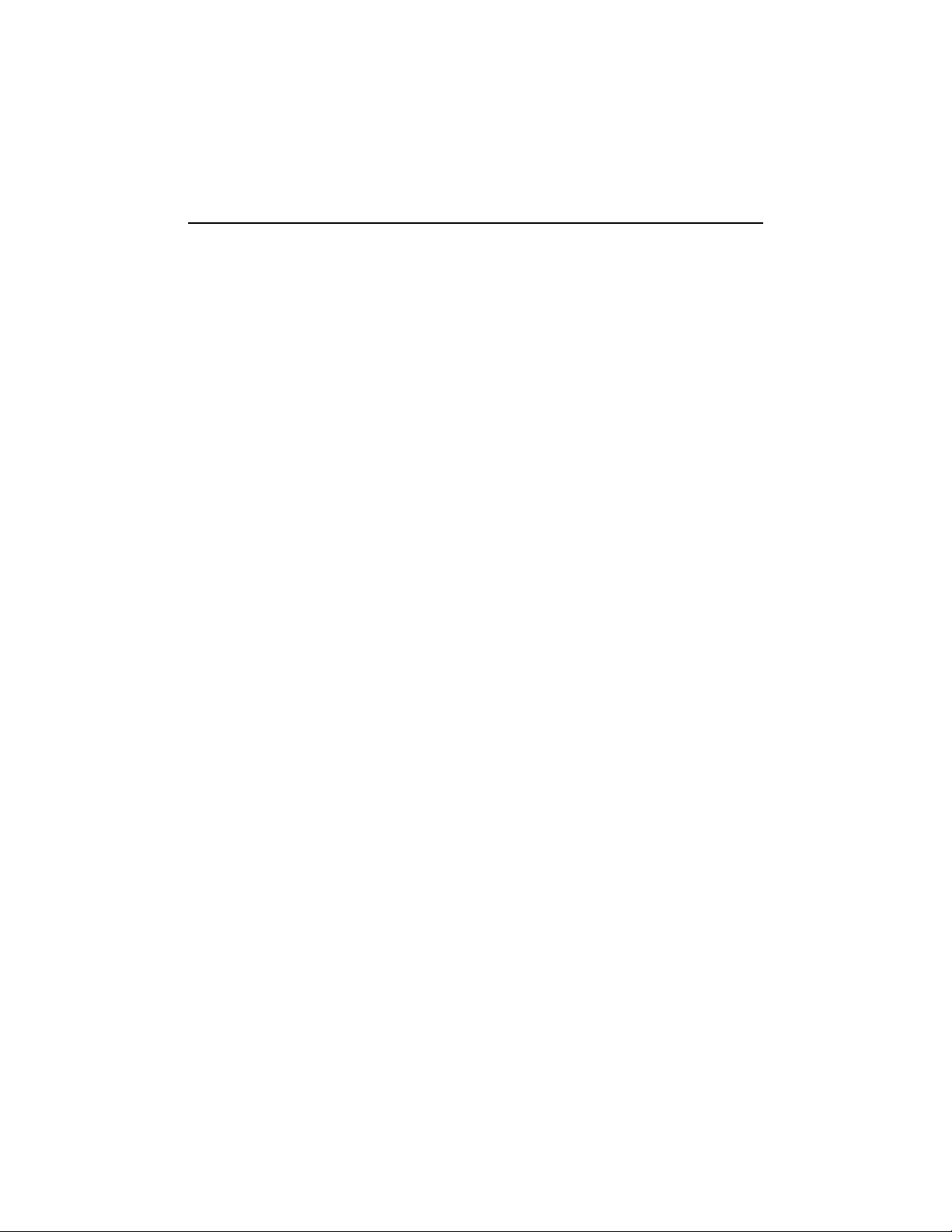
1. PRODUCT OVERVIEW
What is multimedia?
Multimedia is turning out to be one of the most appealing capabilities of a computer.
Running a multimedia application means that a huge amount of hardware and software is
trying to run at the same time, competing for the attention of all system resources. For
example, the hardest thing a PC can do when proceeding tests is to run multimedia
applications.
Sub-systems that make multimedia applications possible are the sound system, CD-ROM
and hard disk drives, speaker, enhanced local-bus video graphics, big screen color monitor,
plenty of memory and finally, the processor.
Working with multimedia requires a computer capable of working fast, smoothly and
reliably. The PCI-934 single board computer meets all these conditions.
1-1
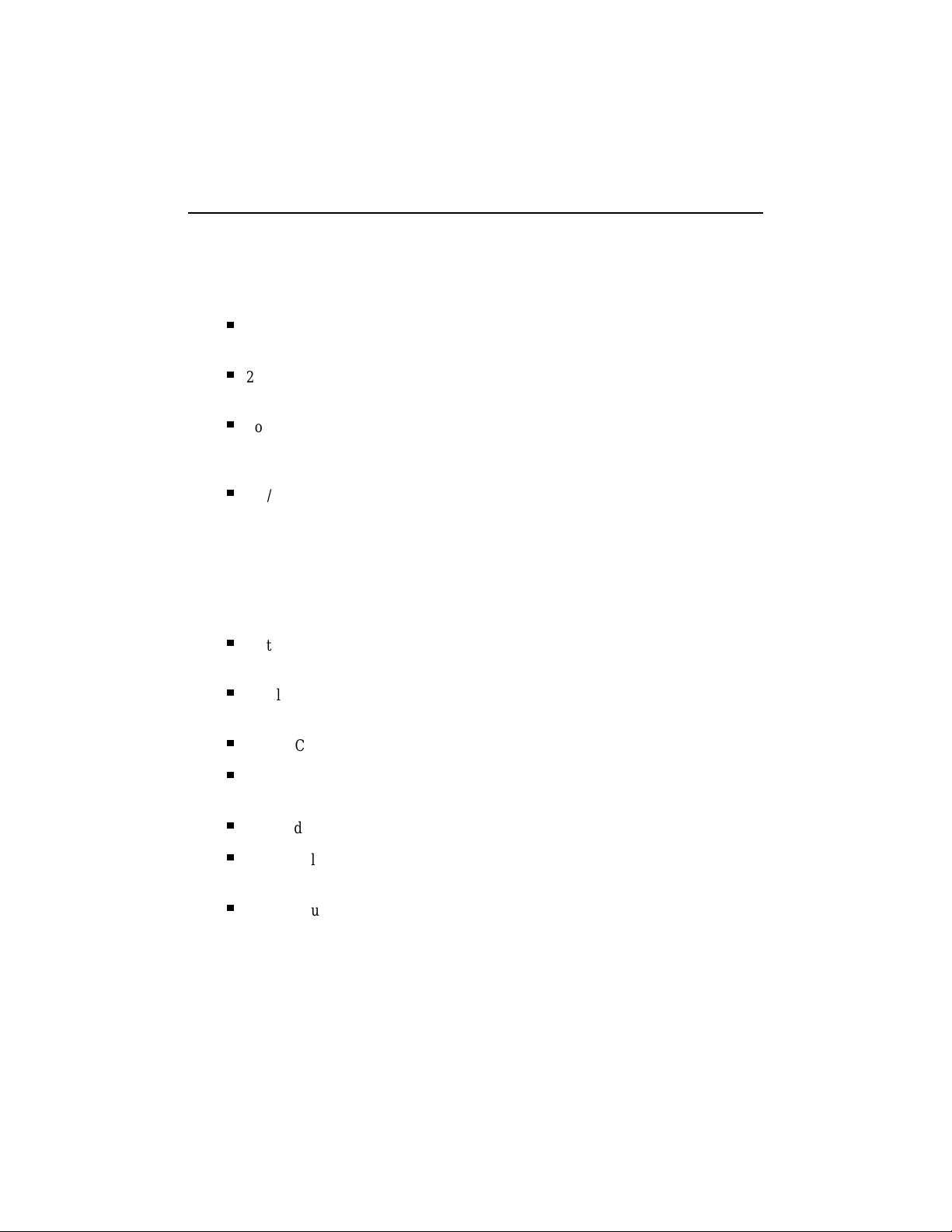
PCI-934 T echnical Reference M anual
The PCI-934 is a full-length PC/AT-PICMG form factor single board computer (SBC). It is
built around a powerful computing core that characterizes the PCI-9xx board family,
associated with high performance multimedia features:
MPEG-1 hardware decoder implemented to process MPEG coded audio/video
stream in real time.
2MB EDO DRAM, 64-bit graphics performance LCD/CRT controller with V-Port
capabilities.
SoundBlaster Pro compatible controller with MIDI interface that connects to a
MIDI wavetable synthesizer for CD-quality sound output, compatible with WSS
(Windows Sound System) audio subsystem.
TV/Composite video output support using an external PAL/NTSC encoder.
Such a configuration allows the board to playback full motion MPEG sequences from
standard IDE devices.
The PCI-934 integrates the hottest multimedia features to make it a powerful stand-alone
system with direct peripheral connections capabilities:
Flat panel interface supporting active and passive color display, from VGA to
XGA.
PanelLink interface that drives remote 64-bit accelerated LCD panel over
several meters of copper (up to 10 meters / 30 feet).
UXGA CRT interface (1280x1024 resolution).
V-Port int erfa ce th at allows r eal -ti m e video over l a y from an ex t ernal vid eo sou r ce
(VIPer Vision TEK-380).
Stan dard CD connect or input.
Compa ctFlash d isk interfa ce configu red as a stan dard IDE d isk on th e second ary
IDE channel.
PC/104-Plus (embedded PCI) stackable module interface.
1-2
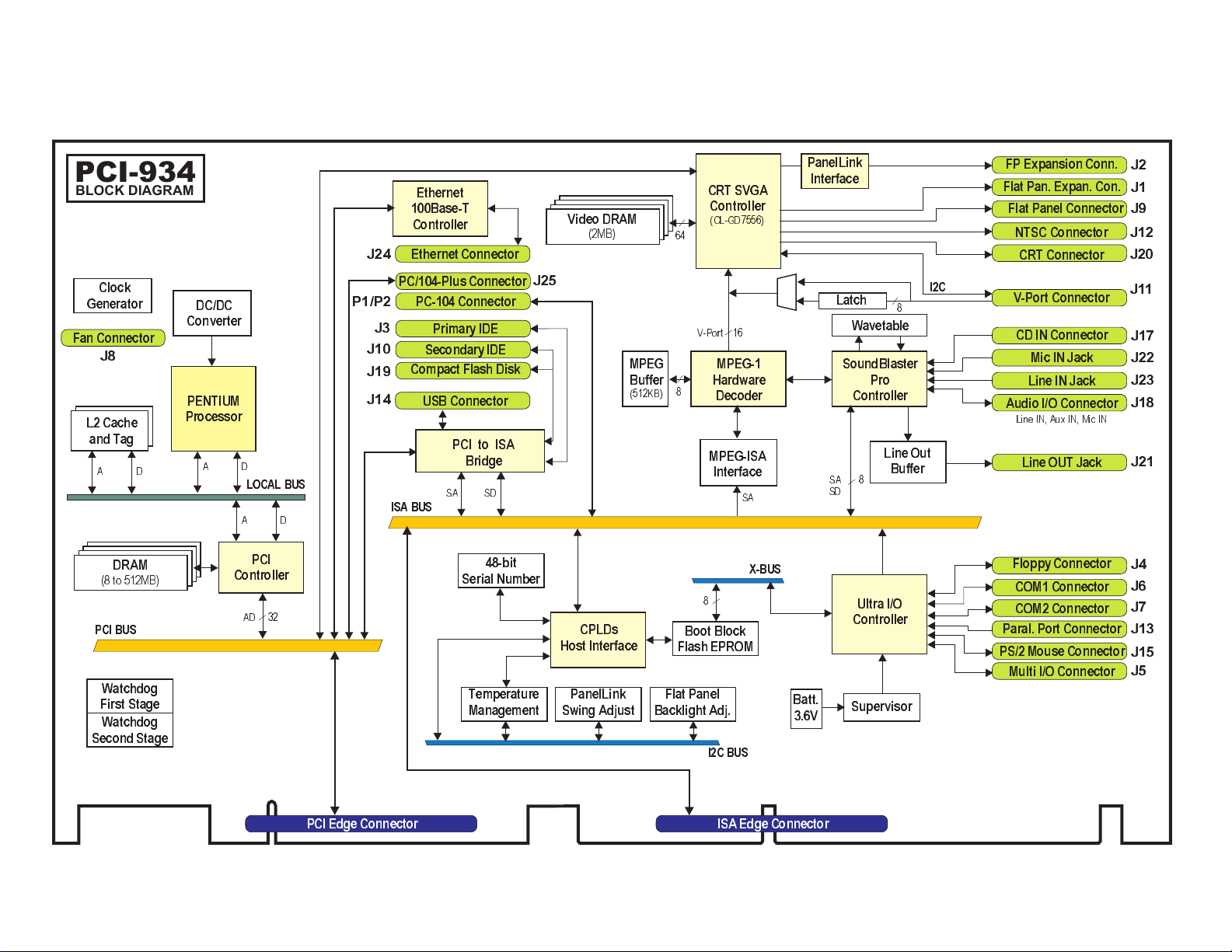
PCI-934
BLOCK DIAGRAM
Clock
Generator
Fan Connector
J8
L2 Cache
and Tag
D
A
DC/DC
Converter
PENTIUM
Processor
A
D
LOCAL BUS
A
D
J24
P1/P2
J3
J10
J19
J14
Ethernet
100Base-T
Controller
Ethernet Connector
PC/104-Plus Connector
PC-104 Connector
Primary IDE
Secondary IDE
Compact Flash Disk
USB Connector
PCI to ISA
Bridge
SA SD
ISA BUS
J25
Video DRAM
(2MB)
MPEG
Buffer
(512KB)
64
8
CRT SVGA
Controller
(CL-GD7556)
V-Port 16
MPEG-1
Hardware
Decoder
MPEG-ISA
Interface
PanelLink
Interface
Latch
I2C
8
Wavetable
SoundBlaster
Pro
Controller
Line Out
SA
SA
SD
Buffer
8
FP Expansion Conn.
Flat Pan. Expan. Con.
Flat Panel Connector
NTSC Connector
CRT Connector
V-Port Connector
CD IN Connector
Mic IN Jack
Line IN Jack
Audio I/O Connector
Line IN, Aux IN, Mic IN
Line OUT Jack
J2
J1
J9
J12
J20
J11
J17
J22
J23
J18
J21
DRAM
(8 to 512MB)
PCI BUS
Watchdog
First Stage
Watchdog
Second Stage
PCI
Controller
AD 32
48-bit
Serial Number
Temperature
Management
CPLDs
Host Interface
PanelLink
Swing Adjust
8
Boot Block
Flash EPROM
Flat Panel
Backlight Adj.
I2C BUS
ISA Edge ConnectorPCI Edge Connector
X-BUS
Batt.
3.6V
Ultra I/O
Controller
Supervisor
Floppy Connector
COM1 Connector
COM2 Connector
Paral. Port Connector
PS/2 Mouse Connector
Multi I/O Connector
J4
J6
J7
J13
J15
J5
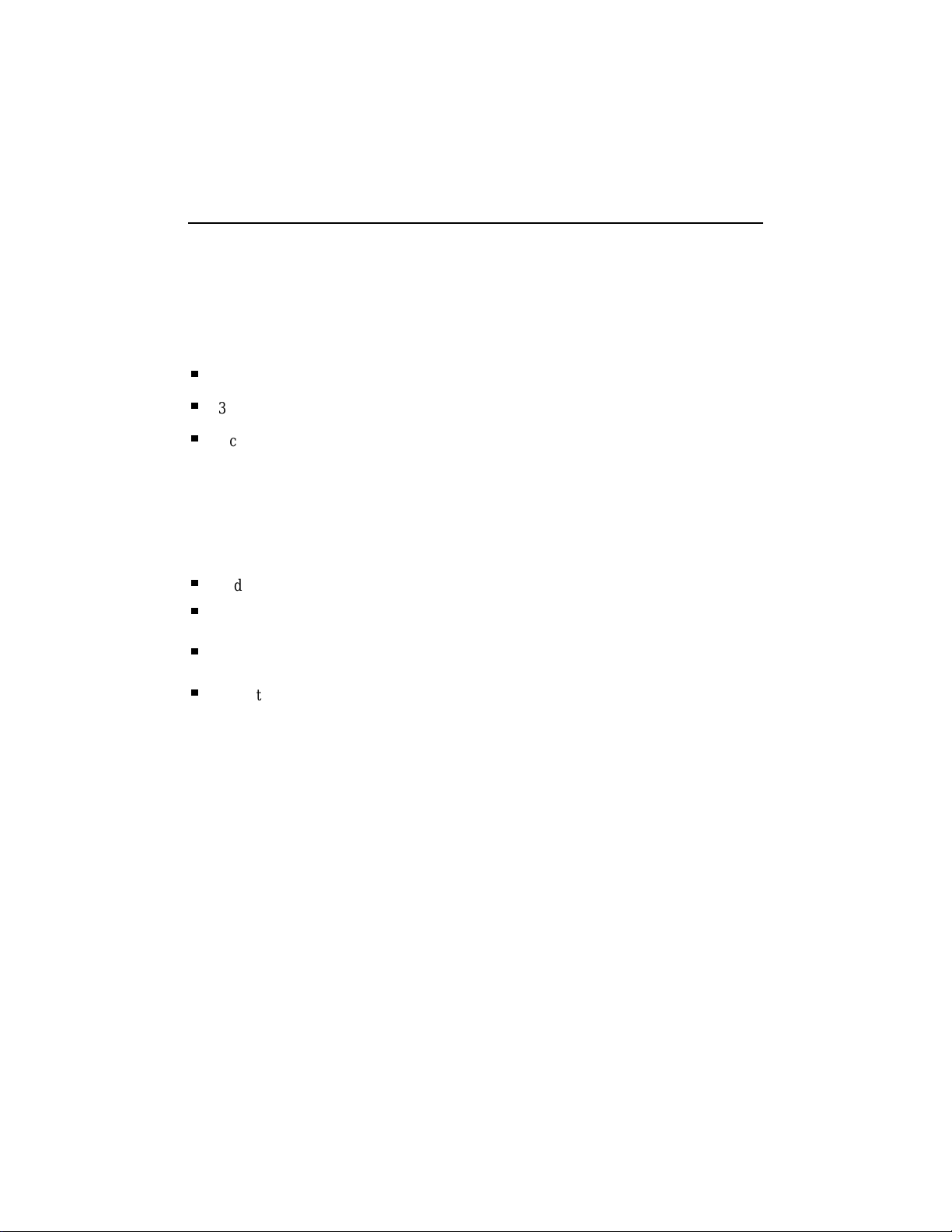
2. FEATURES
VIDEO CAPABILITIES
Video capabilities are built around the CL-GD7556 high-performance 64-bit video and
graphics accelerated LCD/ C RT con troller, from Cirrus Logi c.
The controller provides features such as:
GUI and true 64-bit accelerations
32-bit PCI V2.1 interface
Accelerati on of MPEG-1
V-Port support for the implementation of built-in MPEG video playback, and external TV
tuner , vi d eo c onferen cing, and tel econferen cing.
The video controller provides a high memory bandwidth, up to 80MHz, which allows the
board to support V-Port applications at a resolution of 1024x768.
Video capabilities are as follows:
Video memory: 2MB EDO 64-bit RAM
CRT display: 1280 x 1024 x 256, 1024 x 768 x 64K, 800 x 600 x 16M,
640 x 480 x 16M.
Flat panel: up to 1024 x 768 – 64K colors Dual-Panel, Dual-Drive, STN
and TFT panels
V-Port Interface: The V-port interfaces video data directly from the MPEG-1
decoder or an extern al video device th rough the J1 1 connect or.
The video stream is transferred directly into the display
memory, bypassing the CPU.
The V-Port appears as a multimedia solution that requires no
external video processing hardware and additional display
memory. The V-port offers high-quality low-cost multimedia
options such as live-video preview and capture, TV-in-awindow, h ardwar e ass isted MPEG an d vid eo conferencing.
The video controller provides all the signals necessary to drive flat-panel (1024x768 max.)
and CRT monitor simultaneously. It supports up to 16.8M colors in most VGA and video
formats.
The multimedia capabilities include acceleration of video playback, video capture, livevideo presentation and other video applications - all with continuous upscaling to
resolution up to 1024x768.
2-1
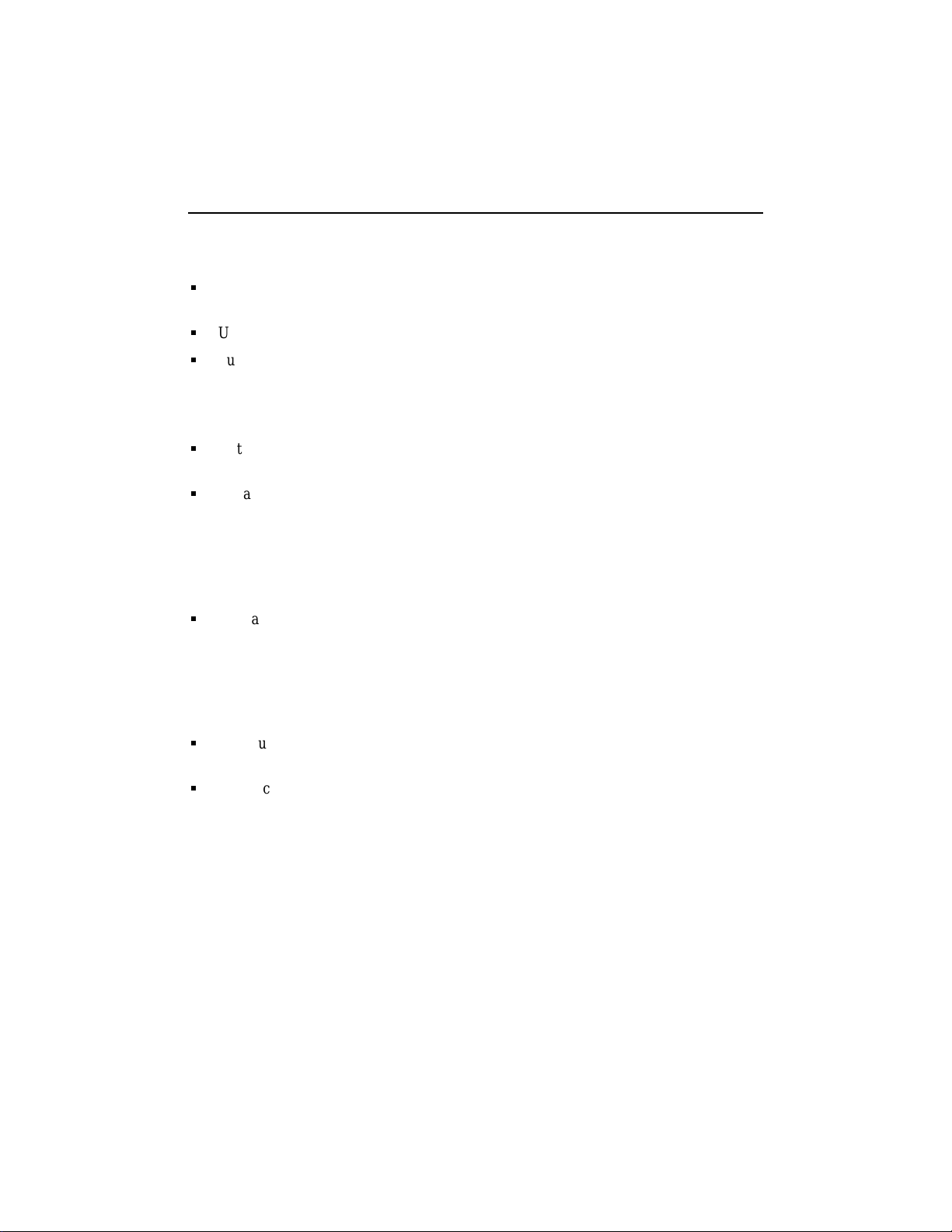
PCI-934 T echnical Reference M anual
SYSTEM MEMORY
Four vertical 72-pin SIMM sockets support both FPM and EDO DRAM memory
configuration s fr om 8 to 512M B.
Uses standard 5V, 70ns/60ns single-sided or double-sided 72-pin SIMMs.
Supports 1, 2, 4, 8, 16, 32M – 32/36-bit modules.
STORAGE DEVICES
Optional Flash Disk: when using the T069 daughter board, a standard CompactFlash ™
flash disk can be connected. Contact TEKNOR for available capacity.
Enhanced IDE interface: Enhanced IDE controller can drive up to four IDE devices with
transfer rates up to 22MB/s. The PCI-934 includes two separate IDE data bus and
control signals.
ETHERNET
100Base-TX or 10Base-T interface is implemented with Intel’s 82558 Ethernet
Controller. The IC resides on the PCI bus, which allows very high transfer rates to and
from the DRAM.
BUS SUPPORT
ISA Bus (IEEE P966 Specification). High -drive buffers let the PCI-934 drive up to 20
slots.
PCI Local Bu s Sp e ci fication, Revision 2.1.
2-2
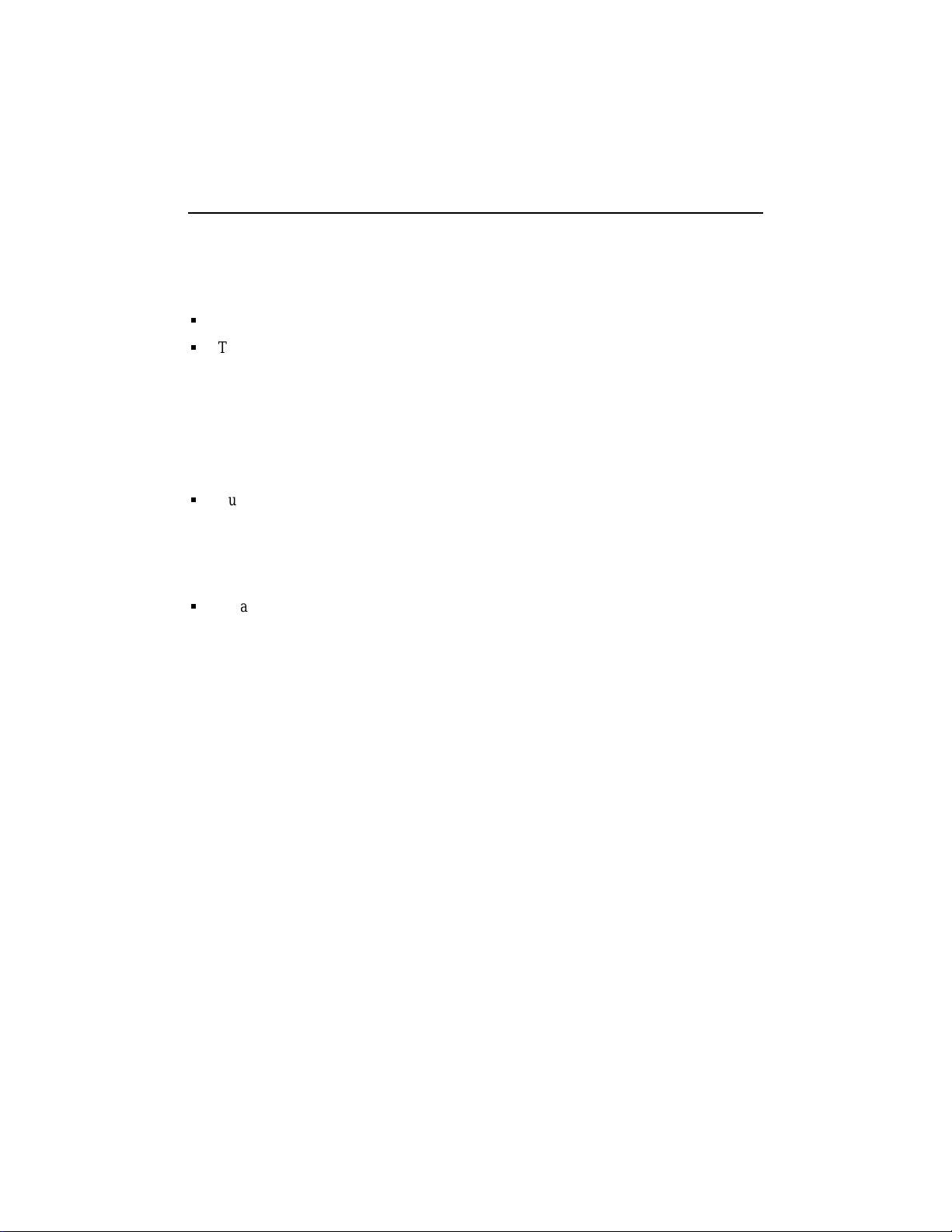
Features
PICMG INTERFACE
PICMG 2.0 Bus Specification which defines the ISA bus and the PCI bus.
The PCI-934 can support memory data streaming up to 112MB/sec. (read) and
121MB/sec. (write)
The PCI-934 provides concurrent PCI master and CPU/DRAM operations. It also
implements “delayed transaction” to increase the availability of the PCI bus.
OPERATING SYSTEM
Runs all op erating systems developed for x86 processors: DOS, Windows 3.1, OS/2,
Windows 95, Windows NT, UNIX, QNX and NOVELL 4.10, etc.
BIO S AND LICENCE
Award CPU BI OS, Cirrus Logic Vide o BIO S.
2-3
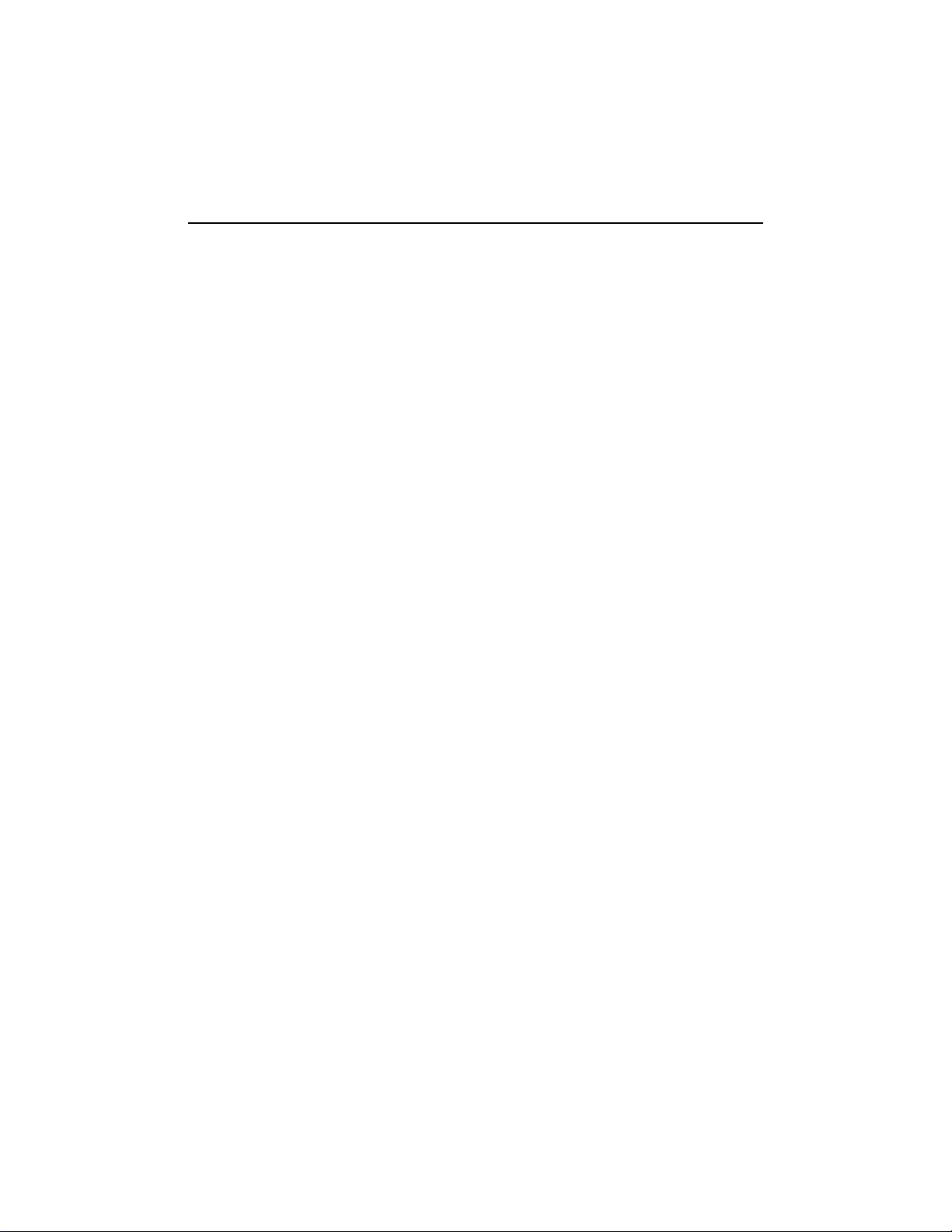
3. COMPATIBILITY WITH TEKNOR PRODUCTS
The board supports Pentium MMX processors at speed of up to 233MHz. The major
difference between the PCI-934 and other products of the PCI-9xx familly, is its high
multimedia capabilities, the 100Base-TX Ethernet, and the PanelLink
panel.
The PCI-934 meets these specifications while using the same form factor as the PCI-933
(i.e., PC/AT and PICMG). The assembly includes an onboard switching regulator to supply
the pr ocessor, whi ch r es u lts in a more effici ent use of power.
The boa rd i s design ed to pl ug into a standa rd pass ive ISA ba ckpl ane, or in to an in dustr y
standard PICMG passi ve backplane.
The PCI-934 may be provided with an optional power connector that makes the board
being capable to be integrated as a stand-alone single board computer system.
TM
interface for flat
3-1
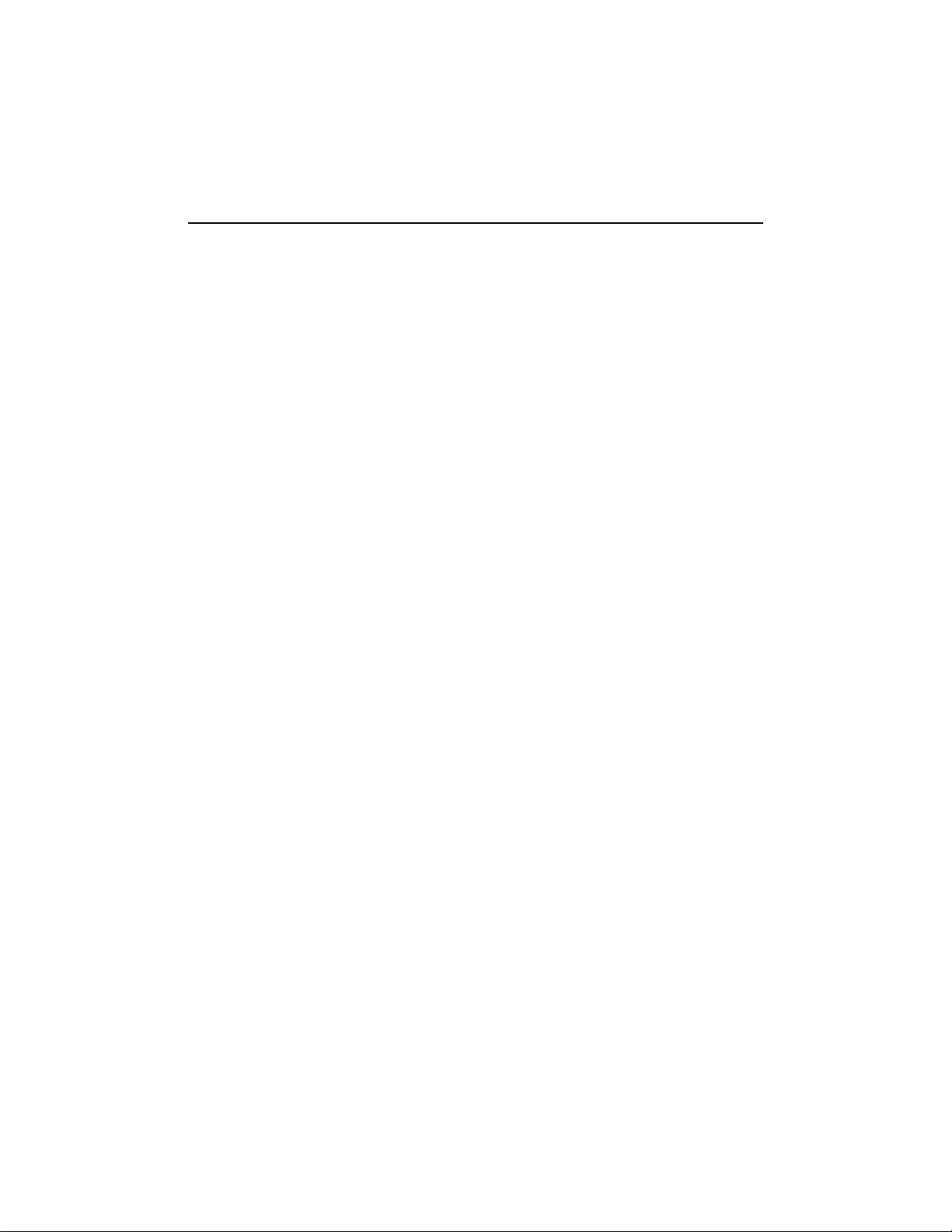
4. SAFETY PRECAUTIONS
4.1 STATIC ELECTRICITY
Since static electricity can damage a board, the following precautions should be taken:
1. Keep the board in its antistatic package, until you are ready to install it.
2. Touch a groun ded sur face or wear a groun ding wr is t stra p befor e rem ovin g the boa rd
from its package; this will discharge any static electricity that may have built up in
your body.
3. Handle the board by the edges.
4.2 STORAGE ENVIRONMENT
Electronic boards are sensitive devices. Do not handle or store devices near strong
electrostatic, electromagnetic, magnetic or radioactive fields.
4.3 POWER SUPPLY
Before any hardware installation or setup, ensure that the board is unplugged from power
sources or subsystems.
4-1
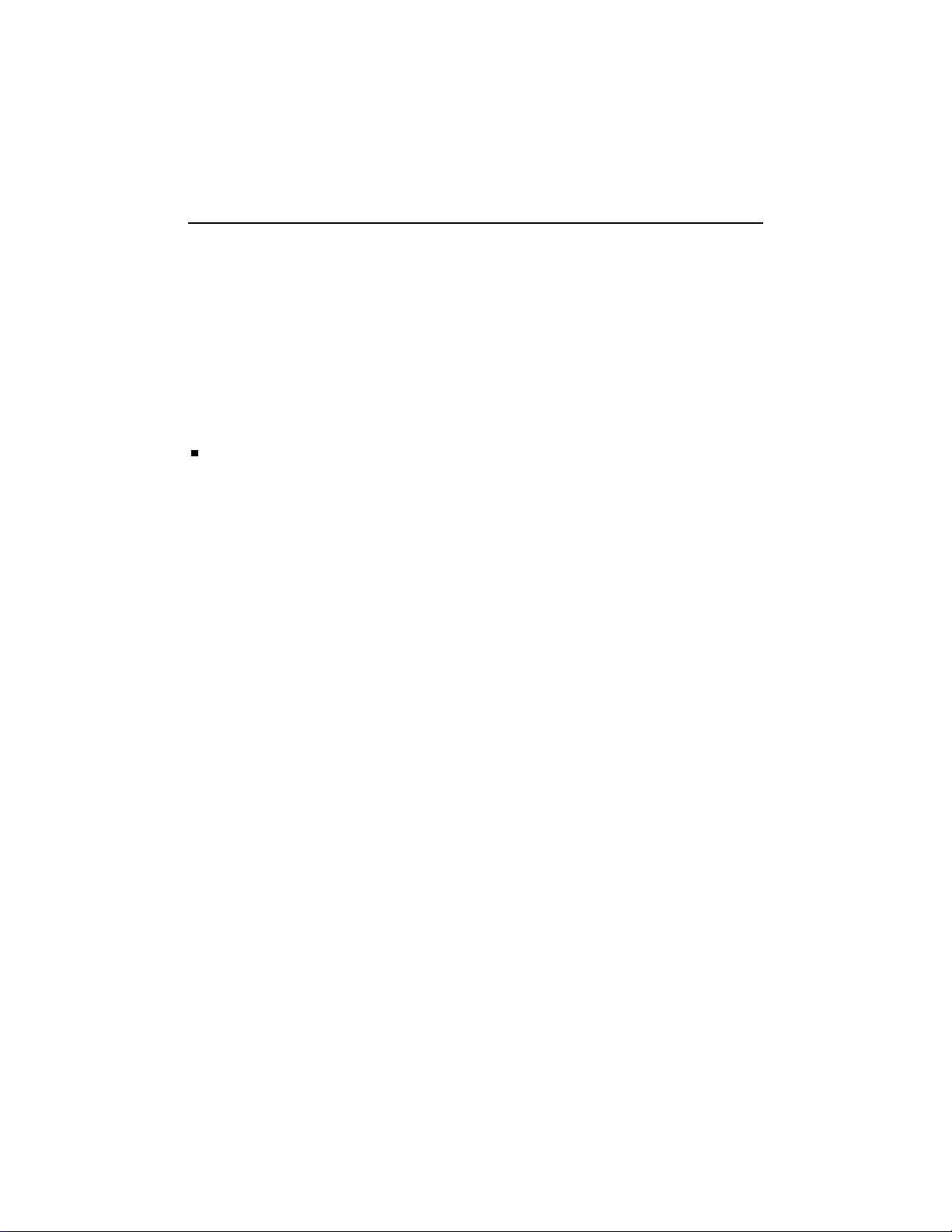
5. UNPACKING
Follow these recomm endation s while unpack ing:
1. After opening the box, save it and the packing material for possible future shipment.
2. Remove the board from its antis tati c wr apping and p lace it on a grounded s urface .
3. Inspect the board for damage. If there is any damage, or items are missing, notify
TEKNOR immediatel y.
Contents
When unpacking you will find:
1. One PCI-934 Single Board Com puter
2. One Techn ical Reference Manual.
3. A set of cables
4. Diskettes, and drivers on a CD-ROM.
5-1
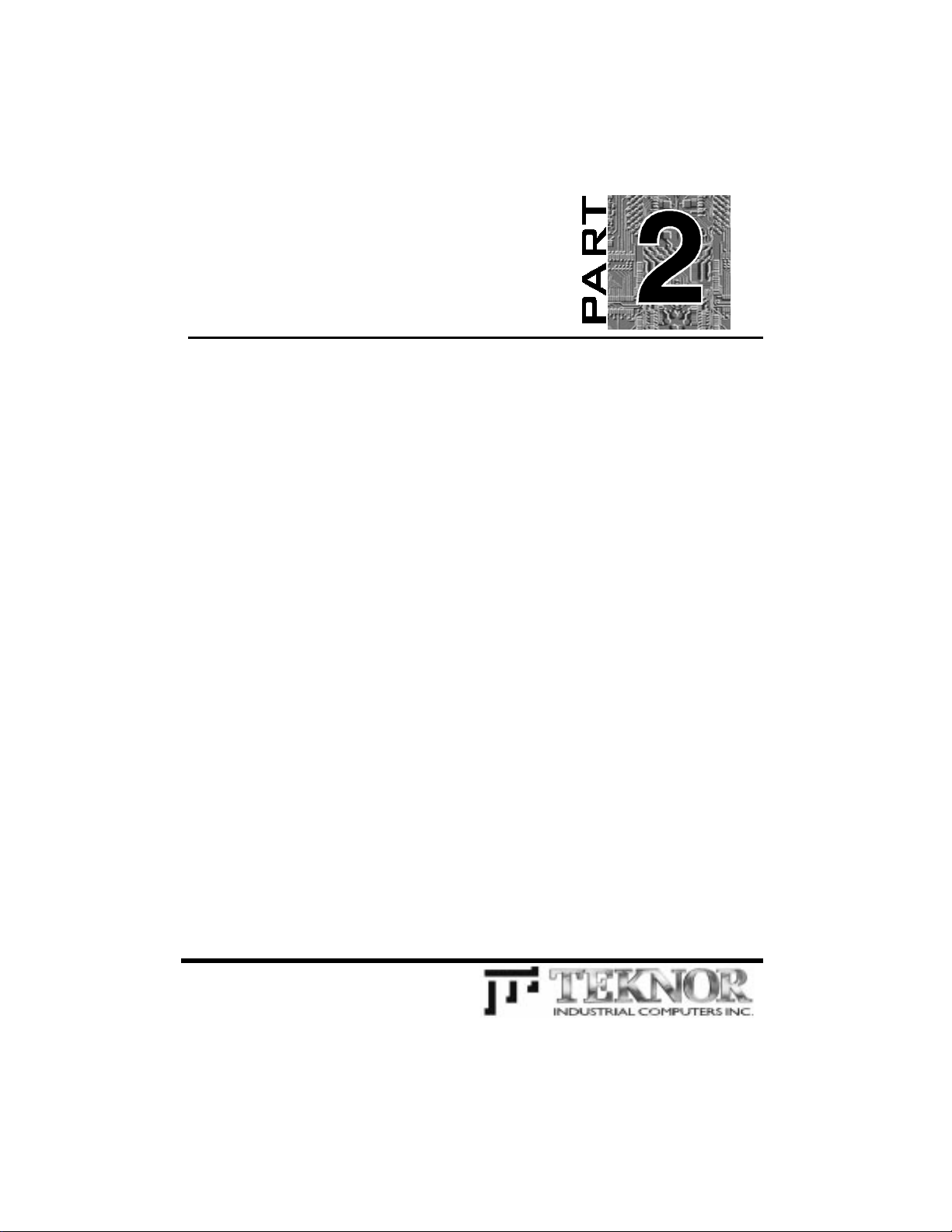
HARDWARE INSTALLATION
6. INSTALLING AND WORKING WITH SYSTEM
COMPONENTS
7. INSTALLING STORAGE DEVICE S
8. INSTALLING PERIPHERALS
9. ETHERNET
10. PC/104-PLUS FEATURES
11. SETTING JUMPERS
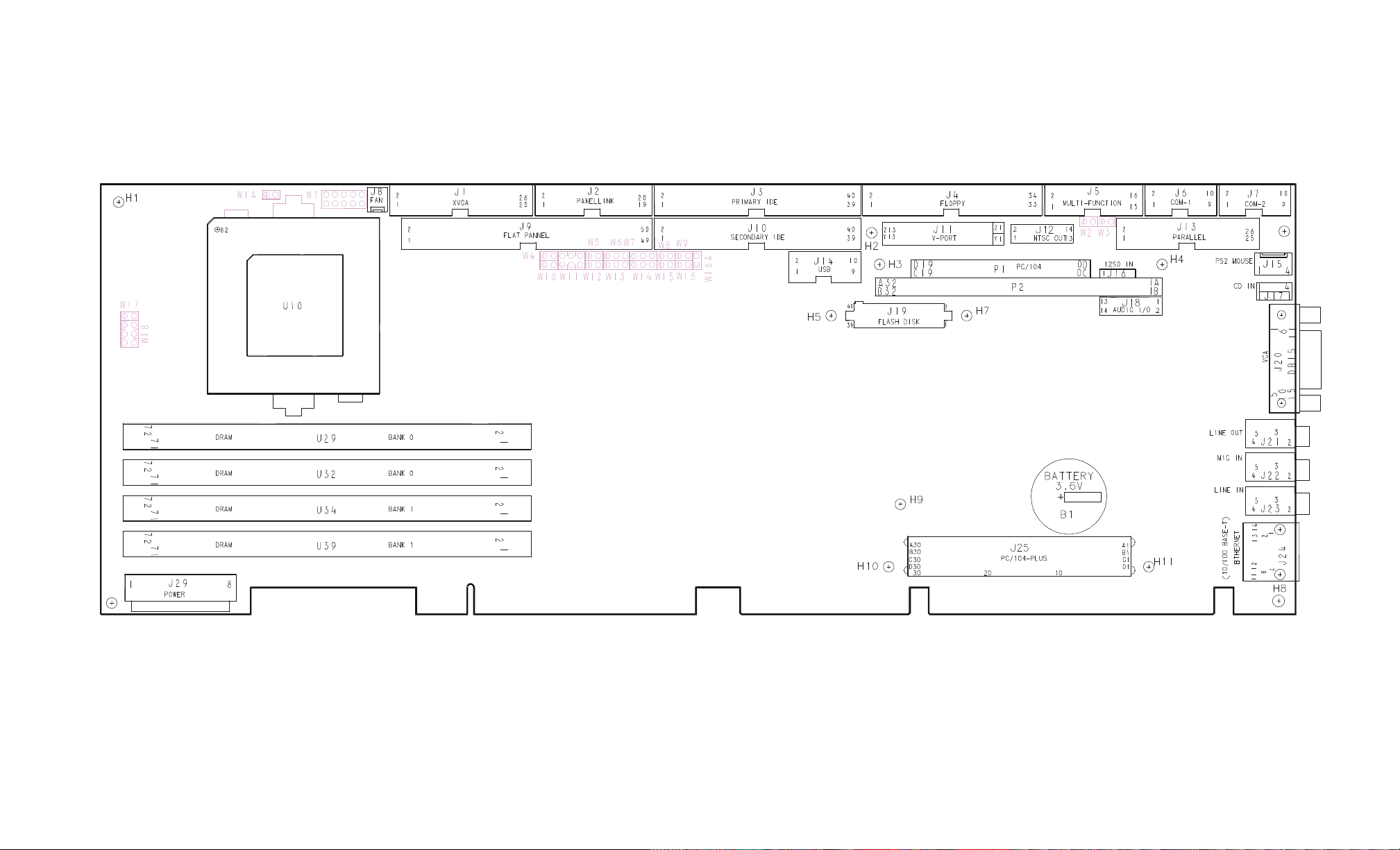
CONNECTOR LOCATION
6. Installing and Working with System Components
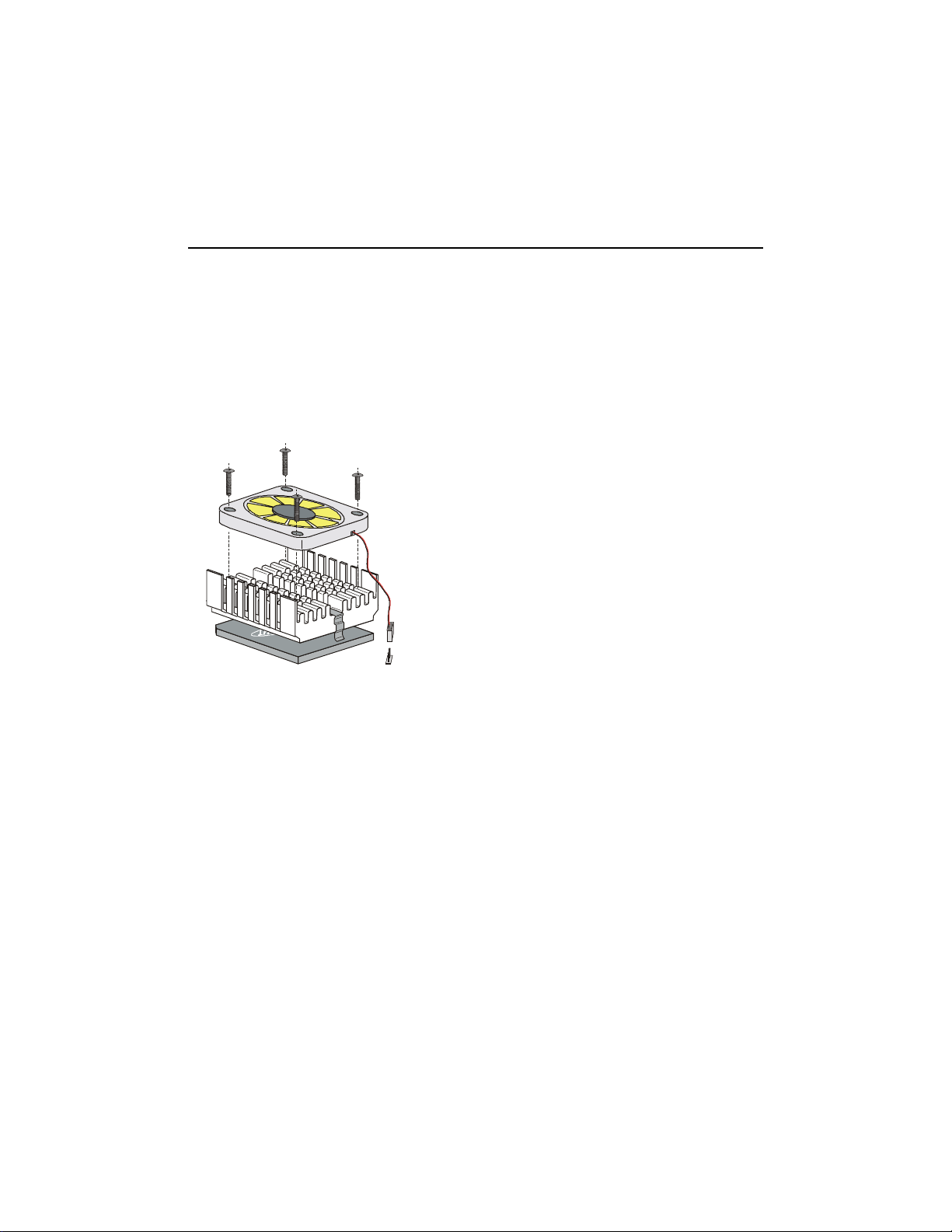
6. INSTALLING AND WORKING WITH SYSTEM
(Pow er)
COMPONENTS
6.1 PROCESSOR AND FAN
The processor and its cooling system are is installed according to the user configuration.
A +12V DC voltage is available through the J18 connector to supply the fan (the
connector’s pinout appears in Appendix-C).
Installing Microprocessor
A fan is required when working with the PCI-934
board.
Cooling
Fan
Heat
Sink
Fan
Power
Cord
A +12V voltage is available through the J8
connector to supply the fan (The connector’s
pinout appears in Appendix-C).
Please refer to your processor specifications for
more information.
Processor
Fan
Con nector
voltage, clock speed multiplier, and Core/Bus
ratio value must be configured according to your
CPU model.
Six jumpers are related to the processor:
W1 Selects the core voltage (Vcore).
W1A-W4-W10 Defines the Core/Bus clock ratio.
W8-W15 Defines the CPU bus clock.
W16 Deter mines the DRAM r efresh rate.
W17-W18 Selects the CPU type within split-plane or single-plane.
6-1
When installing a processor, its type, core
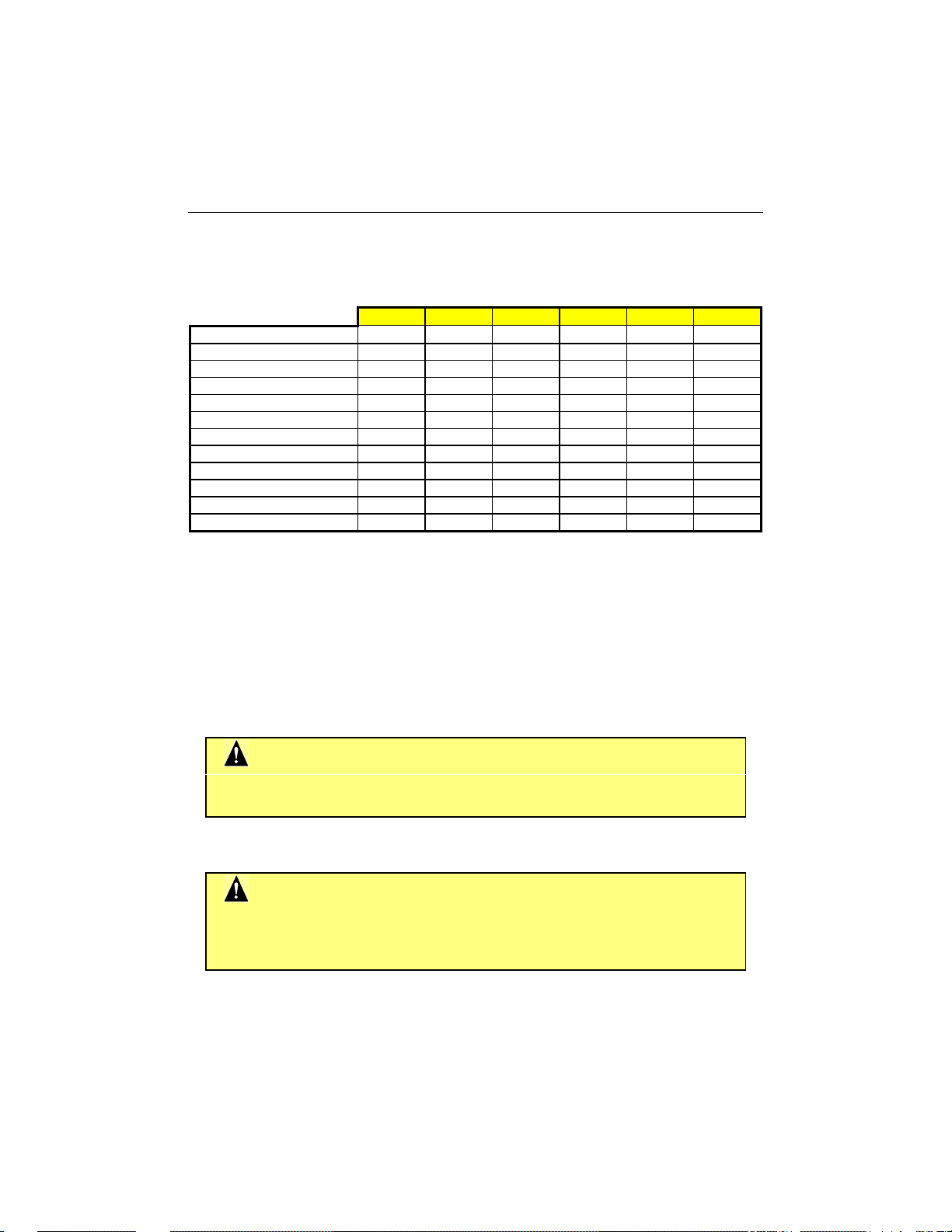
PCI-934 T echnical Reference M anual
6.1.1 Processor Characteristics
Processor characteristics are summarized below:
Fcore PCLK BCLK Ratio Type VCore
Intel Pentium 100 100 66 33 1.5 Sing le 3.3V
Intel Pentium 120 120 60 30 2.0 Sing le 3.3V
Intel Pentium 133 133 66 33 2.0 Sing le 3.3V
Intel Pentium 150 150 60 30 2.5 Sing le 3.3V
Intel Pentium 166 166 66 33 2.5 Sing le 3.3V
Intel Pentium 200 200 66 33 3.0 Sing le 3.3V
Inte l Pentium 166-MMX 166 66 33 2.5 Split 2.8V
Inte l Pentium 200-MMX 200 66 33 3.0 Split 2.8V
Inte l Pentium 233-MMX 233 66 33 3.5 Split 2.8V
AMD K6-166 ALR 166 66 33 2.5 Split 2.9V
AMD K6-200 ALR * 200 66 33 3.0 Split 2.9V
AMD K6-233 ANR * 233 66 33 3.5 Split 3.2V
To setup jumpers according to your CPU model please refer to Section 11 -
Jumpers
.
WARNING
* The new version of the AMD K6 supports a differe nt core voltage
(Vcore).
WARNING
Careful attention should be taken when installing a processor and
set ting its conf ig urat ion j umper s. Fa ult y jump er se tti ngs ma y defi nite ly
damage both the board and the processor.
Setting
6-2
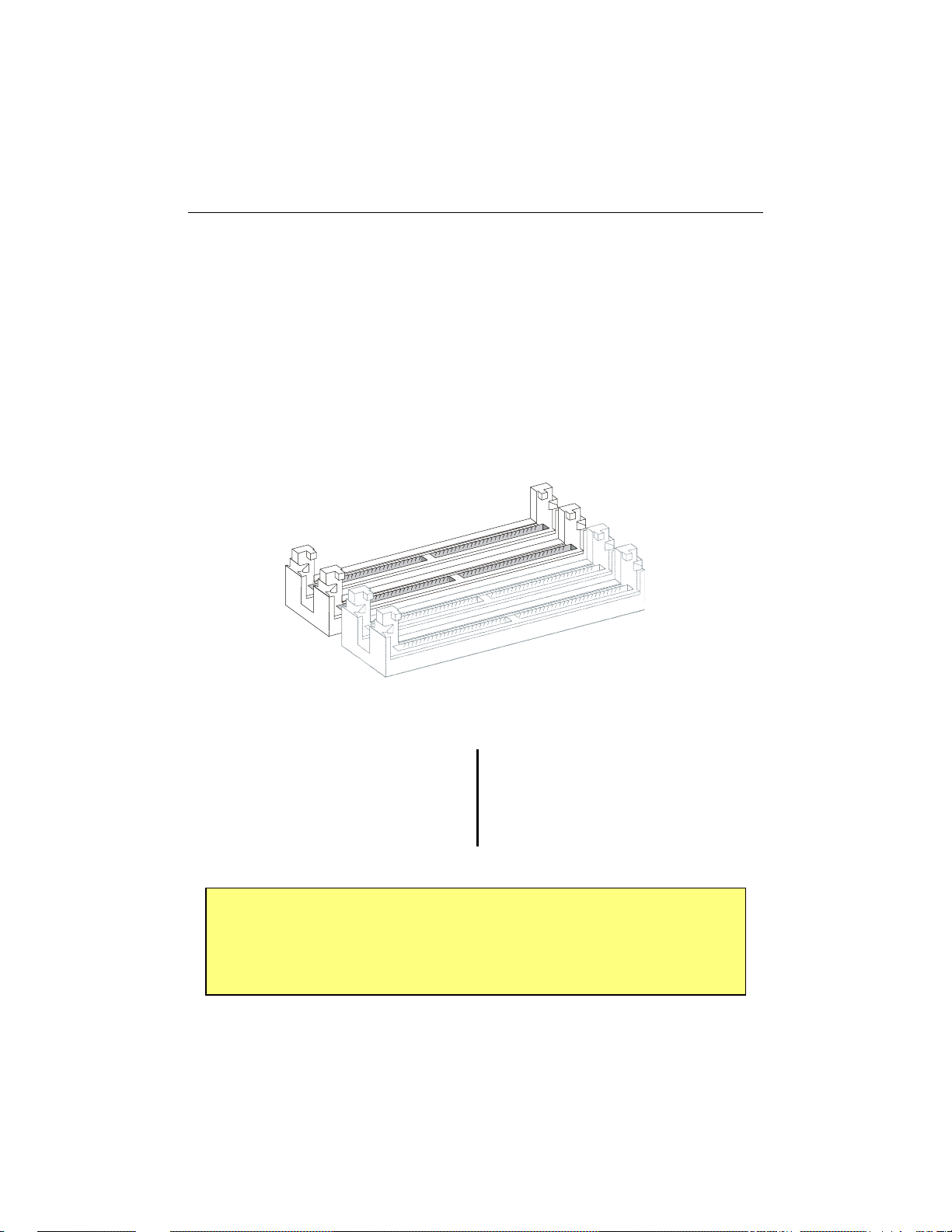
6.2 INSTALLING MEMORY
6.2.1 System Memory (SDRAM)
Installing and Working w ith System Component s
The
PCI-934
board supports FPM and EDO memory types.
Memory specifications are as follows: vertical SIMMs (Single In-line Memory Module),
single-sided or double-sided, 5V, 32/36-bit, 70ns/60ns, Error Checking and Correction
(ECC) or parity with 36-bit SIMMs.
The memory sockets consist of four 72-pin vertical SIMM sockets divided into two banks
labeled: Bank 0 (U29 and U32) and Bank 1 (U34 and U39).
Bank 0
Bank 1
At least 8 MB of system memory (2 SIMMs of 4 MB) must be insta ll ed for pr oper operati on.
Memory can be configured from 8 MB to 512 MB using the following modules:
1M x 32-bit / 36-bit = 4MB module 8M x 32-bit / 36-bit = 32MB module
2M x 32-bit / 36-bit = 8MB module 16M x 32-bit / 36-bit = 64MB module
4M x 32-bit / 36-bit = 16MB module 32M x 32-bit / 36-bit = 128MB mo dule
NOTE
The memory ba nks can be po pulated separately or jointly. Each bank
must be installed with the same SIMM capacity, however the SIMM
capacity used in one bank may be of a different capacity from the
other bank.
6-3
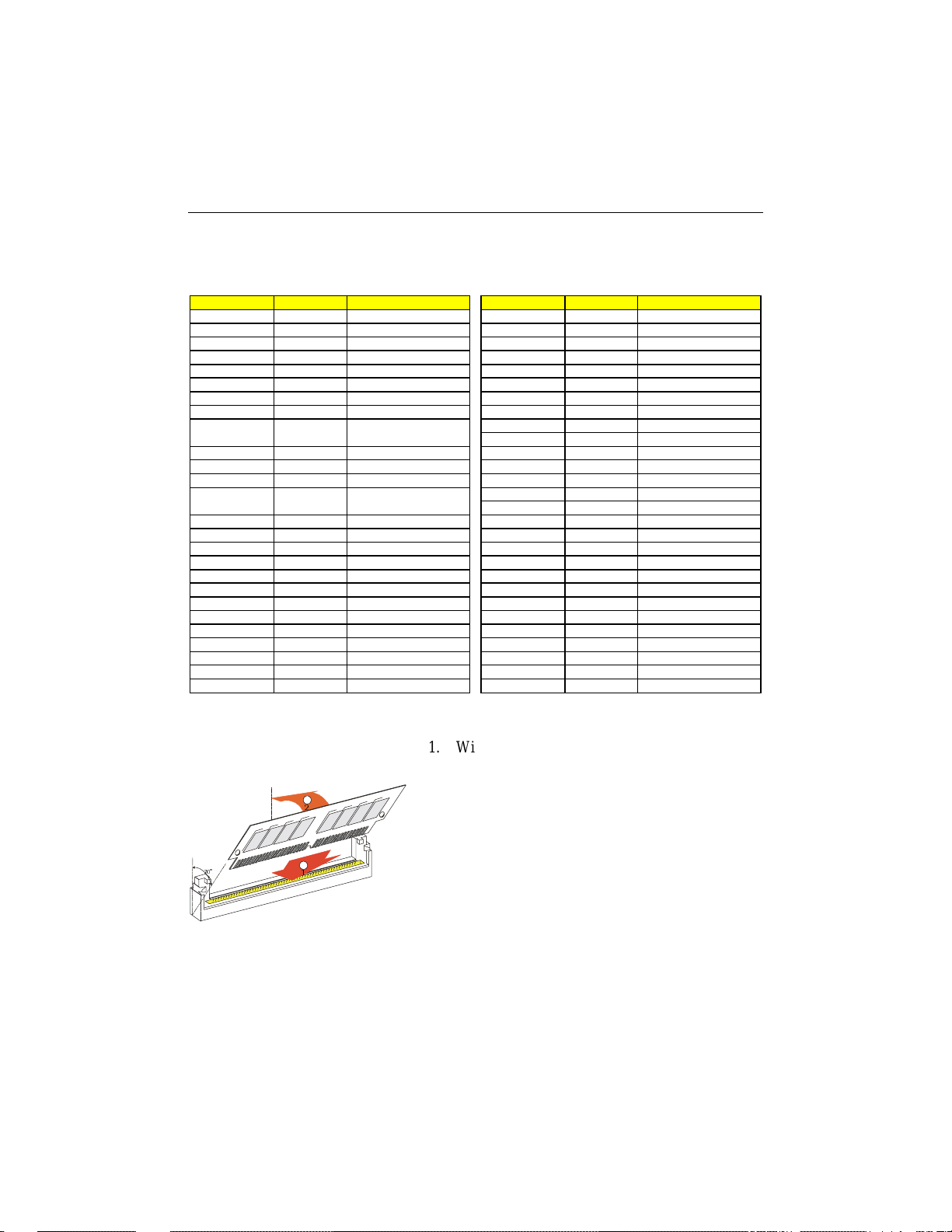
PCI-934 T echnical Reference M anual
Recommended DRAM devices are listed below. Many other models are also a vailable and
function equally well. Please check with your local distributors for comparable substitutes.
SIMM VEN DOR PART # SIMM VENDOR PART #
1M*36 (FPM)
4MB modules Centon CTK1MX36-70SMT 16MB modules Centon CTK4MX32-60EST
2M*32 (EDO)
8MB modules Micron MT4D232DM-6X Nec MC-424000A36BJ-70
2M*36 (FPM)
8MB modules Hitachi HB56D236BW-7B 32MB modules Micron MT16D832DM-6X
Centon CXCGF6JF1XS283T
Hyundai HYM536120AW-60 Micron MT8D432DM-6X
Micron MT9D136M-7 Unigen 4X32NEC6KBT2EDO
Nec MC-421000A36B-70 Unigen UG8M43222KBT-6
Samsung KMM5361000B-7 Unigen UG8M43222KBN-6
Texas Inst. TM124MBK36R-70
Toshiba THM361020AS-70 16MB modules Centon CTK4MX36-60SMT
Unigen UG12M13600DBT-6 Hyundai HYM536410AM-70
Centon CTK2MX32-60EST Nec MC-424000A36BH-70
Unigen 2X32NEC6KBT2EDO Samsung KMM5364100-7
Unigen UG16M23220DBT-6 Toshiba THM364020S-70
Centon CTK2MX36-60SMT
Hitachi HB56D236B2-7C Unigen 8X32NEC6KBT2EDO
Hitachi HB56D236BS-7BC Unigen UG16M83222KBT-6
Hitachi HB56D236BW-7C
Hyundai HYM536220W-70 32MB modules Hitachi HB56D836BR-60A
Hyundai HYM536220AW-60 AA Toshiba THM368020SG-60
Micron MT18D236M-7 Toshiba THM368020S-70
Nec MC422000A36B-70 Unigen UG18M83602KBT-6
Samsung KMM5362000B-7
Toshiba THM362040AS-60 64MB modules
Toshiba THM362040AS-70
4M*32 (EDO)
4M*36 (FPM)
8M*32 (EDO)
8M*36 (FPM)
16M*32 (EDO)
32M*32 (EDO)
128MB modules Unigen UG232E3264HKT-6
Abbacom Log 112-01643244-S6T
Centon CKEGH6TF2XS121T
Mitsubishi MH4M36ANXJ-7
Unigen UG9M43602KBT-6
Centon CTK8MX32-60EST
Hitachi HB56D836BR-70A
Unigen UG216E3254HKT-6
Unigen UG232E3244HKT-6
To install the SIMMs in the sockets, proceed a s follo ws:
1. With the board flat on the table, turn it so that
the br acket is on the right.
2. Hold the module with the notch on the bottom
right facing you, and insert the fingers into the
socket at a 70° angle from the board. Always
start inserting the module in the socket nearest
the top edge of the board
3. Snap the module to a vertical position. It is fully
installed when the retaining pegs snap into the
holes at each end of th e mod u le.
4. Work your way by inserting the other modules,
one by one, towards th e l ower edg e of the board.
To remove SIMMs from sockets, pull on the retaining pegs located on each side of the
socket. Once the module has snap ped out, pull gently on it.
6-4
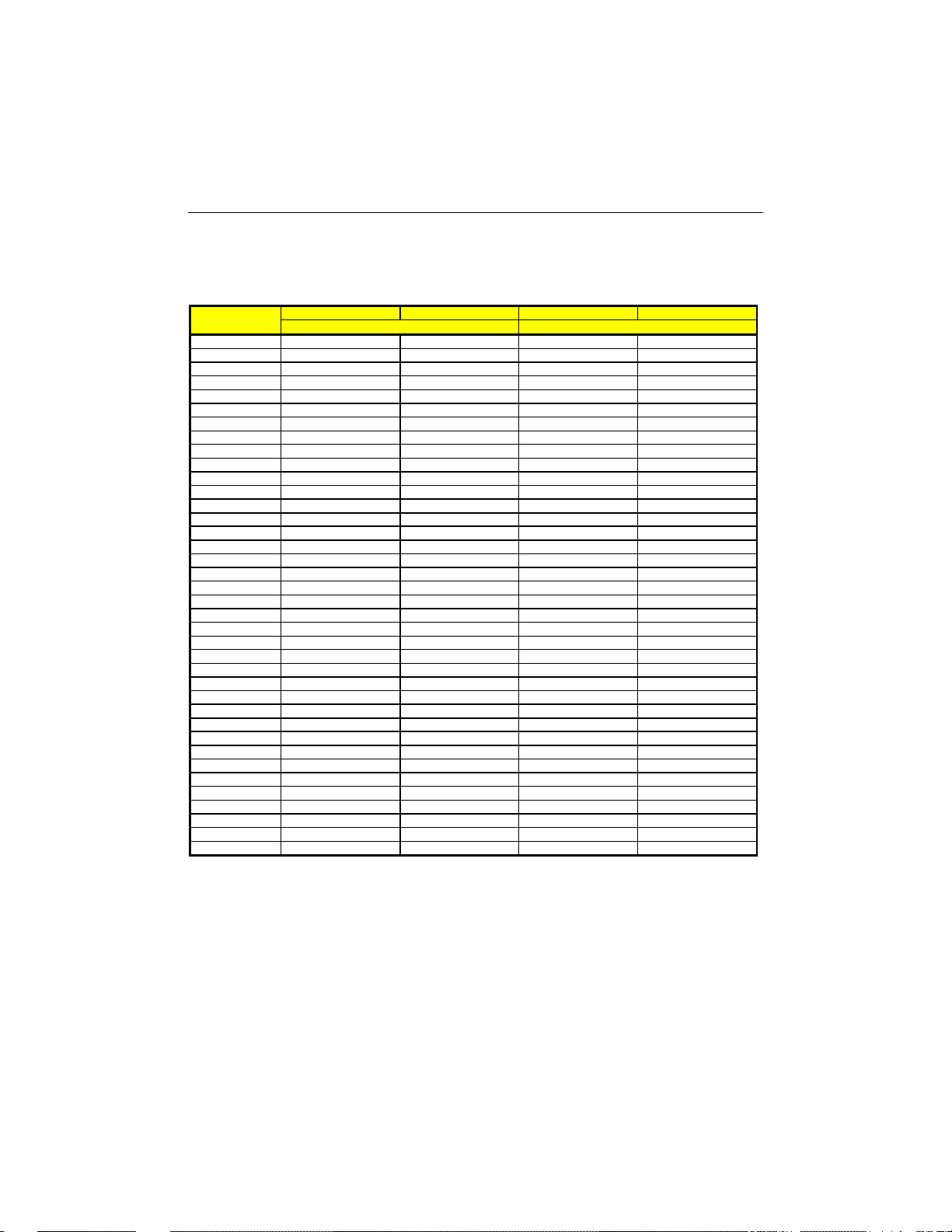
Installing and Working w ith System Component s
The following table describes which SIMM configurations may be implemented on the
board, using 72-p i n vertical SIMMs:
SYSTEM U34 U39 U29 U32
MEMORY BANK 1 BANK 0
8MB 4MB (1Mx36) 4MB (1Mx36) -- --
8MB -- -- 4MB (1Mx36) 4MB (1Mx36)
16MB 4MB (1Mx36) 4MB (1Mx36) 4MB (1Mx36) 4MB (1Mx36)
16MB 8MB (2Mx36) 8MB (2Mx36) -- -16MB -- -- 8MB (2Mx36) 8MB (2Mx36)
24MB 8MB (2Mx36) 8MB (2Mx36) 4MB (1Mx36) 4MB (1Mx36)
24MB 4MB (1Mx36) 4MB (1Mx36) 8MB (2Mx36) 8MB (2Mx36)
32MB 8MB (2Mx36) 8MB (2Mx36) 8MB (2Mx36) 8MB (2Mx36)
32MB 16MB (4Mx36) 16MB (4Mx36) -- -32MB -- -- 16MB (4Mx36) 16MB (4Mx36)
40MB 16MB (4Mx36) 16MB (4Mx36) 4MB (1Mx36) 4MB (1Mx36)
40MB 4MB (1Mx36) 4MB (1Mx36) 16MB (4Mx36) 16MB (4Mx36)
48MB 16MB (4Mx36) 16MB (4Mx36) 8MB (2Mx36) 8MB (2Mx36)
48MB 8MB (2Mx36) 8MB (2Mx36) 16MB (4Mx36) 16MB (4Mx36)
64MB 16MB (4Mx36) 16MB (4Mx36) 16MB (4Mx36) 16MB (4Mx36)
64MB 32MB (8Mx36) 32MB (8Mx36) -- -64MB -- -- 32MB (8Mx36) 32MB (8Mx36)
72MB 32MB (8Mx36) 32MB (8Mx36) 4MB (1Mx36) 4MB (1Mx36)
72MB 4MB (1Mx36) 4MB (1Mx36) 32MB (8Mx36) 32MB (8Mx36)
80MB 32MB (8Mx36) 32MB (8Mx36) 8MB (2Mx36) 8MB (2Mx36)
80MB 8MB (2Mx36) 8MB (2Mx36) 32MB (8Mx36) 32MB (8Mx36)
96MB 32MB (8Mx36) 32MB (8Mx36) 16MB (4Mx36) 16MB (4Mx36)
96MB 16MB (4Mx36) 16MB (4Mx36) 32MB (8Mx36) 32MB (8Mx36)
128MB 32MB (8Mx36) 32MB (8Mx36) 32MB (8Mx36) 32MB (8Mx36)
128MB 64MB (16Mx36) 64MB (16Mx36) -- -128MB -- -- 64MB (16Mx36) 64MB (16Mx36)
136MB 64MB (16Mx36) 64MB (16Mx36) 4MB (1Mx36) 4MB (1Mx36)
136MB 4MB (1Mx36) 4MB (1Mx36) 64MB (16Mx36) 64MB (16Mx36)
144MB 64MB (16Mx36) 64MB (16Mx36) 8MB (2Mx36) 8MB (2Mx36)
144MB 8MB (2Mx36) 8MB (2Mx36) 64MB (16Mx36) 64MB (16Mx36)
160MB 64MB (16Mx36) 64MB (16Mx36) 16MB (4Mx36) 16MB (4Mx36)
160MB 16MB (4Mx36) 16MB (4Mx36) 64MB (16Mx36) 64MB (16Mx36)
192MB 64MB (16Mx36) 64MB (16Mx36) 32MB (8Mx36) 32MB (8Mx36)
192MB 32MB (8Mx36) 32MB (8Mx36) 64MB (16Mx36) 64MB (16Mx36)
256MB 64MB (16Mx36) 64MB (16Mx36) 64MB (16Mx36) 64MB (16Mx36)
256MB 128MB (16Mx36) 128MB (16Mx36) -- -256MB -- -- 128MB (16Mx36) 128MB (16Mx36)
512MB 128MB (16Mx36) 128MB (16Mx36) 128MB (16Mx36) 128MB (16Mx36)
36-bit modules are shown, however 32-bit modules are supported.
6-5

PCI-934 T echnical Reference M anual
6.2.2 Cache Memory
Internal Cache
The internal cache memory, also known as L1, is CPU integrated. The L1 memory size
depends on the CPU model:
- 8K, 8K separated data and instructions L1, for Pentium processors
- 16K, 16K separated data and instructions L1, for Penti um MMX processors
- 32K, 32K separated data and instructions L1, for K6 processors
External Cache
The external cache memory, also known as L2 cache, is implemented with 512KB
Synchronous Pi p elined SRAM. Th is feature enh ances the oper ation of the circuit by
eliminating wait states on cache ac c esses.
6.3 BACKUP MEMORY
An onboard 3.6V lithium battery is provided to backup BIOS setup values and the real time
clock (RTC).
When r ep lacing, the ba ttery must be connected a s fol lows:
3.6V
Lith i um Ba ttery
Positive Pin
(centered pin)
Positive Contact
Onboard Battery
Negative Pin
(outer pin)
Negative Contact
WARNING
- Danger of explosion if battery is incorrectly replaced -
Replace only with the same or equivalent type recommended by the
manufacturer. Dispose of used batteries according to the
manufacturer's instructions.
6-6

Installing and Working w ith System Component s
6.4 SUPERVISION FEATURES
6.4.1 WATCHDOG
The PCI-934 provides a two-stage watchdog to monitor the CPU inactivity. The function of
the watchd og is to genera te a f ailure sig n al if the process or is not able to genera te a 0-1- 0 data
toggle for longer than the watchdog timeout period. The feature is useful in embedded
syste ms where human supervision is not required or im possible.
The watchdog configuration may be selected between Dual-Stage, Single-Stage, or disabled,
using the W6 jumper (see Section11 –
The default timeout period is 1.6 seconds for each stage; however, the timeout period can
be changed. Shorting C380/C353 and leaving R249/R230 opened changes the timeout to
100ms. Shorting the resistor and installing a capacitor will change the timeout period of the
watchdog according to the following formula:
Setting Jumpers
).
Timeout (milliseconds) = or
400ms
xC C=
47pF
For instance, an external capacity of 100pF will lengthen the watchdog timeout to 851ms
and a 1000pF will bring it to 8.5 seconds.
CAUTION
Modifying the Watchdog timeout period will also modify the value of
the Reset period according to the following formula:
(200ms/47pF) x C
Timeout(ms)x 47pF
400ms
6-7
