Tekk International XU-1000 Series, XV-1000 Series User Manual
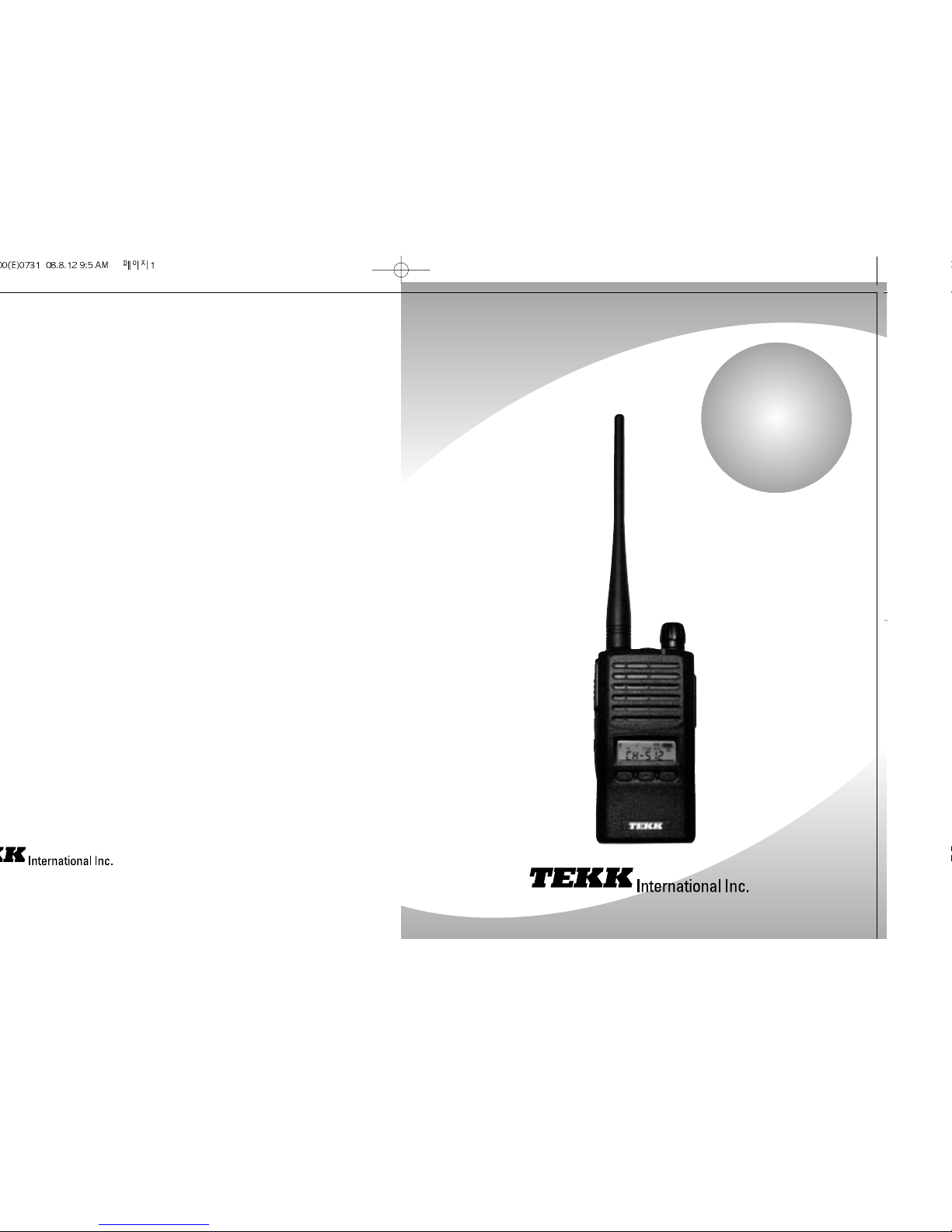
XU/XV-1000
Series
User Manual
XU/XV-1000
Series
User Manual
www.Tekk-Radios.com
▶▶▶▶▶▶▶▶▶▶▶▶
This device complies with
Part 15 of FCC Rules.
Operation is subject to the
following two conditions:
This device may not cause
harmful interference, and 2)
This device must accept any
interference received,
including interference that
may cause undesired
operation.
Printed in Korea. 200808

www.Tekk-Radios.com
1. Precautions
2. Features
3. Appearance of XU/XV-1000 Series Radio
4. Operating XU/XV-1000 Series Radio
5. Basic Operation of XU/XV-1000 Series Radio
6. Charging the Battery
7. Operating Instructions of XU/XV-1000 Series Radio
1
2
3
4
5
7
9
Table of Contents
Thank you for your purchase of the XU/XV-1000 Series Radio.
1. When using the Radio, please read the enclosed user guide in details.
2. The functions and specifications are subject to be changed without notice for
improvement of the Radio performance.
Components could be changed by buyer request.
Radio
Charger Belt Clip User Manual
Battery Pack
Antenna
Adaptor
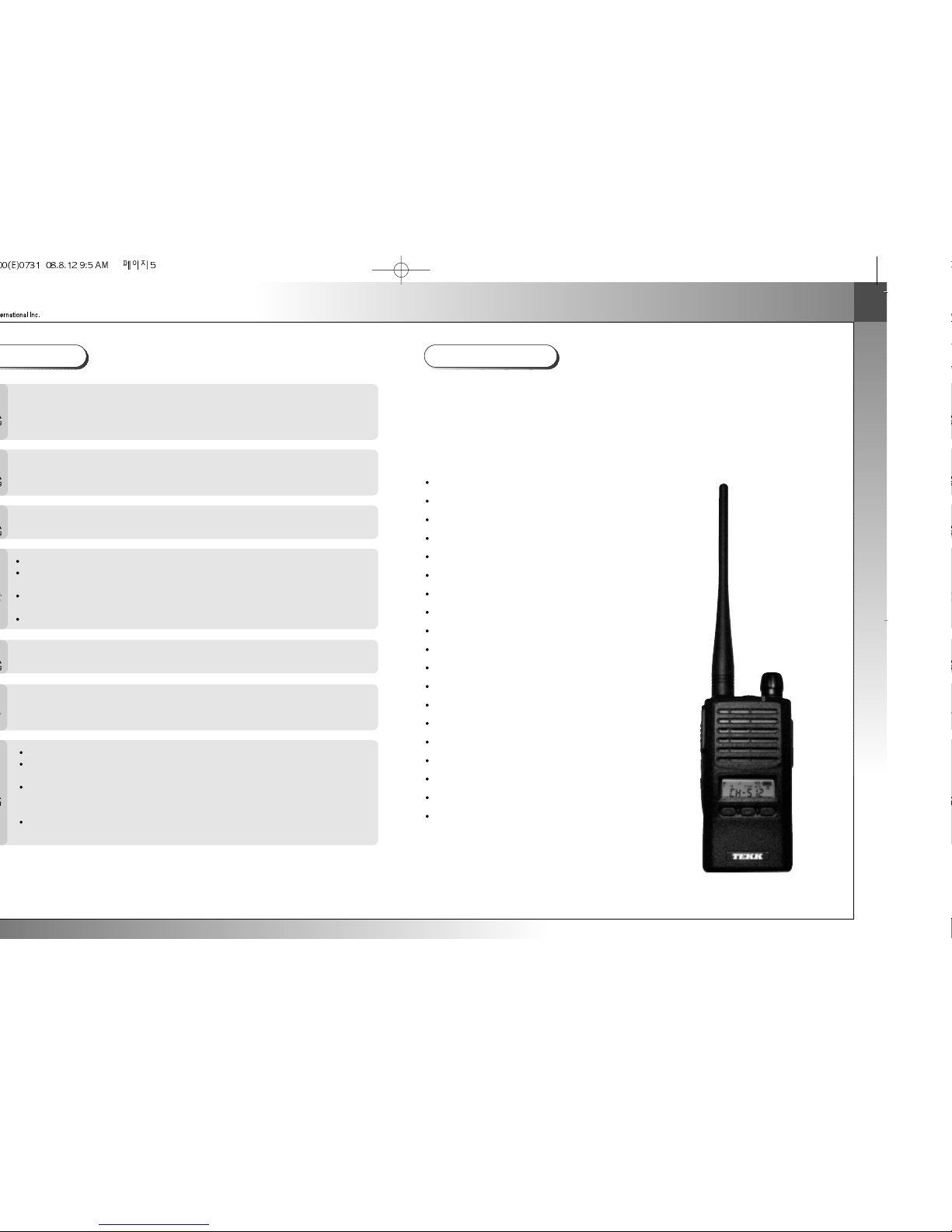
The XU/XV-1000 series Radio is developed to be user-friendly and compact design, to have
various features and to use at the construction / industrial / public areas for the safety &
convenience of users.
The followings are the main features of the XU/XV-1000 Series Radio.
2. Features
16 Groups and 512 Channels are selectable.
Call guard Squelch of standardized 53 CTCSS / 208 DCS
Frequency inverter type of Scramble function
Compander function
Dual Tone Modulation Frequency (DTMF)
Normal Scan / Priority Scan
VOX
2 Tone / 5 Tone
BCL / BCLO
Time-Out Timer (TOT)
Monitor
1Watt Speaker Power
PLL synthesizer type
DC+7.4V Li-ion/ 2,400 mAH high capacity Battery
Wireless Repeater function for expansion of talk range
EMERGENCY / SIREN
5 step Squelch control using RSSI.
Lone Worker
Remote Radio Stun / Unstun(Use 5 tone)
Don’t remove the antenna from the Radio or don’t transform the antenna or don’t
make any change on the antenna. The strong electronic wave to be emitted from
the Radio can have an effect on the performance of the Radio and can cause the
Radio to have a defect.
In case of the area that medical equipments are being used, please use the Radio
after discussion with the equipment maker or the related doctor.
Don’t disassemble or reorganize the Radio. The disassembly or reorganization
will be causes of defect or malfunction and it will be impossible to make repair
afterward. Also, a punishment can be made by law.
Don’t use the other frequency except for the permitted frequency in order not to
be punished by law.
Don’t give an excessive shock to the Radio.
Don’t place the Radio where the direct sunlight and/or the high temperature
occurs.
If the Radio is placed for a long time in car in summer, the hot temperature in the
car may cause an explosion of battery.
Sharp substance and/or an excessive shock may cause damage to the battery.
Please don’t use the Radio at the place where computer or other electric /
electronic devices are being used, because the strong electronic wave from the
Radio can have an effect on the equipments.
Please keep the Radio away at least 1inch from the body.
If the outside surface of antenna gets stripped out, it can make a burn on the
skin.
If you contact a conductive metal to battery terminal, a heat can be made and it
may cause fire, explosion and burn. Especially, please be careful when putting
the battery in a pocket or a bag.
When using an earphone, please don’t listen to the sound at a high level.
The high sound may have a bad effect on your ear.
www.Tekk-Radios.com
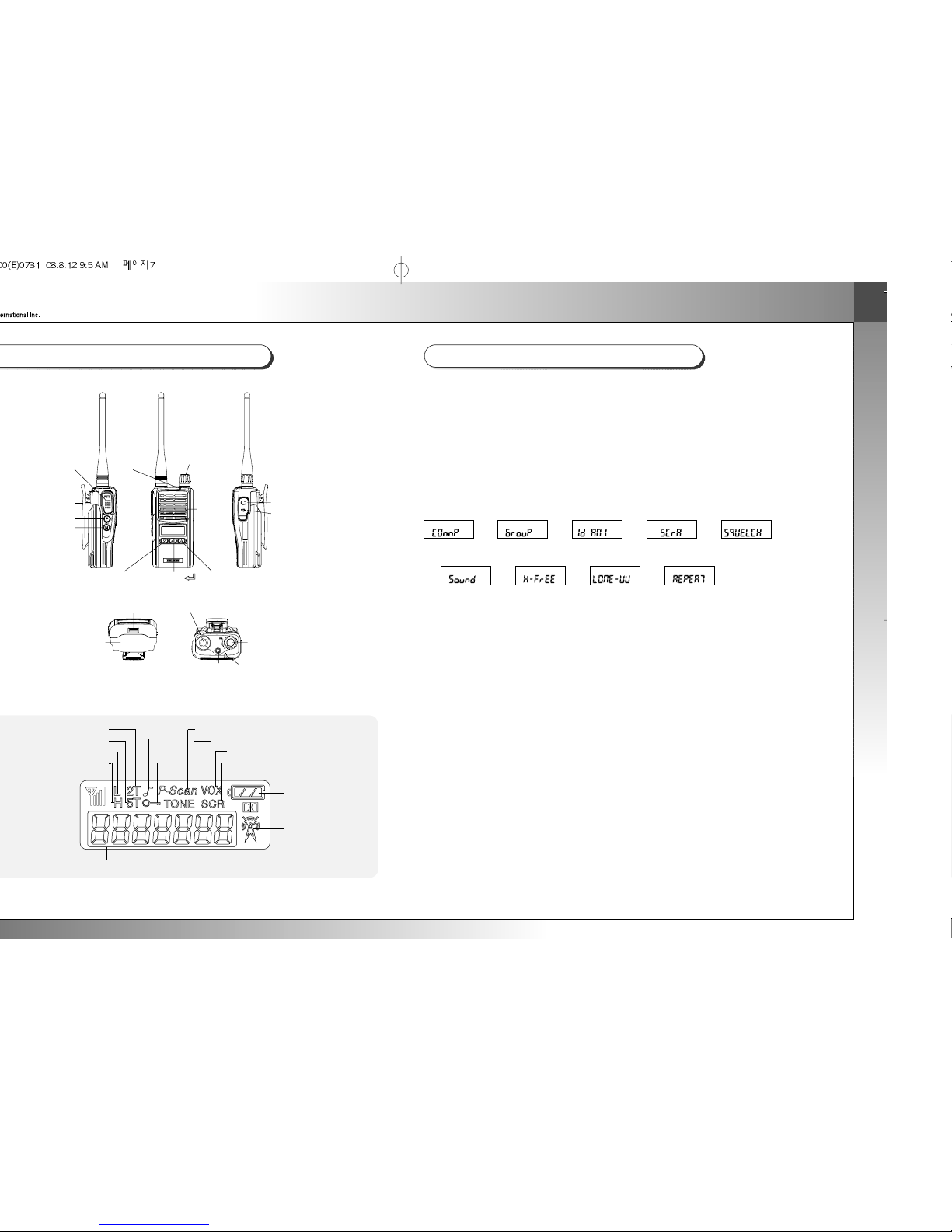
figure 3-1) Appearance of XU/XV-1000 Series Radio
figure 3-2) XU/XV-1000 Series LCD Indication
Down Button(▼)
Battery Pack
Battery Locker Antenna Connector
On/Off/
Volume control
Emergency Button RX/TX LED
Monitor Button(M)
Enter Button
( ) Up Button(▲)
Menu Button(P)
Belt Clip
PTT Button
Emergency
Button
Antenna
Speaker
Speaker Jack
Mic Jack
On/Off/
Volume control
High Power
Low Power
5 Tone
Alert
2 Tone
RSSI
Channel & Status
Repeater
Key Lock
Scramble
Compander
Battery Level Indicator
VOX
CTCSS & DCS
Priority SCAN & Normal SCAN
1 On/Off/Volume Control
Turns the radio on and off and adjusts audio volume level.
2 PTT Button(Push-To-Talk Button)
Radio transmission button. It is recommended to talk 5~10cm away from the micro phone for
the best voice communication.
3 Menu Button(P, Program Menu Button)
Enter into Menu mode by pressing the Menu button (P) for 2 seconds.
The sequence of menu mode is as follows.
4 Monitor Button(M)
The monitor mode is enabled and disabled by pressing the Monitor button (M) on the side.
Normal Mode : During pressing the Monitor button(M) for about 2 seconds, it is possible to
check the receiving status.
Continuous Mode : During pressing the Monitor button(M) for more than 2 seconds, the Radio
will make a “Beep” tone, which means the monitor function is maintained
and if you press the Monitor button(M) again, the monitor function will be
released.
5 Emergency Button
In case of emergency situation, if you press the Emergency button, a siren sound will be
heard through the speaker in the Radio and the Radio will transmit the emergency signal to
the party through the emergency channel.
6 Channel Buttons( ▼,▲)
Channel Buttons(▼,▲) have 3 functions as shown in following.
①Channel buttons(▼,▲) are to change channels.
②Channel buttons(▼,▲) are to select menu at menu mode.
③Channel buttons(▼,▲) are to change transmission power. By pressing Up button(▲)
while PTT button is being pressed, the user can select “H”(High Power), or by pressing
Down button(▼), the user can select “L”(Low Power).
Compander → Change Group → ID → Scramble → Squelch
→ KEY Sound → VOX → Lone Worker → Repeater
→→→→
→→→→
4. Operationg XU/XV-1000 Series Radio
www.Tekk-Radios.com
