Tek-Cor 1100A Quick Start Manual

Quick Start Guide
Tek-Cor 1100A
796 Tek Drive, Crystal Lake, IL 60014 USA
+1 847 857 6076 |+1 847 655 7428 +1 847 655 6147
www.tek-trol.com
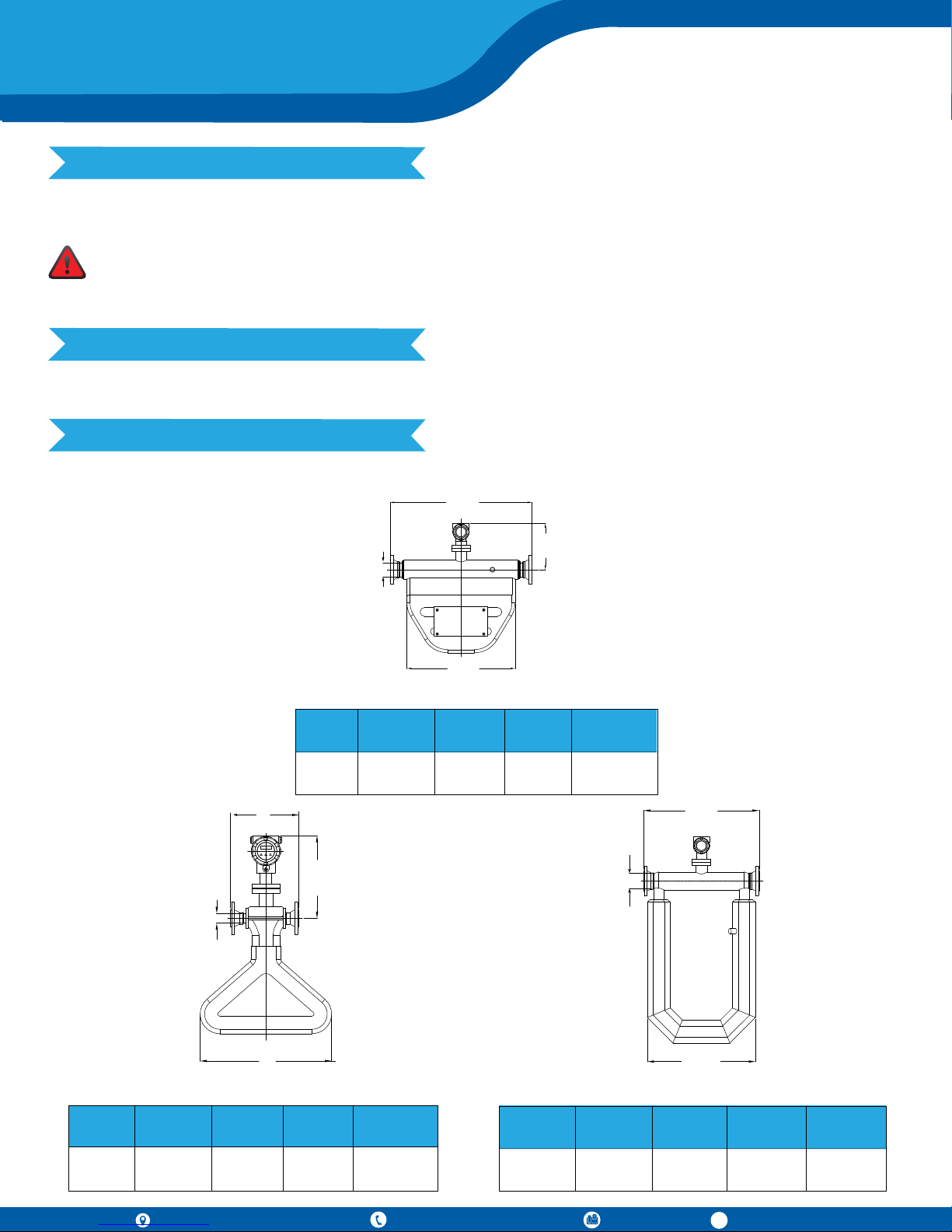
Quick Start Guide
Quick Start Guide
Quick Start Guide
Quick Start Guide
Quick Start Guide
Quick Start Guide
1. Before You Begin
This guide provides basic guidelines to assist you in quickly getting started.
Installation of the transmitter in an explosive environment must be undertaken in accordance with the
appropriate local, national, and international standards, codes, and practices. Review the approvals
section of the Tek-Cor 1100A reference manual for any restrictions associated with a safe installation.
2. Unpack
Tek-Cor 1100A Coriolis Mass Flowmeter x 1
3. Dimensional View
Note: For additional dimensions refer to the detailed manual.
8"
(0.66 ft)
Size
4"
(0.33 ft)
11.02"
(0.91 ft)
4"
(0.33 ft)
L
44.48"
(3.70 ft)
44.48"
(3.70 ft)
33.85"
(2.82 ft)
Micro-Bend
L1
33.85" 25.98"
(2.82 ft)
14.56"
(1.21 ft)
H H1
(2016 ft)
Integrated
14.56"
(1.21 ft)
4"
(0.33 ft)
36.02"
(3 ft)
1"
(0.08 ft)
18"
(1.5 ft)
Triangle-Shaped
Size Size
(0.08 ft) (1.33 ft)
L
8"1"
(0.66 ft)
796 Tek Drive, Crystal Lake, IL 60014 USA
L1 H
18" 16"
(1.5 ft)
H1
Integrated
11.02"
(0.91 ft)
+1 847 857 6076 |+1 847 655 7428 +1 847 655 6147
4"
(0.33 ft)
36.02"
(3 ft)
33.85"
(2.82 ft)
U-Shaped
L
L1 H H1
Integrated
33.85" 50.78" 14"
(2.82 ft)
(4.25 ft)
www.tek-trol.com
(1.16 ft)
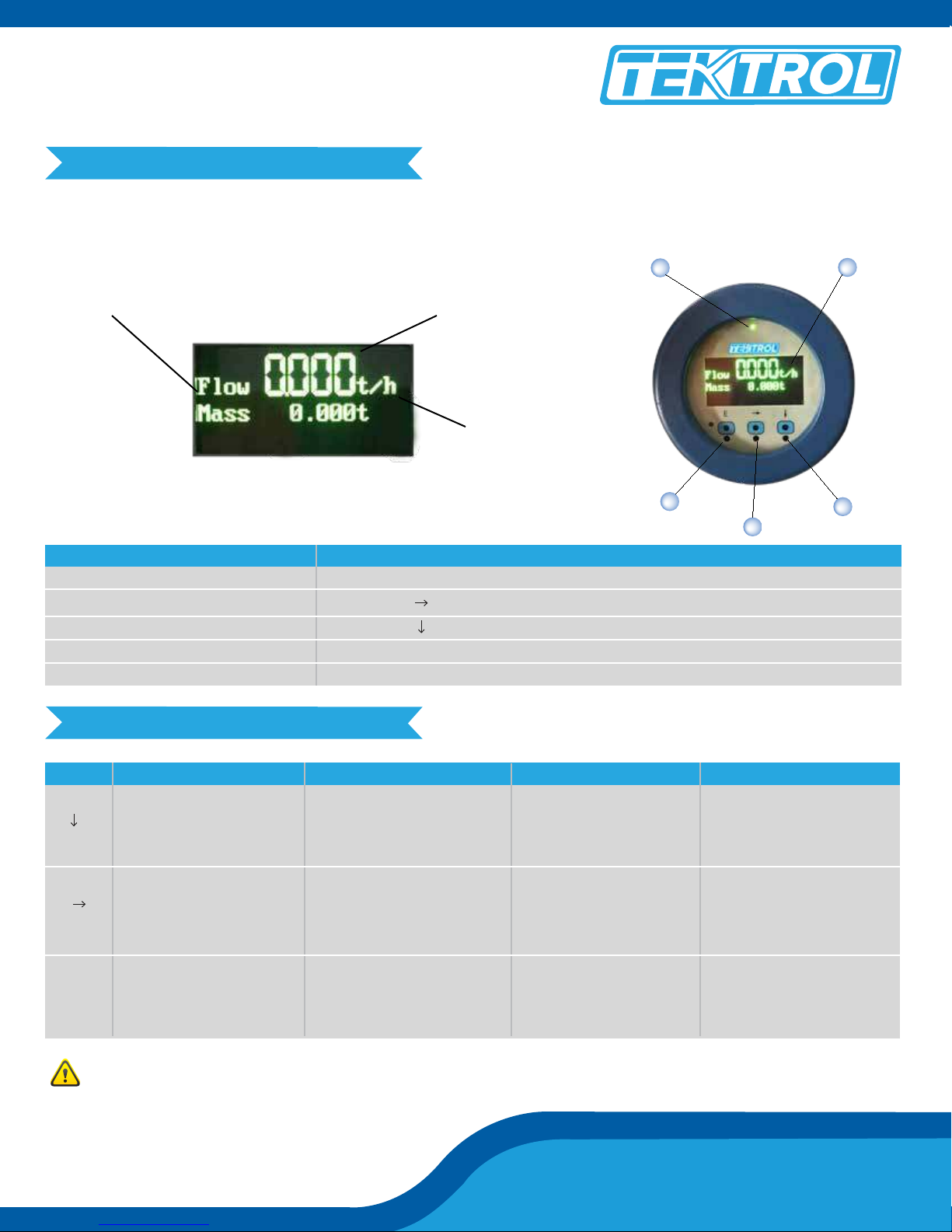
Technology Solutions
4. Display
Please use the operation panel of the transmitter to set the configuration, such as basic configuration parameters, zero calibration, and cut-off value of low flow and output range of current frequency.
The panel of the transmitter is shown as below:
Indication of Title
No. Notes
1
2
3
4
5
Indication of Numeric Value
Indication of Units
E key : Enter
key : Move Cursor or Return
key : Page Down
Light for Working Status
Two Line LED
54
1
2
3
5. Key Functions
Key Menu State
E
Measurement State
Show the Measurement
Result and State on Page
1/2/3 of the Display.
Page Down to Menu State.
Return to the Last Screen
-
Next Menu
Return to the Upper-Level
Menu, Press the Key Several
Times to Return to the
Measurement State
Enter the Menu
Operation point of Photoelectric Key is located right behind the glass panel. It is better to operate the
Photoelectric Key in a vertical direction, not a horizontal direction.
Function State
Next Function
Select Function Move the Cursor Right
Confirm and Save the
Function
Date State
Change Number
Change Unit
Change Character
Save the Input Select Yes
or No then Back to Function
Menu
Tek-Cor 1100A
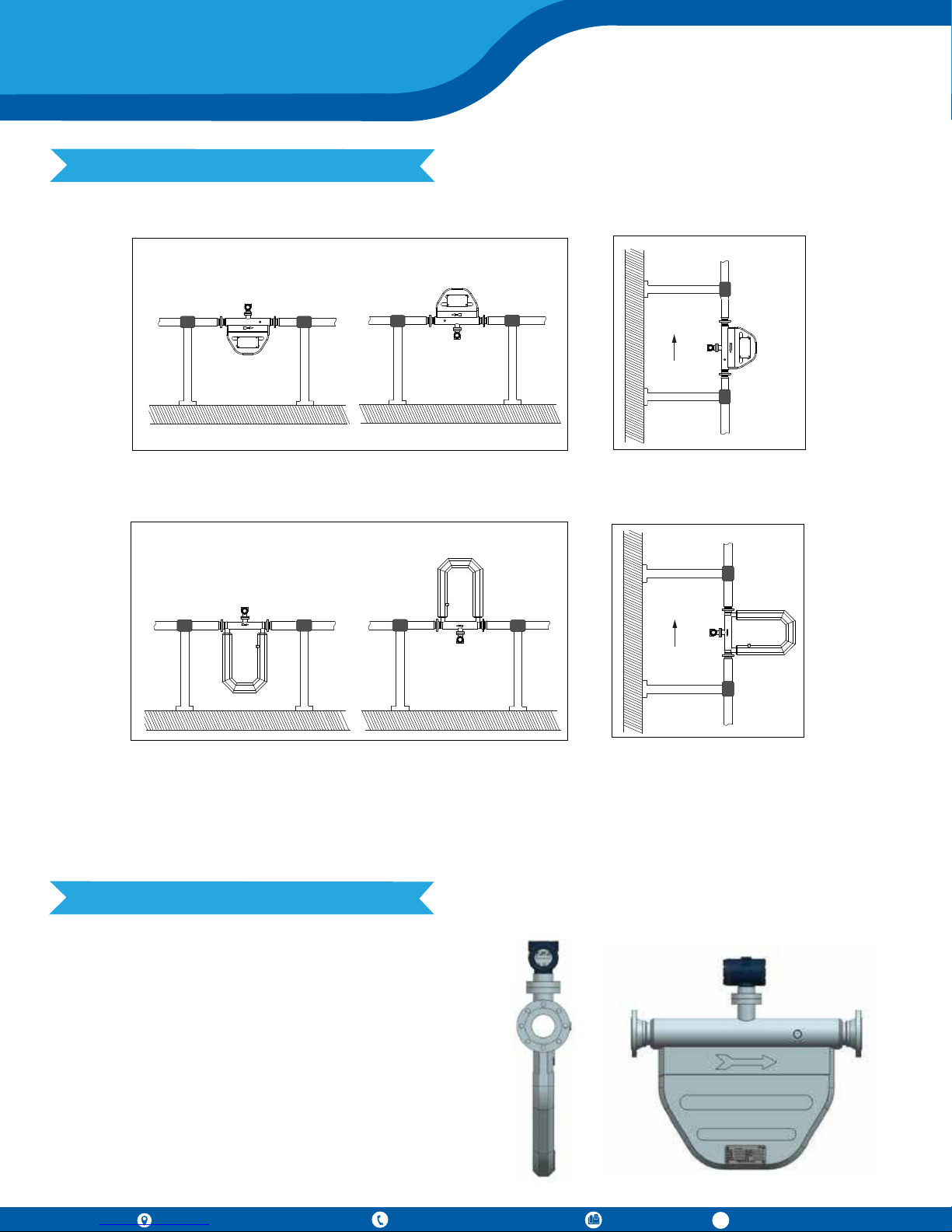
Quick Start Guide
Quick Start Guide
6. Sensor Mounting
Micro-Bend Sensor Mounting
Position A
Recommended Horizontal Installation
U-Shaped Sensor Mounting
Position A
Position B
Position B
FLOW
Vertical Mounting
FLOW
Recommended Horizontal Installation
Vertical Mounting
If the medium contains solid particles, mount the meter as shown in position “A”, and in all other cases mount
the meter as shown in position “B”. Vertical Mounting is recommended, if the medium contains gas bubbles and
solid particles.
7. Transmitter Mounting
Integral Mount
Install the sensor and the transmitter on the pipeline.
The transmitter can be mounted with 90 ° revolutions
depending on the requirement of sensor installation.
796 Tek Drive, Crystal Lake, IL 60014 USA
+1 847 857 6076 |+1 847 655 7428 +1 847 655 6147
www.tek-trol.com
