Tekcom Industries TM886-USA Owner's Manual

OWNER’S MANUAL
TM886-USA
Oct. 25, 2005
INTRODUCTION
Your marine transceiver TM-886 represents the state-of-the-art in high-tech engineering. Designed
for international operation. This allows you to transmit and receive on all international channels in
the VHF marine band, as assigned by the international Union (ITU). This unit is a quality piece of
electronic equipment, skillfully constructed with the finest components. It is approved with
commercial-grade standards to give you clear, reliable communication.
Your transceiver is designed for many years of reliable, trouble-free performance. It is under
control of a microprocessor resulting in enhanced features and performance. The microprocessor
controls not only the marine band tuning but also dual watch, memory channels, and a host of
other useful features.
Your transceiver has the following features:
Channel 16 Switch ---- provides quick access to channel 16, the universal marine frequently used
channel.
PLL (Phase Lock Loop) Controlled Circuitry ---- Provides accurate and stable channel selection.
Squelch Adjustment ---- help eliminate noise between transmissions.
Key Lock ---- lets you lock the keypad in order to prevent the controls from accidental pressing.
High/Low Power Selection ---- lets you save power by selecting a suitable transmitting power for
long or short distances.
Battery Level Indicator ---- shows the battery pack’s condition.
Supplied Battery Charge Stand ---- lets you conveniently recharge your transceiver’s battery
pack.
Backlit LCD Display ---- allows you to operate the transceiver in dark environment.
Memory Channels ---- lets you store channels as memory channels.
Dual/Scan Button ---- lets you to select the reception of a programmed channel or
scan all the channels for existing channels.
We recommend you record your transceiver’s serial number here. This number is on the
transceiver’s back panel.
Serial Number_______________________
SAFETY INFORMATION
Your hand-held marine VHF radio contains a low power transmitter. When the Push-To-Talk (PTT)
button is pushed it sends out radio frequency (RF) signals.
USING THE RADIO
TEKCOM Industries Limited
Page 1 of 7
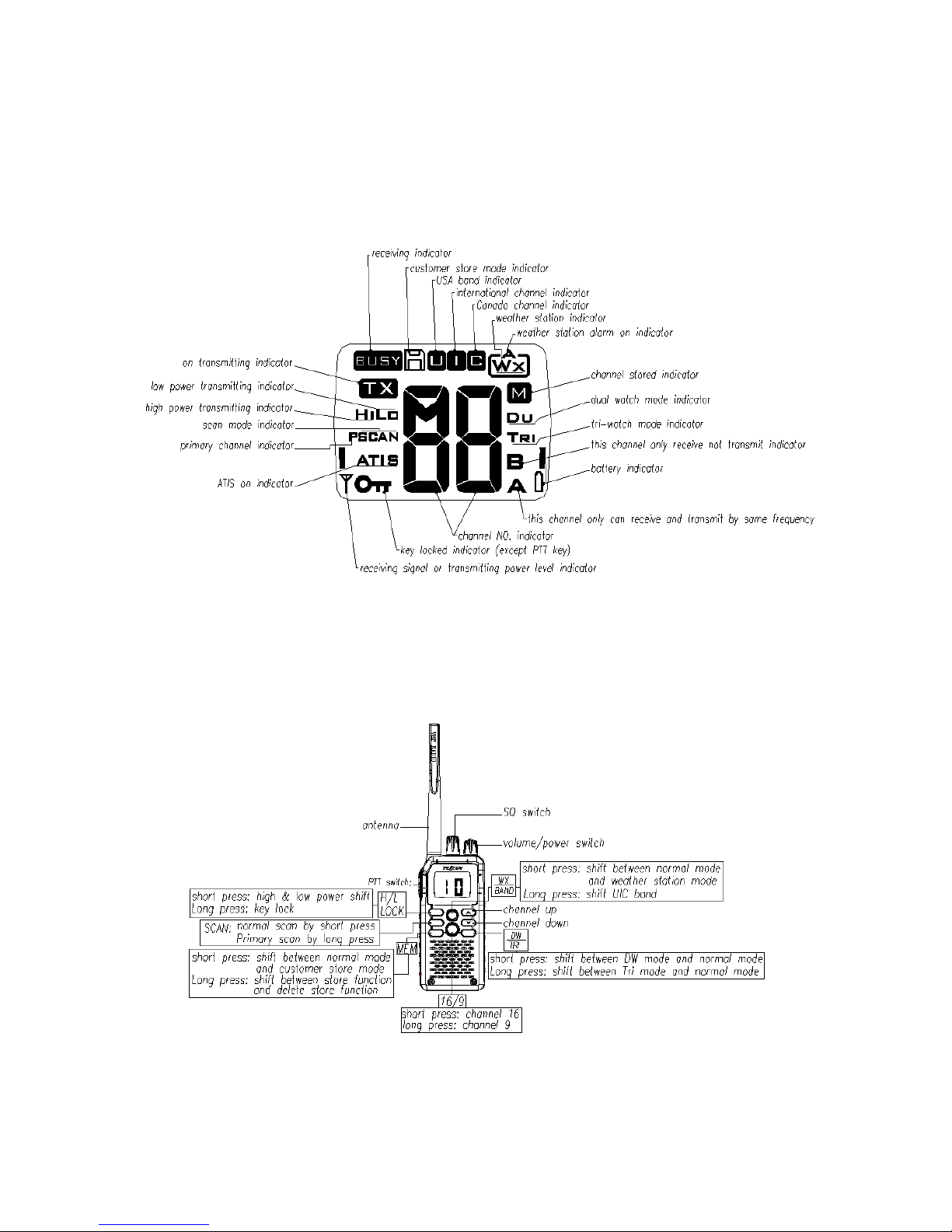
A. DISPLAY
Your radio comes with a multifunctional display.
B. FUNCTION AND LOCATION OF THE CONTROLS
C. BASIC OPERATION
Before operating your transceiver, you should make the following preparations. You should install
TEKCOM Industries Limited
Page 2 of 7
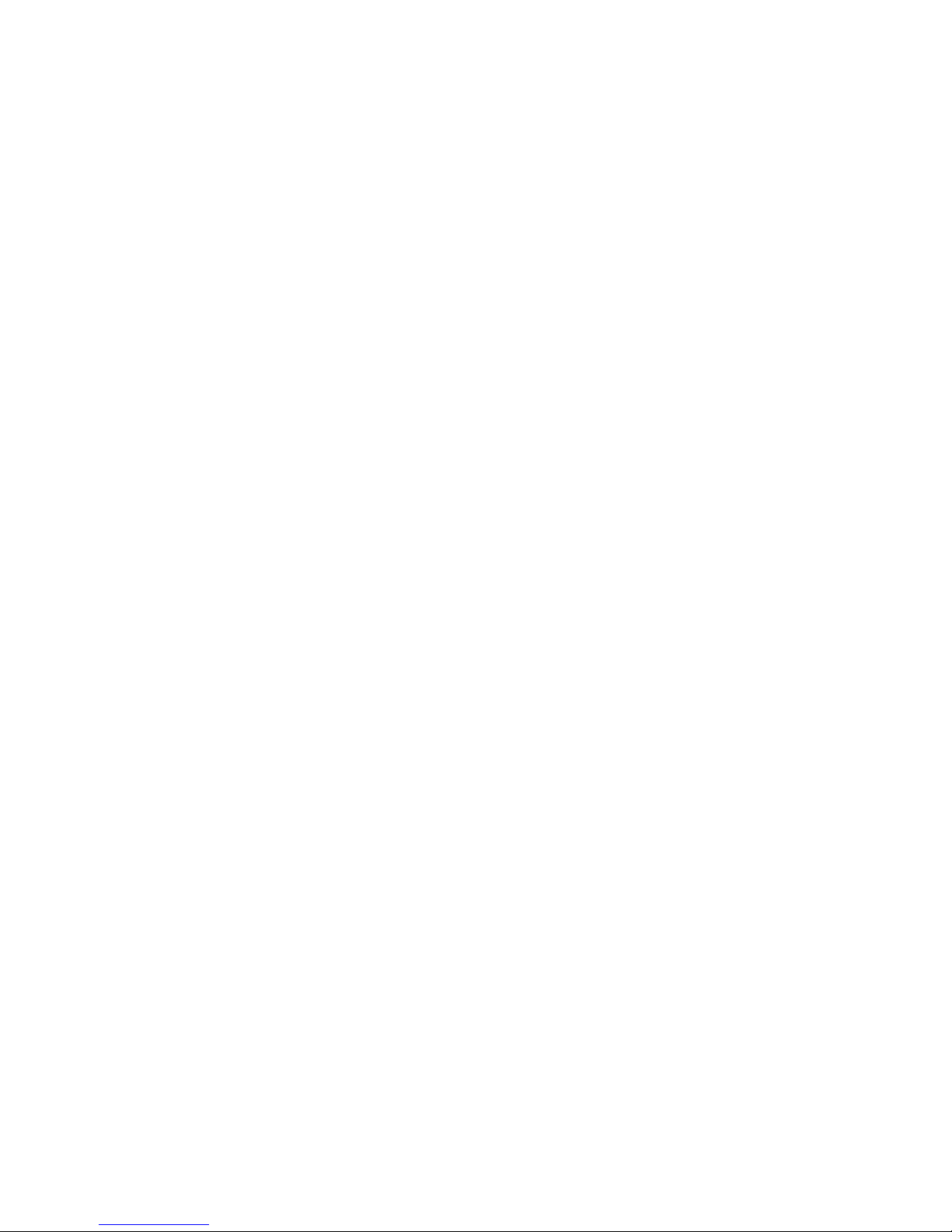
the battery pack on to the main unit and fully charge your 7.2/12VDC Ni-MH battery pack or charge
it separately before its being attached onto the radio, then you can use it after making sure to
attach the antenna on your radio.
Turning On/Off Your Transceiver
Rotate VOLUME knob to turn the transceiver on or off with an indicating voice of click. And adjust
the volume to a comfortable level.
Adjusting Squelch
Rotate SQ knob to adjust squelch threshold level.
Squelch is used to eliminate static and background noise and allows for silent operation of the
TM-886 until a transmission is received. If the squelch is too high, only the strongest transmissions
can be heard, and when too low, intermittent static and noise are heard.
Selecting High/Low Power or Lock keypad
Press and release this key to toggle the transmit power between high and low. When the unit is
operating at low power, “Lo” appears on LCD and “Hi” appears on LCD when operating at high
power.
You also can lock your radio keypad to avoid accidental pressing of keys by activating the key lock.
Pressing and holding H/L/LOCK button until key lock icon will appear on LCD if it is enabled. The
function is effective to all other knobs/keys except PTT and H/L/LOCK buttons.
Selecting a Channel
Press the
▲/▼ (UP/DOWN) button to scroll through the available channels.
Note: Not all channel numbers are available in INT bands.
Transmitting and Receiving
Press and hold the Push-To-Talk (PTT) key to transmit on the selected channel, then release to
receive. The TX indicator appears while transmitting.
Selecting a Weather Channel (If Available)
The US National Oceanic and Atmospheric Administration (NOAA) broadcasts continuous weather
reports and severe weather alerts, as needed. If so equipped, your TM886 is programmed to
receive10 NOAA weather channels and sound an alarm if a weather alert is received.
Press and release the WX/BAND button to enter Weather mode. The WX indicator appears.
Press Channel
▲/▼ (UP/DOWN) button to change the WX channel 1 through Channel 10.
Press and release WX/BAND button again to return to normal operation.
Note:
1. Weather broadcasts can only be heard in the North America.
2. The TM886 can receive these broadcasts only if the unit has been upgraded by the distributor to use WX
Channels.
3. During Weather mode, the PTT, SCAN and H/L/LOCK keys are disabled and an error beep sounds if
pressed.
4. To ensure compliance with FCC RF exposure guidelines, hold device no closer than 2.5 cm from mouth
when transmitting.
SCANNING FEATURES
The TM886 is equipped with three types of scan options: All Scan, Saved(Memory) Scan and
Priority Scan. If there are no channels in memory, the default is All Scan. This function
TEKCOM Industries Limited
Page 3 of 7
