Page 1

911A, 912A
T
Models:
911A, 912A
Thermocouple Thermometers
Manual Part Number: 911-900, Rev. B
Published July 2017, Geneva, OH
HERMOCOUPLE THERMOMETERS
Operation
Manual
rev B
10 TEGAM WAY ● GENEVA, OHIO 44041 ● 440-466-6100 ● FAX 440-466-6110 ●
sales@tegam.com
Page 2
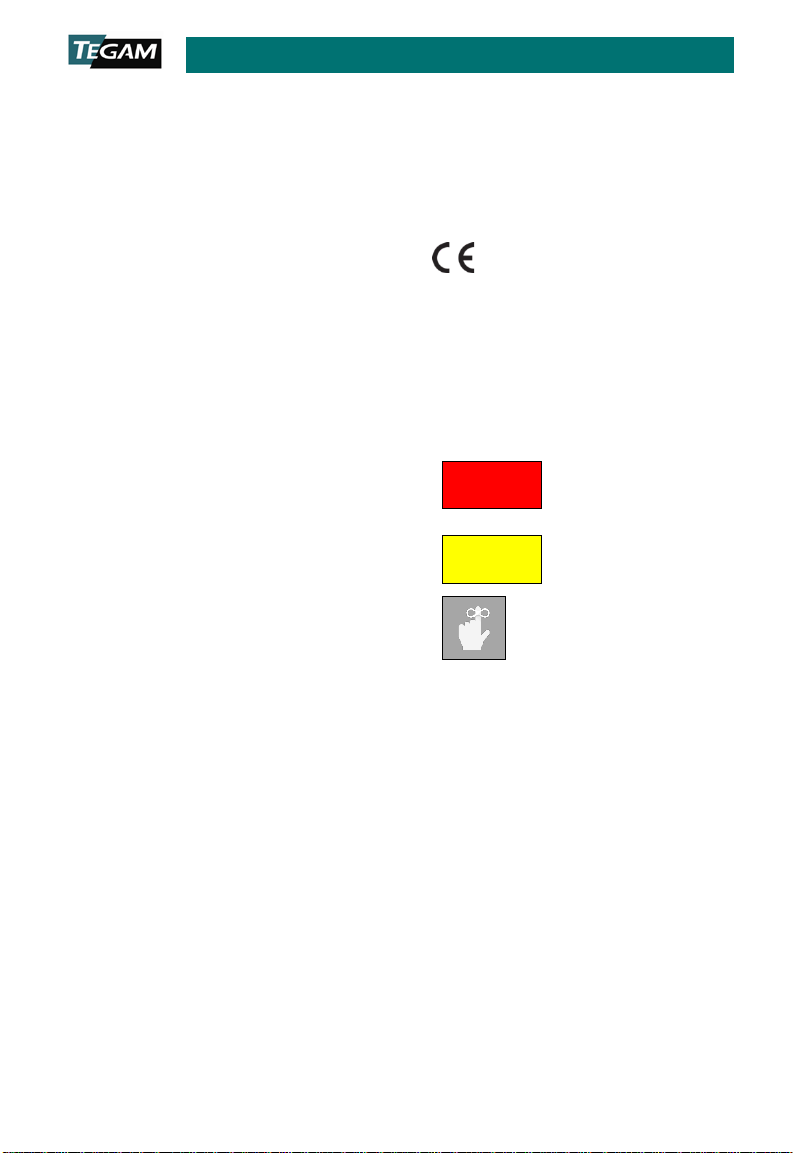
Notices
death.
CAUTION denotes a h az ard
the unit or other equipment.
NOTICES
Copyright Notice
© TEGAM, Inc., 2017
No part of this manual may be reproduced in any
form or by any means (including electronic
storage and retrieval or translation into a foreign
language) without prior agreement and written
consent from TEGAM, Inc. as governed by United
States and international copyright laws.
This Manual
Part Number:
911-900
Revision B, July 2017
Supersedes: Rev. A, November 2016
Published by:
TEGAM, Inc.
10 TEGAM Way
Geneva, OH 44041
Disclaimer and Manual Revis ions :
THE MATERIAL CONTAINED IN THIS USER
MANUAL, AND ANY COMPUTER
SOFTWARE ASSOCIATED WITH THIS
USER MANUAL OR THE PRODUCTS
COVERED BY IT, ARE PROVIDED AS IS,
AND ARE SUBJECT TO CHANGE, WITHOUT
NOTICE, IN FUTURE REVI S IONS .
This User Manual was current at the time of
publication. However, TEGAM is dedicated to a
process of continual product improvement, and
the products covered by this User Manual, and
any associated computer software, are su bject to
periodic functional and design updates. Please
visit tegam.com for the most current product
documentation.
U.S. Government Rights
This computer software and/or technical data is
TEGAM proprietary information developed
exclusively at private expense. Computer
software and technical data rights grant ed to th e
federal government include only those rights
customarily provided to the public, pursuant to
FAR 12.211 (Technical data) and FAR 12.212
(Computer software) for the federal government,
and DFARS 252.227-7015 (Technical data –
Commercial items) and DFARS 227-7202-3
(Rights in commercial computer software or
commercial computer software documentation)
for the Department of Defense. Except as
10 TEGAM WAY ● GENEVA, OHIO 44041 ● 440-466-6100 ● FAX 440-466-6110 ●
explicitly permitted by the foregoing,
reproduction for non-governmental use of the
information or illustrations contained in this
computer software and technical data is not
permitted.
Compliance
Safety Notice Symbols and Terms
Safety Notices denote hazards. They indicate an
operating procedure, instruction, or practice
that, if not correctly performed or followed, could
result in damage to equipment, or injury or death
to personnel . Do not proceed beyond a Safe ty
Notice until all conditions and instructions are
fully understood and complied with.
Safety Notices Symbols:
ii
sales@tegam.com
WARNING
CAUTION
REMINDER denotes important
information about instrument
functions, menus, and
measurements.
WARNING denotes an
imminent hazard that could
result in injury to personnel or
that could result in damage to
Page 3
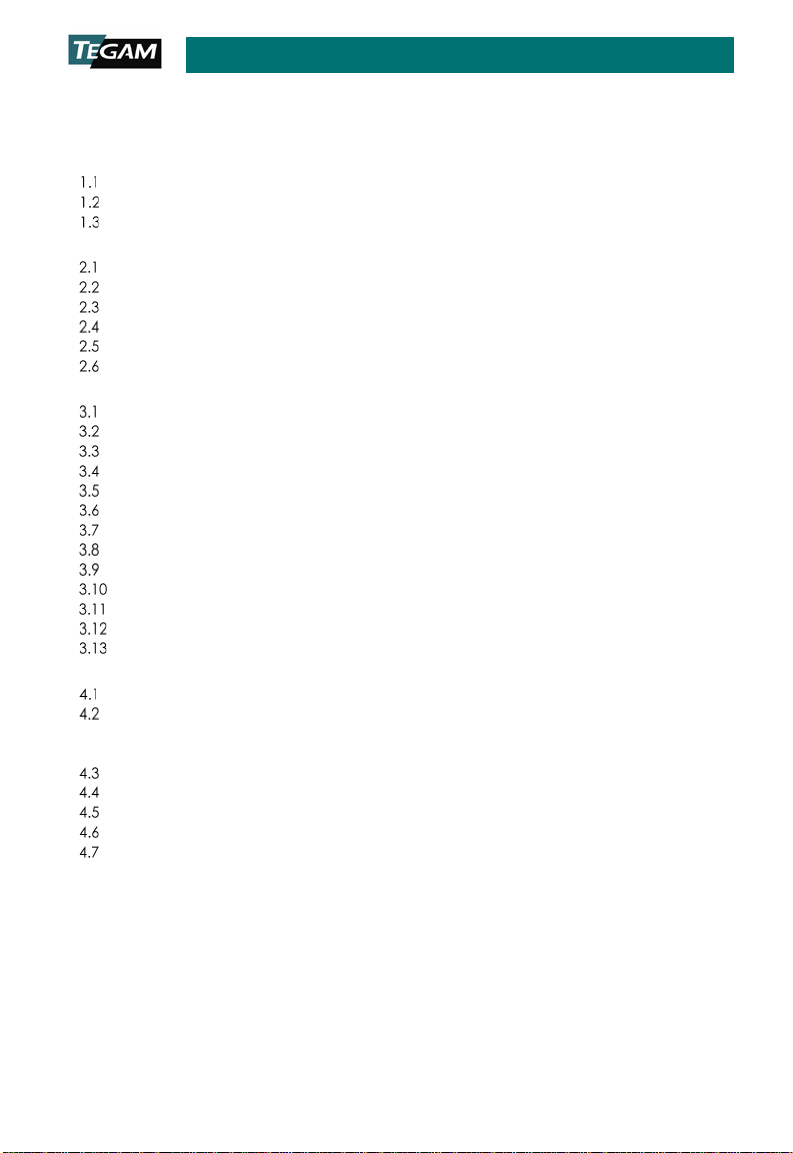
Table of Contents
TABLE OF CONTENTS
1. Instrument Description................................................................................................................................ 1-1
Specifications ..................................................................................................................................... 1-1
Optional Accessories and Or d e ring Information ........................................................................ 1-2
TEGAM Family of Thermometers ..................................................................................................... 1-3
2. Preparation for Use ..................................................................................................................................... 2-1
General Information ......................................................................................................................... 2-1
Feature Overview .............................................................................................................................. 2-1
Safety Notices and Information ...................................................................................................... 2-2
Unpacking and Inspection .............................................................................................................. 2-4
Battery Installation and Replacement .......................................................................................... 2-4
Making Your First Temperature Measurement ............................................................................. 2-5
3. Operating Instructions ................................................................................................................................ 3-1
Keypad Functions .............................................................................................................................. 3-1
LCD Display ......................................................................................................................................... 3-1
Setup Menu ........................................................................................................................................ 3-3
View Mode s and Sta t istics ............................................................................................................... 3-4
Auto-Power Off .................................................................................................................................. 3-5
Backlight and Backlight Timeout .................................................................................................... 3-6
Hold Function ..................................................................................................................................... 3-6
Trend Indicators ................................................................................................................................. 3-6
Battery Indicator ................................................................................................................................ 3-6
Probe Offset ....................................................................................................................................... 3-7
Open Lead Detection Enable/Disable (SN xxxxxx and above only) ....................................... 3-8
Clear Function ................................................................................................................................... 3-9
Invalid Measuremen t Indic ations ................................................................................................... 3-9
4. Service Information ..................................................................................................................................... 4-1
Inspection and Cleaning ................................................................................................................. 4-1
Calibration .......................................................................................................................................... 4-1
4.2.1 Verification Procedure ................................................................................................................ 4-1
4.2.2 Alignment Procedure .................................................................................................................. 4-2
Troubleshooting ................................................................................................................................. 4-6
Diagnostic Routines and Error Codes ............................................................................................ 4-7
Memory Sterilization .......................................................................................................................... 4-7
Preparation for Calibration or Repair Service .............................................................................. 4-8
Expedite Repair & Calibration Form .............................................................................................. 4-9
Warranty....................................................................................................................................................... 4-10
Warranty Limitations ................................................................................................................................... 4-10
Statement of Calibration .......................................................................................................................... 4-10
A. Required Equipment.................................................................................................................................... A-i
B. Expanded Instrument Uncertainties ..........................................................................................................B-i
C. Instrument Verification Data Sheet ........................................................................................................... C-i
10 TEGAM WAY ● GENEVA, OHIO 44041 ● 440-466-6100 ● FAX 440-466-6110 ●
iii
sales@tegam.com
Page 4
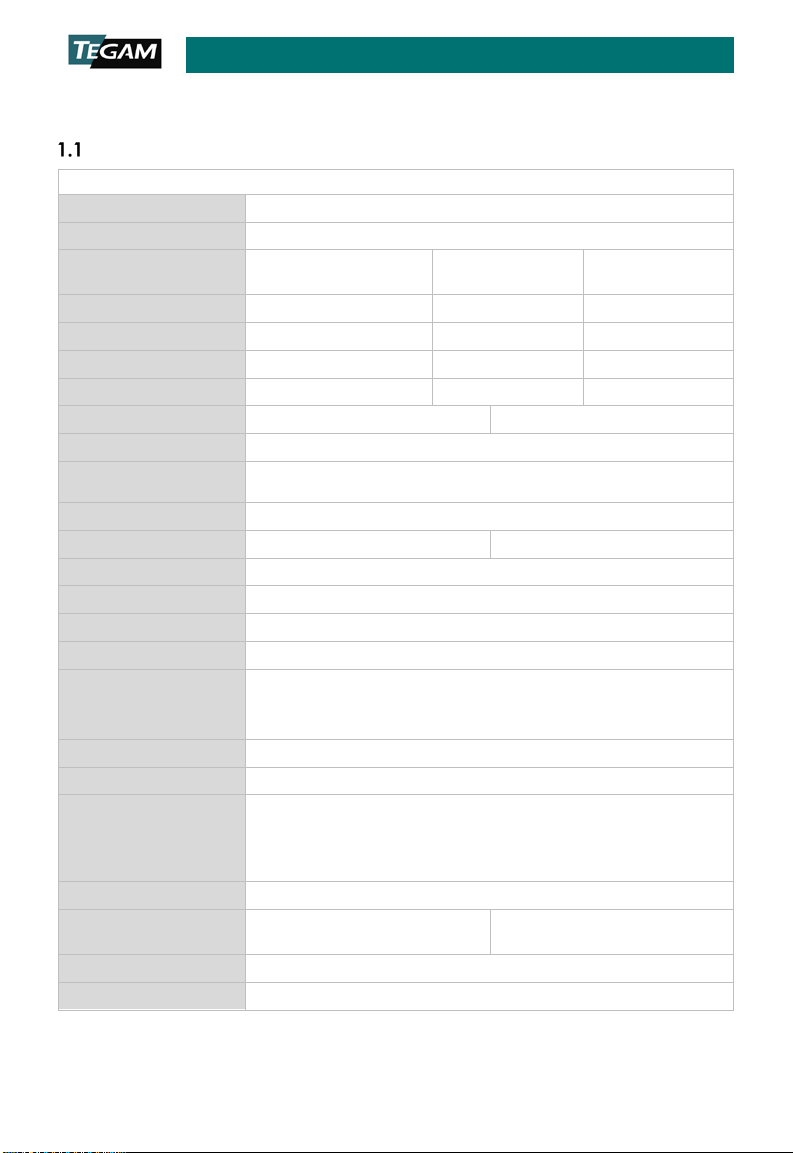
Instrument Description
G
:
Basic Accuracy
±(0.04% |rdg| + 0. 3 °C )1
Conformity
ITS-90
Temperature
K
-200 to 1372
-328 to 2502
73 to 1645
J
-210 to 1200
-346 to 2192
63 to 1473
T
-250 to 400
-418 to 752
23 to 673
E
-250 to 1000
-418 to 1832
23 to 1273
Connector Type
One (1) Mini-TC (911A)
Two (2) Mini-TC (912A)
Probe Zero Func ti o n
Resolution 0.1 °C/°F/K
Four (4) digit LCD, with Temperature, Units, Function, Trend,
Polarity, Battery, and Decimal Indicators
Display Backlight
Four (4) LED Backlight with 30-second timeout
Display Resolution
(-99.9 to 999.9 °)
1 ° (< -99.9 °, > 999.9 °)
Reading Rate
Battery Type
Battery Life
Battery Indicato r
Four (4) Stage Battery Charge Indicator
Reading Range
Keypad
Eight (8) momentary switches with audible and tactile feedback
Clock
Elapsed Statistics Run Time
Instrument retains last selected:
Input Current
Maximum Common
Compliance
CE (2014/30/EU) / RoHS2 (2011/65/EU)
ESD
IEC 61000-4 2:2009, Class B
1. INSTRUMENT DESCRIPTION
Specifications
ENERAL SPECIFICATIONS
Ranges
Display
Statistics
Power Cycle
Configuration
Retention
°C °F K
3 / Second for Readings and Trend Indicators
3 AA (IEC LR6, ANSI 15) Alkaline
2000 Hours Typical
Minimum Reading
Maximum Reading
Average Reading
• Sensor Type
• Temperature Unit
• Offset Values
±50 nA
Standard Deviation
T1–T2 (912A only)
Mode Voltage
10 TEGAM WAY ● GENEVA, OHIO 44041 ● 440-466-6100 ● FAX 440-466-6110 ●
42 V peak to earth
1-1
sales@tegam.com
1 V p-p between T1 and T2
Page 5
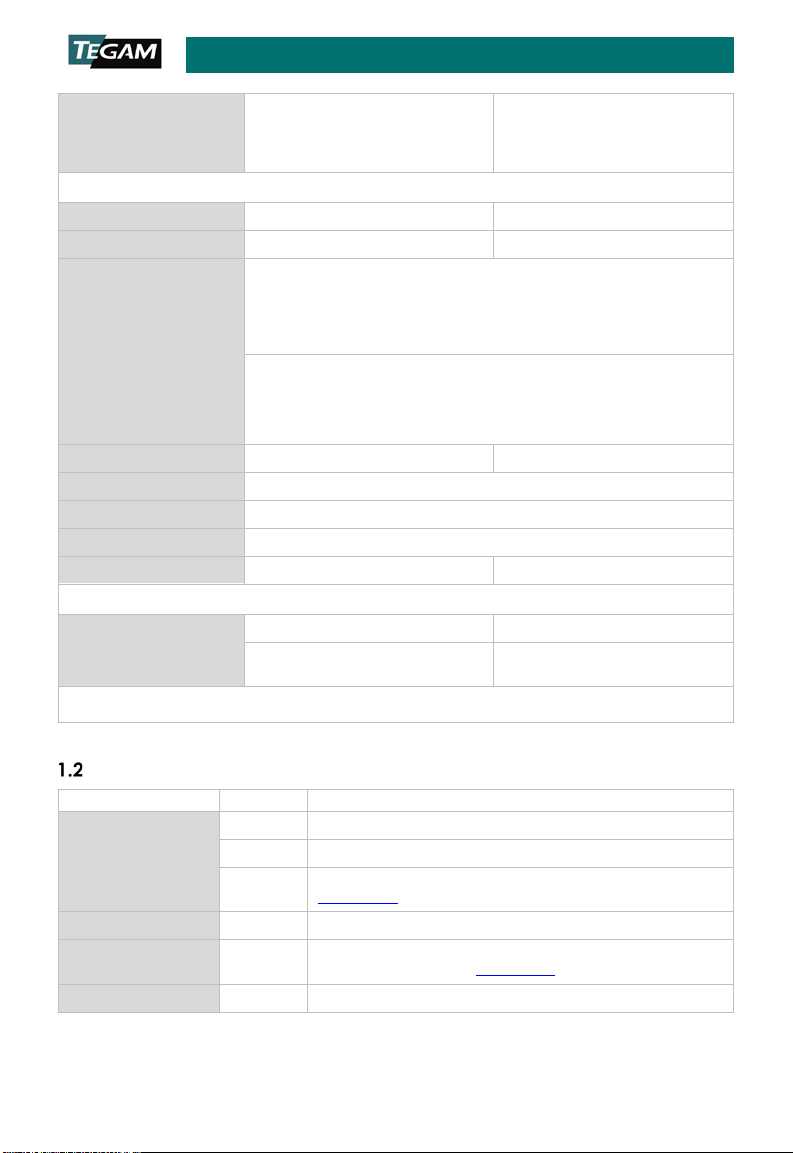
Instrument Description
EN 55022:2010+A1:2015,
E
:
Standards
MIL-PRF-28800F, Class 2
UL 60079-0 § 26.4.2
Operating Temp
-20 to 55 °C
-4 to 131 °F
For specification varia nce s du e to a mbi en t op e r atin g
<10 °C (50 °F): Non-condensing
Altitude
0 to 4600 m
0 to 15,092 ft
Vibration
Random 10 – 500 Hz, 0.03 g2/Hz
Shock
30g Half Sine
Drop
4 Drops from 1 m to Conc re t e
Storage Temp
-40 to 71 °C
-40 to 159 °F
P
:
Dimensions
193 x 84 x 28 mm
7.6 x 3.3 x 1.1 in
Weight (incl.
1
For complete instrument accuracies, see the Expanded Instrument Uncertainty charts in Appendix B of
this manual.
P
M
D
911-910
Tilt Stand/Magnet/Hanger
911-911
Foam-Filled Hard Carry Case
See TEGAM Temperature Probe Selection Guide at
Printed Manual
911-900
Operation Manual
Manual
Chinese, Dutch, French, German, Japanese, Korean, and
Service Options
Calibration with Statement of Traceability
EMC
NVIRONMENT
Temperature
Coefficient
Humidity
HYSICAL CHARACTERISTICS
Batteries)
Class A; EN 61000-4
3:2006+A2:2010, 10 V/m (80
MHz to 1 GHz)
temperature, see the Expanded Instrument Unc ertainty charts
in Appendix
temperatures not shown in Appendix B, accuracies shall be
interpolated linearly.
10 to 30 °C (50 to 86 °F): 5 to 95% RH
30 to 40 °C (86 to 104 °F): 5 to 85% RH
40 to 55 °C (104 to 131 °F): 5 to 60% RH
911A: 300.9 g (10.6 oz.) 912A: 303.2 g (10.7 oz.)
B of this manual. For ambient operating
MIL-PRF-28800F, Class 2
Optional Accessories and Ordering Information
RODUCT
Accessories
Translations
ODEL
ESCRIPTION
tegam.com for available temperature probes
Spanish (download at tegam.com)
10 TEGAM WAY ● GENEVA, OHIO 44041 ● 440-466-6100 ● FAX 440-466-6110 ●
sales@tegam.com
1-2
Page 6
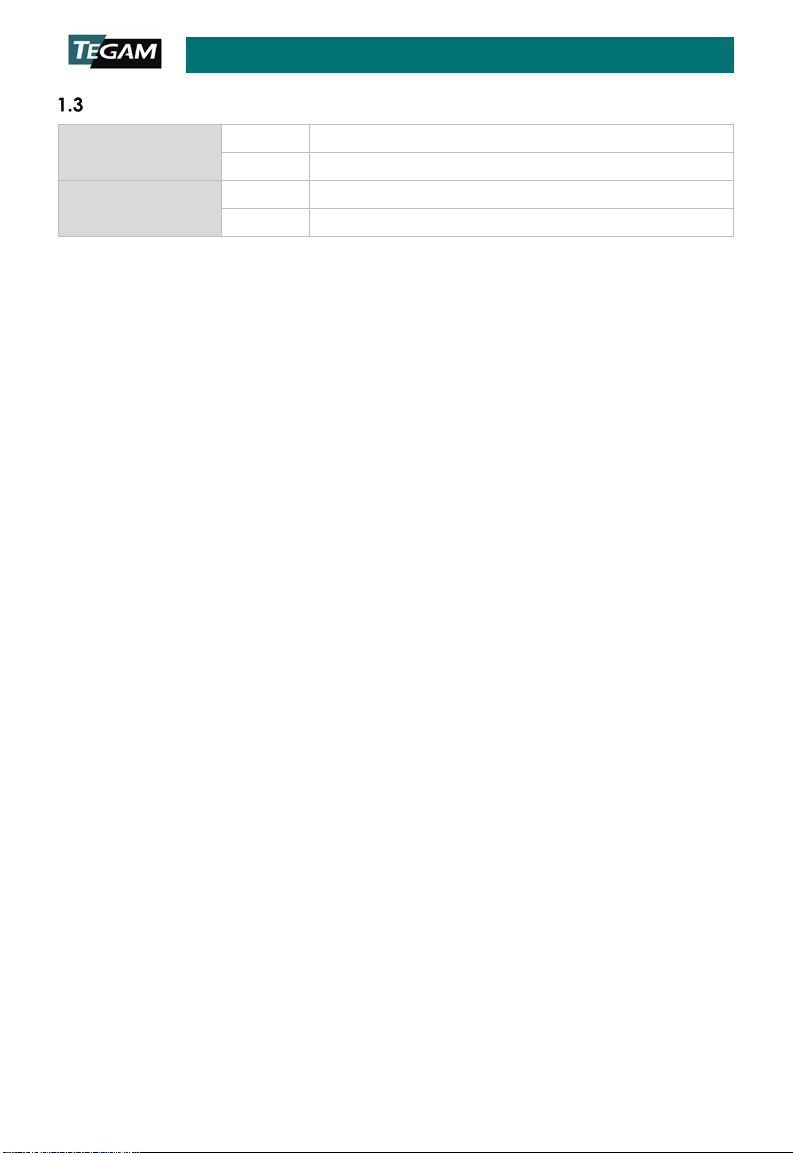
Instrument Description
911A
Thermocouple Thermometer, Single Input
912A
Thermocouple Thermome te r, Dual Input
931A
Data Thermometer, Single Input
932A
Data Thermometer, Dual Input
TEGAM Family of Thermometers
Thermocouple
Thermometers
Data
Thermometers
10 TEGAM WAY ● GENEVA, OHIO 44041 ● 440-466-6100 ● FAX 440-466-6110 ●
1-3
sales@tegam.com
Page 7
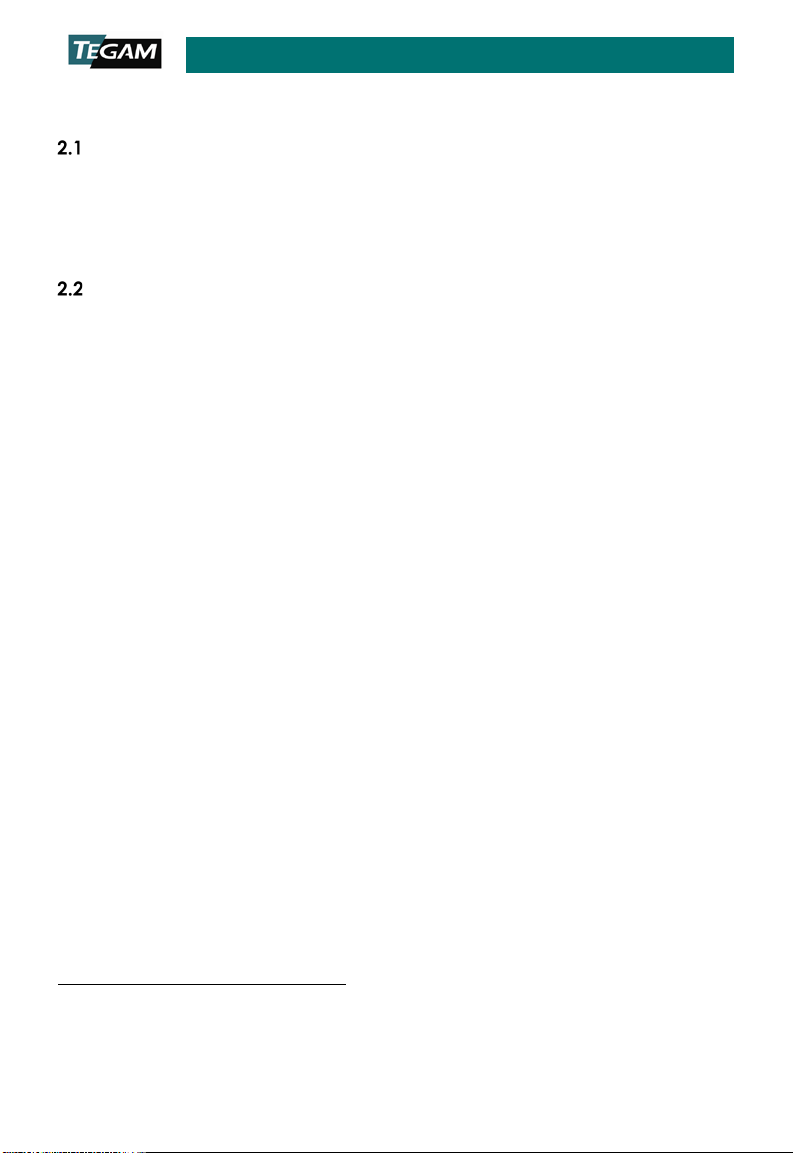
Preparation for Use
2. PREPARATION FOR USE
General Information
The TEGAM 911A and 912A Thermocouple The rmo met ers ar e hig h-accuracy handheld digital
thermometers that provide accura te tem pera ture re adi ngs in a wide range of manu factu ring
and service applications. Thes e full-featured, durable, and versatile instruments sim pli fy the
process of temperature me as ure ment through the intui tive user-interface. T he y are
compatible with the fo ur most popular NIST tracea bl e thermocouple types: E, J, K, and T.
Feature Overview
• Keypad with audible and tactile feedback
1
• 2000-hour battery life
• Four (4) digit dual LCD with LED Backlight
• Four (4) NIST-traceable thermocouple types: E, J, K, and T
• Comprehensive real-time statistics: MIN, MAX, AVG, RNG, STDEV , and T1-T2
• Easy to clean
• Probe offset function to minimize probe error
• 0.1° / 1 ° display resolution
• °F, °C, and K temperature units
• Reading HOLD mode
• Conforms to ITS-90 thermocouple tables
• Durable: Meets MIL-PRF-28800F, Class 2 requirements
• Optional Tilt Stand/Magnet/Hanger
• User-friendly operation
• Retains measurement parameters, even when turned off
• Self-diagnostic routine to identify fault conditions
• Low battery and open sensor indications
2
1
Typical battery life under normal use conditions in laboratory environment. Continuous or repeated use of
features such as the backlight, or use or storage at high or low temperature extremes may reduce battery life.
2
T1-T2 is available on model 912A only.
2-1
10 TEGAM WAY ● GENEVA, OHIO 44041 ● 440-466-6100 ● FAX 440-466-6110 ●
sales@tegam.com
Page 8
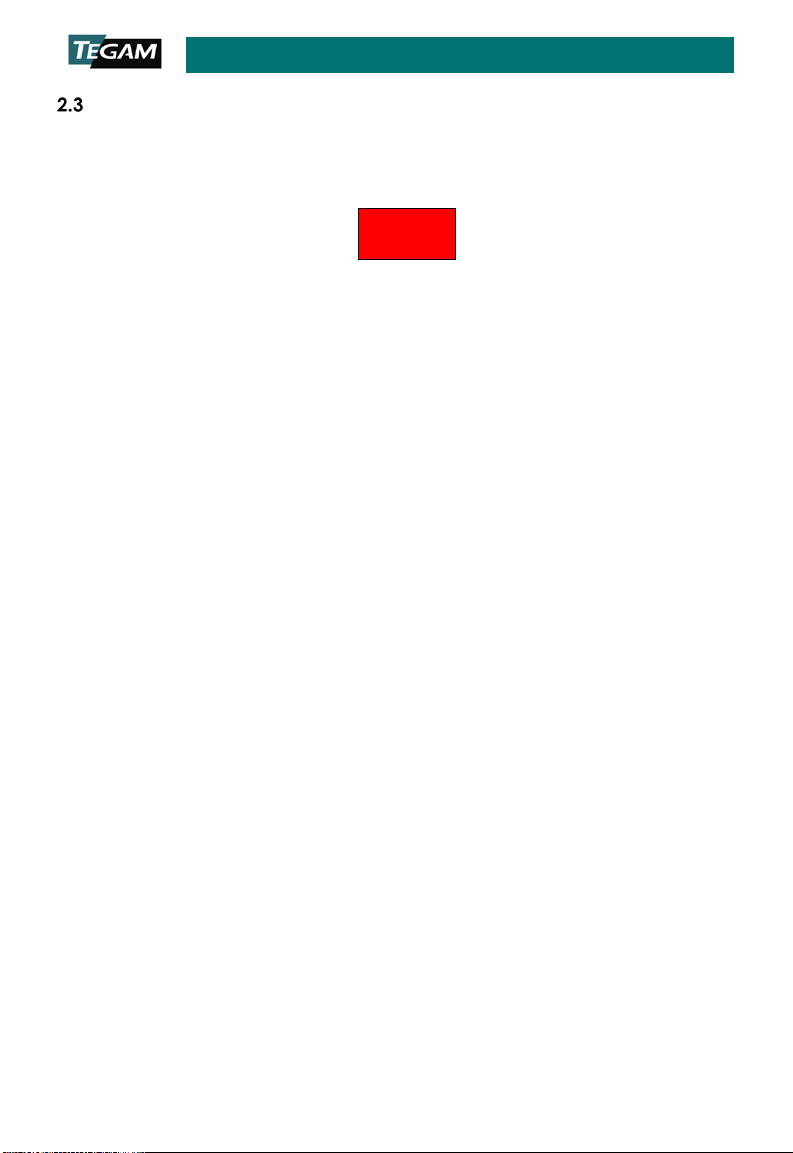
Preparation for Use
could expose users to elevated potentials.
Never use this instrument or any temperature probe or sensor inside a microwave oven.
damage or personal injury could result from exceeding a probe’s maximum temperature rating.
Safety Notices and Information
Read this Operation Manual thoroughly before using the instrument to become familiar with its
Visually inspect instrument before using. Do not use if unit appears damaged or with any part of the
MAINTENANCE INSTRUCTIONS WITHIN THIS MANUAL ARE FOR USE BY QUALIFIED SERVICE
PERSONNEL ONLY. DO NOT ATTEMPT TO SERVICE THIS UNIT UNLESS YOU ARE QUALIFIED TO DO SO.
Disconnect all temperature probes and turn the unit off before removing the battery cover.
Never connect thermocouple leads to any source where more than 42 Volts (peak) could exist
between the lead and ground. If it is necessary to make measurements of an object at ele vated
electrical potential, the user is responsible for obtaining and properly using a probe that provides adequate
insulation between the surface with elevated potential and the thermocouple wiring.
Always disconnect probe leads before opening the battery door or the instrument housing.
Internal circuits can present a shock hazard if leads are connected to a source of elevated potential.
Do not use this instrument if the housing, probe wiring, probe, or probe handle are damaged
or distorted. Housings and wire insulation are part of the personnel protection system, and if damaged
Never use or store this product with batteries installed, or change b atteries, in an environment
where explosive or flammable vapors or dust suspensions may exist. For thermocouple
thermometers suitable for use in explosive environments, see TEGAM’s 921A or 922A Intrinsically Safe
Thermometers.
Do not attempt to recharge alkaline batteries.
Do not put batteries into bags designed to protect parts from electrostatic discharge (ESD).
These bags are specially designed with metal shielding which can short circuit a battery.
Do not expose batteries to extreme heat or fire. Observe all regional laws and regulations when
disposing batteries.
operations and capabilities.
case removed.
WARNING
SHOCK HAZARD
EXPLOSION H AZ ARD
BURN HAZARD
Do not touch a temperature probe sheath that has been exposed to toxic substances or
extremely high or low temperatures.
Do not attempt to measure temperatures beyond the range of the temperature probe. Probe
Safety Notices and Information continued on next page . . . .
2-2
10 TEGAM WAY ● GENEVA, OHIO 44041 ● 440-466-6100 ● FAX 440-466-6110 ●
sales@tegam.com
Page 9

Preparation for Use
RISK OF INSTRUMENT DAMAGE
care to avoid static discharge when handling the instrument or connected probes.
Do not use when AC or DC voltages in excess of 1V exist between thermoco uple channels
(on instruments with more than one channel). Excessive voltage could result in an incorrect
reading, or in more extreme cases, a blown fuse that will result in incorrect readings and need for
repair.
Only replace batteries with size AA (IEC LR6, ANSI 15). Observe proper polarity when installing
batteries. Do not mix old and new batteries.
Do not apply voltages across thermocouple leads in excess of normal thermocouple voltage
for the selected range. Excessive input voltage could result in blown fuse, component damage, or
fire. Application of excessive voltage is not covered by the warranty.
Avoid making sharp bends in probe or sensor lead wires. Bending lead wires at sharp angles can
damage the wire and cause probe failure.
When using both thermometer inputs and a voltage differential exists between the two
measurement points, at least one probe should be electrically insulated. If not, a ground-loop
current can flow through the thermocouple leads causing measurement error or instrument damage.
Static discharge through a connected temperature probe may cause instrument damage. Use
RISK OF INCORRECT READING
CAUTION
2-3
10 TEGAM WAY ● GENEVA, OHIO 44041 ● 440-466-6100 ● FAX 440-466-6110 ●
sales@tegam.com
Page 10
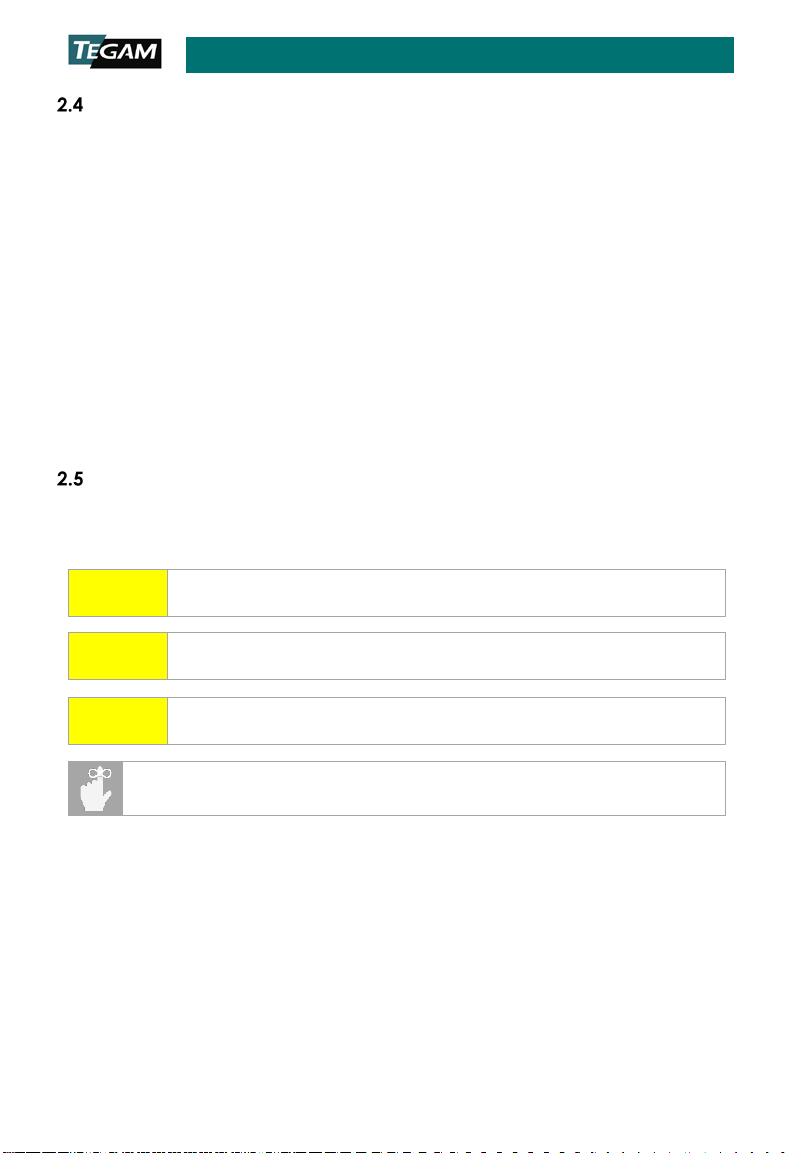
Preparation for Use
Unpacking and Inspection
Each instrument is electrically and mechanically inspected before s hipm e nt . Upon receiving
your new TEGAM T herm ocou ple Therm ome ter, unpack all items from the shipping container
and check for any obvious damage that may h a ve occurred during trans i t. Use the original
packing materials if reshipment is necessary.
If any dents, broken, or loose parts are seen, do no t u se the equipment. Notify TEG AM
immediately.
Check that all items are present. If any items are mis sing , notify TEGAM immediately.
The following items are included with every new instrument:
• One (1) Thermocouple Thermometer;
• One (1) Quick Start Guide;
• Statement of Traceability;
• Three (3) AA, 1.5 V batteries; and
• Optional accessories (if purchased).
Battery Installation and Replacement
Three (3) AA 1.5 V batteries are supplied with the instrument, but not installed. Read the
following battery replacement instructions before attempting to install or remove the
batteries.
CAUTION
Always turn the instrument off and disconnect any input connections before replacing
the batteries. Re-install the battery compartment cover before resuming use of the
instrument.
CAUTION
CAUTION
The battery compartment is sealed with a rubber gasket. Use care to not damage the
gasket when removing or installing the battery compartment cover.
Remove the batteries when storing the instrument for an extended period of time or
in a high temperature environment to prevent battery leakage and possible damage
to the instrument.
All measurement parameters may be reset to factory default if batteries are removed while
the instrument is powered on. Always turn the instrument off before changing batteries.
To install or replace batteries:
Required Tools: Phillips Head Screwdriver
1. Identify the battery comp a rtm e nt l o cated on the back of t he instrument (see
Figure 1 below);
2. Remove the two (2) battery compartme nt re tainin g screw s;
3. Remove the battery compartment cover;
10 TEGAM WAY ● GENEVA, OHIO 44041 ● 440-466-6100 ● FAX 440-466-6110 ●
2-4
sales@tegam.com
Page 11
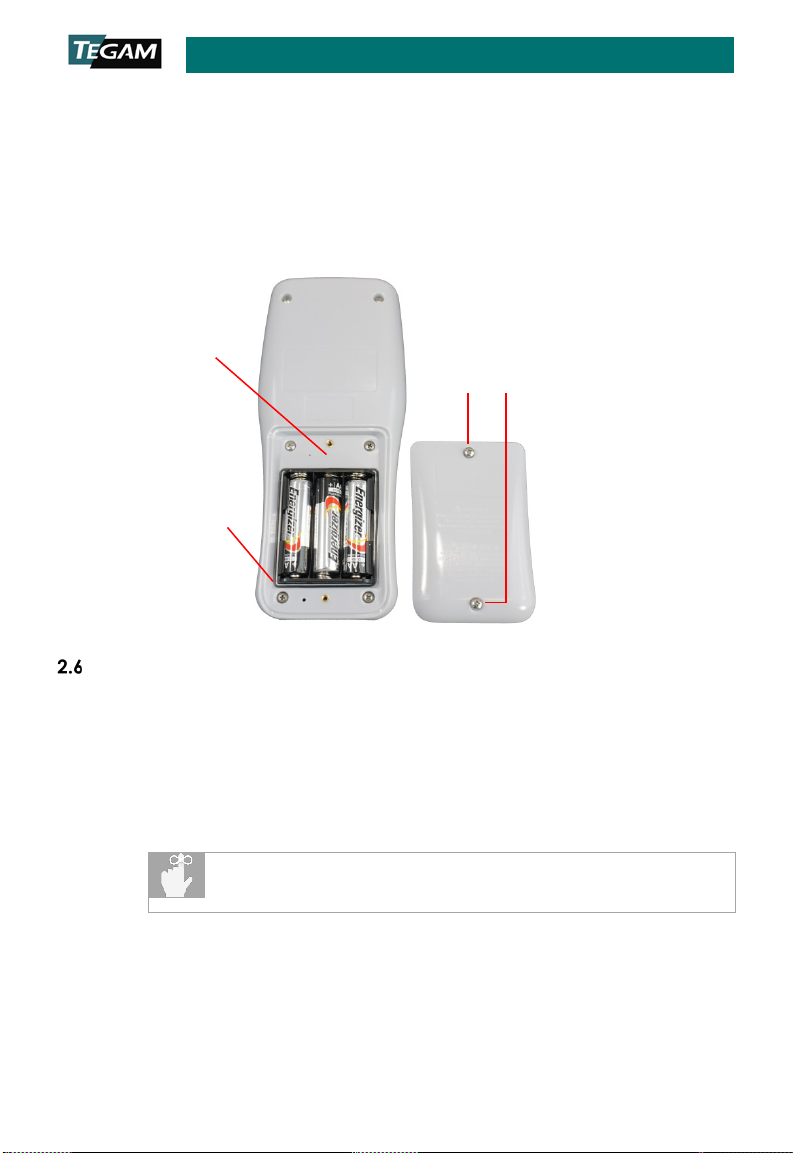
Preparation for Use
Retaining Screws
Battery
Gasket
4. If present, carefully remo ve old batteries being caref ul to not damage the battery
contacts;
5. Observing proper polarity, install three (3) new, AA alkaline (IEC LR6, ANSI 15)
batteries;
6. Re-install the battery cover and two (2) retaining screws;
7. At initial power on after battery replacement, allow approximately 30 second s for
instrument to stabilize.
Figure 1: Battery Installation
Making Your First Temperature Measurement
TEGAM’s 900 Series Thermocouple Thermometers are designed for easy operation, while still
providing a feature-ri ch experience via the intuitive user interfa ce .
To get started maki ng temperature measurements r i gh t away, follow these steps:
1. Perform Section 2.5, Ba ttery Insta ll ati on and Repla cem ent;
2. Connect a compatible temperature probe to t he Channel 1 and/or Channel 2 input
connector located at the to p of th e i nstr umen t;
3. The instrument will immediately display a temperature measurement for the
4. Set the desired measurement parameters as follows:
10 TEGAM WAY ● GENEVA, OHIO 44041 ● 440-466-6100 ● FAX 440-466-6110 ●
To ensure best measurement accuracy, allow several minutes for the
thermocouple probe and connector to thermally stabilize af ter
connection to the instrument.
connected channels. However, to ensure valid and best accuracy measurements,
continue to Step 4 below;
sales@tegam.com
2-5
Page 12
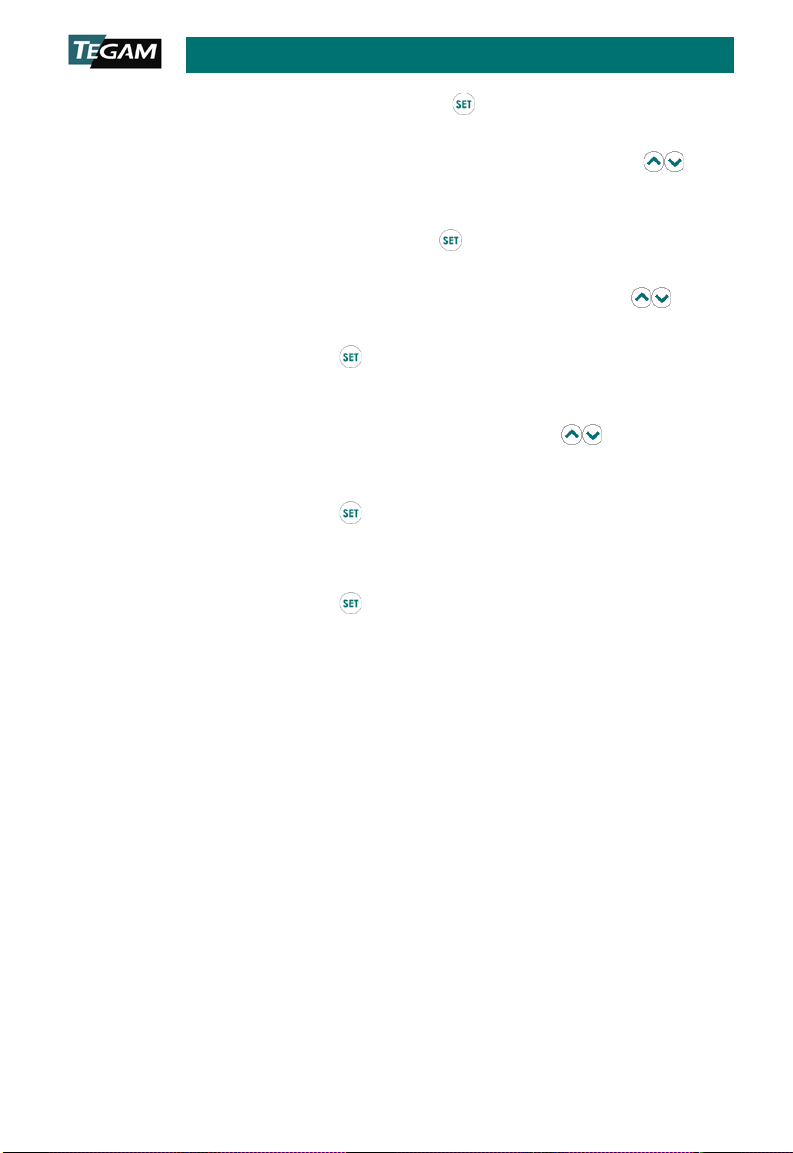
Preparation for Use
a. Enter the Set up Menu by pressing , hold the key down for
approximately 1.5 seconds, and then releas e it;
b. The active thermocouple type is flas hi ng on the display. Use to
select the thermocouple t yp e of the connected temperat ure probe (E, J,
K, or T);
c. Momentarily (do not hold) press to save your selection a nd move to
the next parameter;
d. The active temperatu re unit is flashing on the display. Use to
select the desired temperature uni t (°C, ° F, or K);
e. Momentarily press to save your selec tion and mo ve to the next
parameter;
f. Channel 1 probe o f fset value is flashing on the display. If the
temperature probe’s o ff set value is known, press to set the
Channel 1 probe offset to the prob e ’s offse t v alue. See Section 3.10,
Probe Offset, for more information.
g. Momentarily press to save your se l e c ti on and move to Channel 2
probe offset (if equipped);
h. If desired, repeat Step (f) above for Channel 2;
i. Momentarily press to save your selection and exit the setup menu .
Congratulations! You ’re now ready to make a cc ura t e an d reli abl e temperature
measurements, wherever and whenever you may need to.
We know you are eager to begin using your new thermometer, but this overview is just the
beginning. Please take a moment to familiarize yourself with this Operation Manual to learn
about all the features and bene fit s of your new TEGAM Thermocouple Thermometer.
10 TEGAM WAY ● GENEVA, OHIO 44041 ● 440-466-6100 ● FAX 440-466-6110 ●
2-6
sales@tegam.com
Page 13

Operating Instructions
While in Setup Menu, save current value and
step to next parameter
3. OPERATING INSTRUCTIONS
Keypad Functions
The instrument keypad is an eight (8) key, sealed membrane keypad. Each key provides
audible and tactile us er f ee db a ck w he n pr e s sed. Key functions are descri bed in Figure 2
below.
The , , , and keys have multiple functions which can be accessed by
momentarily pressing the key, or alte rn ati vely, by pressing and holding the ke y for
approximately 1.5 seconds. Through out this Operation Manual, the press a nd h ol d sequence
(1.5s)
is indicated by the key designator followed by the subscript (1.5s). For i ns t an ce,
indicates that the key should be pressed and held for 1. 5 seconds , the n rele ased to
access the desired function.
Power instrument ON or OFF
Disable auto-power OFF
(1.5s)
Enter instrument Setup Menu
(1.5s)
Toggle display backlight
Disable backlight 30-second timeout
(1.5s)
Hold currently displayed measurement
Reset all statistics currently stored in memory
(1.5s)
While in Setup Menu, discard all unsaved changes and exit menu
Cycle through view modes and statistics
While in Setup Menu, save changes and exit menu
While in Setup Menu, advance or reverse selected setting
Figure 2: Keypad Button Functional Description
LCD Display
The display is a la r ge, ea s y to r ea d, dual LCD display, with an LED backlight for clear
viewing in low-light conditions. It simulta neousl y dis pla ys tempe rat ure mea sureme nts f or
Channel 1 and Channel 2, curre nt therm oc ouple type and tempe rat ure uni t, trend indi ca tors
for both Channel 1 and Channel 2, and a battery voltage indicator.
In Statistics View, the display substitu te s the Channel 2 tempe rature measurement wit h the
active statistic result, and displays an active statistic mode indicator and the elapsed time of
10 TEGAM WAY ● GENEVA, OHIO 44041 ● 440-466-6100 ● FAX 440-466-6110 ●
sales@tegam.com
3-1
Page 14

Operating Instructions
T1 and/or T2 OFFSET is
active1
The active thermocouple
type
Channel 1 temperature
measurement
T1-T2 temperature
measurement indicator2
the current statisti c session. See Figure 3 below for fur the r de scription of each display
indicator.
1 HOLD function is active
2
3
4 Remaining battery life
5 Channel 1 indicator
6 Channel 1 trend indicators
7
8
9 Channel 2 indicator2
10 Channel 2 trend indicators2
Channel 2 temperature measurement
2
11
T1-T2 measurement result2, or active statistic result
12 Active temperature unit
13 When viewing statistics, time elapsed since start of statistics collection
14 Active statistic
1
T2 Probe Offset available on mo del 912A only.
2
Models 912A only.
10 TEGAM WAY ● GENEVA, OHIO 44041 ● 440-466-6100 ● FAX 440-466-6110 ●
Figure 3: LCD Display Description
3-2
sales@tegam.com
Page 15

Operating Instructions
The applied temperature is gre ate r than th e ma xim um tem per atur e for the
selected thermocouple type
The applied temperature is less than the minimum temperature for the
selected thermocouple type
The LCD can display error information about the current measurement, as s hown in Figure
4.
D
ISPLAY DESCRIPTION
OPEn No thermocouple prob e is connected
-Or-
-Ur-
Figure 4: LCD Error Indications
Setup Menu
Key designators followed by (1.5s), e.g.
pressed and held for 1.5 seconds, then release d to a ccess th e desired function.
Measurement settings are configured in the Setup Menu. Pr e ss
(1.5s)
, indicate that the key should be
(1.5s)
to access the Setup
Menu. From within the Setup Menu, press to step through the user-definable parameters
and the keys to advance or reverse the selected value for the activ e p a r amet e r. The
active parameter value will flash on the display.
Press to save a setting and step to the next parameter. Press to save a setting and
exit the Setup Menu. Press to di s re g a rd unsaved changes and e xit the Setup Menu. If no
key is pressed for 10 seconds, the current configur ati o n i s saved and the instrument wi l l exit
the Setup Menu.
Figure 5 lists the user-definable parameters and the available values for each parameter.
To set a parameter value:
(1.5s)
1. Press
to enter
the Setup Menu;
2. Press to cycle
through parameters as
shown in Figure 5 until
PARAMETER AVAILABLE VAL UES
Thermocouple Type E, J, K, T
Temperature Units °C, °F, K
T1 Probe Offset ±0.1 ° increment s
the desired parameter is
reached;
3. To change the value o f
the current parameter,
press
;
T2 Probe Offset1 ±0.1 ° increments
Open Wire Detection ON, OFF
1
T2 Probe Offset available on model 912A only.
Figure 5: Setup Menu Parameters and Values
3-3
10 TEGAM WAY ● GENEVA, OHIO 44041 ● 440-466-6100 ● FAX 440-466-6110 ●
sales@tegam.com
Page 16

Operating Instructions
D
INDICATOR
Current Channel 1 measurement – current
Channel 2 measurement
Minimum temperature recorded during curre nt
session
Maximum temperature recorded during current
session
Average of all temperatures recorded during
current session
Standard deviation of al l tem pe rat ures recorded
during the current sessi o n1.
=
�
∑
(−µ)
2
4. To save the current param ete r value and cycle to the next p ar ameter , pre ss
(1.5s)
;
5. To save the current parameter value a nd exi t the Setu p Men u, pre ss ;
6. To disregard changes made to the current parameter value and exi t t he Setup
Menu, press .
If no key is pressed for 10 seconds, the instrument will save the current configuration
and exit the Setup Menu.
View Modes and Statistics
The instrument fea tur e s multiple view modes including a variety of real-time statistics, all
available at the touch of a button. Figure 6 below describes e a ch view mode.
VIEW MODE
T1–T2 T1-T2
Minimum MIN
Maximum MAX
Average AVG
Range RNG Maximum - Minimum
Standard Deviation STDEV
1
Standard Deviation is calculated using the population formula:
Press to change view m odes. For each mode, the active measurement or statistic result
is displayed on the se c on d l i ne of the display.
The T1-T2 view mode displays th e current Channel 1 measureme nt mi n us the current
Channel 2 measurement. The display indicates T1-T2 at the left side of the display. If either
channel is not conne cted to a probe, or the current measurement on either channel is over or under-range, T1-T2 view mode is not available.
When viewing statistics, the active sta tistic is indicated di rectly below the resul t. The
elapsed time of the curre nt st a ti stics session is displayed i n the l ow e r-left corner of the
display.
ISPLAY
DESCRIPTION
Figure 6: View Modes and Statistics
10 TEGAM WAY ● GENEVA, OHIO 44041 ● 440-466-6100 ● FAX 440-466-6110 ●
sales@tegam.com
3-4
Page 17

Operating Instructions
results and initiate a new statistics session.
M
C
S
Statistics are calculate d co ntin uousl y, begi nni ng whe n the inst rume nt is powered on or when
(1.5s)
is pressed. To pause statistics collection temporarily, press . To resume statistics
collection, press again.
It is important to no te that changing parameter values or temperature probes will invalidate
(1.5s)
the current statistics session. When using statistic s, al w ays begin by pressing
to
delete existing sta ti s tics data and initiate a n e w statistics session.
Press to step throug h the avail abl e st atis tic s. S tati stic s are di splay ed i n t he or der shown
in Figure 7 below. For du al-channel models, the LCD T1 or T2 indicators ar e l it to identify the
channel’s statistics currently being displayed.
When using statistics, always begin by pressing
(1.5s)
to clear existing statistics
The first line of the display indicates the current Channel 1 temperature, regardless of
which view mode or channel’s statistic is currently displayed.
ODEL
HANNEL
TATISTIC VIEW SEQUENCE
911A T1 MIN MAX AVG RNG STDEV
T1 MIN MAX AVG RNG STDEV
912A
T2 MIN MAX AVG RNG STDEV
Figure 7: Statistics Sequence
If the instrument records invalid measurement data during the statistics session such as an
over-range, under-range, or open input value,
———— will be displayed for each affected statistic result.
To return to the acti ve measurement mode, press repeatedly to step through the
remaining view modes, or cycle power.
Auto-Power Off
Key designators followed by (1.5s), e.g.
pressed and held for 1.5 seconds, then release d to a ccess th e desired function.
(1.5s)
, indicate that the key should be
To conserve battery life, the instrument automatically turns off if no key is pressed for 20
minutes. To disable this feature, press
(1.5s)
. The remaining battery life indicator will flash
once, indicating auto-power off is disabled.
3-5
10 TEGAM WAY ● GENEVA, OHIO 44041 ● 440-466-6100 ● FAX 440-466-6110 ●
sales@tegam.com
Page 18

Operating Instructions
BARS
APPROX. BATTERY LIFE
Auto-power off will remain disa bl e d u n ti l i ns tr ument power is cycled. At nex t p ow e r on,
auto-power off returns to the defaul t en able d condi ti on.
Backlight and Backlight Timeout
The instrument includes an LED backlight feature to ensure measurement data can be easily
read in low-light conditions. To activate the backlight, pres s .
Once the backlight is activated, it will automatically turn off after 30 seconds if no key is
(1.5s)
pressed to preserve battery life. To disable the backlight timeout feature, press
backlight will flash to indicate the timeout feature has been disabled. To re-enable the
backlight timeout feature, turn the backlight off then on by pressing twice.
. The
Hold Function
Press to hold the c urrent reading and/or statistics result, and to pause statistics
accumulation. HOLD is displayed at the top-left of the LCD display. New measurements are
not displayed, trend i ndi c a to rs are n ot ref reshed, and statistics are n ot cal c ul a te d while the
hold function is active.
To disable the hold function and resume n or m al o pe r a tion and s tati sti c s dat a accum ul atio n,
press again.
Trend Indicators
Trend indicators provide a visual representation of th e mea sureme nt ’s s tabi li ty, an d
separate indicators are provided for each channel. An up arrow indicates th at the curre nt
measurement is trending upwards, while a down arrow i ndicates the measurement is
trending downwards. Neit her ar ro w i s vi si bl e w hen the measurement is stable. For best
accuracy, always allow the mea sure men t to s tabi li ze bef ore eval uati ng or rec ordi ng the
measured temperature.
Battery Indicator
Battery depletion or battery replacement will reset all measurement param eters to
their default value s and deletes all existing statistics data. Af te r b a t te r y r eplacement,
set measurement parameters as required.
The battery voltage indicator provides a visual re presentation of approximate remaining
battery life. It is loca ted at the to p-right of the
display.
The battery voltage i ndicator uses three b ar s
to represent remaining b a tt er y life. Figure 8
shows the approximate battery life for each
bar.
At zero (0) bars, the instrument will
momentarily display bATT and initiate a
shutdown sequence. T o prevent disruption of
10 TEGAM WAY ● GENEVA, OHIO 44041 ● 440-466-6100 ● FAX 440-466-6110 ●
sales@tegam.com
3 100% - 50%
2 50% - 20%
1 20% - 5%
0 0% - Shutdown Ini ti a ted
Figure 8: Battery Voltage Indicator
3-6
Page 19

Operating Instructions
Probe offset rounding errors may occur if temperature units are changed while a
programmed probe offset after changing temperature units.
Neither trend indic a to r is
has stabilized.
the measurement process and statisti cs col lec tion , the ba tteri es sho uld be repla ced bef ore
the battery voltage indicator reaches zero (0) bars. See Section 2.5, Battery Installati on a nd
Replacement.
Probe Offset
The probe offset feature c ompe ns a tes for temperature probe error s, significantly improving
overall measurement un ce r t ai nty . Pro be offset can be set for Channel 1 and 2 individually.
Once set, the probe offset i s auto mati cal ly appli ed to al l subs eque nt me asur ement s and
statistics on the o f fset channel.
Current statistics will be invalidated after changing settings such as probe offset. Press
(1.5s)
to delete existing statistics data and ini ti ate a new sta ti s tic s s ess i on .
probe offset is active. When using a probe offset, verify and if necessary correct th e
To set the probe offset when using an un-calibrated t e mpe ra t ure probe:
1. Connect the temperature probe to Channel 1 or Channel 2 (as desire d) of the
instrument;
2. Place the probe into a kno w n te mp e r at ure ref e re nc e such as a thermowell or ice
3. Allow the temperatu re p r obe to stabilize in the ice bath or thermowel l b y observing
4. Press
3
;
bath
the instrument trend indicators for the
appropriate channel;
(1.5s)
to enter the Setup Me n u ;
displayed when the
temperature measurement
5. Press three (3) times to cycle to the
Channel 1 Offset parameter;
6. Observe the current Channel 1 temperat ure mea sureme nt di spla yed on the top
measurement line of the display, and current offset value displayed on t he se cond
line of the display;
7. Press to set the offset in 0.1 ° increments until the displayed temperature
equals the known temperature reference value;
8. Press to save the offset value and proceed to Channel 2 offset (912A only), or
press to save the o f fset value and exit the Setup Menu.
a. Alternativel y, to di sregard the new offset v al ue and exit the Setup M e nu,
press .
3
Probe offset measurement using an ice bath or thermowell should only be performed by personnel trained
and qualified in the use of such instruments and related metrology methods.
10 TEGAM WAY ● GENEVA, OHIO 44041 ● 440-466-6100 ● FAX 440-466-6110 ●
sales@tegam.com
3-7
Page 20

Operating Instructions
9. OFFSET is displayed at the top-left of the LCD display.
To set the probe of fset when using a calibr a ted temperature probe with a known offse t:
1. Press
2. Press three (3) times to cycle to the Channel 1 Offset parameter;
3. Observe the current o f fse t v alue displayed on the second line of the display;
4. Press to set the offset in 0.1 ° increments until the displayed offset value
equals the calibrated probe offset value;
5. Press to save the offset value and proceed to Channel 2 offset (912A only), or
press to save the offset value and exit the Se t up M e nu.
6. OFFSET is displayed at the top-left of the LCD display.
(1.5s)
to enter the Setup Me n u ;
a. Alternatively, to disregard the new offset value and exit the Setup Menu,
press .
Open Lead Detection Enable/Disable (SN 001201 and above only)
Open Lead Detection allows the unit to detect i f a t hermocouple probe is connected to the
thermometer. This fe atur e is no t com pati bl e wit h some thermocouple calibrators and can
result in measurement instability.
Disabling Open Lead D etection in these situati ons c an significantly improve reading stability.
Once disabled, Open Lead Detection will remain disabled until changed by following
the below steps, or the instrument is powered off.
If no thermocouple probe is connec ted an d Open Le ad Dete ction i s dis abled, the unit
will not indicate OPEn and may display erratic readings.
To change the Open Le a d Detection setting:
1. Press
2. Press four (4) times for 911A, five (5) times for 912A, to cycle to the Open
Lead Detection parameter;
3. Press to change the Open Lead Detection setting;
10 TEGAM WAY ● GENEVA, OHIO 44041 ● 440-466-6100 ● FAX 440-466-6110 ●
(1.5s)
to enter the Setup Me n u ;
a. OLd is displayed o n Line 1 of th e LC D, and the curre nt Op en Le ad
Detection status is displayed on Line 2.
a. ON indicates t hat Open Lead Detection is enabled;
3-8
sales@tegam.com
Page 21

Operating Instructions
and TEGAM Cloud to upload saved data bef ore per formi ng t his acti on.
The current measurement or statistic is over-range for the selected
thermocouple type
The current measurement or statistic is under-range for the
selected thermocouple type
4. Press VIEW or SET to save the Open Lead Detection Setting and exit the Setu p
b. OFF indicates tha t Open Lead Detection is disabled;
Menu.
a. Alternatively, to disregard the Op e n Lead Detection settin g a nd e xi t th e
Setup Menu, press CLR.
Clear Function
From active measurem en t or hold mode, press
begin a new statistics session. The LCD display will indicate CLr to confirm the actio n, and
return to active measuremen t mode.
(1.5s)
to clear the statistics regi sters a nd
Pressing
internal memory. To prevent data loss, connect to the Thermometer Link mobi le ap p
From the Setup Menu, p re s s to disregard change s to the cur rent p arame te r val ue and
exit the Setup Menu.
(1.5s)
deletes all measurement data currently saved in the instrument’s
Invalid Measurement Indications
The LCD display indicates when a measurement or statistic is invalid, as shown in Figure 9
below.
I
NDICATION DESCRIPTION
- Or -
- Ur -
OPEn No probe is connected or the probe senso r is faul ty
———— Cannot compute a valid statistical resul t
Figure 9: Invalid Measurement Indications
10 TEGAM WAY ● GENEVA, OHIO 44041 ● 440-466-6100 ● FAX 440-466-6110 ●
3-9
sales@tegam.com
Page 22

Service Information
PARAMETER
VALUE
Thermocouple Type
As Desired
Temperature Units
°C
Offset Ch. 1
0.0 °C
Offset Ch. 2 (912A only)
0.0 °C
As Needed (see Section 3.11, Open
Lead Detection Enable/Disable)
Figure 10: UUT Verification Parameter Settings
4. SERVICE INFORMATION
Inspection and Cleaning
To extend the life o f t he instrument, inspect an d cl ean the instrument regularly. Inspect the
instrument for any signi ficant abrasions, cuts, cracks, dents, or other signs o f dam age on
the case, keypad, and di splay lens. Inspect the connectors for breaks, dirt, o r co rr osion.
Ensure all screws are securely f astened, and i f equi pped, that the tilt stand/magnet/hanger
is in good conditio n and locks into positi on p ro pe rly.
With all screws securel y f a ste ned and the battery compartmen t cov er i n place, use a damp
cloth or towel to w i pe down the instrument. U se care to avoid scratching the display lens.
Mild, non-abrasive detergents ma y be used providing the instrument is then wiped down
with a clean damp cloth or towel.
Calibration
4.2.1 Verification Procedure
1. This procedure shall be performed within environmental conditions of 23 ±1 °C
and 5% to 95% RH.
2. The unit under test (“UUT”) shall be acclimated to the controlled environment for a
minimum of four (4) hours.
3. The equipment listed i n Appendix A is requi red to fully verify the UUT to the
expanded instrument uncertainties specified in Appendix B.
4. Refer to Appendix C for standard measurement points and tole rance s for each
thermocouple type.
5. One, several, or all the available thermocouple types may be verified as
necessary. In the steps below, use the appropriate Thermocouple Cable and
Thermocouple Calibrator settings as appropriate for the desired thermocouple
type.
6. For two channel UUTs, bot h ch a nn el s ma y be verified concurrently.
7. Set the UUT parameters as show n in Figure 10 below. Refer to Section 3.3, Setup
Menu as necessary for UUT parameter setup instructions.
Open Lead Detection Enable/Disable
10 TEGAM WAY ● GENEVA, OHIO 44041 ● 440-466-6100 ● FAX 440-466-6110 ●
4-1
sales@tegam.com
Page 23

Service Information
8. Connect the miniature the rmocou pl e conne c tor of the Th erm ocoupl e Cable to
Channel 1 of the UUT.
a. For two channel UUTs using the Spli t T he rm ocouple Cable, connect the
miniature thermocoupl e connector of one leg to th e UUT Channel 1
input, and the miniature thermocouple con nector of the other leg to the
Channel 2 input.
9. Connect the opposite end of the Thermocouple Cable (or the single-connector end
of the Split Thermocouple Cable) to the Thermocouple Calibrator thermocouple
output.
10. Set the Thermocouple Calibrator thermocouple type to the desi re d thermocouple
type.
11. Allow at least five minutes for this connection to stabilize.
12. Set the calibrator to output to the fi rs t St a ndard Value in Appendix C for the
desired thermocouple type.
13. Record the UUT measurement in the Reading column of Appendix C for the
appropriate Standard Value.
14. Record the cable correc tion value for the The rmo coupl e cable in the Cabl e
Correction column of Appendix C.
15. Subtract the Cable Correction value from t he Reading and record the result as the
Corrected Reading (Reading – Cable Correction = Corrected Reading) in Appendix
C.
16. Compare the Corrected Reading to the tol erances stated in the 2 -Sigma Tolerance
column of Appendix C to determine whether t he UUT measurement is wi t hi n
published specifications.
17. Repeat Steps 12 through 16 for each remaining Standard Value in Appendix C for
the current thermocouple ty pe.
18. Repeat Steps 7 through 17 for each desired thermocouple type.
19. If Open Lead Detection was disable d in Step 7 ab ove , en able t he fea ture as s hown
in Section 3.11, Open Lead Detection Enable/Disable.
4.2.2 Alignment Procedure
Preparation
1. This procedure shall be performed within environmental conditions of 23 ±1 °C
and 5% to 95% RH.
2. The unit under test (“UUT”) shall be acclimated to the controlled environment for a
minimum of four (4) hours.
3. The equipment listed i n Appendix A above i s r e quired to align the UU T to the
expanded instrument uncertainties specified in Appendix B.
10 TEGAM WAY ● GENEVA, OHIO 44041 ● 440-466-6100 ● FAX 440-466-6110 ●
4-2
sales@tegam.com
Page 24

Service Information
PARAMETER
VALUE
Thermocouple Type
Type E1
Temperature Units
°C
Offset Ch. 1
0.0 °C
Offset Ch. 2 (912A only)
0.0 °C
1
Other thermocouple types may be used in this procedure as desired. For instance, if the
in Appendix B assume alignment using Type E.
Figure 11: UUT Alignment Parameter Settings
Figure 12: Alignment A cc es s
Hole Location
4. Remove the UUT battery door hou sing to exp ose the alignme nt acc ess hol e.
5. Press UUT to turn t he UUT on.
6. Set the UUT parameters as shown in Figure 11 below. Refer to Section 3.3, Setup
Menu as necessary for UUT parameter setup instructions.
UUT is used primarily with Type J applications, Cold Junction Compensation may be
aligned using Type J. Note however that the expanded instrument uncertainties provided
7. Insert the Straighte ne d Paper Clip through
the alignment access hole and gently press
the calibration enable switch located on the
circuit board. See Figure 12 for location.
Voltage Gain and Offset Alignment
8. The UUT display will indicate as follows:
a. Line 1: CAL1
b. Line 2: mV portion of Channel 1 voltage reading
c. Line 3: nV portion of C ha nn e l 1 voltage reading
9. Connect the miniature thermocouple connector of the Copper Mini-TC Cable to the
Channel 1 input of the UUT.
a. For two channel UUTs using the Spli t C op pe r M i ni -TC Cable, connect one
miniature thermocouple c onne cto r to t he Ch annel 1 inp ut of the UU T,
and the other connector to the Channel 2 input.
10. Connect the opposite end of the Copper M i ni -TC Cable (or Split Coppe r Mini-TC
Cable) to the appropriate output connecto rs of the DC Volt age Sou rc e.
11. Allow at least three minu tes fo r the conne c tion s to temp er atur e stab il ize before
proceeding.
CAUTION
Do not apply voltages greater than 80 mV DC to the UUT inputs. Voltages
greater than 80 mV may damage the instrument.
4-3
10 TEGAM WAY ● GENEVA, OHIO 44041 ● 440-466-6100 ● FAX 440-466-6110 ●
sales@tegam.com
Page 25

Service Information
CHANNEL
UUT DISPLAY
APPLIED VOLTAGE (mV)
CAL1
-10
CAL2
(75
CAL3
-10
CAL4
(30 2 CAL5
-10
CAL6
(75
CAL7
-10
CAL8
(30
Figure 13: Gain Alignment Values
12. Set the DC Voltage Source to output the first Applied Voltage value in Figure 13
below.
13. Allow the DC Voltage so ur ce output to stabilize befo re proceeding.
14. The UUT will display the current voltage reading.
15. Allow the UUT displayed voltage to stabilize before proceeding.
16. Press UUT to automa tical l y adj ust the UUT vol tage re adi ng to the Ap pli ed
Voltage, ±0.001 mV.
a. If the UUT displayed voltage is not within ±0.001 mV of the Applied
Voltage, press until the UUT displayed voltage is within ±0.001
mV, adjusting as close to the Applied Voltage as possi ble.
17. Press UUT . The display will change to rES1 [2, 3 …] showing the actual
measured value saved in the previous step.
18. Press UUT again. This will increment to the next CAL v al ue.
19. Repeat Steps 12 through 18 for eac h remaining value in Figure 13 below. For
single channel UUTs, omit Channel 2 values.
a. For two channel UUTs using the singl e -ended Copper Mini-TC Ca ble,
disconnect the cable from the UU T Ch annel 1 inp ut, a nd reconnect the
cable to the Channel 2 input after compl eti ng CAL4 in Figure 13 below.
Repeat Step 11.
20. Remove the copper cable from the DC V ol t age Source and UUT.
10 TEGAM WAY ● GENEVA, OHIO 44041 ● 440-466-6100 ● FAX 440-466-6110 ●
1
4-4
sales@tegam.com
Page 26

Service Information
Cold Junction Compensation Alignment
4
21. Connect one end o f the Type E
Thermocouple Cable to the UUT Channel 1 input.
a. For two channel UUTs using the Split T hermocouple Cable, connect the
miniature thermocouple connector of one leg to the UUT Channel 1
input, and the mini ature the rmo coupl e connector of the other leg to the
Channel 2 input.
22. Connect the opposite end of the Thermocouple Cable (or the single-connector end
of the Split Thermocouple Cable) to the Thermocoupl e Cal ibr ator the rmoco uple
output.
23. The UUT display will indicate as follows:
a. Line 1: CALA
b. Line 2: tempera tu re in °C
c. Line 3: temperature in tenths of °C (out to 1 μ or 0.000001 °C)
24. Set the Thermocouple Calibrator thermocouple type to Type E
5
.
25. Set the calibrator to outpu t 0.0 °C.
26. Allow at least five minutes for this connection to stabilize.
27. Press UUT to set the UUT display equ al to the Thermocouple Cable calibrated
correction value ± 0.02 °C.
28. Press UUT .
29. The display will c h an ge to rESA showing the a ctual measured value s a ved in the
previous steps.
30. For single channel UUTs, skip to Step 36 below.
31. For two channel UUTs, con ti n ue wi t h Step 32.
a. For two channel UUTs using the singl e -ended Thermocouple Cable,
disconnect the cable from the UU T Ch annel 1 inp ut, a nd re conne ct the
cable to the Channel 2 input. Repeat Step 26.
32. Press UUT .
33. The UUT display will indicate as follows:
a. Line 1: CALb
b. Line 2: tempera tu re in °C
4
If substituting another thermocouple type, use the appropriate Thermocouple Cable for the selected
thermocouple type.
5
If substituting another thermocouple type, set the Thermocouple Calibrator as appropriate for the selected
thermocouple type.
4-5
10 TEGAM WAY ● GENEVA, OHIO 44041 ● 440-466-6100 ● FAX 440-466-6110 ●
sales@tegam.com
Page 27

Service Information
Statistics)
Set probe offset to correct value
(see Section 3.10, Probe Offset)
Observe display tre nd i nd i c a to rs
Indicators)
Set the thermocouple type as
Menu)
When sourcing from a
Lead Detection is enabled.
See Section 3.11, Open Lead
disable.
power
Figure 14 continued on next page . . .
34. Repeat Steps 27 and 28.
35. The display will c h an ge to rESb showing the a c tu al measured value saved i n the
36. Press UUT to save the current alignment v al ue s a nd return the UUT to no r mal
c. Line 3: temperature in tenths of °C (out to 1 μ or 0.000001 °C)
previous steps.
operation.
Troubleshooting
TEGAM’s digital handheld thermomet ers ar e desig ned an d buil t to provi de ye ars of
uninterrupted use. In the event the instrument malfunctions o r doe s not perform as
expected, helpful trou bl esho otin g ti ps a re pr ovi ded b elow. Figure 14 below lists some of the
more common issues and t hei r re s ol u ti on s.
S
YMPTOM DESCRIPTION RESOLUTION
Unexpected
reading on
Line 2 of
Display
Unexpected or
Erroneous
Measurement
Unresponsive
Statistics View Mode is active
Probe offset is active
Temperature probe has not
stabilized
Instrument is set to the wro ng
thermocouple type for the
attached probe
thermocouple simulator, Ope n
Hold Mode is active
Static discharge through
connected probes
Press to cycle through
statistics views until active
measurement is displayed (see
Section 3.4
for connected temperature probe
and wait for stable me as urement
(see Section
appropriate for the attached
probe (see Section
Detection Enable/Disable to
Press , and verify that the
HOLD indicator is not a cti ve (se e
Section 3.7, Hold Function)
Press to cycle instrument
View Modes and
3.8 Trend
3.3, Setup
10 TEGAM WAY ● GENEVA, OHIO 44041 ● 440-466-6100 ● FAX 440-466-6110 ●
4-6
sales@tegam.com
Page 28

Service Information
Shuts down
power on
Replace batteries (see Section
SYMPTOM DESCRIPTION RESOLUTION
unexpectedly
or will not
Batteries are low or depleted
Figure 14: Common Troubleshooting Issues
2.5, Battery Installation and
Replacement)
Diagnostic Routines and Error Codes
The instrument momentarily activates all display annunciators and segments during s ta rt up
to allow for visual inspection of the LCD. Observe the LCD and verify all segments activate.
Internal diagnosti c ro utines are also execute d during startup. If any diagnostic routine
detects a malfunction, an error will be displayed as shown in Figure 15 below.
E
RROR CODE DESCRIPTION
Err ADC Analog to digital conver ter error
Err CJC Cold junction compensation e rror
Err FLSH Flash me m ory error
Err InP Stuck key or other keypad error
Figure 15: Diagnostic Routine Error Codes
Memory Sterilization
To erase all locally stored measureme n t data and r e se t a cc umulated statistics, press
See Section 3.12, Clear Function for instructions.
Instrument parameters will be retained. Refer to Section 3.3, Setup Menu to set i n s trument
parameters as desired.
(1.5s)
.
10 TEGAM WAY ● GENEVA, OHIO 44041 ● 440-466-6100 ● FAX 440-466-6110 ●
4-7
sales@tegam.com
Page 29

Service Information
Preparation for Calibration or Repair Service
Once you have verified that the cause of the malfunction cannot be solved in the field and the
need for repair and calibration service arises, contact TEGAM customer service to obtain an
RMA (Returned Material Authorization) number. You can contact TEGAM customer service v ia
the TEGAM website, www.tegam.com
1010 (United States Only).
The RMA number is unique to your instrument and will help us ident ify you instrument and to
address the particular service request by you which is assigned to that RMA number.
Of even greater importance, a detailed written description of the problem should be attached to
the instrument. Many times repair turnaround is unnecessarily delayed due to a lack of repair
instructions or a detailed description of the problem.
This description should include information such as measurement ra nge an d other instrument
settings at the time of the malfunction, type of components being tested, frequency of the
symptoms (intermittent or continuous), conditions that may cause the symptoms, changes to
the test setup or operating environment that may affect the instrument, etc. Any detailed
information provided to our technicians will assist them in identifying and correcting the
problem in the quickest possible manner. Use a copy of the Repair and Calibration Service form
provided on the next page.
Once this information is prepared and sent with the instrument to our service department, we
will do our part to make sure that you receive the best possible customer service and
turnaround time possible.
or by calling 440-466-6100 (All Locations) or 800-666-
10 TEGAM WAY ● GENEVA, OHIO 44041 ● 440-466-6100 ● FAX 440-466-6110 ●
4-8
sales@tegam.com
Page 30

Service Information
RMA#:
Instrument
Serial Number:
Company:
Technical Contact:
Phone Number:
Additional
Expedite Repair & Calibration Form
Use this form to provide additional repair information and service instructions. The completion
of this form and including it with your instrument will expedite the processing and repair
process.
Model #:
Contact Info:
Service Instructions:
Evaluation Calibration Only Repair Only
Repair & Calibration ISO 17025 Calibration with Data
Detailed Symptoms:
Include information such as measurement range, instrument settings, type of components
being tested, is the problem intermittent? When is the problem most frequent?, has anything
changed with the application since the last time the instrument was used?, etc.
10 TEGAM WAY ● GENEVA, OHIO 44041 ● 440-466-6100 ● FAX 440-466-6110 ●
4-9
sales@tegam.com
Page 31

Service Information
Warranty
TEGAM, Inc. warrants this product to be free from defects in material and workmanship for a
period of three (3) years from the date of shipment. During this warranty period, if a product
proves to be defective, TEGAM Inc., at its option, will either repa ir t he defective product
without charge for parts and labor, or exchange any product that proves to be defective.
TEGAM, Inc. warrants the calibration of this product for a period of two (2) years from date of
shipment. During this period, TEGAM, Inc. will recalibrate any product, which does not conform
to the published accuracy specifications.
In order to exercise this warranty, TEGAM, Inc., must be notified of the defective product
before the expiration of the warranty period. The customer shall be responsible for packaging
and shipping the product to the designated TEGAM service center with shipping charges
prepaid. TEGAM Inc. shall pay for the return of the product to the customer if the shipment is
to a location within the country in which the TEGAM service center is located. The customer
shall be responsible for paying all shipping, duties, taxes, and additional costs if the product is
transported to any other locations. Repaired products are warranted for the remaining balance
of the original warranty, or 90 days, whichever is greater.
Warranty Limitations
The TEGAM, Inc. warranty does not apply to defects resulting from una u t horized modification
or misuse of the product or any part. This warranty does not apply to fuses, batteries, or
damage to the instrument caused by battery leakage.
The foregoing warranty of TEGAM is in lieu of all other warranties, expressed or implied.
TEGAM specifically disclaims any implied warranties of merchantability or fitness for a
particular purpose. In no event will TEGAM be liable for special or c onsequential damages.
Purchaser’s sole and exclusive remedy in the event any item fai ls t o comply with the foregoing
express warranty of TEGAM shall be to return the item to TEGAM; sh ipping charges prepaid
and at the option of TEGAM obtain a replacement item or a refund of the purchase price.
Statement of Calibration
This instrument has been inspected and tested in accordance with specifications published by
TEGAM, Inc.
TEGAM, Inc. certifies the above listed instrument has been inspected and calibrated and meets
or exceeds all published specifications and has been calibrated using standards whose
accuracies are traceable to the International System of Units (SI) through t he National
Institute of Standards and Technology (NIST) or other recognized National Metrology
Institutes.
10 TEGAM WAY ● GENEVA, OHIO 44041 ● 440-466-6100 ● FAX 440-466-6110 ●
4-10
sales@tegam.com
Page 32

Appendices
T
SIGMA)
DC Voltage
Source
DC Voltage
Output
± (13 ppm of
output + 0.66 µV)
N/A
-250 to -100 °C
650 to 1000 °C
± 0.33 °C
± 0.14 °C
± 0.47 °C
± 0.20 °C
-210 to -100 °C
760 to 1200 °C
± 0.18 °C
± 0.15 °C
± 0.25 °C
± 0.22 °C
-200 to -100 °C
1000 to 1372 °C
± 0.22 °C
± 0.27 °C
± 0.31 °C
± 0.38 °C
-250 to -150 °C
120 to 400 °C
± 0.42 °C
± 0.09 °C
± 0.59 °C
± 0.13 °C
each leg of the Split Thermocouple Cable.
male miniature thermocouple copper connectors.
Straightened
Paper Clip
Required to access the calibration enable switch. Any rigid wire, approximately 0.8
mm in diameter, may be used.
A. REQUIRED EQUIPMENT
EQUIPMENT FUNCTION RANGE
-10 to 75 mV
S
PECIFICATION
(2-SIGMA)
HERMOCOUPLE
CABLE
CALIBRATION
UNCERTAINTY (2-
Thermocouple
Calibrator
Thermocouple
Cables
Copper Mini-TC
Cable
Thermocouple
Type E
Thermocouple
Type J
Thermocouple
Type K
Thermocouple
Type T
Calibrated Thermocouple Cables with recorded correction values shall be used
throughout this procedure to adhere to the expanded instrument uncertainties
provided in Appendix B. Thermocouple Cables must be calibrated to the accuracies
listed in the Thermocouple Calibrator Specification column of Appendix A, or better.
Thermocouple Cables are only required for each desired thermocouple type.
The thermocouple cables must be terminated at one end with a male miniature
thermocouple connector for connection to the UUT. The opposite end should be
terminated as appropriate for the thermocouple calibrator.
For two channel UUTs, a split or “Y” cable may be used, terminated with two (2)
male miniature thermocouple connectors. Correction values must be established for
Copper Mini-TC Cable is required for Voltage Gain and Offset alignment only. This
cable does not require calibration.
One end shall be terminated with a male miniature thermocouple connector for
connection to the UUT. The opposite end shall be terminated with copper connections
appropriate for the DC Voltage Source.
For two channel UUTs, a split or “Y” cable may be used, terminated with two (2)
-100 to -25 °C
-25 to 350 °C
350 to 650 °C
-100 to -30 °C
-30 to 150 °C
150 to 760 °C
-100 to -25 °C
-25 to 120 °C
120 to 1000 °C
-150 to 0 °C
0 to 120 °C
± 0.11 °C
± 0.09 °C
± 0.11 °C
± 0.11 °C
± 0.09 °C
± 0.11 °C
± 0.12 °C
± 0.11 °C
± 0.17 °C
± 0.16 °C
± 0.11 °C
± 0.15 °C
± 0.13 °C
± 0.15 °C
± 0.15 °C
± 0.13 °C
± 0.16 °C
± 0.17 °C
± 0.15 °C
± 0.25 °C
± 0.23 °C
± 0.15 °C
A-i
10 TEGAM WAY ● GENEVA, OHIO 44041 ● 440-466-6100 ● FAX 440-466-6110 ●
sales@tegam.com
Page 33

Appendices
B. EXPANDED INSTRUMENT UNCERTAINTIES
Thermocouple Type E
B-i
10 TEGAM WAY ● GENEVA, OHIO 44041 ● 440-466-6100 ● FAX 440-466-6110 ● sales@tegam.com
Page 34

Appendices
Thermocouple Type J
B-ii
10 TEGAM WAY ● GENEVA, OHIO 44041 ● 440-466-6100 ● FAX 440-466-6110 ● sales@tegam.com
Page 35

Appendices
Thermocouple Type K
B-iii
10 TEGAM WAY ● GENEVA, OHIO 44041 ● 440-466-6100 ● FAX 440-466-6110 ● sales@tegam.com
Page 36

Appendices
Thermocouple Type T
B-iv
10 TEGAM WAY ● GENEVA, OHIO 44041 ● 440-466-6100 ● FAX 440-466-6110 ● sales@tegam.com
Page 37

Appendices
T
TYPE
R
C
(°C)
C
R
2-S
T
°C)
-250
2.1
-95
0.4
0
0.3
995
0.5
-210
1.1
-95
0.4
0
0.3
995
0.6
1200
1.1
-200
1.1
-95
0.4
0
0.3
995
0.6
1372
1.2
-250
2.2
-95
0.5
0
0.3
400
0.3
C. INSTRUMENT VERIFICATION DATA SHEET
HERMO
-COUPLE
E
J
K
T
STANDARD VALUE
(°C)
EADING (°C)
ABLE OFFSET
ORRECTED
EADING (°C)
IGMA
OLERANCE (±
C-i
10 TEGAM WAY ● GENEVA, OHIO 44041 ● 440-466-6100 ● FAX 440-466-6110 ●
sales@tegam.com
Page 38

GENEVA, OHIO 44041
CAGE Code: 49374
WEB: http://www.tegam.com
TEGAM INC.
10 TEGAM WAY
10 TEGAM WAY ● GENEVA, OHIO 44041 ● 440-466-6100 ● FAX 440-466-6110 ●
sales@tegam.com
