Page 1

FR
NL
DE
EN
DA
SV
FI
NO
ES
PT
EL
Mode d’emploi - Instructies voor gebruik
Bedienungsanleitung - Instructions for use - Brugsvejledning
Bruksanvisning - Käyttöohjeet - Bruksanvisning
Instrucciones de uso - Manual de instruções - Οδηγίες χρήσης
Page 2

SAFETY INSTRUCTIONS
IMPORTANT SAFEGUARDS
Use, maintenance and product installation guidelines: for
your own safety, please read through all paragraphs of the
EN
instruction manual including the associated pictograms.
• This appliance is intended for indoor, domestic household use only.
It is not intended to be used in the following applications, and the
guarantee will not apply for:
- staff kitchen areas in shops, offices and other working
environments;
- farm houses;
- by clients in hotels, motels and other residential type
environments;
- bed and breakfast type environments.
• Before first use remove all packaging materials, stickers and
accessories from the inside and the outside of the appliance.
• This appliance is not intended for use by persons (including children)
with reduced physical, sensory or mental capabilities, or lack of
experience and knowledge, unless they have been given supervision
or instruction concerning use of the appliance by an adult responsible
for their safety. Children should be supervised to ensure that they do
not play with the appliance, and do not use as a toy.
• This appliance can be used by children aged from 8 years and
above and persons with reduced physical, sensory or mental
capabilities or lack of experience and knowledge if they have been
given supervision or instruction concerning use of the appliance in a
safe way and understand the hazards involved. Cleaning and user
maintenance shall not be made by children unless they are older
than 8 and supervised.
• Keep the appliance and its cord out of reach of children less than
8 years.
• Never leave the appliance unattended when in use.
•
Accessible surface temperatures can be high when the appliance
44
Page 3

is operating. Never touch the hot surfaces of the appliance.
• This appliance is not intended to be operated by means of an
external timer or separate remote-control system.
• Fully unwind the power cord before plugging in the appliance.
• If the power supply cord is damaged, it must be replaced by the
manufacturer or its after sales service in order to avoid any danger.
• Do not use an extension lead. If you accept liability for doing so,
only use an extension lead which is in good condition, has a plug
with an earth connection and is suited to the power rating of
the appliance. Take all necessary precautions to prevent anyone
tripping over an extension cord.
• Always plug the appliance into an earthed socket.
• Make sure that the electric power supply is compatible with the
power rating and voltage indicated on the bottom of the appliance.
• Use a sponge, hot water and washing up liquid to clean the cooking
plates.
• Never immerse the appliance, its power cord or plug in water or
any other liquid.
WARNING: Do not heat or pre-heat without the 2 cooking plates
inside the grill.
Do
• Read the instructions carefully, common to different versions depending on the accessories
supplied with your appliance, and keep them within reach.
• If an accident occurs, rinse the burn immediately with cold water and call a doctor if necessary.
• Before firs t use, wash the pla tes (see paragraph 5), pour a little cooking oil onto the plates and wipe with a soft cloth
or paper kitchen towel.
• Position the power cord carefully, whether an extension is used or not, so that guests can move freely around the
table without tripping over it.
• Cooking fumes may be dangerous for animals which have a particular ly sensitive respiratory sy stem, such as birds.
We advise bird owners to keep them away from the cooking area.
• Always keep the appliance out of the reach of children.
• Check that both faces of the plate are clean before use.
• To prevent damage to the plates, only use them on the appliance for which they were designed (e.g ., do not place in
an oven, on t he gas ring or electric hot-plate, etc .).
• Ensure that the plates are stable, well positione d and correctly c lipped to the appliance. Only use the plates provided
with the appliance or bought from an Approved Ser vice Centre.
• Always use a woode n or plastic spatula to avoid d amaging the cooking plate s.
• Only use p arts or accessories provided with the app liance or bought from an Approved Service Centre. Do not use
them for other appliances or intention.
EN
45
Page 4
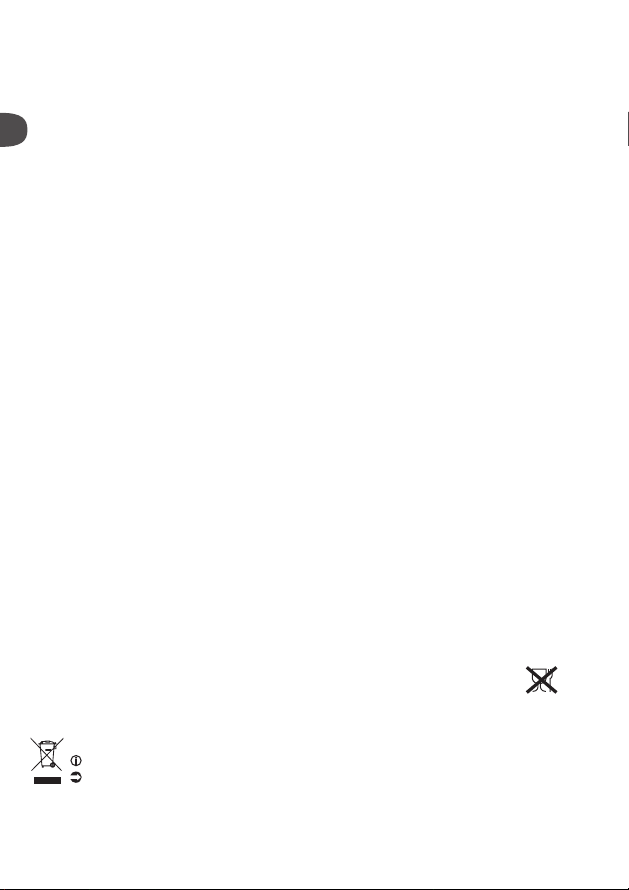
Do not
• Do not use the appliance outside.
• Never leave the appliance unattended when plugged in or in use.
• To prevent the appliance from overheating, do not place it in a corner or below a wall cupboard.
• Never place the appliance directly on a fragile surface (glass table, tablecloth, varnished furniture,
EN
etc.) or on a soft surface such as a tea-towel.
• Never place the appliance under a cupboard attached to a wall or a shelf or next to inflammable
materials such as blinds, curtains or wall hangings.
• Never place the appliance on or near hot or slippery surfaces; the power cord must never be close
to or in contac t with hot parts of the appliance, clos e to a source of heat or resting on sharp e dges.
• Do not place cooking utensils on the cooking surfaces of the appliance.
• Never cut food directly on the plates,
• Do not use metal scouring pads, abrasive wire wool or harsh scouring powder a s this may damage
the nonstick coating.
• Do not move the appliance when in use.
• Do not carry the appliance by the handle or metallic wires.
• Never run the appliance empty.
• Do not use aluminium foil or other objects between the plate and the food being cooked.
• Do not remove the grease collection tray while cooking. If the grease collection tray becomes full
when cooking: let the appliance cool down before emptying.
• Do not place the hot plate on a fragile surface or under water.
• To preser ve the non-sti ck propertie s of the coating, avo id excessive pre-he ating with the ap pliance
empty.
• The plates should never be handled when hot.
• Do not cook food in aluminium foil.
• To avoid spoiling your appliance, do not use flambé recipes in connection with it at any time.
• Do n ot place a sheet of alum inum or any other objec t between the pl ates and the heat ing element.
• Never heat or cook whilst the grill is open.
• Never heat up the appliance without the cooking plates.
Tips/information
• Thank you for buying this appliance, which is intended for domestic use only.
• For yo ur safety, this applian ce complies with the a pplicable stan dards and regulat ions - Low voltage
directive - Electromagnetic compatibility - The environment - Materials in contact with food.
• On first use, there may be a slight odour and a little smoke during the first few minutes.
• Ou r company has an on going policy of res earch and develo pment and may modi fy these produc ts
without prior notice.
• Do not consume foodstuff that comes into contact with the parts marked with logo
• If the food is too thick, the safety system will stop the appliance from working.
Environment
Environment protection first!
Your appliance contains valuable materials which can be recovered or recycled.
Leave it at a local civic waste collection point.
.
46
Page 5
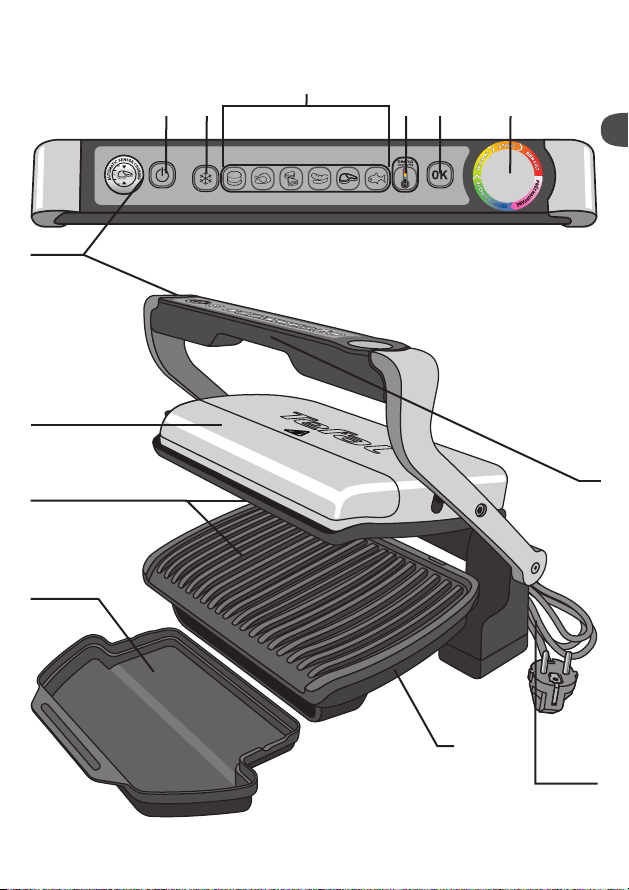
A3
A1 A2 A4 A5 A6
EN
A
B
D
C
E
B
F
47
Page 6
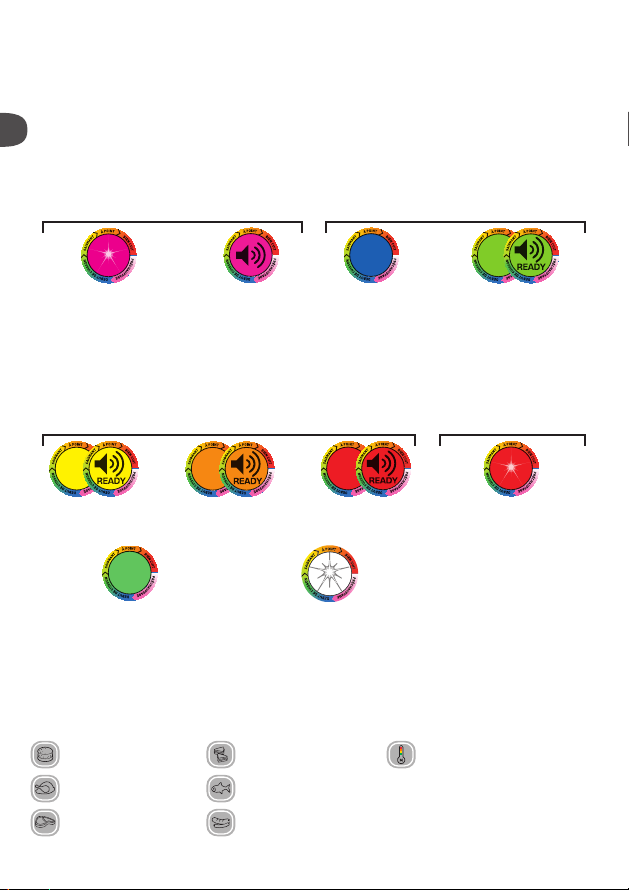
Description
A Control panel A4
A1 On/off button A5 OK button D Cooking plates
A2 Frozen food mode A6 Cooking level indicator E Drip tray
EN
A3 Cooking programs B Body F Power cord
4 temperature settings in manual mode; see
specific manual mode in the quick start guide
C Handle
Colour guide for diodes (LEDs)
preheating starting of cooking
PURPLE FLASHING
Wait.
YELLOW
“Rare” cooking.
SOLID GREEN
Manual function is selected or
activated automatically, see the
"Troubleshooting Guide" on page 56.
SOLID PURPLE
End of preheating
Waiting for food.
cooking - ready to eat
ORANGE
“Medium” cooking.
WHITE FLASHING
Refer to “Trouble shooting guide”.
Contact customer services
BLUE
Starting of cooking.
RED
“Well done” cooking.
While cooking is in progress,
the appliance will beep to
signal the user that "rare"
(yellow) will soon be reached.
“30’ approximately”
End of cooking for “Well done”.
Guide of automatic cooking programs
Burger Panini / Sandwich
Poultry Fish
Red meat Pork/sausages/lamb
Manual mode: a traditional
grill for manual operation,
including 4 different
temperature settings
(from 110°C to 275°C)
GREEN
keep warm
RED FLASHING
48
Page 7
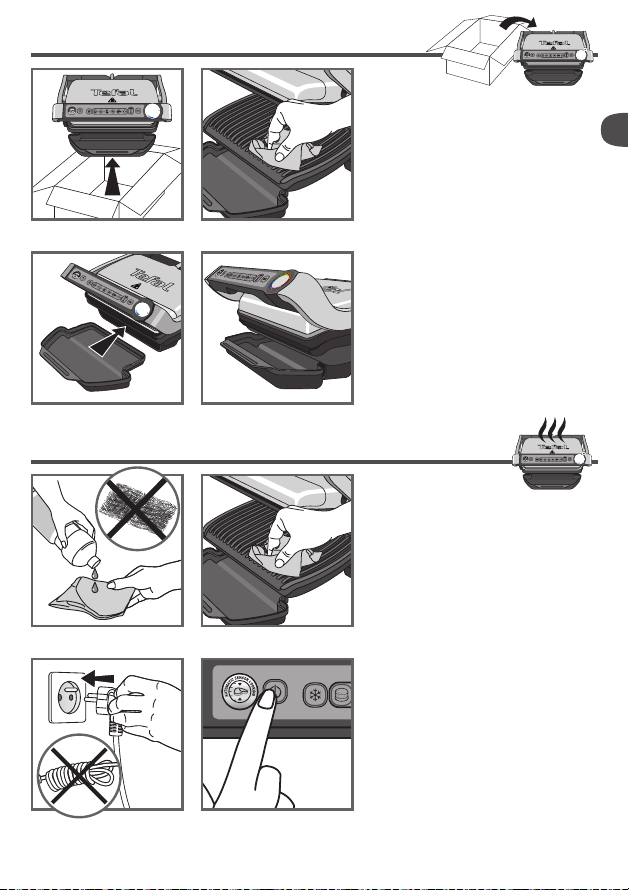
1
Setting
1 2
3 4
2
Pre-heating
5 6
OK
1 Remove all packaging materials, stickers
and accessories from the inside and the
outsid e of the appliance.
The colour sticker on the cooking level
indicator can be changed, according to the
langua ge. You can replace i t with the one o n
the inside o f the packaging.
2 Before using for the first time, thoroughly
clean t he plates wit h warm water an d a little
dishwashing liquid, rinse and dry tho roughly.
3-4
Position t he removable dri p tray at the front
of the app liance.
5 For the best results you may wipe the
cooking plates using a paper towel dipped
in a littl e cooking oil , to improve the no n-stick
release.
5bis Make sure that t he upper an d lower plate s
are correctly positioned in the product. Do
not activate pre-heating without the plates.
6 Remove a ny surplus oil usi ng a clean kitc hen
paper towel.
7 Plug your appliance into the mains power
supply. (Note that the cord should be
completely extended).
8 Pres s the switch.
EN
7 8
49
Page 8
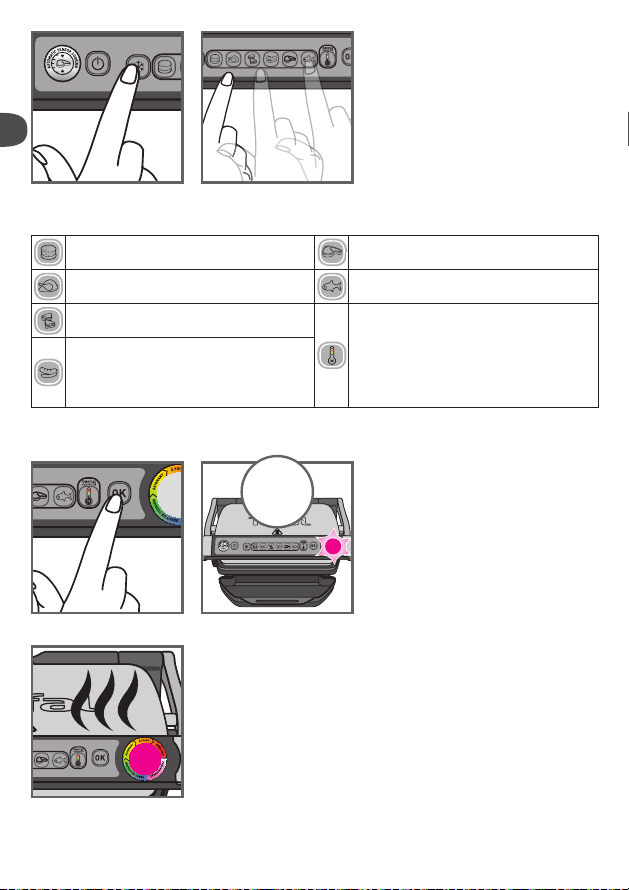
9 If the food you wish to cook is frozen, press
the corresponding button.
10 Select the appropriate cooking mode
according to w hat type of food you wish to
EN
cook.
9 10
6 automatic c ooking programme s and manual mode th at feature four differe nt temperature set tings
Select this cooking program if you want to cook
burgers.
Select this cooking program if you want to cook
poultry.
Selec t the cooking pro gram if you want to cook a
panini/Sandwich.
Select this cooking program if you want to cook
pork/sausage/lamb.
If you are uncertain about what cooking mode to use for other foods because it is not listed above,
please refer to the “Cooking table for out of program food” page 57.
4-7
minutes
Select this cooking program if you want to cook
red meat .
Select this cooking program if you want to cook
fish.
If you select Manual mode, the indicator light
will be green and you will be able to manually
adjust the cooking time. Manual mode includes
4 different temperature settings (green, yellow,
orange a nd red).
See the re levant quick star t guide.
11 Press the “ OK” button: the ap pliance star ts
pre-heating and the cooking level indicator
flashes purple.
NB: If you have selected the wrong
program , return to s tage 8.
12 Wait for 4-7 minutes .
50
11 12
13
13 An audible tone is heard and the cooking
level indicator stops flashing purple the
pre-heating mode is complete.
Comments: At the end of pre-heating, if
the appliance remains closed, the safety
system w ill turn off the app liance.
Page 9

3
Cooking
rare well-donemedium
14 15
16 17
18
14-15 After pre-heating, the appliance is
ready for use .
Open the grill and place the food on the
cooking plate.
Comments: if the appliance remains open
for too long, the safety system will turn off
the appliance automatically.
16 -17 The appliance automatically adjusts
the cooking cycle (time and temperature)
according to the food thickness and
quantity.
Close the appliance to start the cooking
cycle. T he cooking level indicator turns blue
and then becomes green to indicate the
cooking is in progress (for the best results
do not open or move your food during the
cooking process).
While cooking is in progress, a beep alerts
the user e ach time a cer tain level of coo king
is attain ed (e.g. rare/y ellow).
Note : for thinly-cut food, close the device
and wait for the button « OK » to begin
blinking and the indicator light to become
« solid p urple ». The n press « OK » to enable
the appliance to recognise the food to be
cooked an d launch the c ooking prog ramme.
18 According to the degree of cooking, the
indicator light changes color. When the
indicator light is yellow with a beep, your
food is rare, when the indicator light is
orange with a beep, your food is medium
and when t he indicato r light is red, you r food
is well done.
N.B.: if you like y our meat very rare, re move
the meat when the cooking level indicator
turns gre en.
Pl ease note, espe cially on meat , it is normal
that cooking result vary depending on type,
quality and origin of food.
EN
51
Page 10

3
Cooking
EN
19 20
21
19-20 When the color corresponding to your
choice of cooking level appears, open the
appliance and remove your food.
21 Close the appliance. The contro l panel will
light up an d set itself to ‘choice of p rogram’
mode.
Comment: the security system will turn
off automatically if no program selection
is made.
Cooking larger quantities of food
If you wish to cook larger quantities,
preheat t he appliance ag ain (see sectio n 2.
" Prehea ting ", starting fro m point 9), even if
cooking the same type of food.
Cooking larger quantities of food:
Once your first batch of food has finished
cooking:
1. Make sure that the appliance is closed and
no remnan ts of food remain inside .
2. Select the correct cooking mode or
programme (this step is necessary even if
the cooking mode is the same as for the
foods you ha ve just finished coo king).
3. Pres s the button " OK " t o begin preheat ing.
While preheating, the light indicating the
level of cooking will blink purple.
4. Once preheating is complete, the appliance
will beep and the indicator light will stop
blinking purple.
5. The appliance is ready to use once
preheating is complete. Open the grill lid
and plac e the food inside the ap pliance.
Important:
- Please note that preheating is required for
each ne w quantity of food to be co oked.
52
Page 11
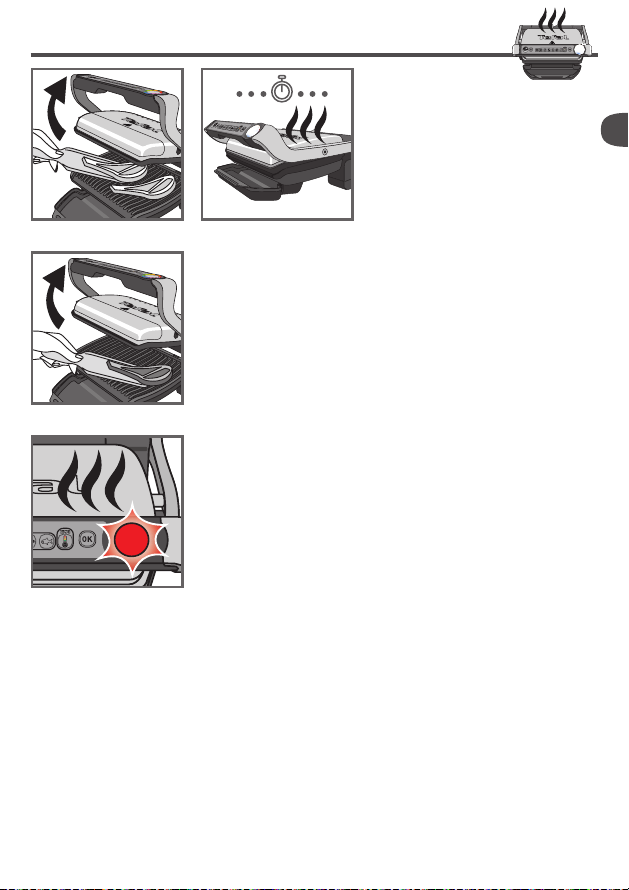
4
Comments
22 23
Reminder: before activating preheating,
make sure that the appliance is closed and
no remnan ts of food remain inside .
- Then wait for preheating to finish before
opening the grill and placing food inside.
Note : if the new pre-heating cycle is
activa ted immediately af ter the end of the
precedi ng cycle, th e pre-hea ting time will b e
reduced.
22-23-24
If you want to cook food to different
personal tastes, open the grill and remove
the food when it has reached the desired
level and then close the grill and continue
cooking the other food. The program will
continue i ts cooking c ycle until it re aches the
‘well done’ level.
EN
24
25
25 Keep warm function
Once cooking is finished, the appliance
automatically activates the keep warm
function, the indicator light turns red and
the devi ce begins to be ep every 20 seconds .
If food is left on the grill, it will continue to
cook whil e the cooking pl ates cool. You may
deac tivate the beep by pre ssing the butto n
" OK ".
Note : the security system will power off
the appliance automatically after a certain
period of t ime
Second cooking
If you w ish to cook other foods , please refer
to sec tion 21.
53
Page 12

5
Cleaning and maintenance
EN
26 27
2 H
28
26 Press the on/off button to turn off the
appliance.
27 Unplug gri ll from wall outlet .
28 Allow to coo l for at lea st 2 hours.
To avoid accide ntal burns, allow grill to cool
thoroughly before cleaning.
54
Page 13

6
Cleaning
29 30
31 32
33 34
29 Before cleaning, unlock and remove the
plates to prevent damage to the cooking
surface.
30 The appliance and its cord cannot be
placed in the dishwasher. The heating
elements, visible and accessible parts,
should not be cleaned after removing the
plates. If they are very dirty, wait until the
appliance has completely cooled down and
clean t hem with a dry clot h.
31-32
If you do not wish to wash the cooking
plates in t he dishwasher, use hot water and
a little w ashing up liquid to c lean, then rins e
thoroughly to remove any residue. Wipe
them care fully with a paper to wel.
Do not use metal scouring pads, steel wool
or abras ive cleaners t o clean any par t of the
grill, use only nylon or non-metallic cleaning
pads.
Drain the juice drip tray and wash it in mild
soapy water, then dry thoroughly with a
paper towel.
33 To clean the grill cover, wipe with a warm,
wet spong e and dry with a sof t, dry cloth.
34 Do not immerse the body of grill in water
or any other l iquid.
35 Always make sure grill is clean and dry
before storing.
Any repairs must be carried out by an
approved service representative.
EN
35
55
Page 14

Troubleshooting guide
Problem
Button activated
+
Indicator light solid green
EN
+ Button
The appliance stops during the cycle of
pre-heating or cooking.
+ Button
+ Intermittent beeping
The device does not b eep.
After preheating, I placed the food inside
and closed the appliance,
indicator light stays purple and cooking
does not begin.
The app liance will ac tivate in manu al mode
+ The indicator light will blink red.
+ Button
+ Continuous beeping
Tip, especially for meat: the cooking result s on the preset programs may var y depending on origin, cut and quality of
the food being cooked, the programs have been set and tested for good quality food.
Similar ly, the thickne ss of the meat m ust be taken int o account durin g cooking; you s hould not coo k foods with a thic kness
greater than 4 cm.
blinking
The indicator light will blink white
/ / / blinking
The indicator light will blink white
blinking
56
Cause Solution
• Switching on the
appliance or starting
an automatic cooking
cycle with food between
plates and without
preheating(manual
mode is automatically
activated).
• The appliance has been
kept open for too long
while cooking.
• The appliance has been
idle too long after the
end of warm up or keep
warm.
• Appliance failure.
• Appliance stored or used
in a room th at is too cold.
• The quantity of food
but the
inside the appliance is
greater than 4 cm.
• The gril l was not opened
completely when placing
the food inside.
• The appliance does not
detect food inside The
quantity of food is
insufficient, " OK " is
blinking.
• Preheating time was cut
short.
• Appliance failure. • Unplug the appliance and contact
• 2 possible options:
– Choose the temperature setting by
pressing the
press OK. Allow to cook, b ut you must
monitor the cooking (manual mode).
– stop the appliance, remove the
food, close the appliance properly,
re-program the appliance and wait
until end of preheating.
• Disconnect the appliance from the
outlet and leave for 2-3 mins., restart
the process. The next time you use the
appliance, make sure you open and
close it quick for best cooking results. If
the problem occurs again contact your
local Tefal customer service.
• Disconnect and reconnect your
appliance and immediately restart a
preheat cycle. If the problem persists,
contact your Customer Service.
• The quantity of food should not exceed
4 cm.
• Open the grill completely and close it
again.
• Confirm cooking activation by pressing
the button
• Monitor the cooking periodically
(for use in manual mode).
Or
• Stop the gr ill, remove food, c lose the grill,
select the new cooking programme you
wish to use and wait for the preheating
cycle to finish.
customer service.
.
button and then
Page 15
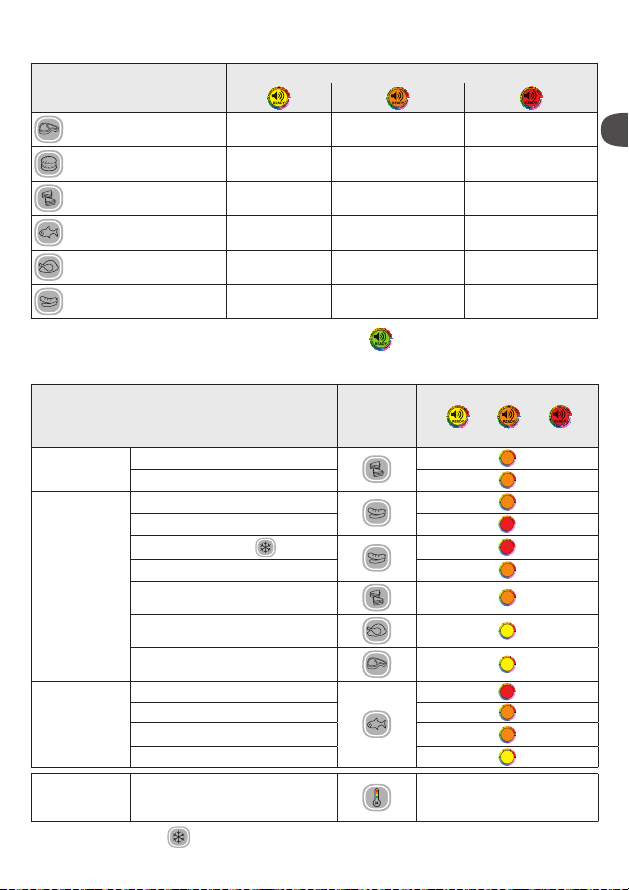
Cooking Guide (automatic programs)
Dedicated program
Cooking level color indicator
Red meat Rare Medium Well-done
Burger Rare Medium Well-done
Panini / Sandwich Lightly cooked Browned Crispy
Fish Lightly cooked Medium Well-done
Poultry Well cooked
Pork / Sausages / Lamb Well cooked
Tips: if you want your meat to be very rare (blue), you may use
Cooking Guide (including Manual Mode)
Food
Bread
Meat &
Poultry
Fish
Manual mode
See the q uick start gu ide
for manual mode
Slices of bread, toasted sandwiches
Burger: (after pre-cooking the meat)
Pork fillet (boneless), pork belly
Lamb (boneless)
Frozen chicken nuggets
Pork belly
Slice of ham to be cooked
Marinated chicken breast
Duck breast
Whole trout
Shelled prawns
King prawns
Tun a ste ak
Grilled fruits and vegetables (should be
cut to the same size and thickness)
(with and without shells on)
Cooking
program
For frozen food, press before selecting your program.
Cooking level
rare medium
4 different temperature settings
EN
well-done
57
