Tectrix ClimbMax 1000 Owner's Manual
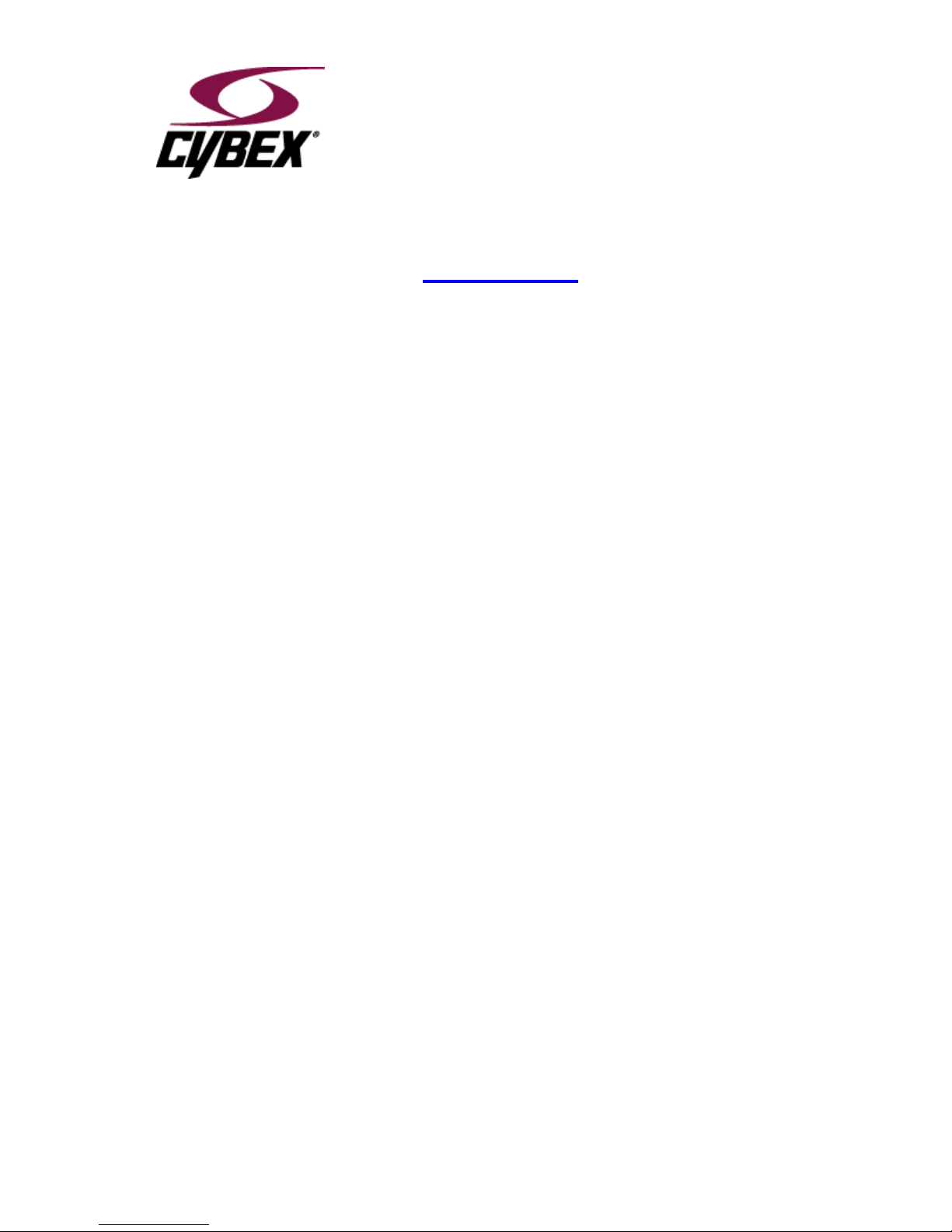
LT-03070
A PDF file was made for this manual, (see
additional pages) but the quark files are
NOT in the released directory.
P:\eco~xfer\logs&forms\Form no doc.doc

ClimbMax
®
Owner’s Manual
1000
Tectrix Fitness Equipment
68 Fairbanks
Irvine, California 92618
(800) 767-8082
(714) 380-8082
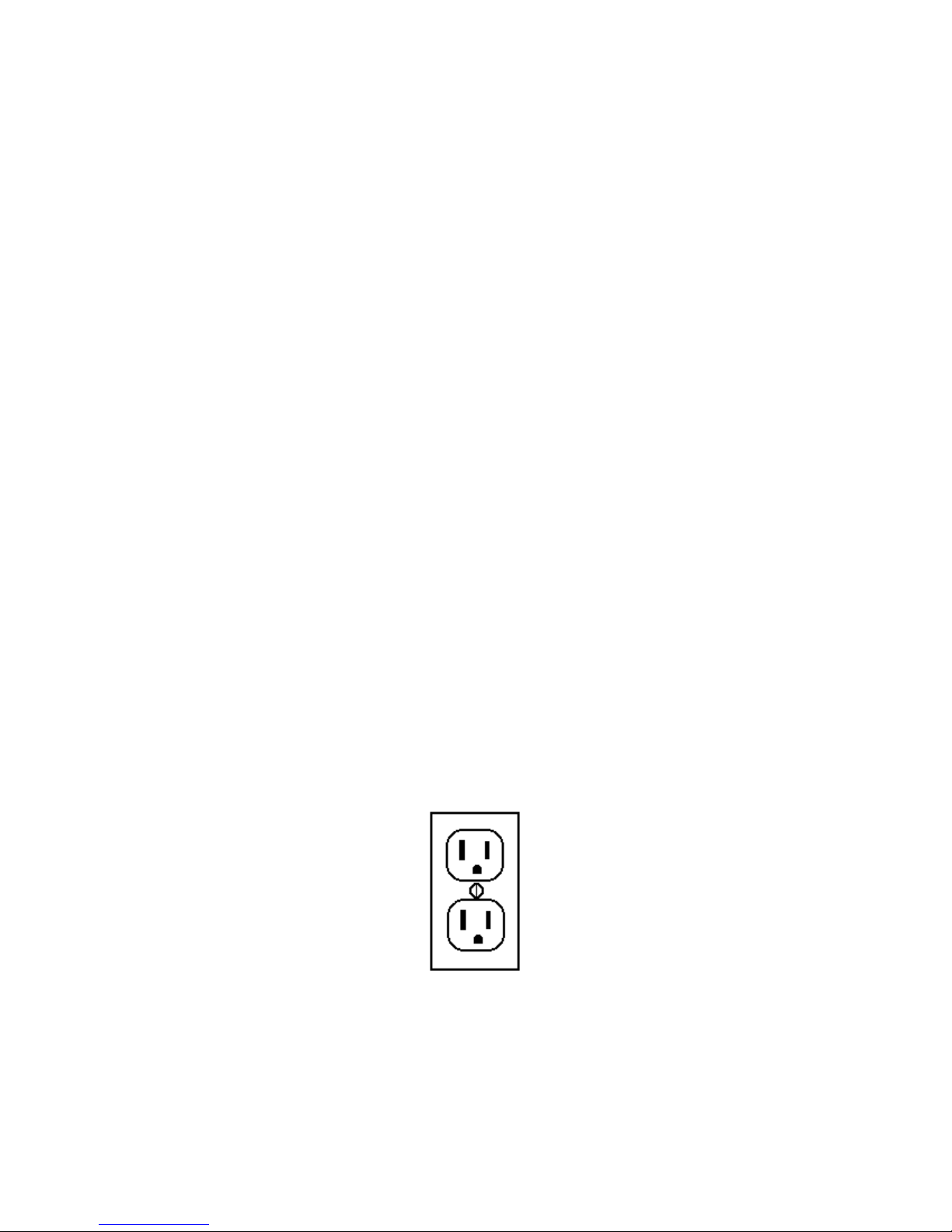
© 1997 Tectrix Fitness Equipment
Important Safety Instructions: Read and Save
1. Read all instructions before using this equipment.
2. DANGER: DISCONNECT FROM SUPPLY CIRCUIT BEFORE OPENING.
AVERTISSEMENT: DECONNECTEUR DU CIRCUIT D’ALIMENTATION AVANT D’OURVRIR.
3. Unplug all electrical appliances before cleaning and after use.
4. Close supervision is necessary when this equipment is used by or near children or disabled persons.
5. Use this equipment for the intended use as described in this manual.
6. Never operate equipment that has a damaged power cord or plug.
7. Never drop or insert any object into any opening on this equipment.
8. Do not use outdoors.
9. To disconnect, switch off power switch (just above power cord plug), then remove plug from outlet.
In the presence of power line “noise” such as fast transients, the equipment may require that power be
switched off and then back on again, to resume normal operation.
IMPORTANT GROUNDING INSTRUCTIONS
Warning:
Connect This Equipment to a Properly Grounded Outlet
ATTENTION -
BRANCHER CET EQUIPMENT UNE PRISE CORRECTEMENT RELIEÉ À LA TERRE
This equipment is for use only on a nominal 120-volt circuit and has a grounding outlet that looks like the
outlet illustrated in Figure A, below. This equipment must be grounded. No adapter should be used. It has
been supplied with a cord having an equipment grounding conductor and plug. This plug must be plugged
only into a properly installed grounded outlet. Failure to do so can result in the risk of electrical shock. Do
not modify the plug provided with this product—if it does not fit, have a qualified electrician install the
proper style outlet.
FIGURE A - Grounded Outlet
Parts of ClimbMax 1000 are covered by U.S. patent numbers: 4,938,474 and 4,949,993.
Tectrix and ClimbMax are registered trademarks of Tectrix Fitness Equipment, Irvine California.

ClimbMax 1000 Owner’s Manual
Table of Contents
CHAPTER 1 - INTRODUCTION 111
About This Book 111
CHAPTER 2 - ASSEMBLY AND SETUP 333
Assembly Overview 333
Unpacking ClimbMax 1000 333
Parts List 333
Assembling the ClimbMax 1000 444
Attach the Feet to the Base 444
Attach the Display Upright 555
Attach the Display Console to the Display Upright 555
Attach the Handrails 666
Attach the Optional Water Bottle Holder 666
Plug in the Display Cable 777
Level the ClimbMax 777
Plugging in the ClimbMax 777
Setting Options 777
Drive Cable Maintenance 8
CHAPTER 3 - LET’S CLIMB 999
Overview 999
Before You Start 999
Your Workout 101010
Manual Mode 101010
Using the Preset Programs 111111
The Workout Display 121212
Workout Summary 141414
CHAPTER 4 - THE HEART RATE PROGRAM 151515
CHAPTER 5 - TESTING CLIMBMAX PERFORMANCE 171717
APPENDIX A - CLIMBER LEVEL TO SPEED CONVERSION 191919
APPENDIX B - SPEED AND ENERGY CONVERSIONS 212121


CHAPTER 1 - INTRODUCTION
Welcome to ClimbMax 1000, the perfect climber for your fitness facility or other group exercise
environment. ClimbMax’s durability, ease of use, and flexible programming make it ideal for both
individual and partnered workouts.
ClimbMax’s features include:
• Simple to Use: Press any key and ClimbMax’s console leads you through the simple steps
to start a workout. Or, just step on and start climbing.
• Continuous Performance Monitoring: The convenient, easy-to-read console shows the
progress of the workout—vertical speed, calories burned, and more.
• Built-in Workout Profiles: Three standard workouts offer combinations of calorie burning,
strength training, and endurance training to satisfy almost everyone.
• Optional Heart Rate Program: With its optional heart rate monitor, ClimbMax can
program a workout to reach and keep you at your optimal heart rate.
• Setup Mode: You can change ClimbMax’s default settings and limits to match the way
you want to operate.
So, ClimbMax is ideal for all of these climbers:
• Someone who’s never used a climber before uses manual mode, setting the speed to match
what he or she can do.
• Regular exercisers who want to push themselves can use the standard programs to increase
strength and endurance.
• Serious athletes can get their heart rates to the exact level they want, and keep them there
for the duration of their workouts.
About This Book
This book is for you, the ClimbMax owner. While it includes complete details on using ClimbMax
for a workout, it also contains assembly and setup information which the casual climber doesn’t
need to know.
Besides this introduction, this book contains:
Chapter 2 - Assembly and Setup
Everything about getting the ClimbMax ready to use, from taking it out of its shipping crate to
setting its operation limits.
Chapter 3 - Let’s Climb
How to use ClimbMax. Starting a workout, choosing a program, the console display, and more.

Page 2 Chapter 1 - Introduction
Chapter 4 - The Heart Rate Program
How to use the optional heart rate monitoring and programming features.
Chapter 5 - Testing
How to make sure your ClimbMax is operating properly.
Appendix A
How ClimbMax’s level settings translate into climbing speeds.
Appendix B
Speed and energy conversion chart.

This chapter describes how to unpack and assemble your ClimbMax, and how to use setup mode
to configure the climber for your situation.
Assembly Overview
It’s easy to assemble ClimbMax—it will probably take about 30 minutes. You need these common
tools:
• 3/16” Allen Wrench
• 7/16” wrench or socket wrench and ratchet
• 1/2” wrench
Here’s an overview of the steps in the assembly:
1. Unpack ClimbMax and make sure you have all the parts.
2. Follow the detailed instructions to assemble the ClimbMax.
3. Place the ClimbMax where it will be used and level it.
4. Plug in the power cord.
CHAPTER 2 - ASSEMBLY AND SETUP
Unpacking ClimbMax 1000
Use the 7/16”or ½” socket or wrench to remove the clamps and screws or tie straps holding the
chassis base to the pallet. Remove all parts from the shipping carton. Make sure you have all the
parts by checking against the parts list.
CAUTION: Do not stand the display console upright tube on its end! Lay it flat instead.
Standing it on end could damage the display ribbon cable.
Parts List
Your ClimbMax 1000 includes these parts:
Description Qty Part Number Item #
Base Unit 1 70310W or 70310B 1
Left Foot Assembly 1 70056 2
Right Foot Assembly 1 70057 3
Front Foot Assembly 1 70058 4
Display Upright Assembly 1 70360 5
Left Handrail 1 61089 or 61119 6
Right Handrail 1 61090 or 61120 7
Configuration Kit 1 varies by country -Hardware Kit for CM1000 1 70362 --
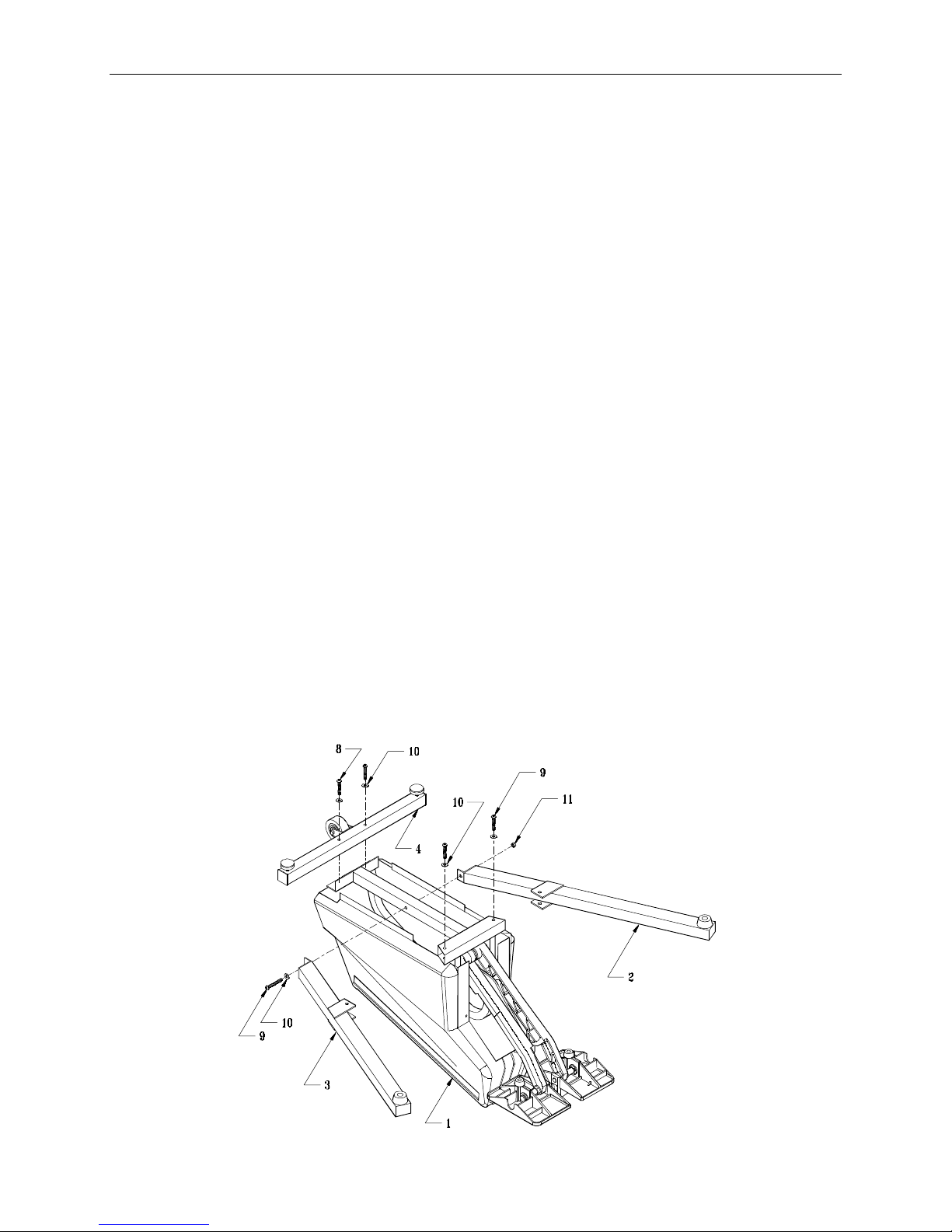
Page 4 Chapter 2 - Assembly and Setup
The Hardware Kit for the CM1000 (part# 71100) contains:
Description Qty Part Number Item #
5/16” x 2” Screw 4 41011 8
5/16” x 2.25” Screw 3 41050 9
5/16” Split Washer 7 43042 10
5/16” Nyloc Nut 3 42033 11
5/16” x 2.5” Button Cap Screw 2 41138 -Bracket, Handrail Clamp 1 52078 12
#10 x 3/4” Phillips-head Screw 9 41009 --
The console and related materials for the ClimbMax 1000 are packed in the Configuration Kit
included with the unit. This box contains:
Description Qty Part Number
Warranty Card 1 03006
Owner’s Manual 1 03070
Service Manual 1 03071
Power Cord 1 Varies with country (14007 for USA)
ClimbMax Display Console 1 Varies with language
Assembling the ClimbMax 1000
Attach the Feet to the Base
Carefully turn the base (1) upside down. Attach the left (2) and right (3) feet using three of the
5/16” by 2.25” screws (9) and washers (10), and one 5/16” nut (11). Attach the front foot using
two of the 5/16” by 2” screws (8) and washers (10). See Figure 1. Roll the base onto its feet.
Figure 1 - Attaching the Feet
