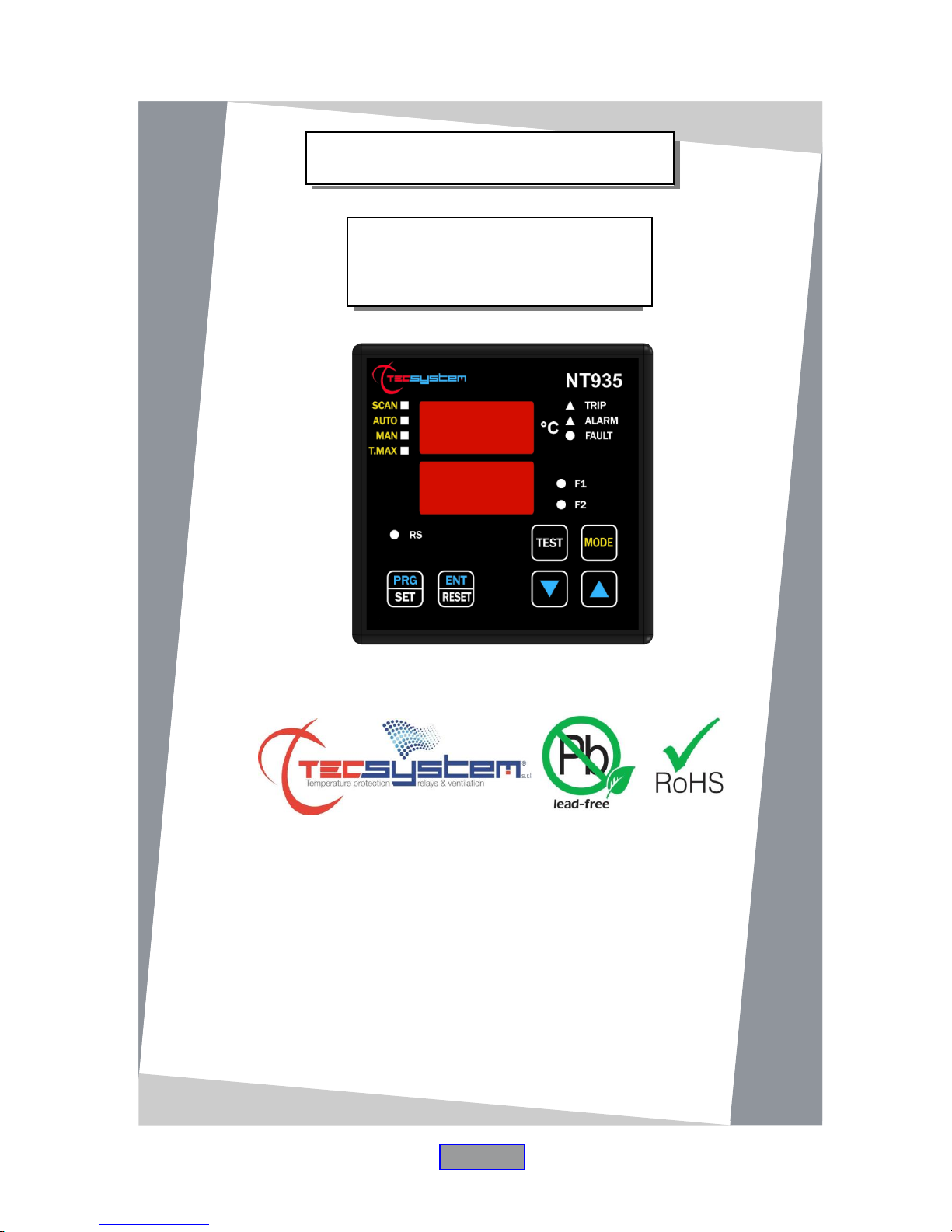
1MN0102 REV. 0
operates with ISO9001 certified quality system
R. 1.6 15/03/17
“Translations of the original instructions”
ENGLISH
NT935
INSTRUCTION MANUAL
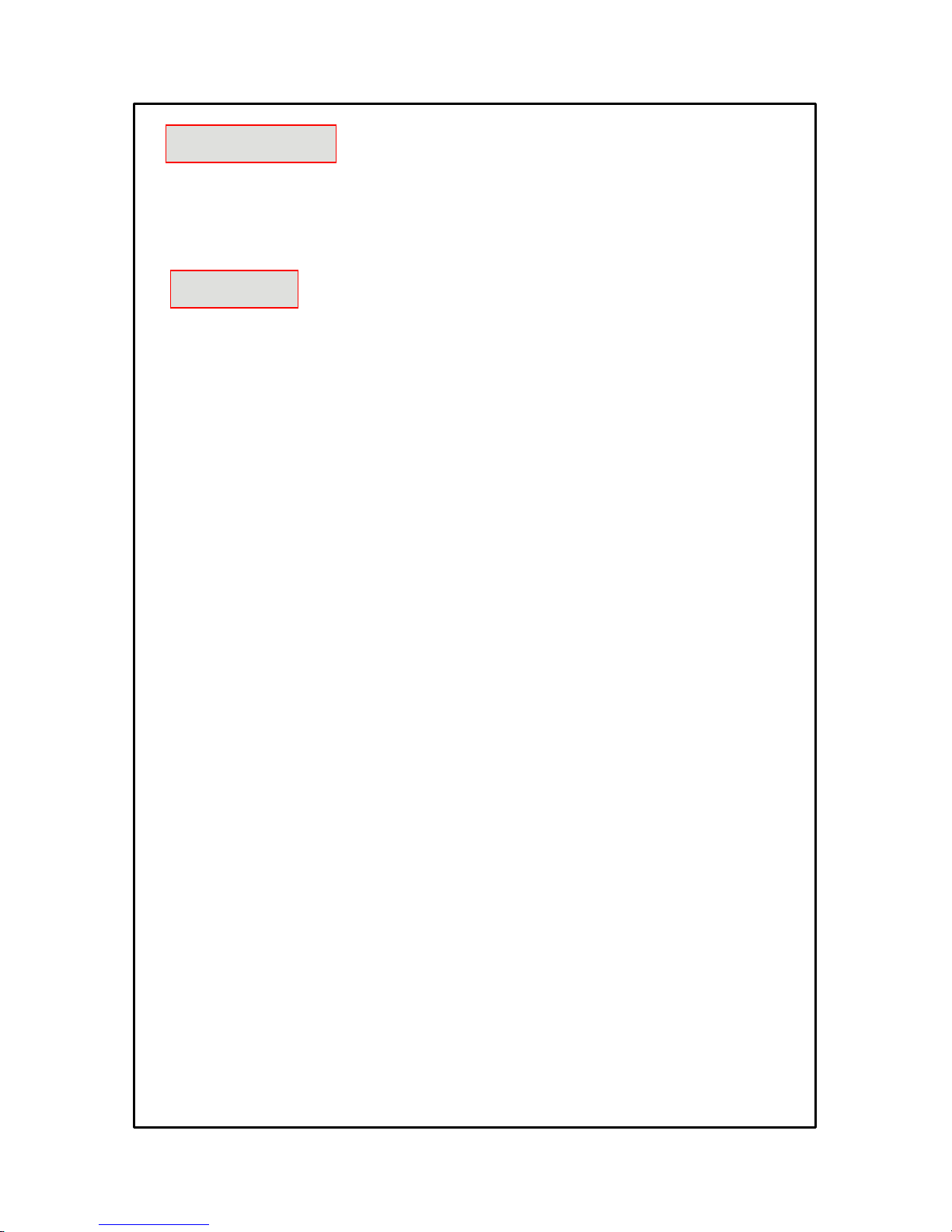
2
NT935
PAGE
1) SAFETY REQUIREMENTS
……….......................................
4
2) ACCESSORIES
…………………………………..
5
3) TECHNICAL SPECIFICATIONS
…………………………………..
6
4) FRONT PANEL
…………………………………..
8
DISPLAY
…………………………………..
9
OPERATING PROGRAM CONTROL
………………………………….
—
NOTES ON SCAN AND MAN FUNCTIONS
…………………………………..
—
LED TEST
…………………………………..
—
ALARM RELAY TEST
…………………………………..
—
ALARM RELAY SILENCING
…………………………………..
—
5) MOUNTING
…………………………………..
10
6) ELECTRICAL CONNECTIONS NT935 BASIC
…………………………………..
11
NT935 AD BACK
…………………………………..
12
POWER SUPPLY
…………………………………..
13
ALARMS AND VENTILATION
…………………………………..
—
FAULT AND RESET MESSAGE SEQUENCE
…………………………………..
—
7) PROGRAMMING
…………………………………..
14
NT935
…………………………………..
—
PROGRAMMING NOTES
…………………………………..
16
TEMPERATURE SENSORS
…………………………………..
—
MEASUREMENT SIGNAL TRANSFER
…………………………………..
—
TEMPERATURE SENSOR DIAGNOSTICS
…………………………………..
17
VOTING FUNCTION
…………………………………..
—
PROGRAMMED DATA DIAGNOSTICS
…………………………………..
—
TEMPERATURE DIAGNOSTICS
…………………………………..
—
COOLING FAN CONTROL
…………………………………..
18
FAN TEST
…………………………………..
—
INTELLIFAN FUNCTION
………………………………….
—
CONTENTS
First of all we wish to thank you for choosing to use a TECSYSTEM product and recommend you read this instruction
manual carefully: You will understand the use of the equipment and therefore be able to take advantage of all its
functions.
ATTENTION! THIS MANUAL IS VALID AND COMPLETE FOR THE NT935 BASIC AND NT935 AD CONTROL
UNITS
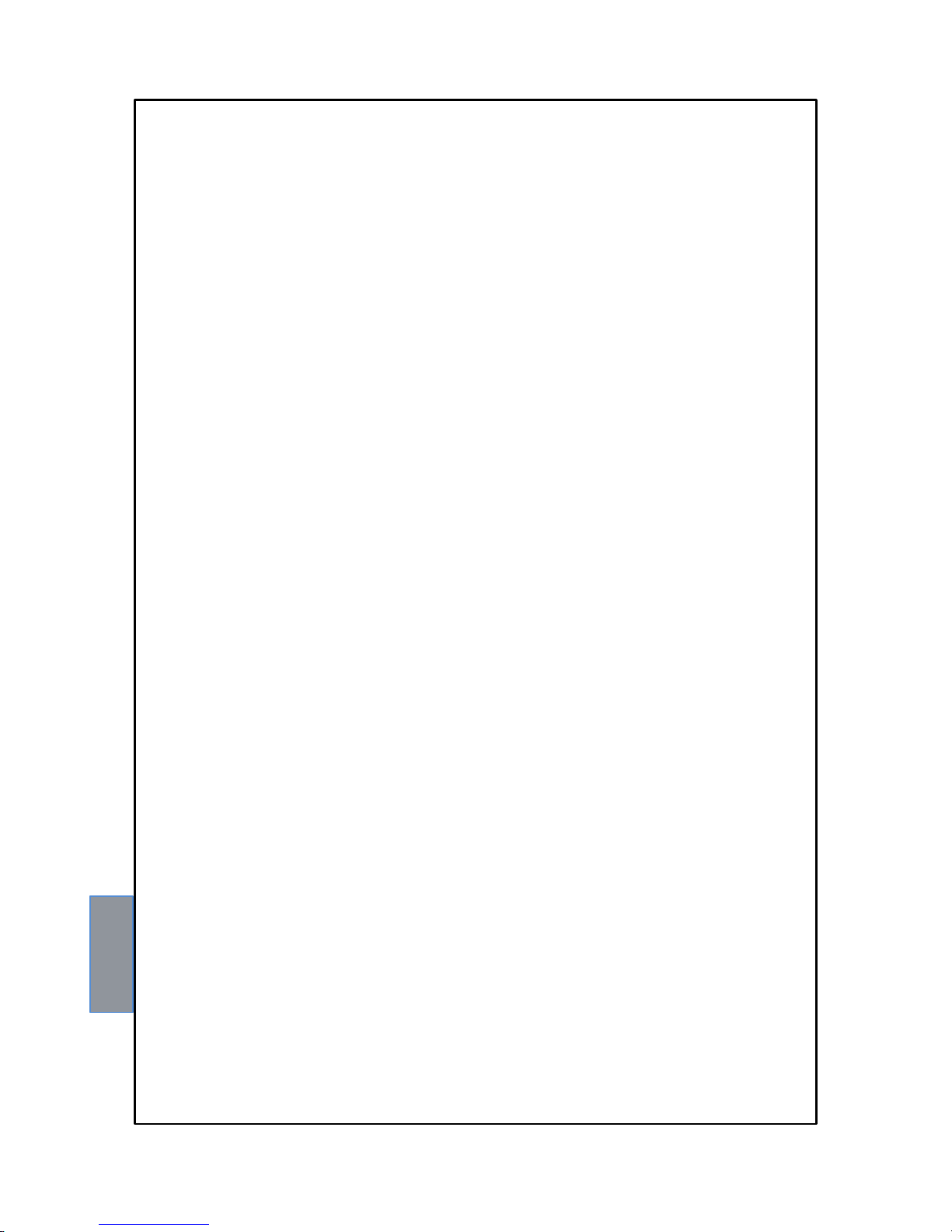
3
NT935
PAGE
8) RS485 MODBUS
…………………………………..
19
INTRODUCTION TO THE MODBUS INSIDE
MODULE
…………………………………..
—
OPERATING NOTES
…………………………………..
—
DATA TRANSMISSION ON MODBUS NETWORK
…………………………………..
—
RS485 ELECTRICAL CONNECTIONS
…………………………………..
—
DATA FRAME
…………………………………..
—
DATA PACKET
…………………………………..
—
FUNCTION CODE
…………………………………..
20
CODE 3(10).
…………………………………..
—
CODE 16(10).
…………………………………..
—
NOTES FOR REMOTE PROGRAMMING
…………………………………..
—
ERROR CODES
…………………………………..
21
UNACCEPTABLE DATA
…………………………………..
—
ILLEGAL DATA
…………………………………..
—
POLLING FREQUENCY
…………………………………..
—
MODBUS MAPPING TABLE
…………………………………..
22
9) FAIL SAFE FUNCTION
…………………………………..
27
10) OUTPUT 4.20mA
…………………………………..
—
11) TECHNICAL SPECIFICATIONS OF THE EXTENSION
CABLE FOR Pt100
…………………………………..
—
12) FCD FUNCTION
…………………………………..
28
13) WARRANTY CONDITIONS
…………………………………..
—
14) TROUBLESHOOTING
…………………………………..
29
15) EQUIPMENT DISPOSAL
…………………………………..
—
16) USEFUL CONTACTS
…………………………………..
—
17) UL SPECIFICATION AND RATINGS
…………………………………..
30
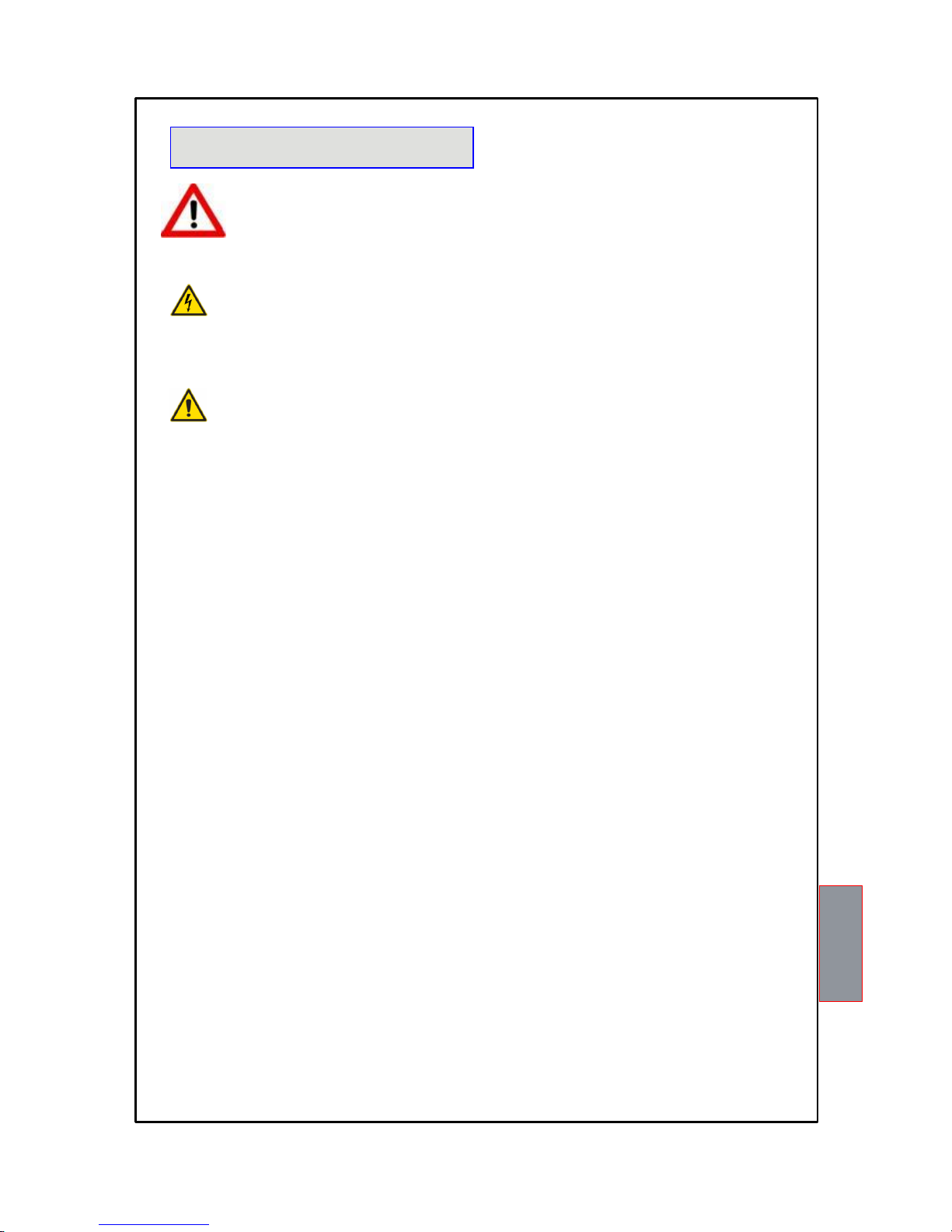
4
NT935
SAFETY REQUIREMENTS
ATTENTION :
Carefully read the manual before starting using the control unit. Keep the instructions for future reference.
Do not open the device, touching any internal component can result in electric shock as voltages over 50 volts
can be lethal. In order to reduce the risk of electric shock, do not disassemble the back of the device. Warranty shall be
void if device is opened.
Before connecting the device to the power supply, ensure that all the connections are correct. Always disconnect
the unit from the supply before making any modification on the wiring.
Any operation on the equipment must be operated by a qualified technician.
Failure to comply with these instructions can cause damages, fires or electric shock, and possible serious
injuries!
POWER SUPPLY
The NT935 series control unit has UNIVERSAL power supply, i.e. it can be supplied at 24 to 240 Vac-Vdc, irrespectively
of polarity in Vdc. Before use, ensure that the power cable is not damaged, knotted or pinched. Do not tamper with the
power cable. Never disconnect the unit by pulling the cable, avoid touching the clamps. Do not carry out any
connecting/disconnecting operation with wet hands. To disconnect the device, do not use objects such as levers.
Immediately disconnect the device if you smell burning or see any smoke: contact technical service.
LIQUIDS
Do not expose the equipment to liquid spurts or drops, do not position it in places where humidity exceeds 90% and
never touch it with wet or humid hands during storms. If any liquid penetrates the control unit, disconnect immediately
and contact technical service.
CLEANING
Disconnect the power cable before cleaning the control unit, using a dry cloth without any solvent or detergent, and
compressed air.
OBJECTS
Never insert objects into the openings of the control unit. If this happens, disconnect the control unit and contact technical
service.
USE RESERVED TO QUALIFIED PERSONNEL
The purchased good is an advanced electronic device that should not be used by non-qualified personnel. Any operation
must be carried out by a qualified technician.
ACCESSORIES
The use of non-original accessories or spare parts may damage the unit and endanger users' safety. In event of fault,
contact technical service.
LOCATION
Install the control unit indoor, in a place protected from water splashes and sun rays. Do not place near heat sources if
exceeding the parameters stated in this manual. Position on a stable surface, far from any possible vibrations. Position
the unit as far as possible from intense magnetic fields..
REPAIRS
Do not open the control unit. In case of fault, always contact qualified personnel. The opening of the control unit and/or
the removal of the series identifying label automatically make the warranty void. The warranty seal is applied to all
devices, any attempt to open the unit would cause the seal to break the consequent automatic cancellation of the
warranty.
FUNCTION
To control the transformer correctly from a temperature point of view, enabling the VOTING function is allowed
where the load distributed between the phases of the transformer is adequately balanced.
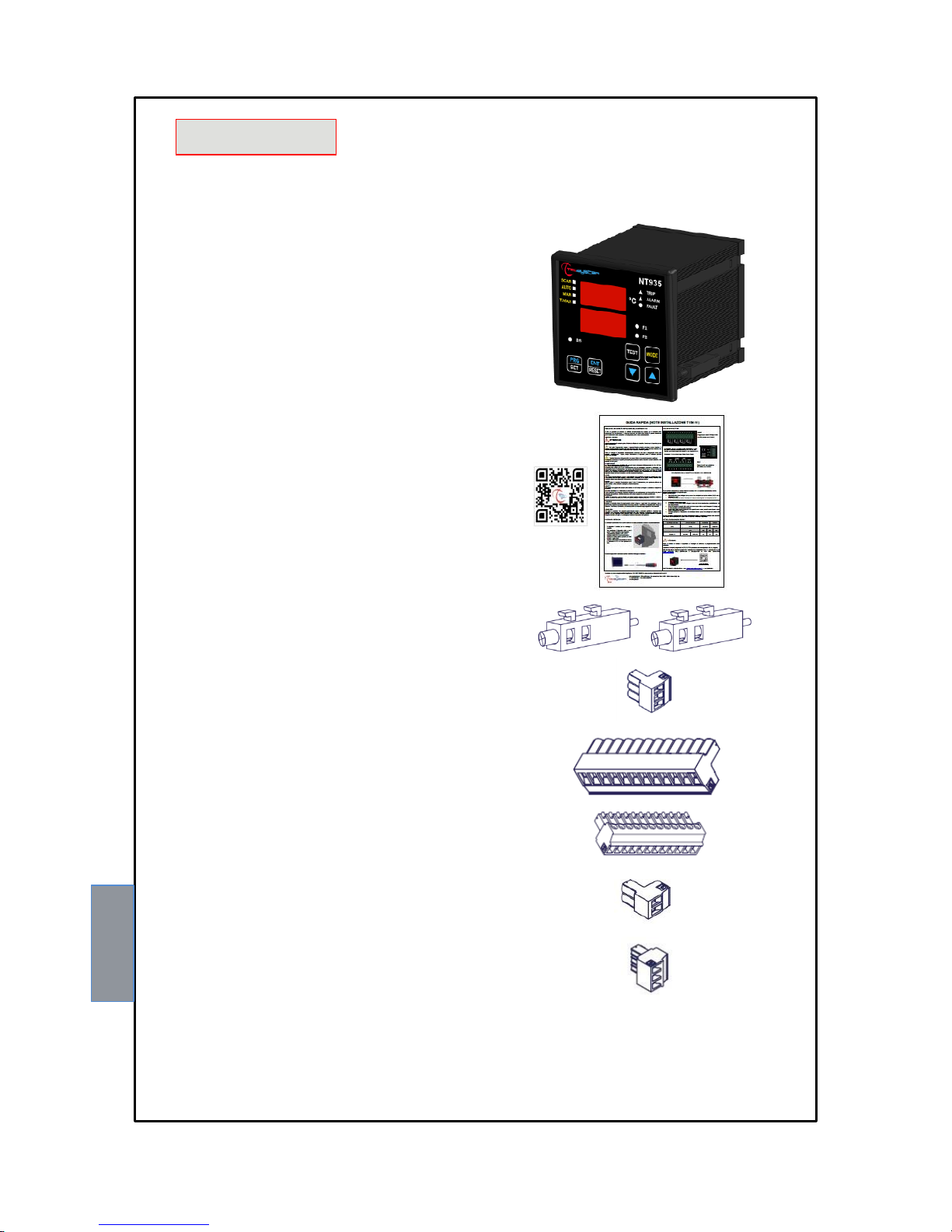
5
NT935
Tthe following object are present inside the box :
Control unit
Start guide and QR code
2 blocks for panel mounting
1 supply terminal 3 poles pitch 5
Code: 2PL0367 - Screws tightening torque 0.5Nm
1 relay terminal 12 poles pitch 5
Code: 2PL0361- Screws tightening torque 0.5Nm
1 Pt100 sensor terminal 12 poles pitch 3.81
Code: 2PL0420 - Screws tightening torque 0.25Nm
1 terminal 2 poles pitch 5 for 4.20mA output (*)
Code: 2PL0364 or 2PL0363
Screws tightening torque 0.5Nm
1 RS485 terminal 3 poles pitch 3.81 (*)
Code: 2PL0366 - Screws tightening torque 0.25Nm
(*) only for NT935 AD version
ACCESSORIES
ATTENTION: always install the device using the terminals included in the pack.
The use of terminals other than those included with the control unit might cause malfunctions.
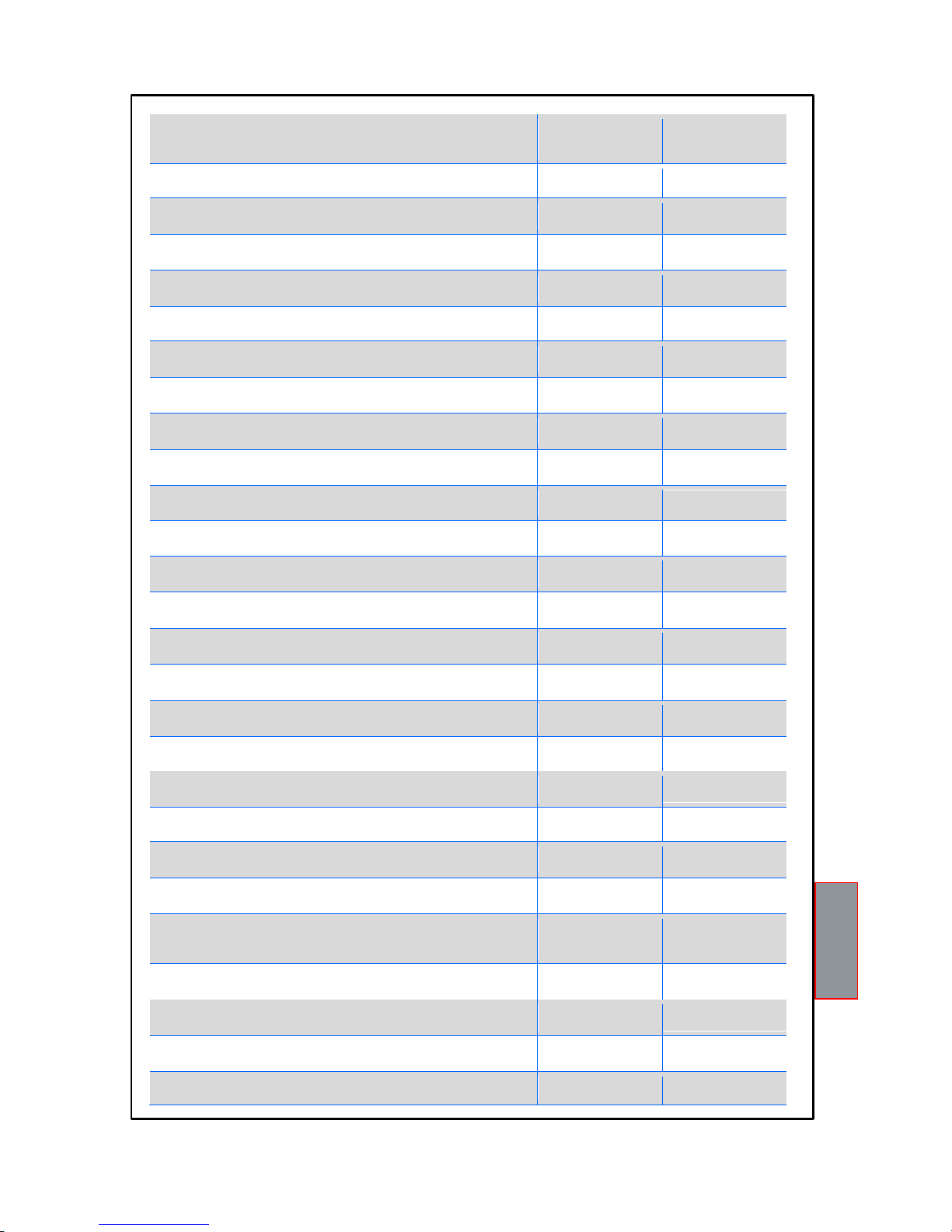
6
NT935
TECHNICAL SPECIFICATIONS
NT935 BASIC NT935 AD
POWER SUPPLY
Supply rated values
24-240 Vac-Vdc
50/60HZ
24-240 Vac-Vdc
50/60HZ
Maximum and minimum supply values
20-270 Vac-Vdc
50/60HZ
20-270 Vac-Vdc
50/60HZ
Vdc with reversible polarities
●
●
INPUTS
4 inputs for RTD sensors, Pt100 type with 3 wires (max section 1.5mm²)
●
●
Connections on removable terminal strips
●
●
Input channels protected
against electromagnetic
interference
●
●
Cable compensation for thermistors
500 m (1 mm²)
500 m (1 mm²)
OUTPUTS
2 alarm
relays
(ALARM AND TRIP) SPDT
●
●
1 sensor or operating failure (FAULT) relay SPST
●
●
Output relays with 10A-250Vac-res COSФ=1 contacts.
●
●
2 ventilation management relays SPST FAN 1 AND FAN 2
●
●
Modbus RTU RS485 output
NO
●
Optically
isolated 4.20 mA output
NO
●
DIMENSIONS
100x100 mm– din43700-depth 131mm (terminal block included)
Hole 92 x 92 mm
Hole 92 x 92 mm
TESTS AND PERFORMANCE
Construction in compliance with CE regulations
●
●
Protection from electrical interference EN 61000-4-4
● ●
Dielectric strength 1500 Vac for a min. between output relays and
sensors, relays and power supply, power supply and sensors
●
●
Accuracy ±1% vfs, ±1 digit
●
●
Ambient
operating
temperature from –20°C to +60°C
●
●
Humidity
90% non-
condensing
●
●
Front polycarbonate IP65
●
●
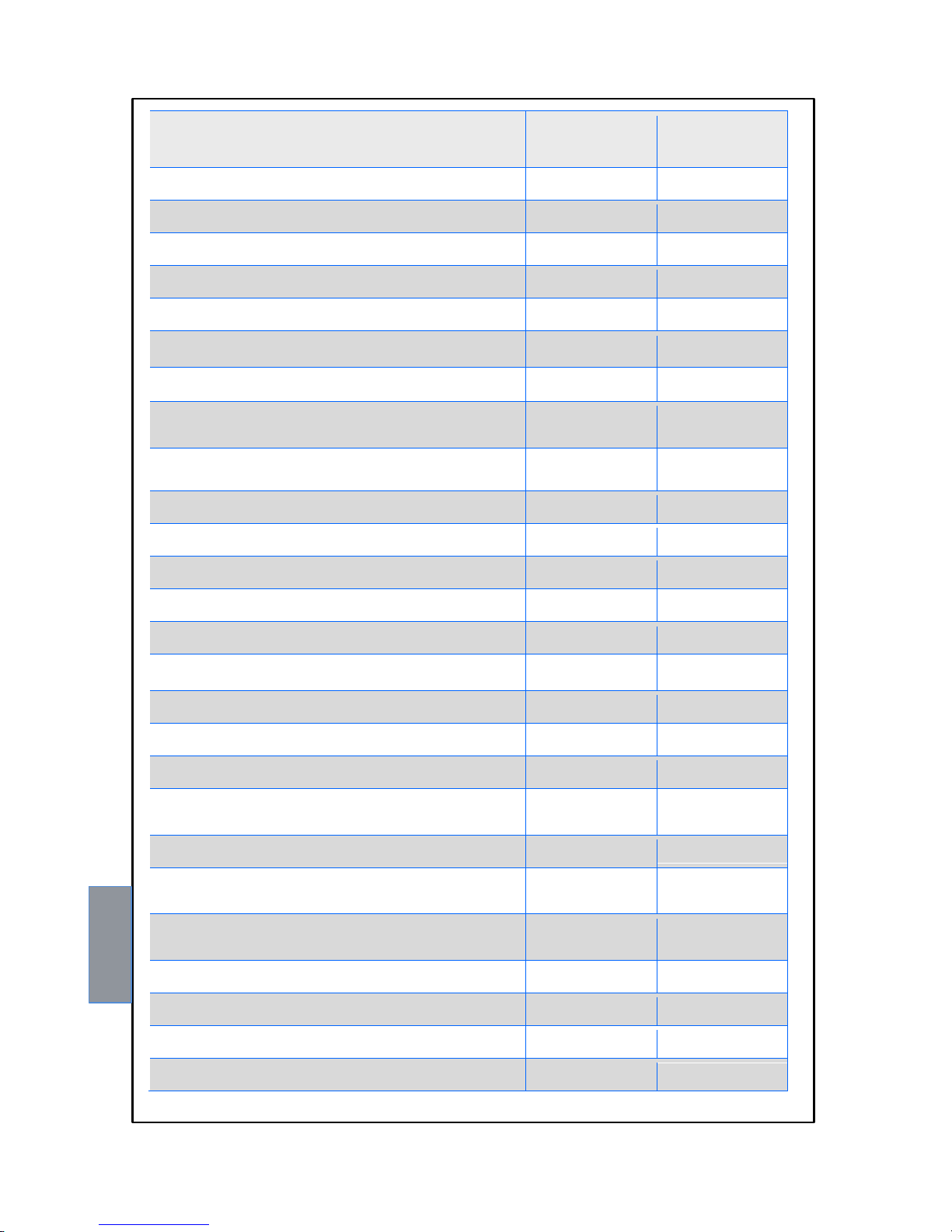
7
NT935
(*)On demand, available version from -40°C to 200°C with alarm temperature management range from 0°C to 200°C
TECHNICAL SPECIFICATIONS
NT935 BASIC NT935 AD
Housing
NORYL 94 _V0
● ●
Absorption 7,5VA
● ●
Data memory 10 years minimum
● ●
Digital linearity
of sensor
signal
● ●
Self-diagnostic circuit
● ●
Protection treatment of the electronic part
Option
Option
DISPLAY AND DATA MANAGEMENT
2x13mm displays with 3 digits to display temperatures, messages and
channels
● ●
3 LEDs to display the state of the alarms of the selected channel
(ALARM-TRIP-FAULT)
● ●
4 leds selection of display mode (SCAN-AUTO-MAN-T-MAX)
● ●
2 LEDs to display the state of FAN1 and FAN2
● ●
Temperature control from 0°C to 240°C (*)
● ●
2 alarm thresholds for channels 1-2-3
● ●
2 alarm thresholds for channel 4
● ●
2 ON-OFF thresholds for FAN 1 and FAN 2
● ●
Sensor
diagnostics
(Fcc-Foc-Fcd)
● ●
Data memory diagnostics (Ech)
● ●
Access to
programming through
front
keyboard
● ●
Automatic exit from relay programming, display and test after 1
minute's inactivity
● ●
Incorrect
programming warning
● ●
Selection between channel automatic scanning, hottest channel or
manual scanning
● ●
Storage of maximum temperatures reached by channels and alarm
status
● ●
Front key to reset the alarms
● ●
Voting
function
● ●
Intellifan function
● ●
Failsafe function
● ●
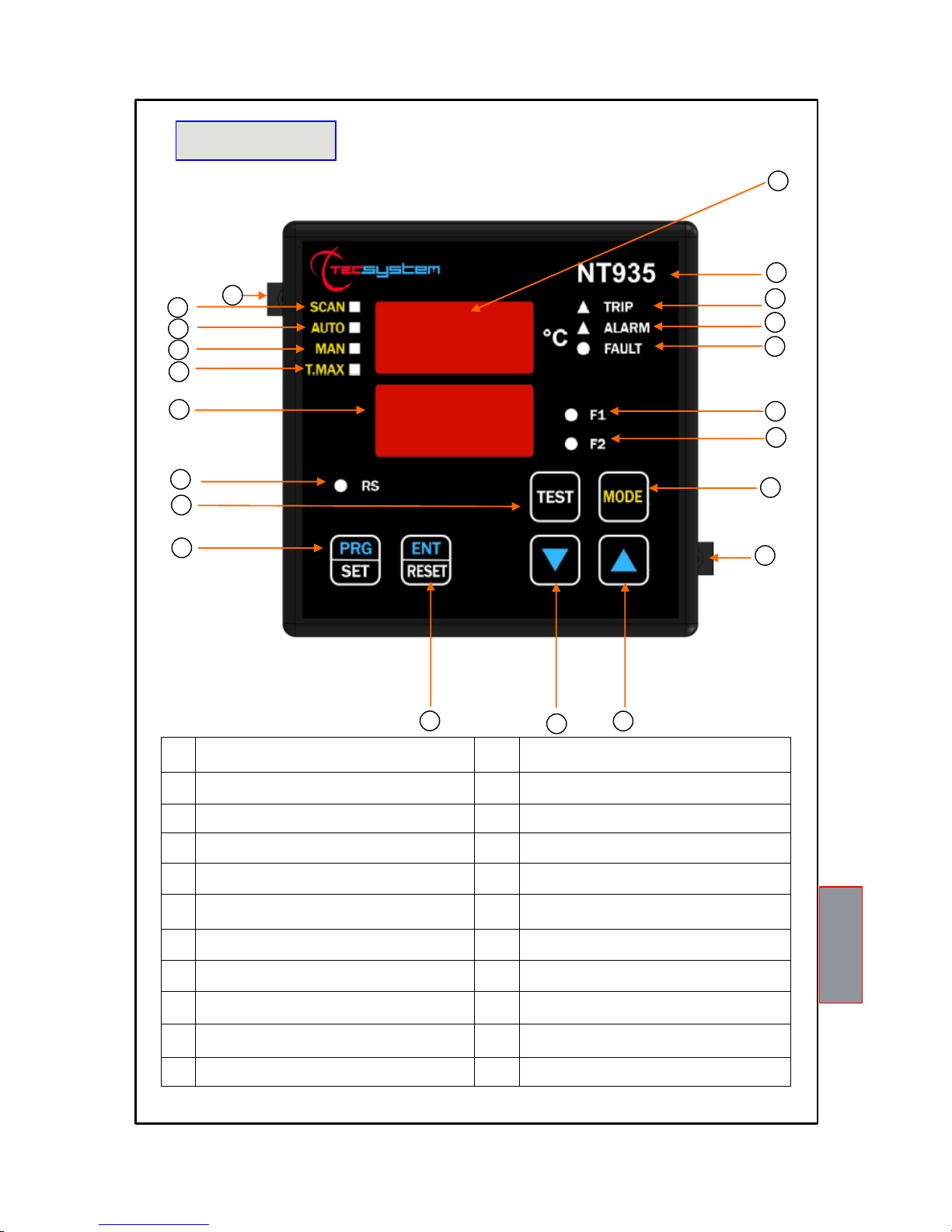
8
NT935
1) 3-digit temperature display 12) Enter/Reset button
2) Control unit series 13) Programming / Setting key
3) TRIP (red) LED 14) LED/relay test key
4) ALARM (yellow) LED 15) Modbus RS communication (green) LED (only AD)
5) FAULT (red) LED 16) 3-digit channel display
6) FAN 1 (yellow) LED 17) T-max mode selection (red) LED
7) FAN 2 (yellow) LED 18) Man mode selection (yellow) LED
8) Display mode selection key 19) Auto mode selection (green) LED
9) Fixing block 20) Scan mode selection (yellow) LED
10) UP key 21) Fixing block
11) DOWN key
FRONT PANEL
1
2 3 4 5 6 7 8
9
10
11
12
14
13
15
16
17
18
19
20
1MN0102 REV. 0
21
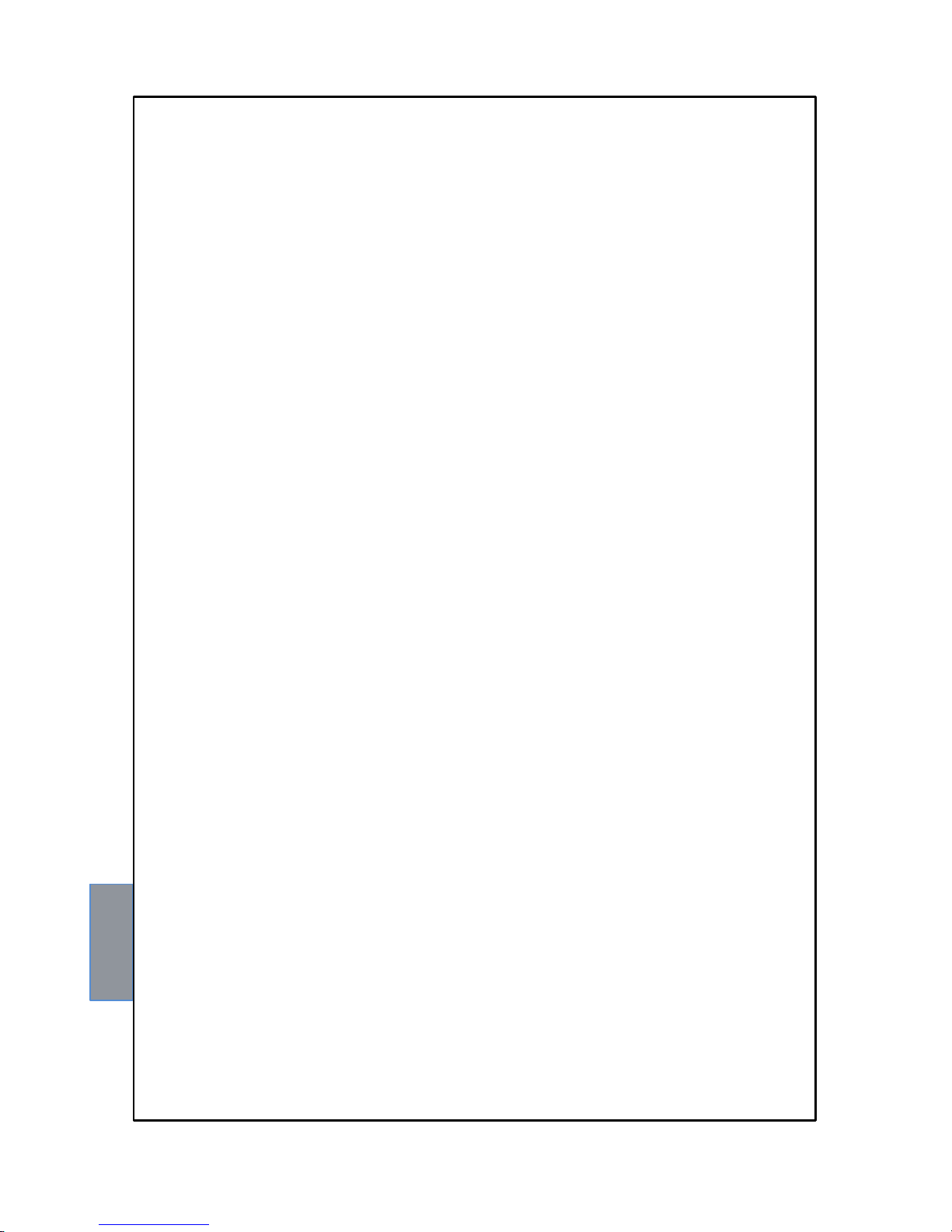
9
NT935
DISPLAY
The first display is dedicated to temperatures
The second display to the monitored channel.
When switching the device ON or following a reset, the display shows the NT935 control unit model : BAS (no option) or
AD, VER "00" (firmware version) and temperature range.
Pressing the MODE key, the display modes can be set:
SCAN: the monitoring unit displays all the activated (°C) and deactivated (NO) channels scanning every 2 seconds.
AUTO: the monitoring unit displays the hottest channel automatically.
MAN: manual reading of the channel temperature using the up/down .
T.MAX: the monitoring unit displays the highest temperature reached by the sensors and any situation of: alarm or fault
occurred after the last reset. Select channels with cursors , reset values with RESET.
OPERATING PROGRAM CONTROL
To control the protection levels programmed, press the PRG key twice to access the VIS display mode. By repeatedly
pressing the PRG key, you can scroll through all the previously loaded values in sequence.
After 1 minute's keyboard inactivity, the programming display procedure is automatically abandoned.
To stop the display, press the ENT key.
NOTES ON SCAN AND MAN FUNCTIONS
During the SCAN and MAN modes, the operation of the NT935 can be displayed.
1) RUN cPU:
This message appears when the unit operates regularly without any system error.
2) Ech Err:
This message appears when a damage in the EEPROM memory is detected.
Pressing Reset will cancel the message and restore the original default parameters, listed in the programming
paragraph on pages 14-15. Return the control unit to TECSYSTEM for repair.
3) CAL Err:
This message appears when damage is found in the measurement circuit.
The temperature values displayed might be incorrect. Return the control unit to TECSYSTEM for repair.
4) Pt Err :
This message appears when it is detected that one or more PT100 sensors are not working correctly, FOC, FCC
and FCD indications in the temperature sensor diagnostics paragraph on page 17. In case of Err the FAULT relay
will be de-energised.
The above messages will be displayed following the 1-2-3-4 priority stated.
NOTE: regardless of the display mode, in case of a sensor fault (fcc, foc or fcd), the control unit will automatically switch to
SCAN (PRIVILEGED SCAN) mode, immediately allowing you to see the fault on the relative channel CH. (Mode key is
disabled).
LED TEST
We suggest carrying out the control unit LED test regularly.
For this operation, press the TEST key briefly; all the displays turn on for 2 seconds.
If one of the LEDs does not work, please return the control unit to TECSYSTEM for repair.
ALARM RELAY TEST
This function allows you to carry out a test of the relay operation without having to use further devices. To start the test
procedure, keep the TEST button pressed for about 5 seconds: TST appears for 2 seconds, confirming you have entered the
Relay Test mode.
Press the SET and RESET keys to energise and de-energise the relay to be tested; the display will show ON-OFF.
After 1 minute's keyboard inactivity, the RELAY TEST procedure will be automatically abandoned.
To stop the RELAY TEST procedure, press the TEST key.
Alternatively, you can use the PT100 simulator model: SIM PT100.
ALARM RELAY SILENCING
If you want to silence the ALARM signal press the RESET key: the relay de-energises and the ALARM LED, which was
fixed, will start flashing. Silencing is automatically disabled when the temperature goes below the ALARM threshold.

10
NT935
Fix the unit securely with the blocks supplied.
1)
Control unit 2) Panel hole dimensions (+0.8mm tolerance)
3)
Identification label
1) Control unit 3) Fixing screw
2) Fixing block 4) Crosshead screwdriver #1X100mm
MOUNTING
1
1MN0007 REV. 0
2
3
1 2 3
4
1MN0008 REV. 0
Drill a 92 x 92 mm hole in the panel sheet.

11
NT935
NT935 BASIC
SCREEN
RED
RED
WHITE
Note: relay contact image in non-alarm condition, with the exception of the FAULT relay that opens: contacts 11-12
open (NO) contacts 11-12 closed (NC) fault condition identification. Read the Alarms and Ventilation paragraph on
page 13
ALARM
CONDITION AUDIO AND
VISUAL INDICATION
STOP
SYSTEM
Pt100 CONNECTION EXAMPLE
Note: before connecting the
sensors to the control unit, read
the Measurement signal transfer
paragraph on page 16.
Output relay with 10A-250Vac-res COSФ=1 contacts.
1) Pt100 sensors (white-red-red) 3) Relays (FAN2-FAN1-ALARM-TRIP-FAULT)
2) Supply 24-240Vac-dc 50/60Hz.
ELECTRICAL CONNECTIONS
1MN0095 REV. 0
2 3 1
RELAY CONNECTION EXAMPLE

12
NT935
NT935 AD
1) Pt100 sensors (white-red-red) 3) Relays (FAN2-FAN1-ALARM-TRIP-FAULT)
2) Supply 24-240Vac-dc 50/60Hz. 4) Output 4.20 mA
5) Modbus RTU RS485 output
SCREEN
RED
RED
WHITE
ELECTRICAL CONNECTIONS
5 1 2 3 4
1MN0095 REV. 0
Output relay with 10A-250Vac-res COSФ=1 contacts.
STOP
SYSTEM
ALARM
CONDITION AUDIO AND
VISUAL INDICATION
Pt100 CONNECTION EXAMPLE
Note: before connecting the
sensors to the control unit, read
the Measurement signal transfer
paragraph on page 15.
Note: relay contact image in non-alarm condition, with the exception of the FAULT relay that opens: contacts 11-12
open (NO) contacts 11-12 closed (NC) fault condition identification. Read the Alarms and Ventilation paragraph on
page 13 and see the opening of the fault contact.
RELAY CONNECTION EXAMPLE

13
NT935
POWER SUPPLY
The NT935 control unit has UNIVERSAL power supply, i.e. it can be supplied by 24 to 240 Vac-Vdc, 50/60Hz irrespectively
of polarity in Vdc (terminals 40-42).
This is obtained thanks to the use of a tested power supply unit, newly designed and manufactured, that frees installers from
worrying about the correct Vac and Vdc supply.
The ground must always be connected to terminal 41.
When the unit is supplied directly by the secondary of the transformer to protect, it can be burnt out by strong
overvoltages.
This happens if the main switch is closed and the transformer has no load (blank test).
The above-mentioned problems are much more evident when the 220 Vac voltage is taken directly from the transformer
secondary bars and there is a fixed capacitor battery to phase the transformer itself.
To protect the control unit from line overvoltages, we suggest using the PT-73- 220 electronic discharger, designed by
TECSYSTEM S.r.l. for this specific purpose. As an alternative we suggest using 110 Vac or, even better, 110 Vdc supply
voltages.
If an existing control unit must be replaced with a new one, to guarantee its correct and safe operation, the
sensor/relay/supply connecting terminals must be replaced with the new terminals supplied.
ALARMS AND VENTILATION
Carry out the electrical connections on the removable terminal blocks only after disconnecting them from the unit.
When the control unit is in one of the modes mentioned below, it does not monitor the temperature and the relays are all
blocked, the FAULT led start blinking.
Vis. programming display
PRG programming
Relay test
The ALARM and TRIP relays switch only when the set temperature thresholds are exceeded.
The FAULT contact, programmed in failsafe mode (default YES), opens (11-12) when the equipment is supplied only if
the unit detects no fault on switching on, and stays in this condition until one of the following events occurs:
Data memory fault (Ech message).
Pt100 sensor fault (FCC short-circuited sensor, FOC interrupted sensor or Fcd quick temperature increase)
CAL damage to the measurement circuit.
Insufficient supply voltage.
During the power on reset after programming (PRG), displaying the data (VIS) and test relay.
The FAULT failsafe can be disabled selecting FAULT failsafe "NO" see step 34-35 programming page 15.
NOTE: do not connect the FAULT relay to the transformer tripping circuit to avoid unwanted system interruptions.
FAULT AND RESET MESSAGE SEQUENCE
Find below the sequence of fault messages and RESET function condition.
1) ECH
2) CAL
3) FCD
4) ERR PT
The FAN1 and FAN2 contacts can be used to control the cooling fans, or they can be inserted in the conditioning system of
the transformer room, see paragraph Fan control on page 17.
NOTE: always disconnect the unit before performing any electrical connections.
11 12
FAULT 11-12 NC: ALARM FAULT OR POWER OFF
FAULT 11-12 NO: POWER ON OR NO FAULT
11 12
FAULT CONTACT OPERATION (failsafe enabled)
eeprom fault
measurement circuit fault
quick temp. increase fault
FCC or FOC sensor fault
erasable message
erasable message
resettable condition
non-resettable condition

14
NT935
PROGRAMMING
NT935 BASIC/AD
STEP PRESS EFFECT PRESS NOTES
1 Keep the PRG key pressed until the display shows PRG
2
Select PRG SET for entering in the programming mode or
PRG 1 to restore the default programmed value.
PRG 1 default value
3
The ALARM threshold for (CH 1-2-3) is displayed
Set the desired threshold, the Alarm LED flashes.
Default 90°C
4
The TRIP threshold for (CH 1-2-3) is displayed and the
Trip LED flashes.
5 Set the desired threshold
Default 119°C
6
FAN1 (CH 1-2-3) is displayed and the Fan1 LED flashes.
Default YES
7
Select YES / NO / INT
If you select INT, read the
function notes on page 18
8
(CH4) is displayed
CH4 enabling
9 Set YES or NO
with YES CH4 is enabled
with NO CH4 is disabled
10
The ALARM threshold for (CH4) is displayed, the Alarm
LED flashes.
If CH4=NO go to step 16,
Default NO
11 Set the desired threshold
Default 120°C
12
The TRIP threshold for (CH4) is displayed,
the Trip LED flashes.
13 Set the desired threshold
Default 140°C
14
FAN2 for (CH4) is displayed
Default Yes
15
Select YES or NO
16 ON (CH 1-2-3) is displayed and the FAN1 LED flashes.
Default 70°C
17 Set the desired FAN1 ON threshold
If you select FAN1 NO, go
to step 21 if you select
INT the FAN1 and FAN2
LEDs flash.
18 OFF (CH 1-2-3) is displayed, the FAN1 LED flashes
Default 60°C
19 Set the desired FAN1 OFF threshold
20
ON (CH4) is displayed, the FAN2 LED flashes
Default 45°C
21
Set the desired FAN2 ON threshold
If you select FAN2 NO,
go to step 24

15
NT935
22
OFF (CH 4) is displayed, the FAN2 LED flashes
Default 35°C
23
Set the desired FAN2 OFF threshold
24
HFN (NO) is displayed
The FAN1-FAN2 LEDs flash
Fan cyclic test
for 5 min. every “n” hours
25
Set the desired number of hours
Default NO = function disabled
26
FCD (NO) is displayed
Fault for quick temperature
increase (°C/sec)
27
Set the desired value
(See FCD info on page 28)
Default NO
(function excluded)
28
VOT (NO) is displayed
(See VOTING on page 17)
29
Set YES or NO
Default NO
(function excluded)
30
The display shows FLS (ALARM) flashing LED ALARM
(info FAIL SAFE on page 27)
31
Set YES or NO
Default NO
32
The display shows FLS (TRIP) LED flashes TRIP
33
Set YES or NO
Default NO
34
The display shows FLS (FAULT) LED flashes FAULT
35
Set YES or NO
Default YES
36
For NT935 (BAS) version jumps to step 45
37
ADR <> "datum" is displayed
Modbus address
Default 001
38
Set the address
From 1 to 255
39
BDR <> "datum" is displayed
Modbus transmission speed
Default 19.2 Kb/s
40
Set the desired speed
From 2.4 Kb/s to 38.4 Kb/s
41
PAR <> "datum" is displayed
Parity bit selection Default EVE
42
Set the desired parity bit
None (N-1 or N-2), Even (EVE),
Odd (ODD)
See Data frame at page 19
43
420 <> "datum" is displayed
4.20 mA output programming
44
Select the 4.20 mA output desired
1-2-3-4; fixed channel
SCA: scanning
HOT: the hottest channel
Default HOT
45
END is displayed
End of programming
46
Press ENT to save the set data
and exit programming
Err: incorrect programming of
the LED values (note 6)
47
Return to step 1
See programming notes on page
16
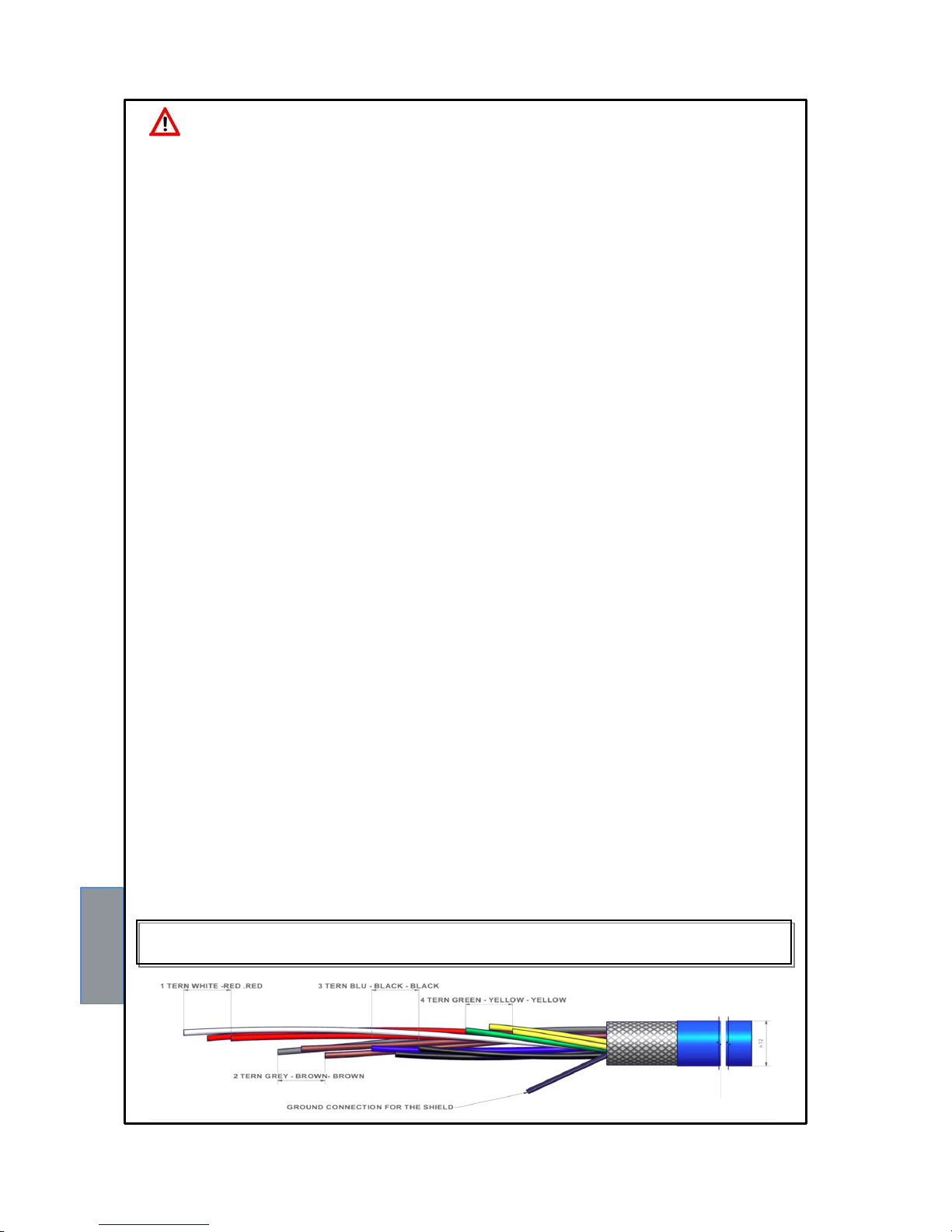
16
NT935
ATTENTION :
We recommend you check the unit's programming before starting the device.
The default parameters set by TECSYSTEM might not match your requirements.
Programming the device is the end user's responsibility, the settings of the alarm thresholds and the enabling of
the functions described in this manual must be checked (by a specialized engineer) according to the application
and features of the system the control unit is installed on.
TEMPERATURE SENSORS
Each Pt100 thermometric sensor has one white and two red connectors (CEI 75.8 regulations).
The CH2 channel must be always referred to the central column of the transformer.
The CH4 channel must be always referred either to the core of the transformer or to the Pt100 ambient sensor if you wish to
thermo-regulate the transformer room using the NT935 control unit.
MEASUREMENT SIGNAL TRANSFER
All the cables transferring the Pt100 measurement signals must comply with the following under all circumstances:
1. Every Pt100 must be connected with a three-wire cable having a minimum section of 0.50mm² and a maximum of 1 mm².
2. The extension cable must be screened with tinned copper braid with an 80% cover
3. Conductors must be twisted, maximum recommended step 60mm
4. The cable screening must be grounded only with a termination, preferably on the unit side.
5. The sensors' signal transfer cable must not be near electrical cables, either low or medium-high voltage.
6. The Pt100 cable and the signal transfer cable must be laid in a straight line, without any winding.
7. Any caps used to butt conductors must be crimped properly to avoid false contacts.
NOTE: to install the sensors and signal transferring cable correctly, read the SCS/SENSOR installation rules
manual.
What may happen when installation rules are not complied with.
The electrical field propagating from the power line of another circuit, couples capacitively with the conductors (in particular
with unscreened cables). The effect of this coupling creates a signal that overlaps the signal transmitted by the nearby
conductors, causing incorrect readings.
2) The variations in magnetic flux in the power lines may induce an electromotive force on the signal transferring cables (in
particular non-twisted cables), that, being a closed circuit, generates a current. This interference current, multiplied by the
circuit resistance, gives a voltage value that overlaps the signal to be transmitted, distorting the sensor measurement.
3) False contacts can alter the signal with the consequent variation in the temperature detected.
In specific cases, when the rules for connecting the Pt100 sensors are not complied with, the following anomalies can
occur between the SCS box and the temperature control unit:
a) incorrect temperature readings, alarms or anomalous tripping
b) mechanical / electrical fault of the Pt100 sensors
c) damage to the Pt100 inputs of the control unit.
TECSYSTEM S.r.l. has designed its own special cable to transfer the measurement signals, CEI-compliant, with all the
protection requirements provided for: model CT-ES
PROGRAMMING NOTES
1) The MODE key allows reversing the programming steps according to the sequence 28-26-8-1.
2) The TEST key allows exiting programming without saving the modified data.
3) After 1 minute's keyboard inactivity programming is abandoned without saving the data.
4) During programming the control unit does not control/protect the monitored machine.
5) At the end of programming the control unit is restarted and the FAULT relay is disabled until the unit is fully restarted.
6) If pressing ENT, “Err” appears, it means that one of the following mistakes has been made:
ERR ALL. = ALARM ≥ TRIP
ERR FAN = FAN-OFF ≥ FAN-ON. (FAN1 OR FAN2)
ERR INT = INT FAN-OFF ≥ FAN-ON (FAN1) DELTA <10°C
The device automatically switches to the programming step of the mistake.
NOTE: EVERY TIME THE CONTROL UNIT IS PROGRAMMED WITH DATA SAVING CONFIRMATION, THE VALUES
STORED IN T-MAX ARE RESET TO THE TIME OF SAVING.

17
NT935
NOTE: the use of cables not complying with the above might cause reading anomalies. It is always important to
take into account that any interference on the signal lines might cause anomalies on the Pt100 inputs (CH1CH2-CH3-CH4...) or on the sensors themselves.
TEMPERATURE SENSOR DIAGNOSTICS
In case of failure or exceeded full scale value of one of the thermometric sensors installed on the machine to protect, the
FAULT relay opens immediately with the relative warning of faulty sensor on the corresponding channel (PT err).
Fcc indicates sensor short-circuited or minimum full scale value of the control unit exceeded -8°C (version 0°÷240°C)
and -48°C (version -40°C÷200°C)
Foc indicates sensor interrupted or maximum full scale value of the control unit exceeded 243°C (version 0°÷240°C)
and 203°C (version -40°C÷200°C)
To eliminate the message and reset the opening of the Fault contact, it is necessary to check the Pt100 connections and
replace the faulty sensor (if any). If the minimum/maximum full scale value has been reached, check that the ambient
conditions match the control unit reading.
Note: exceeding the minimum/maximum full scale value can also be caused by interference on the sensor lines; in this
case we recommend that you check:
the correct installation of the sensors and above all of the extension cable (as stated in the paragraph MEASUREMENT
SIGNAL TRANSFER)
the activation of: VOTING (see below) or FCD (see page 28) must always be operated taking into account the system
working conditions.
CAL message display: it appears when damage is found in the measurement circuit. The temperature values displayed
might be incorrect. Return the control unit to TECSYSTEM for repairs.
VOTING FUNCTION
The voting function derives from the redundancy concept that consists in duplicating the components of a system to
increase their reliability.
How does VOTING work?
Using the redundancy principle, we use the sensors installed on the three phases U-V-W to monitor the transformer's
operation, and at the same time ascertain the sensors are working correctly, discriminating against any false alarms
(generated by installation errors).
By activating the VOTING "YES" function, the control unit compares the temperature values recorded on the monitored
CH1-CH2-CH3 channels and enables the switching of the TRIP contact only if the TRIP threshold has been exceeded on
at least two channels over the same period T.
By selecting VOTING “NO” the function will be disabled.
Note: by setting Voting "Yes" the switching of the ALARM contact will anyway indicate the alarm threshold on each
individual channel has been exceeded.
To enable the Voting function, read the programming section on pages 14-15.
Attention: To control the transformer correctly from a temperature point of view, enabling the VOTING
function is allowed where the load distributed between the phases of the transformer is adequately
balanced. In addition, any conditions of FAULT: FCC-FCC-FCD on two or more channels, with active
voting, can determine the TRIP contact inhibition.
PROGRAMMED DATA DIAGNOSTICS
In case of failure of the internal memory or corruption of programmed data, just after switching on, Ech appears with the
relevant Fault contact.
In this case, for safety reasons, the default parameters are loaded automatically (see programming table on pages 14-15).
Eliminate Ech by pressing RESET and run programming to enter the desired values.
Finally switch the unit off and back on to check the memory works correctly, if it is damaged Ech will be displayed again
(send the control unit to TECSYSTEM srl for repairs).
TEMPERATURE DIAGNOSTICS
When one of the temperature sensors senses a temperature 1°C higher than the alarm threshold, 5 seconds later the
ALARM relay switches and the ALARM LED of the affected channel (CHn) lights up.
When the trip temperature limit is exceeded, the TRIP relay switches and the TRIP LED of the affected channel (CHn)
lights up.
As soon as the recorded temperature returns to values equal to or lower than the limit set for the ALARM and TRIP relays
switching, these relays de-energise and the corresponding LEDs switch off.
The ALARM and TRIP values are kept in the internal memory: they can be recalled by entering the Vis modes
(programmed parameter display) and modified in PRG (programming) mode.
All "NT" series control units have linearity of the sensor signal, with a maximum error of 1% of full scale value.

18
NT935
COOLING FAN CONTROL
The NT935 control unit is fitted with two FAN controls (FAN1 and FAN2) and, if programmed correctly, can control the
fans switching ON and OFF to cool the transformer.
The FAN1 and FAN2 contacts can manage cooling the transformer and the room where it is installed.
By connecting FAN1 to the tangential cooling system (the two bars on the transformer) and FAN2 to the extractor, you will
improve the air flow in the cabin; moreover, the cabin temperature will no longer need to be managed by a thermostat
outside the system.
The fans can be controlled in two different ways:
Using the temperatures sensed by the sensors on the three columns (FAN1)
CHF 1.2.3
(ex. ON at 70°C - OFF at 60°C)
Via an extra sensor (CH4/YES) dedicated to the ambient temperature inside the transformer room (FAN2).
CHF 4
(ex. ON at 45°C - OFF at 35°C)
The ON and OFF values are programmable according to the device range. FAN ON must always be greater by at least
1° C since FAN OFF (recommended Δ FAN (POWER ON-OFF) + 10 ° C).
The FAN 1 / FAN 2 LED lights up when the temperature exceeds the FAN ON threshold, the corresponding relay
switches, and turns off when the temperature goes below the FAN OFF threshold, the corresponding relay switches
FAN TEST
By programming (HFn), it is possible to have the fans operating 5 minutes every "xxx" hours, regardless of the column or
ambient temperature values (i.e.: with HFn=001 the fans are activated for 5 minutes every hour).
This function aims at verifying the fan operation and their control apparatus periodically.
By setting NO this function is inhibited.
To enable the Hfn function, read the programming section on pages 14-15.
INTELLIFAN FUNCTION
What it is used for:
The Intellifan function allows reducing the transformer's thermal shock by partially anticipating (one bar at the time) the
activation of the tangential ventilation system.
The reduction in the transformer's thermal shock will extend the life of the transformer and of the ventilation system itself.
By enabling the FAN 1 "INT" function, the control unit will alternate the activation (each 30 minutes) of the FAN1 and
FAN2 contacts, anticipating the activation of the ventilation system at the intermediate value included between FAN1 ON
and FAN1 OFF.
EX. FAN1 ON = 70°C and FAN1 OFF = 60°C FAN INT. ACTIVATION = 65°C
Before enabling the function, check that the connection of the two ventilation bars is distributed in such a way that the RH
bar is connected to the FAN2 relay, pins 1-2, and the LH bar is connected to FAN1, pins 3-4.
By selecting FAN1 "NO OR YES", the function will be disabled.
Note: once the FAN1 threshold is exceeded, the control unit will activate both bars.
To enable the INTELLIFAN function, read the programming section on pages 14-15.
Note: for correctly working of the INTELLIFAN function we recommend you observe ΔT 10°C between FAN1 ON
and FAN1 OFF. The connection with the devices of the VRT series must have Intellifan function disabling, the
FAN1 contact must be directly connect to the enable contact of the VRT.
IMPORTANT WARNING
Before carrying out the isolation test of the electrical panel the control unit is installed on, disconnect it together
with the sensors from the power supply to prevent it from being seriously damaged.

19
NT935
RS485 MODBUS OUTPUT
INTRODUCTION TO THE MODBUS INSIDE MODULE
The MODBUS INSIDE expansion module is built in the monitoring unit and allows data transfer on a RS485 line with
MODBUS RTU protocol, maximum 32 devices.
OPERATING NOTES
For the module to work correctly, it is necessary to set the RS485 network set-up parameters: address, baud rate, parity
bit. See programming steps 37 to 42 on page 15.
The serial communication of the temperature control monitoring unit is active only when the NT935 AD is in temperature
control mode in one of the intended modes (Scan, Auto, Man and T.Max).
When other functions such as programming, programming display and relay test are activated, the ModBus
communication is temporarily deactivated.
DATA TRANSMISSION ON MODBUS NETWORK
The MODBUS INSIDE internal module allows connecting the NT935 control unit to an RS485 network with Modbus RTU
protocol in order to read the data shown in the MODBUS table on page 21 and write those in the notes for remote
programming; the module is always in slave mode.
The NT935 AD control unit is in communication with the network only when it is in temperature reading mode, while it is
inactive when in the following modes: display, programming and relay test.
RS485 ELECTRICAL CONNECTIONS
As far as the signal cable to be used in order to ensure the correct network operation is concerned, we recommend you
follow the provisions of the EIA RS485 standard which suggests using a 24AWG twisted pair.
The twisted pair that connects units in RS485 might need a 120 ohm end resistor on the last unit of the series.
Connect the twisted pair paying attention to polarities and lay the network avoiding to make sharp bends or ring windings
in order not to modify line impedance. If necessary, the GND terminal for grounding is also available.
Always position the RS485 twisted pair far from power cables.
DATA FRAME
The frame in asynchronous transmission consists of: 1 start bit, 8 data bits, 1 parity bit (even or odd, if the parity has been
set) and 1 stop bit.
With selection parity (none) you can select N-1 (1 stop bit) or N-2 (2 stop bits).
Admitted baud rates are: 2400, 4800, 9600, 19200 and 38400.
If not otherwise specified, the word length (DATA) is 16 bits.
DATA PACKET
A complete sequence of request/answer consists of the following:
Master request:
SLAVE ADDRESS - 1 byte
FUNCTION CODE - 1 byte
DATA - variable, it depends on the function code
CRC - 2 bytes
Slave answer:
SLAVE ADDRESS - 1 byte
FUNCTION CODE - 1 byte
DATA - variable, it depends on the function code
CRC - 2 bytes
1MN0095 REV.
(ONLY FOR NT935 AD)

20
NT935
FUNCTION CODE
The ModBus module supports the following function codes:
3
(10)
: - holding register reading
16
(10)
: - register multiple writing
If ModBus receives a message and a CRC error is detected, no answer is given.
CODE 3
(10)
.
Request:
Slave address, code 3
(10)
, Starting address HI, Starting address LO, Number of Point HI, Number of Point LO, Crc LO, Crc HI.
Answer:
Slave address, code 3
(10)
, Byte count, Data HI, Data LO……., Crc LO, Crc HI.
CODE 16
(10)
.
Request:
Slave address, code 16
(10)
, Starting address HI, Starting address LO, Number of Point HI, Number of Point LO, Byte count,
Data HI, Data LO……., Crc LO, Crc HI.
Answer:
Slave address, code 16
(10)
, Starting address HI, Starting address LO, Number of Register HI, Number of register LO, Crc LO,
Crc HI.
NOTES FOR REMOTE PROGRAMMING
The writeable registers are shown in the MODBUS MAPPING TABLE as W or RW (write or read/write) max number of
registers 72, see table page. 20.
Channels 1÷3 are not disabled; in case of incorrect setting, they are always forced as enabled channels.
If the channel 4 is not enabled and/or the information is not provided for, the following answers are given:
1. Measured temperatures = 0000 (0°C)
2. Temperature AL./TRIP = Value written in E2PROM
3. Channel state = 0000
4. Channel setting = %00000000; %xxxxxxx0 (x=n.d.)
Also in remote programming via ModBus you must take into consideration that the Alarm thresholds must be lower than the
Trip thresholds and that the Fan-on thresholds must be higher than the Fan-off thresholds.
If you try to set these thresholds wrongly, the NT935 monitoring unit won’t proceed with programming and data storage;
therefore in the following readings you will read the data relevant to the previous programming.
After sending a writing request, the monitoring unit will require approximately 1’’ to store the data in eeprom; during the
storage phase, the ModBus module will not be able to process other requests.
If the programming request is successful, the control unit automatically resets and loads the newly set values.
If the information is sent to 4.20mA output = Ch_4 and it is disabled it is forced mode " HOT" ; the same policy applies to
programming from panel.
The "RELAYS STATUS" information indicates the state of excitation of the coils of the relays, so it will be subject to the
"FAIL SAFE" commands.
If writing information is sent towards a READ-only register, the data will be binned without affecting the message received.
At the end of the Write command, data compatibility is checked:
1. in case of incompatibility, the answer is an "exception" and the data packet is refused in full. The code of the
first wrong datum can be requested reading the "Datum error received" register. (NB: this code is lost during
RESET, switching on or data writing in E2PROM);
2. if the data are correct, they are transferred into the non-volatile memory (E2PROM), historical data are
cancelled (Tmax=0°C) and, then, a system RESET is forced.
3. If the WRITE command entails only writing "COMMANDS", it will be performed autonomously and without a
RESET, that is without affecting the control unit data.

21
NT935
ERROR CODES (exception codes)
In case of a wrong request, ModBus will answer with modified codes and codified errors according to the following:
1: - Unsupported function code
2: - Wrong data address
3: - Wrong data (for instance length)
The memory area containing the HFN datum must undergo no forcing.
In the case in which all the fans are turned off (F1, F2) the test of the relay will not take place.
UNACCEPTABLE DATA
Some programming is unacceptable since the NT935 AD does not provide for it; these data are discarded with no
EXCEPTION CODE.
CH 1-2-3: channels cannot be disabled
CH 1-2-3: FAN_2 cannot be enabled
CH 4: FAN_1 cannot be enabled
CH 4: FAN_INT cannot be enabled
CH 4: FAN_2 cannot be enabled if CH 4=no
ILLEGAL DATA
On the other hand, some combinations are programming errors because they are wrong settings; in this case the error
code is ILLEGAL_DATA. This information is accessible to ModBus by reading the register 7.
NO ERROR
CH_1 Trip ≤ Alarm
CH_4 Trip ≤ Alarm
FAN_1 ON ≤ OFF 0 FAN INT ≤ 10
FAN_2 ON ≤ OFF
Value HFN > max see table: SYSTEM - Setting and Status
Value FCD > max see table: SYSTEM - Setting and Status
Value 4.20 > max see table: SYSTEM - Setting and Status
Value Voting > max see table: SYSTEM - Setting and Status
GENERAL UNIT NOTE
The models of the unit can be equipped with different options ; to avoid disruption of production , their existence is defined
by Fw indicated power , with messages dedicated on display LEDs .
This information can be accessed by reading the Modbus register 6 ( option ) with the following meaning :
LOW Byte
Bit_0 = AD: 4.20mA + Modbus RS485
HIGH Byte
Bit_0/1 = 00 - Range 0°C - 240°C
Bit_0/1 = 10 - Range -40°C ÷ +200°C
In case of Ethernet option Modbus and 4.20mA mode shall not be active on the display. They will be readable from the log.
Note: in case the values programmed from ModBus are out of range, it will generate a "exception" error response
to date.
POLLING FREQUENCY
We recommend polling frequencies equal to or greater than 1 second are adopted.
More frequent polling can overload the system without any benefit whatsoever.
No error 00
Code error 01
Code error 04
Code error 017
Code error 018
Code error 020
Code error 021
Code error 022
Code error 023

22
NT935
MODBUS MAPPING TABLE
HEADER (information and commands):
Address
LO
(10)
Data HI
Data LO
R: read
W:write
RW:
read/write
1 Modello – MSD (ASCII)
Modello - 3° Digit (ASCII)
R 2 Modello - 2° Digit (ASCII)
Modello – LSD (ASCII)
R
3
Space (20H)
Vers. Fw – MSD(ASCII)
R 4 Vers. Fw - 2° Digit (ASCII)
Vers. Fw – LSD(ASCII)
R
5
Channels qty (2*ASCII)
R 6 Options (see note)
Options (see note)
R 7
00
Wrong datum received
R-see tab.
8
00
Info various causes
R-see tab
9
00
Commands
W-see tab.
SYSTEM: Setting and Status
Address
LO
(10)
Data HI
Data LO
Note 1
Note 2
R: read
W:write
RW:
read/write
10
00 HFN (Fan test)
0=No test
1÷200h
RW
11
00
FCD
temperature
increment
0=No FCD
1÷30°/sec
RW
12
00
Voting
0=No Voting
1=YES
RW
13 00
CPU Setting
See Note
RW
14 00
CPU Error
See Note
R
15 00
Relays Status
See Note
R
16
00
420 mA channel
reference
channel for 4.20
mA
0=hot
1÷4= ch1÷4
5=scan
RW

23
NT935
17 00 Address
Modbus address
1÷255 R
18
00
Bdr
Modbus baud
rate
0=2400
1=4800
2=9600
3=19200
4=38400
R
19 00 Parity
Modbus parity
bit
0=N-1
None(1stop)
1=Even
2=Odd
3=N-2
None(2stop)
R
20 00
FREE
See Note
R
TEMPERATURE FANs:
Address
LO
(10)
Data HI
Data LO
Note 1
Note 2
R: read
W:write
RW:
read/write
21
2’compl. sign
Fan_1 ON
1°C ÷ 240°C
1°C ÷ 200°C (*)
RW
22
2’compl. sign
Fan_1 OFF
1° to÷ 240°
1°C ÷ 200°C (*)
RW
23
2’compl. sign
Fan_2 ON
1° to÷ 240°
1°C ÷ 200°C (*)
RW
24
2’compl. sign
Fan_2 OFF
1° to÷ 240°
1°C ÷ 200°C(*)
RW
(*) for version –40°C ÷ +200°C
TEMPERATURES channels 1÷4:
Address
LO
(10)
Data HI
Data LO
Note 1
Note 2
R: read
W:write
RW:
read/write
25 2’compl. sign
2’compl. Ch1 temper.
–10°C ÷ 240°C
–48°C÷200°C (*)
R
26 2’compl. sign
2’compl. Ch1 max temperat.
0°C ÷ 240°C
0°C÷200°C (*)
R
27
2’compl. sign
2’compl. Ch1 temper.
alarm set point
1°C ÷ 240°C
1°C÷200°C (*)
(AL)
RW
28
2’compl. sign
2’compl. Ch1 temper.
trip set point
1°C ÷ 240°C
1°C÷200°C (*)
(TRP)
RW
29 2’compl. sign
2’compl. Ch2 temper.
–10°C ÷ 240°C
–48°C÷200°C (*)
R 30 2’compl. sign
2’compl. Ch2 max temperat.
0°C÷ 240°C
0°C÷200°C (*)
R
31
2’compl. sign
2’compl. Ch2 temper.
alarm set point
1°C ÷ 240°C
1°C÷200°C (*)
As (AL)
R
32
2’compl. sign
2’compl. Ch2 temper.
trip set point
1°C ÷ 240°C
1°C÷200°C (*)
As (TRP)
R
33 2’compl. sign
2’compl. Ch3 temper.
–10°C ÷ 240°C
–48°C÷200°C (*)
R
34 2’compl. sign
2’compl. Ch3 max temperat.
0°C ÷ 240°C
0°C÷200°C (*)
R

24
NT935
35
2’compl. sign
2’compl. Ch3 temper.
alarm set point
1°C ÷ 240°C
1°C÷200°C (*)
As (AL)
R
36
2’compl. sign
2’compl. Ch3 temper.
trip set point
1°C ÷ 240°C
1°C÷200°C (*)
As (TRP)
R
37 2’compl. sign
2’compl. Ch4 temper.
–10°C ÷ 240°C
–48°C÷200°C(*)
R 38 2’compl. sign
2’compl. Ch4 max temperat.
0°C ÷ 240°C
0°C÷200°C (*)
R
39
2’compl. sign
2’compl. Ch4 temper.
alarm set point
1°C ÷ 240°C
1°C÷200°C (*)
RW
40
2’compl. sign
2’compl. Ch4 temper.
trip set point
1°C ÷ 240°C
1°C÷200°C (*)
RW
41 00
00
R
42 00
00
R
43 00
00
R 44 00
00
R
45 00
00
R 46 00
00
R 47 00
00
R 48 00
00
R 49 00
00
R
50 00
00
R 51 00
00
R
52 00
00
R 53 00
00
R 54 00
00
R 55 00
00
R 56 00
00
R
(*) for version –40°C ÷ +200°C

25
NT935
Address LO
(10)
Data HI
Data LO
Note 1
Note 2
R: read
W:write
RW: read/write
57 00
Ch1 Setting
See Note CHx
RW
58 00
Ch2 Setting
See Note CHx
RW
59 00
Ch3 Setting
See Note CHx
RW
60 00
Ch4 Setting
See Note CHx
RW
61 00
00
-- R 62 00
00
--
R 63 00
00
--
R
64 00
00
--
R
CHANNELs 1÷4: Status
Address
LO
(10)
Data HI
Data LO
Note 1
Note 2
R: read
W:write
RW:
read/write
65 Ch1 story
Ch1 status
See Note CHx
R
66 Ch2 story
Ch2 status
See Note CHx
R 67 Ch3 story
Ch3 status
See Note CHx
R
68 Ch4 story
Ch4 status
See Note CHx
R
69 00
00
-- R
70 00
00
-- R 71 00
00
-- R
72 00
00
-- R
CHANNELs 1÷4: Setting

26
NT935
INFO various causes (READ)
BIT 7
BIT 6
BIT 5
BIT 4
BIT 3
BIT 2
BIT 1
BIT 0
--
--
-- - - - -
(*) RESET
(R) has
taken place
COMMANDS (WRITE)
BIT 7
BIT 6
BIT 5
BIT 4
BIT 3
BIT 2
BIT 1
BIT 0
--
--
-- - -
(*) Reset
CPU_Error
(*) Reset
historical
data
(*) Zero.
BIT: RESET
has taken
place
CHn SETTING
BIT 7
BIT 6
BIT 5
BIT 4
BIT 3
BIT 2
BIT 1
BIT 0
-- --
--
--
FAN_INT
FAN2
FAN1
CAN_enable
d
CHn STATUS
CHn STORY
BIT 7
BIT 6
BIT 5
BIT 4
BIT 3
BIT 2
BIT 1
BIT 0
-- TRIP
ALARM -- -- -- FOC FCC
RELAY STATUS (coil energizing status)
BIT 7
BIT 6
BIT 5
BIT 4
BIT 3
BIT 2
BIT 1
BIT 0
--
--
--
FAULT relay
1=ON
TRIP relay
1=ON
ALARM
relay 1=ON
FAN_2 relay
1=ON
FAN_1 relay
1=ON
CPU ERROR
BIT 7
BIT 6
BIT 5
BIT 4
BIT 3
BIT 2
BIT 1 BIT 0
-- -- -- --
PT ERROR
CAL
FCD Fault
ECH
CPU SETTING
BIT 7
BIT 6
BIT 5
BIT 4
BIT 3
BIT 2
BIT 1
BIT 0
--
TRIP
ALARM
FAN_2
FAN_1
FCD
FOC
FCC
BIT 7
BIT 6
BIT 5
BIT 4
BIT 3
BIT 2
BIT 1
BIT 0
-- -- --
Failsafe fault Failsafe trip
Failsafe
alarm
-- --
REGISTER NOTE

27
NT935
1. Cable 20 x AWG 20/19 Cu/Sn
2. Section 0.55 mm²
3. Flame retardant insulation PVC105
4. CEI 20.35 IEC 332.1 regulations
5. Maximum operating temperature: 90°C
6. Conformation: 4 sets of three twisted and coloured conductors
7. Shield in Cu/Sn
8. Flame retardant PVC sheath
9. External diameter 12mm
10. Standard conformation in 100m coils
Pt100 EXTENSION CABLE TECHNICAL SPECIFICATIONS
OUTPUT 4.20mA
It is possible to connect a displaying or acquisition device to the 4.20 mA output.
The permitted load impedance for each output is from 0 to 500 ohm.
The loop is optically isolated to guarantee the maximum immunity to interference.
The 4-20 mA signal is referred to the 0-240°C range with an accuracy of 1% of full scale value
The output can be programmed in the following modes:
1-2-3-4: the 4.20 mA output refers to the fixed channel that has been set.
SCAN: the 4.20 mA output automatically scans the active channels every 2 seconds
(default setting)
HOT: the 4.20mA output automatically refers to the hottest channel among the active ones
See steps 43 - 45 of the table on page 15.
Note: if the 4.20 output is programmed on CH4 and this is disabled, the control unit will automatically set on HOT.
The current-temperature ratio varies according to the device temperature range:
For the range 0°C + 240°C the ratio is: I
out
= (T/15)+4 (T=temperature in °C)
For the range –40°C + 200°C the ratio is: Iout= (T/15)+6.7 (T=temperature in °C)
Example: range 0°C + 240°C:
If T=100°C I
out
= 100/15+4= 10.67 mA (±0.2 mA)
Note: We recommend you use a screened and twisted cable; connect the twisted pair taking polarities into account and
lay the network avoiding narrow bends or ring windings. Always position the twisted pair far from power cables.
ONLY FOR NT935 AD
The NT935 has n.o selection (contact open ) / n.c (normally closed contact) for ALARM, TRIP and FAULT relays,
programming steps 30 to 35 page 15. The selection of the setting YES/NO introduces functions Fail Safe and No Fail
Safe.
ALARM AND TRIP
Setting NO (NO Fail safe) normally open contacts are in positions 5-7 Alarm and 8-10 Trip, they switch only when limits
are reached preset temperature.
Setting YES (Fail Safe) normally closed contacts are in positions 5-7 Alarm and 8-10 Trip, they switch only when limits
are reached preset temperature.
FAULT
Setting YES (Fail safe) the contact 11-12 is positioned as normally open, switches (closed) when a fault condition is
identified; see section on page 13 alarms and ventilation.
Setting NO (NO Fail safe) the contact 11-12 is positioned as normally closed, switches (open) when a fault condition is
identified; see section on page 13 alarms and ventilation.
Disabling the failsafe function on the fault contact the unit will no longer be able to report the fault for lack of power. In
this case it is suggested that the enabling of the fail safe on the ALARM contact for the above indication.
NOTE: When the unit is located in one of the methods described below does not monitor heat, also the relay will all be
banned, the FAULT led start blinking.
Vis. display programming.
PRG programming.
Test of the relays.
The FAIL SAFE is temporarily disabled The FAULT relay switches.
FAIL SAFE FUNCTION

28
NT935
The NT series equipment boasts an innovative control function combined with the dynamic status of the Pt100 sensor.
Activating FCD, the control unit analyses the increase in temperature ∆T (*) recorded in a second (°C/sec).
Enabling the function, the user can select the value (∆T) from a minimum of 1°C/sec to a maximum of 30°C/ sec. If the
value sensed is higher than the value set by the user, the control unit inhibits the possible activation of the ALARM and
TRIP alarms and switches the FAULT relay (11-12), displaying the message "Fcd fault".
Example: if we set the function to 5°C, FAULT will switch for FCD only if the control unit senses an increase in ∆T of over
5°C in a second on the monitored system.
Setting "no" disables the FCD function.
When a channel is in FAULT for FCD, the relative Alarm and Trip warnings are inhibited; therefore only the over-quick
temperature increase is highlighted.
Press Reset to delete the FCD warnings on all channels and reset the FAULT relay.
Possible FCD applications
Identification of a possible induced interference on the Pt100 sensor line
If the installation instructions are not complied with (see page 15), any interference on the Pt100 sensor line can cause
false readings or anomalous alarms.
Setting the FCD function in a temperature range of between 1°C and 10°C (5°C recommended), the effects caused by
false readings can be suppressed and the alarm relay activation can be prevented, as shown above.
Corrective actions: check the installation of the sensor extension cable is in line with the instructions given in the
paragraph on the measurement signal transfer on page 15.
Identification of a sensor fault or faulty connection
In case of a faulty connection or sensor fault, a quick positive or negative variation in temperature might occur, leading to
the system tripping or the alarms of the monitored system to be triggered.
In this specific case we recommend the FCD function to be set in a temperature range of between 10°C and 20°C.
Corrective actions: check the terminals the sensor is connected to are tightened and replace the faulty sensor, if required.
Identification of the electrical motor rotor block
In case of temperature control of the electrical motors, the quick temperature increase might be due to a blocked rotor.
In this specific case we recommend the FCD function to be set in a temperature range of between 20°C and 30°C. This
setting is recommended in order to prevent the FCD function from activating during motor startup, or where the ΔT/sec.
increase varies quickly.
(*) The ΔT value shows the temperature range for each second.
NOTE: you should not enable the FCD function with active VOTING.
FCD FUNCTION

29
NT935
TROUBLESHOOTING
CAUSES AND SOLUTIONS
The control unit does not switch on and the
supply to terminals 40-42 is correct.
Check that: the connector is correctly inserted into its housing, the
wires are tightened, there is no evidence of burning on the
connectors. Disconnect the power supply, carry out the above and
reconnect.
CH4 is in FAULT because of FOC
(only the 3 Pt100 sensors are connected)
Programming error of the CH4 / YES control unit. Check and repeat
programming as per page 14-15, select CH4 / NO.
One of the three/four channels is in FAULT due
to FOC/FCC
Check the connections of the Pt100 sensors, check the instructions
given in the paragraphs: measurement signal transfer and
temperature sensor diagnostics on page 16-17.
When turning on, the display shows “ECH”
Strong interference has damaged the stored data. See the
paragraph Programmed data diagnostics on page 16.
All the PT100 sensors are in FCC.
Incorrect sensor connection, the terminal block has been inserted
upside down. Check the connections and the terminal board.
The temperature shown by one or more
channels is wrong.
Contact the TECSYSTEM Technical Department.
Sudden trip of the main switch. The temperature
is on standard levels. Just one channel has
caused the trip.
Check the temperatures recorded in T-MAX, check the instructions
given in the paragraphs: measurement signal transfer and
temperature sensor diagnostics on page 16. Activate the FCD
function.
FCD warning See the FCD function on page 28.
Contact TECSYSTEM Technical Department if the problem persists.
European directives 2012/19/EC (WEEE) and 2011/65/EC (RoHS) have been approved to reduce electrical and
electronic waste and promote the recycling and reuse of the materials and components of said equipment, cutting down
on the disposal of the residues and harmful components of electrical and electronic materials.
All the electrical and electronic equipment supplied after 13 August 2005 is marked with this symbol, pursuant to
European directive 2002/96/EEC on electrical and electronic waste (WEEE). Any electrical or electronic
equipment marked with this symbol must be disposed of separately from normal domestic waste.
Returning used electrical devices: contact TECSYSTEM or your TECSYSTEM agent for information on the correct
disposal of the devices.
TECSYSTEM is aware of the impact its products have on the environment and asks its customers active support in the
correct and environmentally-friendly disposal of its devices.
EQUIPMENT DISPOSAL
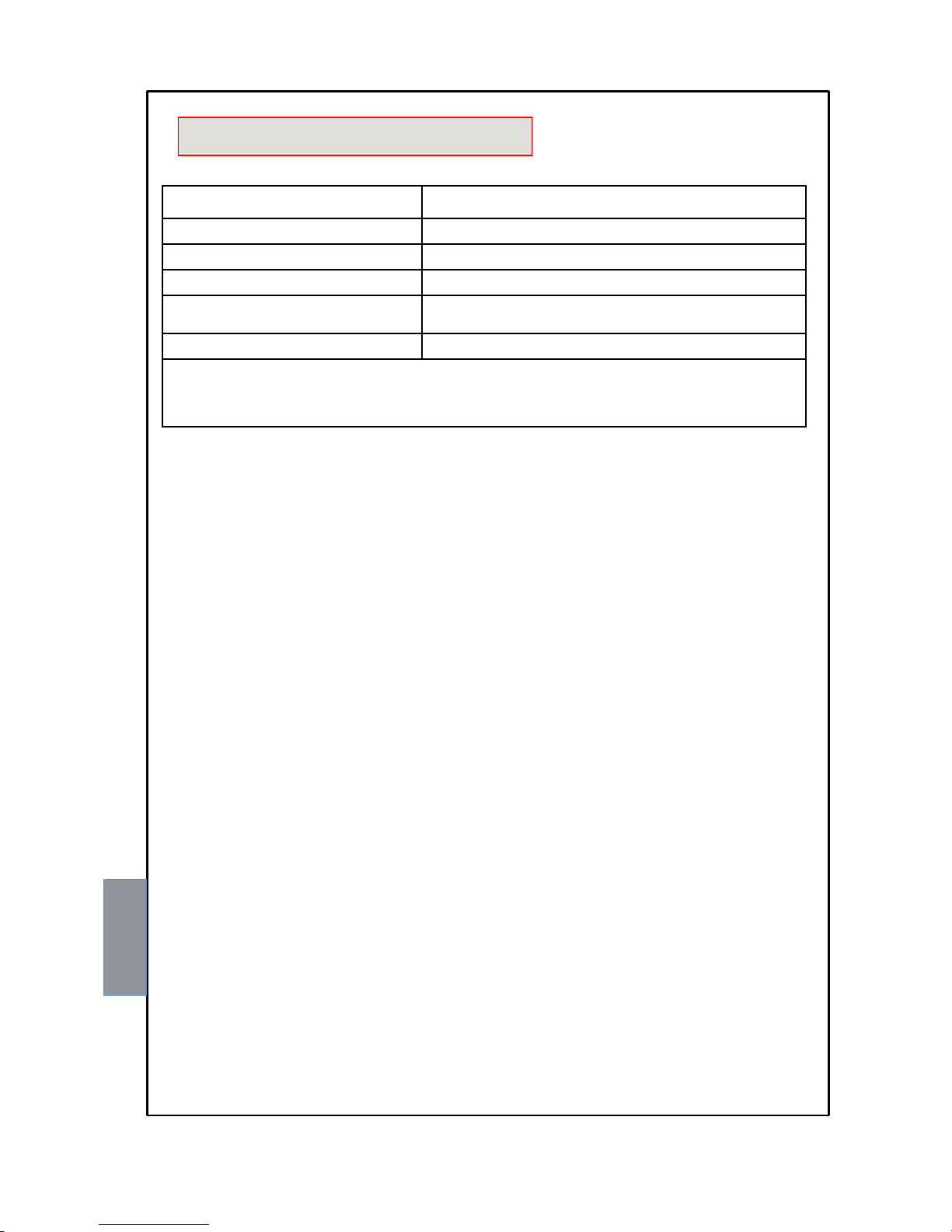
30
NT935
UL SPECIFICATION AND RATINGS
CABLE SPECIFICATION Dimension for main circuit 18AWG, working temperature over 105°C
MASS OF THE EQUIPMENT 0,45 Kg
INPUT SUPPLY 24 – 240 Vac / Vdc (±10%), 50/60 Hz, 7,5VA max
PROTECTION External switch or circuit breaker
OUTPUTS RELAYS
5 relay Output: 10A 250Vac-res COS=1
OPTIONAL PORTS (AD)
RS485 + 4.20mA
Suitable for use on a flat surface of a type 1 enclosure if Back panel is provided with two short fixing screws
tightening torque : 0.57Nm
