
BT-GO
Bluetooth Motorcycle intercom
Instruction &
Installation
Manual
Tecstar Electronics Ltd
Universal Helmet Communication System
Tecstar Electronics Ltd
Tecstar House, Bramley Road
St. Ives Cambridgeshire
United Kingdom PE27 3WS
Tel: +44 (0)1480 399499 email: sales@tecstar.co.uk
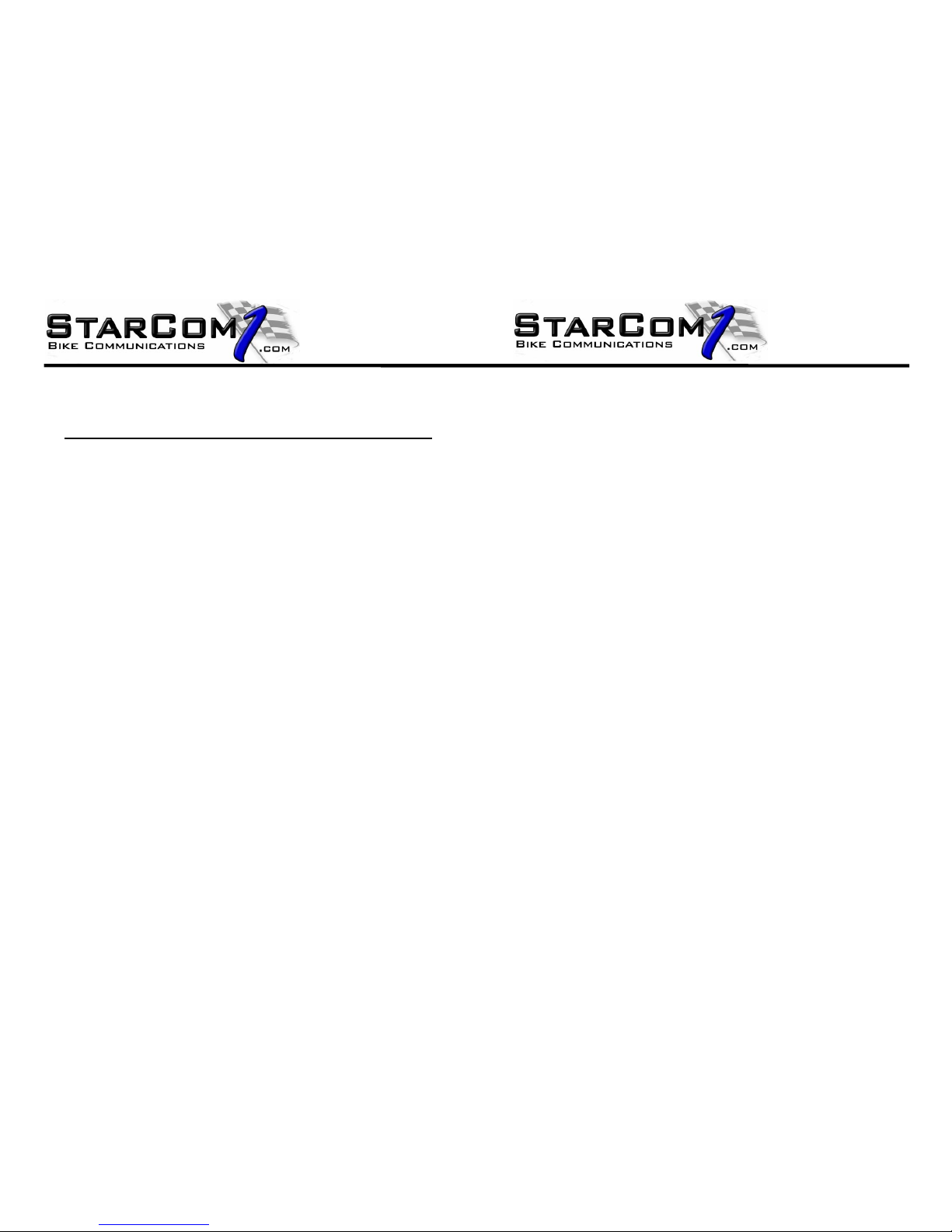
Safety First
Please read carefully before installing or using this equipment
The StarCom1 equipment is designed for motorbike use but it remains the responsibility of
the rider to ensure that their safety is in no way impaired when using the equipment.
The system must only be used when the rider is completely confident that their riding will in
no way be impaired with the use of audio equipment.
Distraction of any kind can be dangerous when riding a motorcycle.
When installing the helmet kit, the helmet must not be modified in any way.
All cabling should be installed so that it will not fly free. There should be no cable slack that
could potentially catch in the moving parts of the vehicle.
The rider must be able to hear warnings from other road users at all times. The volume
must be set at a level to allow this.
When using a mobile phone or other devices that transmit, the rider should check with their
bike dealer that it is safe to do so.
Do not use the system at high volume levels as this may cause hearing damage. The
system is capable of high volume, which is only intended for use with earplugs.
Tecstar Electronics will not accept any liability relating to the installation or use of this
equipment. It remains the user’s responsibility to ensure that their safety will not be
impaired in any way before installing and/or using the system. If you are not completely
satisfied that you can use the system safely, it should be returned to the place of purchase.
Music connection to MP3 players with bluetooth
For use with MP3 music systems which are A2DP enabled, the BT-GO can receive
stereo music. The player must have the bluetooth function turned on and must be
paired to the BT-GO.
Auto switching between paired bluetooth devices
For use with Mobile phones which are A2DP enabled, the BT-GO can receive stereo
music, the PHONE button when in this mode can be used to play and pause the
music.
For phones without A2DP mono music may be played, note that the play pause
feature will not work in this mode.
This feature is determined by the phone functionality some phones will not allow this
function.
Maintenance: The manufacturers or their agents overseas will provide a
repair service for any unit developing a fault.
Cleaning : If the unit requires cleaning, use a cloth that is only lightly dampened
with water or a mild detergent.
WARNING! TO AVOID DAMAGE TO THE UNIT, NEVER ALLOW WATER TO GET
INSIDE THE CASE. TO AVOID DAMAGE TO THE CASE, NEVER CLEAN WITH
SOLVENTS.
Guarantee: The manufacturers provide a 12-month guarantee period from the
date of purchase. The guarantee covers faulty materials and workmanship.
The guarantee will be void if the equipment has been tampered with, modified,
misused or subject to neglect.
Troubleshooting Guide
Unit will not power up – Charge the battery for 3 hours.
Will not connect to phone – Check phone features.
Phone will not auto-answer – Check phone features.
9

Contents
Introduction …………….………………………………………...……..…
Specification …………….………………………………….….…………
Battery Charging & General operation …………………………………..…
Unit Helmet mounting ………………….………………………..………
Helmet kit installation….……………………………..……..………..…
Connectivity & Pairing devices………………………………………….
Operation ………………………………………………………………….
Introduction
StarCom1 BT-GO can be used as a sole rider, a rider and passenger and a biketo-bike system. For rider to passenger communication, simply add a second
StarCom1 BT-GO helmet kit, pair it and talk on the full duplex intercom system.
For bike-to-bike communication, simply add StarCom1 BT-GO to a second bike,
pair it and talk. Stereo music can be connected by pairing to a suitable stereo
music system. Walkman, MP3, sat navigation or radar device.
To add a mobile phone to the system, ensure the phone has a bluetooth function,
pair it up and enjoy phone calls on the move.
Specification
Audio output power: Max1/4 Watt into each headset speaker
Operating Range: better than 100M in most conditions
Power supply: 3.7V DC 500mAh internal rechargeable
Visual indication: Front panel LEDs,
Power consumption:
Intercom operation: 60mA typical
Operating time: 7 Hours typical
Dimensions: (WxHxD) 90x35x25mm (2 3/4” x 3/4 ” x 1/2”)
Weight: Approx 50g
Operating temp: -10 to +55ºC
Due to a policy of continuous development, specification and design may be
subject to change without notice.
Pack contents
1x BT GO module 1x Mains Charger 1x Helmet mount
1x Instruction Manual 1x USB cable
Page
1
1
2
3
4
6
7
If during operation the phone connection is lost a short press of the PHONE button will
cause the phone connection to be re-established. (This should not be done while on the
move). Switching between third party devices when a number are connected is completed
by pressing the intercom button once. For example in intercom mode ( BT-GO to BT-GO)
press the intercom button once and the next device will be connected. e.g. Navigation.
press intercom button again and the next device will connect. If only one additional device
is connected it will return to intercom mode.
Phone Operation
Receive a call: When receiving an incoming call, with most phones the ring will be
heard in the headset, after 3-5 seconds the call will be automatically answered.
Please note not all phones have the auto answer feature.
Terminating a call: A call can be terminated by the caller hanging up, or you can
terminate the call by pressing the PHONE button. ( This show not be down while on the
move)
Rejecting a call: When receiving an incoming call, you can reject the call by
pressing the PHONE button for approximately 2 seconds within 1 second of the call
starting.
Making a call: Only make a call when stationary. Dial a number on your phone as
normal. The phone will be redirected through the bluetooth system to your headset.
Last number re-dial call: On many phone but not all, Pressing the PHONE
button for 2-3 seconds will cause the phone to re-dial the last called number.
Music Function
The StarCom BT-GO can be connected to many types of audio systems, it supports A2DP
and EDR profiles allowing connection to mobile phones, MP3 players and GPS systems.
Music connection to Mobile phones
For use with Mobile phones which are A2DP enabled, the BT-GO can receive stereo
music, the PHONE button when in this mode can be used to play and pause the music.
For phones without A2DP mono music may be played, note that the play pause feature will
not work in this mode.
The phone must be paired to the BT-GO see phone pairing.
1 8

INTERCOM Operation
Two StarCom1 BT-GOs can be paired together to provide an intercom function.
Pairing to a second unit (Passenger or second bike rider)
The BT-GOs must first be paired to each other, to do this:
1. Ensure other blue tooth devices in the area are turned off during this
connection.
2. Ensure the unit is switched off then hold down the INTERCOM button until the
RED and BLUE leds flash on both the BT-GOs
3. On one unit press the INTERCOM button briefly, after a short while the RED
led will extinguish to show pairing is complete and the BLUE leds will flash
every 2-5 seconds.
Pairing is now complete.
Mobile/Cell Phone/ Navigation connection
The phone/Nav must first be paired with the StarCom1 BT-GO, to do this:
1. Ensure other blue tooth devices in the area are turned off during this
connection.
2. Turn ON bluetooth on the phone/Nav.
3. Enable device search on your phone/Nav, after a short while your device should
find BT-GO and display Starcom1
4. Follow the phone/Nav instructions to pair to StarCom1
Battery Charging
Prior to using the BT GO ensure the unit it given a full charge with the chargers
provided.
The unit can be charged from a computer using the USB cable supplied, or from the mains
AC power connection using the mains to USB power adaptor supplied.
The charging cable has a mini USB at one end, this plugs into the helmet module (ensure
the correct connector orientation). The other end has a large USB connector, this plugs into
the computer or the mains adaptor. Ensure all connection are fully made before turning
power on.
When connected the red LED will illuminate to indicate the unit is charging.
When the charge is complete the red LED will turn off.
General operation
Turning ON
If your device fails to pa
ir using the above method then method 2:
1. Repeat steps 1 & 2 above then:
2. Hold down the INTERCOM button until the RED and BLUE leds start to flash
alternatively.
3. Then repeat steps 3 & 4 above If requested by your device, enter the pass
code. 0000 (four zeros).
The phone should then confirm that the pairing has been successful and the StarCom1
BT-GO will then have the BLUE led flashing once every 2-5 seconds.
Turning OFF
Press and hold down the INTERCOM button for approximately 6 second u til the BLUE led
illuminates and stays on, then release the button. The BLUE led will then turn off.
n
Volume UP
A short press of the + button will increase the volume by one step.
A short press of the
- button will decrease the volume by one step.
2
7
PHONE VOL
INTERCOM
Press and hold down the INTERCOM
button for approximately 6 second until the
BLUE led illuminates, then release the
button. The BLUE led will then flash every
2-5 seconds.
RESET VOL
-
+

Helmet mounting clip installation.
T
he mounting clip is designed for quick and easy mounting and removal from a helmet.
6
3
Connectivity
Rider to Passenger
With 2x BT GO kit’s full duplex rider to passenger intercom conversation is provided.
In this configuration both Rider and Passenger can have their bluetooth mobile phones
connected. When a phone call occurs the phone will auto answer (if phone has auto
answer) and the bluetooth connection will switch to the phone, when the call is
terminated the bluetooth connection will revert to rider passenger intercom.
Bike to Bike
With 2x BT GO kit’s full duplex bike to bike (rider to rider) intercom conversation is
provided. The working range is typically 150m.
In this configuration both Rider and Passenger can have their bluetooth mobile phones
connected. When a phone call occurs the phone will auto answer (if phone has auto
answer) and the bluetooth connection will switch to the phone, when the call is
terminated the bluetooth connection will revert to rider passenger intercom.
Sole Rider
As a sole rider the BT GO will connect to:
Mobile Phone
; if your phone is bluetooth enabled, if the phone has music and or GPS
available via bluetooth then these feature will also be active through the BT GO
or
MP3
; BT GO is A2DP enabled and will connect to a MP3 stereo music device and allow
great quality stereo music to be played on the move.
or
Sat Nav;
Connect to a bluetooth enabled GPS and have voice commands via bluetooth
and if the GPS system includes MP3 and a Phone connection then these feature will
work through BT GO.
General
The BT GO can connect up to 4 bluetooth devices one of which can be a second BT GO,
only 1 device can be active at a time, some switching between devices is automatic for
example when working as a intercom and a phone call occurs BT GO will automatically
switch to the phone for the duration of the call and then back to the intercom once the
call is terminated. BT GO provides for press button control of source switching but this
must not be used while on the move. Source switching is dependant on the bluetooth
device having this feature.
1) Find the best position to insert the
mount clip on the LEFT side of the
crash helmet.
The clip is fixed by inserting between
the shell and the lining of the helmet.
This normally means pushing the metal
clip into the adhesive holding the lining
to the helmet shell.
2) Insert the rubber mounting gasket
between the metal clip and the helmet
shell as shown. This should be
positioned such that the metal clip lines
up with the recess in the rubber gasket
3) Insert the BT-GO unit into the
bracket and then push left and then
down to the lock position. The BT-GO
can then be easily inserted and
removed as required.

4
IN CORRECT
Microphone too far
from mouth
INCORRECT
Microphone too
low
INCORRECT
Microphone too
high
CORRECT
Microphone in front of
and close to mouth
SH-004
Microphone
HOT SPOT
SH-006
Microphone
HOT SPOT
Speaker Installation
The speakers need very careful positioning: ensure that
they are both adjacent to and almost touching each ear;
as with headphones even a small gap reduces the
volume significantly. Any gap will increase the
background bike and wind noise
Boom microphone
You will need to test the positioning; the volume of the microphone will increase dramatically
as you talk into the ideal spot. Use the sticky felt strips provided to secure the wire.
The microphone (SH-006) boom is a strong bend and stay construction with a simple
mounting. The flat rubber spade end to the microphone stem is designed to be inserted or
pushed behind the helmet lining to provide a simple and sturdy fit. The microphone stem
should be installed so that the centre of the foam area is over your lips and there is as little of
the boom showing as possible to minimise the wind drag and microphone buffeting at speed.
The wiring should be neatly pushed within the helmet padding leaving a short connection
cable protruding a few centimetres to one side of the helmet. Sticky felt strips are provided for
securing the wires neatly to the helmet. The quick release connector is then ready to connect
to the system.
The speakers - must be positioned directly over your ear opening. In line
with your ear canal.
Helmet kit Installation
Incorrect helmet kit installation will affect the performance of BT-GO.
The helmet assembly comprises two speakers and a microphone which is Velcro attached
into position, one speaker adjacent to each ear and the microphone in front of the mouth (a
boom mic in the open face helmet kit).
The microphone - must be directly in front of your mouth very close to your lips.
The mounting of the microphone is the most critical part of the system. Poor mounting may
result in very low speech volume, requiring a high volume setting and resulting in poor signal
to noise performance and poor vox performance at normal traffic speeds.
THE TEST: Extend your tongue forward, the tip should touch the centre of the HOT SPOT.
Open Face Microphone
Mount the open face microphone such that the ideal hot spot indicated is directly in front of
your mouth gently pushing on to your lips. The white/silver mark indicates the side which
must be facing your mouth.
Full Face Microphone
The microphone is designed to only pick up sound from directly in front and very close to it.
This minimises the pick up of background noise. The microphone needs to be mounted very
close to the mouth, ideally just touching your lips. If the distance between the helmet front
and your mouth is too great then use double-sided sticky foam pads to space the mic. Also it
MUST be mounted such that you talk into the centre of the microphone.
5
