Page 1
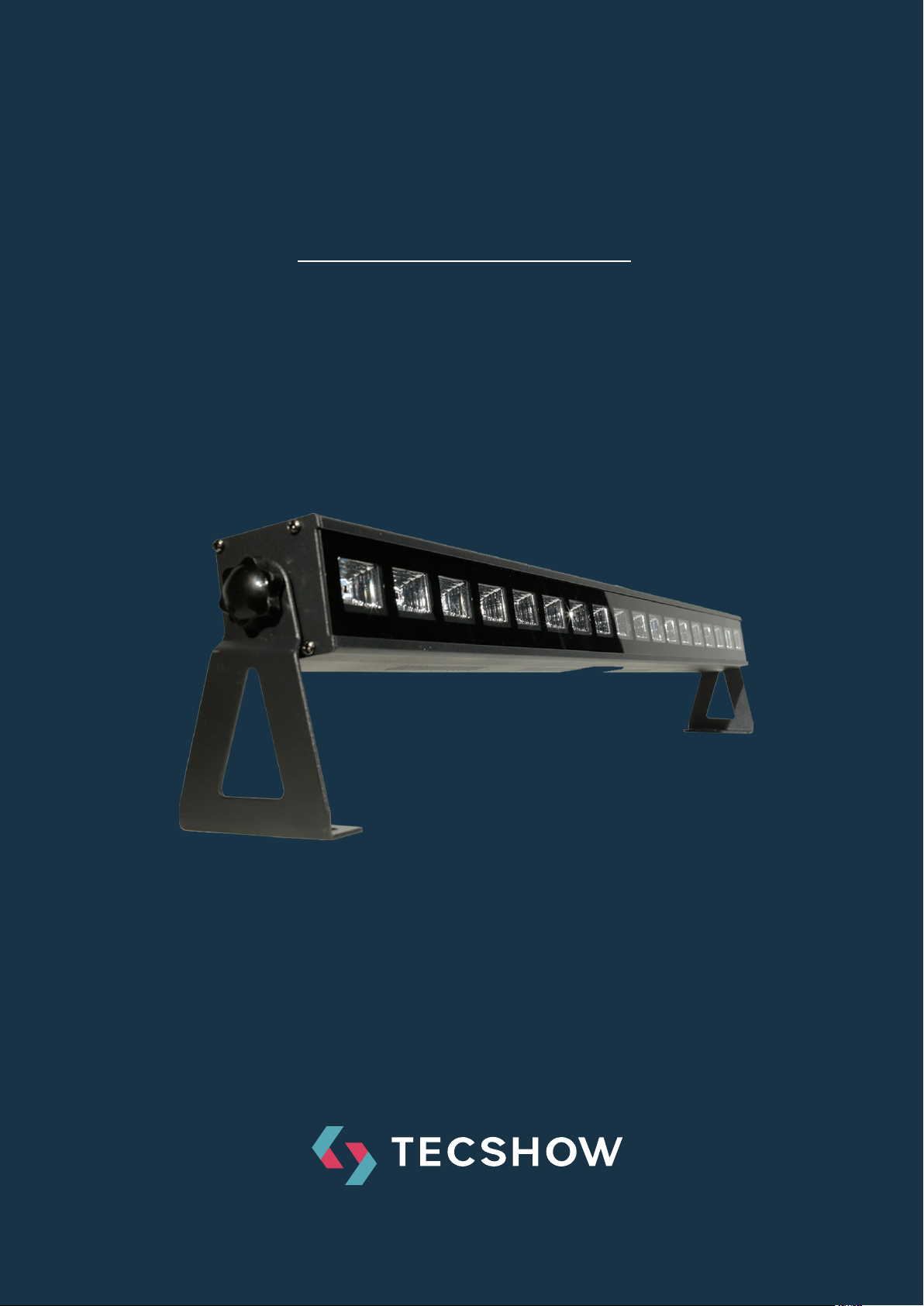
UV BAR
UV LED Bar - 18 3W UV LEDs
USER MANUAL / MANUAL DE USUARIO
PLEASE READ THE INSTRUCTIONS CAREFULLY BEFORE USE
POR FAVOR LEA LAS INSTRUCCIÓNES ANTES DE USAR
| Tecshow UV B ar
P. 1
Page 2
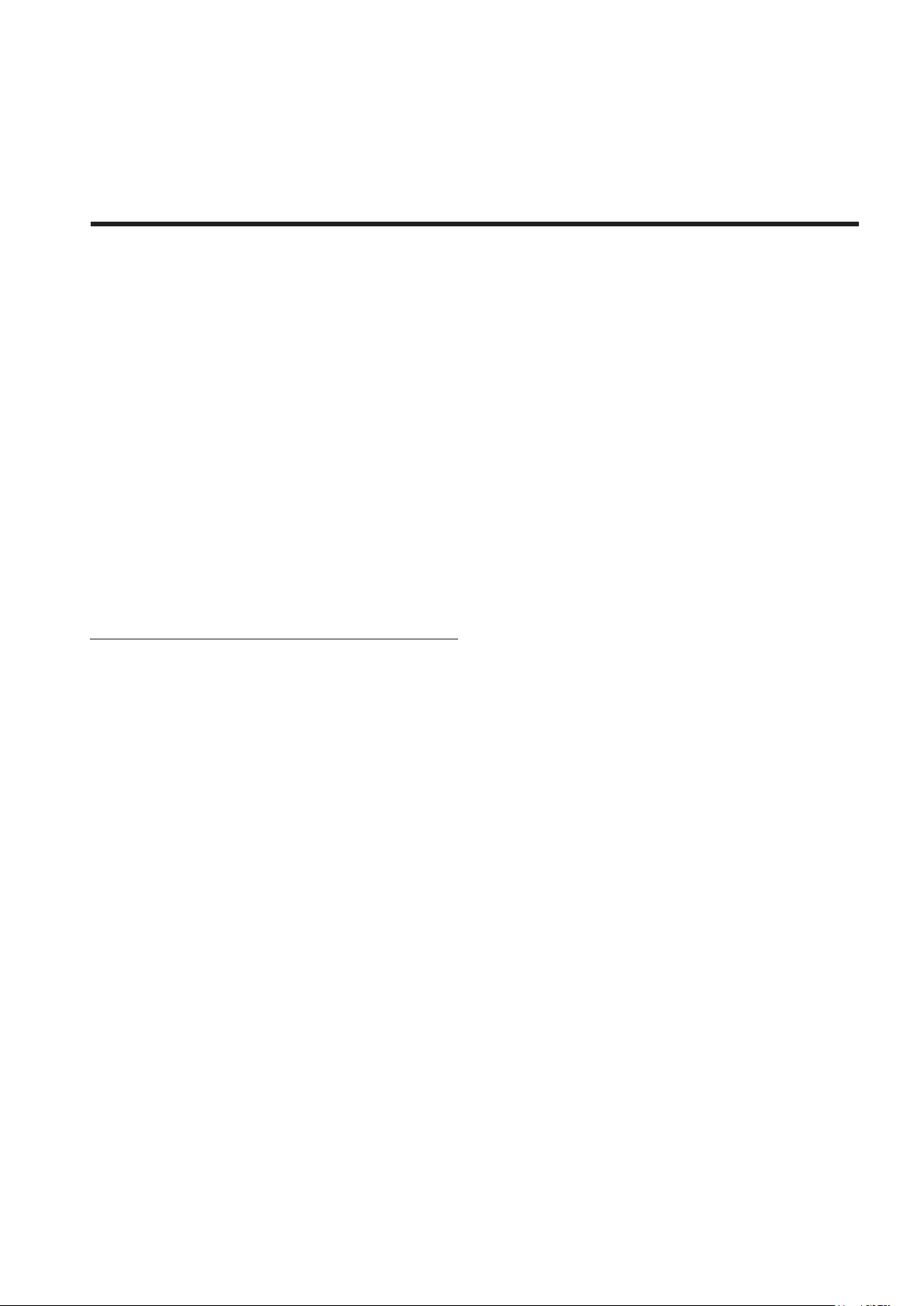
1. OVERVIEW
UV Bar
UV LED Bar - 18 3W UV LEDs
UV BAR is an UV lighting bar that sports 18 3W UV
LEDs. Ideal to highlight uorescent and UV paints,
this classic bar has LEDs with an average life of
50,000 and a performance that far exceeds the
classic blacklight lamp projectors. Designed for
applications as varied as parties, social events or
touring, this xture stands out from the average for
its coverage and its ultra-resistant design. UV Bar
has a linear dimmer of 0-100%, strobe eect, and
can be controlled via DMX in addition to operating
in automatic mode.
Specications
Source & Optics
• Light Source: 18 UV 3W LEDs
• LEDs life: 50,000 hours
• Beam angle: 150º
• PWM Frequency: 600Hz
Physical
• 4-digit LED display
• DMX connectors: 2 XLR connectors (XLR-3 input
and output)
• IEC In power supply connector
• Dimensions: 960x130x140 mm. / 37.8x5.1x5.5 in.
• Weight: 2.4 Kg. / 5.3 Lbs.
Photometric data
• Flux: 76 Lux @ 1M (3.3 .) - per LED
Eects & Functions
• UV Eect
• Great coverage
• Dimmer: 0-100%
• Strobe eect: 1-25Hz
• Built-in programs
• Silent operation
Control
• DMX Channels: 1/2
• Operational modes: DMX, Master/Slave, Static,
Auto-run and Sound-active
P. 2
Tecshow UV B ar |
English version
Page 3
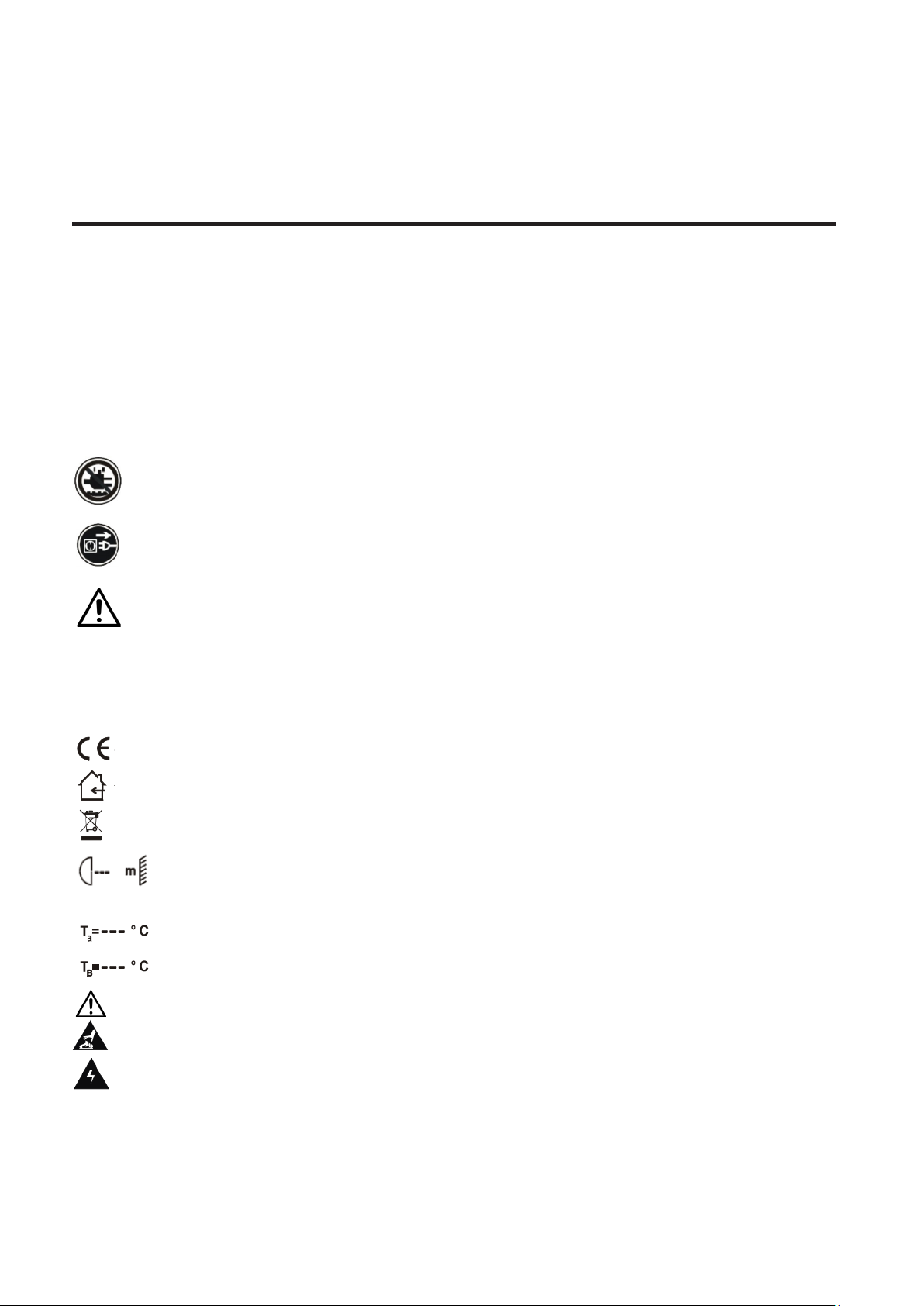
2. CAUTION
Before delivery, this device has passed strict
inspection with good quality and perfect packing, please follow the user manual for correct
installation and operation, damage caused by the
disregard of this user manual are not subject to
warranty. The dealer will not accept liability for any
resulting defects or problems. and we won't inform
in case of further technical changes.
Keep this device away from rain and
moisture.
Unplug mains lead before opening the
housing.
WARNING: Damages caused by the disre-
gard of this user manual are not subject
to warranty. The dealer will not accept liability
for any resulting defects or problems.
Silkscreen on light
CE compliant
Only indoor use
RoHS Certicate
The minimum distance from lighted
objects (meter)
Max. Ambient Temp
Max. Housing Temp
Safety caution
Careful burns
Not suitable for directly installed on the surface of
ordinary combustible materials.
Safety Instructions
• Please open and check whether break or not
for transport once receipt this xture, if yes,
not use it and contact dealer or manufacture
as soon as possible.
• The Max Ambient temperature for the light is
40°C. Do not use the light when the ambient
temperature is over 40°C.
• The xture is applicable for many occasions,
it should keep clean, and avoid long use in
overheating or dusty environment. prevent
the xture from the chemical liquid .
• User must be careful of re, heat, electric and
fall-o that make heavy or fatal injury. Please
read this user manual carefully before power
on and installation, following safety and operation instruction in it. If still have any questions, please contact dealer or manufacture.
• User must follow this user manual, do not
open xture by yourself, in case of any problems, please contact technician for repair.
• Fix the installation to avoid shack.
• Don't power on or start the xture before
installation, please stop aer working more
than 8 hours to extend the lifespan of the light
• The minimum distance between light and the
illuminated surface must be 0.5 meter.
• Never look directly into the light source to
avoid hurt to eyes (especially epileptics)!
• When dustproof glass at light output breaks,
cracks or other visible damage, user should
replace with new glass to continue to use.
Electric shock caution
English version
| Tecshow UV B ar
P. 3
Page 4
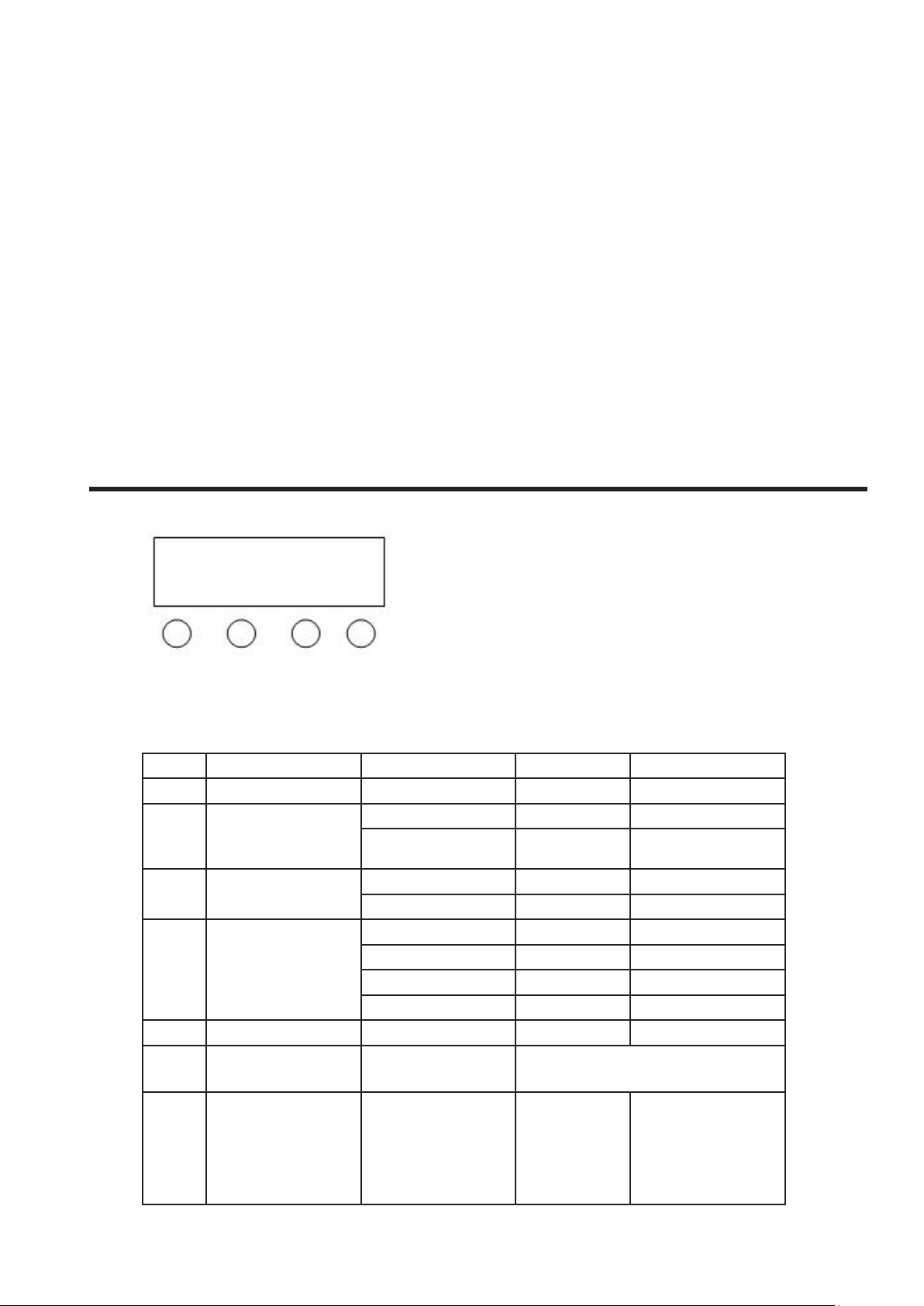
Installation
• When install this equipment please make sure
there's no ammable surfaces (decorated
things, etc) and minimum distance of 0.5m from
the equipment to the ammable.
• The installation has to be built and constructed
in a proper way that the rigging can hold 10
3. LED DISPLAY INSTRUCTION
E
times of the light weight .
• The installation must always be secured with a
secondary safety attachment, e.g. an appropriate safety rope. Never stand directly below the
device when mounting, removing or servicing
the xture.
A. Function button (MENU)
B. UP button (UP)
C. DOWN button (DOWN)
D. Enter button (ENTER)
E. LED display
A B C D
LED display instruction chart
Menu Up/Down Default data Function
1 Addr 1-512 1 Address setting
2 Chnd
3 SLnd
4 Lost
5 SENS 0-99 90 Sound sensitivity
6 NAnu
(Manual mode)
7 Temp 0°C-099°C
2CH 2CH 2 CH Mode
1CH 1 CH Mode
Mast Master
SL 1 SL 1 Slave
blac No function
Hold Hold
Auto Auto
Soun Soun Sound
d000-d255 For this function to be active the
"Lost" function must be in "Hold"
LED temperature
display (When it
arrives at 50°,it
will open to adjust
temperature).
P. 4
Tecshow UV B ar |
English version
Page 5
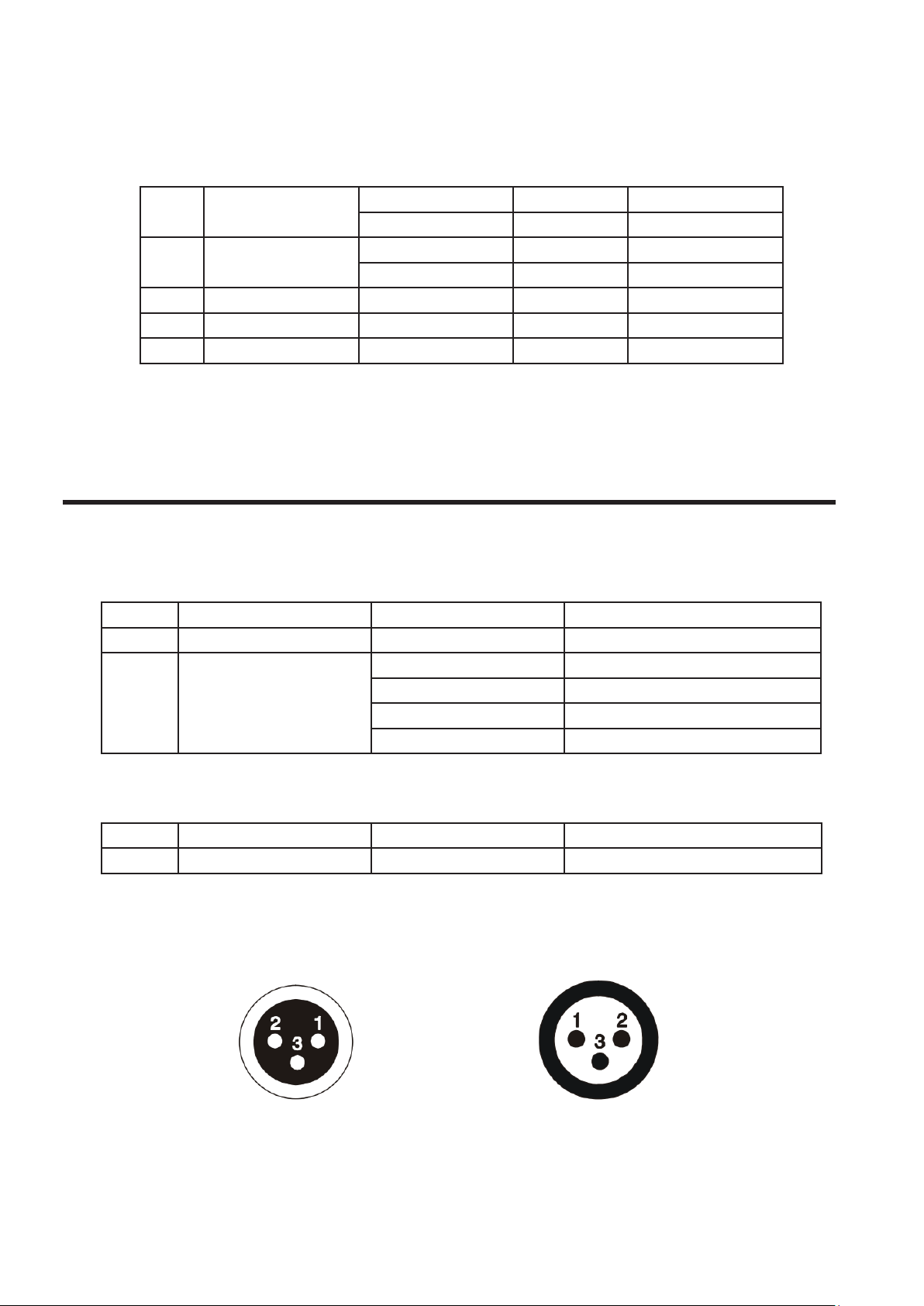
8 LED
9 DISP
10 Fhrs XxxH Length of work
11 Ver Ver1.0 Soware version
12 Defa Factory reset
4. DMX 512
DMX 512 chart
2CH Mode
CH1 Dimmer 0-255 All LED dimmer 0-100%
CH2 Strobe
ON LED ON
OFF LED OFF
ON Display reverse ON
OFF OFF Display reverse OFF
Value Function
000-015 Strobe ON
016-095 Strobe 1-25HZ slow to fast
096 -175 Strobe 1HZ slow to fast
176-255 Random strobe
1CH Mode
CH1 Dimmer 0-255 All LED dimmer 0-100%
DMX-512 controller connection
3pins XLR signal
output connector
(female)
Value Function
1: earth
2 : si gnal -
3 : signal +
3pins XLR signal
i n pu t c o n ne c t o r
(male)
English version
| Tecshow UV B ar
P. 5
Page 6

DMX address setting
Set an address for each light, and accept the DMX
signal from DMX controller, as per the demand, user
can set the same address for all lights, or dierent
address for dierent light.
If set several light with the same DMX starting
address, all lights will accept the same DMX signal
from DMX controller and work synchronously.
If set dierent address for each light, the light will
accept signal from the DMX controller as per the
DMX starting address, if use this way, user must set
the DMX starting address for the light according to
channel quantity of each light.
This light has 2 DMX modes: 2/1 channels, when use
2-channel mode, the 1st light has starting address
1, the 2nd light has starting address 3 (1*2+1), the
3rd light has starting address 5 (2*2+1),...;
5. RIGGING AND INSTALLATION
2
1
1. The light can work properly when the ambient
temperature is -25~40°C, do not use the light
when the ambient temperature is over 40°C or
under -25°C.
2. The installation has to be built and constructed
in a proper way that the rigging can hold 10
times of the light weight .
3. Don't stand under the light when installing, disassembling, repairing or maintaining the light.
4. Please use safety chain to ensure good installation.
5. Fix the M8 screw of the hook clamp in ¢12.5mm
hole of the light handle.
1. Hook clamp
2. Handle
P. 6
Tecshow UV B ar |
English version
Page 7

6. LIGHT OUTLINE AND DIMENSION
903
864
58
63
137
80
61.5
7. CLEANING AND MAINTENANCE
Maintenance should be performed every 15-day
period, by using a sponge which is dipped with
alcohol, rather than wet cloth or other chemical
liquid, to clean the mirror.
Always disconnect from the mains when the device
is not in use or before cleaning it.
Caution: Make sure power o before cleaning
and maintenance.
English version
| Tecshow UV B ar
P. 7
Page 8

8. ATTENTION
Do not look into light source directly when turn on
the light, and make sure power o before do any
installation or maintenance.
• Never look directly into the light source
to avoid hurt to eyes (especially meant for
epileptics).
• Any power connection can be done only by
technician.
9. WARRANTY CARD
We provide 1 year warranty under the condition
that user has operated the light normally and
lifetime service. We won't provide warranty if
the damage is caused by articial or force majeure event. Cost of ttings should be charged
by user if product need maintenance aer 1
year .Please cut this warranty card and shipped
it along with the product to our factory when
applying for warranty.
• Product:
• Purchasing date:
• Code of invoice:
• Warranty date:
• From:
• To:
• User’s name:
• Add:
• Company:
• Tel:
Design and product specications are subject to change without prior notice.
P. 8
Tecshow UV B ar |
English version
Page 9

1. DESCRIPCIÓN
UV Bar
Barra de luz ultravioleta - 18 LEDs UV de 3W
UV BAR es una barra de luz ultravioleta que tiene
18 LEDs UV de 3W. Ideal para resaltar pinturas
uorescentes y UV, esta clásica barra cuenta con
LEDs de una vida útil promedio de 50.000 y con un
rendimiento que excede largamente los clásicos
proyectores de luz negra de lámpara. Pensada para
aplicaciones tan variadas como estas, eventos
sociales o touring, este equipo resalta de la media
por su cobertura y por su diseño ultra-resistente.
UV Bar tiene un dimmer lineal de 0-100%, efecto
estrobo, y puede ser controlada vía DMX, además
de funcionar en modo automático.
Especicaciones
Fuente & Óptica
• Fuente de luz: 18 LEDs UV de 3W
• Vida útil promedio: 50.000 horas
• Ángulo de haz: 150º
• Frecuencia de refresco: 600Hz
Control
• Canales DMX: 1/2
• Modos de operación: DMX, Master/Slave,
automático, estático & audiorítmico
Físico
• Display LED de 4-digitos
• Conectores DMX: 2 conectores XLR (XLR-3 En-
trada y Salida)
• Conector de alimentación IEC
• Dimensiones: 960x130x140 mm. / 37,8x5,1x5,5
pulg.
• Peso: 2,4 Kg. / 5,3 Lbs.
Información fotométrica
• Flujo lumínico: 76 Lux @ 1M (3,3 pies) - por LED
Efectos y Funciones
• Efecto UV
• Gran cobertura
• Dimmer: 0-100% lineal
• Efecto estrobo: 1-25Hz
• Programas integrados
• Funcionamiento silencioso
Versión Español
| Tecshow UV B ar
P. 9
Page 10

2. PRECAUCIÓN
Previo a su entrega, este equipo fue sometido a
estrictas inspecciones que avalan su funcionamiento. Procure seguir las instrucciones y advertencias
de seguridad del manual para garantizar el buen
estado del equipo y su funcionamiento seguro.
La garantía no cubre daños causados por el uso
inapropiado de este producto. El fabricante y el
proveedor no aceptarán responsabilidad por el mal
uso del equipo.
Proteja el equipo de la lluvia y la
humedad.
Desconecte el equipo del suministro
eléctrico antes de abrirlo.
ADVERTENCIA: La garantía no cubre
daños causados por el uso inapropiado
de este producto. El fabricante y el proveedor
no aceptarán responsabilidad por el mal uso del
equipo.
Descripción de símbolos
Certicado CE
Para uso en interiores únicamente
Certicado RoHS
Distancia mínima a objetos iluminados
(en metros)
Temperatura ambiente máxima de funcionamiento
Temperatura máxima de cubierta
Advertencia de seguridad
Riesgo de quemadura
Peligro de descarga eléctrica
No apto para instalarse sobre supercies inamables
Instrucciones de seguridad
• Luego de adquirido el producto, procure
retirarlo de su embalaje con cuidado. Revise detenidamente que no se haya dañado
durante el envío. En caso de encontrar daños,
comuníquese de inmediato con el fabricante o
proveedor local.
• No utilice el equipo si la temperatura ambiente es superior a Ta=40° C.
• Asegúrese de que todas las partes del equipo se mantengan limpias y libres de polvo.
No utilice limpiadores químicos ni opere el
equipo en ambientes con altas temperaturas
o polvo en exceso.
• Mantenga el equipo alejado del fuego y el
calor en exceso; evite las caídas que pueden
causar desde lesiones leves a mortales. Lea las
instrucciones antes de proceder con la instalación del equipo. Siga al pie de la letras las
instrucciones de seguridad y las advertencias
de seguridad del producto. Si le quedan dudas
sobre las medidas de seguridad necesarias
para operar el equipo, póngase en contacto de
inmediato con el fabricante o proveedor local.
• Evite desarmar el equipo. En su interior, no
hay piezas que puedan ser reparadas por
el usuario. En caso de precisar reparación,
pónganse en contacto con el fabricante o el
servicio técnico autorizado más cercano.
• Instale el equipo sobre una supercie ja para
evitar vibraciones o golpes.
• No utilice el equipo previo a la instalación. Luego de ocho horas continuas de funcionamiento,
permita que el equipo descanse antes de volver
a utilizarlo. Esto ayudará a prolongar su vida útil.
• Mantenga una distancia mínima de 50 centímetros entre el equipo y la supercie a iluminar.
P. 1 0
Tecshow UV B ar |
Versión Español
Page 11

• No mire de forma directa a la salida de luz. Las
personas fotosensibles corren riesgo de sufrir
convulsiones.
• En caso de que el equipo sufra algún daño, procure repararlo antes de volver a utilizarlo.
Instalación
• Instale el equipo sobre supercies no inamables y a una distancia mínima de 50 centímetros de otros objetos o paredes para permitir la
circulación de aire.
3. PANEL DE CONTROL
E
• Para garantizar una instalación segura, la es-
tructura en la que se je el equipo debe poder
soportar diez veces su peso durante una hora,
sin sufrir deformaciones.
• Siempre utilice un cable de seguridad durante
la instalación. Evite situarse debajo del equipo
para realizar su montaje, desmontaje o mantenimiento.
A. Botón de funciones (MENU)
B. Botón arriba (UP)
C. Botón abajo (DOWN)
D. Botón Enter (ENTER)
E. Pantalla LED
A B C D
Menú de funciones
Menu Opciones Valor por
defecto
1 Addr 1-512 1 Conguración de la dirección DMX
2CH 2CH Modo DMX 2 canales
2 Chnd
3 SLnd
4 Lost
5 SENS 0-99 90 Sensibilidad de sonido
6 Nanu
(Modo manual)
1CH Modo DMX 1 canal
Mast Modo maestro
SL 1 SL 1 Slave
blac Sin función
Hold Mantener función
Auto Automático
Soun Soun Modo audiorítmico
d000-d255 Para que esta funcion quede activa la funcion “Lost"
debe estar en “Hold”
Descripción
Versión Español
| Tecshow UV B ar
P. 11
Page 12

Temperatura del LED (cuando alcance
7 Temp 0°C-099°C
8 LED
9 DISP
10 Fhrs XxxH Tiempo de funcionamiento
11 Ver Ver1.0 Versión de soware
12 Defa Restablecer valores de fábrica
ON LED encendido
OFF LED apagado
ON Rotación de pantalla encendida
OFF OFF Rotación de pantalla apagada
los 50° C, se abrirá para regular la
temperatura)
4. CANALES DMX
Cuadro de canales DMX
2 canales
CH1 Dimmer 0-255 Dimmer de todos los LEDs 0-100%
CH2 Estrobo
1 canal
CH1 Dimmer 0-255 Dimmer de todos los LEDs 0-100%
Conexión DMX
Salida DMX de 3
pines (hembra)
Valor Descripción
000-015 Estrobo encendido
016-095 Estrobo 1-25 Hz, velocidad creciente
096 -175 Estrobo 1 Hz, velocidad creciente
176-255 Estrobo aleatorio
Valor Descripción
1: Tie r ra
2 : Se ñal -
3 : Señal +
Entrada DMX de 3
pines (macho)
P. 12
Tecshow UV B ar |
Versión Español
Page 13

Conguración de la dirección DMX
Cada equipo enlazado precisa una dirección DMX
única y especíca. Una vez conectado, el equipo
recibirá comandos del controlador DMX a través de
la dirección asignada.
El usuario podrá congurar varios equipos con
la misma dirección DMX o con direcciones indivi-
duales de acuerdo con sus requerimientos y necesidades. Si todos los equipos se conguran con la
misma dirección funcionarán de forma sincronizada.
5. MONTAJE
Por el contrario, si se conguran con direcciones
diferentes, cada equipo responderá al número de
canal asignado y comenzará a aceptar la señal de
control DMX.
Para utilizar este método, tenga en cuenta la cantidad de canales del equipo a la hora de determinar
una dirección de inicio. Este equipo cuenta con 2
canales, por lo cual la dirección DMX del primer
equipo será 1, del segundo será 3 (2+1), del tercero
será 5 (4+1), etc.
2
1
1. No utilice el equipo si la temperatura ambiente
es inferior a -25° C o superior a 40° C.
2. Para garantizar una instalación segura, la estructura en la que se je el equipo debe poder
soportar diez veces su peso durante una hora,
sin sufrir deformaciones.
3. Evite situarse debajo del equipo para realizar su
montaje, desmontaje o mantenimiento.
4. Siempre utilice un cable de seguridad durante
la instalación.
5. Coloque tornillos M8 en el soporte de montaje
que se ja en el agujero del soporte colgante
(¢ 12,5 mm).
1. Abrazadera
2. Asa
Versión Español
| Tecshow UV B ar
P. 13
Page 14

6. DIMENSIONES
903
864
58
63
137
80
61.5
7. LIMPIEZA Y MANTENIMIENTO
Se recomienda realizar la limpieza del equipo cada
quince días. Utilice una esponja humedecida con
alcohol para limpiar el cristal. Evite el uso de paños
mojados o productos químicos.
Desconecte el equipo del suministro eléctrico cuando necesite limpieza o cuando no esté en funcionamiento.
Precaución: Desconecte el equipo antes de
realizar cualquier tarea de mantenimiento.
P. 14
Tecshow UV B ar |
Versión Español
Page 15

8. ATENCIÓN
No mire de forma directa hacia la fuente de luz.
Las personas fotosensitivas o con epilepsia corren
riesgo de sufrir convulsiones.
• No mire de forma directa a la salida de luz.
Las personas fotosensibles corren riesgo de
sufrir convulsiones.
• Un profesional certicado debe realizar la
conexión eléctrica.
9. TARJETA DE GARANTÍA
Este equipo es de alto rendimiento y viene
provisto con una garantía de un año. El fabricante y el distribuidor no se responsabilizarán
por el mal uso del equipo. Lea atentamente el
manual antes de utilizarlo. Los daños causados
por caídas no están sujetos a garantía. Luego del
año de compra, los costos de mantenimiento son
responsabilidad del usuario. Para hacer uso de
la garantía, corte esta tarjeta y envíela al fabricante o distribuidor.
• Producto:
• Fecha de compra:
• Número de factura:
• Fecha de la garantía:
• Desde:
• Hasta:
• Nombre del usuario:
• Dirección:
• Empresa:
• Tel.:
Observación: La información de este manual está sujeta a cambios sin previo aviso.
Versión Español
| Tecshow UV B ar
P. 15
Page 16

P. 1 6
Tecshow UV B ar |
tecshow.amproweb.com
