Page 1

THUNDERSTORM
USER MANUAL / MANUAL DE USUARIO
PLEASE READ THE INSTRUCTIONS CAREFULLY BEFORE USE
POR FAVOR LEA LAS INSTRUCCIÓNES ANTES DE USAR
Page 2

p. 2THUNDERSTORM
ENGLISH VERSION
Overview
Thunderstorm is an innovative and revolutionary eect that
combines Laser, LED
Moonflower eect & a High-power strobe all-in-one. With 6
RGBWA+UV LEDs, 8 White
LED and a very powerful red and green laser you can reach
new horizons. Combine the
eye-catching moonflower eect with the razor-sharp laser
beams to make your setup
stand out. Thundestorm has 4 dierent operational modes
(Sound-Active, Auto-run,
DMX & Master/Slave), 8 grating Laser eects & incredibly fast
movements.
Specifications
Eects & Functions
All-in-One eect: Laser + LED moonflower + Strobe
8 grating Laser eects
Strobe & Pulse eect
15 preset colors
Dimmer: Full range 0-100%
Razor sharp beams
Control
Operational modes: Sound Active, Auto-run, DMX, Master/Slave
DMX Channels: 10
High-speed stepper motor
Built-in microphone
Operating temperature: 10ºC~40ºC
Electrical
Power supply: AC100V~240V 50/60Hz
Max power consumption: 50W
Physical
4-digit LED display
Power supply connectors: Interlock In/Out
DMX connectors: 2 XLR connectors (XLR-3 In and Out)
Dimensions: 304x230x247 mm. / 12x9x9.75 in.
Weight: 5 Kg. / 11 Lbs.
Page 3
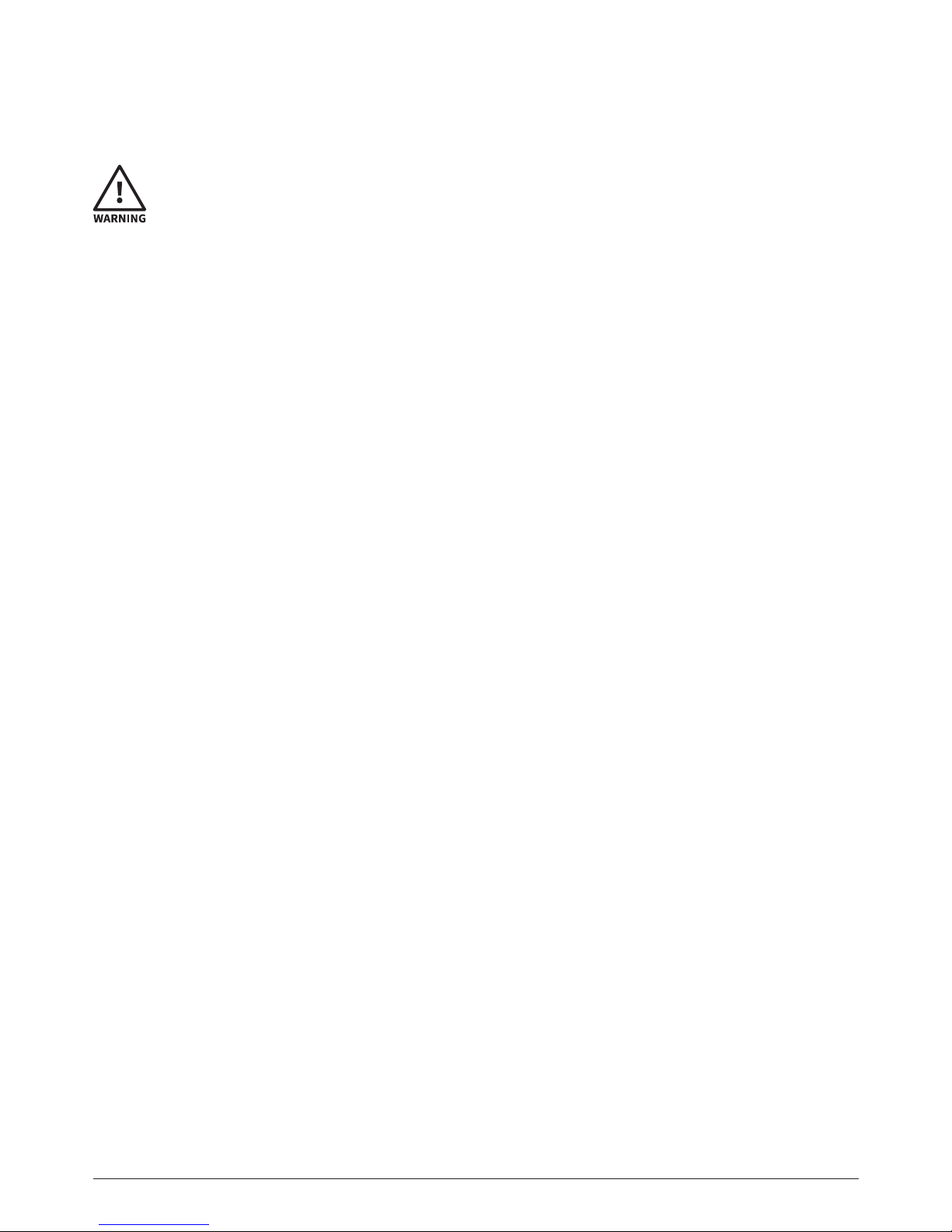
• All maintenance must be carried out by a qualified
electrician.
• A minimum distance of 0.5m must be maintained between
the equipment and a combustible surface.
• The product must always be operated in a well ventilated area.
• DO NOT stare directly into the light source.
• Always disconnect the power before carrying out any
maintenance.
• The earth must always be connected to the ground.
• Ensure that all parts of the equipment are kept clean and
free of dust.
IMPORTANT
Every person involved with the installation, operation
and maintenance of this device has to be qualified.
• Follow the instructions of this manual.
• Consider this manual to be part of the total product.
• Keep this manual for the entire service life of the product.
• Pass this manual on to every further owner or user of
the product
• Download the latest version of the user manual from
the Internet.
OPERATING DETERMINATIONS
• This product is only allowed to be operated with an alternating voltage of 100-240 V, 50/60 Hz.
• This device is designed for professional use, e.g. on stages, in clubs, bars, theatres etc.
• Do not shake the device. Avoid brute force when installing or operating the device.
• When choosing the installation-spot, please make
sure that the device is not exposed to extreme heat,
moisture or dust. There should not be any cables lying around. Please make sure that the unit cannot be
touched or bumped.
• When using smoke machines, make sure that the de-
For your own safety, please read this user manual careful-
ly before you initially start-up.
SAFETY WARNING
vice is never exposed to the direct smoke jet and is installed in a distance of 0.5 meters between smoke machine and device.
• The ambient temperature must always be between -15°
C and +45° C. Keep away from direct insulation (particularly in cars) and heaters.
• Never use the device during thunderstorms. Over voltage could destroy the device. Always disconnect the device during thunderstorms.
• The device must only be installed on a non-flammable surface. In order to safeguard suicient ventilation,
leave 50 cm of free space around the device.
• For overhead use (mounting height >100 cm), always
fix the fixture with an appropriate safety-rope. Fix the
safety-rope at the correct fixation points only. The safety-rope must never be fixed at the transport handles!
• Only operate the fixture aer having checked that the
housing is firmly closed and all screws are tightly fastened.
• Operate the device only aer having become familiarized
with its functions. Do not permit operation by persons
not qualified for operating the device. Most damages are
the result of unprofessional operation!
• Please consider that unauthorized modifications on the
device are forbidden due to safety reasons!
• Never remove the serial barcode from the device as this
would make the guarantee void.
p. 3THUNDERSTORM
ENGLISH VERSION
Page 4
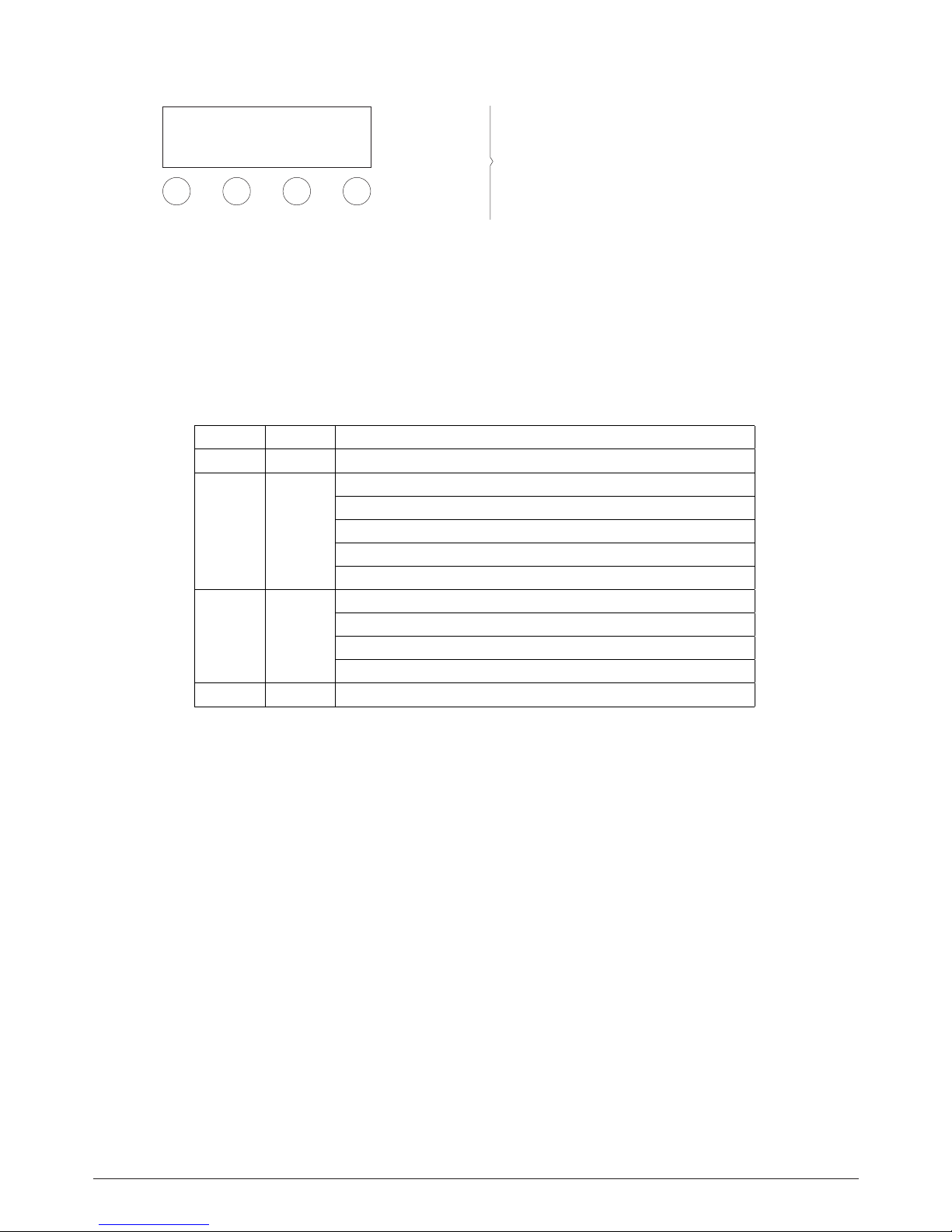
B C DA
LED Display Instruction
Operating Instruction: press button marked as “A” to select a
function, For details, please see the “OPERATION MENU” section.
Press button marked as “B” or button marked as “C” to modify
values . Press button marked as “D” to save your settings.
A. Function button (MENU)
B. UP button (UP)
C. DOWN button (DOWN)
D. Enter button (ENTER)
E. LED display
E
LED Digital Display Operation Menu:
No. Menu Function
1 Addr DMX address DOWN/UP to +/- (1-512)
2 AUTO
Aut1,Auto Play1,six colors led derby eect auto play
Aut2, Auto Play2, white led auto play
Aut3,Auto Play3, laser auto play
Aut4,Auto Play4, all eects auto play
SPEE,auto speed 0-99
3 Soun
Sou1,Sound Active 1
Sou2,Sound Active 2
Sou3,Sound Active 3
SESE,sound sensitivity 0-99
4 Vers Ve1.0
1. When starting up,it will display the last time’s operation .In
case without any buttons,it will close screen automatically
aer 20seconds.When no dmx,the first dot of led display will
keep on.When has dmx,the first dot will blink
2. The master light can choose any mode of Auto/Soun
modes, the slave light is set as A001, Just one light could be
settled to be master.
3. At most 10 lights could be linked in one electricity source.
Function:
1. Press MENU to select Addr / Chnd/NAnu/ SHOU /CoLo/
SPEE/ Auto/Soun / Version , Press ENTER to the next menu
or save, Press UP / DOWN to select function, Press ENTER to
save; Long Press MENU to exit.
2. Addr, Address setting, DOWN/UP to select 1-512
3. Chnd, Channel setting
4. NAnu, LED brightness adjust and laser(on or o)
5. ShoU, select scene and show
6. CoLo: select color
7. SPEED: Auto speed
8. Auto: Auto mode
9. Soun: Sound mode
10. Vers: version
p. 4THUNDERSTORM
ENGLISH VERSION
Page 5
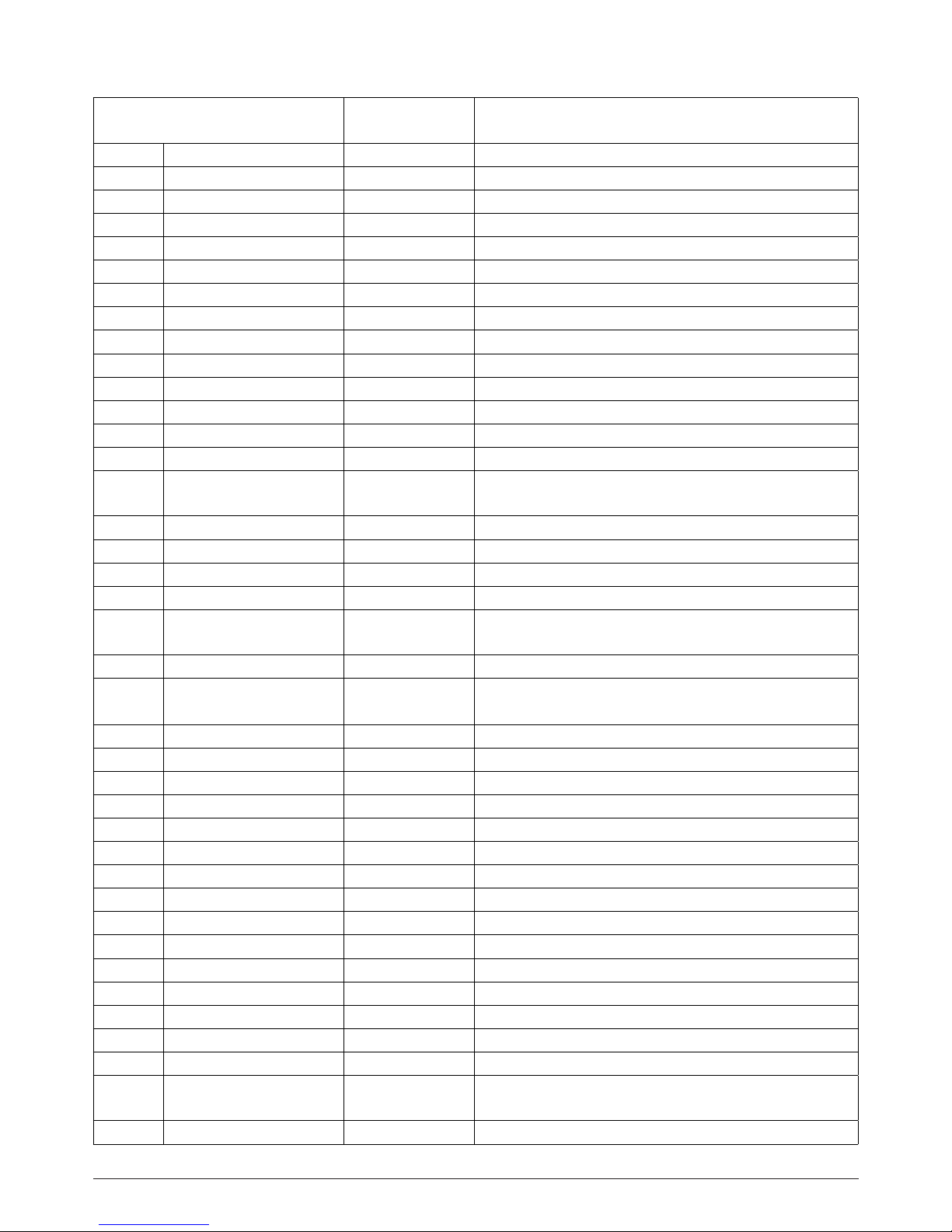
Channel
DMX-512Value 0-255 Details
CH1 Control Mode 0-9 Black- out
Oct-39 Auto Play1(Six colors LED auto)
40-69 Auto Play2 (White LED auto)
70-99 Auto Play3 (Laser auto)
100-129 Auto Play4 (Mixing auto)
130-159 Sound Control 1(Six colors LED sound)
160-189 Sound Control2 (White LED sound)
190-219 Sound Control3 (Laser sound)
220-249 Sound Control4 (Mixing sound)
250-255 DMX Mode
CH2 RGBWYV Control 0-9 RGBWYP black-out
10--198 Choose colors (63 groups), each 3 data for 1 color group
199-225 Color chase1 (single color)
226-255 Color chase 2(single or multiple)
CH3 Auto Play LED Eotic Speed 0-255 Auto speed: LED color chase speed from slow to fast
CH4 LED Strobe 0-9 LED No strobe
10-244 LED Strobe Speed from slow to fast
245-255 LED strobe by sound
CH5 White Color LED 0-9 Whit LED black out
10-135
White LED output position choose: 5 data for only 1 choose
135-255
White LED chase eect
CH6
White Strobe and Eotic
Speed
0-127
no strobe, but White LED chase speed from slow to fast
127-255
With strobe, white LED chase speed from slow to fast
CH7 Laser color control 0-9 Laser o
Oct-49 Red
50-89 Green
90-129 Red and Green
130-169 Red and Green flicker
170-209 Green and Red flicker
210-249
Red, green synchronous flicker
250-255
Red, green alternative flicker
CH8 Laser Strobe Control 0-9 Strobe O
10-244 Strobe Speed (from slow to fast)
245-255 Laser strobe by sound
CH9 LED Step Motor Control 0-9 Step motor O
10-127 Step Motor clockwise from slow to fast
128-255 Step Motor counterclockwise from slow to fast
CH10 Laser Step Motor Control 0-127
Laser pattern choose
128-255
Laser pattern chase from slow to fast
p. 5THUNDERSTORM
ENGLISH VERSION
Page 6
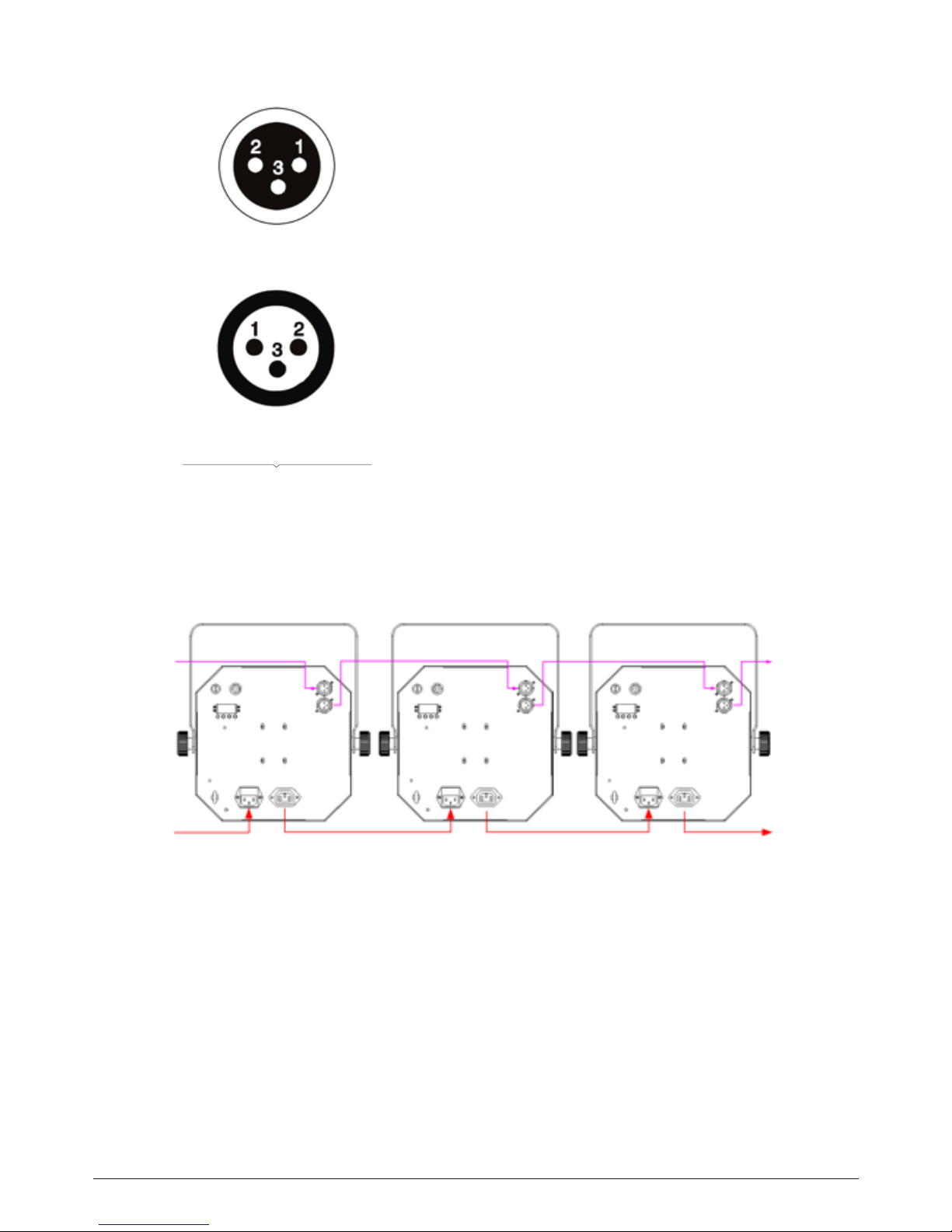
DMX-512 controller connection
3-Pins DMX Out (female)
3-Pins DMX In (male)
1 earth 2 signal - 3 signal +
10CH for example
First (address 001) Second (address 011) Third (address021)
DMX in DMX out to next light
DMX address setting
Each fixture must set a specific starting address. When receiving signal transmission, fixture will receive channel control signals which from the starting address.
According to dierent requirements or easy to use, the user
can set many value fixtures to the same address, also can set
up a separate address for every device.
If you set the same address,all the devices will receive from
DMX channels signal. All connecting fixtures are jointly controlled, controller can’t separate control a device.
If you set a dierent address, each device will be separate
from its particular set the starting address and begin accepting DMX512 control signal, so that more convenient separate
control one device.
Using this method must be based on channel quantity of device to determine a starting address.
This light has 10 channels. When you use 10CH, you should
set the starting address of the first unit to 1, the second unit
to 11(10+1), the third unit to 21 (11+10), and so on.
p. 6THUNDERSTORM
ENGLISH VERSION
Page 7

Installation
1 Clamp
2 Handle
When install this equipment please make sure there’s no
flammable surfaces (decorated things, etc) within at least
2.5M and maintain minimum distance of 0.5M from the
equipment to the walls.
Please make sure that there’s no other equipment or decorating materials obstructed the exhaust fan and the vent-pipe.
Products should be install immobility.
In case of safety, it’s very important that to connect the earth
with line.
p. 7THUNDERSTORM
ENGLISH VERSION
Page 8

Product size
p. 8THUNDERSTORM
ENGLISH VERSION
Page 9

Descripción
Thunderstorm es un innovador y revolucionario efecto que
combina un moonflower de LED de 6 salidas con un potente
láser y un impactante estrobo; un verdadero todo en uno.
Con 6 LEDs RGBWA+UV, 8 potentes LEDs blancos y un laser
rojo + verde, llegó la hora de redefinir los horizontes. Sus
combinaciones y efectos pre-seteados harán que sus configuraciones se destaquen sobre la media. Thundestorm tiene 4
modos de operación (Audiorítmico, automático, DMX & Maestro/Esclavo) y 8 efectos Láser con movimientos extremadamente rápidos.
Especificaciones
Fuente & Ópticas
Láser: Rojo: 100m/650nm, Verde: 50mw/532nm
Moonflower: 6 LEDS RGBA+UV de 5W
Strobe: 8 LEDs blancos de 3W
Efectos y funciones
Efecto todo-en-uno: Láser + Moonflower + Estrobo
8 efectos preestablecidos de láser
Efecto estrobo & pulso
15 colores preestablecidos
Dimmer: Rango completo 0-100%
Haces definidos y filosos
Control
Modos de operación: Audiorítmico, automático, DMX & Maestro/Esclavo
Canales DMX: 10
Motor de alta velocidad
Micrófono incorporado
Temperatura de operación: 10ºC~40ºC
Eléctrico
Rango de voltaje de entrada: AC100V~240V 50/60Hz
Consumo de potencia: 50W
Físico
Pantalla LED de 4 dígitos
Conectores de alimentación: Interlock Entrada/Salida
Conectores DMX: 2 conectores XLR (XLR-3 de entrada & salida)
Dimensiones: 304x230x247 mm. / 12x9x9.75 pulg.
Peso: 5 Kg. / 11 Lbs.
p. 9THUNDERSTORM
VERSIÓN ESPAÑOL
Page 10

Por su propia seguridad, por favor lea atentamente el
manual antes de utilizar el equipo.
ADVERTENCIA DE SEGURIDAD
• Este producto debe ser instalado por un profesional
calificado.
• Toda mantención debe ser llevada a cabo por un electricista calificado.
• Una distancia mínima de 0.5m debe ser mantenida entre
el equipo y cualquier superficie combustible.
• El producto debe ser siempre operado en áreas ventiladas.
• NO mire de forma directa hacia la fuente de luz.
• Siempre desconecte el equipo antes de realizar cualquier tipo de mantención.
• El neutro debe estar siempre conectado a tierra.
• Asegúrese que todas las partes del equipo se mantengan
limpias y libres de polvo.
IMPORTANTE
• Toda persona involucrada con las instalación, operación
y mantenimiento del equipamiento debe estar calificada para ello.
• Seguir las instrucciones de este manual.
• Considerar este manual parte del producto.
• Mantener este manual durante toda la vida útil del producto.
• Pasar el presente manual a cada uno de los futuros
dueños de la unidad.
• Descargar la última versión disponible del sitio de internet de la empresa.
DETERMINACIONES DE OPERACIÓN
• Este producto solamente puede ser operado en un voltaje de 100-240 V, 50/60 Hz.
• Este equipamiento está diseñado para uso profesional.
Por ejemplo: escenarios, clubs, bares y teatros.
• No agite el equipo. Evite la fuerza bruta al instalar o hacer funcionar el dispositivo.
• Al elegir el lugar de la instalación, por favor asegúrese de
que el dispositivo no está expuesto a calor extremo, humedad o polvo. No debe haber ningún cable por ahí. Por favor,
asegúrese de que la unidad no puede ser tocada ni golpeada.
• Al usar máquinas de humo, asegúrese de que el dispositivo no está expuesto al chorro de directo de la máquina y de que sea instalado a una distancia mínima de 0,5
metros entre la máquina de humo y el dispositivo.
• La temperatura ambiente debe estar siempre entre -15
° C y + 45 ° C. Mantener alejado del sol directo (especialmente en el coche) y calentadores.
• Nunca utilice este dispositivo durante tormentas eléctricas. El Sobre-voltaje podría destruir el dispositivo. Siempre desconecte el aparato durante tormentas eléctricas.
• El equipo sólo se debe instalar sobre una superficie no
inflamable. Con el fin de salvaguardar la ventilación suficiente, deje 50 cm de espacio libre alrededor del aparato.
• Por instalar el equipo encima de la cabeza (altura de
montaje> 100 cm), siempre fije el aparato con una cuerda de seguridad apropiada. Fijar la cuerda de seguridad
sólo en los puntos de fijación correctos. La seguridad de
la cuerda no debe fijarse en las asas de transporte.
• Opere el equipo solamente luego de haber comprobado
que el recinto del mismo está bien cerrado y con todos
los tornillos bien apretados.
• Haga funcionar el aparato sólo después de familiarizarse
con sus funciones. No permitir la utilización por parte
de personas no calificadas para operar el dispositivo. La
mayoría de los daños son el resultado de una operación
poco profesional.
• Por favor, considere que las modificaciones no autorizadas
del aparato están prohibidas por razones de seguridad.
• Nunca quite el código de barras de serie del dispositivo
ya que esto haría que la garantía pierda vigencia.
p. 10THUNDERSTORM
VERSIÓN ESPAÑOL
Page 11

Instalación
• Durante las ejecuciones, procure que no haya superficies u objetos inflamables (por ejemplo, objetos de decoración) próximos a la unidad. La distancia mínima debe
ser de al menos 0.5 metros.
• La instalación del equipo deberá efectuarse de modo tal
que la estructura pueda soportar diez veces el peso de
éste durante una hora, sin que se generen daños o deformaciones.
• Siempre deberá utilizar insumos complementarios (por
ejemplo, un cable de seguridad adicional). Nunca se
ubique abajo del equipo durante los procesos de instalación, desinstalación o reparación del equipo.
Instrucciones de funcionamiento: Presione la tecla identificada con la letra “A” para seleccionar la función deseada.
Para obtener más detalles, consulte el menú de “Operaciones de Menú”. Presione la tecla identificada con la letra
“B” o con la letra “C” para modificar los valores. Presione la
tecla identificada con la letra “D” para guardar la configuración seleccionada.
Pantalla LED digital
B C DA
A. Tecla de Funciones (Menú)
B. Tecla UP
C. Tecla DOWN
D. Tecla Enter
E. Pantalla LED
E
p. 11THUNDERSTORM
VERSIÓN ESPAÑOL
Page 12

Menú de operaciones de la pantalla
digital
N.° Menú Función
1 Addr Dirección DMX. Utilice las taclas UP/DOWN para seleccionar el valor deseado (1-512)
2 AUTO
Aut1, modo 1 de ejecución automática, seis colores led con efecto derby
Aut2, modo 2 de ejecución automática del led blanco
Aut3, modo 3 de ejecución automática del láser
Aut4, modo 4 de ejecución automática de todos los efectos
SPEE, velocidad automática 0-99
3 Soun
Sou1, modo 1 de activación por sonido
Sou1, modo 2 de activación por sonido
Sou1, modo 3 de activación por sonido
SESE, sensibilidad del sonido 0-99
4 Vers Ve 1.0
1. Al encender la unidad, la pantalla mostrará la última op-
eración realizada. Si no se presionase ninguna tecla durante
20 segundos, la pantalla se apagará en forma automática. Si
no se ejecutaran operaciones DMX, la pantalla LED mostrará
el primer punto en forma permanente. En caso de que hubiere operaciones DMX, dicho punto comenzará a parpadear.
2. La unidad máster podrá seleccionar cualquiera de los mo-
dos Auto/Soun. La unidad slave se encuentra configurada
como A001. Una única unidad podrá ser fijada como máster.
3. Podrá unir como máximo diez unidades a una fuente
de energía.
Funciones
1. Presione MENU para seleccionar lo siguiente: Addr / Chnd
/ NAnu / SHOU / CoLo / SPEE / Auto / Soun / Version. Presione
ENTER para ir al menú siguiente o bien para guardar. Presione UP/DOWN para seleccionar la función deseada. Presione
Enter para guardar. Presione la tecla MENU durante un tiempo prolongado para salir.
2. Addr: configuración de direcciones; utilice DOWN/UP para
seleccionar el valor (1-512)
3. Chnd: ajustes del canal
4. NAnu: ajuste del brillo del LED y del láser (encendido
o apagado)
5. ShoU: selección de la escena y el show
6. CoLo: selección del color
7. SPEE: velocidad auto
8. Auto: modo auto
9. Soun: modo sound
10. Vers: versión
p. 12THUNDERSTORM
VERSIÓN ESPAÑOL
Page 13

Canales
DMX-512 Valor 0-255 Detalles
CH1 Modo de control: 0-9 Apagado
Oct-39 Modo de ejecución automática 1 (seis colores LED)
40-69 Modo de ejecución automática 2 (led blanco)
70-99 Modo de ejecución automática 3 (láser)
100-129 Modo de ejecución automática 4 (mezcla)
130-159 Modo de activación por sonido 1 (seis colores LED)
160-189 Modo de activación por sonido 2 (LED blanco)
190-219 Modo de activación por sonido 3 (láser)
220-249 Modo de activación por sonido 4 (mezcla)
250-255 Modo·DMX
CH2 Control RGBWYV 0-9 Apagado RGBWYP
10--198 Selección de colores (63 grupos); 3 datos para 1 grupo de color
199-225 Secuencia de color 1 (color único)
226-255 Secuencia de color 2 (color único o múltiples colores)
CH3
Auto Play LED Velocidad
Eotic
0-255
Velocidad automática; secuencia de color LED (velocidad
creciente)
CH4 Estrobo 0-9 Sin estrobo
10-244 Velocidad creciente de estrobo
245-255 Activación de estrobo LED por sonido
CH5 LED blanco 0-9 Apagado de LED blanco
10-135
Selección de posición de salida de LED blanco; 5 datos para 1
selección
135-255 Efecto de secuencia de LED blanco
CH6
Estrobo blanco y veloci-
dad Eotic
0-127
Sin estrobo, velocidad de secuencia de LED blanco (velocidad
creciente)
127-255
Con estrobo, velocidad de secuencia de LED blanco (velocidad
creciente)
CH7
Control del color del
láser
0-9 Láser apagado
Oct-49 Rojo
50-89 Verde
90-129 Rojo y verde
130-169 Parpadeo rojo y verde
170-209 Parpadeo verde y rojo
210-249 Rojo, parpadeo sincronizado de verde
250-255 Rojo, parpadeo alternativo de verde
CH8
Control del estrobo del
láser
0-9 Estrobo apagado
10-244 Velocidad creciente de estrobo
245-255 Activación de estrobo del láser por sonido
CH9
Control del motor paso a
paso del LED
0-9 Motor paso a paso apagado
10-127
Rotación del motor paso a paso en sentido horario (velocidad
creciente)
p. 13THUNDERSTORM
VERSIÓN ESPAÑOL
Page 14

128-255
Rotación del motor paso a paso en sentido antihorario (veloci-
dad creciente)
CH10
Control del motor láser
del LED
0-127 Selección de patrón del láser
128-255 Secuencia de patrón del láser (velocidad creciente)
DMX-512 Valor 0-255 Detalles
p. 14THUNDERSTORM
VERSIÓN ESPAÑOL
Page 15

Conexiones DMX512
10CH - Ejemplo
Primero (dirección 001) - Segundo(dirección 011) - Tercero (dirección 021)
Salida DMX de 3 pines (hembra)
Entrada DMX de 3 pines (macho)
1 Tierra 2 Señal - 3 Señal +
Entrada DMX Salida DMX
a la siguiente unidad
p. 15THUNDERSTORM
VERSIÓN ESPAÑOL
Page 16

Configuración de dirección DMX
Cada unidad deberá contar con una dirección DMX de inicio.
Al recibir la transmisión de señales, la unidad recibirá señales
de canales que derivan de la dirección inicial.
Según los distintos requerimientos o habilidad del usuario,
se podrá configurar el valor de múltiples unidades en la misma dirección, o direcciones separadas para cada unidad.
Si se fijase la misma dirección, todas las unidades recibirán
señal de los canales DMX. Las unidades conectadas serán
controladas en forma conjunta; el controlador no podrá controlar las unidades en forma individual.
De lo contrario, si configura una dirección diferente, cada dispositivo funcionará de manera independiente respecto de la
configuración inicial y comenzará a recibir señales de control
DMX512. Esto resulta más conveniente si se necesita controlar cada unidad por separado.
La utilización de este método deberá estar basada en la cantidad de canales de la unidad, a fin de poder determinar la
dirección de inicio.
La unidad cuenta con 10 canales. Cuando utilice los ocho
canales, la dirección de inicio de la primera unidad deberá
fijarse en 1, la de la segunda unidad en 11 (10+1), la de la
tercera unidad en 21 (11+10) y así sucesivamente.
p. 16THUNDERSTORM
VERSIÓN ESPAÑOL
Page 17

Instalación
1 Abrazadera
2 Manija
Durante las ejecuciones, procure que no haya superficies u
objetos inflamables (por ejemplo, objetos de decoración)
dentro de un radio mínimo de 2,5 metros. La distancia mínima respecto de las paredes debe ser de al menos 0.5 metros.
Procure que no haya otros equipos, objetos u otros materiales de decoración que obstruyan los orificios de ventilación.
Los productos deben ser instalados en una posición firme.
Por cuestiones de seguridad, procure conectar la unidad a tierra.
p. 17THUNDERSTORM
VERSIÓN ESPAÑOL
Page 18

Tamaño
p. 18THUNDERSTORM
VERSIÓN ESPAÑOL
Page 19

FOR MORE INFO ON THIS PRODUCT PLEASE CHECK WWW.TEC-SHOW.COM
PARA MAS INFORMACION SOBRE ESTE PRODUCTO VISITE WWW.TEC-SHOW.COM
