Page 1

P. 1
| Tecshow Str atus 400
STRATUS 400
High performance fog machine
USER MANUAL / MANUAL DE USUARIO
PLEASE READ THE INSTRUCTIONS CAREFULLY BEFORE USE
POR FAVOR LEA LAS INSTRUCCIÓNES ANTES DE USAR
Page 2
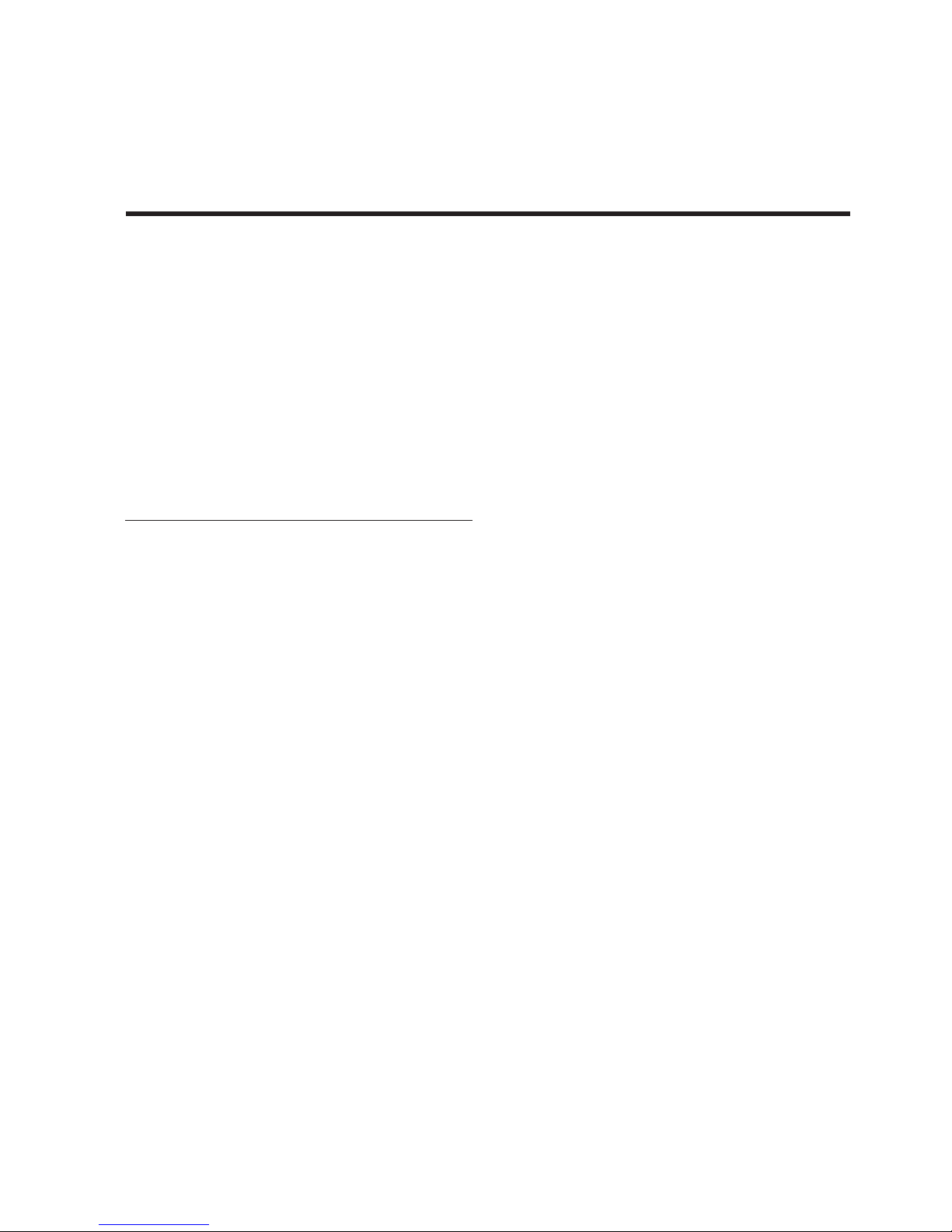
P. 2
Tecshow Str atus 400 |
Stratus 400
High performance fog machine. Compact and portable
Stratus 400 is a high performance fog machine
with an output of 1,500 cubic feet per minute,
providing easy operation and a low warm up time
of 2.5 minutes. Its tank has a capacity of 0.6 liters
/ 20 ounces and it can be controlled with a remote
control. Stratus 400 is ideal for mobile applications,
social events and small parties.
Specications
Output
• Smoke output: 1,500 cubic feet per minute
• Warm up time: 2.5 minutes
• Tank: 0.6 lts./ 20 Oz.
• Liquid consumption: 7.5 ml/min / 0.25 oz/min
Control
• Operational modes: Plug & Play
• Wired remote control
Physical
• Dimensions: 215x180x124 mm. / 8.5x7.1x4.9 in.
• Weight: 1.8 Kg. / 4 Lbs.
1. OVERVIEW
English version
Page 3
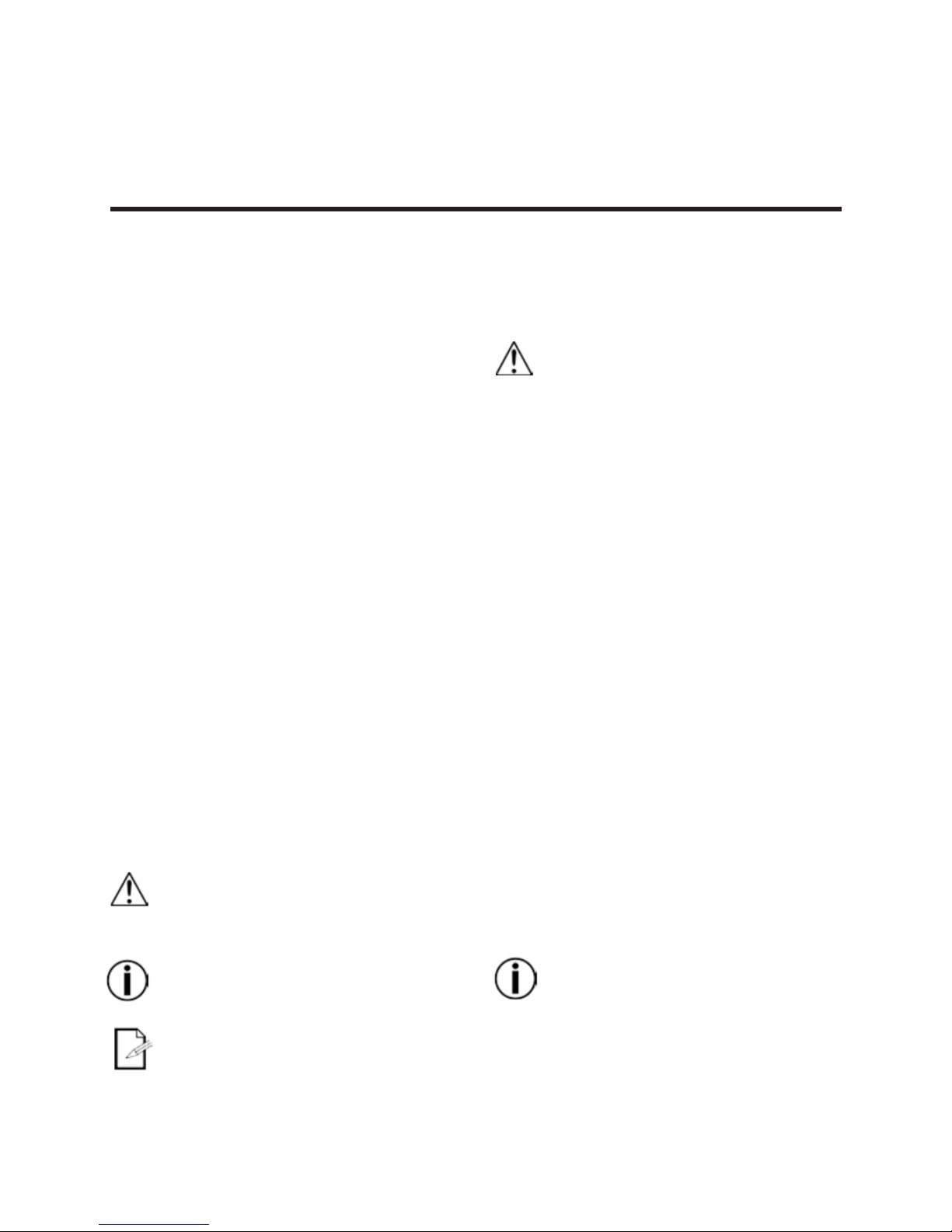
P. 3
| Tecshow Str atus 400
English version
2. BEFORE YOU BEGIN
What Is Included
• Stratus 400
• Fog Fluid (1 pint)
• Power Cord
• Warranty Card
• Permanently Wired Remote
Unpacking Instructions
Carefully unpack the product immediately and
check the container to make sure all the parts are in
the package and are in good condition.
Claims
If the box or the contents (the product and included
accessories) appear damaged from shipping, or
show signs of mishandling, notify the carrier immediately, not Ampro. Failure to report damage to the
carrier immediately may invalidate your claim. In
addition, keep the box and contents for inspection.
For other issues, such as missing components or
parts, damage not related to shipping, or concealed
damage, le a claim with Ampro within 7 days of
delivery.
Text Conventions
1—512 A range of values.
50/60 A set of values.
Symbols
Critical installation, conguration, or opera-
tion information. Not following these instructions may make the product not work, cause damage to the product, or cause harm to the operator.
Important installation or conguration
information. The product may not function
correctly if this information is not used.
Useful information.
Safety Notes
These notes include important information about
the mounting, usage, and maintenance of this product; read before using the product.
• Always connect the product to a grounded
circuit to avoid the risk of electrocution.
• Always disconnect the product from the power
source before cleaning or replacing the fuse.
• Make sure the power cord is not crimped or
damaged.
• Never disconnect the product from power by
pulling or tugging on the cord.
• If mounting the product overhead, always secure to a fastening device using a safety cable.
• Make sure there are no ammable materials
close to the product when operating.
• Do not touch the product’s housing when operating because it may be very hot.
• Do not mount the product on a ammable
surface (linoleum, carpet, wood, paper, carton,
plastic, etc.).
• The product’s nozzle is very hot during oper-
ation and it remains hot for a long time aer
operation has stopped.
• The fog exits the nozzle at a very high temper-
ature. Keep a minimum distance of 6.5 (2 m)
from the nozzle to the nearest object.
• Do not use the product as a space heater.
• Do not drink or come in contact with the fog uid. If you do, call your local emergency service
(911 in the US) for help.
• Do not add perfume, alcohol, gasoline, or any
other ammables to the fog uid.
• Depending on the amount of fog generated,
all fog machines may set o smoke detectors.
• Always make sure that the voltage of the outlet
to which you ae connecting the product is within the range stated on the decal of rear panel of
Page 4
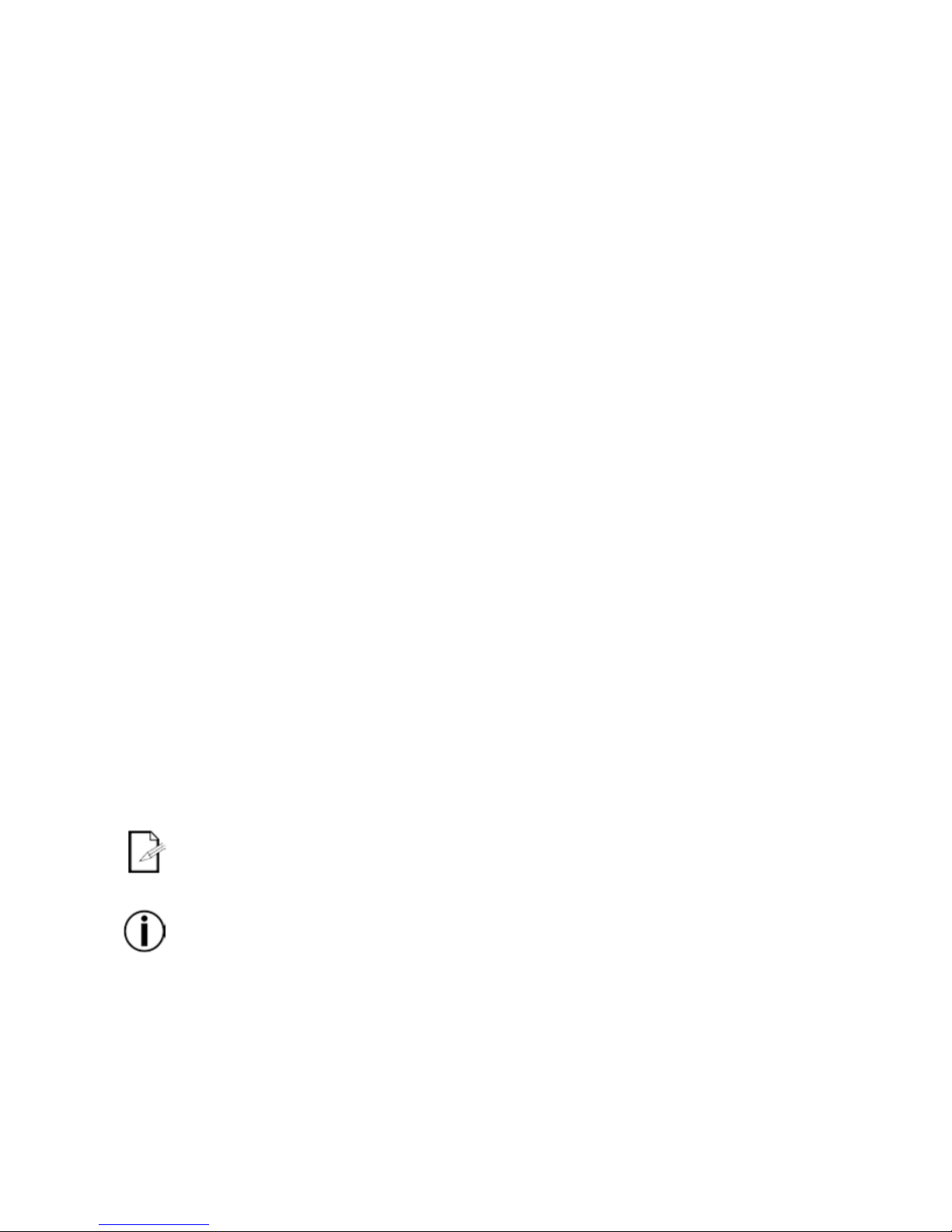
P. 4
Tecshow Str atus 400 |
English version
the product.
• Always install the product in a lotacion with adequate ventilations, at least 20 in (50 cm) from
adjacent surfaces.
• Be sure that no ventialtion slots on the product´s housing are blocked.
• Never connect the product to a dimmer of
rheostat.
• Make sure to replace the fuse with another of
the same type and rating.
• Never carry the product from the power cord
or any moving part. Always use the hanging/
mounting bracket.
• The maximum ambient temperature (Ta) is
104°F (40°C). Do not operate the product at
higher temperatures.
• In the event of a seriuos operating problem,
stop using the product immediately.
• Never try to repair the product. Repairs carried
out by unskilled people can lead to damage or
malfunction. Contact the nearest authorized
technical assistance center.
• This product is not intented for permanent
installation.
• Do not use for space heating purposes.
• Use only Ampro water-based fog uid.
• Drain the tank before transporting the product.
• To eliminate unnecessary wear and improve its
lifespan, during periods of non-use completely
disconnect the product from power via bracker
or by unplugging it.
Keep this User Manual for future use. If you
sell the product to another user, be sure to
give this document to the next owner.
FCQ (Fog Cleaner Quart) was specically
developed by Chauvet to clean your Stratus
400. Make sure you use FCQ regularly, no
longer than 90 days between cleanings, to increase
the life of your fogger.
Page 5
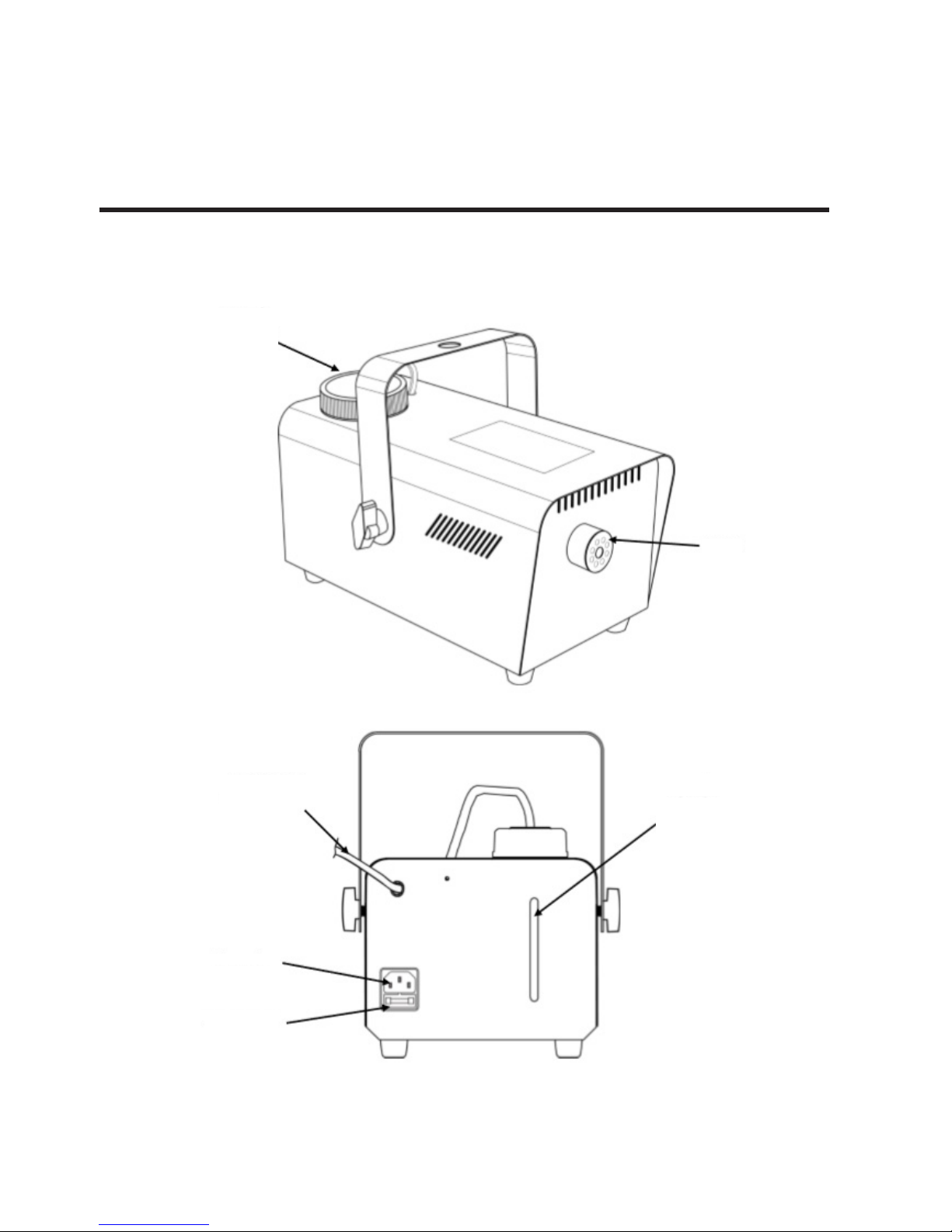
P. 5
| Tecshow Str atus 400
English version
3. INTRODUCTION
Overview
Nozzle
Fog Fluid
Reservoir
Cover
Permanently
Wired Remote
Fog Fluid Level
Indicator
Back Panel View
Power in
Fuse Holder
Page 6
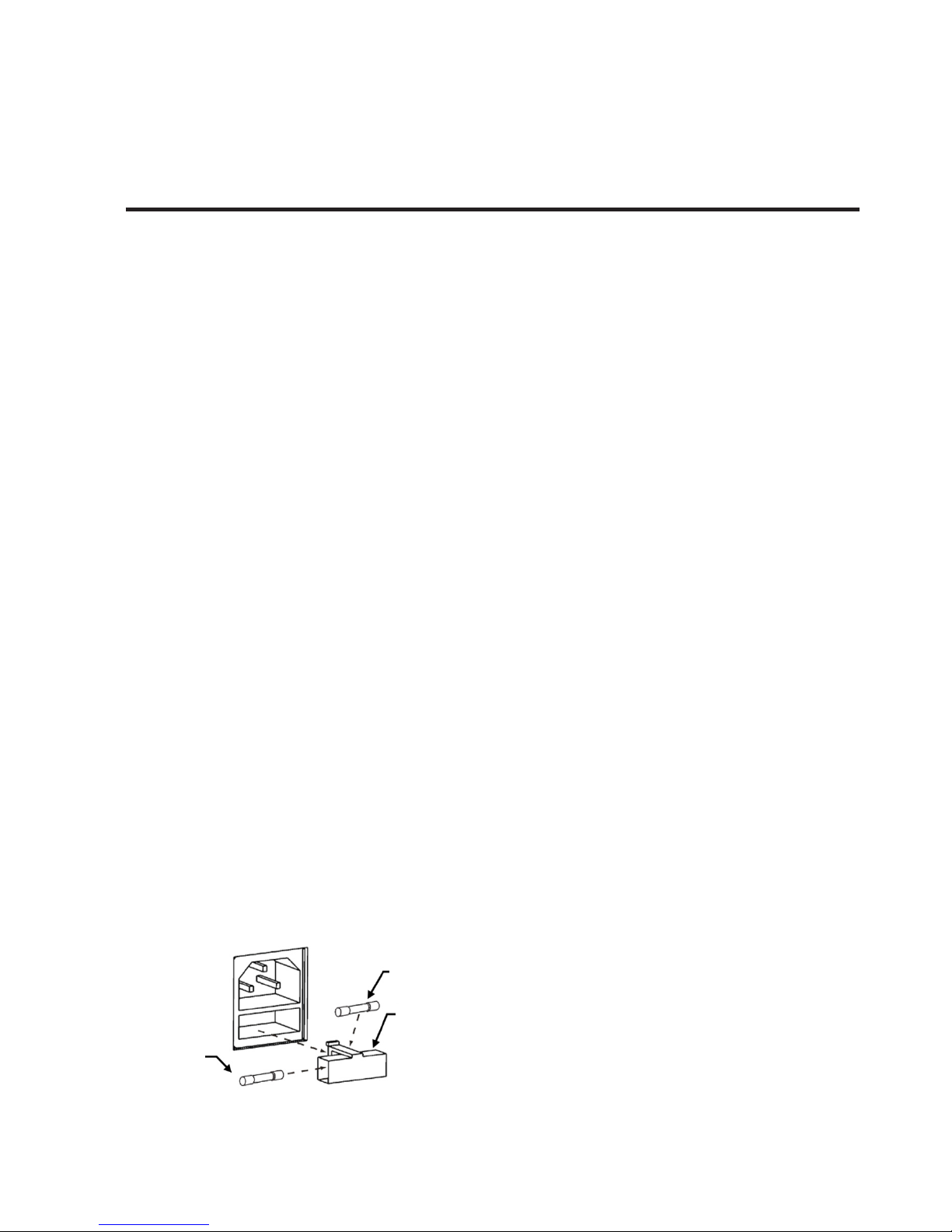
P. 6
Tecshow Str atus 400 |
4. SETUP
AC Power
To determine the product’s power requirements
(circuit breaker, power outlet, and wiring), use the
current value listed on the label aixed to the product’s back panel, or refer to the product’s speci-
cations chart. The listed current rating indicates
the product’s average current draw under normal
conditions.
• Always connect the product to a protected
circuit (circuit breaker or fuse). Make sure the
product has an appropriate electrical ground to
avoid the risk of electrocution or re.
Never connect the product to a rheostat (variable
resistor) or dimmer circuit, even if the rheostat or
dimmer channel serves only as a 0 to 100% switch.
Fuse Replacement
Disconnect the product from power before replacing the fuse.
1. Disconnect the product from power.
2. Wedge the tip of a at-head screwdriver into
the slot of the fuse holder.
3. Pry the fuse holder out of the housing.
4. Remove the blown fuse from the holder.
5. Replace with a fuse of the exact same type and
rating.
6. Insert the fuse holder back in place and recon-
nect power.
• A spare fuse is not included; however, the safety
cap has room for a spare.
• Always replace a blown fuse with another of the
same type and rating.
Mounting
Before mounting the product, read and follow the
safety recommendations indicated in the Safety
Notes.
Orientation
When mounting the Stratus 400, make sure adequate ventilation is provided around the product.
Rigging
• Before deciding on a location, always make
sure there is easy access to the product for
maintenance and uid replenishment.
• Make sure that the structure or surface onto
which you are mounting the product can support the product’s weight (see the Technical
Specications).
• When mounting the product overhead, always
use a safety cable. Mount the product securely
to a rigging point, such as an elevated platform
or a truss.
• When rigging the product onto a truss, you
should use a mounting clamp of appropriate
weight capacity. The bracket has an M8 size
hole, which are appropriate for this purpose.
• The bracket adjustment knobs allow for directional adjustment when aiming the product
to the desired angle. Only loosen or tighten
the bracket knobs manually. Using tools could
damage the knobs.
Mounting Diagram
English version
Spare fuse
holder (inside
safety cap)
Installes fuse
(held by plastic
clip)
Safety cap
Page 7

P. 7
| Tecshow Str atus 400
English version
Mounting Clamp
Safety Cable
Hanging/Mounting
Bracket
Rubbet Feet (x4) for
oor mounting
Bracket Adjustment
Knob (x2)
Page 8

P. 8
Tecshow Str atus 400 |
6. TECHNICAL INFORMATION
Fogger Maintenance
Do not allow the fogger to become clogged. Aer
every 40 hours of continuous operation, use Ampro Fog Cleaner Quart (FCQ) through the system to
prevent the accumulation of particulate matter in
the heating element. The recommended cleaning
procedure is as follows.
1. Unplug the product from power.
2. Empty all fog uid from the machine.
3. Add cleaning solution to the tank.
4. Connect the product to power and allow it to
warm up.
5. Run the unit in a well-ventilated area until the
tank is almost empty. Do not allow the pump to
run dry.
6. Rell with fogger uid to continue using the
fogger. Run the machine briey to clear any
remaining cleaning solution from the pump and
heater.
• Do Not operate the machine without uid at any
time.
• Fog Cleaner Quart (FCQ) was specically developed by Ampro to clean your Stratus 400. Make
sure you use FCQ regularly, no longer than 90
days between cleanings, to increase the life of
your product.
Storage
Before storing the fogger, run FCQ through the system as described in the cleaning procedure above;
however, only follow steps 1 through 5. Do not rell
the tank with fog uid if storing the fogger. Cleaning
the system prior to storage will help prevent any
particles from condensing inside the pump or heater while not in use.
Test-run your Stratus 400 on a monthly basis to
achieve the best performance.
English version
5. OPERATION
Using the Wired Remote
Trigger the Stratus 400 using the included wired
remote. The LED indicator on the remote indicated
when the fogger has reached the required operating temperature. Press the button on the remote to
mamentarily output fog. The length of the wired is
13 (4m).
• Fill the fog uid reservoir with Ampro water-based fog uid before operating the Stratus
400.
LED Indicator
Light
Momentary Fog
Button
Permanently Wired Remote
Page 9

P. 9
| Tecshow Str atus 400
English version
7. GENERAL TROUBLESHOOTING
If you still experience problems aer trying the
solutions presented here, contact AMPRO Technical
Support.
Design and product specications are subject to
change without prior notice.
Symptom Possible Cause Possible Action
No output or fog machine
is spitting uit.
Incorrect uid Clean thoroughly with Ampro FCQ.
For full instructions, see Fogger
Maintenance. Rell with Ampro
water-based fog uid.
Blocked pipe ar falling part. Contact Customer Service.
Circuit breaker or fuse keeps
blowing.
Excessive load on the circuit. Make sure that the total load does
not exceed 80% of the breaker or
fuse rominal current.
Short circuit along the power
lines.
Check the power lines and power
cords.
Product does not power up.
No energy on power outlet. Check power outlet
Change to another outlet
Loose of damaged power cord. Check the power cord.
Blown fuse. Replace blown fuse with a good
one of the same type and rating.
Internal problem. Send product for repair.
Product stops pumping/Loud
noise.
Low/No uid. Rell product with uid.
Pump protection system engaged. Release manual fog button, and
press it again to reset pump pro-
tection system.
Page 10

P. 1 0
Tecshow Str atus 400 |
Stratus 400
Máquina de humo de alto desempeño. Compacta y
portátil
Stratus 400 es una máquina de humo de alto
desempeño con una salida de 1,500 pies cúbicos
por minuto, fácil de operar y con un tiempo de
precalentado corto de 2.5 minutos. Su tanque tiene
una capacidad de 0.6 litros y su funcionamiento se
controla mediante un control remoto. Stratus 400
es ideal para aplicaciones móviles, eventos sociales
y pequeñas estas.
Especicaciones
Salida
• Salida de humo: 1,500 pies cúbicos por minuto
• Tiempo de calentamiento: 2.5 minutos
• Tanque: 0,6 lts. / 20 Oz.
• Consumo de líquido: 7.5 ml/min / 0.25 oz/min
Control
• Modos de operación: Plug & Play
• Control remoto con cable
Físico
• Dimensiones: 215x180x124 mm. / 8.5x7.1x4.9
pulg.
• Peso: 1.8 Kg. / 4 Lbs.
1. DESCRIPCIÓN
Versión Español
Page 11

P. 11
| Tecshow Str atus 400
Versión Español
2. ANTES DE COMENZAR
Contenido
• Stratus 400
• Líquido de humo (600 ml)
• Cable de alimentación
• Tarjeta de garantía
• Control remoto con cable
Instrucciones al abrir el producto
Abra el equipo con cuidado y verique que todas
las piezas se encuentren presentes y en buen estado.
Reclamos
En caso de que el contenido (productos y/o accesorios) no funcionase correctamente como
consecuencia de un envío defectuoso, póngase
en contacto con el distribuidor de inmediato. El incumplimiento de esta obligación, puede invalidar la
garantía del producto. A su vez, procure conservar
el embalaje original para su inspección.
Por otras incidencias, como piezas o componentes
faltantes o daños ocultos o no relacionados con el
envío, presente un reclamo con AMPRO dentro de
los 7 días de entrega.
Referencias del texto
1—512 Rango de valores
50/60 Rango de valores de los cuales se puede
seleccionar solo uno.
Símbolos
Información de funcionamiento, congura-
ción o instalación primordial. Hacer caso omiso de estas instrucciones puede provocar averías
en el producto o daños en el usuario.
Información de funcionamiento, congura-
ción o instalación importante. Es posible que
el producto no funcione correctamente si se
omite esta información.
Información útil.
Instrucciones de seguridad
Lea atentamente el manual antes de utilizar el equipo, ya que contiene información importante sobre
el funcionamiento, la instalación y el mantenimiento del equipo.
• Procure la conexión a tierra del equipo
para evitar el riesgo de descarga eléctrica.
• Desconecte el equipo del suministro eléctrico
antes de realizar cualquier tarea de mantenimiento.
• Verique que el cable de alimentación no se
encuentre cortado o dañado.
• Utilice el cable desde el enchufe. Nunca tire del
cable para desconectar la unidad.
• En caso de instalar el equipo en altura, procure
utilizar un cable de seguridad.
• Mantenga el equipo alejado de materiales in-
amables o llamas expuestas.
• Evite entrar en contacto con la cubierta de la
unidad cuando esté en funcionamiento, ya que
podría estar muy caliente.
• Nunca instale el equipo sobre supercies in-
amables (alfombras, madera, papel, plástico,
cartón, etc.).
• No toque la salida de humo sin guantes cuando esté encendida la unidad. Mantiene una
temperatura elevada varias horas después de
haberse apagado.
• El humo sale por la boquilla a una temperatura
muy elevada. Mantenga una distancia mínima
de 2 metros entre la salida de humo y otros
objetos.
• No beba el líquido de humo. En caso de ingerirlo, llame a un médico de inmediato.
• Las máquinas de humo en funcionamiento
pueden activar los detectores de humo del
ambiente.
• Compruebe que el voltaje utilizado no sea
superior o inferior al indicado en el presente
manual.
Page 12

P. 12
Tecshow Str atus 400 |
Versión Español
• Instale el equipo en ambientes con ventilación
adecuada y mantenga una distancia mínima de
50 cm de otros objetos o supercies.
• Procure no obstruir las ranuras de ventilación
del equipo.
• No conecte la unidad a un dimmer o reóstato.
• Si precisa sustituir el fusible, asegúrese de utilizar uno del mismo tipo y rango.
• Para trasladar la unidad, tómela siempre de
la manija o del soporte de montaje, nunca del
cable o de las piezas móviles
• No utilice el equipo si la temperatura ambiente supera los 40 °C (104 °F).
• Desconecte el equipo de inmediato
si observa un problema grave de funcionamiento.
• El equipo no contiene piezas que puedan ser
reparadas por el usuario. Las reparaciones
realizadas por personas no calicadas pueden
provocar daños irreversibles en el equipo. En
caso de precisar asistencia, póngase en contacto con el servicio técnico autorizado.
• La unidad no está diseñada para funcionar de
forma permanente.
• No utilice la unidad como fuente de calefacción.
Conserve este manual para futuras referencias. En caso de vender la unidad, procure
entregar esta guía al comprador.
FCQ (Fog Cleaner Quart) fue especícamente
desarrollado por AMPRO para limpiar su
Stratus 400. Asegúrese de utilizar su FCQ con
frecuencia. Procure realizar la limpieza del equipo
cada 90 días para prolongar su vida útil.
Page 13

P. 13
| Tecshow Str atus 400
Versión Español
3. INTRODUCCIÓN
El producto
Boquilla
Tapa del
tanque
Conector del
control remoto
con cable
Indicador de
nivel de líquido
Vista dorsal
Conector del
cable de ali-
mentación
Fusible
Page 14

P. 14
Tecshow Str atus 400 |
Versión Español
4. INSTALACIÓN
Alimentación CA
Para determinar los requerimientos de alimentación (disyuntor, cableado y toma de corriente), ve-
rique los valores que aparecen en el panel dorsal
del equipo o consulte las especicaciones técnicas.
Los detalles de capacidad de corriente indican el
consumo de corriente promedio en condiciones
normales de uso.
• Siempre conecte el producto a un circuito protegido (con disyuntor o fusible). Asegúrese de
que el equipo cuente con una conexión a tierra
para prevenir el riesgo de descarga eléctrica o
incendio.
Nunca conecte el equipo a un reostato (resistencia
variable) o a un dimmer aunque funcionen solo como
un conmutador de 0 a 100%.
Sustitución del fusible
Desconecte el equipo del suministro eléctrico antes
de reemplazar el fusible.
1. Desconecte el equipo del suministro eléctrico.
2. Coloque un destornillador plano en la ranura
del portafusible.
3. Haga presión hacia un lado para retirar la cubierta.
4. Extraiga el fusible quemado.
5. Coloque un fusible nuevo del mismo tipo y
rango.
6. Vuelva a colocar la cubierta y conecte el equipo.
• No se incluye un fusible de repuesto. Sin embargo, la cubierta de seguridad tiene capacidad
para guardar uno.
• Si precisa sustituir el fusible, asegúrese de utilizar
uno del mismo tipo y rango.
Colocación
Antes de realizar el montaje del equipo, lea atentamente las Instrucciones de seguridad.
Orientación
Asegúrese de instalar el Stratus 400 en un ambiente
que permita la correcta ventilación del equipo.
Montaje
• Antes de decidir el punto de instalación, veri-
que que sea una zona de fácil acceso para su
mantenimiento y limpieza.
• Procure que la estructura, donde instalará el
equipo, sea segura y pueda soportar el peso del
equipo (ver Especicaciones técnicas).
• En caso de montaje en altura, siempre utilice un
cable de seguridad. Asegure el equipo rmemente a un punto de instalación como una
plataforma elevada o truss.
• En caso de montar el equipo en un truss, procure utilizar una abrazadera de montaje con
la capacidad de carga adecuada. El soporte
de montaje cuenta con oricios M8 para este
propósito.
• La perilla de ajuste del soporte permite regular
la dirección del equipo en el ángulo deseado.
Solo debe ajustar y desajustar las perillas de
forma manual. El uso de herramientas podría
dañar las perillas.
Portafusible
de repuesto
(dentro de la
cubierta de
seguridad)
Fusible instalado (sujeto con
un clip plástico)
Cubierta de
seguridad
Page 15

P. 15
| Tecshow Str atus 400
Versión Español
Diagrama de montaje
Abrazadera
Cable de
seguridad
Soporte
de montaje
Patas de goma (x4) para
montaje en el suelo
Perillas
de ajuste (x2)
Page 16

P. 1 6
Tecshow Str atus 400 |
Versión Español
6. LIMPIEZA Y MANTENIMIENTO
Lineamientos generales
Se recomienda la limpieza regular de la unidad
para evitar la obstrucción de los conductos. Cada
40 horas de uso, se recomienda utilizar el limpiador
FCQ de AMPRO para prevenir la acumulación de
partículas de suciedad en el sistema térmico de la
unidad. Procedimiento de limpieza sugerido:
1. Desconecte el equipo del suministro eléctrico.
2. Vacíe el tanque de su Stratus 400.
3. Cárguelo con una solución de limpieza.
4. Conecte la unidad y comience el calentamiento.
5. Ponga en funcionamiento la unidad en un
ambiente bien ventilado hasta que casi vaciar
el tanque. No permita que la bomba funcione
en seco.
6. Vuelva a cargar el tanque con líquido de humo.
Encienda brevemente el equipo para eliminar
cualquier rastro de solución de limpieza de la
bomba y el calentador.
• No haga funcionar el equipo sin líquido de humo.
• FCQ (Fog Cleaner Quart) fue especícamente
desarrollado por AMPRO para limpiar su Stratus
400. Asegúrese de utilizar su FCQ con frecuencia.
Procure realizar la limpieza del equipo cada 90
días para prolongar su vida útil.
Almacenamiento
Antes de almacenar su Stratus 400, coloque FCQ en
el tanque y siga los pasos 1-5 del procedimiento de
limpieza. No vuelva a recargar el tanque con líquido
de humo si va a almacenar el equipo. Limpiar el sistema antes de almacenarlo, ayudar a prevenir
la condensación de partículas en el interior de la
bomba y el calentador.
Se recomienda llevar a cabo una prueba de funcionamiento una vez al mes para lograr el mejor desempeño de su Stratus 400.
5. FUNCIONAMIENTO
Uso del control remoto con cable
Active su Stratus 400 a través del control remoto
con cable incluido. Cuando se encienda el indicador
LED del control remoto, el periodo de calentamien-
to habrá nalizado. Presione el botón del control
remoto para activar la emisión temporal de humo.
El control remoto tiene un alcance de 4 metros.
• Antes de utilizar su Stratus 400, procure llenar el
tanque con el líquido de humo a base de agua
recomendado por AMPRO.
Luz del
indicador LED
Botón de
emisión tempo-
ral de humo
Control remoto con cable
Page 17

P. 17
| Tecshow Str atus 400
Versión Español
7. RESOLUCIÓN DE PROBLEMAS
Si no encuentra la solución en esta sección, no intente reparar la unidad por sus medios. Póngase en
contacto con el servicio técnico autorizado.
El proveedor no asumirá responsabilidad por los
errores u omisiones del manual. La información
de este manual está sujeta a cambios sin previo
aviso.
Problema Posible causa Resolución
No hay emisión de humo o la
máquina arroja líquido
Líquido incorrecto Utilice FCQ de AMPRO para la
limpieza. Para más información,
lea las indicaciones de Limpieza y
Mantenimiento. Coloque el líquido
de humo recomendado por
AMPRO.
Conductos obstruidos o
defectuosos
Contacte al servicio técnico
El fusible/disyuntor se quema
constantemente
Carga excesiva en el circuito Compruebe que el total de la
carga no exceda el 80% de la
corriente nominal del fusible o
disyuntor
Cortocircuito en la red eléctrica Verique el estado de los cables y
de la red eléctrica
Verique el estado de los cables y
de la red eléctrica
Falla en la toma de corriente Verique el estado de la toma de
corriente
Utilice otra toma de corriente
Cable defectuoso o suelto Verique el estado del cable
Fusible quemado Reemplace el fusible por uno del
mismo tipo y rango
Problema interno Contacte al servicio técnico
La unidad emite ruidos extraños/
funciona erráticamente
Falta o nivel bajo de líquido Cargue líquido de humo en el
tanque
Sistema de protección de bomba
activado
Presione la tecla de humo manual.
Vuelva a presionarla para reiniciar
el sistema de protección de la
bomba
Page 18

P. 18
Tecshow Str atus 400 |
FOR MORE INFO ON THIS PRODUCT PLEASE CHECK WWW.TEC-SHOW.COM /
PARA MAS INFORMACION SOBRE ESTE PRODUCTO VISITE WWW.TEC-SHOW.COM
