Page 1

USER MANUAL
Read the user manual before turning on the product.
Page 2
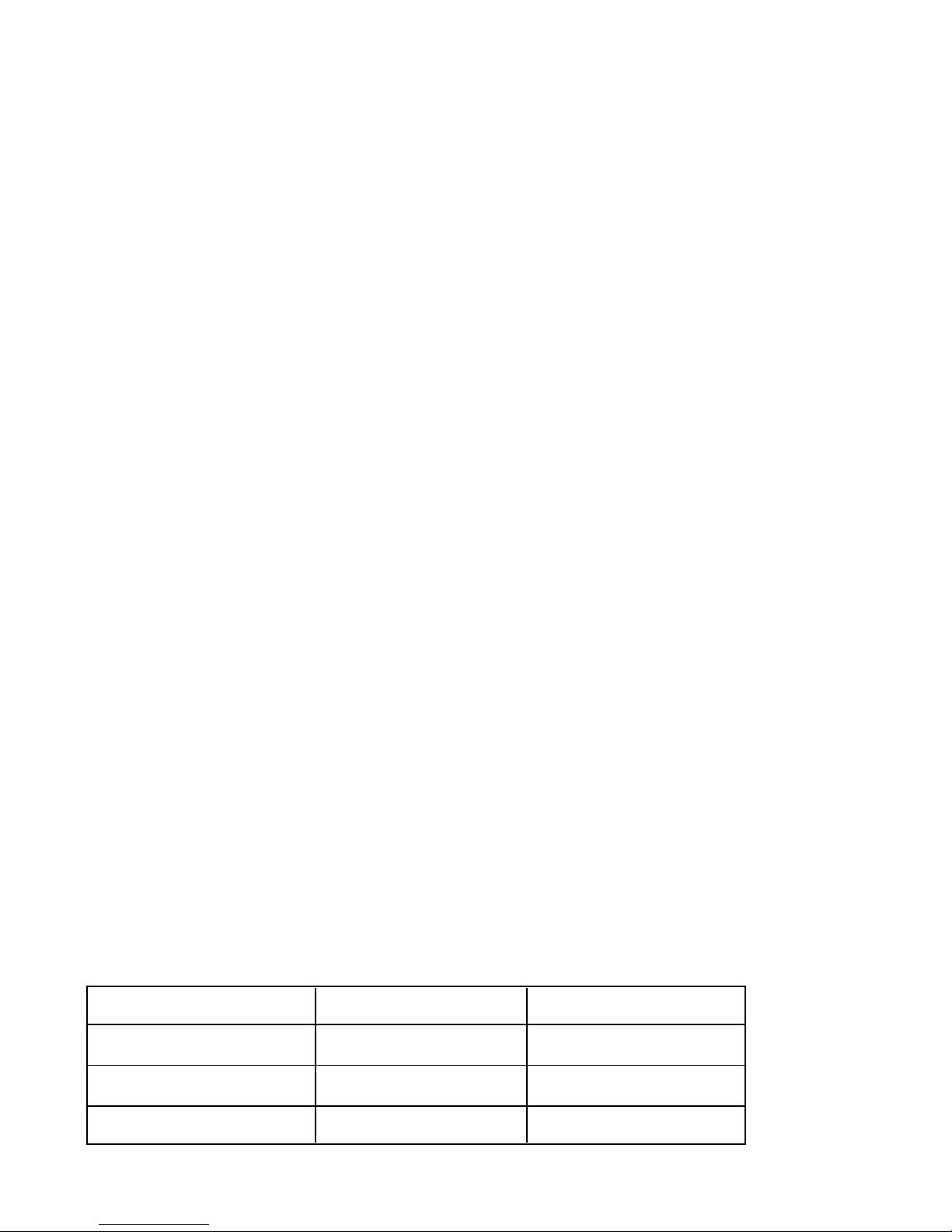
OPERATION:
1. Built-in program
2. Auto running
3. DMX control mode
DMX working mode 1:03c(3CH)
1.Press the botton “mode” above 2 seconds, switch into 5 working modes, until it showes “AUT”,
then it is enter the auto running mode.
2.Press the “mode”, show “S.xx”(01~99~FL)。Then press the “up” or “down” to adjust the aut
running mode speed .
3.Press the “mode”, show “F.xx”(00~99)。Press “up” or “down” to adjust the auto running strobe
speed.
1.Press the “mode” above 2 seconds, switch into 5 working modes, when it showes “xxx”(001~512),
it is the DMX control mode. Press the “up” or “down” to set up the addrss of this kind of products .
2.Press the “mode” botton, show “03c”or“07c”or“36c”。 Press the “up” or ”down” to choose the
working mode, there are 3 channel, 7channel, 36 channel for your choose.
CHANNEL
VALUE FUNCTION
CH1
CH2
CH3
0-255
0-255
0-255
RED
GREEN
BLUE
There are many kind of lighting effects for this items, there are 5 working modes:
·Build-in program
·DMX control mode
·Auto running mode
·Slave mode
·Static color mode
Operate with three buttons, there are two kinds of function for the first button: A press the “mode”
above 2 seconds, until the LED display show entren next working mode, then it is enter another kind
of working mode. This operation can switch into 5 working modes; B press the “mode” button, then
enter the son menu of the current working mode.
1.Press the “mode” button above 2 seconds, switch into 5 working modes, until it showes “P.xx”
(01~35), it is the manual build-in programs.
Press the “UP” or “down” to choose the build-in programs effects.(P.01~P.35)。
2.Press “mode” botton until it showes “S.xx”(01~99~FL)。Press “up” or “down” can adjust the
build-in programs speed.
3.Press the “mode” botton, show “F.xx”(00~99)。Press the botton “up” or “down” to adjust the
build-in programs strobe speed.
Page 3
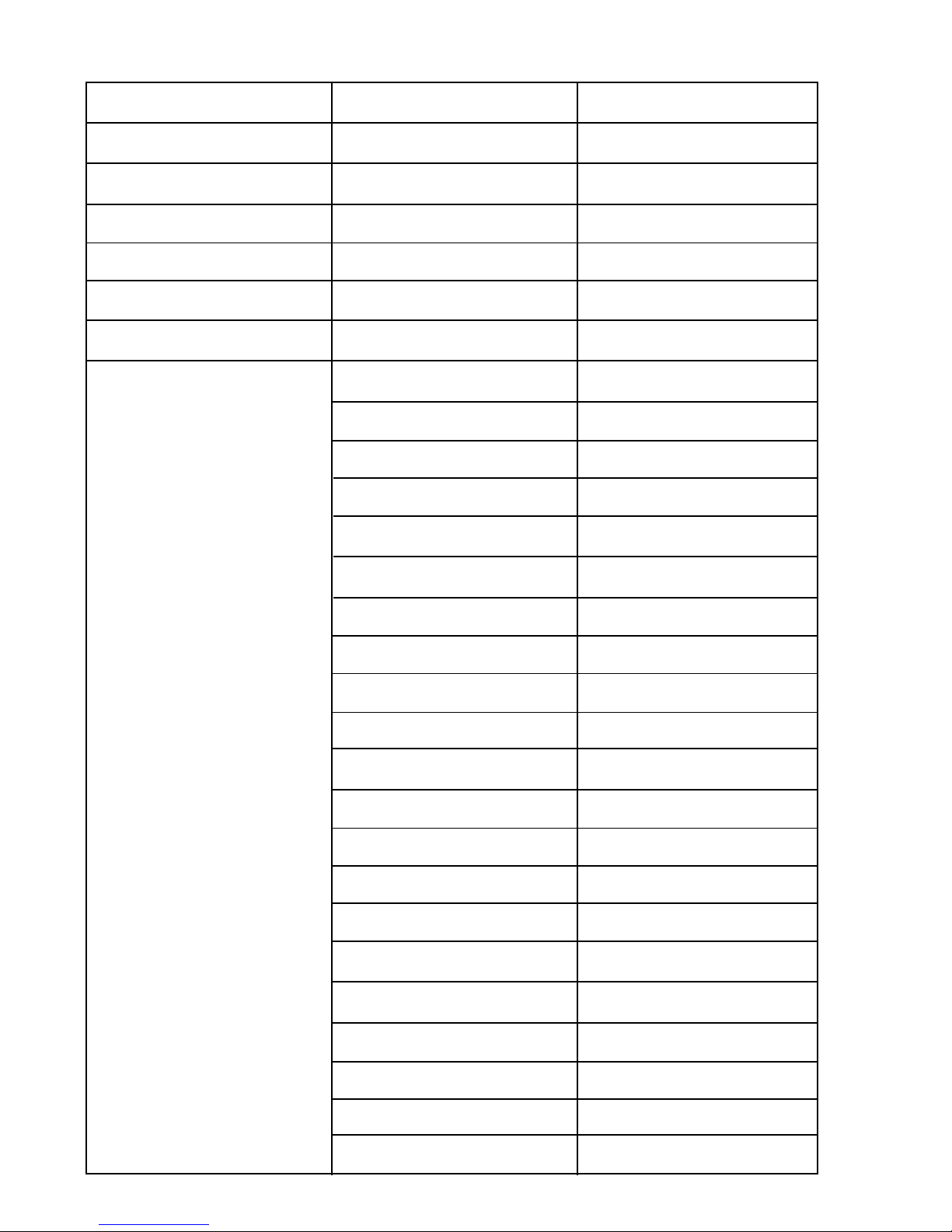
DMX working mode 2:07c(7CH)
CH6
0-6
7-13
14-20
21-27
28-34
35-41
42-48
49-55
56-62
63-69
70-76
77-83
84-90
CH7
CHANNEL VALUE FUNCTION
CH1
CH2
CH3
0-255
0-255
0-255
CH1~ CH3 work
CH5
CH4
0-255
0-255
0-255
91-97
98-104
105-111
112-118
119-125
126-132
133-139
140-146
PR.01
GREEN
BLUE
RED
Strobe
MASTER DIMMER
Speed
PR.02
PR.03
PR.04
PR.05
PR.06
PR.07
PR.08
PR.09
PR.10
PR.11
PR.12
PR.13
PR.14
PR.15
PR.16
PR.17
PR.18
PR.19
PR.20
Page 4
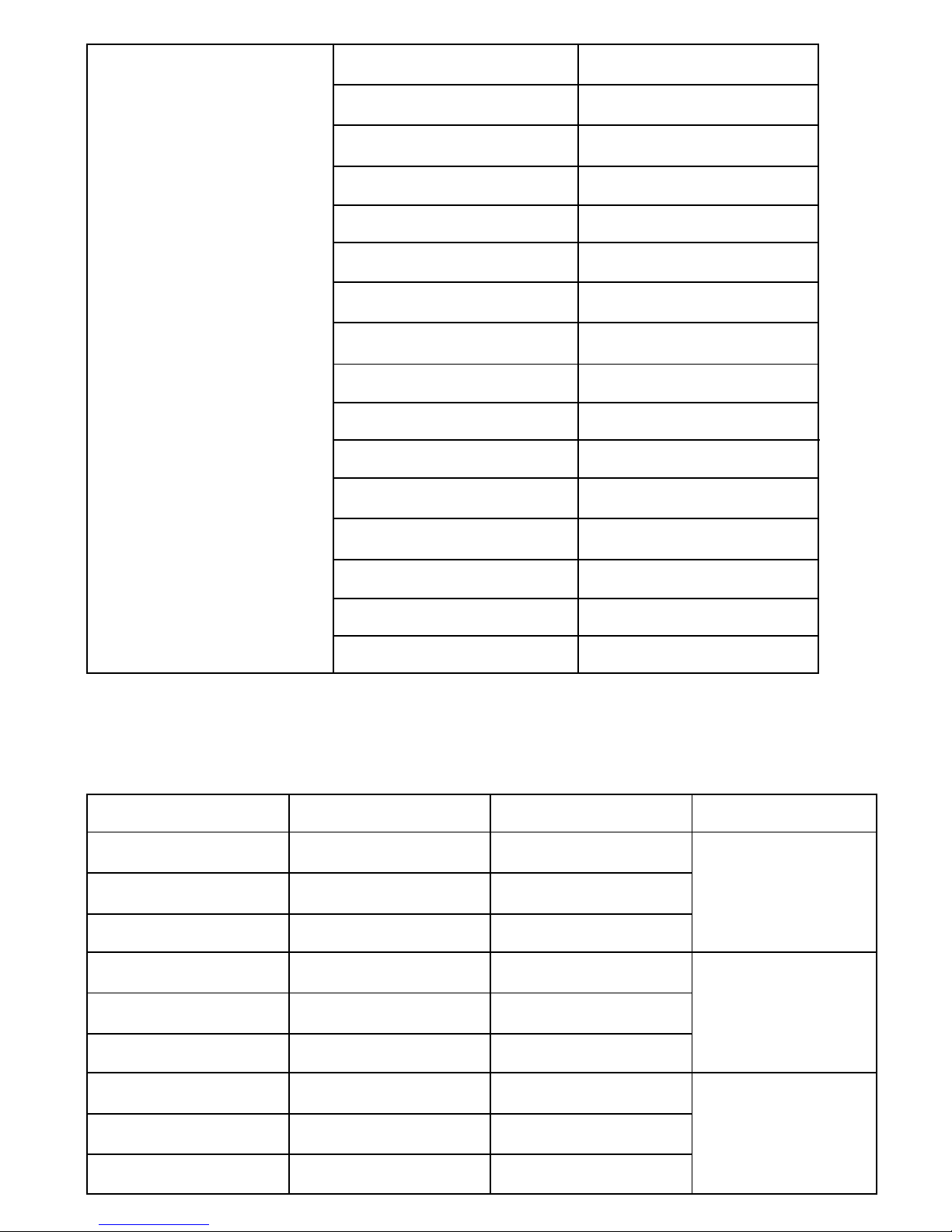
189-195
196-202
203-209
210-216
217-223
224-230
231-237
238-244
245-255
CH7
VALUE FUNCTION
147-153
161-167
154-160
175-181
168-174
182-188
PR.21
PR.22
PR.23
PR.24
PR.25
PR.26
PR.27
PR.28
PR.29
PR.30
PR.31
PR.32
PR.33
PR.34
PR.35
When it is CH7 0-6,CH1,CH2,CH3 are working.
CHANNEL
VALUE FUNCTION
CH1
CH2
CH3
0-255
0-255
0-255
RED
GREEN
BLUE
DMX working mode 3:36c(36CH)
SECTION
CH4
CH5
CH6
CH7
CH8
CH9
1
2
3
0-255
0-255
0-255
RED
GREEN
BLUE
0-255
0-255
0-255
RED
GREEN
BLUE
Page 5

CHANNEL VALUE FUNCTION
CH10
CH11
CH12
0-255
0-255
0-255
RED
GREEN
BLUE
SECTION
CH13
CH14
CH15
CH16
CH17
CH18
4
5
6
0-255
0-255
0-255
RED
GREEN
BLUE
0-255
0-255
0-255
RED
GREEN
BLUE
CH19
CH20
CH21
0-255
0-255
0-255
RED
GREEN
BLUE
CH22
CH23
CH24
CH25
CH26
CH27
7
8
9
0-255
0-255
0-255
RED
GREEN
BLUE
0-255
0-255
0-255
RED
GREEN
BLUE
CH28
CH29
CH30
0-255
0-255
0-255
RED
GREEN
BLUE
CH31
CH32
CH33
CH34
CH35
CH36
10
11
12
0-255
0-255
0-255
RED
GREEN
BLUE
0-255
0-255
0-255
RED
GREEN
BLUE
Page 6

4. Slave mode
Press the “mode” above 2 seconds, switch into 5 working modes, when it showes “SLA”, it is the
slave mode.
The master fixture and the slave fixtures are with the same synchronization-change when the master
fixture is on the situation of built-in program, auto running or static color mode.
5. Static color mode
1.Press the “mode” above 2 seconds, switch into 5 working modes, when it showes “COL”, it is the
static color mode.
2.Press the “mode” botton, when it showes “1.-r” or “2.rg” or “3.-g” or “4.gb” or “5.-b” or “6.rb” or
“7.FL” or “8.0F”。 Press the “up” or “down” to choose the single color.
3.Press the “mode”, show “F.xx”(00~99)。 Press the “up” or “down” to adjust the single color strobe
speed.
Page 7
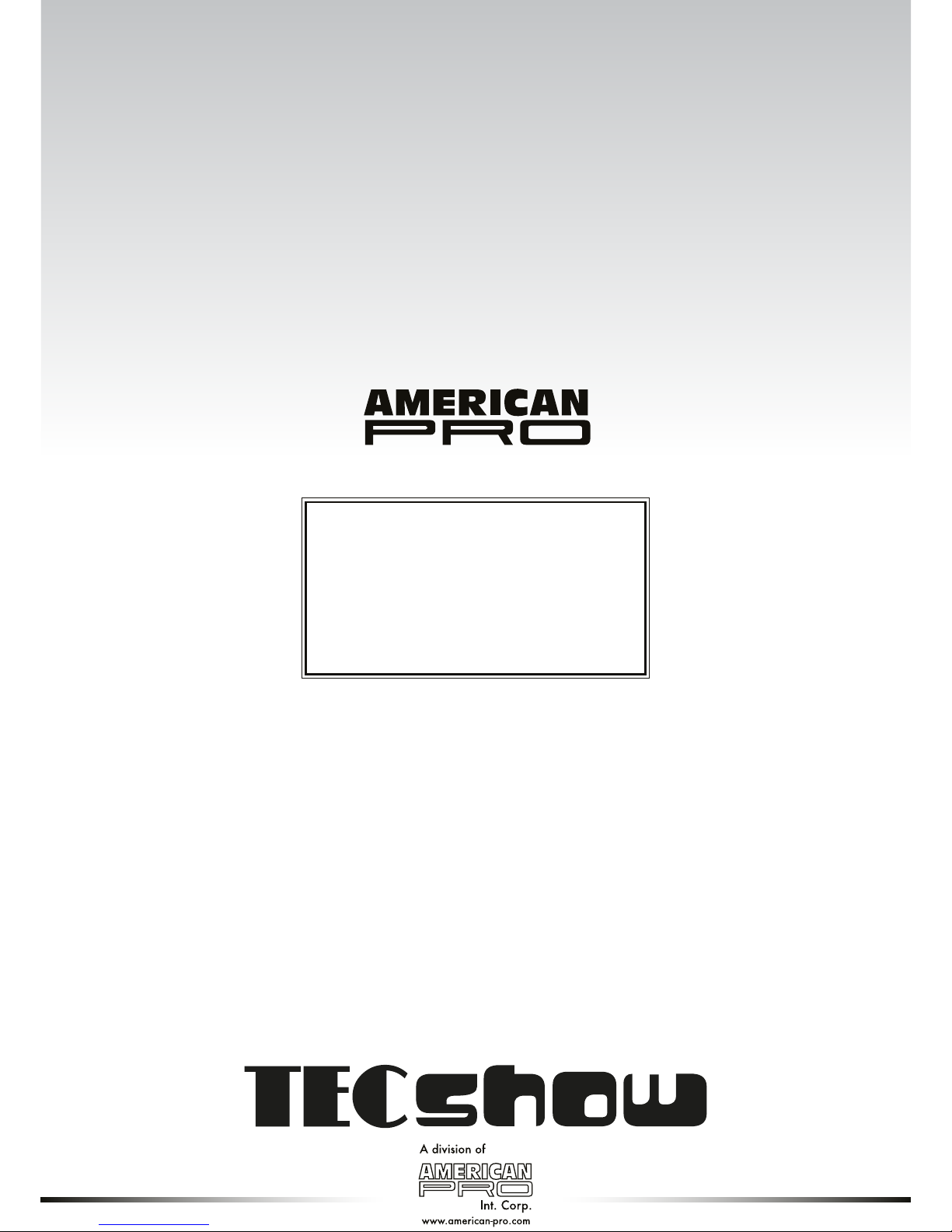
Q
U
A
L
I
T
Y
&
G
O
O
D
P
E
R
F
O
R
M
A
N
C
E
I
N
L
I
G
H
T
I
N
G
AMERICAN PRO
www.american-pro.com
develops & improves products constantly.
For this reason, the specifications and consigned information in the present
user manual can be modified without notice.
TRUSTING RESULTS
