Page 1
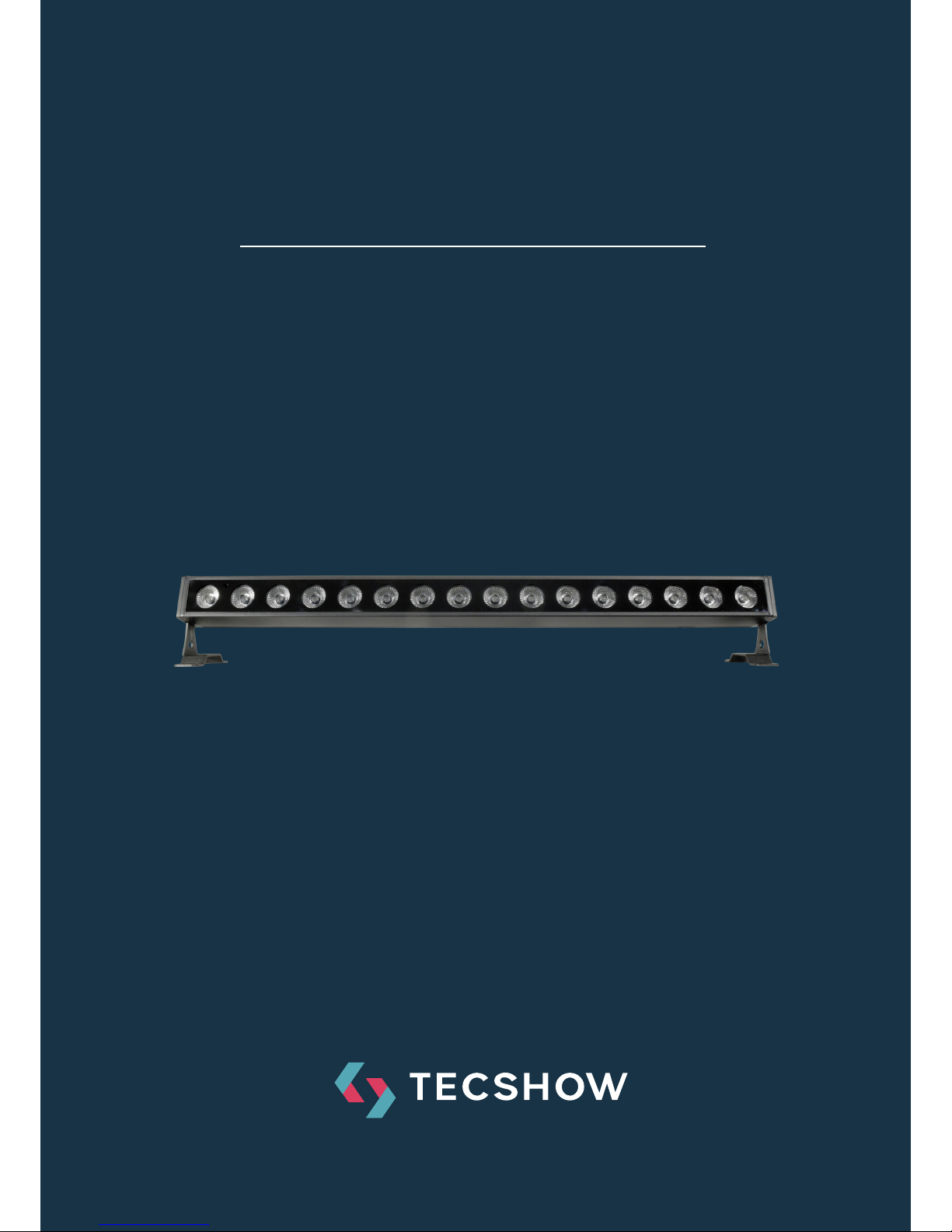
P. 1
| Tecshow Qua dbar 16 IP
QUADBAR 16 IP
Outdoor LED Bar
USER MANUAL / MANUAL DE USUARIO
PLEASE READ THE INSTRUCTIONS CAREFULLY BEFORE USE
POR FAVOR LEA LAS INSTRUCCIÓNES ANTES DE USAR
Page 2
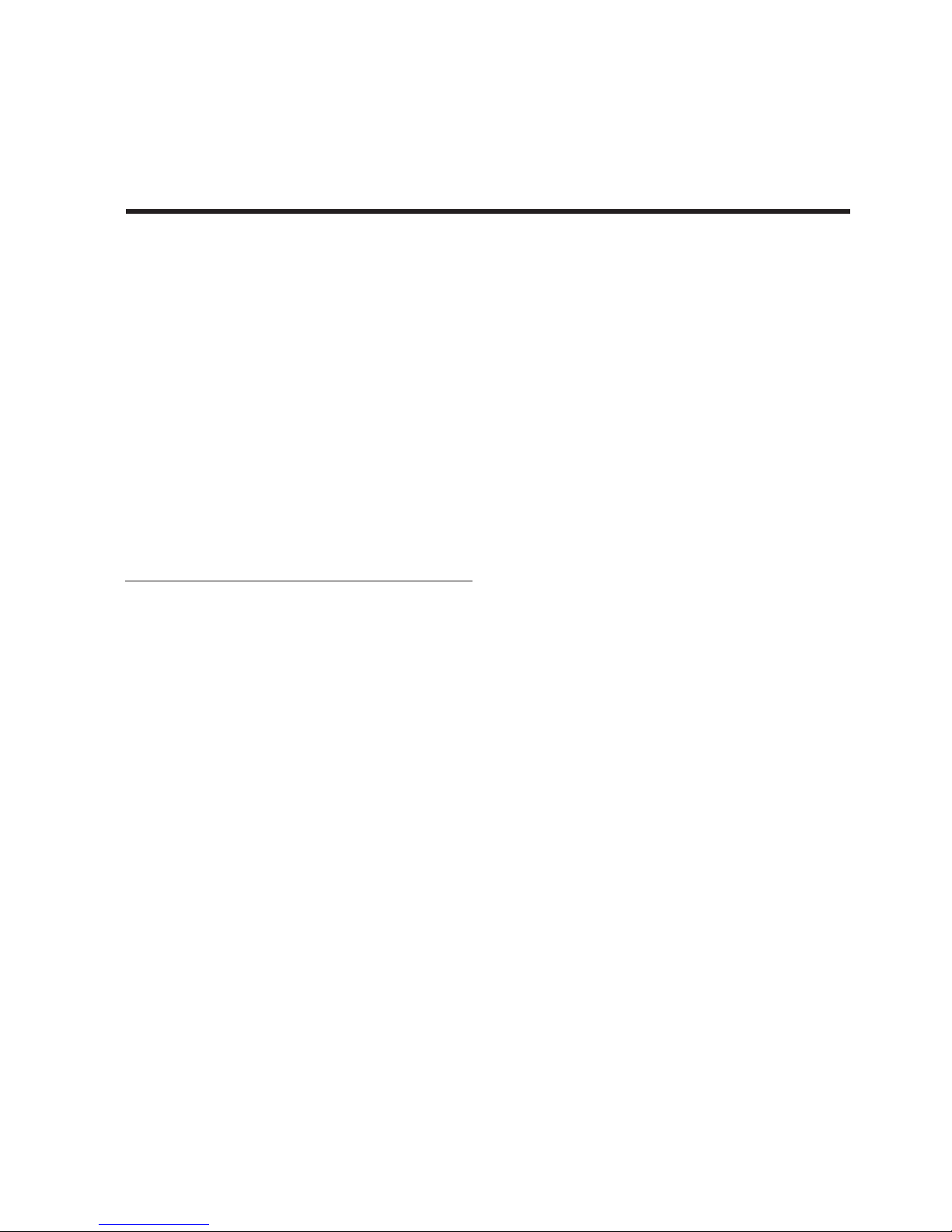
P. 2
Tecshow Qua dbar 16 IP |
QUADBAR 16 IP
Outdoor LED Bar - 16 LEDs 4-en-1 de 5W
Quadbar 16 IP is an outdoor LED bar that has 16
RGBW 5W LEDs with quadcolor LED technology
that allows a smooth RGBW mix without multicolor
shadows. The unit has a beam angle of 40º and is
ideal both for surface washing and for generating
stunning visual eects, both for its coverage and for
its power. Quadbar 16 IP has an electronic dimmer
of 0-100%, with four selectable dimmer curves, 14
integrated programs and IP66 rating, guaranteeing
an optimal performance in any climatic situation.
Specications
Source & Optics
• Light Source: 16 4-in-1 RGBW Prolight 5W LEDs
• LEDs life: 50,000 hours
• Beam angle: 40º
Photometric data
• Luminous ux: 1,120 Lux @ 3M (10 .)
Eects & Functions
• Quad-color LED technology: Smooth RGBW mix
with no multi-colored shadows
• Dimmer: 0-100% general & for all colors
• Strobe eect
• 4 dimming curves
• 14 built-in programs
• 15 color presets
Control
• RDM function
• DMX Channels: 4/6/9
• Operational modes: DMX, Master/Slave, Au-
to-run, manual and built-in programs
Physical
• LED Display
• IP Rating: IP65
• DMX connectors: 2 Outdoor XLR connectors
(XLR-3 input and output)
• IP66 In/Out power supply connectors
• Dimensions: 1008x145x145 mm. / 39.7x5.7x5.7 in.
• Weight: 6.2 Kg. / 13.6 Lbs.
1. OVERVIEW
English version
Page 3
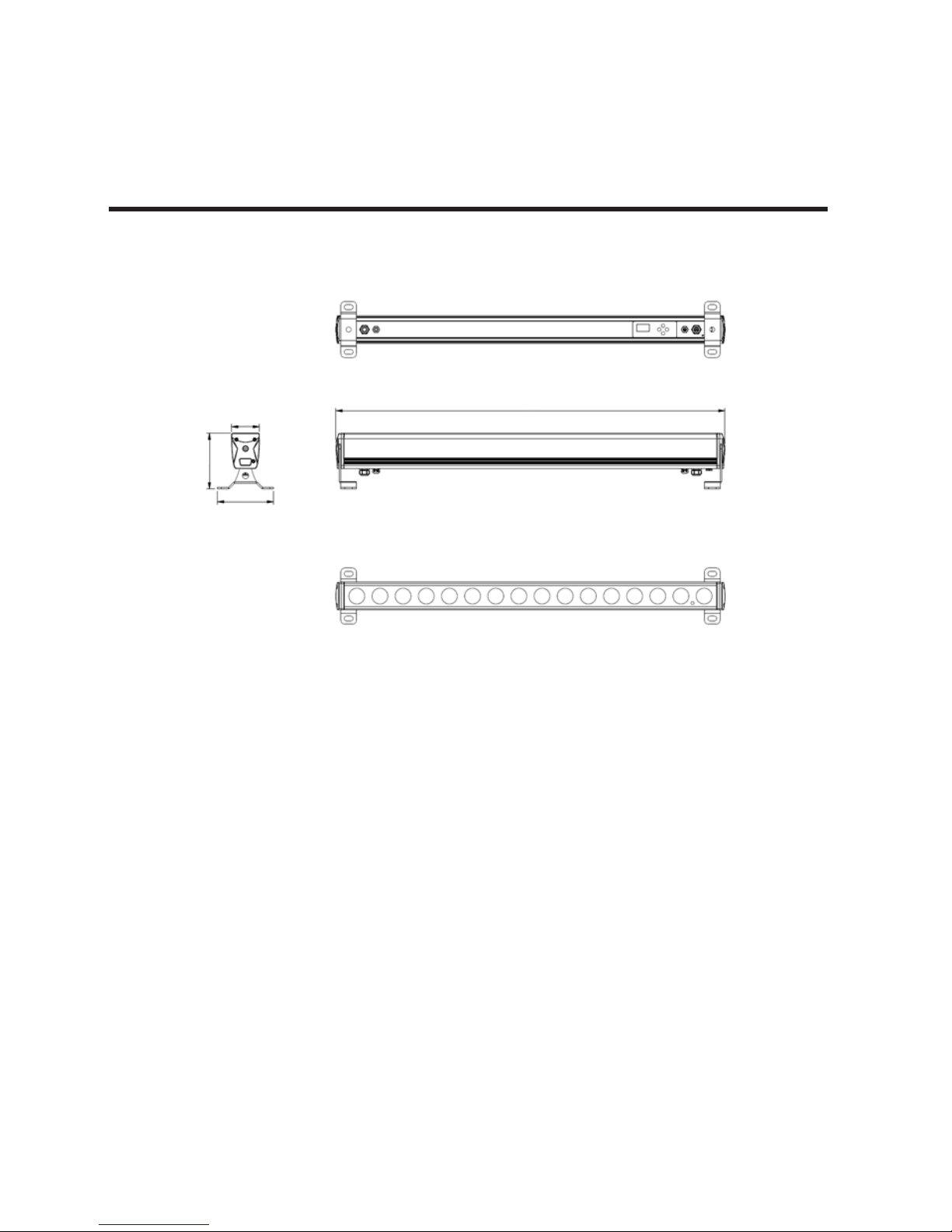
P. 3
| Tecshow Qua dbar 16 IP
English version
2. DIMENSIONS
In milimiters.
This xture has aluent eect programs. It is easy
to be operated.
• Auto run mode
• Built-in program mode
• DMX mode
• Slave mode
• Dimming mode
• Setting mode
• Information mode
1008
72
145
145
Page 4
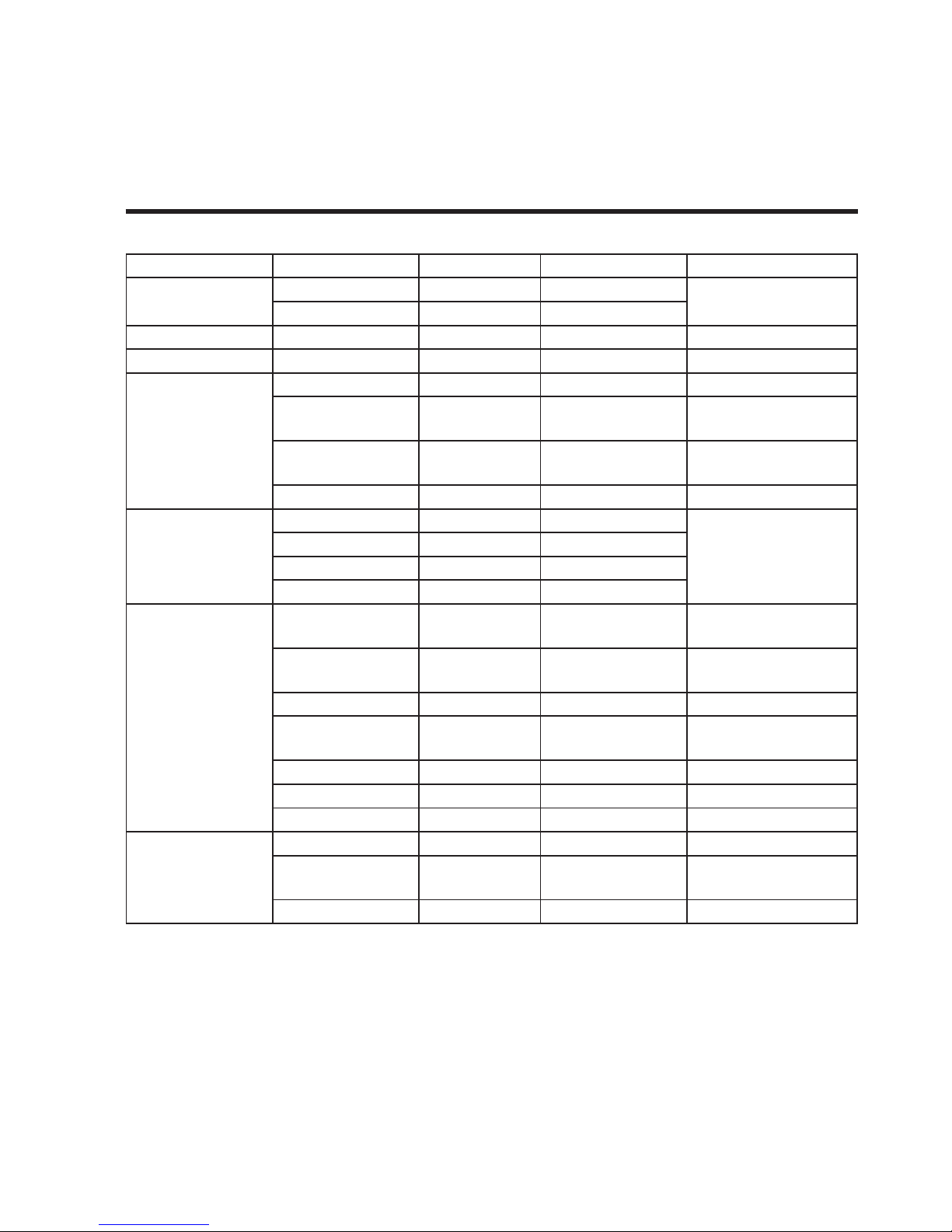
P. 4
Tecshow Qua dbar 16 IP |
English version
3. MENU
Menu 1 Menu 2 Menu 3 Menu 4 Functions
1: DMX
1) Address 001-512
Console mode
2) Channels 4/6/9-CH
2: Slave Slave mode
3: AUTO Auto-run mode
4: Built-in Program
1) Eect mode 1-14 Built-in program mode
2) Static color
(Eect mode:1)
0-15
Static color
2) Speed
(Eect mode:2-14)
1-100
Speed
3) Strobe speed 0-99 Strobe
5: Dimmer
1) Red 000~255
Dimming mode
2) Green 000~255
3) Blue 000~255
4) White 000~255
6: Settings
1) Curves Select 1- 4 Dimming curve
selection
2) Dimmer Speed Fast/ Smooth Dimming speed
selection
3) Dmx Fail O/Hold DMX signal option
4) Dmx Sync On/O DMX Synchronization
setting
5) Lock Yes/No Standby lock screen
6) Factory Yes/No Restore factory set
7) Language English/Chinese Language selection
7: Information
Versions: Vx.x.x Version display
Temperature: xx°C Temperature
detection
UID:xxxxxxxxxxxx Light UID
Page 5
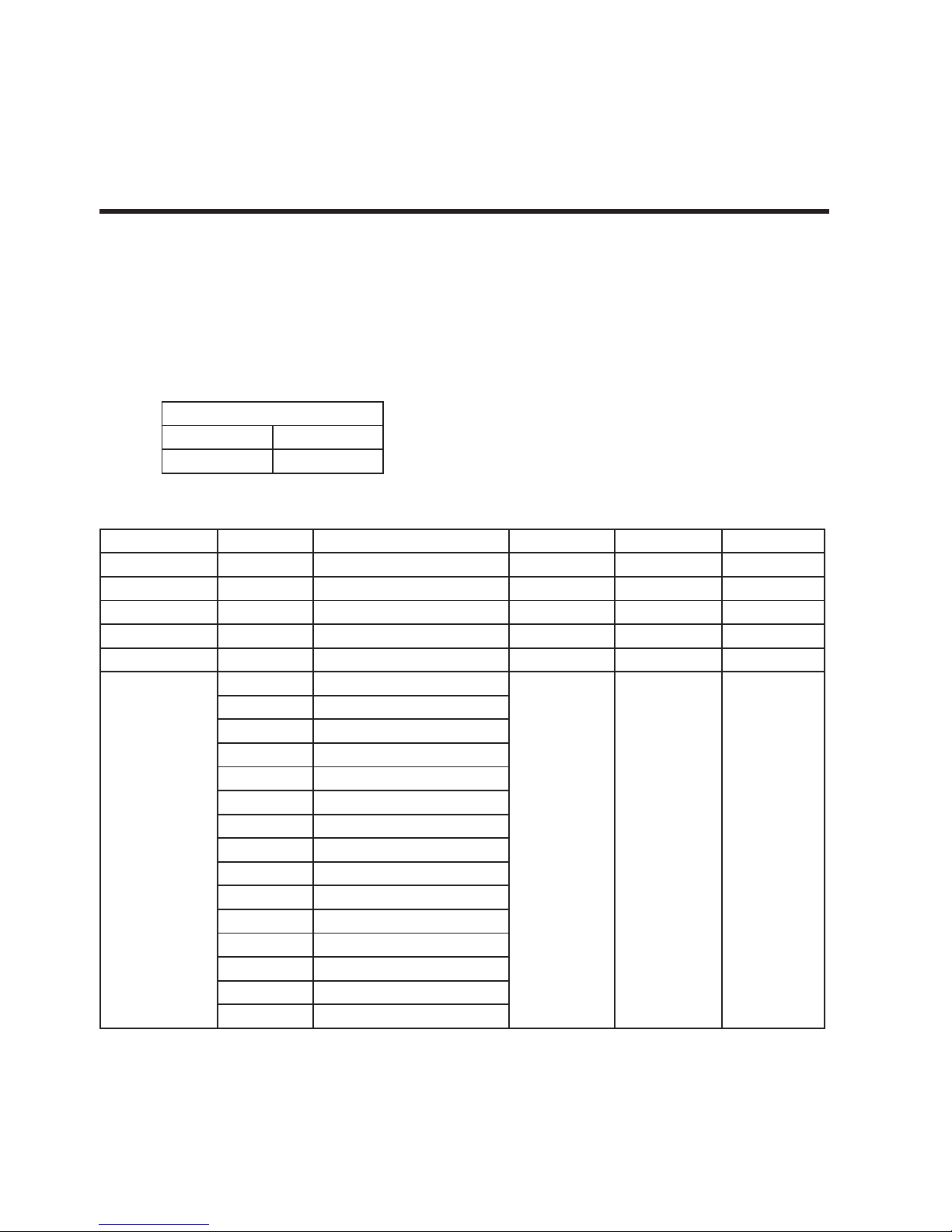
P. 5
| Tecshow Qua dbar 16 IP
English version
Press the MODE, UP or DOWN button to transform menus.
Operation Mode illustration
DMX mode
Press the setup button to enter and select by the up
or down button. As followings:
DMX Channel sheet
4. OPERATION
DMX
Address: 001~512
Channels: 4/6/9-ch
Function DMX Value Setting 4 Channels 6 Channels 9 Channels
Dimmer 000-255 0~10 0% 1 1
Red 000-255 0~10 0% 1 2 2
Green 000-255 0~10 0% 2 3 3
Blue 000-255 0~10 0% 3 4 4
White 000-255 0~10 0% 4 5 5
Color Preset
0~15 No function
6
16~31 R(255) G(0) B(0) W(0)
32~47 R(0) G(255) B(0) W(0)
48~63 R(0) G(0) B(255) W(0)
64~79 R(0) G(0) B(0) W(255)
80~95 R(255) G(150) B(0) W(0)
96~111 R(255) G(180) B(0) W(0)
112~127 R(255) G(255) B(0) W(0)
128~143 R(255) G(0) B(255) W(0)
14 4~159 R(255) G(0) B(140) W(0)
160~175 R(0) G(255) B(255) W(0)
176~191 R(255) G(0) B(0) W(210)
192~207 R(0) G(255) B(0) W(210)
208~223 R(0) G(0) B(255) W(210)
224~239 R(255) G(200) B(40) W(90)
Page 6
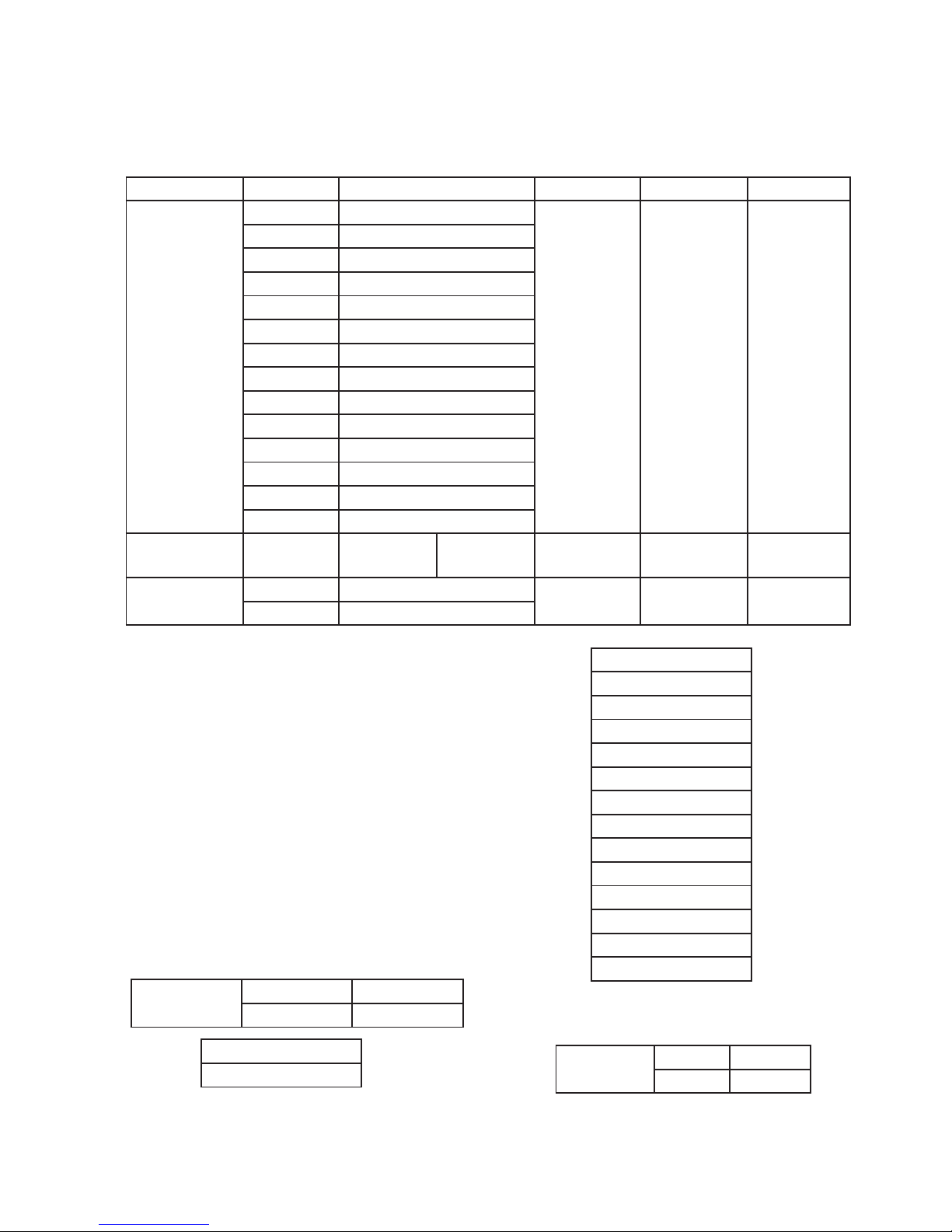
P. 6
Tecshow Qua dbar 16 IP |
English version
240~255 R(255) G(255) B(255) W(255)
Program
0 No function
7
1~19 Program 02
20~39 Program 03
40~59 Program 04
60~79 Program 05
80~99 Program 06
100 ~119 Program 07
120 ~139 Program 08
140~159 Program 09
160~179 Program 10
18 0 ~199 Program 11
20 0 ~219 Program 12
220 ~239 Program 13
240~255 Program 14
Speed
0-255 Slow to fast Program
02-14
8
Strobe
0-10 No function
6 9
11-255 Strobe speed: slow to fast
Slave mode “SLAV”
Aer connecting the DMX cable, the light will run
with the main xture at the same step.
Auto run mode “AUTO”
Lights can circularly run in according with the
speed and strobe of built-in Program Mode: 02~
Program Mode:14.
Built-in Program
There are 14 built-in programs. Please press the setup button to enter and up or down button to select
them. As followings:
Mode: 01 Static color eect program
Mode: 02~14 built-in eect program
Mode:01
Color 0 0~15
Strobe 00~99
0. Black
1. Red
2. Green
3. Blue
4. White
5. Amber
6. Orange
7. Yellow
8. Purple
9. Pink
10. Cyan
11. Light Red
12. Light Green
13. Light Blue
14. Warm White
15. Cold White
Mode: 02~14
Speed 001~100
Strobe 00~99
Page 7

P. 7
| Tecshow Qua dbar 16 IP
English version
Dimming mode “Dimmer”
Please press the setup button to enter and select
by the up or down button. As followings:
Setting mode
Please press the setup button to enter and select
by the up or down button. As followings:
Dimming curve setting
There are four available dimming curves. Please
press the setup button to enter and select by the up
or down button. As followings:
a. Linear dimming:
b. Square Law dimming
c. Inv Square Law dimming
d. S-curve dimming
Dimming speed setting
Please press the setup button to enter and select
by the up or down button. As followings:
DMX Fail console DMX signal clear
Please press the setup button to enter and select
by the up or down button. As followings:
DMX Sync
In DMX mode, several lights can also operate at the
same step, even though no DMX control for a period
of time. Please press the setup button to enter and
select by the up or down button. As followings:
Stand by lock screen
Dimmer
Red 000~255
Green 000~255
Blue 000~255
White 000~255
Settings
Curves Select
Dimmer Speed
DMX Fail
Dmx Sync
Lock
Factory
Language
Curves
Select
1) linear
2) Square Law
3) Inv Square Law
4) S-Type
Dimmer
Speed
Fast
Smooth
DMX Fail
O
(DMX signal connection
fail, light o)
Hold
(DMX signal connection
fail, lighting keeps
current state)
Dmx Sync
On
O
Lock
Yes
No
Page 8

P. 8
Tecshow Qua dbar 16 IP |
Restore factory set
Aer carry out this function, all data will restore
initial state. Please press the setup button to enter
and select by the up or down button. As followings:
Language selection
Please press the setup button to enter and select
by the up or down button. As followings:
Information mode
Save related messages.
RDM (Remote Device Management)
This product supports RDM communication protocol. RDM is a protocol that supports two-way traic
in the standard DMX512 protocol. RDM control
devices, congurations and detect lights. Such
as changing the DMX address of the xture, DMX
mode, and so on. Each RDM - compatiblelight can
be identied by the built-in unique UID code.
English version
Factory
Yes
No
Language
English
Chinese
Information
Versions: x.x.x
Temperature: xx°C
UID:xxxxxxxxxxxx
Parameter ID Discovery command SET command Get command
DISC_UNIQUE_BRANCH *
DISC_MUTE *
DISC_UN_MUTE *
DEVICE_INFO *
SOFTWARE_VERSION_LABEL *
DMX_START_ADDRESS * *
IDENTIFY_DEVICE * *
SUPPORTED_PARAMETERS *
SENSOR_DEFINITION *
SENSOR_VALUE *
DMX_PERSONALITY * *
DMX_PERSONALITY_DESCRIPTION *
Page 9

P. 9
| Tecshow Qua dbar 16 IP
Notice
1. When the product powers on and shows
version information, pressing the “MODE” and
“SETUP” buttons for some seconds at the same
time. Aer this,it can restore factory settings
and the data will be initialized.
2. If no press any button in 30s, it will lock screen
automatically and show current operating
mode, soware version and temperature. Of
course, it will unlock again by pressing the
mode and setup button for 3s at the same time.
3. If there are following two sides, to make sure
the light can operate normally, please check
whether lines of internal temperature control
connect well.
• When the product powers up, the LED dis-
play screen shows temperature “×”.
• Aer the product starts up and lock the
screen, it will show ×°C.
4. In order to avoid any problem, please follow the
user manual to make sure it is in safety opera-
tions.
5. If the environment temperature is not in the
using range, please reduce the using time of
the full power to prevent products damaged
because of overheating.
6. In order to prevent the accident, please don’t
tear down the light under the condition of
charging.
English version
RESET_DEVICE *
FACTORY_DEFAULTS *
Design and product specications are subject to change without prior notice.
Page 10

P. 1 0
Tecshow Qua dbar 16 IP |
QUADBAR 16 IP
Barra LED para exteriores - 16 LEDs 4-en-1 de 5W
Quadbar 16 IP es una barra LED para exteriores
que cuenta con 16 LEDs RGBW de 5W con tecnología
LED quadcolor que permite una mezcla RGBW
suave sin sombras multicolor. La unidad tiene un
ángulo de haz de 40° y es ideal tanto para el bañado de supercies como para generar impactantes
efectos visuales, tanto por su cobertura como por
su potencia. Quadbar 16 IP tiene un dimmer elec-
trónico de 0-100%, con cuatro curvas de dimmeo
seleccionables, 14 programas integrados y un grado de protección IP66, garantizando un desempeño
óptimo en cualquier situación climática.
Especicaciones
Fuente & Óptica
• Fuente de luz: 16 LEDs 4-en-1 RGBW Prolight de 5W
• Vida útil promedio: 50.000 horas
• Ángulo de haz: 40º
Información fotométrica
• Flujo lumínico: 1120 Lux @ 3M (10 pies)
Efectos y Funciones
• Tecnología LED quad-color: Mezcla suave RGBW
sin sombras
• Dimmer: Rango completo 0-100% general &
para todos los colores
• Efecto estrobo
• 4 curvas de dimmeo
• 14 programas integrados
• 15 colores preseteados
Control
• Función RDM
• Canales DMX: 4/6/9
• Modos de operación: DMX, Master/Slave, Au-
to-run, manual & programas integrados
Físico
• Display LED
• Certicación IP: IP65
• Conectores DMX: 2 Conectores XLR (XLR-3 de
entrada & salida) para exteriores
• Alimentación para exteriores (Entrada/Salida)
• Dimensiones: 1008x145x145 mm. / 39,7x5,7x5,7
pulg.
• Peso: 6,2 Kg. / 13,6 Lbs.
1. DESCRIPCIÓN
Versión Español
Page 11

P. 11
| Tecshow Qua dbar 16 IP
Versión Español
2. DIMENSIONES
En milímetros.
El equipo cuenta con una gran variedad de programas de efectos. Asimismo es fácil de operar.
• Modo de ejecución automática
• Modo programas incorporados
• Modo DMX
• Modo esclavo
• Modo dimmer
• Modo ajustes
• Modo información
1008
72
145
145
Page 12

P. 12
Tecshow Qua dbar 16 IP |
Versión Español
3. MENÚ
Submenú 1 Submenú 2 Submenú 3 Submenú 4 Funciones
1: DMX
1) Address 001-512
Modo consola
2) Channels 4/6/9-CH
2: Slave Modo esclavo
3: AUTO
Modo de ejecución
automática
4: Built-in Program
1) Eect mode 1-14 Modo programas
incorporados
2) Static color
(Eect mode:1)
0-15
Color estático
2) Speed
(Eect mode:2-14)
1-100
Velocidad
3) Strobe speed 0-99 Estrobo
5: Dimmer
1) Red 000~255
Modo dimmer: rojo,
verde, azul, blanco
2) Green 000~255
3) Blue 000~255
4) White 000~255
6: Settings
1) Curves Select 1- 4
Selección de curva de
dimmer
2) Dimmer Speed Fast/ Smooth
Selección de velocidad
de dimmer
3) Dmx Fail O/Hold Opción de señal DMX
4) Dmx Sync On/O
Conguración de la
sincronización DMX
5) Lock Yes/No
Bloqueo de pantalla
suspendida
6) Factory Yes/No
Restablecer valores
de fábrica
7) Language English/Chinese Selección de idioma
7: Information
Versions: Vx.x.x Versión de soware
Temperature: xx°C
Detección de
temperatura
UID:xxxxxxxxxxxx UID del equipo
Page 13

P. 13
| Tecshow Qua dbar 16 IP
Versión Español
Presione los botones MODE, UP o DOWN para
acceder a los menús.
Descripción del modo de operación
Modo DMX
Presione el botón setup para ingresar y los botones
UP o DOWN para seleccionar los campos deseados.
Cuadro de canales DMX
4. INSTRUCCIONES DE USO
DMX
Dirección: 001~512
Canales: 4/6/9-ch
Funciones Valor DMX Parámetros 4 Canales 6 Canales 9 Canales
Dimmer 000-255 0~10 0% 1 1
Rojo 000-255 0 ~100% 1 2 2
Verde 000-255 0~100% 2 3 3
Azul 000-255 0~100% 3 4 4
Blanco 000-255 0~10 0% 4 5 5
Preajuste de
color
0~15 No function
6
16~31 R(255) G(0) B(0) W(0)
32~47 R(0) G(255) B(0) W(0)
48~63 R(0) G(0) B(255) W(0)
64~79 R(0) G(0) B(0) W(255)
80~95 R(255) G(150) B(0) W(0)
96~111 R(255) G(180) B(0) W(0)
112~127 R(255) G(255) B(0) W(0)
128~143 R(255) G(0) B(255) W(0)
14 4~159 R(255) G(0) B(140) W(0)
160~175 R(0) G(255) B(255) W(0)
176~191 R(255) G(0) B(0) W(210)
192~207 R(0) G(255) B(0) W(210)
208~223 R(0) G(0) B(255) W(210)
224~239 R(255) G(200) B(40) W(90)
Page 14

P. 14
Tecshow Qua dbar 16 IP |
Versión Español
240~255 R(255) G(255) B(255) W(255)
Programa
0 No function
7
1~19 Program 02
20~39 Program 03
40~59 Program 04
60~79 Program 05
80~99 Program 06
100 ~119 Program 07
120 ~139 Program 08
140~159 Program 09
160~179 Program 10
18 0 ~199 Program 11
20 0 ~219 Program 12
220 ~239 Program 13
240~255 Program 14
Velocidad
0-255 Velocidad
creciente
Programa 02-14
8
Estrobo
0-10 Sin función
6 9
11-255 Velocidad de estrobo: creciente
Modo esclavo "SLAV"
Luego de conectar el cable DMX, el equipo se ejecutará al ritmo del dispositivo principal.
Modo de ejecución automática "AUTO"
El equipo puede ejecutarse de forma circular de
acuerdo con la velocidad y el estrobo de los programas incorporados.
Modo: 02~ Modo de programa: 14.
Programas incorporados
El equipo incluye 14 programas incorporados. Presione el botón setup para ingresar y los botones UP
o DOWN para seleccionar los campos deseados. Por
ejemplo:
Modo: 01 Efecto de color estático
Modo: 02~14 Programas incorporados
Mode:01
Color 0 0~15
Strobe 00~99
0. Negro
1. Rojo
2. Verde
3. Azul
4. Blanco
5. Ámbar
6. Naranja
7. Amarillo
8. Púrpura
9. Rosado
10. Cian
11. Rojo claro
12. Verde claro
13. Azul claro
14. Blanco cálido
15. Blanco frío
Modo: 02~14
Velocidad 001~100
Estrobo 00~99
Page 15

P. 15
| Tecshow Qua dbar 16 IP
Versión Español
Modo dimmer "Dimmer"
Presione el botón setup para ingresar y los botones
UP o DOWN para seleccionar los campos deseados.
Modo ajustes
Presione el botón setup para ingresar y los botones
UP o DOWN para seleccionar los campos deseados.
Selección de curva de dimming
El equipo cuenta con cuatro curvas de dimming
disponibles. Presione el botón setup para ingresar
y los botones UP o DOWN para seleccionar.
a. Dimming lineal:
b. Dimming ley del cuadrado
c. Dimming ley del cuadrado inversa
d. Dimming curva en S
Velocidad de dimmer
Presione el botón setup para ingresar y los botones
UP o DOWN para seleccionar los campos deseados.
DMX Fail Error de señal DMX
Presione el botón setup para ingresar y los botones
UP o DOWN para seleccionar los campos deseados.
Sincronización DMX
En el modo DMX, varios equipos pueden funcionar
en sincronía, aunque no haya control DMX por un
periodo de tiempo. Presione el botón setup para
ingresar y los botones UP o DOWN para seleccionar
los campos deseados.
Bloqueo de pantalla suspendida
Dimmer
Rojo 000~255
Verde 000~255
Azul 000~255
Blanco 000~255
Ajustes
Curves Select
Dimmer Speed
DMX Fail
DMX Sync
Lock
Factory
Language
Curves
Select
1) Linear
2) Square Law
3) Inv Square Law
4) S-Type
Dimmer
Speed
Rápida
Suave
DMX Fail
O
Error de conexión de
señal DMX. Luz apagada.
Hold
Error de conexión de
señal DMX. Luz mantiene el estado actual.
Dmx Sync
On
O
Lock
Yes
No
Page 16

P. 1 6
Tecshow Qua dbar 16 IP |
Versión Español
Restablecer valores de fábrica
Al seleccionar esta opción, se restablecerán todos
los valores a su estado inicial.Presione el botón
setup para ingresar y los botones UP o DOWN para
seleccionar los campos deseados
Selección de idioma
Presione el botón setup para ingresar y los botones
UP o DOWN para seleccionar los campos deseados.
Modo información
Obtenga información general del equipo.
RDM (Remote Device Management)
Quadbar 16 IP es compatible con el protocolo de
comunicación RDM.RDM es un protocolo que permite la comunicación bidireccional en el protocolo
estándar DMX512.RDM hace posible el control de
equipos, la conguración y la detección de equipos,
la modicación de la dirección DMX, el modo DMX,
etc. Cada equipo compatible con RDM se identica
con un código UID único.
Factory
Yes
No
Language
English
Chinese
Information
Versions: x.x.x
Temperature: xx°C
UID:xxxxxxxxxxxx
ID de parámetro Comando Discovery Comando SET Comando Get
DISC_UNIQUE_BRANCH *
DISC_MUTE *
DISC_UN_MUTE *
DEVICE_INFO *
SOFTWARE_VERSION_LABEL *
DMX_START_ADDRESS * *
IDENTIFY_DEVICE * *
SUPPORTED_PARAMETERS *
SENSOR_DEFINITION *
Page 17

P. 17
| Tecshow Qua dbar 16 IP
Versión Español
Advertencias
1. Al encender el equipo, el usuario podrá ver su
versión si presiona el botón MODE y SETUP al
mismo tiempo por algunos segundos. Luego de
esto podrá restaurar los valores de fábrica y se
iniciarán los datos.
2. Si no presiona ningún botón durante 30 segundos, la pantalla se bloqueará automáticamente
y mostrará el modo de operación actual, la
versión de soware y la temperatura. Para
desbloquearla, presione los botones SETUP y
MODE al mismo tiempo por 3 segundos.
3. Para asegurarse el correcto funcionamiento del
equipo, verique la conexión de los cables de
control de temperatura interna.
• Al encender el equipo, la pantalla LED
mostrará la temperatura "x".
• Luego de iniciado y bloqueado el equipo,
mostrará "x°C".
4. Siga las instrucciones del manual del usuario
para garantizar una correcta operación del
equipo y evitar inconvenientes.
5. Procure no operar el equipo si la temperatura
ambiente está fuera del rango sugerido para evi-
tar daños en el equipo por sobrecalentamiento.
6. Tome las precauciones necesarias a la hora de
reemplazar la lámpara para prevenir cualquier
tipo de accidentes.
SENSOR_VALUE *
DMX_PERSONALITY * *
DMX_PERSONALITY_DESCRIPTION *
RESET_DEVICE *
FACTORY_DEFAULTS *
Observación: La información de este manual está sujeta a cambios sin previo aviso.
Page 18

P. 18
Tecshow Qua dbar 16 IP |
tecshow.amproweb.com
