Page 1

LED Lighting Eect
OCTOBEAM
USER MANUAL / MANUAL DE USUARIO
PLEASE READ THE INSTRUCTIONS CAREFULLY BEFORE USE /
POR FAVOR LEA LAS INSTRUCCIÓNES ANTES DE USAR
Page 2
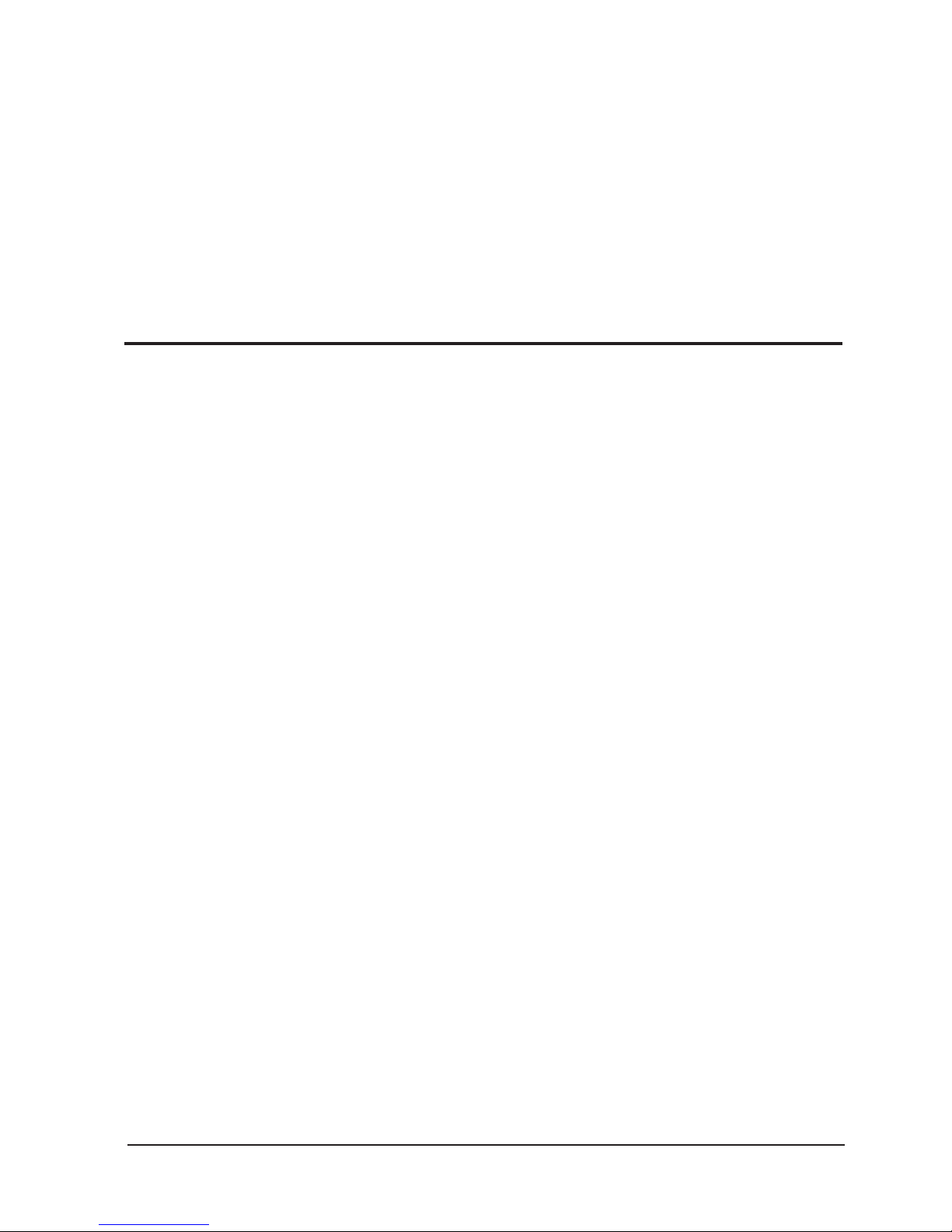
OCTOBEAM
P.
2
1. Overview
OctoBeam White is a LED Lighting Bar with movement
powered by 8 x 8W White LEDs, that features pixel by pixel control. With its 8 Built-in programs & 12 default pixel
macros the unit is capable of creating amazing streaming
eects and outstanding razor sharp beams. Octobeam is
designed to give you great flexibility with its 4 operational modes (DMX-512, Master/Slave, sound active, autorun),
making it the ideal solution for any given application.
Specifications
Source and Optics
• Light source: 8 x 10W 4-in-1 LEDs
• LEDs life: 50,000 hours
• Beam angle: 3º
Photometric Data
• Luminous Flux: 4870 lux @ 7m (22 .)
Eects and Functions
• Pixel control: Every LED can be indepen-
dently controlled
• Razor sharp beams
• Strobe eect: 0-18 flashes per second
• Adjustable speed
• 12 default pixel macros
• 8 Built-in programs
• Control
• Operational modes: DMX, Master/Slave, Built-
in programs & Auto-run
• DMX channels: 7/15
Movement
• Tilt 265º
Physical
• 4-digit LED display
• Power supply connectors: POWERCON® In/Out
• DMX connectors: 2 XLR connectors (XLR-3 In
and Out)
• Dimensions: 84x1064x180 mm. / 3.3x42x7 in.
• Weight: 7.5 Kg. / 16 Lbs.
ENGLISH VERSION
Page 3
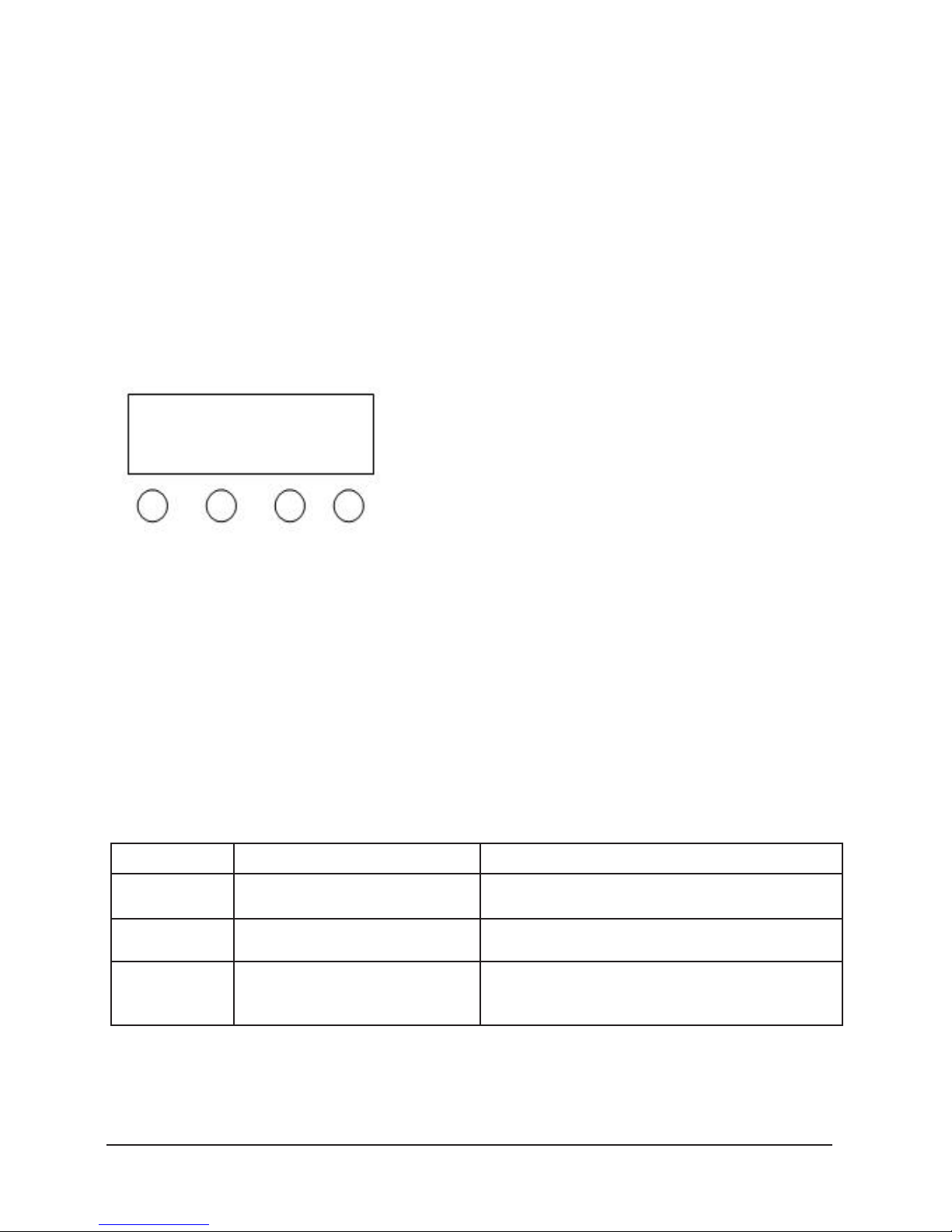
OCTOBEAM
P.
3
2. Introduction
LED Display
ENGLISH VERSION
Operation
- Key A has 8 dierence patterns make a cycle.
- The digital No.1 and No.2 are for showing func-
tion.(See the menu of function),
- The digital No.3 and No.4 are for address & speed
of function.
- Key B or Key C change the value, then Key D con-
firms the function.
LED Display Function
No. Display Function
1 A001 10 Channels dip address
001—512 Key B, Key C for change the value.
2 D001 15 Channels dip address
001—512 Key B, Key C for change the value.
3 D000 Fade 1 01—99
Key B, Key C for change the speed
A B C D
A. Function
B. Forward key
C. Backward key
D. Confirm key
Page 4
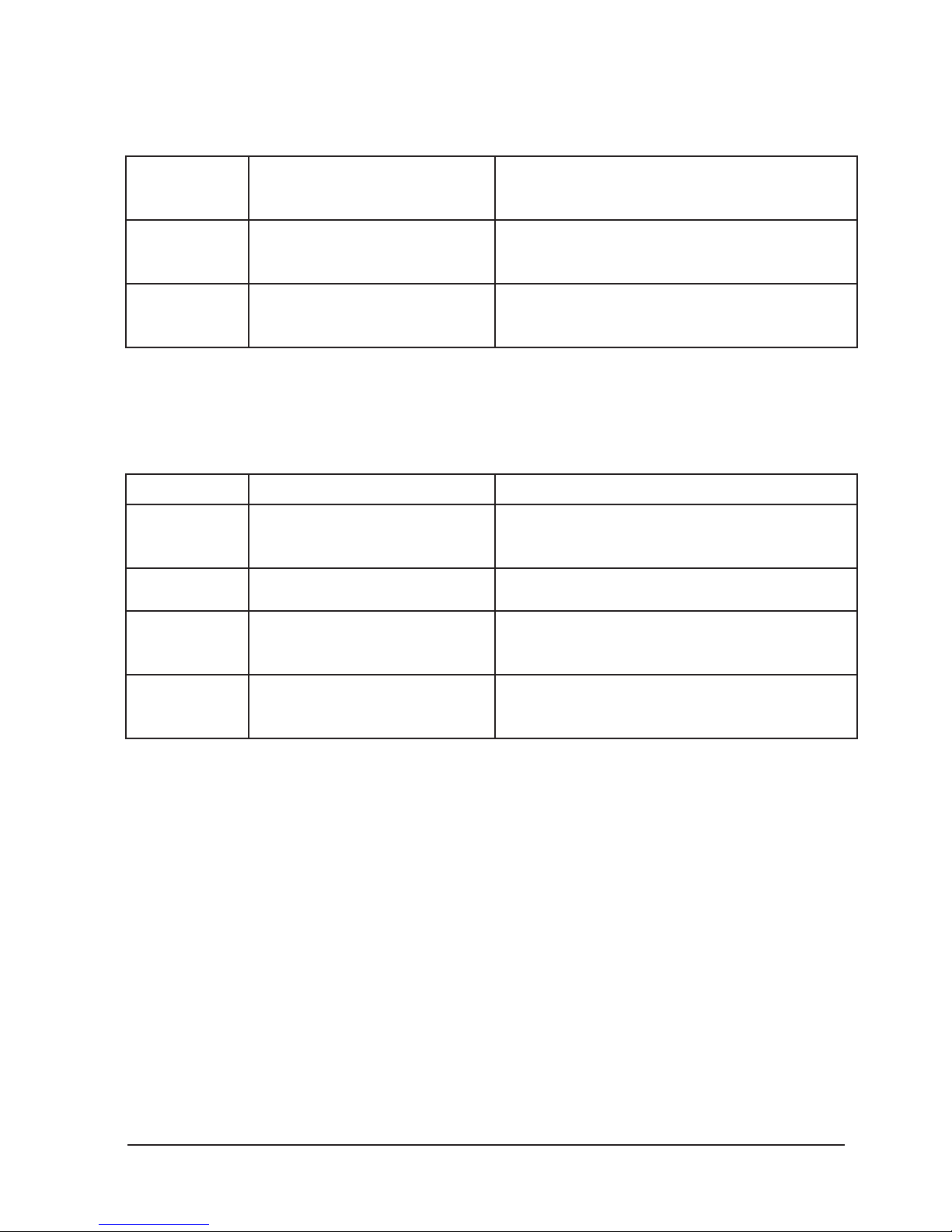
OCTOBEAM
P.
4
ENGLISH VERSION
4 FF00 Chasing patterns 01—99
5 BEB1 B, C for adjust the speed of patterns
6 BEB2 Sound active chasing_1
Test mode of LED Display function
Long time to press key A when at
A001 mode (Clink key D to restore)
No. Display Function
1 n127 000-255 Motor angle adjust ,
Key B and C for adjust (Acknowledge tacitly value is
127)
2 U200 000-255 Motor speed adjust, Key B and C for adjust(Acknowl-
edge tacitly value is 200)
3 t o …t f Motor turn of cw/ccw adjust, Key B and C for adjust(Ac-
knowledge tacitly value is t o)
4 O200 000-255 Adjust current of LED
KeyB, C for adjust (Acknowledge tacitly value is 200)t
Page 5
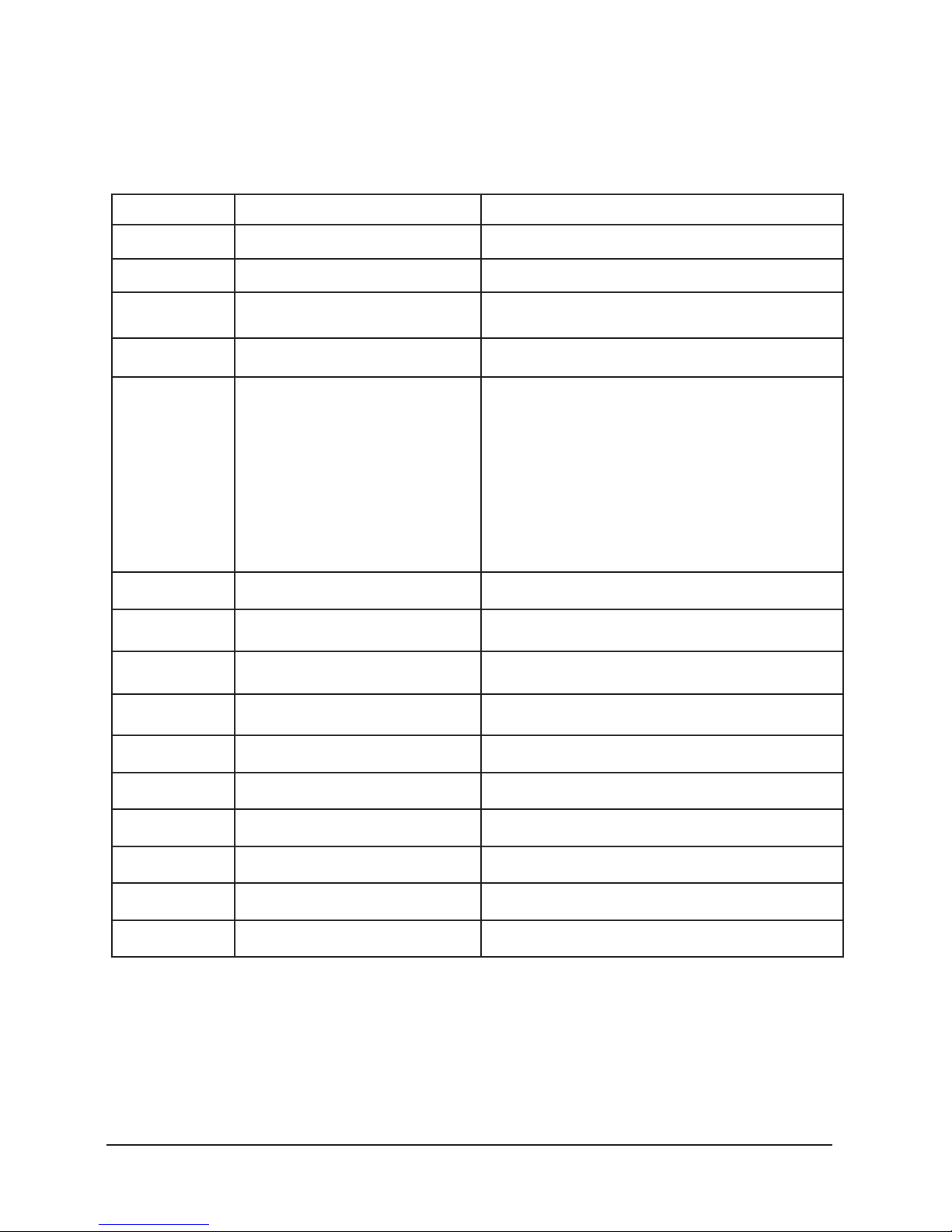
OCTOBEAM
P.
5
ENGLISH VERSION
Channel Function Instruction
Channel 1 Motor Motor of position
Channel 2 Motor Motor of speed
Channel 3 Main Dimming W1—W8 Main dimming
Liner dimming from dark to bright
Channel 4 Main flash W1—W8 Main flash from slow to fast
Channel 5 Function setup 0--55 DMX 14Channels control
56--80 Fade (Motor controlable)
81—105: Chasing (Motor controlable)
106—130: Sound active 1 (Motor controlable)
131--155 Sound active 2 (Motor controlable):
156--180 Fade (Motor un-controlable)1
181--205 Chasing (Motor un-controlable)
206--230Sound active 1 (Motor un- controlable)
231--255 Sound active 2 (Motor un-controlable)
Channel 6 Speed Speed control from slow to fast
Channel 7 W1 Dimming W1 Dimming Liner dimming from dark to bright
Channel 8 W2 Dimming W2 Dimming Liner dimming from dark to bright
Channel 9 W3 Dimming W3 Dimming Liner dimming from dark to bright
Channel 10 W4 Dimming W4 Dimming Liner dimming from dark to bright
Channel 11 W5 Dimming W5 Dimming Liner dimming from dark to bright
Channel 12 W6 Dimming W6 Dimming Liner dimming from dark to bright
Channel 13 W7 Dimming W7 Dimming Liner dimming from dark to bright
Channel 14 W8 Dimming W8 Dimming Liner dimming from dark to bright
Channel 15 Restore
DMX 512- 15 CH Instructions
Page 6

OCTOBEAM
P.
6
ENGLISH VERSION
Channel Function Instruction
Channel 1 Motor Motor of position
Channel 2 Motor Motor of speed
Channel 3 Dimming W1—W8 Dimming
Liner dimming from dark to bright
Channel 4 Flash W1—W8 Flash from slow to fast
Channel 5 Function setup 0--55 DMX 14Channels control
56--80 Fade (Motor controlable)
81--105 Chasing (Motor controlable)
106--130 Sound active 1 (Motor controlable)
131--155 Sound active 2 (Motor controlable):
156--180 Fade (Motor un-controlable)1
181--205 Chasing (Motor un-controlable)
206--230 Sound active 1 (Motor un- controlable)
231--255 Sound active 2 (Motor un-controlable)
Channel 6 Speed Speed control from slow to fast
Channel 7 Restore
DMX 512- 7 CH Instructions
Page 7

OCTOBEAM
P.
7
ENGLISH VERSION
Page 8

OCTOBEAM
P.
8
VERSION ESPAÑOL
1. Descripción
Octobeam White es una barra LED con movimiento que
tiene 8 LEDs blancos de 8W que vienen con control de pixel por pixel. Con sus 8 programas integrados y 12 macros
de pixeles la unidad es capaz de crear efectos increíbles y
haces de luz muy definidos. El equipo está diseñado para
brindarle gran flexibilidad con sus 4 modos de operación
(DMX, Master/Slave, Auto-run, audiorítmico). OctoBEAM es
la solución ideal para cualquier aplicación..
Especificaciones
Fuente y Óptica
• Fuente de luz: 8 LEDs 4-en-1 de 10W
• Vida útil promedio: 50,000 horas
• Ángulo de haz: 3º
• Iluminación Fotométrica
• Flujo lumínico: 4870 lux @ 7m (22 .)
• Efectos y Funciones
• Control de pixel: cada LED puede ser controlado
de forma independiente
• Haces bien definidos
• Efecto estrobo: 0-18 flashes por segundo
• Velocidad ajustable
• 12 pixeles macro
• 8 programas integrados
Movimiento
• 265º de tilt
Control
• Modos de operación: DMX, Master/Slave, Au-
to-run & programas integrados
• Canales DMX: 7/15
Físico
• Pantalla LED de 4 dígitos
• Conectores de alimentación:
PowerCON® Entrada/Salida
• Conectores DMX: 2 XLR conectores (XLR-3 de
entrada & salida)
• Dimensiones: 84x1064x180 mm. / 3.3x42x7 pulg.
• Peso: 7.5 Kg. / 16 Lbs.
Page 9

OCTOBEAM
P.
9
VERSION ESPAÑOL
2. Introducción
Panel de Control
Operación
- La tecla A cuenta con 8 patrones diferentes.
- Las teclas digitales 1 y 2 muestran las funciones
(ver el menú de funciones).
- Las teclas digitales 3 y 4 se utilizan para la direc ción y la velocidad de la función.
- Utilice las teclas B o C para modificar los valores y
luego la tecla D para confirmar su selección.
Menú de Funciones
(Todas las funciones se confirman con la Tecla D).
A B C D
A. Tecla Function
B. Tecla Forward key
C. Tecla Backward key
D. Tecla Confirm key
No. Pantalla Función
1 A001 10 canales. Dirección de interruptor dip (001-512) Uti-
lice las teclas B y C para modificar el valor
2 D001 15 canales. Dirección de interruptor dip (001-512)
3 D000 Utilice las teclas B y C para modificar el valor
Page 10

OCTOBEAM
P.
10
VERSION ESPAÑOL
4 FF00 Patrones de chase (01—99) Utilice las teclas B y C para
regular la velocidad de los patrones
5 BEB1 Modo audiorítmico chasing__1
6 BEB2 Modo audiorítmico chasing__2
Modo de prueba de las funciones de la pantalla LCD
(Mantenga presionada la tecla A en el modo
A001. Presione la tecla D para restaurar).
No. Pantalla Función
1 n127 000-255 Regula el ángulo del motor. Utilice las tecla B y C (valor
127)
2 U200 000-255 Regula la velocidad del motor Utilice las tecla B y C
(valor 200)
3 t o …t f Giro hacia adelante o hacia atrás del motor Utilice las
tecla B y C (referencia t o)
4 O200 000-255 Regula el LED actual Utilice las tecla B y C (valor 200)
Page 11

OCTOBEAM
P.
11
VERSION ESPAÑOL
Canal Función Descripción
Channel 1 Motor Posición del motor
Channel 2 Motor Velocidad del motor
Channel 3 Dimming principal W1—W8 Dimming principal lineal (de oscuro a claro)
Channel 4 Flash principal W1—W8 Flash principal (velocidad creciente)
Channel 5 Configuración de funciones 0--55 DMX 14 canales de control
56--80 Fade (Motor regulable)
81—105: Chasing (Motor regulable)
106—130: Modo audiorítmico 1 (Motor regulable)
131--155 Modo audiorítmico 2 (Motor regulable)
156--180 Fade (Motor no regulable)1
181--205 Chasing (Motor no regulable)
206--230 Modo audiorítmico 1 (Motor no regulable)
231--255 Modo audiorítmico 2 (Motor no regulable)
Channel 6 Velocidad Control de velocidad (creciente)
Channel 7 Dimming W1 Dimming W1. Dimmer lineal (de oscuro a claro)
Channel 8 Dimming W2 Dimming W2. Dimmer lineal (de oscuro a claro)
Channel 9 Dimming W3 Dimming W3. Dimmer lineal (de oscuro a claro)
Channel 10 Dimming W4 Dimming W4. Dimmer lineal (de oscuro a claro)
Channel 11 Dimming W5 Dimming W5. Dimmer lineal (de oscuro a claro)
Channel 12 Dimming W6 Dimming W6. Dimmer lineal (de oscuro a claro)
Channel 13 Dimming W7 Dimming W7. Dimmer lineal (de oscuro a claro)
Channel 14 Dimming W8 Dimming W8. Dimmer lineal (de oscuro a claro)
Channel 15 Restaurar
Cuadro de Canales Modo 15 canales
Page 12

OCTOBEAM
P.
12
VERSION ESPAÑOL
Channel Función Descripción
Channel 1 Motor Posición del motor
Channel 2 Motor Velocidad del motor
Channel 3 Dimming W1—W8 Dimming principal lineal (de oscuro a claro)
Channel 4 Flash W1—W8 Flash principal (velocidad creciente)
Channel 5 Configuración de funciones 0--55 DMX 14 canales de control
56--80 Fade (Motor regulable)
81--105 Chasing (Motor regulable)
106--130 Modo audiorítmico 1 (Motor regulable)
131--155 Modo audiorítmico 2 (Motor regulable)
156--180 Fade (Motor no regulable)
181--205 Chasing (Motor no regulable)
206--230 Modo audiorítmico 1 (Motor no regulable)
231--255 Modo audiorítmico 2 (Motor no regulable)
Channel 6 Velocidad Control de velocidad (creciente)
Channel 7 Restaurar
DMX 512- Modo 7 canales
Page 13

OCTOBEAM
P.
13
VERSION ESPAÑOL
Page 14

FOR MORE INFO ON THIS PRODUCT PLEASE CHECK TECSHOW.AMPROWEB.COM /
PARA MAS INFORMACION SOBRE ESTE PRODUCTO VISITE TECSHOW.AMPROWEB.COM
