Page 1

P. 1
| Tecshow Mus hroom 40W
MUSH ROOM 40W
Great coverage eect - 27 3-in-1 RGB 1.5W LEDs
USER MANUAL / MANUAL DE USUARIO
PLEASE READ THE INSTRUCTIONS CAREFULLY BEFORE USE
POR FAVOR LEA LAS INSTRUCCIÓNES ANTES DE USAR
Page 2
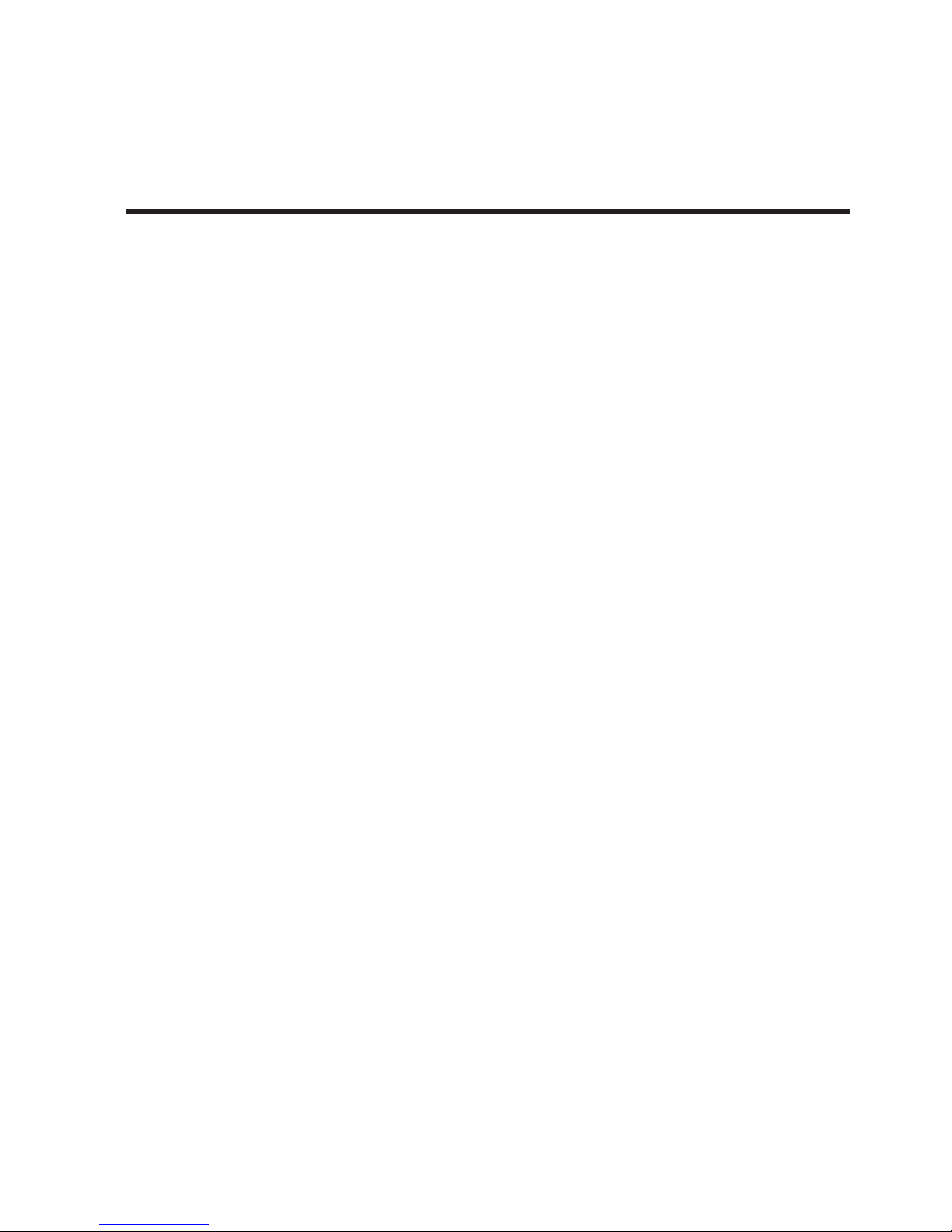
P. 2
Tecshow Mus hroom 40W |
Mushroom 40W
Great coverage eect - 27 3-in-1 RGB 1.5W LEDs
Mushroom 40W is an LED eect that features 27
3-in-1 RGB 3W LEDs and has a beam angle of 25º.
With 15 built-in programs, 4 preset patterns and
9 color macros, the xture combines the classic
mushroom eect with all the attributes of a modern luminaire. Mushroom 40W is an ideal alternative
for mobile applications, it sports light sources with
an average life of 50,000 hours and includes a wireless remote control that allows the user to execute
all its functions without limitations.
Specications
Source & Optics
• Light source: 27 3-in-1 RGB 1.5W LEDs
• LEDs life: 50,000 hours
• Beam angle: 25º
Eects & Functions
• Great coverage eect
• 4 built-in patterns
• Strobe eect: 1-25Hz
• Tri-color LED technology: Smooth RGB mix with
no multi-colored shadows
• 36 razor sharp beams
• 15 built-in programs
• 9 color macros
Control
• Operational modes: Sound Active, auto-run,
DMX, IR Control & Master/Slave
• IR Control included
• DMX channels: 3/6
• High-speed motor
• Built-in microphone
• Operating temperature: 10ºC~45ºC
Physical
• 4-digit LED display
• Power supply connectors: Interlock In/Out
• DMX connectors: 2 XLR connectors (XLR-3 In
and Out)
• Dimensions: 256x256x247 mm. / 10x10x9.7 in.
• Weight: 2.5 Kg. / 5.5 Lbs.
1. OVERVIEW
English version
Page 3
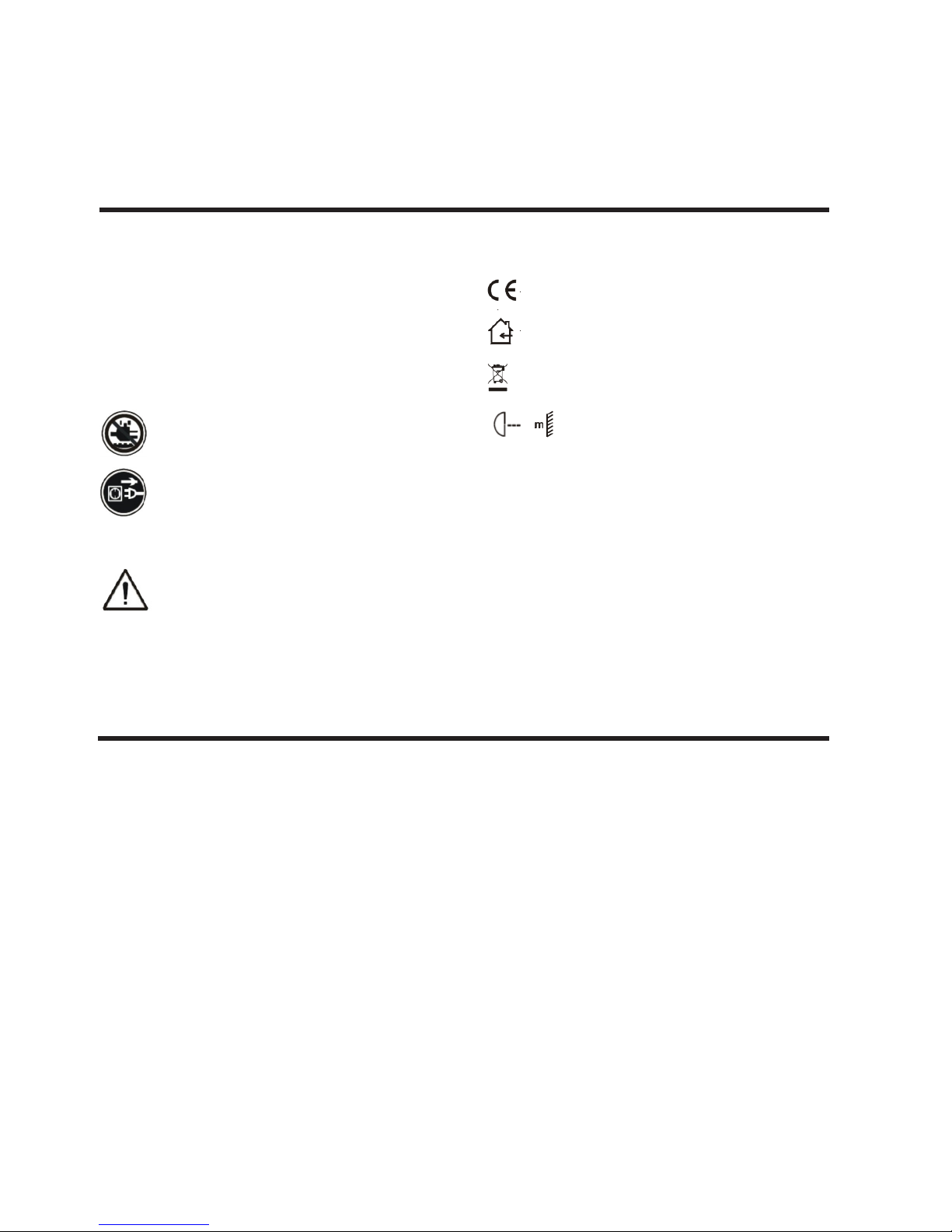
P. 3
| Tecshow Mus hroom 40W
English version
2. CAUTIONS
3. SAFETY INSTRUCTION
Before delivery, this device has passed strict
inspection, Please follow the user manual strictly
for operation, if this xture is damaged by improper operation and mistake, the xture will be out
of warranty, and manufacture or dealer won’t be
responsible for it. In case of any technology change
in this manual,we won’t advise in further.
Keep this device away from rain and
moisture!
Unplug mains lead before opening the
housing!
Warning
Damages caused by the disregard of this
user manual are not subject to warranty.
The dealer will not accept liability for any
resulting defects or problems.
• Once aer received this product , please take
and put carefully. And check cautiously that
whether the product was damaged or not
during the transportation, if yes, please not use
this xture and contact local dealers or manufacturers as soon as possible.
• The applicable temperature for the lighting is
below 40°C. Do not use the lighting above the
temperature.ta=40°C
• The xture applicable widely, it must keeping clean, Please do not in overheat or dusty
environment use the device. Do not touching
Chemical liquid.
• Should be paid attention to the use of this
product: re, heat, electric shock, loss caused
Silkscreen symbol
CE certicate
Only indoor using
RoHS certicate
The minimum distance from lighted
objects (meter).
by severe or fatal injury, in electricity or to read
the instructions before installation, follow the
safety instruction and pay attention to the
manual and warning signs on the equipment, if
you have any other questions about how safe
operating equipment, please contact the dealer
or manufacturer as soon as possible.
• According to the procedures described in this
operating instructions, please do not open by
yourself. Any break, please contact professionals, and must by the professional and technical
personnel for repair.
• Do not power in and open before installation.
Let have a rest when continuous work for eight
hours. It will longer the device using li.
Page 4
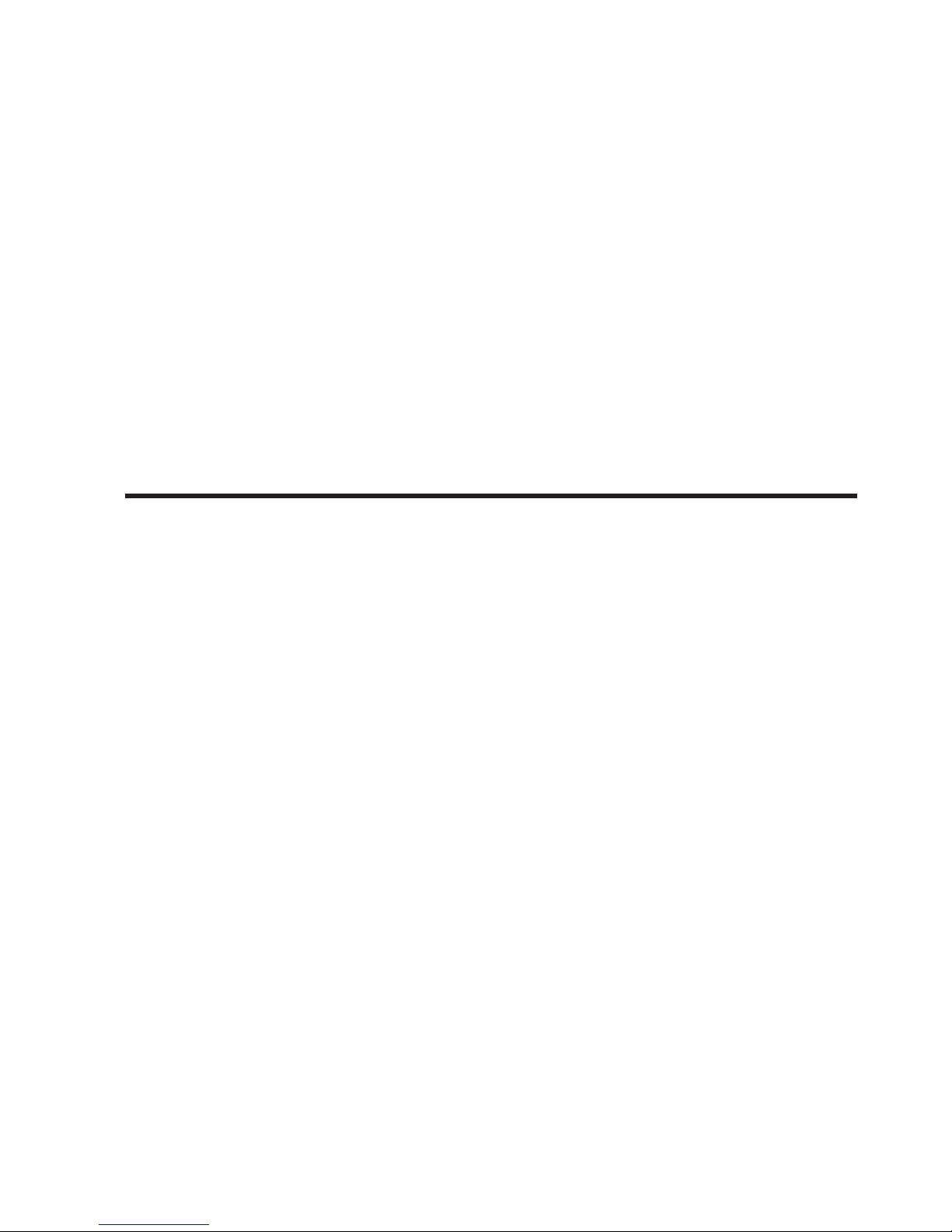
P. 4
Tecshow Mus hroom 40W |
English version
• Fixed installation, to prevent the strong vibration or impact of the device.
• The distance between the device and the projectile to keep at least 0.5 meter.
• Never look directly into the light source,as
sensitive persons may suer an epileptic
shock(especially meant for epileptics)!
• When light output position of the device of
dustproof glass breakage, cracks or other visible damage, user should replace the new glass
to continue to use.
4. INSTALLATION
• When install this equipment please make sure
there's no ammable surfaces (decorated
things, etc) and minimum distance of 0.5M from
the equipment to the ammable.
• The installation of the eect has to be built and
constructed in a way that it can hold 10 times the
weight and without any harming deformation.
• The installation must always be secured with a
secondary safety attachment, e.g. an appropriate safety rope.Never stand directly below the
device when mounting, removing or servicing
the xture.
Page 5
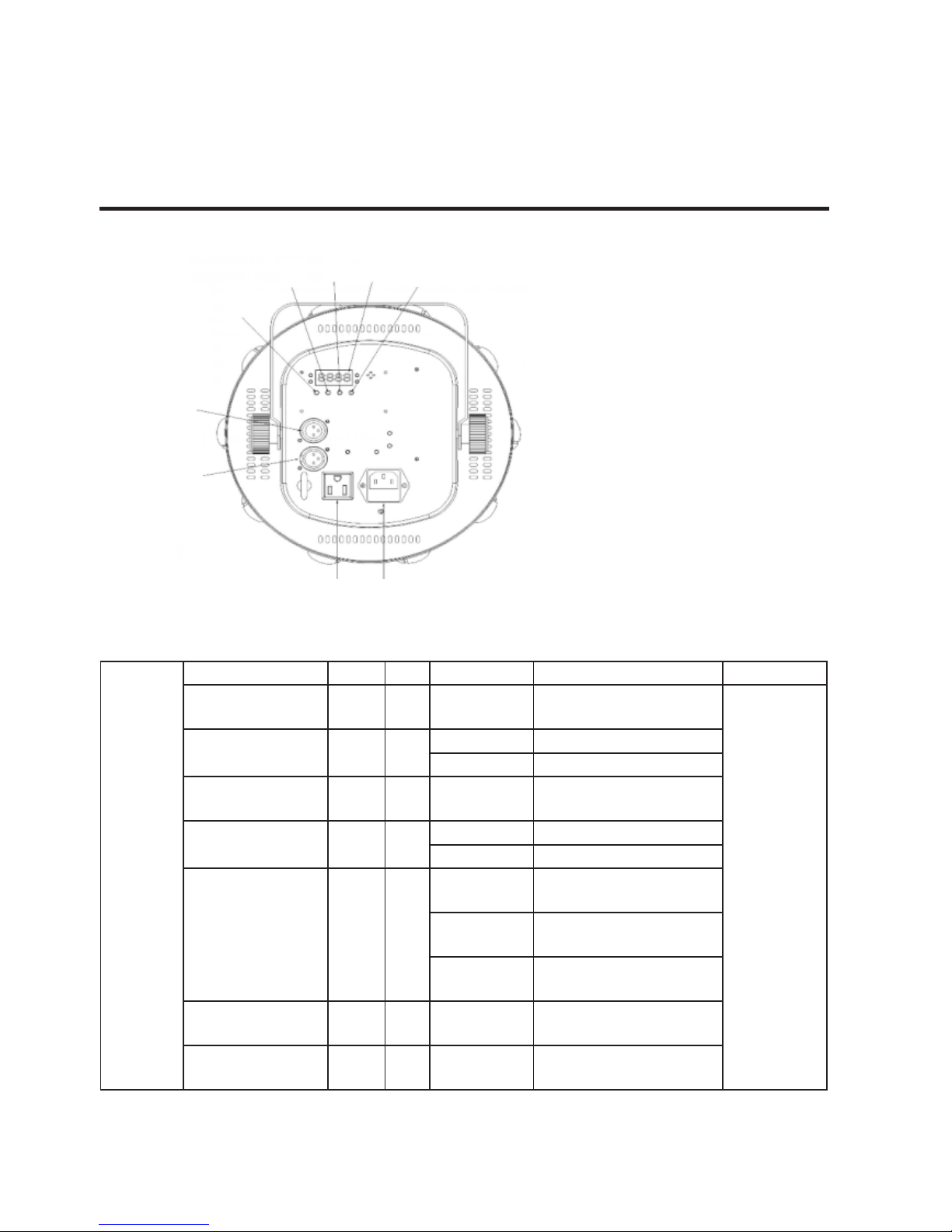
P. 5
| Tecshow Mus hroom 40W
English version
5. MENU OPERATION
Menu function
1. Menu
2. Up
3. Down
4. Display
5. Enter
6. DMX Input
7. DMX Output
8. Power Output
9. Power Input
1
2
3
4
5
6
7
8 9
Menu
Display Display Function Remarks
Addr
(set DMX address)
enter +/-
set address
(001-512)
set DMX address
enter to save
and exit
Chnd
(channel mode)
enter +/-
3 Ch 3 DMX channel
6Ch 6 DMX channel
Shnd
(builtin show)
enter +/- S h 1 - -S h 1 5 show 1-15
SLnd
(set master/slave)
enter +/-
Mas t master unit
SL 1 slave unit
Lost
(DMX lost)
enter +/-
soun
run sound mode
when DMX is lost
Auto
run auto mode
when DMX is lost
blac
keep black
when DMX is lost
SP_ A
(auto show speed)
enter +/- A .0 01- A .1 0 0
auto show speed low to
fast
SP_N
(motor speed)
enter +/- N . 0 00 - N .0 9 9
motor speed low to fast
Page 6
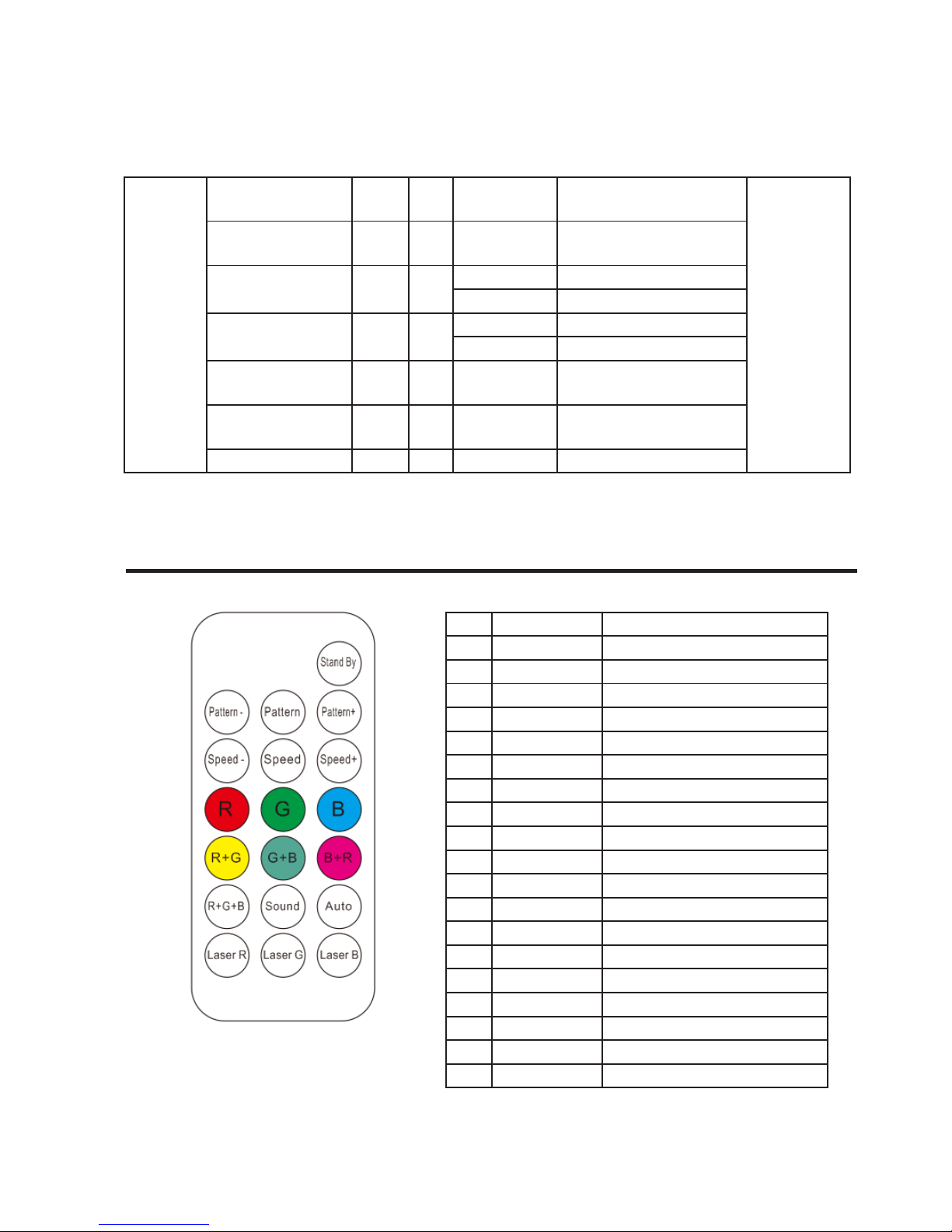
P. 6
Tecshow Mus hroom 40W |
English version
Sens
(sound sensitivity)
enter +/- S000-S099
sound sensitivity adjust-
ment
Manu
(manual test)
enter +/- Co_1--Co_9
manual test for color
marco
Led
(LED backlight)
enter
on backlight ON
o backlight OFF
disp
(display reverse)
enter
on reverse ON
o reverse OFF
Fhrs
(working hours)
enter total working hours
Ver
(soware version)
enter current soware version
defa enter factory default
6. REMOTE CONTROL MAP
NO Button marks Function
1 Stand By Stand By OFF/ON
2 Pattern- decrease sound/auto show
3 Pattern sound/auto show 7
4 Pattern+ increase sound/auto show
5 Speed- decrease LED auto speed
6 Speed LED auto speed:50
7 Speed+ increase LED auto speed
8 R run red led auto show
9 G run green led auto show
10 B run blue led auto show
11 R+G run Red+green auto show
12 G+B run green+blue auto show
13 B+R run blue+red auto show
14 R+G+B run red+green+blue auto show
15 Sound sound mode
16 Auto auto mode
17 Laser R no function
18 Laser G no function
19 Laser B no function
Page 7
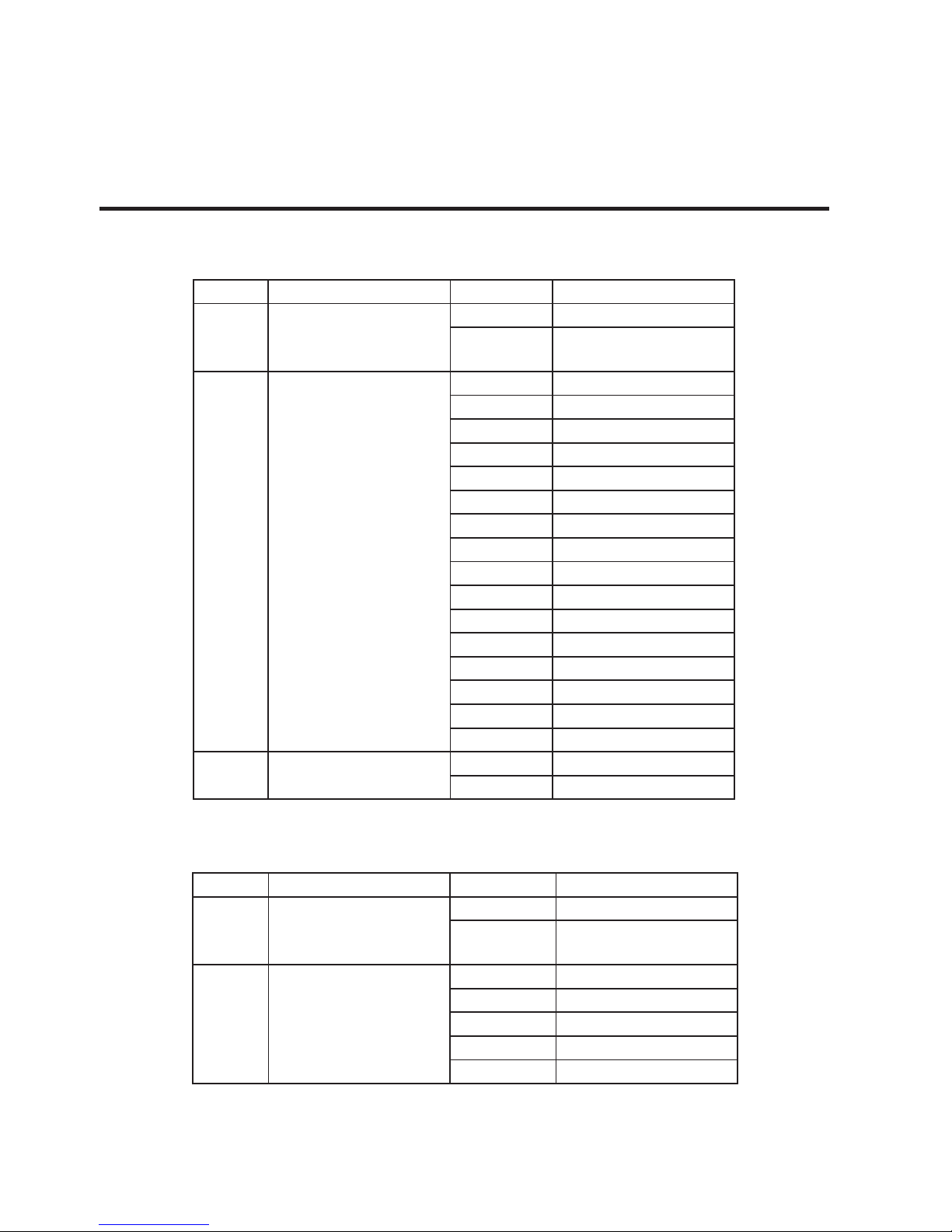
P. 7
| Tecshow Mus hroom 40W
English version
7. DMX CHART
3 DMX channel
6 DMX channel
Channel Function Value Details
CH1 motor rotation
0 no rotation
1-255 motor rotation from slow
to fast
CH2 LED auto program
000-015 No Function
016-031 LED auto program 1
032-047 LED auto program 2
048-063 LED auto program 3
064-079 LED auto program 4
080-095 LED auto program 5
096-111 LED auto program 6
112-127 LED auto program 7
128-143 LED auto program 8
145-159 LED auto program 9
160-175 LED auto program 10
176-191 LED auto program 11
192-207 LED auto program 12
208-223 LED auto program 13
224-139 LED auto program 14
240-255 LED auto program 15
CH3 LED speed /sound
activated mode
000-250 LED speed Slow-Fast
251-255 Sound activated mode
Channel Function Value Details
CH1 motor rotation
0 no rotation
1-255 motor rotation speed
slow to fast
CH2 LED color marco
000-012 No Function
013-039 Red
040-066 Green
067-093 Blue
09 4 -120 R&G
Page 8

P. 8
Tecshow Mus hroom 40W |
English version
121-147 R&B
148-174 G&B
175 -201 R&G&B
202-228 R/G/B
229-255 RG/RB/GB
CH3 LED static
pattern
000-075
076-135
136-195
196-255
CH4 LED strobe
000-015 no strobe
016-255 led strobe slow to fast
CH5 LED auto program
000-015 no function
016-031 LED auto program 1
032-047 LED auto program 2
048-063 LED auto program 3
064-079 LED auto program 4
080-095 LED auto program 5
096-111 LED auto program 6
112-127 LED auto program 7
128-143 LED auto program 8
145-159 LED auto program 9
160-175 LED auto program 10
176-191 LED auto program 11
192-207 LED auto program 12
208-223 LED auto program 13
224-139 LED auto program 14
240-255 LED auto program 15
CH6 LED speed /sound
activated mode
000-250 LED speed Slow-Fast
251-255 Sound activated mode
Page 9

P. 9
| Tecshow Mus hroom 40W
English version
DMX-512 connection
Connect the provided XLR cable to the male 3-pin
XLR output of your controller and the other side to
the female 3-pin XLR input of the light.You can chain
multiple lights together through serial linking
The cable needed should be two core, screened
cable with XLR input and output connectors. Please
refer to the diagram below.
DMX address setting
Each xture must have a specic starting address.
When receiving signal transmission, xture will
receive channel control signals from DMX controller
through this starting address.
According to dierent requirements or easy to
use, the user can set many xtures to the same
address, also can set up a separately address for
every device. If more than one xtures have the
same address, all of them receive the same DMX
channel signal from DMX controller. All connected
xtures are jointly controlled, DMX controller can't
control a device separately. If each device has a
dierent address, each device will be separate and
accept separate DMX512 control signal through the
separate DMX address, so that more convenient to
control one device separately. this method must be
based on channel quantity of device to determine a
starting address.
This device has 6 channels, so the rst device starting address set 1, the second is 7(1+6), the third is
13(1+12) and so on.
DMX Output
XLR Mounting socket
DMX Input
1. Ground
2. Signal (-)
3. Signal (+)
XLR Mounting socket
Address 13
120 0hms
DHX 512
Address 7 Address 1
DHX 512 - Controller
Page 10

P. 1 0
Tecshow Mus hroom 40W |
English version
8. RINGING
1. Mounting bracket
2. Hanging bracket
1. The applicable temperature for the lighting is
between -25°C to 40°C. Do not use the lighting
under or above the temperature.
2. The installation of the eect has to be built and
constructed in a way that it can hold 10 times
the weight for 1 hour without any harming
deformation.
3. The installation must always be secured with a
secondary safety attachment, e.g. an appropriate safety rope.Never stand directly below the
device when mounting, removing or servicing
the xture.
4. The operator has to make sure the safety relating and machine technical installations are
approved by an expert before taking the device
into operation for the rst time.
5. These installations have to be approved by a
skilled person once a year.
6. M8 screws on the mounting bracket which for
xed between hanging bracket’s ¢12.5mm hole.
1
2
9. CLEANING AND MAINTENANCE
Cleaning should be performed every 15-day period,
by using a sponge which is dipped with alcohol,
rather than wet cloth or other chemical liquid, to
clean the mirror.
Cut o power before cleaning and maintenance!
Attention
Do not see directly light source when open the light,
and make sure power o before do any installation
or maintenance.
Caution
Never look directly into the light source, as
sensitive persons may suer an epileptic
shock.
Wires connection must be install by a professional person!
Page 11

P. 11
| Tecshow Mus hroom 40W
English version
10. WARRANTY CARD
This product is made of high-brightness transistor.
We will provide 1 year warranty under the condition that user has operated the light normally and
lifetime service. We won't provide warranty if the
damage is caused by articial or force majeure
event. Cost of ttings should be charged by user if
product need maintenance aer 1 year .Please cut
this warranty card and shipped it along with the
product to our factory when applying for warranty.
Design and product specications are subject to change without prior notice.
Product: Purchasing date: Code of invoice:
Warranty date: From To:
User’s name: Add:
Company: Tel:
Page 12

P. 12
Tecshow Mus hroom 40W |
Mushroom 40W
Efecto de gran cobertura - 27 LEDs RGB de 1,5W
Mushroom 40W es un efecto de LED que cuenta
con 27 LEDs 3-en-1 RGB de 3W y tiene un ángulo
de haz de 25º. Con 15 programas integrados, 4
patrones preestablecidos y 9 macros de color, el
equipo combina al clásico mushroom con todos los
atributos de una luminaria moderna. Mushroom
40W es una alternativa ideal para aplicaciones
móviles, cuenta con fuentes de luz con una vida útil
promedio de 50.000 horas y trae incluido un control
remoto inalámbrico que permite ejecutar todas sus
funciones sin limitaciones.
Especicaciones
Fuente & Ópticas
• Fuente de luz: 27 LEDs 3-en-1 RGB de 1,5W
• Vida útil promedio: 50.000 horas
• Ángulo de haz: 25º
Efectos y funciones
• Efecto de gran cobertura
• 4 patrones preestablecidos
• Efecto estrobo: 1-25Hz
• Tecnología LED de tres colores: Mezcla RGB
suave sin sombras multicolor
• 36 haces denidos y losos
• 15 programas integrados
• 9 macros de color
Control
• Modos de operación: Audiorítmico, automático,
DMX, control inalámbrico & Maestro/Esclavo
• Control Remoto incluido
• Canales DMX: 3/6
• Motor de alta velocidad
• Micrófono incorporado
• Temperatura de operación: 10ºC~45ºC
Físico
• Display LED de 4-dígitos
• Conectores DMX: 2 conectores XLR (XLR-3
Entrada y Salida)
• Conectores de alimentación (Entrada/Salida)
• Dimensiones: 256x256x247 mm. / 10x10x9,7
pulg.
• Peso: 2,5 Kg. / 5,5 Lbs.
1. DESCRIPCIÓN
Versión Español
Page 13

P. 13
| Tecshow Mus hroom 40W
Versión Español
2. PRECAUCIÓN
3. INSTRUCCIONES DE SEGURIDAD
Previo a su entrega, este equipo fue sometido a
estrictas inspecciones que avalan su funcionamiento. Procure seguir las instrucciones y advertencias
de seguridad del manual para garantizar el buen
estado del equipo y su funcionamiento seguro.
Proteja el equipo de la lluvia y la
humedad.
Desconecte el equipo del suministro
eléctrico antes de abrirlo.
Advertencia
La garantía no cubre daños causados por
el uso inapropiado de este producto. El
fabricante y el proveedor no aceptarán
responsabilidad por el mal uso del equipo.
• Luego de adquirido el producto, procure
retirarlo de su embalaje con cuidado. Revise
detenidamente que no se haya dañado durante
el envío. En caso de que encuentre daños,
comuníquese de inmediato con el fabricante o
proveedor local.
• No utilice el equipo si la temperatura ambiente
es superior a Ta=40°C.
• Asegúrese de que todas las partes del equipo se
mantengan limpias y libres de polvo. No opere el
equipo en ambientes con altas temperaturas o
polvo en exceso. No utilice limpiadores químicos.
• Lea las instrucciones antes de proceder con la
instalación del equipo. Siga al pie de la letras las
instrucciones de seguridad y las advertencias
de seguridad del producto. Si le quedan dudas
sobre las medidas de seguridad necesarias para
Descripción de símbolos
Certicado CE
Para uso en interiores únicamente
Certicado RoHS
Distancia mínima a objetos iluminados
(en metros)
operar el equipo, póngase en contacto de inmediato con el fabricante o proveedor local.
• Evite desarmar el equipo. En su interior, no hay
piezas que puedan ser reparadas por el usuario.
En caso de precisar reparación, pónganse en
contacto con el fabricante o el servicio técnico
autorizado más cercano.
• No utilice el equipo previo a la instalación.
Luego de ocho horas continuas de funcionamiento, permita que el equipo descanse antes
de volver a utilizarlo. Esto ayudará a prolongar
su vida útil.
• Instale el equipo sobre una supercie ja para
evitar vibraciones o golpes.
• Mantenga una distancia mínima de 50
centímetros entre el equipo y la supercie a
iluminar.
Page 14

P. 14
Tecshow Mus hroom 40W |
Versión Español
• No mire de forma directa a la salida de luz. Las
personas fotosensibles corren riesgo de sufrir
convulsiones.
• En caso de que el equipo sufra algún daño, procure repararlo antes de volver a utilizarlo.
4. INSTALACIÓN
• Instale el equipo sobre supercies no inamables y a una distancia mínima de 50 centímetros de otros objetos o paredes para permitir la
circulación de aire.
• Para garantizar una instalación segura, la estructura en la que se je el equipo debe poder
soportar diez veces su peso durante una hora,
sin sufrir deformaciones.
• Siempre utilice un cable de seguridad durante
la instalación. Evite situarse debajo del equipo
para realizar su montaje, desmontaje o mantenimiento.
5. PANEL DE CONTROL
1. Menú
2. Tecla up
3. Tecla down
4. Pantalla
5. Tecla enter
6. Entrada DMX
7. Salida DMX
8. Salida de potencia
9. Entrada de potencia
1
2
3
4
5
6
7
8 9
Page 15

P. 15
| Tecshow Mus hroom 40W
Versión Español
Menú de funciones
Menú
Funciones Opciones Descripción Instrucciones
Addr
(Dirección DMX)
enter +/-
set address
(001-512)
Conguración de la
dirección DMX
Presione
ENTER para
guardar y salir.
Chnd
(modo de canales)
enter +/-
3 Ch Modo 3 canales DMX
6Ch Modo 6 canales DMX
Shnd
(Shows integrados)
enter +/- S h 1 - -S h 1 5 Show integrado 1-15
SLnd
(Modo maestro/
esclavo)
enter +/-
Mas t Equipo maestro
SL 1 Equipo esclavo
Lost
(Sin señal DMX)
enter +/-
soun
Ejecutar modo audiorít-
mico cuando no haya
señal DMX
Auto
Ejecutar modo automáti-
co cuando no haya señal
DMX
blac
Mantener blackout
cuando no haya señal
DMX
SP_ A
(Velocidad de show
automático)
enter +/- A .0 01- A .1 0 0
Velocidad de show de
lenta a rápida
SP_N
(Velocidad del
motor)
enter +/- N . 0 00 - N .0 9 9
Velocidad del motor de
lenta a rápida
Sens
(Sensibilidad de
sonido)
enter +/- S000-S099
Conguración de la sen-
sibilidad de sonido
Manu
(Prueba manual)
enter +/- Co_1--Co_9
Prueba manual de
macro de color
Led
(Luz de fondo)
enter
on Luz de fondo encendida
o Luz de fondo apagada
disp
(Rotación de
pantalla)
enter
on Rotación de pantalla
encendida
o Rotación de pantalla
apagada
Fhrs (Horas de
funcionamiento)
enter Tiempo total de
funcionamiento
Ver (Versión de
soware)
enter Versión actual del
soware
defa enter Restablecer valores de
fábrica
Page 16

P. 1 6
Tecshow Mus hroom 40W |
Versión Español
6. CONTROL REMOTO
Nro. Botón Descripción
1 Stand By Modo de suspensión encendido/
apagado
2 Pattern- Disminuir sonido/show automático
3 Pattern Sonido/show automático 7
4 Pattern+ Incrementar sonido/show
automático
5 Speed- Disminuir velocidad
automática de LED
6 Speed velocidad automática de LED: 50
7 Speed+ Incrementar velocidad
automática de LED
8 R Show automático de LED rojo
9 G Show automático de LED verde
10 B Show automático de LED azul
11 R+G Show automático de
LEDs rojo+verde
12 G+B Show automático de
LEDs verde+azul
13 B+R Show automático de LEDs azul+rojo
14 R+G+B
Show automático de
LEDs rojo+verde+azul
15 Sound Modo audiorítmico
16 Auto Modo automático
17 Laser R Sin función
18 Laser G Sin función
19 Laser B Sin función
Ver (Versión de
soware)
enter Versión actual del
soware
defa enter Restablecer valores de
fábrica
Page 17

P. 17
| Tecshow Mus hroom 40W
Versión Español
7. CUADRO DE CANALES DMX
Modo 3 canales
Modo 6 canales DMX
Canal Función Valor Descripción
CH1 Rotación del motor
0 Sin rotación
1-255 Rotación del motor, veloci-
dad creciente
CH2 Programas
automáticos LED
000-015 Sin función
016-031 Programa automático LED 1
032-047 Programa automático LED 2
048-063 Programa automático LED 3
064-079 Programa automático LED 4
080-095 Programa automático LED 5
096-111 Programa automático LED 6
112-127 Programa automático LED 7
128-143 Programa automático LED 8
145-159 Programa automático LED 9
160-175 Programa automático LED 10
176-191 Programa automático LED 11
192-207 Programa automático LED 12
208-223 Programa automático LED 13
224-139 Programa automático LED 14
240-255 Programa automático LED 15
CH3 Velocidad de LED/Modo
audiorítmico
000-250 Velocidad lenta-rápida
251-255 Modo audiorítmico
Canal Función Valor Descripción
CH1 Rotación del motor
0 Sin rotación
1-255 Rotación del motor,
velocidad creciente
CH2 Macro de color LED
000-012 Sin función
013-039 Rojo
040-066 Verde
067-093 Azul
09 4 -120 Rojo y verde
Page 18

P. 18
Tecshow Mus hroom 40W |
Versión Español
121-147 Rojo y azul
148-174 Verde y azul
175 -201 Rojo, verde y azul
202-228 Rojo, verde o azul
229-255 Rojo y verde, rojo y azul o
verde y azul
CH3 Patrón de
LED estático
000-075
076-135
136-195
196-255
CH4 Estrobo LED
000-015 Sin función
016-255 Estrobo, velocidad creciente
CH5 Programas
automáticos LED
000-015 Sin función
016-031 Programa automático LED 1
032-047 Programa automático LED 2
048-063 Programa automático LED 3
064-079 Programa automático LED 4
080-095 Programa automático LED 5
096-111 Programa automático LED 6
112-127 Programa automático LED 7
128-143 Programa automático LED 8
145-159 Programa automático LED 9
160-175 Programa automático LED 10
176-191 Programa automático LED 11
192-207 Programa automático LED 12
208-223 Programa automático LED 13
224-139 Programa automático LED 14
240-255 Programa automático LED 15
CH6 Velocidad de LED/Modo
audiorítmico
000-250 Velocidad lenta-rápida
251-255 Modo audiorítmico
Page 19

P. 1 9
| Tecshow Mus hroom 40W
Versión Español
Conexión DMX
Conecte un extremo del clave XLR provisto, a la
salida XLR-3 macho de su controlador y el otro
extremo, a la entrada XLR-3 hembra de su luminaria. Podrá enlazar varios equipos entre sí gracias a
la conexión DMX. El cable utilizado debe ser bilar
y blindado con conectores XLR de entrada y salida. Para obtener más información, reérase al
siguiente diagrama:
Conguración de la dirección DMX
Cada equipo enlazado precisa una dirección DMX
única y especíca. Una vez conectado, el equipo
recibirá comandos del controlador DMX a través de
la dirección asignada. El usuario podrá congurar
varios equipos con la misma dirección DMX o con
direcciones individuales de acuerdo con sus requerimientos y necesidades. Si más de un equipo cuenta con la misma dirección DMX, todos recibirán la
misma señal DMX por parte del controlador. Todos
los equipos conectados se controlan en conjunto,
el controlador DMX no puede manejar un dispo-
sitivo por separado. Para el control independiente
de cada equipo es necesario asignar una dirección
única de canales. La conguración individual de
cada equipo permitirá que funcionen por separado. Sin embargo, es posible congurar la misma
dirección para varios equipos. Si todos los equipos
se conguran con la misma dirección funcionarán
de forma sincronizada.
Este equipo cuenta con 6 canales, por lo cual la dirección DMX del primer equipo será 1, del segundo
será 7 (1+6), del tercero será 13 (1+12), etc.
DMX Output
Conector XLR hembra
DMX Input
1. Clavija 1: Tierra
2. Clavija 2: Señal negativa
3. Clavija 3: Señal positiva
Conector XLR macho
Dirección 13
120 0hms
DHX 512
Dirección 7 Dirección 1
DHX 512 - Controller
Page 20

P. 2 0
Tecshow Mus hroom 40W |
Versión Español
8. MONTAJE
1. Abrazadera
2. Soporte de montaje
1. Temperatura de operación: -25°C a 40°C. No
utilice el equipo fuera de este rango de temperatura.
2. Para garantizar una instalación segura, la estructura en la que se je el equipo debe poder
soportar diez veces su peso durante una hora,
sin sufrir deformaciones.
3. Siempre utilice un cable de seguridad durante
la instalación. Evite situarse debajo del equipo
para realizar su montaje, desmontaje o mantenimiento.
4. Procure que un técnico revise y apruebe las
instalaciones y medidas de seguridad antes de
utilizar el equipo.
5. La instalación debe ser revisada por un técnico
autorizado una vez por año.
6. Coloque tornillos M8 en el soporte de montaje
que se ja en el agujero del soporte colgante (¢
12,5 mm).
1
2
9. LIMPIEZA Y MANTENIMIENTO
Se recomienda realizar la limpieza del equipo cada
quince días. Utilice una esponja humedecida con
alcohol para limpiar el cristal. Evite el uso de paños
mojados o productos químicos.
Desconecte el equipo antes de realizar
cualquier tarea de mantenimiento
Precaución
No mire de forma directa hacia la fuente de luz.
Las personas fotosensitivas o con epilepsia corren
riesgo de sufrir convulsiones.
Peligro
No mire en forma directa a la fuente de luz.
Las personas fotosensitivas corren riesgo de
sufrir convulsiones.
Un profesional certicado debe realizar la
conexión eléctrica.
Page 21

P. 2 1
| Tecshow Mus hroom 40W
Versión Español
10. TARJETA DE GARANTÍA
Este equipo es de alto rendimiento y viene provisto con una garantía de un año. El fabricante y el
distribuidor no se responsabilizarán por el mal uso
del equipo. Lea atentamente el manual antes de
utilizarlo. Los daños causados por caídas no están
sujetos a garantía. Luego del año de compra, los
costos de mantenimiento son responsabilidad del
usuario. Para hacer uso de la garantía, corte esta
tarjeta y envíela al fabricante o distribuidor.
Producto: Fecha de compra: Número de factura:
Fecha de la garantía: Desde Hasta:
Nombre del usuario: Dirección:
Empresa: Tel.:
Observación: El proveedor no asumirá responsabilidad por los errores u omisiones del manual.
La información de este manual está sujeta a cambios sin previo aviso.
Page 22

P. 2 2
Tecshow Mus hroom 40W |
Versión Español
FOR MORE INFO ON THIS PRODUCT PLEASE CHECK TECSHOW.AMPROWEB.COM /
PARA MAS INFORMACION SOBRE ESTE PRODUCTO VISITE TECSHOW.AMPROWEB.COM
