Page 1
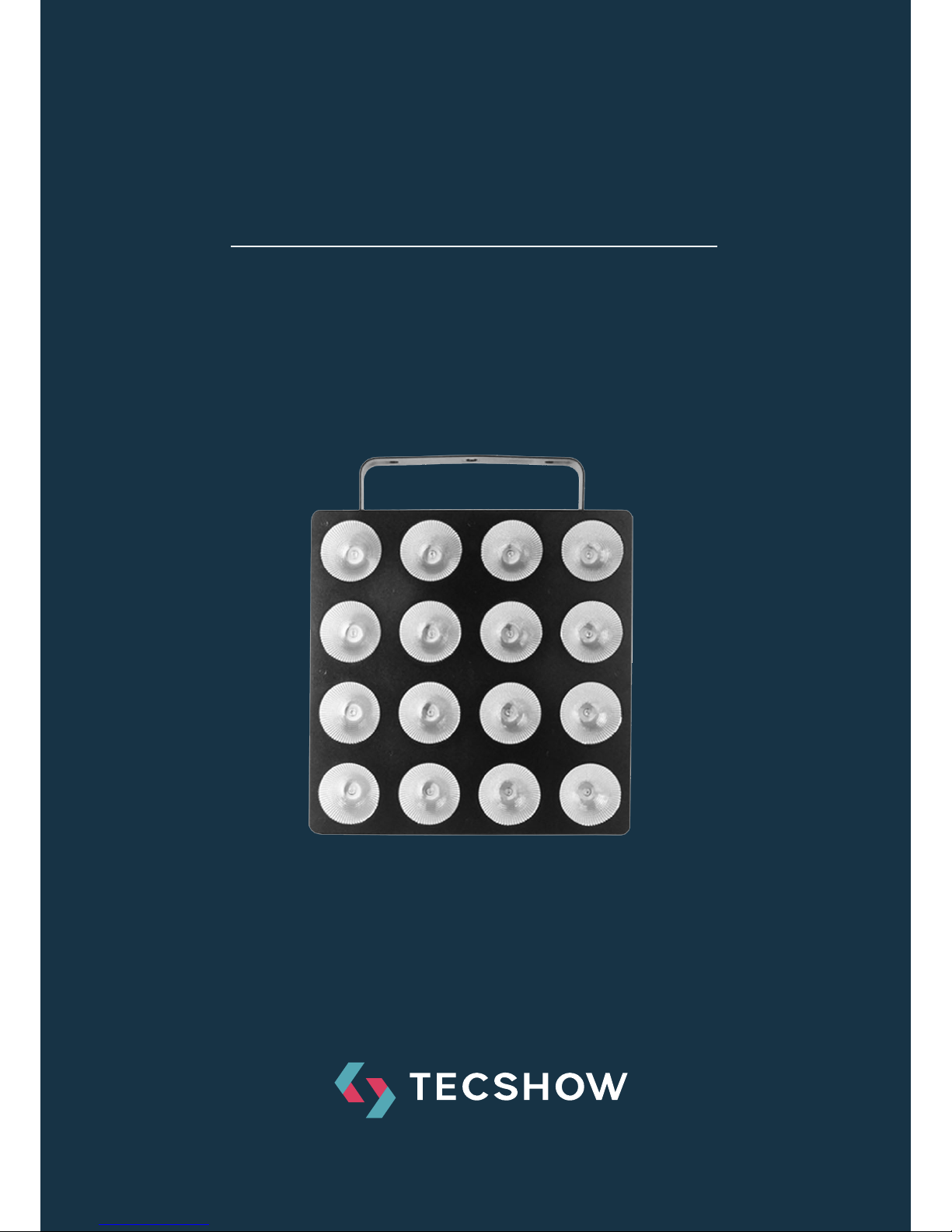
P. 1
| Tecshow Mat rixCob Lite
MATRIXCOB LITE
Pixel Controlled Module
16 x Tri-9W COB LEDs
USER MANUAL / MANUAL DE USUARIO
PLEASE READ THE INSTRUCTIONS CAREFULLY BEFORE USE
POR FAVOR LEA LAS INSTRUCCIÓNES ANTES DE USAR
Page 2

P. 2
Tecshow Mat rixCob Lite |
MatrixCOB Lite
Pixel Controlled Module – 16 x Tri-9W COB LEDs
MatrixCOB Lite is a pixel controlled module powered by 16 x tri-9W COB LEDs sporting COB technology, which enables smooth color mixing and
provides tremendous output. Its pixel mapping
function gives you pixel by pixel control with a 55º
beam angle. MatrixCOB Lite is designed to give you
great exibility with its 5 operational modes (DMX,
Master/Slave, Auto run, Built-in programs & Sound
active) and 0-100% electronic dimming, making it
the ideal solution for any given application.
Specications
Source & Optics
• Light Source: 16 x COB 9W 3-in-1 LEDs
• LEDs life: 50,000 hours
• Beam angle: 55°
Photometric data
• Luminous Flux: 1160 lux @ 2m (6.5 .)
Eects & Functions
• Pixel control: Every LED can be independently
controlled
• Tri-color LED technology: Smooth RGB mix with
no multi colored shadows
• Dimmer: Full range 0-100% general & for all four
colors
• Strobe eect
• Flicker free
• 24 pre-built programs
Control
• DMX channels: 2/3/5/12/24/48
• Operational modes: DMX, Master/Slave, Au-
to-run, Static colors, Sound-active & Built-in
programs
Physical
• LED display
• DMX connectors: 2 XLR connectors (XLR-3 In
and Out)
• Power supply connectors (In/Out)
• Dimensions: 340x340x105 mm. / 13x13x4 in.
• Weight: 6.5 Kg. / 14.3 Lbs.
1. OVERVIEW
English version
Page 3
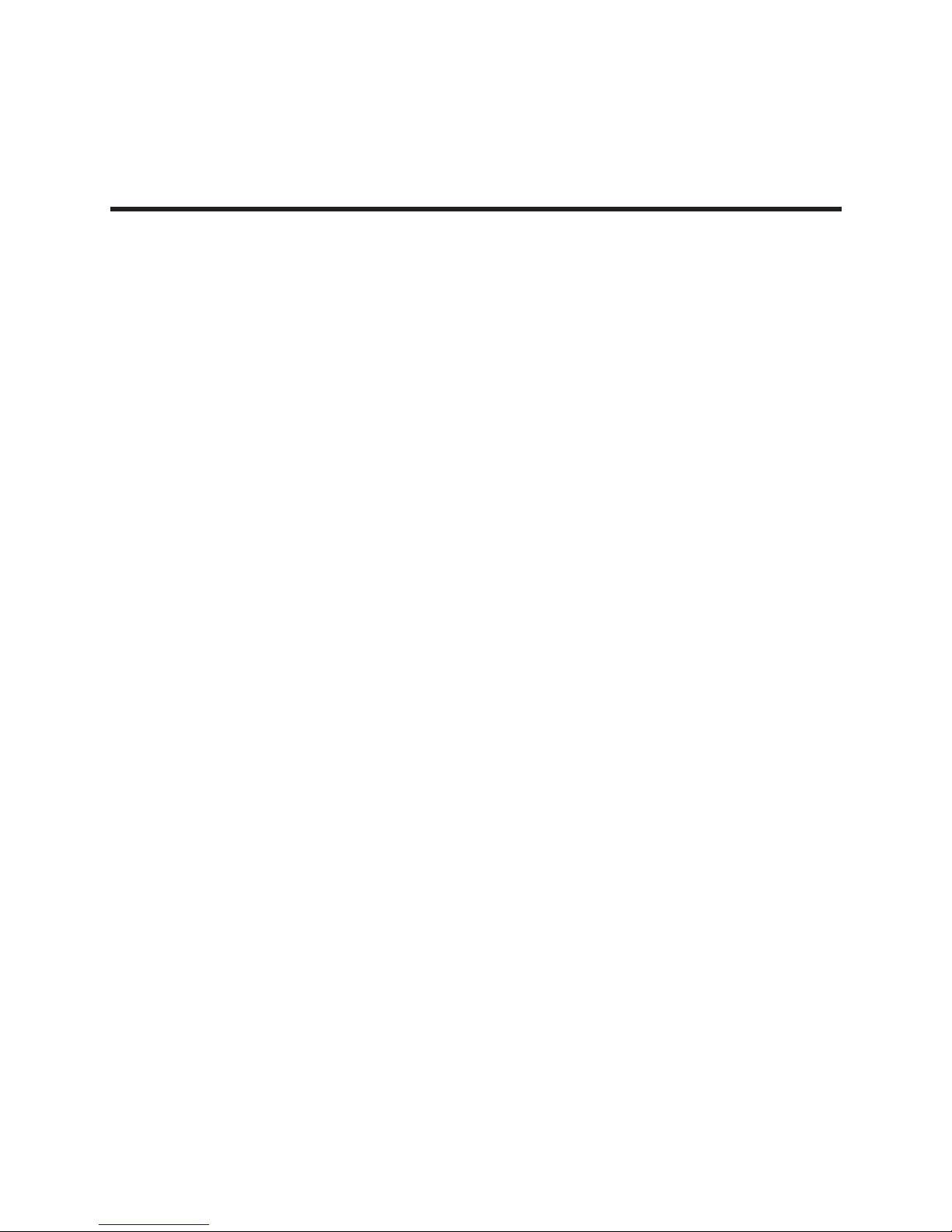
P. 3
| Tecshow Mat rixCob Lite
English version
2. OPERATION
This xture has six working modes, press the
“MODE” button can switch the modes.
• Auto running
• Built-in programs
• DMX mode
• Master/slave
• Sound-active
• Static color
Built-in Programs Mode
1. Press “MODE” button to enter into built-in pro-
grams mode menu “RUN PROGRAM: 01SP:080
FS:000”;
2. Press “SETUP” button to enter operation programs select the menu “RUN PROGRAM: 01”;
3. Press “UP” or “DOWN” button to select the
operation programs eect “RUN PROGRAM: 01-
RUN PROGRAM:25”;
4. Press “SETUP” button to enter into setup the
programs operation speed menu “SP: 080”;
5. Press “UP” or “DOWN” button to set the speed
value “SP: 001 – SP: 100”;
6. Press “SETUP” button to enter into setup the
strobe programs operation menu “FS: 000”;
7. Press “UP” or “DOWN” button to set the strobe
value “FS: 000 - FS:100”;
Auto Running Mode
1. Press “MODE” button to enter into auto running
mode menu “AUTO times: 001 SP: 080 FS:
000”;
2. Press “SETUP” button to enter into setup menu
of the auto running programs time “AUTO
times: 001”;
3. Press “UP” or “DOWN” button to set up the auto
running programs time value “times: 001-times:
100”;
4. Press “SETUP” button to enter into speed menu
of setup auto running programs “SP: 080”;
5. Press “UP” or “DOWN” button to set the speed
value “SP:001 – SP: 100”;
6. Press “SETUP” button to enter into strobe
menu of auto running programs “FS: 000”;
7. Press “UP” or “DOWN” button to setup the
strobe value “FS: 000 - FS: 100”;
Sound-active Mode
1. Press “MODE” button to enter into sound-active
running mode “SOUND TRIGGER sensitivity:
20”;
2. Press “UP” or “DOWN” button to set the
sound-active mode sensitivity value “sensitivity: 00 – sensitivity: 31”;
DMX Mode
1. Press “MODE” button to enter into DMX mode
menu “DMX address: 001 channel: 02 CHs”;
2. Press “SETUP” button to enter into to setup the
DMX address value “address: 001”;
3. Press “UP” or “DOWN” button to setup the DMX
address value “address: 001 – address: 512”;
4. Press “SETUP” button to enter into DMX work-
ing mode menu “channels: 02 CHs”;
5. Press “UP” or “DOWN” button to setup the DMX
working mode: “02 CHs”, “03 CHs”,“05 CHs”, “12
CHs”, “24 CHs”, “48 CHs”;
Page 4
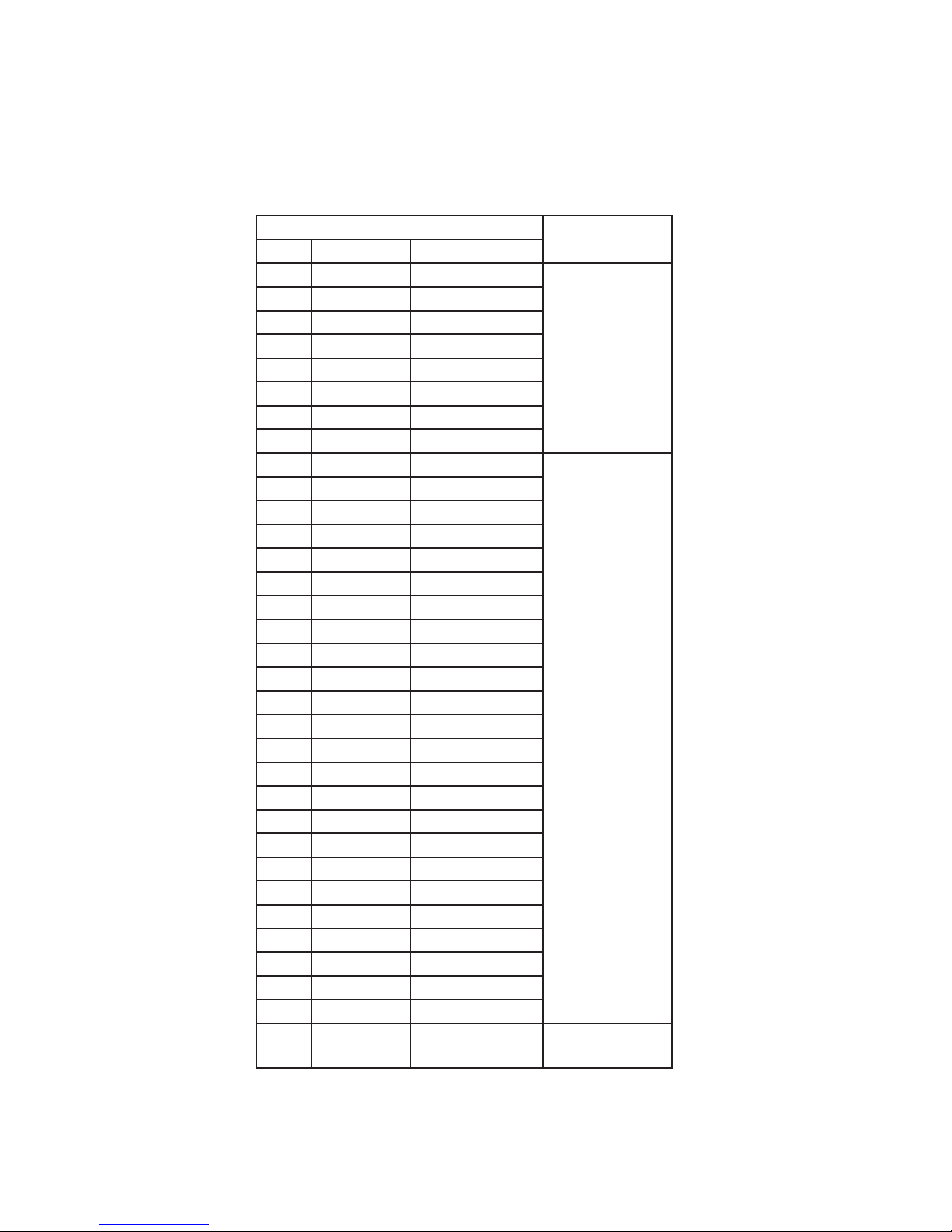
P. 4
Tecshow Mat rixCob Lite |
DMX Mode 1: 02 CHs
English version
CH1 CH2
NO. Value Function
1 0 OFF
--
2 1—7 R
3 8—15 RG
4 16—23 G
5 24—31 GB
6 32—39 B
7 40—47 RB
8 48—55 RGB
9 56—63 PROGRAM01
SPEED
0—255
10 64—71 PROGRAM02
11 72—79 PROGRAM03
12 80—87 PROGRAM04
13 88—95 PROGRAM05
14 96—103 PROGRAM06
15 104—111 PROGRAM07
16 112—119 PROGRAM08
17 120—127 PROGRAM09
18 128--135 PROGRAM10
19 136 —143 PROGRAM11
20 14 4—151 PROGRAM12
21 152—159 PROGRAM13
22 160—167 PROGRAM14
23 16 8—175 PROGRAM15
24 176—183 PROGRAM16
25 184—191 PROGRAM17
26 192—199 PROGRAM18
27 200--207 PROGRAM19
28 208—215 PROGRAM20
29 216—223 PROGRAM21
30 224—131 PROGRAM22
31 232—239 PROGRAM23
32 240—247 PROGRAM24
33 248—255 SOUND Sensitivity
0—255
Page 5
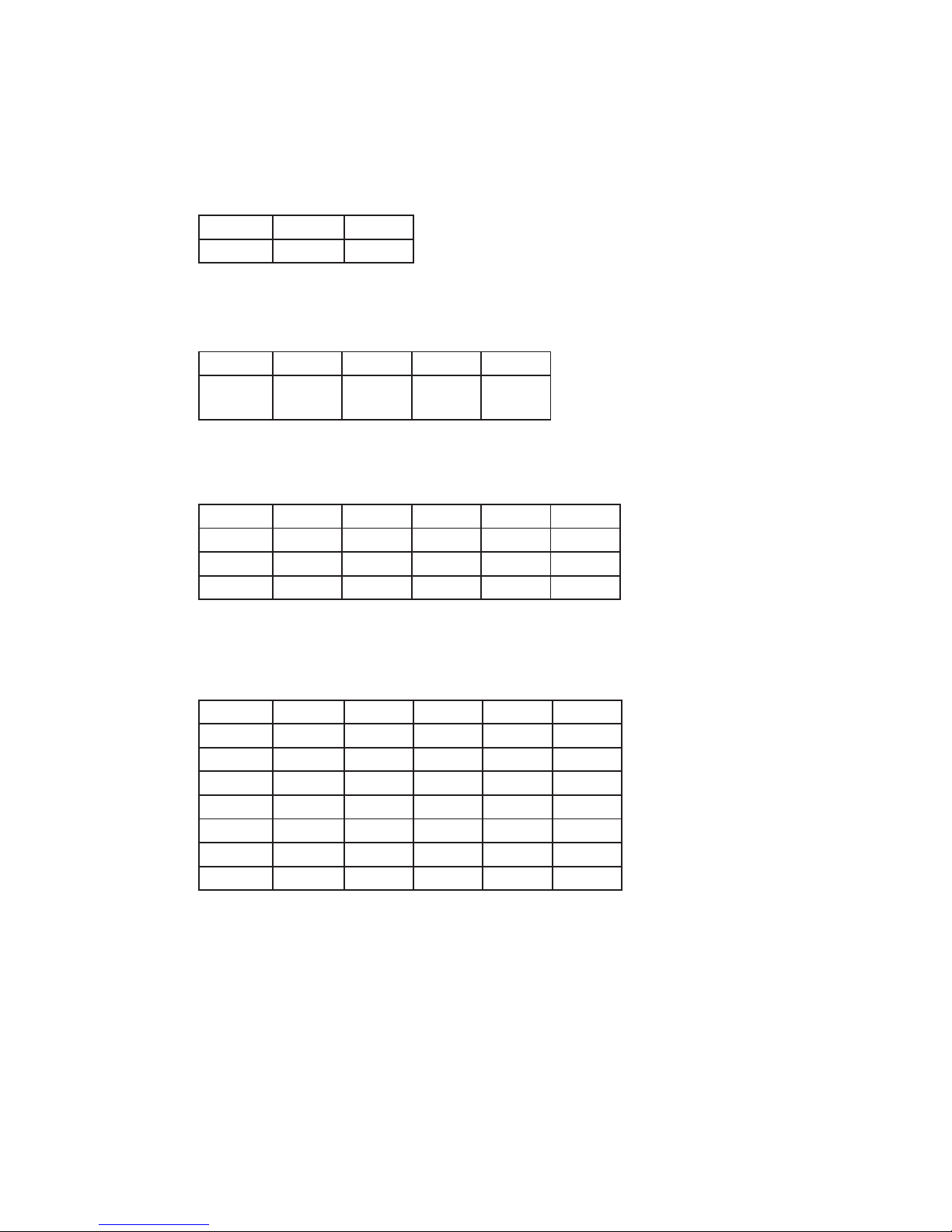
P. 5
| Tecshow Mat rixCob Lite
DMX Mode 2: 03 CHs
DMX Mode 3: 05 CHs
DMX Mode 4: 12 CHs
DMX Mode 5: 24 CHs
English version
CH1 CH2 CH3
Red Green Blue
CH1 CH2 CH3 CH4 CH5
Red
0-255
Green
0-255
Blue
0-255
Dim
0-255
Flash
0-255
CH1 CH2 CH3 CH4 CH5 CH6
Red 1 Green 1 Blue 1 Red 2 Green 2 Blue 2
CH7 CH8 CH9 CH10 CH11 CH12
Red 3 Green 3 Blue 3 Red 4 Green 4 Blue 4
CH1 CH2 CH3 CH4 CH5 CH6
Red 1 Green 1 Blue 1 Red 2 Green 2 Blue 2
CH7 CH8 CH9 CH10 CH11 CH12
Red 3 Green 3 Blue 3 Red 4 Green 4 Blue 4
CH13 CH14 CH15 CH16 CH17 CH18
Red 5 Green 5 Blue 5 Red 6 Green 6 Blue 6
CH19 CH20 CH21 CH22 CH23 CH24
Red 7 Green 7 Blue 7 Red 8 Green 8 Blue 8
Page 6

P. 6
Tecshow Mat rixCob Lite |
English version
DMX Mode 6: 48 CHs
CH1 CH2 CH3 CH4 CH5 CH6
Red 1 Green 1 Blue 1 Red 2 Green 2 Blue 2
CH7 CH8 CH9 CH10 CH11 CH12
Red 3 Green 3 Blue 3 Red 4 Green 4 Blue 4
CH13 CH14 CH15 CH16 CH17 CH18
Red 5 Green 5 Blue 5 Red 6 Green 6 Blue 6
CH19 CH20 CH21 CH22 CH23 CH24
Red 7 Green 7 Blue 7 Red 8 Green 8 Blue 8
CH25 CH26 CH27 CH28 CH29 CH30
Red 9 Green 9 Blue 9 Red 10 Green 10 Blue 10
CH31 CH32 CH33 CH34 CH35 CH36
Red 11 Green 11 Blue 11 Red 12 Green 12 Blue 12
CH37 CH38 CH39 CH40 CH41 CH42
Red 13 Green 13 Blue 13 Red 14 Green 14 Blue 14
CH43 CH44 CH45 CH46 CH47 CH48
Red 15 Green 15 Blue 15 Red 16 Green 16 Blue 16
Master/slave Mode
Press “MODE” button to enter into master/slave
mode “SLAVE MODE= = = = = = = = =”.
Static Color
1. Press “MODE” button to enter into static color
mode “STATIC COLOR R255 G255 B255 ”;
2. Press “SETUP” button, enter into red brightness
settings menu “R255”;
3. Press “UP” or “DOWN” button to set the red
brightness “R000 - R255”;
4. Press “SETUP” button, enter into the green
brightness settings menu “G255”;
5. Press “UP” or “DOWN” button to set the green
brightness “G000 - G255”;
6. Press “SETUP” button to enter into red brightness settings menu “B255”;
7. Press “UP” or “DOWN” to set the red brightness
“B000 - B255”;
Note: The LCD display will be darkened (no display)
if there is no button operation in 20 seconds. The
LCD display will show the current state if pressing
any buttons and you could adjust the working
mode.
12CHs
24CHs
3 4
1 2
1 2 3 4
1 2 3 4
5 6 7 8
5 6 7 8
Page 7

P. 7
| Tecshow Mat rixCob Lite
English version
48CHs
1 2 3 4
5 6 7 8
9 10 11 12
13 14 15 16
Design and product specications are subject to change without prior notice.
Page 8

P. 8
Tecshow Mat rixCob Lite |
MatrixCOB Lite
Módulo controlado por pixel – 16 tri LEDs COB de 9W
MatrixCOB Lite es un módulo controlado por pixeles que tiene 16 LEDs triples de 9W con tecnología
COB que permiten una mezcla de color suave con
una gran intensidad. Su función de mapeo por pixeles le da control pixel por pixel con un ángulo de
haz de 55º. La unidad está diseñada para brindarle
gran exibilidad con sus 5 modos de operación
(DMX, Master/Slave, Auto-run, programas integra-
dos y audiorítmico) y su control de dimmer electrónico de 0-100%. MatrixCOB Lite es la solución
ideal para cualquier aplicación.
Especicaciones
Fuente & Óptica
• Fuente de luz: 16 LEDs COB 3-en-1 de 9W
• Vida útil promedio: 50,000 horas
• Ángulo de haz: 55º
Información fotométrica
• Flujo lumínico: 1160 lux @ 2m (6.5 .)
Efectos y Funciones
• Control de pixel: cada LED puede ser controla-
do de forma independiente
• Tecnología LED Tri-color: Mezcla suave RGB sin
sombras
• Dimmer: Rango completo 0-100% general &
para todos los colores
• Efecto estrobo
• Sin parpadeo
• 24 programas integrados
Control
• Canales DMX: 2/3/5/12/24/48
• Modos de operación: DMX, Master/Slave,
Auto-run, colores estáticos, audio rítmico &
programas integrados
Físico
• Pantalla LED
• Conectores DMX: 2 conectores XLR (XLR-3 de
entrada & salida)
• Conectores de alimentación (Entrada/Salida)
• Dimensiones: 340x340x105 mm. / 13x13x4 in.
• Peso 6.5 Kg. / 14.3 Lbs.
1. DESCRIPCIÓN
Versión Español
Page 9

P. 9
| Tecshow Mat rixCob Lite
Versión Español
2. OPERACIÓN
La unidad cuenta con seis modos de operación.
Presione “MODE” y seleccione el modo deseado.
• Programas incorporados
• Auto running
• Modo sound-active
• Modo DMX
• Modo master/slave
• Modo•Static color
Modo de programas incorporados
1. Presione “MODE” a n de ingresar en el modo
programas incorporados del menú “RUN PRO-
GRAM: 01SP:080 FS:000”;
2. Presione “SETUP” a n de ingresar en el menú
de selección de programas. Seleccione la opción “RUN PROGRAM: 01.
3. Presione “UP” o “DOWN” a n de seleccionar
los efectos de los programas en ejecución “RUN
PROGRAM: 01-RUN PROGRAM:25”;
4. Presione “SETUP” e ingrese en el menú de
velocidad de los programas en ejecución “SP:“”;
080.
5. Presione “UP” o “DOWN”. Congure el valor de
la velocidad “ “SP:. 001 – SP: 100.
6. Presione “SETUP” e ingrese en el menú de
conguración del estrobo de los programas en
ejecución “FS:. 000.
7. Presione “UP” o “DOWN”. Congure el valor del
estrobo “FS:. 000 - FS:100”;
Modo auto running
1. Presione “MODE” a n de ingresar en el modo
auto running del menú “AUTO times: 001 SP:
080 FS: 000.
2. Presione SETUP a n de ingresar en el modo
auto running del menú “AUTO times: 001.
3. Presione “UP” o “DOWN”. Congure el valor de
tiempo de auto running. 001-tiempos: 100.
4. Presione “SETUP”, e ingrese en el menú de con-
guración de velocidad de los programas auto
running “SP: 080.
5. Presione “UP” o “DOWN”. Congure el valor de
la velocidad “SP:001 – SP: 100.
6. Presione “SETUP”, e ingrese en el menú de con-
guración del estrobo de los programas auto
running “FS:. 000.
7. Presione “UP” o “DOWN”. Congure el valor del
estrobo “FS:. 000 FS: 100.
Modo Sound-active
1. Presione “MODE” a n de congurar la sensibi-
lidad del modo sound active del menú “SOUND
TRIGGER. 20.
2. Presione “UP” o “DOWN” para seleccionar el
valor de sensibilidad. 00 – sensitivity: 31.
Modo DMX
1. Presione “MODE” a n de ingresar en el menú
del modo DMX “DMX address: 001 canales 02
Canales
2. Presione “SETUP” para congurar el valor de la
dirección DMX. 001.
3. Presione “UP” o “DOWN”. Seleccione el valor de
la dirección DMX. 001 – address: 512.
4. Presione “SETUP” a n de ingresar en el menú
del modo DMX “channels: 02 Canales
5. Presione “UP” o “DOWN”. Seleccione el valor de
la dirección DMX. “02 CHs”, “03 CHs”,“05 CHs”,
“12 CHs”, “24 CHs”, “48 CHs”;
Page 10
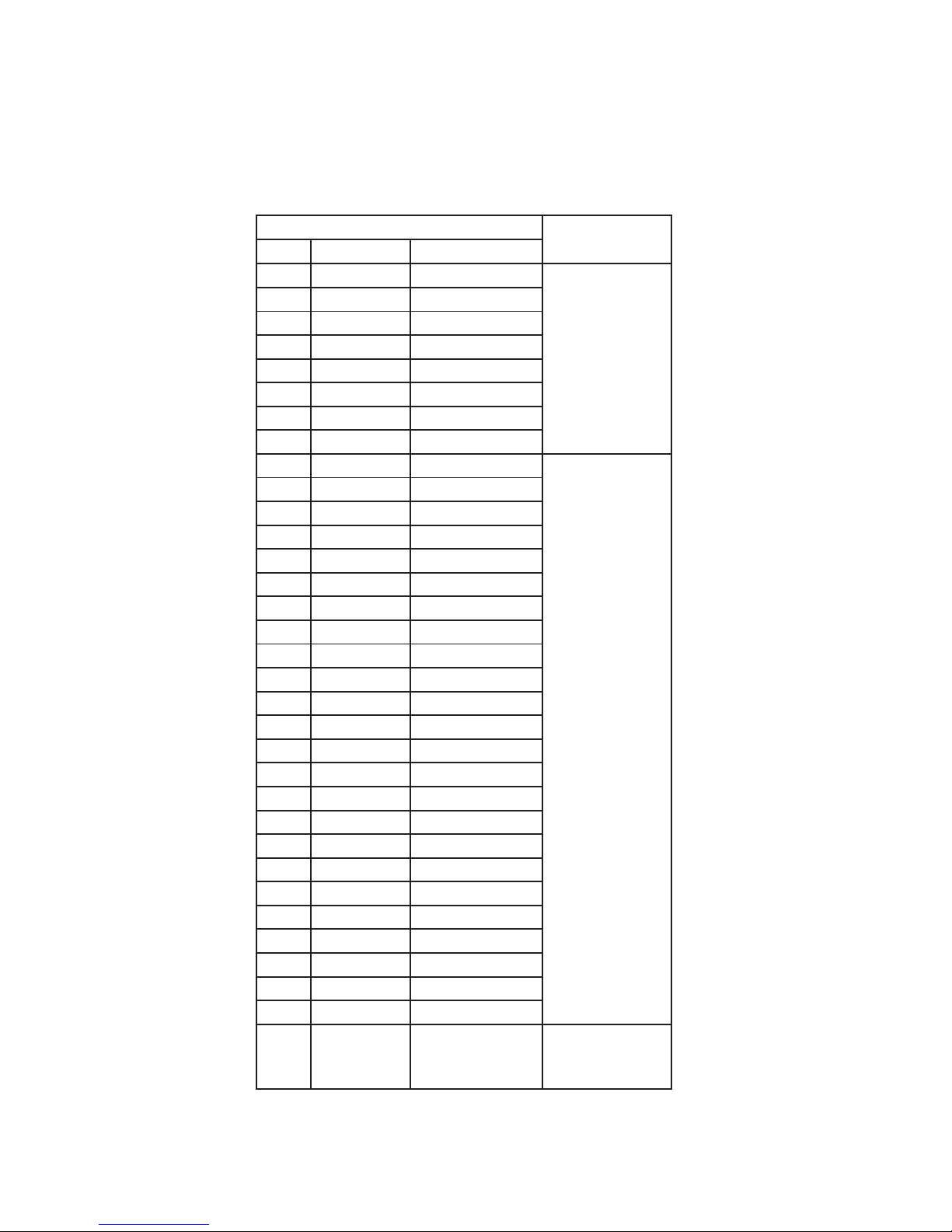
P. 1 0
Tecshow Mat rixCob Lite |
Versión Español
Modo DMX 1: 02 Canales
CH1 CH2
No. Valor Función
1 0 OFF
--
2 1—7 R
3 8—15 RG
4 16—23 G
5 24—31 GB
6 32—39 B
7 40—47 RB
8 48—55 RGB
9 56—63 PROGRAM01
VELOCIDAD
0—255
10 64—71 PROGRAM02
11 72—79 PROGRAM03
12 80—87 PROGRAM04
13 88—95 PROGRAM05
14 96—103 PROGRAM06
15 104—111 PROGRAM07
16 112—119 PROGRAM08
17 120—127 PROGRAM09
18 128--135 PROGRAM10
19 136 —143 PROGRAM11
20 14 4—151 PROGRAM12
21 152—159 PROGRAM13
22 160—167 PROGRAM14
23 16 8—175 PROGRAM15
24 176—183 PROGRAM16
25 184—191 PROGRAM17
26 192—199 PROGRAM18
27 200--207 PROGRAM19
28 208—215 PROGRAM20
29 216—223 PROGRAM21
30 224—131 PROGRAM22
31 232—239 PROGRAM23
32 240—247 PROGRAM24
33 248—255 SOUND Valores de
sensibilidad
0—255
Page 11

P. 11
| Tecshow Mat rixCob Lite
Versión Español
Modo DMX 2: 03 Canales
Modo DMX 3: 05 Canales
Modo DMX 4: 12 Canales
Modo DMX 5: 24 Canales
CH1 CH2 CH3
Rojo Verde Azul
CH1 CH2 CH3 CH4 CH5
Rojo
0-255
Verde
0-255
Azul
0-255
Dim
0-255
Flash
0-255
CH1 CH2 CH3 CH4 CH5 CH6
Rojo1 Verde1 Azul 1 Rojo 2 Verde 2 Azul 2
CH7 CH8 CH9 CH10 CH11 CH12
Rojo 3 Verde 3 Azul 3 Rojo 4 Verde 4 Azul 4
CH1 CH2 CH3 CH4 CH5 CH6
Rojo1 Verde1 Azul 1 Rojo 2 Verde 2 Azul 2
CH7 CH8 CH9 CH10 CH11 CH12
Rojo 3 Verde 3 Azul 3 Rojo 4 Verde 4 Azul 4
CH13 CH14 CH15 CH16 CH17 CH18
Rojo 5 Verde 5 Azul 5 Rojo 6 Verde 6 Azul 6
CH19 CH20 CH21 CH22 CH23 CH24
Rojo 7 Verde 7 Azul 7 Rojo 8 Verde 8 Azul 8
Page 12

P. 12
Tecshow Mat rixCob Lite |
Versión Español
DMX Modo 6: 48-CH
CH1 CH2 CH3 CH4 CH5 CH6
Rojo1 Verde1 Azul 1 Rojo 2 Verde 2 Azul 2
CH7 CH8 CH9 CH10 CH11 CH12
Rojo 3 Verde 3 Azul 3 Rojo 4 Verde 4 Azul 4
CH13 CH14 CH15 CH16 CH17 CH18
Rojo 5 Verde 5 Azul 5 Rojo 6 Verde 6 Azul 6
CH19 CH20 CH21 CH22 CH23 CH24
Rojo 7 Verde 7 Azul 7 Rojo 8 Verde 8 Azul 8
CH25 CH26 CH27 CH28 CH29 CH30
Rojo 9 Verde 9 Azul 9 Rojo 10 Verde 10 Azul 10
CH31 CH32 CH33 CH34 CH35 CH36
Rojo 11 Verde 11 Azul 11 Rojo 12 Verde 12 Azul 12
CH37 CH38 CH39 CH40 CH41 CH42
Rojo 13 Verde 13 Azul 13 Rojo 14 Verde 14 Azul 14
CH43 CH44 CH45 CH46 CH47 CH48
Rojo 15 Verde 15 Azul 15 Rojo 16 Verde 16 Azul 16
Modo master/slave
Presione “MODE” e ingrese en el modo master slave
“SLAVE MODE= = = = = = = = =”.
Static Color
1. Presione “MODE” e ingrese en el modo de
colores estáticos “STATIC COLOR R255 G255
B255 ”;
2. Presione “SETUP” a n de ingresar en el menú
de conguración del brillo del rojo “R255”;
3. Presione “UP” o “DOWN”. Congure el valor del
brillo del color rojo “R000 - R255”;.
4. Presione “SETUP” a n de ingresar en el menú
de conguración del brillo del verde “G255”;
5. Presione “UP” o “DOWN”. Congure el valor del
brillo del color verde “G000 - G255”;
6. Presione “SETUP” a n de ingresar en el menú
de conguración del brillo del rojo “255”;
7. Presione “UP” o “DOWN”. Congure el valor del
brillo del color rojo “B000 - B255”;
Nota: Si no presionarse tecla alguna durante 20
segundos, la pantalla LED se apagará. Presione
cualquier tecla para que la pantalla LED se encienda nuevamente en el estado anterior al apagado.
Podrá realizar cualquier operación.
12CHs
24CHs
3 4
1 2
1 2 3 4
1 2 3 4
5 6 7 8
5 6 7 8
Page 13

P. 13
| Tecshow Mat rixCob Lite
Versión Español
48CHs
1 2 3 4
5 6 7 8
9 10 11 12
13 14 15 16
Observación: El proveedor no asumirá responsabilidad por los errores u omisiones del manual.
La información de este manual está sujeta a cambios sin previo aviso.
Page 14

P. 14
Tecshow Mat rixCob Lite |
tecshow.amproweb.com
