Page 1

P. 1
| Tecshow Lin k WI Player
LINK WI-PLAYER
Wireless audio interface
USER MANUAL / MANUAL DE USUARIO
PLEASE READ THE INSTRUCTIONS CAREFULLY BEFORE USE
POR FAVOR LEA LAS INSTRUCCIÓNES ANTES DE USAR
Page 2
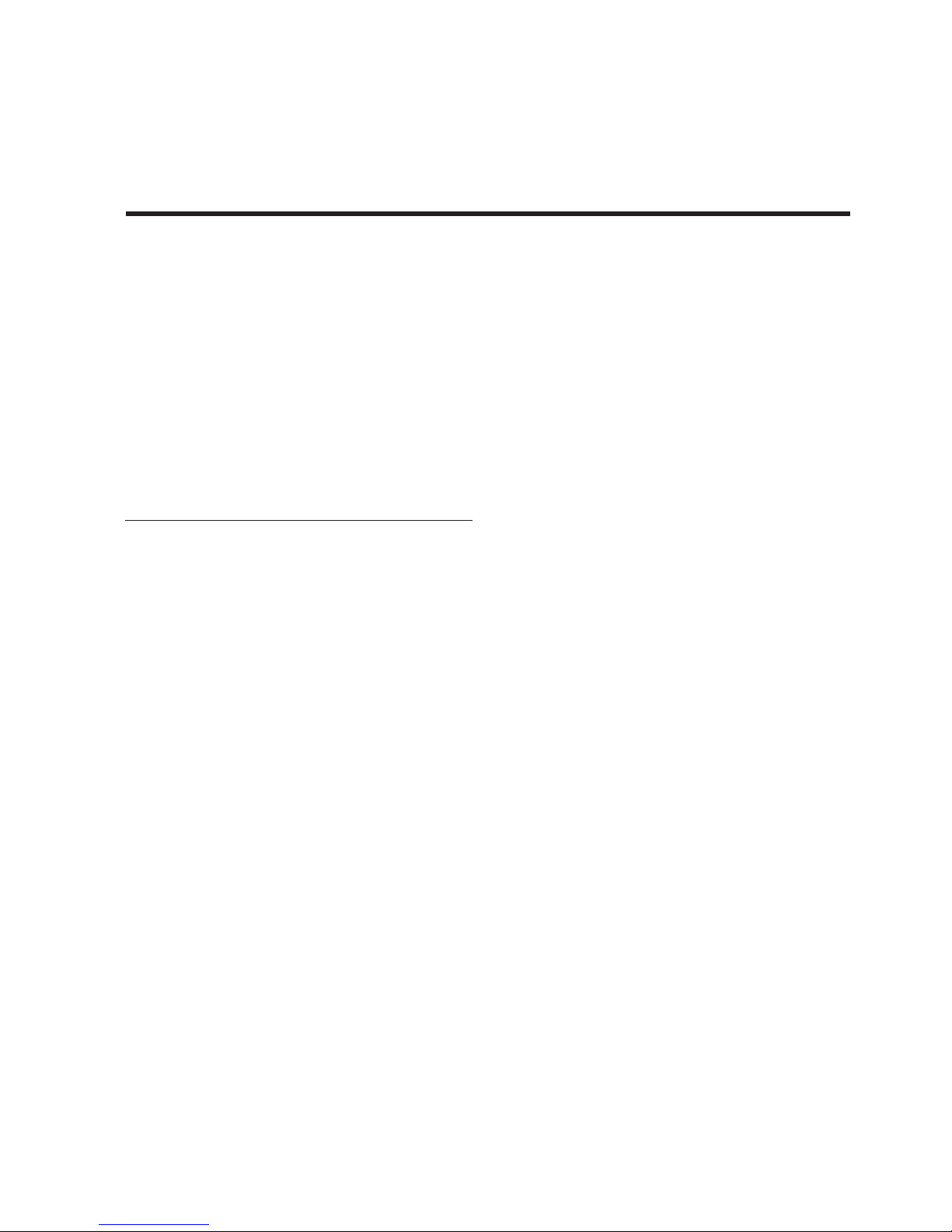
P. 2
Tecshow Lin k WI Player |
Link WI Player
Wireless audio interface
Link WI Player is a wireless audio player that has
an operational range of up to 50 meters (STA mode)
and can be controlled both via PC and mobile devices. With an audio quality of up to 24-bit / 192kHz,
LINK WI PLAYER is an ideal option for those who
seek to transmit audio in a professional manner, in
a stable and reliable platform.
Specications
Performance
• Maximum operational distance: 50 meters (STA)
/ 15 meters (AP)
• Operating band: ISM 2.4GHz (free license)
• Receives audio signal both via PC and mobile
devices
• Supports a stream of up to 24-bit/192kHz
Characteristics
• Rotating potentiometer for level
• Frequency: 2404-2476 MHz
• Receiver Sensitivity: -84dBm (min)
• Output level: +0dBu (max)
• Frequency response: 20Hz-19.5KHz
• Signal-to-noise ratio: >85dB
• Dynamic range: >85dB @ 1 kHz
• Crosstalk: >90dB @ 1kHz
• THD: <0,1% @ 1kHz
Connectors
• Input:
• 2 XLR-3
• 2 1/4" TRS/Plug
Physical
• Weight: 0.5 Kg. / 1.1 Lbs.
• Dimensions: 125x130x55 mm. / 4.9x5.1x2.1 in.
1. OVERVIEW
English version
Page 3
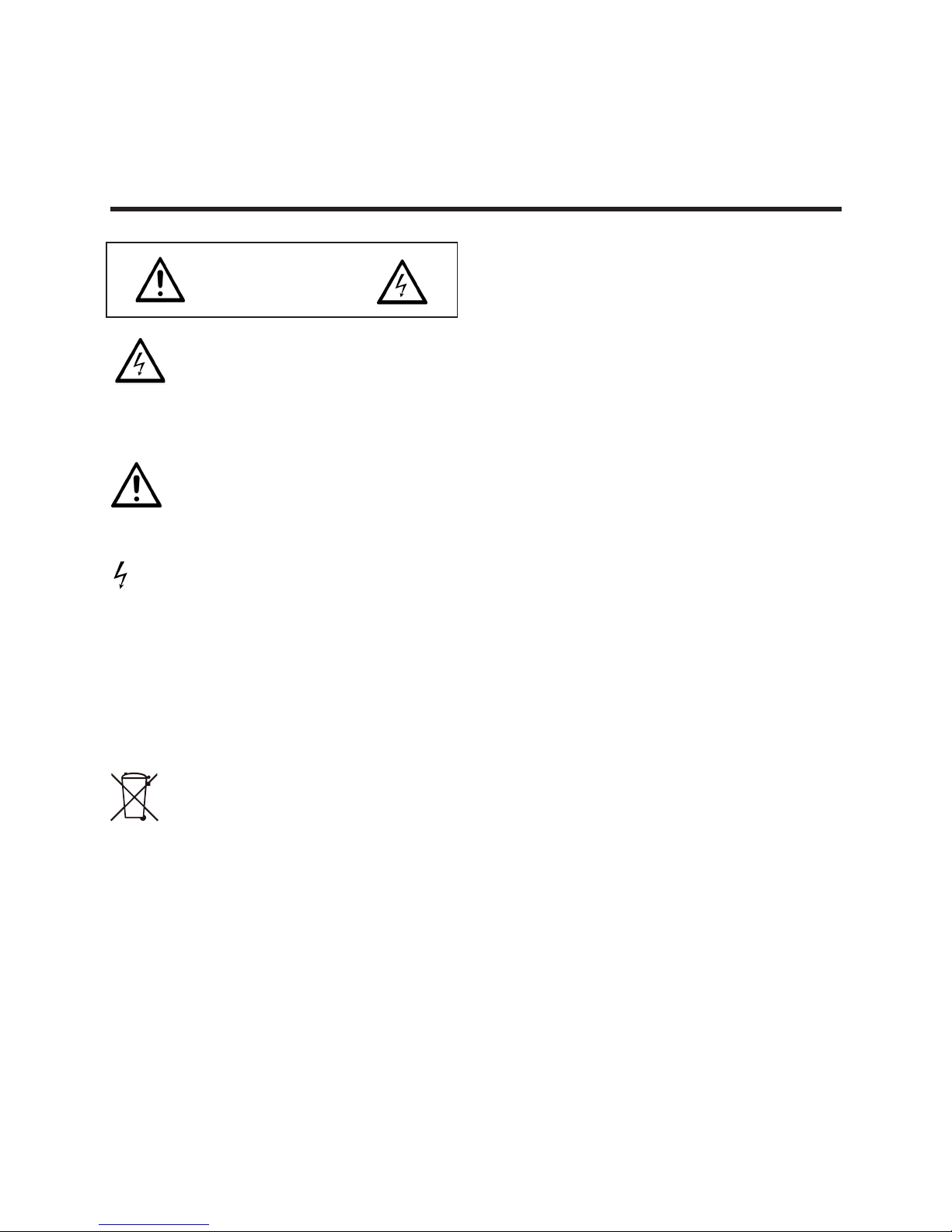
P. 3
| Tecshow Lin k WI Player
English version
2. SAFETY
CAUTION!
Risk of electric shock.
Do not open.
This symbol, wherever used, alerts you to
the presence of un.insulated and danger-
ous voltages within the product enclosure.
There are voltages that may be suicient to constitute the risk of electric shock or death.
This symbol, wherever used, alerts you
to important operating and maintenance
instructions. Please read.
Protective Ground Terminal
AC mains (Alternating Current)
AC mains (Alternating Current)
ON: Denotes the products is turned on.
OFF: Denotes the product is turned o.
WARNING Describes precautions that should be ob-
served to prevent the possibility of death or injury
to the user.
CAUTION Describes precautions that should be ob-
served to prevent damage to the product.
Disposing of this product should not be
placed in municipal waste but rather in a
separate collection.
Warning
Power Supply
Ensure that them a inssource voltage (AC outlet)
matches the voltage rating of the product. Failure
to do so could result in damage to the product
and possibly the user. Unplug the product before
electrical storms occur and when unused for long
periods of time to reduce the risk of electric shock
or re.
External Connection
Always use proper ready-made insulated mains
cabling (power cord). Failure to do so could result in
shock/death or re. If in doubt, seek advice from a
registered electrician.
Do Not Remove Any Covers
Within the product are areas where high voltages
may present. To reduce the risk of electric shock do
not remove any covers unless the AC mains power
cord is removed. Covers should be removed by
qualied service personnel only.
No user serviceable parts inside.
Fuse
To prevent re and damage to the product, use only
the recommended fuse type as indicated in this
manual. Do not short-circuit the fuse holder. Before
replacing the fuse, make sure that the product is
OFF and disconnected from the AC outlet.
Protective Ground
Before turning the unit ON, make sure that it is
connected to Ground. This in to prevent the risk of
electric shock.
Bever cut internat or external Ground wires. Like
wise, never remove Ground wiring from the Protective Ground Terminal.
Operating Conditions
• Always install in accordance with the manufacturer´s instructions.
• To avoid the risk of electric shock and damage,
do not subject this product when in close proximity to water.
• Do not install this product near any direct heat
source. Do not block areas of ventilations. Fail-
ure to do so could result in re.
• Keep product away from naked ames.
Page 4

P. 4
Tecshow Lin k WI Player |
English version
Important Safety Instructions
Read these instructions.
Follow all instructions.
Keep these instructions. Do not discard.
Heed all warnings.
Only use attachments/accessories specied by the
manufacturer.
Power Cord and Plug
Do not tamper with the power cord or plug. These
are desgined for your safety.
Do not remove Ground connections.
If the plug does not t your AC outlet seek advice
from a qualied electrician.
Protect the power cord and plug from any physical
stress to avoid risk al electric shock.
Do not place heavy objects on the power cord. This
could cause electric or re.
Cleaning
When required, either blow o dust from the product or use a dry cloth.
Do not use any solvents such as Benzol or Alcohol.
For safety, keep product clean and free from dust.
Servicing
Refer all servicing to qualied service personnel
only. Do not perform any servicing other than those
instructions contained within the User´s Manual.
PORTABLE
CART WARNING
Carts and stands - The component should be used only with
a cart od stand that is recommended by the manufacturer.
A component and cart combina-
tion should be moved with care.
Quick stops, excessive force, and uneven surfaces
may cuase the combination to overturn.
Page 5
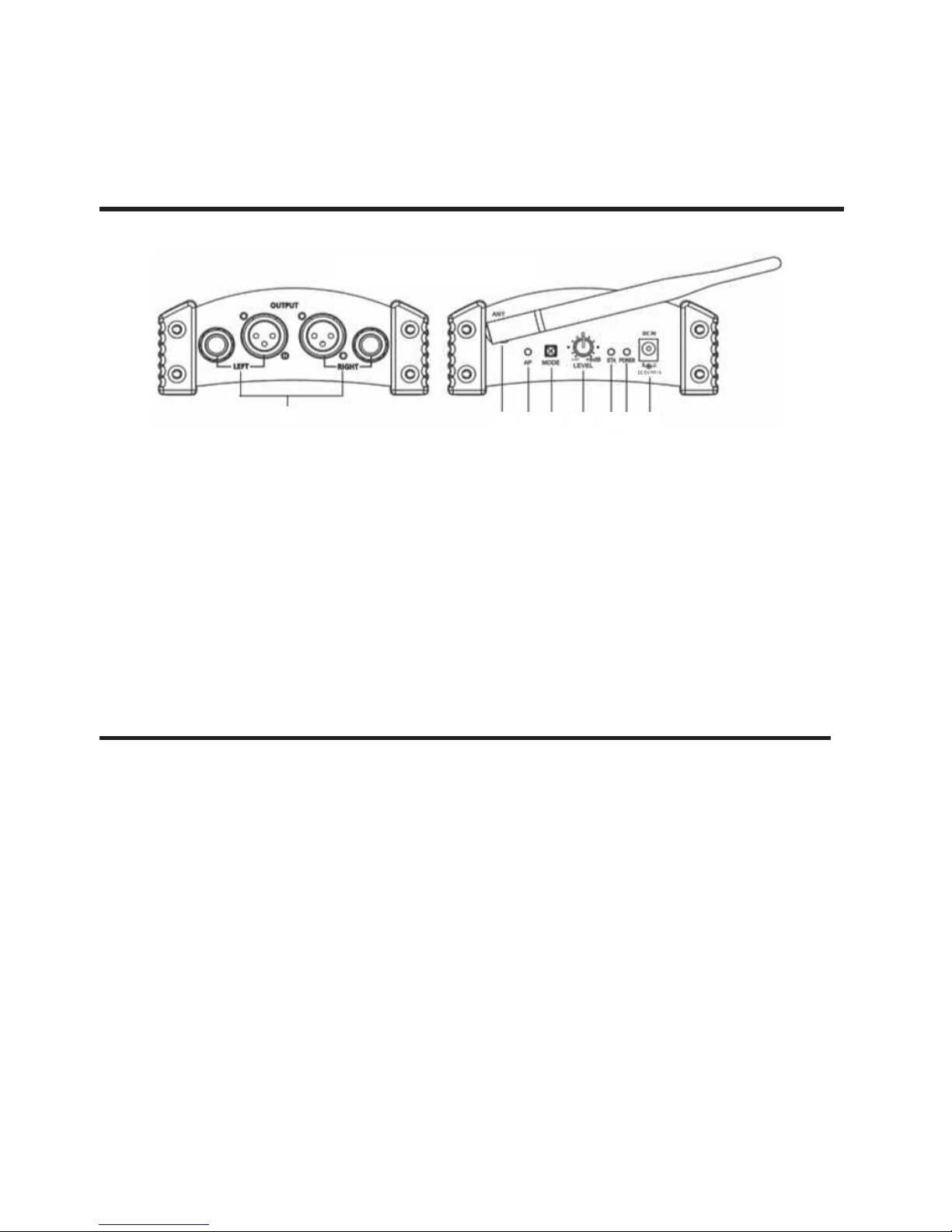
P. 5
| Tecshow Lin k WI Player
English version
3. CONTROL ELEMENTS
1. Auto Output Connector: Connector for output
signal.
2. Antenna for receiver: Receive signals from the
transmitter. To receive the signal better, please
make sure the antenna is not sheltered.
3. AP LED: The AP LED will light up when the Link
WI Player is on AP mode.
4. Mode: Press and hold Mode button about 3
seconds to switch AP mode os STA mode.
5. Level: Adjust Link WI Player output volume by
Level knob.
6. STA LED: The STA LED will light up when Link WI
Player is on STA mode.
7. Power LED: The Power LED will light up when
Link WI Player is powered on.
8. DC Input: Power Adapter input 5VDC/1A.
1
2 3 4 5 6 7 8
4. CONNECTION MODE
There are two kinds of connection mode: AP Mode
and STA Mode.
Note: If you want to change the connection mode,
please press and hold the key "mode" for about 3s.
Then the icker of AP or STA indicator light denotes
entering AP or STA mode.
AP Mode
How to connect?
Aer the power is on, the LED of AP lights, the system enters the AP Mode (the point to point mode).
Mobilephone or tablet PC search and connect
to the "Link Wi Player_******". The password is
87654321.
Page 6

P. 6
Tecshow Lin k WI Player |
English version
STA Mode
How to connect?
1. Open the website on the PC or the cellphone in
the AP mode, input the http://192.168.0.1, then
you can set the Device Information.
2. Select the router to be connected by module in
wireless network name and type in the network
password. Aer conguring, click the button
Submit and restart the Link WI Player. If it is successfully, you can see the "Set up successfully,
Restarting..." It will take around half minute, the
icker of STA indicator light denotes entering
STA mode.
Page 7

P. 7
| Tecshow Lin k WI Player
English version
How to use:
Connect mobile phone/tablet PC to the router that
the connected Link WI Player is in. Othe steps can
be referred to the use under AP mode.
Design and product specications are subject to change without prior notice.
Page 8

P. 8
Tecshow Lin k WI Player |
Versión Español
Link WI Player
Interface de audio inalambrico
Link WI Player es un reproductor de audio inalámbrico que tiene un alcance de hasta 50 metros, en
modo STA, y que puede ser controlado tanto via
PC como mediante dispositivos móviles. Con una
calidad de audio de hasta 24-bit/192kHz, LINK WI
PLAYER es una opción ideal para aquellos que buscan transmitir audio de una manera profesional, en
una plataforma estable y conable.
Especicaciones
Desempeño
• Distancia máxima de operación: 50 metros
(STA) / 15 metros (AP)
• Banda de operación: ISM 2.4GHz (sin licencia)
• Recibe señal de audio inalámbrica tanto de una
PC como de un dispositivo móvil
• Soporta un stream de hasta 24-bit/192kHz
Características
• Potenciometro rotativo de nivel
• Frecuencia: 2404-2476 MHz
• Sensibilidad de recepción: -84dBm (min)
• Nivel de salida: +0dBu
• Respuesta en frecuencia: 20Hz-19,5KHz
• Relación señal-a-ruido: >85dB
• Rango dinámico: >85dB @ 1 kHz
• Diafonía: >90dB @ 1kHz
• Distorsión por intermodulación: <0,1% @ 1kHz
Conectores
• Entrada:
• 2 XLR-3
• 2 1/4" TRS/Plug
Físico
• Peso: 0,5 Kg. / 1,1 Lbs.
• Dimensiones: 125x130x55 mm. / 4.9x5.1x2.1
pulg.
1. DESCRIPCIÓN
Page 9

P. 9
| Tecshow Lin k WI Player
Versión Español
2. INSTRUCCIONES DE SEGURIDAD
PELIGRO
Riesgo de descarga
eléctrica. No abrir.
Este símbolo, siempre que aparezca,
advierte al usuario de la presencia de
voltaje no aislado y peligroso en el interior
de la unidad, con nivel suciente para constituir un
riesgo de descarga eléctrica o muerte.
Este símbolo, siempre que aparezca,
advierte al usuario sobre instrucciones
importantes de funcionamiento y mantenimiento.
Terminal a tierra de protección.
Corriente alterna.
Corriente alterna.
ON: Equipo encendido.
OFF: Equipo apagado.
ADVERTENCIA: Describe las precauciones que
deben observarse para prevenir lesiones o incluso
la muerte.
PRECAUCIÓN: El dispositivo no se puede elimi-
nar en un contenedor municipal común.
Procure la recogida selectiva del producto
según las reglamentaciones locales correspondientes.
Advertencia
Suministro eléctrico
Verique que el voltaje utilizado coincida con el
requerido por el producto, antes de encenderlo.
No seguir estas instrucciones puede resultar en
descarga eléctrica, riesgo de muerte o incendio.
Desconecte el equipo durante tormentas eléctricas
o si no lo va a utilizar durante periodos largos de
tiempo.
Conexión externa
Utilice un cable de suministro eléctrico aislado adecuadamente. No seguir estas instrucciones puede
resultar en descarga eléctrica, riesgo de muerte
o incendio. Para mayor información, póngase en
contacto con un electricista certicado.
No abra el equipo
La unidad cuenta con zonas de alto voltaje en su
interior. Para reducir el riesgo de descarga eléctrica, desconecte el equipo del suministro eléctrico
antes de abrirlo. Solo personal calicado debe abrir
la unidad.
En el interior del equipo no hay piezas que puedan
ser reparadas por el usuario.
Fusible
Utilice únicamente el fusible indicado en el presente manual para evitar incendios o daños en la
unidad. No haga cortocircuitos con el portafusible.
Asegúrese de apagar y desconectar el equipo antes
de sustituir el fusible.
Conexión a tierra
Antes de encender el equipo, verique que cuente
con conexión a tierra para prevenir el riesgo de
descarga eléctrica. Nunca elimine o deshabilite la
conexión a tierra del aparato o del cable de suministro eléctrico.
Condiciones de funcionamiento
• Procure seguir las instrucciones del distribuidor
para realizar la instalación.
• Para evitar el riesgo de descarga eléctrica, no
exponga el equipo a la lluvia, humedad excesiva o líquidos.
• No instale el equipo cerca de fuentes de agua o
fuentes directas de calor.
• Para evitar el riesgo de incendio, no obstruya
las ranuras de ventilación.
• No coloque sobre el equipo ninguna fuente de
Page 10

P. 1 0
Tecshow Lin k WI Player |
llama viva, como velas encendidas.
Advertencias de Seguridad
Lea atentamente el presente manual.
Siga todas las instrucciones.
Conserve el manual para futuras referencias.
Respete todas las advertencias.
Utilice solamente los accesorios especicados por
el distribuidor.
Cable de alimentación y enchufe
No altere el enchufe ni el cable de suministro eléctrico. No elimine la conexión a tierra.
Si el enchufe suministrado no encaja en la toma,
póngase en contacto con un electricista para sustituir la toma antigua.
Para reducir el riesgo de descarga eléctrica, proteja
el cable y el enchufe de pisotones o pinzamientos,
en particular cerca de enchufes y en la zona en que
sale del equipo.
No coloque objetos pesados sobre el cable de suministro eléctrico.
Limpieza
Cuando sea necesario, use una aspiradora para
absorber el polvo o utilice un paño seco.
No utilice solventes como benceno o alcohol.
Por su seguridad mantenga el equipo limpio y libre
de polvo.
Mantenimiento
Póngase en contacto con un profesional calicado
en caso de necesitar mantenimiento.
Para reducir el riesgo de descarga eléctrica, no
realice ningún tipo de mantenimiento que no gure
en el presente manual.
TRASLADOS
Utilice únicamente la carretilla
o soporte recomendados por
su distribuidor para trasladar
el equipo. Desplace la carretilla con cuidado. Las frenadas
bruscas, la fuerza excesiva y las
supercies desparejas pueden causar vuelcos.
Versión Español
Page 11

P. 11
| Tecshow Lin k WI Player
3. DESCRIPCIÓN DEL PRODUCTO
1. Output: Conector para la señal de salida de
audio.
2. ANT: La antena recibe las señales del transmisor. Para una recepción de señal óptima,
procure no obstruir ni desconectar la antena.
3. LED AP: El indicador LED se iluminará cuando el
Link WI Player se conecte en modo AP.
4. Mode: Presione el botón Mode por tres segundos para alternar entre los modos AP y STA.
5. Level: Regule el volumen de salida del Link WI
Player con esta perilla.
6. LED STA: El indicador LED se iluminará cuando
el Link WI Player se conecte en modo STA.
7. LED Power: El indicador LED se iluminará cuando el Link WI Player esté encendido.
8. DC IN: Entrada de adaptador de corriente 5V
CC/1A.
1
2 3 4 5 6 7 8
4. MODOS DE CONEXIÓN
Link WI Player cuenta con dos modos de conexión:
AP y STA.
Observación: Si desea cambiar el modo de conexión, solo debe presionar el botón MODE durante
tres segundos. A continuación, titilará el indicador
del modo AP o STA para indicar que dicho modo se
está activando.
Modo AP
Conexión
1. Una vez encendida la unidad, el LED indicador
AP se iluminará para indicar que el sistema se
encuentra activo bajo dicho modo (punto a
punto).
2. Utilice tu tablet, PC o celular para buscar y
conectarse al Link WI Player. La contraseña es
87654321.
Versión Español
Page 12

P. 12
Tecshow Lin k WI Player |
Modo STA
Conexión
1. Utilice su tablet, PC o celular (en modo AP) para
abrir la página web http://192.168.0.1 y congurar la información del dispositivo.
2. Seleccione el router que desea conectar de forma inalámbrica y luego ingrese la contraseña
(en Network password). Una vez nalizada la
conguración, presione el botón SUBMIT y reinicie su LINK WI-PLAYER. Si la conguración es
correcta, verá el mensaje “Set up successfully,
restarting...”. Luego de treinta segundos, el LED
indicador STA se iluminará para indicar que el
sistema se encuentra activo bajo dicho modo.
Versión Español
Page 13

P. 13
| Tecshow Lin k WI Player
Modo de uso:
Conecte su tablet, PC o celular al router al cual está
conectado su Link WI Player. Luego, siga los pasos
descritos en el apartado “Modo AP”.
Observación: El proveedor no asumirá responsabilidad por los errores u omisiones del manual.
La información de este manual está sujeta a cambios sin previo aviso.
Versión Español
Page 14

P. 14
Tecshow Lin k WI Player |
FOR MORE INFO ON THIS PRODUCT PLEASE CHECK TECSHOW.AMPROWEB.COM /
PARA MAS INFORMACION SOBRE ESTE PRODUCTO VISITE TECSHOW.AMPROWEB.COM
Versión Español
