Page 1
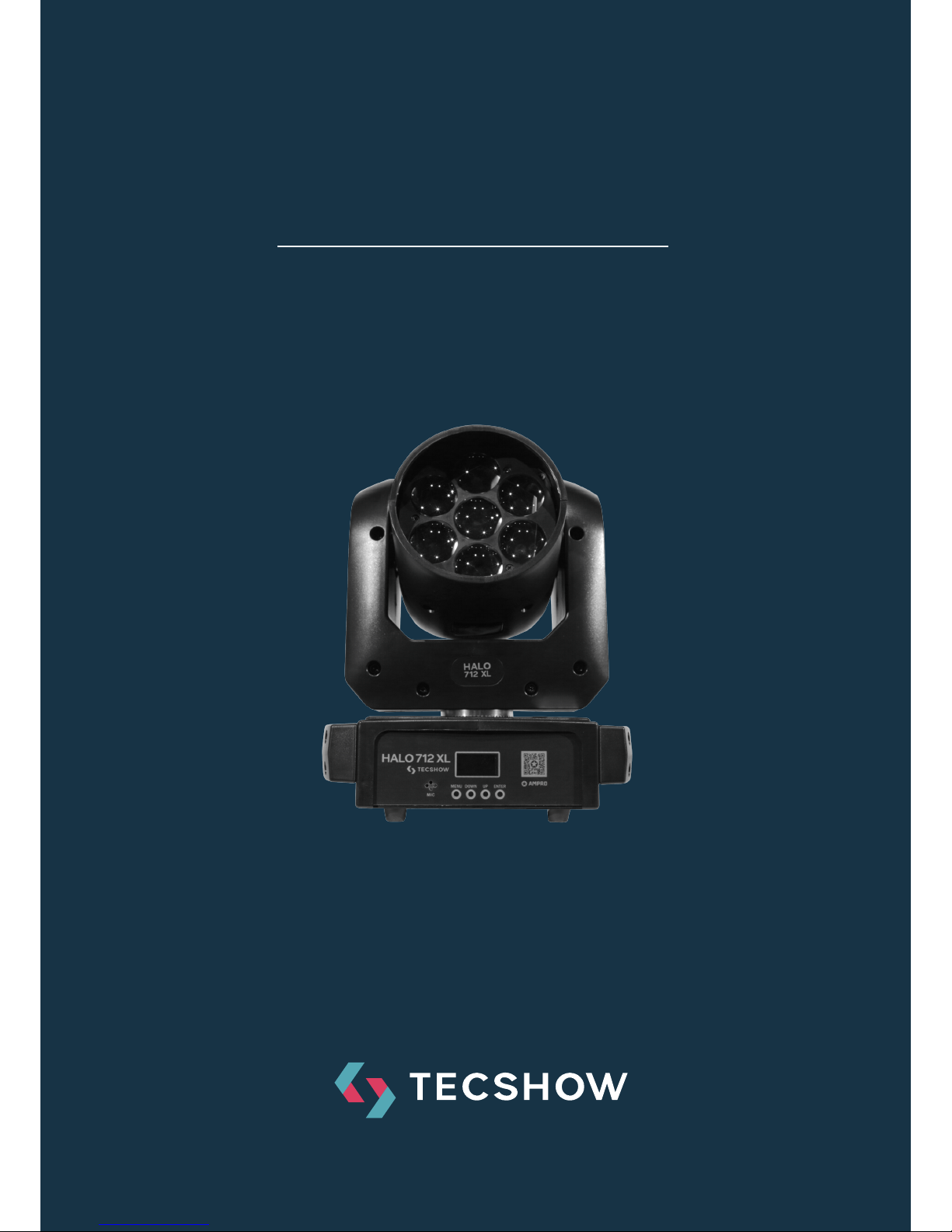
P. 1
| Tecshow Halo 71 2 XL
HALO 712 XL
Moving Head
USER MANUAL / MANUAL DE USUARIO
PLEASE READ THE INSTRUCTIONS CAREFULLY BEFORE USE
POR FAVOR LEA LAS INSTRUCCIÓNES ANTES DE USAR
Page 2
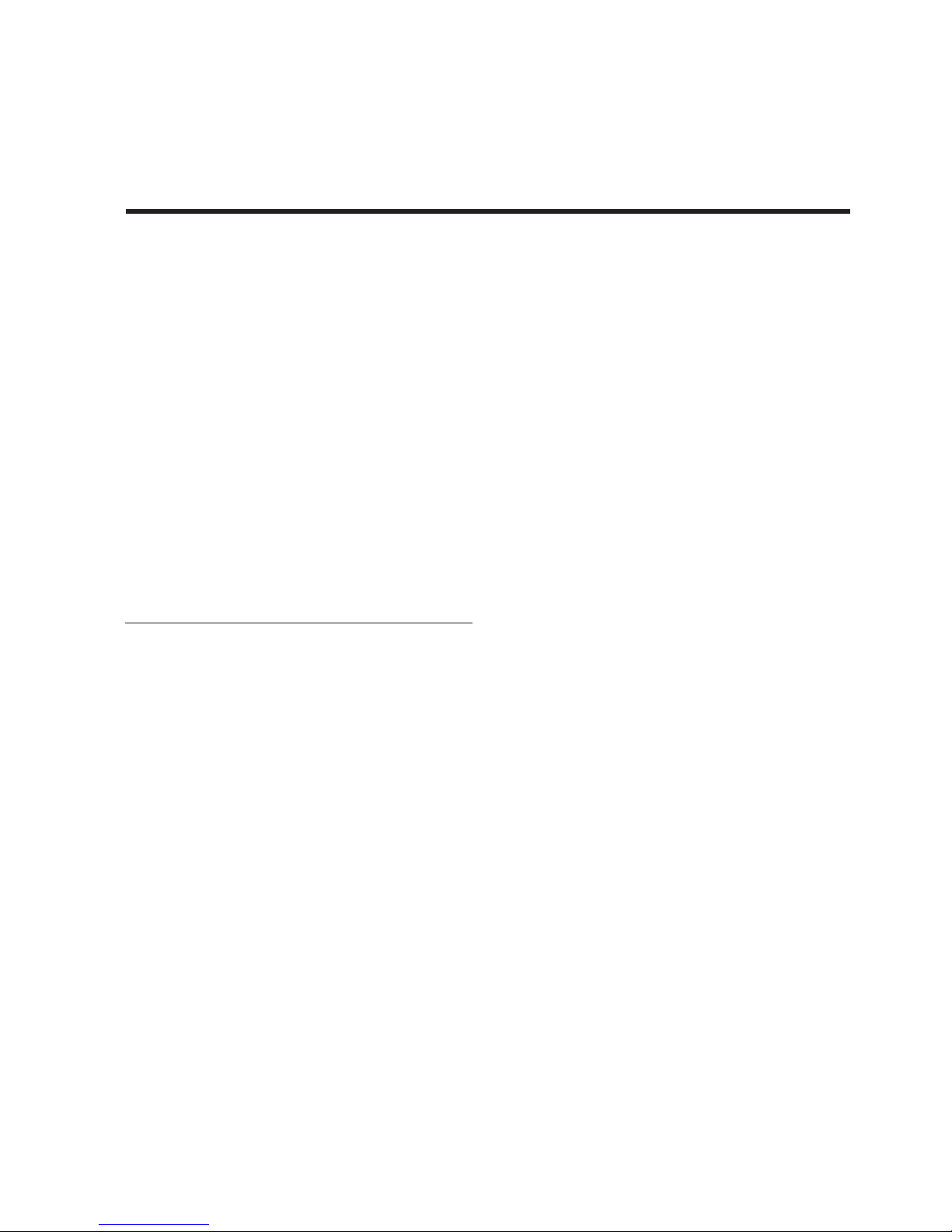
P. 2
Tecshow Halo 71 2 XL |
HALO 712 XL
Versatile moving head - Powered by
7 x 4-in-1 12W LEDs
Halo 712 XL is a compact and versatile moving
head that sports 7 12W 4-in-1 LEDs with zoom function that allows the user to vary the beam angle between 6º and 36º. Ideal for small and medium scale
mobile applications, the xture features 8 built-in
patterns to make your programming easier and
also has a compact and lightweight design. With its
four-color LED technology, on the other hand, Halo
712 XL achieves a smooth RGBW mix without multicolored shadows and can vary its color temperature via DMX.
Specications
Source & Optics
• Light Source: 7 x 4-in-1 12W LEDs
• LEDs life: 50,000 hours
• Beam angle: 6° to 36°
Photometric data
• 6º beam angle: 5,740 Lux @ 3M (10 .)
• 36º beam angle: 565 Lux @ 3M (10 .)
Eects and functions
• Dimmer: Full range 0-100%
• Strobe eect
• Quad-color LED technology: Smooth RGBW mix
with no multi colored shadows
• Vivid, saturated and uniform colors
• 8 built-in programs
• Adjustable color temperature
Control
• DMX Channels: 8/15
• Operational modes: DMX, Master/Slave, Au-
to-run & Sound active
Movement
• Pan: 540°
• Tilt: 190°
• 16-bit resolution
• Auto repositioning
Physical
• DMX Connectors: 2 XLR connectors (XLR-3 input
& output)
• Power supply connectors: Interlock input
• OLED display
• Dimensions: 249x179x369 mm. / 9.8x7x14.5 in.
• Weight: 3.98 Kg. / Lbs.
1. OVERVIEW
English version
Page 3
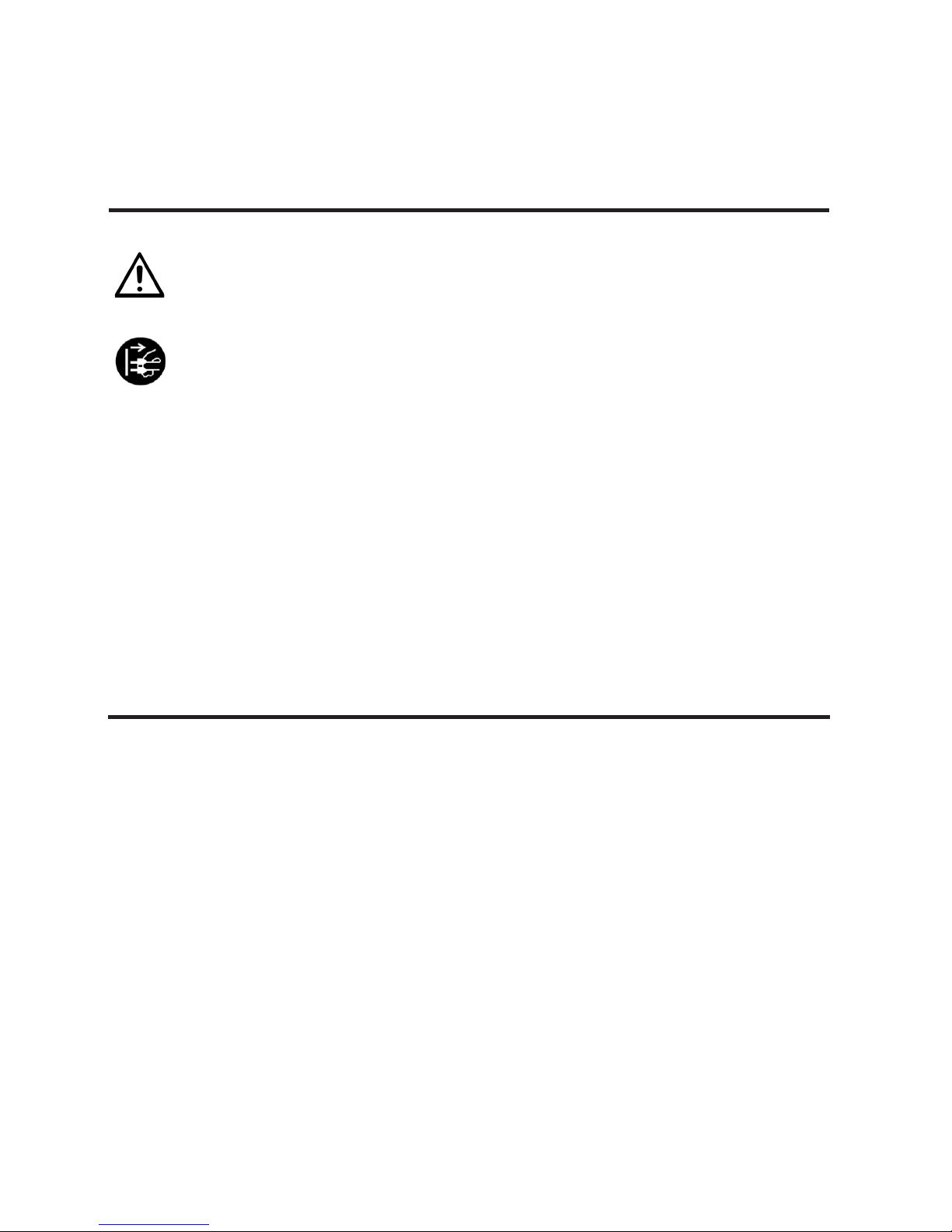
P. 3
| Tecshow Halo 71 2 XL
English version
Caution
Keep this device away from rain and
moisture.
Caution
Unplug mains lead before opening the
housing.
Every person involved with the installation, operation and maintenance of this device has to:
• be qualied
• follow carefully the instructions of this manual
Please check carefully that there is no damage
caused by transportation. Should there be any,
lease consult your dealer and don’t install this
device.
2. SAFETY WARNING INFORMATION
Cautions
For added protection mount the xtures in areas
outside walking paths ,seating areas,or in areas
were the xture might be reached by unauthorized
personnel.
Before mounting the xture to any surface make
sure that the installation area can hold a minimum
point load of 10 times the device’s weight.
Fixture installation must always be secured with a
secondary safety attachment, such as an appropriate safety cable.
Never stand directly below the device when mount-
ing ,removing, or servicing the xture, from a
ceiling,or set on a at level surface (see illustration
below). Be sure this xture is kept at least 0.5m
(1.5) away from any ammable (decoration etc.)
Always use and install the supplied safety cable as
a safe cable as safety measure to prevent accident
damage and/or injury in the event the clamp fails.
3. MOUNTING AND INSTALLATION
Page 4
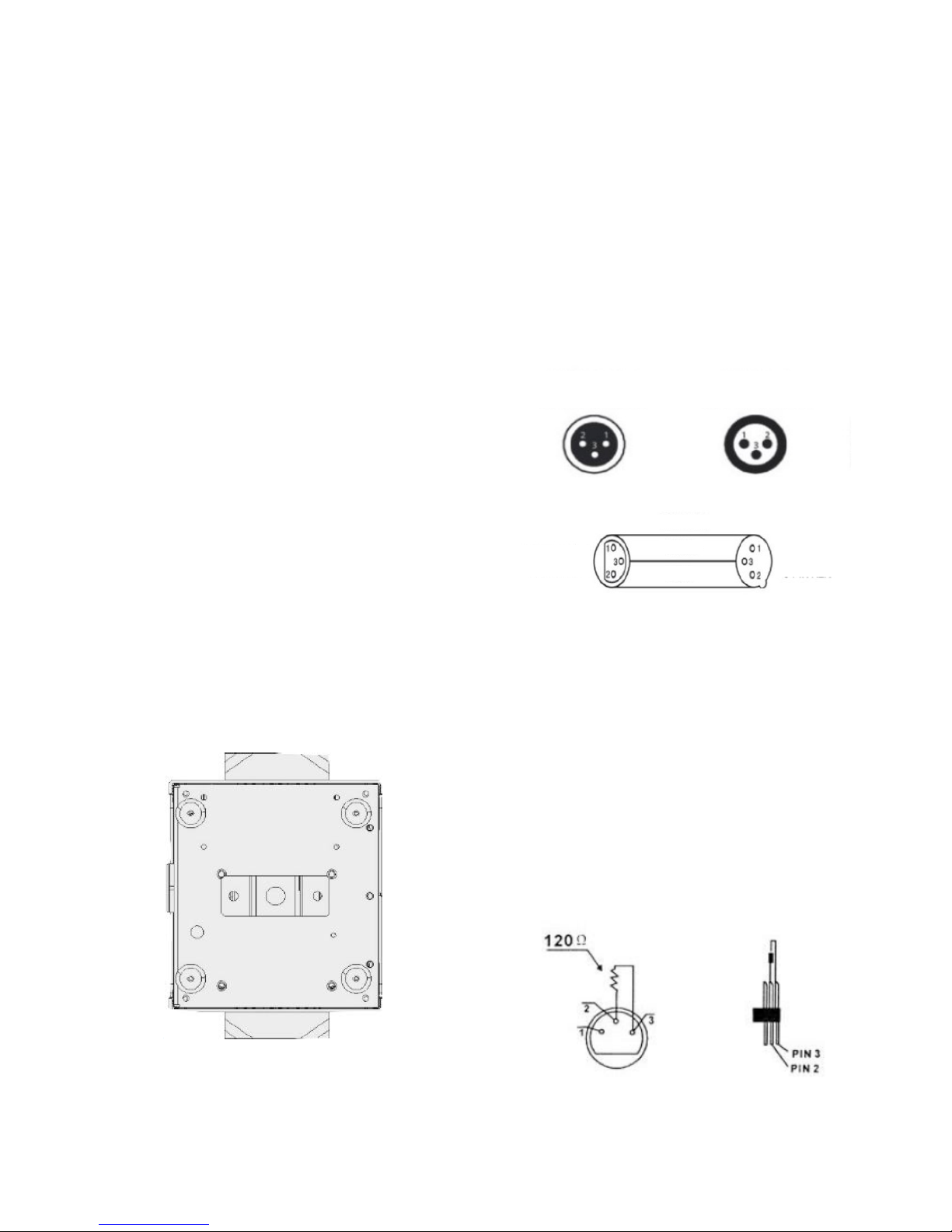
P. 4
Tecshow Halo 71 2 XL |
English version
Mounting points
Overhead mounting requires extensive experience,
including among others calculating working load
limits, a ne knowledge of the installation material being used, and periodic safety inspection of
all installation material and the xture. If you lack
these qualications. Do not attempt the installation
yourself, improper installation can result in bodily
injury.
Be sure to complete all rigging and installation
procedures before connecting the main power cord
to the appropriate wall outlet.
Clamp mounting
The Halo 712 XL provides a unique mounting bracket assembly that integrates the bottom of the base,
the included ‘omega bracket’ and the safety cable
rigging point in one unit (see the illustration below).
When mounting this xture to truss be sure to sere
to secure an appropritely rated clamp to the includ-
ed omega bracket using a M10 screw tted
through the center hole of the ‘omega bracket’.As
an added safety measure be sure to attached at
least one properly rated safety cable to the xture
using on of the safety cable rigging point integrated
in the base assembly.
DMX-512 control connection
Connect the provided XLR cable to the female 3-pin
XLR output of your controller and the other side to
the male 3-pin XLR input of the Halo 712 XL. You
can chain multiple Halo 712 XL together through
serial linking. The cable needed should be two core,
screened cable with XLR input and output connectors. Please refer to the diagram below.
DMX-512 connection with DMX
terminator
For installations where the DMX cable has to run a
long distance or is in an electrically noisy environment, such as in a discotheque, it is recommended
to use a DMX terminator. This helps in preventing
corruption of the digital control signal by electrical
noise. The DMX terminator is simply an XLR plug
with a 120 resistor connected between pins 2 and 3,
which is then plugged into the output XLR socket of
the last xture in the chain. Please see illustrations
below.
Common
DMX +
DMX -
DMX512 Out
3-Pin XLR
DMX512 In
3-Pin XLR
DMX Output
3-Pin XLR Socket
DMX Input
3-Pin XLR Socket
1. Ground
2. Data -
3. Data+
Page 5
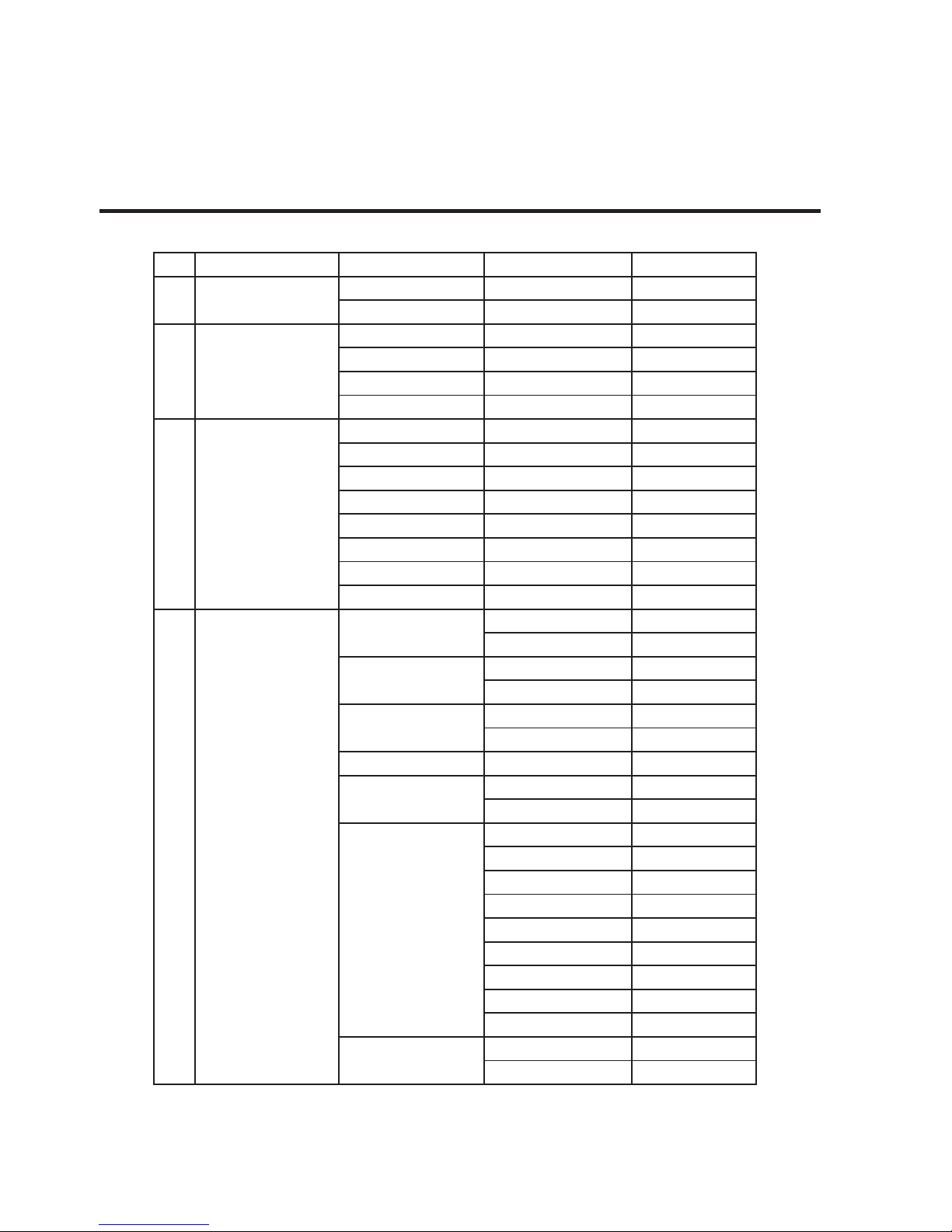
P. 5
| Tecshow Halo 71 2 XL
English version
1 DMX Address 001-512
2 DMX Channel
DMX 15 Ch
DMX 08 Ch
3 Running Mode
DMX
Auto
Sound
Slave
4 Programs
Program1
Program2
Program3
Program4
Program5
Program6
Program7
Program8
5 Settings
Pan Rev
No
Yes
Tilt Rev
No
Yes
Display Rev
No
Yes
Sensitivity 0-100
DMX Fail
OFF
Hold
Calibration
Password
All To Origin Clear ALL (3s)
Pan .=0-120
Tilt .=0-120
Red .=0-255
Green .=0-255
Blue .=0-255
White .=0-255
Zoom .=0-120
Factory Reset
Yes
No
4. DISPLAY MENU
Page 6
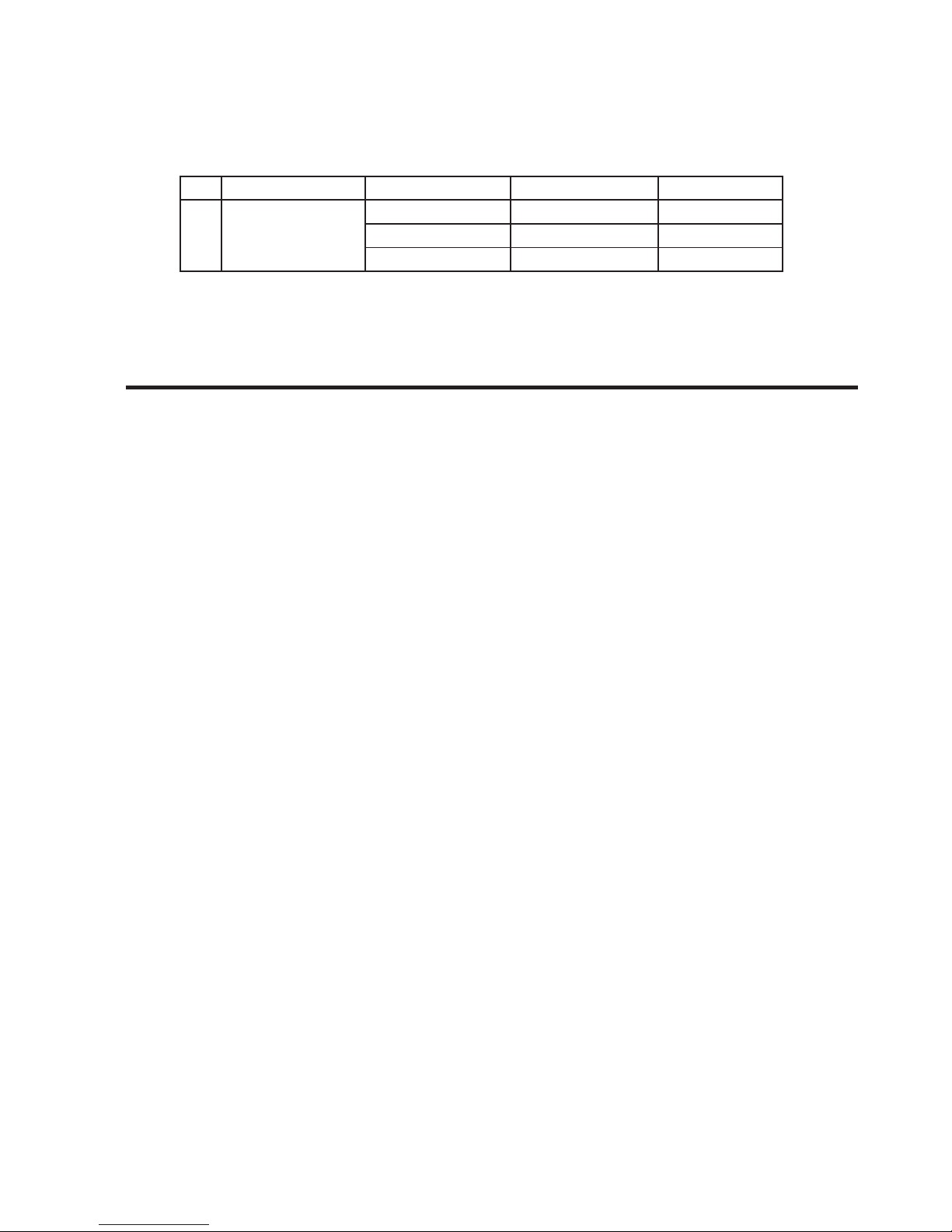
P. 6
Tecshow Halo 71 2 XL |
English version
DMX Address
With this function, you can adjust the address from
001 to 512, Press the UP or DOWN buttons to nd
your desired address. Press ENTER to set your desired DMX address.
DMX Channel
The LED moving head have 8CH and 15CH.
Running Mode
In the Running Mode, it show (DMX), (Auto), (Sound)
and (Slave) mode on the display, you can choose
the mode to run.
Programs
With this function, you can run the 8 Inside program
with master mode.
Settings
(1) Pan Rev
With this function you can reverse the Pan-movement.
(2) Tilt Rev
With this function you can reverse the Tilt -movement.
(3) Display Rev
With this function you can reverse the
display-movement.
(4) Sensitivity
This function is for sound-controlled, you can adjust the value from 0 to 100, the value is more high,
Sensitivity is more better.
(5) Dmx Fail
In this function you can check the problem of the
DMX, if the DMX meet the problem, it have OFF and
Hold for select.
(6) Calibration
Enter into this function, have each items Calibration.
(7) Factory Reset
With this function, you can select Factory Reset for
Yes or NO, the default is NO.
(8) Reset Motor
Enter into this function, all Motor will Reset to the
original.
System Info
In this function, you can check the detail for the
(Soware), (Mode) in DMX, (Address) value 001.
5. FUNCTION MODE
Reset Motor (Reset all Motor)
6 System Info
Soware
Mode DMX
Address 001
Page 7

P. 7
| Tecshow Halo 71 2 XL
English version
8 Channel Denition Table
6. DMX CHANNELS
Channel DMX Value Function
1 000-255 Pan
2 000-255 Tilt
3 000-255 P/T Speed
4 000-255 Dimmer
5
0-9 Strobe open
10-250 Strobe from slow to fast
251-255 Strobe open
6
000-255 Focus
0-10 No function
11-20 R
21-30 G
31-40 B
41-50 W
51-60 R+W
61-70 G+W
71-80 B+W
81-90 R+G
91-100 G+B
101-110 R+B
111-120 R+G+W
121-130 G+B+W
131-140 R+B+W
141-150 R+G+B+W
151-200 Color step program increasing from slow to fast
201-255 Color fade program increasing from slow to fast
7 000-255 Zoom 6 - 36°
8
0-10 No function
11-20 program 1
21-30 program 2
31-40 program 3
41-50 program 4
51-60 program 5
Page 8

P. 8
Tecshow Halo 71 2 XL |
English version
15 Channel Denition Table
Channel DMX Value Function
1 000-255 Pan
2 000-255 Pan Fine
3 000-255 Tilt
4 000-255 Tilt Fine
5 000-255 P/T Speed
6 000-255 Dimmer
7
0-9 Strobe open
10-250 Strobe from slow to fast
251-255 Strobe open
8 000-255 Red
9 000-255 Green
10 000-255 Blue
11 000-255 White
12 000-255 Color temperature
13
0-10 No function
11-20 R
21-30 G
31-40 B
41-50 W
51-60 R+W
61-70 G+W
71-80 B+W
81-90 R+G
91-100 G+B
101-110 R+B
111-120 R+G+W
121-130 G+B+W
131-140 R+B+W
61-70 program 6
71-80 program 7
81-90 program 8
91-230 Sound active sensitivity from min to max increasing
230-240 Reset aer 3 seconds
240-255 No function
Page 9

P. 9
| Tecshow Halo 71 2 XL
English version
141-150 R+G+B+W
151-200 Color step program increasing from slow to fast
201-255 Color fade program increasing from slow to fast
14 000-255 Zoom 6 - 36°
15
0-10 No function
11-20 program 1
21-30 program 2
31-40 program 3
41-50 program 4
51-60 program 5
61-70 program 6
71-80 program 7
81-90 program 8
91-230 Sound active sensitivity from min to max increasing
230-240 Reset aer 3 seconds
240-255 No function
Design and product specications are subject to change without prior notice.
Page 10

P. 1 0
Tecshow Halo 71 2 XL |
HALO 712 XL
Cabezal móvil versátil - 7 LEDs 4-en-1 de 12W
Halo 712 XL es un compacto y versátil cabezal
móvil que tiene 7 LEDs 4-en-1 de 12W con función
zoom que le permite variar su ángulo de haz entre
6º y 36º. Ideal para aplicaciones móviles de pe-
queña y mediana escala, el equipo trae 8 patrones
incorporados para hacer su programación más fácil
y cuenta además con un diseño compacto y liviano.
Con su tecnología LED de cuatro colores, por otra
parte, Halo 712 XL logra una mezcla RGBW suave sin
sombras multicolor, pudiendo inclusive variar su
temperatura color via DMX.
Especicaciones
Fuente & Óptica
• Fuente de luz: 7 LEDs 4-en-1 de 12W
• Vida útil promedio: 50,000 horas
• Ángulo de haz: Zoom de 6° a 36°
Información fotométrica
• 6º Ángulo de haz: 5.740 Lux @ 3M (10 pies)
• 36º Ángulo de haz: 565 Lux @ 3M (10 pies)
Efectos y Funciones
• Dimmer: Rango completo 0-100%
• Efecto estrobo
• Tecnología LED 4-en-1: Mezcla RGBW suave sin
sombras
• Colores vividos, saturados e uniformes
• 8 programas integrados
• Temperatura color ajustable
Control
• Canales DMX: 8/15
• Modos de operación: DMX, Master/Slave, Au-
tomático y audiorítmico
Movimiento
• Pan: 540°
• Tilt: 190°
• Resolución de 16-bit
• Reposicionamiento automático
Físico
• Conectores DMX: 2 conectores XLR (XLR-3 de
entrada & salida)
• Conectores de alimentación: Interlock de entrada
• Display OLED
• Dimensiones: 245x145x330 mm. / 9,6x5,7x13
pulg.
• Peso: 3,8 Kg. / 8,7 Lbs.
1. DESCRIPCIÓN
Versión Español
Page 11

P. 11
| Tecshow Halo 71 2 XL
Versión Español
Precaución
Mantenga el equipo alejado de la lluvia y
la humedad excesiva.
Advertencia
Desconecte el equipo antes de realizar
cualquier tipo de mantenimiento.
Toda persona involucrada con la instalación, operación y mantenimiento de este dispositivo debe:
• estar calicada para la tarea;
• seguir las instrucciones del manual con
atención.
Verique que el equipo no haya sufrido averías
durante el envío. En caso de que observe daños o
piezas faltantes, póngase en contacto con su distribuidor de inmediato.
2. INFORMACÍON
Advertencias
Para mayor seguridad, realice la instalación del
equipo fuera de las zonas de circulación de personas o donde personal no autorizado pueda tener
acceso al equipo.
Para garantizar una instalación segura, la estructura en la que se je el equipo debe poder soportar diez veces su peso durante una hora, sin sufrir
deformaciones.
Utilice un accesorio de seguridad adicional, como
un cable de seguridad durante la instalación.
Evite situarse debajo del equipo para realizar su
montaje, desmontaje o mantenimiento (ver diagrama debajo). Asegúrese de mantener el equipo
al menos a 50 cm de distancia de Materiales in-
amables (decoración, escenografía, etc.). Procure
utilizar el cable de seguridad provisto con el equipo
para evitar accidentes o daños en caso de que falle
la abrazadera.
3. MONTAJE E INSTALACIÓN
Page 12

P. 12
Tecshow Halo 71 2 XL |
Versión Español
Puntos de montaje
Para realizar un montaje en altura se requiere de
experiencia y conocimientos previos para calcular
los límites de peso, los materiales a emplear, las
medidas de seguridad, etc. Si no cumple con estos
requisitos, no realice la instalación por sus propios
medios. Una instalación inadecuada podría resultar en lesiones corporales graves. Asegúrese de
haber completado todo el proceso de instalación
y anclaje antes de conectar el equipo al suministro
eléctrico.
Montaje con abrazadera
Halo 712 XL facilita el ensamblaje de manera única,
integrando la base del equipo, el soporte omega incluido y el punto de anclaje del cable de seguridad
en una unidad (ver diagrama debajo). Al realizar
el montaje del equipo, procure utilizar el tipo de
abrazadera apropiada para el truss seleccionado.
Fije la abrazadera al soporte omega con tornillos
M10. Como medida de seguridad adicional, siempre
utilice un cable de seguridad adecuado. Colóquelo
en la base, a través del punto de anclaje correspondiente.
Conexión DMX 512
Utilice el cable XLR provisto. Conecte un extremo
del cable en la salida XLR-3 hembra de su contro-
lador y el otro extremo, en la entrada XLR-3 macho
del cabezal móvil. Reitere este paso para enlazar
todas las unidades deseadas. Recuerde que el cable
utilizado debe ser bilar y blindado con conectores
XLR de entrada y salida. Para obtener más infor-
mación, reérase al siguiente diagrama:
Conexión DMX 512 con un
terminador DMX
En aplicaciones donde el cable DMX debe recorrer
largas distancias o se encuentra en un ambiente
con mucho ruido eléctrico, como en una discoteca, se recomienda el uso de un terminador DMX.
El terminador ayudará a prevenir que el ruido
eléctrico perjudique la señal de control digital. Es
básicamente un conector XLR con una resistencia
de 120 Ω soldado entre los pines 2 y 3, que luego
se conecta en la salida XLR del último equipo de la
serie de enlace para garantizar la transmisión ecaz
de los datos DMX y evitar la pérdida de señal en el
cableado. Para obtener más información, reérase
al siguiente diagrama:
Common
DMX +
DMX -
DMX512 Out
3-Pin XLR
DMX512 In
3-Pin XLR
Conector DMX
XLR-3 de salida
Conector DMX
XLR-3 de entrada
1. Tierra
2. Señal -
3. Señal +
Page 13

P. 13
| Tecshow Halo 71 2 XL
Versión Español
1 Dirección DMX 001-512
2
Modo de canales
DMX
DMX 15 Ch
DMX 08 Ch
3 Modo de ejecución
DMX
Auto
Sound
Slave
4 Programas
Program1
Program2
Program3
Program4
Program5
Program6
Program7
Program8
5 Ajustes
Pan Rev
No
Yes
Tilt Rev
No
Yes
Display Rev
No
Yes
Sensitivity 0-100
DMX Fail
OFF
Hold
Calibration
Password
All To Origin Clear ALL (3s)
Pan .=0-120
Tilt .=0-120
Red .=0-255
Green .=0-255
Blue .=0-255
White .=0-255
Zoom .=0-120
Factory Reset
Yes
No
4. MENÚ DE FUNCIONES
Page 14

P. 14
Tecshow Halo 71 2 XL |
Versión Español
Dirección DMX
Utilice esta función para regular la dirección DMX
entre 001 y 512. Presione UP o DOWN para seleccionar el valor deseado. Presione ENTER para conrmar la selección.
Modo de canales DMX
El usuario puede seleccionar entre el modo de 8
canales y el de 15 canales.
Modo de ejecución
Halo 712 XL cuenta con diferentes modos de
ejecución seleccionables: (DMX), (Auto), (Sound) y
(Slave).
Programas integrados
Utilice esta opción para ejecutar los 8 programas
internos con modo maestro.
Ajustes
(1) Pan hacia atrás
Invierta el movimiento del pan con esta función.
(2) Tilt hacia atrás
Invierta el movimiento del tilt con esta función.
(3) Rotar pantalla
Invierta la dirección de la pantalla con esta función.
(4) Sensibilidad
Utilice esta función en el modo audiorítmico. Re-
gule el valor de sensibilidad entre 0 y 100. A mayor
valor, mayor será la sensibilidad.
(5) Sin señal DMX
Utilice esta función cuando el equipo no reciba
señal DMX. Seleccione entre OFF (apagado) y Hold
(mantener).
(6) Calibración
Ingrese a esta función para calibrar diversos ajustes
del equipo, entre ellos: pan, tilt y colores.
(7) Restablecer valores de fábrica
Regrese la conguración a los valores predeterminados de fábrica. Seleccione entre YES (sí) o NO (no).
(8) Restablecer motor
Seleccione esta opción para restablecer todos los
motores a su estado original.
Información del sistema
Acceda a la información del sistema para ver detalles
de (Soware), (Mode) DMX, (Address) valor 001.
5. INSTRUCCIONES DE USO
Reset Motor (Reset all Motor)
6
Información del
sistema
Soware
Mode DMX
Address 001
Page 15

P. 15
| Tecshow Halo 71 2 XL
Versión Español
Modo 8 canales
6. CUADRO DE CANALES DMX
Canal Valor DMX Función
1 000-255 Pan
2 000-255 Tilt
3 000-255 Velocidad de pan y tilt
4 000-255 Dimmer
5
0-9 Estrobo abierto
10-250 Estrobo, velocidad creciente
251-255 Estrobo abierto
6
000-255 Sin función
0-10 Rojo
11-20 Verde
21-30 Azul
31-40 Blanco
41-50 Rojo + blanco
51-60 Verde + blanco
61-70 Azul + blanco
71-80 Rojo + verde
81-90 Verde + azul
91-100 Rojo + azul
101-110 Rojo + verde + blanco
111-120 Verde + azul + blanco
121-130 Rojo + azul + blanco
131-140 Rojo + verde + azul + blanco
141-150 Programa de paso de color, velocidad creciente
151-200 Programa de fade de color, velocidad creciente
201-255 Color fade program increasing from slow to fast
7 000-255 Zoom 6-36°
8
0-10 Sin función
11-20 Programa 1
21-30 Programa 2
31-40 Programa 3
41-50 Programa 4
51-60 Programa 5
Page 16

P. 1 6
Tecshow Halo 71 2 XL |
Versión Español
61-70 Programa 6
71-80 Programa 7
81-90 Programa 8
91-230 Modo audiorítmico, sensibilidad en aumento de mín. a máx.
230-240 Restablecer luego de 3 segundos
240-255 Sin función
Modo 15 canales
Canal Valor DMX Función
1 000-255 Pan
2 000-255 Pan no
3 000-255 Tilt
4 000-255 Tilt no
5 000-255 Velocidad de pan y tilt
6 000-255 Dimmer
7
0-9 Estrobo abierto
10-250 Estrobo, velocidad creciente
251-255 Estrobo abierto
8 000-255 Red
9 000-255 Green
10 000-255 Blue
11 000-255 White
12 000-255 Temperatura de color
13
0-10 Sin función
11-20 Rojo
21-30 Verde
31-40 Azul
41-50 Blanco
51-60 Rojo + blanco
61-70 Verde + blanco
71-80 Azul + blanco
81-90 Rojo + verde
91-100 Verde + azul
101-110 Rojo + azul
111-120 Rojo + verde + blanco
121-130 Verde + azul + blanco
131-140 Rojo + azul + blanco
Page 17

P. 17
| Tecshow Halo 71 2 XL
Versión Español
141-150 Rojo + verde + azul + blanco
151-200 Programa de paso de color, velocidad creciente
201-255 Programa de fade de color, velocidad creciente
14 000-255 Zoom 6-36°
15
0-10 Sin función
11-20 Programa 1
21-30 Programa 2
31-40 Programa 3
41-50 Programa 4
51-60 Programa 5
61-70 Programa 6
71-80 Programa 7
81-90 Programa 8
91-230 Modo audiorítmico, sensibilidad en aumento de mín. a máx.
230-240 Restablecer luego de 3 segundos
240-255 Sin función
Observación: La información de este manual está sujeta a cambios sin previo aviso.
Page 18

P. 18
Tecshow Halo 71 2 XL |
tecshow.amproweb.com
