Page 1
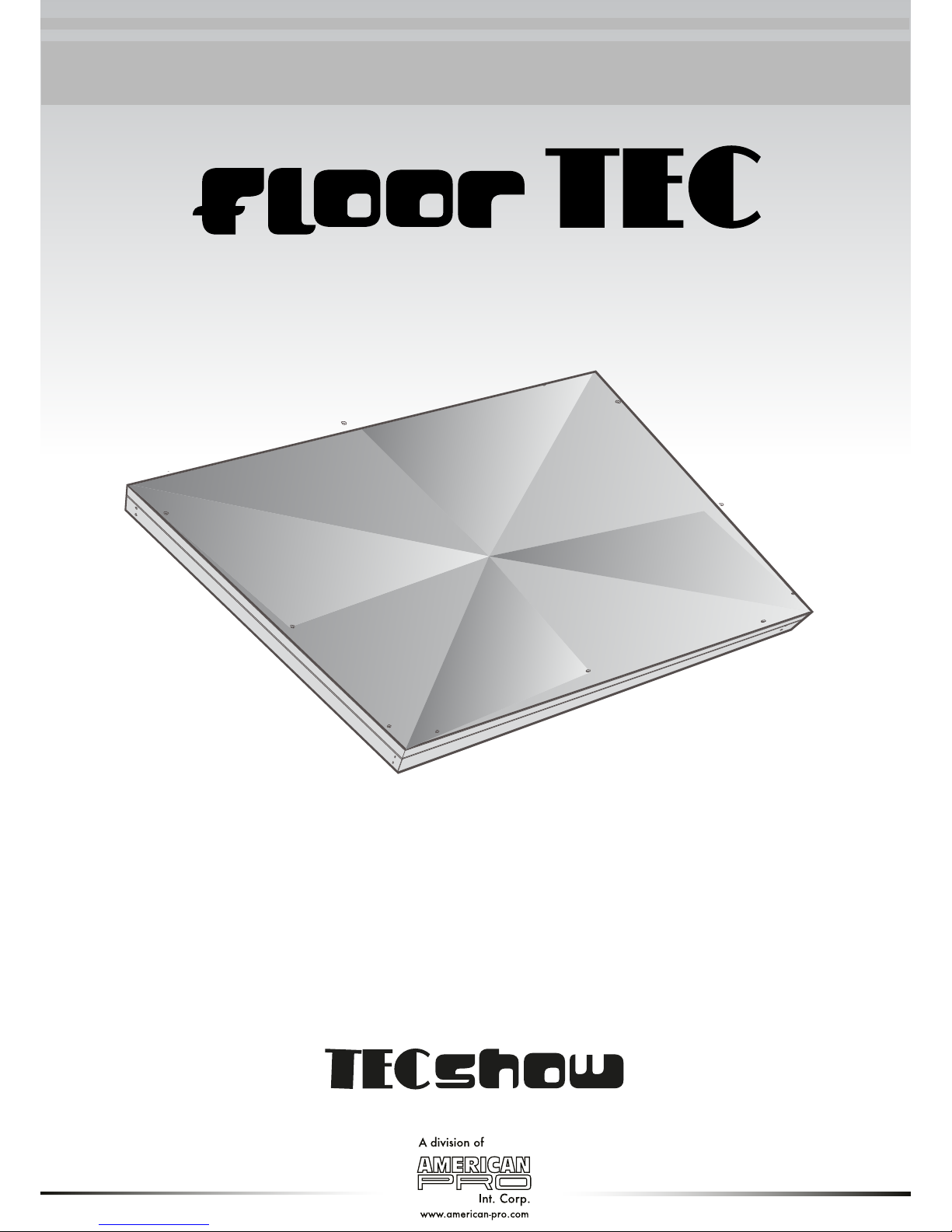
USER MANUAL
Read the user manual before turning on the product.
Page 2
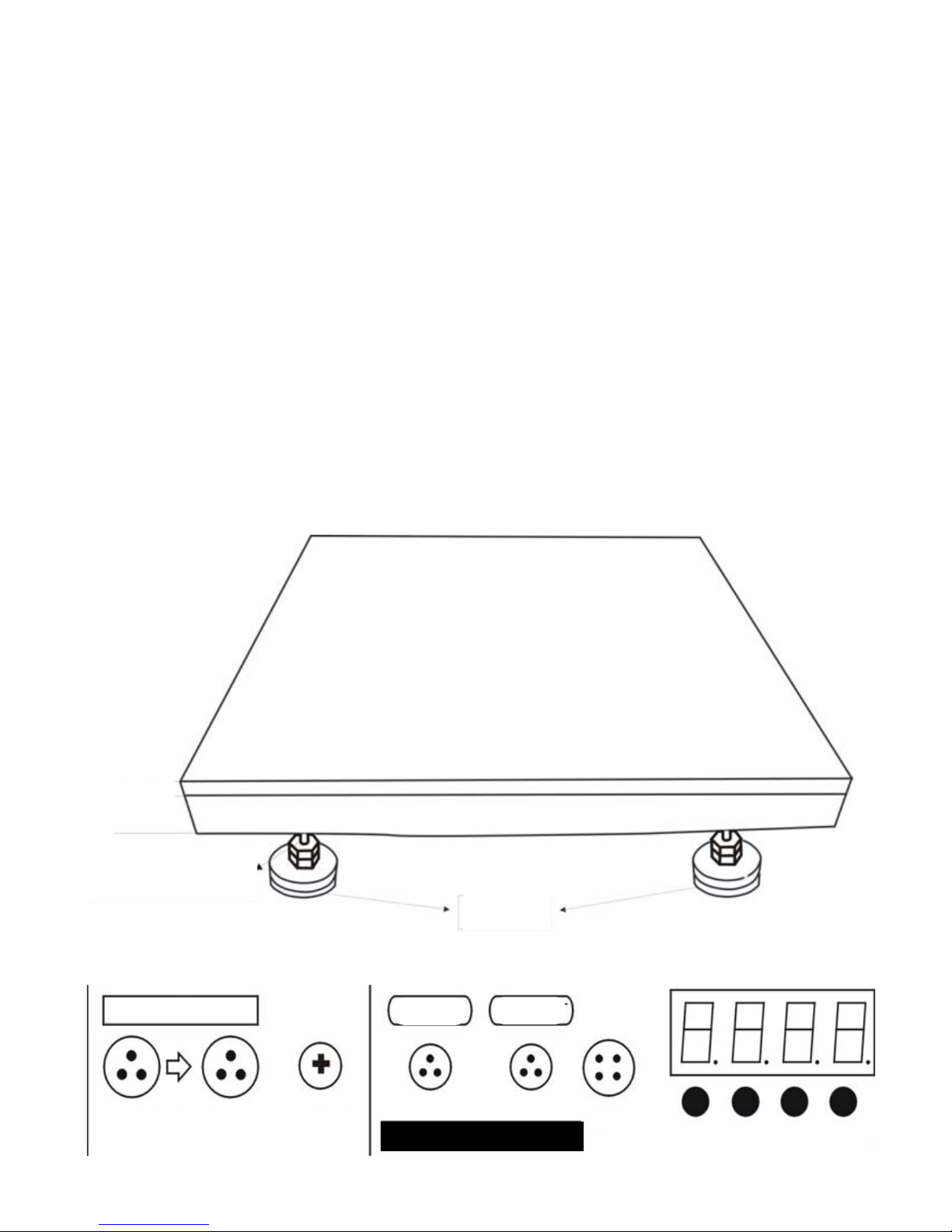
A. SPECIFICATION :
15 mm
80 mm
Height adjustable
Rubber
POWER SUPPLY INPUT OUTPUT
MODE SET UP UP DOWN
1=GND 2=SIG 3=SIG
MIC
DMX512 SIGNAL
AC120V/60HZ
240V/50HZ
FUSE 1A
Our LED Dancing Floor lighting system offers many possibilities to achieve the effects which you
want. It is designed for professional places, such as stages, disco, night clubs etc. Please read the
manual before operation.
Size: 100x100x9.5cm
Weight: 48kgs
Power in:110-130V /60HZ
Power consumption: 80W
LEDs: R360pcs, G360pcs, B360pcs
8 color section in one
15 mm Plexi glass support up to 550kgs
4 digital Led display for easier operation
3 pin XLR Power in/out
Height adjustable
Selectable built-in programs, Auto running, DMX mode , slave mode, sound-activated.
Selectable 3CH、6CH、13CH、25CH DMX channel.
B. 1, the picture of front side
Page 3

C. OPERATION:
CH1
0-255
CH3
0-255
CH2
0-255
After power on, Press “MODE” button to activate the main menu: Built-in program, Auto run, DMX
mode, Slave mode, sound mode.
“SETUP” is to set the relative specification for current mode.
“UP” is to add the value of current specification.
“DOWN” is to decrease the value of current specification.
Built-in programs-- running one of 12 built-in programs.
Auto run—running built-in programs one after another in continuous loop.
DMX mode--controlled by DMX controller
Slave mode—the projectors in this mode will be synchronously run with the projectors in master
mode.
Sound mode-- running by sound - activated.
1. Built-in programs mode
With LED dancing floor 100x100cm yon can select 12 different Programs. Press“SETUP” and “UP”
“DOWN” buttons to select the programs ( ) and select the desired program value。
For example,
When it shows , press “SETUP” button for the first time, it will show , you can set
the running speed for this program. Press “SETUP” button for the second time, it will show ,
then you can set the flash frequency for it.. for this PG01, if press “SETUP” for the third time, it will
show: C1-1 or C2-1, you can select one of the seven colors by up and down.
SP- speed 00-99
FS—flash frequency from 00-99
2. Auto run mode
You can press “MODE” button to select auto run mode, it shows , then you can press
“SETUP” button, it shows , then you can set the running times by “UP” and “DOWN”.
Press “SETUP” button for the second time, it will show , you can set the running speed for
this program. Press “SETUP” button , it will show , then you can set the flash frequency for
it.
You can control the devices individually via your DMX-controller. Press “MODE” button, when it is
, it is DMX mode. Press “SETUP” button, it shows , this means DMX address is
001, you can set the DMX address by “UP” and “DOWN” buttons. If press “SETUP” button, it will
show: or or
13.CH. or , it means the LED dancing panel is in which
DMX mode. You can switch these DMX modes by “UP” and “DOWN” buttons.
3. DMX mode
DMX value as follows:
03CH:
R G B
Page 4

4. Slave mode
Press “MODE” button to select to run the slave mode.
5. Sound mode
Press “MODE” button to select to be run, now if activated one time, it will run one step,
adjust the sensitivity by “UP” and “DOWN” buttons. Press “SETUP” button, it will show:
this is sound mode 1: activated one time, running one step, the color is static; select sound mode 2
by “UP”and“DOWN” buttons, it shows: , activated one time, running one step, the color
will dim gradually.
Sensitivity: SO01-SO31
CH1
0-255
CH3
0-255
CH2
0-255
06CH:
R1 G1
B1
CH4
0-255
CH6
0-255
CH5
0-255
R2
G2 B2
13CH:
CH1 CH3CH2
CH4 CH6
CH5 CH7 CH9CH8 CH10 CH12CH11 CH13
0-255 0-255 0-255 0-255 0-255 0-255 0-255 0-255 0-255 0-255 0-255 0-255 0-255
R1
G1
B1
R2
G2
B2
R3
G3
B3
R4
G4
B4
Dim
25CH:
CH1 CH3CH2
CH4 CH6
CH5 CH7 CH9CH8 CH10 CH12CH11
0-255 0-255 0-255 0-255 0-255 0-255 0-255 0-255 0-255 0-255 0-255 0-255
R1
G1
B1
R2
G2
B2
R3
G3
B3
R4
G4
B4
CH13 CH15CH14
CH16 CH18
CH17 CH19 CH21CH20 CH22 CH24CH23 CH25
0-255 0-255 0-255 0-255 0-255 0-255 0-255 0-255 0-255 0-255 0-255 0-255 0-255
R5
G5
B5
R6
G6
B6
R7
G7
B7
R8
G8
B8
Dim
Page 5
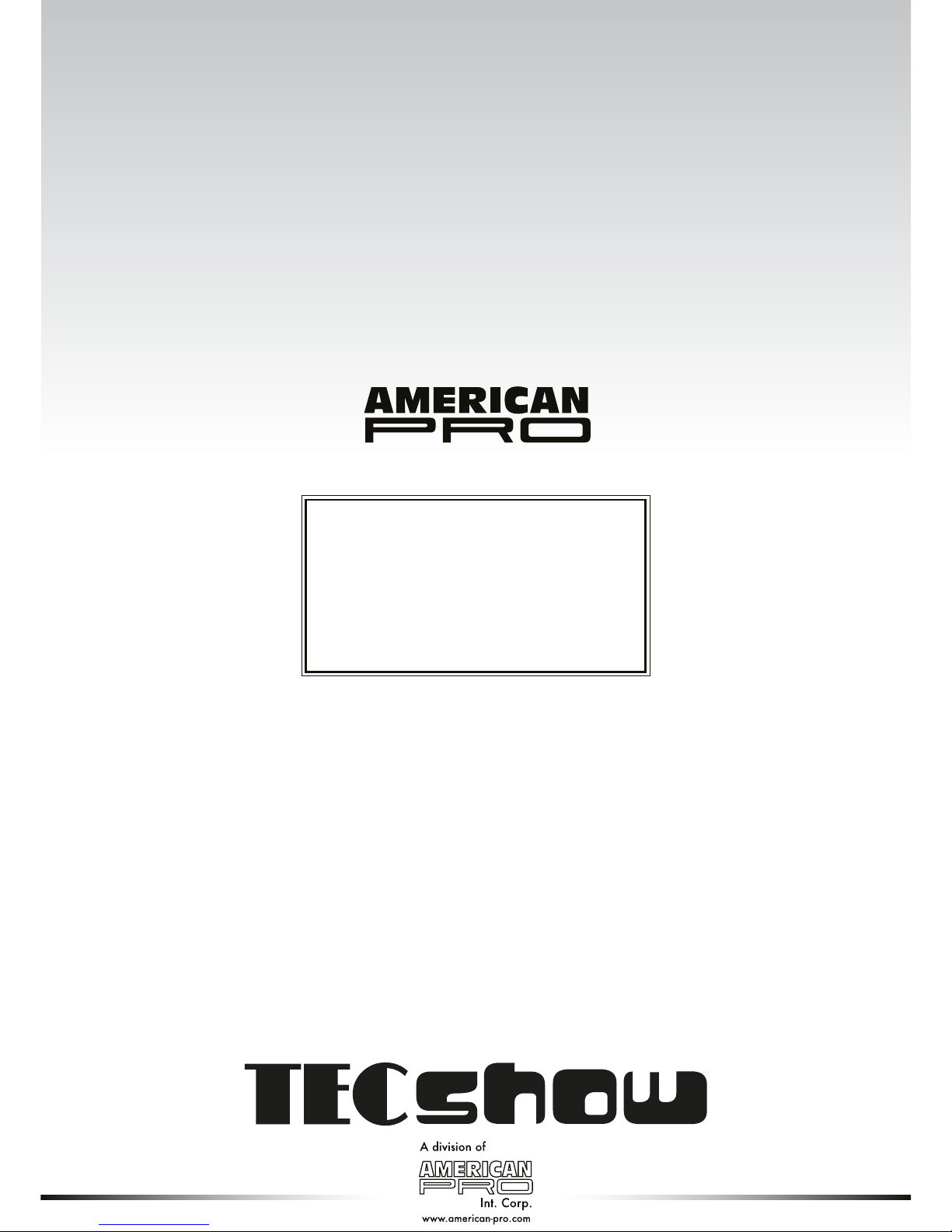
Q
U
A
L
I
T
Y
&
G
O
O
D
P
E
R
F
O
R
M
A
N
C
E
I
N
L
I
G
H
T
I
N
G
AMERICAN PRO
www.american-pro.com
develops & improves products constantly.
For this reason, the specifications and consigned information in the present
user manual can be modified without notice.
TRUSTING RESULTS
