Page 1

P. 1
| Tecshow Bub ble Master
BUBBLE MASTER
Double wheel Bubble Machine
USER MANUAL / MANUAL DE USUARIO
PLEASE READ THE INSTRUCTIONS CAREFULLY BEFORE USE
POR FAVOR LEA LAS INSTRUCCIÓNES ANTES DE USAR
Page 2
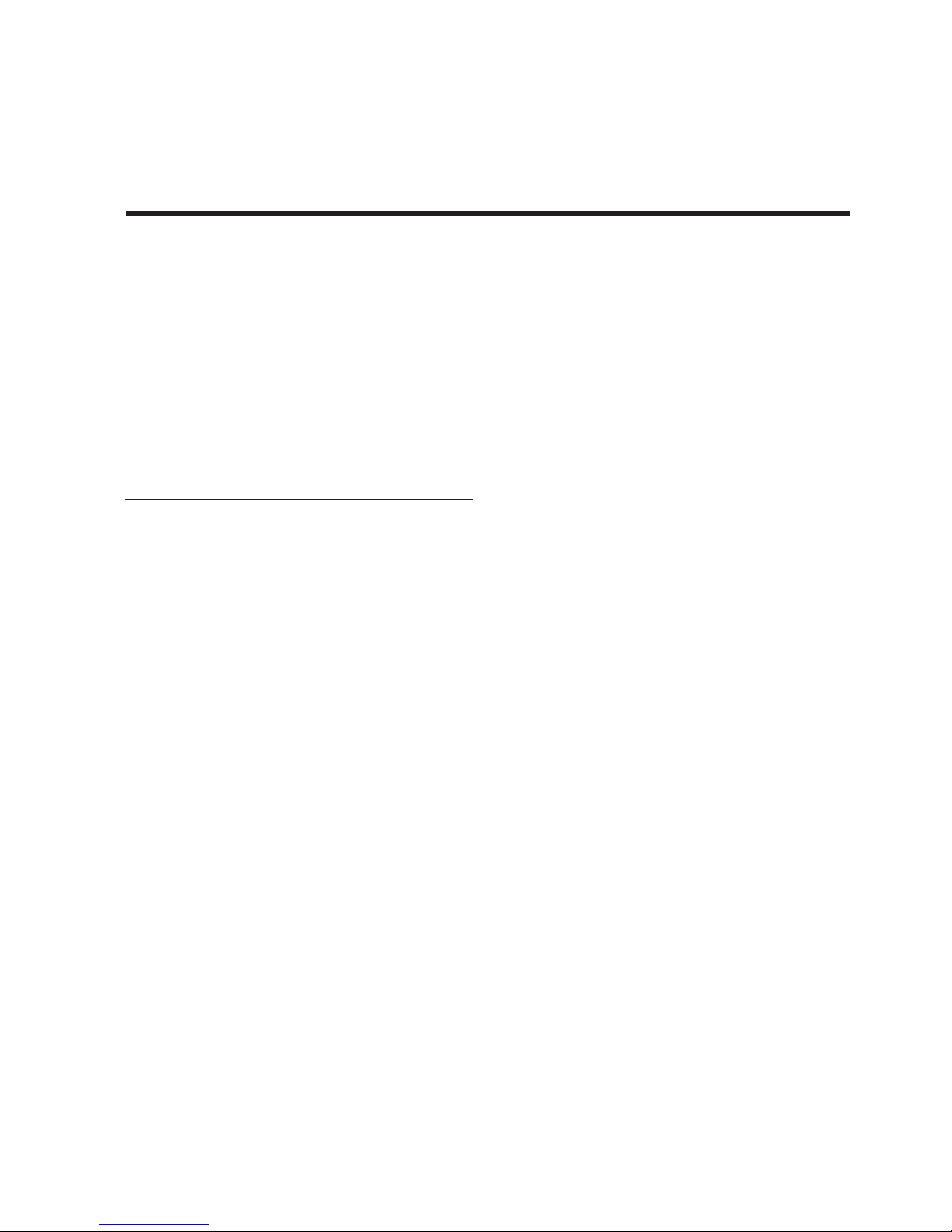
P. 2
Tecshow Bub ble Master |
Bubble Master
Double wheel Bubble Machine
Bubble Master is a double wheel bubble machine
that delivers more bubbles thanks to its eicient
wheel design. Bubble Master comes in a very resistant, compact and light one-piece plastic case with
a 1L tank, that guarantees no rust & no leaking.
Remote control included.
Specications
Output
• Double Bubble Wheel
• Fluid Consumption Rate: 2 hours/liter
• Tank: 1 Liter
Control
• Operational mode: Analog
• Controllers: LC-3S (included) / RC-3, LC-3 (optional)
Physical
• One-piece plastic case - No rust or leaking
• Dimensions: 352x176x209 mm. / 13.8x6.9x8.2 in.
• Weight: 2.0 Kg. / 4.4 Lbs.
1. OVERVIEW
English version
Page 3
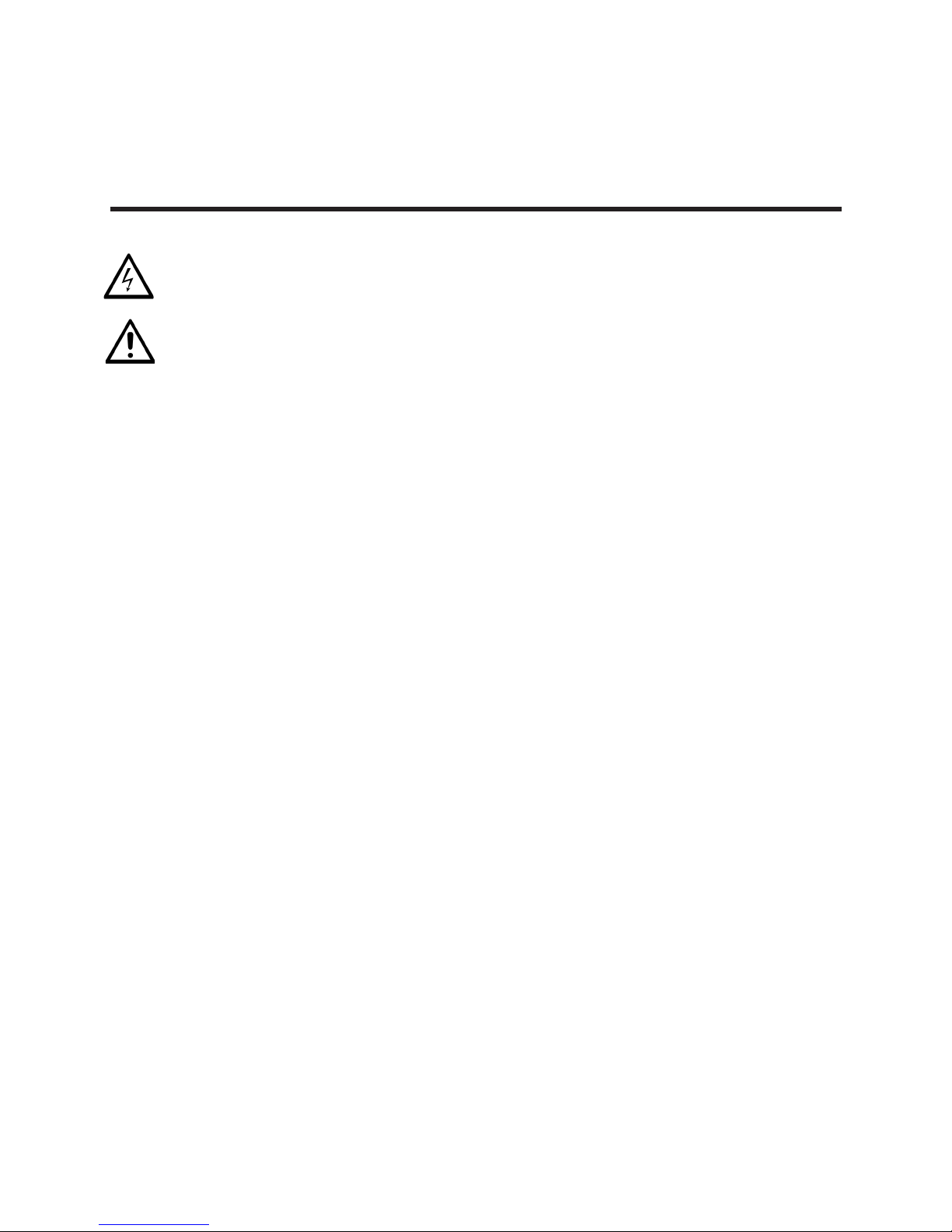
P. 3
| Tecshow Bub ble Master
English version
2. WARNING
Like all electronic products, Bubble Master must be used with safety precautions
in mind.
Fill enough bubble uid before plugging
in, empty uid tank when not in use or
moving.
• Products for inddor use only. Keep away from
liquids. Never operate in rain or in damp conditions.
• Use only appropiate, grounded electric power
supply for your unit. See your product specication label for appropiate power supply. This
appliance must be earthed.
• Disconnect from electric mains power supply
when not in use, when lling the uid tank, or
when changing a fuse. Keep unit dry.
• Keep machine in at position, never put it in
tilted place.
• Before moving bubble machine, always drain
bubble uid into the exterior tank to avoid
spilling.
• Without user-serviceable part in the package,
please contact your local agent or qualied
technician for servicing.
• Without changeable structure by non-qualied
user, please do not open the rear cover or have
any change at will, otherwise, it may cause
accident.
• bubble machine is for adult use. Keep out of
reach of children. Never leave the unit running
unattended.
• Keep case closed while operating. Put bubble
machine in dray place, do not insert objects
into air vents. Allow 20cm space or above
around the machine for proper ventilations.
• Keep bubble machine away from ames and
ammable items. Never aim the mouth at open
ame or sparks. Use only high quality bubble
uid. Never put ammable substances into the
tank.
• Machine must cool down before cleaning, servicing or storing.
• Never put any ammable material (lipid, gas,
perfume, etc.) into the tank, read the user manual thoroughly before operation.
• Better use out high quality bubble uid to maxi-
mize the bubble eect.
• Keep suicient bubble uid in tank, but please
do not overll bubble machine.
• If any abnormal running occurs, stop it imme-
diately, empty the uid, and bring the done up
unit (recommend original box) yo your agent or
dealer for servicing. Make sure all uid is empty
from the tank before moving or shipping.
• Never drink bubble uid. If ingested, call doctor
immediately. If uid contacts eyes or skin, rinse
skin thoroughly with water.
• Read user manual instructions thoroughly
before operating. Follow the instruction. Never
remove warning or informative labels from the
unit.
Caution
There are no user serviceable parts inside this unit.
Do not attempt any repairs yourself, doing so will
avoid your manufactures warranty. In the unlike
event your unit may require service please contact
your local dealer.
Pay attention to all warning labels and instructions
printed on the exterior of Bubble Master.
Do not overll your bubble machine. Overlling will
cause the unit to leak.
Important: When the bubble machine is not at
work, it is suggested to empty the bubble liquid
immediately and clean the tank with water. Please
note that the bubble liquid inside the bubble ma-
chine will get sticky aer being exposed to the air
for a period of time, which will result failure of bubble blowing. Under such situation, please dilute the
Page 4
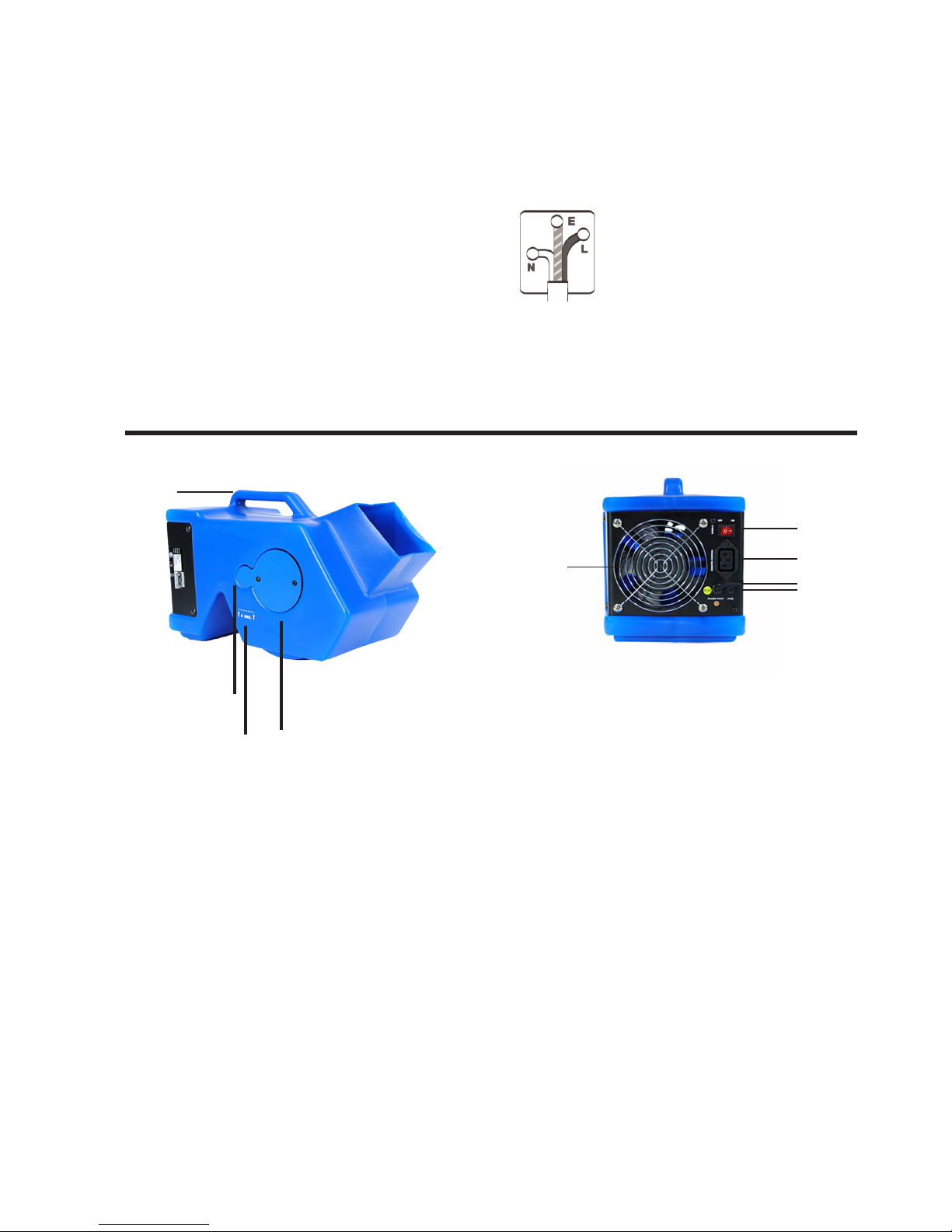
P. 4
Tecshow Bub ble Master |
bubble liquid with water to its proper concentration
for use. Bubble blowing will be revitalized then.
Please note
Specications and improvements in the desing of
this unit and this manual are subjects to change
without any prior written notice.
Important
Green and Yellow: Earthed (E)
Blue: Neutral (N)
Brown: Live (L)
Warining: This appliance must be
earthed.
3. THE PRODUCT
A. Handle
B. Bubble Fluid Tank
C. Bubble switch
D. Control Socket Connection
E. Fuse Holder
F. Electric Power Cord
G. Fan
H. Picket line of Overll
I. Liquid-level eyelet.
Description
The most wanted Bubble MAster makes dancing
parties full of fun. Equipped with Double Bubble
Wheel, Bubble Master constantly produces vol-
umes of rm bubbles. Its big mouth blows strongly
volumes of bubble to the air, and also recycles the
bubble liquid at the same to avoid liquid leaking.
The bottom base of the one-piece plastic case is
completely sealed, so that the liquid will not easily
spill when the machine is being moving. Easy for
bubble liquid supply plus the handle for direct holding make Bubble Master absolutely user-friendly
in dierent kinds of locations, celebration parties,
dancing parties, and shows.
Bubble Master can work with wire controller (LC-3S)
and wireless controller (RC-3). Without doubt, Bubble Master is the best helper for creating the best
activity atmosphere.
A
B
H
I
C
D
E
G
F
English version
Page 5
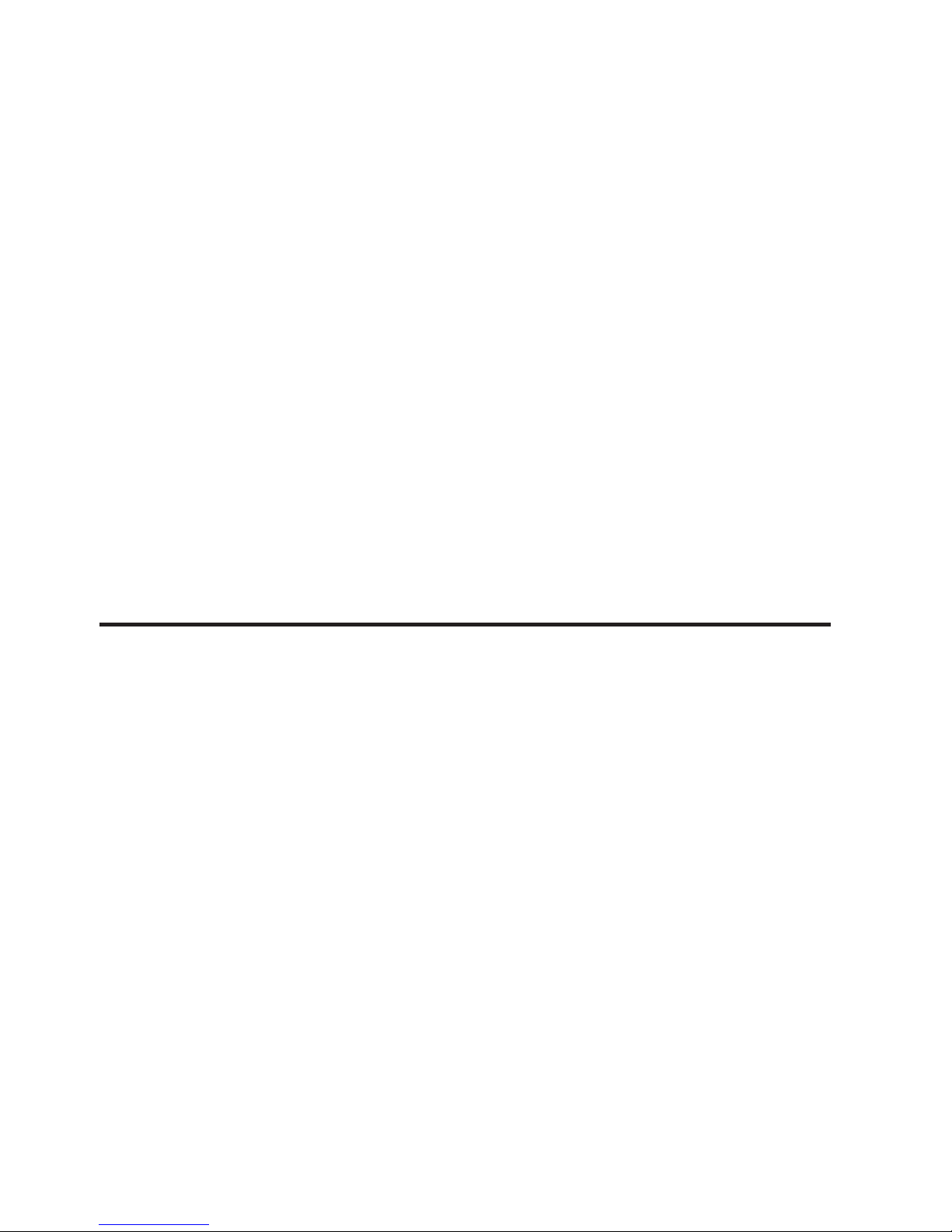
P. 5
| Tecshow Bub ble Master
Getting Ready
All products are thoroughly tested at the factory
and shipped in perfect condition. If damage has
occurred during shipping, or if components are
missing, please contact your local dealer immediately. You package should include:
• One Bubble Master
• One LC-3S line controller
Set up
1. Open the shipping carton and carefully remove
the unit from the shipping carton.
2. Be sure to remove packing material from
around the bubble machine.
3. Set the bubble machine on a dry, at surface.
4. Fill the bubble uid to the bubble machine, Do
not overll. Use only high quality uid.
5. Firmly attach the remote control mechanism to
socket (item D on gure) on the back of the unit.
6. Plug mains power cord from the bubble machine into appropiate power supply socket.
7. Refer to your controller manual for operation
details (Appendix A, B).
Operation
1. Use bubble switch (C of gure) to switch unit´s
ON/OFF, switch "ON" to blows volumes of bubbles to the air, and "OFF" to stop.
2. Use controller LC-3S or RC-3 to operate Bubble Master. Refer to your controller manual for
operation details (Appendix A & B).
4. TROUBLESHOOTING
This troubleshooting guide is meant to help solve
simple problems. If a problem occurs, carry out the
steps below in sequence until a solution is found.
Once the unit operates properly, do not carry out
followings steps. If the problem persists, refer ser-
vicing to a qualied technician.
Power Connected but No Bubble Is Blew
1. Check the power supply. Plug the unit into
grounded electric power supply socket with
proper voltage.
2. Check your controller if in correct connection,
test the battery if power enough for wireless
controller.
3. Disconnect bubble machine from electric power supply. Replace fuse with one of the same
type.
English version
Page 6

P. 6
Tecshow Bub ble Master |
6. APPENDIX - A LC-3S
5. MAINTENANCE
Wired Remote Control Operation:
The Bubble Master is designed with 3m wired
remote controller with JY cable. Once the bubble
machine is plugged, the red LED on this remote
controller will light up. When switch the button (B)
ON, the green LED lights up, and indicating the bubble machine blows volumes of bubbles to the air.
Cable lengh: 3m
Connector: JY
Function: ON/OFF
Dimension (LxWxH): 90x50x24 mm
Weight: 0.28 kg
Before doing maintenance, please make sure that
the power is cut, the power cord is unplugged.
The maintenance must be done by qualied person.
1. For cleaning the interior of the machine and
the hole of bubble-blowing, unscrew the two
screws on each of the right side and the le side
of the back panel. Dismantle the module and
disconnect the 2-pin motor wires.
2. Clean the fan with cloth.
3. Clean the plastic cover with cloth.
4. Aer cleaning, put the module back by reverse
direction according to the instruction of point
1, and be sure that the motor wires are well
connected.
Important: When the bubble machine is not at
work, it is suggested to empty the bubble liquid
immediately and clean the tank with water. Please
note that the bubble liquid inside the bubble ma-
chine will get sticky aer being exposed to the air
for a period of time, which will result failure of the
bubble blowing. Under such situation, please dilute
the bubble liquid with water to its proper concentrarion for use. Bubble blowing will be revitalized
then.
A. JY cable
B. Button
C. Green LED (blow)
D. Red LED (power)
English version
Page 7

P. 7
| Tecshow Bub ble Master
7. APPENDIX - B RC-3
Wired Remote Control Operation:
The Bubble Master is designed with wireless remote controller. Workable remote distance possibly
extends to 25 meters. Get RC-3 properly connected
with Bubble Master, press down any button on the
remote to start blowing, unhand the button to stop
emission.
Operative Distance: 25m
Connector: JY
Function: Wireless ON/OFF
Dimension (LxWxH): 90x50x24 mm
Weight: 0.1 kg
A. Remote control B. Radio receiver
English version
Page 8

P. 8
Tecshow Bub ble Master |
Bubble Master
Máquina de burbujas de doble rueda
Bubble Master es una máquina de burbujas de
doble rueda que genera un efecto mayor gracias a
efectivo diseño. El equipo viene en un gabinete de
una sola pieza, muy resistente, compacto y ligero
con un tanque de 1L que no se oxida ni tiene fugas.
Bubble Master incluye control remoto.
Especicaciones
Salida
• Doble rueda de burbujas
• Consumo de uido: 2 horas x litro
• Tanque: 1 litro
Control
• Modos de operación: Análogo
• Controladores: LC-3S (integrados) / RC-3, LC-3
(opcional)
Físico
• Un solo gabinete plástico - sin oxidación ni pér-
dida de líquidos
• Dimensiones: 352x176x209 mm. / 13.8x6.9x8.2 in.
• Peso: 2.0 Kg. / 4.4 Lbs.
1. DESCRIPCIÓN
Versión Español
Page 9

P. 9
| Tecshow Bub ble Master
Versión Español
2. ADVERTENCIA
Como todos los productos electrónicos, Bubble Master deben ser usada con
precauciones de seguridad. Rellenar el
tanque con líquido de búrbujas antes
de enchufar. Vaciar el tanque cuando no
esté usado o esté en movimiento.
• Este producto es solamente para uso en inte-
riores. Manténgalo alejado de líquidos. Nunca
opere el aparato en la lluvia o en condiciones
húmedas.
• Utilice solamente un suministro apropiado de
energía eléctrica con toma de tierra para su
aparato. Vea la etiqueta de especicación del
producto.
• Desconecte la energía eléctrica del aparato
cuando no lo utilice, cuando el tanque esté
lleno de líquido de Búrbujas, o cuando cambie
un fusible. Mantenga el aparato seco.
• Guarde la máquina en una posición plana.
Nunca la ponga en un sitio inclinado.
• Antes de mover la máquina de búrbujas, siem-
pre vacíe el uido del tanque y cierre bien la
tapa para evitar derrames.
• No se contienen partes que puedan ser repara-
das por los usuarios. Contactese con su agente
local o con un ténico calicado para servicios
necesarios.
• Sin estructura cambiable por usuarios no
calicados. No abra la cubierta trasera ni haga
ningún cambio para evitar accidente.
• Las máquinas de búrbujas deben ser utilizadas
por adultos. Mantenga fuera del alcance de
los niños. Nunca deje el aparato funcionar sin
atención.
• Mantenga la cubierta cerrada mientras está
operando el aparato. Guarde la máquina en un
sitio de ventilación. No inserte objetos dentro
de las aperturas de ventilación. Mantenga al
menos 20cm de espacio alrededor del aparato
para la ventilación apropiada.
• Manténga la máquina alejado de la ama o el
material inamable. Nunca apunte la boquilla a
la ama o la chispa. Utilice únicamente uido
de búrbujas de alta calidad. Nunca ponga sustancias inamables en el tanque.
• La máquina tiene que estar enfriada para limpiar, servir o guardar.
• Nunca ponga materiales amables (grasa, gas,
perfume,…etc.) en el tanque. Lea el manual
de usuarios completamente antes de hacer la
operación.
• Mejor usar el líquido de alta calidad producido
por American Pro para lograr el major efecto de
burbujas.
• Mantenga suciente uido en el tanque, pero
no lo llene demasiado.
• En caso ocurre algún función abnornal, pare la
máquina inmediatamente. Lleve la máquina en
su caja original a su agente o dealer para servir.
Recuerde vaciar el tanque de líquido antes de
mover o enviar.
• Nunca beba el líquido. En caso de ingestión,
llame al doctor inmediatamente. Si ocurre
contacto del líquido con la piel y los ojos, lave
la piel y los ojos afectados con agua.
• Lea el manual de usuarios completamente antes de operar. Siga la instrucción. Nunca quite
la etiqueta informativa o de advertencia.
Precaución
La máquina no contiene repuestos servibles por los
usuarios. No intente ningúna reparación por símismo. En caso su unidad necesita servicio, contactese
con su dealer local. Tome atención a todas las etiquetas de advertencia e instrucciones imprimidas
en el exterior de Bubble Master. No sobre-llene el
tanque para evitar gotera.
Importante: En caso el próximo uso de la máquina
es en más de 24 horas, por favor tome la sugestión
Page 10

P. 1 0
Tecshow Bub ble Master |
de vaciar el líquido de burbujas y limpiar el tanque
con agua.
Nota
Cualquier cambio de las especiciones y mejorías
del diseño del producto no se avisan por escrito
con anticipacóin
Importante
Verde y Amarillo – Tierra (E)
Azul – Neutral (N)
Marrón – Vivo (L)
Advertencia: Este aparato tiene que
tener una toma de tierra.
3. EL PRODUCTO
A. Asa
B. Tanque
C. Switch de búrbujas
D. Enchufe para el Controlador
E. Receptáculo del fusible
F. Cable de la electricidad
G. Ventilador
H. Línea de sobre-lleno
I. Nivel de liquido
Descripción
La máquina de búrbujas más requerida, Bubble
Master, hace una esta de baile llenar de diversion.
Equipada con doble ruedas de búrbujas, Bubble
Master produce constantemente búrbujas rmes
en abundancia. Su boca grande sopla fuertemente
abundancia de búrbujas al aire, y al mismo tiempo
también recicla el líquido de búrbujas para evitar
gotera del líquido. El fondo del gabinete plástico
hecho de die-cut es completamente sellado, así
que el líquido no derrama fácilmente cuando se
está moviendo el aparato. Siendo fácil para suministro de líquido, y conteniendo la asa para sostén
directo hacen Bubble Master ser absolutamente
amistosa de usuarios en diferentes tipos de loca-
lidades, estas de celebración, estas de bailes y
exposiciones. Bubble Master puede trabajar con el
controlador de cable LC-3 y con el controlador de
A
B
H
I
C
D
E
G
F
Versión Español
Page 11

P. 11
| Tecshow Bub ble Master
radio RC-3. Sin duda ninguna, Bubble Master es el
mejor ayudante para crear el mejor ambiente de las
actividades.
Estando Preparado
Todos los productos son completamente probados
en la fábrica y embarcados en condiciones perfectas. En caso ocurre algún daño o pérdida de algún
componente durante la transportación, contactese
con su dealer local inmediatamente. Su embalaje
incluye
• 1 Bubble Master
• 1 LC-3S line controador
Preparación
1. Abra el cartón y saque con cuidado el aparato
del cartón.
2. Asegurese quitar los materiales de empaque
alrededor de la máquina.
3. Localice la máquina en una supercie seco y
plano.
4. Llene el tanque con líquido de búrbujas. No
sobre-llene. Use sólo líquido de alta calidad.
5. Enchufe rmemente el controlador remoto al
enchufe para el controlador (D de Figura 1).
6. Enchufe el cable de la corriente de la máquina en un enchufe apropiado de alimentación
eléctrica.
7. Reerase al manual del controlador para ope-
raciones con detalles. (Apéndice A, B)
Operación
Use el interruptor (C de Figure 1) para encender
“ON” o apagar “OFF” la máquina. O use el controlador para operar.
4. SOLUCIONES PARA PROBLEMAS POSIBLES
Esta guía de solución de problemas es para ayudarle a resolver problemas simples. Si un problema
ocurre, realice los siguientes pasos en orden hasta
que se encuentre una solución. Una vez que la
unidad vuelva a trabajar bien, deje de realizar más
los pasos siguientes. Si el problema sigue, solicite la
reparación a técnicos calicados.
La electricidad está conectada pero no se soplan
búrbujas
1. Chequee la fuente de alimentación. Enchufe
el cable de electricidad de la máquina a un
enchufe de voltaje correcto con toma de tierra.
2. Chequee si el controlador está conectado
correctamente. Pruebe la batería a ver si tiene
suciente energía para el controlador de radio.
3. Desconecte la máquina de la corriente. Cambie
el fusible con uno nuevo del mismo tipo.
Versión Español
Page 12

P. 12
Tecshow Bub ble Master |
6. APÉNDICE – A LC-3
5. MANTENIMIENTO
Operación del Controlador Remoto de Cable
Bubble Master es diseñado con un controlador
remoto de cable (8M). Al estar enchufado, el LED
rojo del controlador enciende. Cuando presione el
botón “ON”, el LED verde encenderá indicando que
la máquina sopla búrbujas abuntantes al aire.
Longitud del Cable : 8M
Conector : JY
Función : ON/OFF
Dimensión (LxWxH) : 90x50x24mm
Peso : 0.28kg
Antes de hacer el mantenimiento, asegurese que la
corriente está desconectada y el cable de electricidad no está enchufado.
1. Para limpiar el interior de la máquina y la a-
pertura de soplar búrbujas, destornille las dos
tornillas en cada lado del derecho y del izquierdo del panel trasero. Desmonte el módulo y
desconecte el cable de dos pies del motor.
2. Limpie el ventilador con un paño.
3. Limpie el gabinete plástico con un paño.
4. Después de limpiar, instale el módulo en su
posición original por dirección al revés según
la instrucción del punto 1, y asegurese que los
cables del motor estén bien conectados.
Importante: En caso el próximo uso de la máquina
es en más de 24 horas, por favor tome la sugestión
de vaciar el líquido de burbujas y limpiar el tanque
con agua.
A. Cable JY
B. Botón
C. LED verde (Soplar)
D. LED rojo (encender)
Versión Español
Page 13

P. 13
| Tecshow Bub ble Master
7. APÉNDICE – B RC-3
Operación del Control Remoto
Note que el voltage aplicado a RC-3 debe ser el
mismo a la máquina de burbujas, si no, cuasará
falla en RC-3 o resultará roto. Conecte bien RC-3
con BU-100. Presione cualquier botón en el remoto
para empezar a soplar burbujas. Suelte el botón a
parar el soplo.
Radio: hasta 25M
Función: Radio ON/OF
A. Control Remoto B. Receptor Radio
Versión Español
Page 14

P. 14
Tecshow Bub ble Master |
tecshow.amproweb.com
