Page 1
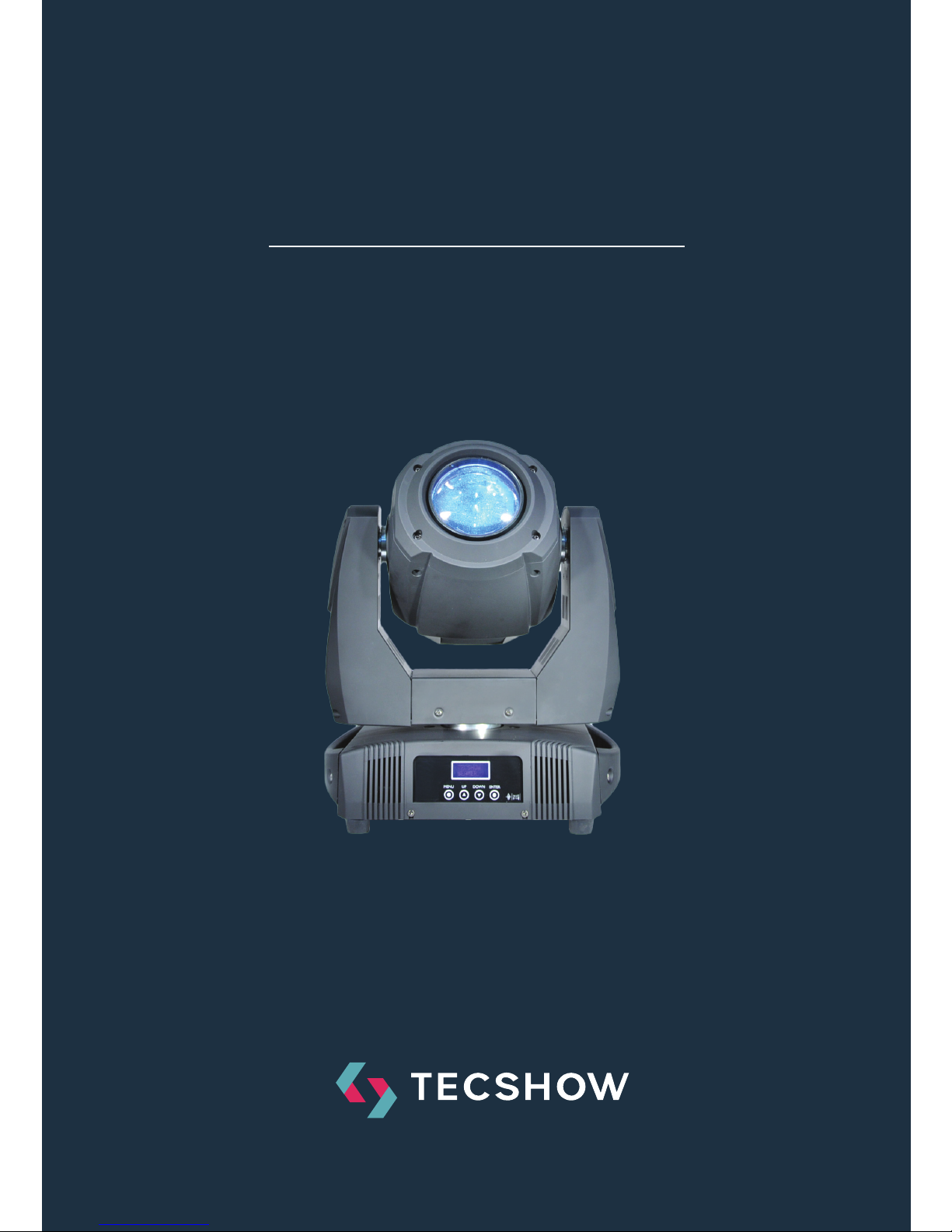
BEAMER
Beam Moving Head – Powered
by 2R 132W Lamp
USER MANUAL / MANUAL DE USUARIO
PLEASE READ THE INSTRUCTIONS CAREFULLY BEFORE USE
POR FAVOR LEA LAS INSTRUCCIÓNES ANTES DE USAR
Page 2
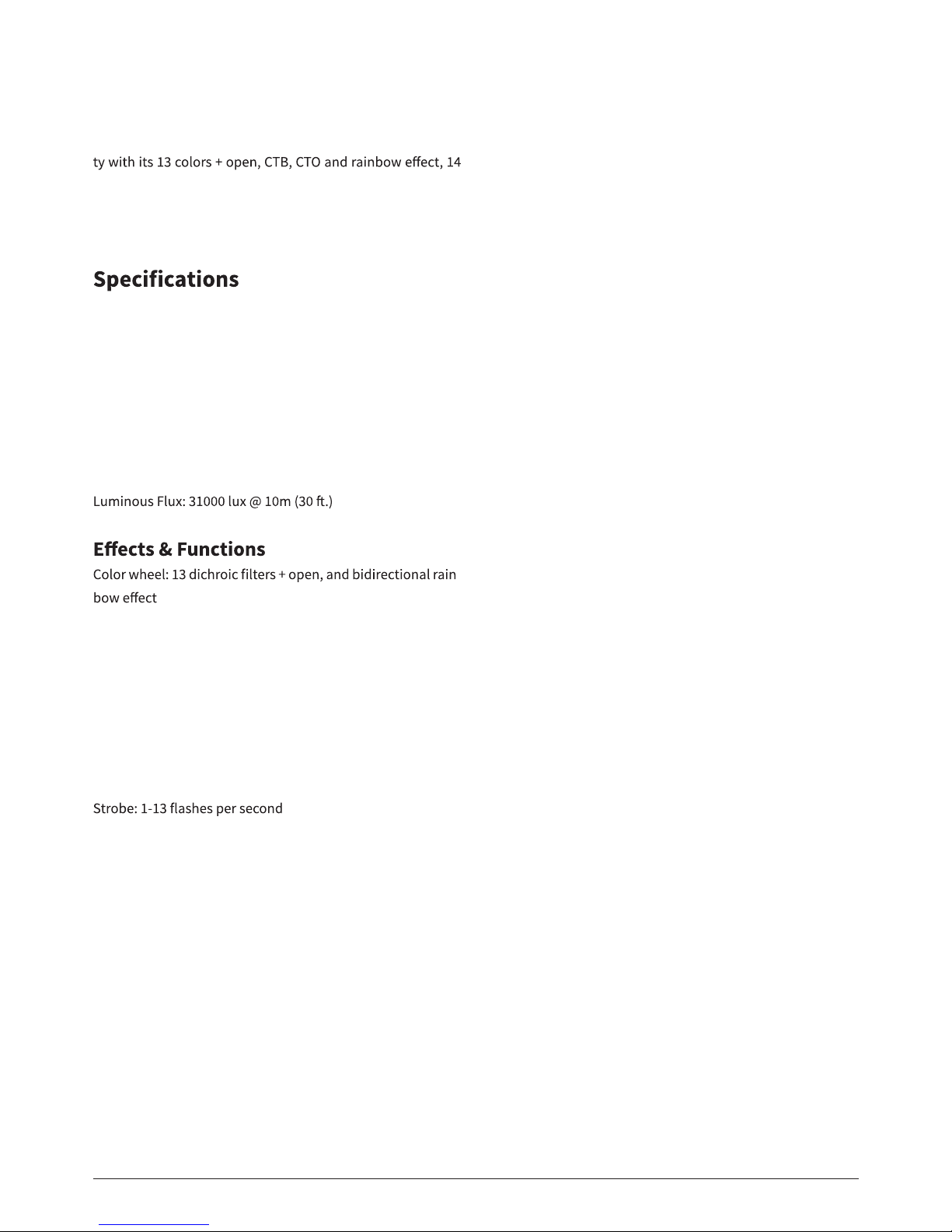
Overview
Beamer is a compact design moving head powered by a 2R
132W Lamp with a beam angle of 2.5º. Boost your creativi-
static gobos + open and its 8-facet rotating prism. Stay in control of your show with Beamer’s motorized focus even in the
most challenging environments.
Source & Optics
Light Source: 2R 132W discharge lamp
Color temperature: 8,000K
Lamp life: 10,000 hours
Beam angle: 2.5°
Photometric data
-
Static gobo wheel: 8 indexable gobos + 7 dierent size
beam gobos
Gobo Diameter: 7 mm.
Gobo shaking
8-facet rotating prism
Frost: Linear frost
Electrical focus
Dimmer: Full range 0-100%
Control
DMX channels: 11/14
Operational modes: DMX, Master/Slave, Manual, Auto-run &
Built-in programs
Arm32 SCM system with 48mb/s processing speed
Movement
Pan: 630°
Tilt: 235°
16-bit resolution
Auto repositioning
BEAMER
ENGLISH VERSION
p. 2
Physical
DMX connectors: 2 XLR connectors (XLR-3 In and Out)
Power supply connectors: PowerCON® In
Backlit LCD display
Dimensions: 430x247x338 mm. / 17x9.7x13.3 in.
Weight: 12 Kg. / 26.5 Lbs.
Page 3
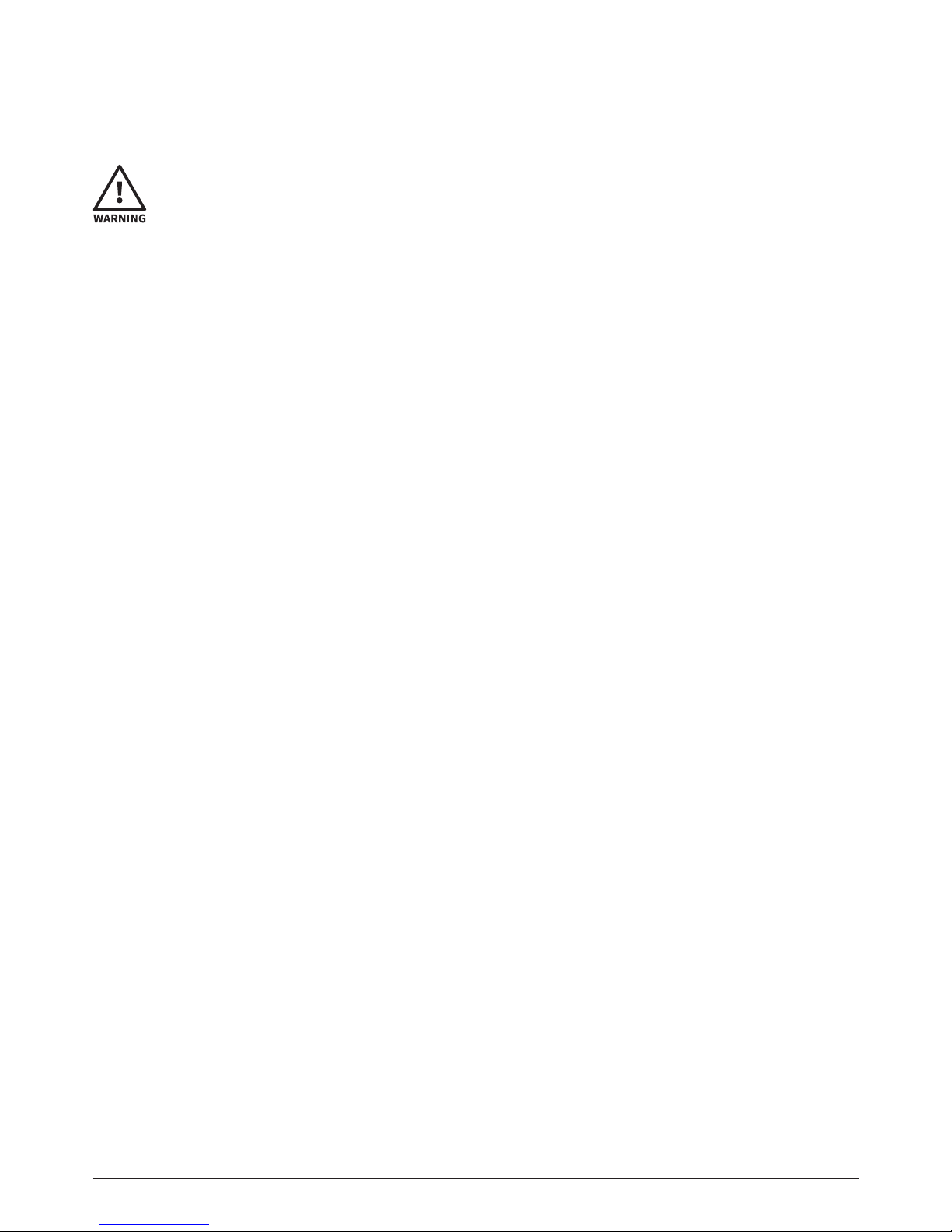
BEAMER
ENGLISH VERSION
p. 3
• All maintenance must be carried out by a qualied
electrician.
• A minimum distance of 0.5m must be maintained between
the equipment and a combustible surface.
• The product must always be operated in a well ventilated area.
• DO NOT stare directly into the light source.
• Always disconnect the power before carrying out any
maintenance.
• The earth must always be connected to the ground.
• Ensure that all parts of the equipment are kept clean and
free of dust.
IMPORTANT
Every person involved with the installation, operation
and maintenance of this device has to be qualied.
• Follow the instructions of this manual.
• Consider this manual to be part of the total product.
• Keep this manual for the entire service life of the product.
• Pass this manual on to every further owner or user of
the product
• Download the latest version of the user manual from
the Internet.
OPERATING DETERMINATIONS
• This product is only allowed to be operated with an al-
ternating voltage of 100-240 V, 50/60 Hz.
• This device is designed for professional use, e.g. on stag-
es, in clubs, bars, theatres etc.
• Do not shake the device. Avoid brute force when installing or operating the device.
• When choosing the installation-spot, please make
sure that the device is not exposed to extreme heat,
moisture or dust. There should not be any cables lying around. Please make sure that the unit cannot be
touched or bumped.
• When using smoke machines, make sure that the de-
For your own safety, please read this user manual careful-
ly before you initially start-up.
SAFETY WARNING
vice is never exposed to the direct smoke jet and is installed in a distance of 0.5 meters between smoke machine and device.
• The ambient temperature must always be between -15°
C and +45° C. Keep away from direct insulation (particu-
larly in cars) and heaters.
• Never use the device during thunderstorms. Over volt-
age could destroy the device. Always disconnect the device during thunderstorms.
• The device must only be installed on a non-amma-
ble surface. In order to safeguard suicient ventilation,
leave 50 cm of free space around the device.
• For overhead use (mounting height >100 cm), always
x the xture with an appropriate safety-rope. Fix the
safety-rope at the correct xation points only. The safe-
ty-rope must never be xed at the transport handles!
• Only operate the xture aer having checked that the
housing is rmly closed and all screws are tightly fastened.
• Operate the device only aer having become familiarized
with its functions. Do not permit operation by persons
not qualied for operating the device. Most damages are
the result of unprofessional operation!
• Please consider that unauthorized modications on the
device are forbidden due to safety reasons!
• Never remove the serial barcode from the device as this
would make the guarantee void.
Page 4
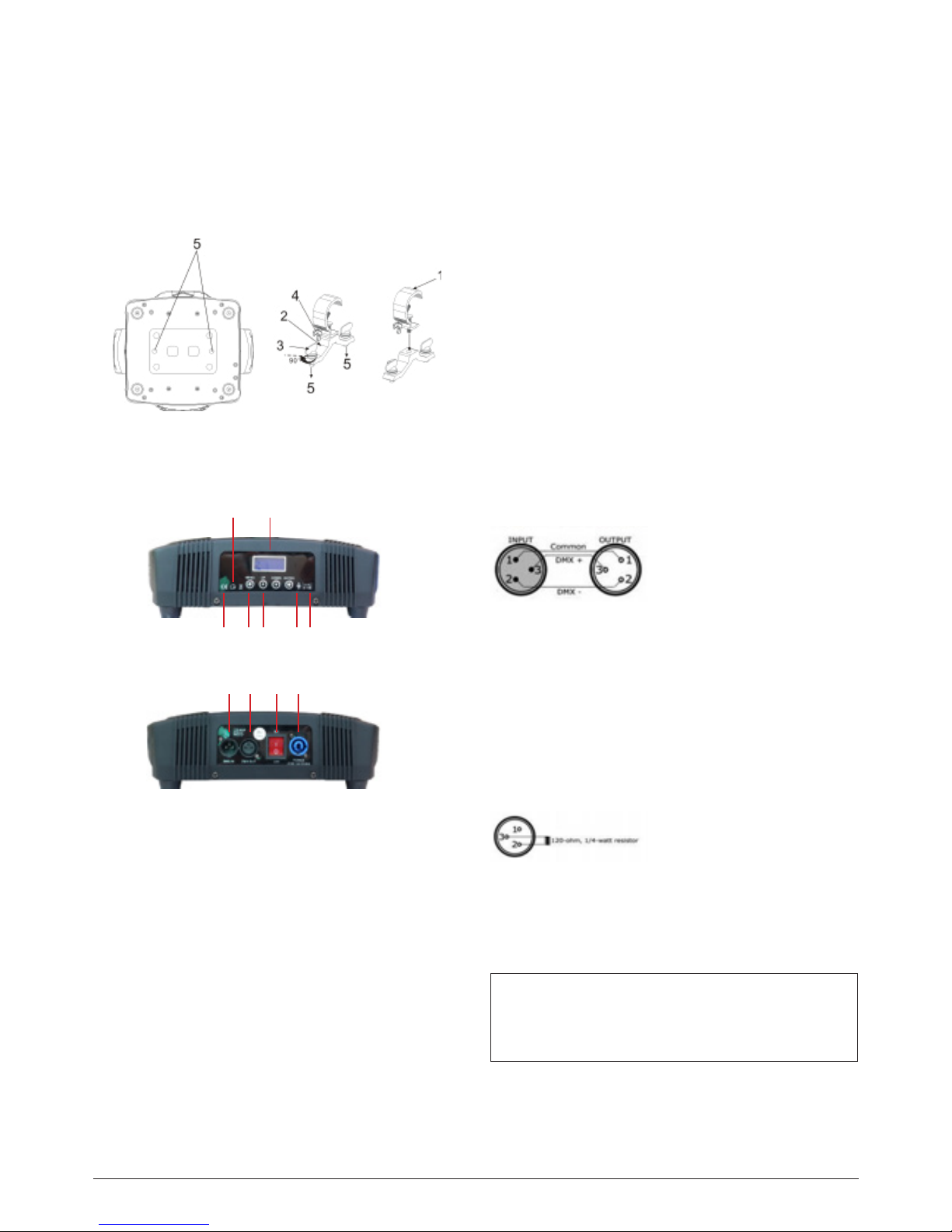
Installation
• This machine should be mounted through the screw
holes of truss. Safety wire is a must to x xture well.
Make sure truss and safety wire have strong load capaci-
ty to bear 3 times weight than xture at least.
• This machine should be installed by qualied technician.
Controlling Board
1. Indoor Used
This unit is for indoor used, cannot bear moist or dusty environment.
2. LCD Display
Shows menu
3. CE Certication
This unit had obtained CE certication.
4. Treatment of Retirement
This unit cannot be dropped to trash can.
5. Control Button
Choose function
6. External Lamp Ignited.
This machine with high voltage sodium lamp unit, needs external igniter.
1 2
3
8 9 10 11
4 5 6 7
7. Operating Environment
Maximum operating environment temperature is 35°C, 5m
minimum distance away from ammable materials.
9. DMX In
Connect 3 pin XLR signal cable with male connector to obtain
signal from other unit or controller
10. DMX Out
Connect 3 pin XLR signal cable with female connector to
transfer signal to next unit
11. Switch
Power on/power o
12. Power Input
Connect power cable to obtain power.
Machine Connection
Cable Connectors
Cables must have a male XLR connector on one end and a
female XLR connector on the other end.
A word on termination: DMX is a resilient communication
protocol, however errors still occasionally occur. Termination reduces signal errors, and therefore best practices
include use of a terninator in all circumstances. If you are
experiencing problems with erratic xture behavior, especially over long signal cable runs, a terminator may help
improve performance.
To build your own DMX Terminator: Obtain a 120-ohm, 1/4-
watt resistor, and wire it between pins 2&3 of the last xture.
They are also readily available from specialty retailers.
Complimentary signal cable can transmit signals to
20 unit xtures at most. Signal amplier is a must to
connect more xtures
BEAMER
ENGLISH VERSION
p. 4
Page 5
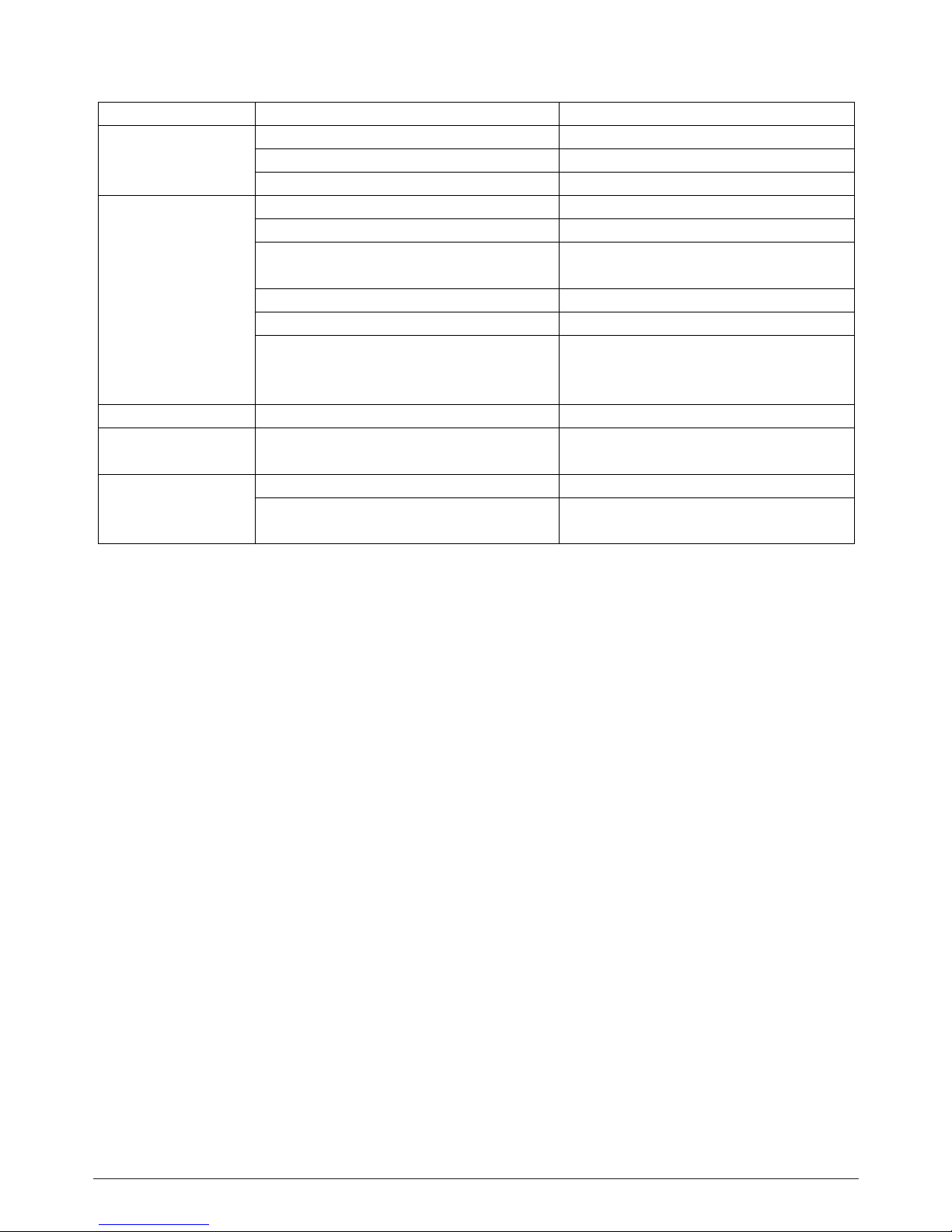
Problem Probable cause(s) Remedy
No response from xture
when power is applies
No power to xture Check power cables
Primary fuse blown Replace fuse
Secondary fuse blown Replace fuse
Fixture resets but does
not respond correctly
to controller(DMX mode
operation)
Controller not connected Connect controller
Incorrect addressing of the xtures Check address setting on xture and controller
Bad data link connection
Inspect cables and correct poor connections
and/or broken cables.
Conict between tracking and vector control Eliminate scene cross-fade on controller
Data link not terminated Insert termination plug in output of last xture
Defective xture or 2 devices transmitting on link
Bypass xtures one at a time until normal oper-
ation is regained: unplug both connectors and
connect them directly together
Colors cannot be mixed Random color mixing is on Turn o random color mixing
Fixture does not reset
correctly
Electronic or mechanical failure Contact service technician
No light, lamp cuts out
intermittently, or burns
out too quickly
Lamp missing or blown Disconnect xture and replace lamp
Fixture or lamp is too hot
Allow xture to cool. If problem persists, contact
service technician
Troubleshooting
Reference
• Control menu
• DMX Channel
• Specication
BEAMER
ENGLISH VERSION
p. 5
Page 6
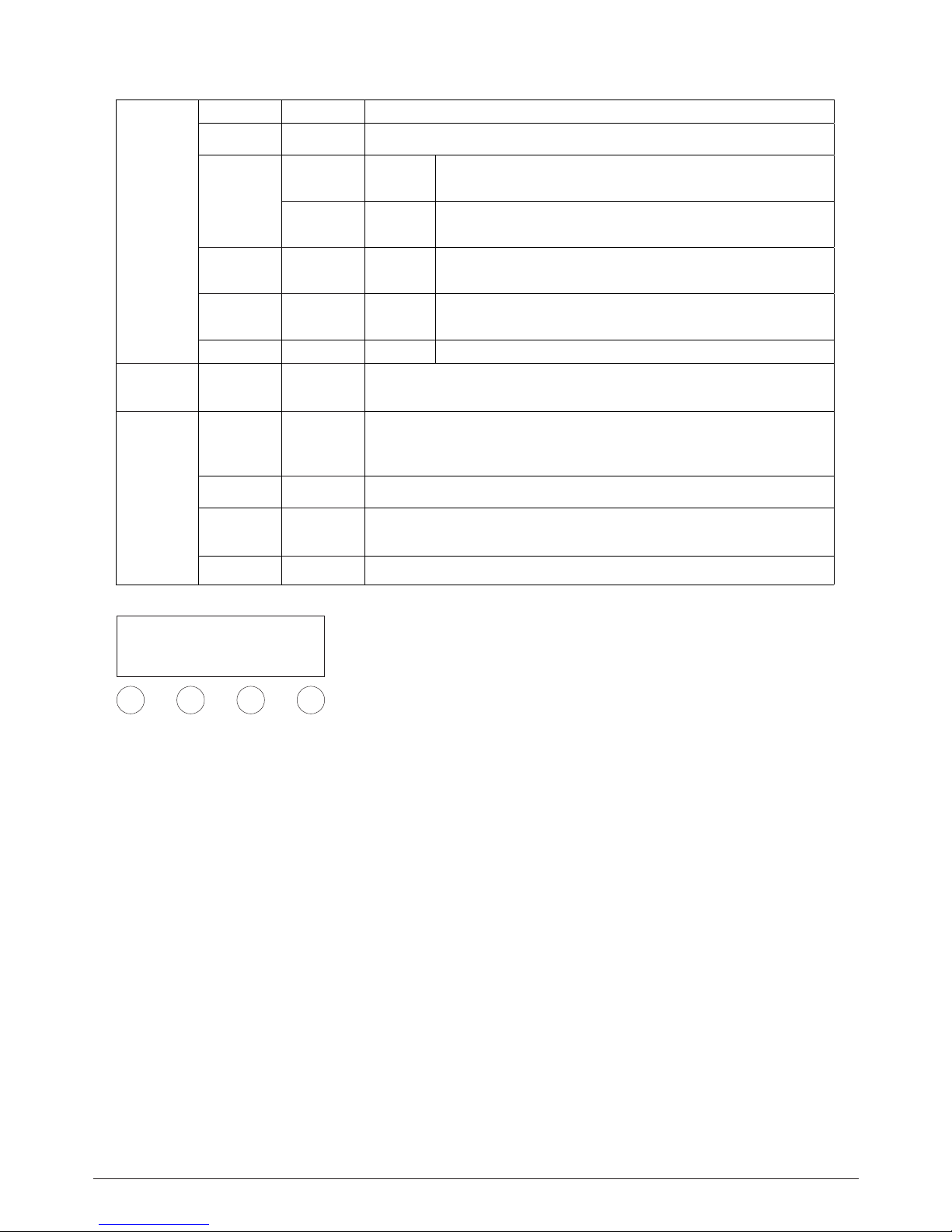
Control Menu
UP DOWN ENTERMENU
MENU
Address ENTER UP/DOWN→ENTER
Control ENTER UP/DOWN to choose 11CH/14CH→ENTER
DMX Reset
ENTER→UP/DOWN→Yes/No(Yes=DMX reset;No=Cannot DMX
reset)→ENTER
ENTER→UP/
DOWN
Pan
ENTER→UP/DOWN→Yes/No(Yes = Pan Anti-clockwise rotate; No=-
clockwise) → ENTER
Option Tilt
ENTER→UP/DOWN→Yes/No(Yes=Anti-clockwise; No=clockwise) →
ENTER
Color
ENTER→UP/DOWN→ Color Step/Color linear ( Color step=color
jumping change; Color linear = color linear change → ENTER
Option ENTER Key lock ENTER→UP/DOWN →Yes/No(Yes =lock, No=unlock)→ENTER
MENU Manual →UP/ DOWN CH11/CH14→ENTER;UP/DOWN to adjust Channel →ENTER
Test
Test Auto/Test Sound(Test Auto= stand alone, Test Sound= music ac-
tive)→ENTER
Lamp Yes/No(Yes = Lamp on, No= Lamp o)→ENTER
Default Yes/No( Yes = reset, NO = Current value address)→ENTER
Reset Yes/No(Yes = reset, No= N/A)→ENTER
Remark: ☐ Always press ENTER to next class menu and save
your settings; return last menu class, press MENU. LCD is dark
automatically if no operation on panel within 30 seconds.
Master and slave model
Set one of the unit as master, choose auto-running function
on the menu. Set other units as slave, press MENU button to
DMX address setting state. Connect master and slave with
signal cable. Then all slave units will run follow the master.
BEAMER
ENGLISH VERSION
p. 6
Page 7

DMX Channel
14 Channel Modes
Channel Function Specication
CH1 X 0-255 0 °-630 °
CH2 Y 0-255 0 ° -235 °
CH3 X16bit 0-255
CH4 Y16bit 0-255
CH5 X,Y speed 0-255 from fast to slow
CH6 Dimmer 0-255 from dark to bright
CH7 Strobe 1-50 lamp on 51-240 strobe from slow to fast; 241-255 lamp on
CH8 Gobo 0-255
CH9 Color 0-255
CH10 Prism 0-127 stay the same; 128-255 8 facet prism
CH11 Prism rotate
0-106 clockwise rotate, from slow to fast; 107-180 anticlockwise
rotate, from slow to fast; 181-255 prism self-rotate and shake,
from slow to fast
CH12 Focus 0-255
CH13 Lamp control
0-99 stay the same; 100-105 lamp o (stop 3 seconds) 106-199
stay the same; 200-205 lamp on (stop 3 seconds) ; 206-255 stay
the same
CH14 Reset 0-254 stay the same 255 (stay 3 seconds reset)
BEAMER
ENGLISH VERSION
p. 7
Page 8

11 Channel Modes
Channel Function Specication
CH1 X 0-255 0°-630°
CH2 Y 0-255 0°-235°
CH3 Dimmer 0-255 from dark to bright
CH4 Strobe
1-50 lamp on ;51-240 strobe from slow to fast; 241-255
lamp on
0-4 white; 5-9 gobo 1; 10-14 gobo 2; 15-19 gobo 3; 20-24
gobo 4; 25-29 gobo 5,30-34 gobo 6;35-39 gobo 7; 40-44
gobo 8; 45-49 gobo 9; 50-54 gobo 10; 55-59 gobo 11; 60-64
gobo 12; 65-69 gobo 13; 70-74 gobo 14, 75-84 gobo 14
shake; 85-94 gobo 13 shake; 95-104 gobo 12 shake; 105-
114 gobo 11 shake; 115-124 gobo 10 shake; 125-134 gobo
9 shake; 135-144 gobo 8 shake; 145-154 gobo 7 shake;
155-164 gobo 6 shake; 165-174 gobo 5 shake; 175-184 gobo
4 shake; 185-194 gobo 3 shake; 195-204 gobo 2 shake; 205-
214 gobo 1 shake; 215-255 gobo ow from slow to fast.
CH5 Gobo
CH6 Color
0-9 white, 10-19 red, 20-29 yellow, 30-39blue, 40-49 green
50-59 orange, 60-69 Magenta, 70-79pink, 80-89light blue,
90-99light yellow, 100-109dark blue,110-119olivine, 120-
129 CTB, 130-139 CTO,140-255 color rainbow eect
CH7 Prism 0-127 N/A 128-255 8-facet prism
CH8 Prism self-rotating
0-106 clockwise rotating from slow to fast,107-255 an-
ti-clockwise from slow to fast
CH9 Focus 0-255
CH10 Lamp on/o
0-99 N/A 100-105 Lamp o (interval 3 seconds) 106-199 N/A
200-205 Lamp on (interval 3 seconds) 206-255 N/A
CH11 Reset 0-254 N/A 255 (interval 3 seconds) Reset
BEAMER
ENGLISH VERSION
p. 8
Page 9

Descripción
Beamer es un cabezal móvil de diseño compacto que tiene
una lámpara 2R de 132W con un ángulo de haz de 2.5º. Explote su creatividad con sus 13 colores + abierto, CTB, CTO,
efecto de arcoiris, 14 gobos estáticos + abierto y su prisma
rotativo de 8 facetas. Gracias a su foco motorizado Beamer le
permite mantener un control de su show aún en los ambientes más difíciles.
Fuente & Óptica
Fuente de luz: Lámpara 2R de 132W
Temperatura de color: 8,000K
Vida de lámpara: 10,000 horas
Ángulo de haz: 2.5°
Información fotométrica
Efectos y Funciones
bidireccional
Rueda de gobo estática: 8 gobos indexables + 7 tamaños diferentes
Efecto gobo shake
Prisma rotativo de 8 caras
Frost: 0-100%
Foco motorizado
Dimmer: Rango completo 0-100%
Control
Canales DMX: 11/14
Modos de operación: DMX, Master/Slave, Manual, Auto-run &
programas integrados
Sistema Arm32 SCM con 487 Mb de velocidad
Movimiento
Pan: 630°
Tilt: 235°
Resolución: 16-bit
Reposicionamiento automático
Físico
Conectores DMX: 2 conectores XLR (XLR-3 de entrada & salida)
Alimentación: PowerCON® de entrada
Pantalla LCD con iluminación de fondo
Dimensiones: 430x247x338 mm. / 17x9.7x13.3 in.
Peso: 12 Kg. / 26.5 Lbs.
Page 10

Por su propia seguridad, por favor lea atentamente el
manual antes de utilizar el equipo.
ADVERTENCIA DE SEGURIDAD
• Este producto debe ser instalado por un profesional
calicado.
• Toda mantención debe ser llevada a cabo por un electr-
icista calicado.
• Una distancia mínima de 0.5m debe ser mantenida entre
el equipo y cualquier supercie combustible.
• El producto debe ser siempre operado en áreas ventiladas.
• NO mire de forma directa hacia la fuente de luz.
• Siempre desconecte el equipo antes de realizar cualqui-
er tipo de mantención.
• El neutro debe estar siempre conectado a tierra.
• Asegúrese que todas las partes del equipo se mantengan
limpias y libres de polvo.
IMPORTANTE
• Toda persona involucrada con las instalación, operación
y mantenimiento del equipamiento debe estar calica-
da para ello.
• Seguir las instrucciones de este manual.
• Considerar este manual parte del producto.
• Mantener este manual durante toda la vida útil del producto.
• Pasar el presente manual a cada uno de los futuros
dueños de la unidad.
• Descargar la última versión disponible del sitio de internet de la empresa.
DETERMINACIONES DE OPERACIÓN
• Este producto solamente puede ser operado en un volta-
je de 100-240 V, 50/60 Hz.
• Este equipamiento está diseñado para uso profesional.
Por ejemplo: escenarios, clubs, bares y teatros.
• No agite el equipo. Evite la fuerza bruta al instalar o hacer funcionar el dispositivo.
• Al elegir el lugar de la instalación, por favor asegúrese de
que el dispositivo no está expuesto a calor extremo, humedad o polvo. No debe haber ningún cable por ahí. Por favor,
asegúrese de que la unidad no puede ser tocada ni golpeada.
• Al usar máquinas de humo, asegúrese de que el dispositivo no está expuesto al chorro de directo de la máquina y de que sea instalado a una distancia mínima de 0,5
metros entre la máquina de humo y el dispositivo.
• La temperatura ambiente debe estar siempre entre -15
° C y + 45 ° C. Mantener alejado del sol directo (especial-
mente en el coche) y calentadores.
• Nunca utilice este dispositivo durante tormentas eléctri-
cas. El Sobre-voltaje podría destruir el dispositivo. Siempre desconecte el aparato durante tormentas eléctricas.
• El equipo sólo se debe instalar sobre una supercie no
inamable. Con el n de salvaguardar la ventilación su-
ciente, deje 50 cm de espacio libre alrededor del aparato.
• Por instalar el equipo encima de la cabeza (altura de
montaje> 100 cm), siempre je el aparato con una cuer-
da de seguridad apropiada. Fijar la cuerda de seguridad
sólo en los puntos de jación correctos. La seguridad de
la cuerda no debe jarse en las asas de transporte.
• Opere el equipo solamente luego de haber comprobado
que el recinto del mismo está bien cerrado y con todos
los tornillos bien apretados.
• Haga funcionar el aparato sólo después de familiarizarse
con sus funciones. No permitir la utilización por parte
de personas no calicadas para operar el dispositivo. La
mayoría de los daños son el resultado de una operación
poco profesional.
• Por favor, considere que las modicaciones no autorizadas
del aparato están prohibidas por razones de seguridad.
• Nunca quite el código de barras de serie del dispositivo
ya que esto haría que la garantía pierda vigencia.
BEAMER
VERSIÓN ESPAÑOL
p. 10
Page 11

1 2
3
8 9 10 11
4 5 6 7
Instalación
• La unidad debe montarse utilizando los oricios para
tornillos del truss. Procure utilizar un cable de seguridad
para jar la unidad en la posición que desee. Asegúrese
de que el truss y el cable de seguridad puedan tolerar,
como mínimo, un peso equivalente a 3 veces el peso de
la unidad.
• Procure que la instalación de la unidad esté a cargo de
un técnico calicado.
1. Advertencia
Mantener una distancia mínima de 5 metros entre el equipo y
materiales inamables. La supercie externa puede alcanzar
una temperatura máxima de 80 °C.
2. Pantalla LCD
Permite visualizar el menú de funciones de la unidad.
3. Encendido externo
La unidad utiliza una lámpara de sodio de alto voltaje, por lo
que debe contar con un sistema de encendido externo.
4. Entorno de operación
La unidad debe operarse en ambientes cuya temperatura sea
Panel de control
menor a 35 °C. Deberá dejar un espacio mínimo de 5 metros
entre el equipo y materiales inamables.
5. Teclas de control
Utilice estas teclas para desplazarse en el menú
6. Certicación CE
Este equipo cuenta con certicación CE.
7. Uso interno
El producto debe utilizarse en espacios interiores únicamente, ya que no puede exponerse a condiciones de humedad o polvo.
8. Desechos
Procure deshacerse del producto de manera adecuada según
las reglamentaciones correspondientes.
9. Entrada DMX
Utilice esta entrada para conectar un cable de señal XLR de 3
pines con conector macho y obtener señales de otro equipo
o controlador.
10. Salida DMX
Utilice esta salida para conectar un cable de señal XLR de 3
pines con conector hembra y transferir señales hacia la siguiente unidad.
11. Interruptor
Utilice este interruptor para encender o apagar la unidad.
12. Entrada de alimentación
Conecte el cable de alimentación para acceder al suministro eléctrico.
13. Fusible
Este elemento permite proteger a la unidad contra cortocircuitos.
BEAMER
VERSIÓN ESPAÑOL
p. 11
Page 12

Conexiones
Cables
Los cables deben tener un conector XLR macho en un extremo y un conector XLR hembra en el otro.
Terminación: DMX es un protocolo de comunicación resiliente,
por lo que pueden presentarse errores de manera esporádica.
La terminación permite reducir errores en la señal. Por eso, es
recomendable utilizar un terminador en todos los casos. Si el
funcionamiento de la unidad no es adecuado, especialmente
cuando se utilizan cables de señal prolongados, el uso de un ter-
minador puede ayudar a mejorar el rendimiento del dispositivo.
Construcción de terminador DMX:
Conecte un resistor de 120 Ω y 1/4 W entre los pines 2 y 3 de
la última unidad. Puede adquirir este resistor en un establecimiento especializado.
Referencias de la imagen
COMMON COMÚN
DMX - DMX DMX + DMX +
INPUT ENTRADA
OUTPUT SALIDA
Referencias de la imagen
120-ohm, 1/4-watt resistor Resistor de 120 Ω y ¼ W
El cable de señal complementario transmite señales a
un máximo de 20 unidades. En caso de necesitar conec-
tar más unidades, utilice un amplicador de señal.
BEAMER
VERSIÓN ESPAÑOL
p. 12
Page 13

Resolución de problemas
Problema Causa probable Solución
La unidad no respon-
de al enchufarla.
Falta de suministro eléctrico. Controle los cables de alimentación.
Fundición de fusible primario. Reemplace el fusible.
Fundición de fusible secundario. Reemplace el fusible.
La unidad se reinicia,
pero no responde
correctamente al
controlador en modo
DMX.
Falta de conexión del controlador. Conecte el controlador.
Direccionamiento incorrecto de las unidades.
Verique la conguración de direcciones en la unidad y
el controlador.
Conexión de datos incorrecta.
Controle los cables y repare las conexiones defectuosas
o los cables dañados.
Conicto entre control vectorial y pistas. Elimine el cross-fade entre escenas en el controlador.
Falta de terminación de la conexión de datos.
Inserte un conector de terminación en la salida de la
última unidad.
Unidad defectuosa o 2 dispositivos con trans-
misión en la misma conexión.
Omita las unidades de a una por vez hasta que vuelvan
a funcionar normalmente. Desenchufe ambos conecto-
res y conéctelos juntos de manera directa.
Falta de mezcla de
colores.
Función de mezcla aleatoria de colores ac-
tivada.
Desactive la función de mezcla aleatoria de colores.
Reinicio incorrecto
de la unidad.
Falla electrónica o mecánica. Contacte a un técnico.
Falta de iluminación
en las lámparas,
cortes intermitentes
o apagado rápido.
Fundición de lámpara o lámpara inexistente. Desconecte la unidad y reemplace la lámpara.
Sobrecalentamiento de la unidad o lámpara.
Permita que la unidad se ventile. Si el problema con-
tinúa, contacte a un técnico.
Menú de control
UP DOWN ENTERMENU
Referencias de la imagen
DOWN DOWN
ENTER ENTER
MENU MENU
UP UP
BEAMER
VERSIÓN ESPAÑOL
p. 13
Page 14

MENU
Address ENTER
Utilice las teclas UP/DOWN para seleccionar el valor deseado y
luego presione ENTER.
Control ENTER
Utilice las teclas UP/DOWN para elegir el modo de canales deseado
(11CH/14CH) y luego presione ENTER.
Option
ENTER→UP/ DOWN
DMX Reset
Presione ENTER. Utilice las teclas UP/ DOWN para
seleccionar la opción deseada: Yes (reiniciar DMX) o No
(no reiniciar DMX). Luego, presione ENTER.
Pan
Presione ENTER. Utilice las teclas UP/ DOWN para
seleccionar la opción deseada: Yes (rotación de Pan
en sentido antihorario) o No (sentido horario). Luego,
presione ENTER.
Tilt
Presione ENTER. Utilice las teclas UP/ DOWN para
seleccionar la opción deseada: Yes (en sentido anti-
horario) o No (sentido horario). Luego, presione ENTER.
Color
Presione ENTER. Utilice las teclas UP/ DOWN para
seleccionar la opción deseada: Color step (cambio por
salto de color) o Color linear (cambio lineal de colores).
Luego, presione ENTER.
Keylock
Presione ENTER. Utilice las teclas UP/ DOWN para se-
leccionar la opción deseada: Yes (bloqueo de teclas) o
No (desbloqueo de teclas). Luego, presione ENTER.
Manual
Seleccione el modo deseado, CH11/CH14, y presione ENTER. Utilice
las teclas UP/DOWN para ajustar los canales. Luego, presione ENTER.
TEST
Seleccione la opción deseada: Test Auto (prueba automática) o
Test Sound (activación por sonido). Luego, presione ENTER.
Lamp
Seleccione la opción deseada: Yes (lámpara encendida) o No (lám-
para apagada). Luego, presione ENTER.
Default
Seleccione la opción deseada: Yes (reiniciar) o No (valor de direc-
ción actual). Luego, presione ENTER.
Reset
Seleccione la opción deseada: Yes (reiniciar) o No (cancelar). Lu-
ego, presione ENTER.
Aclaraciones: *Siempre presione ENTER para acceder al sigui-
ente menú y guardar los cambios realizados. Para volver al
menú anterior, presione la tecla MENU. Si no realiza ninguna
acción durante 30 segundos, la pantalla LCD se apagará en
forma automática.
Modo master/slave
Congure una unidad como master y elija la función de eje-
cución automática en el menú. Congure las otras unidades
como slave y presione la tecla MENU para denir la dirección
DMX. Utilice el cable de señal para conectar las unidades
master y slave. Todas las unidades slave seguirán al equipo
congurado como master.
BEAMER
VERSIÓN ESPAÑOL
p. 14
Page 15

Canales DMX
Modo de 14 canales
Canal Función Valores
CH1 X 0-255 0°-630°
CH2 Y 0-255 0°-235°
CH3 X (16 bits) 0-255
CH4 Y (16 bits) 0-255
CH5 Velocidad de X, Y 0-255 Velocidad decreciente
CH6 Dimmer 0-255 Oscuro-brilloso
CH7 Estrobo
1-50 Lámpara encendida
51-240 Estrobo (velocidad creciente)
241-255 Lámpara encendida
CH8 Gobo 0-255
CH9 Colores 0-255
CH10 Prisma
0-127 Sin cambio
128-255 Prisma de 8 caras
CH11 Rotación del prisma
0-106 Rotación en sentido horario (velocidad creciente)
107-180 Rotación en sentido antihorario (velocidad creciente)
181-255 Rotación automática y vibración del prisma (velocidad
creciente)
CH12 Enfoque 0-255
CH13 Control de la lámpara
0-99 Sin cambio
100-105 Lámpara apagada (luego de 3 segundos)
106-199 Sin cambio
200-205 Lámpara encendida (luego de 3 segundos)
206-255 Sin cambio
CH14 Reinicio
0-254 Sin cambio
255 Reinicio luego de 3 segundos
BEAMER
VERSIÓN ESPAÑOL
p. 15
Page 16

Modo de 11 canales
Función Valores
CH1 X 0-255 0°-630°
CH2 Y 0-255 0°-235°
CH3 Dimmer 0-255 Oscuro-brilloso
CH4 Estrobo
1-50 Lámpara encendida
51-240 Estrobo (velocidad creciente)
241-255 Lámpara encendida
CH5 Gobo
0-4 Blanco
5-9 Gobo 1
10-14 Gobo 2
15-19 Gobo 3
20-24 Gobo 4
25-29 Gobo 5
30-34 Gobo 6
35-39 Gobo 7
40-44 Gobo 8
45-49 Gobo 9
50-54 Gobo 10
55-59 Gobo 11
60-64 Gobo 12
65-69 Gobo 13
70-74 Gobo 14
75-84 Vibración de gobo 14
85-94 Vibración de gobo 13
95-104 Vibración de gobo 12
105-114 Vibración de gobo 11
115-124 Vibración de gobo 10
125-134 Vibración de gobo 9
135-144 Vibración de gobo 8
145-154 Vibración de gobo 7
155-164 Vibración de gobo 6
165-174 Vibración de gobo 5
175-184 Vibración de gobo 4
185-194 Vibración de gobo 3
195-204 Vibración de gobo 2
205-214 Vibración de gobo 1
215-255 Flujo de gobo (velocidad creciente)
BEAMER
VERSIÓN ESPAÑOL
p. 16
Page 17

CH6 Colores
0-9 Blanco
10-19 Rojo
20-29 Amarillo
30-39 Azul
40-49 Verde
50-59 Naranja
60-69 Magenta
70-79 Rosa
80-89 Celeste
90-99 Amarillo claro
100-109 Azul oscuro
110-119 Verde oliva
120-129 CTB
130-139 CTO
140-255 Efecto rainbow
CH7 Prisma
0-127 ND
128-255 Prisma de 8 caras
CH8
Prisma 0-106 Rotación en sentido horario (velocidad creciente)
Rotación
automática
107-255 Rotación en sentido antihorario (velocidad creciente)
CH9 Enfoque 0-255
CH10
Lámpara
On/O
0-99 N/A
100-105 Lámpara apagada (intervalo de 3 segundos)
106-199 ND
200-205 Lámpara encendida (intervalo de 3 segundos)
206-255 ND
CH11 Reinicio
0-254 N/A
255 Reinicio (intervalo de 3 segundos)
Canal Función Valores
BEAMER
VERSIÓN ESPAÑOL
p. 17
Page 18

Versión E spañol
tecshow.amproweb.com
