Page 1

P. 1
| Tecshow Alphabet
USER MANUAL / MANUAL DE USUARIO
PLEASE READ THE INSTRUCTIONS CAREFULLY BEFORE USE
POR FAVOR LEA LAS INSTRUCCIÓNES ANTES DE USAR
ALPHA BET
Writing Laser - 430mW RGB Diodes
Page 2
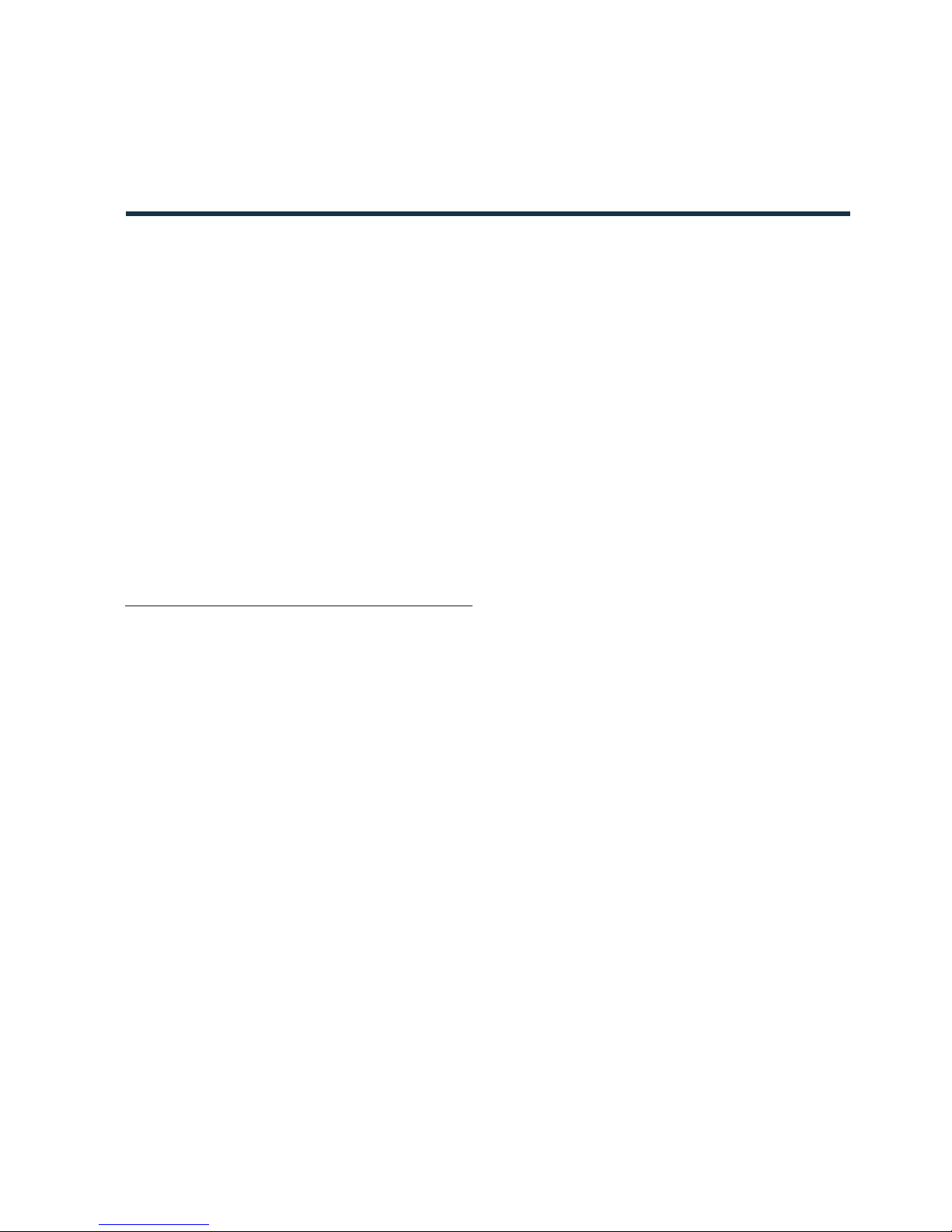
P. 2
Tecshow Alphabet |
Alphabet
Writing Laser - 430mW RGB Diodes
Alphabet is a compact fixture, equipped with a
200mW red laser, a 80mW green laser and a 150mW
blue laser. Designed for small/medium-scale venues, Alphabet is ideal for all applications requiring
writing, because of its included USB keyboard. With
16 built-in laser patterns & 7 color macros, Alphabet
is also controllable via mobile devices thanks to the
Txtlas application. Write freely and control all parameters without limitations.
Source & Optics
Laser
• Red: 200mW / 650nm
• Green: 80mW / 532nm
• Blue: 150mW / 450nm
Eects & Functions
• RGB full color
• Compact design
• Scanner system: 22kpps
• Includes USB Keyboard
• 16 laser patterns
• 7 color macros
• Adjustable wave amplitude
Control
• Operational modes: DMX, App control, Text,
Sound-active, Scene, Countdown & Autorun
• DMX channels: 13
• IR Control included
• Controllable via TS ALPHABET
Electrical
• Power supply: AC90V~250V 50/60Hz
• Max power consumption: 25W
• Operating temperature: 10ºC~40ºC
Physical
• DMX Connectors: 2 XLR connectors (XLR-3
input & output)
• Power supply connector: DC 12V input
• USB port (for Keyboard)
• Dimensions: 155x90x210 mm. / 6x3.5x8.2 in.
• Weight: 1.9 Kg. / 4.2 Lbs.
1. OVERVIEW
English version
Page 3
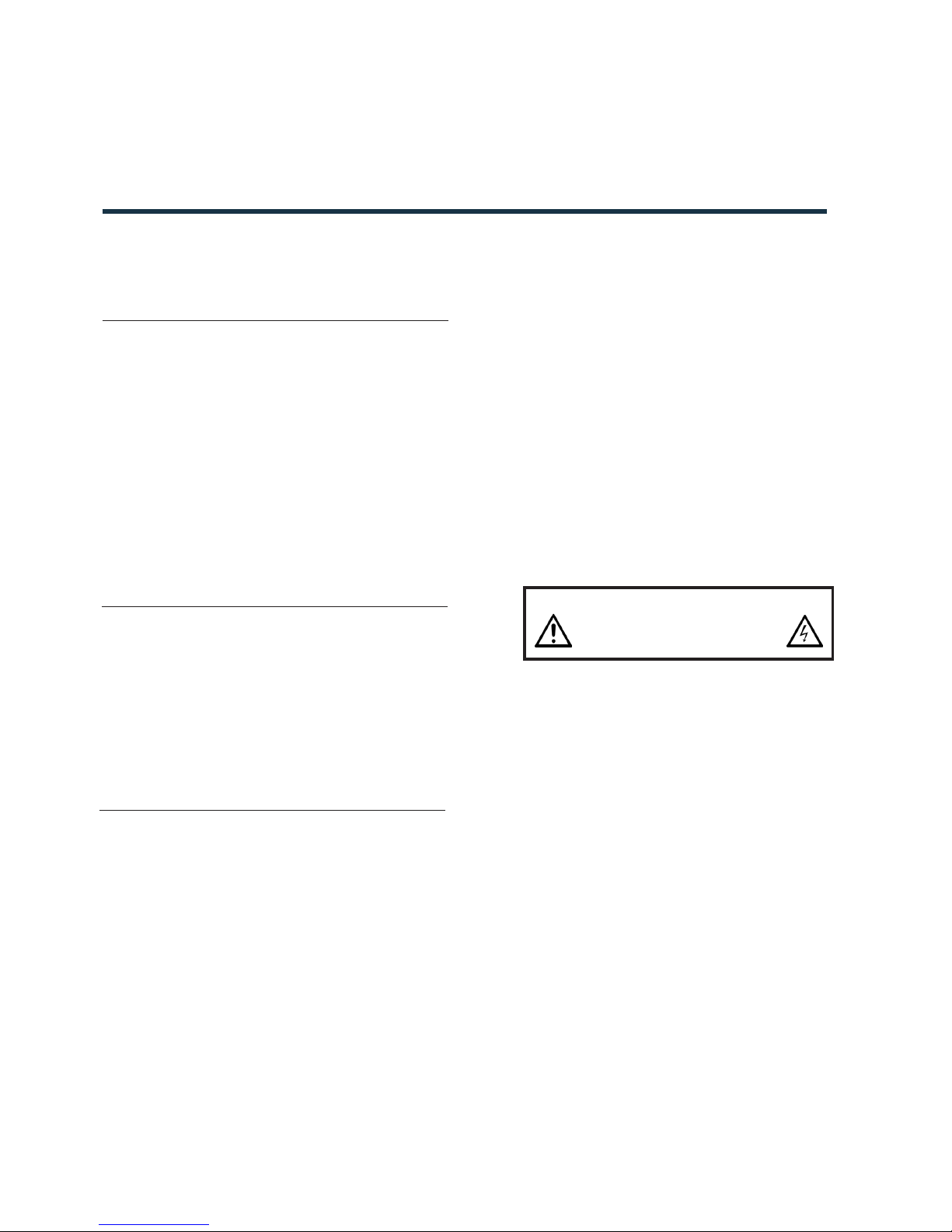
P. 3
| Tecshow Alphabet
Unpacking
Thank you for purchasing this product. Please read
user guide for safety and operations information
before using the product. Keep this manual for future reference. This product can create perfect laser
programs and eects since it has passed a series of
strictly tests before delivery. Please check the attachments listed on the page aer opening the carton. In the event of carton damage or attachment
missing in transit, please contact your dealer or our
aer sales service department.
Attachments
1. Laser Light: 1pc
2. External Power Supply: 1pc
3. Power Convert Head: 1pc
4. IR Remote: 1pc
5. USB Extension Cable 3 Meters: 1pc
6. USB Keyboard: 1pc
7. User Manual: 1 pc
Notice
• Do not exposure the human eye direct to laser
beam.
• Do not turn on and o the unit frequently.
• Before using this unit make sure the power
supply is ground.
• This unit is intended for indoor use only and
should be prevented form water, moisture
• and shake. The working temperature of this
unit is 18-30°c, do not use this continuously
• over 4 hours, otherwise it shortens the lifetime of the unit.
• Use cleaning tissue to remove the dust absorbed on the external lenses periodically to
• optimize light output.
• Do not remove or break the warranty label,
otherwise it void the warranty.
• Always replace with the exact same type fuse,
replacement with anything other than the
specied fuse can cause re or electric shock
and damage your unit, and will void your manufactures warranty.
English version
2. GENERAL INSTRUCTIONS
Laser radiation avoid exposure
to beam class 3b laser product.
DANGER!
Page 4
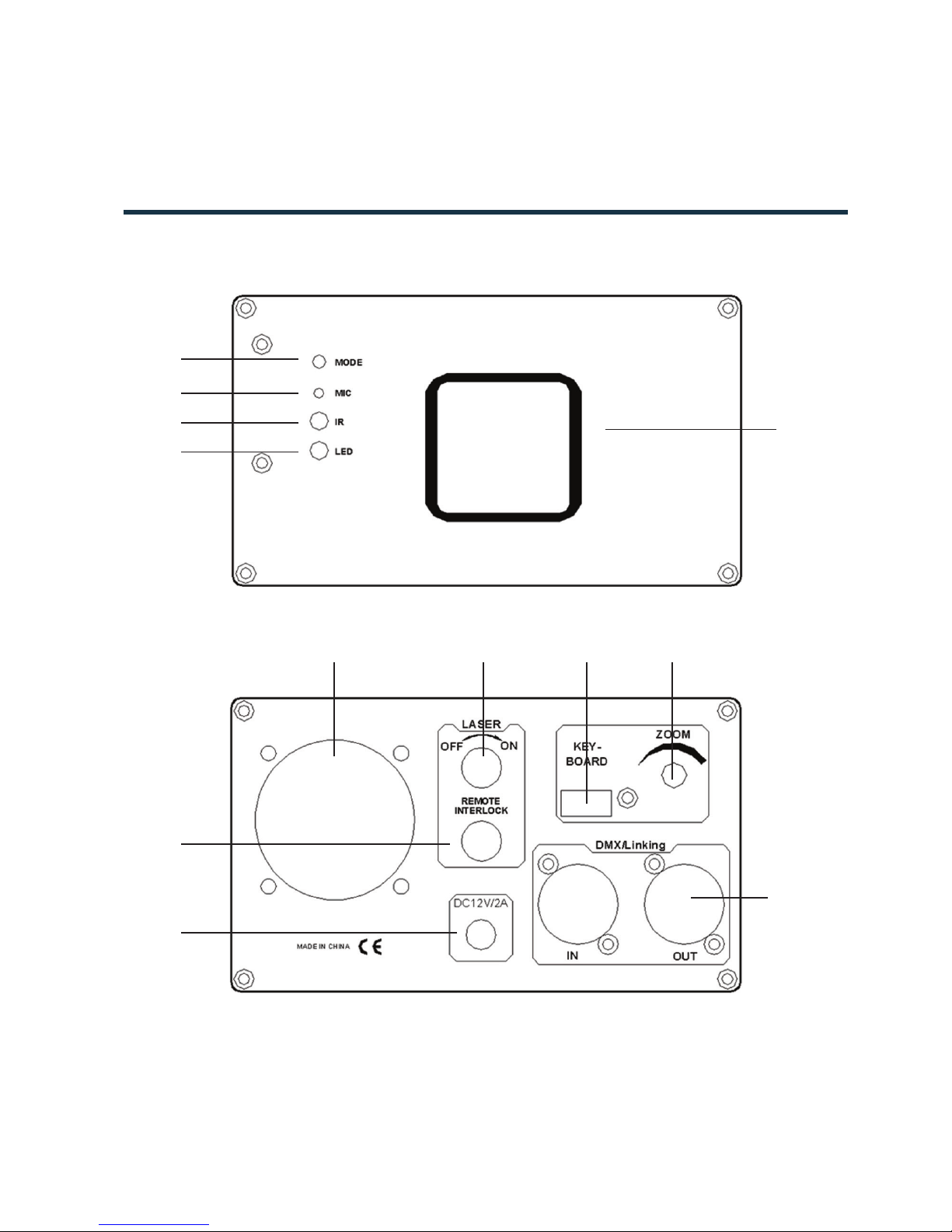
P. 4
Tecshow Alphabet |
3. DESCRIPTION
English version
1
2
3
4
5
10
9876
12
11
Page 5
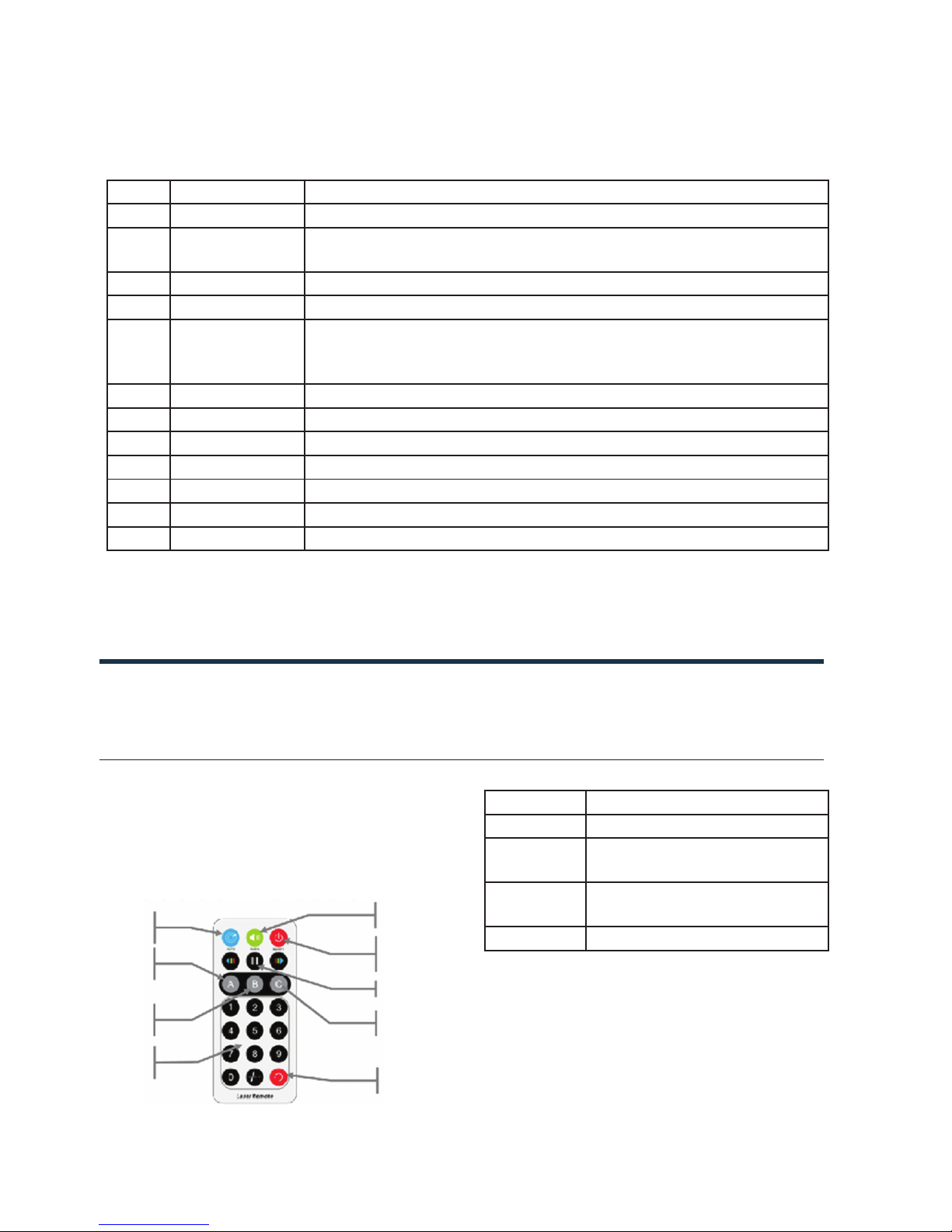
P. 5
| Tecshow Alphabet
4. OPERATION
English version
Nro Name Features Description
1 Aperture Laser Pattern Aperture
2 Mode Button
Press the button to choose the mode,such as,1.AUTO/ 2.SCENE/ 3.MUSIC/
4.COUNT DOWN/ 5.TEXT/ 6.DMX
3 Microphone Receive music signal
4 IR Receiver Receive infrared remote signal
5 LED Indicator
1.AUTO: Red. 2.SCENE: Red strobe. 3.MUSIC: Blue, sound to OFF. 4.COUNT
DOWN: Bule. 5.TEXT: Red+blue, 6.DMX: Red and blue alternate light if have
dmx signal; the red and blue strobe if have no dmx signal.
6 Fan Cooling fan, only work when temperature higher than 25°c
7 Key Switch Switch laser ON/OFF
8 Adjust Size Adjust size of pattern
9 Keyboard USB Keyboard socket
10 DMX DMX or Linking Jack
11 DC12V/2A DC12V/2A power input
12 Interlock Shut o laser when emergency
Manual Mode
Access the four dierent operating modes available in this product by using the <MODE> button
on the front panel. Press <MODE> to cycle through
the modes. Please see a description of each mode
below.
The APP TS ALPHABET is not congured for re-
mote control.
Mode Description
Auto Built-in auto programs
Scene
Built-in auto programs with
dierent theme
Music
Built-in sound-active programs
(Patterns same as AUTO)
Count Down Count Down mode
Number
Keys
On/O
Auto
Mode
Scene
Mode
Text
Mode
Music
Mode
Pause
Mirror
Eect
Count
Down
Mode
Page 6
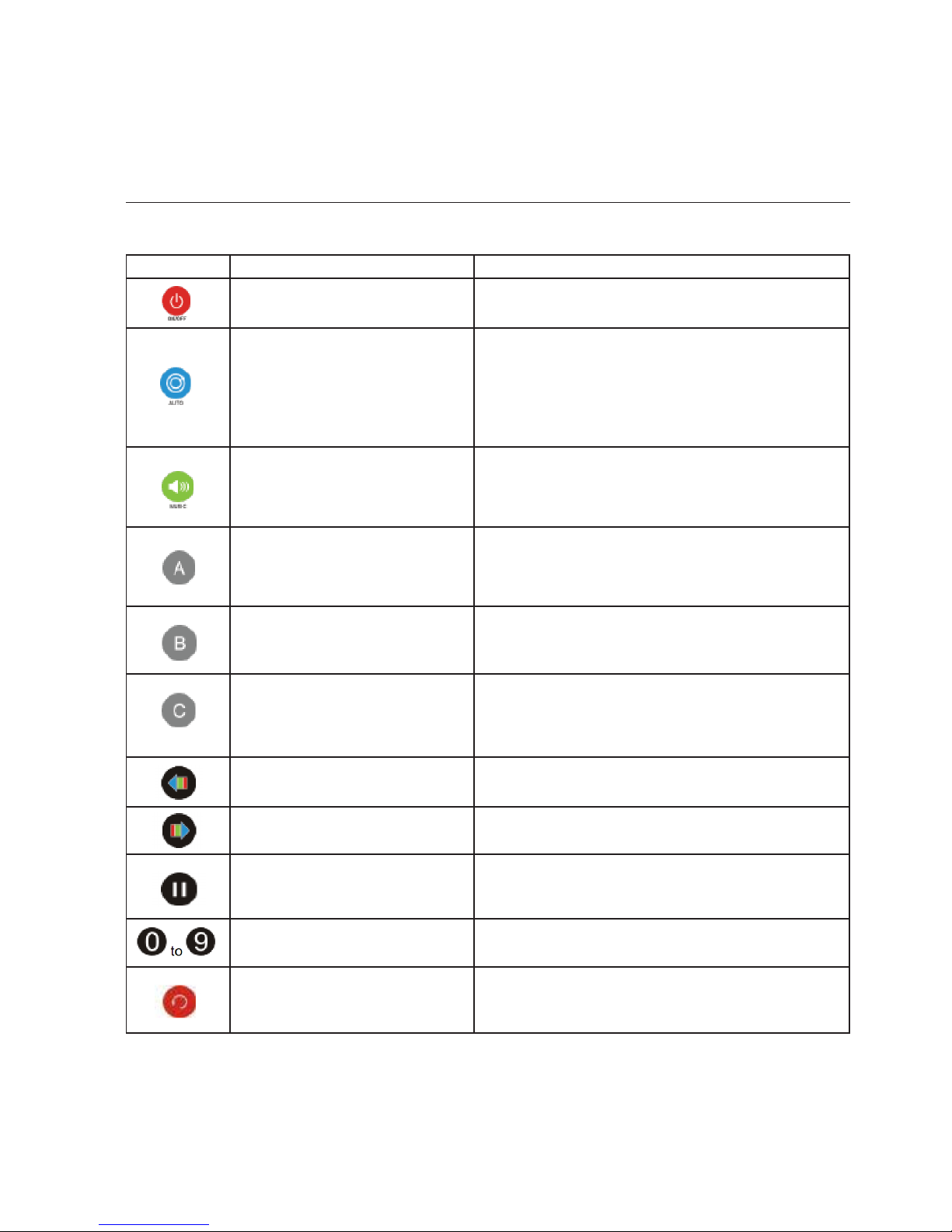
P. 6
Tecshow Alphabet |
English version
Button Function/Button Description
ON/OFF
Turns laser ON/OFF
Auto Mode
Laser runs on built-in Auto mode. Press the number
buttons for the following design packs: <1> New year,
<2> Christmas, <3> Love, <4> Birthday, <5> Dance,
<6> Halloween, <7>Music, <8> Happy, <9>&<0> Flat
line pattern.
Music Mode
LED indicator ashes when sound is detected. Music
mode displays the same design packs as AUTO
mode, but responds to sounds.
Scene Mode
Laser runs on built-in Scene mode. Press the number
buttons for the following design packs: <1> to <9> to
<0>. The patterns all are at line patterns.
Text Mode
Press to enter Text mode, then press any number
button. Enter text using key board.
Count Down Mode
Press to enter. Press number button to setting value,
then press the blank botton to start, and press the
blank botton then to pause.
Previous
Press to go to previous step.
Next
Press to go to next step.
Pause
Pauses the program. Press again to continue the
program.
Number
Press to select a number.
Mirror
Press and hold to mirror the laser projection. Press
repeatedly for up to 4 mirrored options.
References
Page 7
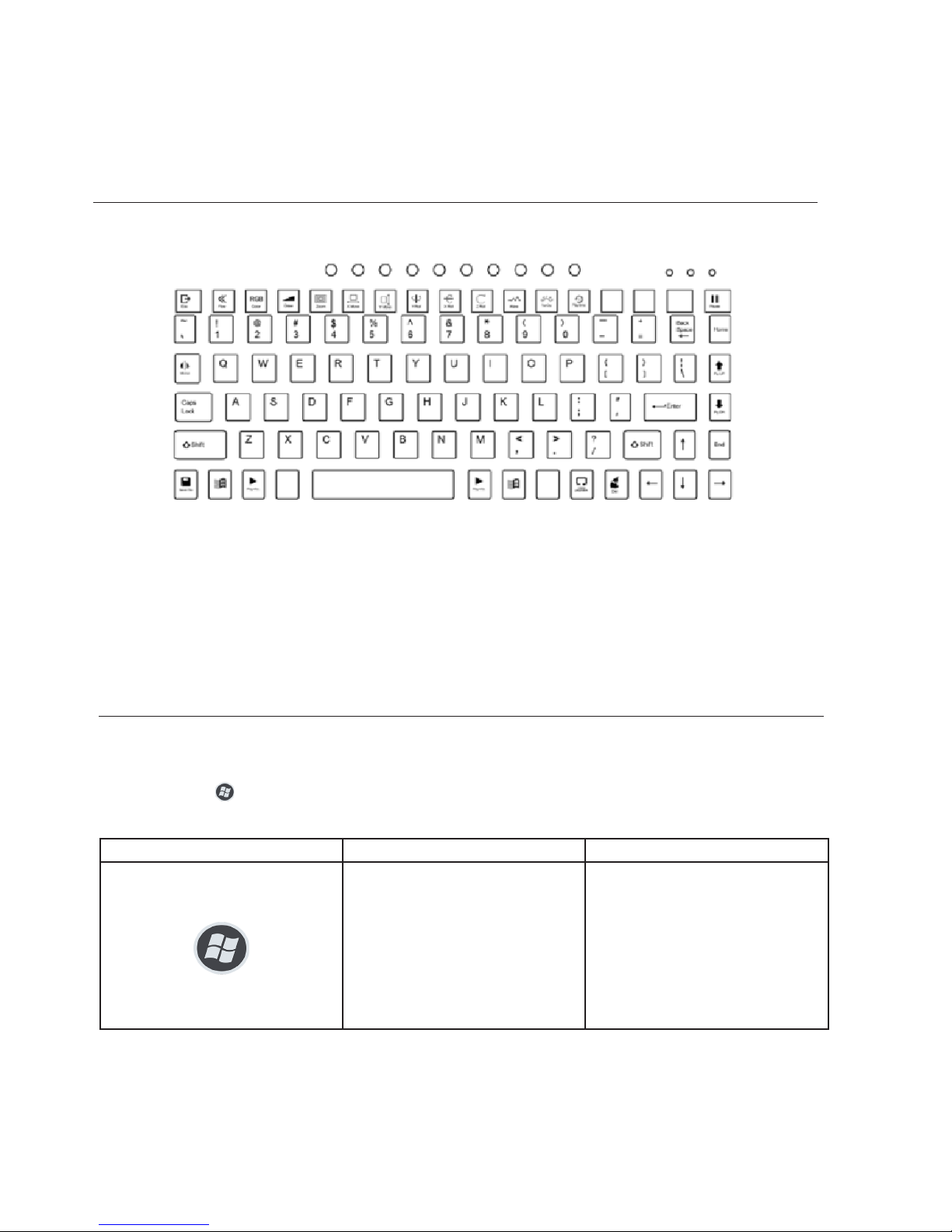
P. 7
| Tecshow Alphabet
English version
Keyboard
Menu Options
Use the keyboard to access menu options, select laser patterns, and enter dierent modes. To use the keyboard with the laser, do the following.
1. Connect keyboard to the port on the back of the PS2.
2. Connect the product to a suitable power outlet.
To select the menu options using the keyboard, do the following.
Press WINDOWS to access the menu options.
Button Function Description
Menu Options
The laser output displays the current, press Enter to save selection.
• Auto
• Scene
• Music
• Count down
• Tex t
• DMX
Page 8
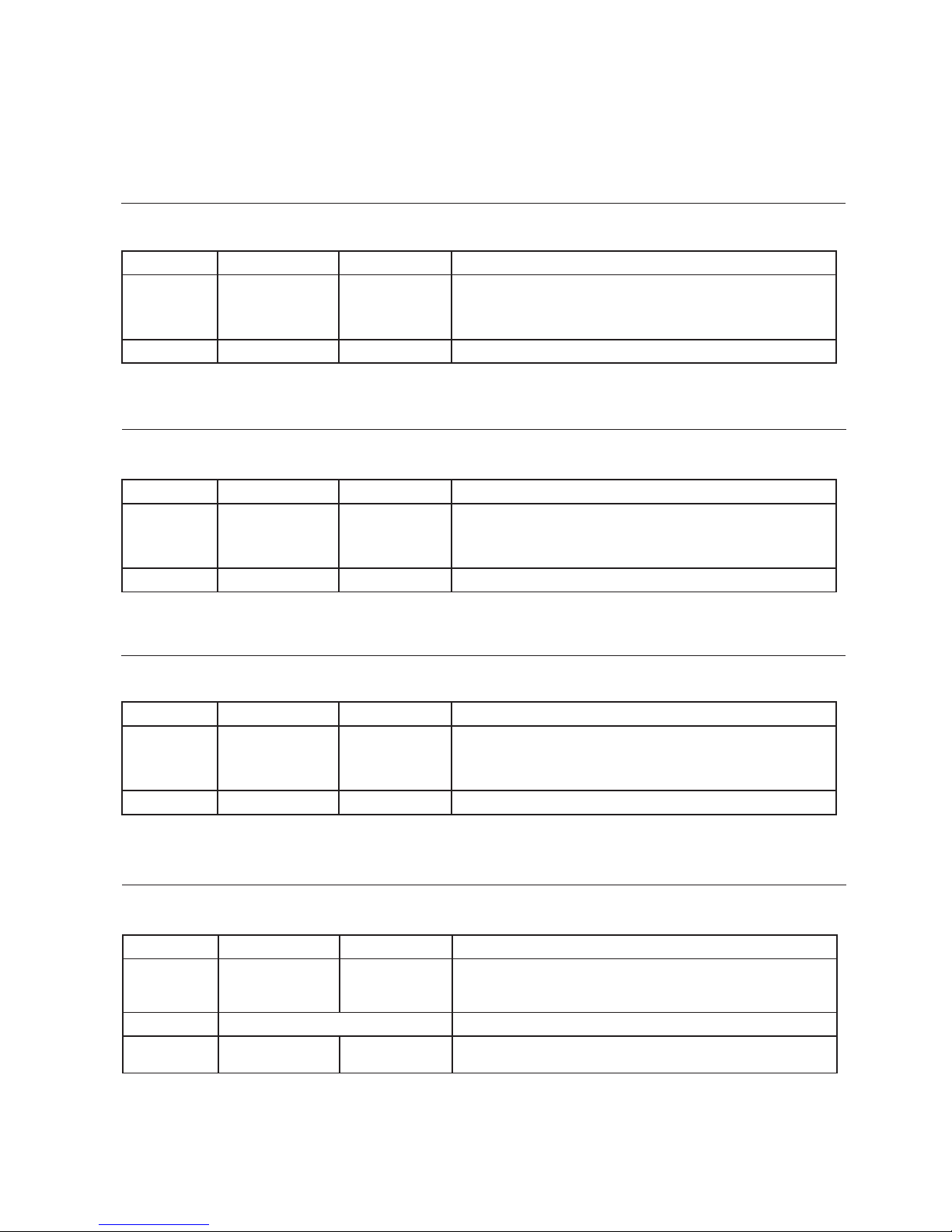
P. 8
Tecshow Alphabet |
English version
1. AUTO Mode
Fuction Original Key New Key Description
Numbers <0>-<9> <0>-<9>
Press <1>-<9> to select one of the auto programe. If
don’t press any bumber button , it runs all programs in
a loop automatically.
Mirror Tab Mirror Mirror the display in 4 directions.
Fuction Original Key New Key Description
Numbers <0>-<9> <0>-<9>
Press <1>-<9> to select one of the scene programe. If
don’t press any bumber button, it runs all program in a
loop automatically.
Mirror Tab Mirror Mirror the display in 4 directions.
Fuction Original Key New Key Description
Numbers <0>-<9> <0>-<9>
Press <1>-<9> to select one of the sound-active programe. If there is no press the number, then auto run all
program in a loop.
Mirror Tab Mirror Mirror the display in 4 directions.
Fuction Original Key New Key Description
Numbers <0>-<9> <0>-<9>
Using the number to set the countdown to the initial
value.
Play/Pause BACKSPACE Press the perform, and then click pause.
Mirror Tab Mirror Mirror the display in 4 directions.
When in Auto mode, use the following keys on the keyboard.
2. SCENE Mode
When in SCENE, use the following keys on the keyboard.
3. MUSIC Mode
When in Music mode, use the following keys on the keyboard.
4. COUNT DOWN Mode
When in COUNT DOWN mode, use the following keys on the keyboard.
Page 9
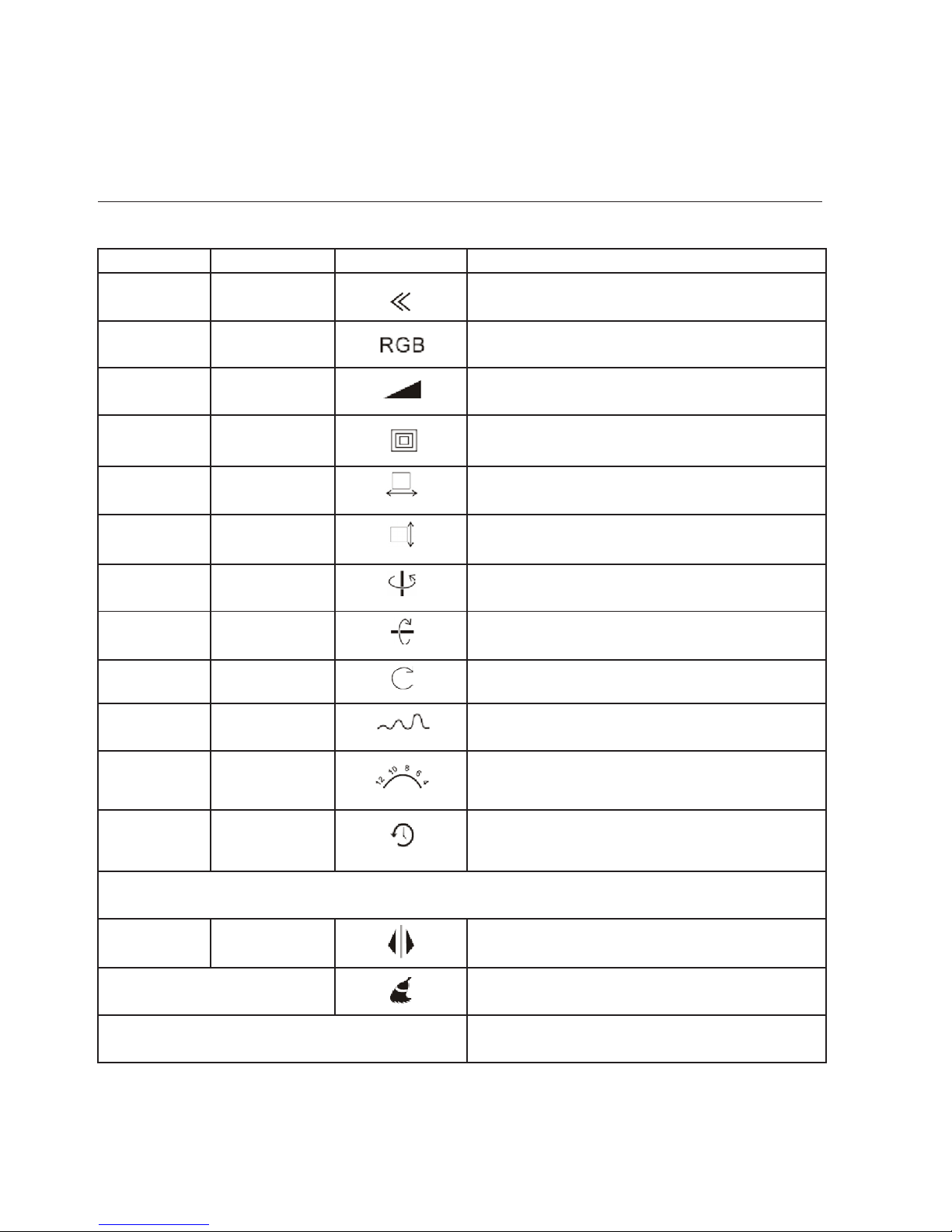
P. 9
| Tecshow Alphabet
English version
5. TEXT Mode
When in Text Mode, use the following keys to enter text and select patterns.
Fuction Original Key New Key Description
Flow F1 Sets the text ow. Press again to restart
Color F2 Sets the text color for RGB model
Draw F3 Selects the drawing fuctionality
Zoom F4 Selects the zoom in, zoom out, and zoom in/out
functionality
X Move F5 Text moves right or le.
Y Move F6 Text moves uo or down.
Y Roll F7 Text curves around the y-axis
X Roll F8 Text curves around the x-axis
Z Roll F9 Text spins around the z-axis
Wave F10 Text projected with a wave eect
Text Qty F11 Displays characters in quantities of 4,6,7,10,12
Play Time F12 Set the display time for each page from 0.0 to 99.9S
Use the up and down arrows to set the functions speed except Color, Text Qty and Play Time functions
Mirror Tab Mirror the display in 4 directions
Delete Clears the cache
Backspace Deletes a character to the le
Page 10
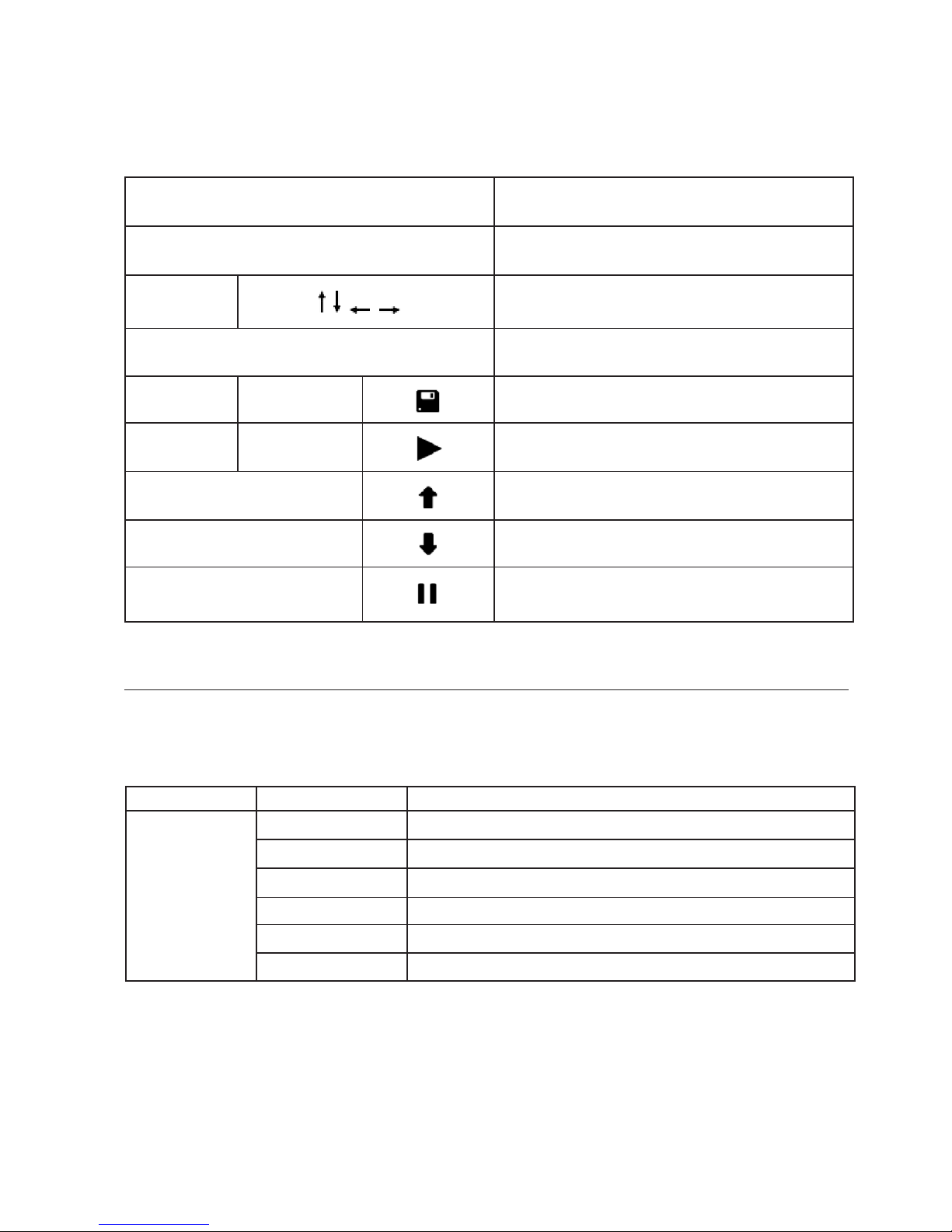
P. 1 0
Tecshow Alphabet |
English version
Home Moves the cursor to the beginning of the text
End Moves the cursor to the end of the text
Arrow Keys Moves the cursor up, down, to the le, or to the
right
Ctrl+Alt+Del Deletes the entire text
Save+No. Ctrl+No. Saves the text ang pattern
Play+No. Alt+No. Plays back the saveed taxt and pattern
Page Up Chooses the last edited text
Page Down Chooses the next edited text
Pause Pauses the program
6. DMX Mode
The system accepts the DMX512 signal of international standard to control the system
Channel Value Description
CH 1
Model Select
000-049 Laser OFF
050-099 AUTO MODE
100-149 SCENE MODE
150-199 MUISC MODE
200-249 TEXT MODE
250-255 DMX Manual Mode
DMX Control Parameter Chart
Page 11

P. 11
| Tecshow Alphabet
English version
TEXT Mode
DMX Mode
Channel Value Description
CH 2
pattern group
000-019 PAGE 0
020-039 PAGE 1
040-059 PAGE 2
060-079 PAGE 3
080-099 PAGE 4
100-119 PAGE 5
120-139 PAGE 6
140-159 PAGE 7
160-179 PAGE 8
180-255 PAGE 9
Channel Value Description
CH 2
pattern group
000-029
First pattern group
030-059
Second pattern group
060-089
Third pattern group
09 0 -119
Fourth pattern group
120-149
Fih pattern group
159 -179
Sixth pattern group
180-255
Seventh pattern group
CH 3
pattern
000-255
There are 16 patterns in the 1 pattern groups (0-15,16-31,3247, 48-63, 64-79, 80-95, 96-111, 112-127, 128-143, 144-159, 160175, 176-191, 192-207, 208-223, 224-239, 240-255)
Page 12
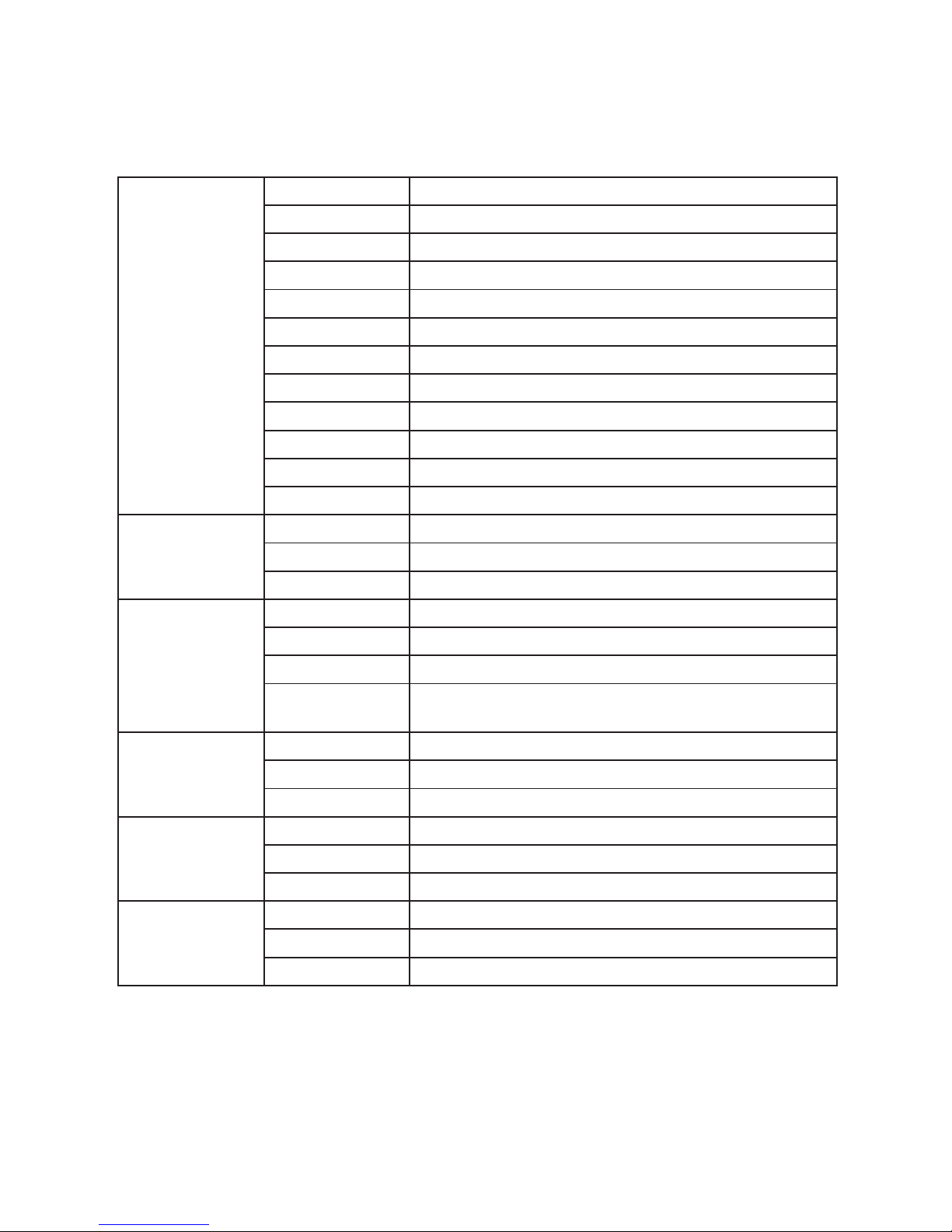
P. 12
Tecshow Alphabet |
English version
CH 4
Color
000-007 Program setting color
008- 015 Red color
016-023 Green color
024-031 Yellow color
032-039 Bule color
040-047 Pink color
048-055 Cyan color
056-063 White color
064-111 Single color conversion, speed from slow to fast
112-159 Multi color jump, speed from slow to fast
160 -207 Multi color move, speed from slow to fast
208-255 White light strobe, speed from slow to fast
CH 5
Drawing
000-000 No change
001-127 0%-99% drawing a xed pattern
128-255 Drawing speed by slow to fast
CH 6
Zoom(+/-)
000-127 100%-5% patterns Zoom(+/-)
128-169 Pattern from outside to inside zoom
170 -209 Pattern from inside to outside zoom
210-255
Patterns from inside to outside, from outside to inside cycle
zoom
CH 7
Rolling X
000-127 Fixed position aer 0 degree -359 degree rotation
128-191 Clockwise rotation
192-255 Counter clockwise rotation
CH 8
Rolling Y
000-127 Fixed position aer 0 degree -359 degree rotation
128-191 Clockwise rotation
192-255 Counter clockwise rotation
CH 9
Rolling Z
000-127 Fixed position aer 0 degree -359 degree rotation
128-191 Clockwise rotation
192-255 Counter clockwise rotation
Page 13
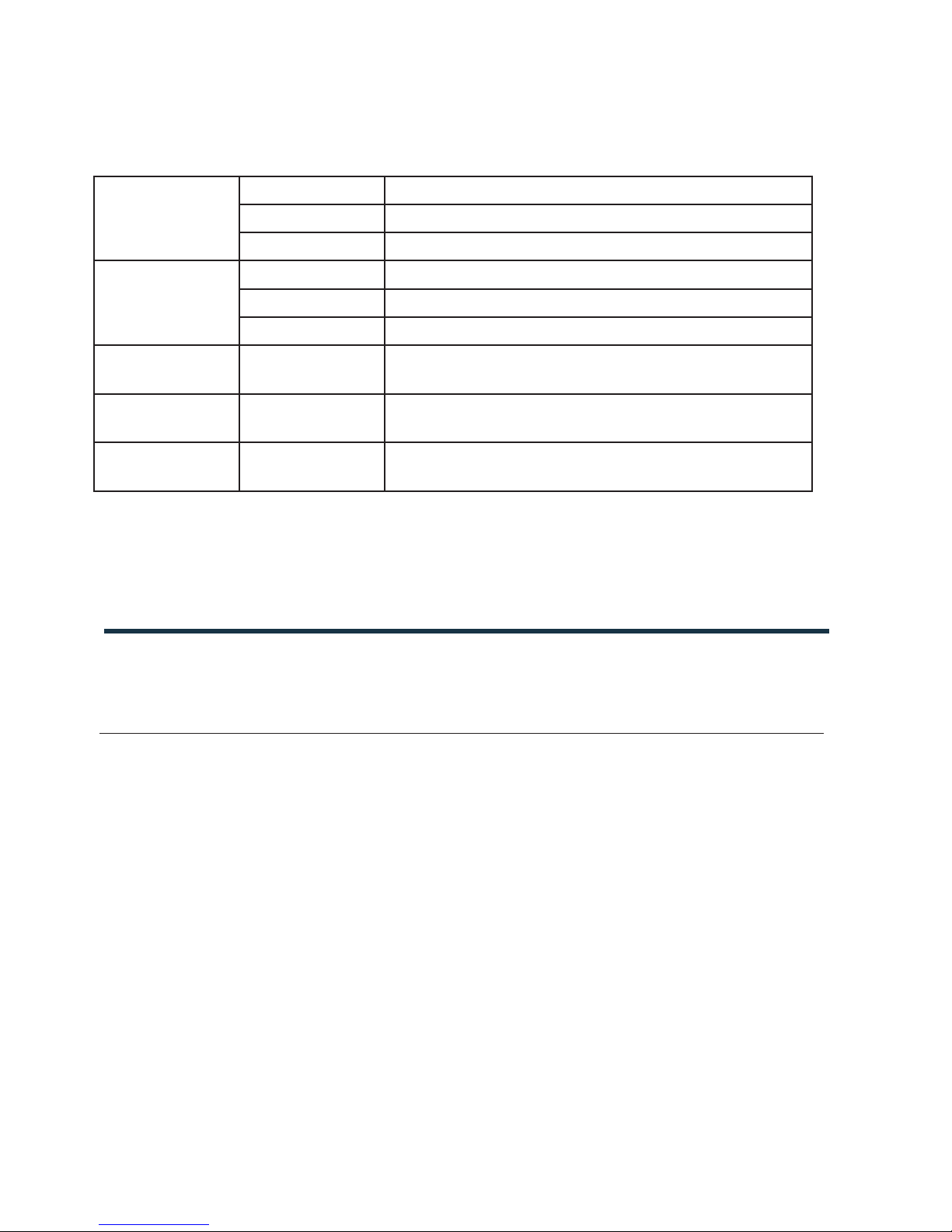
P. 13
| Tecshow Alphabet
English version
CH 10
Move X
000-127 Pattern on the X axis, there are 128 dierent xed position
128-191 Clockwise rotation
192-255 Counter clockwise rotation
CH 11
Move Y
000-127 Pattern on the Y axis, there are 128 dierent xed position
128-191 Clockwise rotation
192-255 Counter clockwise rotation
CH12
Wave Amplitude
000-255 The wave amplitude is changed from small to large
CH13
Wave Number
000-255 Wave number change
CH13
Wave Speed
000-255 Wave speed by slow to fast
Download and installation
All the text laser functions can be controlled by TS
ALPHABET soware. Such as: Auto, Sound active,
DMX, TEXT, etc. Currently. TS ALPHABET soware
supoorts both Apple operating system (iOS, Support device: iPhone, iPad and iPod touch) and
Android system (4.4 version up).
• If your system is iOS, you can download and in-
stall TS ALPHABET by the following two ways.
Download TS ALPHABET from Apple’s oicial
APP store.
• If your system is Android, you can download
and install TS ALPHABET by the following
ways. Download the TS ALPHABET from
GOOGLE PLAY website.
Operation
Aer installing the APP soware, open your device’s
(iPhone, etc ) Bluetooth function, and turn on the
text laser. Open the TS ALPHABET APP soware,
the APP will automatically search for Bluetooth
devices. Please select the TS ALPHABET device,
click enter, enter the password (Original password:
000000).
4. APP CONTROL
Page 14

P. 14
Tecshow Alphabet |
English version
Operation window
TS ALPHABET Main Window
DMX MODE Window
TEXT MODE Window
Setting Window
Page 15

P. 15
| Tecshow Alphabet
English version
Product maintenance
5. TECHNICAL INFORMATION
Dust buid-up reduces light output performance
and can cause overheating. To maintain optimun
performance, clean the produce at least twice a
month. However, usage and environmental conditions contribute to increasing the cleaning frequency. To clean the produce, follow the instructions
below:
1. Unplug the product from power.
2. Wait until the product is at room temperature.
3. Use a vacuum(or dry compressed air) and a so
brush to remove dust collected on the external
surfaces and fan vents.
4. Clean the glass panel(laser aperture) with a
mild solution of glass cleaner or isopropyl
alcohol.
5. Apply the solution directly to a so, lint-free
cotton or a lens cleaning tissue.
6. Soly wipe any dirt or grime to the outside
edges of the glass.
7. Gently polish the glass surface until they are
free of haze and lint.
CAUTION!
Do not spin the fan using compressed air because you could damage it.
Do not open this product for cleaning or servicing.
Always dry the glass surfaces carefully aer cleaning them.
Page 16

P. 1 6
Tecshow Alphabet |
Alphabet
Láser de escritura - Diodos RGB de 430mW
Alphabet es un equipo compacto, que cuenta con
un láser rojo de 200mW, un láser verde de 80mW y
un láser azul de 150mW. Diseñado para aplicaciones
de pequeña y mediana escala, Alphabet es ideal
para todas los usos que requieren escritura, debido
a su teclado USB incluido. Con 16 patrones láser incorporados y 7 macros de color, Alphabet también
es controlable a través de dispositivos móviles gracias a la aplicación Txtlas. Ahora es posible escribir
libremente y controlar todos los parámetros sin limitaciones.
Fuente & Óptica
Láser
• Rojo: 200mW / 650 nm
• Verde: 80mW / 532nm
• Azul: 150mW / 450nm
Efectos y Funciones
• Mezcla de color RGB
• Diseño compacto
• Sistema de escáner: 22kpps
• Teclado USB incluido
• 16 patrones de laser incorporados
• 7 macros de color
• Amplitud de onda ajustable
Control
• Modos de operación: DMX, aplicación, texto,
audio rítmico, escena, cuenta regresiva &
automático
• Canales DMX: 13
• Control inalámbrico incluido
• Controlable vía la aplicación TS ALPHABET
Eléctrico
• Rango de voltaje de entrada: AC90–240V, 5060Hz
• Consumo de potencia: 25W
• Temperatura de operación: 10ºC~40ºC
Físico
• Conector de alimentación: Entrada DC 12V
• Conectores DMX: Conectores XLR (XLR-3 de
entrada & salida)
• Puerto USB (para teclado)
• Dimensiones: 155x90x210 mm. / 6x3,5x8,2
pulg.
• Peso: 1,9 Kg. / 4,2 Lbs.
1. DESCRIPCIÓN
Versión Español
Page 17

P. 17
| Tecshow Alphabet
Al abrir el producto
Gracias por haber adquirido el producto Alphabet.
Lea atentamente el manual antes de utilizar el equipo y procure seguir las instrucciones. Conserve este
manual para futuras referencias. Este equipo puede
crear efectos y shows de láser sorprendentes gracias a la serie de pruebas a las que ha sido someti-
do antes de ser despachado. Abra la caja y verique
que todas las piezas se encuentren presentes y en
buen estado. En caso de que falten piezas o la caja
se encuentre dañada, póngase en contacto con el
distribuidor de inmediato.
Contenido
1. Equipo láser: 1
2. Cable de suministro eléctrico: 1
3. Conversor de potencia: 1
4. Control remoto IR: 1
5. Cable USD de 3 metros: 1
6. Teclado USB: 1
7. Manual del usuario: 1
Advertencias
• No mire en forma directa a la fuente del láser.
• Evite encender y apagar la unidad constantemente.
• Antes de utilizar el equipo, procure su conexión
a tierra.
• Este equipo se diseñó para uso en interiores.
Manténgalo alejado de la humedad excesiva, el
agua y los movimientos bruscos. La tempe-
• ratura de operación es de 18-30°C. No utilice
el equipo de forma continua o durante más de
4 horas para poder así extender su vida útil.
• Utilice un paño de limpieza para poder eliminar el polvo acumulado en el lente externo y
optimizar la salida de luz.
• La garantía pierde validez si retira o destruye
la etiqueta de garantía.
• Si precisa sustituir el fusible, siempre utilice
uno del mismo tipo o rango. Cualquier otro
repuesto, puede causar incendios, descargas
eléctricas, daños en la unidad, y anularán la
garantía del fabricante.
Versión Español
2. INSTRUCCIONES GENERALES
Radiación láser. Evite la exposición
a los rayos del láser clase 3b.
PELIGRO
Page 18

P. 18
Tecshow Alphabet |
3. DESCRIPCIÓN
Versión Español
1
2
3
4
5
10
9876
12
11
Page 19

P. 1 9
| Tecshow Alphabet
4. INSTRUCCIONES DE USO
Versión Español
Nro Nombre Descripción
1 Apertura Apertura de patrón del láser.
2 Tecla Mode
Utilice esta tecla para seleccionar entre los modos 1. Auto, 2. Escena, 3.
Audiorítmico, 4. Cuenta regresiva, 5. Texto, 6. DMX.
3 Micrófono Recibe señal de música.
4 Receptor IR Recibe señal remota infrarroja.
5 Indicador LED
1. AUTO: Rojo. 2. Escena: Estrobo rojo. 3. Audiorítmico: Azul, música
desactivada. 4. Cuenta regresiva: Azul. 5. Texto: Rojo + azul. 6. DMX: Rojo y
azul alternados con señal DMX. Estrobo rojo y azul sin señal DMX.
6 Ventilador El ventilador se activará cuando la temperatura supere los 25°C.
7 Interruptor Enciende y apaga el láser.
8 Ajustar tamaño Ajusta el tamaño del patrón.
9 Tecla do Toma del teclado USB.
10 DMX DMX o jack de enlace.
11 DC12V/2A Entrada de alimentación CC 12 V/ 2A.
12 Sistema de
enclavamiento
Apaga el láser en caso de emergencia.
Modo Manual
Para acceder a los cuatro modos de operación,
presione la tecla <MODE> en el panel frontal.
Presione <MODE> para pasar por todos los mo-
dos. Para obtener más información, reérase a la
siguiente cuadro.
Este modelo de APP TS ALPHABET no está con-
gurado para uso con control remoto.
Modo Descripción
AUTO
Programas automáticos incorporados.
Escena
Programas automáticos incorporados con diferentes temas.
Audiorítmico
Programas audiorítmicos incorporados (patrones iguales a
AUTO).
Cuenta
regresiva
Modo cuenta regresiva.
Tecl as
numéricas
On/O
Modo
Auto
Modo
Escena
Modo
Texto
Modo
audiorítmico
Pausa
Espejar
Modo
Cuenta
Regresiva
Page 20

P. 2 0
Tecshow Alphabet |
Versión Español
Tecla Función Descripción
ON/OFF
Enciende y apaga el láser.
Modo Auto
El láser se ejecuta en el modo automático incorporado. Presione las teclas numéricas para los siguientes
diseños: <1> Año nuevo, <2> Navidad, <3> Amor, <4>
Cumpleaños, <5> Baile, <6> Halloween, <7>Música,
<8> Felicidad, <9>&<0> Patrón de línea recta.
Modo audiorítmico
El indicador LED titila cuando detecta música. Este
modo dispone de los mismos diseños que el modo
auto, pero responden al ritmo de la música.
Modo escena
El láser se ejecuta en el modo escena incorporado.
Presione las teclas numéricas para los siguientes
diseños: <1> a <9> a <0>. Todos los patrones son de
línea recta.
Modo texto
Acceda al modo texto. Luego presione cualquier
tecla numérica. Utilice el teclado para ingresar el
texto deseado.
Modo cuenta regresiva
Acceda al modo cuenta regresiva. Utilice las teclas
numéricas para congurar un valor. Luego presione
la tecla blank para iniciar y pausar.
Anterior
Presione la tecla para ir al paso anterior.
Siguiente
Presione la tecla para ir al paso siguiente.
Pausa
Pausa el programa. Presione nuevamente para
reanudar el programa.
Teclas numéricas
Presione para seleccionar un número.
Espejar
Presione y sostenga para espejar la proyección láser.
Presione repetidamente para seleccionar hasta 4
opciones de espejado.
Referencias
Page 21

P. 2 1
| Tecshow Alphabet
Versión Español
Teclado
Opciones de menú
Utilice el teclado para acceder al menú de opciones, a los patrones de láser y los diferentes modos. Para
utilizar el láser con el teclado, siga estas indicaciones:
1. Conecte al teclado en el puerto ubicado en la parte dorsal de la unidad.
2. Conecte la unidad al suministro eléctrico.
Para acceder al menú de opciones con el teclado, siga estas indicaciones:
Presione la tecla WINDOWS para acceder a las opciones de menú.
Tecla Función Descripción
Opciones de menú
Presione Enter para guardar y
conrmar su selección.
• Auto
• Escena
• Audiorítmico
• Cuenta Regresiva
• Tex to
• DMX
Page 22

P. 2 2
Tecshow Alphabet |
Versión Español
1. Modo AUTO
Función Tecla Original Tecla nueva Descripción
Números <0>-<9> <0>-<9>
Presione <1>-<9> para seleccionar uno de los programas automáticos. En caso de no seleccionar ninguno,
todos los programas se ejecutarán en bucle automáticamente.
Espejar Tab Espejar Espeja la proyección en 4 direcciones.
Función Tecla Original Tecla nueva Descripción
Números <0>-<9> <0>-<9>
Presione <1>-<9> para seleccionar uno de los programas de escena. En caso de no seleccionar ninguno,
todos los programas se ejecutarán en bucle automáticamente.
Espejar Tab Espejar Espeja la proyección en 4 direcciones.
Función Tecla Original Tecla nueva Descripción
Números <0>-<9> <0>-<9>
Presione <1>-<9> para seleccionar uno de los programas audiorítmicos. En caso de no seleccionar ninguno,
todos los programas se ejecutarán en bucle automáticamente.
Espejar Tab Espejar Espeja la proyección en 4 direcciones.
Función Tecla Original Tecla nueva Descripción
Números <0>-<9> <0>-<9>
Utilice las teclas numéricas para establecer la cuenta
regresiva a su valor inicial.
Reproducir/
Pausa
BACKSPACE Presione para ejecutar y luego haga click en pausa.
Espejar Tab Espejar
Espeja la proyección en 4 direcciones.
En modo auto, utilice las siguientes teclas del teclado:
2. Modo ESCENA
En modo escena, utilice las siguientes teclas del teclado:
3. Modo AUDIORÍTMICO
En modo audiorítmico, utilice las siguientes teclas del teclado:
4. Modo CUENTA REGRESIVA
En modo cuenta regresiva, utilice las siguientes teclas del teclado:
Page 23

P. 2 3
| Tecshow Alphabet
Versión Español
5. Modo TEXTO
En modo texto, utilice las siguientes teclas para ingresar texto y seleccionar patrones:
Función Tecla Original Tecla nueva Descripción
Flujo F1
Establece el ujo de texto. Presione nuevamente
para reiniciar.
Color F2 Establece el color de texto para el modelo RGB.
Dibujo F3 Selecciona la funcionalidad de dibujo.
Zoom F4 Selecciona zoom in, zoom out y zoom in/out.
Mover X F5 El texto se mueve hacia la derecha o izquierda.
Mover Y F6 El texto se mueve hacia arriba o abajo.
Desplazar Y F7 El texto se curva alrededor del eje Y.
Desplazar X F8 TEl texto se curva alrededor del eje X.
Desplazar Z F9 El texto gira alrededor del eje Z.
Onda F10 Texto proyectado con efecto onda.
Cantidad F11
Visualiza caracteres en cantidades de 4, 6, 7, 10, 12.
Visualización F12
Establece el tiempo de visualización de cada página (0,0-99,9 seg)
Utilice las teclas UP y DOWN para congurar la velocidad.
Espejar Tab Espeja la proyección en 4 direcciones.
Eliminar Limpiar cache.
Backspace Elimina los caracteres desde la izquierda.
Page 24

P. 2 4
Tecshow Alphabet |
Versión Español
Inicio Mueve el cursor al comienzo del texto.
Fin Mueve el cursor al nal del texto.
Teclas de
echa
Mueven el cursor hacia arriba, abajo y hacia la
izquierda y derecha.
Ctrl+Alt+Del Elimina el texto completo.
Save+No. Ctrl+No. Guarda el patrón de texto.
Play+No. Alt+No. Reproduce el patrón y el texto guardados.
Pág. Arriba Selecciona el último texto editado.
Pág Abajo Selecciona el último texto editado.
Pausa Pausa el programa.
6. Modo DMX
El sistema utiliza el protocolo estándar e internacional DMX 512 para controlar la unidad.
Canal Valor Descripción
CH 1
Modo de
operación
000-049 Láser apagado
050-099 Modo auto
100-149 Modo escena
150-199 Modo audiorítmico
200-249 Modo texto
250-255 Modo DMX manual
Cuadro de canales DMX
Page 25
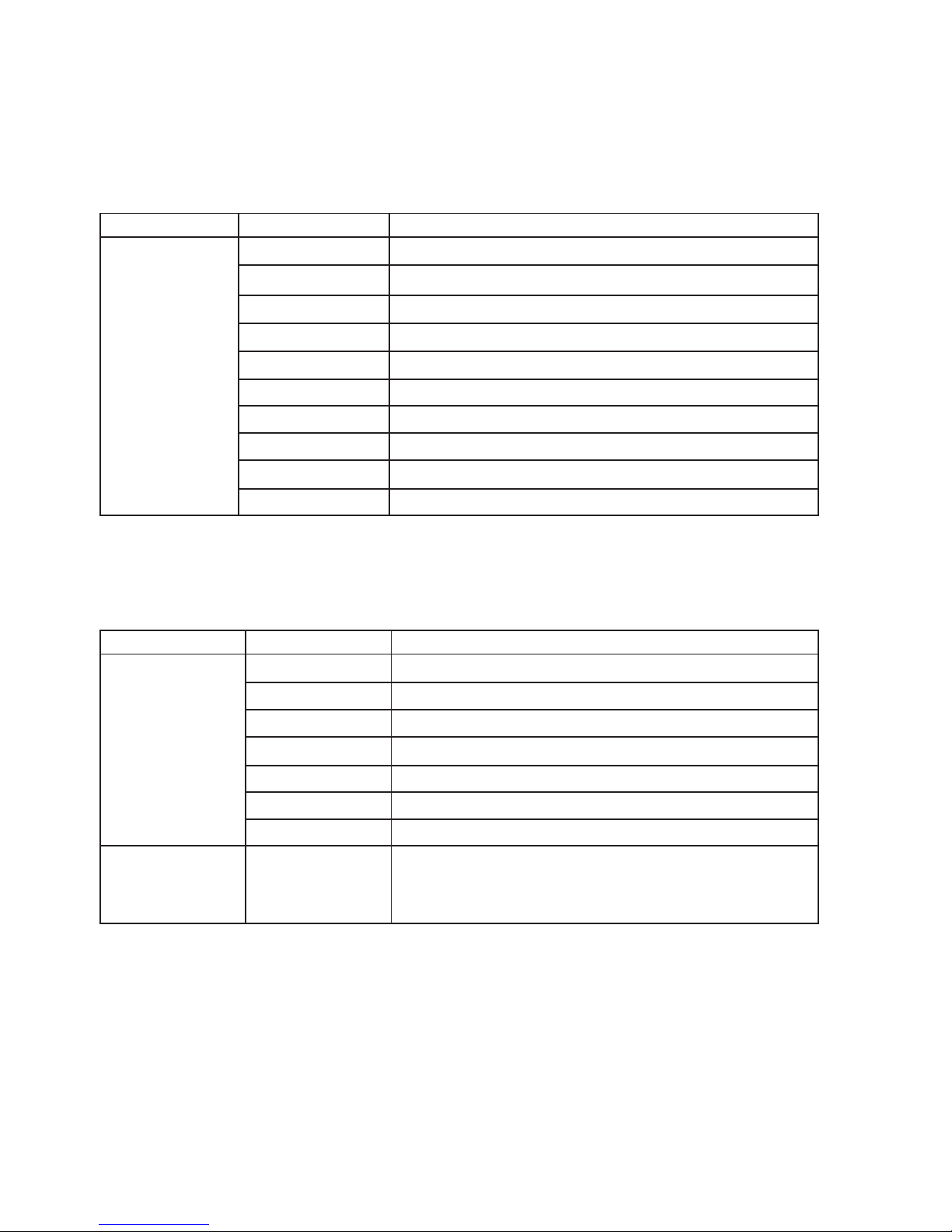
P. 2 5
| Tecshow Alphabet
Versión Español
Modo TEXTO
Modo DMX
Canal Valor Descripción
CH 2
Grupo de
patrones
000-019 Página 0
020-039 Página 1
040-059 Página 2
060-079 Página 3
080-099 Página 4
100-119 Página 5
120-139 Página 6
140-159 Página 7
160-179 Página 8
180-255 Página 9
Canal Valor Descripción
CH 2
Grupo de
patrones
000-029
Primer grupo de patrones
030-059
Segundo grupo de patrones
060-089
Tercer grupo de patrones
09 0 -119
Cuarto grupo de patrones
120-149
Quinto grupo de patrones
159 -179
Sexto grupo de patrones
180-255
Septimo grupo de patrones
CH 3
patrón
000-255
Hay 16 patrones en el grupo de patrones 1 (0-15, 16-31, 32-47,
48-63, 64-79, 80-95, 96-111, 112-127, 128-143, 144-159, 160175, 176-191, 192-207, 208-223, 224-239, 240-255).
Page 26
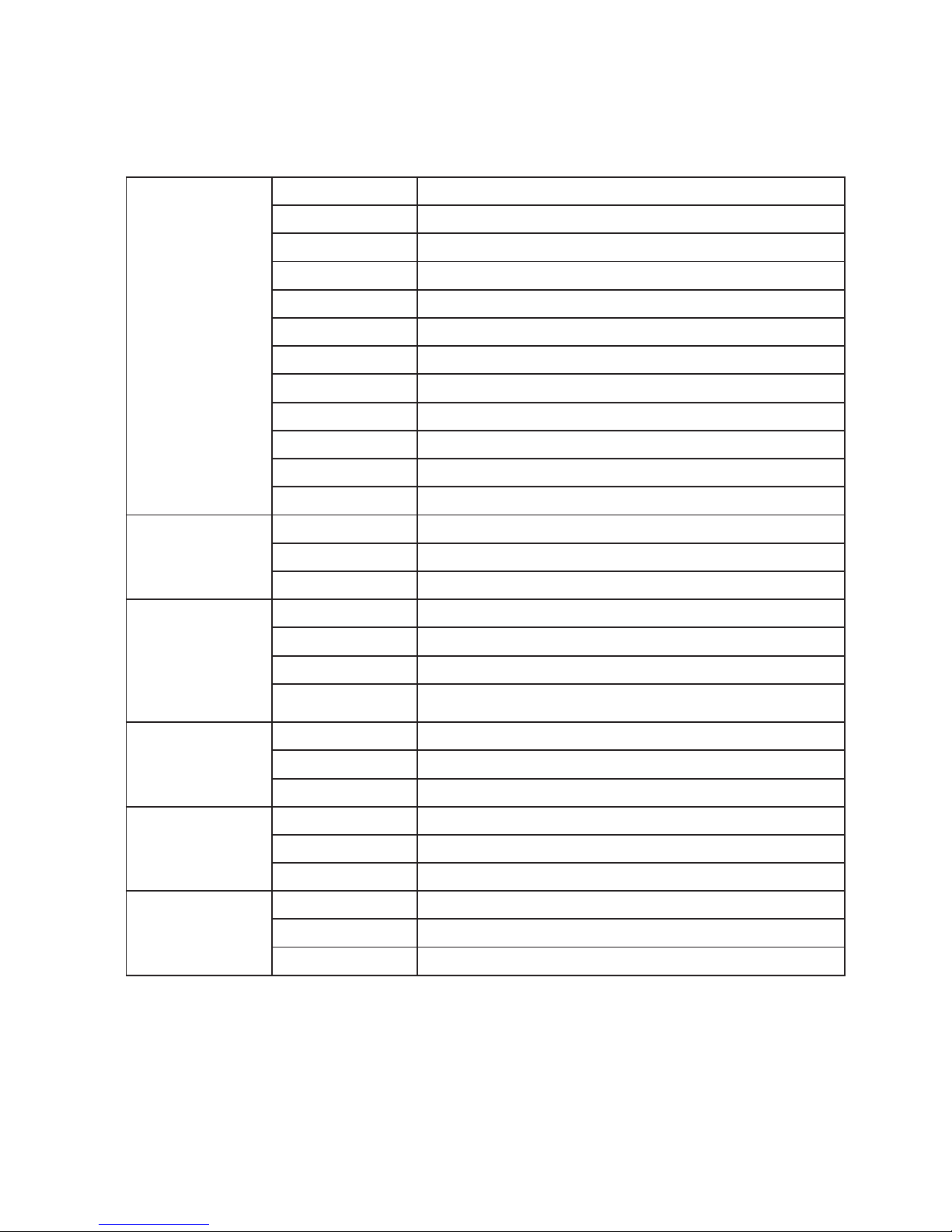
P. 2 6
Tecshow Alphabet |
Versión Español
CH 4
Color
000-007 Conguración del programa de color
008- 015 Color rojo
016-023 Color verde
024-031 Color amarillo
032-039 Color azul
040-047 Color rosa
048-055 Color cian
056-063 Color blanco
064-111 Conversión de un solo color, velocidad creciente
112-159 Salto multicolor, velocidad creciente
160 -207 movimiento multicolor, velocidad creciente
208-255 Estrobo de luz blanca, velocidad creciente
CH 5
Dibujo
000-000 Sin función
001-127 0-99% dibujo de patrón jo
128-255 Velocidad de dibujo creciente
CH 6
Zoom(+/-)
000-127 100-5% patrón de zoom (+/-)
128-169 Patrón de zoom de afuera hacia adentro
170 -209 Patrón de zoom de adentro hacia afuera
210-255
Patrón de zoom en ciclo: de adentro hacia afuera y viceversa
CH 7
Desplazar X
000-127 Posición ja en rotación de 0-359°
128-191 Rotación en sentido horario
192-255 Rotación en sentido antihorario
CH 8
Desplazar Y
000-127 Posición ja en rotación de 0-359°
128-191 Rotación en sentido horario
192-255 Rotación en sentido antihorario
CH 9
Desplazar Z
000-127 Posición ja en rotación de 0-359°
128-191 Rotación en sentido horario
192-255 Rotación en sentido antihorario
Page 27

P. 2 7
| Tecshow Alphabet
Versión Español
CH 10
Mover X
000-127 Patrón del eje X. Hay 128 posición jas diferentes
128-191 Rotación en sentido horario
192-255 Rotación en sentido antihorario
CH 11
Mover Y
000-127 Patrón del eje Y. Hay 128 posición jas diferentes
128-191 Rotación en sentido horario
192-255 Rotación en sentido antihorario
CH12
Amplitud de onda
000-255 La amplitud varía de menor a mayor
CH13
Número de onda
000-255 Modicación del número de onda
CH13
Velocidad de onda
000-255 Velocidad de onda creciente
Descarga e instalación
Todas las funciones láser de text pueden controlarse a través de la app TS ALPHABET. Esto incluye
los modos: auto, audiorítmico, DMX, texto, etc. La
app TS ALPHABET se encuentra disponible para los
sistemas operativos iOS (para iPhone, iPad y iPod
Touch) y Android (4.4 y superior).
• Si utiliza el sistema operativo iOS, puede des-
cargar e instalar la app TS ALPHABET desde el
app store
• Si utiliza el sistema operativo Android, puede
descargar e instalar la app desde la web de
Google Play.
Instrucciones
Luego de instalar la app, abra la función Bluetooth
de su dispositivo (iPhone, etc ) y encienda el láser
de texto. Abra la app TS ALPHABET, lacual au-
tomáticamente buscará dispositivos Bluetooth.
Seleccione el dispositivo TS ALPHABET, presione
enter e ingrese la contraseña (por defecto: 000000).
4. CONTROL DE LA APP
Page 28

P. 2 8
Tecshow Alphabet |
Versión Español
Ventana de operación
TS ALPHABET Ventana Principal
Ventana de modo DMX
Ventana de modo texto
Ventana de conguración
Page 29
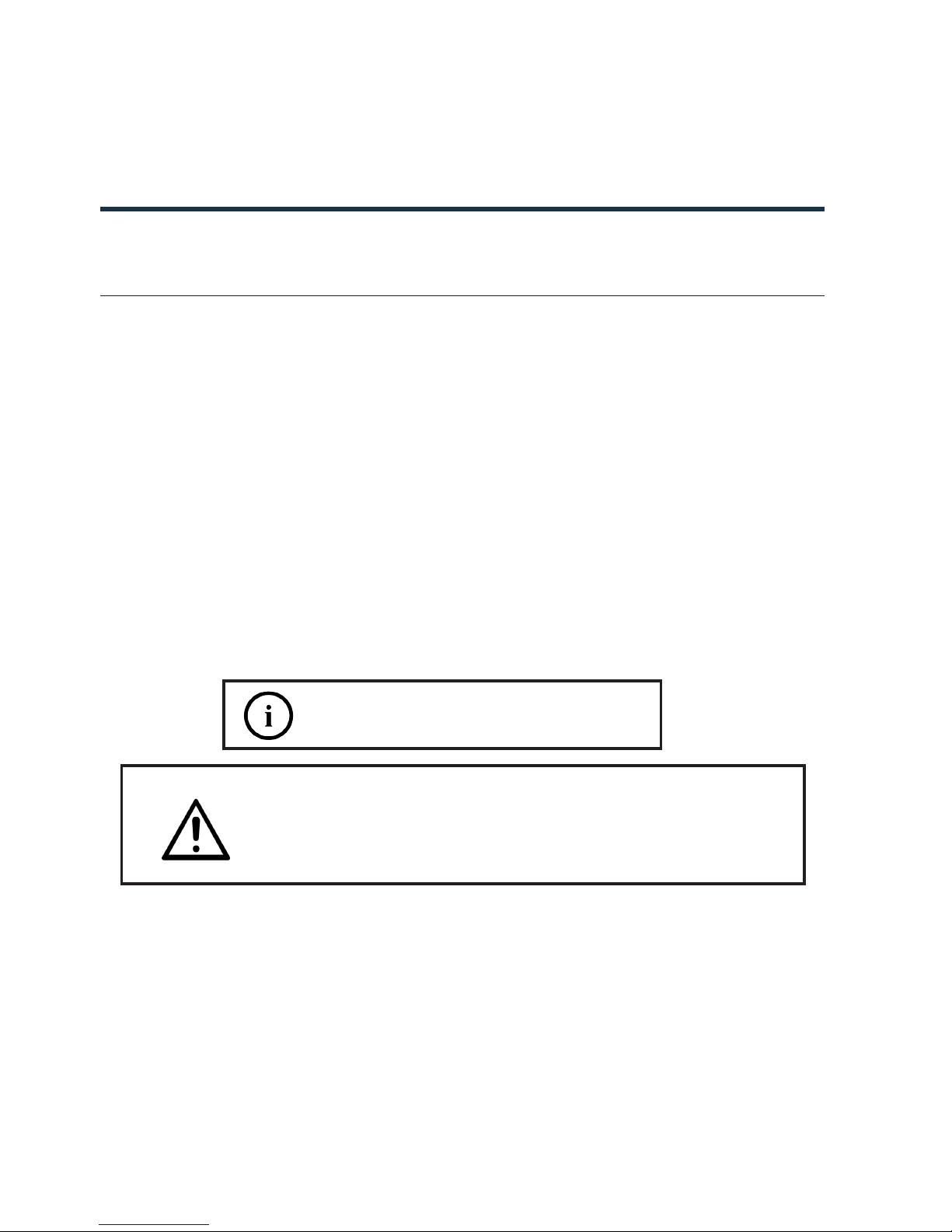
P. 2 9
| Tecshow Alphabet
Versión Español
Mantenimiento
5. INFORMACIÓN TÉCNICA
Evite la acumulación de polvo ya que afecta la
salida de luz y causa sobrecalentamiento. Para garantizar un funcionamiento óptimo, se recomienda
realizar la limpieza del equipo cada quince días. Sin
embargo, tenga en cuenta las condiciones ambientales para determinar el regimen de limpieza.
Para limpiar el equipo, siga las siguientes instrucciones:
1. Desconecte el equipo del suministro eléctrico.
2. Aguarde a que el equipo se enfríe y recupere la
temperatura ambiente.
3. Utilice una aspiradora (o aire comprimido) y un
pincel suave para eliminar el polvo acumula-
do en la supercie externa, el ventilador o las
ranuras de ventilación.
4. Utilice una solución de limpiavidrios o alcohol
isopropílico para limpiar el panel de vidrio
(fuente del láser).
5. Aplique la solución en un paño de algodón que
no genere pelusa.
6. Limpie con cuidado cualquier rastro de polvo o
suciedad en el borde exterior del vidrio.
7. Pula suavemente la supercie de vidrio hasta
eliminar marcas y pelusas.
Advertencia
No gire el ventilador con un aire comprimido, puesto que podría dañarlo.
No abra el equipo para limpiarlo o repararlo.
Seque siempre con cuidado la supercie
de cristal después de limpiarla.
Page 30

P. 3 0
Tecshow Alphabet |
FOR MORE INFO ON THIS PRODUCT PLEASE CHECK WWW.TEC-SHOW.COM /
PARA MAS INFORMACION SOBRE ESTE PRODUCTO VISITE WWW.TEC-SHOW.COM
