TecOn Audio 55 Owner's Manual

OWNER’S MANUAL
Multimedia, Compact
MODEL “55”
©
Integrated Vacuum Tube Amplifier
tec•on audio
pristine soundscapes: hear better, listen more!
©
PALMDALE, CA
www.teconaudio.com
tec•on audio
1

WELCOME & THANK YOU
Welcome and thank you for choosing the
tec•on audio Model “55”
multimedia integrated compact stereo tube amplifier.
The vacuum tube amplifier you have acquired is designed to give you many
years of enjoyment. Whether you use your new amplifier with a portable MP3
device such as an iPod or Zune, your home computer, or as the heart of a more
traditional audio components system, you will likely appreciate the incredible
sound of this compact wonder amp.
This versatile component can be enjoyed a number of ways:
* With input from CD, DVD, radio tuner, tape or other component;
* Connected directly to your computer
1)
or digital media via a USB port;
* As a high-resolution amplifier for iPod, Zune or other portable MP3 players.
Please read this OWNER'S MANUAL before operating your new tec•on
Model “55” amplifier. Observe the safety directions to avoid electrical
shocks or equipment failure due to improper installation!
ABOUT tec•on audio
Our goal is to make available to music lovers and audiophiles the superior sound
of a well designed, single ended tube amplifier for playing analog, digital, MP3
and computer based music sources. The Model “55” multimedia brings your
music to life in a pristine soundcape
©
.
Specially conceived and fined-tuned to meet our specifications and our very own
demanding sonic performances, the Model “55” by
tec•on audio is a high
quality product, engineered and built with choice components. This unique,
multimedia amplifier is equipped with a USB compatible D/A interface to allow
the connection of your computer, or digital media, via a standard USB port. The
digital circuit uses the Burr-Brown PCM 2702 chip, a Multi-level Enhanced deltasigma modulator accepting 16-bit 44.1/48 kHz two-channel DAC with an integral
8x-oversampling filter. It is fully Plug & Play operation and can be used as a high
quality substitute to your computer on-board sound card. It is compatible with
Windows 98, 2000, XP, and Apple Mac OS X or later.
The Model “55” multimedia amplifier operates in class “A” topology, using two
EL84 output tubes, famous for their sonic qualities. A distinctive 5755 tube based
driver and no global negative feedback deliver a pristine soundscape
©
with
smooth, fluid, incredibly wide and layered soundstage that will amaze you with
great detail and depth. The unusual, well- balanced 5755 input tube delivers
stable imaging and focus. As is known to audiophiles, the Model “55” amplifier
sonic performance may improve after a “burn-in” period [see IV below].
1)
Computers typically utilize poor quality sound cards for audio processing, but with the
USB cable provided, your tec•on audio Model “55” allows you to bypass your
computer's sound card so you can hear music from your computer with much higher
resolution than previously possible.
2
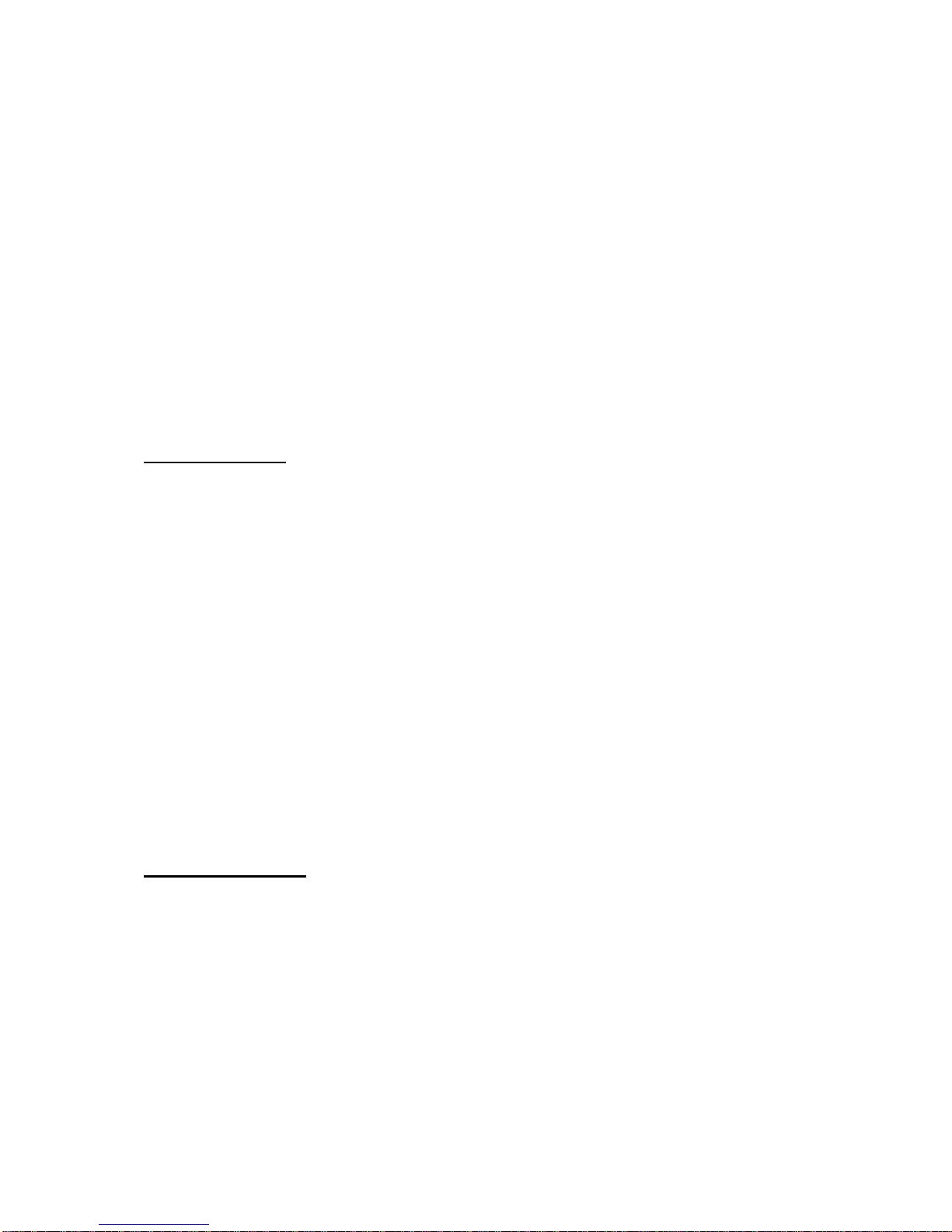
The Model “55” multimedia integrated compact amplifier will perform best
with sensitive speakers [at least 89 db/W/m]. There are many kinds of speakers
available on the market. The Model “55” amplifier accepts loudspeakers rated
from 4 Ω to 8 Ω, allowing you a wide range of choice to suit your taste.
We know you will enjoy your new amplifier. Hear better, and listen more!
©
WARNING
Tube electronics use high voltages that can cause injury or death.
Dangerous voltages may be stored in capacitors many hours after the
unit has been tuned “OFF”.
USE CAUTION! FOLLOW THE INSTRUCTIONS!
* OPERATING INSTRUCTIONS *
(I) UNPACKING
Before unpacking, check if there is any damage to the carton. Place on a flat
surface with the arrow upward. Carefully remove your new amplifier and all
accessories from its packing carton, and examine it closely for signs of shipping
damage. Insure that the tubes are correctly inserted in their sockets. Make sure
that your amplifier came packed with the following items:
- Power supply cord
- USB cable
- User’s manual with warranty card
CAUTION
Your amplifier is preset to work on your local mains supply voltage. Check that
your local mains supply voltage agrees with the setting indicated on the back
panel of the amplifier. [Some
tec•on audio products are equipped with dual
voltage transformers (which is indicated on the back panel).]
DO NOT POWER THE AMPLIFIER "ON" UNTIL ALL CONNECTIONS HAVE
BEEN PROPERLY MADE PER THE INSTRUCTIONS.
(II) CONNECTING
1. Select the suitable input socket on the rear panel for your sound source [CD
or USB, see Note below]. Connect the amplifier to the sound source with the
signal wires.
If you plan to use the amplifier with your computer, connect the USB cable
supplied with the unit from your computer to the USB input on the back of the
amplifier.
NOTE: The USB input has priority. When using the auxiliary input source
connected with RCA cables [for CD, LP, etc…], you must unplug the USB
connector, otherwise there will be no sound coming from the speakers.
3
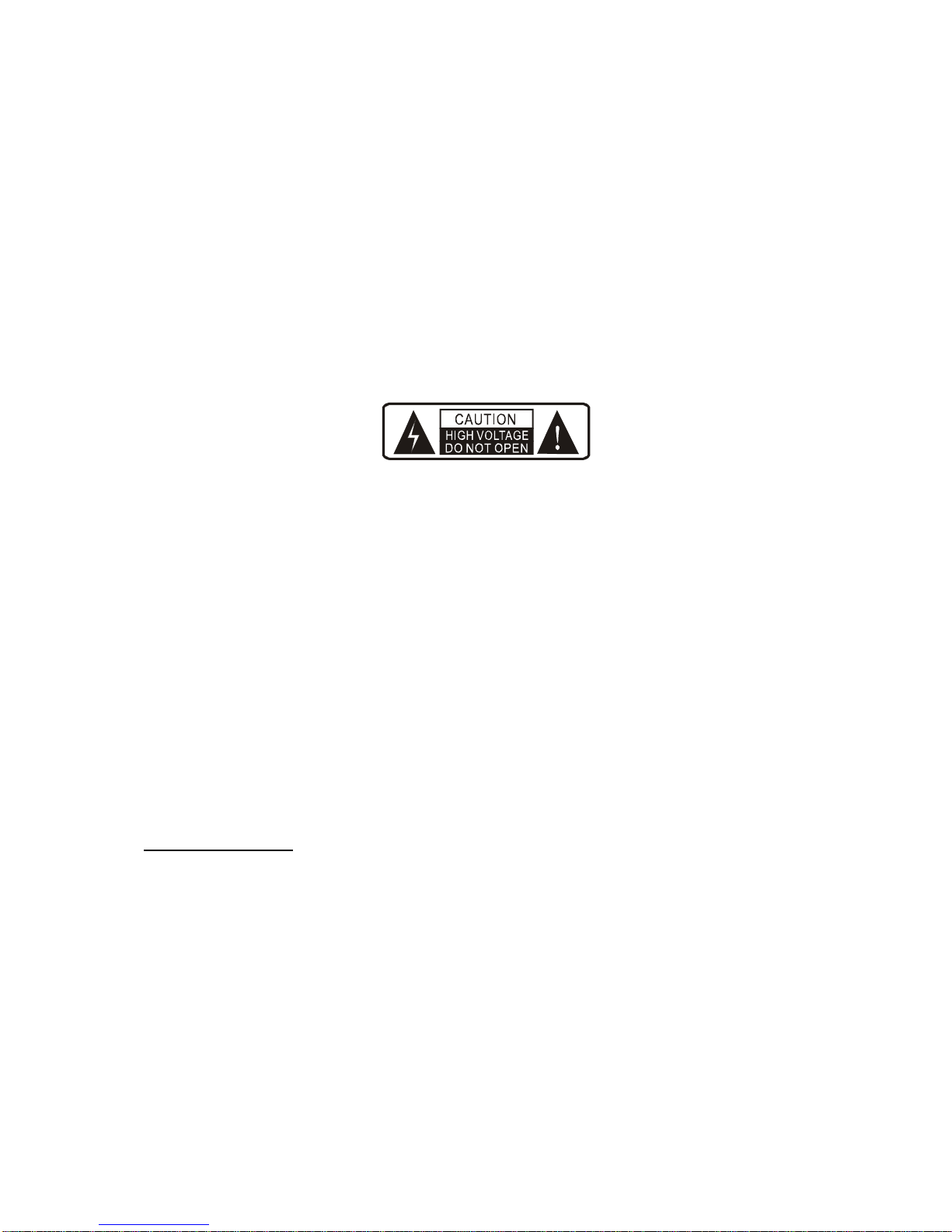
2. Connect the amplifier to the speakers with good quality speaker cables. Be
sure to connect only positive (+) wires to positive (red) terminals, and negative
(-) wires to negative (black) terminals. Reversing the phase of a speaker cable
will result in the signals being out of phase and will degrade the sound quality.
Secure speaker connections are extremely important! As with most
vacuum tube amplifiers, powering the amplifier “ON” with one or both
speakers disconnected will generate a very high voltage pulse inside the
output stage. This high voltage pulse could possibly damage the circuitry!
Units damaged by this type of misuse will not be covered by the
warranty.
MAKE SURE THE SPEAKERS ARE CONNECTED SECURELY!
Connect both Speakers before turning Power “ON”
Never allow (+) and (-) speakers cable to touch during operation! This
can cause a short circuit resulting in damage to your amplifier.
3. Connect the power cord: first be sure to set the "VOLUME" control to the
lowest position and the power switch in the “OFF” position. Then connect the
power cord into the power socket on the rear panel of the amplifier. Next,
connect the other end of the power cord into the outlet. The power outlet, which
the amplifier power cord is connected to, must be the 3-pin grounding type.
Check again to make sure both speakers are properly connected and the voltage
selector switch (located on the bottom of the amplifier if installed on the unit) is
properly set before turning power “ON”.
(III) POWER ON
Your new amplifier is ready for operation after the speakers, power cord, signal
or USB cables have been properly installed. When you are sure the connections
are correct, adjust the “VOLUME" to the minimum and flip the power switch
located on the left of the chassis to the “ON” position. Observe that the LED and
all 3 vacuum tubes are lit. The amp will be ready to play in about 30 seconds.
NOTICE: The sound quality will be affected by all the elements of the audio chain:
recording, recorded medium, source, amplifier, speakers and room. We
therefore recommend that you select quality inputs and quality speakers to
perform with the Model “55” amplifier.
4
