Page 1
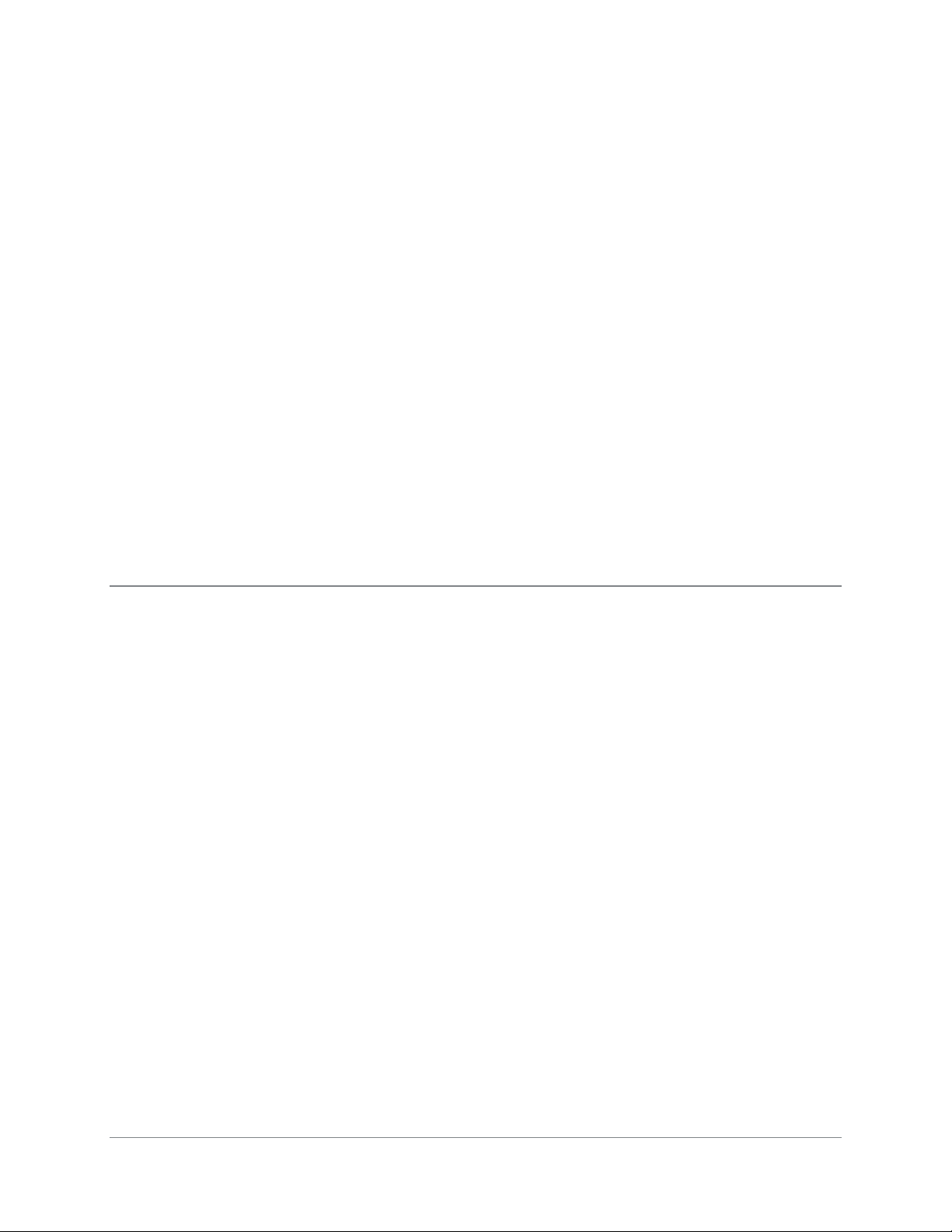
Installation and Operations Manual
Version 2.1
AT&T Proprietary (Internal Use Only)
Page 2
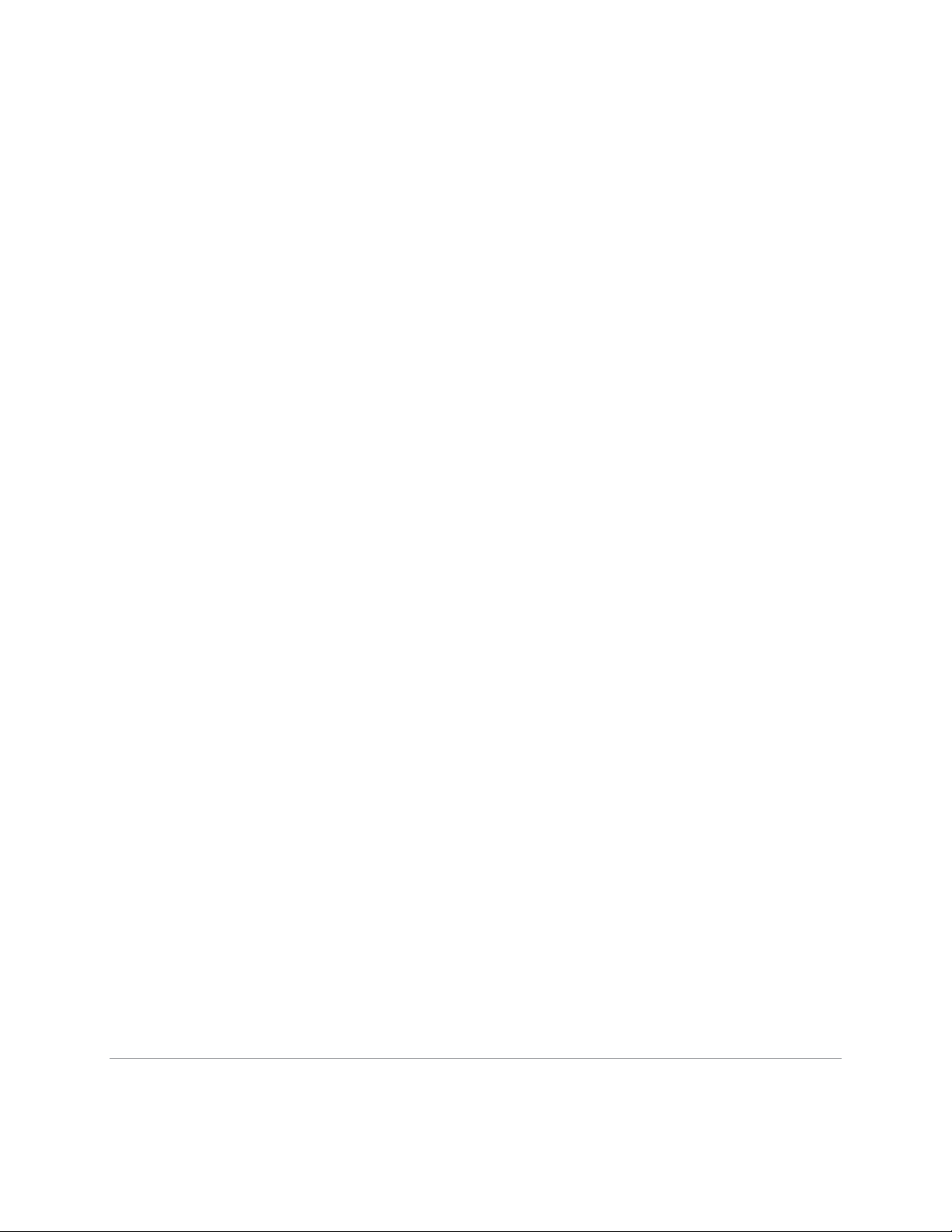
AT&T Proprietary (Internal Use Only)
Page 3

Installation and Operations Manual
Table of Contents
1 Introduction .......................................................................................................................................... 1
2 Digital Life System Overview ................................................................................................................. 2
2.1 System Architecture ...................................................................................................................... 2
2.2 Digital Life Controller Cabinet ....................................................................................................... 3
2.3 Digital Life Premises Devices ......................................................................................................... 6
2.3.1 Wireless Premises Devices .................................................................................................... 6
2.3.2 Optional Takeover Module ................................................................................................... 8
2.3.3 Optional Z-Wave Devices (Not Evaluated by UL) .................................................................. 8
2.4 Digital Life System Installation and Configuration ........................................................................ 9
2.5 Digital Life System Operation ....................................................................................................... 9
2.6 Digital Life System Alarm Reporting ........................................................................................... 12
2.7 Event Notification Service (Not Evaluated by UL) ....................................................................... 12
2.8 Remote Video Monitoring (Not Evaluated by UL) ...................................................................... 13
2.9 Home Automation & Control (Not Evaluated by UL) .................................................................. 13
2.10 Digital Life System Operation Under a Local Power Failure Condition ....................................... 13
3 Digital Life Direct Overview ................................................................................................................. 15
3.1 Access Customer’s DLC ............................................................................................................... 15
3.2 Device Discovery Mode and Discovery Process .......................................................................... 18
3.3 Administer DLC Features ............................................................................................................. 22
3.3.1 Security/Duress Code .......................................................................................................... 24
3.3.2 Entry Delay .......................................................................................................................... 24
3.3.3 Exit Delay ............................................................................................................................. 25
3.3.4 Abort Delay ......................................................................................................................... 25
3.3.5 Alarm Timeout .................................................................................................................... 25
3.3.6 Cross Zoning Delay .............................................................................................................. 25
3.3.7 Swinger Shutdown .............................................................................................................. 26
3.3.8 Exit Time Restart Enable ..................................................................................................... 26
AT&T Proprietary (Internal Use Only)
—i—
Page 4

Installation and Operations Manual
3.3.9 Abort Sound On/Off ............................................................................................................ 26
3.3.10 Chirp on Entry/Exit Door/Open Close ................................................................................. 26
3.3.11 Enable Cross Zone 2nd Trigger by Same Device ................................................................... 26
3.3.12 Enable Swinger Shutdown .................................................................................................. 27
3.3.13 Auto Stay on Unvacated Premises Enable .......................................................................... 27
3.3.14 Cancel Sound On/Off .......................................................................................................... 27
3.3.15 Chirp on Non-Entry/Exit Open Close ................................................................................... 27
3.3.16 Enable Fire Alarm Verification ............................................................................................ 27
3.4 Troubleshooting Wireless Devices .............................................................................................. 28
4 Digital Life Controller (DLC) Cabinet and Internal Components ......................................................... 31
5 System Installation .............................................................................................................................. 34
5.1 DLC AC-to-AC Adapter with Integrated HPAV Connection ......................................................... 39
5.1.1 Connecting the AC-to-AC Adapter with Integrated HPAV to the DLC Cabinet ................... 40
5.1.2 Connecting the AC-to-AC Adapter with Integrated HPAV to the DLC Cabinet ................... 41
5.2 DLC Cabinet Installation .............................................................................................................. 42
5.3 Mounting the DLC Cabinet .......................................................................................................... 44
5.3.1 DLC Cabinet Installation on a Sheetrock Wall ..................................................................... 44
5.3.2 DLC Cabinet Installation on an Open Wall .......................................................................... 47
5.3.3 Assembling the DLC Antennas ............................................................................................ 51
5.4 Installing the Battery ................................................................................................................... 52
6 Device Installation, Discover, Registration and Operation ................................................................. 55
6.1 915MHz Products ........................................................................................................................ 55
6.1.1 Keypad (915MHz) ................................................................................................................ 55
6.1.1.1 Installing the Keypad ....................................................................................................... 57
6.1.1.2 Discovering and Registering the Keypad (Digital Life Direct) .......................................... 58
6.1.2 Siren (915MHz) ................................................................................................................... 61
6.1.2.1 Installing the Siren .......................................................................................................... 62
6.1.2.2 Discovering and Registering the Siren ............................................................................ 62
6.1.2.3 Installing/Replacing Batteries ......................................................................................... 63
AT&T Proprietary (Internal Use Only)
—ii—
Page 5

Installation and Operations Manual
6.1.3 Device Controller (915MHz) (Not Evaluated by UL) ........................................................... 63
6.1.3.1 Discovering and Registering the Device Controller ........................................................ 64
6.1.4 915MHz Repeater ............................................................................................................... 64
6.1.4.1 Installing the 915MHz Repeater ..................................................................................... 65
6.1.4.2 Discovering and Registering the 915MHz Repeater ....................................................... 65
6.1.4.3 Installing/Replacing Batteries ......................................................................................... 66
6.2 433MHz Products ........................................................................................................................ 66
6.2.1 FCC Regulations ................................................................................................................... 68
6.2.1.1 RF Exposure Information ................................................................................................ 68
6.2.2 Smoke Detector .................................................................................................................. 69
6.2.2.1 Smoke Detector LED Functions ....................................................................................... 69
6.2.2.2 Discovering and Registering the Smoke Detector .......................................................... 70
6.2.2.3 Installing the Smoke Detector ......................................................................................... 70
6.2.2.4 Installing/Replacing Batteries ......................................................................................... 72
6.2.2.5 Testing the Smoke Detector............................................................................................ 72
6.2.2.6 Maintaining the Smoke Detector .................................................................................... 73
6.2.2.7 Specifications—Smoke Detector ..................................................................................... 73
6.2.3 Carbon Monoxide (CO) Detector ........................................................................................ 74
6.2.3.1 Discovering and Registering the CO Detector ................................................................. 75
6.2.3.2 Selecting Location(s) for Installation ............................................................................... 75
6.2.3.3 Locations to Avoid ........................................................................................................... 76
6.2.3.4 Mounting the CO Detector ............................................................................................. 76
6.2.3.5 Installing/Replacing Batteries ......................................................................................... 78
6.2.3.6 Testing the CO Detector .................................................................................................. 79
6.2.3.7 Normal CO Alarm Test .................................................................................................... 79
6.2.3.8 Troubleshooting .............................................................................................................. 79
6.2.3.9 Specifications—CO Detector ........................................................................................... 80
6.2.3.10 Operation Characteristics of CO Detector .................................................................. 80
6.2.4 Vanishing Door/Window (D/W) Sensor .............................................................................. 81
AT&T Proprietary (Internal Use Only)
—iii—
Page 6

Installation and Operations Manual
6.2.4.1 Discovering and Registering the V2 Sensor .................................................................... 81
6.2.4.2 Installing and Mounting the V2 Sensor ........................................................................... 81
Transmitter—Door ...................................................................................................................... 81
Transmitter—Window ................................................................................................................ 82
Mounting the Transmitter .......................................................................................................... 82
Using Adhesive Tape ................................................................................................................... 83
6.2.4.3 Installing/Replacing Battery ............................................................................................ 83
6.2.4.4 Specifications .................................................................................................................. 84
6.2.5 Recessed Door/Window (RDW) Sensor .............................................................................. 84
6.2.5.1 Discovering and Registering the RDW Sensor................................................................. 84
6.2.5.2 Installing and Mounting the RDW Sensor ....................................................................... 84
6.2.5.3 Installing the Transmitter ................................................................................................ 85
6.2.5.4 Mounting the Magnet Assembly .................................................................................... 86
6.2.5.5 Installing/Replacing Battery ............................................................................................ 86
6.2.5.6 Specifications—RDW Sensor ........................................................................................... 87
6.2.6 Glass Break Detector ........................................................................................................... 88
6.2.6.1 Discovering and Registering the Glass Break Detector ................................................... 88
6.2.6.2 Installing/Mounting the Glass Break Detector ............................................................... 89
6.2.6.3 Installing/Replacing Batteries ......................................................................................... 91
6.2.6.4 Testing the Glass Breakage Detector .............................................................................. 92
Functional Test ............................................................................................................................ 92
Wireless Range (RF) Test ............................................................................................................. 92
6.2.6.5 Specifications—GB Detector ........................................................................................... 92
6.2.7 Motion Detector (PIR) ......................................................................................................... 93
6.2.7.1 Discovering and Registering the PIR Motion Sensor ....................................................... 94
6.2.7.2 Selecting a Mounting Location........................................................................................ 94
6.2.7.3 Assembling the PIR .......................................................................................................... 94
6.2.7.4 Wall Mounting ................................................................................................................ 95
6.2.7.5 Corner Mounting ............................................................................................................. 96
AT&T Proprietary (Internal Use Only)
—iv—
Page 7
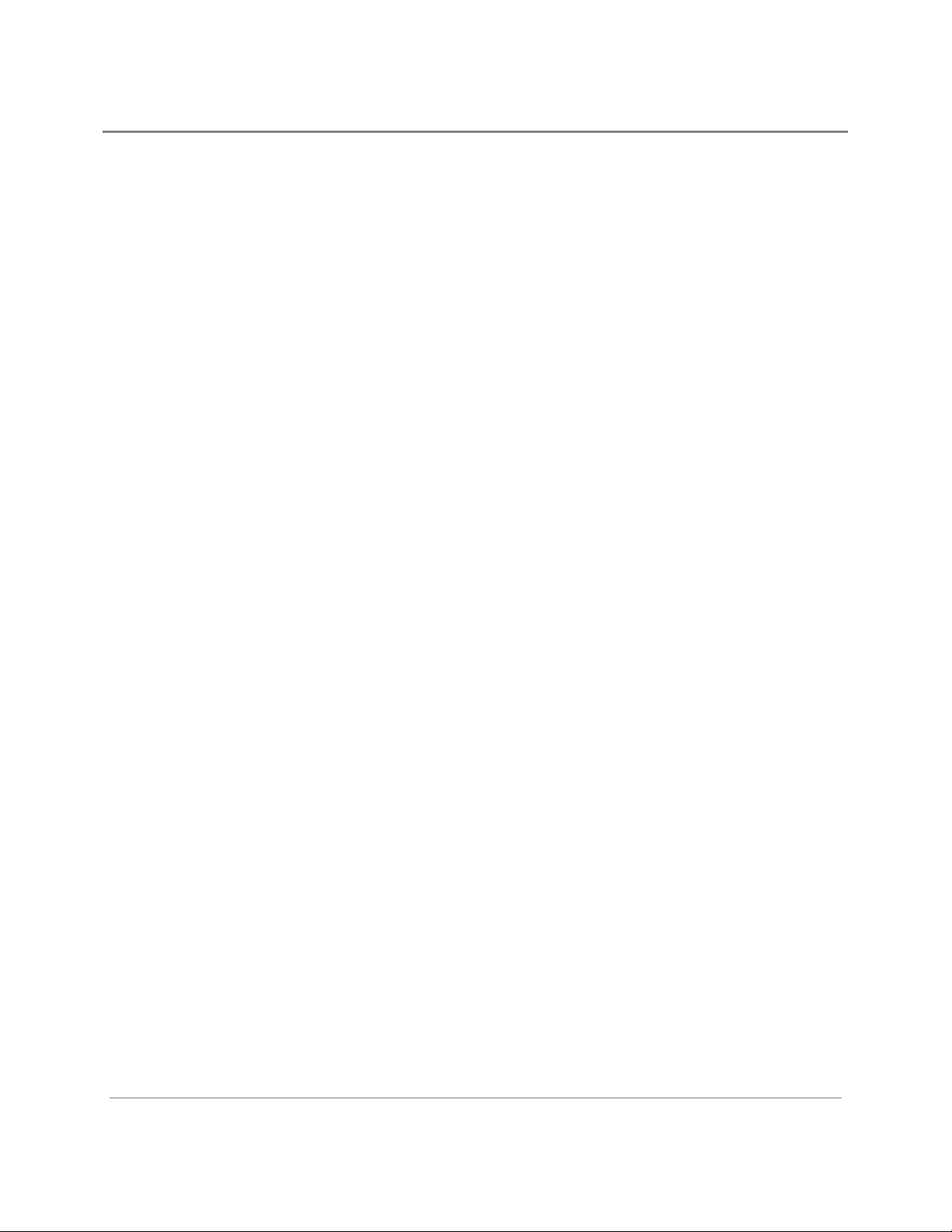
Installation and Operations Manual
6.2.7.6 Configuring the PIR ......................................................................................................... 97
Jumper Settings ........................................................................................................................... 97
Additional Detection Options ..................................................................................................... 97
6.2.7.7 Installing/Replacing Battery ............................................................................................ 98
6.2.7.8 Testing the PIR ................................................................................................................ 98
6.2.7.9 Specifications—PIR Motion Sensor ................................................................................. 98
6.2.8 Key Fob ................................................................................................................................ 99
6.2.8.1 Discovering and Registering the Key Fob ...................................................................... 100
6.2.8.2 Replacing the Batteries ................................................................................................. 100
6.2.8.3 Specifications—Key Fob ................................................................................................ 101
6.2.9 Takeover Module .............................................................................................................. 101
6.2.9.1 Discovering and Registering the Takeover Module ...................................................... 103
6.2.9.2 Installation and Mounting Guidelines ........................................................................... 103
6.2.9.3 Connecting Wired Zones ............................................................................................... 104
6.2.9.4 Powering the 915MHz Two-Way Keypad ..................................................................... 104
6.2.9.5 Connecting Power ......................................................................................................... 105
6.2.9.6 Enrolling the Transmitter .............................................................................................. 108
6.2.9.7 Final Installation ............................................................................................................ 109
6.2.9.8 Specifications─Takeover Module .................................................................................. 110
6.2.10 433MHz Repeater ............................................................................................................. 111
6.2.10.1 Status LED Indicators and LEARN Button Operation ................................................. 112
6.2.10.2 Repeater Function ..................................................................................................... 112
6.2.10.3 Learning Transmitters ............................................................................................... 112
6.2.10.4 Determining the number of transmitters learned into the memory ........................ 113
6.2.10.5 Erasing Transmitters from Memory .......................................................................... 113
6.2.10.6 Discovering and Registering the 433MHz Repeater ................................................. 114
6.2.10.7 Installing the 433MHz Repeater ............................................................................... 114
6.2.10.8 Specifications—433MHz Repeater ........................................................................... 114
6.2.10.9 Installing/Replacing Batteries ................................................................................... 115
AT&T Proprietary (Internal Use Only)
—v—
Page 8

Installation and Operations Manual
6.2.11 Temperature/Flood Sensor (Not Evaluated by UL) ........................................................... 115
6.2.11.1 Flood Conditions ....................................................................................................... 116
6.2.11.2 Temperature Conditions ........................................................................................... 116
6.2.11.3 Discovering and Registering the Temperature/Flood Sensor ................................... 116
6.2.11.4 Installing/Mounting the Temperature/Flood Sensor Transmitter ............................ 116
6.2.11.5 Configuring the Sensor .............................................................................................. 117
6.2.11.6 Installing/Replacing Battery ...................................................................................... 119
6.2.11.7 Specifications—Temperature/Flood Sensor ............................................................. 120
6.2.12 Garage Door Tilt Sensor (Not Evaluated by UL) ................................................................ 120
6.2.12.1 Discovering and Registering the Tilt Garage Door Sensor ........................................ 120
6.2.12.2 Installing the Battery ................................................................................................. 121
6.2.12.3 Locating the Transmitter ........................................................................................... 122
6.2.12.4 Mounting the Transmitter ........................................................................................ 122
6.2.12.5 Specifications—Garage Door Tilt Sensor .................................................................. 122
6.3 IP Camera (Not Evaluated by UL) .............................................................................................. 123
6.3.1 IP Camera AC-to-DC Adapter with Integrated HPAV (Not Evaluated by UL) .................... 123
6.3.2 Wi-Fi IP Camera Installation (Not Evaluated by UL) .......................................................... 124
6.4 Z-Wave Devices (Not Evaluated by UL) ..................................................................................... 125
6.4.1.1 Discovering and Registering the Z-Wave Indoor Power Outlet Controller Module ..... 126
6.4.1.2 Specifications—Z-Wave Indoor Power Outlet Controller Module ............................... 126
7 System Operation ............................................................................................................................. 127
7.1 Keypad....................................................................................................................................... 127
7.1.1 Ready to Arm .................................................................................................................... 128
7.1.2 Not Ready to Arm.............................................................................................................. 129
7.1.3 Arming the System—STAY ................................................................................................ 130
7.1.4 Arming the System—AWAY .............................................................................................. 131
7.1.5 Arming the System─BYPASS .............................................................................................. 132
7.1.6 Disarming the System – Entry Delay ................................................................................ 134
7.1.7 Disarming the System ....................................................................................................... 135
AT&T Proprietary (Internal Use Only)
—vi—
Page 9

Installation and Operations Manual
7.1.8 Alarm Sounding─Cancel Alarm ......................................................................................... 136
7.1.9 Fire Emergency .................................................................................................................. 138
7.1.10 AUX (Auxiliary) Emergency ............................................................................................... 139
7.1.11 Police Emergency .............................................................................................................. 140
7.2 Duress Code .............................................................................................................................. 141
7.3 Key Fob ...................................................................................................................................... 141
7.4 Web Access via Digital Life Direct – Alarm Manager ................................................................ 142
7.4.1 Check System Status ......................................................................................................... 142
7.4.2 Arming the System ............................................................................................................ 143
7.4.3 Disarming the System ....................................................................................................... 145
8 System Messages on Keypad LCD ..................................................................................................... 147
AT&T Proprietary (Internal Use Only)
—vii—
Page 10

Installation and Operations Manual
Table of Figures
Figure 1: AT&T Digital Life System Architecture .......................................................................................... 2
Figure 2: AT&T Digital Life Controller Cabinet ............................................................................................. 4
Figure 3: Inside View of AT&T Digital Life Controller Cabinet ..................................................................... 5
Figure 4: Digital Life Wireless Premises Devices .......................................................................................... 6
Figure 5: Dual Frequency Wireless Transceiver Module – Proprietary 433/915MHz ................................. 7
Figure 6: Optional Takeover Module—Wired Window/Door Contacts and Wireless Keypad Power ......... 8
Figure 7: Z-Wave Wireless Transceiver Module—908MHz Two-Way ......................................................... 9
Figure 8: 915MHz Two-Way Wireless Keypad ........................................................................................... 10
Figure 9: 433MHz One-Way Key Fob ......................................................................................................... 11
Figure 10: DLD Login Screen....................................................................................................................... 15
Figure 11: DLD—Enter Account Number ................................................................................................... 16
Figure 12: DLD—Account Information ....................................................................................................... 16
Figure 13: DLD—Devices Screen ................................................................................................................ 17
Figure 14: DLD—DLC Specific Details Screen ............................................................................................. 18
Figure 15: DLD—Start Discovery – Initializing Please Wait ........................................................................ 19
Figure 16: DLD—Start Discovery – Discovery In Progress ........................................................................... 20
Figure 17: DLD—Devices Screen ................................................................................................................ 21
Figure 18: DLD—Specific Device Screen .................................................................................................... 21
Figure 19: DLD— Alarm Manager Information .......................................................................................... 22
Figure 20: Enabling Signal Strength Monitoring ........................................................................................ 29
Figure 21: Signal Strength Monitoring Alert ............................................................................................... 29
Figure 22: Signal Strength Monitoring ........................................................................................................ 30
Figure 23: Signal Strength Monitoring for a Repeated Signal ..................................................................... 30
Figure 24: AT&T Digital Life Controller Cabinet and Internal Components ............................................... 32
Figure 25: DLC Cabinet with Shipping Tray ................................................................................................. 33
Figure 26: DLC Cabinet Connection to AC Power using AC-to-AC Adapter with HPAV Connection .......... 39
Figure 27: DLC Cabinet Assembled ............................................................................................................ 42
Figure 28: Wall Plate Installation ................................................................................................................ 44
Figure 29: Cabinet Installation on a Sheetrock Wall ................................................................................... 45
Figure 30: Final Assembly on a Sheetrock Wall .......................................................................................... 46
Figure 31: Mounting Bracket and Wall Plate Assembly .............................................................................. 47
Figure 32: Mounting Bracket and Wall Plate Installation ........................................................................... 48
Figure 33: Cabinet Installation on an Open Wall ........................................................................................ 49
Figure 34: Final Assembly for an Open Wall Installation ............................................................................ 50
Figure 35: Installing Antennas—DLC Cabinet ............................................................................................ 51
Figure 36: Battery Compartment—Front Panel ......................................................................................... 52
Figure 37: Keypad Features ........................................................................................................................ 56
AT&T Proprietary (Internal Use Only)
—viii—
Page 11

Installation and Operations Manual
Figure 38: Keypad Connection to AC/DC Adapter and Installation of AA Batteries ................................... 57
Figure 39: Siren .......................................................................................................................................... 62
Figure 40: Device Controller (915MHz)....................................................................................................... 63
Figure 41: Device Controller Controlling AC Power to a Lamp ................................................................... 64
Figure 42: 915MHz Repeater ..................................................................................................................... 65
Figure 43: Smoke Detector ........................................................................................................................ 69
Figure 44: Smoke Alarm Battery Compartment ......................................................................................... 70
Figure 45: Smoke Alarm to Base Alignment ............................................................................................... 71
Figure 46: CO Detector ............................................................................................................................... 74
Figure 47: CO Detector Recommended Locations ..................................................................................... 75
Figure 48: Vertical Mounting ..................................................................................................................... 77
Figure 49: Horizontal Mounting ................................................................................................................. 77
Figure 50: Install Batteries in CO Detector ................................................................................................. 78
Figure 51: Mounting Vanishing DW Sensor ............................................................................................... 82
Figure 52: Install/Replace Battery—V2 Sensor .......................................................................................... 83
Figure 53: Installing Recessed DW Sensor ................................................................................................. 85
Figure 54: Installing Recessed DW Sensor ................................................................................................. 87
Figure 55: Glass Break Detector ................................................................................................................. 88
Figure 56: Mounting Glass Break Detector—Step 1 .................................................................................. 89
Figure 57: Mounting Glass Break Detector—Step 2 .................................................................................. 90
Figure 58: Installing/Replacing Batteries ................................................................................................... 91
Figure 59: PIR Motion Sensor ..................................................................................................................... 93
Figure 60: PIR back cover with brackets .................................................................................................... 94
Figure 61: PIR Wall Mount Screw Holes ..................................................................................................... 95
Figure 62: PIR Back Cover with Corner Mount Screw Holes ...................................................................... 96
Figure 63: Key Fob ...................................................................................................................................... 99
Figure 64: Takeover Module Connections ............................................................................................... 101
Figure 65: Takeover Module .................................................................................................................... 102
Figure 66: Takeover Module Mounted .................................................................................................... 103
Figure 67: Takeover Module - Hardwired Zone Connectors .................................................................... 104
Figure 68: Takeover Module - Powering 915MHz Two-Way Keypad ...................................................... 105
Figure 69: Takeover Module - DC Power Input ........................................................................................ 106
Figure 70: Takeover Module - 24-Hour Battery Backup .......................................................................... 107
Figure 71: Takeover Module - AC to DC Adapter Plugged into AC Power Outlet .................................... 108
Figure 72: 433MHz Repeater .................................................................................................................. 111
Figure 73: Mounting the Temperature/Flood Sensor ............................................................................... 117
Figure 74: Temperature Only Configuration ............................................................................................. 118
Figure 75: Temperature/Flood Configuration........................................................................................... 118
Figure 76: Install Battery in Temperature/Flood Sensor .......................................................................... 119
AT&T Proprietary (Internal Use Only)
—ix—
Page 12

Installation and Operations Manual
Figure 77: Install/Replace Battery —Tilt Garage Door Sensor .................................................................. 121
Figure 78: Indoor Power Outlet Controller Module................................................................................. 125
Figure 79: Keypad Operation .................................................................................................................... 127
Figure 80: Keypad - Ready to Arm ........................................................................................................... 128
Figure 81: Keypad – Number of Open State Devices ................................................................................ 129
Figure 82: Keypad – List of Open State Devices (Bedroom Window) ....................................................... 129
Figure 83: Keypad - List of Open State Devices (Kitchen Door) ................................................................ 129
Figure 84: Keypad ─ Arming - Exit Now..................................................................................................... 130
Figure 85: Keypad─Armed - STAY ............................................................................................................. 130
Figure 86: Keypad ─ Arming - Exit Now .................................................................................................... 131
Figure 87: Keypad ─ Armed - AWAY ......................................................................................................... 131
Figure 88: Keypad – Number of Open State Devices ................................................................................ 132
Figure 89: Keypad - BYPASS ..................................................................................................................... 132
Figure 90: Keypad – Example: Bedroom Window Open ........................................................................... 132
Figure 91: Keypad – Example: Arming Exit Now ....................................................................................... 133
Figure 92: Keypad – BYPASS in Ready to Arm State ................................................................................. 133
Figure 93: Keypad - Entry Delay, Alarm Enter Code to Cancel ................................................................. 134
Figure 94: Ready to Arm ........................................................................................................................... 134
Figure 95: Keypad - Armed-STAY ............................................................................................................. 135
Figure 96: Ready to Arm ........................................................................................................................... 135
Figure 97: Keypad – Alarm, Enter Code to Cancel .................................................................................... 136
Figure 98: Keypad - Alarm, Triggered Device(s) ....................................................................................... 136
Figure 99: Keypad – Alarm Canceled ........................................................................................................ 137
Figure 100: Keypad – Ready to arm .......................................................................................................... 137
Figure 101: Keypad - Confirm Fire ............................................................................................................ 138
Figure 102: Keypad - Fire Alarm Sent ........................................................................................................ 138
Figure 103: Keypad – Alarm, Enter Code to Cancel .................................................................................. 138
Figure 104: Keypad - Confirm AUX Emergency ........................................................................................ 139
Figure 105: Keypad – Aux Emergency Sent ............................................................................................... 139
Figure 106: Keypad – Alarm, Enter Code to Cancel .................................................................................. 139
Figure 107: Keypad – Confirm Police Emergency ..................................................................................... 140
Figure 108: Keypad - Police Emergency Sent ........................................................................................... 140
Figure 109: Keypad – Alarm, Enter Code to Cancel .................................................................................. 140
Figure 110: 433MHz One-Way Key Fob .................................................................................................... 141
Figure 111: System Status ........................................................................................................................ 142
AT&T Proprietary (Internal Use Only)
—x—
Page 13

Installation and Operations Manual
List of Tables
Table 1: UL to DLD Features Mapping ........................................................................................................ 23
Table 2: System Messages on Keypad LCD ............................................................................................... 147
Table 3: Local Power Failure and Low Battery Warnings on Keypad LCD ................................................ 151
AT&T Proprietary (Internal Use Only)
—xi—
Page 14

Installation and Operations Manual
SAFETY REGULATIONS
Notice to Installers
The servicing instructions in this notice are for use by qualified service personnel only. To
reduce the risk of electric shock, do not perform any servicing other than that contained in
the operating instructions, unless you are qualified to do so.
Notice à l’attention des installateurs de réseaux câblés
Les instructions relatives aux interventions d’entretien, fournies dans la présente notice,
s’adressent exclusivement au personnel technique qualifié. Pour réduire les risques de
chocs électriques, n’effectuer aucune intervention autre que celles décrites dans le mode
d'emploi et les instructions relatives au fonctionnement, à moins que vous ne soyez qualifié
pour ce faire.
AT&T Proprietary (Internal Use Only)
—xii—
Page 15

Installation and Operations Manual
Mitteilung für CATV-Techniker
Die in dieser Mitteilung aufgeführten Wartungsanweisungen sind ausschließlich für
qualifiziertes Fachpersonal bestimmt. Um die Gefahr eines elektrischen Schlags zu
reduzieren, sollten Sie keine Wartungsarbeiten durchführen, die nicht ausdrücklich in der
Bedienungsanleitung aufgeführt sind, außer Sie sind zur Durchführung solcher Arbeiten
qualifiziert.
Aviso a los instaladores de sistemas CATV
Las instrucciones de reparación contenidas en el presente aviso son para uso exclusivo
por parte de personal de mantenimiento cualificado. Con el fin de reducir el riesgo de
descarga eléctrica, no realice ninguna otra operación de reparación distinta a las
contenidas en las instrucciones de funcionamiento, a menos que posea la cualificación
necesaria para hacerlo.
AT&T Proprietary (Internal Use Only)
—xiii—
Page 16

Installation and Operations Manual
1.
Read these instructions.
2.
Keep these instructions.
3.
Heed all warnings.
4.
Follow all instructions.
5.
Do not use this apparatus near water.
6.
Clean only with dry cloth.
7.
Do not block any ventilation openings. Install in accordance with the manufacturer's
instructions.
8.
Do not install near any heat sources such as radiators, heat registers, stoves, or other
apparatus (including amplifiers) that produce heat.
9.
Do not defeat the safety purpose of the polarized or grounding-type plug. A polarized plug
has two blades with one wider than the other. A grounding-type plug has two blades and a
third grounding prong. The wide blade or the third prong is provided for your safety. If the
provided plug does not fit into your outlet, consult an electrician for replacement of the
obsolete outlet.
10.
Protect the power cord from being walked on or pinched particularly at plugs, convenience
receptacles, and the point where they exit from the apparatus.
11.
Only use attachments/accessories specified by the manufacturer.
12.
Use only with the cart, stand, tripod, bracket, or table specified by the
manufacturer, or sold with the apparatus. When a cart is used, use caution
when moving the cart/apparatus combination to avoid injury from tip-over.
13.
Unplug this apparatus during lightning storms or when unused for long periods of time.
14.
Refer all servicing to qualified service personnel. Servicing is required when the apparatus
has been damaged in any way, such as a power-supply cord or plug is damaged, liquid has
been spilled or objects have fallen into the apparatus, the apparatus has been exposed to
rain or moisture, does not operate normally, or has been dropped.
IMPORTANT SAFETY INSTRUCTIONS
Power Source Warning
A label on this product indicates the correct power source for this product. Operate this
product only from an electrical outlet with the voltage and frequency indicated on the
AT&T Proprietary (Internal Use Only)
—xiv—
Page 17
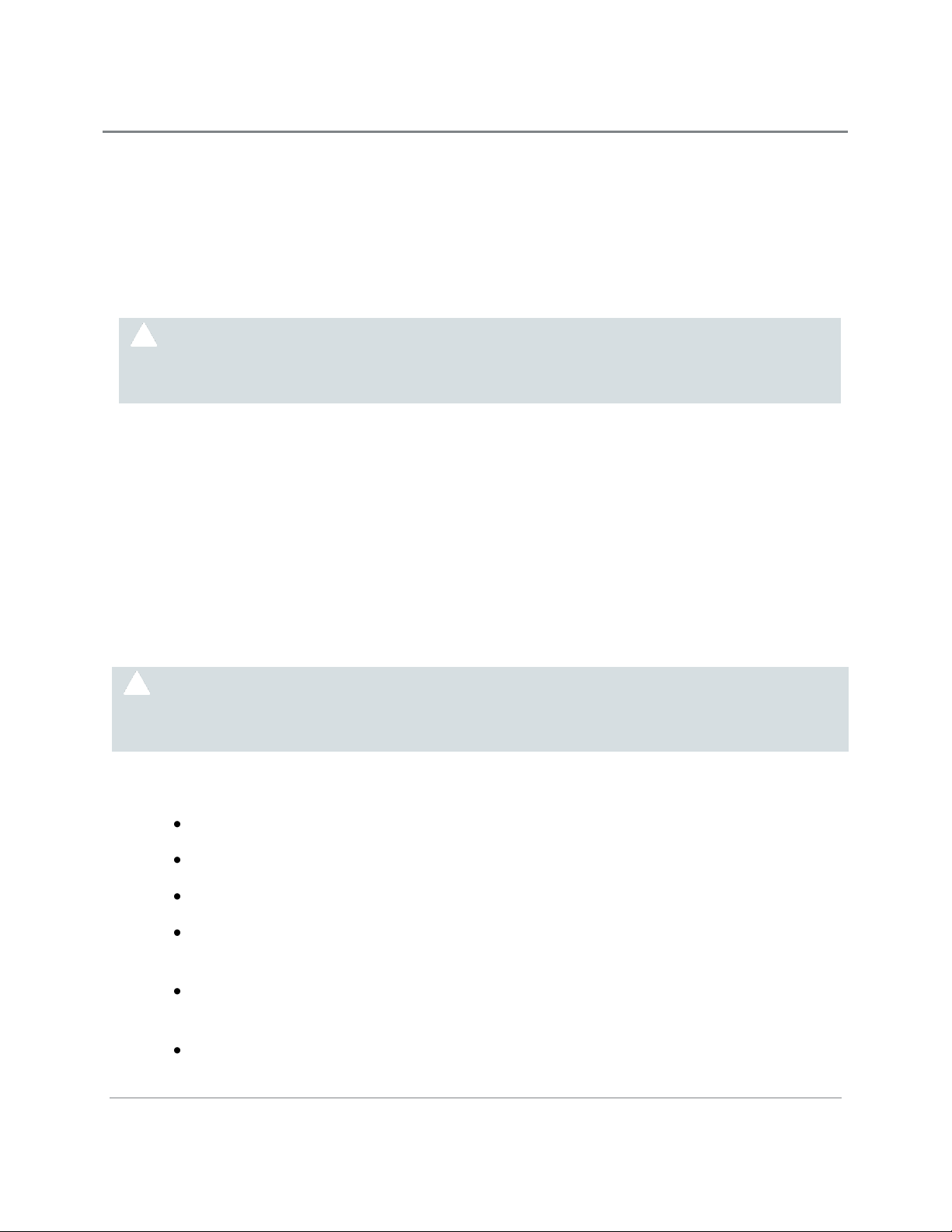
Installation and Operations Manual
WARNING: Avoid electric shock and fire hazard! If this product connects to
coaxial cable wiring, be sure the cable system is grounded (earthed).
Grounding provides some protection against voltage surges and built-up
static charges.
WARNING: Avoid electric shock and fire hazard! Do not overload AC mains,
outlets, extension cords, or integral convenience receptacles. For products
that require battery power or other power sources to operate them, refer to the
operating instructions for those products.
product label. If you are uncertain of the type of power supply to your home or business,
consult your service provider or your local power company.
The AC inlet on the unit must remain accessible and operable at all times.
Ground the Product
Protect the Product from Lightning
In addition to disconnecting the AC power from the wall outlet, disconnect the signal inputs.
Verify the Power Source from the On/Off Power Light
When the on/off power light is not illuminated, the apparatus may still be connected to the
power source. The light may go out when the apparatus is turned off, regardless of whether
it is still plugged into an AC power source.
Eliminate AC Mains Overloads
Provide Ventilation and Select a Location
Remove all packaging material before applying power to the product.
Do not place this apparatus on a bed, sofa, rug, or similar surface.
Do not place this apparatus on an unstable surface.
Do not install this apparatus in an enclosure, such as a bookcase or rack, unless the
installation provides proper ventilation.
Do not place items such as lamps, books, vases with liquids, or other objects on top
of this product.
Do not block ventilation openings.
AT&T Proprietary (Internal Use Only)
—xv—
Page 18

Installation and Operations Manual
WARNING: Avoid electric shock and fire hazard! Do not expose this product to
dripping or splashing liquids, rain, or moisture. Objects filled with liquids, such
as vases, should not be placed on this apparatus.
WARNING: Avoid electric shock and fire hazard! Unplug this product before
cleaning. Do not use a liquid cleaner or an aerosol cleaner. Do not use a
magnetic/static cleaning device (dust remover) to clean this product.
WARNING: Avoid electric shock and fire hazard! Never push objects through the
openings in this product. Foreign objects can cause electrical shorts that can
result in electric shock or fire.
WARNING: Avoid electric shock! Do not open the cover of this product. Opening
or removing the cover may expose you to dangerous voltages. If you open the
cover, your warranty will be void. This product contains no user-serviceable
parts.
Protect from Exposure to Moisture and Foreign Objects
Service Warnings
Check Product Safety
Upon completion of any service or repairs to this product, the service technician must
perform safety checks to determine that this product is in proper operating condition.
Protect the Product When Moving It
Always disconnect the power source when moving the apparatus or connecting or
disconnecting cables.
20090915_Modem No Battery_Safety
AT&T Proprietary (Internal Use Only)
—xvi—
Page 19

Installation and Operations Manual
1 Introduction
The AT&T Digital Life System (DLS) is a service delivery platform that AT&T will be
commercially deploying. The DLS includes a Network Platform and a Premises Platform
wherein the primary communication path between the platforms is provided via AT&T
Cellular Data Service. The DLS includes AT&T Digital Life Data Centers and AT&T Digital
Life Central Monitoring Centers. AT&T will be utilizing the DLS in delivering services to
consumer and business customers.
The purpose of this document is to provide an overview of the DLS and instructions
concerning the installation and operations of the DLS.
AT&T Proprietary (Internal Use Only)
—1—
Page 20
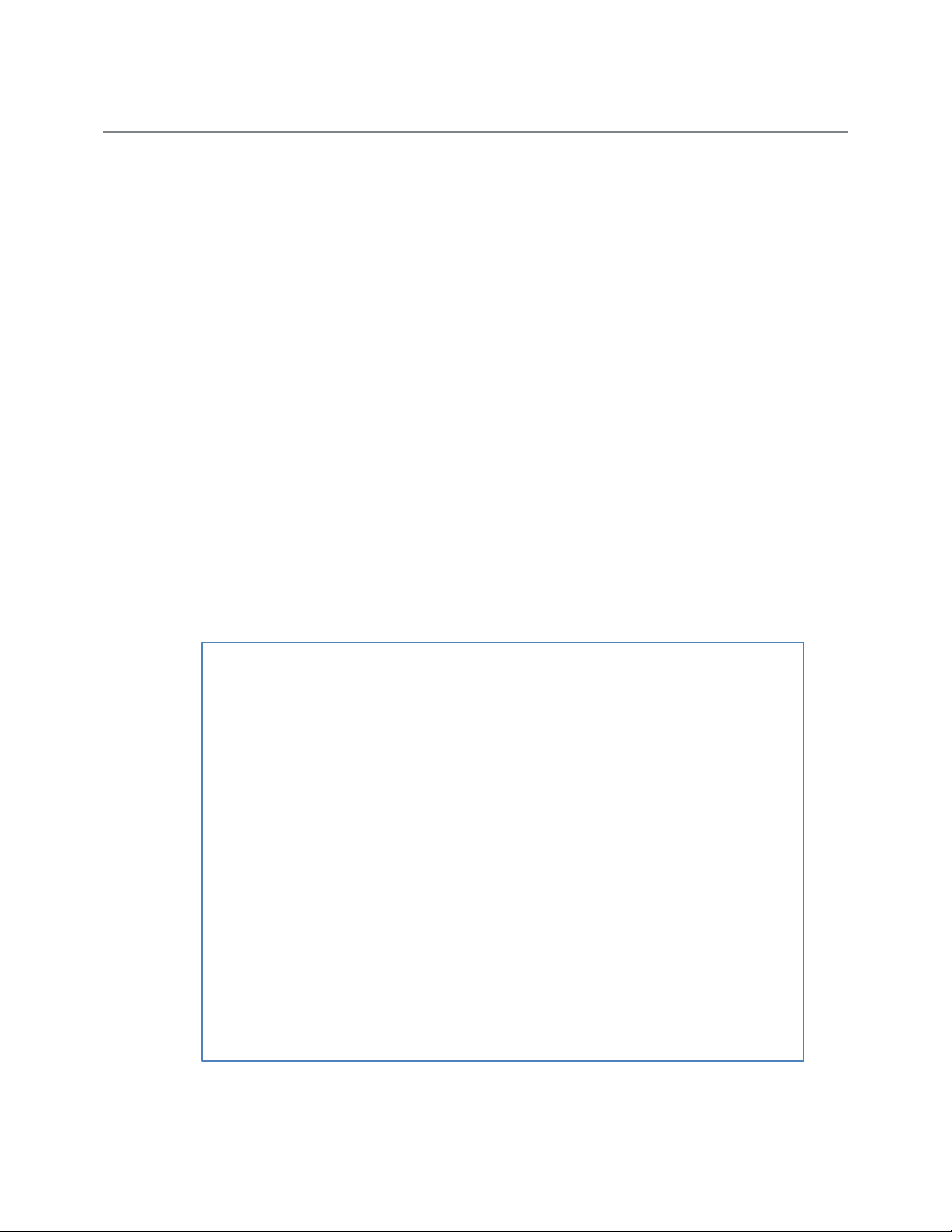
Installation and Operations Manual
2 Digital Life System Overview
2.1 System Architecture
The AT&T Digital Life System (DLS) provides an Internet Protocol (IP) based end-to-end
services delivery platform that AT&T will utilize in providing services to customers. The
DLS includes a Network Platform and a Premises Platform. AT&T Cellular Data Service
provides the primary communication between the Network Platform and the Premises
Platform. Optionally, a secondary communication path between the Network Platform
and the Premises can be established via a Bring-Your-Own-Broadband service, which
could be based on an ADSL, VDSL, FiOS, cable modem or some other wireline
broadband service.
The initial commercial deployment of DLS will be utilized to offer consumer customers
Professionally Monitored Home Security and Home Automation & Control services.
Figure 1 is a representation of the AT&T DLS Architecture. Within the system
architecture the Network Platform includes AT&T Digital Life Data Centers.
Figure 1: AT&T Digital Life System Architecture
AT&T Proprietary (Internal Use Only)
—2—
Page 21

Installation and Operations Manual
The architecture also features AT&T Central Monitoring Centers, which will be UL
certified. There are AT&T high speed wireline data facilities that interconnect all of the
data centers and the monitoring centers. DMP IP Alarm Receivers are located in the
AT&T Digital Life Data Centers. When an alarm is received by a DMP Alarm Receiver, it
is automatically sent to the AT&T Digital Life Central Monitoring Centers.
2.2 Digital Life Controller Cabinet
In the customer’s home the AT&T Digital Life Controller (DLC) Cabinet houses the
Digital Life Controller Board, which is the central device in the Premises Platform. The
DLC Cabinet will be wall mounted in a closet, utility room or basement similar to a
traditional home security cabinet and adjacent to an AC power outlet. The cabinet is
made out of plastic and features a main cabinet door and a secondary battery backup
door (See Figure 2.) The cabinet is equipped with three tamper switches, which when
activated will automatically send alarms to an AT&T Digital Life Central Monitoring
Center:
A tamper switch is located on the backside of cabinet and is triggered if cabinet is
removed from the wall.
A tamper switch associated with main cabinet door is triggered when the main
cabinet door is opened.
A tamper switch associated with the battery compartment door is triggered when
the battery compartment is opened.
AT&T Proprietary (Internal Use Only)
—3—
Page 22
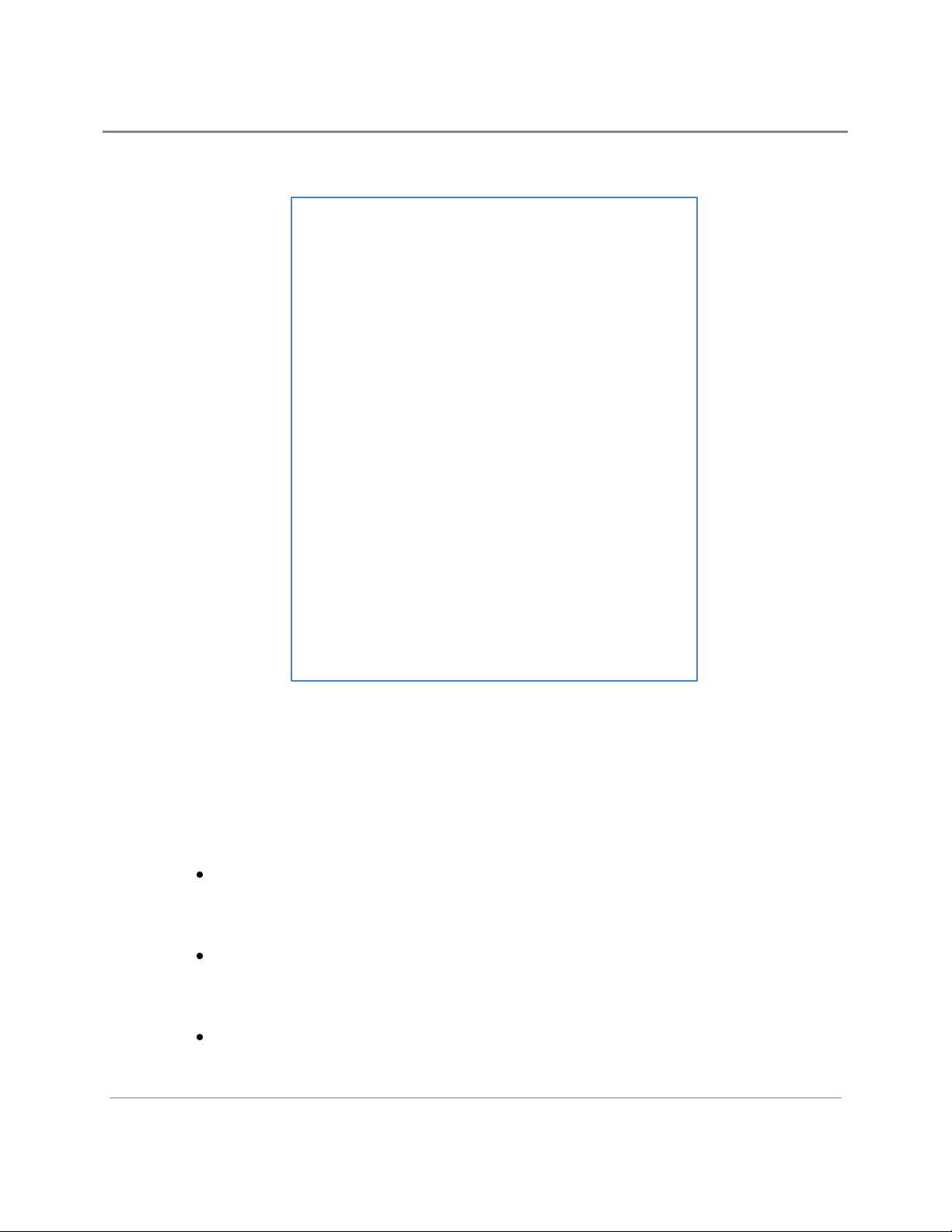
Installation and Operations Manual
Figure 2: AT&T Digital Life Controller Cabinet
1. Antenna provides AT&T Cellular Data Service communications.
2. Antenna provides one-way communications using a 433MHz receiver.
3. Antenna provides two-way communications using a 915MHz transceiver.
4. Antenna provides one-way communications using a 433MHz receiver.
5. Five System LEDs provide the following at-a-glance status:
AC POWER—flashes green when powering up and solid green when DLC is
operational (when DLC starts communicating over AT&T Cellular Data Service
and/or customer provided wireline broadband service)
BATTERY—green when the battery is fully charged; red when the battery needs
to be replaced; and, off when the battery is discharged or there is no battery
connected to the DLC.
SYSTEM—green when system is good, red when there is a system problem and
yellow when the system is in Maintenance Mode. The DLC is in Maintenance
Mode when software is being downloaded and installed.
AT&T Proprietary (Internal Use Only)
—4—
Page 23
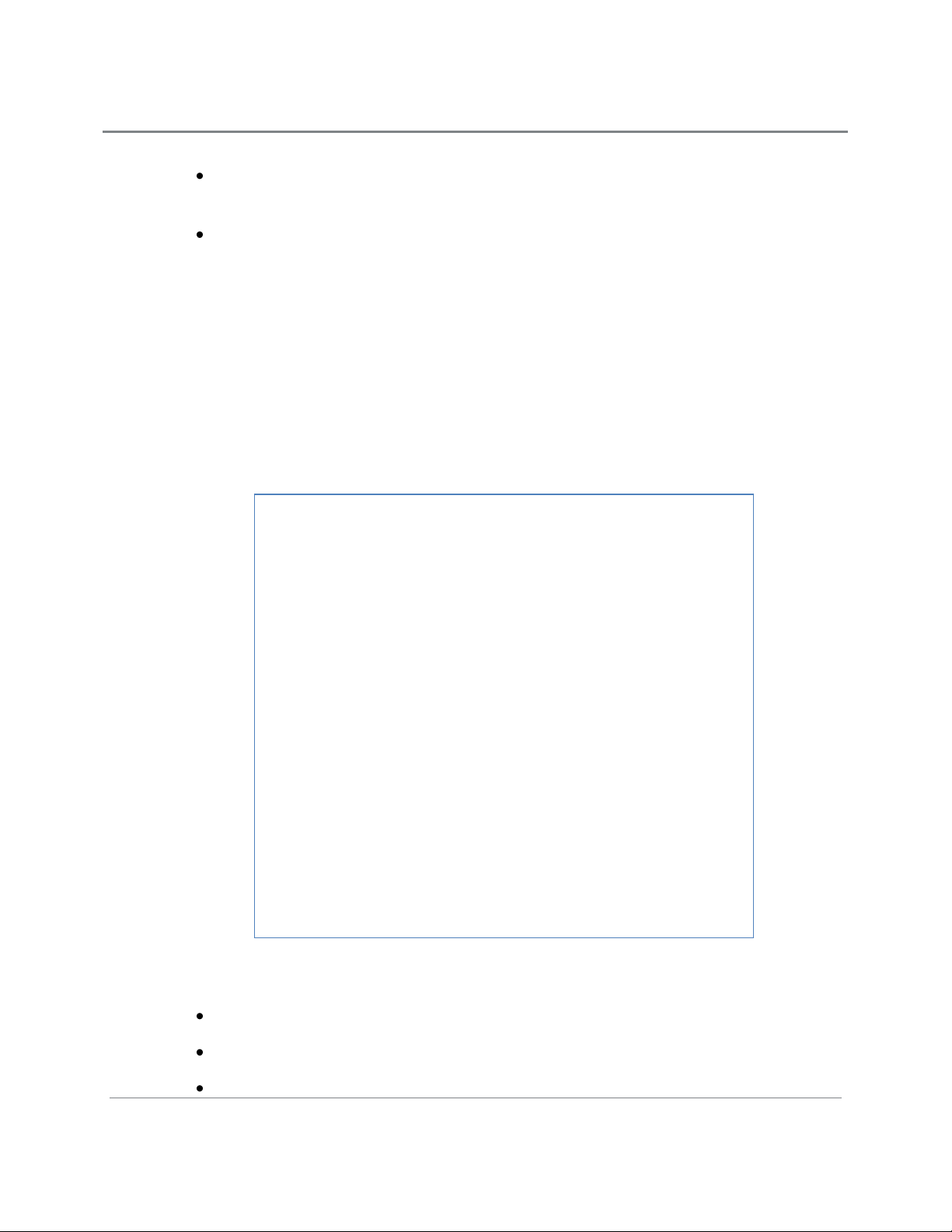
Installation and Operations Manual
WIRELESS BROADBAND—green when signal strength is good, red when no or
low cellular data signal strength.
WIRELINE BROADBAND—green when a connection has been made, and off
when no connection.
6. Battery compartment for the rechargeable battery.
NOTE: Under local power failure, the battery system and wireless broadband LEDs will
flash simultaneously.
The cabinet houses the Digital Life Controller Board which is accessed by opening the
main cabinet door. Figure 3 contains a labeled photograph of the inside of the cabinet.
Figure 3: Inside View of AT&T Digital Life Controller Cabinet
The Digital Life Controller Board is equipped with the following:
Microprocessor
RAM
Ethernet Switch with a single WAN port and four LAN ports
AT&T Proprietary (Internal Use Only)
—5—
Page 24
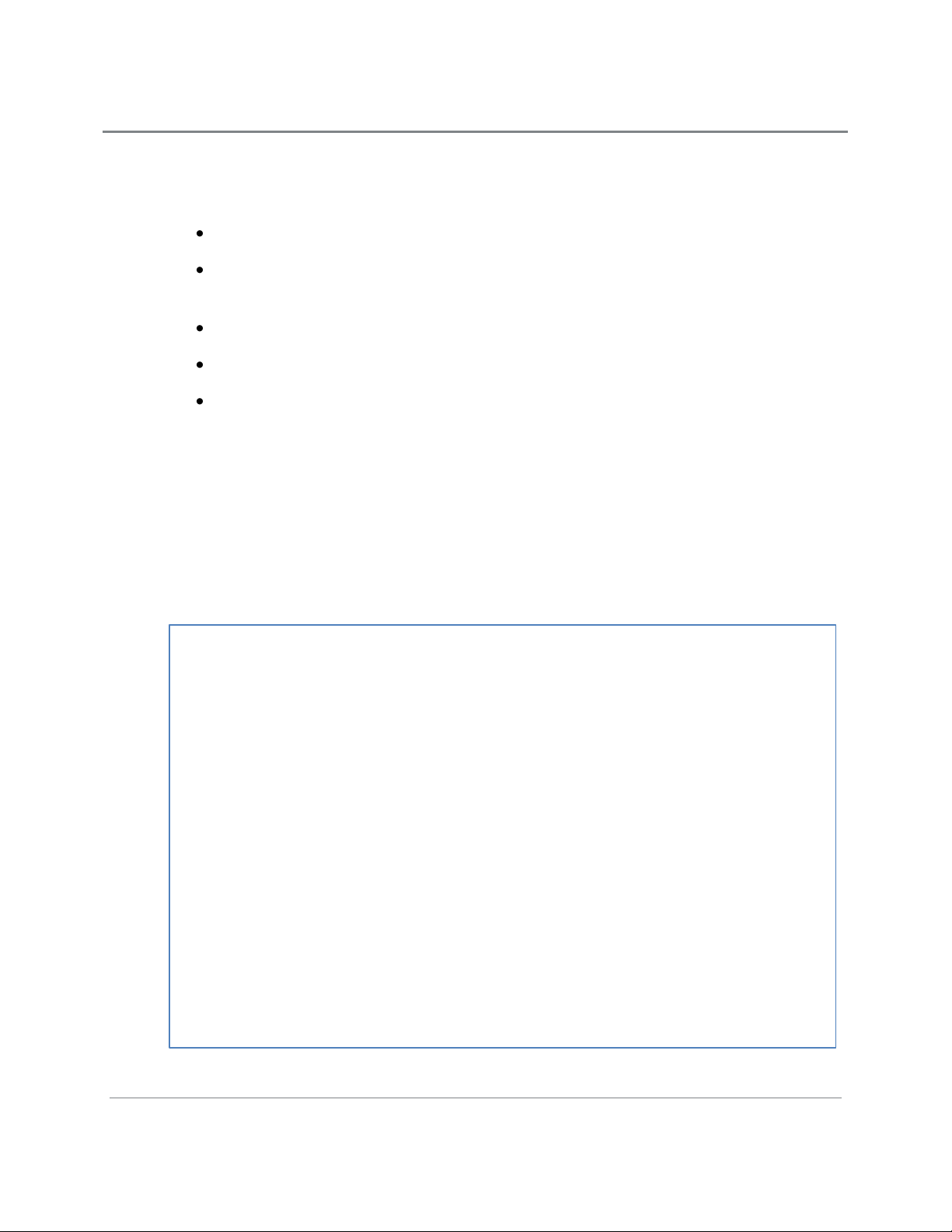
Installation and Operations Manual
The Digital Life Controller Cabinet is equipped with a number of standard modules,
including:
AT&T Cellular Data Modem with Integrated Antenna
Dual Frequency Wireless Transceiver Module (Proprietary one-way 433MHz and
two-way 915MHz)
24 Hour Battery Backup
Wi-Fi Module
Z-Wave Module (908MHz)
2.3 Digital Life Premises Devices
2.3.1 Wireless Premises Devices
Figure 4 depicts the Digital Life Premises Devices
Figure 4: Digital Life Wireless Premises Devices
AT&T Proprietary (Internal Use Only)
—6—
Page 25
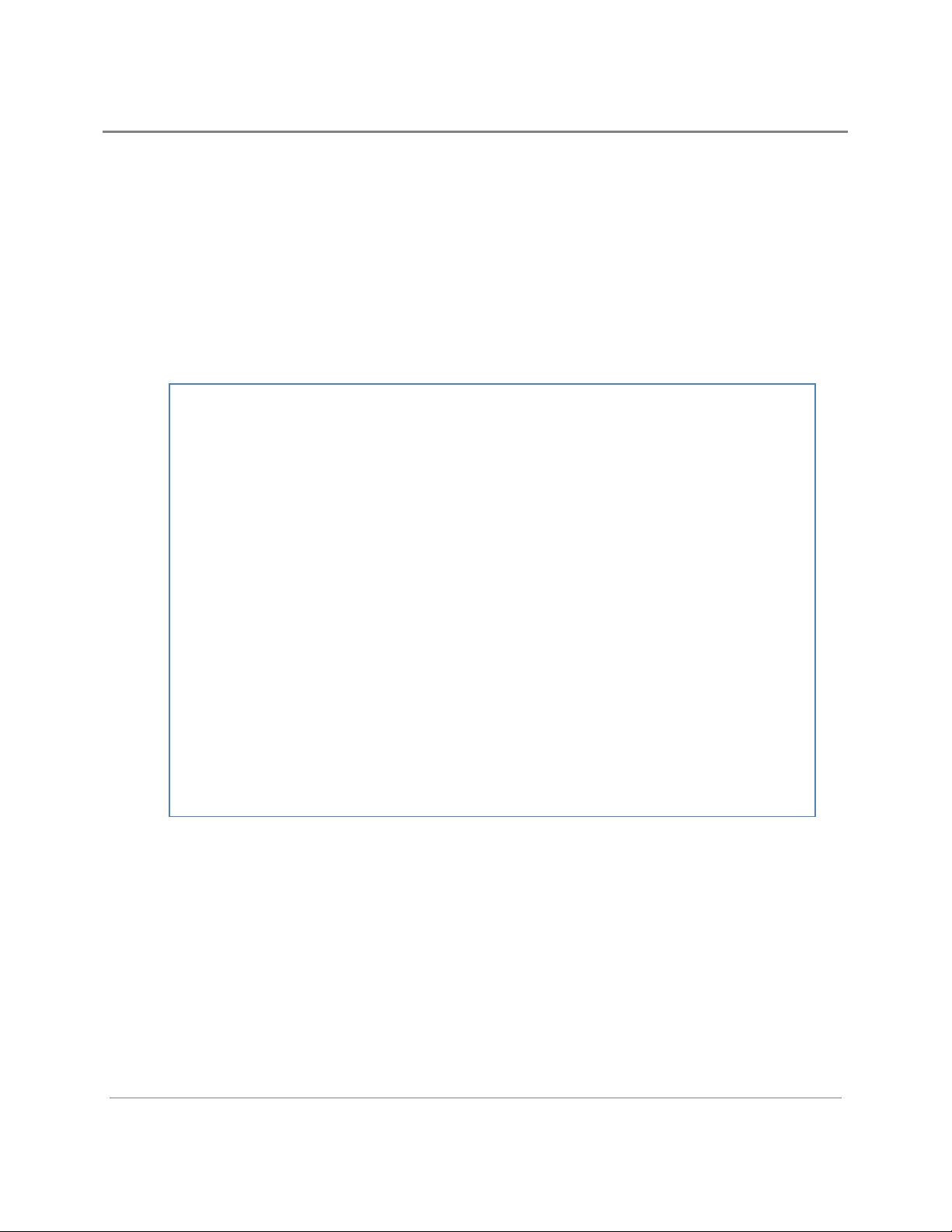
Installation and Operations Manual
Within the Premises Platform a proprietary one-way 433MHz radio technology is utilized
with wireless intrusion and smoke/CO detection devices and a key fob. (See Figure 4.)
A proprietary two-way 915MHz radio technology is utilized with wireless keypads and
sirens, (See Figure 5.). When they are needed to extend the transmission range of the
433MHz and/or 915MHz devices, a 433MHz and a 915MHz signal repeater are
available. The standard installation includes 433MHz and 915MHz devices (See Section
6 for detailed information concerning the devices).
Figure 5: Dual Frequency Wireless Transceiver Module – Proprietary 433/915MHz
AT&T Proprietary (Internal Use Only)
—7—
Page 26
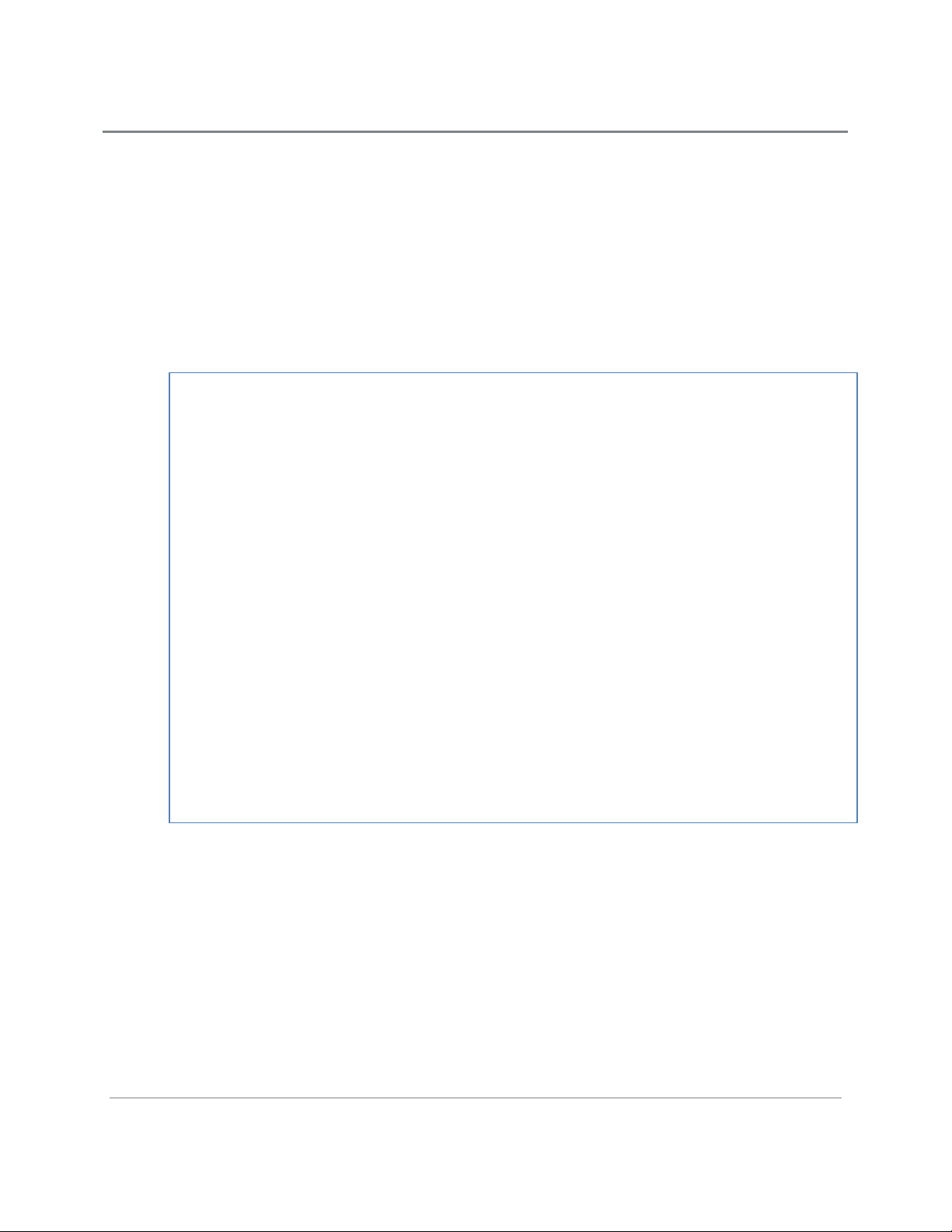
Installation and Operations Manual
2.3.2 Optional Takeover Module
When Digital Life installations are done in homes with existing wired security systems, a
Takeover Module can be utilized to re-use the existing wired window/door contacts and
re-use the existing wiring to keypads for powering (up to two) two-way 915MHz wireless
keypads. (See Figure 6.)
Figure 6: Optional Takeover Module—Wired Window/Door Contacts and Wireless
Keypad Power
2.3.3 Optional Z-Wave Devices (Not Evaluated by UL)
Within Digital Life Z-Wave 908MHz two-way technology can be utilized to support
optional home automation and control devices and associated services. (See Figure 7.)
NOTE: The Z-Wave devices are only evaluated by UL as it relates to the operation of
the DLS.
AT&T Proprietary (Internal Use Only)
—8—
Page 27
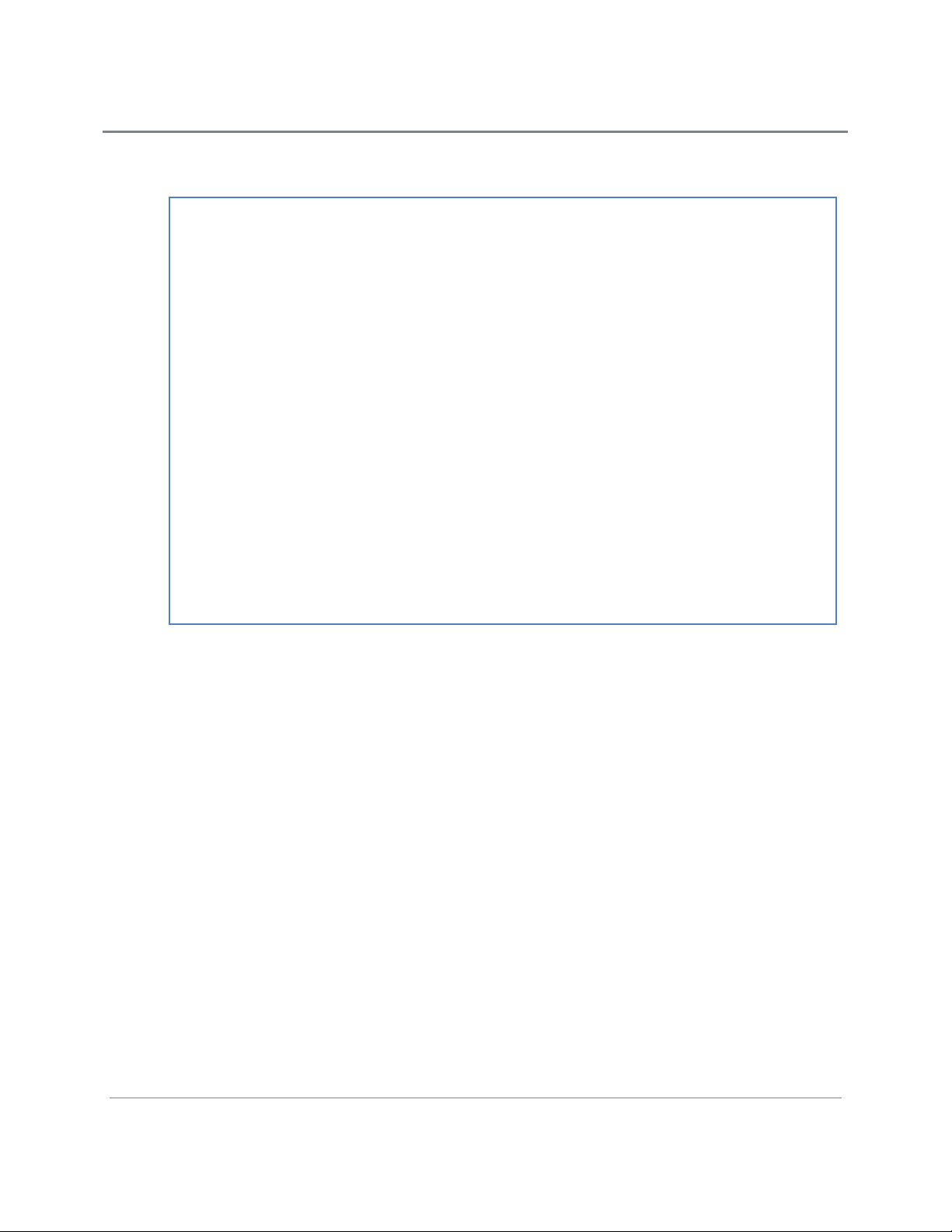
Installation and Operations Manual
Figure 7: Z-Wave Wireless Transceiver Module—908MHz Two-Way
2.4 Digital Life System Installation and Configuration
Unlike traditional security systems wherein a keypad is utilized to perform system
installation and configuration, the DLS installation and configuration is completed using a
Web tool, such as Digital Life Direct, on a PC or tablet device, such as an iPad. The
Web tool enables an installation technician to place the Digital Life Controller into the
“Discovery” mode. While the Digital Life Controller is in the “Discovery” mode, the
technician places devices in the “Discoverable” mode. The devices are discovered and
registered with the Digital Life Controller (See the “Digital Life Direct Overview” Section
for more details). After devices have been discovered, the technician utilizes the Web
tool to selectively place intrusion and fire devices into the “Armed-Stay” and “ArmedAway” categories and establish Exit Delay and Entry Delay times. The technician also
uses the Web tool to label the devices.
2.5 Digital Life System Operation
The Digital Life System can be operated by utilizing the 915MHz two-way keypad, the
433MHz one-way four button key fob and through a Web appliance, such as a personal
computer (PC).
AT&T Proprietary (Internal Use Only)
—9—
Page 28
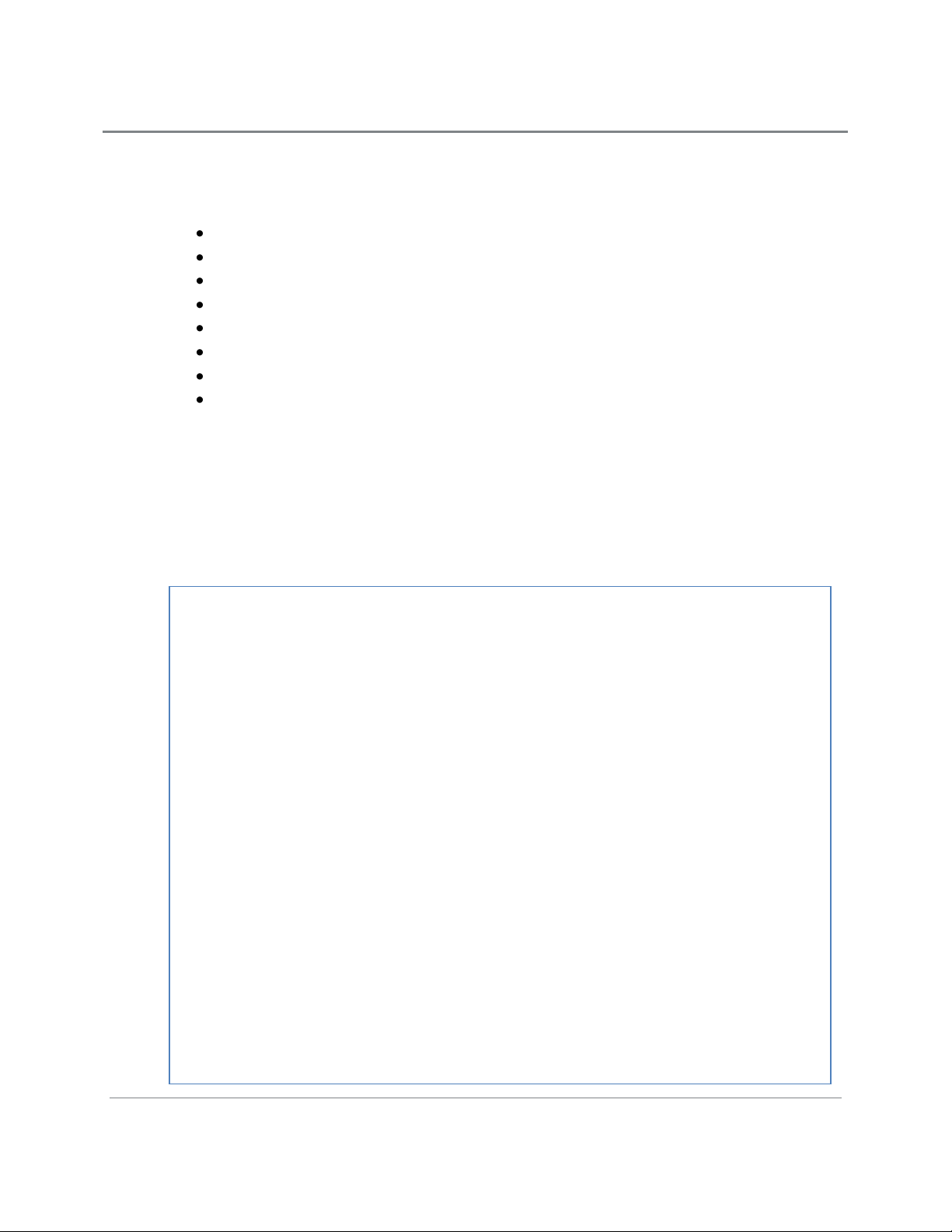
Installation and Operations Manual
Within the home the 915MHz two-way keypad provides access to system operation,
including the following functions:
Arm-Stay
Arm-Away
Bypass
Disarm
Duress Code
Fire Emergency
Aux Emergency
Police Emergency
The customer must enter a four (4) digit Security Code into the keypad in order to disarm
the system. The customer creates their four (4) digit Security Code using a Web tool.
The customer uses the same Web tool to create their optional four (4) digit Duress
Code. The Security Code and Duress Code must be different. The keypad is depicted in
Figure 8.
Figure 8: 915MHz Two-Way Wireless Keypad
AT&T Proprietary (Internal Use Only)
—10—
Page 29
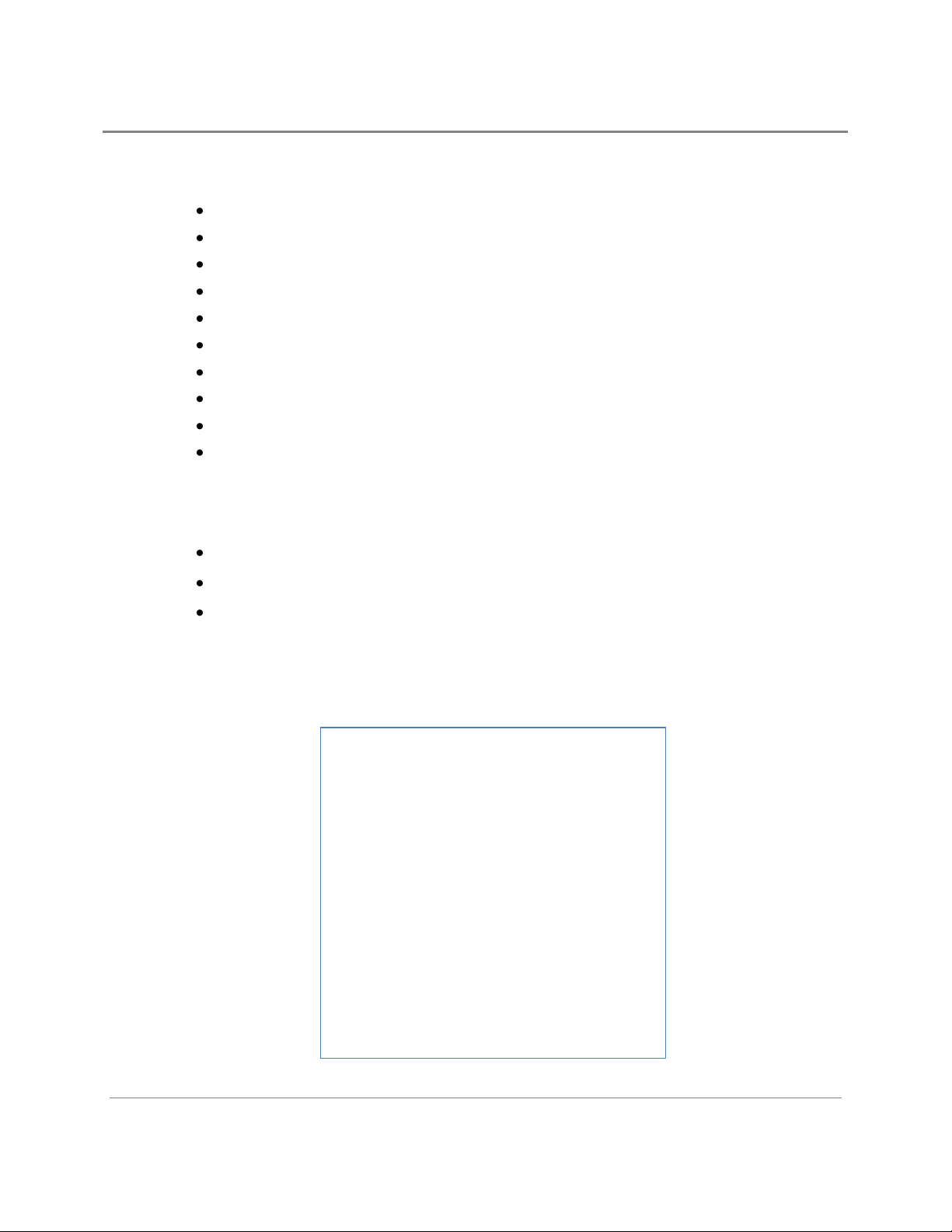
Installation and Operations Manual
The following messages can appear in the display:
Arming – Exit Now
Armed – STAY
Armed – AWAY
Press BYPASS to proceed
Contact <Device ID> (Identity of device that has triggered an alarm)
Alarm – Enter Code to Cancel
Alarm Canceled
Fire Emergency Sent
Aux Emergency Sent
Police Emergency Sent
Within the home a 433MHz one-way four button key fob also can be used to operate the
system, including the following three functions:
Arm-STAY
Arm-AWAY
Disarm
The key fob is depicted in Figure 9.
Figure 9: 433MHz One-Way Key Fob
AT&T Proprietary (Internal Use Only)
—11—
Page 30
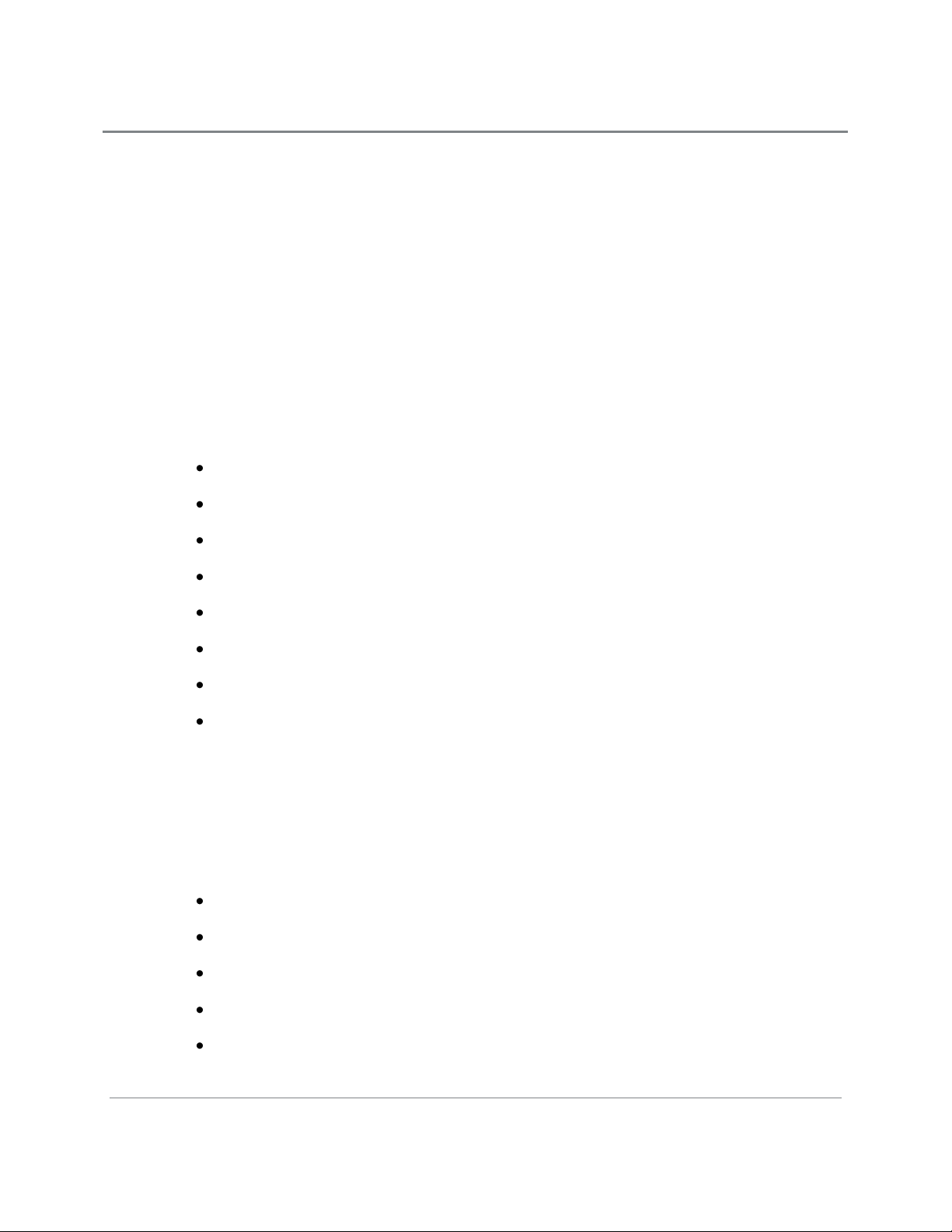
Installation and Operations Manual
2.6 Digital Life System Alarm Reporting
Within the Digital Life Premises Platform the Digital Life Controller is equipped with an
Alarm Manager application which receives alarm messages from intrusion devices, fire
devices, the 915MHz two-way keypad and the 433MHz one-way four button key fob.
The Alarm Manager application sends alarm messages over the AT&T Cellular Data
Network to a DMP IP Alarm Receiver located in an AT&T Digital Life Data Center. The
alarms are then automatically passed to the AT&T Digital Life Central Monitoring Center
for handling.
The following are the primary alarm messages that can be communicated from the
Alarm Manager application executing on the Digital Life Controller in a customer’s home
to the AT&T Digital Life Monitoring Center via the DMP IP Alarm Receiver:
Fire - with device identification
Intrusion - with device identification
Fire Emergency - from fixed function button on keypad
Aux Emergency - from fixed function button on keypad
Police Emergency - from fixed function button on keypad
Duress – based on keypad entry
Low battery - with device identification
Tamper – alarms from the Digital Life Controller Cabinet and other devices
2.7 Event Notification Service (Not Evaluated by UL)
Optionally within their Digital Life Service, customers will be able to be automatically
notified when specified events occur in their home. There are a wide range of possible
events that could trigger a notification, including:
Fire alarm
Intrusion alarm
Motion detected
Window opened
Door opened
Customers will have the option of being notified via text messaging or email.
AT&T Proprietary (Internal Use Only)
—12—
Page 31

Installation and Operations Manual
2.8 Remote Video Monitoring (Not Evaluated by UL)
Optionally, Digital Life customers will be able to purchase IP cameras for use with their
Digital Life Service.
IP cameras can be installed in the home network utilizing HomePlug AV or Wi-Fi
technologies.
2.9 Home Automation & Control (Not Evaluated by UL)
Optionally customers will be able to purchase home automation & control devices
equipped with Z-Wave technology for use in their homes in conjunction with their Digital
Life Service. Some of the potential products include:
Door locks
Lighting control
Thermostats
Water shut-off
2.10 Digital Life System Operation Under a Local Power Failure
Condition
The Digital Life System is equipped with a 24 hour battery backup capability and will
continue to operate under local power failure conditions for 24 hours. When operating
under a power failure condition the following sub-systems within the DLC Cabinet will be
powered off:
Wi-Fi Transceiver Module
Z-Wave Transceiver Module
Ethernet Switch Module
When operating under a local power failure condition, the AC POWER LED on the DLC
Cabinet will be OFF. In addition, the battery system and wireless broadband LEDs will
flash simultaneously.
When operating under a local power failure condition, all of the Proprietary 433MHz
One-Way sensor/detector devices will continue to operate as designed and are not
impacted by a local power failure condition. Under normal operating conditions the
Proprietary 433MHz Repeater and Takeover Module receive power from AC-to-DC
AT&T Proprietary (Internal Use Only)
—13—
Page 32

Installation and Operations Manual
power conversion, but they are equipped with 24 hour battery backup and will continue
to operate for 24 hours under a local power failure condition. They are equipped with
customer replaceable batteries.
Under normal operating conditions the Proprietary 915MHz Two-Way devices, including
the Keypad, Siren and Repeater, receive power from AC-to-DC power conversion, but
they are equipped with 24 hour battery backup and will continue to operate for 24 hours
under a local power failure condition. All three devices are equipped with customer
replaceable batteries.
AT&T Proprietary (Internal Use Only)
—14—
Page 33

Installation and Operations Manual
3 Digital Life Direct Overview
Digital Life Direct (DLD) is a Web tool that can be used by a Digital Life Technician (DLT) to
enable and configure Digital Life Service in a customer’s home. It enables the DLT to
remotely activate subscriptions, access account information, program system features and
discover and label devices. In addition the tool enables the DLT to monitor and test the
operation of the system. The DLT can access the DLD Web tool using a laptop or wireless
tablet device, such as an iPad.
Before the DLT arrives at the customer’s home to do the Digital Life Service installation, an
account will already have been established in the Digital Life Network Platform for the
customer. During the installation process the DLT will utilize DLD to register the customer’s
Digital Life Controller (DLC) with the Digital Life Network Platform.
3.1 Access Customer’s DLC
The DLT accesses a specific internet Website (URL) to access the DLD Web Tool.
When the DLT accesses the Web tool, they are prompted to enter a Username and
Password. Here is an example of the login process in Figure 10.
Figure 10: DLD Login Screen
AT&T Proprietary (Internal Use Only)
—15—
Page 34

Installation and Operations Manual
After completing the login process, the DLT will see the Account Search screen. The
DLT will enter the customer’s Username, Account ID or Billing Account Number (BAN) to
access the customer’s account. (See Figure 11.)
Figure 11: DLD—Enter Account Number
The DLT will then see the customer’s account displayed on the Information tab. (See
Figure 12.)
Figure 12: DLD—Account Information
After the device has been installed and powered up, the Digital Life Controller (DLC) will
automatically register with the Digital Life Network Platform. When the DLTs select the
AT&T Proprietary (Internal Use Only)
—16—
Page 35

Installation and Operations Manual
Devices tab, they will see the list of Devices that are registered, including the DLC
(Gateway). (See Figure 13.)
Figure 13: DLD—Devices Screen
NOTE: The DLT can delete a device by selecting the device and clicking the Delete link.
AT&T Proprietary (Internal Use Only)
—17—
Page 36

Installation and Operations Manual
3.2 Device Discovery Mode and Discovery Process
In order to place the DLC into the Discovery mode, so that devices can be discovered
and registered, the DLT will select the DLC (Gateway) and then the screen depicted in
Figure 14 will display.
Figure 14: DLD—DLC Specific Details Screen
IMPORTANT! The discovery method is basically the same for all of the devices that the
DLT will install and register with the customer’s DLC (Gateway). While the DLC is in the
Discovery mode, the DLT will install each device and make it discoverable, and then the
device will automatically be discovered and registered with the DLC.
AT&T Proprietary (Internal Use Only)
—18—
Page 37

Installation and Operations Manual
In order to discover devices, the DLT will select Start Discovery in order to place the
DLC in the Discovery mode. The DLT will see the screens depicted in Figure 15 and
Figure 16.
Figure 15: DLD—Start Discovery – Initializing Please Wait
AT&T Proprietary (Internal Use Only)
—19—
Page 38

Installation and Operations Manual
Figure 16: DLD—Start Discovery – Discovery In Progress
AT&T Proprietary (Internal Use Only)
—20—
Page 39

Installation and Operations Manual
When the DLC is in the Discovery mode, the DLT can then proceed with installing and
discovering devices. As devices are discovered and registered, they will appear on the
screen. The DLT can take the DLC out of the Discovery mode by selecting Stop
Discovery.
If the DLT wants to label or change the label on a specific device, the DLT can select the
Devices tab, which will return to the Devices screen as depicted in Figure 17.
Figure 17: DLD—Devices Screen
The DLT can select the specific device that he wants to re-label as depicted in Figure 18
by selecting the “Edit” button.
Figure 18: DLD—Specific Device Screen
AT&T Proprietary (Internal Use Only)
—21—
Page 40

Installation and Operations Manual
3.3 Administer DLC Features
The administration of DLC features is accomplished by accessing the “Alarm Manager
Information” on the “Devices” tab in DLD, as shown in Figure 19.
Figure 19: DLD— Alarm Manager Information
AT&T Proprietary (Internal Use Only)
—22—
Page 41

Installation and Operations Manual
UL Required
Digital Life
Direct
Paragraph
Feature
Settings
Default
Feature
4.2.2.1
Exit Time
45-120 seconds
60 seconds
Exit Delay
4.2.2.2
Progress Annunciation/
Disable for Silent Exit
Enabled/Disabled
Enabled
Not supported
4.2.2.3
Exit Time Restart
Enabled/Disabled
Enabled
Exit time restart
enable
4.2.2.5
Auto Stay Arm on
Unvacated Premises
Enabled/Disabled
Enabled
Auto Stay on
Unvacated
Premises enable
4.2.4.4
Exit Time and Progress
Annunciation/ Disable for Remote Arm
Enabled/Disabled
Enabled
Not
Supported
4.2.3.1
Entry Delay
30-240 seconds
30 seconds
Entry Delay
4.2.5.1
Abort Window – for NonFire Zones (Windows)
Enabled/Disabled
Enabled
Set Abort Delay
feature to zero (0)
setting
4.2.5.1
Abort Window Time – for
Non-Fire Zones
(Windows)
0-45 seconds
30 seconds
Abort Delay
4.2.5.1.2
Abort Annunciation
Enabled/Disabled
Enabled
Abort Sound
On/Off
4.2.5.4
Cancel Window
Enabled/Disabled
Enabled
Alarm Timeout, 360 min settings,
default 5 min
4.2.5.4.1
Cancel Annunciation
Enabled/Disabled
Enabled
Cancel Sound
On/Off
Table 1 contains a mapping of UL required features to DLD administration features.
NOTE: Table 1 mapping reference is SIA CP-01 2010.
Table 1: UL to DLD Features Mapping
AT&T Proprietary (Internal Use Only)
—23—
Page 42

Installation and Operations Manual
UL Required
Digital Life
Direct
Paragraph
Feature
Settings
Default
Feature
4.2.6.1 &
4.2.6.2
Duress Feature
Enabled/Disabled
Disabled
Duress Code
Located Under
Alarm Manager
Information
4.3.1
Cross Zoning
Enabled/Disabled
Disabled
Set per device
and disabled by
default
4.3.1
Programmable Cross
Zoning Time
1-30 seconds
Per walk path
in protected
premises
System Level
Cross Zoning
Delay
4.3.2
Swinger Shutdown
1-6 trips
2 trips
Swinger
Shutdown
4.3.2
Swinger Shutdown
Disable
Enabled/Disabled
Enabled
Enable Swinger
Shutdown
4.3.3
Fire Alarm Verification
Enabled/Disabled
Disabled
Enable Fire Alarm
Verification
3.3.1 Security/Duress Code
3.3.2 Entry Delay
The Alarm Manager administrative features are listed below:
1. In order to enter a Security Code and/or a Duress Code, click the “Edit” button.
2. Enter a four (4) digit Security Code in the Security field and/or enter a four (4)
digit Duress Code in the Duress Code field.
3. Click the “Set Code” button.
4. Verify that the desired change(s) has been made
1. In order to change the Entry Delay Time, click the “Edit” button on the Entry
Delay line.
2. Use the drop-down menu to select the desired Entry Delay Time.
AT&T Proprietary (Internal Use Only)
—24—
Page 43

Installation and Operations Manual
3. Click the “Change” button.
4. Verify that the desired change has been made.
3.3.3 Exit Delay
1. In order to change the Exit Delay Time, click the “Edit” button on the Exit Delay
line.
2. Use the drop-down menu to select the desired Exit Delay Time.
3. Click the “Change” button.
4. Verify that the desired change has been made.
3.3.4 Abort Delay
1. In order to change the Abort Delay Time, click the “Edit” button on the Abort
Delay line.
2. Use the drop-down menu to select the desired Abort Delay Time.
3. Click the “Change” button.
4. Verify that the desired change has been made.
3.3.5 Alarm Timeout
1. In order to change the Alarm Timeout Time, click on the “Edit” button on the
Alarm Timeout line.
2. Use the drop-down menu to select the desired Alarm Timeout Time.
3. Click the “Change” button.
4. Verify that the desired change has been made.
3.3.6 Cross Zoning Delay
1. In order to change the Cross Zoning Delay, click the “Edit” button on the Cross
Zoning Delay line.
2. Use the drop-down menu to select the desired Cross Zoning Delay.
3. Click the “Change” button.
4. Verify that the desired change has been made.
AT&T Proprietary (Internal Use Only)
—25—
Page 44

Installation and Operations Manual
3.3.7 Swinger Shutdown
1. In order to change the Swinger Shutdown Trips, click the “Edit” button on the
Swinger Shutdown line.
2. Use the drop-down menu to select the desired Swinger Shutdown Trips.
3. Click the “Change” button.
4. Verify that the desired change has been made.
3.3.8 Exit Time Restart Enable
1. In order to activate Exit Time Restart, in the AM (Alarm Manager) Flags section,
select the “Exit time restart enable” box and a checkmark will appear in the box.
2. Click the “Change” button.
3. Verify that the desired change has been made.
3.3.9 Abort Sound On/Off
1. In order to Abort Sound, in the AM Flags section, click the “Abort sound on/off”
box and a checkmark will appear in the box.
2. Click the “Change” button.
3. Verify that the desired change has been made.
3.3.10 Chirp on Entry/Exit Door/Open Close
1. In order to activate Chirp on Entry/Exit Door/Open Close, in the AM Flags
section, click the “Chirp on entry/exit open close” box and a checkmark will
appear in the box.
2. Click the “Change” button.
3. Verify that the desired change has been made.
3.3.11 Enable Cross Zone 2nd Trigger by Same Device
1. In order to Enable Cross Zone 2nd Trigger by Same Device, in the AM Flags
section, click the “Enable Cross Zone 2nd Trigger by Same Device” box and a
checkmark will appear in the box.
2. Click the “Change” button.
AT&T Proprietary (Internal Use Only)
—26—
Page 45

Installation and Operations Manual
3. Verify that the desired change has been made.
3.3.12 Enable Swinger Shutdown
1. In order to Enable Swinger Shutdown, in the AM Flags section, click the “Enable
Swinger Shutdown” box and a checkmark will appear in the box.
2. Click the “Change” button.
3. Verify that the desired change has been made.
3.3.13 Auto Stay on Unvacated Premises Enable
1. In order to activate Auto Stay on Unvacated Premises, in the AM Flags section,
click the “Auto Stay on Unvacated Premises enable” box and a checkmark will
appear in the box.
2. Click the “Change” button.
3. Verify that the desired change has been made.
3.3.14 Cancel Sound On/Off
1. In order to Cancel Sound, in the AM Flags section, click the “Cancel sound
on/off” box and a checkmark will appear in the box.
2. Click the “Change” button.
3. Verify that the desired change has been made.
3.3.15 Chirp on Non-Entry/Exit Open Close
1. In order to Chirp on Non-Entry/Exit Open Close in the AM Flags section, click
the “Chirp on non-entry/exit open close” box and a checkmark will appear in the
box.
2. Click the “Change” button.
3. Verify that the desired change has been made.
3.3.16 Enable Fire Alarm Verification
1. In order to Enable Fire Alarm Verification, in the AM Flags section, click the
“Enable Fire Alarm Verification” box and a checkmark will appear in the box.
2. Click the “Change” button.
AT&T Proprietary (Internal Use Only)
—27—
Page 46

Installation and Operations Manual
WARNING!
The DLS supports Fire Alarm Verification for use with smoke detectors which can be utilized to
delay the transmission of a smoke alarm to the AT&T Digital Life Central Monitoring Center.
When smoke is detected, the alarm sounds a loud temporal 3 local alarm. Twenty (20)
seconds after the local alarm sounds, the built-in transmitter sends a digitally coded wireless
signal to the DLC. The wireless signal will be repeated every 20 seconds as long as smoke is
still present. In order to reduce the likelihood of reporting false smoke alarms, the Fire Alarm
Verification feature can be used. If the Fire Alarm Verification feature is enabled, the DLC waits
for two smoke detector signals within 25 seconds before a smoke alarm is reported to the AT&T
Digital Life Central Monitoring Center.
In addition to the photoelectric detector, the unit contains an integrated fixed 135° temperature
and rate-of-rise heat sensor that will send an alarm signal based on temperature detected.
3. Verify that the desired change has been made.
3.4 Troubleshooting Wireless Devices
DLD can be utilized the by a DLT to assist in troubleshooting issues that may arise
during the installation of a wireless device or devices, such as window/door sensors and
keypads. Within DLD the DLT can enable the monitoring of received wireless signal
strength in the DLC for selected wireless device or devices. The possible values are
presented from highest signal strength to lowest signal strength:
Unacceptable (Too Hot)
Best
Good
Acceptable
Low
Weak
These values apply to both 433MHz and 915MHz devices. In general, if a DLT observes
a Signal Strength of “Low”, the DLT will install a repeater.
As depicted in Figure 20, Figure 21 and Figure 22 under the Devices tab the DLT will
select the Device Information screen for the specific wireless device that they want to
troubleshoot and enable Signal Strength monitoring on the DLC. The DLT can repeat the
steps for other devices.
AT&T Proprietary (Internal Use Only)
—28—
Page 47

Installation and Operations Manual
Figure 20: Enabling Signal Strength Monitoring
Figure 21: Signal Strength Monitoring Alert
AT&T Proprietary (Internal Use Only)
—29—
Page 48

Installation and Operations Manual
Figure 22: Signal Strength Monitoring
If the wireless signal that is being monitored by the DLC is being repeated, such as by a
433MHz Repeater then the Signal Strength indicator will include a notation that the
signal is being repeated as is depicted in Figure 23.
Figure 23: Signal Strength Monitoring for a Repeated Signal
It is recommended that the DLT disable Signal Strength Monitoring, after wireless
troubleshooting has been completed.
AT&T Proprietary (Internal Use Only)
—30—
Page 49

Installation and Operations Manual
4 Digital Life Controller (DLC) Cabinet and Internal
Components
The DLC Cabinet will be wall mounted in a closet, utility room or basement similar to a
traditional security system and be adjacent to an AC power outlet. The cabinet is made of
plastic and features a primary door and a secondary battery compartment door. When the
DLC Cabinet is installed in a customer’s home, the following components will already have
been installed in the cabinet. (See Figure 24.)
DLC Controller Board – is the central device in the Premises Platform and is
equipped with a microprocessor, RAM and an Ethernet Switch with a WAN port and
four LAN ports.
AT&T Cellular Data Service Module – is a cellular data modem that provides
connection to AT&T Cellular Data Service.
433/915MHz Transceiver Module – is a dual frequency transceiver that is equipped
with a one-way 433MHz proprietary radio receiver and a two-way 915MHz
proprietary transceiver and used to communicate with the one-way 433MHz and
two-way 915MHz devices in the home.
Wi-Fi Module – is an 802.11/b/g/n compliant access point and can be used in
conjunction with Wi-Fi installed IP cameras.
Z-Wave Module – is a Z-Wave 908MHz transceiver that operates in conjunction with
software operating on the DLC to enable the DLC to function as a Z-Wave
controller.
Shipping Tray – used to prevent the DLC card from sliding off the two (2) mounting
points. The Shipping Tray must be removed at time of installation. (See Figure 25.)
AT&T Proprietary (Internal Use Only)
—31—
Page 50

Installation and Operations Manual
Figure 24: AT&T Digital Life Controller Cabinet and Internal Components
AT&T Proprietary (Internal Use Only)
—32—
Page 51

Installation and Operations Manual
Figure 25: DLC Cabinet with Shipping Tray
At the time of installation the DLT will install the 24-hour battery backup in the cabinet.
AT&T Proprietary (Internal Use Only)
—33—
Page 52

Installation and Operations Manual
5 System Installation
During the installation process, initially the DLT determines where to install the DLC
cabinet. The DLT will measure AT&T Cellular Data Service signal strength at various
locations in the home using an application installed on their wireless tablet device. The DLT
will take into consideration AT&T Cellular Data Service strength measurements when
determining where to install the cabinet. An AC power outlet must be in the proximity of the
DLC. After identifying the DLC installation location, the DLT will install the DLC AC-to-AC
Adapter with Integrated HPAV functionality at the planned location.
NOTE: DO NOT connect the DLC Cabinet to an AC power outlet that is controlled by a
switch.
Next, the DLT will go to the location of the customer’s Broadband Home Router (BHR) and
install a HomePlug AV (HPAV) to Ethernet Bridge and establish an Ethernet connection
with the BHR using a Cat5 cable. The DLT will verify that there is a HPAV network
connection between the HPAV to Ethernet Bridge at the customer’s BHR and the DLC ACto-AC Adapter with Integrated HPAV at the planned location of the installation of the DLC
Cabinet. Afterwards, the DLT will return to the planned location for the installation of the
DLC Cabinet and proceed with the installation of the cabinet. This step includes terminating
the power and data cabling on the adapter and in the DLC cabinet.
In summary, there are the nine (9) steps for installing the DLC Cabinet:
1. Check AT&T Cellular Data Service signal strength
2. Install DLC AC-to-AC Adapter with Integrated HPAV at location of DLC Cabinet
3. Install HPAV to Ethernet Bridge at the customer’s BHR
4. Observe LEDs
5. Establish Ethernet Connection to Customer’s BHR
6. Observe LEDs
7. Return to Location of DLC Cabinet
8. Install the DLC
9. Terminate data and power on the DLC AC-to-AC Adapter with Integrated HPAV and
the DLC
AT&T Proprietary (Internal Use Only)
—34—
Page 53

Installation and Operations Manual
Action
1. Check AT&T Cellular Data Service signal strength in the home and select the
location for the installation of the DLC Cabinet.
2. The DLT will take measurements of AT&T Cellular Data signal strength at various
locations in the home using an application executing on their wireless tablet device.
The DLT will take into consideration AT&T Cellular Data Service signal strength
measurements when determining where to install the cabinet.
Action
Illustration(s)
At the installation location for the DLC
Cabinet, plug the DLC AC-to-AC Adapter
with Integrated HPAV into the AC power
outlet and the green 16VAC LED will be
SOLID.
NOTE: DO NOT connect the AC-to-AC
Adapter with Integrated HPAV to an AC
power outlet that is controlled by a
switch.
STEP 1. Check AT&T Cellular Data Service signal strength.
STEP 2. Install DLC AC-to-AC Adapter with Integrated HPAV.
AT&T Proprietary (Internal Use Only)
—35—
Page 54

Installation and Operations Manual
Action
Illustration(s)
Locate the customer’s
Broadband Home Router (BHR)
and plug the HPAV to Ethernet
Bridge into an AC power outlet.
NOTE: Both the Power and PLC
Link LEDs should illuminate on
the HPAV to Ethernet Bridge
Device with the Power LED solid
green and the PLC Link LED
blinking green.
The Functionality for each LED is described below:
Power LED
SOLID – Device is receiving electrical
power
Blinking – Device is restarting or setting up
security
OFF – Device is not receiving electrical
power
PLC Link
LED
SOLID – HPAV network is established with
other devices in the same network
Blinking – Data traffic exists over the HPAV
network
OFF – Device has not found any
compatible HPAV device using the same
encryption key
Ethernet
LED
SOLID – Ethernet port is linked, but no
data traffic exists
Blinking – Ethernet port is linked and data
traffic exists over the Ethernet port
OFF – No Ethernet connection exists
STEP 3. Install HPAV to Ethernet Bridge.
AT&T Proprietary (Internal Use Only)
—36—
Page 55

Installation and Operations Manual
Action
Illustration(s)
The pushbuttons are located on the side of the panel.
The functionality for each pushbutton is described
below:
Security Pushbutton – Used for security
pairing between devices
Factory Default Pushbutton – Used for
resetting device to factory default settings
Action
Observe the three LEDs on the HPAV to Ethernet Bridge and the green Power LED and
green PLC Link LED should illuminate confirming the there is a HPAV network
connection over the in-home electrical wiring system between the HPAV to Ethernet
Bridge and the DLC AC-to-AC Adapter with Integrated HPAV.
STEP 4. Observe LEDs.
AT&T Proprietary (Internal Use Only)
—37—
Page 56

Installation and Operations Manual
Action
Install a Cat5/Ethernet cable between the HPAV to Ethernet Bridge and a port on the
customer’s BHR.
Action
All three green LEDs on the HPAV to Ethernet Bridge should be illuminated indicating that
the HPAV to Ethernet Bridge has an Ethernet connection to the customer’s BHR and
there is a HPAV network connection over the in-home electrical wiring system between
the HPAV to Ethernet Bridge and the DLC AC-to-AC Adapter with Integrated HPAV. The
Power LED should be solid green, the PLC Link should be flashing green and the
Ethernet LED should be flashing green.
Action
Return to the location of the installation of the DLC Cabinet and unplug the DLC AC-to-AC
Adapter with Integrated HPAV unit from the AC power outlet.
Action
Proceed with the installation of the cabinet and the DLC AC-to-AC Adapter with Integrated
HPAV unit.
STEP 5. Establish Ethernet Connection to Customer’s BHR.
STEP 6. Observe LEDs.
STEP 7. Return to Location of DLC Cabinet.
STEP 8. Install DLC Cabinet and DLC AC-to-AC Adapter with Integrated HPAV.
STEP 9. Terminate data and power on the DLC AC-to-AC Adapter with Integrated HPAV
and the DLC
AT&T Proprietary (Internal Use Only)
—38—
Page 57

Installation and Operations Manual
5.1 DLC AC-to-AC Adapter with Integrated HPAV Connection
The DLC cabinet is connected to AC power via an AC-to-AC Adapter with Integrated
HPAV, as shown in Figure 26.
Figure 26: DLC Cabinet Connection to AC Power using AC-to-AC Adapter with
HPAV Connection
AT&T Proprietary (Internal Use Only)
—39—
Page 58

Installation and Operations Manual
Action
Illustration
1. Mount the HPAV to the wall, if
applicable. Anchor to screws in
the wall as shown.
2. Connect the DLC HPAV Device to a power outlet.
NOTE: The Power LED should turn solid green.
NOTE: The WAN Port on the DLC should be connected to the Ethernet port on the
HPAV Device.
3. If the customer has an existing home broadband router, go to the router and
connect an HPAV Device to a nearby power outlet.
NOTE: Both the Power and PLC LEDs should turn solid green.
4. Connect an Ethernet cable from the HPAV Device to an available Ethernet port on
the home broadband router.
NOTE: The Ethernet LED on the HPAV Device should turn solid green, and then
will blink green indicating Ethernet connectivity over the HPAV network (only when
there is Ethernet traffic).
5.1.1 Connecting the AC-to-AC Adapter with Integrated HPAV to the DLC Cabinet
Follow these steps to connect the AC-to-AC Adapter with integrated HPAV to the DLC
Cabinet:
AT&T Proprietary (Internal Use Only)
—40—
Page 59

Installation and Operations Manual
Action
Illustration
5. Go to each remaining location where you want to establish a network connection,
and connect an HPAV Device to an available power outlet.
NOTE: Each time you plug in a subsequent HPAV Device, ensure that the Power
and PLC LEDs turn solid green. When you plug the Ethernet device into the HPAV
device, the Ethernet LED will turn green, and then blink green to indicate activity.
Action
Illustration
1. Unplug the power cord
2. Connect the low-voltage wires
to the terminals on the back of
the adapter.
3. Connect the opposite end of the
low-voltage wires to the
terminals on the power supply in
the DLC Cabinet
4. Plug a Cat5/Ethernet cable into
the back of the adapter.
5. Plug the other end of the
Cat5/Ethernet cable into the
WAN port in the DLC Cabinet.
6. Mount the adapter to the wall.
7. Plug the adapter power cord
into an AC wall outlet.
5.1.2 Connecting the AC-to-AC Adapter with Integrated HPAV to the DLC Cabinet
Follow these steps to connect the AC-to-AC Adapter with integrated HPAV to the DLC
Cabinet:
AT&T Proprietary (Internal Use Only)
—41—
Page 60

Installation and Operations Manual
5.2 DLC Cabinet Installation
The DLC-100 Digital Life Controller Cabinet includes:
Four external antennas: one cellular data antenna, one 915MHz antenna, and
two 433MHz antennas.
Five Ethernet ports: one wide area network (WAN) port and four local area
network (LAN) ports.
One shipping tray
Figure 27 shows the DLC cabinet after it is fully assembled.
Figure 27: DLC Cabinet Assembled
AT&T Proprietary (Internal Use Only)
—42—
Page 61

Installation and Operations Manual
1. Antenna provides AT&T Cellular Data Service communications.
2. Antenna provides one-way communications using a 433MHz receiver.
3. Antenna provides two-way communications using a 915MHz transceiver.
4. Antenna provides one-way communications using a 433MHz receiver.
5. Five LEDs provide the following at-a-glance status:
AC POWER
BATTERY
SYSTEM
WIRELESS BROADBAND
WIRELINE BROADBAND
6. Battery compartment for the rechargeable battery.
AT&T Proprietary (Internal Use Only)
—43—
Page 62

Installation and Operations Manual
Action
Using the holes on the wall plate as a template, mark the four (4) mounting holes with
a pencil and pre-drill starter holes using an appropriate size masonry/wood bit. Use
four (4) screws to mount the plate to a sheetrock wall by screwing into a wall stud for
support, as shown in Figure 28.
NOTE: At least one (1) pair of screws should be on a stud, if at all possible. Use the
corner holes of the plate when you are able to screw into a stud.
5.3 Mounting the DLC Cabinet
After you have located the best place to mount the DLC cabinet, you may mount the
DLC Cabinet to either a sheetrock wall or open wall.
5.3.1 DLC Cabinet Installation on a Sheetrock Wall
Follow these instructions to install the DLC Cabinet on a sheetrock wall:
STEP 1. Install the wall plate on the sheetrock wall.
Figure 28: Wall Plate Installation
AT&T Proprietary (Internal Use Only)
—44—
Page 63

Installation and Operations Manual
Action
Place the DLC Cabinet flush with the wall plate using the keyhole mounting feature.
Slide the DLC Cabinet down approximately ½ -inch. Insert two (2) screws through the
DLC Cabinet into the wall plate, as shown in Figure 29.
STEP 2. Mount the DLC Cabinet to the wall bracket.
Figure 29: Cabinet Installation on a Sheetrock Wall
AT&T Proprietary (Internal Use Only)
—45—
Page 64

Installation and Operations Manual
Action
Install the antennas and the battery and close the cabinet door, as shown in Figure
30.
STEP 3. Perform the final assembly.
Figure 30: Final Assembly on a Sheetrock Wall
AT&T Proprietary (Internal Use Only)
—46—
Page 65

Installation and Operations Manual
Action
Position the wall plate with the mounting holes in the upright position. Position the
mounting bracket with insertion slots in the downward position. Align the four (4)
screw holes of the mounting bracket with the four (4) screw holes of the wall plate.
Place the mounting bracket in the designated slots of the wall plate. Insert screws and
tighten. Flip the mounting assembly with the wall plate in the downward position and
the mounting bracket in the forward position, as shown in Figure 31.
5.3.2 DLC Cabinet Installation on an Open Wall
Follow these instructions to install the DLC Cabinet to an open wall:
STEP 1. Assemble the mounting bracket to the wall plate.
Figure 31: Mounting Bracket and Wall Plate Assembly
AT&T Proprietary (Internal Use Only)
—47—
Page 66

Installation and Operations Manual
Action
Using the holes on the mounting bracket and wall plate for guidance, mark the four (4)
mounting holes with a pencil. Pre-drill starter holes using an appropriate size
masonry/wood drill bit. Use four (4) screws to mount the bracket to the exposed wall
studs for support, as shown in Figure 32.
NOTE: Use various mounting holes to accommodate different wall spacings.
STEP 2. Install the mounting bracket and wall plate to the wall stud.
Figure 32: Mounting Bracket and Wall Plate Installation
AT&T Proprietary (Internal Use Only)
—48—
Page 67

Installation and Operations Manual
Action
Place the DLC Cabinet flush with the wall plate using the keyhole mounting feature.
Slide the DLC Cabinet down approximately ½ “. Insert two (2) screws through the
DLC Cabinet into the wall plate, as shown in Figure 33.
STEP 3. Mount the DLC Cabinet to the wall bracket.
Figure 33: Cabinet Installation on an Open Wall
AT&T Proprietary (Internal Use Only)
—49—
Page 68

Installation and Operations Manual
Action
Install the antennas and the battery and close the cabinet door, as shown in Figure
34.
STEP 4. Perform the final assembly.
Figure 34: Final Assembly for an Open Wall Installation
AT&T Proprietary (Internal Use Only)
—50—
Page 69

Installation and Operations Manual
Step
Action
1.
Locate the 3G antenna and screw into the designated port on the side of the
cabinet. The 3G antenna is wired to the 3G module.
2.
Locate the two 433MHz antennas and screw into the designated ports.
3.
Locate the 915MHz antenna and screw into the designated port.
4.
Tighten each antenna until it is hand-tight.
5.3.3 Assembling the DLC Antennas
Assemble the DLC cabinet by installing the four external antennas, as shown in Figure
35.
Figure 35: Installing Antennas—DLC Cabinet
Follow these steps to install the antennas:
AT&T Proprietary (Internal Use Only)
—51—
Page 70

Installation and Operations Manual
CAUTION:
The storage container for the rechargeable battery must not be of sealed and air tight
construction. The container must be equipped with appropriate ventilation system, such as
ventilation holes leading to the outside and so on. The following applies to using a rechargeable
battery inside a metallic storage box: to prevent the rechargeable battery from leaking fluid due
to a breakage in the electrolytic cell, thus forming a leak circuit between the battery and the
storage box (or fixed frame), install between these two items a heat and acid resistant insulating
sheet (or tray) that will not be damaged by periodic stress. Alternatively, place the rechargeable
battery inside an insulating bag but not to be sealed.
For the above described insulation material, do not use any material that can be stained with
grease, or that can have organic substance oozing out of itself. Do not allow the rechargeable
battery to come into contact with vinyl tape containing plasticizer, insulation sheet, solvent, or
grease.
5.4 Installing the Battery
When you remove the battery from the carton, it is fully charged and ready for use.
NOTE: You can install the battery without disconnecting the AC power source.
The battery compartment is located on the front of the DLC cabinet, as shown in Figure
36.
Figure 36: Battery Compartment—Front Panel
AT&T Proprietary (Internal Use Only)
—52—
Page 71

Installation and Operations Manual
Action
Device/Illustration
Insert the blade of a flat screwdriver or
dime into the slot on the battery
compartment screw and turn one-quarter
turn to release the door. You will see the
connector wires.
Action
Device/Illustration
Connect the red wire to the positive
terminal on the battery and the black wire
to the negative terminal on the battery.
Follow these steps to install the battery in the DLC cabinet.
STEP 1. Open battery compartment.
STEP 2. Connect wires to battery.
AT&T Proprietary (Internal Use Only)
—53—
Page 72

Installation and Operations Manual
Action
Device/Illustration
Insert the battery into the battery
compartment.
STEP 3. Install battery.
STEP 4. Close the door and rotate the battery compartment screw one-quarter turn.
AT&T Proprietary (Internal Use Only)
—54—
Page 73

Installation and Operations Manual
6 Device Installation, Discover, Registration and Operation
6.1 915MHz Products
The 915MHz devices feature two-way communication with the DLC. The 915MHz
devices are:
Keypad
Siren
915MHz Repeater
Device Controller (Not Evaluated by UL)
Approximately once every twenty minutes 915MHz devices automatically transmit
supervisory messages to the DLC. These supervisory messages are also known as
heartbeat messages. These supervisory messages communicate the identity of the
device, the status of the device and the battery level, if the device is equipped with a
battery. If the DLC does not receive three consecutive supervisory messages from a
915MHz device, then the device is considered to be offline and an advisory message is
automatically sent to the Central Monitoring Center.
NOTE: DO NOT connect any 915MHz corded product to an AC power outlet that is
controlled by a switch.
6.1.1 Keypad (915MHz)
The AT&T model number SW-ATT-PAD2W wireless keypad allows you to control all
system functions. The keypad also features a built-in sounder that will annunciate during
alarms and troubles. The keypad plays a predefined “chirp” sound when a key is
pressed on the keypad. It will also chirp during certain system functions, such as during
entry/exit delay times. The keypad features are shown in Figure 37. The keypad
annunciates different sounds for fire and intrusion alarms.
AT&T Proprietary (Internal Use Only)
—55—
Page 74

Installation and Operations Manual
Figure 37: Keypad Features
The LCD displays the current system state and any changes in system state. The
keypad is powered by an AC/DC adapter that plugs into an AC power outlet. It can be
mounted on a plastic stand and placed on a flat surface or wall mounted. It is equipped
with batteries that provide 24 hour battery backup under a local power failure condition.
The batteries are customer installable.
The keypad is equipped with a tamper switch, which is located on the back side of the
unit. The keypad can be wall mounted or mounted on a plastic stand. When the keypad
is wall mounted, if the keypad is removed from the wall, a tamper alarm will be
generated and reported to the Central Monitoring Center. When the keypad is mounted
on a plastic stand, if the keypad is removed from the plastic stand, a tamper alarm will
be generated and reported to the Central Monitoring Center.
AT&T Proprietary (Internal Use Only)
—56—
Page 75

Installation and Operations Manual
6.1.1.1 Installing the Keypad
Connect the wires from the AC/DC power adapter to the terminals on the back side of
the keypad, as depicted in Figure 38, and install four AA batteries. Plug the AC/DC
power adapter into AC power outlet. When powered up, it is ready to be discovered.
Figure 38: Keypad Connection to AC/DC Adapter and Installation of AA Batteries
AT&T Proprietary (Internal Use Only)
—57—
Page 76

Installation and Operations Manual
Action
Web Page
Once you have
access the
appropriate account
the Information page
displays.
From the Information
page, click the
Devices Tab.
Action
Web Page
Click the DLC
(Gateway).
The Devices Details
page displays.
6.1.1.2 Discovering and Registering the Keypad (Digital Life Direct)
Follow these steps to discover the keypad using DLD:
STEP 1. Power-up the Keypad.
STEP 2. Access the “Devices” page.
STEP 3. Place the DLC in Discovery Mode (Initializing Process)
AT&T Proprietary (Internal Use Only)
—58—
Page 77

Installation and Operations Manual
Action
Web Page
From the “Device
Details” page under
the Gateway Specific
Details category,
click the Start
Discovery button.
NOTE: This is
PHASE 1 of the
device registration
process.
The Initializing stage
begins.
NOTE: From this
point onward all
tasks are system
generated.
AT&T Proprietary (Internal Use Only)
—59—
Page 78

Installation and Operations Manual
Action
Enroll the keypad by pressing the Learn button located on the back of the keypad.
Action
Web Page
NOTE: This is
PHASE 2 of the
device discovery and
registration process.
NOTE: The Initializing stage lists the Name, Device Class and
Date Registered (GMT) of the devices registered to the specific
account.
STEP 4. Enroll the keypad.
STEP 5. Review the DLC in Discovery Mode (Discovery in Process).
AT&T Proprietary (Internal Use Only)
—60—
Page 79

Installation and Operations Manual
Action
Web Page
NOTE: Once a
device is registered it
will display in a
subsection below the
Gateway Specific
Details.
Action
Web Page
Verify the device
registration.
STEP 6. Confirm device discovery.
6.1.2 Siren (915MHz)
The AT&T model number SW-ATT-SRN is a wireless siren that is capable of
annunciating alarms and keypad chirps. The DLC sends messages to the SW-ATT-SRN
via a 915MHz radio protocol to command the SW-ATT-SRN to generate tones and preprogrammed alarm sequences through its annunciator, including a temporal 3-pulse fire
alarm to meet UL 985 requirements.
AT&T Proprietary (Internal Use Only)
—61—
Page 80

Installation and Operations Manual
Step
Action
1.
Place the DLC into Discovery Mode in DLD.
2.
Plug in the siren and once it has powered make it discoverable by pressing the
learn button located on the side of the unit.
3.
Confirm that the siren has been discovered in DLD.
4.
Label the siren in DLD.
6.1.2.1 Installing the Siren
Install the siren by plugging the grounded plug into a single socket on a wall AC outlet as
shown in Figure 39. Then install the retaining screw into the plastic tab located at the top
of the unit to secure the unit to the AC outlet.
Figure 39: Siren
The LED shows the system status, as follows:
Solid Green—unit is AC powered and backup battery is good.
Blinking Green—unit is not AC powered and is operating on backup batteries.
Solid Red—unit is AC powered and the backup battery needs to be replaced.
Off—unit is not AC powered and backup battery has failed.
6.1.2.2 Discovering and Registering the Siren
Follow these steps to discover and register the siren:
AT&T Proprietary (Internal Use Only)
—62—
Page 81

Installation and Operations Manual
6.1.2.3 Installing/Replacing Batteries
The siren has two non-rechargeable CR123 batteries as a backup power supply. The
batteries can be replaced by removing the unit from the wall and opening the battery
compartment located on the rear of the unit.
6.1.3 Device Controller (915MHz) (Not Evaluated by UL)
The AT&T model number SW-ATT-WDC Wireless Device Controller is a 915MHz twoway device that is used to control AC power to small appliances, such as a lamp (See
Figure 40 and Figure 41). The unit is plugged directly into one socket of an AC power
outlet. Then install the retaining screw into the plastic tab located at the top of the unit to
secure the unit to the AC outlet.
Figure 40: Device Controller (915MHz)
AT&T Proprietary (Internal Use Only)
—63—
Page 82

Installation and Operations Manual
Step
Action
1.
Place the DLC into Discovery Mode in DLD.
2.
Make the Device Controller discoverable by pressing the Learn button located
on the side of the unit.
3.
Confirm that the Device Controller has been discovered in DLD.
4.
Label the Device Controller in DLD.
Figure 41: Device Controller Controlling AC Power to a Lamp
This Device Controller can be utilized to control turning lamps and other small
appliances on and off. Follow these steps to install the Device Controller:
1. Plug the Device Controller into an AC power outlet.
2. Plug the lamp or other small appliance into the unit.
6.1.3.1 Discovering and Registering the Device Controller
Follow these steps to discover and register the device controller:
6.1.4 915MHz Repeater
The AT&T model number SW-ATT-RPTR9 is a 915MHz wireless repeater and is shown
in Figure 42. Once the 915MHz Repeater is installed and discovered, it will perform the
repeating function automatically by determining which 915MHz transmissions are not
being received by the DLC and will repeat those 915MHz transmissions.
AT&T Proprietary (Internal Use Only)
—64—
Page 83

Installation and Operations Manual
Step
Action
1.
Place the DLC into Discovery Mode in DLD.
2.
Make the 915MHz repeater discoverable by pressing the learn button.
3.
Confirm that the 915MHz repeater has been discovered in DLD.
4.
Label the 915MHz repeater in DLD.
Figure 42: 915MHz Repeater
The RPTR9 repeater is a fully supervised peripheral device that communicates with the
DLC through a two-way 915MHz short range radio interface. The RTPR9 receives and
recognizes messages from other 915MHz devices (including the keypad, siren and
Digital Life controller) and repeats those messages to extend the range of these devices,
all via the two-way 915MHz radio protocol.
6.1.4.1 Installing the 915MHz Repeater
Install the 915MHz Repeater by plugging the grounded plug into a single socket on a
wall AC outlet. Then install the retaining screw into the plastic tab located at the top of
the unit to secure the unit to the AC outlet.
6.1.4.2 Discovering and Registering the 915MHz Repeater
Follow these steps to discover and register the 915MHz repeater:
AT&T Proprietary (Internal Use Only)
—65—
Page 84

Installation and Operations Manual
6.1.4.3 Installing/Replacing Batteries
The repeater has two non-rechargeable CR123 batteries as a backup power supply. The
batteries can be replaced by removing the unit from the wall and opening the battery
compartment located on the rear of the unit.
6.2 433MHz Products
The 433MHz devices feature one-way communication with the DLC. The 433MHz
devices are:
Smoke Detector
Carbon Monoxide (CO) Detector
Vanishing Door/Window (D/W) Sensor
Recessed D/W (RDW) Sensor
Glass Break Detector
Motion Detector (PIR)
Key Fob
Takeover Module
433MHz Repeater
Temperature/Flood Sensor (Not Evaluated by UL)
Garage Door Tilt Sensor (Not Evaluated by UL)
Approximately once an hour the 433MHz devices automatically transmit supervisory
messages to the DLC. These supervisory messages are also known as heartbeat
messages. These supervisory messages communicate the identity of the device, device
specific information and if the battery level is low. A 433MHz device only sends a
supervisory message if it has not sent any transmissions to the DLC within the last hour.
If the DLC does not receive three consecutive hourly supervisory messages from a
433MHz device, then the device is considered to be offline and an advisory message is
automatically sent to the Central Monitoring Center.
The Takeover Module and 433MHz Repeater always send supervisory messages to the
DLC on an hourly basis independent of previous transmissions to the DLC. The
Takeover Module and 433MHz Repeater normally operate on power from an AC to DC
converter. Both devices are also equipped with batteries that support 24 hour battery
AT&T Proprietary (Internal Use Only)
—66—
Page 85

Installation and Operations Manual
backup. When the Takeover Module and 433MHz Repeater send their supervisory
messages to the DLC, the messages include an indication of whether the device is
operating on power from the AC to DC converter or operating on power from the
batteries.
The Key Fob does not send supervisory messages.
The safety regulations and FCC Compliance Statements for these devices are
presented in the next section.
AT&T Proprietary (Internal Use Only)
—67—
Page 86

Installation and Operations Manual
6.2.1 FCC Regulations
This device complies with part 15 of the FCC Rules. Operation is subject to the following
two conditions: (1) This device may not cause harmful interference, and (2) this device
must accept any interference received, including interference that may cause undesired
operation.
This device has been tested and found to comply with the limits for a Class B digital
device, pursuant to Part 15 of the FCC Rules. These limits are designed to provide
reasonable protection against harmful interference in a residential installation. This
equipment generates, uses and can radiated radio frequency energy and, if not installed
and used in accordance with the instructions, may cause harmful interference to radio
communications. However, there is no guarantee that interference will not occur in a
particular installation If this equipment does cause harmful interference to radio or
television reception, which can be determined by turning the equipment off and on, the
user is encouraged to try to correct the interference by one or more of the following
measures:
Reorient or relocate the receiving antenna.
Increase the separation between the equipment and receiver.
Connect the equipment into an outlet on a circuit different from that to which the
receiver is connected.
Consult the dealer or an experienced radio/TV technician for help.
Changes or modifications not expressly approved by the party responsible for
compliance could void the user‘s authority to operate the equipment.
The antenna(s) used for this transmitter must not be co-located or operating in
conjunction with any other antenna or transmitter.
6.2.1.1 RF Exposure Information
This device meets the government’s requirements for exposure to radio waves.
This device is designed and manufactured not to exceed the emission limits for
exposure to radio frequency (RF) energy set by the Federal Communications
Commission of the U.S. Government.
This device complies with FCC radiation exposure limits set forth for an uncontrolled
environment. In order to avoid the possibility of exceeding the FCC radio frequency
exposure limits, human proximity to the antenna shall not be less than 20cm (8 inches)
during normal operation.
AT&T Proprietary (Internal Use Only)
—68—
Page 87

Installation and Operations Manual
WARNING: The DLS supports Fire Alarm Verification for use with smoke detectors which
can be utilized to delay the transmission of a smoke alarm to the AT&T Digital Life Central
Monitoring Center. When smoke is detected, the alarm sounds a loud temporal 3 local
alarm. Twenty (20) seconds after the local alarm sounds, the built-in transmitter sends a
digitally coded wireless signal to the DLC. The wireless signal will be repeated every 20
seconds as long as smoke is still present. In order to reduce the likelihood of reporting false
smoke alarms, the Fire Alarm Verification feature can be used. If the Fire Alarm Verification
feature is enabled, the DLC waits for two smoke detector signals within 25 seconds before
a smoke alarm is reported to the AT&T Digital Life Central Monitoring Center.
In addition to the photoelectric detector, the unit contains an integrated fixed 135°
temperature and rate-of-rise heat sensor that will send an alarm signal based on
temperature detected.
6.2.2 Smoke Detector
The AT&T model number SW-ATT-SMK is a photoelectric smoke alarm with a built-in
transmitter, as shown in Figure 43.
Figure 43: Smoke Detector
6.2.2.1 Smoke Detector LED Functions
Flashing—Flashes every 9 seconds to indicate normal operation.
On—Detects smoke.
Off—Trouble or maintenance is required.
AT&T Proprietary (Internal Use Only)
—69—
Page 88

Installation and Operations Manual
Step
Action
1.
Place the DLC into Discovery Mode in DLD.
2. Make the smoke detector discoverable by inserting the two batteries.
Alternate Method: Remove the back mounting bracket (sends tamper
signal).
3.
Confirm that the smoke detector has been discovered in DLD.
4.
Label the smoke detector in DLD.
Step
Action
1.
Slide the battery compartment cover away from the unit to unsnap it and lift it
off as shown in Figure 44.
2.
Observing proper polarity, insert the two 3V lithium batteries supplied into the
alarm battery compartment and replace the battery cover.
6.2.2.2 Discovering and Registering the Smoke Detector
Follow these steps to discover and register the smoke detector:
6.2.2.3 Installing the Smoke Detector
Follow these steps to assemble the smoke detector:
Figure 44: Smoke Alarm Battery Compartment
AT&T Proprietary (Internal Use Only)
—70—
Page 89

Installation and Operations Manual
Step
Action
1.
Using the two screws and anchors provided, mount the base, as shown in
Figure 45.
2.
Attach the unit to the base as follows:
Line up the raised alignment tab on the lip of the unit with the alignment
arrow on the base.
Insert the unit into the base and turn clockwise approximately 15
degrees. It should snap firmly into place.
IMPORTANT! The unit cannot be attached to the base if no batteries are
installed.
Follow these steps to mount the smoke detector:
Figure 45: Smoke Alarm to Base Alignment
AT&T Proprietary (Internal Use Only)
—71—
Page 90

Installation and Operations Manual
Step
Action
1.
Remove the unit from the mounting base, grasp the unit and turn it counter
clockwise approximately 15 degrees.
2.
Slide the battery compartment cover away from the smoke alarm to unsnap it
and lift it off.
3.
Remove the batteries and dispose of them properly.
4.
Observing correct polarity, insert two new CR123A 3V lithium batteries into
the battery compartment and replace the cover.
5.
Reattach the unit to the mounting base.
6.
Test the system.
LED Flashes Indication—Action
0-1
Unserviceable hardware fault. Reset and rerun sensitivity test. If the error
persists, replace the unit.
2-3
Unit is becoming insensitive. Clean and reset the unit. Rerun sensitivity test.
If the error persists, replace the unit.
4-7
Unit is within normal sensitivity range. No action required.
6.2.2.4 Installing/Replacing Batteries
When the batteries are low, the integral transmitter will send a low battery report to the
DLC. The smoke detector LED is extinguished and it will chirp every 45 seconds until the
batteries are replaced. The low battery trouble chirps can be silenced for 24 hours by
pressing the TEST/SILENCE button. Battery life is a minimum of one year, and varies
depending on how often the unit is tested.
Use only 3V lithium batteries, as listed on the battery compartment cover. Follow these
steps to replace the batteries:
6.2.2.5 Testing the Smoke Detector
Sensitivity Test
To test the sensitivity of the smoke detector, do the following:
1. Press and hold the TEST/SILENCE button for 4 seconds. Once the test starts
(prior to 4 seconds interval), the smoke alarm LED flashes 1 to 9 times.
2. Count the number of LED flashes and use the following table to determine if any
action is necessary.
AT&T Proprietary (Internal Use Only)
—72—
Page 91

Installation and Operations Manual
LED Flashes Indication—Action
8-9
Unit is becoming too sensitive. Verify that the optical chamber is snapped
down securely. Clean the unit and replace the optical chamber. After the
LED flashes, if the sensitivity is within limits and all other tests pass, the unit
goes into alarm and resets after 7 seconds. If the sensitivity is not within
limits, or an unserviceable hardware fault has been detected, the unit LED
extinguishes until the unit is serviced.
Specifications
Voltage
3V DC
Current
Typical average standby current 35μA
Typical test current 2mA
Typical alarm current 70mA
Battery type
3V lithium, Duracell® 123A, Panasonic® CR123A,
Sanyo® 123A or equal
Low battery threshold
2.70V causes low battery signal
Low battery beep rate
1 every 45 sec.
Frequency
433.92MHz
Sounder
85dBa at 10’ temporal pattern
Sensitivity
2.2% ± 1.3% / ft.
6.2.2.6 Maintaining the Smoke Detector
The units are designed for easy field service and maintenance. When installed and used
properly, they require minimal maintenance. Follow these guidelines:
Test the unit weekly.
Clean the cover with a dry or damp (water) cloth as needed to keep it free from
dust and dirt.
When a unit requires maintenance, it extinguishes its LED and stops sending
supervisory signals to the alarm DLC. If the DLC indicates supervisory trouble for
the smoke alarm, perform the sensitivity test and follow the recommended
actions.
6.2.2.7 Specifications—Smoke Detector
AT&T Proprietary (Internal Use Only)
—73—
Page 92

Installation and Operations Manual
Specifications
Dimensions
4.68 x 2.75 x 1.85 in. (119 x 70 x 47 mm)
Storage temperature
4 to 140oF (- 20 to 60oC)
Operating temperature
40°-100°F (4.4°-37.8°C)
Operating humidity
range
0-95% non-condensing
Alarm dimensions
5.6” x 2.4” (14.2 cm x 6.1cm)
Base dimensions
5.4” x 0.46” (13.7 cm x 1.17cm)
Drift compensation
adjustment
0.5% / ft. max.
Heat detector
specifications
Rate-of-rise 15°F/min>105°F
8.3°C/min>40.6°C
Fixed 135°F ± 5°F (57.2°C ± 2.8°C)
Listings, UL217, CSFM
6.2.3 Carbon Monoxide (CO) Detector
The AT&T model number SW-ATT-CO is a wireless carbon monoxide (CO) detector that
monitors the levels of CO gas and gives early warning when potentially dangerous levels
exist, as shown in Figure 46.
Figure 46: CO Detector
AT&T Proprietary (Internal Use Only)
—74—
Page 93

Installation and Operations Manual
Step
Action
1.
Place the DLC into Discovery Mode in DLD.
2.
Make the CO detector discoverable by inserting the three batteries.
Alternate Method: Remove and reinstall the back case (sends tamper signal).
3.
Confirm that the CO detector has been discovered in DLD.
4.
Label the CO detector in DLD.
The CO Detector only detects CO. It does not detect fire, smoke, or any other gas. If a
dangerous concentration of CO is detected by patented and field-proven electrochemical
sensor, an LED indicator illuminates and an internal siren is activated in Temporal 4
pattern. The CO Detector also transmits an alarm signal to the DLC within 15 seconds of
detecting dangerous concentration of CO gas. The CO Detector also detects low battery,
wall tamper, and sensor end-of-life. These trouble codes are transmitted to the DLC. The
alarm automatically reset when CO is no longer detected.
6.2.3.1 Discovering and Registering the CO Detector
Follow these steps to discover and register the CO detector:
6.2.3.2 Selecting Location(s) for Installation
CO detectors should be mounted in or near bedrooms and living areas. It is
recommended that you install an alarm on each level of your home. When choosing your
installation locations, make sure you can hear the alarm from all sleeping areas. If you
install only one CO detector in your home, install it near bedrooms, not in the basement
or furnace room, as shown in Figure 47.
Figure 47: CO Detector Recommended Locations
AT&T Proprietary (Internal Use Only)
—75—
Page 94

Installation and Operations Manual
6.2.3.3 Locations to Avoid
Improper location can affect the sensitive electronic components in this alarm. To avoid
causing damage to the unit, to provide optimum performance, and to prevent
unnecessary nuisance alarms:
Do not install in kitchens, garages, or furnace rooms that may expose the sensor
to substances that could damage or contaminate it.
Do not install in areas where the temperature is colder than 40°F (4.4°C) or
hotter than 100°F (37.8°C) such as crawl spaces, attics, porches, and garages.
Do not install within 5 ft. of heating or cooking appliances. (15 ft. is recommended
to prevent nuisance alarms.)
Do not install near vents, flues, chimneys, or any forced/unforced air ventilation
openings.
Do not install on metal surfaces.
Avoid mounting in areas with a large quantity of metal or electrical wires.
Do not install near ceiling fans, doors, windows, or areas directly exposed to the
weather.
Do not install in dead air spaces, such as peaks of vaulted ceilings or gabled
roofs, where CO may not reach the sensor in time to provide early warning.
Do not install near deep-cell large batteries. Large batteries have emissions that
can cause the alarm to perform at less than optimum performance.
Do not obstruct the vents located on the alarm. Do not place the alarm where
drapes, furniture, or other objects block the flow of air to the vents.
6.2.3.4 Mounting the CO Detector
The CO detector can be wall mounted or ceiling mounted. Follow these steps to mount
the CO detector:
1. Slide the alarm body off of the mounting plate.
2. Place the mounting plate in the desired location, and mark the location of the two
mounting holes.
3. Orient the mounting plate vertically or horizontally as shown in Figure 48 and
Figure 49.
AT&T Proprietary (Internal Use Only)
—76—
Page 95

Installation and Operations Manual
Figure 48: Vertical Mounting
Figure 49: Horizontal Mounting
1. Insert the two screws provided and secure the mounting plate to the wall or
ceiling surface. (If mounting in plasterboard or drywall, drill a 3/16 in. hole and
use the plastic anchors provided.)
2. After the mounting plate is secured, slide the alarm over the mounting plate.
3. Complete labels and attach: Two labels have been provided that have important
information on what to do in case of an alarm. Add the phone number of your
emergency service provider in the space provided. Place one label next to the
alarm after it is mounted, and one label near a fresh air source such as a door or
window.
AT&T Proprietary (Internal Use Only)
—77—
Page 96

Installation and Operations Manual
WARNING:
After seven years from initial power up, this alarm will beep two times every 30
seconds to indicate that it is time to replace the unit. Replace the alarm
immediately! It will not detect CO in this condition.
To help identify the date to replace the alarm, an area has been reserved on the side of
the alarm. Write the “replace by” date (seven years from power up) with a permanent
marker in the area provided.
6.2.3.5 Installing/Replacing Batteries
NOTE: Place the DLC into sensor test mode prior to replacing the batteries. If the DLC is
not in sensor test mode during battery replacement, an alarm/tamper condition may be
reported.
1. Slide the alarm body off of the mounting plate.
2. If replacing batteries, remove the old batteries and properly dispose of them as
recommended by the battery manufacturer.
3. Install the new Alkaline AA batteries (Duracell MN1500 or MX1500 or Energizer
E91 or equivalent batteries).
4. Note the polarity illustration in the battery compartment, as shown in Figure 50.
Figure 50: Install Batteries in CO Detector
5. Slide the alarm body back onto the mounting plate.
NOTE: The mounting plate will not close unless all three batteries are installed.
AT&T Proprietary (Internal Use Only)
—78—
Page 97

Installation and Operations Manual
WARNING:
The DLC must be placed into sensor test mode while conducting any tests. Placing the
DLC into sensor test mode for all testing helps to protect against false alarms and
unintentional central station reporting.
After installing or changing the batteries, reinstall your alarm. Test your alarm by using
the Test/Hush button and check that the green Power LED is on.
NOTE: Constant exposures to high or low humidity may reduce battery life.
6.2.3.6 Testing the CO Detector
NOTE: This unit is sealed. The cover is not removable.
NOTE: Due to the loudness of the alarm, we suggest that you place your fingers over
the sounder vent while testing your alarm.
CAUTION: Continuous exposure to the high sound level of this alarm over an extended
period of time may cause hearing loss.
The CO Detector has one (1) test mode: Normal CO Alarm Test. This test mode allows
you to conduct an internal self test and tests the sounder.
6.2.3.7 Normal CO Alarm Test
1. Wait at least 10 minutes after installation to test the CO Detector.
2. Make sure the green Power LED is flashing for normal operation.
3. Set the DLC to sensor test mode.
4. Press and hold the Test/Hush button until the unit beeps two times
(approximately 5 seconds), and then release the button. If the unit is operating
properly, you will hear four quick beeps.
6.2.3.8 Troubleshooting
If the unit does not power up properly or reports low battery:
1. Make sure the batteries are fully seated within the battery compartment and the
polarity is correct.
2. Make sure that all three batteries are installed.
3. Check the battery voltage (1.5 VDC nominal per battery).
AT&T Proprietary (Internal Use Only)
—79—
Page 98

Installation and Operations Manual
Specifications
Compatible Panels
Digital Life Controller
Backup Power
Three (3) AA batteries
Battery Type
1.5 V DC Alkaline
Required Batteries
Duracell MN 1500, Duracell MX 1500, Energizer E91
Sensor Life
7 years
Frequency
433.92MHz
Supervisory Interval
64 minutes
Audible Alarm
Temporal 4
Alarm Response times
70 PPM = 60 - 240 min.
150 PPM = 10 - 50 min.
400 PPM = 4 -15 min.
Dimensions
4.68 x 2.75 x 1.85 in. (119 x 70 x 47 mm)
Storage Temperature
4 to 140oF (- 20 to 60oC)
Operating Environment
Temperature: 40 to 100oF (4.4 to 37.8oC)
Relative Humidity: 10 to 95% non-condensing
LED Display
Alarm Sound
Units Status
Recommendation
Normal
operation
Green Power
LED flashes
every 30
seconds.
None.
Normal DC
operation
(sensing no CO)
and with good
batteries.
None.
Carbon
monoxide
alarm
Red Alarm LED
flashes with
beeps.
Four quick beeps,
5 seconds
silence, repeating.
Alarm condition.
Dangerous
concentrations of
CO detected.
See “Alarm procedure” on page 8.
Low battery /
low battery
hush
Red Alarm LED
flashes every
60 seconds.
One quick beep
every 60 seconds.
Batteries need to
be replaced.
Replace all three AA batteries.
Press Test/Hush button and release. This will
silence the low battery audible chirp between 8
and 11 hours allowing for a more convenient time
to replace the batteries.
Alarm end-oflife indicator
Red Alarm LED
flashes two
times every 30
seconds.
Two quick beeps
every 30 seconds.
End of CO Alarm
life.
Press the Test/Hush button and release. This will
silence the end-of-life signal for up to three days.
After three days, the unit will resume end-of-life
chirps. Hush mode will silence the alarm ten times
or up to 30 days. After 30 days, the unit can no
longer be hushed. Replace the CO Alarm
immediately. The unit will not respond to CO.
Trouble/servi
ce alarm
Red Alarm LED
flashes every
30 seconds.
One quick beep
every 30 seconds.
Unit is in trouble
condition.
Replace batteries. If condition continues, unit has
malfunctioned. Replace immediately. Unit will not
respond to CO.
6.2.3.9 Specifications—CO Detector
6.2.3.10 Operation Characteristics of CO Detector
AT&T Proprietary (Internal Use Only)
—80—
Page 99

Installation and Operations Manual
LED Display
Alarm Sound
Units Status
Recommendation
Error
condition
Red Alarm LED
constantly on.
Constant alarm.
Very low battery
or unit
malfunction.
Replace batteries. If condition continues, unit has
malfunctioned. Replace immediately.
Test mode
Red Alarm LED
flashes with
beeps.
Four quick beeps,
5 seconds
silence, repeated
once.
Normal operation
when Test/Hush
button is pressed.
CO not detected. Alarm for test purposes only.
Tamper
Red Alarm LED
flashes every
30 seconds.
One quick beep
every 30 seconds.
Unit is in tamper
condition.
Place alarm body back onto mounting plate. If
condition continues, unit has malfunctioned.
Replace immediately
Step
Action
1.
Place the DLC into Discovery Mode in DLD.
2.
Make the V2 Sensor discoverable by inserting the battery.
Alternate Method: Press and release the tamper switch (sends tamper
signal).
3.
Confirm that the V2 sensor has been discovered in DLD.
4.
Label the V2 sensor in DLD.
6.2.4 Vanishing Door/Window (D/W) Sensor
The AT&T model number SW-ATT-V2 device is a fully supervised, tamper-protected
sensor that is designed to be installed on most doors or windows. The V2 sensor
includes a radio transmitter that sends information to the DLC. Opening the door or
window will cause the radio transmitter to send an alarm report. Closing the door or
window will cause the radio transmitter to send a restore code. If the case of the V2
sensor is removed for any reason, the radio transmitter will send a tamper alert to the
DLC.
6.2.4.1 Discovering and Registering the V2 Sensor
Follow these steps to discover and register the V2 sensor:
6.2.4.2 Installing and Mounting the V2 Sensor
Transmitter—Door
Select the location where the vanishing sensor is to be mounted. The transmitter should
be located vertically on the door jam no more than six inches from the top of the door.
The integral magnet should be mounted on the door, within ½ inch of the transmitter with
the notch on the magnet aligned with the middle notch on the transmitter as shown in
Figure 51.
AT&T Proprietary (Internal Use Only)
—81—
Page 100

Installation and Operations Manual
Step
Action
1.
Use the base of the sensor as a template and mark the mounting holes with a
pencil.
2.
Drill the holes for the screws, 5/16” drill size.
3.
Mount the base to the door jam with the screws provided
For doors that open on the left hand side, the round battery cavity in the
base should be at top when the base is mounted to the door jam.
For doors that open on the right hand side, the round battery cavity in the
base should be at the bottom when the base is mounted to the door jam.
4.
Carefully replace the sensor on the base by aligning the tamper switch with the
plastic tamper tab and snap the cover down on the base.
Figure 51: Mounting Vanishing DW Sensor
Transmitter—Window
Select the location where the vanishing sensor is to be located. Mount the transmitter on
the window jam near the top of the section of the window to be protected. The integral
magnet should be mounted on the window, within ½ inch of the transmitter with the
notch on the magnet aligned with the middle notch on the transmitter.
Mounting the Transmitter
AT&T Proprietary (Internal Use Only)
—82—
