Page 1
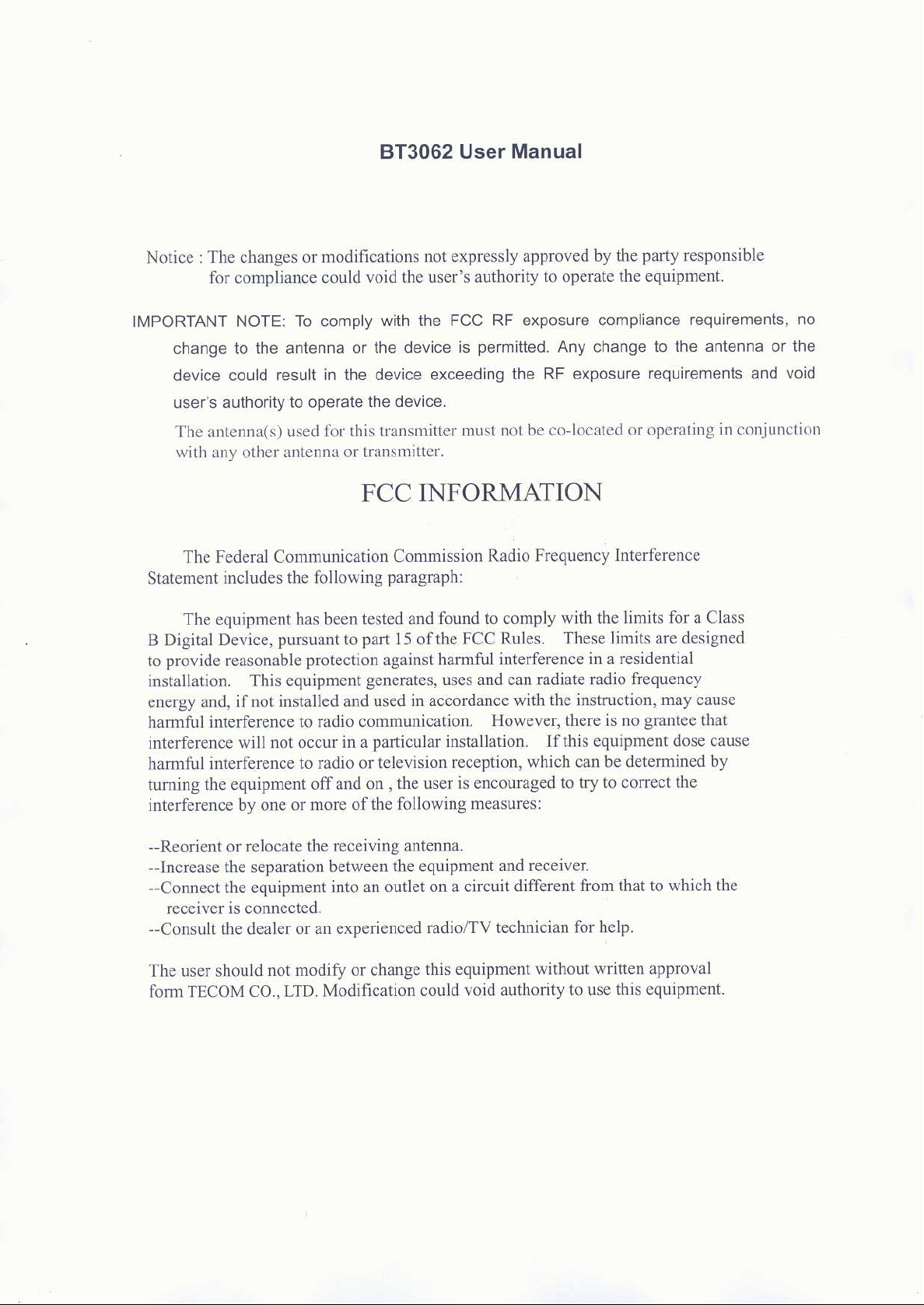
Page 2

Prepare BT3062 Headset
Before using BT3062, you need to charge it fully.
1. Plug the AC power ad aptor into the charging jack.
2. While charging, the red indicator light is on and remains lit until charging is complete.
3. Charge the unit for approximately 2.5 hours or until the red indicator light goes off.
Low Battery Warning Indicators :
The headset needs to be recharged when you hear the warning tone through the headset’s speaker
at 40 second intervals, or when you see the red indicator light flash.
Pairing to a Bluetooth phone
With a Bluetooth phone or other device, you must “pair” the headset with the device before you use
your headset for the first time.
1. Ensure that the BT3062 headset is off.
2. Press and hold down the ON/OFF button for approximately 6 seconds until the green indicator
light and red indicator light flash alternately.
3. Release the ON/OFF button. The BT3062 is now in pairing mode and waiting to communicate
with another Bluetooth pairing device for one minute.
4. Follow the operating instructions for your Bluetooth phone to start the pairin g process.
5. Your phone’s display should indicate to you that it found the “BT HEADSET” headset and ask if
you want to pair it. You should confirm this.
6. The phone’s display should then prompt you for a passkey or PIN. Enter “1111”.
7. After the pairing process has been successful, the BT3062 headset will enter standby mode and
the green indicator light will flash every 3 seconds.
Turning your headset ON and OFF
To turn your BT3062 headset ON :
1. Press and hold the ON/OFF button for at least 3 seconds until the green indicator light emits a
very short burst of flashes and the speaker emits the high-pitch beep s.
2. Without delay, release the button.
The green indicator light will flash every 3 seconds while the BT3062 headset is turned on. The
headset is now in “standby” mode and ready for use.
To turn your BT3062 headset OFF :
1. Press and hold the ON/OFF button for at least 3 seconds until the red indicator light emits a very
short burst of flashes and the speaker emits the low-pitch beeps.
2. Without delay, release the button. The BT3062 headset is now turned off. There will be no
indicator light activity in this mode.
Page 3

Making a call
Now the BT3062 is ON (standby mode). There are different ways to make a call.
Calling with the phone’s keypad :
1. Using the phone’s keypad and make a call. The phone will initiate a call and transfer the call from
the phone to the headset automatically.
2. If successful, the green indicator light flashes 4 times every 3 seconds. (active mode)
Calling with the headset using voice commands :
If your phone supports voice-activated dialing, you can use this feature with BT3062 headset.
1. Briefly press the ON/OFF button.
2. After the tone, say the name of the person you wish to call.
3. The phone will initiate a call and transfer the call from the phone to the headset automatically.
4. If successful, the green indicator light flashes 4 times every 3 seconds. (active mode)
5. While your phone is setting up voice-activated dialing, you can cancel the call by briefly pressing
the ON/OFF button again.
Last number redial (Handsfree Profile)
When the BT3062 is ON (standby mode), you can make a last number redial by continuously
pressing the “+” or “-“ button for 6 seconds.
Ending a call
Use either of the following methods to end a call
◆ To end a call from the hea dset --- Press ON/OFF button.
◆ End a call from the phone’s keypad.
Answering a call
Once BT3062 headset is in standby mode, it enable you to receive incoming calls with the headset.
During an incoming call, you will hear ring tones through the headset’s speaker. When you hear the
tones, answer the incoming call by briefly pressing ON/OFF button.
Rejecting a call (Handsfree Profile)
When you hear the tone, reject the incoming call by continuously pressing ON/OFF button until the
incoming is terminated.
Establishing connection with Nokia phone
With Nokia phone, Bluetooth connection has to be established before enabling the Bluetooth headset
support.
Use either of the following methods to establish Bluetooth connection :
◆ Select the “Establi sh Bluetooth Connection” function of the phone.
◆ Briefly press headset’s ON/OFF button while the headset is in standby mode.
Page 4

If successful, the green indicator light flashes 3 times every 3 seconds.
Controlling headset Volume
Volume Up - - -- Press “+” button
Volume Down ---- Press “-“ button
Mute (Handsfree Profile)
During a call, you can mute the voice by continuously pressing the “+” or “-“ button for 6 seconds.
Briefly press the “+” or “-“ button to recover the voice.
Understanding BT3062 indicators
Headset St atus Headset indicator light
Power OFF OFF
Standby (ready for call) Green light flash every 3 seconds
Voice Dialing Green light flash 2 times every 3 seconds
Connected to a Nokia
Phone
Active (call in progress) Green light flash 4 times every 3 seconds
Battery Low Red light flash
Charging In Process Red light on
Charging Complete OFF
Pairing Green light and red light flash alternately
Green light flash 3 times every 3 seconds
Page 5

MMI with Hands-free profile
Talk Vol+ or Vol-
User state Short Press Long Press Short Press Long Press
Off
Waiting for a call
Setting up Voice
Dial
Initiate Voice
Cancel Voice
Dial
Dial
Power On
Power OFF Adjust volume
Power OFF
Ringing Answer Reject
Call Active End call Power OFF Adjust volume Mute
Last Number
Redial
MMI with Headset profile
Talk Vol+ or Vol-
User state Short Press Long Press Short Press Long Press
Off
Waiting for a call
Start Voice Dial
Initiate Voice
Cancel Voice
Dial
Dial
Power On
Power OFF
Power OFF
Ringing Answer Power OFF
Call Active End call Power OFF Adjust volume Mute
