Page 1

1
Copyright © 2018, All Rights Reserved.
Ver: R01 D/C: 107-0115
Pro-3200
Smart Portable Vibration
Diagnosis Instrument
Operation Manual
Page 2
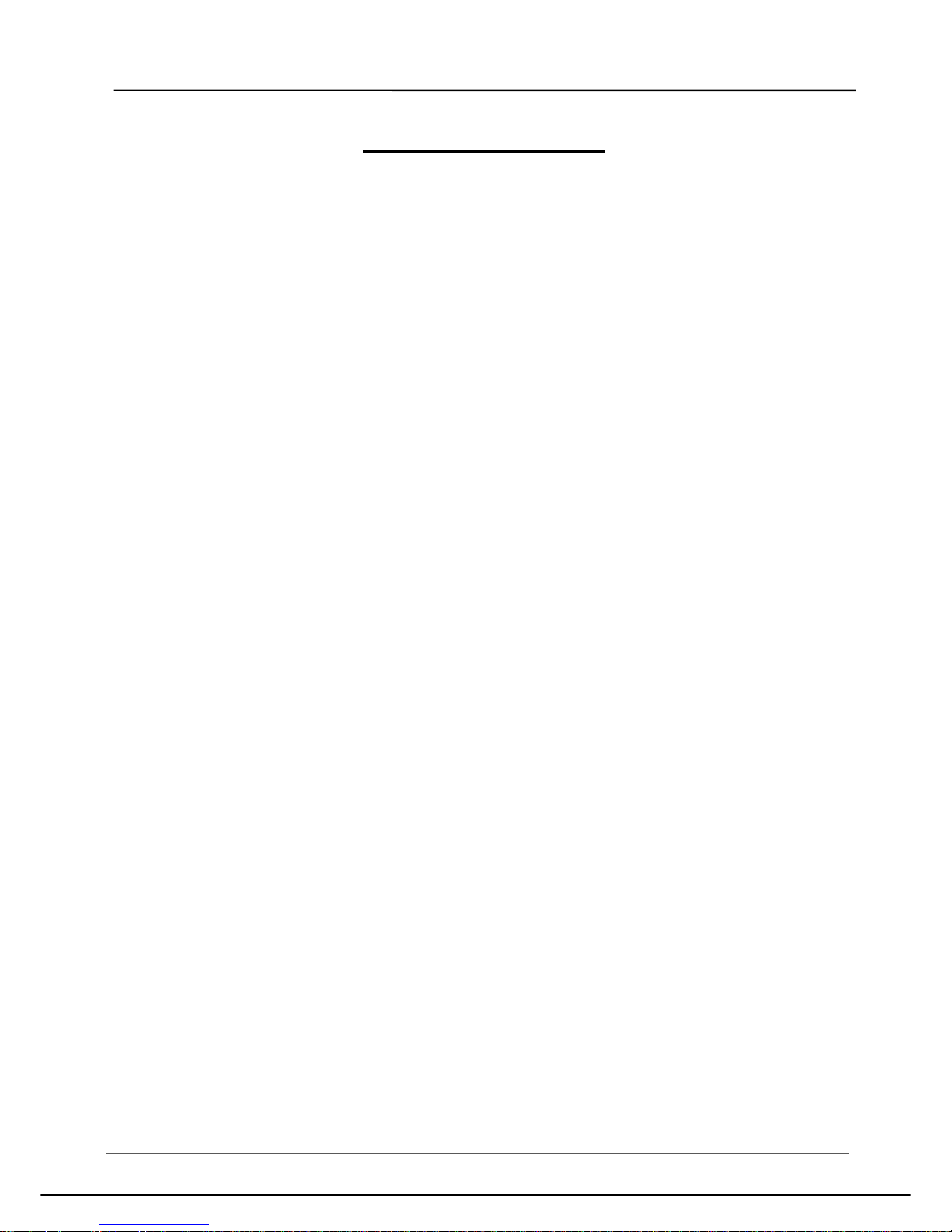
Tecom Smart Portable Vibration Diagnosis Instrument operation manual
Page 2
Table of contents
Measurement and diagnosis ........................................................................................................ 4
Overview ............................................................................................................................................ 5
Pro-3200 portable vibration diagnosis instrument ............................................................... 7
1. System structure .............................................................................................................. 7
2. System composition ....................................................................................................... 7
3. System capacity ................................................................................................................ 8
4. Equipment wiring ............................................................................................................ 9
5. RS485 wiring ................................................................................................................... 10
6. Power bank wiring ......................................................................................................... 11
7. Equipment dimension .................................................................................................. 12
8. Pro3200 portable vibration diagnosis instrument view ..................................... 12
9. AG-300 Plus2 view ......................................................................................................... 13
10. Power supply and cord of power bank view ...................................................... 14
11. VB-200STU view ......................................................................................................... 15
12. Vibration gauge installation position (recommended) .................................. 16
13. Installation Precautions ........................................................................................... 17
14. Installation Reference ............................................................................................... 18
Equipment setup............................................................................................................................ 21
1. Network setup ................................................................................................................ 21
2. Account setup ................................................................................................................. 23
3. VB200 setup .................................................................................................................... 25
4. Wireless setup ................................................................................................................ 28
4.1 The wireless AP mode configuration (WiFi mode setup) ......................... 28
4.2 WiFi mode setting ................................................................................................ 33
5. Hardware setup .............................................................................................................. 37
APP software operation ............................................................................................................... 38
Page 3
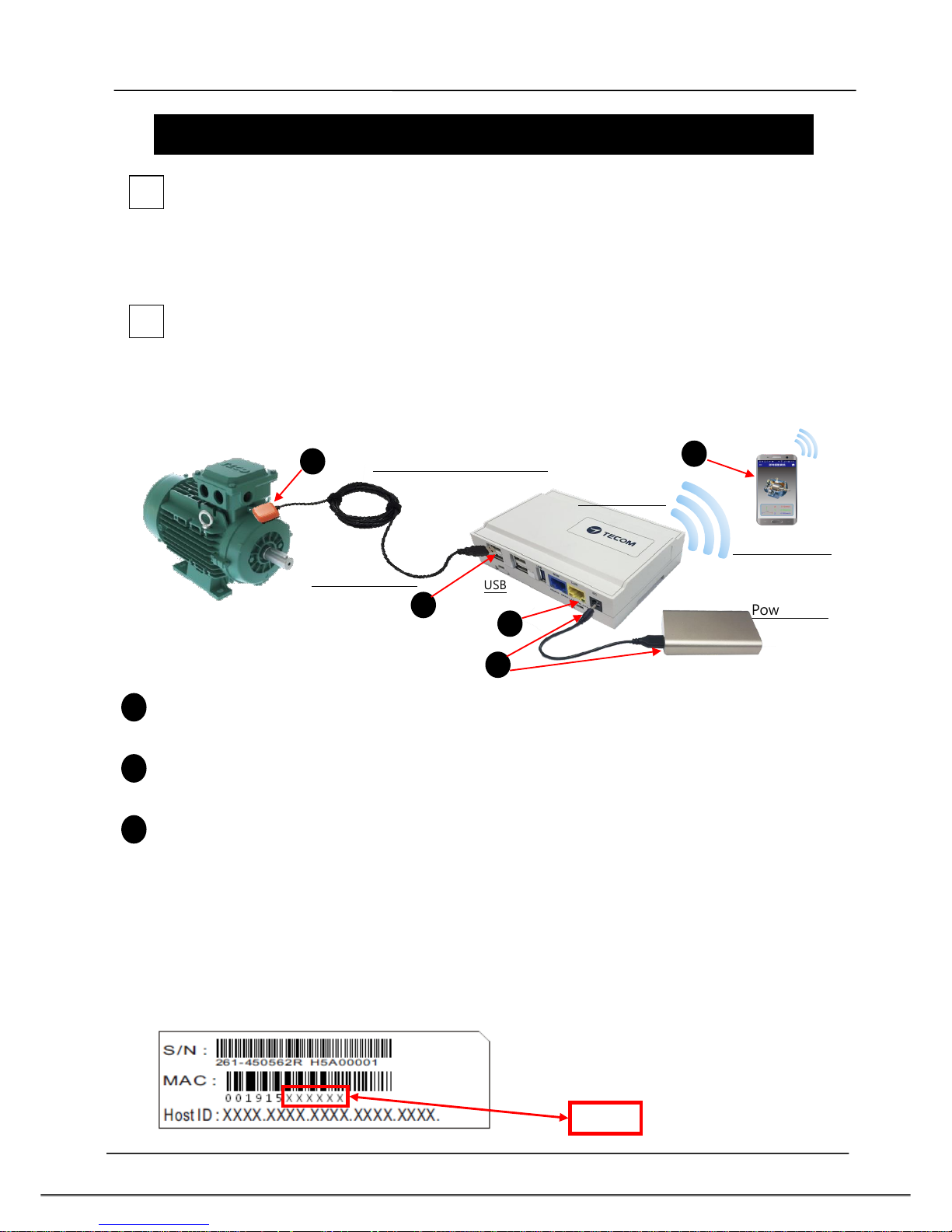
Tecom Smart Portable Vibration Diagnosis Instrument operation manual
Page 3
Pro-3200 Installation and Measurement Quick Guide 1-2-3
APP download and installation
Search and download [Pro-3200] from Apple Store or Google Play to install it on your
smartphone. Make sure the latter is connected to the Internet in advance.
Set up and connect your product in 5 steps
Open the instrument box, remove e-Gateway AG-300 Plus2, power bank, and vibration
gauge, follow the following 1~5 steps to get your product installed.
1. Connect output of power bank to DC input of e-Gateway AG-300 Plus2, switch on
the power bank.
2. Wait until the green WLAN LED indicator lights up to proceed with WiFi connection
setup for your smartphone.
3. In [Setup], [WiFi] menu of your smartphone, look for WiFi access point name
"TECOM_XXXXXX", the 6-digit number "XXXXXX" contained in the name should
be the same of the last 6-digit of MAC address shown in SN label on the side of the
e-Gateway AG-300 Plus2; if so, the WiFi network found by your smartphone is the
same one of your different; press "TECOM_XXXXXX" to start connecting; the
smartphone and your device connected successfully once the message
"Connected" prompted.
USB
(Built-in WiFi)
Power bank
1
3 4 2
RS485 (industrial standard)
Vibration gauge
Gateway
Mobile device
5
Connection between the two can be
established only if this 6-digit number
matches the one shown in
"TECOM_XXXXXX" shown in your WiFi
1
2
Page 4
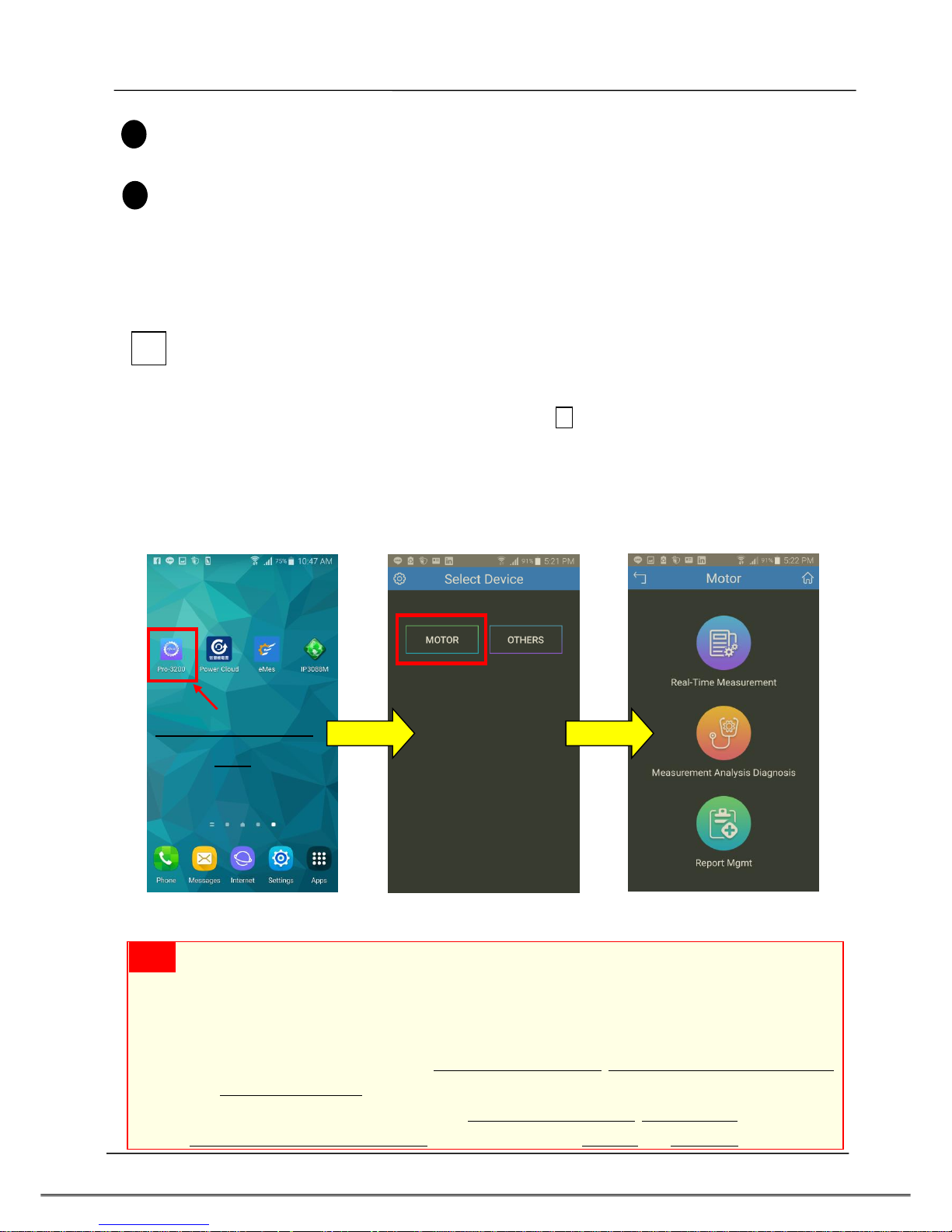
Tecom Smart Portable Vibration Diagnosis Instrument operation manual
Page 4
4. Connect vibration gauge USB port to the 1st and 2nd RS485 port of e-Gateway AG-
300 Plus2.
5. Mount magnetic vibration gauge to right position of equipment for measurement.
Once step 1~5 executed successfully the connection is set and the smartphone is
ready for diagnosis operation.
Measurement and diagnosis
This device provides [Plug-and-play] fast connection diagnosis. Please power on the
power bank and e-Gateway AG-300 Plus2 once step 2 [Setup and connection] is done.
1. Enable the [Vibration diagnosis] APP on your smartphone
2. Auto log in the WiFi connected e-Gateway AG-300 Plus2 without any parameter
setup as shown in figure below:
3. Execute vibration diagnosis operation with the help of APP wizard
Note: 1. Network security verification is required by remote login, which may include account setup
and registration; please consult technical service experience and refer to advanced operation
manual for this.
2. APP can choose 「MOTOR」, 「OTHERS」 two categories of equipment,
「Motor」 equipment can provide Real-Time Measurement, Measurement Analysis Diagnosis
and Report Management functions;
「OTHERS」 provides functions such as Real-Time Measurement, Measurement and
Measurement report management, but does not provide Analysis and Diagnosis functions.
Click the Pro-3200
icon
3
Page 5
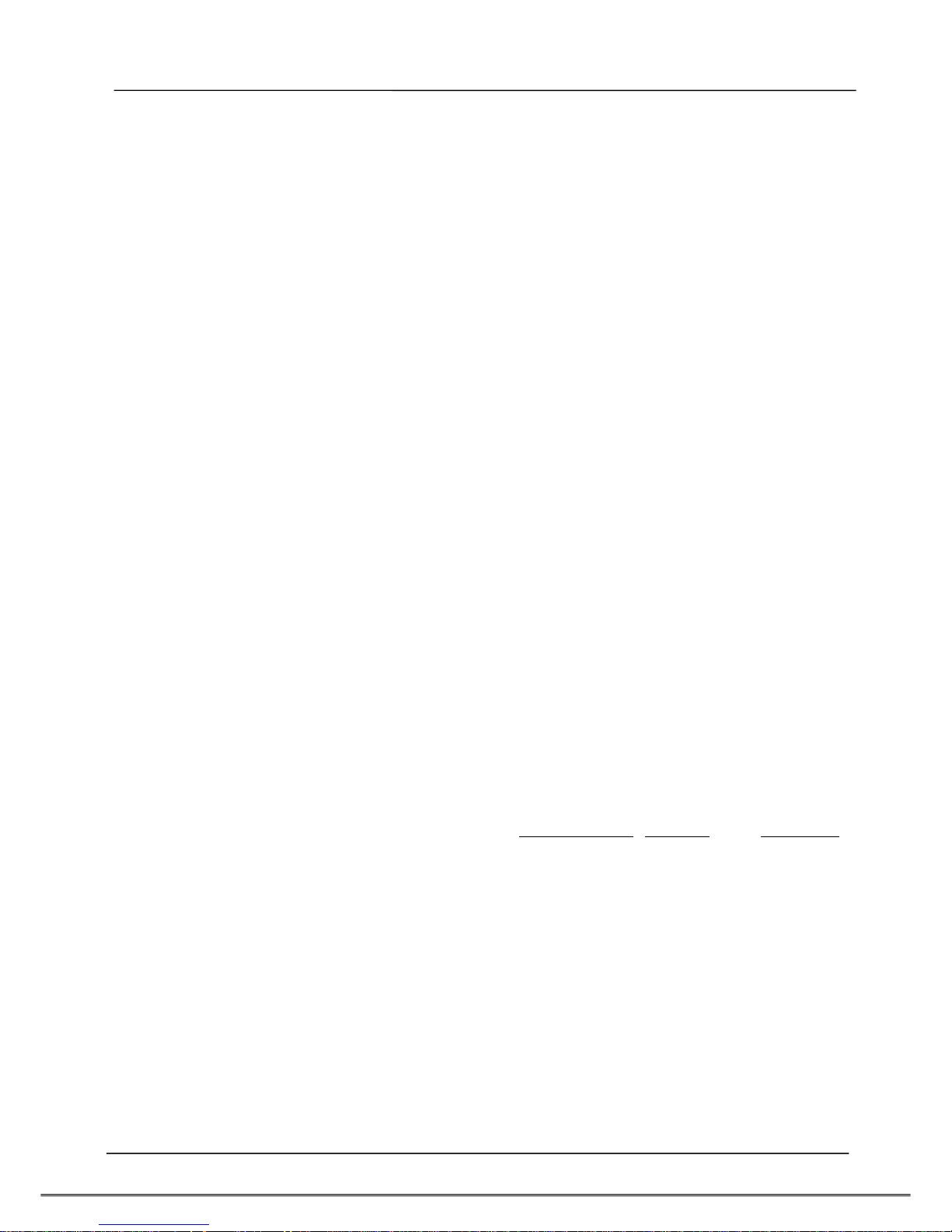
Tecom Smart Portable Vibration Diagnosis Instrument operation manual
Page 5
Overview
Tecom smart portable vibration diagnosis instrument is one of the most innovative
mobile maintenance products in the world. By making the most of IoT, sensor, and
management software technology it is designed to measure vibration of running E&M
equipment without extra power cord or network cable. With fully PnP based
convenience, it is ideal for small and medium size manufacturers and enterprises in
pursuing productivity 4.0.
Featuring IoT WiFi gateway (AG-300 Plus2), integrated vibration gauge VB-200STU,
power bank, and iOS and Android platform available diversified smartphone APP
(which can be downloaded, installed, and used immediately), Tecom smart portable
vibration diagnosis instrument system is ideal for equipment installation or
maintenance engineers for measuring temperature and vibration at equipment power
contact, E&M, rotary machinery, and motor on the spot. In addition, it combines
measurements made on site with interactive analysis and diagnosis of the system to
provide instant, helpful, and effective target E&M equipment health analysis which, in
turn, not only enable easy manufacturing E&M equipment management and upkeep
in healthy status but also prevent hazardous system shutdown from happening.
Tecom smart portable vibration diagnosis instrument may connect up to 2 vibration
gauges for multiple diagnosis at the same time. With a breakthrough in vibration
measurement concept, it integrates vibration measurement, analysis, and diagnosis
operation in one portable device to save working hours and reduce onsite
maintenance and repair time significantly.
Tecom smart portable vibration diagnosis instrument system may help acquiring full
first commissioning operation data that is critical for later maintenance and big data
analysis for manufacturer in future product release.
Page 6

Tecom Smart Portable Vibration Diagnosis Instrument operation manual
Page 6
In situ and instant vibration diagnosis information
Productivity 4.0
Page 7

Tecom Smart Portable Vibration Diagnosis Instrument operation manual
Page 7
Pro-3200 portable vibration diagnosis instrument
1. System structure
2. System composition
(1) AG-300 Plus2: IoT Gateway x1
(2) VB-200STU: magnetic external vibration sensor (with USB cable) x2
(3) Power bank x1
(4) Power supply x1
(5) Smartphone APP (iOS, Android) (need to download and install on your own)
(6) Quick installation guide (electronic file)
(7) Portable vibration diagnostic carrying case and belt
(8) Other connection related accessories
VB-200STU
VB-200STU
Mobile
communication
gateway AG-300 Plus 2
Power bank
Tecom smart portable
vibration diagnosis instrument
Motor
Compressor
Fan
Generator
Pump
(Built-in WiFi)
Vibration
diagnosis
instrument APP
Installation
Measure-
ment
Analysis
Diagnosis
Report
Target E&M
Equipments
Page 8

Tecom Smart Portable Vibration Diagnosis Instrument operation manual
Page 8
Vibration diagnostic equipment picture
3. System capacity
1. The e-Gateway AG-300 Plus2 of this portable vibration diagnosis instrument
may connect and sync up to:
2 vibration gauge (USB interfaced)
sensor type: VB-200 STU
2. The smartphone may monitor up to 10 AG-300 Plus2 device at the same time
3. This portable vibration diagnosis instrument supports up to 20 users for
concurrent diagnosis
4. Capacity of power bank: 10050mAh
5. Fully charged power bank may support portable vibration diagnosis
instrument for 12 hours without stop
Page 9
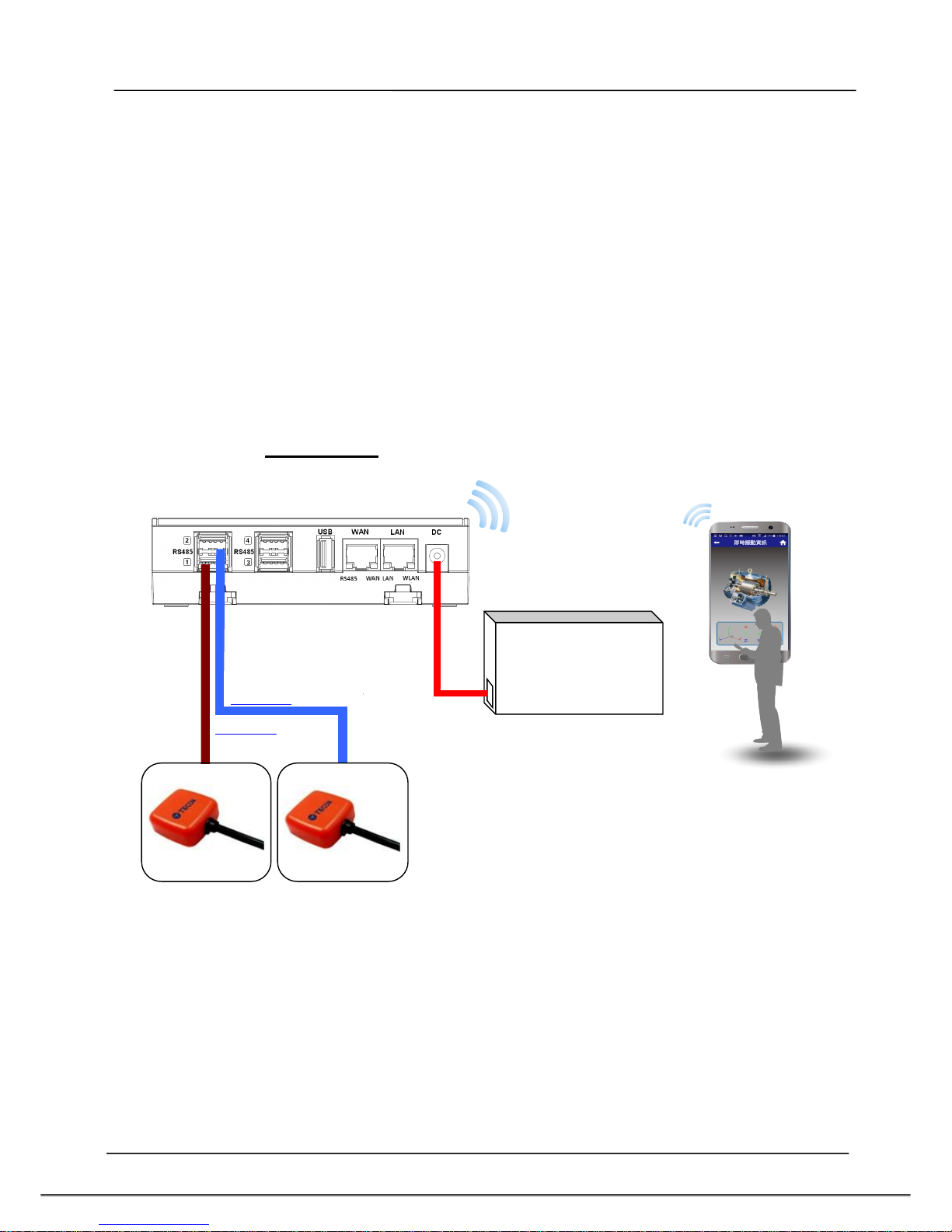
Tecom Smart Portable Vibration Diagnosis Instrument operation manual
Page 9
4. Equipment wiring
Open portable vibration diagnosis instrument carrying case and belt, and connect
them according to wiring diagram shown below.
A. Connect AG-300 Plus2 to VB-200STU with RS485(1/2)
B. Connect AG-300 Plus2 DC Jack to power bank to the power cord
C. WiFi connect smartphone to built-in WiFi router of AG-300 Plus2
D. Mount (magnetic) vibration gauge to target equipment according to its installation
guidelines
Once wired according to aforementioned diagram, your smartphone is now ready to
execute test, analysis, and diagnosis over target equipment with the "vibration
diagnosis" APP; follow the following diagram and steps E~F for computer and the
Internet connection as required.
E. Connect AG-300 Plus2 WAN port (blue) and LAN port of ADSL modem with
network cable
F. Connect AG-300 Plus2 LAN port (yellow) and PC with network cable (for system
RS485#1
RS485#2
A B C
AG-300 Plus2
e-Gateway
VB-200STU
Vibration gauge
VB-200STU
Vibration gauge
Power
bank
B-1
B-2
Page 10
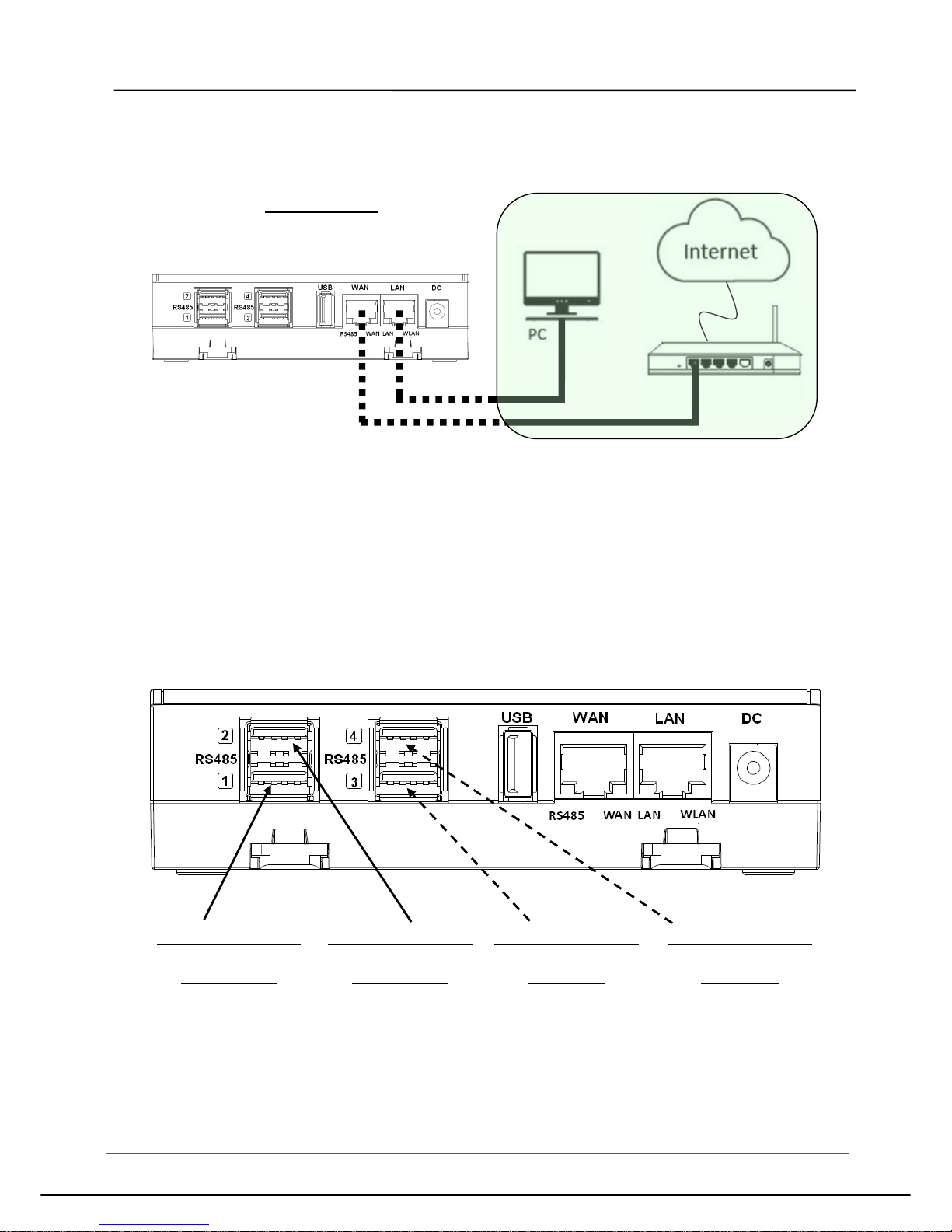
Tecom Smart Portable Vibration Diagnosis Instrument operation manual
Page 10
setup only)
5. RS485 wiring
(1) AG-300 Plus2
E-gateway AG-300 Plus2 supports up to 4 vibration gauge with RS485 (USB)
connection as shown in figure below:
A B C
C
A
AG-300 Plus2
ADSL modem
The Internet
e-Gateway
Comput
RS485 (USB) set 1
VB-200STU
RS485 (USB) set 2
VB-200STU
RS485 (USB) set 3
Reserved
RS485 (USB) set 4
Reserved
Page 11
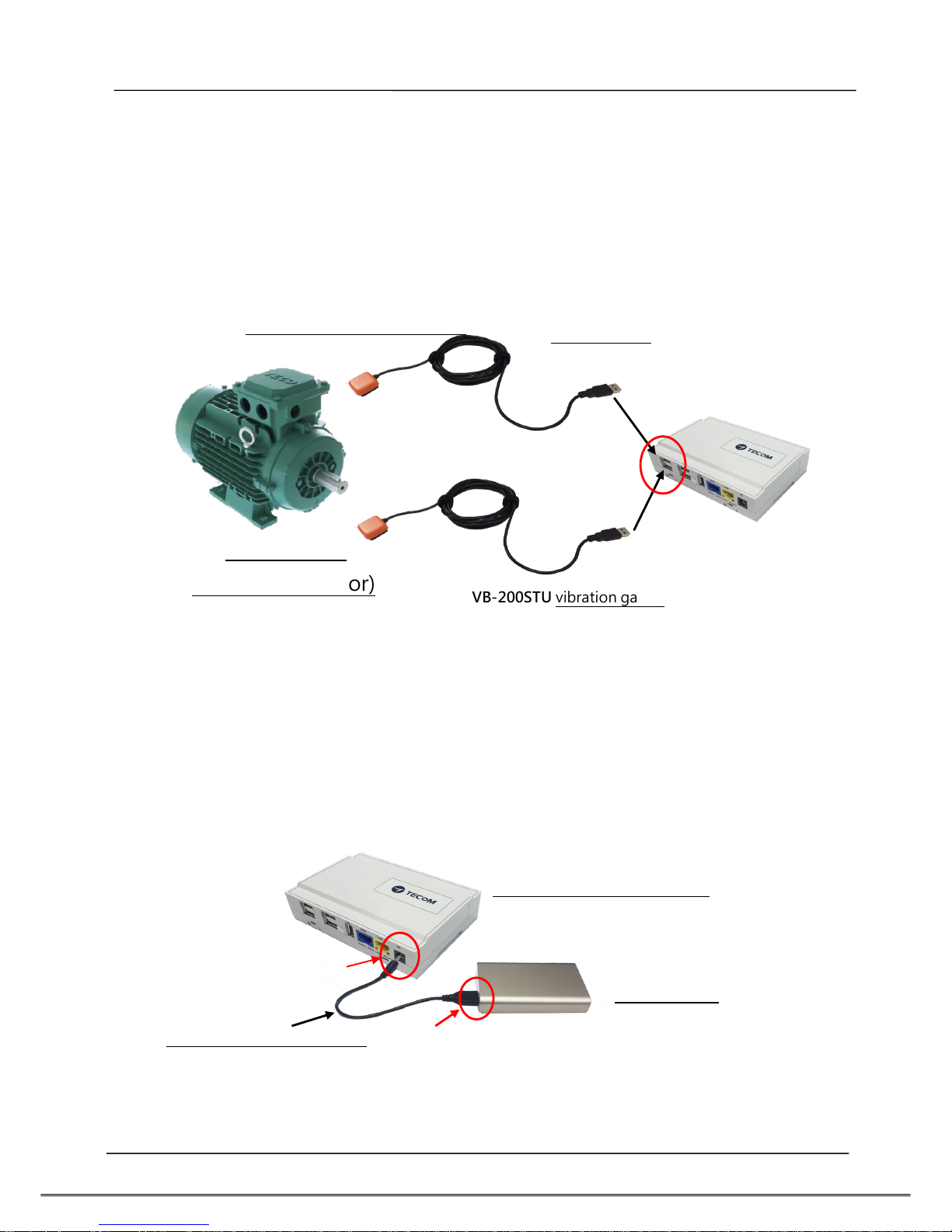
Tecom Smart Portable Vibration Diagnosis Instrument operation manual
Page 11
(2) VB-200STU
This portable vibration diagnosis instrument comes with 2 built-in vibration gauges
VB-200STU; featuring integrated RS485 cable and USB connector the latter may direct
connect to e-gateway AG-300 Plus2 as shown inthe figure below:
6. Power bank wiring
This portable vibration diagnosis instrument comes with power bank power cord,
please connect DC Plug to DC jack of AG-300 Plus2 and USB connector to USB port in
power bank as shown in figure below:
VB-200STU
VB-200STU vibration gauge
RS485(USB)
Magnetic vibration gauge
AG-300 Plus2
Target E&M
equipment (motor)
Power bank power cord
Power bank
e-gateway AG-300 Plus2
DC power plug
USB
Page 12
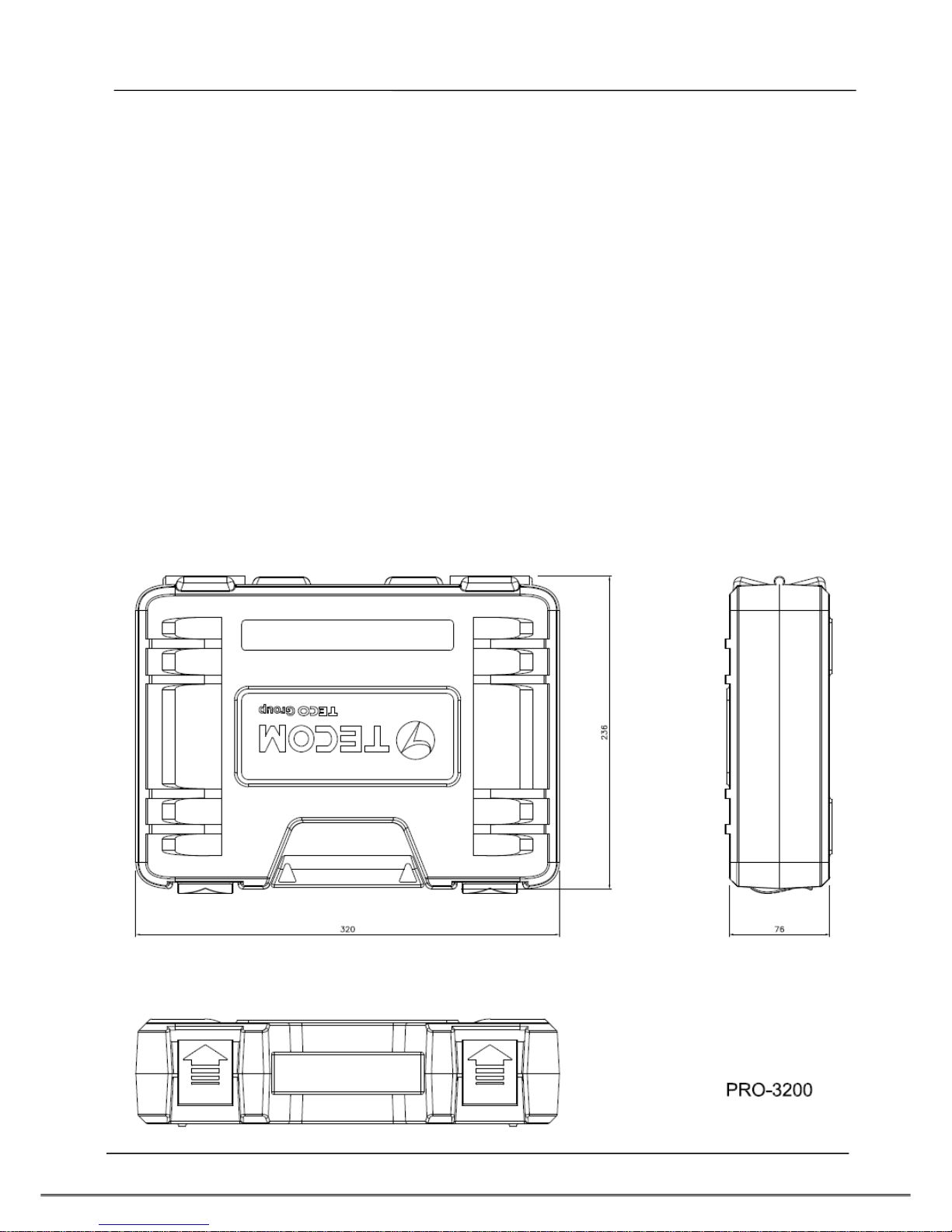
Tecom Smart Portable Vibration Diagnosis Instrument operation manual
Page 12
7. Equipment dimension
(1) AG-300 Plus2 dimension: 130mm (length) x 90mm (width) x 36 mm (height)
(2) VB-200STU dimension: 30.5mm (length) x 30.5mm (width) x 11.5mm (height), 3M
cable
(3) Power bank dimension: 90.5mm (length) x 59mm (width) x 22mm (height)
(4) Power supply dimension: 70mm (length) x 29mm (width) x 40mm (height)
(5) Vibration diagnosis instrument dimension: 320mm (length) x 236mm (width) x
76mm (height)
8. Pro3200 portable vibration diagnosis instrument view
Page 13

Tecom Smart Portable Vibration Diagnosis Instrument operation manual
Page 13
9. AG-300 Plus2 view
Page 14

Tecom Smart Portable Vibration Diagnosis Instrument operation manual
Page 14
10. Power supply and cord of power bank view
Page 15

Tecom Smart Portable Vibration Diagnosis Instrument operation manual
Page 15
11. VB-200STU view
VB-200STU body with USB cable view:
Page 16

Tecom Smart Portable Vibration Diagnosis Instrument operation manual
Page 16
12. Vibration gauge installation position (recommended)
Vibration measurement must observe the following rules according to ISO-10816
standard.
1. Close to the bearing
2. In direction either vertical or horizontal rather than 45-degrees or tilted
direction
3. See diagram below for recommended installation position where the arrow
symbol indicates direction and letter "x" the installation position.
Vibration gauge 3-axis direction
Vertical
Vertical
Horizontal
Axial
Axial
Axial
Vertical
Vertical
Axial
3 Axials X/Y/Z Position
3 Axials X/Y/Z Installation Location
Horizontal
Horizontal
Horizontal
VB-200STU
Direction
identification
Page 17

Tecom Smart Portable Vibration Diagnosis Instrument operation manual
Page 17
13. Installation Precautions
(1) The vibration gauge wire must be loosened. The wire close to the vibration gauge
body can not be tightened. Therefore, pay attention when handling the wire, and
leave some flexibility to allow the wire to move freely without affecting the
vibration.
(2) After vibration gauge installation is completed, you can shake the vibration gauge
by hand, the vibration gauge must be very solid, no shaking phenomenon,
otherwise the vibration value will increase, but also increases the frequency of
unpredictable. In practice, the vibrating gauge mounted with a magnet will be
secured with quick-drying glue.
(3) The point of installation must be thick steel, such as a motor body. Do not install on
fan covers or heat sink fins or thin iron plates because they are too thin and easy
to resonate, vibration values increase, and produce unexpected frequencies.
(4) Generally, the vibration value will be less than 10 mm / s. If the vibration of the
motor itself is not large and the vibration value is large, please re-check if the
installation point and the vibration gauge are installed securely.
(5) This vibration frequency response frequency range is 1-1130Hz.
Page 18

Tecom Smart Portable Vibration Diagnosis Instrument operation manual
Page 18
14. Installation Reference
14-1 Vertical
When the vibration gauge is installed in the vertical direction, it should be placed
just above the rotating shaft. At this time, the Z-axis of the vibration gauge is the
vertical direction. Please note that the two legs of the magnet are parallel to the
rotating shaft so that they can be fixed on the arc surface of the motor on.
YYZ
ZXX
When using the vertical installation
position, the figure represents the
Page 19

Tecom Smart Portable Vibration Diagnosis Instrument operation manual
Page 19
14-2 Horizontal
When the vibration gauge is installed in the horizontal direction, it should be
placed on the level of the rotation axis, does not put too high, so as not to
increase the vibration value. Put the higher position, the greater the value of the
horizontal vibration. At this time, the Z axis of the vibration gauge is the
horizontal direction. If you measure only one point, it is recommended to use this
point. Vibration measurement of the vertical direction, to be placed on top of the
rotating shaft, then the vibration of the Z-axis is the vertical direction, please note
that the two legs of the magnet parallel to the axis of rotation, it can be fixed in
the motor arc on.
ZZYYX
X
When using a horizontal mounting
position, the figure represents the
correct measured axial direction of
vibration.
Page 20

Tecom Smart Portable Vibration Diagnosis Instrument operation manual
Page 20
14-3 Axial
When the vibration gauge measurement value is the axial direction, it must be
placed on the level of the rotation axis, do not put too high, so as not to increase
the vibration value. Put the higher position, the greater the value of the
horizontal vibration. At this time, the Z axis of the vibration gauge is the
horizontal direction. If you measure only one point, it is recommended to use this
point. Vibration measurement of the vertical direction, to be placed on top of the
rotating shaft, then the vibration of the Z-axis is the vertical direction, please note
that the two legs of the magnet parallel to the axis of rotation, it can be fixed in
the motor arc on.
X
X YY
Z
Z
When using the axial installation
position, the figure represents the
measured correct vibration axis.
Page 21

Tecom Smart Portable Vibration Diagnosis Instrument operation manual
Page 21
Equipment setup
1. Network setup
Step 1
- Keep your PC / NB and e-gateway AG-300 Plus2 in the same LAN segment
(better have DHCP enabled on your PC / NB)
- Connect PC/NB and AG-300 Plus2 (LAN port) with Ethernet cable
- Connect power adaptor to AG-300 Plus2
- Open a browser on the connection, input AG-300 Plus2 setup page address
http://192.168.168.10
- Input user name: admin
- Input password: IP585xAdmin
- Click OK
Page 22

Tecom Smart Portable Vibration Diagnosis Instrument operation manual
Page 22
Step 2
(Skip this step for DHCP PnP network)
- In main menu on the left, click [Settings] [WAN].
- In WAN connection type dropdown menu, select [STATIC (Fixed IP)]
- IP address: input IP data.
- Subnet mask: input subnet mask data.
- Default gateway: input default gateway data.
- Primary DNS server: input main DNS server data.
- Secondary DNS serverinput secondary DNS server.
- Click the [Apply] button at bottom of page once all settings were made
successfully.
Try connecting to popular web sites (e.g., edition.cnn.com and www.yahoo.com.tw
to validate external networking function
Set smartphone APP communication port to TCP 53100 ~53199 in case firewall
management service is in existence.
Page 23

Tecom Smart Portable Vibration Diagnosis Instrument operation manual
Page 23
2. Account setup
Step 1
In the Main Manu section on the left, click [Settings][Unit pairing] then select
the [Add] button.
Step 2
Check the [Select] column before selecting the [Edit] button
Page 24

Tecom Smart Portable Vibration Diagnosis Instrument operation manual
Page 24
- Name : input user name.
- Account : e.g. 103 (you can have 20 account with number in range of 100-119).
- Password: input password (better the same as account ID).
- Click [Save] button at bottom of page to keep settings you have made.
- Click [Start pairing] button.
Page 25

Tecom Smart Portable Vibration Diagnosis Instrument operation manual
Page 25
- To edit user account: check the [Select] column; click the [Edit] button, and the
existing settings of the account displays for you to change.
- To delete user account: when the user was disconnected check the [Select]
column, click the [Delete] button to remove the account.
3. VB200 setup
This portable vibration diagnosis instrument supports up to 2 magnetic VB-
200STU for concurrent measurement, analysis, and diagnosis; see section "RS485
wiring" for its installation.
The VB-200 series vibration gauge comes with default value of RS485 ID at 15; one
RS485 cable may connect one VB-200 series vibration gauge only; factory default
of this portable vibration diagnosis instrument may connect two VB-200 series
vibration gauge; please connect the latter to the 1st and 2nd RS485 port of AG-
300 Plus2; the 3rd and 4th RS485 ports are reserved for expansion in the future; to
connect 3 or more VB-200 series vibration gauge you need to add RS485 device in
the management page first.
Connect only one VB-200 series vibration gauge in a RS485 port, otherwise the
system may fail to identify individual gauge as each of them bears the same
RS485 ID value of 15; please make sure only one VB-200 series vibration gauge is
connected to one RS485 port to prevent setup confusion.
Please follow steps below to add the 3rd VB-200 series vibration gauge:
- In main menu on the left, click [Settings] [RS485].
- The VB200 page displays and clicks [Add] option in it.
Page 26

Tecom Smart Portable Vibration Diagnosis Instrument operation manual
Page 26
- Name: "VB-200" or any name you like.
- Line: select line 3 ~ 4 (line 1~2 added by factory default).
- RS485 ID: please fill in a value compliant with your RS485 configuration (this
system support RS485 ID in range of 0-15).
- Click [Save] button at bottom of page.
Page 27

Tecom Smart Portable Vibration Diagnosis Instrument operation manual
Page 27
- To edit the settings of VB-200: check the [Select] column, click the [Edit] button,
and the existing settings display for you to change.
- To delete settings of VB-200: check the [Select] column; click the [Delete] button
to remove the VB-200 vibration gauge.
- To add VB-200 vibration gauge: click the [Add] button to add new VB-200 setup.
Page 28

Tecom Smart Portable Vibration Diagnosis Instrument operation manual
Page 28
4. Wireless setup
Designed for e-gateway AG-300 Plus2 hardware, the "wireless setup" page
contains options of WiFi mode, "Basic", "Advanced", "Security", and "Station list".
You may set WiFi mode into "Wireless AP mode" and "Wireless client mode".
The wireless AP mode is an AP with gateway serving as WiFi access point.
The wireless client mode set the gateway as a client to connect to other WiFi AP.
4.1 The wireless AP mode configuration (WiFi mode setup)
Page 29

Tecom Smart Portable Vibration Diagnosis Instrument operation manual
Page 29
4.1.1 Basic wireless settings
This option enables user to set up basic wireless communication parameters
including network name and mode with WiFi function default to Enable. WiFi
[Enable] page: see figure below:
WiFi [Disable] page: see figure below:
Page 30

Tecom Smart Portable Vibration Diagnosis Instrument operation manual
Page 30
4.1.2 Advanced wireless settings
This option is aimed at setting up country/region and support channel with page
as shown in figure below:
4.1.3 Wireless security/encryption settings
This option is aimed at setting up wireless security and encryption to prevent
equipment access and monitoring without certification; available security modes
are WPASKWPA2PSK and Disable with factory default set to the latter. See figure
below for page of this option:
Page 31

Tecom Smart Portable Vibration Diagnosis Instrument operation manual
Page 31
Set up WPA algorithm, pass phrase, and key renewal interval; once set up and
saved successfully users are required to input pass phrase set up here to connect
to WiFi.
Page 32

Tecom Smart Portable Vibration Diagnosis Instrument operation manual
Page 32
The client end is required to log in WiFi router of e-gateway AG-300 Plus2 with
his/her smartphone:
Page 33

Tecom Smart Portable Vibration Diagnosis Instrument operation manual
Page 33
4.1.4 Station list
Users of this solution may monitor clients connected to AP.
4.2 WiFi mode setting
Select STA mode and click [Apply] in the WiFi mode setting.
Page 34

Tecom Smart Portable Vibration Diagnosis Instrument operation manual
Page 34
4.2.1 Station profile
Having a gateway as an ordinary client, this page displays information of APs
saved in the gateway; you may add, delete, and edit information of desired AP;
select an AP and click "Open", the gateway will then auto connect to the AP; even
after gateway restart connection to pre-set AP will be established automatically.
Click the "Add" or "Edit" button and the AP data edit page displays.
Page 35

Tecom Smart Portable Vibration Diagnosis Instrument operation manual
Page 35
4.2.2 Edit station profile
In most cases, users may change parameters of "Name", "SSID", "BSSID" and
"Security policy" and leave default value of the others intact in the station profile
edit page.
"Name": name of the profile
"SSID": name of AP
"BSSID": MAC address of AP
"Security policy": encryption mechanism of given AP
Page 36

Tecom Smart Portable Vibration Diagnosis Instrument operation manual
Page 36
4.2.3 Station link status
Link information after gateway connected to AP is shown here.
4.2.4 Scan near AP
Page 37

Tecom Smart Portable Vibration Diagnosis Instrument operation manual
Page 37
Scan gateway neighboring APs for information
Click "Connect" to connect the AP; data of the latter are not saved (data lost after
gateway restarted).
Click "Rescan to scan" neighboring APs once again. Scanning may fail to identify
all APs when there are many available nearby; rescan couple of times may be
needed in case like this.
Click the "Add profile" button to save AP data in station profile file.
5. Hardware setup
AG-300 Plus2 pins definition diagram
Vibration gauge
RS485 USB
Vibration gauge
RS485 USB
LAN port
WAN port
Power
Reserved
Page 38

Tecom Smart Portable Vibration Diagnosis Instrument operation manual
Page 38
APP software operation
By following steps set in homepage of [Pro-3200 installation and measurement quick
guide 1-2-3] users of this vibration diagnosis instrument may auto connect to it for
instant operation data query and vibration diagnosis analysis and report without
account setup and login. Follow steps below to set up your vibration diagnosis
instrument for user account and server IP address.
1. Open the [Vibration Diagnosis] APP on your smartphone
2. This vibration diagnosis instrument provides PnP quick online diagnosis; log in
account 100~119 without other parameter settings as shown in figure below:
3. Input Account: 100, Password: 100, Address: 192.168.168.10, Name: 100 or custom
values defined earlier; initial values of account, password, and name are set to be
the same; the system comes with 20 accounts (100~119) for equipment pairing use.
- Account: 100 (there are 20 accounts available with ID in range of 100-119).
- Password: your personal password (better the same as account ID).
- Server IP: the IP address or server ID set by AG-300 Plus2.
- Server name: name of AG-300 Plus2 server.
100
100
192.168.168.10
100
Page 39

Tecom Smart Portable Vibration Diagnosis Instrument operation manual
Page 39
4. Check [Remember account], press [Log in], and the vibration diagnosis instrument
page displays.
5. Depending on the type of equipment under test, select「MOTOR」or「OTHERS」.
6. Please follow APP wizard to execute the following vibration diagnosis operation:
(1) Vibration measures: select this option to monitor vibration readings of target
E&M equipment; note that this is a pure monitoring function and without data
saving.
(2) Diagnosis: Select this option for vibration measurement, analysis, and
diagnosis with steps: [Input equipment data] [Vibration measurement]
[Analysis diagnosis]; please follow APP wizard to get complete vibration
analysis and diagnosis report.
(3) Report management: Access and manage reports provided by the system;
distribute them to relevant personnel by email or communication software
anywhere anytime.
7. If you have checked the [Remember Account] option, you may click the "V" icon on
the right of account direct and fast login as shown in figure below:
8. Please check steps below if you failed to login:
(1) Is networking function of your smartphone enabled?
(2) Is network signal of smartphone in good conditions?
(3) Is AG-300 Plus2 powered on?
(4) AG-300 Plus2 equipment pairing set up?
1
2
3
Quick login step 1-
2-3
Click the
Click
Press
Page 40

Tecom Smart Portable Vibration Diagnosis Instrument operation manual
Page 40
(5) Is AG-300 Plus2 networking function in normal conditions?
(6) Is smartphone and AG-300 Plus2 WiFi [connected]?
Note: you may get Host ID on the AG-300 setup page once it is connected to external
network.
In the main menu on the left, click [Device Info] [Status Overview] option, to get
Host ID in the System Info window.
TECOM Corp., Ltd
No.23, R & D Rd. II,
Hsinchu Science-based Industrial Park,
Hsinchu, Taiwan, 300
TEL: +886-3-5775141
FAX: +886-3-5776855
http://www.tecom.com.tw
Distributor
Ver: 01 2018.01
This manual may be modified when necessary because of improvement of the product,
modification, or change in specifications. This manual is subject to change without notice.
