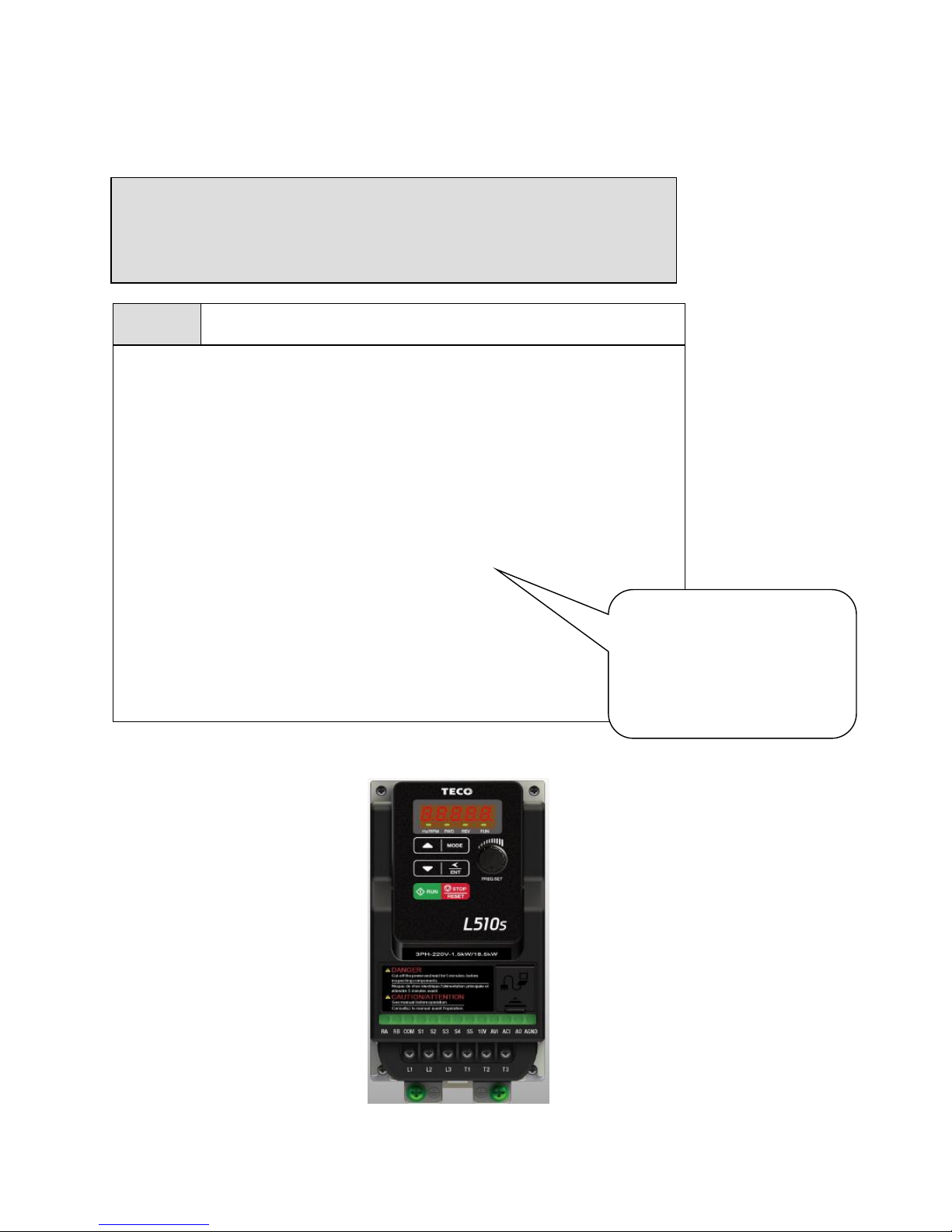
Page 1 of 9 06/10/17
TECO L510s Inverter
Quick Start Guide
1) Ensure that the Inverter & the motor have the correct
KW power and voltage ratings.
Motor full load amps must not exceed the Inverter rating.
2) Ensure that the supply & Motor cables are connected
correctly prior to power up.
3) For single phase supply, use L1(L) & L3(N) on units which
have 3 supply terminals.
4) Connect motor cable to terminals T1, T2 &T3.
(Swap two leads if motor runs in reverse direction).
5) Connect supply Earth and the motor Earth to the drive Earth
terminal.
Note:-
I ) For detailed installation
and wiring refer to the
Instruction manual.
This guide is to assist you in installing and running the inverter and verify that it is
functioning correctly for it’s main and basic features.
For detailed information and if there are any doubts please refer to the instruction manual.
Step 1
Supply & Motor connection
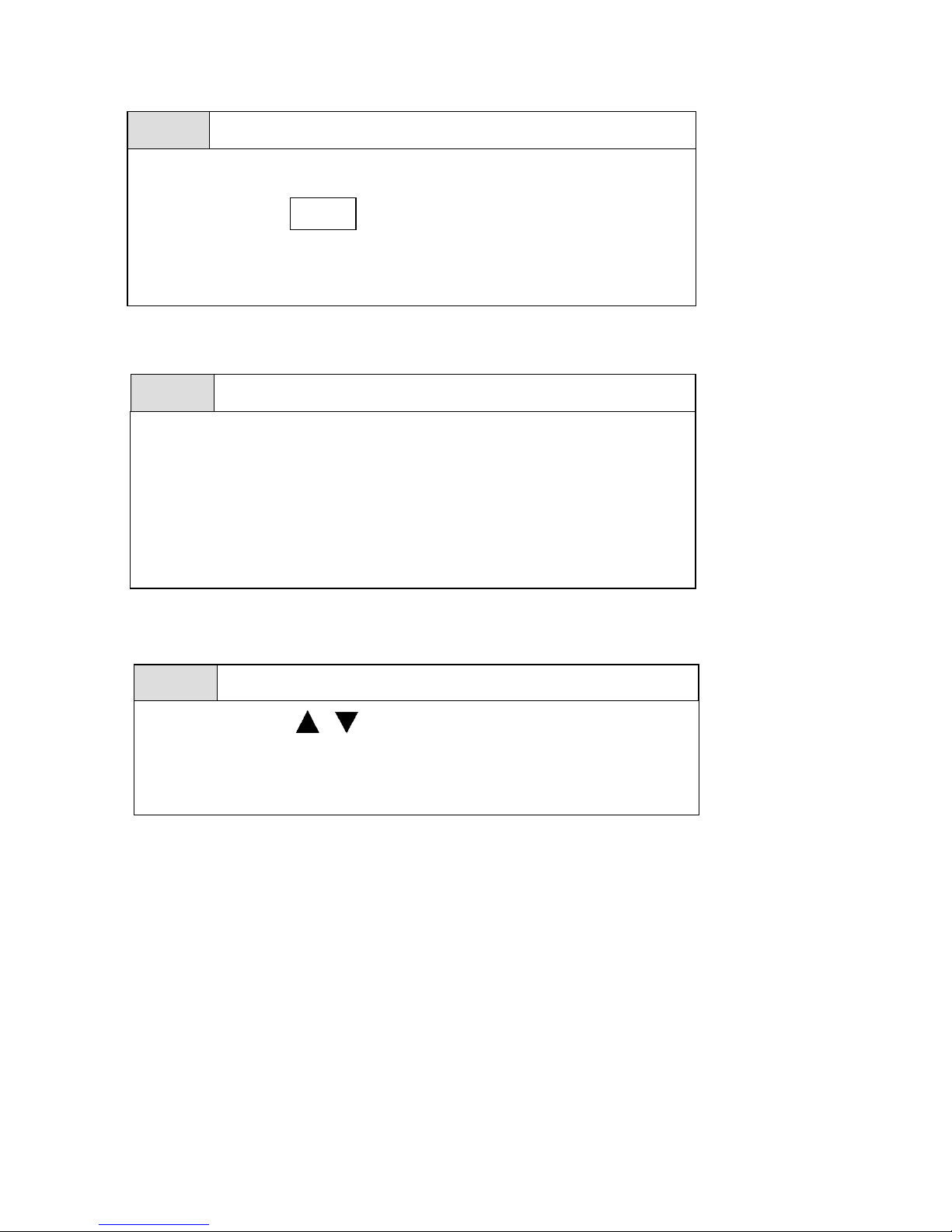
Page 2 of 9 06/10/17
Apply power to the drive, the display will briefly show the supply voltage
220V followed by flashing.
This is the default (factory set) frequency.
If the unit has been used previously then it will show the last frequency
programmed.
Step 2
Apply power to the drive
5.00
Step 3
Test run from keypad
Press RUN KEY to run.
The frequency will ramp up to 5.0 Hz or the user pre-set frequency and
according to the default acceleration ramp time.
Press STOP key to stop.
The frequency will ramp down to zero according to the default decel ramp
time.
Step 4
To alter frequency from keypad. (Default setting).
Use the Arrow keys and
< /
ENT
To alter the digits to the required frequency.
eg. 50.0 HZ then use RUN and STOP keys to start / stop.
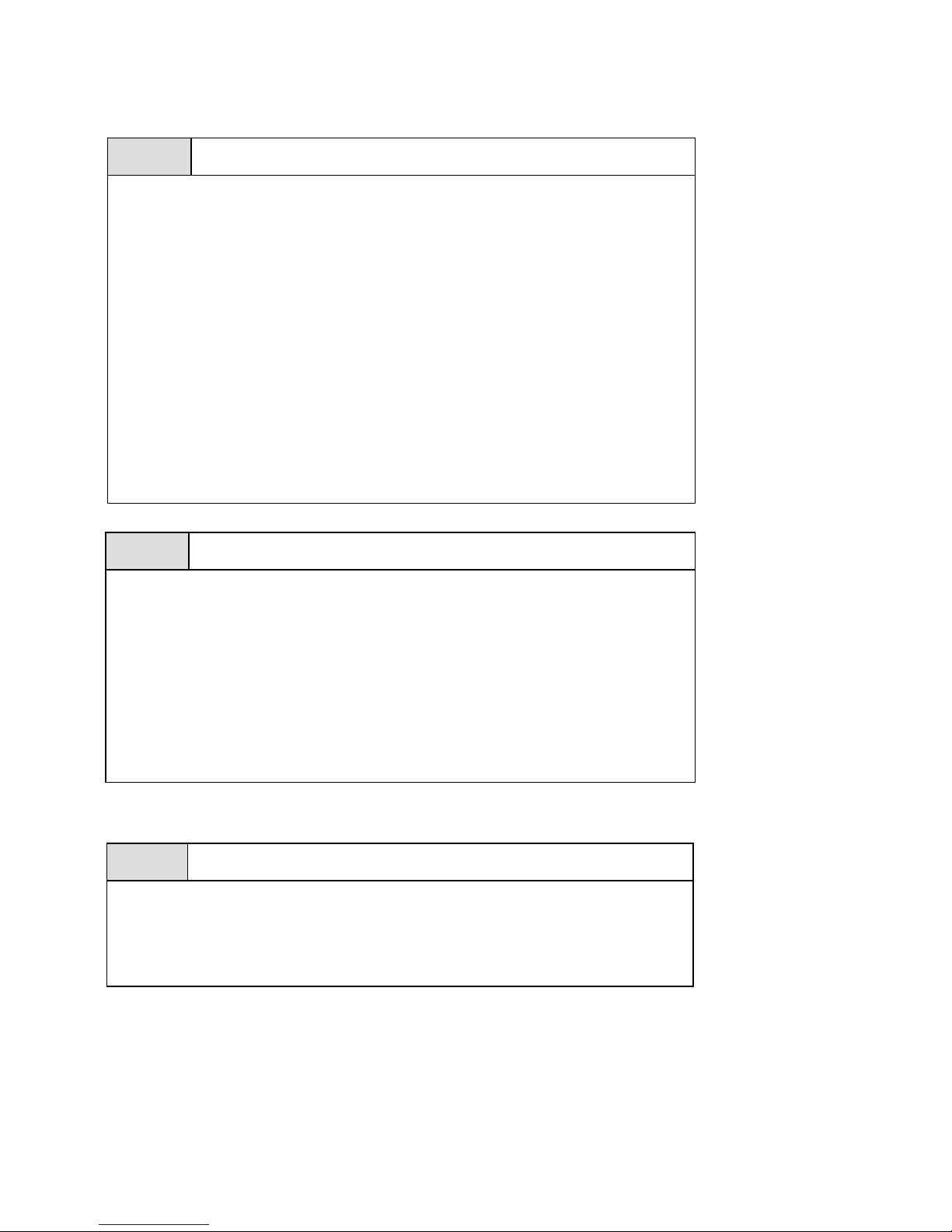
Page 3 of 9 06/10/17
Remote speed reference and Remote run
1) Ensure that you have carried out installation & wiring requirements as per
previous page before you proceed.
2) For remote potentiometer OR remote 2-10V / 0-10V dc signal use the
following terminals:
Terminal 10V. The supply provided for use with the potentiometer.
Terminal AVI. Potentiometer wiper connection.
Terminal AGND. 0Vdc.
For 0-20mA / 4-20mA signals use the following terminals:
Terminal ACI.
Terminal AGND. 0Vdc.
Step 1
Remote mode wiring. Speed reference .
Step 2
Remote mode Run
1) Connect remote start switch if required according to diagram in the
instruction manual.
Terminals +24V & S1 (Forward run)
Terminals +24V & S2 (Reverse run)
Note: For Frames 3&4
For PNP ( Positive Voltage switching) Using +24VDC
Need a shorting link between Terminals COM & SC
Step 3
Check/ verify and alter parameters
Check / verify and alter parameters for remote start & remote frequency as
necessary before you proceed. Parameters 00-02 & 00-05
See quick start parameter list & How to alter parameters.
