Tecnoware FBBEVD4003RT Series, FBBEVD4003RT/18, FBBEVD4003RT/09 User Manual
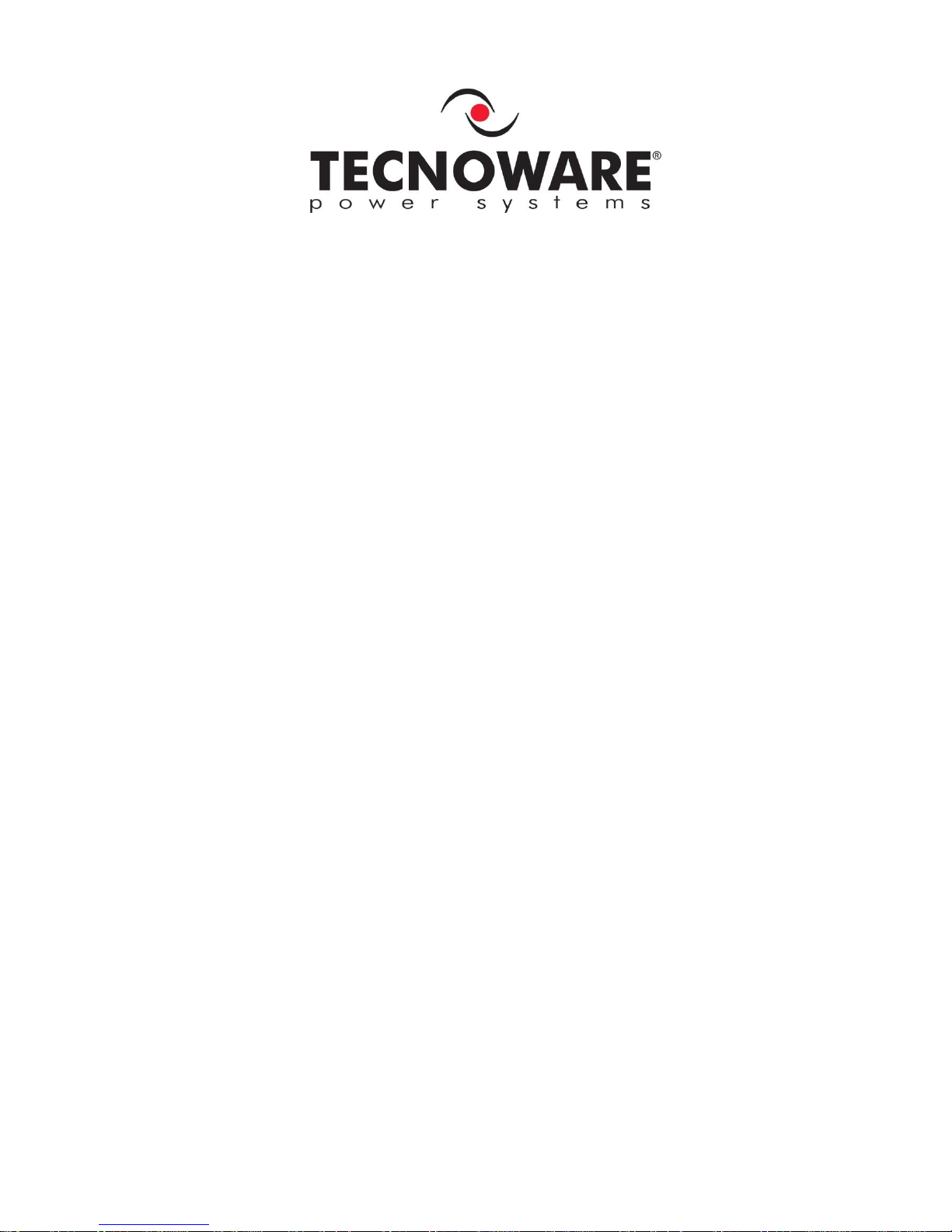
Battery Box
FBBEVD4003RT/XX
User’s Manual
Manuale Utente


Index - Indice
User’s Manual - English ........................................................................ 1
1 Safety Warnings ............................................................................ 1
1.1 Product Disposal ......................................................................... 1
1.2 Lead Batteries ............................................................................ 1
2 Electrical Installation ...................................................................... 2
Unpacking & Inspection ...................................................................... 2
Rear Panel View .............................................................................. 2
Selecting Installation Position .............................................................. 3
Connecting with UPS and Other Battery Box ............................................. 4
3 Battery Installation ........................................................................ 4
Battery Box 72 Vdc ........................................................................... 4
4 Technical Characteristics Battery Box 72 Vdc ........................................ 7
Manuale Utente – Italiano .................................................................... 10
1 Avvisi di Sicurezza ........................................................................ 10
1.1 Smaltimento del Prodotto ............................................................. 10
1.2 Batterie al Piombo ...................................................................... 10
2 Installazione Elettrica .................................................................... 11
Ricevimento e Ispezione ................................................................... 11
Retro del Box Batterie ..................................................................... 11
Scelta della Collocazione .................................................................. 12
Collegamento con l’UPS e con un altro Box Batterie .................................. 13
3 Montaggio delle Batterie ................................................................. 13
Battery Box 72 Vdc ......................................................................... 13
4 Caratteristiche Tecniche Box Batterie 72 Vdc....................................... 16
© Copyright 2015 TECNOWARE s.r.l. All rights reserved.
All trademarks are property of their respective owners.
TECNOWARE s.r.l.
Via Montetrini, 2E – Molino del Piano – Florence – Italy
www.tecnoware.com
This manual has been printed and edited by TECNOWARE s.r.l.
July 2015 edition – version 1.0

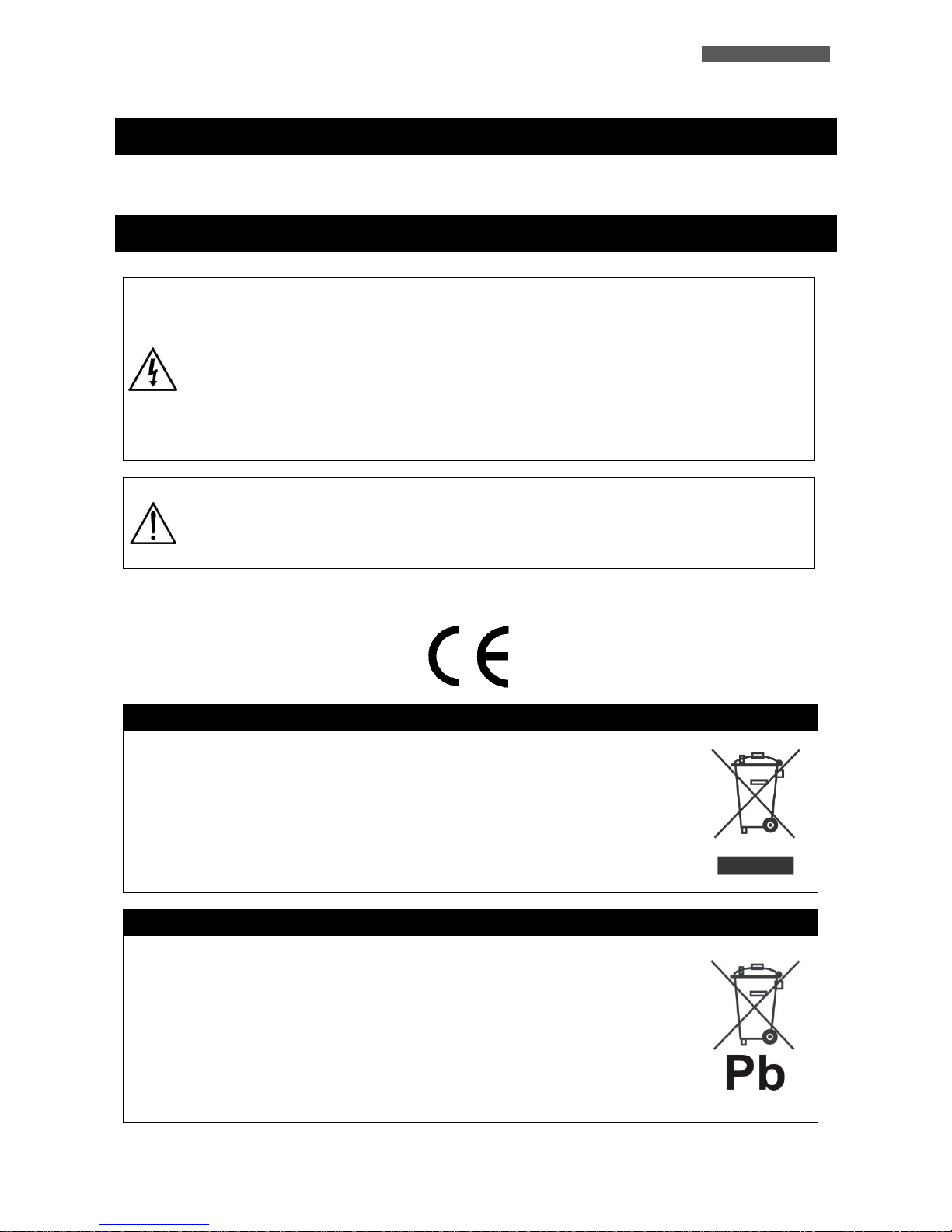
ENGLISH
Battery Box User’s Manual
1
User’s Manual - English
1 Safety Warnings
Risk of electric shock: if all the batteries are connected, inside the Battery Box there are
internal parts which are at a high Voltage and are potentially dangerous, capable of
causing injury or death by electric shock.
Any repair or maintenance work must be performed exclusively by qualified technical
personnel authorized by TECNOWARE. TECNOWARE declines any responsibility if this
warning is disregarded.
Battery fuses shall only be replaced with fuses of same rating or equivalent.
Danger of explosion and fire if the batteries of the wrong type or number are used.
Do not dispose of batteries in a fire. The batteries may explode. Do not open or mutilate
batteries. Released electrolyte is harmful to the skin and eyes. It may be toxic
The Battey Box is compliant with the European Community directives. Hence it is marked:
1.1 Product Disposal
This Battery Box cannot be disposed as an urban waste, but must be treated as a separate waste. Any
violation is indictable with financial sanctions as per in force regulations.
An incorrect waste disposal or an improper use of the same or of any parts can be damaging for the
environment and for human health.
A correct waste disposal of products having the dustbin symbol marked by a cross help to avoid
negative consequences to the environment and to human health.
1.2 Lead Batteries
The Battery Box may contain lead acid, sealed, maintenance free batteries.
This kind of batteries, if handled by non-experienced personnel, can cause electric shock or shortcircuit.
For this reason the batteries can be removed only by qualified technical personnel, specialized and
authorized by Tecnoware. Tecnoware declines any responsibilities if this rule is not followed.
The batteries cannot be disposed as an urban waste, but must be treated in conformity with
2006/66/CE European Directive; any violation is indictable with financial sanctions as established into
2006/66/CE European Directive.
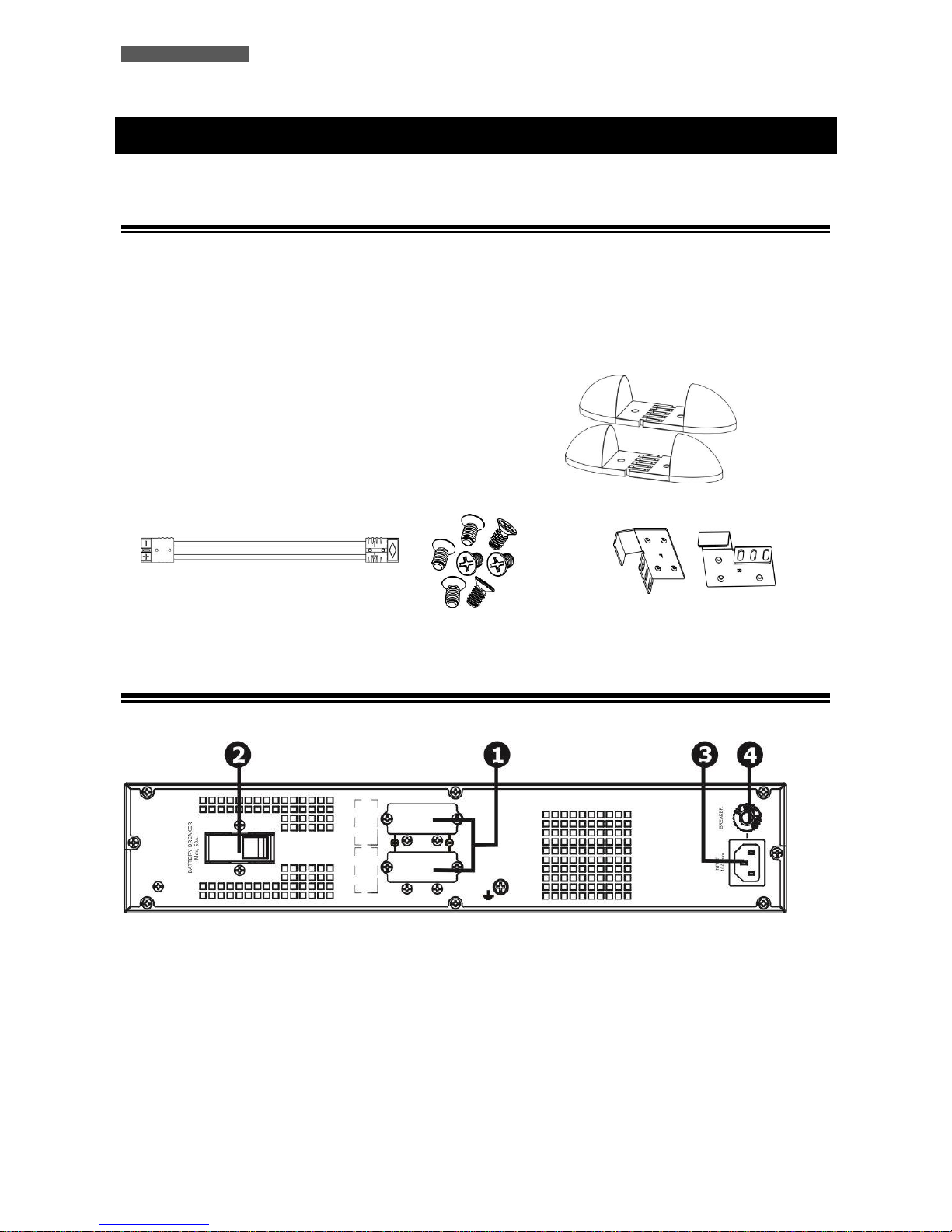
ENGLISH
User’s Manual Battery Box
2
2 Electrical Installation
Unpacking & Inspection
1. Remove the battery box from the packing.
Note: The battery box is very heavy, be cautious when unpacking and lifting the unit to avoid injury.
Please inspect the unit. Be sure that nothing inside the package is damaged.
Please keep the original package in a safe place for future use.
2. Check the inside package
Battery box unit
Quick guide
Battery connection cable x 1
Ear x 2 & screw x 8
Feet x 2 sets
Input power cord
Feet
Battery connection cable
Screws
Ears
Rear Panel View
1. Battery Connector: connects to either UPS or 2nd battery box
2. Battery Breaker: Battery over-current protection Breaker (max current 50 A)
3. Grounded AC Input socket: connect it to AC line by the supplied power cord for recharging batteries.
4. Input Breaker
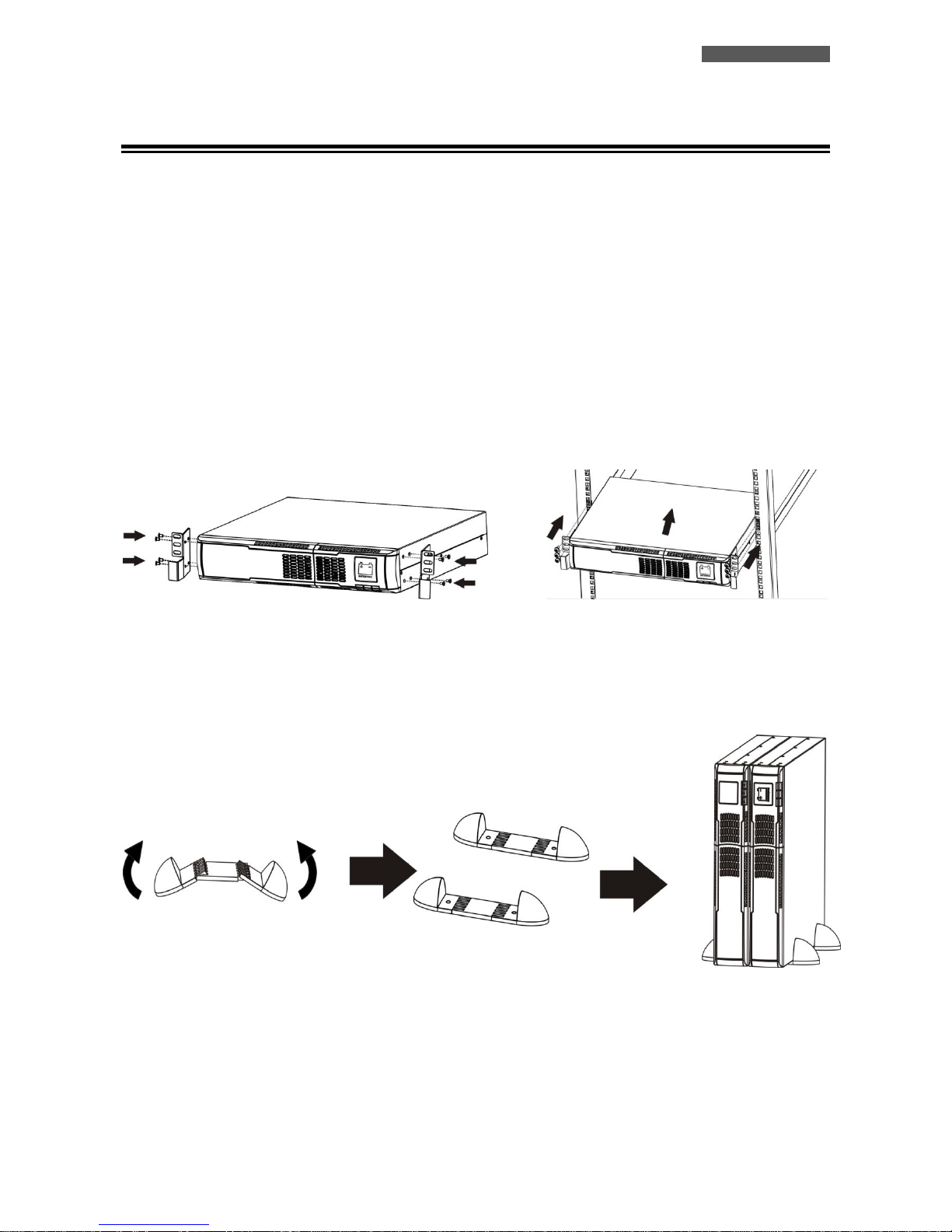
ENGLISH
Battery Box User’s Manual
3
Selecting Installation Position
It is necessary to select a proper environment to install the unit, in order to minimize the possibility of damage to the
battery box and extend the life of the batteries. Please follow the instructions below:
1. Keep at least 20 cm clearance from the rear panel of the unit from the wall or other obstructions.
2. Do not block the air-flow to the ventilation openings of the unit.
3. Please ensure the installation site environmental conditions are in accordance with the unit’s working
specifications to avoid overheat and excessive moisture.
4. Do not place the unit in a dusty or corrosive environment or near any flammable objects.
5. This unit is not designed for outdoor use.
This unit can either be mounted in a Rack Cabinet (rack installation, see below), using the included ears and screws,
or placed vertically on the desk using the feet (tower installation, see below).
RACK INSTALLATION
TOWER INSTALLATION
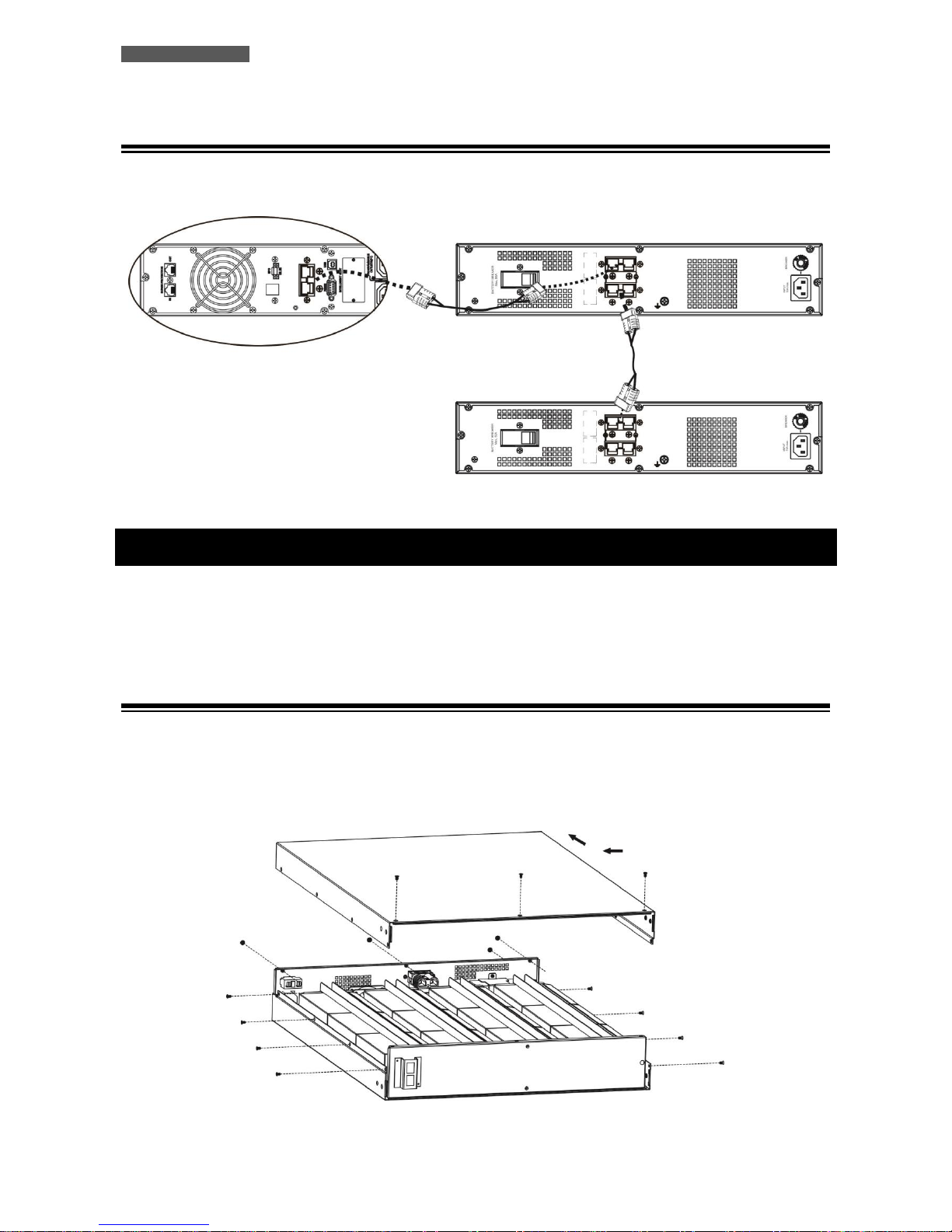
ENGLISH
User’s Manual Battery Box
4
Connecting with UPS and Other Battery Box
Follow below installation chart to connect with UPS and other battery box with included cable.
3 Battery Installation
If your battery box is not installed with batteries, please follow proper procedure to put batteries inside of unit.
NOTE: make sure that the battery box is disconnected from the UPS before performing the following sequence of
operations.
Battery Box 72 Vdc
Step 1: open the package and place the battery box on a horizontal plane.
Step 2: remove the metal top cover of the battery box by unscrewing 8 screws present on the two sides (4 on the
right side + 4 on the left side), 3 screws on the top and 4 screws on the back side.
UPS
2nd battery box
1st battery box
