
Uninterruptible Power Supply
EVO DSP TM
10-30kVA
User’s manual

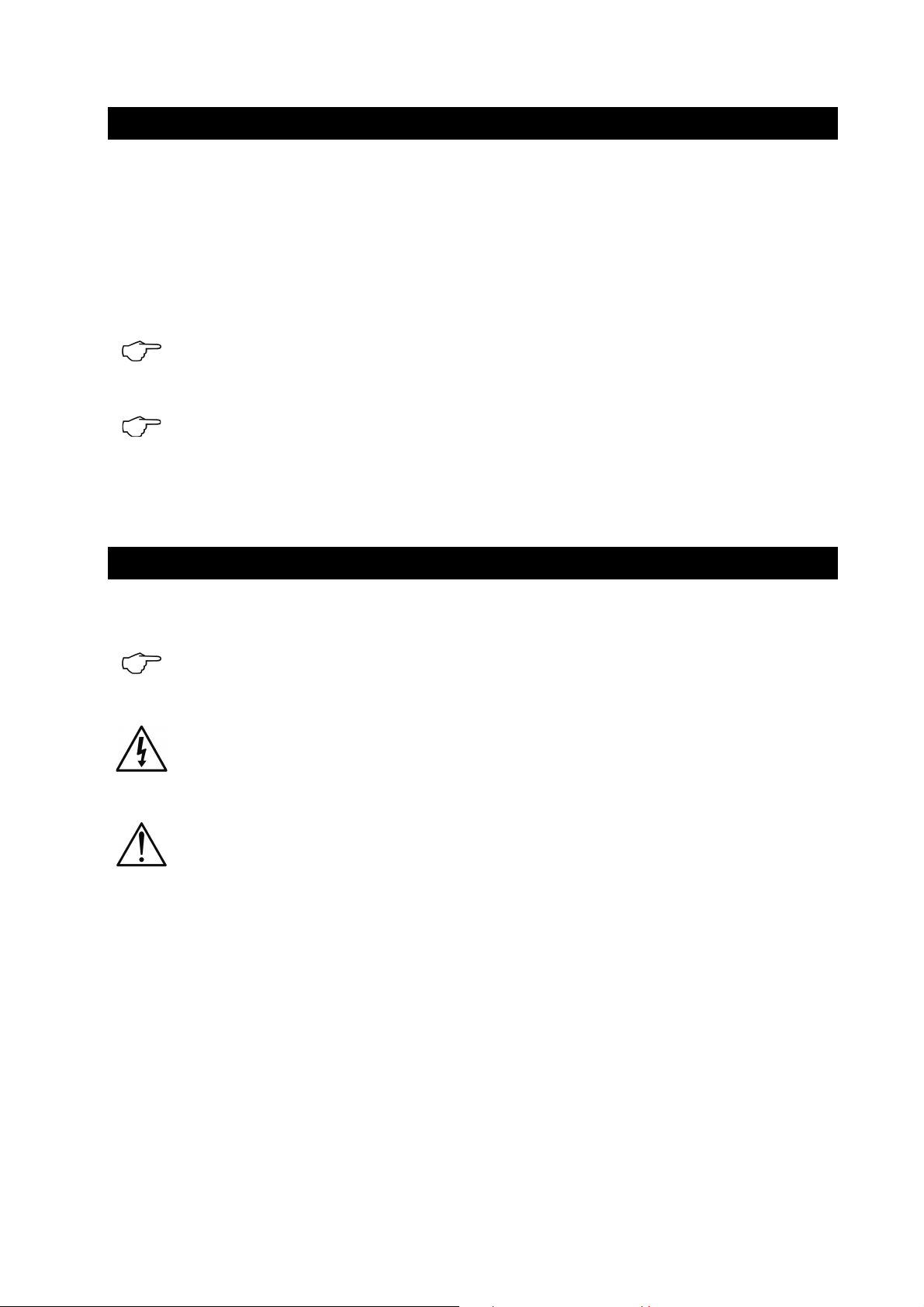
Important Notice
Thank you for purchasing TECNOWARE UPS.
This document provides instructions about safety, installation and handling of the UPS. It is necessary
to read the manual completely before working on this equipment.
Read the manual completely before working on this equipment!
Keep this manual near UPS for easy consultation!
Symbols
This symbol points out the instructions which are especially important.
This symbol points out the risk of electric shock if the following instruction is not
obeyed.
This symbol points out the instructions, which may result in injury to the
operator or damage to the equipment if not obeyed.
Copyright 2011 TECNOWARE s.r.l. All rights reserved.
All trademarks are property of their respective owners.
TECNOWARE s.r.l.
www.service.tecnoware.com
This manual has been printed and edited by TECNOWARE s.r.l.
March 2011 edition - version 2.0
UPS EVO DSP TT 1 User’s Manual

Index
1 Safety ............................................................................................................ 4
2 Installation ...................................................................................................... 5
2.1 Transportation ............................................................................................... 5
2.2 Unpacking ..................................................................................................... 5
2.3 Storage ........................................................................................................ 5
2.4 Location and Connection of the UPS ..................................................................... 5
2.4.1 Environmental Requisites ...................................................................................... 5
2.4.2 Electrical Requisites ............................................................................................ 6
2.5 Connections ................................................................................................... 7
2.5.1 Internal Battery Connection ................................................................................... 8
2.5.2 Power Connections .............................................................................................. 9
2.5.2.1 Protective Earth (Ground) Connections ........................................................... 9
2.5.2.2 Input Connection ..................................................................................... 9
2.5.2.3 Separated Bypass Mains Input Connection (Optional) ......................................... 10
2.5.2.4 External Battery Connection ...................................................................... 10
2.5.2.5 Output Connection ................................................................................. 10
2.5.3 Communication Interfaces Connections .................................................................... 10
3 Operating Modes ............................................................................................. 11
3.1 Bypass Mode ................................................................................................ 12
3.2 Normal Mode ............................................................................................... 13
3.3 Battery Mode ............................................................................................... 13
4 Control and Monitoring ..................................................................................... 14
4.1 Front Panel ................................................................................................. 14
4.1.1 Keypad .......................................................................................................... 14
4.1.2 Mimic Panel .................................................................................................... 15
4.1.3 Liquid Crystal Display (LCD) and User Menu ............................................................... 16
4.1.4 Buzzer ........................................................................................................... 19
5 Operating Procedures ....................................................................................... 20
5.1 Commissioning ............................................................................................. 20
5.2 Decommissioning ........................................................................................... 20
5.3 Switching into Manual Bypass during Operation ...................................................... 21
5.4 Returning from Manual Bypass to UPS ................................................................. 21
5.5 Connection to a Generator ............................................................................... 21
6 Operating Procedures for Parallel System.............................................................. 22
6.1 Introduction ................................................................................................ 22
6.2 Procedure for Commissioning and Start Up (First Installation) .................................... 22
6.3 Procedure for Transferring to Static Bypass .......................................................... 25
6.4 Procedure for Transferring to (Maintenance) Manual Bypass ...................................... 25
6.5 Procedure for Switching OFF ............................................................................ 25
7 Features and Operating Limits ............................................................................ 26
7.1 Mains Limits for Normal mode ........................................................................... 26
7.2 Bypass Mains Limits for Bypass mode .................................................................. 26
7.3 Battery Test ................................................................................................ 26
7.4 Overload Behavior ......................................................................................... 27
7.5 Electronic Short Circuit Protection ..................................................................... 27
User’s Manual
2 UPS EVO DSP TT
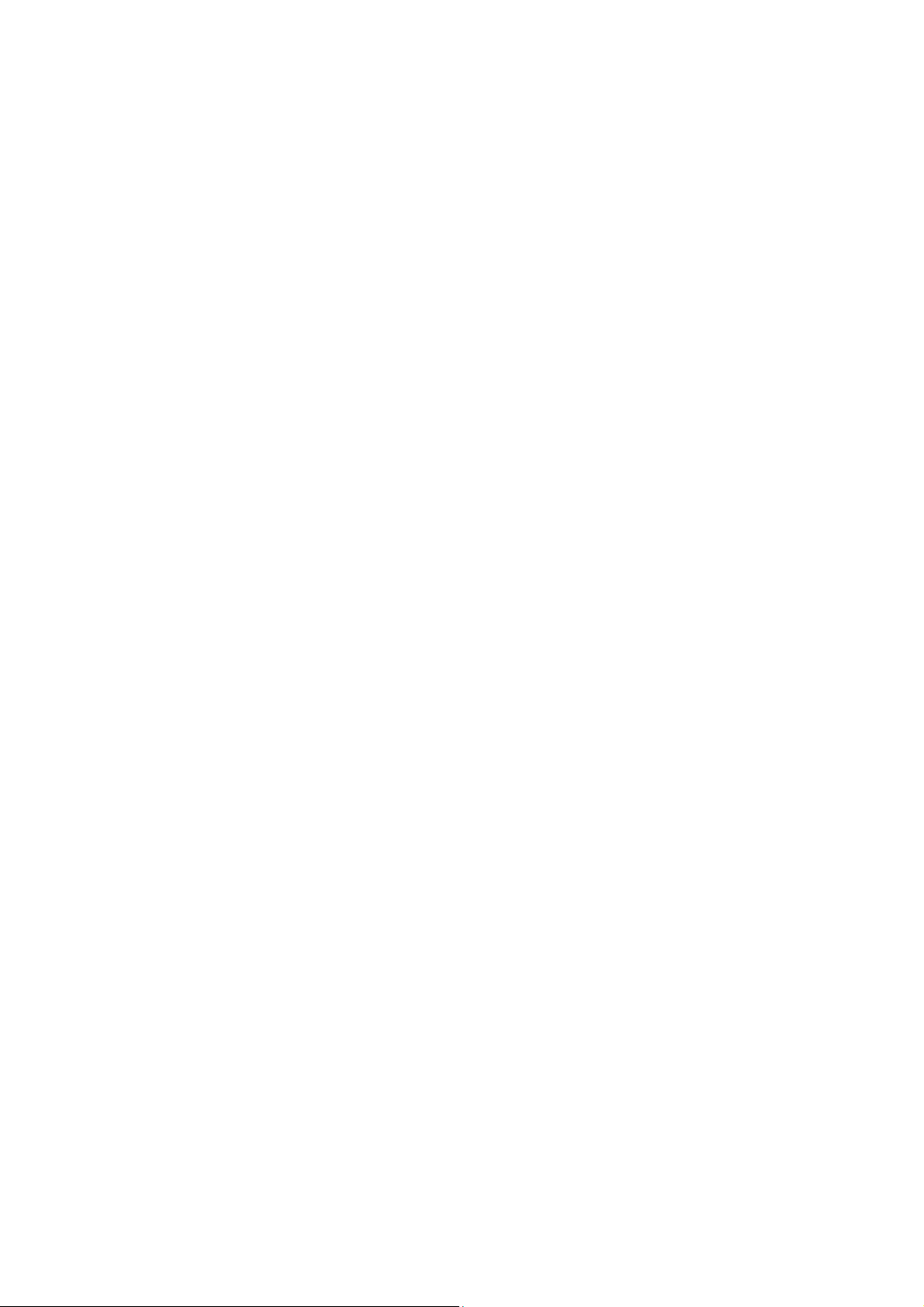
8
Communication Interfaces ................................................................................. 28
8.1 RS232 Communication .................................................................................... 28
8.2 RS422 Communication .................................................................................... 28
8.3 Digital Inputs (UPS OFF and GEN ON) .................................................................. 29
8.4 Free Contact Communication ............................................................................ 29
9 Maintenance ................................................................................................... 30
9.1 Battery Fuses ............................................................................................... 30
9.2 Battery ....................................................................................................... 30
9.3 Fans .......................................................................................................... 30
9.4 Capacitors ................................................................................................... 30
10 Troubleshooting .............................................................................................. 31
11 Technical Specifications .................................................................................... 34
12 Internal Battery Location - Connection Instructions ................................................. 36
13 Internal Battery Location - Connection Diagram ...................................................... 38
UPS EVO DSP TT 3 User’s Manual
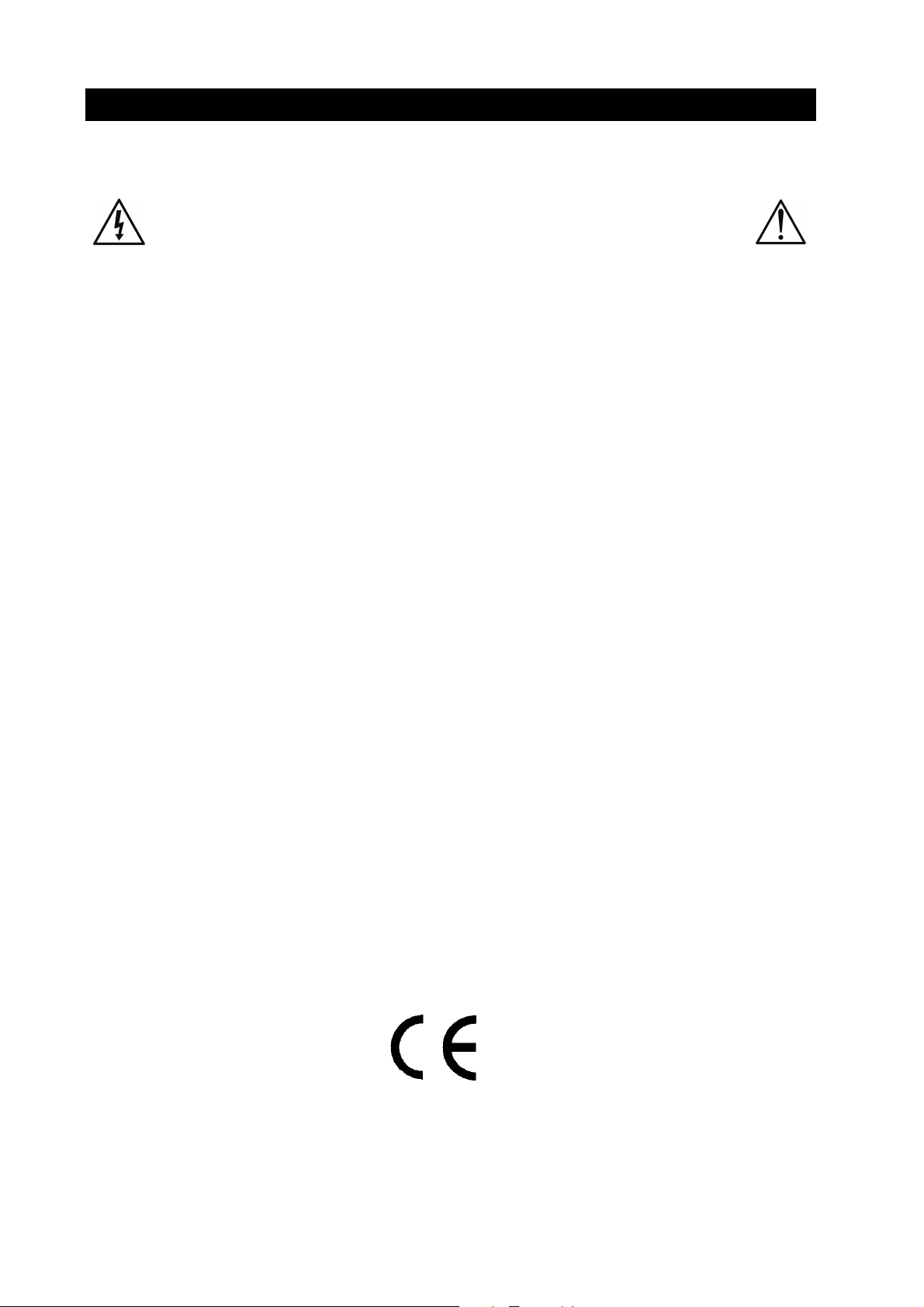
1 Safety
Information related to the safety of the UPS, loads and the user is summarized
below. But the equipment should not be installed before reading this manual
completely.
The equipment may only be installed and commissioned by authorized technical persons.
When the UPS is brought from a cold place to a warmer place, humidity in the air may cause
condensation in the UPS. In this case, allow UPS to stand for two hours in the warmer place
before beginning with the installation.
Even if no connection has been done, hazardous voltages may exist on connection terminals
and inside the UPS. Do not touch these parts.
Connect the PE (Earth) ground connector before connecting any other cable.
Do not put the Battery fuses into the fuse holder before operating the equipment and seeing
the “NORMAL” message on the LCD.
The connections shall be made with cables of appropriate cross-section in order to prevent the
risk of fire. All cables shall be of insulated flexible type (tri-rated) and shall not be laid out on
the walk path of persons. Cables crossing a path must be protected in accordance with local
electrical and safety regulations.
Do not expose UPS to rain or liquids in general. Do not put any solid objects into any
access/vent hole or space.
The equipment shall be operated in an environment, which is specified in “Location and
Connection of the UPS” section of this manual.
Affix a label bearing the following expression, on the distribution panels feeding the UPS:
“Isolate the Uninterruptible Power Supply (UPS) before working on this circuit”.
Do not plug the communication cables in or out during lightening or electrical storms.
The equipment shall only be maintained and fixed by authorized technical persons.
In case of a fault situation (damaged cabinet or connections, penetration of foreign materials
into the cabinet etc.) de-energize the UPS immediately and consult with Tecnoware Technical
Service.
Used/dead batteries must be disposed of at an authorized waste disposal centre – local
regulations may apply – batteries must not be put in a land fill.
Keep this manual nearby the UPS for easy consultation.
The equipment shall be packed properly during transportation.
The equipment is compliant with the European Community directives. Hence it is marked:
User’s Manual
4 UPS EVO DSP TT
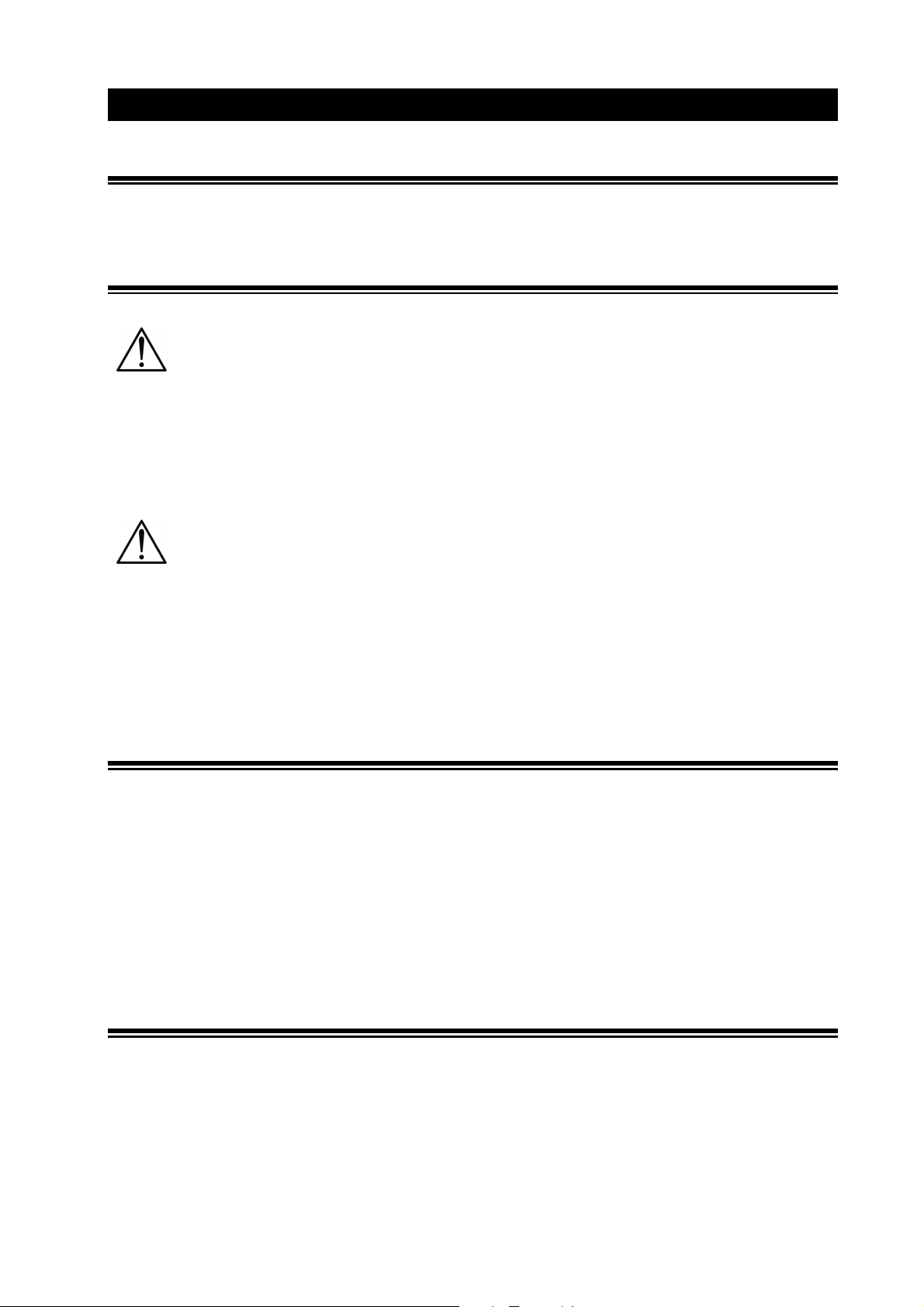
2 Installation
2.1 Transportation
The UPS must remain in a vertical position throughout the transportation. Make sure that the floor can
support the weight of the system – check with building engineer if not sure.
2.2 Unpacking
Equipment and batteries whose packaging is damaged during transportation shall be
inspected by a qualified technical person before starting with the installation.
The procedure is as follows:
Remove the bands and the protective packaging from the UPS.
Use suitable equipment to remove the UPS from the pallet.
The equipment shall be packed properly during transportation. Therefore it is
recommended to keep the original package for future needs (e.g. further transportation
or return to Service Department).
Check if the following are provided with the equipment:
Key of the cabinet door
Battery fuses (three pieces)
Test report
2.3 Storage
Recommended storage temperature, humidity and altitude values are listed in the “Technical
Specifications” section.
If the batteries will be stored for longer than 2 months, they must be charged periodically. Charge
period depends on the storage temperature. The relationship is as shown below:
Every 9 months if the temperature is below 20°C.
Every 6 months if the temperature is between 20°C and 30°C.
Every 3 months if the temperature is between 30°C and 40°C.
Every 2 months if the temperature is over 40°C.
2.4 Location and Connection of the UPS
2.4.1 Environmental Requisites
This product meets the safety requirements for devices to be operated in restricted access locations
according to EN 60950-1 safety standard, which states that the owner should guarantee the following:
Access to the equipment can only be gained by service persons or by users who have been
instructed about the reasons for the restrictions applied to the location and about any
precautions that shall be taken.
UPS EVO DSP TT 5 User’s Manual
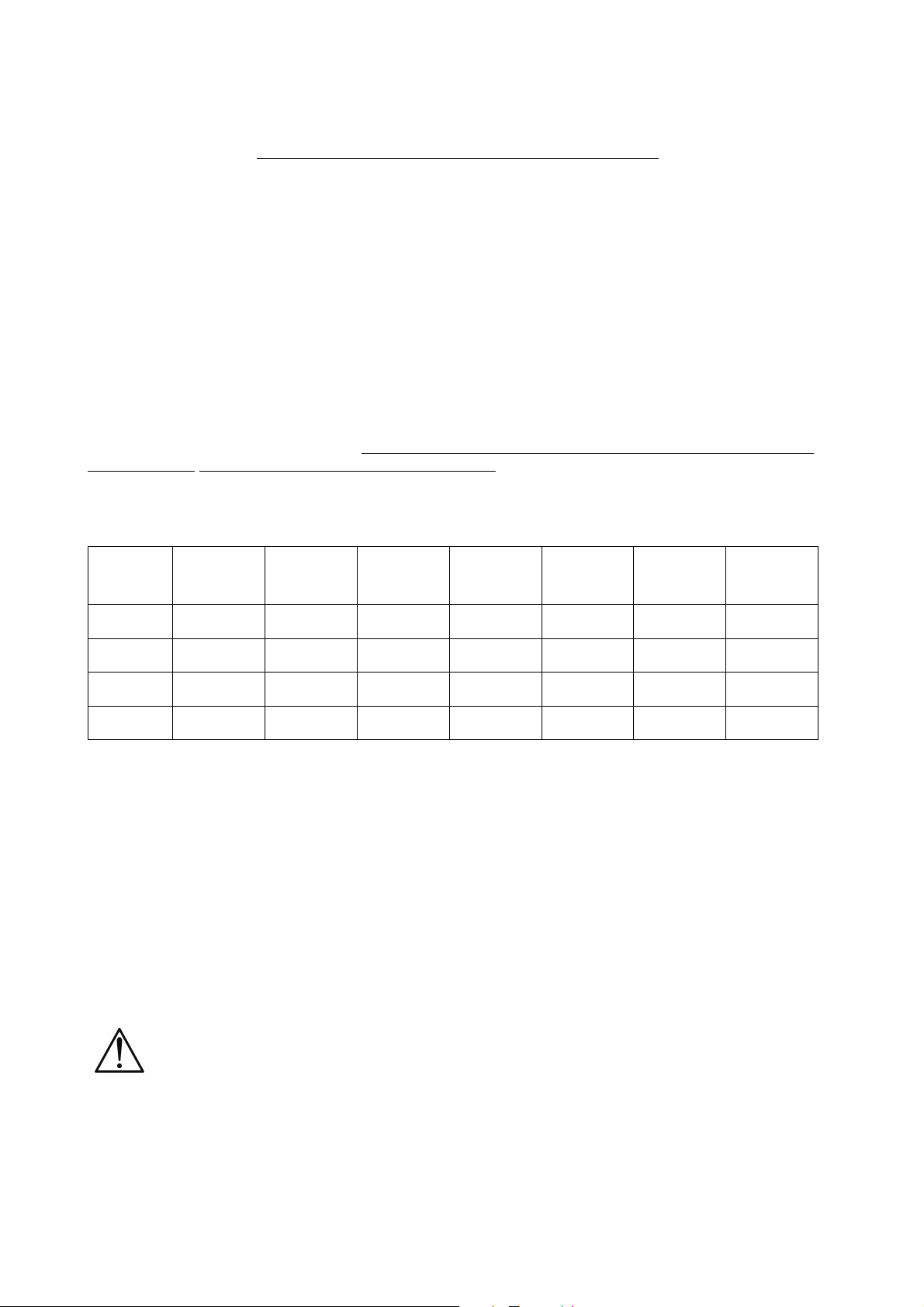
Bypass mains
Access is through the use of a tool or lock and key, or other means of security and is controlled
by the authorized person responsible for the location.
Recommended operating temperature, humidity and altitude values are listed on the “Technical
Specifications” section. Air conditioning may be required to provide these values.
Other requisites are:
The equipment and the batteries shall not be exposed to direct sunlight or placed near to a
heat source.
Do not expose UPS to rain or any liquids in general. Do not introduce any solid objects.
Avoid dusty environments or areas where dust of conductive or corrosive materials is present.
Air outlets of the UPS are on sides, front and back. Leave at least 75 cm at the front and both
sides and 50 cm at the back for maintenance and ventilation.
2.4.2 Electrical Requisites
The installation must comply with local national installation regulations.
The electrical distribution panels for the mains and separate Bypass mains inputs must have a
protection and disconnection system. Disconnection devices used in these panels shall disconnect all
line conductors and the neutral conductor simultaneously. The following table shows the recommended
size of the mains and separate Bypass mains input protection devices (thermal, magnetic and
differential) and the cable cross-sections for the linear loads.
UPS
Rating
Input
thermal
protection
input
thermal
protection
Input cable
cross-section
Bypass mains
input cable
cross-section
Battery cable
cross-section
Neutral
Cable Cross
section
Leakage
current
protection*
10 kVA 25 A 50 A 6 mm2 10 mm2 6 mm2 10 mm2 30 mA
15 kVA 25 A 80 A 6 mm2 10 mm2 6 mm2 10 mm2 30 mA
20 kVA 40 A 100 A 10 mm2 25 mm2 10 mm2 16 mm2 30 mA
30 kVA 63 A 160 A 16 mm2 35 mm2 16 mm2 35 mm2 30 mA
Input magnetic protection devices shall have D characteristic.
*Load leakage currents are added to those generated by the UPS. If loads with high leakage currents
are present, adjust this value accordingly. It is recommended to adjust the protective device after
measuring the total leakage current with the UPS installed and operational with the intended load.
During transitory phases (power failure, return and voltage fluctuations) short leakage current peaks
may occur. Make sure that the protection is not activated in such cases.
If the loads have a nonlinear characteristic, the current on the mains input, separate
Bypass mains input may have a value that is 1.5-2 times the current phase value during
operation. In this case, size the neutral cables and the input/output protection
accordingly.
User’s Manual
6 UPS EVO DSP TT
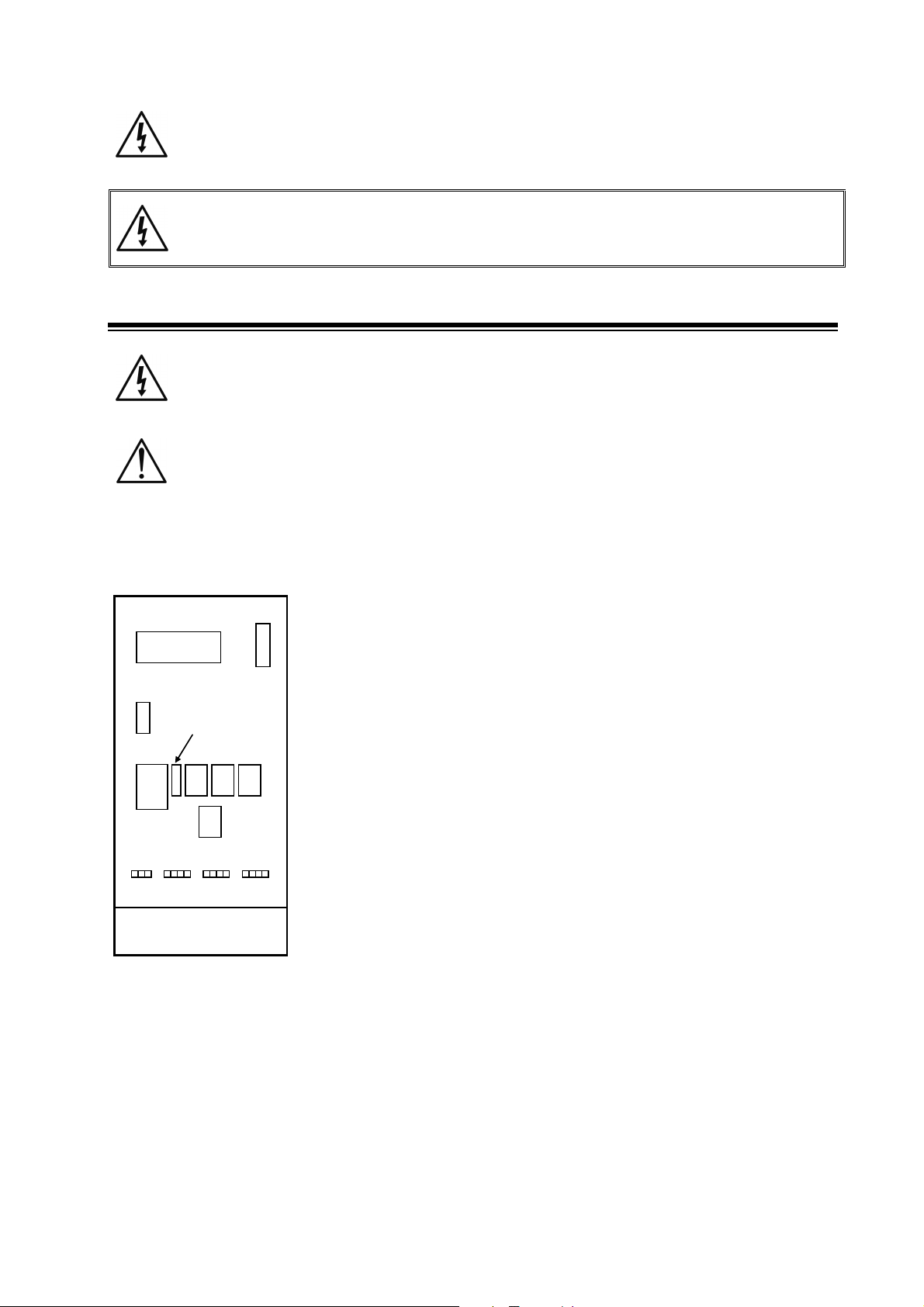
According to EN 62040-1-2, the user shall place a warning label on the input distribution
A1
A2
F5 F1 F3 F2
F6
F4
X1
X2 X3 X4
A3
panel and the other primary power isolators, in order to prevent the risk of electric
shock caused by a fault voltage on the UPS. The label shall carry the following wording:
ISOLATE THE UNINTERRUPTIBLE POWER SUPPLY (UPS) BEFORE WORKING ON THIS CIRCUIT
2.5 Connections
Connections shall be done by authorized technical staff only.
When the UPS is brought from a cold place to a warmer place, humidity of the air may
condensate in it. In this case, wait for two hours before beginning with the installation.
UPS front side
The layout of the Communication Interface board, Parallel board, slot
for SNMP Interface, circuit breakers and connection terminals, is shown
below (for accessing open the UPS front door):
A1: Communication Interface board
A2: Parallel board (optional)
A3: Slot for SNMP Interface: SNMP (Simple Network Management
Protocol) Interface is optional.
ATTENTION: bring the 2 dip switches of A1 board to ON position
before using SNMP Interface.
F1: Input mains circuit breaker
F2: Output circuit breaker
F3: Manual Bypass circuit breaker
F4: Static Bypass circuit breaker (optional)
F5: Battery circuit breaker
F6: Inrush circuit breaker
X1: Battery terminals (for connecting the batteries)
X2: Input terminals (for connecting AC Input mains)
X3: Bypass terminals (optional – for connecting AC Input mains for
Split Bypass)
X4: Output terminals (for connecting Output line)
UPS EVO DSP TT 7 User’s Manual
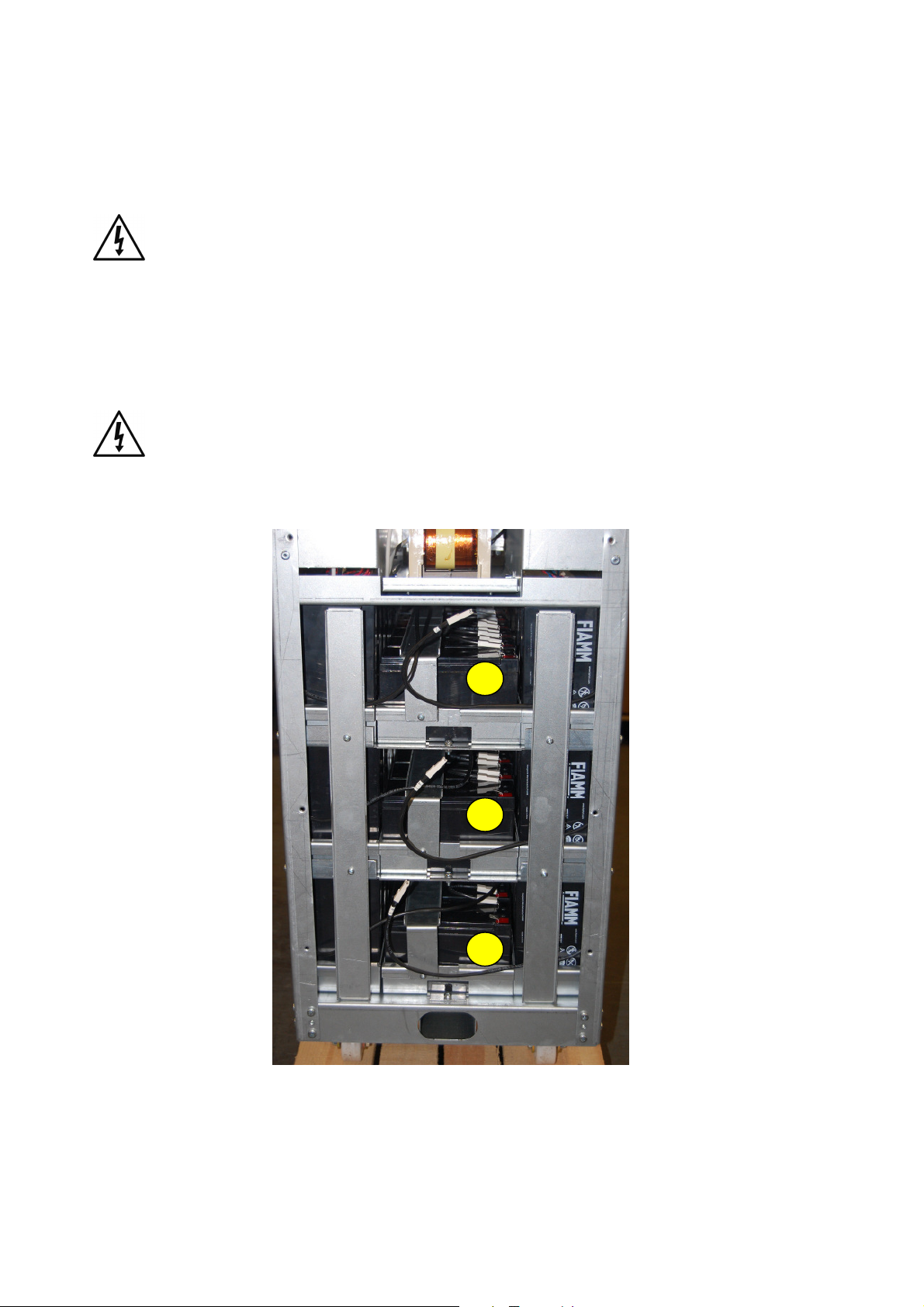
2.5.1 Internal Battery Connection
A
B
C
The models EVO DSP TM 10-30 KVA can be equipped with internal batteries. In such case
these devices may have very hazardous voltages on the Battery terminals.
When the UPS has battery inside, before doing any operation please do the following
points:
1. Remove the back UPS cover to access to the battery pack.
2. Connect the positive battery terminal A see the following figure).
3. Connect the positive battery terminal B (see the following figure).
4. Connect the positive battery terminal C (see the following figure).
5. Replace the back UPS cover.
PAY ATTENTION: RISK OF ELECTRICAL SHOCK – HIGH BATTERY VOLTAGE
A, B and C battery terminals are disconnected in factory to reduce the risk of electrical
shock during shipment. After points 2, 3 and 4 the NOMINAL TOTAL BATTERY VOLTAGE is
about 744 VDC (there are 62 batteries 12 VDC serial connected).
User’s Manual
Figure – A, B and C Battery terminals connections
8 UPS EVO DSP TT

2.5.2 Power Connections
The power screw terminals are located on the lower front side of the UPS. Refer to the names of each
terminal to identify it during connection.
Connection terminals for all models with optional split Bypass
Battery terminals: use only to connect external battery.
Cables shall be passed through the hole under the connection terminals.
Make sure that all circuit breakers are “OFF”/“0” before starting with the installation.
Connections shall be done in the order below only.
2.5.2.1 Protective Earth (Ground) Connections
The device shall be earthed for a safe and reliable operation. Connect the PE ground
connectors before connecting any other cable
Input Protective Earth connection terminal (PE) of the UPS shall be connected to ground with a low
impedance connection.
PE terminals of the loads shall be connected to Output Protective Earth terminal of the UPS.
If there is an external battery cabinet present, it shall be grounded via Battery Protective Earth
terminal of the UPS. Battery case must be earthed only. Do not connect any DC/battery point to PE
earth.
2.5.2.2 Input Connection
Bring the circuit breaker on the distribution panel to “OFF”/“0” position before making
the connections.
Connect the phases to input (X2) L1, L2 and L3 terminals. Connect neutral to N terminal of X2
A definite phase sequence is needed for the UPS to operate. If you encounter “INP SEQ FAIL” alarm
message at start-up, stop and switch off the UPS, ensure the protection devices (breakers/isolators) on
the input distribution panels are “OFF”/“0”, then interchange any two phases on the UPS input only.
UPS EVO DSP TT 9 User’s Manual
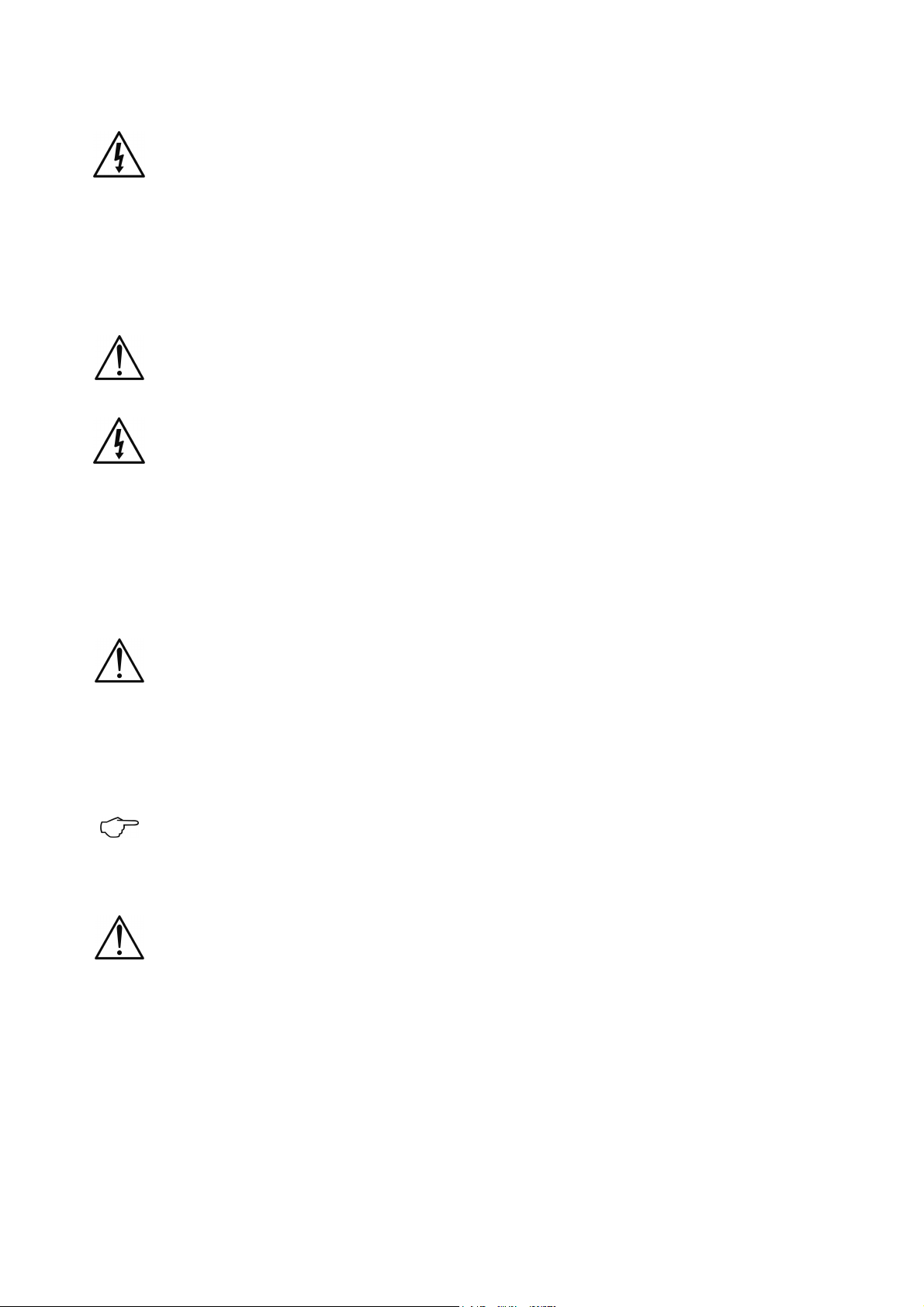
2.5.2.3 Separated Bypass Mains Input Connection (Optional)
Bring the circuit breaker on the distribution panel to “OFF” or “0” position before
making the connections
Connect the Phase of Bypass Input mains to Bypass (X3) L1 terminal.
Connect the Neutral to N terminal of X3.
2.5.2.4 External Battery Connection
Do not put the Battery fuses into the fuse holder (F5) before operating the equipment
and seeing the “NORMAL” message on the LCD.
Devices with internal batteries may have dangerous voltages on the Battery terminals
To connect external batteries, do the following:
Switch the circuit breaker of the external batteries to “OFF”/“0” position.
Connect the (-) pole of the external batteries to the Battery (-) terminal,
Connect the (+) pole of the external batteries to the Battery (+) terminal,
Connect the midpoint of the external batteries to the Battery (N) terminal.
Danger of explosion and fire if batteries of the wrong type are used.
2.5.2.5 Output Connection
To enable the short circuit protection feature of the UPS, each load shall be fed over a
separate circuit breaker chosen according to the load current. This may provide quick
disconnection of the short circuited load and operation continuity of the other loads. To
obtain maximum protection, the rating of each individual load circuit breaker shall have
the minimum value, which is enough to carry the full load current continuously.
Rated apparent and active power of the loads shall be less than the UPS power ratings.
Connect the loads to output (X4) L1 and N terminals. Do not use L2 and L3 terminals.
2.5.3 Communication Interfaces Connections
Related information is given in “Communication Interfaces” section.
User’s Manual
10 UPS EVO DSP TT
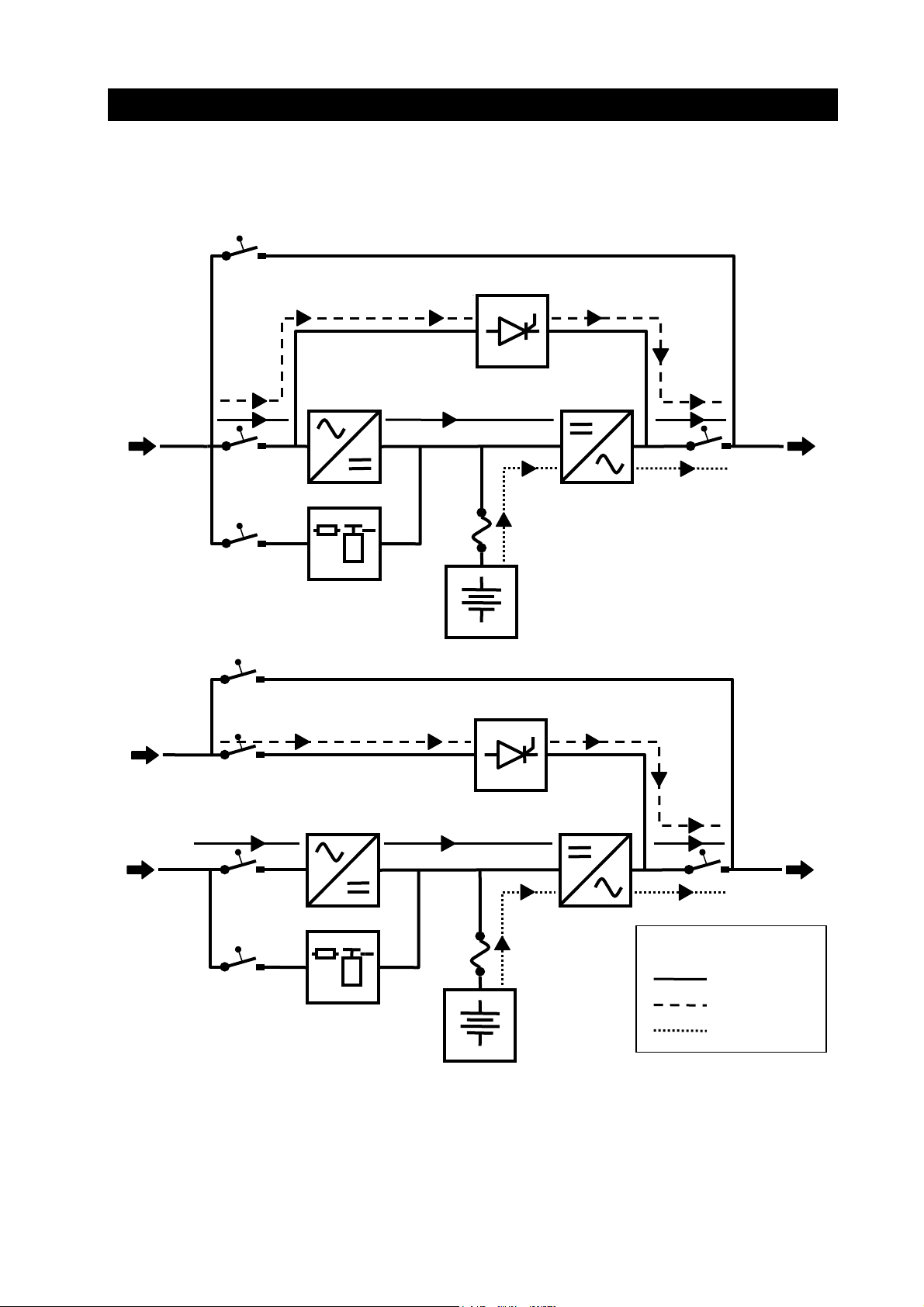
3 Operating Modes
Static
Bypass
F3
F1
F6
F5
F2
Inverter
Rectifier
B
attery
Static
Bypass
F3
F1
F6
F5
F2
Inverter
Rectifier
Inrush circuit
B
attery
F4
Flow path:
Battery mode
There are three operating modes, which differ in the path of the energy flow.
UPS block diagrams and the energy flow path in each operating mode is shown below:
INPUT
3 Phases +
Neutral
OUTPUT
1 Phase +
Neutral
BYPASS
INPUT
1 Phase +
INPUT
3 Phases +
Neutral
Inrush circuit
OUTPUT
1 Phase +
Neutral
Normal mode
Bypass mode
Figure – Block diagram and energy flow paths
(up: without Separate Bypass mains Input – down: with Separate Bypass mains Input)
UPS EVO DSP TT 11 User’s Manual
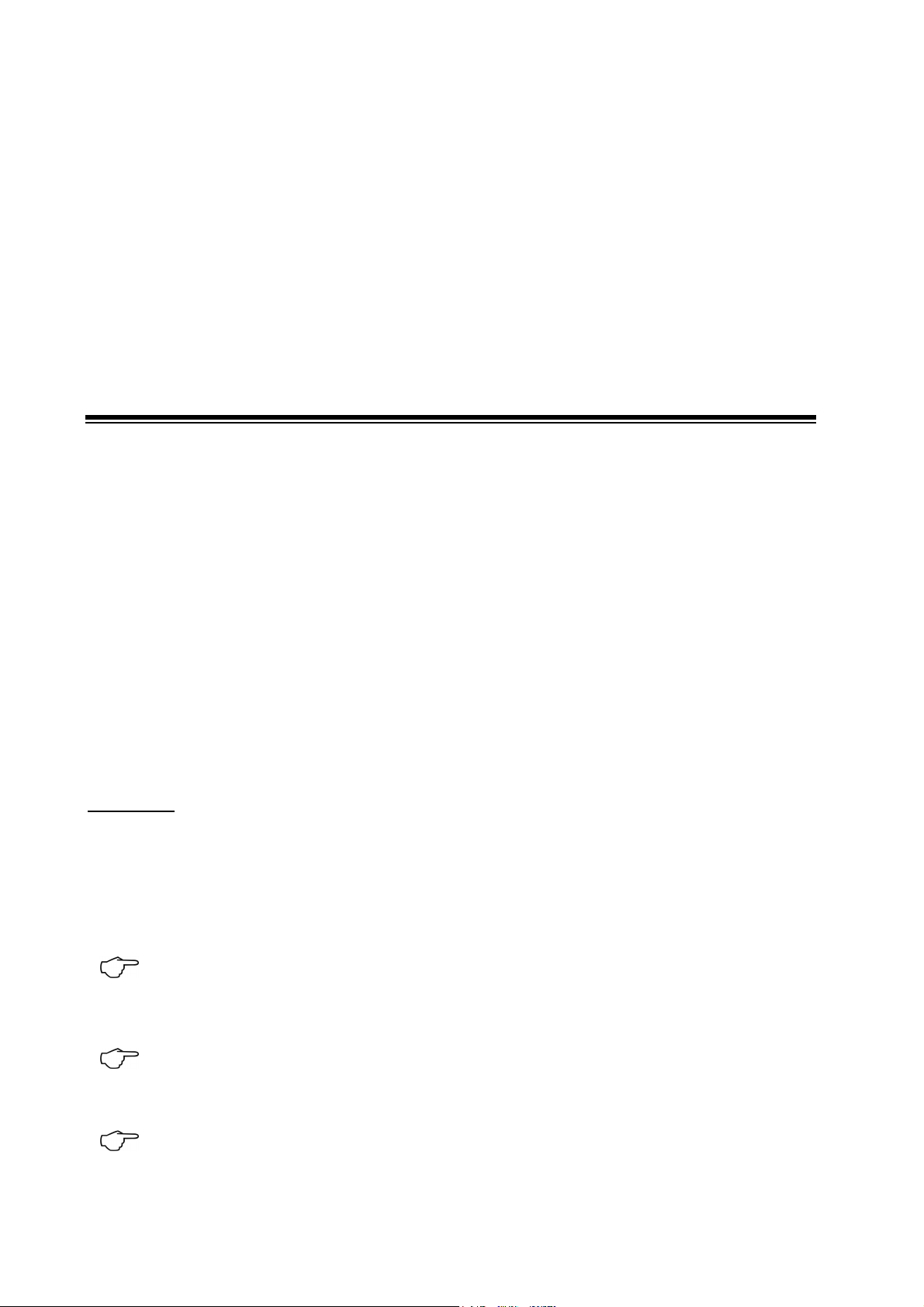
When UPS has no separate Bypass mains input, Bypass line is also fed from the mains input. Thus, if
such a device is in question, mains input shall be comprehended when the Bypass mains input is
referred in the following sections of the manual.
UPS behavior at the start-up is different from the usual operation. The UPS can only operate in Bypass
mode during start-up. So, in order for the UPS to start-up, frequency/waveform/RMS value of the
Bypass mains voltage shall be in acceptable limits and Bypass shall be enabled.
After start-up, the following applies:
Operating mode depends on the priority, Inverter, Rectifier and Bypass preferences made by the user
and mains, separate Bypass mains and battery voltages.
Priority and Inverter, Rectifier and Bypass preferences can be set by using the “COMMANDS” menu and
“EXTENDED CMNDS” submenu.
If operation in any of these modes is impossible, output voltage will not be present. In this case, loads
will not be fed, and “VSECFLR” alarm message is shown on the LCD instead of operating mode.
3.1 Bypass Mode
Devices without separate Bypass mains input, energy is drawn from the mains. In devices with separate
Bypass mains input, energy is drawn from the separate Bypass mains.
Loads are fed via static Bypass line.
Output voltage has the same amplitude, frequency and waveform as the input voltage.
Current drawn by the loads are only limited by the thermal/magnetic breakers over the energy flow
path.
Voltage, frequency and waveform of the Bypass supply shall be within their tolerance limits, and
Bypass shall be enabled for the UPS to operate in this mode.
When the upper provisions are met, the UPS works in Bypass mode in the following conditions:
During the start-up;
If the Bypass priority is selected;
If the Inverter is disabled or blocked;
In case of a prolonged Overload.
ECO Mode
You can save energy by selecting the Bypass priority. Efficiency in Bypass mode is higher than
the efficiency in Normal mode. If the Bypass priority is selected, the UPS will operate in Bypass
mode whenever the frequency/waveform/RMS value of Bypass mains voltage is within their
tolerance limits. If the Bypass voltage goes beyond these limits, the UPS switches into normal
operation.
Bypass mode does not provide perfect stability in frequency/waveform/RMS value of the
output voltage like in Normal mode. Thus, the use of this mode should be carefully
executed according to the level of protection required by the application.
Bypass mode does not provide electronic short circuit protection like in Normal mode. If
a short circuit occurs on the output during Bypass operation, the thermal/magnetic
protection will act and all loads will be de energized – load will be stopped.
Prolonged overloads may cause the thermal/magnetic protection to act. In this case, all
loads will be de energized – load output will be stopped.
User’s Manual
12 UPS EVO DSP TT

3.2 Normal Mode
Energy is drawn from the mains input.
Loads are fed via the Rectifier and the Inverter. The AC voltage at the input is converted to a DC
voltage by the Rectifier. The Inverter converts this DC voltage to an AC voltage with a stable sinusoidal
waveform, amplitude and frequency.
Output voltage is sinusoidal and has a regulated amplitude and frequency. It is independent from the
input voltage.
The Inverter is synchronized in frequency with the Bypass mains input to enable load transfer to the
Bypass supply without any interruption, in case of an Overload or Inverter failure.
Voltage and frequency of the mains input shall be within their tolerance limits, and both the Rectifier
and the Inverter shall be enabled for the UPS to operate in this mode.
When the upper provisions are met, the UPS works in Normal mode in the following conditions:
If the Inverter priority is selected.
If the Bypass priority is selected but Bypass is disabled or frequency/waveform/RMS value of
Bypass mains voltage is not within acceptable limits.
3.3 Battery Mode
Energy is drawn from the batteries. Loads are fed via the Inverter.
Output voltage is sinusoidal and has a regulated amplitude and frequency. It is independent from the
battery voltage.
Battery voltage shall be within acceptable limits and the Inverter shall be enabled for the UPS to
operate in this mode.
When the upper provisions are met, the UPS works in Battery mode in the following conditions:
If Rectifier is disabled.
If the Rectifier is disabled or frequency/waveform/RMS value of mains voltage is not in
acceptable limits.
UPS EVO DSP TT 13 User’s Manual

4 Control and Monitoring
4.1 Front Panel
The front panel located on the upper part of the UPS informs the user about operating status, alarm
conditions and measurements. It also provides access to controls and configuration parameters.
Front panel shown below consists of three parts:
1. Mimic panel provides basic information about the energy flow path and existing alarms;
2. LCD (liquid crystal display) offers detailed information and provides access to controls;
3. Keypad enables the user to move in the menu and to make selections.
4.1.1 Keypad
Functions of the buttons are given below:
BUTTON SYMBOL DEFINITION
MENU
UP
DOWN
ENTER
To access to a menu or to exit from the current menu.
Scrolls the available menus/values upwards. It increases the
value each time it is pushed when changing a parameter.
Scrolls the available menus/values downwards. It decreases
the value each time it is pushed when changing a parameter.
Enters the menu displayed on the screen. It makes selections
or confirms the choice/changes made.
User’s Manual
14 UPS EVO DSP TT

4.1.2 Mimic Panel
Rectifier
is active
and able to supply whole power required by the
Mimic panel is a diagram, which shows the path of energy flow in the UPS by means of several LED’s.
Definitions of LED status are shown below:
LED's
ID COLOR DEFINITION STATE
Input mains voltage is OK and Rectifier is active. Steady
Input mains voltage is OK and Rectifier is inactive.
Line 1 Green
Line 2 Green
Input mains voltage is very close to its upper/lower limit and Rectifier
is active.
Input mains voltage is not OK. Off
Bypass voltage is OK. Steady
Bypass voltage is not OK and output voltage is synchronized to the
Bypass voltage.
Bypass mains voltage is not OK and output voltage is not synchronized
to the Bypass voltage.
Battery mode is active and battery voltage is OK.
UPS is performing Battery Test and battery voltage is OK.
Flashing
Flashing
Off
Steady
Battery Red
Inverter Green
Load Green
Bypass Yellow
Fault Red
Battery mode is active and battery voltage is close to its lower limit
(energy available in the battery is about to be depleted).
Battery Test is active and battery voltage is close to its lower limit
(energy available in the battery is about to be depleted).
Inverter.
Load is fed via Inverter. Steady
Inverter is not active. Off
Load is powered. Steady
Load is powered but UPS is overloaded. Flashing
Output voltage is not OK. Off
Load is fed via static Bypass line. Steady
Bypass is not active. Off
No alarms. Off
A minor priority alarm is present. Flashing
A major priority alarm is present. Steady
Flashing
Off
UPS EVO DSP TT 15 User’s Manual

4.1.3 Liquid Crystal Display (LCD) and User Menu
COMMANDS
CONFIGURATION
IDENTIFICATION
LANGUAGE
ALARMS
ALR
ST
DATE
TIME
EVENTS (xxx)
CLEAR EVENTS
PRIORITY
START B. TEST
BUZZER
COMM
RECTFR
INVRTR
BYPASS
LCD provides detailed information about device status, alarms and measurements. It also enables the
operator to manage the UPS. All information, commands and configuration parameters are given in a
menu, which has the following structure:
EXTENDED CMNDS
LCD consists of two rows and has the following structure:
Upper row: operating mode notification or “VSECFLR” alarm message
Lower row: menu, submenu, measurements
If there is no voltage on the output, “VSECFLR” alarm message is displayed on the upper row.
Operating mode is one of the notations below:
OPERATING MODE NOTATIONS
NORMAL Normal mode
BYPASS Bypass mode
BATT. Battery mode
Menu and submenu descriptions are given below.
“ALARMS” MENU
ALR = “XXXXXXXXXXXX”
ST = “XXXX-XXXXXXXX”
12 digit service codes.
Note these numbers before referring to Technical Service.
Alarm codes and names can be seen by entering into “ALR” submenu.
“ALARMS” table, with code, name and definition for each alarm, is given below.
All alarms except “VSEC NOT OK” are minor priority alarms.
User’s Manual
16 UPS EVO DSP TT

“ALARMS” TABLE
CODE NAME DEFINITION
Bypass mains voltage is different than the Inverter reference signal (e.g. its
A01 BYP BADSHAPE
frequency is beyond synchronization limits or it has a Total Harmonic Distortion >
%10).
A02 BYP VOL HIGH
A03 BYP VOL LOW
A06 BYP SYN FAIL
A07 BYP SEQ FAIL
A08 MNBYP SW ON
A09 INV TMP HIGH
A10 OUT OVERLOAD
A11 BYP ACT
A12 INV NOT ACT
A13 INV BLCK
A14 VSEC NOT OK
A17 INP VOL HIGH
A18 INP VOL LOW
A21 INP SYN FAIL
A22 INP SEQ FAIL
A23 REC TMP HIGH
A24 REC OVERLOAD
A25 VDC HIGH
Bypass mains voltage is higher than its upper limit.
Bypass mains voltage is lower higher than its lower limit.
Frequency of Bypass mains voltage is beyond the frequency range for Bypass
operation or Bypass mains voltage is very low.
Phase sequence of Bypass mains voltages is not OK.
Manual Bypass breaker is “ON”/“1”.
Inverter block temperature is very high.
RMS current drawn from any of the output lines exceeds its nominal value.
Bypass mode is activated.
Inverter is not started due to a fault.
Inverter operation is automatically stopped due to a fault.
Output voltage is beyond its limits.
Input line/neutral voltage is higher than its upper limit.
Input line/neutral voltage is lower than its lower limit.
Frequency of mains voltage is beyond the frequency range for Normal operation
or mains voltage is very low.
Phase sequence of input mains voltages is not OK.
Rectifier block temperature is very high.
RMS current drawn from any of the input lines exceeds its nominal value.
DC bus voltages is higher than its upper limit
A26 VDC LOW
A27 REC NOT ACT
A28 REC BLCK
A30 TESTING BATT
A31 REDUND. LOST
A33 REC OFF
A34 INV OFF
A35 BYP OFF
A36 BYP PRI HIGH
A37 BATT DISCHAR
A38 VDC NOT OK
A39 T-AMP HIGH
A40 GENSET ON
A41 EMG STOP ON
A42 MINOR ALR
A43 MAJOR ALR
A44 BATT TS FAIL
A45 BATT CR OPEN
A47 INV RX T-OUT
A48 REC RX T-OUT
DC bus voltages is lower than its lower limit.
may mean that the battery is empty during Battery mode.
Rectifier is not started due to a fault.
Rectifier operation is automatically stopped due to a fault.
The Battery Test is being performed.
Redundancy lost condition in Parallel System
Rectifier is inactive.
Inverter is inactive.
Bypass mode is inactive.
Priority is Bypass.
Batteries are discharging after a mains failure.
DC bus voltage is out of its normal range.
Ambient temperature exceeds its upper limit.
“Generator Friendly” operation is activated.
Emergency stop is activated.
Minor priority alarm.
Major priority alarm.
Batteries failed in the Battery Test.
Battery circuit breaker is open.
Communication between the Inverter and the front panel is lost.
Communication between the Rectifier and the front panel is lost.
UPS EVO DSP TT 17 User’s Manual

“MEASUREMENTS” MENU
MEASUREMENT DEFINITION
LD = XXX %
Vsc = XXX V
Isc = XXX A
Fo = XX.X Hz
Vby = XXX V
Vin = XXX,XXX,XXX V
Iin = XXX,XXX,XXX A
Fin = XX.X Hz
Vdc = XXX,XXX V
Vbat = XXX,XXX V
Ratio of the actual Inverter active power to its nominal value.
Output line/neutral voltage.
Output line current.
Frequency of output Line/Neutral voltage.
Bypass Line/Neutral voltage.
Input Line/Neutral voltages.
Input currents.
Frequency of input Line/Neutral voltages.
Positive and negative DC bus voltages.
Positive and negative battery branch voltages.
Ibat = ±XXX,±XXX A
Tbat = XXX °C
“COMMANDS” MENU
PRIORITY = INVRTR/BYPASS
START B. TEST
BUZZER = ENBLD/DSBLD
COMM = RS232/RS485
EXTENDED
CMNDS
“EXTENDED CMNDS” SUBMENU
= ENBLD/DSBLD
RECTFR
= BLCKD
Positive and negative battery branch currents.
Positive during charge, negative during discharge.
Ambient temperature.
Selects the priority for Normal mode or Bypass mode.
Push ENTER to switch between INVRTR and BYPASS.
Push ENTER to start the Battery Test.
Enable or disable the buzzer.
Push ENTER to switch between ENBLD and DSBLD.
Push ENTER to switch between RS232/RS485 communication.
Push ENTER to enter this submenu.
Enable or disable operation of the Rectifier block.
Push ENTER to switch between ENBLD and DSBLD.
Can be seen only when the Rectifier is blocked.
Push ENTER to remove the blockage and enable the Rectifier.
= ENBLD/DSBLD
Enable or disable the operation of the Inverter block.
Push ENTER to switch between ENBLD and DSBLD.
INVRTR
= BLCKD
BYPASS = ENBLD/DSBLD
Can be seen only when the Inverter is blocked.
Push ENTER to remove the blockage and enable the Inverter.
Enable or disable the operation of the Bypass thyristors.
Push ENTER to switch between ENBLD and DSBLD.
User’s Manual
18 UPS EVO DSP TT

“CONFIGURATION” MENU
DATE = "dd-mm-yyyy"
TIME = "hh:mm:ss"
“EVENTS” MENU
EVENTS (xxx)
Shows system date in dd-mm-yyyy format (dd = day, mm = month,
yyyy = year).
Use ENTER, UP and DOWN keys to change the date.
Shows system time in hh-mm-ss format (hh = hour, mm = minutes, ss =
seconds)
Use ENTER, UP and DOWN keys to change the time.
Shows last 380 events (alarms) of system. The total number of stored events is
xxx.
To look stored events, you must press ENTER key and then use UP/DOWN keys.
CLEAR EVENTS
“EVENTS (xxx)” SUBMENU
YYY : AAAAAAAAAAAA
DATE = dd/mm/yyyy
TIME = hh:mm:ss
A:XXXX-XXXX-XXXX
ST=XXXX-XXXXXXXX
“IDENTIFICATION” MENU
"X/X XXX kVA"
FW = "XX"
Clears all events stored in EPROM after verification of clear process.
“YYY” shows progressive number of event and “AAAAAAAAAAAA” shows the
event name (for event names see “ALARMS” table on page 17).
The 001 event is the last stored event.
To look event details, you must press ENTER key and then use UP/DOWN keys.
Displays date of event occurring.
Displays time of event occurring.
Displays alarm status when event occurs.
Displays status string when event occurs.
Shows number of Input/Output Phases and Output Nominal Apparent Power.
Shows Firmware version
4.1.4 Buzzer
Buzzer warns the user about the present alarms. It can be disabled by using the “COMMANDS” menu.
BUZZER
STATE DEFINITION
Off
Discontinuous
Steady
UPS EVO DSP TT 19 User’s Manual
No alarms
A minor priority alarm is present
A major priority is present

5 Operating Procedures
This chapter defines the operating procedures to be followed to activate, deactivate and manage the
UPS. The instructions shall be applied in the sequence in which they are written only – do not alter or
miss a step – to do so may cause a fault or failure.
5.1 Commissioning
1 Make the connections according to the “Installation” section.
2 Switch the circuit breaker on the Input distribution panel to “ON”/“1” position.
3 Switch the circuit breaker on the separate Bypass distribution panel to “ON”/“1” position.
4 If the Bypass mains input is separate, bring the Bypass circuit breaker (F4) to “ON”/“1” position.
5 Bring the Input circuit breaker (F1) to “ON”/“1” position.
6 Wait to see the “BYPASS” message on the LCD display.
7 Bring the Inrush circuit breaker (F6) to “ON”/“1” position.
8 Bring the Output circuit breaker (F2) to “ON”/“1” position.
9 Wait to see the “NORMAL” message on the LCD display; then set date and time.
10 Only if there are external battery cabinets: bring the circuit breaker of the external battery
cabinets to “ON”/“1” position.
11 Bring the Battery circuit breaker (F5) to “ON”/“1” position.
The UPS starts up in Bypass mode and automatically switches to Normal mode.
“NORMAL” message will not be displayed until the UPS switches to Normal mode.
Frequency/waveform/RMS value of the Bypass mains voltage shall be within acceptable
limits and Bypass shall be enabled for the UPS to start-up. Voltage and frequency of the
mains input shall be within their tolerance limits, and both the Rectifier and the Inverter
shall be enabled for the UPS to operate in Normal mode.
5.2 Decommissioning
1 Bring the Output circuit breaker (F2) to “OFF”/“0” position.
2 Bring the Input circuit breaker (F1) to “OFF”/“0” position.
3 Bring the Inrush circuit breaker (F6) to “OFF”/“0” position.
4 Bring the Manual Bypass breaker (F3) to “OFF”/“0” position.
5 If the Bypass mains input is separated, bring the Bypass circuit breaker (F4) to “OFF”/“0” position.
6 Bring the Battery circuit breaker (F5) to “OFF”/“0” position.
7 Bring the circuit breaker of the external battery cabinets to “OFF”/“0” position.
8 Switch the circuit breaker on the Input distribution panel “OFF”/“0”.
9 Switch the circuit breaker on the separate Bypass distribution panel “OFF”/“0”.
In the event of an extended period of UPS inactivity, the batteries must be charged
periodically in order to prolong battery life. The charge period, which depends on the
temperature, is given in the “Storage” section of the manual.
User’s Manual
20 UPS EVO DSP TT

5.3 Switching into Manual Bypass during Operation
Manual Bypass enables the user to isolate the electronic circuitry of the UPS from the mains and the
load without interrupting the load operation by connecting the loads directly to the Bypass supply.
This feature is useful while performing maintenance or service and shall only be executed by
authorized technical service personnel.
Maintenance and service may only be performed by authorized technical personnel
1 Bring the manual Bypass circuit breaker (F3) to “ON”/“1” position.
2 Make sure that the UPS switches into Bypass mode (see “BYPASS” message on the LCD).
3 Bring the Input circuit breaker (F1) to “OFF”/“0” position.
4 Bring the Inrush circuit breaker (F6) to “OFF”/“0” position.
5 If the Bypass mains input is separated, bring the Bypass circuit breaker (F4) to “OFF”/“0” position.
6 Bring the Output circuit breaker (F2) to “OFF”/“0” position.
7 Bring the Battery circuit breaker (F5) to “OFF”/“0” position.
8 LCD and buzzer will stop operation in a few minutes.
During manual Bypass operation, loads are fed directly from Bypass mains. Therefore no
protection against mains disturbances or interruptions is present.
Although all breakers except F3 are “OFF”/“0” during manual Bypass operation,
hazardous voltages are present on the terminals, EMC filters and measurement circuits.
5.4 Returning from Manual Bypass to UPS
1 Bring the Output circuit breaker (F2) to “ON”/“1 position.
2 Bring the Input circuit breaker (F1) to “ON”/“1” position.
3 Wait to see the “BYPASS” message on the LCD.
4 Bring the Inrush circuit breaker (F6) to “ON”/“1” position.
5 If the Bypass mains input is separated, bring the Bypass circuit breaker (F4) to “ON”/“1” position.
6 Bring the manual Bypass circuit breaker (F3) “OFF”/“0” position.
7 Wait to see the “NORMAL” message on the LCD.
8 Bring the Battery circuit breaker (F5) to “ON”/“1” position.
5.5 Connection to a Generator
If the input power is supplied by a generator, set the digital input “GEN ON” high. This ensures
“Generator Friendly” operation by smoothing the increment of the current drawn from the generator,
during transition from Battery mode to Normal mode.
When this is done, “GENSET ON” alarm will be shown. Connection details are given in the
“Communication Interfaces” section.
UPS EVO DSP TT 21 User’s Manual

6 Operating Procedures for Parallel System
6.1 Introduction
EVO DSP TM UPS are designed according to high MTBF figures with increased reliability but in case of
necessity, a second (or more) EVO DSP TT UPSs can be connected in parallel redundant configuration
for supplying the very critical load to increase reliability. Maximum of 4pcs of identical power and
specification EVO DSP TT can be connected in parallel.
If power demand increases in a certain UPS application exceeding the power rating of an already
installed stand-alone UPS, then a second (or more) UPS of the same model and power rating can be
added in parallel to the existing UPS to increase the output power capacity.
The AC inputs of all UPSs in the Parallel System are connected to the same mains, and all the AC
outputs are connected to each other. Each UPS has its own battery pack. The critical load is connected
to the common output of the Parallel System. There are also some signal cable connections between
the UPS units necessary for parallel operation, and will be described later.
6.2 Procedure for Commissioning and Start Up (First Installation)
1 First of all be sure each UPS of the Parallel System is equipped with Parallel board and is factory
parallel configured.
2 Before switching on the UPSs, make sure that electrical connections have been made as shown in
diagram below (note: output is ONLY Single-Phase):
Figure - Connections of Parallel UPSs (with split Bypass option)
3 The communication of Parallel System is made through CAN-BUS protocol. Before starting up the
UPSs, make the connection of communication cables between UPSs as per below diagram:
User’s Manual
22 UPS EVO DSP TT

Figure - Communication cables connections between Parallel UPSs
Do not remove the communication cables between the UPSs during parallel operation.
UPS EVO DSP TT 23 User’s Manual

In case this communication cable is removed or damaged during parallel operation and the
communication is lost, then the slave UPS which can not communicate with the master UPS and it
shall disconnect its output and maintain the OFF condition. The other UPSs shall continue their
normal operation.
In such a case, this UPS should be turned off completely in order to insert its communication
cable again and then switched on again. Do not try to insert the communication cable while it
is operating.
4 All breakers (F1, F2, F3, F4 (optional), F5 and F6) should be in “OFF”/“0” position.
5 Switch “ON”/“1” the Input circuit breaker (F1) of the first UPS (“Master” or “Number 1” labeled
UPS), Inrush circuit breaker (F6) should be in “OFF”/“0” position. (Note: if the UPSs are not factory
parallel configured, then any of the UPSs can be switched on but one should be configured as
master and the remaining UPSs as slave which will be explained in detail in the following section).
6 Go to the “CONFIGURATION” section from the front panel menu, select “MODE” part and check
that “PARALLEL-1” name is displayed; otherwise change from “SINGLE” to “PARALLEL-1” name by
using the keys. Please check this during commissioning.
7 By using DOWN key on the same menu enter to “N NUMBER” part and select “N” number.
The Parallel System operate according to redundancy principle.
N is the minimum UPS qty that is required to supply the load where each UPS operates in full
load condition. Then (UPS qty) – (N) becomes the redundant UPS qty in the Parallel System.
On each UPS, the value N should be same and correctly entered.
“N” can be defined as 1, 2 or 3.
8 After defining the UPS name and N value from the “CONFIGURATION” menu, switch off the UPS and
similarly configure the other Parallel UPSs in the Parallel System. After this switch off each UPS
again. Maximum 4pcs of UPS can be connected in parallel and each UPS name should be different
(note: if the UPSs are factory parallel configured then each UPS name has been already defined,
please check and control this).
Configuring the Parallel UPSs with same name may cause serious damage during
operation. Make sure that each Parallel UPS is configured with different names.
The UPS shows the condition of “Redundancy Lost” through the “REDUND. LOST” alarm
message. “REDUND. LOST” alarm message is just a warning alarm stating that the load
amount shared on the remaining UPSs is more now, after the failure of one UPS or after a
power increase on the load side. This alarm shall not affect the normal operation of the
Parallel System. It indicates that there is not anymore a redundant UPS in the Parallel
System. In case of a failure on one of the remaining UPSs, the Parallel System will either
go to Overload, Bypass condition or will shut down totally depending on the UPS quantity
in the Parallel System.
The following table shows the condition of “Redundancy Lost” for some typical Parallel Systems.
Load% is displayed on the LCD display of each UPS.
Total Parallel UPSs
quantity
2 1 1 Load % > 50%
3 2 1 Load % > 66%
4 3 1 Load % > 75%
4 2 2 Load % > 50%
User’s Manual
N (minimum UPSs to
support the load)
Number of
redundant UPSs
24 UPS EVO DSP TT
Condition of “Redundancy
Lost”

9 After completing the configuration of the name of each UPS and N value, switch on the Input
circuit breaker (F1), then Bypass circuit breaker (F4) (if the UPS is split Bypass version) and Inrush
circuit breaker (F6) respectively on each Parallel UPS.
After seeing “NORMAL” message on the LCD panel, Battery circuit breaker (F5) can be switched on.
Then the Output circuit breaker (F2) can be switched on accordingly.
The Parallel System (all UPSs in parallel configuration) will start operating from static Bypass
initially, and then they will start supplying the load from Inverter.
10 The initially started up UPS will operate as master and the remaining UPSs will operate as slave.
According the numbers defined for each ups, on the LCD panel, MAS (master) and SLAVE (1, 2, 3, 4)
messages should be observed. On the master unit, candidate master UPS is also shown as CX.
CX represents the best available master candidate UPS among the slave UPSs and X represents the
number of the slave UPS. In case the master UPS fails, then this candidate assigned UPS becomes
master.
6.3 Procedure for Transferring to Static Bypass
In case it is required to transfer the Parallel System to Static Bypass, then this process can be made
from the LCD panel of any UPS in the Parallel System. In case static Bypass is activated on any UPS, all
the UPSs will pass to Static Bypass mode at the same time.
In order to transfer to static Bypass mode, from the LCD panel menu, go to “COMMANDS” menu and
then go to “EXTENDED CMNDS” submenu.
Select “SYS. TO BYP” and confirm “ENBLD” command by pressing ENTER key. If ENTER key is pressed
again from any UPS of the Parallel System (does not need to be done from the UPS where it was
enabled at the first time), then the selection will be changed to “DSBLD” (Static Bypass disabled, again
Inverter operation starts).
6.4 Procedure for Transferring to (Maintenance) Manual Bypass
In case it is required to transfer the Parallel System to Manual Bypass, then this process can be made
from any UPS of the Parallel System. In case Manual Bypass is activated on any one of the UPS, all the
UPSs will pass to Manual Bypass mode at the same time.
In order to activate the Maintenance Manual Bypass, it is enough to switch on the Maintenance Bypass
breaker (F3) on any UPS.
To go back to Inverter operation again, it is necessary to switch off the manual Bypass circuit breaker
(F3) of the UPS which was switched to on position in the first place.
6.5 Procedure for Switching OFF
To switch off the Parallel System or one of the UPSs, follow the procedure below;
1 Bring the Battery circuit breaker (F5) to “OFF”/“0” position.
2 Bring the Output circuit breaker (F2) to “OFF”/“0” position.
3 Bring the Input circuit breaker (F1) to “OFF”/“0” position.
4 Bring the Inrush circuit breaker (F6) to “OFF”/“0” position.
5 Bring the Bypass circuit breaker (F4) to “OFF”/“0” position, if it exists.
Now the UPS or UPSs can be separated from the Parallel System.
UPS EVO DSP TT 25 User’s Manual

7 Features and Operating Limits
7.1 Mains Limits for Normal mode
Frequency and RMS value of the mains input voltage has to be within acceptable limits for the UPS to
operate in Normal mode.
Lower limit of the voltage depends on how much the UPS is loaded and it decreases as the load
decreases until it reaches 80 VAC Line-Neutral.
Frequency lower and upper limits and voltage upper limit are fixed.
Voltage and frequency ranges for normal operation are given in the “Technical Specifications” section
of the manual.
This feature lessens the need to use the batteries. Thus, it increases the battery life and continuity of
the load power.
7.2 Bypass Mains Limits for Bypass mode
Frequency, RMS value and total harmonic distortion of the Bypass mains input voltage has to be within
acceptable limits for the UPS to operate in Bypass mode.
Different RMS voltage upper and lower limits are present for the return from another operating mode
to Bypass mode. This provides hysteresis and ensures that the device does not change operating mode
very often when the Bypass mains RMS voltage is close to one of the limits.
Bypass mains limits are software parameters. They can be changed upon request.
7.3 Battery Test
This feature enables the user to obtain information about the battery condition. If the batteries have
approached end of their lives, batteries fail.
Battery life depends on several parameters like the number of charge-discharge cycles, discharge
depth and ambient temperature. Battery life greatly decreases as the ambient temperature increases.
Therefore it is recommended to keep the ambient temperature about 20 °C.
To perform a Battery Test, select “START B. TEST” in the “COMMANDS” menu and push ENTER key.
The Battery Test starts immediately and it finishes after about ten seconds.
If the batteries pass the test, no alarm will be shown.
If the batteries fail, you’ll receive “BATT TS FAIL” alarm message under the “ALR” submenu. In this
case, make sure that the Battery circuit breaker (F5) is “ON”/“1”, charge the batteries for minimum
10 hours and repeat the test. If the alarm persists, consult Technical Service for replacement.
Make sure that the batteries are fully charged and Battery circuit breaker (F5) is
“ON”/“1” before starting the Battery Test. Otherwise, the batteries will fail even if they
are in good condition.
“BATT TS FAIL” alarm message will not disappear until another successful test is performed.
User’s Manual
26 UPS EVO DSP TT

7.4 Overload Behavior
While operating in Normal or Battery mode, the UPS can feed overloads for a limited duration which is
given in the “Technical Specifications” section. After that duration, UPS automatically switches into
Bypass mode, if the Bypass is enabled and frequency/waveform/RMS value of the Bypass mains voltage
is within limits. If the Overload situation continues in the Bypass operation, thermal/magnetic
protection devices may activate and protect the circuit. In this case, all loads on the output will be
switched off.
Make sure that the UPS is not overloaded to provide a higher quality supply to the loads.
7.5 Electronic Short Circuit Protection
The UPS attempts to force the thermal/magnetic protection devices between the output terminals and
the short circuited load to open, by supplying current to the short circuited load for a limited duration.
The UPS must be working in Battery or Normal mode, for this feature to work.
To enable the short circuit protection feature of the UPS, each load shall be fed over a
separate circuit breaker chosen according to the load current. This should provide quick
disconnection of the short circuited load and operation continuity of the other loads. To
obtain maximum protection, the rating of each individual load circuit breaker shall have
the minimum value, which is enough to carry the full load current continuously.
If the protection device fails to open the circuit in a limited time, the UPS stops feeding current to the
output. “VSECFLR” alarm message is shown on the upper left of the LCD.
UPS EVO DSP TT 27 User’s Manual

8 Communication Interfaces
All related terminals are on the Communication Interface board (A1). Connector layout is as following:
8.1 RS232 Communication
DSUB-9 female connector with the following pin layout shall be used on the UPS side of the connection
cable.
Pin layout is given below:
RS232 PIN LAYOUT
Pin # Signal Name Signal Description
2 RX Receive data
3 TX Transmit data
5 GND Signal ground
RS232 cable shall be shielded and shorter than 15 m.
Only one of the RS232/RS422 communications can be activated at one time. The selection between
RS232 and RS422 communications can be done by setting the “COMM” parameter in “COMMANDS”
menu, as desired.
8.2 RS422 Communication
DSUB-9 male connector with the following pin layout shall be used on the UPS side of the connection
cable.
Pin layout is given below:
RS422 PIN LAYOUT
Pin # Signal Name Signal Description
6 A
5 B
1 Z
9 Y
Receive signal pair
Transmit signal pair
4 GND Signal ground
RS422 cable shall be shielded and shorter than 100 m.
Only one of the RS232/RS422 communications can be activated at one time. The selection between
RS232 and RS422 communications can be done by setting the “COMM” parameter in “COMMANDS”
menu, as desired.
User’s Manual
28 UPS EVO DSP TT

8.3 Digital Inputs (UPS OFF and GEN ON)
Voltage to be applied to the digital inputs is 5 VDC. Maximum current drawn by each input is 1 mA.
5V connector provided on the Communication Interface board can be used to supply both digital inputs.
Pay attention to the polarity of the voltages applied to the digital input terminals.
Input Function
If the UPS OFF input is set high by applying 5 VDC voltage on the related
UPS OFF
GEN ON
terminals, UPS stops generating the output voltage and stops feeding the load.
When the voltage on the digital input is removed, the UPS starts up according to
the normal procedure.
If the GEN ON input is set high by applying 5 VDC voltage on the related
terminals, UPS smoothly increases the current drawn from the generator during
transitions from Battery mode to Normal mode.
8.4 Free Contact Communication
Free contact relay connection cables shall have a cross-section of 1.5 mm2.
Maximum voltage to be applied to the relay contacts is 42 VAC RMS (sinus) or 60 VDC.
Maximum contact current depends on the applied voltage and the load characteristic.
Both maximum voltage and maximum contact current corresponding to the applied
voltage shall not be exceeded.
Maximum allowed resistive contact currents for several voltages are given on the table below:
Applied voltage Maximum contact current for resistive load
Up to 42 VAC 16 A
Up to 20 VDC 16 A
30 VDC 6 A
40 VDC 2 A
50 VDC 1 A
60 VDC 0.8 A
Each relay has both a normally open (NO) and a normally closed (NC) contact. One end of these
contacts is common. Normal states of the relay contacts are shown on the figure at the beginning of
the “Communication Interfaces” section.
Relay functions are described below:
Relay Function
ACFR (AC Failure Relay)
BYPR (Bypass Relay)
Contacts change position if the RMS value or frequency of the mains
voltage is beyond their limits.
Contacts change position if the UPS is working in the Bypass mode.
BUVR (Battery Under Voltage Relay)
SBFR (Secure Bus Failure Relay)
Contacts change position if the battery voltages are critically low to
feed the load and the load power is about to be interrupted.
Contacts change position, if the output voltage disappears.
UPS EVO DSP TT 29 User’s Manual

9 Maintenance
Batteries, fans and capacitors shall be replaced at the end of their lives.
Hazardous voltage and high temperature metal parts inside even if the UPS is
disconnected. Contact may cause electric shock and burns. All operations except
replacing Battery fuses shall be carried out by the authorized technical personnel only.
Some parts inside the UPS (terminals, EMC filters and measurement circuits) are still
energized during maintenance Bypass operation. In order to isolate all UPS parts, circuit
breakers on mains and Bypass mains distribution panels feeding the UPS and circuit
breakers on external battery cabinet shall be brought to “OFF/0” position. Internal
batteries shall also be isolated from the system.
9.1 Battery Fuses
Bringing the Battery circuit breaker (F5) to “ON”/“1” position before seeing “NORMAL” message on
the LCD may cause Battery fuses to blow out.
Battery fuses shall only be replaced with Gould 22x58 AR 660V ultra fast fuse of same
rating or equivalent.
9.2 Battery
Battery life strongly depends on the ambient temperature. There are also other factors like the
number of charge-discharge cycles and discharge depth.
Battery life is between 3-10 years if the ambient temperature is between 10 – 20 °C. Performing
Battery Test can provide you with information about battery condition. (See “Battery Test” section for
more information on Battery Test)
Danger of explosion and fire if the batteries of the wrong type or number are used.
Do not dispose of batteries in a fire. The batteries may explode. Do not open or mutilate
batteries. Released electrolyte is harmful to the skin and eyes. It may be toxic.
9.3 Fans
The life of fans used to cool the power circuits depends on the usage and environmental conditions.
Preventive replacement by authorized technical personnel every four years is recommended.
9.4 Capacitors
The life of the electrolytic capacitors on the DC bus and the capacitors used for output and input
filtering purposes depends on the usage and environmental conditions.
Preventive replacement by authorized technical personnel every five years is recommended.
User’s Manual
30 UPS EVO DSP TT

10 Troubleshooting
Alarm
Possible Cause
Action
to solve
This section gives information about the procedures which shall be performed in case of abnormal
operation. If you fail to fix the problem consult authorized Technical Service with the following
information:
Model and serial number of the UPS, which can be found on the nameplate on the rear of the
UPS. This information is also available in the test report provided with the UPS.
ALR and ST codes in the “ALARMS” menu.
Hazardous voltage and high temperature metal parts inside even if the UPS is
disconnected. Contact may cause electric shock and burns. This unit is to be served by
authorized technical personnel only.
Alarms and problems you may encounter during operating the UPS are given in the table below.
If you have noticed an abnormality in operation; check the Protective Earth connections, examine the
circuit breakers positions, read alarms from the “ALARMS” menu and refer to the table. Apply all
suggestions corresponding to each alarm. If your issue is excluded or the suggested actions do not solve
your problem, consult the Technical Service.
Bypass mains voltage is different
than the Inverter reference signal
BYP BADSHAPE
BYP VOL HIGH
BYP VOL LOW
BYP SYN FAIL
BYP SEQ FAIL
MNBYP SW ON
INV TMP HIGH Inverter temperature is very high.
(e.g. its frequency is beyond
synchronization limits or it has a
total harmonic distortion > 10%).
Bypass mains voltage is higher
than its upper limit.
Bypass mains voltage is lower
higher than its lower limit.
Frequency of Bypass mains voltage
is beyond the frequency range for
Bypass operation or Bypass mains
voltage is very low.
Phase sequence of Bypass mains
voltages is not OK.
Manual Bypass circuit breaker is
“ON”/“1”.
Make sure that the Bypass circuit breaker is
“ON”/“1” (if the UPS has no separate Bypass
mains input, make sure that the Input circuit
breaker is “ON”/“1”.
Check if the Bypass mains voltage is in
specified limits.
Phase sequence of the separate Bypass mains
input shall be changed. Consult Technical
Service.
Check the position of the manual Bypass circuit
breaker.
-Check if there is an Overload and remove the
excessive load.
-Measure the ambient temperature near UPS.
-Make sure that the temperature is in specified
limits.
-Check if the fans are running.
-Check if there is an Overload and remove the
excessive load.
-If the total power drawn by the load is less
than the nominal power, make sure that it is
distributed evenly between phases.
Consult Technical Service.
OUT OVERLOAD
INV BLCK
RMS current drawn from any of
the output lines exceeds its
nominal value.
Inverter operation is automatically
stopped due to a fault.
UPS EVO DSP TT 31 User’s Manual

Alarm
Possible Cause
Action
to solve
VSEC NOT OK
The UPS may not start up yet.
This alarm is permanent if the
UPS is intended to be started with
the Bypass blocked or when the
Bypass mains is not in specified
limits.
The UPS may have stopped to feed
the load because the combination
of the mains conditions and the
user preferences made from the
“COMMANDS” menu does not allow
the UPS to work in any of the
operating modes (e.g. if Inverter
is disabled and both input and
Bypass mains voltages are not
acceptable or if the Rectifier is
disabled when the Bypass voltage
is not in specified limits or
batteries are discharged during a
prolonged outage).
The Output circuit breaker is
“OFF”/“0”.
-Make sure that all circuit breakers are
“ON”/“1”.
-Check if there is any other alarms and apply
the related suggestions
-Examine the preferences, check the mains
voltages
-Read the "Operating Modes" section of the
manual.
-Determine if the combination of line voltages
and preferences does inhibit the UPS
operation.
INP VOL HIGH
INP VOL LOW
INP SYN FAIL
INP SEQ FAIL
REC TMP HIGH Rectifier temperature is very high.
REC OVERLOAD
VDC HIGH
VDC LOW
Input Line/Neutral voltage is
higher than its upper limit.
Input Line/Neutral voltage is
lower than its lower limit.
Frequency of mains voltage is
beyond the frequency range for
normal operation or mains voltage
is very low.
Phase sequence of input mains
voltages is not OK.
RMS current drawn from any of
the input lines exceeds its nominal
value.
Any of the DC bus voltages is
higher than its upper limit.
Any of the DC bus voltages is
lower than its lower limit
Means that the batteries had
discharged. It is removed when
the Rectifier resets.
Check if the mains voltage is in specified
limits.
Check if the mains voltage is in specified
limits.
Phase sequence of the mains input shall be
changed. Consult Technical Service.
-Measure the ambient temperature near UPS.
-Make sure that the temperature is in specified
limits.
-Check if the fans are running.
Check if there is an Overload and remove the
excessive load.
Consult Technical Service.
If you encounter this alarm during start-up,
check if the Inrush circuit breaker is
“ON”/“1”.
Charge the batteries, perform Battery Test and
check if the alarm has removed.
REC BLCK
User’s Manual
Rectifier operation is
automatically stopped due to a
fault.
32 UPS EVO DSP TT
Consult Technical Service.

Alarm
Possible Cause
Action
to solve
VDC NOT OK
Any of the DC bus voltages
approaches its lower/upper limits.
May mean that the batteries have
approached to their lower voltage
limit and are almost empty.
Charge the batteries, and check if the alarm
has removed.
T-AMB HIGH
GENSET ON
EMG STOP ON
BATT TS FAIL
Ambient temperature exceeds its
upper limit.
“Generator Friendly” operation is
activated (digital input “GEN ON”
is set high).
Emergency stop is activated
(digital input “UPS OFF” is set
high).
Batteries failed in the Battery
Test.
Battery circuit breaker (F5) is
probably open (“OFF”/“0”).
-Measure the ambient temperature near UPS.
-Make sure that the temperature is in specified
limits.
Check the "GEN ON" input.
Check the "UPS OFF" input.
-Perform the test again when the batteries
have been charged for a long time and the
Battery circuit breaker is “ON”/“1”.
-Check if the alarm continues.
-Make sure that the Battery circuit breaker is
“ON”/“1”. If not do the following:
-Check the Rectifier preference and enable the
Rectifier.
-Make sure that the input mains voltage is in
specified limits.
-Make sure that the UPS has switched to
Normal mode and close the Battery circuit
breaker.
BATT CR OPEN
The Battery circuit breaker of the
external battery cabinet is open
(“OFF”/“0”).
Battery fuses of the Battery
circuit breaker (F5) or the
external battery cabinet may have
blown.
There is no battery in the system.
-Make sure that the Battery circuit breaker of
the external battery cabinet is “ON”/“1”.
If not do the following:
-Check the Rectifier preference and enable the
Rectifier.
-Make sure that the input mains voltage is in
specified limits.
-Make sure that the UPS has switched to
Normal mode and close the Battery circuit
breaker.
Check if the Battery fuses are blown. Replace
if necessary (see maintenance section).
Batteries shall be supplemented. Consult
Technical Service.
UPS EVO DSP TT 33 User’s Manual

11 Technical Specifications
Storage temperature
Operating temperature
Max. altitude without
Mains Input
Upper
RMS value
Output
Performance classification
Static voltage
Normal
Normal
Total Harmonic Distortion
Maximum load
Load crest factor at
rated
Efficiency (Normal mode) at
EVO DSP TM MODELS
Rating [kVA] 10 15 20 30
ENVIRONMENTAL
range
range
Relative humidity range
derating [m]
Protection level
Maximum power
dissipation
[W]
[Btu]
[kcal/h]
-25°C to +55°C (15°C - 40°C recommended for longer battery life)
0°C to +40°C (20°C - 25°C recommended for longer battery life)
0% - 95% (non condensing)
1000
IP 20
800 960 1280 1920
2730 3277 4369 6553
688 825 1100 1650
ELECTRICAL
Number of phases
Nominal voltage [V]
Voltage range
for Normal
mode (LineNeutral) [V]
Nominal frequency [Hz]
Frequency range [Hz]
Nominal current
[A]
Maximum
current [A]
according to IEC 62040-3
Number of phases
Nominal voltage [V]
regulation
at %100 linear
load
Nominal frequency [Hz]
Free running frequency [Hz]
(THD) at rated linear load
Nominal power [kVA]
Power Factor
Nominal active power [kW]
Nominal current [A] at 220V
power
Overload duration
Lower
limit
limit
waveform
*(Note 2)
waveform
RMS value
mode
mode
3 Phases + Neutral
380 / 400 / 415 (Line-Line)
187 (Line-Neutral; at 100% load)
120 (Line-Neutral; at 64% load)
80 (Line-Neutral; at 42% load)
280 (Line-Neutral)
50 / 60
+/-10%
sinusoidal
13 20 26 40
sinusoidal
17 23 30 47
VFI-SS-111
1 Phase + Neutral
220 / 230 / 240 (Line-Neutral)
< 1%
50 / 60
± 0,01%
< 3%
10 15 20 30
0.8
8 12 16 24
46 68 91 136
3:1
> 1 min at 150% load
rated linear load (Power
Factor = 0.8)
User’s Manual
> 92%
34 UPS EVO DSP TT

Static
Bypass
Voltage range
(Line-N
eutral)
Frequency range [Hz]
Nominal battery voltage
Parallel Redundant operating mode up to 4 UPSs
Number of phases
[V] *(Note 1)
*(Note 1)
Nominal power [kVA]
Nominal current [A]
Transfer duration [ms]
Battery type
Number of batteries
[Vdc]
Stored energy
time with
nominal load
*(Note 2)
Safety
Performance
EMC
Product Certification
Battery
Battery
1 Phase + Neutral
220 / 230 / 240 ± 10% (Line-Neutral)
47-53
10 15 20 30
46 68 91 136
0
BATTERIES
Lead acid, Sealed, Free Maintenance, 12Vdc
2 x 31
2 x 372
7Ah
9Ah
20 min 15 min 10 min -
30 min 20 min 15 min 7 min
STANDARDS
EN 62040-1-2, EN 60950-1
EN 62040-3
EN 62040-2
CE
COMMUNICATIONS
Free contact communication (AC failure, battery under voltage, Bypass and output failure)
Serial communications (RS232, RS422)
Two digital inputs for remote shut down of the UPS and generator operation feedback
Isolated auxiliary 5V supply for digital inputs
Interface (Simple Network Management Protocol) - optional
OTHERS
Manual Bypass with 0 transfer time
Electronic short circuit protection
Over temperature and over current protection
Liquid Crystal Display (LCD)
Mimic front panel
(only if the UPS is factory predisposed to operate in Parallel System)
*(Note 1): these are software parameters. They can be changed upon request.
*(Note 2): batteries should be fully charged in order to provide these values.
LEAD BATTERIES
EVO DSP TM models utilize lead acid, sealed, maintenance free batteries.
This kind of batteries, if handled by non-experienced personnel, can cause electric
shock or short circuit.
For this reason the batteries can be removed only by qualified technical personnel,
specialized and authorized by Tecnoware.
Tecnoware declines any responsibilities if this rule is not followed.
The batteries cannot be disposed as an urban waste, but must be treated in conformity
with 2006/66/CE European Directive; any violation is indictable with financial
sanctions as established into 2006/66/CE European Directive.
UPS EVO DSP TT 35 User’s Manual

12 Internal Battery Location - Connection Instructions
1) Take out all the drawers outside of the UPS.
2) Place the batteries of the drawer-1 vertically as shown in the drawing. Make the cable link
connections between 42nd battery to 48th battery. Then connect the 80 cm cable to the positive
pole of the 42nd battery. Insert the drawer to the bottom shelf and place it on the right side where
the poles of the batteries face outside as shown in the diagram.
3) Place the batteries of the drawer-2 vertically as shown in the drawing. Make the cable link
connection between 56th battery to 62nd battery. Insert the drawer to the bottom shelf and place
it on the left side where the poles of the batteries face outside as shown in the diagram.
4) Place the batteries of the drawer-3 horizontally as shown in the drawing. Make the cable link
connection between 49th battery to 55th battery. Then connect the 80 cm cable to the negative
pole of the 55
drawer to the bottom shelf and place it in the middle of drawers 1 and 2.
5) Make the connection between 55th and 56th batteries with 80 cm cable.
th
battery. Connect and fix the battery holder metal sheet to the drawer. Insert the
6) Place the batteries of the drawer-4 vertically as shown in the drawing. Make the cable link
connections between 22nd battery to 28
th
battery. Then connect the 80 cm cable to the positive
pole of the 22nd. Insert the drawer to the middle shelf and place it on the right side where the
poles of the batteries face outside as shown in the diagram.
7) Place the batteries of the drawer-5 vertically as shown in the drawing. Make the cable link
connections between 35th battery to 41st battery. Insert the drawer to the middle shelf and place
it on the left side where the poles of the batteries face outside as shown in the diagram.
8) Place the batteries of the drawer-6 horizontally as shown in the drawing. Make the cable link
connection between 29th battery to 31
st
and between 32nd to 34th battery as show in the drawing.
Then connect the positive blue neutral (N) cable to 32nd battery and negative blue neutral (N)
cable to 31st battery. These are the middle points of battery pack. Then connect the 80 cm cable
to the negative pole of the 34th battery. Connect and fix the battery holder metal sheet to the
drawer. Insert the drawer to the middle shelf and place it in the middle of drawers 4 and 5.
9) Make the connection between 34th and 35th batteries with 80 cm cable.
10) Place the batteries of the drawer-7 vertically as shown in the drawing. Make the cable link
connections between 1st battery to 7th battery. Insert the drawer to the upper shelf and place it on
the left side where the poles of the batteries face outside as shown in the diagram. Connect the
red battery (B+) cable to the positive pole of the 1st battery.
11) Place the batteries of the drawer-8 vertically as shown in the drawing. Make the cable link
connections between 15th battery to 21st battery. Insert the drawer to the upper shelf and place it
on the left side where the poles of the batteries face outside as shown in the diagram.
12) Place the batteries of the drawer-9 horizontally as shown in the drawing. Make the cable link
connection between 8th to 14th batteries. Then connect the 80 cm cable to the negative pole of
the 14th battery. Connect and fix the battery holder metal sheet to the drawer. Insert the drawer
to the upper shelf and place it in the middle of drawers 7 and 8.
13) Make the connection between 14th and 15th batteries with the 80 cm cable. Connect the black
battery (B-) cable to the negative pole of the 62nd battery.
14) Make the connection between 21st and 22nd batteries with the 80 cm cable. Make the connection
between 41st and 42nd batteries with the 80 cm cable.
15) Make the connection between A point (negative pole of 7th battery) and B point (positive pole of
8th battery) as explained in the section “Internal Battery Connection) through the 40 cm cable.
16) Make the connection between C point (negative pole of 28th battery) and D point (positive pole of
29th battery) as explained in the section “Internal Battery Connection) through the 40 cm cable.
17) Make the connection between E point (negative pole of 48th battery) and F point (positive pole of
th
battery) as explained in the section “Internal Battery Connection) through the 40 cm cable.
49
User’s Manual
36 UPS EVO DSP TT

18) Check the battery voltage between (N) and (B-) terminals (correct voltage is ~372 VDC), (B+) and
(N) terminals (correct voltage is ~372 VDC), (B+) and (B-) (correct voltage is ~744 VDC).
UPS EVO DSP TT 37 User’s Manual

13 Internal Battery Location - Connection Diagram
9
8
7
31
6
4
41
28
UP
DOWN
Blue (N)
29
5
UPS FRONT SIDE
UPS REAR SIDE
3
2
1
21
48
55
56
A
B
C
SECOND
FIRST BATTERY
THIRD BATTERY
Black (B
-)
D
E
F
TOP VIEW OF
SHELF
Internal Battery Location is available at the UPSs from 10kVA to 30kVA.
1 7
40cm
14
8
SHELF
80cm
80cm
15
80cm
Red (B+)
145cm
22
40cm
34
32
BATTERY SHELF
BATTERY TERMINALS
(bottom left side
inside front door)
110cm
80cm
42
62
80cm
35
40cm
49
SHELF
80cm
User’s Manual
38 UPS EVO DSP TT

PAY ATTENTION: if you buy an UPS without batteries (/00 version) and install the
A
batteries individually, pay attention to the following instruction:
•
Stick a rubber thickness in every battery drawer (see the point A below). You can it in the UPS
accessories.
• Stick two thicknesses for every UPS side (see the point B and C below). You can find they in the
UPS accessories.
B
C
UPS EVO DSP TT 39 User’s Manual



TECNOWARE S.r.l.
www.tecnoware.com
