Tecnoware ECO STRIP 0.50, ECO STRIP 0.70, ECO STRIP 0.90, ECO STRIP 1.1, ECO STRIP 1.3 User Manual

Uninterruptible Power Supply
ECO STRIP 0.50
ECO STRIP 0.70
ECO STRIP 0.90
ECO STRIP 1.1
ECO STRIP 1.3
User’s manual


Index
Safety Warnings ................................................................................ 2
1 Introduction ................................................................................. 3
2 General Characteristics ................................................................... 3
3 Receipt and site selection ................................................................ 4
4 EXTERNAL DESCRIPTION .................................................................. 5
4.1 Front Panel ............................................................................. 5
4.2 Rear Side ................................................................................ 6
5 Electrical Installation and First Start Up ............................................... 7
6 Functioning ................................................................................. 8
6.1 Normal Mode ........................................................................... 8
6.2 Battery Mode ........................................................................... 8
6.3 Low Battery and Automatic Restart ................................................. 8
6.4 Load Control ............................................................................ 8
6.5 Fault Condition ........................................................................ 9
7 Communication Interface ................................................................. 9
8 Technical Characteristics ................................................................ 10
9 Maintenance ............................................................................... 11
9.1 UPS Cleaning ......................................................................... 11
9.2 Battery ................................................................................ 11
9.3 Battery Replacement ............................................................... 11
9.4 Operator Safety ...................................................................... 12
10 Troubleshooting ........................................................................... 13
Conformity to the European Directives ................................................... 14
Product Disposal ............................................................................... 14
Lead Batteries ................................................................................. 14
© Copyright 2012 TECNOWARE s.r.l. All rights reserved.
All trademarks are property of their respective owners.
TECNOWARE s.r.l.
Via Montetrini, 2E – Loc. Molino del Piano – 50065 – Pontassieve (FI) – Italy
www.tecnoware.com
Edition: May 2012 – version: 2.0
No part of this manual may be reproduced, even partially, without the
authorisation of TECNOWARE s.r.l.
TECNOWARE s.r.l. reserves the right to change specifications at any time
and without notice.
UPS ECO STRIP 0.50 – 0.70 – 0.90 – 1.1 - 1.3 1 User’s manual
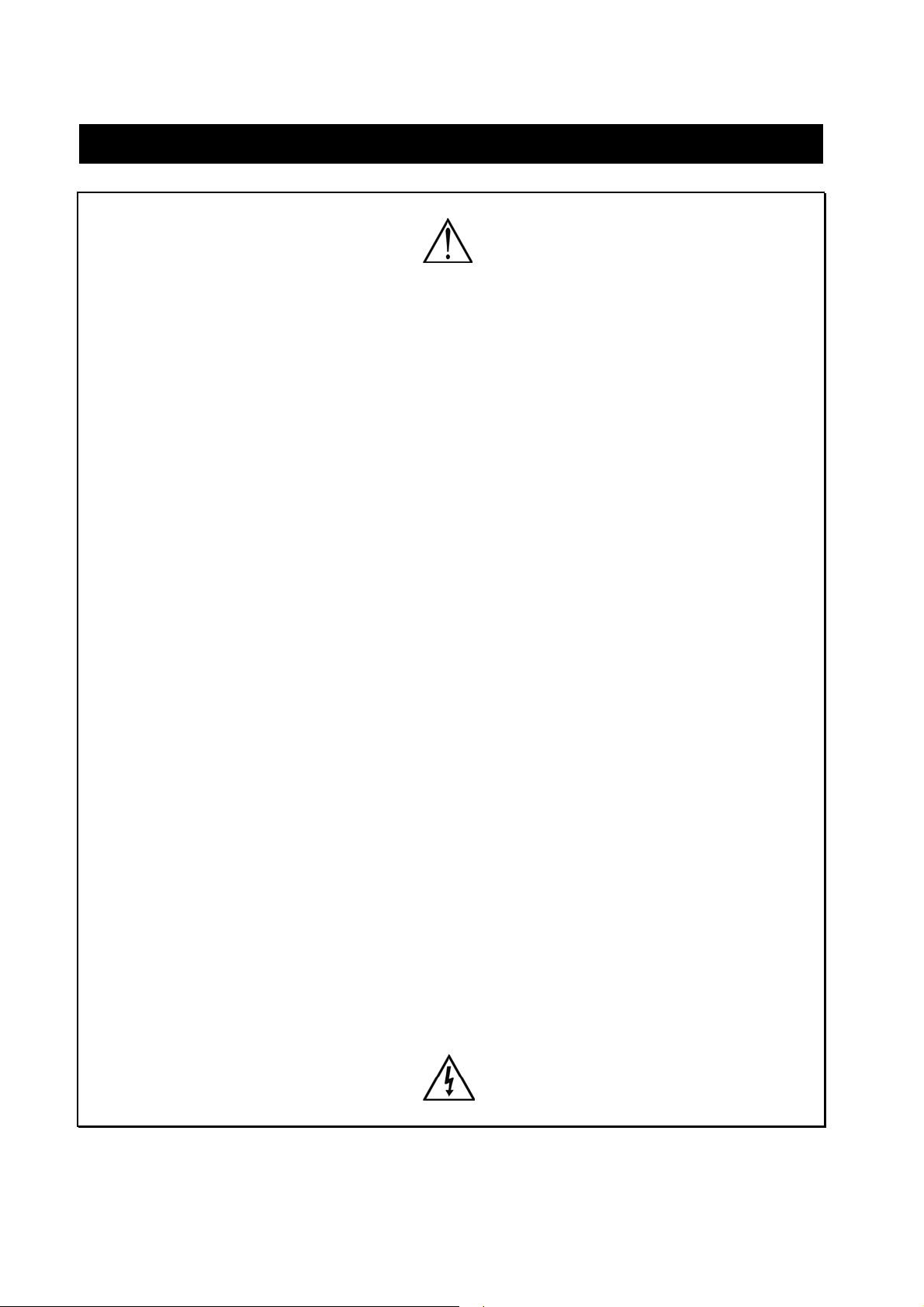
Safety Warnings
Read this manual carefully and completely before installing and using the TECNOWARE ECO
STRIP Uninterruptible Power Supply, which, from here after, will also be referred to as UPS.
This manual should be kept close to the UPS and read before the UPS is installed and used.
The UPS must be used only by properly trained personnel. To ensure correct and safe
operations, it is necessary that operators and maintenance personnel observe the general
safety Standards as well as the specific instructions included in this manual.
Risk of electric shock: do not remove the cover. The UPS contains internal parts, which are at a
high Voltage and are potentially dangerous, capable of causing injury or death by electric
shock.
There are no internal parts in the UPS, which are user serviceable. Any repair or maintenance
work must be performed exclusively by qualified technical personnel authorized by
TECNOWARE. TECNOWARE declines any responsibility if this warning is disregarded.
Warning to the technical personnel authorized for Service: since internal components are
connected to the batteries, they will remain powered, and therefore dangerous, even after the
UPS has been disconnected from AC power mains. Before any repair or maintenance work,
disconnect the batteries, by removing the positive cable (red colour) from the positive pole of
the battery.
It is compulsory to ground the UPS according to Safety Standards. The AC mains power supply
socket used to power the UPS must have an earth connection.
In the event of AC main power supply failure (when the UPS works in Battery mode), do not
unplug the power supply cable to the UPS to ensure earth continuity to the connected loads.
Since the AC mains power supply cable acts as a separation device, the AC mains power socket
used to supply the UPS and/or the rear side of the UPS must be accessible to easily disconnect
the cable in case of dangerous conditions.
Risk of electric shock at the Output lines when the UPS is ON.
Risk of electric shock at the Output lines while the unit is connected to the AC utility line.
Do not obstruct ventilation slots or holes and do not rest any object on top of the UPS.
Do not insert objects or pour liquids in the ventilation holes.
Install the UPS indoors, in a protected, clean and moisture-free environment.
Do not expose to the direct sun light.
Do not keep liquids, flammable gases or corrosive substances near the UPS.
User’s manual 2 UPS ECO STRIP 0.50 – 0.70 – 0.90 – 1.1 – 1.3
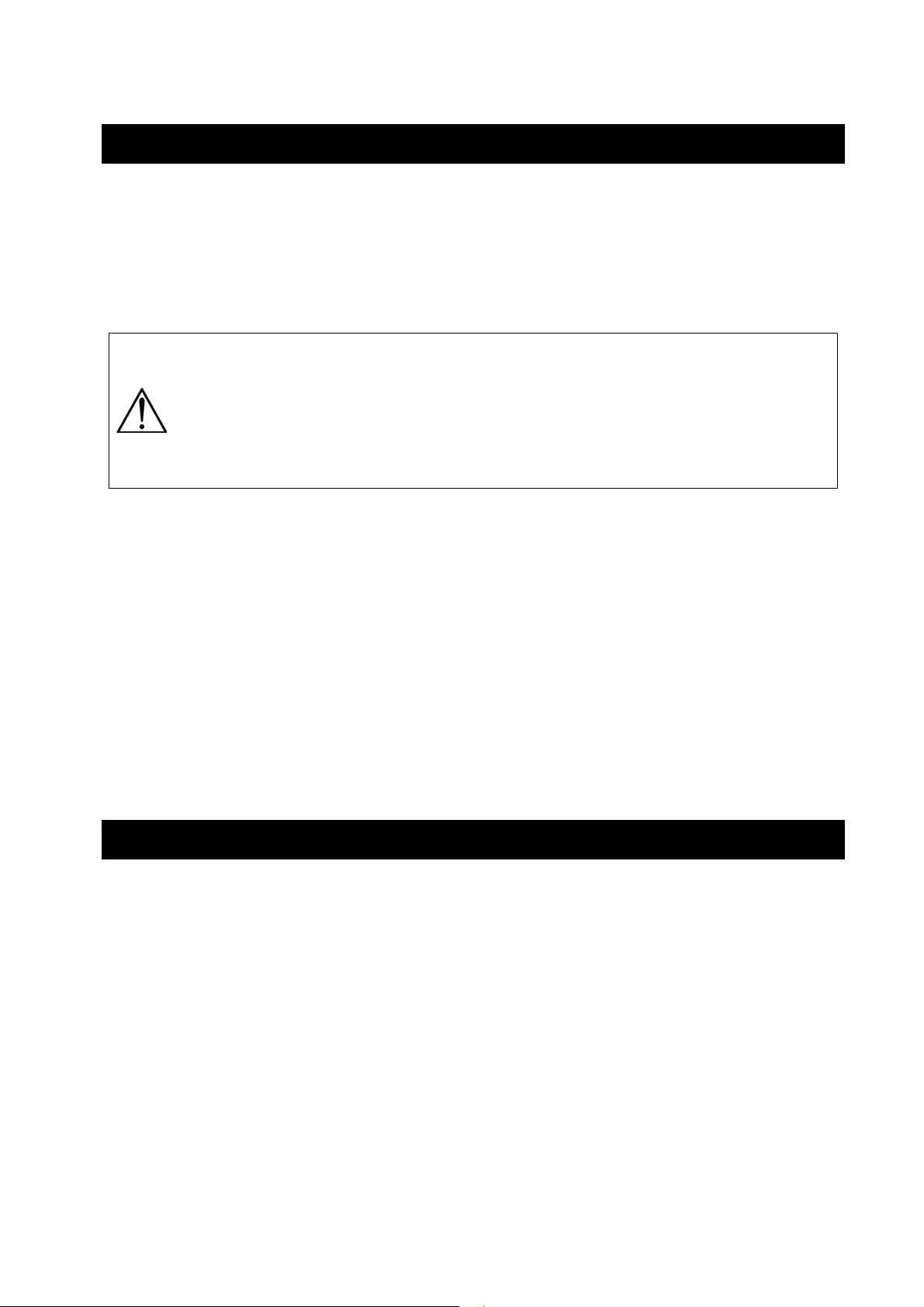
1 Introduction
ECO STRIP is an UPS (Uninterruptible Power Supply) specifically designed to protect your computer from any type
of irregularities in the AC line (such as black-outs, under or over voltages, micro-interruptions), which often cause
damage to your Hardware and Software.
Under normal AC line condition, ECO STRIP filters frequently occurring electrical disturbances (such as transients,
spikes, interferences, etc.), thus protecting all devices connected to the outlets, and recharging the batteries in
an ideal way. In case of anomaly to the AC line, the UPS continues feeding the protected equipment.
Read this manual carefully before using the ECO STRIP; it includes important safety
warnings and useful advices for correct use and installation.
This manual is a guide that enables you to correctly install and use your UPS. This
manual includes important SAFETY instructions for the operator, for the UPS correct
installation, and gives useful advice on the product and battery maintenance. For any
type of problem, please refer to this manual before calling the customer service.
ECO STRIP is constantly being developed and improved: consequently, your unit may differ somewhat from the
description contained in this manual.
This manual includes the following models:
• ECO STRIP 0.50 (500 VA)
• ECO STRIP 0.70 (700 VA)
• ECO STRIP 0.90 (900 VA)
• ECO STRIP 1.1 (1100 VA)
• ECO STRIP 1.3 (1300 VA)
In this manual ECO STRIP will simply be referred to as UPS.
2 General Characteristics
ECO STRIP has all the advanced features, which guarantee maximum reliability and safety:
• All functions are controlled by a microprocessor, giving full guarantee of high reliability.
• Overload protection both in normal mode and in battery mode.
• High performance battery charger, which extends the battery medium life ensuring an optimal recharge.
• Start up even if the electrical network is not available.
• Automatic restart after an automatic shut down due to a low battery condition once the AC utility power
returns.
• Adapts automatically to 50 or 60 Hz input frequency.
UPS ECO STRIP 0.50 – 0.70 – 0.90 – 1.1 - 1.3 3 User’s manual

• Visual and acoustic signals indicating operating mode and alarm/fault conditions.
• High efficiency
• Maximum reliability
• Smart design and easy to use
3 Receipt and site selection
Carefully remove the UPS from its packaging, and carry out a meticulous inspection. We recommend keeping the
original packaging in a secure place, in case you need to send the UPS for maintenance purposes. In case of
transport damage, notify the carrier and dealer immediately.
We recommend paying attention to the below points in order to choose a correct placement for your UPS:
• The UPS is designed to operate in a protected environment (e.g. offices). We therefore recommend
installing it in a place with very little or no humidity, dust or smoke.
• In all circumstances, see the “Technical Characteristics” chapter for environmental specifications and
check that the selected area meets these specifications.
• During normal operation the UPS discharges a minimal amount of heat. So it is necessary to leave at least
20 cm of unobstructed space all around the UPS in order to keep it properly ventilated.
• Do not obstruct ventilation holes.
• Do not insert objects or pour liquids in the ventilation holes.
• Do not rest any object on top of the UPS.
• Do not keep liquids, flammable gases or corrosive substances near the unit.
• Install the UPS on a properly tiled floor. Avoid the installation on a floor that is not tiled flat.
User’s manual 4 UPS ECO STRIP 0.50 – 0.70 – 0.90 – 1.1 – 1.3

4 EXTERNAL DESCRIPTION
4.1 Front Panel
The panel informs the user about operating status, alarm conditions through 2 leds.
On the panel there are (see figure 1):
1. The ON/OFF button: enables the user to turn ON/OFF the UPS.
2. The LINE/BATTERY led: this led (blue color) is always on during the functioning in Normal Mode, it flashes
one time every 4 seconds in Battery mode and it flashes one time every second in Low Battery condition.
3. The ALARM led: this led (red color) is on to indicate Alarm/Fault condition.
10
9
3
1
UPS ECO STRIP 0.50 – 0.70 – 0.90 – 1.1 - 1.3 5 User’s manual
2
Figure 1 – Front panel

4.2 Rear Side
6
4
5
7 8
Figure 2 – Rear Side
On ECO STRIP rear side there are (see figure 2):
4. AC Input power cable: Schuko type; to connect the UPS to the AC utility line.
5. Input circuit braker: electrical specification: max current 5A (6A on ECO STRIP 1.3), voltage 250 V.
6. Grounded UPS Output receptacles: Italian 10A/Schuko (only for ECO STRIP 1.1 and 1.3).
7. Telephone protection (RJ11 IN/OUT connectors): to protect and filter a phone line or an ADSL (TNV-3 type
connections).
8. Computer Interface (USB connector): it is the communication USB port (only for ECO STRIP 0.90, 1.1 and
1.3).
On ECO STRIP up side there are (see figure2):
9. Grounded UPS Output receptacles: Italian 10A/Schuko.
10. Grounded FILTRED Output receptacles: Italian 10A/Schuko.
The 1 ONLY FILTERED Output receptacles (#10), protect only the devices connected
from overvoltage and disturbances of the AC line. Please connect ONLY the NON-critical
devices to the ONLY FILTERED Output receptacles
In case of anomaly to the AC line (black-out), ONLY the UPS Output receptacles (#6 and
#9) continue supplying the correct power to all connected equipment. Please connect
all the non-critical devices to the UPS Output receptacles.
User’s manual 6 UPS ECO STRIP 0.50 – 0.70 – 0.90 – 1.1 – 1.3

5 Electrical Installation and First Start Up
We advise you to follow the steps below explained for greater safety:
1. Switch off all the devices (Personal Computer or other electronic devices) that need to be supplied by the
UPS.
2. Connect the UPS power cable to the AC line outlet. It is mandatory to ground the AC line outlet according
to the Safety Standards. Carefully check the grounding, make sure that the utility power is available, and
that its range falls within the UPS specifications (refer to the “Technical Characteristics” chapter).
3. Press the ON/OFF button on the panel for about 2 seconds until the UPS emits a brief acoustic signal. The
UPS turns on the leds the front panel and performs a functioning SELF-TEST. After some seconds the UPS
starts to work in Normal mode: the LINE/BATTERY led is on. Leave the UPS in Normal mode for at least 4
hours in order to completely recharge the batteries
4. Switch the UPS off (by pressing again the ON/OFF button for about 2 seconds).
5. Connect the devices to be supplied to the UPS outputs, by using only the included cables. Be sure all the
devices have the main switch in ON position.
6. Turn on the UPS again. Check that it starts working correctly and it doesn’t signal any sort of anomaly.
Moreover be sure that all the devices connected to the UPS outputs are working correctly.
7. Simulate a black-out by removing the AC Input line. The UPS starts working in Battery mode: the UPS emits
an acoustic alarm signal every 4 seconds and simultaneously the LINE/BATTERY led flashes.
8. Be sure that all the devices connected to the UPS outputs are working correctly and the UPS doesn’t signal
any sort of anomaly.
9. Restore the AC Input line: after few seconds the UPS turns back in Normal mode.
Before using ECO STRIP normally, leave it in Normal mode in order to charge the batteries completely as specified
at point 3. The batteries reach the 90% of their capacity after about 4 hours of recharge.
It is compulsory to ground/earth the UPS according to the Safety Standards.
Risk of electric shock at the Output lines if the UPS is ON, even when the UPS is not
connected to AC utility line.
Risk of electric shock at the Output lines while the unit is connected to the AC utility
line.
Risk of electric shock: do not remove the cover. The UPS contains internal parts, which
are at a high Voltage and are potentially dangerous, capable of causing injury or death
by electric shock.
There are no internal parts in the UPS that are user serviceable. Any repair or
maintenance work must be performed exclusively by qualified technical personnel
authorized by TECNOWARE. TECNOWARE declines any responsibility if this warning is
disregarded.
Disregard for these warnings may lead to a risk of electric shock to operators.
UPS ECO STRIP 0.50 – 0.70 – 0.90 – 1.1 - 1.3 7 User’s manual

6 Functioning
6.1 Normal Mode
The UPS typically works in Normal mode: Input mains power is available and its amplitude is within specifications.
In Normal mode the LINE/BATTERY led is always on.
During Normal mode, the UPS recharges the batteries and keeps them in an optimal charging voltage.
6.2 Battery Mode
The UPS automatically runs in Battery mode if the AC Input Line voltage amplitude gets out of security limits (in
case of a black-out or over-voltage/low-voltage): in this case, the UPS supplies the required output power by its
internal battery and by the Inverter block.
The UPS automatically returns in Normal mode a few seconds after the AC Input Line is recovered.
In Battery mode the UPS emits an acoustic alarm signal every 4 seconds and simultaneously the LINE/BATTERY led
flashes.
6.3 Low Battery and Automatic Restart
In Battery mode, ECO STRIP indicates the Low Battery condition whenever the battery reaches a charge level
allowing connected devices to operate for approximately one more minute.
During Low Battery condition the UPS emits an acoustic alarm signal every second and simultaneously the
LINE/BATTERY led flashes.
If AC Input does not come back on within few minutes, the UPS shuts-down automatically thus preventing the
batteries from discharging excessively; the UPS stops supplying Output power, deactivates control panel indication
and goes to a waiting state. Once AC Input comes back on, the UPS restarts automatically and after some seconds
it goes back to work in Normal mode.
After a complete discharge, the UPS needs 4 hours to recharge completely the batteries. The UPS recharges
batteries automatically if it works in Normal mode.
6.4 Load Control
During the functioning in Battery Mode, if the Output load is higher than nominal value (Overload condition), the
UPS may automatically switch off, protecting itself from this anomalous situation. In this case, the user must
reduce power within the specifications by disconnecting the devices that cause the Overload condition.
Do not connect a load greater than rated value to the UPS (see POWER specifications in
the chapter “Technical Characteristics”), as this may damage the unit. In this case the
warranty is void.
User’s manual 8 UPS ECO STRIP 0.50 – 0.70 – 0.90 – 1.1 – 1.3

6.5 Fault Condition
The UPS indicates the Fault condition by lighting of the Alarm led and by emitting a continuous acoustic alarm.
During Fault condition, the UPS doesn’t supply Output power and so all the supplied devices are switched off.
7 Communication Interface
The UPS (only for ECO STRIP 0.90, 1.1 and 1.3) is factory-equipped with USB Communication Interface. On the
UPS rear side there is the connector of the USB Interface.
The USB signals are all isolated through photo-couplers from the dangerous voltages that are present inside
the UPS.
Connecting to the Web site www.tecnoware.com, it is possible to download, free of charge, the update UPS
management Software ViewPower, compatible with the most popular Operative Systems
UPS ECO STRIP 0.50 – 0.70 – 0.90 – 1.1 - 1.3 9 User’s manual

8 Technical Characteristics
UPS ECO STRIP Model 0.50
Power
Recommended for: PC, Monitor, Notebook, Netbook, Modem/Router, Printer, Fax
Configuration example:
Technology Easy Interactive
Nominal Input Voltage Single-phase 230 Vac
Input Voltage Range +15% -23%
Input/Output Frequency 50/60 Hz (automatic selection)
Input Frequency Range +/- 5%
Nominal Output Voltage Single-phase 230 Vac
Output Voltage Regulation
(Normal mode)
Output Voltage Regulation
(Battery mode)
Output Inverter Waveform Modified Sinewave
Accepted Overload < 130%
Certifications
Efficiency 92%
Battery Type Lead acid, sealed, free maintenance
Number of batteries 1
Nominal Battery Voltage 12 Vdc
Battery Specifications
Backup Time (typical) 10 min
Battery Charge Time (typical) 4 hours
Audible Noise (at 1 meter) < 40 dBA
Cooling Natural
Environmental Operative Specification
Computer Interface - 1 USB port
UPS Management Software
Telephone and Modem protection RJ11 plugs included
500 VA
(300 W)
Personal
Computer with
350W PSU
(250W real
power)
+ LCD Monitor
(40W)
12 Vdc – 4,5 Ah –
6 cells
0.70
700 VA
(420 W)
Personal
Computer with
450W PSU
(350W real
power)
+ LCD Monitor
(40W)
CE Standards: CEI EN 62040-1: 2009 (Low Voltage Directive) –
CEI EN 62040-2: 2006 (EMC Directive)
12 Vdc – 4,5 Ah
– 6 cells
Temperature: 0-40 °C - Humidity 0-95% (without condensation)
downloadable free of charge from www.tecnoware.com
0.90
900 VA
(540 W)
Personal
Computer with
550W PSU
(450W real
power)
+ LCD Monitor
(60W)
As Input
+/- 5%
12 Vdc – 7,2 Ah –
6 cells
Altitude: max 3.000 mt
Software ViewPower,
1.1 1.3
1100 VA
(660 W)
Personal
Computer with
600W PSU
(500W real
power)
+ LCD Monitor
(60W)
12 Vdc – 7,2 Ah –
6 cells
1100 VA
(780 W)
Personal
Computer with
650W PSU
(550W real
power)
+ LCD Monitor
(100W)
12 Vdc – 9 Ah –
6 cells
Output sockets
Dimension (W x H x D) 20 x 9,3 x 23 cm
Net Weight 2,8 Kg 2,9 Kg 3,8 Kg 4,1 Kg 4,5 Kg
2 Output UPS sockets (Italian 10A/Schuko type) + 1 Output
Filtred sockets (Italian 10A/Schuko type)
Technical data may change without prior notice
4 Output UPS sockets (Italian
10A/Schuko type) + 1 Output Filtred
sockets (Italian 10A/Schuko type)
User’s manual 10 UPS ECO STRIP 0.50 – 0.70 – 0.90 – 1.1 – 1.3

9 Maintenance
9.1 UPS Cleaning
Before starting any cleaning operation, be sure that:
1. The AC Input Voltage for the UPS has been removed.
2. The UPS is OFF.
Use only a cloth dampened with water to clean the unit.
If UPS works in an environmental unusually dusty or dirty, remove the dirty from the ventilation holes.
Before restarting the UPS be sure it is completely dry. If any liquid gets inside the UPS, do not start the unit and
contact Technical Service immediately.
9.2 Battery
If the UPS is NOT going to be used for a long period of time, ensure that the batteries are left fully charged.
If the UPS has not been used for more than three months, go through the “First Start Up” procedure described in
the chapter 5 before using it again.
Please keep in mind that the batteries must be recharged at least once a month. Take in mind that batteries are
recharged automatically if the UPS works in Normal mode or if the UPS is off and connected to the AC Input Line.
Battery life strongly depends on the ambient temperature. There are also other factors like the number of chargedischarge cycles, the discharge depth, humidity and altitude.
The recommended environmental specifications for a correct use of batteries are listed in the “Technical
Specifications” section.
9.3 Battery Replacement
Battery replacement must be performed exclusively by qualified and authorized technical personnel. We advise
you to follow the steps below explained for greater safety:
1. Turn the UPS off and disconnect the AC Input Line for the UPS.
2. Unscrew the 4 screws on the UPS bottom side. Remove the case cover and so you can access to the battery
location.
3. Disconnect the battery wires and gently extract the battery from the case.
4. The new battery must be exactly the same type as the original one.
5. Put inside the new battery and connect it as the original one.
6. Reassemble the case cover.
UPS ECO STRIP 0.50 – 0.70 – 0.90 – 1.1 - 1.3 11 User’s manual

Battery replacement must be performed exclusively by qualified technical personnel
authorized by TECNOWARE. TECNOWARE declines any responsibility if this warning is
disregarded.
When replacing batteries, replace with the same type and number.
CAUTION: A battery can present a risk of electrical shock and high short circuit current.
The following precautions should be observed when working on batteries:
a) Remove watches, rings or other metal objects;
b) Use tools with insulated handles;
c) Wear rubber gloves and boots;
d) Do not lay tools or metal parts on top of batteries;
e) Disconnect the charging source prior to connecting or disconnecting battery
terminals;
f) Determine if battery is inadvertently grounded. If inadvertently grounded, remove
source from ground.
CAUTION: Do not dispose of batteries in a fire. The batteries may explode.
CAUTION: Do not open or mutilate batteries. Released electrolyte is harmful to the skin
and eyes. It may be toxic.
9.4 Operator Safety
Whenever the UPS is not responding anymore to original characteristics, the UPS must be made non-operative and
every usage not authorised must be avoided. After it will be necessary to refer to qualified technical personnel.
Original safety characteristics might not be if, for example, the UPS has visible damage or irregular operation.
User’s manual 12 UPS ECO STRIP 0.50 – 0.70 – 0.90 – 1.1 – 1.3
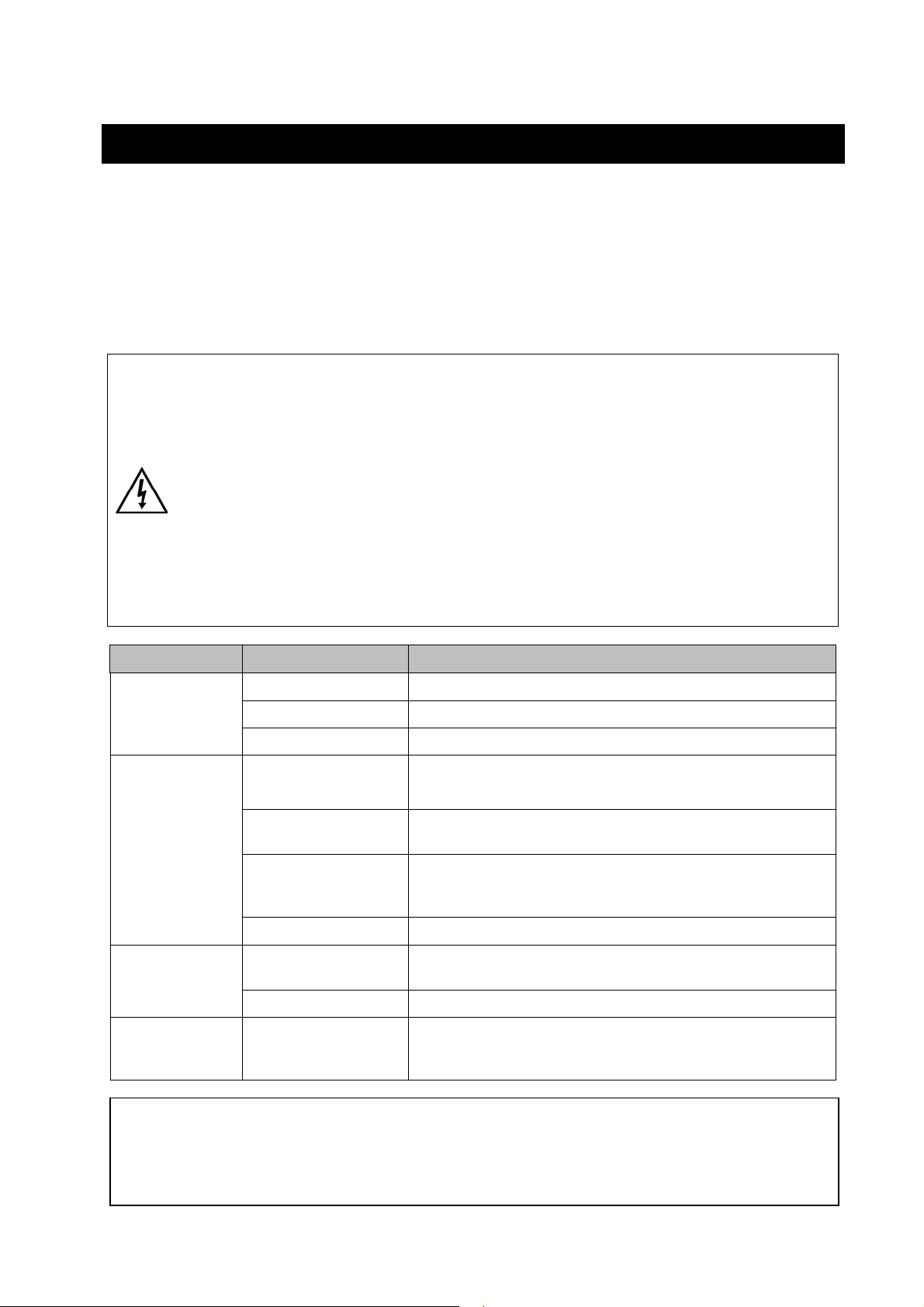
10 Troubleshooting
Alarms and problems you may encounter during operating the UPS are given in the table below. Apply
the suggestions corresponding to each anomaly as described into the table.
If your anomaly is excluded or the suggested actions do not solve your problem, consult the Technical Service.
Please give the following information to the Technical Service:
Model and serial number of the UPS, which can be found on the nameplate on the rear of the UPS.
Description of anomaly.
Risk of electric shock: do not remove the cover. The UPS contains internal parts that are
at a high Voltage and are potentially dangerous, capable of causing injury or death by
electric shock.
There are no internal parts in the UPS that are user serviceable. Any repair or
maintenance work must be performed exclusively by qualified technical personnel
authorized by TECNOWARE.
TECNOWARE declines any responsibility if this warning is disregarded.
Warning to the technical personnel authorized for service: since internal components
are connected to the batteries, they will remain powered, and therefore dangerous,
even after the UPS has been disconnected from AC power mains. Before any repair or
maintenance work, disconnect the batteries, by removing the positive cable (red colour)
from the positive pole of the battery.
ANOMALY POSSIBLE CAUSE ACTION TO SOLVE
ON/OFF button Press the ON/OFF button for almost 2 seconds.
The UPS does not
turn on
The UPS always
function on
Battery mode
Battery Autonomy
is too short
Batteries are flat Recharge the batteries for at least 4 hours.
Electronic board failure Refer to Technical Service.
Input mains power cable
is disconnected.
Thermal fuse breaker
Black-out conditions /
surge/ Over-Voltage or
Low-Voltage
Electronic board failure Refer to Technical Service.
Battery is not fully
charged.
Electronic board failure Refer to Technical Service.
Check the input mains power cable.
Check the presence of the electrical mains.
Wait few minutes and then push the thermal fuse breaker to
active it.
Wait until the AC Input Line returns to normal conditions.
Recharge the battery for at least 6 hours.
Continuing
Acoustic signal and
red ALARM led on
“FAULT” condition Refer to Technical Service.
If the described anomalies should continue despite the advised troubleshooting, or should they
manifest in any other form, please contact:
TECNOWARE SERVICE
www.tecnoware.com
UPS ECO STRIP 0.50 – 0.70 – 0.90 – 1.1 - 1.3 13 User’s manual

Conformity to the European Directives
TECNOWARE S.r.l. confirms that ECO STRIP models comply with the requirements set out in: the Low Voltage Directive
(Safety) 2006/95/EC and following amendments, the EMC (Electro-Magnetic Compatibility) Directive 2004/108/EC and
following amendments.
The following standards were applied:
Low Voltage Directive (Safety): CEI EN 62040-1: 2009
EMC Directive (Electro-Magnetic Compatibility): CEI EN 62040-2: 2006
Product Disposal
UPS ECO STRIP cannot be disposed as an urban waste, but must be treated as a separate waste. Any
violation is indictable with financial sanctions as per in force regulations.
An incorrect waste disposal or an improper use of the same or of any parts can be damaging for the
environment and for human health.
A correct waste disposal of products having the dustbin symbol marked by a cross help to avoid
negative consequences to the environment and to human health.
Lead Batteries
ECO STRIP models contain lead acid, sealed, maintenance free batteries.
The batteries cannot be disposed as an urban waste, but must be treated in conformity with
2006/66/CE European Directive; any violation is indictable with financial sanctions as established into
2006/66/CE European Directive.
User’s manual 14 UPS ECO STRIP 0.50 – 0.70 – 0.90 – 1.1 – 1.3

TECNOWARE s.r.l.
www.tecnoware.com
