Tecnosicurezza AuditLine T6530/DL, AuditLine EM3550/A, AuditLine T8530, AuditLine EM3550/A/S, AuditLine EM2050/A User Instructions

U S E R I N S T R U C T I O N S

IU_AuditLine_00_eng 2
T6530/DL
T8530
EM2050/A
EM3550/A
EM3550/A/S
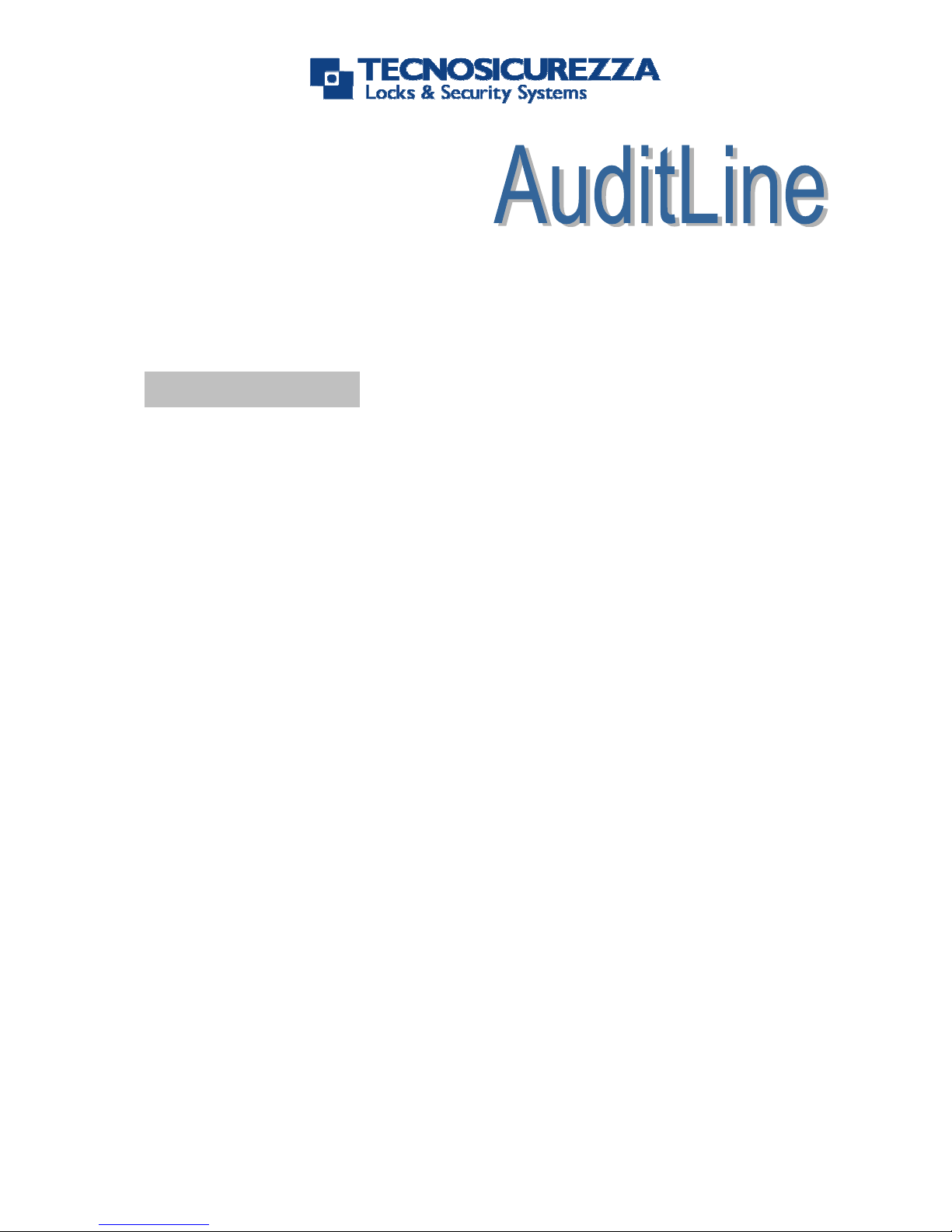
IU_AuditLine_00_eng 3
INDEX
LOCK FEATURES...................................................................................................................4
Codes..........................................................................................................................................................4
Dallas i-Button...........................................................................................................................................4
Time Delay.................................................................................................................................................4
Battery low warning..................................................................................................................................4
Time penalty..............................................................................................................................................4
Audit features............................................................................................................................................4
GENERAL PROCEDURES............................................................................................5
To enter Manager or user code..............................................................................................................5
To enter special function (Manager or user)........................................................................................5
To open (Dual combo mode)..................................................................................................................5
To open (Override mode – user #9)......................................................................................................5
USERS INSTRUCTIONS...............................................................................................5
To change code.........................................................................................................................................5
To activate users.......................................................................................................................................6
To disable/enable users (bulk)................................................................................................................6
To delete users..........................................................................................................................................6
Lock/keypad test.......................................................................................................................................7
Lock audit function ...................................................................................................................................7
Set time delay parameters.......................................................................................................................7
Battery change ..........................................................................................................................................7

IU_ AuditLine_00_Eng 4
LOCK FEATURES
Codes
• One Manager: can open, changes his code, manage users, program time delay, audit users
and lock.
• Users: can open and change their own codes.
New codes are rejected when less than 2 digits are different from existing codes.
Dallas i-Button
A Dallas key can be associated to any user during user installation (function #1) by simply
entering a Dallas key after the code has been entered. User will be identified by combination plus
Dallas key. Multiple keys with the same ID can be programmed (through PC software) and can
be supplied for special applications.
Time Delay
Time delay programmable from 0 (no time delay) to 99 minutes. Open window from 1 to 19
minutes.
During time delay enabled LED flashes at two seconds intervals. Open window is indicated by
LED then buzzer at 1 seconds intervals alternately (once LED, once beep).
Battery low warning
If battery low (<6V) during motor activation, multiple beeps.
Time penalty
When entering code, a time penalty of 5 minutes will be started after the 4th consecutive wrong
code entered. During time penalty, LED flashes at 10s interval, no access possible to lock.
Any key pressed during time penalty emits a long beep.
After time penalty, two consecutive wrong codes will start it again.
Audit features
Users current status can be audited through the keypad with function #7.
A «basic audit» file (last 100 openings, no time&date) is recorded on the standard lock board.
“Basic audit” can be downloaded to an i-Button on the keypad with function #7
Additional features
• TD override user #9 – When TD active, user #9 always override TD in “dual mode”.
• Basic Input/Output features – If standard I/O is activated, silent alarm (+1 on combination
last digit will trigger an alarm output signal) and disable input features are active through
additional 4-wires on-board connector.

IU_ AuditLine_00_Eng 5
GENERAL PROCEDURES
To enter Manager or user code
Enter code. Double beep if valid, long beep if wrong code.
• If a Dallas key is associated to the user (or to the Manager) code, plug the key int o the key
reader slot after the code has been entered. Double be ep if valid, l ong beep if error. If no ke y
is entered within 7 seconds after combination, the lock will signal a long beep (wrong-try).
To enter special function (Manager or user)
Hold down function number until double beep. Enter Manager or user code. Double beep if valid,
long beep if not.
• If a Dallas key is associated to the user (or to the Manager) code, plug the key int o the key
reader slot after the code has been entered. Double be ep if valid, l ong beep if error. If no ke y
is entered within 7 seconds after the combination, the lock will signal a long beep (wrong-try).
To open (Standard mode)
Enter Manager or user code (and key if necessary).
If time delay enabled, LED flashes at two
seconds intervals. Open window is indicated by LED
flashing at 2 seconds intervals and beep at 2s intervals alternatively (once beep and once LED).
Wait open window.
Enter combo again.
Motor is activated.
To open (Dual combo mode)
Enter first combo (and key if necessary).
Enter second combo (and key if necessary).
If time delay feature is installed, first combo will start time delay. During open window, enter
both combos to open.
Motor is activated.
To open (Override mode – user #9)
Enter first combo (and key if necessary). Time delay will start counting.
Enter user #9 combo (and key if necessary) to open.
Motor is activated.
USERS INSTRUCTIONS
To change code
(special function #0)
Enter special function #0.
Enter actual code.

IU_ AuditLine_00_Eng 6
Enter new code. Double beep if allowed, long beep if not valid.
If allowed, enter new code again to confirm.
Double beep if correct, long beep if confirmation error.
• If a Dallas key is associated to the user combination, the same or a new key has to be
entered when entering the new code and when confirming it.
• A Dallas key can be associated to the Manager code during this procedure. Once a key is
associated to the Manager, Manager will always require a key together with the code.
To activate users
(special function #1)
Enter special function #1.
Enter Manager code.
Enter user ID (1 – 9). Double beep and LED power-off if user is already active, exit fun ction.
Long beep if user is not available, aborting function. Double beep if user is not active (“deleted”).
Enter new user code. Double beep if correct, long beep if code error, aborting function.
Enter again code to confirm. Double beep if correct, long beep if confirmation error.
Notes:
• You can associate a Dallas key to the user code during this procedure.
• If Manager is the only installed code or dual mode is active and only one user is installed, this
function is not available.
• If only one user is installed, it is not necessary to enter user ID
• Manager can activate user #9 only if no time delay or during open window.
• If dual combo mode enabled, Manager combo has to be entered after a user valid combo.
To disable/enable users (bulk)
(special function #2)
Enter special function #2.
Enter Manager code.
Double beep: active users are disabled (or disabled users are enabled “activated”).
Notes:
• This function is available only if more than one user is installed and dual mode is not active.
To delete users
(special function #3)
Enter special function #3.
Enter Manager code.
Enter user ID (1 - 9).
Double beep if user is installed: user is now “deleted”.
Long beep if user is not available, aborting function.
Notes:
• If Manager is the only installed code or dual mode is active and only one user is installed, this
function is not available.
• If only one user is installed, it is not necessary to enter user ID.
• If dual combo mode enabled, Manager combo has to be entered after a user valid combo.

IU_ AuditLine_00_Eng 7
Lock/keypad test
(special function #5)
Enter special function #5.
Enter each key once, starting with key “1”, then “2”, “3”, “4”,… “8”, “9”, “0”. Each key is
acknowledged with a double beep. If a key is not recognized, a long beep is emitted after bad
key pressed and function is aborted.
Lock audit function
(special function #7)
Enter special function #7.
Enter Manager code.
Plug and hold a Dallas audit i-button into the keypad slot to download the “basic audit” file from
the lock board. If download is successfully completed double beep, LED power-off.
If you don’t want to download audit file, by pressing user ID key you get user status:
double beep = active, single beep = deleted, long beep = does not exist.
Enter “0” to exit function.
Notes:
• This function is available only if more than one user is installed.
Set time delay parameters
(special function #9)
Enter special function #9.
Enter Manager code.
Enter time delay value (from 00 to 99 minutes, 2 digits, 00 disables time delay) and open
window (from 01 to 19 minutes, 2 digits). Double beep.
Enter values again to confirm. Double beep if correct, long beep if confirmation error.
Notes:
• If Manager is the only installed code, this function is not available.
• If Manager changes values during time delay, the time delay value m ay only be increased.
Smaller values will be ignored.
Battery change
A series of signals during opening indicates that the battery is weak and must be replaced.
Only use fresh 9V-ALKALINE batteries from brand name manifacturers like DURACELL
TM
.

TECNOSICUREZZA s.r.l.
Via Cesare Battisti, 276 - 37057 S. Giovanni Lupatoto (VR) - Italy
Tel. +39 045 826 64 70 - Fax +39 045 826 64 69
info@tecnosicurezza.it - www.tecnosicurezza.it
