TECNOMOTOR TPM-02 Operating Instructions Manual

How to use the TPM-02
CONTROL, DIAGNOSIS AND CODING TOOL
FOR TPMS SYSTEMS
Operating Instructions
(ENGLISH)

Produced by TECNOMOTOR S.p.A
All rights reserved. This publication may not be reproduced, in full or in part, without
the express written consent of TECNOMOTOR S.p.A. TECNOMOTOR S.p.A
reserves the right to revise or make changes to this publication without prior notice.
Copyright information
All other product and firm names within this manual may be trademarks of other
entities.

3
TABLE OF CONTENTS
1. Symbols used in the manual .............................................................................................5
2. Safety rules........................................................................................................................5
3. Upon receipt......................................................................................................................7
4. Package contents...............................................................................................................7
4.1 OBD Option ..................................................................................................................7
5. Maintenance and care .......................................................................................................7
6. How to power on/off the equipment .................................................................................8
7. Recharging the equipment (par.7) ....................................................................................8
8. Settings..............................................................................................................................8
9. What is a TPMS system? ..................................................................................................9
10. TPMS indicator lights ...................................................................................................9
11. Type of sensors............................................................................................................10
12. How to position the equipment ...................................................................................11
13. Functions .....................................................................................................................12
13.1. Keypad .......................................................................................................................12
13.2. Sensor Test................................................................................................................. 12
13.3. Tightening Torques .................................................................................................... 14
13.4. Part Number ...............................................................................................................15
13.5. Tire Rotation and Sensor Replacement...................................................................... 16
13.6. Car Test ......................................................................................................................17
14. Test database ...............................................................................................................18
14.1. Vehicle Data Log: ......................................................................................................19
14.2. Sensors Data Log: ......................................................................................................19
14.3. Upload to PC:............................................................................................................. 19
15. Vehicle remote control test .........................................................................................19
16. Sensor installation/removal procedure ........................................................................20
16.1. Maintenance equipment required for TPMS-equipped tires...................................... 20
16.2. Sensor replacement ....................................................................................................21
16.3. Servicing the sensor with the tire installed. ...............................................................22
17. Tire removal ................................................................................................................23
17.1. Breaking the bead.......................................................................................................23
17.2. Breaking the upper bead ............................................................................................24
17.3. Breaking the lower bead ............................................................................................24
17.4. Tire installation ..........................................................................................................25
17.5. Seating the lower bead ...............................................................................................25
17.6. Seating the external bead ...........................................................................................25
18. Hardware and software requirements for update/data upload PC...............................26
19. UP DATING THE TOOL (PRENDERE PARTE AGGIO TPM1)................................27

4
Foreword
Dear Customer,
Thanks for choosing our product. This product has been designed to give you years of
satisfactory service. To ensure this, please read this User Manual thoroughly before
using the product and keep the manual in a safe place for future reference.
Our exhaustive range of products sets a new standard in TPMS (Tire Pressure
Monitoring System) diagnostics while offering an aesthetically pleasing design.
All of our products are designed and manufactured to the highest quality standards.
TPM-02 will prove an indispensable tool for:
• Checking sensor operation before servicing the tires (when vehicle is brought
in for service or repair).
• Establishing proper operation of the TPMS system when the customer picks up
the vehicle.
• Determining why the “Tire Pressure” (TPMS) light turns on.
• Ensuring that sensor provides accurate pressure and temperature readings.
• Measuring the pressure of wireless tires (with no need to unscrew valve cap
and connect a compressed air line with pressure gauge).
• Enabling time-saving, safe repair procedures with reference information (such
as torque figures or part numbers) always handy to avoid damage due to
improper procedures.
• Ensuring that sensors are refitted in their original positions after service
(positioning tool)
• Perform a TPMS coding operation after a sensor replacement.
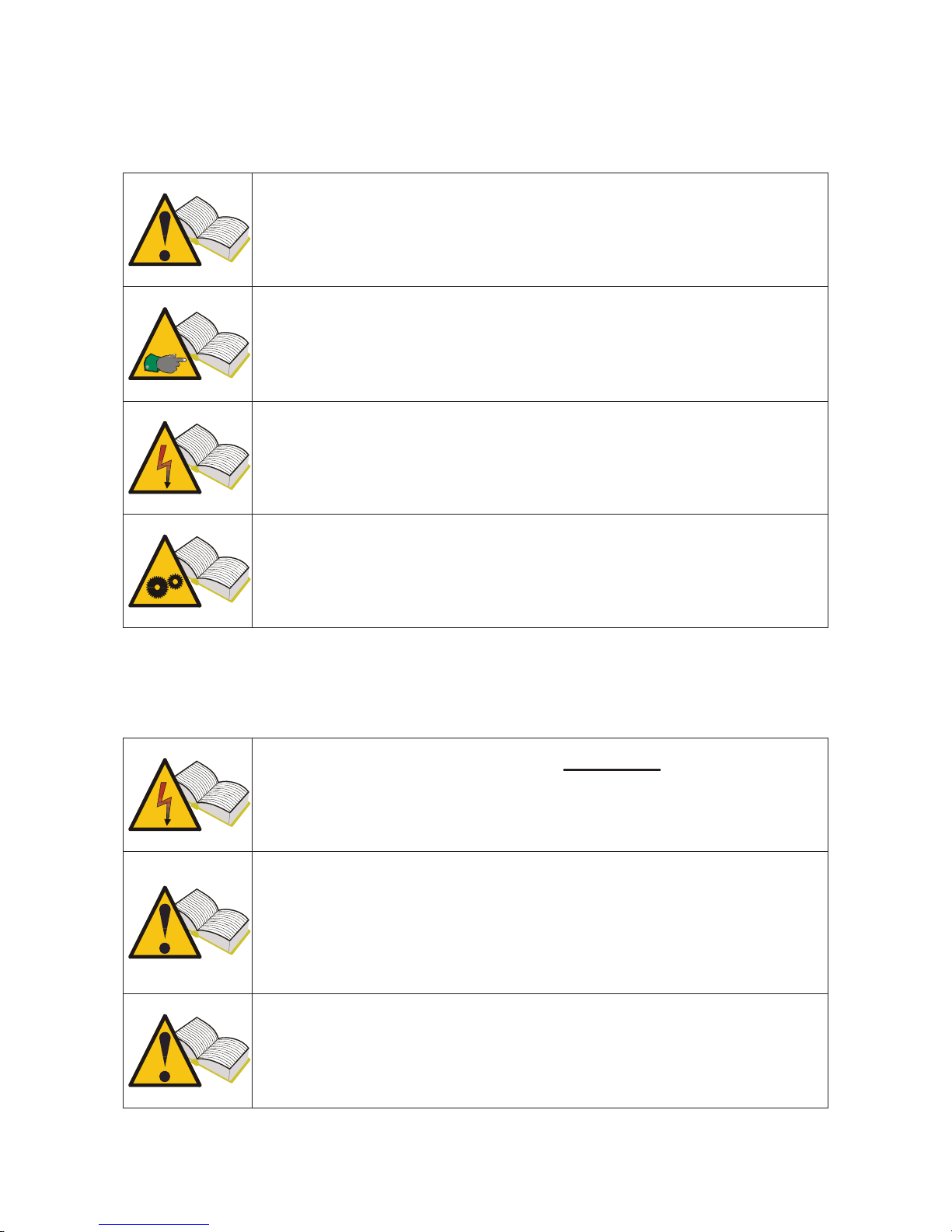
5
1. Symbols used in the manual
This symbol calls attention to important information concerning
operation and safety.
This symbol calls attention to important information and tips aimed
at ensuring proper operation of the equipment.
This symbol calls attention to important instructions concerning
maintenance of electrical parts.
This symbol calls attention to important service instructions.
2. Safety rules
To recharge the equipment, it is mandatory to use the power
supply unit supplied by Tecnomotor S.p.A. Item No. 1800155.
Tecnomotor shall not be liable for damage to equipment in the
event other power supply units are used.
This appliance has been designed and tested to ensure safe
operation.
The user is required to observe the information and warnings
p
rovided in this manual to ensure safe operation and preserve the
safety features of the appliance.
WARNING : For equipment package maintenance and handling
after equipment installation, the provisions of Legislative Decrees
DDLL 626 of 19/9/94 and 242 of 19/3/96 apply. Use appropriate
tools to open package.
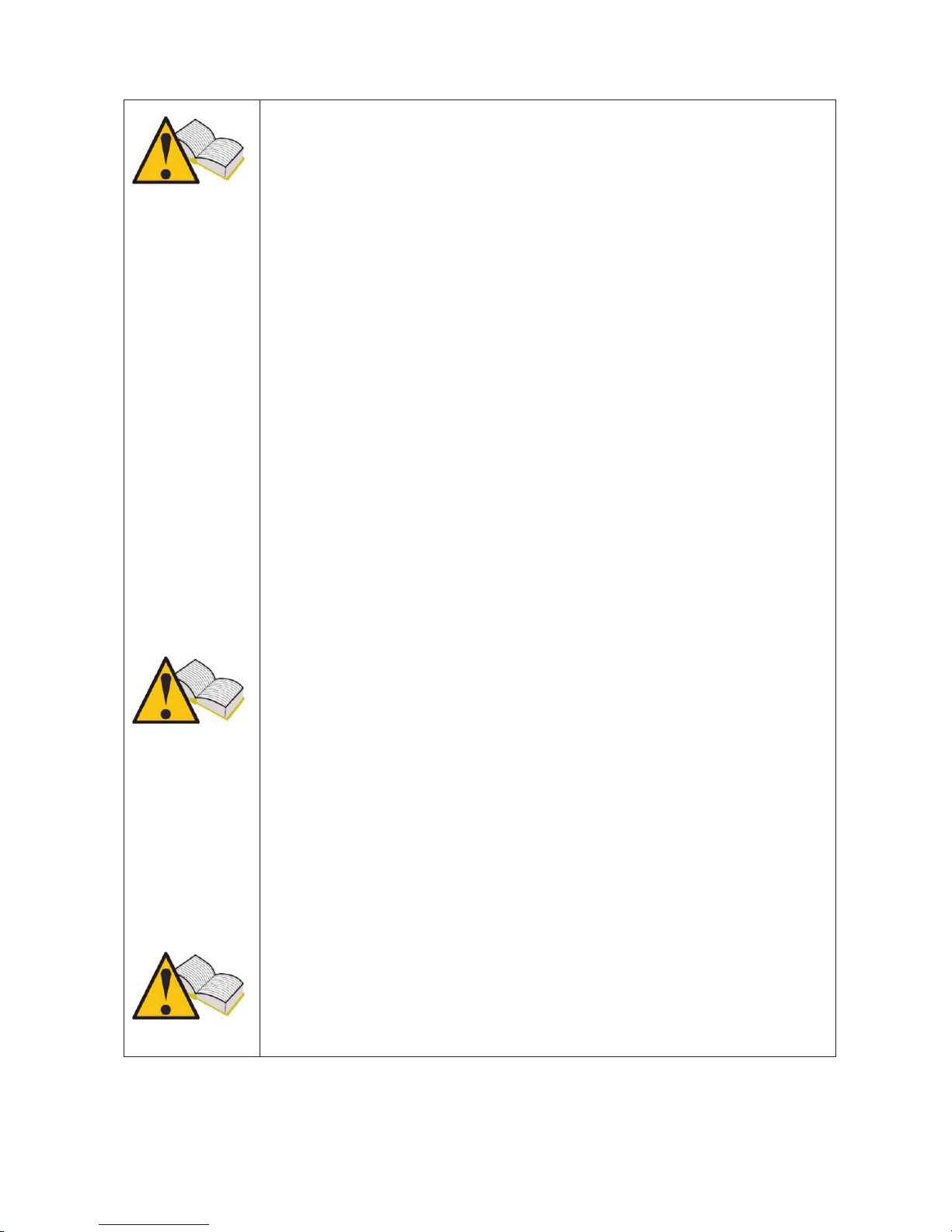
CAUTION : USE UTMOST CARE !!!
Do not allow operation of this equipment by unqualified
persons. It is the owner's responsibility to keep warning labels
and rating plates clean and legible.
This manual is subject to changes and updates.
Be sure to read the update and customization instructions included
in this manual.
The manual is divided into sections for ease of reference. Manual
instructions - especially those concerning maintenance - are
intended for use by specialized technical personnel with good
knowledge of mechanics, electromechanics or of the operation of
computerized unit-based systems. The system has been designed
to facilitate operation and troubleshooting, with a wide
range of display messages providing detailed indications to help
locate problems.
Please read these instructions carefully before operating the
equipment.
Collect this manual and all literature supplied with the equipment
in a file folder and keep it with the machine where operators can
easily access it.
Make sure installation has been performed in compliance with all
applicable regulations and standards.
Read this manual carefully and learn how to use the equipment
properly and safely.
Be sure to observe applicable accident prevention rules when
operating and servicing the equipment.
In the event of unauthorized changes to the equipment, the
manufacturer shall not be liable for any resulting damage
or incident. Please note that bypassing or removing safety devices
is in violation of workplace safety rules in force in the user's
country.
CAUTION
Changes or modifications not expressly approved by the party
responsible for compliance with the FCC Rules could avoid the
users’ authority to operate this equipment.
6
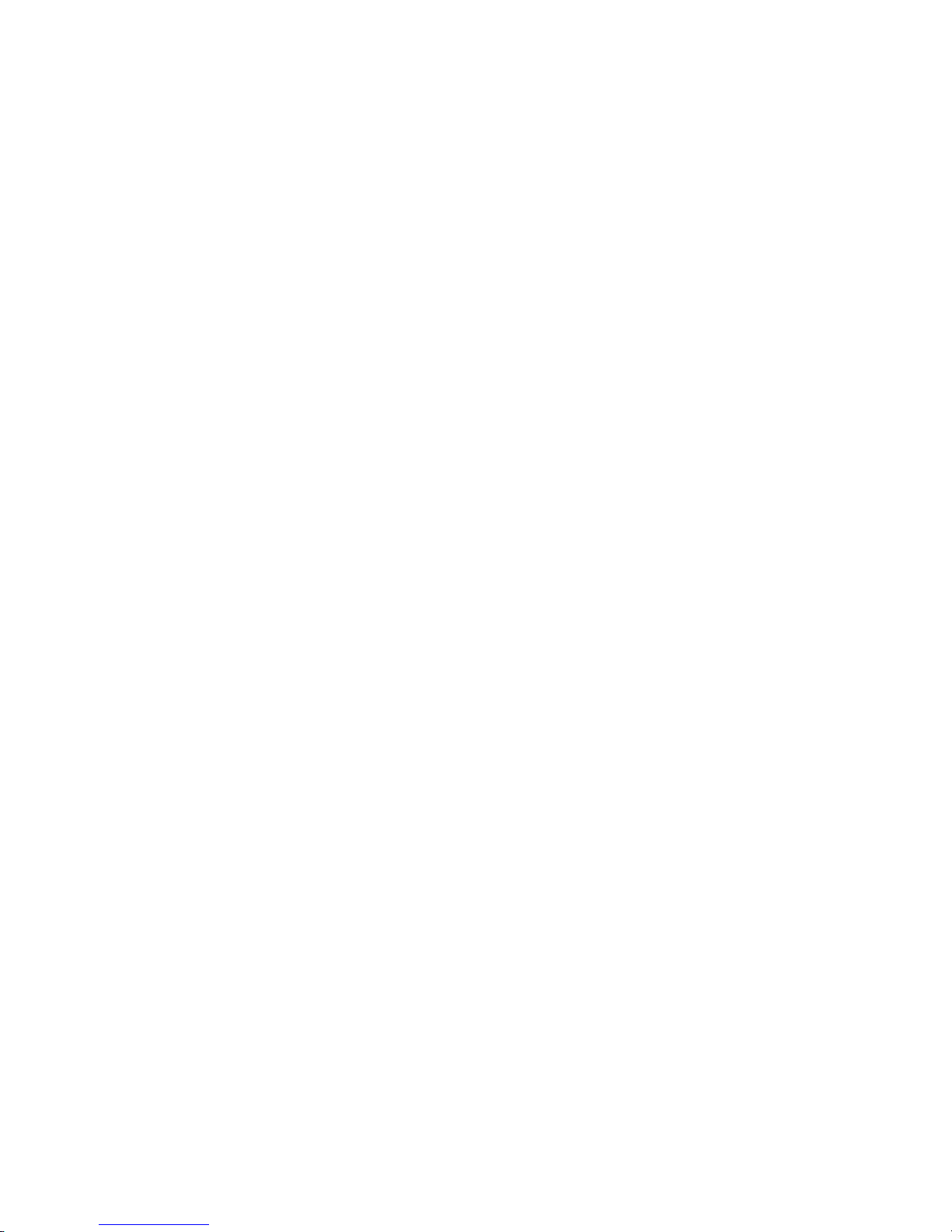
7
3. Upon receipt
Upon receipt, check packing and product components for damage in the presence of
the carrier. Liability for transport damage attaches to the forwarding agent or carrier.
Report any damage, giving details of the nature and severity of the damage, in the
shipping document and file a claim against forwarding agent or carrier.
4. Package contents
Package contains:
• 1 TPM-02 sensor tester
• 1 USB connection cable for PC connection
• 1 CD-ROM with product update utility
• 1 externatl Power Supply.
4.1 OBD Option
Through this optional it is possible to connect the tool to the ECU of the vehicle in
order to carry out the following procedures:
Flashing the ECU when the sensor is replaced
Flashing the ECU when rotating the tires
Adjust when possible the alarm threshold, set the winter tires etc.
Read and delete the malfunctions
The optional kit includes a SD card and intelligent OBD cable
5. Maintenance and care
Please follow these instructions to avoid malfunction or unexpected failures:
- Do not drop or knock the equipment.
- Avoid spilling fluids on the equipment.
- Do not use batteries other than those specified in this manual.
- Do not service the equipment when it is in operation.
- Do not clean the equipment when it is in operation.
- Keep the package for safe handling
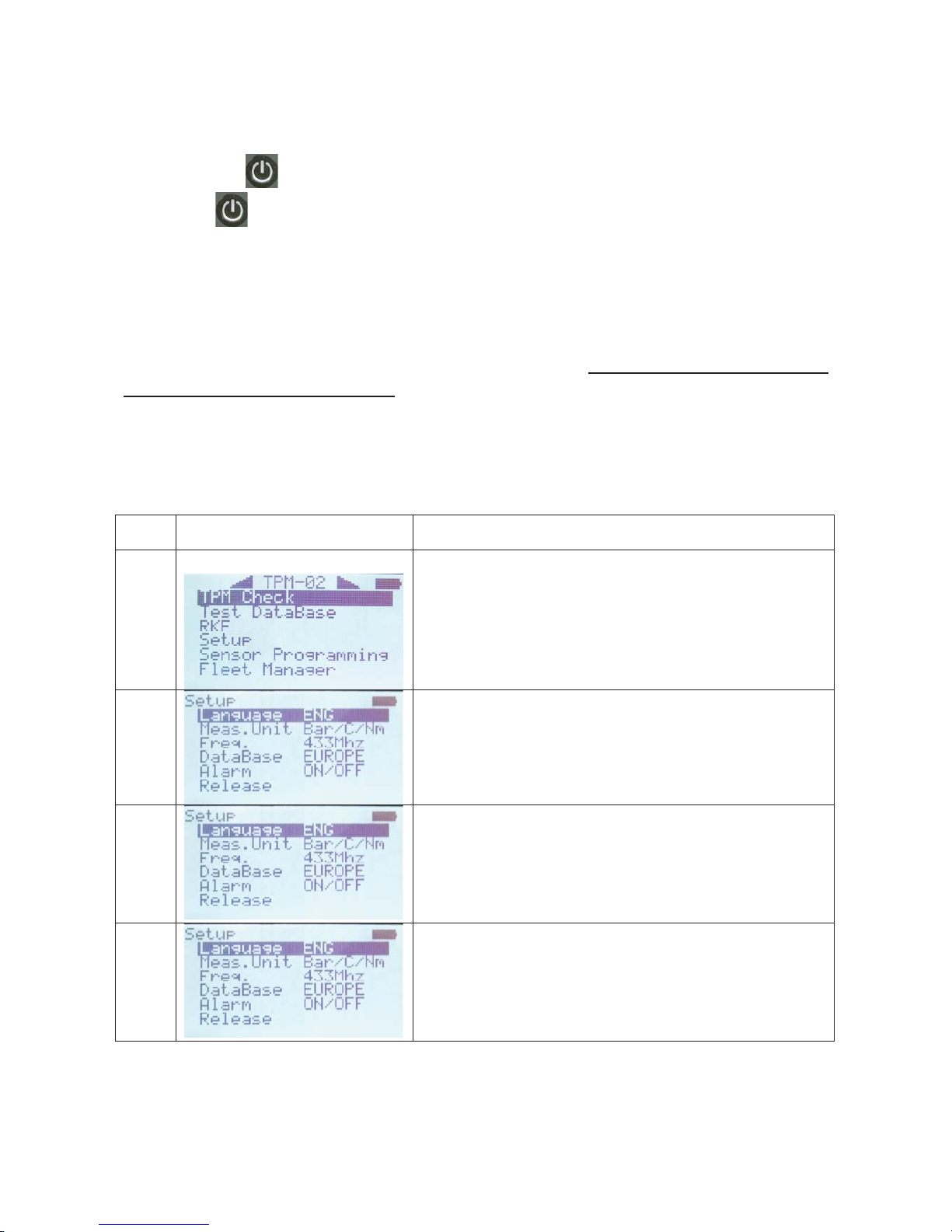
8
6. How to power on/off the equipment
Touch the key to power on the equipment.
Touch key
to power off the equipment. The equipment will power off
automatically when no buttons have been pressed for 10 minutes to save battery life.
7. Recharging the equipment (par.7)
The batteries placed inside the equipment are charged. The equipment may only be
recharged using power supply . In the event the equipment should run fully flat, it
will take about 3 hours to fully recharge it.
8. Settings
Step Screen page Description
1 Select option SETUP from the main menu page
2 Selecting LANGUAGE user can choose from:
French, Italian, English, Portuguese, Spanish and
German
3 Selecting MEASURMENT UNIT user can select
it for different parameters.
Pressure (bar / psi / KPa)
Temperature (C/F)
Torque (Nm / FtLbs)
4 Selecting COUNTRY it’s possible to setup the
Operating Frequency of the tool.
USA (315Mhz)
EUROPE (433Mhz)
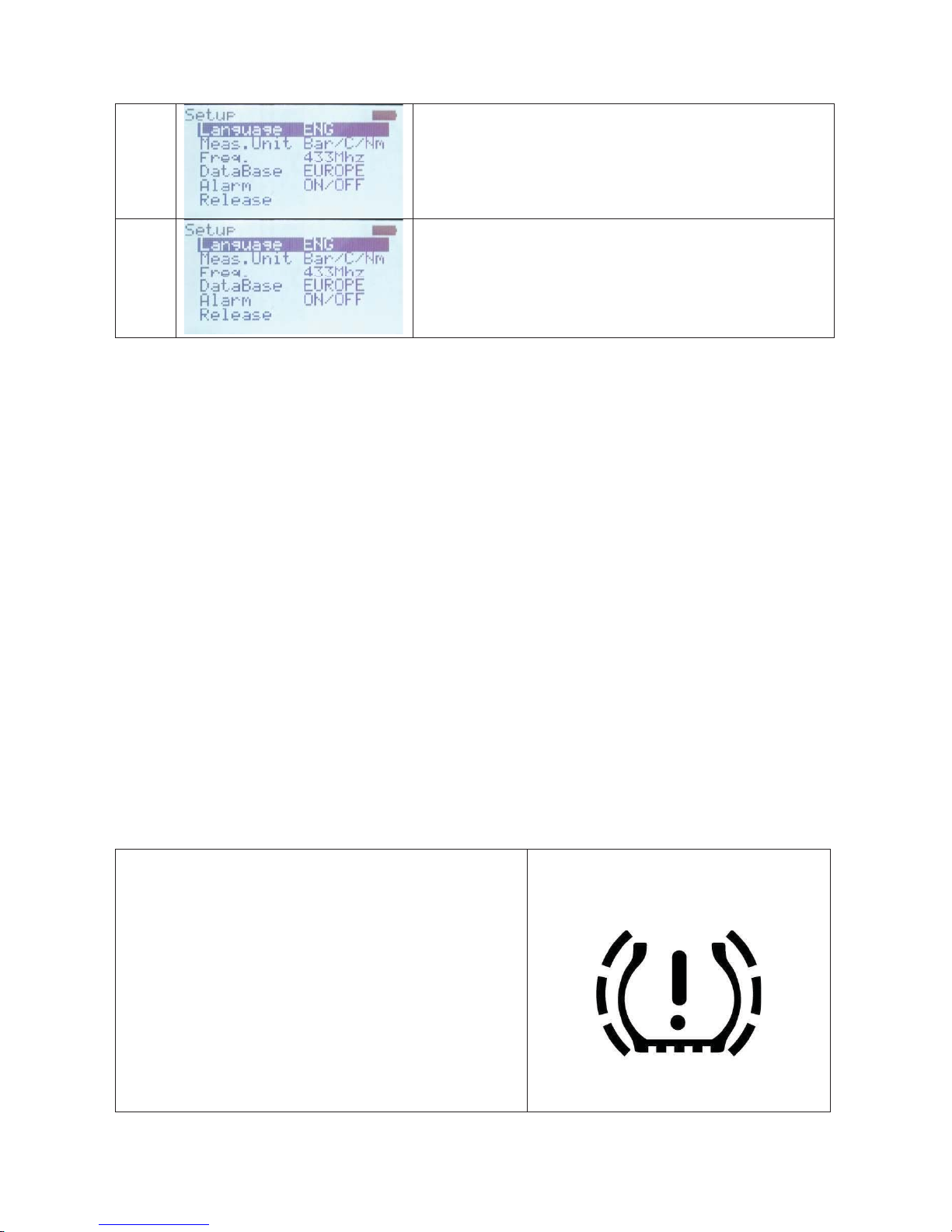
9
5 Selecting ALARM it’s possible to enable or
disable SOUND and VIBRATION
6 Selecting RELEASE the tool will show software
infos:
FW VERSION
DB VERSION
SERIAL: XXXXXX
9. What is a TPMS system?
The TPMS or Tire Pressure Monitoring System continually monitors tire pressures
and temperatures and sends the information to the body computer to have it displayed
on the instrument panel. The system is made up of an ECU placed inside the cab that
receives radio frequency pressure and temperature signals from four sensors installed
inside the tires.
When the vehicle is running, the sensors transmit their signals every 20-30 seconds
approximately. In the event of a significant pressure variation, transmission interval is
shortened to 8-10 seconds.
When the vehicle is at standstill, transmission interval may vary between 10 and 40
minutes, depending on the type of sensor installed.
10. TPMS indicator lights
Outlined below are the most significant TPMS indicator lights.
Depending on the type of vehicle, this light may
indicate one of the following conditions:
• Turns on to indicate that the pressure of
one or more tires is above or below the
specified rated pressure.
• Turns on to indicate a TPMS malfunction
(for instance, when one of the sensors is
malfunctioning).
•
Light operation may vary to differentiate
indications when tire pressure has
crossed the warning or alert thresholds.
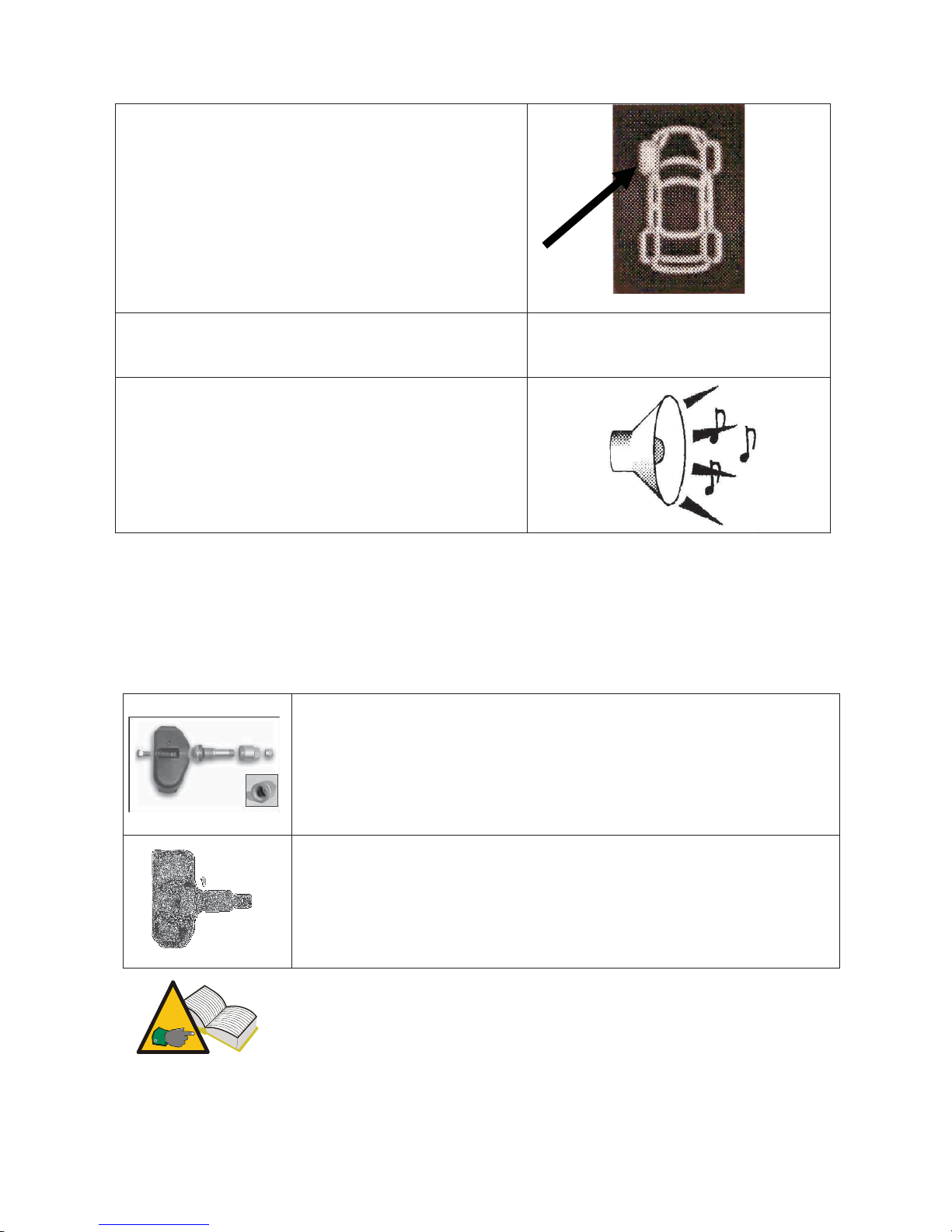
10
Tire location indicator
This light indicates the location of the under- or
overinflated tire.
The light may be associated with a display
message.
Display messages “Check tire pressure
”
Audio Alarms
Audio alarm for wrong tire pressure or TPMS
malfunction
11. Type of sensors
Sensors may be grouped into two broad categories, depending on whether they are
incorporated into valve body or not as shown in the table below.
Design 1
The valve shown in the figure is made up two elements:
- pressure sensor
- valve body
Valve body is made up of four elements: retaining screw, valve,
nut and valve cap.
Design 2
The valve shown in the figure is a single component that
incorporates both pressure sensor and tire valve. This valve
design also features a grommet/O-ring (to keep air from escaping
past the hole in the rim), a nut and the valve cap.
In design 1, valve and sensor may be replaced separately when
needed; in design 2, valve and sensor are replaced as a set.
