Page 1
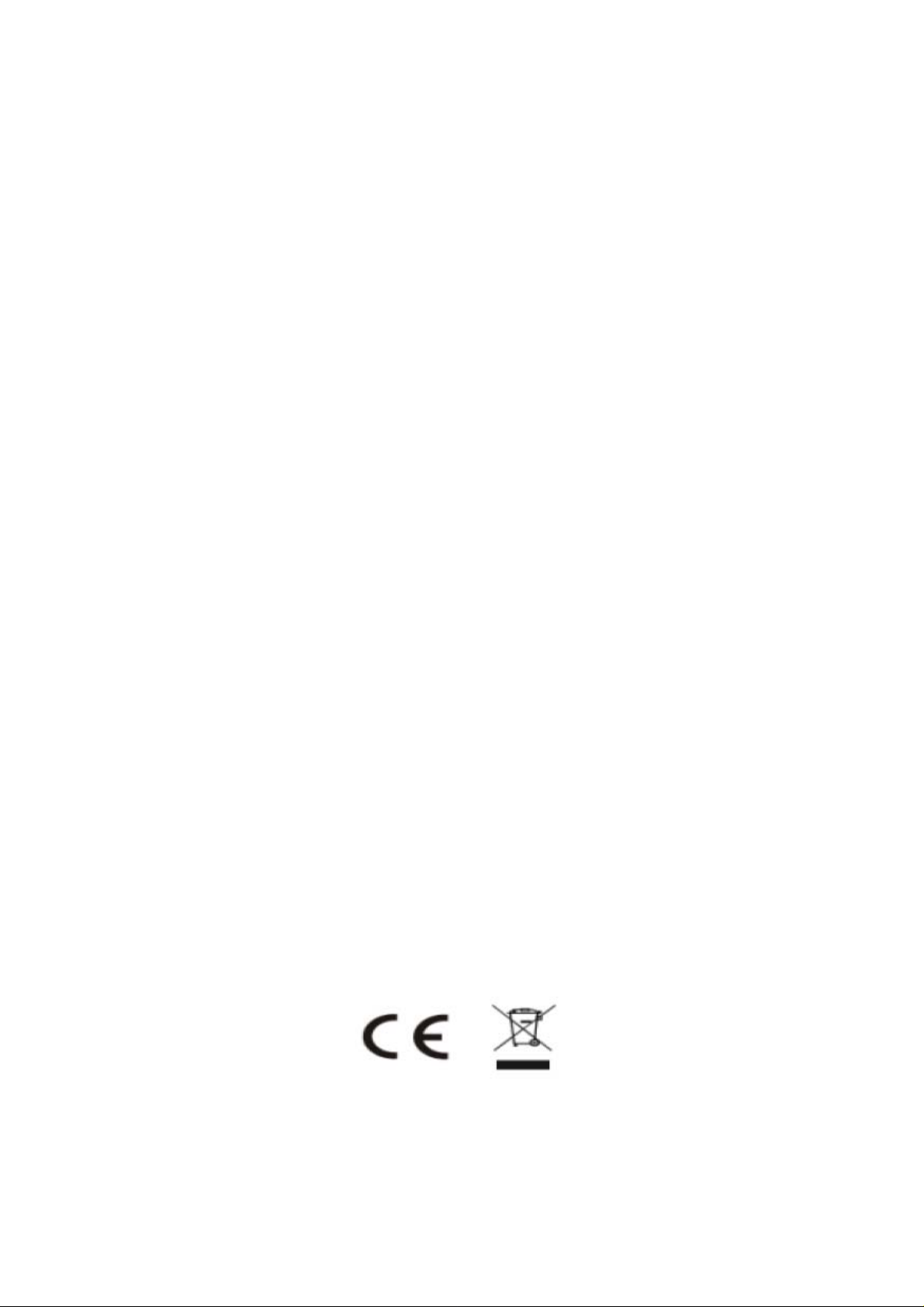
User Manual
Mobile Phone
FCCID: 2ADYY-T340
TECNO MOBILE LIMITED
ROOMS 05-15, 13A/F., SOUTH TOWER, WORLD
FINANCE CENTRE, HARBOUR CITY,
17 CANTON ROAD, TSIM SHA TSUI,
KOWLOON, HONG KONG
Please read these instructions for use and have a good look at the illustration before using.
1
Page 2
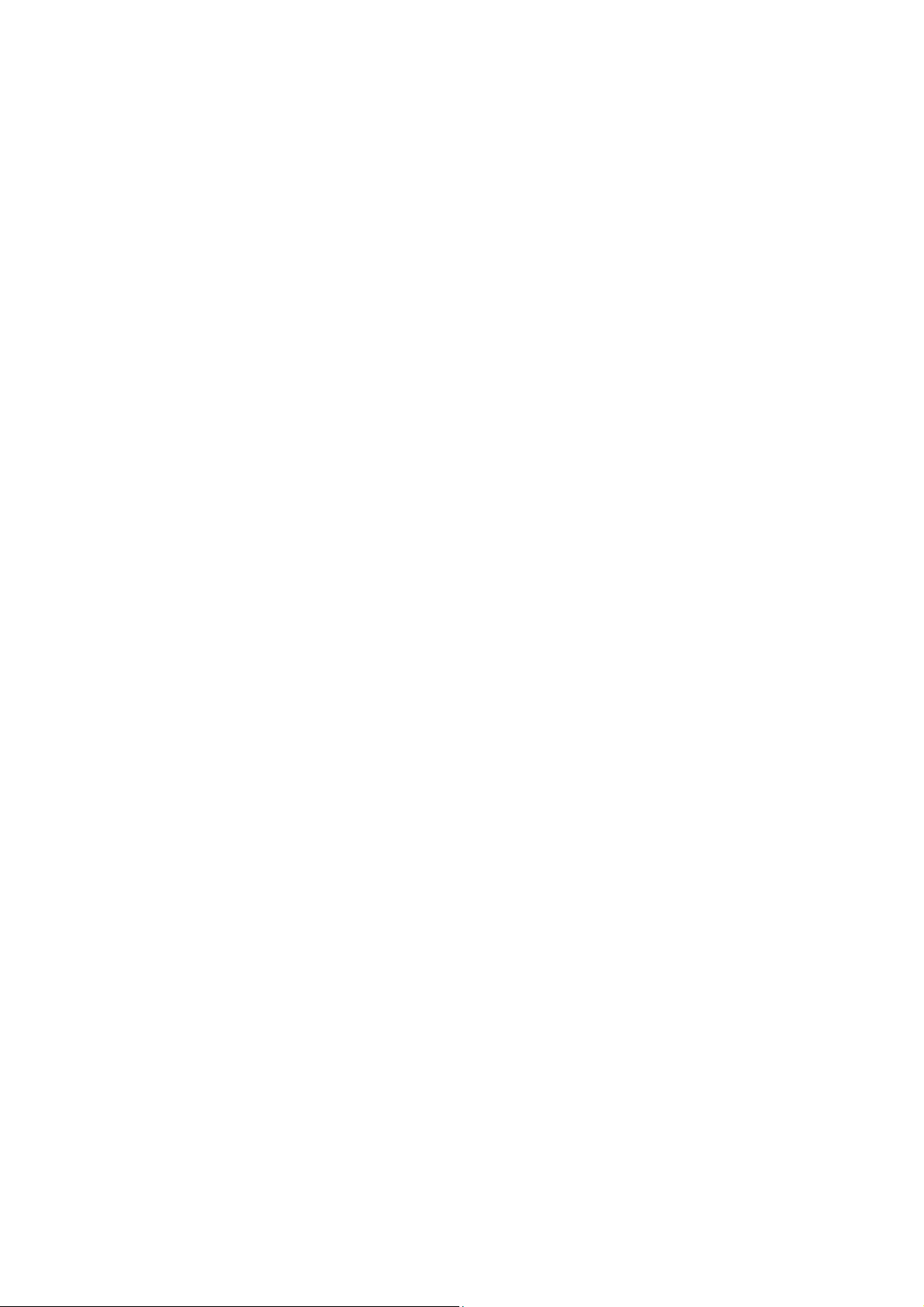
Warning:
This device complies with Part 15 of the FCC Rules. Operation is
subject tothe following two conditions: (1) this device may not cause
harmful interference, and (2) this device must accept any interference
received, including interference that may cause undesired operation.
changes or modifications not expressly approved by the party responsible
for compliance could void the user's authority to operate the equipment.
NOTE: This equipment has been tested and found to comply with the
limits for a Class B digital device, pursuant to Part 15 of the FCC Rules.
These limits are designed to provide reasonable protection against harmful
interference in a residential installation. This equipment generates, uses
andcan radiate radio frequency energy and, if not installed and used in
accordance with the instructions, may cause harmful interference to ra di o
communications. However, there is no guaran tee that interference will not
occur in a particular installation.
If this equipment does cause harmful interference to radio or television
reception, which can be determined by turning the equipment off and on,
the user is encouraged to try to correct the interference by one or more of
the following measures:
-- Reorient or relocate the receiving antenna.
-- Increase the separation between the equipment and receiver.
-- Connect the equipment into an outlet on a circuit different from that to
which the receiver is connected.
-- Consult the dealer or an experienced radio/TV technician for help.
Changes or modifications to this unit not expressly approved by the
party responsible for compliance could void the user’s authority to operate
the equipment.
2
Page 3

RF Exposure Information:
The SAR limit of USA (FCC) is 1.6 W/kg averaged over one gram of tissue.
Device Types Mobile Phone (FCC ID: 2ADYY-T340) has also been tested
against this SAR limit.
The highest SAR value reported under this standard during product
certification for use when properly worn on the body is
is
0.637W/kg.
This device was tested for typical body worn operations with the back of the
handset kept 5mm from the body.
To maintain compliance with FCC RF exposure requirements, use
accessories that maintain a 5mm separation di stance between the user's
body and the back of the handset. The use of belt clips, holsters and similar
accessories should not contain metallic components in its assembly. The
use of accessories that do not sat isfy these requirements may not compl y
with FCC RF exposure requirements, and should be avoided.
0.783W/kg and head
3
Page 4

Thank you for choosing this mobil e phone. For a better use of the phone,
please read the manual carefully.
This color-screen phone is designed for use on the GSM network. The
phone supports dual-card online at the same time , you remove the two phone s
at the same time bring the trouble to truly enjoy a life of science and technology.
Along with the basic communication function, it also provides you with
practical functions to help with your work and life, such as English input methods,
64-chord ring tone, alarm clock, calendar, Bluetooth, powerful film recorder, mp3
and mp4 player, and memory card. In addition, the phone is pro gramme d with a
personalized interface and well-designed functions to satisfy your individual
needs.
There are a mobile phone, a battery, a AC adaptor with 1m unshield cable in
the box.
You will find the FCC label was placed on a fixed place of the motherboard
under the battery.
The device is able to connect to PC for data transferring via its USB port.
4
Page 5

Contents
CHAPTER 1 SAFETY INFORMATION ····························· 5
GENERAL PRECAUTIONS ··································· 5
1.1
BATTERY PRECAUTIONS ···································· 7
1.2
CHARGER PRECAUTIONS ··································· 7
1.3
C
HAPTER 2 PHONE INTRODUCTION ···························· 9
2.1 SIM CARD ························································· 9
BATTERY ························································· 10
2.2
DATA LINE ······················································· 13
2.3
POWER ON/OFF THE PHONE ····························· 13
2.4
C
HAPTER 3 MENU DETAILS ······································ 14
3.1 PHONEBOOK ···················································· 14
MESSAGES ······················································ 15
3.2
CALL CENTER ·················································· 19
3.3
SETTINGS ························································ 21
3.4
T -ZONE ·························································· 25
3.5
MULTIMEDIA ··················································· 25
3.6
EXTRA ····························································· 28
3.7
FM RADIO ······················································· 30
3.8
SERVICES························································· 30
3.9
5
Page 6

CHAPTER 4 INPUT METHODS ····································· 31
T
ROUBLE SHOOTING ················································· 34
6
Page 7

Chapter 1 Safety Information
1.1 General Precautions
Please turn off your phone in an airpl ane, hosp ital or are as wh ere th e phone
may disturb the operation of sensitive or medical equipment. Please use your
phone in accordance with the rules of the areas.
To prevent the disturbance of the radio wave from causing malfunction or
other problems, do not use your phone around weak signal or high accuracy
electronic equipment, especially otophone, pacemaker or other medical
equipment, fire detector, auto-controlled door and devices.
Do not k nock violently, shake or toss the phone; otherwise the phone may
break down or cause fire.
Do not put the battery, phone, or the char ger into a microwave oven or high
tension apparatus; otherwise the phone may break down.
Do not use the phone in areas with a potentially explosive atmosphere;
otherwise the phone may break down or cause fire.
Do not put the phone in areas with high temperature, high humidity or with air
that contains dust; otherwise the phone may break down.
Keep the phone out of a child’s reach; otherwise the child may take it as a toy
and suffers injury.
Do not put the phone on an un even or unsteady table; otherwise the phone
7
Page 8

may fall off and break.
Do not dismantle or r efit the pho ne; other wise th e ph one ma y break do wn o r
cause electric leakage or other problems.
Do not use needle, stylus or po inted obje cts to press the ke ys; other wise th e
phone may break down and malfunction.
Prevent the phone from nea ring magnetic objects such as magnetic cards,
credit cards, floppy disks. The radio wave of the phone may erase the
information stored on them.
Do not expose the phone to humidity, water or other liquid; otherwise the
phone may break down.
To prevent traffic accident, do not use the phone when driving.
Always use the battery and battery charg er authorized by the manufac turer.
Such products of other brands ma y cause leakage, excessive heat, burst an d
fire.
Only professional personnel are allowed to assemble and repair the phone. It
may be of great danger an d against warrant y to assembl e and re pair the phone
without permission.
Note:The socket-outlet shall be in stalled near the equipment and shall be
easily accessible
8
Page 9

1.2 Battery Precautions
Do not place the battery in fire; follow local laws and ordinances in
disposing used battery.
Check the model number of the charger before using it to charge the
mobile.
Only use approved battery, charger and accessories applicable to the
specific mobile model. Using other types of battery, charger and accessories
may violate the certification or warrant y terms of the equipment and may result
in danger.”
Return waste and used batteries to the supplier or specified recovery
site.
CAUTION!
Risk of explosion if battery is replaced by an incorrect type.
Dispose of used batteries according to the instructions.
1.3 Charger Precautions
Use a 120V AC power; otherwise it may cause leakage, excessive heat and
damage to the phone and charger.
Do not short-circuit the charger; otherwise it may cause electric shock,
fuming and damage to the charger.
Do not use the charger when the power cord is broken; otherwise it may
9
Page 10

cause fire and electric shock.
Do not put a container with water near the charger; otherwise water may spill
out and enter into the phone to cause excessive heat, electric leakage and other
problems.
If contacted with water or other liquid, the charger must be removed from the
power socket immediately to prevent excessive heat, fire, electric shock and
other problems to the charger.
Do not dismantle or refit the charger; otherwise injury to the human body,
electric leakage and fire may occur.
Do not use the charger in places of high humidity such as bathroom;
otherwise electric leakage, fire and other problems to the charger.
Do not touch the charger, power cord or power socket with a wet hand;
otherwise electric shock may occur.
Do not put heavy objects upon the po wer cord or refit it. Otherwise electric
shock or fire may occur.
Disconnect the charger with electric power during cleaning and maintenance.
Hold the body of the charger other than the cord when disconnecting the
charger with electric power; otherwise electric shock or fire may occur.
If the contents of this manual are not consistent with your phone, the phone
shall prevail.
10
Page 11

Chapter 2 Phone Introduction
2.1 SIM Card
Before you use your phone, you must insert your SIM card. It’s your key to enter
into the GSM network.
All the information related to the connection to the net work and logs of calls is
recorded in the metal area of the SIM car d. Also recorded on the SIM card are
names and calls in the phonebook as well as text messages. You can also take
the SIM card out and put it into another GSM mobile phone. (The new phone will
read the SIM card automatically)
To prevent the loss and damage of information stored on the SIM card, the metal
area of the SIM card should not be touched and the card sho uld be kept away
from electrical and magnetic area. Once the SIM card is damaged, you are
unable to enter into the GSM network.
SIM 1 could not be transmitted with SIM 2 at the same time.
TF (T--Flash) Card is the portable memory card with large capacity for storing
music and video files, which considerably expands the storage room of the
phone.
*Note: The phone must be turned off before you remo ve the SIM/ TF card. It’s
11
Page 12

prohibited to insert or remove the SIM/ TF card when the phone is in connection
with an external power supply; otherwise the SIM/ TF card may be damaged.
Before ins talling the SIM card, t urn the p hone off and remove the batter y as
well as other external power.
Insert the SIM card into the SIM slot and slide the SIM slot strip back.
When the SIM card needs to be taken out, turn the phone off, open the back
cover , remove the battery; then open the SIM slot strip and take the SIM card out
of the slot.
Before installing the TF card, turn the phone off and remo ve the battery as
well as other external power.
Insert the TF card into the TF slot.
When the TF card needs to be taken out, t urn th e ph one off and take t he T F
card out of the slot.
2.2 Battery
50% of the battery power is charged initially and can be used after unpacking.
The new battery needs to be charged for at least 14 hours. A fter the power is
used up (with no power to turn the phone on) for the first time, charge the battery
fully. For the second time, charge the battery fully agai n after the power is used
up. And to do it the same way for three tim es to maximize its performance.
Installing and Removing the Battery
12
Page 13

Remove the battery in the following way:
1. Remove the battery cover by sliding it.
2. Uplift the battery from the backside and take it out.
Install the battery in the following way:
1. Lock the battery into the battery slot.
2. Push the back cover upward until it is locked firmly.
Charging the Battery
Plug the charger into a power socket. The po wer is on when the power indictor
light is lit
*Note: Don’t take up the battery when the battery is charging.
Insert the connector of the charger into the port on the right side of the phone.
The battery symbol appeared at the top right corner indicates the state of
charging. If the phone is turn off during c harging, a charging indication picture
will be shown instead signifying that char ging is in progress. If the phone is in
low battery and being use d overly, it may take a while for the charging icon to
appear on the screen after charging is started.
When the charging bars are full and steady, it means charging is complete. If the
phone is turn off during charging, a charging indication picture will be shown
instead signifying that charging is complete. The process usually takes 3~4
hours. It is normal that the battery, phone and charger may generate some heat
13
Page 14

during charging.
When charging is complete, disco nnect t he charger fr om the phone and electric
power.
*Note:
- The battery must be charged with the charger suppl ied by the manufacturer
in a ventilated place with a temperature between +5℃ and +40℃. The use of
unapproved charger may cause danger and will invalidate the warranty.
- Charge the battery when the phone is turned off automatically or displays the
warning of low battery. If the battery has not used up, the charging time will be
shortened.
- The standby time an d talk time pro vided by the manuf actur er i s calcul ated in
the ideal environment. The actual time may vary with the network condition,
working condition and running mode.
- Make sure that the battery is well installed and can not be r emoved during
charging.
- When charging is complete, disconnect the charger from the phone and
electric power.
- If the charger has no t been disc onne cted from the p hone a nd electric p o wer,
charging will start again after a certain amount of battery power is used in a
period of 5~8 hours. T his is not advised due to the fact that do ing so may have
some adverse impact on the life of the battery.
14
Page 15

2.3 Data Line
Connect the data line when the phone is turned off. The charging icon is
displayed on the screen, which indicates that the phone is off and being
charged.
Connect the data line when the phone is turned on. Message is displayed on
the screen.
- Charger connected: use the charging function only. The phone returns to
standby, and the other functions are still available.
2.4 Power on/off the phone
Press and hold the End Key to turn the phone on or off.
If the phone is turn ed on without a SIM card, the message of “inserting the
SIM card” will be shown. The SI M card will be checked out after being inserted.
Then the following information will be shown on the screen: Enter PIN1 (if you
have set a password for the SIM card), E nter password of the mobile phone (if
you have set a password for unlocking the phone).
After the SIM card is decoded successfully, your phone will search for an
available network (displayed on the screen). Once the connection is made, the
icon of the network supplier will appear in the center of the screen. Now the
phone is in standby and ready to use.
*Note: if “Emergency number” appears, it means you are o ut of the ser vice area
of the network. However, you can still make emergency calls according to the
signal strength of your phone.
15
Page 16

Chapter 3 Menu Details
3.1 Phonebook
1. Contacts
Quick search: Enter into the bro wse screen of the phonebook. You can enter
corresponding information in the se archin g colum n belo w to so rt the ent ries o ut.
Modes of searching include: 1. English (lower case); 3. Number. Press the # Key
to switch among input methods.
Add new contact: choose the storage of the new entry to add.
Options
- View: check the details of entry
- Send message: send message to the number
- Call: dial the number
- Edit: edit the entry
- Delete: delete the entry
- Copy: copy the entry
- Move: move the entry
- - Phone settings
- 1. Preferred storage: select to choose preferred storage of the contacts when
they are created.
16
Page 17

- 2. Extra numbers: Other numbers such a s the owner number, fixed dial and
service number stored on the SIM card. You can check and edit other numbers
stored on the SIM card.
- * Note: service number need the support of SIM card.
- 3. Memory status: show the storage status of the phone, SI M card and call er
group.
- 4. Copy contacts: copy all the entries from the phone to t he card1, card2 ;
copy all the entries form the card to the phone, or cop y all the entries form the
card1 to card 2; or vice versa.
- 5. Move contacts: move all the entri es f rom th e phone to th e card 1, c ard2 ;
copy all the entries form the card to the phone, or cop y all the entries form the
card1 to card 2 or vice versa.
- 6. Delete all contacts: Select to delete all the contacts from SIM card or from
the phonebook. It needs the phone password.
3.2 Messages
1.Write message: Enter in to write message. You can enter short message.
- Complete: select the entry to stand for finishing keying message and you can
take the next steps.
Send to: to send the message, select to get into recipients and you can enter
the phone number or look from the phonebook and s elect the receiver’s phone
number. Enter confirm to send.
17
Page 18

Input method: change the input method.
Advanced: In this option,you can do the following.
- Insert number: add numbers from the phonebook.
- Insert name: add names from the phonebook
- Input bookmark: add bookmark from services
Save to Drafts: save it into the Drafts.
*Note: some of the cities a nd district message centers do not support message
over than 70 characters (or 160 English texts).
2.Inbox: Check the received messages. When the Inbox message list appears,
press Ok to read the message. You can choose the following options:
- View: View the information
- Reply: reply to the sender of the message.
- Call sender: Call the sender number
- Forward: forward the message.
- Delete all: delete all message.
- Save to phonebook:Save the sender number
- Copy to Phone: copy the message from the phone to the SIM card, or vice
versa.
- Move to Phone: move the message from the ph one to the SIM card, or vice
versa.
- Copy All: copy all the message from SIM card to the phone or from the phone
to SIM card.
18
Page 19

- Move All: move all the messages from SIM card to the phone or from the
phone to SIM card.
3.Drafts: Information stored in the Drafts When checking the drafts message list,
press Confirm to read the message. You can choose the following options:
- View: View the information
- Send: send the message
- Edit:
- Delete: delete the message.
- Delete All: delete all the message in the Drafts.
- Cop y to Phone: copy the message from the phone to the SIM card, or vice
versa.
- Move to Phone: move the message from the ph one to the SIM card, or vice
versa.
- Copy All: copy all from SIM card to the phone or from the phone to SIM
- Move All: move all from SIM card to the phone or from the phone to SIM
4.Outbox: Check the un-sent messages. W hen checking the Outbox message
list, press Confirm to read the message. You can choose the following options:
Edit this information
- View: View the information
- Resend: send the message
- Edit:
- Delete: delete the message.
Edit this information
19
Page 20

- Delete All: delete all the message in the outbox
- Cop y to Phone: copy the message from the phone to the SIM card, or vice
versa.
- Move to Phone: move the message from the ph one to the SIM card, or vice
versa.
- Copy All: copy all from SIM card to the phone or from the phone to SIM
- Move All: move all from SIM card to the phone or from the phone to SIM
5.Sent messages: Check the message has been sent When Outbox mailing list,
press OK to read the message. You can choose the following options:
- View: View the information
- Forward: forward the message.
- Delete: delete the message
- Delete All: delete all the message in the sent messages.
- Cop y to Phone: copy the message from the phone to the SIM card, or vice
versa.
- Move to Phone): move the messa ge from the phone to the SI M card, or vice
versa.
- Copy All: copy all from SIM card to the phone or from the phone to SIM
- Move All: move all from SIM card to the phone or from the phone to SIM
6.Service message: Network Web site service information
7.SMS settings: before using message function, you need to do necessary
settings.
20
Page 21

- Common settings: activate Reports 、 Reply Path or save sent message.
- Memory status: check the available space in SIM card or mobile message
box.
3.3 Call center
You can select SIM1 call histo ry, or SIM2 call histo ry, the men us are as
follows :
Missed Calls: to take the record of missed calls.
Dialed Calls: to take the record of dialed calls.
Received Calls: to take the record of received calls.
Delete call logs: Delete all the record
Call timers: Four sub-menus are provided in Call Duration each card: Last
Call, Dialed Calls, Received Calls and Reset All.
- Last Call: check the duration of the last call.
- Dialed Calls: check the total duration of dialed calls.
- Received Calls: check the total duration of received calls.
- Reset All: clear the timer and restart counting.
Call settings
Sim1/2 call settings
1. Call waiting: You can activate it to be notified of incoming calls while you have
21
Page 22

a call in progress
2. Call divert: Unconditional: divert incoming calls to another number
unconditionally.
-If unreachable: divert incoming calls to another number if you cannot be
reached.
-If no Answered: divert incoming calls to another number after you phone
rings for a specified time without answering.
-If Busy: divert incoming ca lls t o a nothe r n umber when you h a ve an acti ve
call.
-All Data Calls: divert data calls.
-Cancel Diversion: cancel the diversion of calls.
4.Call barring: to restrict calls
- Outgoing Calls: restrict the making of calls.
- Incoming Calls: restrict the receiving of calls
- Cancel all: cancel the restriction. (Need PIN2 code.)
- Change barring password: change the password
5.Line switching: Switch between line 1 and line 2. (Note: when line 2 is
chosen, no calls can be made.)
Advanced settings
- Auto redial: Have your phone redial a nu mber after it fails doi ng
22
Page 23

so
- Call time reminder: display the duration of a call
- Answer mode: you can choose “Any key” or ”Auto answer when
headset mode” to answer when a call coming.
3.4 Settings
Dual SIM settings
Dual SIM open: open the dual SIM
Only SIM1open: only open the SIM1
Only SIM2 open: only open the SIM2
Phone Settings
Date and time :Set time and date of the phone
Language: set the language for the menu
Pref. Input method : select a default input method.
Display:
- Wallpaper: select the wallpaper for standby
- Show date and time: whether to show date and tim e on the standby screen
or not
Dedicated key: Arrow keys to functions defined
Flight mode: Close the network open flight.
UART settings: PC communications interface you can choose SIM1/SIM2
23
Page 24

Misc. settings: set mobile LCD backlight brightness and time (sec).
Network settings
Network Selection:
- New search: start a new search.
- Select network: search network.
Selection mode: select network search mode.
1. Automatic: search automatically for the network to which the SIM card
belongs to.
2. Manual: search for all available networks and register manually.
Security settings
SIM1 security
1、SIM1 Lock:
You can make the security settings to prevent your phone or SIM card from
unapproved use.
The PIN code can prevent your SI M card from unapproved use. If the PIN code
is closed, you can open it to acti vate its protection. The phone will ask for the
PIN code next time the phone is turned on. If the PIN code is opened , you can
close it to deactivate its protection. You can also change the PIN code by
following the screen indicatio n: input the previous PI N code, input the ne w PIN
code and input again.
24
Page 25

*Note: The SIM card will be locked if the inputs of PIN codes are wrong for three
times. Then you need the PUK c ode to unlock th e SIM card. The PIN code an d
PUK code are supplied together. If not, please contact your network supplier.
The default PIN code is 1234; please change it into your personalized password.
2、Change Password: change the passwords of PIN code, PIN2 code.
*Note: Certain functions are network service.
SIM2 security
The same to the SIM1 security setup.
Phone security
1.Phone Lock:
The phone lock can prevent your phone from unapproved use. Select Phone
Lock to activate the protection of your phone. The phone will ask for the
password next time it is turned on; press again to deactivate the protection.
Use the Right Soft Key to clear a wrong input when entering the password
and press OK to confirm.
For example, if the password is set as 1234, enter: 1234.
*Note: The default password of the phone lock is 1234; please change it into
your personalized password. If you forgot the password of your phone, you
would have to contact the distributor or the local service cent er to unlock your
phone
2.Change password: change the passwords of the phone.
25
Page 26

Auto Keypad Lock:
the keypad will lock itself after the phon e is unused for a s pecified time you
set.
open keypad lock in standby: press unlock and then * key
Restore factory Settings
Reset to default settings with the password of 1234
Shortcuts: To add a shortcut
User profiles: General
- Activate: activate the general profile
- Customize: Enter into individual setting s of the gener al pro file. Functio ns
are as follows:
- Reset: restore settings
- Tone settings: change the ring tone for incoming calls, alarm clock, power
on/off, message and keypad tone.
- Volume: adjust the volume of ring tone and keypad tone.
- Alert Type: ring only, vib.only, vib.and ring, vib. then ring.
- Ring type: single, repeat or ascending.
- Extra Tone: set the alert tones for warning, error, camp on(network
connection) or connect(call connection).
Silent
The same as the general profile
26
Page 27

Meetings
The same as the general profile.
Outdoor
The same as the general profile.
3.5 T-ZONE
This is a super platform that contains many good games, tiny tools and Java
applications
3.6 Multimedia
Camera
The phone is equipped with a c amera. Enter into Camera and press ok to start
photo taking. Options are as follows:
Photos: enter into Album .
Camera Settings: set the relevant parameters of photo taking
Image Settings: set the size and quality of photos.
White Balance: set the color of the light.
Scene mode: set the mode of automatic or night shooting.
Storage: save the picture in the phone or in the memory card.
27
Page 28

Restore default: reset to default setting
Image viewer
Store the pictures taken by the camera.
View: zoom in the selected picture.
Browse style: change the mode of picture browse. “List style” and “Matrix
style” are available.
Send: send current picture
- Via Bluetooth: send the picture via Bluetooth.
Rename: rename the selected picture.
Delete: delete the selected picture.
Delete all: delete all the pictures in the album.
Storage: change or choose a default storage path for the pictures
Video recorder
The phone is equipped with a video recorder. Enter into Video Recorder and
press ok to start video recording.
Options are as follows:
Camcorder Settings: set the relevant parameters of the recorder
Video Settings: s et the size, format, r ecording time, quality an d sound effect
of films.
Storage : save the picture in the phone or the memory card.
Video player
28
Page 29

Play the videos recorded by users or stored in the phone or in the memory card.
Options are as follows:
Play: play the selected file.
Sent:send the player via Bluetooth.
Rename: rename the selected file.
Delete: delete the selected file.
Send by Bluetooth : send the picture via Bluetooth.
Storage : save the picture in the phone or the memory card.
Audio player
Select Music Player to enter into the mp3 Player.
Press the Left Soft Key to enter into Playlist and play the songs by scrolling
searching.
Press the Left Soft Key to enter into the relevant settings of so ngs in th e Pla ylist
interface.
Play: play the selected file.
Details: For more information
Refresh List: refresh song lists.
Setting: set the playing of audio files.
File manager
Options:
29
Page 30

Open: display the contents of the folder.
New folder: create a new archive under the current folder.
Format: format the folder .
Rename: rename the files or folders.
Delete: delete a single file or a single folder.
Details: check the details of the files or folders.
Copy: copy the files or folders to any position.
Move: move the files or folders to any position.
Play: play audio or video files in current folder.
Send: send current file via Bluetooth.
Folder
- Cool_Photo: the default storage path of camera
- Cool_Video: the default storage path of e-book files videos
- Cool_Music: the f older for uploaded audio files and the default reading path
of the audio players
3.7 Extra
Calendar
Into the calendar interface to view the current date
Enter into the sub-menus of Calendar.
Jump to Specified Date: jump from the current date to the specified date.
30
Page 31

Go to today: Back to the current day
Go to weekly view: Choose from Monday or Sunday
Alarm
Status: open or close the alarm clock.
Time: set the alarm time
Repeat:
Once: warn only once.
Everyday: warn at the specified time every day.
Custom: set the warning time of the alarm clock in a week.
Alarm tone:
Choose melody or select from file as the ring tone
Snooze time (minute) :
Choose to snooze every few minutes. There are 11 options such as every 1
min to every 10 min and default.
Alert type: the option ring tones are ring, vibration, vibration and ring.
Torch: whether to activate the torch light or not
Bluetooth
The phone is equipped with the Bluetooth technology, and supporting ear b ud
mode, text transferring mode and other modes. Bluetooth menu settings as
follows:
Power on/off : open or close Bluetooth.
31
Page 32

Visibility : The machine can be searched or not.
My device: the list of devices being connected.
Search audio devices: search for the current Bluetooth hands-free devices.
My name :the name of machine
Advanced: 1.set storage
2.My address
Calculator:
Press the 0-9 ,#for the input of numbers and the +, – , x, ÷, Dot.
Press the Right Soft Key to clear the last entr y. Press the Right Soft Key to E xit
calculator ; and press the ok Key to “Get” the result.
3.8 FM radio
The phone supports FM broadcast. Select the FM shortcut to to the relative
actions. Press select key to do the following actions:
Channel list: edit the name of the channel and display in the list
Manual Input: directly input FM channel frequency, range from 87.5~108.0.
Auto search: automatically search FM channel and update the list.
Settings: turn on or off the background play
3.9 Services
Internet service
32
Page 33

Homepage: log on to the homepage. The homepage is a WAP site you set in
the connecting settings. If you haven’t set it, it will use the one set by the
manufacturer
Date account:choose the data account.
Browsing options:
1.Clear cache: clear the cache.
2.Clear cookies: clear the cookies.
3.Clear authentication info: clear the authentication info.
Preferences: set timeout ,show pictures cache and cookies.
Chapter 4 Input methods
Input Methods General Introduction
This phone provides input method such a s Capi tal letter, Small letter, Numeric, .
Functions allow the inputs of English characters include:
Write and edit text message
Write and edit names and numbers in the phonebook.
Search for names of the numbers in the phonebook.
Keypad
Left Soft Key: is to confirm.
Right Soft Key: is to clear a letter or back.
Navigation Keys: move the cursor in four directions (up, down, left and right),
33
Page 34

page up/down during selecting or selection in the different input methods except
Numeric
# Key: in the mode of editing, switch among different input methods
Numeric Keys(0--9): In the status of English input methods, means letters on
the specific keys.
*Key: call out Symbols in any input method.
Input Methods
Select Associated Phrase: associated phrases will be provided for the character
just entered. Use the Up and Down Keys to page up and down, use the Left and
Right Keys to select the desired character and the Left Soft Key to confirm.
Edit Characters Entered: use the Left and Right Keys to move the cursor left and
right, the Up and Down Keys to move the cursor up and down and the Right Soft
Key to delete character.
Change Input Method: in the status of text input, press the # Key to switch
among the various input methods. Indication icons are shown at the top left
corner of the screen.
Input of Punctuation Marks: press * Key to call out the punctuation marks table.
Use the Navigation Keys to select your desired marks and the Left Soft Key to
confirm.
Input Methods of English and Numbers
34
Page 35

The input methods of English and numbers are defined as follows:
Key Designated letters or function
1
2
3
4
5
6
7
8
9
0
. ,-?!@1:
ABCabc2
DEFdef3
GHIghi4
JKLjkl5
MNOmno6
PQRSpqrs7
TUVtuv8
WXYZwxyz9
Space 0
*Key Call out the punctuation marks
#Key Switch among input methods
Up Key Go up
Down Key Go down
Left Soft Key Go left
Right Soft Key Go right
End Key Return to standby
35
Page 36

The method of English input:
Each key is designated with more than one letter. Press the key quickly until
desired letter appears then input another after the cursor moves.
Press 0 key to insert a space.
Press Right Soft Key to clear wrong entry.
Trouble shooting
Settings of certain
function fail
PIN locked Enter the password and PUK code supplied with the
PIN2 locked
Call meter invalid The data transfer counter doesn’t work; please contact
SIM card errors
Such functions are not supported by the network
supplier or you haven’t applied for them.
SIM card or contact the network supplier.
Enter the password and PUK2 code supplied with t he
SIM card or contact the network supplier.
your network supplier.
1. The SIM card is dirty, clean it.
2. Reinstall the SIM card
3. The SIM card is damaged, change one.
The Manufacture reserves the ultimate right for the interpretation of this
36
Page 37

manual.
The Manufacture reserves the right for the changes in the technical
standards without advanced notice.
The Manufacture reserves the right fo r the cha nges i n this manual without
further notice.
The Manufacture reserves the right for the changes in the technical
specification without advanced notice.
37
