Tecnologic TLZ 11 P Operating Instructions Manual
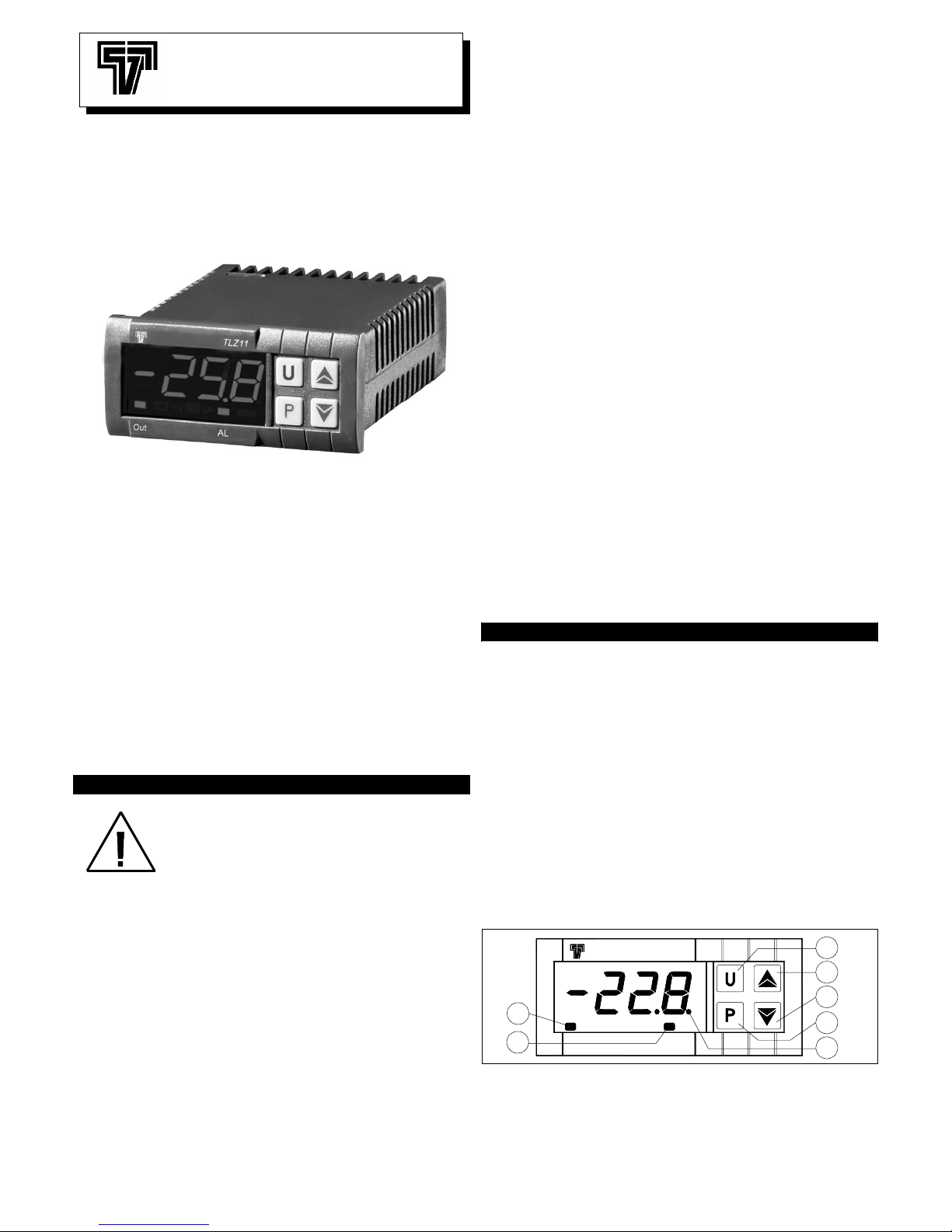
TLZ 11 P
MICROPROCESSOR-BASED
DIGITAL ELECTRONIC
THERMOCONTROLLER
OPERATING INSTRUCTIONS
Vr. 01 (ENG) - 09/05 - cod.: ISTR 06947
TECNOLOGIC S.p.A.
VIA INDIPENDENZA 56
27029 VIGEVANO (PV) ITALY
TEL.: +39 0381 69871
FAX: +39 0381 698730
internet : http:\\www.tecnologic.it
e-mail: info@tecnologic.it
FOREWORD
This manual contains the information
necessary for the product to be installed
correctly and also instructions for its
maintenance and use; we therefore recommend
that the utmost attention is paid to the following
instructions and to save it.
This document is the exclusive property of TECNOLOGIC
S.p.A. which forbids any reproduction and divulgation , even
in part, of the document, unless expressly authorized.
TECNOLOGIC S.p.A. reserves the right to make any formal or
functional changes at any moment and without any notice.
Whenever a failure or a malfunction of the device may cause
dangerous situations for persons, thing or animals, please
remember that the plant has to be equipped with additional
devices which will guarantee safety.
Tecnologic S.p.A. and its legal representatives do not assume
any responsibility for any damage to people, things or animals
deriving from violation, wrong or improper use or in any case
not in compliance with the instrument’s features.
INDEX
INSTRUMENT ORDERING COD
E
7.5
FUNCTIONAL DATA7.4
MECHANICAL DIMENSIONS, PANEL CUT-OUT AND
MOUNTING
7.3
MECHANICAL DAT
A
7.2
ELECTRICAL DATA7.1
TECHNICAL DATA7
GUARANTEE AND REPAIR
S
6.3
CLEANING6.2
SIGNALLING6.1
PROBLEMS , MAINTENANCE AND GUARANTE
E
6
PROGRAMMABLE PARAMETERS TABLE5
PARAMETERS CONFIGURATION BY KEY014.7
FUNCTION OF KE
Y
“U”4.6
DIGITAL INPUT4.5
EXTERNA
L
A
LARM4.4.2
TEMPERATURE ALARMS4.4.1
A
LARM FUNCTIONS4.4
COMPRESSOR PROTECTION FUNCTION AND DELA
Y
AT POWER-ON
4.3
TEMPERATURE CONTROL4.2
MEASURING AND VISUALIZATION4.1
FUNCTIONS4
ELECTRICAL WIRING DIAGRAM3.4
ELECTRICAL CONNECTION
S
3.3
MECHANICAL MOUNTING3.2
PERMITTED US
E
3.1
INFORMATION ON INSTALLATION AND USE 3
ON / STAND-BY FUNCTION2.5
PARAMETERS PROGRAMMING LEVE
L
2.4
PARAMETER PROTECTION USING THE PASSWORD2.3
PARAMETERS PROGRAMMIN
G
2.2
PROGRAMMING OF SET POINT 2.1
PROGRAMMING2
FRONT PANEL DESCRIPTION1.2
GENERAL DESCRIPTION1.1
INSTRUMENT DESCRIPTION1
1 - INSTRUMENT DESCRIPTION
1.1 - GENERAL DESCRIPTION
TLZ 11 P is a digital microprocessor based thermocontroller for
Heating or Cooling applications and ON/OFF control mode.
The instrument has up to 2 relay outputs, one input for Pt1000 or
NTC (PT-24C2 up to 300°C) temperature probes and a digital
input, that can be configured.
The 2 outputs can be used for controlling the temperature control
device (OUT) and an alarm (AL).
The instrument is equipped with 4 programme keys, a 4-digit
display and 2 LED signals, in addition to an internal buzzer that is
the sound system for alarms.
Other important characteristics of the instrument are: programme
parameters protection using personalised password, switching on
and off (stand-by) of the instrument using the “U” front key,
configuration of parameters via the KEY 01 device and the
possibility of power supply in the range 100 ... 240 VAC.
1.2 - FRONT PANEL DESCRIPTION
TLZ 11
1
5
2
3
4
Out AL
7
6
1 - Key P : Used for setting the Set point and for programming the
function parameters
2 - Key DOWN : Used for decreasing the values to be set and for
selecting the parameters.
TECNOLOGIC spa - TLZ 11 P - OPERATING INSTRUCTIONS - Vr.01 - 09/05 - ISTR 06947 - PAG. 1
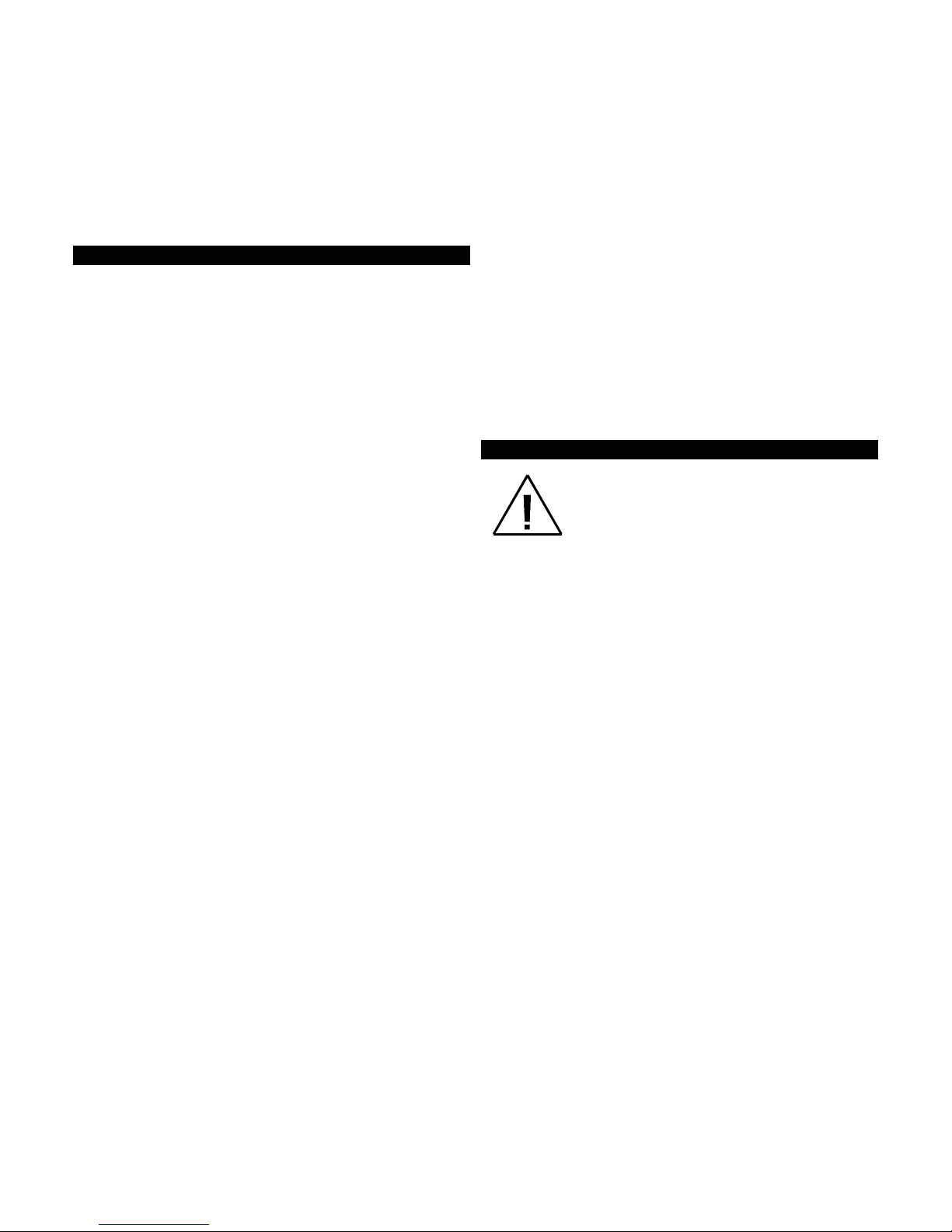
3 - Key UP : Used for increasing the value to be set and for
selecting the parameters.
4 - Key U : It can be programmed via the parameter “USrb” to
turning on and off (stand-by) the device. In the “hidden” parameter
programming mode it’s used to modify the visibility of the
parameters (see par. 2.4).
5 - Led SET : Indicates the input in programming mode and the
programming level of the parameters. It also serves to indicate the
Stand-by status.
6 - Led OUT : Indicates the control output status (or the
temperature control device) on (on), off (off) or inhibited (flashing).
7 - Led AL : Indicates the alarm status (on), off (off) and silenced
(flashing)
2 - PROGRAMMING
2.1 - PROGRAMMING OF THE SET POINT
Press the key P then release it and the display will show SP
alternating with the set value.
To change it press the UP key to increase the value or DOWN to
decrease it.
These keys increase or decrease the value one digit at a time, but
if the button is pressed for more than one second the value
increase or decreases rapidly, and after two seconds pressed, the
speed increases even more to all the desired valued to be reached
rapidly.
Exiting the Set mode is achieved by pressing the P key or
automatically if no key is pressed for 15 seconds. After that time
the display returns to the normal function mode.
2.2 - PARAMETERS PROGRAMMING
To access the instrument’s function parameters, press the key P
and keep it pressed for about 5 seconds, after which the SET led
will light up, the display will visualised the code that identifies the
first parameter.
Using the UP and DOWN keys, the desired parameter can be
selected and pressing the P key, the display will alternately show
the parameter code and its setting that can be changed with the UP
and DOWN keys.
Once the desired value has been set, press the key P again: the
new value will be memorised and the display will show only the
code of the selected parameter.
Pressing the UP and DOWN keys, it is possible to select another
parameter and change it as described.
To exit the programming mode, do not press any key for about 20
seconds, or keep the UP or DOWN key pressed until it exits the
programming mode.
2.3 - PARAMETER PROTECTION USING THE PASSWORD
The instrument has a parameter protection function using a
password that can be personalised, through the “PASS”
parameter.
If one wishes to have this protection, set the password number
desired in the parameter “PASS”.
When the protection is working, press the P key to access the
parameters and keep it press for about 5 seconds, after which the
LED SET will flash and the display will show “0” .
At this point, using the UP and DOWN keys, set the password
number programmed and press the key "P".
If the password is correct, the display will visualise the code that
identifies the first parameter and it will be possible to programme
the instrument in the same ways described in the previous section.
Protection using a password can be disabled by setting the
parameter “PASS” = OFF.
2.4 - PARAMETERS PROGRAMMING LEVELS
The instrument has two parameter programming levels.
The first level (“visible” parameters) is accessed according to the
procedure described above (with or without password request)
while the second level (“hidden” password) can be accessed
according to the following procedure.
Remove the power supply to the instrument, press the key P and
return power to the instrument, keeping the key pressed.
After about 5 sec. the SET led will light up, the display will show the
code that identifies the first parameter and it will be possible to set
the parameters of the instrument using the same programming
procedure described previously.
Once the parameter has been selected and the SET is on, it means
that the parameter can be programmed even on the first level
("visible”).
If the LED is off it means that the parameter can only be
programmed on this level (i.e. “hidden”).
To change the visibility of the parameter, press the key U: the led
SET will change status, indicating the accessibility level of the
parameter (on = parameter “visible”; off = parameter “hidden”).
The access procedure for “hidden” parameters allows the “PASS”
parameter to be checked and changed, and is useful therefore if
the password set has been forgotten.
2.5 - ON / STAND-BY FUNCTION
The instrument, once powered up, can assume 2 different
conditions:
- ON : means that the controller uses the control functions.
- STAND-BY : means that the controller does not use any control
function and the display is turned off except for the green SET led.
If there is no power, and then power returns, the system always
sets itself in the condition it was in before the black-out.
The ON/Stand-by function can be selected using the key U if the
parameter "USrb" = 1 (see par. 4.6)
3 - INFORMATION ON INSTALLATION AND US
E
3.1 - PERMITTED USE
The instrument has been projected and
manufactured as a measuring and control device to
be used according to EN61010-1 for the altitudes
operation until 2000 ms. The use of the instrument
for applications not expressly permitted by the
above mentioned rule must adopt all the necessary protective
measures. The instrument CANNOT be used in dangerous
environments (flammable or explosive) without adequate
protection. The installer must ensure that EMC rules are respected,
also after the instrument installation, if necessary using proper
filters. Whenever a failure or a malfunction of the device may cause
dangerous situations for persons, thing or animals, please
remember that the plant has to be equipped with additional devices
which will guarantee safety.
3.2 - MECHANICAL MOUNTING
The instrument, in case 33 x 75 mm, is designed for flush-in panel
mounting. Make a hole 29 x 71 mm and insert the instrument, fixing
it with the provided special bracket. We recommend that the gasket
is mounted in order to obtain the front protection degree as
declared. Avoid placing the instrument in environments with very
high humidity levels or dirt that may create condensation or
introduction of conductive substances into the instrument. Ensure
adequate ventilation to the instrument and avoid installation in
containers that house devices which may overheat or which may
cause the instrument to function at a higher temperature than the
one permitted and declared. Connect the instrument as far away as
possible from sources of electromagnetic disturbances such as
motors, power relays, relays, solenoid valves, etc.
3.3 - ELECTRICAL CONNECTION
Carry out the electrical wiring by connecting only one wire to each
terminal, according to the following diagram, checking that the
power supply is the same as that indicated on the instrument and
that the load current absorption is no higher than the maximum
electricity current permitted.
As the instrument is built-in equipment with permanent connection
inside housing, it is not equipped with either switches or internal
devices to protect against overload of current: the installation will
include an overload protection and a two-phase circuit-breaker,
placed as near as possible to the instrument, and located in a
position that can easily be reached by the user and marked as
TECNOLOGIC spa - TLZ 11 P - OPERATING INSTRUCTIONS - Vr.01 - 09/05 - ISTR 06947 - PAG. 2
