Tecnoalarm TP8-96 Installer Manual

TP8-96 VIDEO
864 ZONES
CONTROL PANEL
8 TO 96 ZONES EXPANDIBLE
CONTROL PANEL
WITH INTEGRA TED
ETHERNET SWITCH
EN 60950
EN 50130-4
EN 50081-1
INSTALLER
MANUAL
Release: 1.0
Update: July 2011
Language: English
FW version: 0.7.05
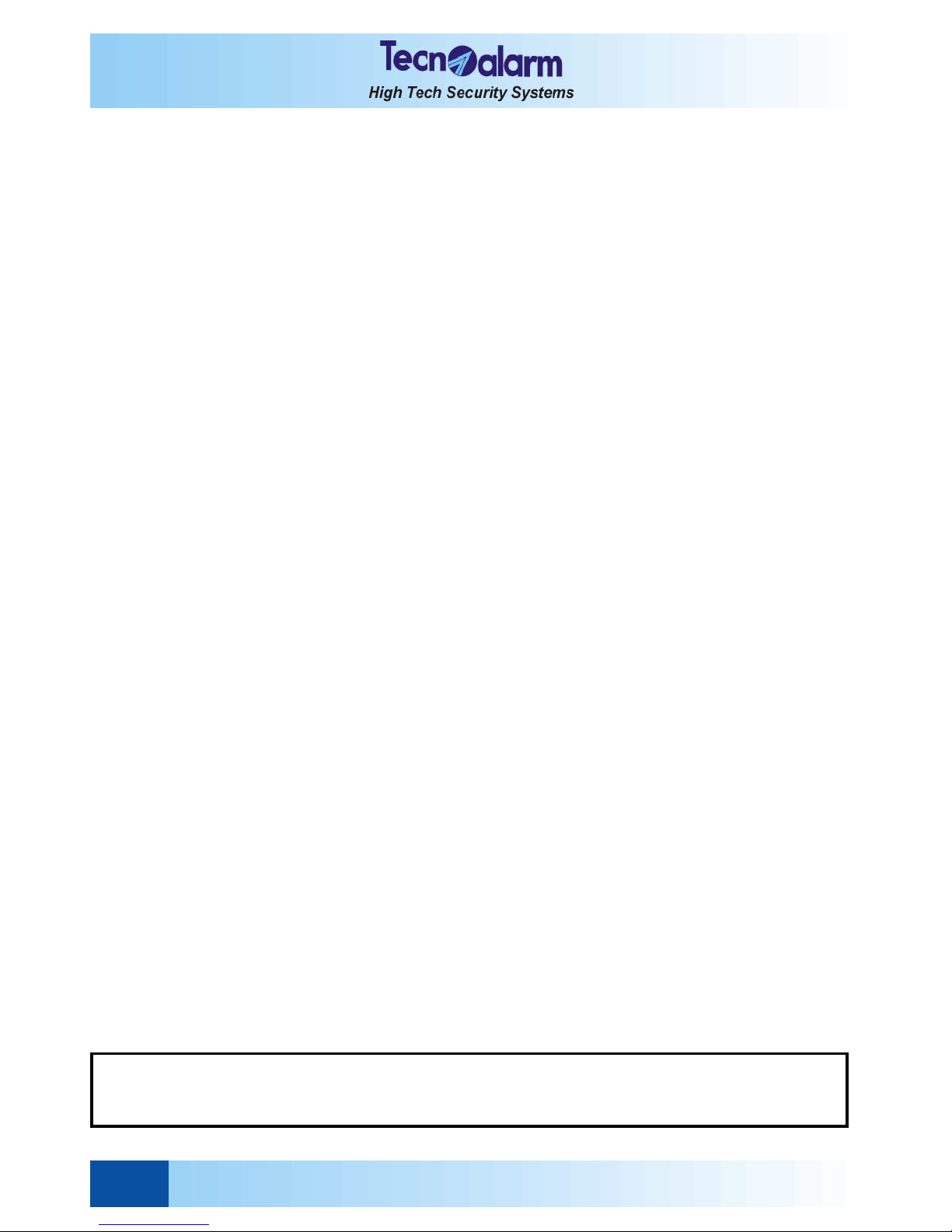
II
Installer Manual - TP8-96 VIDEO
The product features can be subject to change without notice. Unauthorized reproduction or distribution of this
manual, or any portion of it, on any device and in any form, is prohibited. The contents of this manual may be
subject to change without notice
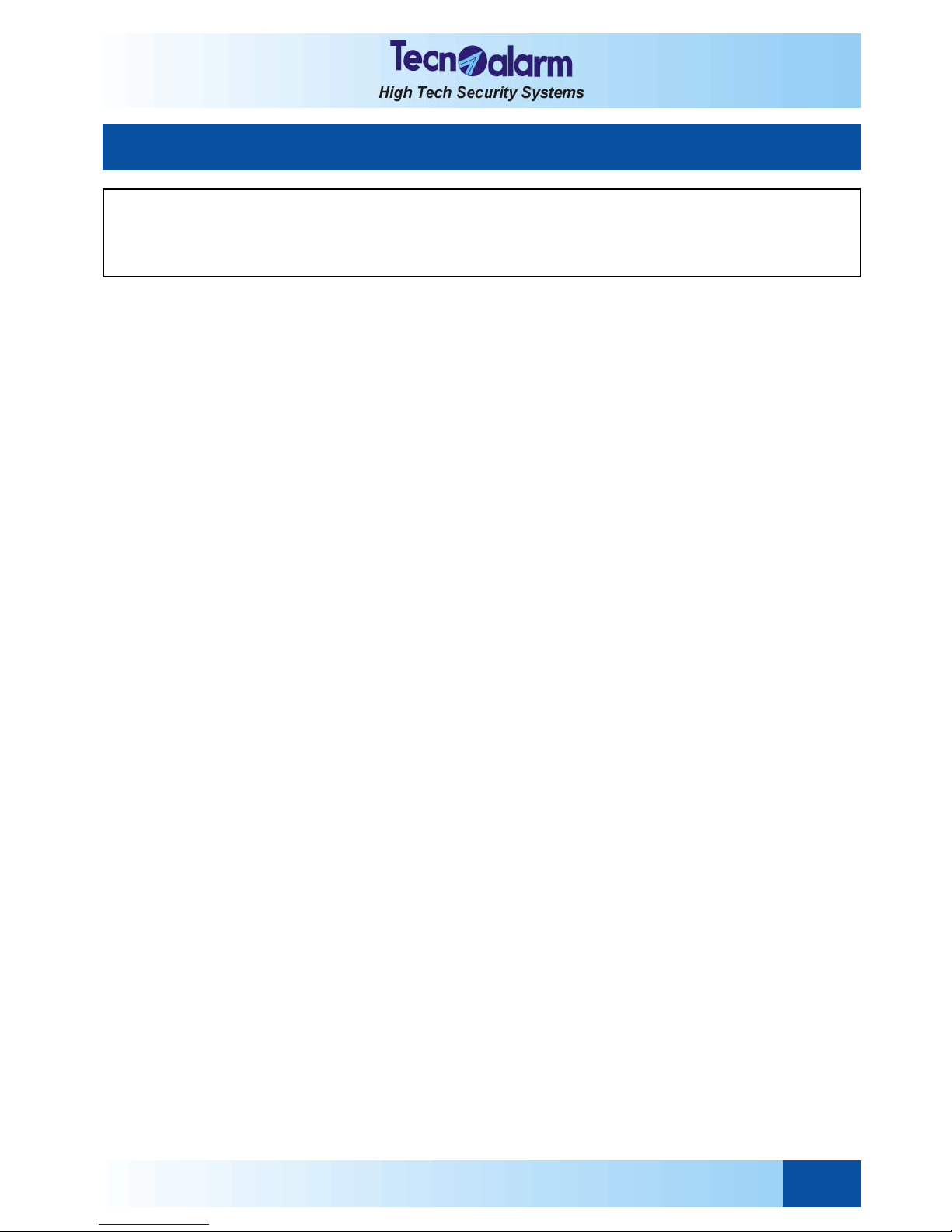
III
TP8-96 VIDEO - Installer Manual
CONFORMITY
Hereby, Tecnoalarm srl declares that the present equipment is in compliance with the essential requirements and
other relevant provisions of the R&TTE 1999/05/EC directive.
The declaration of conformity is available on the website: www.tecnoalarm.com.

IV
Installer Manual - TP8-96 VIDEO
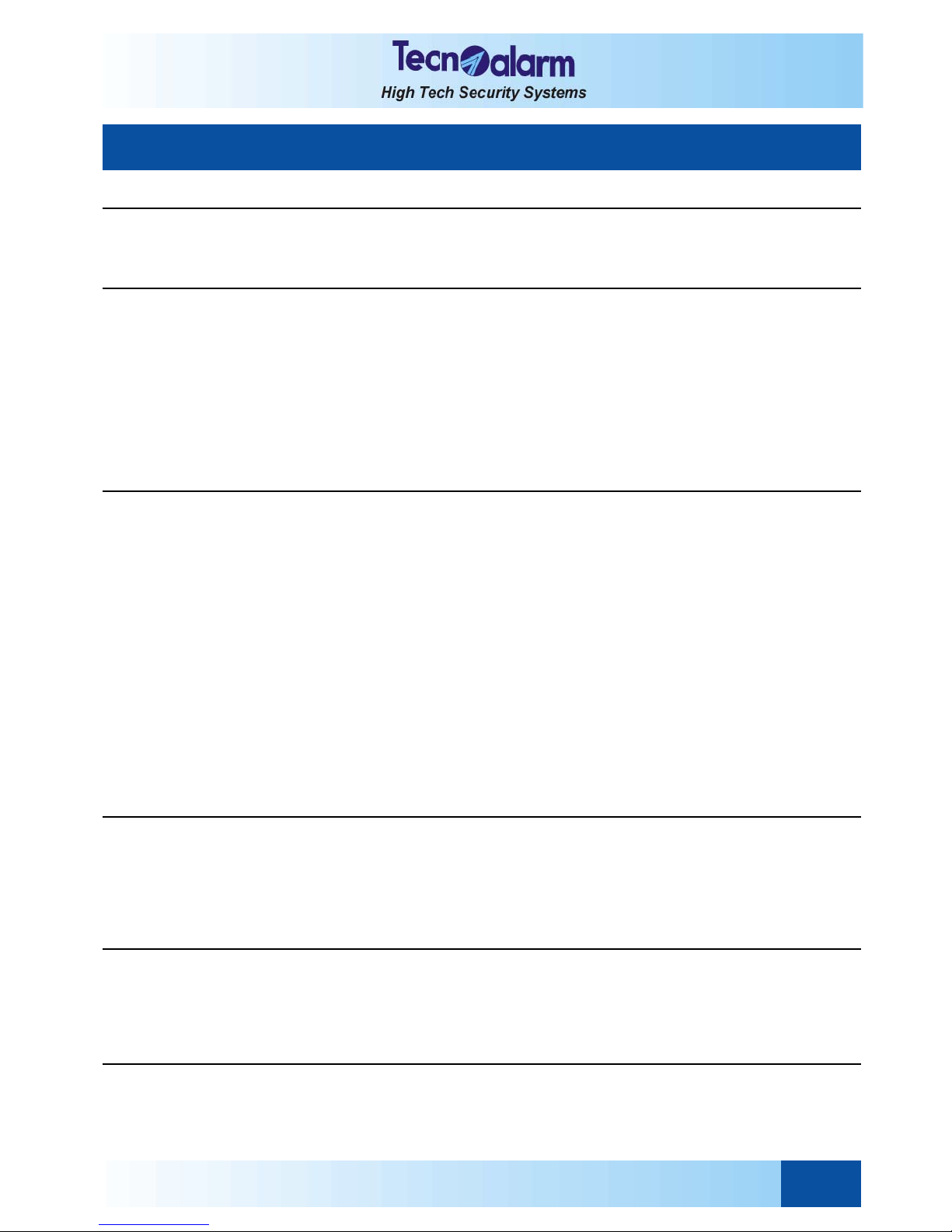
TP8-96 VIDEO - Installer Manual Index
1
INDEX
1. INTRODUCTION TO THE TP8-96 VIDEO SYSTEM
1.1 PROGRAMMING MENU 1-1
1.2 HARDWARE CONFIGURATION - AVAILABLE MODULES 1- 7
2. PROGRAMMING OF ZONES AND PROGRAMS
2.1 ZONE CONFIGURATION 2-1
2.1.1 Creation of list and parameters 2- 1
2.1.2 Zone-function association 2-11
2.1.3 Zone-program association 2-13
2.1.4 Consoles 2-14
2.1.5 Keypoints 2-16
2.1.6 Options 2-17
2.1.7 Outputs 2-20
2.1.8 Bus sirens 2-22
3. PROGRAMMING OF TELEPHONE SECTION
3.1 TELEPHONE PARAMETER CONFIGURATION 3-1
3.1.1 Telephone channels and standard telephone parameters 3- 1
3.1.2 GSM module 3-4
3.1.3 Tecnocell 3-6
3.1.4 Ethernet 3-8
3.1.5 Teport codes 3-10
3.1.6 Opening message - vocabulary 3-11
3.1.7 Remote controls 3-13
3.2 EXPLANATORY NOTES 3-14
3.2.1 Telephone numbers 3-14
3.2.2 Protocols 3-15
3.2.3 Communicator block 3-17
3.2.4 Airtime request 3-17
3.2.5 Call-back 3-18
3.2.6 Ethernet 3-20
3.2.7 Remote control management by SMS 3-21
4. PROGRAMMING OF TIME PARAMETERS
4.1 TIME SETTINGS 4-1
4.2 TIMERS 4-3
4.3 ACCESS PERIODS 4-5
4.4 CUSTOMIZATION OF THE CALENDAR 4-7
4.5 EXPLANATORY NOTES 4-9
5. POGRAMMING OF ACCESS CODES AND KEYS
5.1 PROGRAMMING OF THE CODES 5- 1
5.2 PROGRAMMING OF THE KEYS 5- 4
5.3 PROGRAMMING OF THE WIRELESS KEYS 5- 6
5.4 EXPLANATORY NOTES 5-8
6. PROGRAMMINNG OF WIRELESS DEVICES
6.1 PROGRAMMING OF THE WIRELESS SIRENS 6- 1
6.2 PROGRAMMING OF THE WIRELESS CONSOLES 6- 3
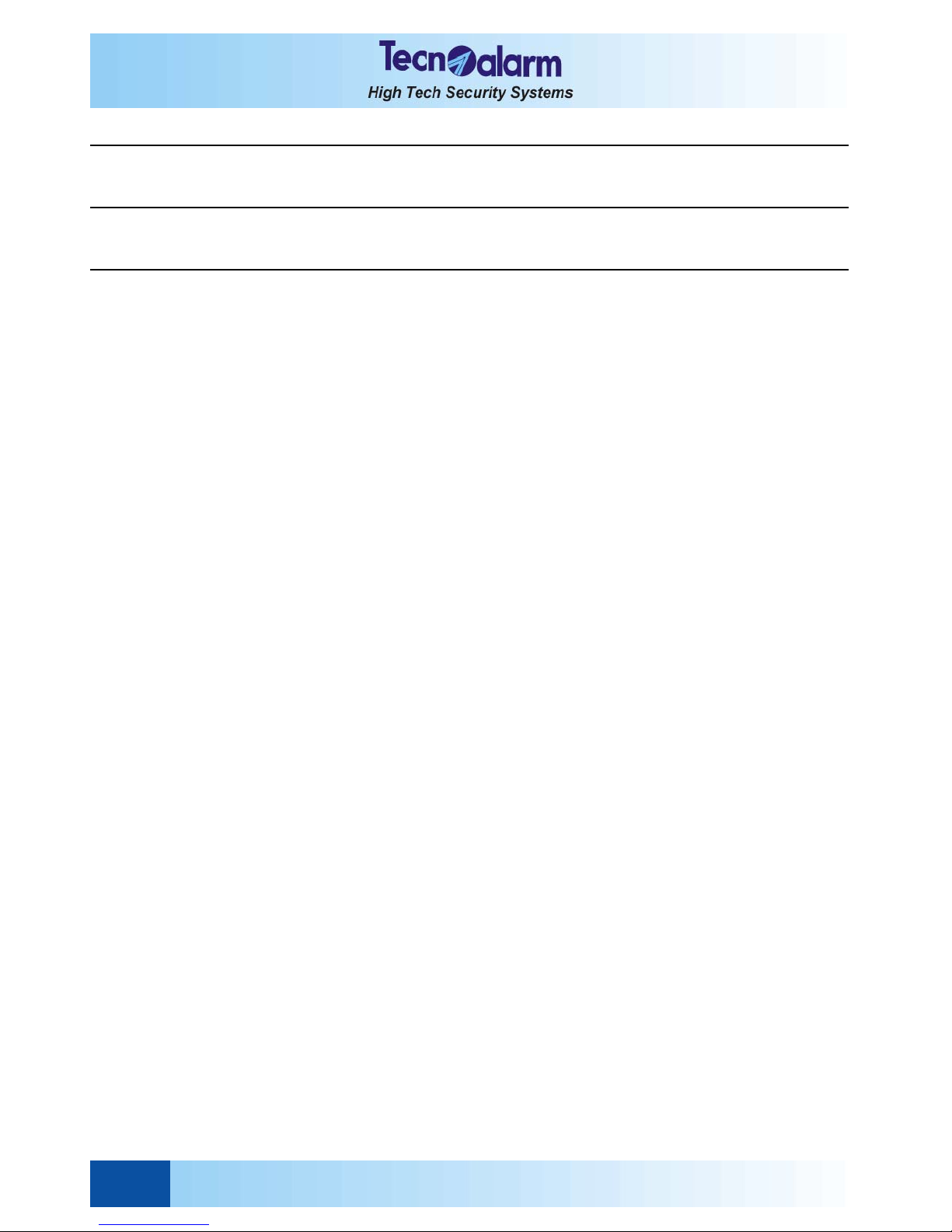
Index Installer Manual - TP8-96 VIDEO
2
7. HARDWARE CONFIGURATION
7.1 ADDITION OR DELETION OF MODULES 7- 1
8. RS485 SERIAL BUS ANALYSIS
8.1 SERIAL BUS ANALYSIS 8- 1
A. APPENDIX A - APPENDIX SPECIAL PROCEDURES
A.1 RESET OF THE DEFAULT CODES A-3
A.2 COMPLETE DELETION OF SYSTEM CONFIGURATION (RESET OF DEFAULT SETTINGS) A-4
A.3 BACKUP/RESTORE OF THE CONFIGURATION OF THE WIRELESS SECTION A-5
A.4 FIRMWARE UPGRADE A-7
Electronic board A-11
Terminals A-12
System A-13
Camera connection A-14
Supply by terminals A-15
Supply by cables + splitter A-16

TP8-96 VIDEO - Installer manual
Introduction to the TP8-96 VIDEO system
1-1
1.1PROGRAMMING MENU
Description of the programming menus.
z Advanced: Enabling or disabling of advanced programming level.
N.B. It is possible to enable the advanced programming level only if you are in
possession of the corresponding license.
z Automatic wiring: Enabling or disabling of the automatic wiring function.
N.B. All the other items of the option window are disabled.
z Zones: Association of the logical zones to the physical zones, alphanumerical
description, enabling of voice message, zone type, alarm cycles, alarm counter,
contact type, configuration of the connected detector, enter filter and sensitivity
z Zones-functions: Association of the following functions to the zones: siren, PGM, by-
pass, coinciding zone, chime, non excludable zone, common zone
z Zones-programs: Association of the zones to the programs, alphanumerical
description of the programs, enabling of the voice message
z Consoles: Console configuration, association of the program status LED to the
programs, quick arming/disarming, panic alarm, quick menu, chime, audio settings,
message scheduling
z Keypoints: Association of the programs
z Options: Buzzer section, wireless section, voice report, key zone properties, single
arming mode, enabling/disabling tamper, antimasking control, association of the
siren and PGM outputs to the programs
z Outputs: Output configuration, polarity programming
z Bus sirens: Association of the sirens to the programs, after sound blinking, volume
setting, siren mode, sound type, functioning mode, enabling/disabling of the antifoam
and antidrilling protection
PROGRAMMING OPTIONS
ZONE CONFIGURATION
1. INTRODUCTION
PROGRAMMING OPTIONS
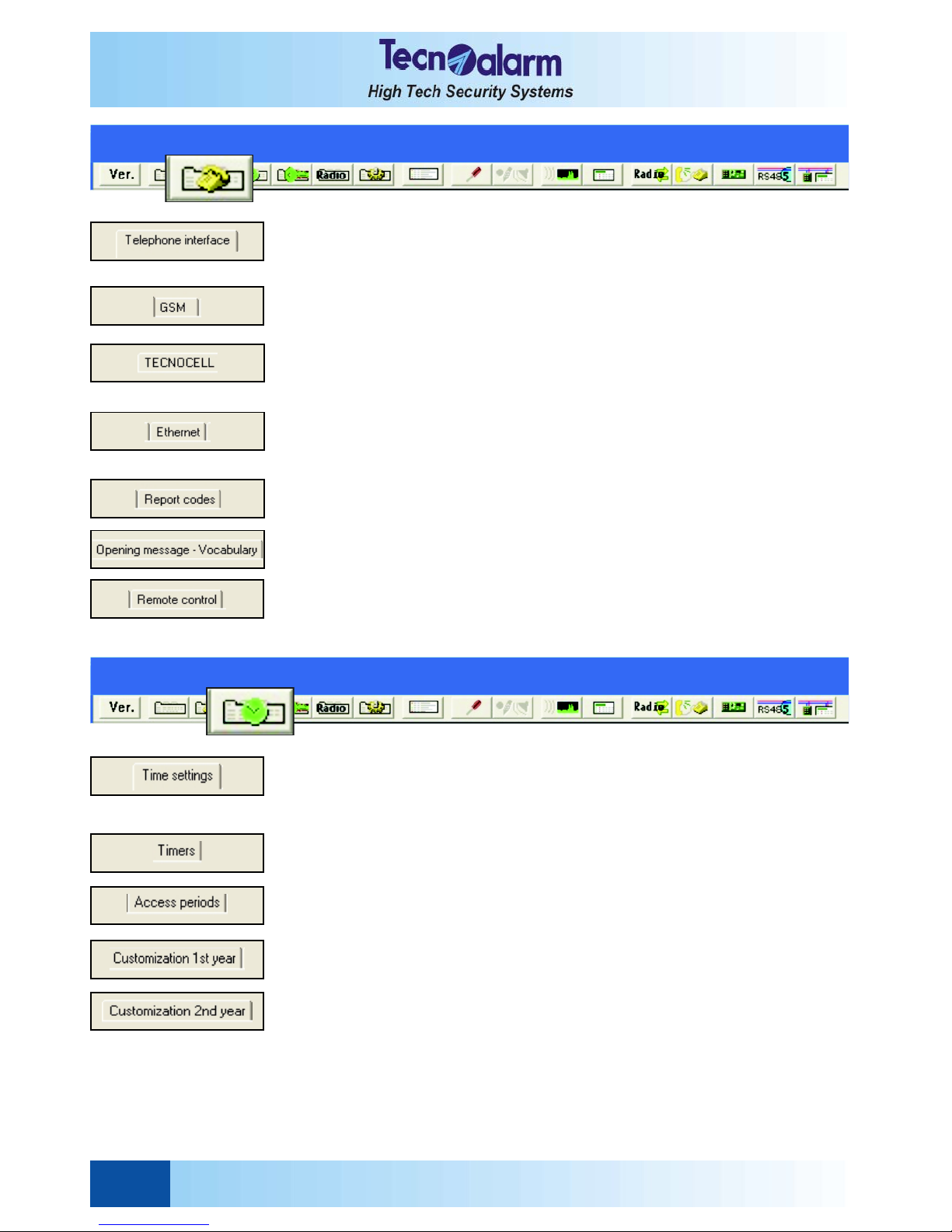
Introduction to the TP8-96 VIDEO system Installer manual - TP8-96 VIDEO
1-2
TELEPHONE SECTION CONFIGURATION
z Telephone interface: Programming of the channels from A to H, call back function,
commmunicator block, general settings
z GSM: Enabling of the GSM interface, answering mode, rings, airtime request, SMS
heading, GPRS settings, commands by SMS, password, white list
z Tecnocell: Enabling of the external GSM communicator, answering mode, emergency
phone number, association of the messages, emergency SMS, enabling of the guided
menu and of the data channel
z Ethernet: Configuration of the integrated 8 ports Ethernet switch, IP address, subnet
mask, gateway, programming of the communication port for the Local Server
Tecnoalarm, Remote Server Tecnoalarm, Tecnoserver Tecnoalarm, Tecno_Out
z Report codes: Programming of the report codes of all 8 channels for the event
transmission
z Opening message - Vocabulary: Test/recording/loading of the opening message,
loading and update of the vocabulary
z Remote control: Remote control message, alphanumerical description,
programming of the activation time
z Time settings: Entry time 1 and 2, exit time, disarming confirmation time, delay of
channel and siren activation, antimasking and power failure, alarm time, tamper,
technical and hold-up alarm time; duration of end of by-pass and automatic arming
warning, maximum duration of by-pass, supervision interval
z Timers: Frequency and moment of activation, association of the function
z Access periods: Frequency and moment of activation, association of the access
periods to the codes, transponders/RFID and remote controls
z Customization 1st year: Programming of the working days, holidays and holiday
eves, winter and summer time, viewing of the scheduled message on the console
z Customization 2nd year: Same as for the first year
TIME PARAMETER CONFIGURATION
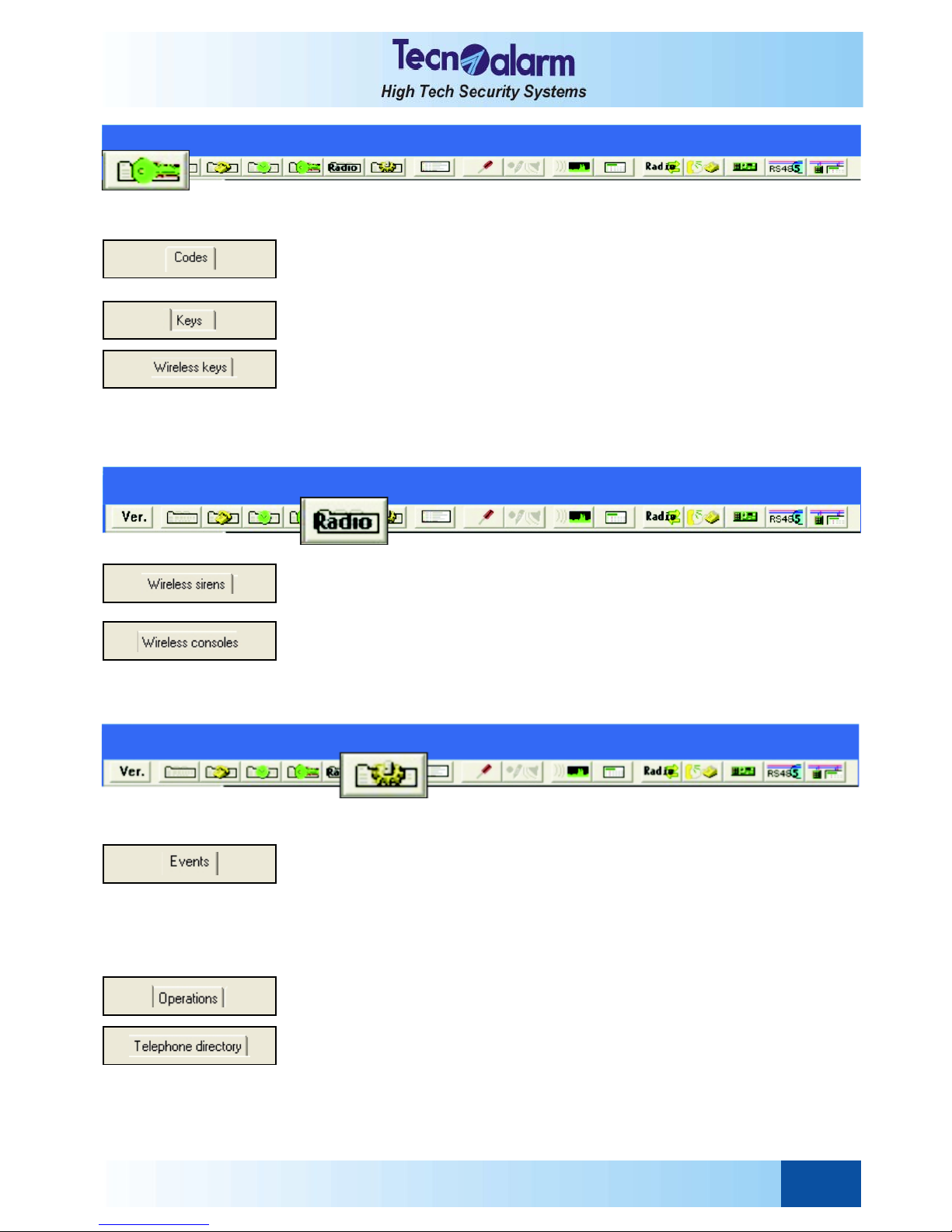
TP8-96 VIDEO - Installer manual
Introduction to the TP8-96 VIDEO system
1-3
ACCESS CONFIGURATION
z Codes: Programming of the codes, name and length of the code, arming/disarming
function and by-pass, association to the programs, attributes
z Transponders: Programming of the transponders, name, arming/disarming function
and by-pass, association to the programs, attributes
z Wireless keys: Programming of the wireless keys, name, association of the keys to
the programs or the functions, attributes
z Wireless sirens: Alarm time, siren delay, flashing time, volume setting, functioning
mode
z Wireless consoles: Association of the program status LED to the programs, attributes
z Events ->Operations: When a specific event happens, the control panel executes a
specific operation associated to the event, e.g.:
• What kind of event? Arming
• Which arming? Remote arming
• By whom? User 1
• Which program? Program 2
• How? By telephone
z Operations: Creation of a new operation, operation modification, operation deleted
z Telephone directory: Association of specific telephone numbers to the operations
WIRELESS DEVICE CONFIGURATION
ADVANCED PROGRAMMING

Introduction to the TP8-96 VIDEO system Installer manual - TP8-96 VIDEO
1-4
EVENT LOG
Viewing, printing and saving as a text file (TXT) of the control panel event log. The stored events are viewed with
indication of date and time. You can list the event log by date or type.
z N.: Event number. Click to list in chronological order (recording sequence)
z Date and time: Click to view the events of a determined period of time
z Description: Event description. Click to list the events by type and view the events of a
specific type
Hardware configuration of the system.
This menu permits addition or deletion of the hardware modules of the system.
z Add: Click on "add" to add the device selected in the list.
z Delete: Click on "delete" to delete the device selected in the list.
z Modules available: List of the modules available for the system.
HARDWARE CONFIGURATION
FLOOR PLAN CONFIGURATION
This menu allows to create and to manage the floor plans associated to the system.
This menu is only enabled if you have the corresponding Tecnoalarm license and the automatic wiring option is
disabled.
z Menu which permits the selection of the useful elements to create the floor plan.
For viewing specific commands are available.
z Symbols available: For floor plan configuration
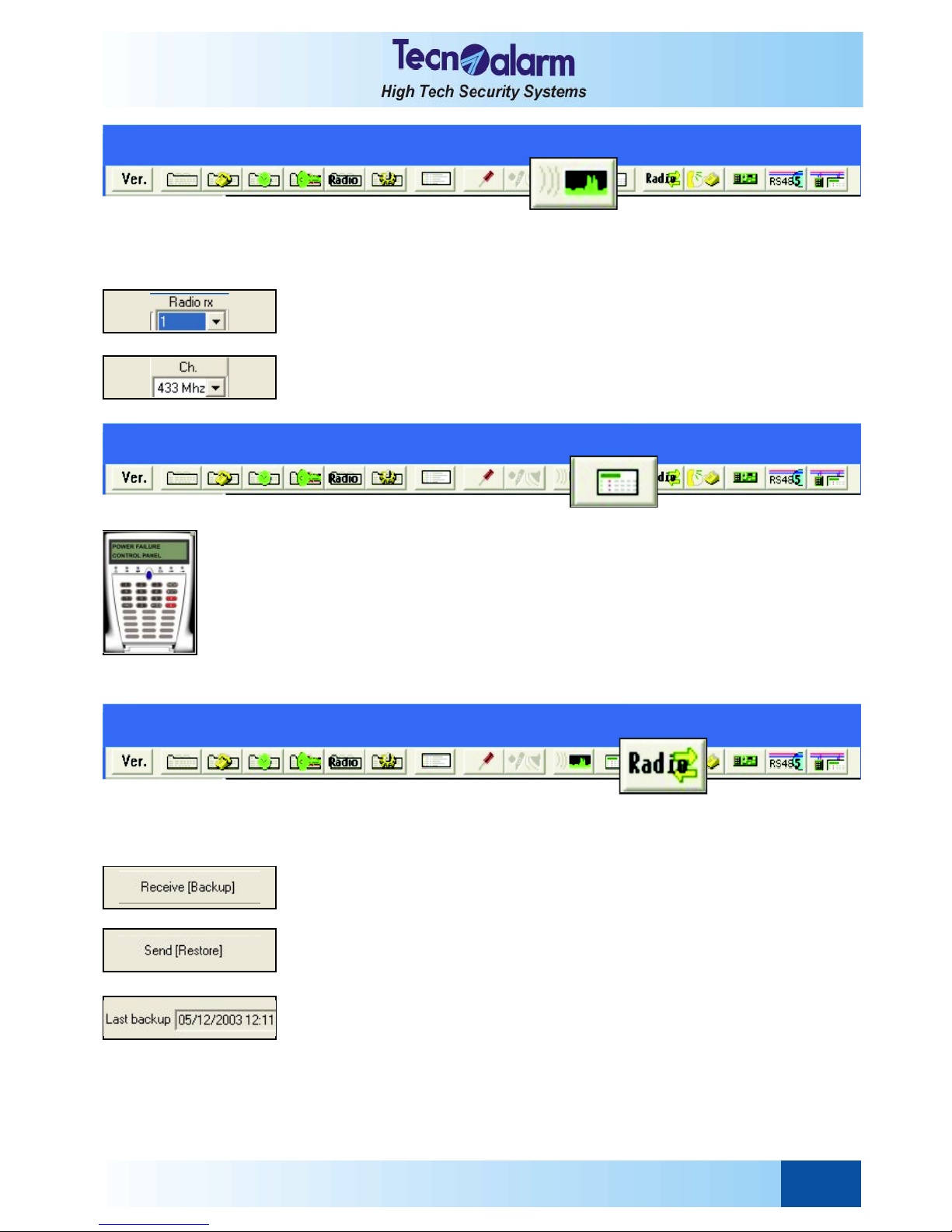
TP8-96 VIDEO - Installer manual
Introduction to the TP8-96 VIDEO system
1-5
RF MONITOR
RF Monitor is a software instrument which permits the graphic presentation of the wireless data transmission.
It also permits measuring of the background noise in the place the control panel is installed.
This function is available only if the control panel is connected.
z Radio rx: Selection of the receiver to control.
z Ch.: Selection of the frequency channel to control.
It permits viewing of a virtual console to communicate with the control panel.
You can view the console only if the control panel is connected.
This menu allows to backup and restore the wireless device configuration.
This function is available only if the control panel is connected.
z Receive (backup): Reception and storage in the PC of the data relating to the
wireless devices from the control panel.
Backup (save a copy)
z Send (restore): Transmission of the data relating to the wireless devices which
have been saved before in the PC to the control panel.
Restore (recover the data)
z Last backup: Date and time of the last backup
VIRTUAL CONSOLE
BACKUP-RESTORE OF THE WIRELESS CONFIGURATION
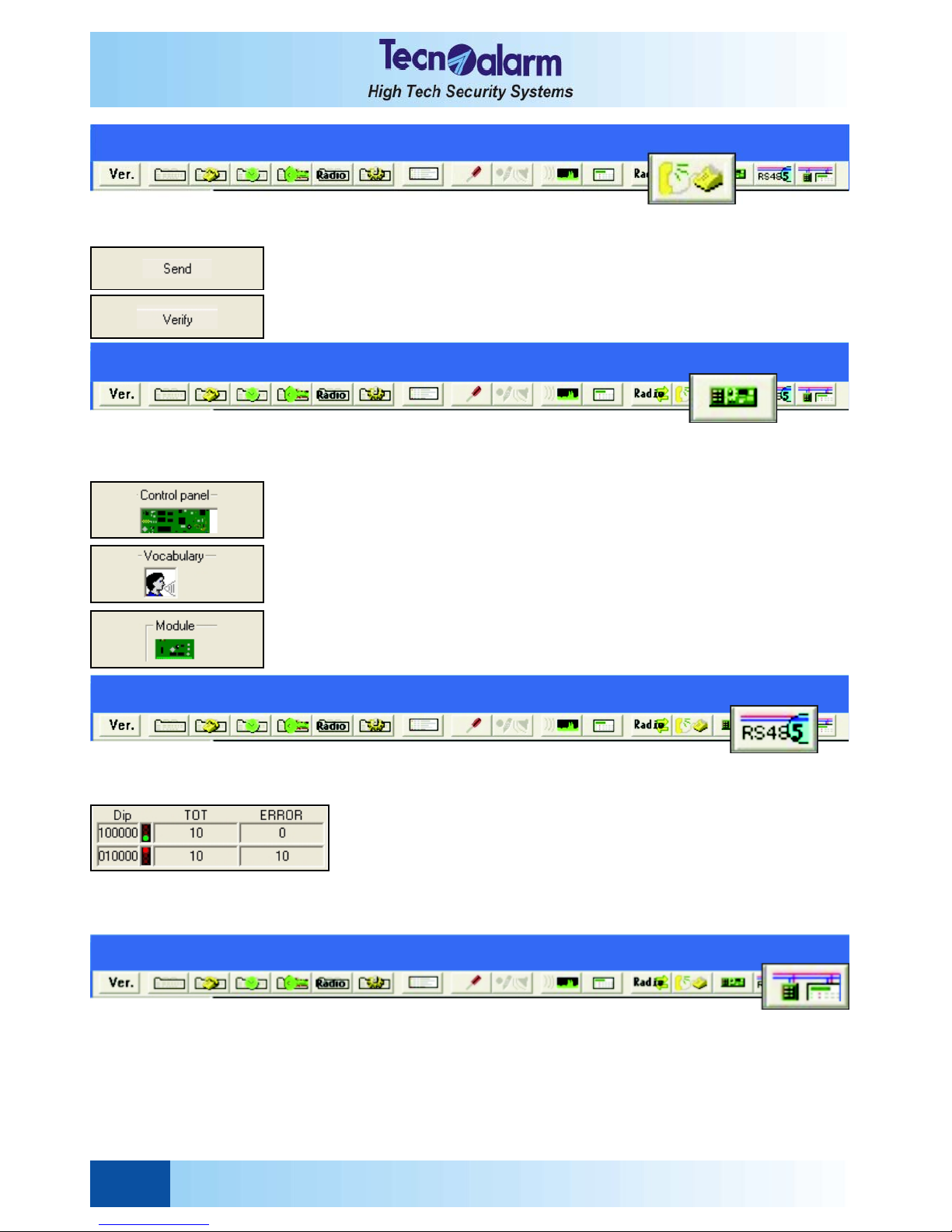
Introduction to the TP8-96 VIDEO system Installer manual - TP8-96 VIDEO
1-6
OPENING MESSAGE
This menu allows to send the opening message programmed in the telephone menu to the control panel.
This function is available only if the control panel is connected.
z Send: Transmission (and storage) of the opening message to the control panel.
z Verify: Reproduction (listening) of the recorded opening message.
This menu allows to upgrade the vocabulary of the system and the firmware only for those devices which permit this.
This function is available only if the control panel is connected.
z Control panel: Allows to view and upgrade the firmware version of the control panel.
z Vocabulaire: Allows to view and upgrade the vocabulary.
z Module: Allows to view and upgrade the firmware version of the connected input
expansions.
Permits the analysis of the RS485 serial bus communication.
This function is available only if the control panel is connected.
z Dip: Logical address of the device
z TOT: Total number of transmissions
z ERROR: Number of communication errors
This menu allows to check the coherence between the programmed devices and the hardware actually installed. The
software automatically scans all the installed devices, it checks the coherence with programming and it signals any
possible incoherence.
This function is available only if the control panel is connected.
FIRMWARE AND VOCABULARY UPDATE
RS485 SERIAL BUS ANALYSIS
HARDWARE COHERENCE CONTROL
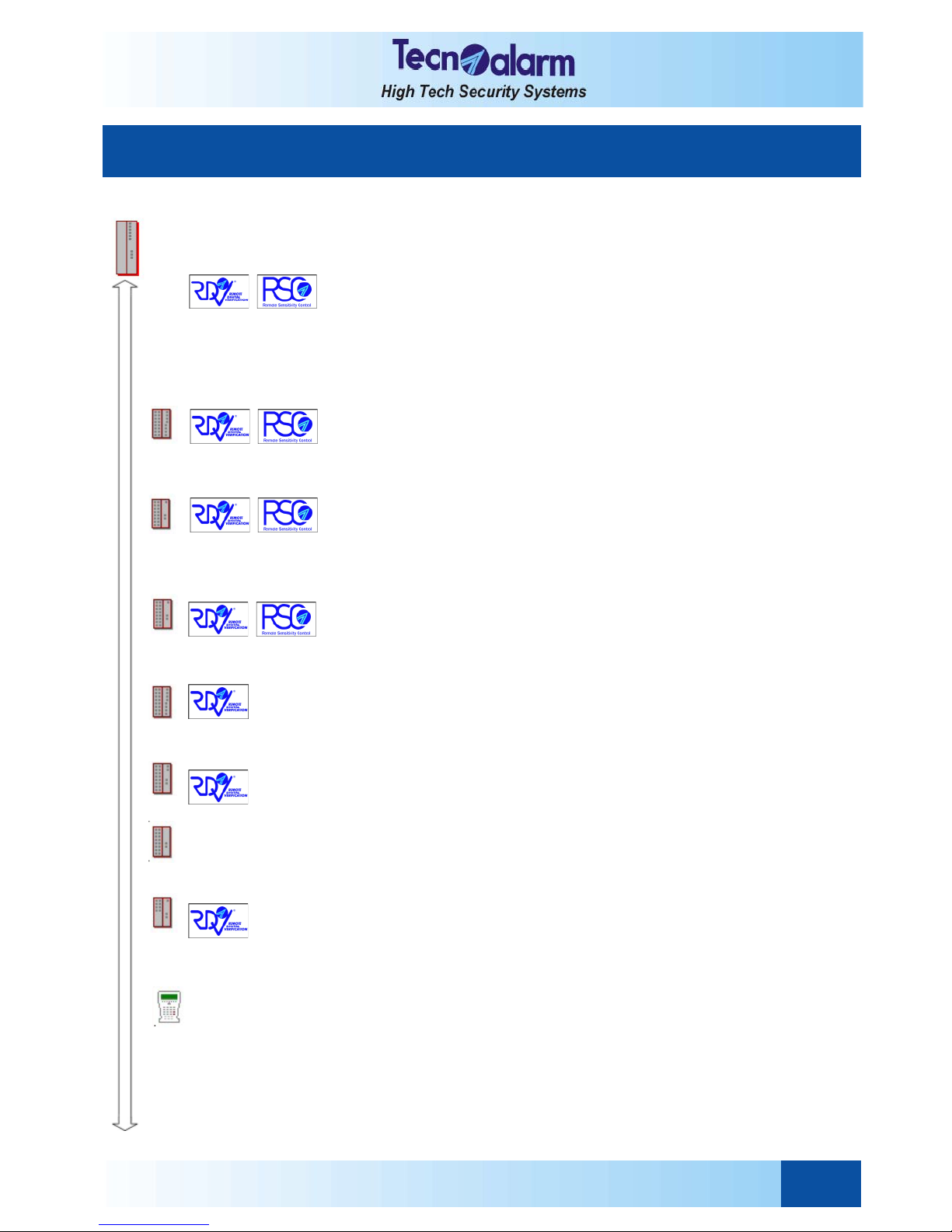
TP8-96 VIDEO - Installer manual
Introduction to the TP8-96 VIDEO system
1-7
1.1 TP8-96 VIDEO CONTROL PANEL
8 zone inputs, expandible via RS485 bus until 96 (maximum 64 wireless zones), 6 programmable
outputs, 1 RS485 serial bus port (communication speed 38,4000 Baud), 1 Siren Bus port, GSM
module, 8 ports LAN Ethernet switch, 6.2A power supply
1.1.1 INPUT EXPANSIONS - MAX. 15
z SPEED ALM8 PLUS: Input expansions with power supply, 4 Sensor Bus inputs for 8 RSC
devices, 4 programmable outputs, 1 Siren Bus output for 8 sirens, 1.8A power supply
z SPEED 8 PLUS: Input expansions, 2 Sensor Bus inputs for 8 RSC devices, 2 programmable
outputs
z SPEED 4 PLUS: Input expansions, 1 Sensor Bus input for 4 RSC devices, 4 zone inputs,
1 programmable output
z SPEED ALM8: Input expansions, 8 zone inputs, 4 programmable outputs, 1.8A power supply
z SPEED 8: Input expansions, 8 zone inputs, 2 programmable output
z SPEED 8 STD: Input expansions, 8 zone inputs
z SPEED 4: Input expansions, 4 zone inputs, 1 programmable output
1.1.2 CONSOLE - MAX. 15
z LCD300/S
Console: LCD display with 2 lines of 16 characters, 32 signaling LED, 16 keys, integrated
speaker for voice synthesis
1.2 HARDWARE CONFIGURA TION- AVAILABLE MODULES
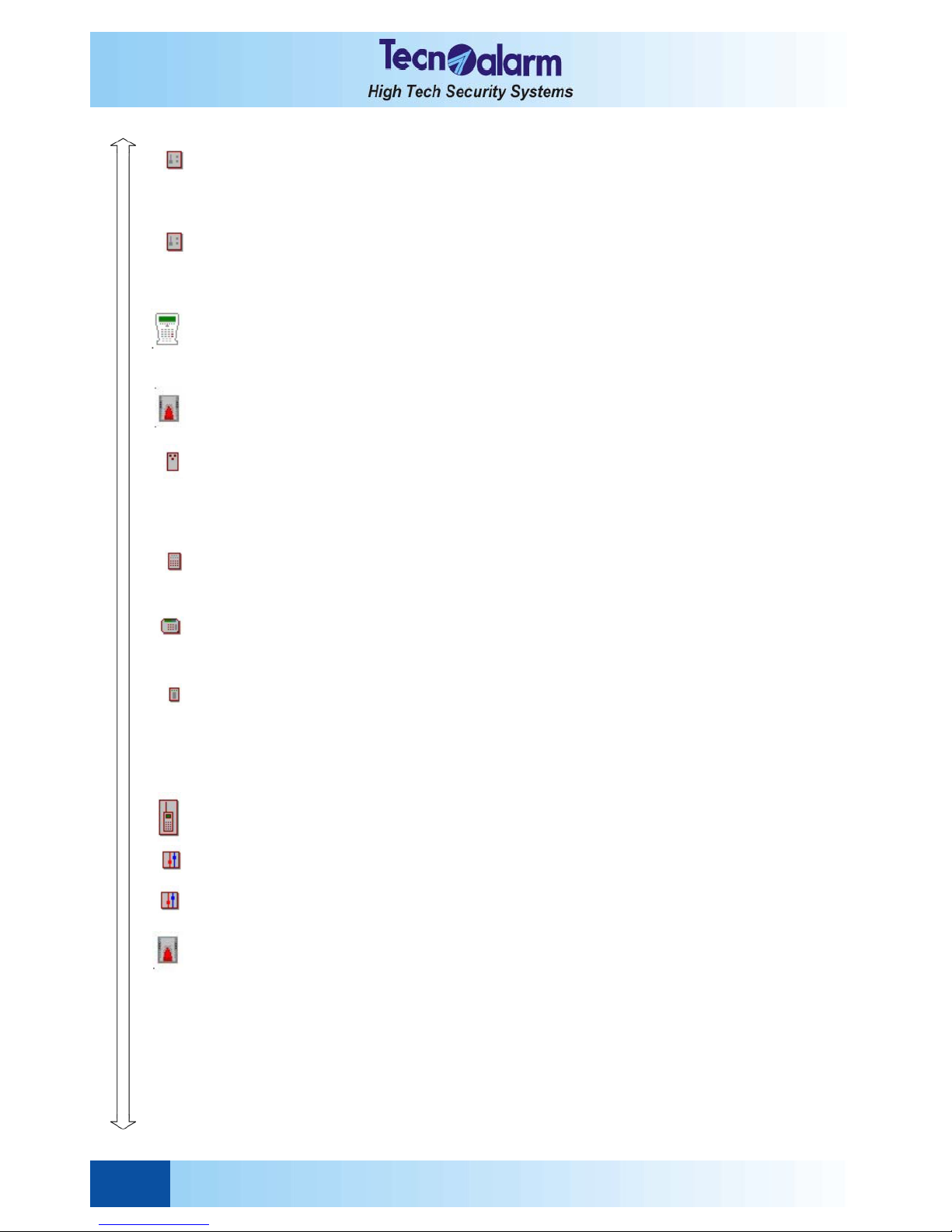
Introduction to the TP8-96 VIDEO system Installer manual - TP8-96 VIDEO
1-8
1.1.3 WIRELESS EXTENSION - MAX. 2
z RX300/433868: Dual frequency wireless receiver (433MHz/868MHz), management of the
LCD300 WL wireless consoles and the SAEL 2000 WL wireless sirens
z RTX200/433868: Dual frequency wireless receiver-transmitter (433MHz/868MHz), bidirectional
management of the LCD300 WL wireless consoles and the SAEL 2000 WL wireless sirens
z LCD300 WL: Wireless console, LCD display with 2 lines of 16 characters, 16 keys, 1 NC alarm
input
z SAEL 2000 WL: Bidirectional dual frequency wireless siren
z TX240-3: Wireless key, 3 programmable function keys
1.1.4 CONTROL UNITS - MAX. 15
z TP SDN: Electronic keypad, 12 keys, 18 signaling LED, management of maximum 4 programs
z TP SK6N: Transponder reader with mini keypad, 10 signaling LED, management of maximum
6 programs
z TP SKN: Interface for the management of transponder readers. Each transponder reader
manages maximum 3 programs
1.1.5 GSM COMMUNICATOR- MAX. 1
z TECNOCELL PRO-PL: external GSM communicator; transmission via GSM network,
transmission of SMS messages and of voice messages. The device has no address.
z SPEED RS485: Serial bus extension; allows to increase the length of the serial bus by 1km.
The device has no address.
z STAR RS485: Serial bus extension, permits star-shaped connections, 3 RS485 loops, 6 lines.
The device has no address.
z SAEL 2000PRO BUSL: Self-powered outdoor siren with RSC technology. Max. 8 sirens can be
connected to the Siren Bus.
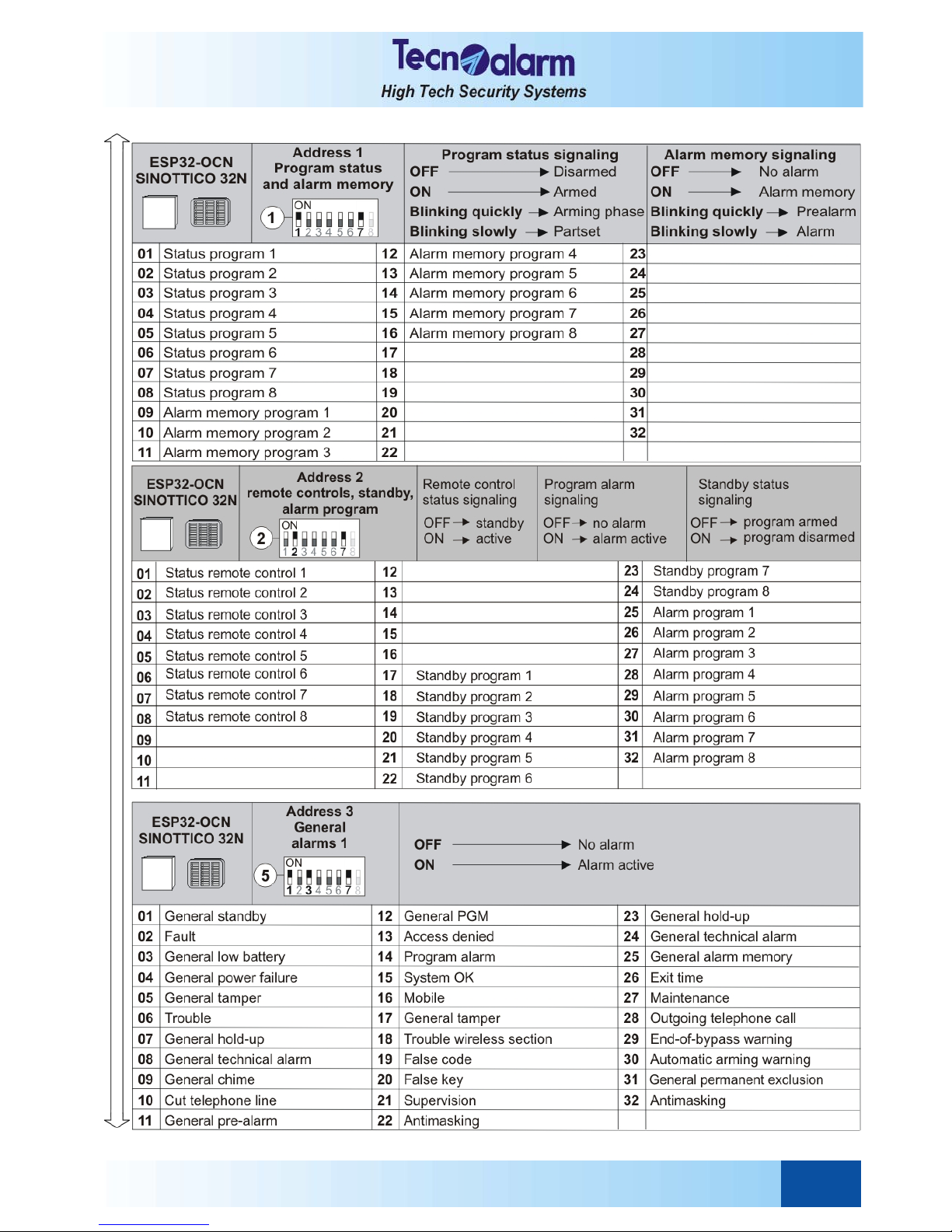
TP8-96 VIDEO - Installer manual
Introduction to the TP8-96 VIDEO system
1-9
1.1.6 OUTPUT EXTENSIONS - MAX. 16
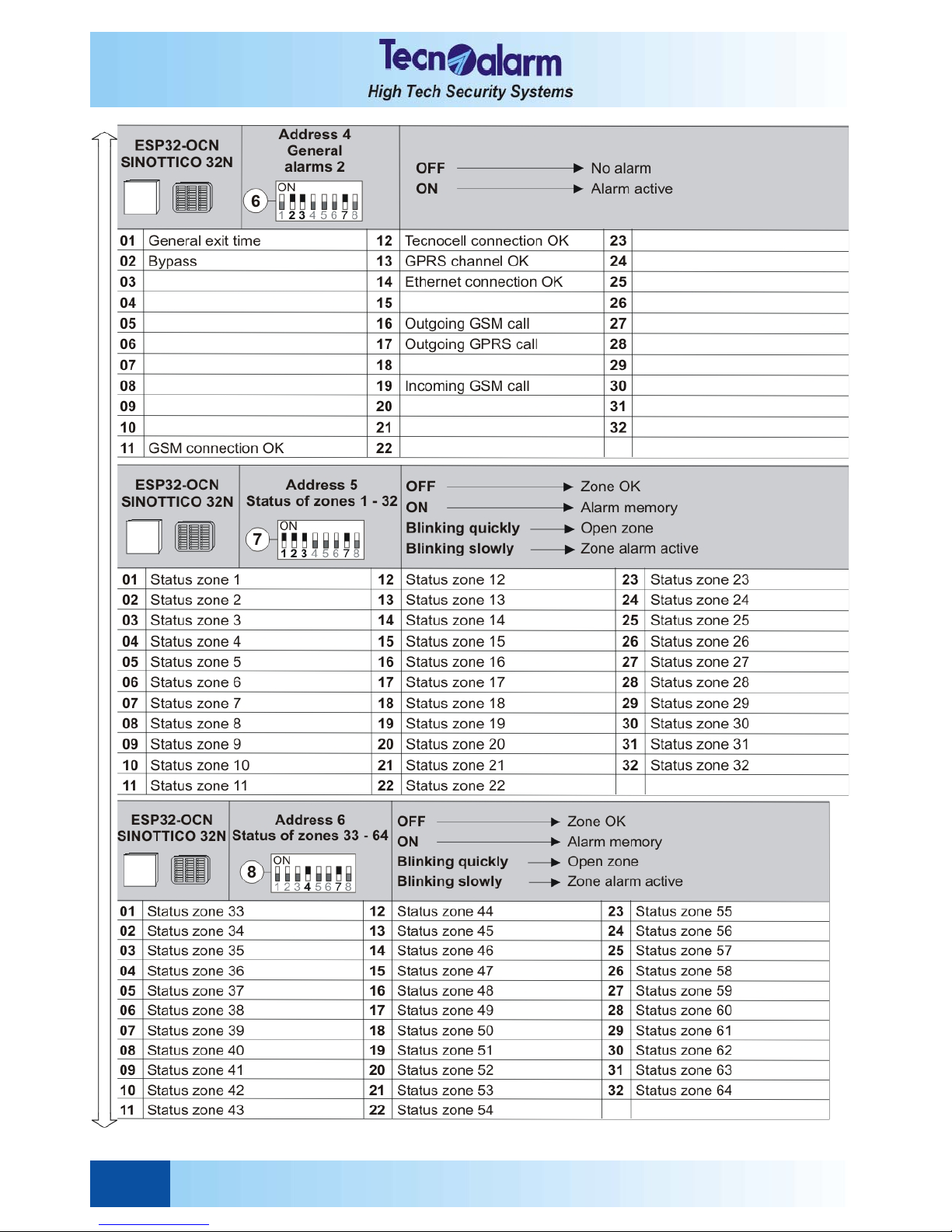
Introduction to the TP8-96 VIDEO system Installer manual - TP8-96 VIDEO
1-10
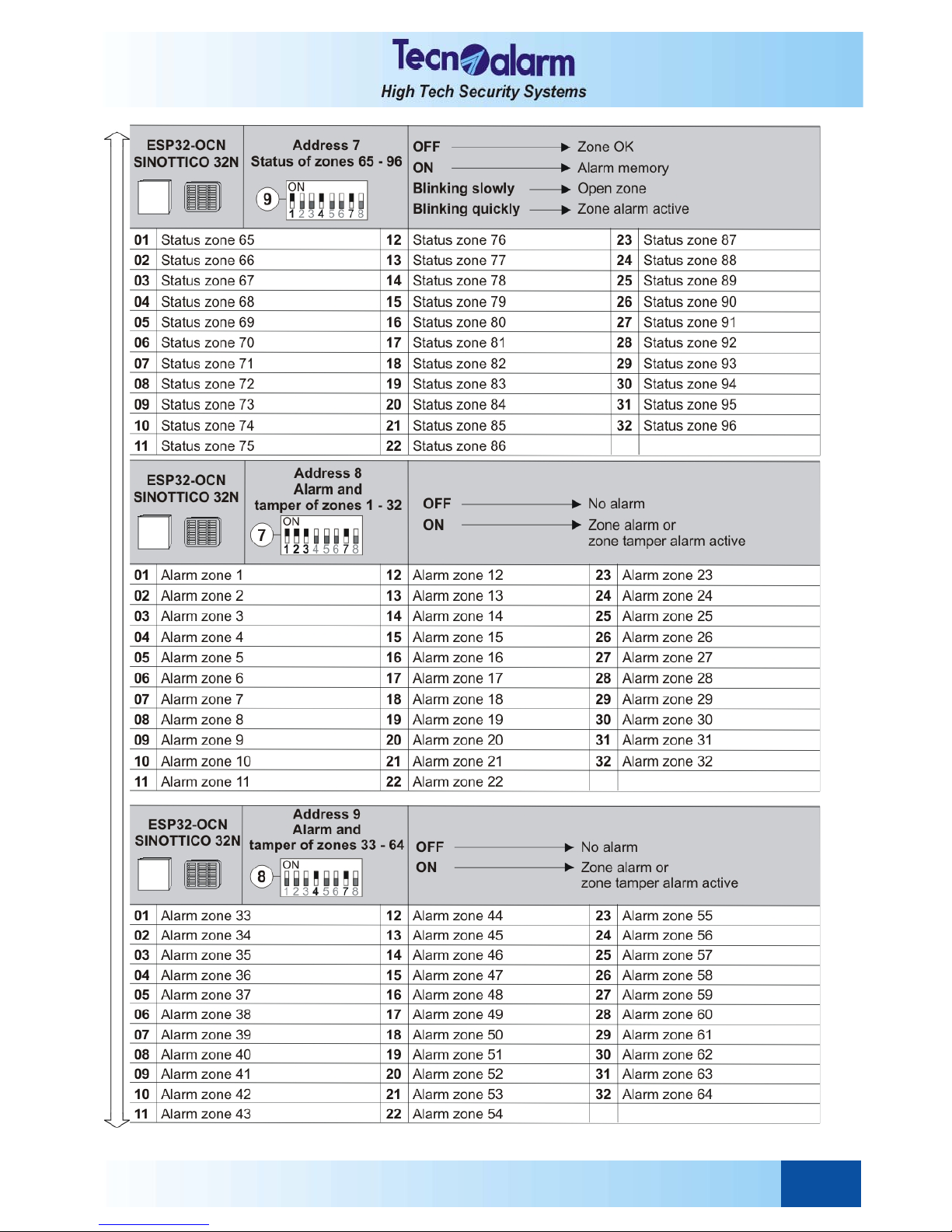
TP8-96 VIDEO - Installer manual
Introduction to the TP8-96 VIDEO system
1-11
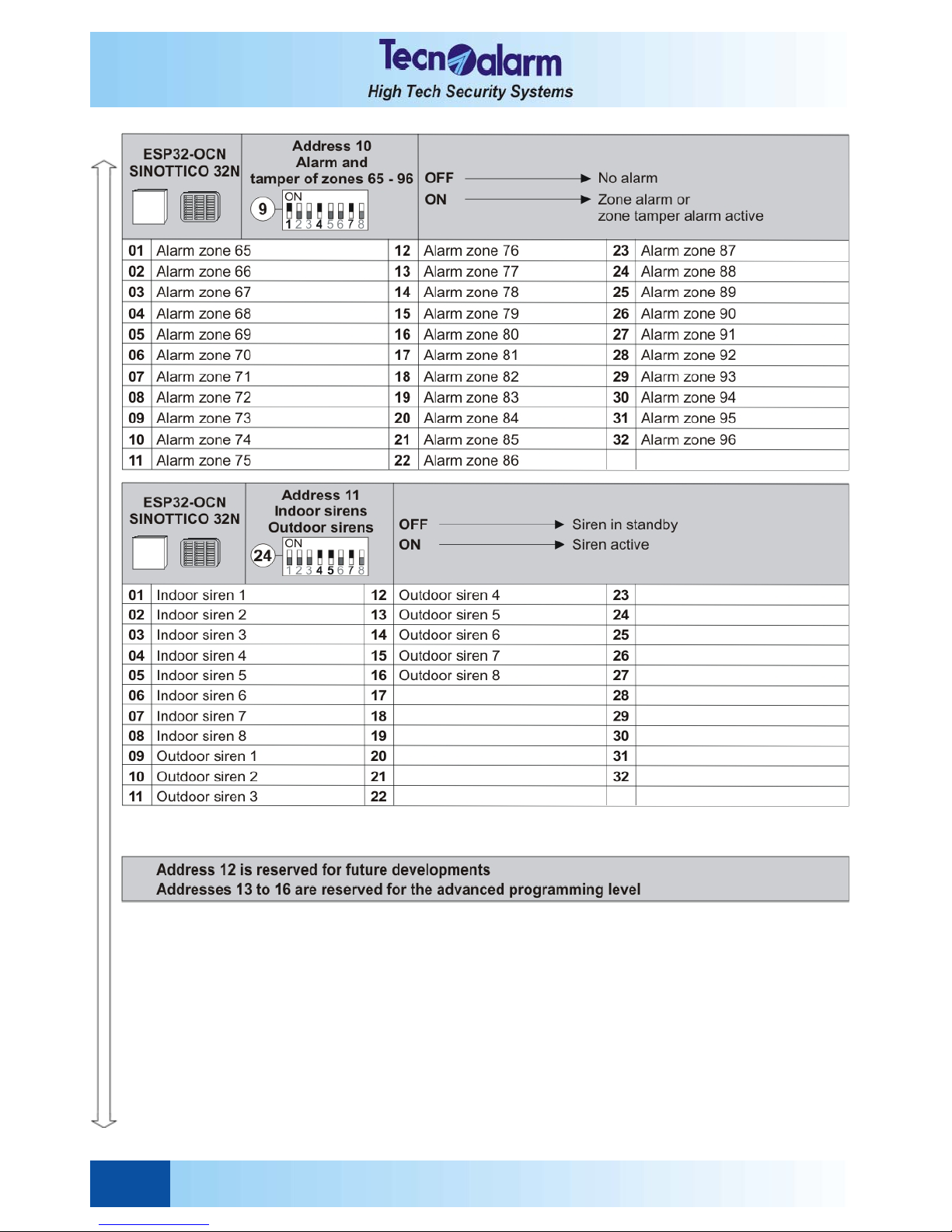
Introduction to the TP8-96 VIDEO system Installer manual - TP8-96 VIDEO
1-12
N.B.: The free (i.e. undefined) outputs are available for advanced programming.
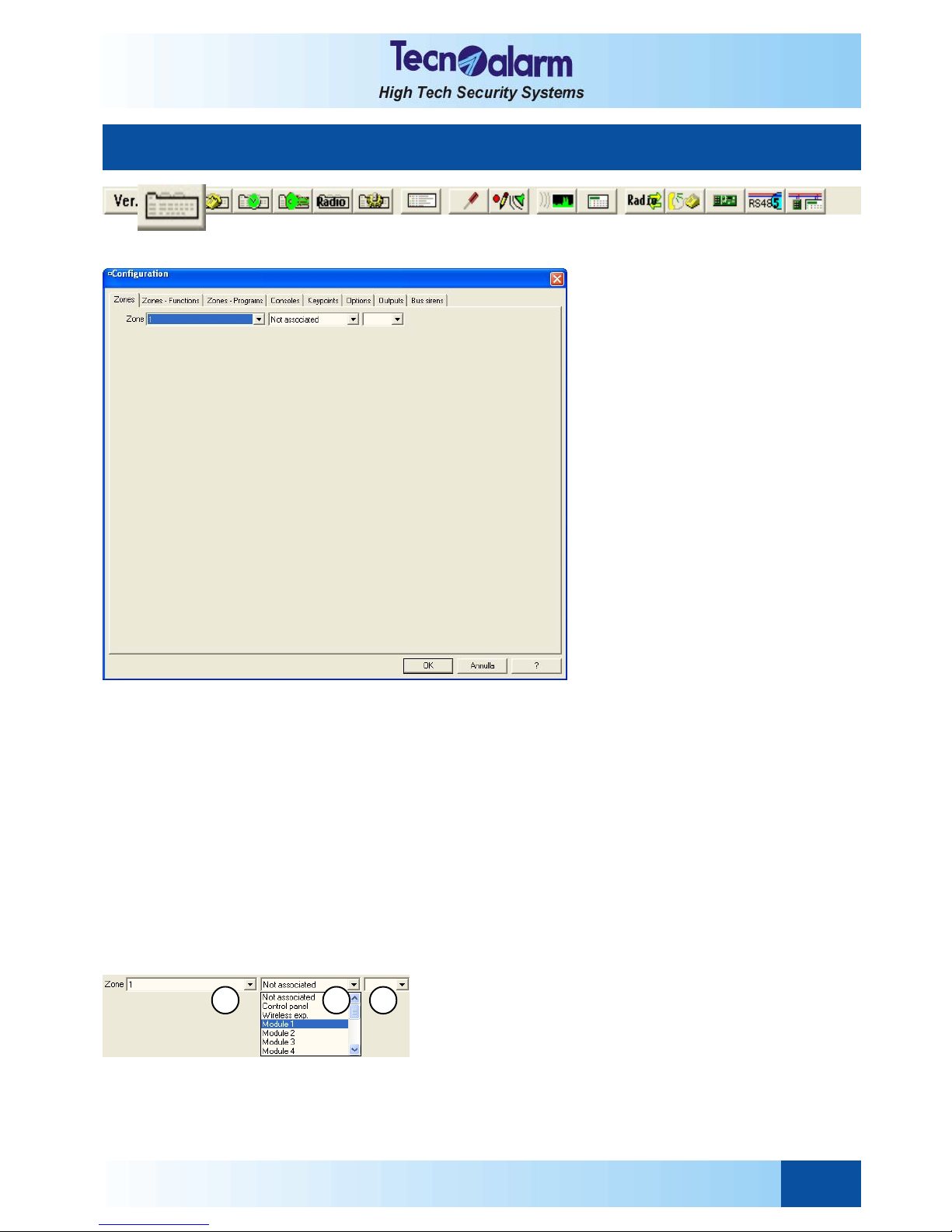
TP8-96 VIDEO - Installer Manual Programming of zones and programs
2-1
2. PROGRAMMING OF ZONES AND PROGRAMS
Permits the zone input configuration. Click on the above icon. On the screen is viewed:
The tables of the configuration zone permit to program the following parameters:
z List of zones controlled by the control panel, freely selectable among the modules connected and programming of
the zone parameters
z Zone-function association
z Zone-program association
z Association of the programs to the consoles
z Association of the programs to the secondary control units (key points)
z System options
z Logic output parameters
z Bus siren parameters
2.1 ZONE CONFIGURATION
2.1.1 CREATION OF ZONE LIST AND PARAMETERS
The TP8-96 VIDEO can control max. 96 zones. The zones can be associated to the zone inputs of the installed
hardware. The system configuration may provide more inputs than the control panel can control. It is for this raison, that
you have to choose the inputs to be controlled from those provided by the modules and draw up a zone list.
A Logic zone. Display the numerical list of the logic zones
managed by the control panel by clicking on the lateral arrow
and select the wished zone.
B Module. Display the device list with the zone inputs clicking
on the lateral arrow and select the wished device. The list is
composed of: Not associated (none device associated to the
logic zone), Control panel, Wireless exp. (espansion zone
radio), modules from 1 to 15 (wired zone extension).
C Module input. Display the numerical progressive list of the
physical zone available on the device precedently selected and
click on the wished zone input.
A
B C
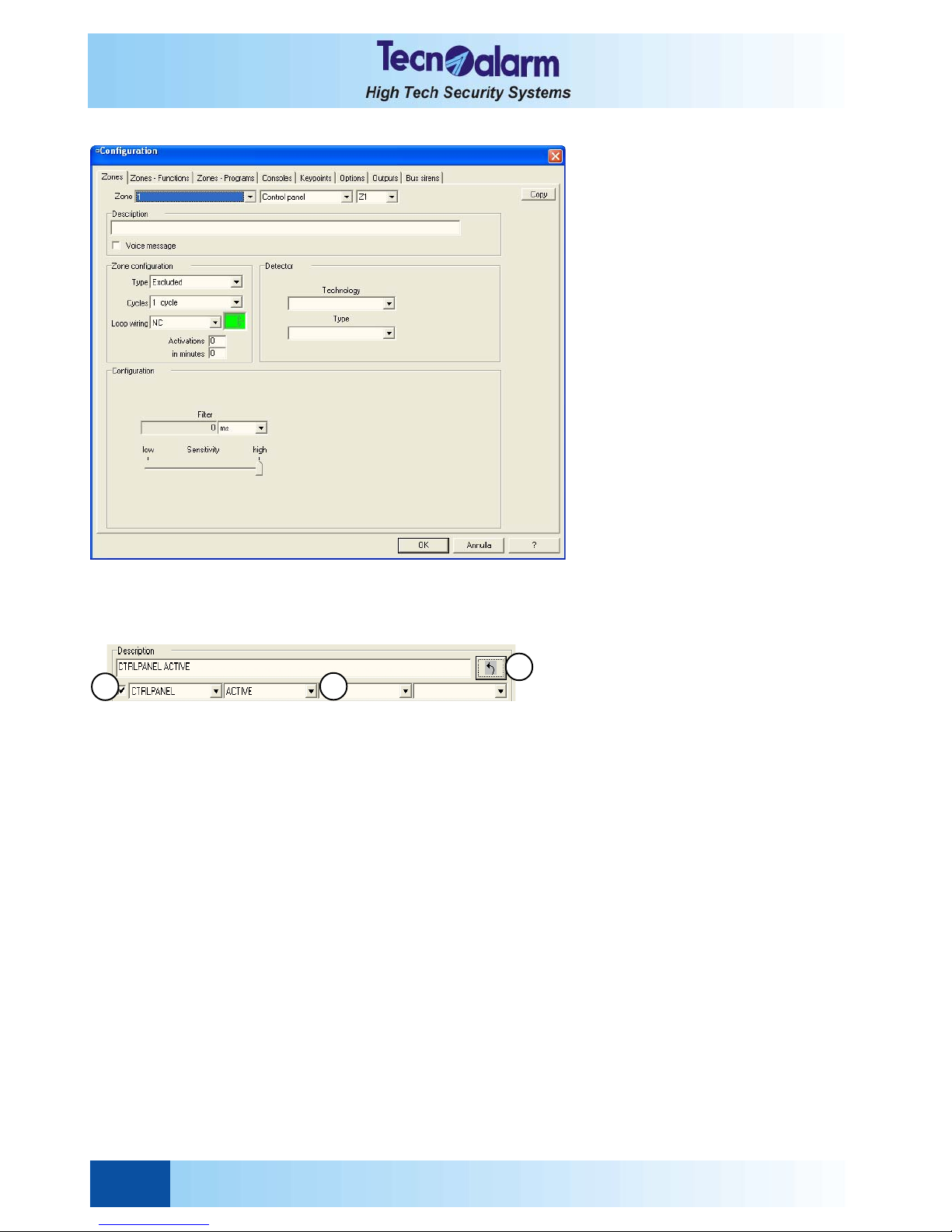
Programming of zones and programs Installer Manual - TP8-96 VIDEO
2-2
Once logic/physic zone association has been completed, the following items which caracterise the zones are viewed.
ASSOCIATION-COMPOSITION OF THE VOICE MESSAGE
It is possible to associate an individual description to the zone that will replace the zone number and identify the
program in every process. The zone description will be viewed on the display and announced by the speaker of the
console.
A Check Voice message item A to enable it.
B The voice message can be composed of max. 4 words selectable among those included in the vocabulary.
4 items are viewed, one for each word.
Click on the arrow of each item to scroll the vocabulary and select the word.
C At the end, click on the validation arrow C to memorize and play the message.
The words are automatically copied into the description line. It is possible to program the description manually
writing it directly in the description line.
Remember that the display of the console is able to view descriptions of maximum 16 characters. All further
characters will be cut off.
After the description association, programming of the zone continue according to the technology and type of
the selected detector. Each technology has specific programming parameters.
Repeat the procedure for every zone to be programmed (max. 96).
Press:
z OK to confirm and quit
z Abandon to quit without saving
COPY
Permits to copy the zone configuration if several zones must have the same configuration.
PASTE
Permits to paste the zone configuration copied. This icon is viewed only after clicking on copy. Select the zone
(association of logic zone to physical input of the module) and click on paste. The paste key shows a number which
corresponds to the number of the copied zone. It is sufficient to modify the desired parameters (e.g. the description).
B
C
A
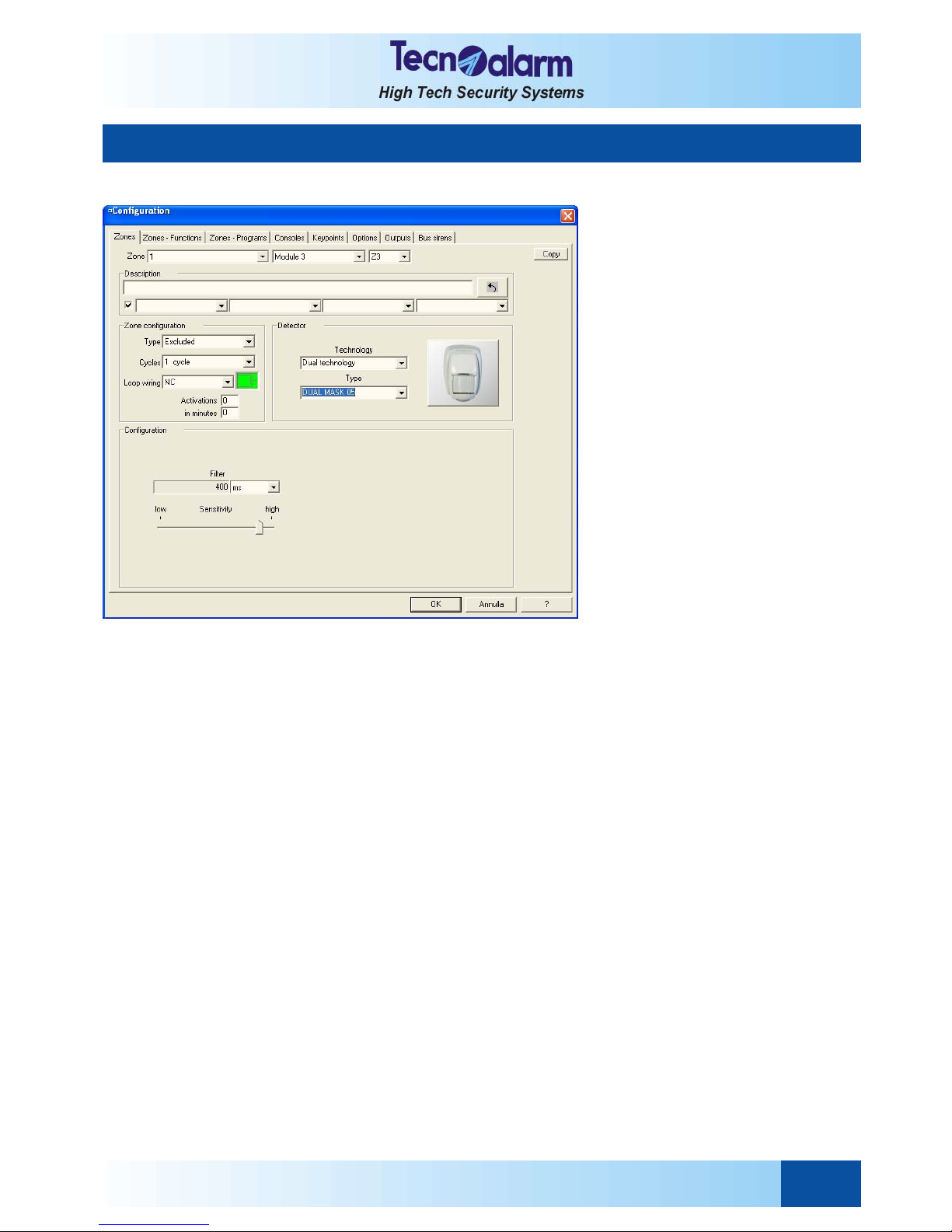
TP8-96 VIDEO - Installer Manual Programming of zones and programs
2-3
PROGRAMMING OF A STANDARD DEVICE
The first part of programming is identical to any other zone type. Select the Module (1 to 15) and a standard loop wiring
among the options available.
ZONES CONFIGURATION
z Type of zone
Click on the lateral arrow and select the type of zone between the following options:
• Excluded
The zone is permanently disabled from the detection of alarms.
• Direct zone
The zone is enabled for the detection of alarms immediately after arming of the program it is included in without
taking into account any entry or exit time (the zone is ready after 20 seconds).
• Walk through
The zone is a mixed zone. It is normally direct and enabled upon arming, but behaves as a delayed zone if
another delayed zone is in prealarm (entry time running) or during the exit time. It is used if one detector covers
more than one zone, e.g. entrance and hall, situated along the entry/exit path in which the walk through zone is
the more distant one.
• Technical
The zone is always enabled (even if the control panel is disarmed). It is used for the detection of gas leaks, fire
alarms or as expansion to the tamper line.
• Delayed T1 (exit time 1)
The zone is not enabled for the detection of alarms upon arming of the program it is included in but only after
expiry of the programmed exit time 1.
• Delayed T2 (exit time 2)
The same as above but with different exit time.
• Hold-up zone
The zone is always enabled (even if the control panel is disarmed). It releases a silent alarm (neither acoustic nor
optical signaling) with maximum priority.
• Key zone
The zone permits arming/disarming of the program it is included in by mechanical key or push button connected
to it. The functioning mode of the key zone can be programmed as on/off or pulse (see also the option window).
• Tamper zone
The zone is direct and always enabled (even if the control panel is disarmed). It is equivalent to the ZT input and
releases zone tamper alarms.
z Alarm cycles
Program the alarm cycles by clicking on the corresponding item and choose the number of alarm cycles. It is
possible to program 1, 4, 8, 15 or infinite alarm cycles prior to self-exclusion.

Programming of zones and programs Installer Manual - TP8-96 VIDEO
2-4
z Contact type
Program the contact type of the zone input by clicking on the corresponding item and choose the contact type. The
contact type can be programmed as normally closed (NC), end-of-line resistor (BIL), double end-of-line resistor (B24)
or normally open (NO).
z Activations in minutes
The zone signals an alarm if the programmed number of the activations (0 to 99) has been counted during the
programmed period of time (0 to 99 minutes) or if upon expiry of the programmed period of time, the zone is
permanently in alarm.
DETECTOR
Permits association and configuration of the detector or contact by clicking on the correspondent item:
z Technology,
Determines the kind of detector or contact: dual technology, microwave, PIR, contact, inertia, pulse count, barrier,
24H and RDV
z Type
Select the type from the Tecnoalarm devices listed among the specified technology.
CONFIGURATION
z Filter
Determines the response time (ms, pulses, inertia, RDV) or sensitivity (from low to high) according to the kind of
the detector or contact selected.
z Sensitivity (filter value)
Determines the threshold according to which the control panel recognizes or not an alarm.
Move the scroll bar to change the filter value.
Unit and value
• ms 200, 400, 1000, 2000 ms Minimum time of the input must remain open to validate the alarm.
• Pulses 2, 4, 8, 16 impulses Minimum number of opening and closing of the input to validate the alarm.
The counter is reset after 15 seconds
• Inertia 12, 24, 36, 48 Minimum number of opening and closing of the input to validate the alarm.
• RD V 3, 5, 7, 10, 4 sensitivity levels for doppler microwave detectors
Repeat the procedure for every zone to be configured, then press:
z OK to confirm and quit
z Abandon to quit without saving
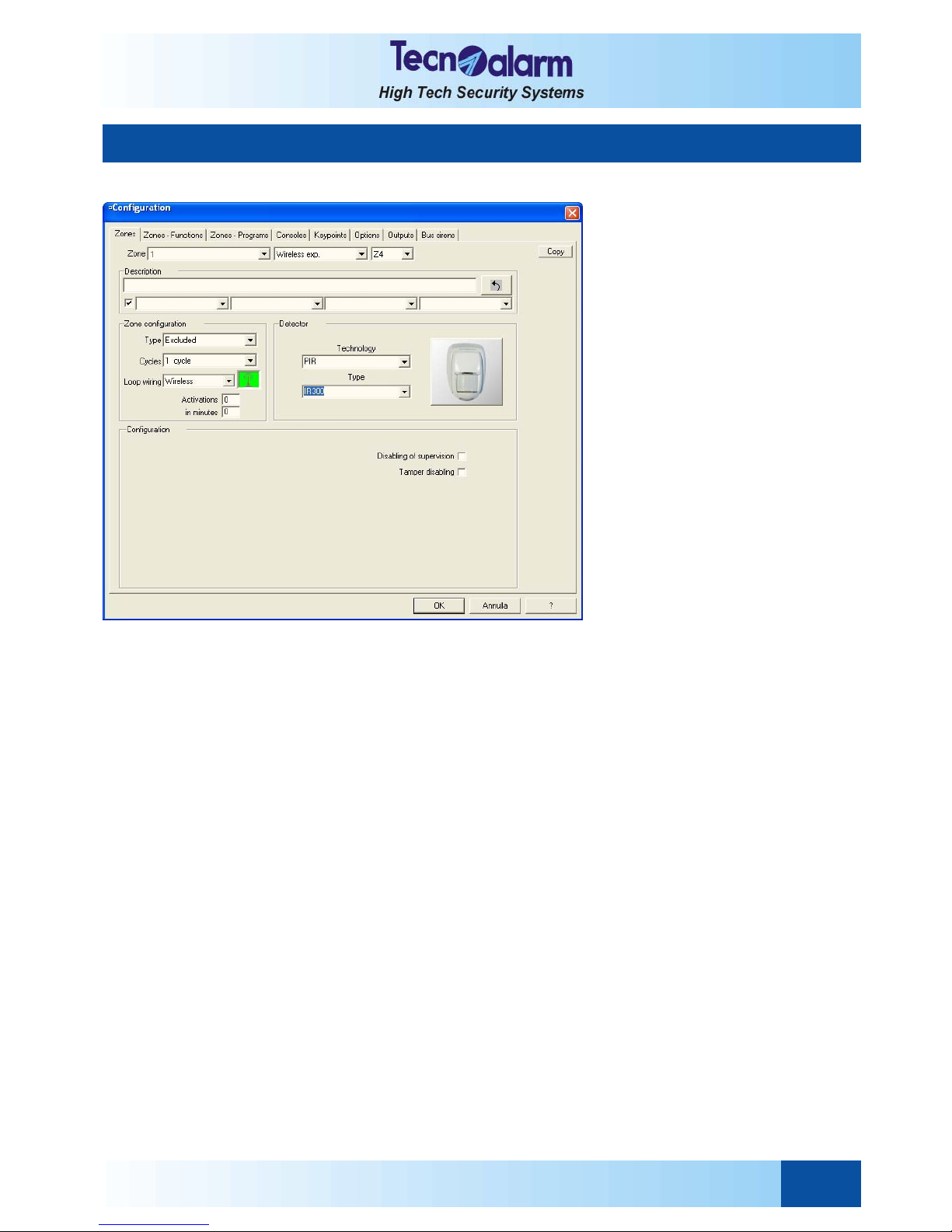
TP8-96 VIDEO - Installer Manual Programming of zones and programs
2-5
PROGRAMMING OF A WIRELESS DEVICE
The first part of programming is identical to any other zone type. Select the Wireless exp. and a wireless loop wiring
among the options available.
DETECTOR
Permits association and configuration of the detector or contact by clicking on the correspondent item:
z Technology
Determines the kind of detector or contact: PIR, contact, inertia, pulse count, barrier,
z Type
Select the type from the devices listed (IR100, IR200, IR300 or TRIRED WL)
CONFIGURATION
z Disabling supervision
Permits enabling and disabling of the supervision signaling.
Check the item to enable the function.
z Tamper disabling
Permits enabling and disabling of the anti-tamper protection.
Check the item to enable the function.
Repeat the procedure for every zone to be configured, then press:
z OK to confirm and quit
z Abandon to quit without saving
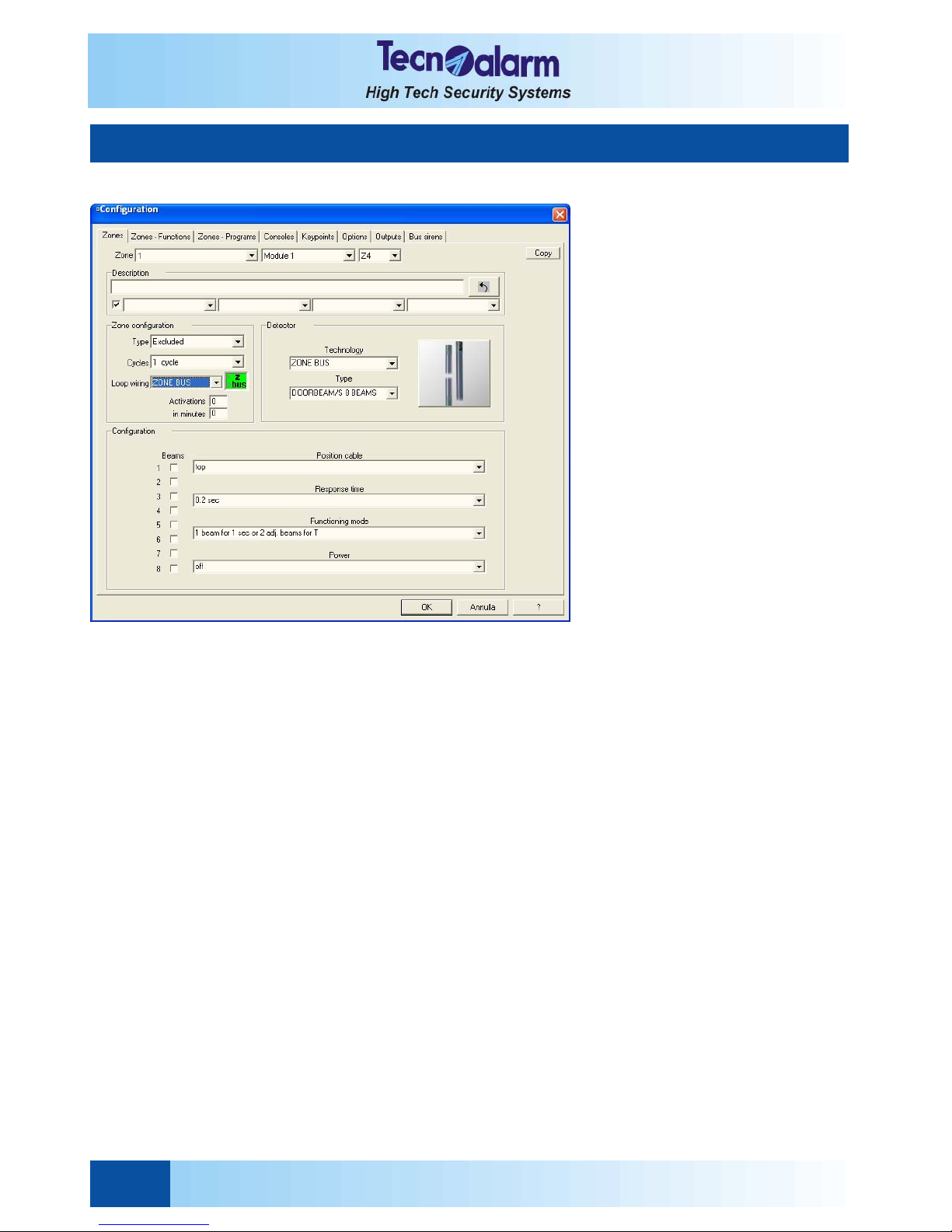
Programming of zones and programs Installer Manual - TP8-96 VIDEO
2-6
PROGRAMMING OF A DEVICE CONNECTED VIA ZONE BUS
The first part of programming is identical to any other zone type. Select the Module (1 to 15) and a Zone bus loop
wiring among the options available.
DETECTOR
z Type
Select the type from the devices listed (WINBEAM/S from 2 to 5 beams - DOORBEAM/S from 6 to 8 beams).
CONFIGURATION
z Beams
Permits enabling/disabling of determined beams (the flag indicates that the beam has been enabled).
z Position cable
Permits the selection of the cable position (top/bottom).
z Response time
Permits programming of the response time (T) of the device at two levels (0.2 seconds or 0.5 seconds).
z Functioning mode
Permits the definition of the modality of alarm detection:
• 1 for 1 sec. or 2 adj. for T
The alarm is released if any beam is interrupted for 1 second or two adjacent beams for the response time (T)
programmed.
• 2 adj. for T
The alarm is released if two adjacent beams are interrupted for the response time (T) programmed.
• 3 adj. for T lower part or 2 adj. for T
The alarm is released if three adjacent beams in the lower part of the barrier or two adjacent beams are interrupted
for the response time programmed.
• 1 for T
The alarm is released if any beam is interrupted for the response time programmed.
z Power
Permits programming of the beam power at four levels (off, low, medium, high).
Repeat the procedure for every zone to be configured, then press:
z OK to confirm and quit
z Abandon to quit without saving
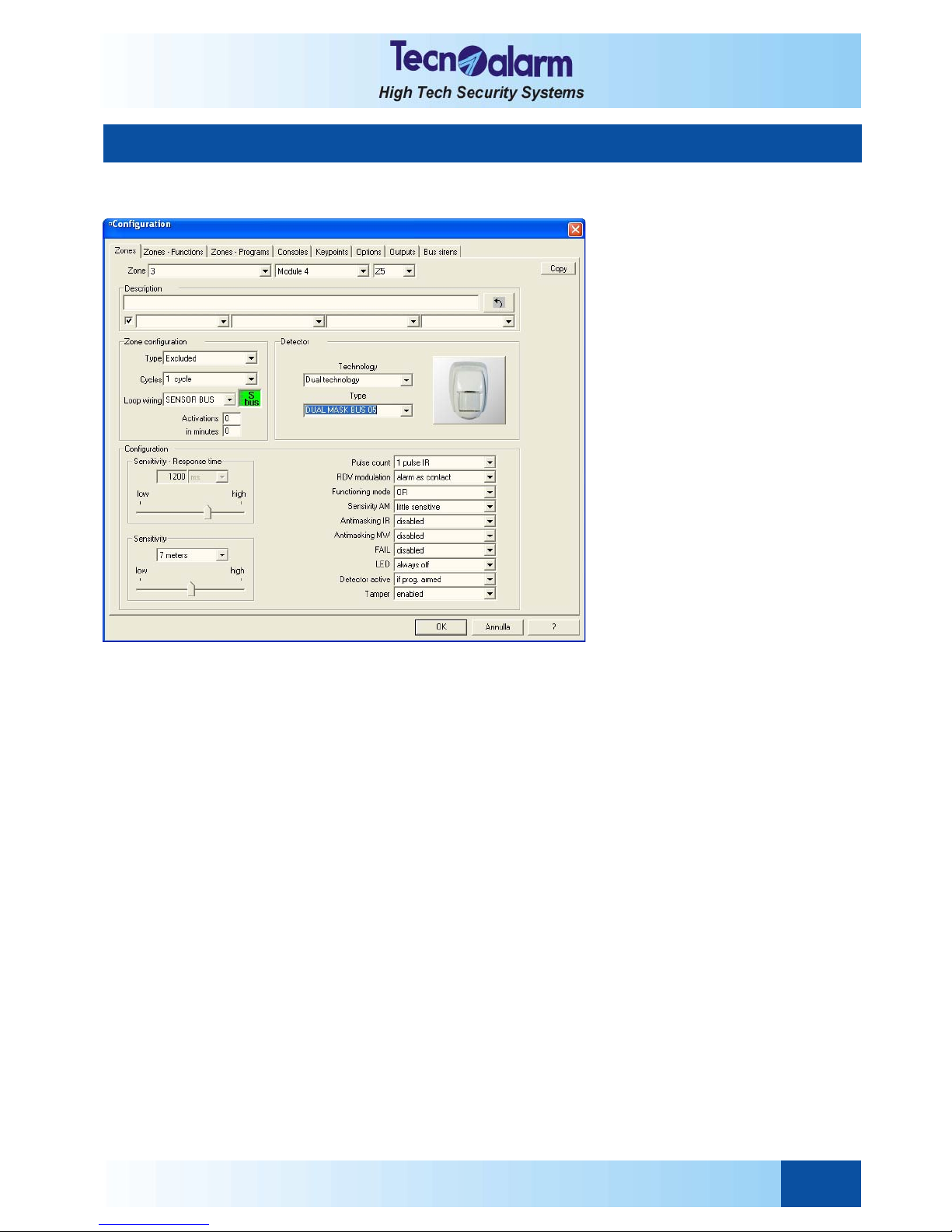
TP8-96 VIDEO - Installer Manual Programming of zones and programs
2-7
PROGRAMMING OF AN RSC DEVICE
The first part of programming is identical to any other zone type. Select the Module (1 to 15) and a Sensor bus loop
wiring among the options available. It follows an example of configuration of a motion detector.
DETECTOR
z Technology
Permits the selection of the detector technology among the options available (e.g. Dual technology)
z Type
Select the type among the devices listed (e.g. DUAL MASK BUS 05)
CONFIGURATION
z Sensitivity-Response time
Defines the response time of the detector to detect an alarm.
z Sensitivity
Defines the maximum range of the microwave detector (3, 5, 7, 10 or 15 meters).
z Pulse count
Defines the number of impulses (1 or 3 IR impulses) detected by the microwave before the alarm is released. The
timer is reset after 20 seconds from the first impulse (time-out).
z RDV modulation
• Alarm as contact Normal functioning
• RDV modul. in alarm RDV function. The detector sends a digital signal to the control panel which is directly
commensurate with the movement detected.
z Functioning mode
Permits programming of the functioning mode (OR or AND).
z Sensivity AM
Permits programming of the sensivity of the antimasking function (little or highly sensitive).
z Antimasking IR
Enabling/disabling of the antimasking function of the infrared section.
z Antimasking MW
Enabling/disabling of the antimasking function of the microwave section.
z Fail
Enabling/disabling of the sensor fault signal.
z LED
Programming of the LED:
• Always off the LED are never lit.
• Enabled the LED are lit if the program is armed and the detector has detected an intrusion.

Programming of zones and programs Installer Manual - TP8-96 VIDEO
2-8
z Detector active
Defines if the detector is always active or only active if the system is armed.
z Tamper
Enabling/disabling of the anti-tamper protection.
Repeat the procedure for every zone to be configured, then press:
z OK to confirm and quit
z Abandon to quit without saving
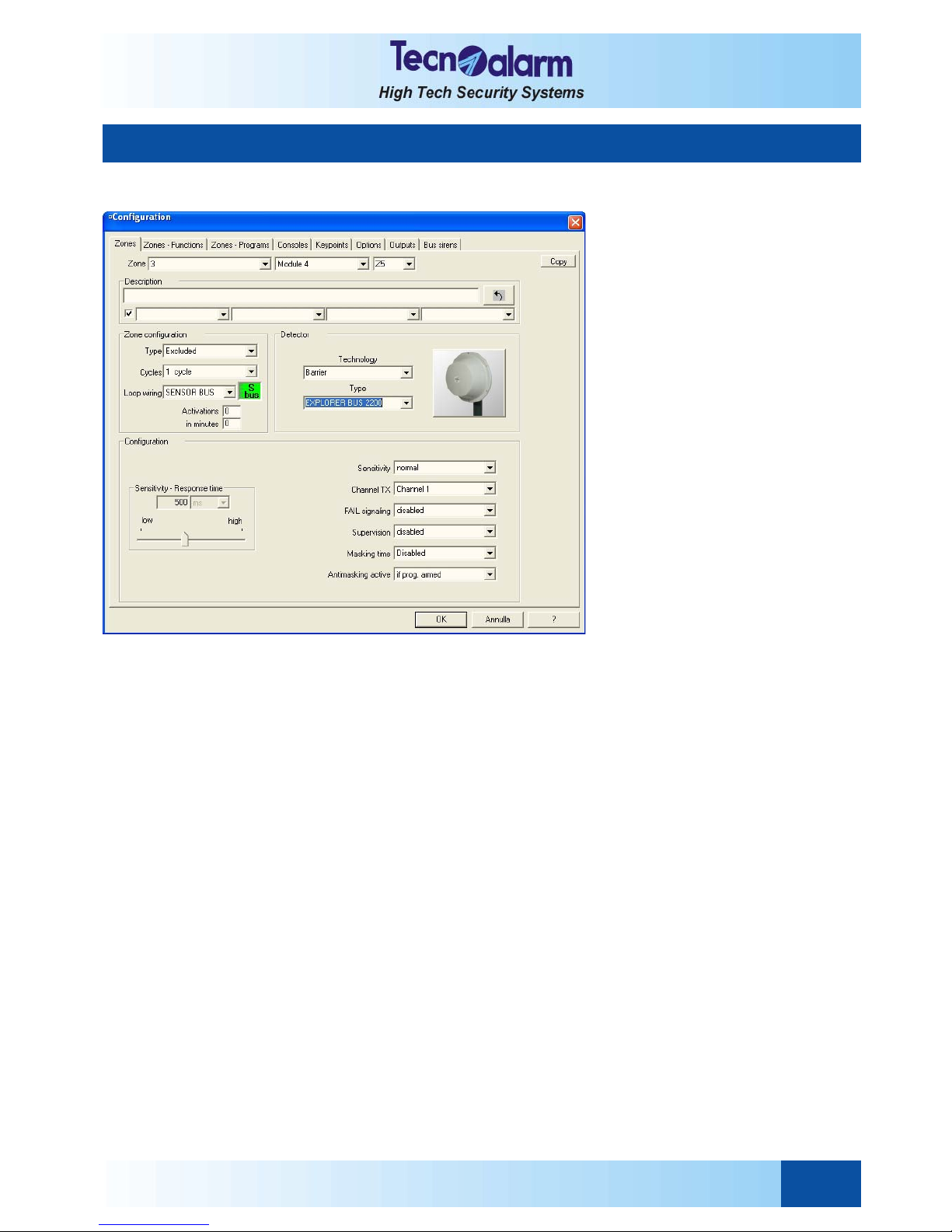
TP8-96 VIDEO - Installer Manual Programming of zones and programs
2-9
PROGRAMMING OF AN RSC DEVICE (continue)
The first part of programming is identical to any other zone type. Select the Module (1 to 15) and a Sensor bus loop
wiring among the options available. It follows an example of configuration ofa microwave barrier.
DETECTOR
z Technology
Permits the selection of the Barrier technology among the options available.
z Type
Permits the selection of the EXPLORER BUS 2200 type among the devices listed.
CONFIGURATION
z Sensitivity-Response time
Defines the response time of the detector at 5 levels (from 100 to 800ms)
z Sensitivity
Defines the maximum range of the microwave section at 5 levels (from very sensitive to very hard).
z Channel TX
Permits programming of the transmission channel (1 to 4). If the installation contains several copies, the TX channel
must be differentiated.
z FAIL signaling
Enabling/disabling of the barrier fault signal.
z Supervision
Enabling/disabling of the supervision function. Enabling is done only if the TX cable is connected with the RX one
(synchronism).
z Masking time
Permits programming of the time during which masking must persist so as to release the alarm (disabled, 10, 30 or
60 seconds).
z Antimasking active
Permits programming of the antimasking (always active or only active if the program is armed).
Repeat the procedure for every zone to be configured, then press:
z OK to confirm and quit
z Abandon to quit without saving
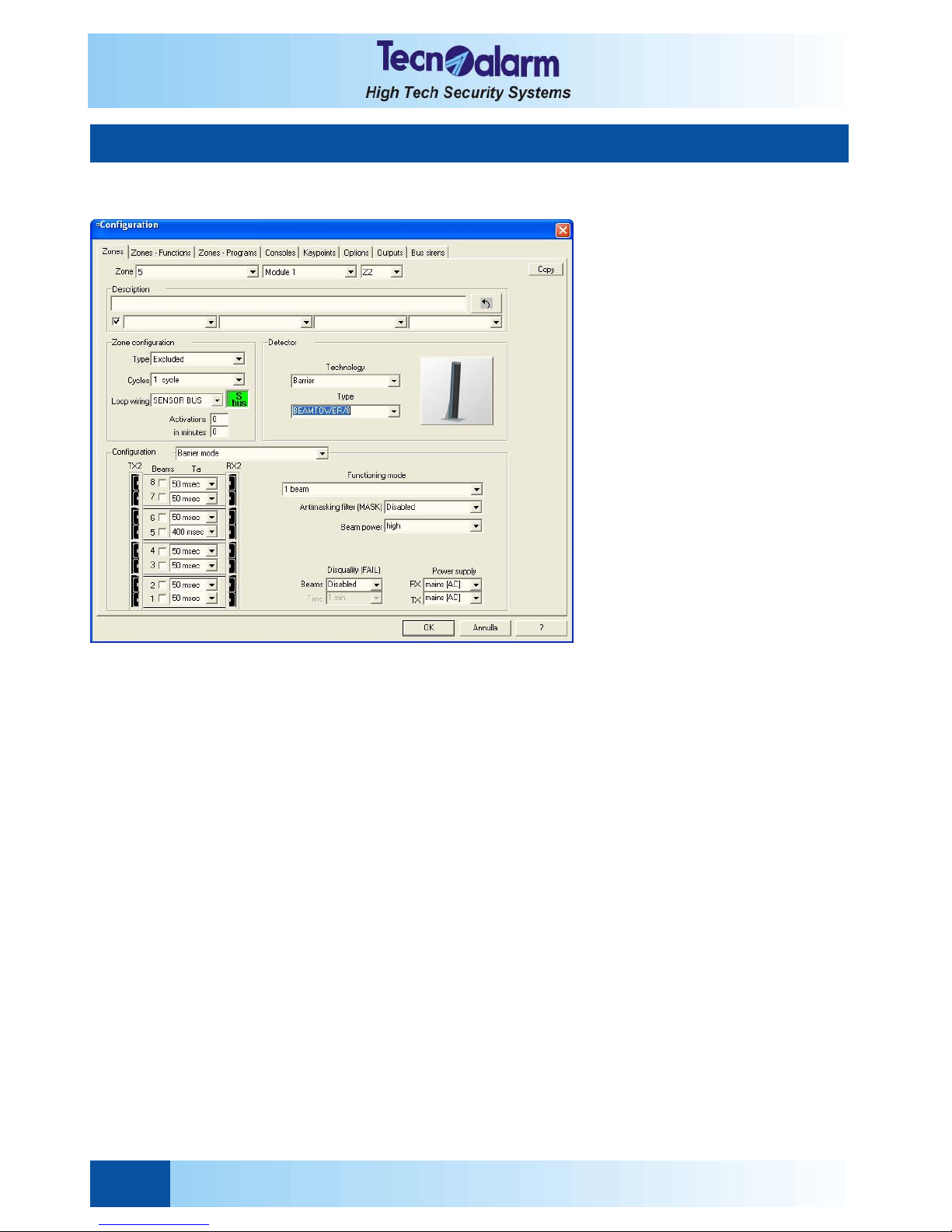
Programming of zones and programs Installer Manual - TP8-96 VIDEO
2-10
PROGRAMMING OF AN RSC DEVICE (continue)
The first part of programming is identical to any other zone type. Select the Module (1 to 15) and a Sensor bus loop
wiring among the options available. It follows an example of configuration of a PIR barrier.
DETECTOR
z Technology
Permits the selection of the Barrier technology among the options available.
z Type
Permits the selection of the type among the devices listed (BEAMTOWER/8 etc.)
CONFIGURATION
Permits the selection of the configuration of the installation. Select among the conventional barrier mode and 3 closed
and 6 open perimeter configurations.
z Beams
Permits enabling/disabling of a specific beam (the flag indicates that the beam is enabled). The beams are
numbered starting from the bottom.
z Ta
Permits programming of the beam interruption time at 4 levels (50, 150, 400ms or 1s). The Ta factor determines
part of the functioning mode.
z Functioning mode
Permits programming of the functioning mode. Select among 17 alarm detection modes.
z Antimasking filter (MASK)
Enabling/disabling of the antimasking function and programming of the time necessary to release the antimasking
alarm (disabled, 3, 30 or 120 seconds).
z Beam power
Permits programming of the beam power (high, medium-high, medium-low, low or automatic). Consider the
distance between transmitter and receiver and the environmental conditions.
z Disqualify (FAIL)
Enabling/disabling of the disqualification function. Permits programming of the number of disqualified beams
(disabled or from 1 to 8 beams) and the period of time (1, 5, 10 or 30 minutes) necessary to release the barrier
disqualified signal.
z Power supply
Defines the kind of power supply (AC or external DC) independently for TX and RX.
Repeat the procedure for every zone to be configured, then press:
z OK to confirm and quit
z Abandon to quit without saving
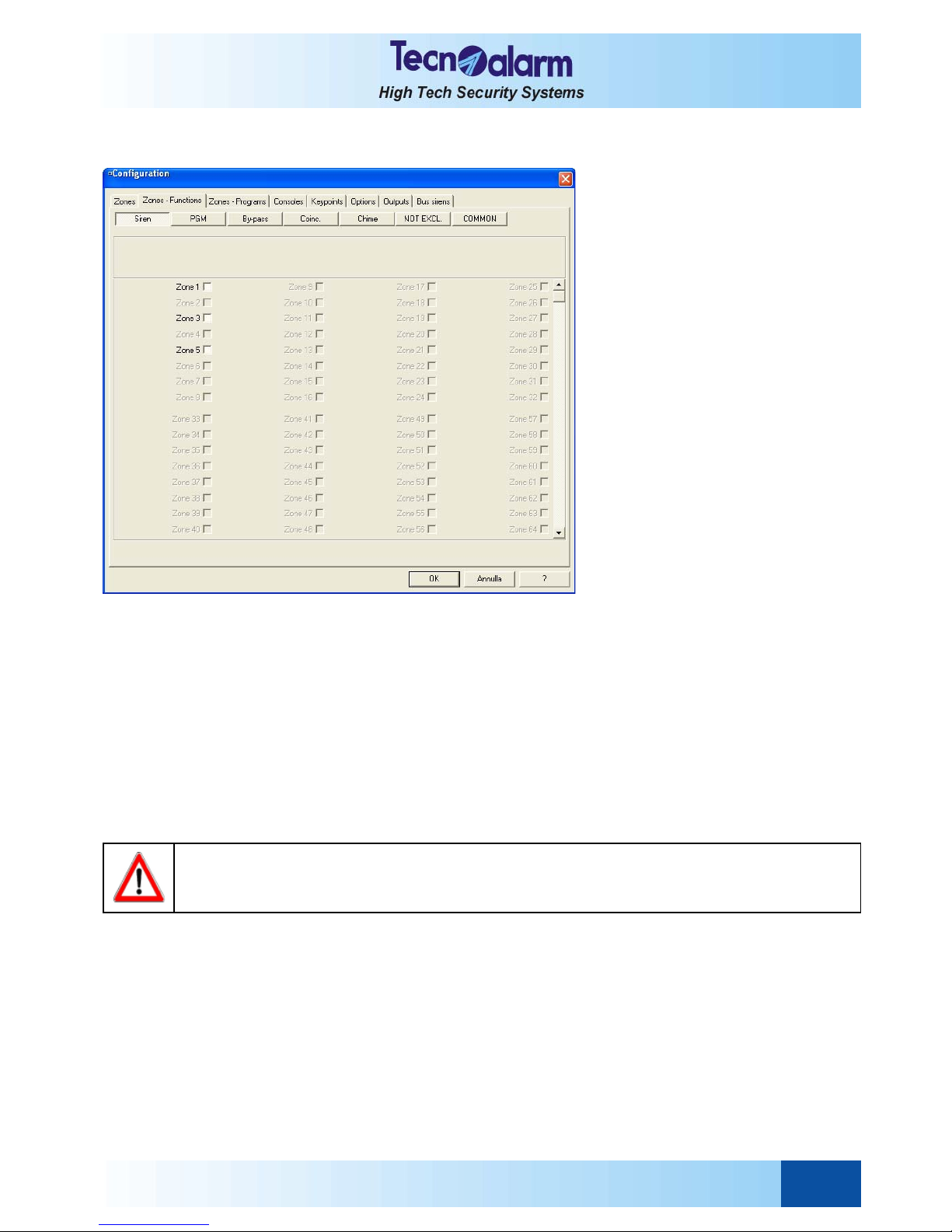
TP8-96 VIDEO - Installer Manual Programming of zones and programs
2-11
2.1.2 ZONE-FUNCTION ASSOCIATION
Open the zone configuration tables and select the Zone-Function window. On the screen is viewed:
The zone-function table permits the association of a series of functions to the zones:
z Siren
The checked zones cause the activation of the sirens in case of alarm.
z PGM
The checked zones cause the activation of the PGM logic output in case of alarm.
z By-pass
The checked zones associated are temporarily disabled from the detection of alarms, if the program they are
included in is armed and a by-pass code enabled for these zones (see also attributes of the codes) is entered.
The zones will be enabled again upon entering of the by-pass code or expiry of the by-pass time.
z Coinc.
The checked zones form a group of coinciding zones. Upon the detection of an alarm by one of the
coinciding zones the detector which has released the alarm is inhibited for 6 seconds and the control panel starts a
15 minutes timer. Two conditions are verified:
• If after 6 seconds but within 15 minutes another alarm is detected by the same zone, the alarm is released
(double knock).
• If within 15 minutes an alarm is detected by another coinciding zone the alarm is released.
z Chime
The checked zones are enabled for chime. Every time a chime zone is opened, if the program it is
included in is disarmed, the buzzer on the console and the logic outputs programmed are activated. The buzzer
on the console can be programmed so as to be activated for one 2 seconds beep upon every opening of the zone
input contact, or for a 3 seconds beep upon every opening which becomes continuous if the zone remains open (see
also the option window).
z Not excl.
The checked zones may in now way be excluded.
z COMMON
The checked zones form a group of common zones, i.e. they are included in several programs. As a consequence,
they are enabled for the detection of alarms only if all the programs they are included in are armed.
WARNING
Delayed zones may not be part of the group of coinciding zones.

Programming of zones and programs Installer Manual - TP8-96 VIDEO
2-12
Select the function by clicking on the function key, then check the zones to be associated. The zones may be identified
either by the zone number or the description assigned during configuration.
Press:
z OK to confirm
z Abandon to quit without saving
