Page 1

SERVICE MANUAL
VHF Transceiver
TJ-3100V
UHF Transceiver
TJ-3400U
* This Service manual is subject to change according to improvement of TJ-3100V/3400U Portable
Radio without notice.
* Version #1 (2012-03-21)
Page 2

==== CONTENTS ====
1. TJ-3100V/3400U Features --------------------------------- 3
2. Components of TJ-3100V/3400U Radio ---------------------------------- 5
3. Appearance of TJ-3100V/3400U Radio ----------------------------------- 6
4. Basic Operation of TJ-3100V/3400U --------------------------------------- 7
5. Operating TJ-3100V/3400U RADIO --------------------------------------- 9
6. Operating Instructions of TJ-3100V/3400U ------------------------------ 12
7. Precautions -------------------------------------------- 18
8. Safety Notes --------------------------------------------- 20
9. Specification --------------------------------------------- 23
2
Page 3

1. TJ-3100V/3400U Features
The features of TJ-3100V/3400U are various as below. TJ-3100V/3400U can used under tough
industrial environments as well as public places.
TJ-3100V/3400U series have following functions:
128 channels and 16 groups are selectable
Call guard squelch of standardized CTCSS(52) / DCS(104), Invert DCS(104)
Dual Tone Modulation Frequency (DTMF)
Normal scanning / Priority scanning
VOX(Voice Operated Transmit)
BCL(Busy Channel Lock)/BCLO(Busy Channel Lock Out)
Time-Out Timer (TOT)
Built-in Weather Channel
Channel Spacing Only 12.5KHz
Selectable Squelch Level(0~4)
Monitor
Signal Strength Meter(RSSI)
Battery Status Indicator
High-Quality Audio Output
PLL synthesizer method
DC+3.7V 1,800mAH rechargeable Li-ion employment quantity battery use
Advanced Speaker Protection technology
Various Parameters and PC downloading methods
PC Tuning
Flash Memory Advantage
3
Page 4

2. Components of TJ-3100V/3400U Radio
* Components could be changed by buyer request.
Figure 2-1) standard components of TJ-3100V/3400U Radio
Replacement Parts
TJA-1800LI Battery - 1800 mAH Lithium ion
TJA-341 Antenna - VHF
TJA-342 Antenna - UHF
TJA-300L Charger - Rapid Rate
TJA-30BC Belt Clip
Optional Accessories
ACC-600TJ3 Vehicular Charger - Single Unit
ACC-6110TJ3 Charger - 6 Unit Gang Charger
TA-836X Speaker Microphone - Standard
TA-850X Speaker Microphone - Heavy Duty
TA-818X Ear Speaker (Discreet Audio Cord) w/Lapel Mic/PTT
TA-819X Ear Speaker (“D” Hook) w/Lapel Mic/PTT
4
Page 5

TJA-30NC Case - Nylon w/Belt Loop/Swivel
3. Appearance of TJ-3100V/3400U Radio
Figure 3-1) Appearance of TJ-3100V/3400U Radio
5
Page 6

Figure 3-2) TJ-3100V/3400U LCD Indication
4. Basic Operation of TJ-3100V/3400U
Pease read this manual carefully before using TJ-3100V/3400U series Radio.
This manual contains important information about using Radio.
4.1 Installation and Removing the Antenna
To install the antenna, insert the antenna into antenna connector and screw the antenna clockwise.
To remove the antenna, screw the antenna counter clockwise.
Figure 4-1) Installation and Removing the Antenna
When installation of the antenna, giving a strong pressure to the Radio or
pulling the antenna with a strong power from the Radio can make a damage on
the antenna connector, which may cause the Radio to have a critical problem.
4.2 Installation and Removing the Battery
4.2.1 Installation of the battery
To install battery, slide up the battery towards the top of the radio until battery latch is locked.
4.2.2 Removing the Battery
- Slide the battery latch located on the bottom of radio to the open position as shown in
Figure 4-2.
- The battery is removed by pressing it against and sliding it towards the bottom of the radio
6
Page 7

Figure 4-2) Installation and Removing the Battery
4.3 Installation and Removing the Belt Clip
- To attach belt clip to radio, align belt clip rails with the grooves in radio and slide the belt clip
onto the mounting rails until it latches into place.
- To remove belt clip from radio, push up on tab of belt clip with flat bladed screwdriver and at
the same time, slide the belt clip towards the top of Radio (Figure4-3).
Figure 4-3) Installation and Removing the Belt Clip
4.4 Accessory connector
Accessory connector is used to connect external speaker/Mic, and headset, etc.
Please close the cover when nothing is connected.
Figure 4-4) Accessory connector
7
Page 8

5. Charging the Battery
5.1 Safety Notes
1) The radio of TJ-3100V/3400U series receives power from high-performance Li-ion battery
(TJA-1800LI). TJA-1800LI Battery is safe of high performance and highly reliable, and could be
charged very fast.
TJA-1800LI Battery has been designed suitably only for the charger of TecNet.
The charging of the enclosed Radio on the other maker’s charger will cause
a damage on the battery and also, will cause a trouble on the Radio.
2) Please charge the battery before using the radio for best performance and safety.
3) When you charge the battery that is installed in the Radio, please turn off the radio first to charge
the battery.
The continuous rapid discharge (for example, when making a short circuit on
the ‘+’ terminal of battery by a metal substance) may make a fatal defect and
the battery can be exploded. Also, it can cause a fire.
4) Using the correct battery will improve the efficiency and safety.
5.2 The Time of Charging
Low battery voltage will make the radio less coverage and also make the performance worse.
Please charge the battery in case of following:
① When you think performance of the radio becomes lower
② When the red lamp on RX/TX Led blinks (every 0.5 second) during transmission or
reception
③ When the battery icon blinks
④ When “beep” sound is generated while the radio is in use.
5.3 How to Charge
1) Plug the TJA-300L charger into the electricity power outlet.
2) When charging the Radio with the battery installed, please turn off the power of the Radio
and place the Radio on the charger (The charger has a slide slot.).
3) After completion of the charging, the green LED on the charger will light. However, please
continue the charging for 30 more minutes for the complete full charge.
8
Page 9
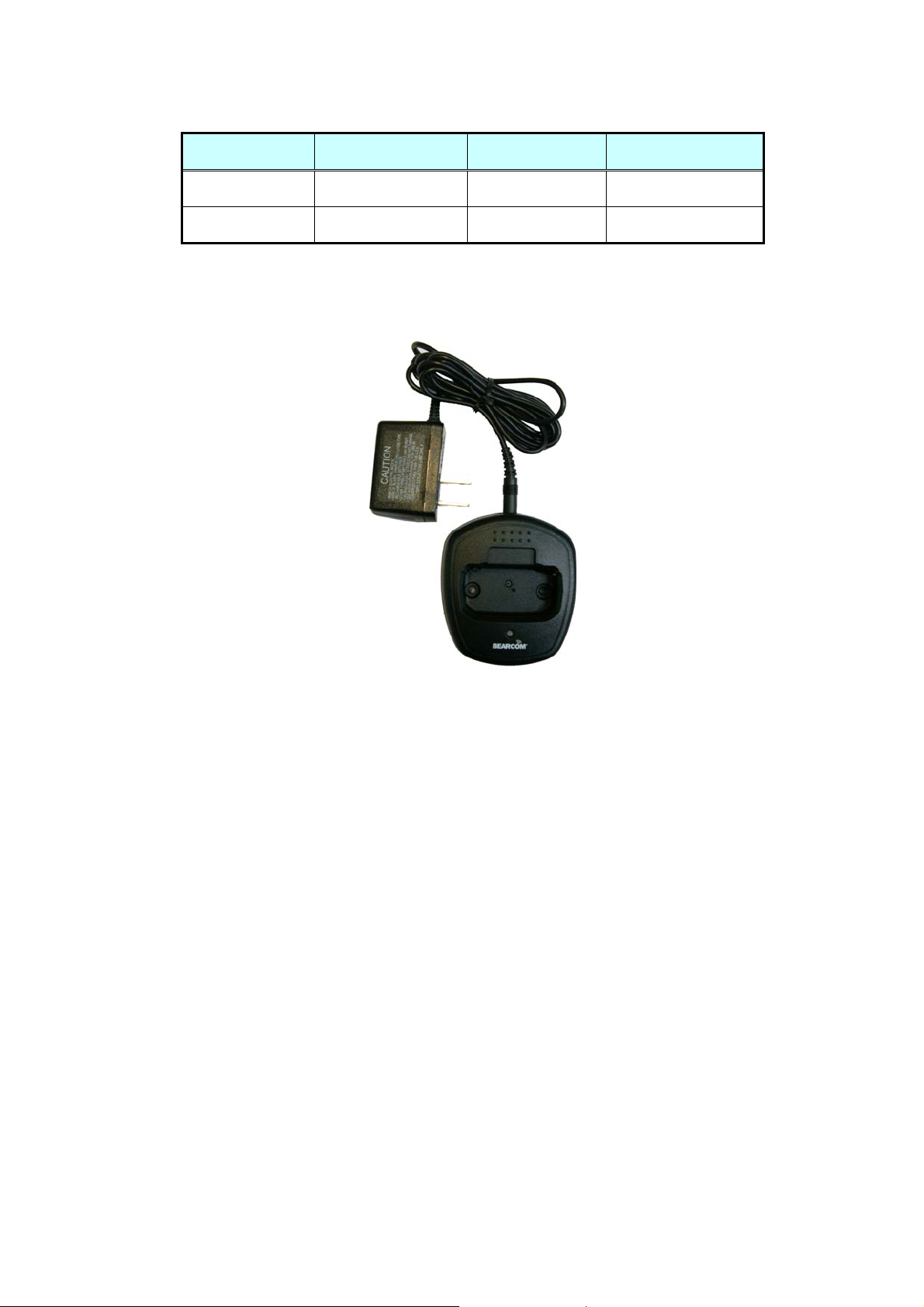
status LED indication status LED indication
During charging Red LED lights. Detecting error Red LED is off.
After charging Green LED lights. When charging Green LED lights
5.4 Charger (TJA-300L)
The TJA-300L charger is designed to charge only the Li-ion battery enclosed in this Radio.
Figure 5-2) TJA-300L Charger for TJ-3100V/3400U Radio
Specifications of TJA-300L Charger :
• Input Voltage : DC85 ~ 250V
• Battery : TJA-1800LI
• Quick Changing Time : In 4Hours and half
• Operation Temperature : 0℃~+50℃
• Size : 75(W)x84.5(D)x36(H)m/m
• Charging Current : 750mA(Fast charging)
9
Page 10

6. Operating TJ-3100V/3400URADIO
6.1 On/Off/Volume Control
Turn the knob of Volume Switch clockwise to turn the Radio on and if turning the Switch to the
opposite direction, the Radio is turned off. The audio volume level can be adjusted by turning the
Volume Switch and when adjusting the volume, please refer to the index mark indicated nearby the
Volume knob.
Turns the radio on and off and adjusts audio volume level.
6.2 PTT Button(Push-To-Talk Button)
If pressing the PTT button, the status indication LED lights in red color and the Radio is converted
to transmission mode. If releasing the PTT button, the Radio is converted to reception mode or
standby mode. It is recommended to talk about 5~7cm away from the microphone for using in
better sound quality and for better voice communication
6.3 Menu Button(P, Program Menu Button)
Enter into Menu mode by pressing the Menu button (P) for 2 seconds.
The sequence of menu mode is as follows.
6.4 Monitor Button(M)
The monitor mode is enabled and disabled by pressing the Monitor button (M) on the side.
Normal Mode : During pressing the (M) button for about 2 seconds, it is possible to check the
receiving status.
Continuous Mode : During pressing the (M) button for more than 2 seconds, the Radio will make a
“Beep” tone, which means the monitor function is maintained and if you press the (M) button again,
the monitor function will be released.
6.5 Emergency Button
In case of emergency situation, if you press the Emergency button, a siren sound will be heard
through the speaker in the Radio and the Radio will transmit the emergency signal to the party
through the emergency channel.
10
Page 11
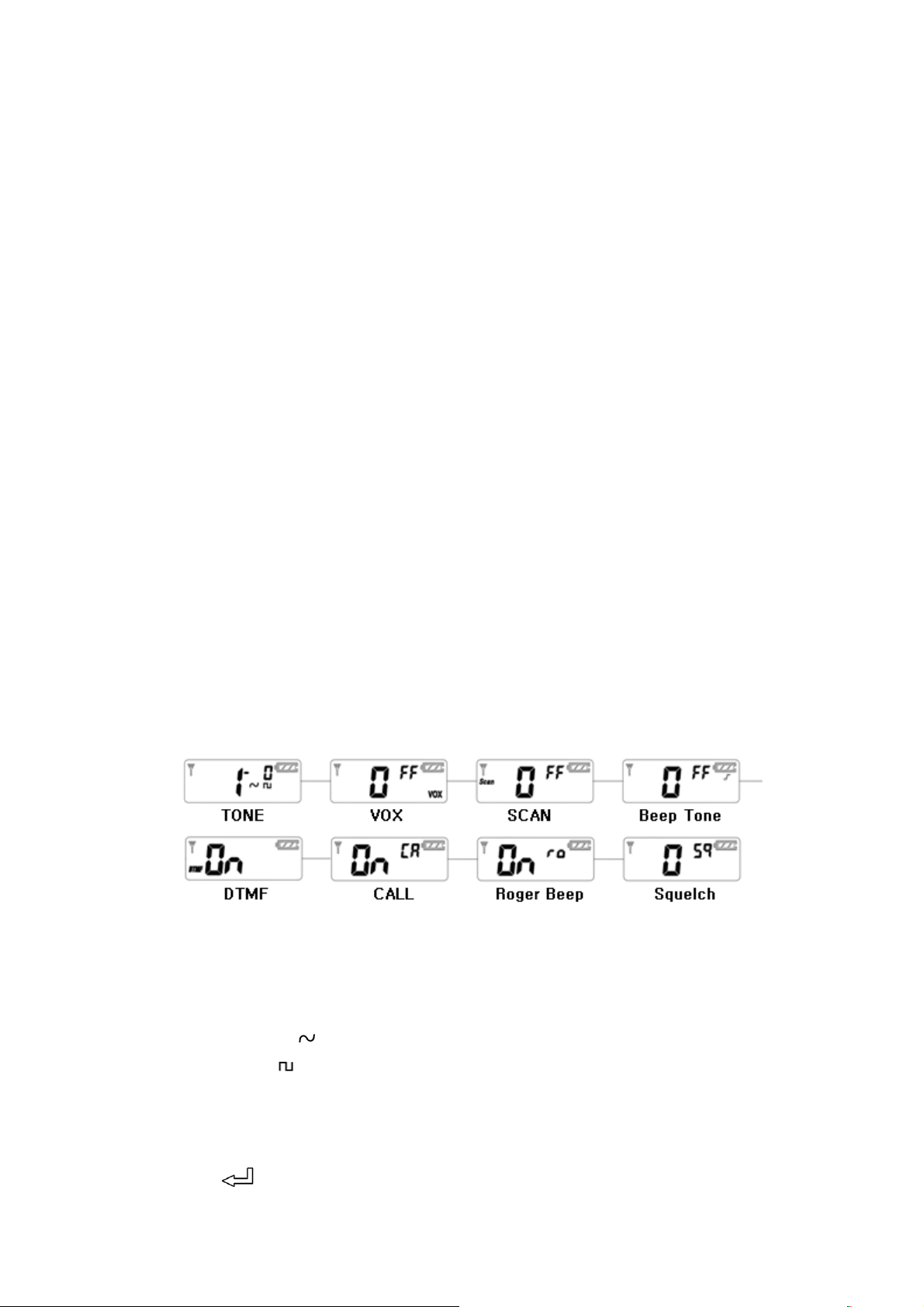
6.6 Channel Buttons(▼,▲)
Channel Buttons(▼,▲) have 3 functions as shown in following.
① Channel buttons(▼,▲) are to change channels.
② Channel buttons(▼,▲) are to select menu at menu mode.
③ Menu(p) + Channel up(▲) are to Channel Lock, Menu(p) + Channel down(▼) are to Channel
unlock
6.7 Accessory Connector
The Accessory Connector is used when using an external speaker microphone or doing PC
programming or making the Cloning or using as a Repeater.
6.8 LED Status
The LED indicates various status' of the radio.
(1) RX - Green color
(2) TX - Red color during PTT
(3) CTCSS, DCS Error - Green color blinking
(4) Low Battery - Red color blinking with beep tone
6.7 Function Operation
Enter into Menu mode by pressing the Menu button (P) for 2 seconds.
The sequence of menu mode is as follows.
6.8 CTCSS/DCS/DCS Inverter sub-tone channel selection:
Press Menu (P) button for more than 1 second and the radio will go into function setting mode.
Press UP (▲) or DOWN (▼) button to select Type of Sub-Channel.
CTCSS Sub-Channel : (
DCS Sub-Channel : (
)
)
DCS Inverter Sub-Channel : (▬)
No setting Sub-Channel : (0)
To select CTCSS tone sub-channel, select ( ) by pressing UP (▲ ) or DOWN (▼ ) button, and
press Enter (
) button.
11
Page 12

Sub-Tone channel LCD digit will be blinking
Press Up or DOWN to select your desired channel (1~38), and press Enter ( ) button to
confirm it.
To exit from menu, press M button or PTT switch.
Use same method to set up DCS ( ) or DCS Invertor ( ) Sub-Tone Channels
6.8.1 VOX Function On/Off selection:
Press Menu (P) button for more than 1 second and the radio will enter into function setting mode.
Press Menu (P) button again. Then VOX setting Icons will be blinking.
By pressing UP (▲) or DOWN (▼) button, you can select on or off. To exit from menu, press M
button or PTT switch.
6.8.2 Scan On/Off selection:
Press Menu (P) button for more than 1 second and the radio will enter into function setting mode.
Press Menu (P) button 2 times. Radio will go to Scan setting menu mode.
By pressing UP (▲) or DOWN (▼) button, you can select On or Off.
Select on and press Enter ( ) button to confirm Scan On. To exit from menu, Press M button or PTT
switch
If you want to enable Scan function, Press Menu (P) + Enter ( ) at the same time.
Then radio will begin scan. To stop Scan, press Menu (P) button.
( With programming software, a more selective type of scan method can be chosen.)
6.8.3 Beep Tone On/Off selection:
Press Menu (P) button for more than 1 second and the radio will enter into function setting mode.
Press Menu (P) button 3 times. Radio will go to Beep tone on/off setup mode.
12
Page 13

By Pressing UP (▲) or DOWN (▼) button, set Beep tone on or off. To exit from menu, press M
button or PTT button.
6.8.4 DTMF tone selection:
Press Menu (P) button for more than 1 second and the radio will enter into function setting mode.
Press Menu (P) button 4 times. Radio will go to DTMF setting mode. By pressing UP (▲) or DOWN
(▼) button, and pressing Enter( ) button, you can select 12 different DTMF tones.
To exit from menu, press M button or PTT button.
6.8.5 Call tone selection (10 different call tones):
Press Menu (P) button for more than 1 second and the radio will enter into function setting mode.
Press Menu (P) button 5 times. Radio will go to Call tone selection mode. By pressing UP (▲) or
DOWN (▼) button, and pressing Enter ( ) button, you can select On or Off.
If you select On and press Enter ( ) button, you can select 10 different Call tones by pressing
UP (▲) or DOWN (▼) button. To confirm your setting, please Enter (Icon) button. To exit from
menu, Press M button or PTT button. To enable Call, press Call/Enter( ) button.
Reminder : To receive Call tone, the receiving radio needs to be on the same channel and tone
settings.
6.8.6 Roger Beep On/Off selection:
Press Menu (P) button for more than 1 second and the radio will enter into function setting mode.
Press Menu (P) button 6 times. Radio will go into Roger beep on/off setting mode.
By pressing UP (▲) or DOWN (▼) button will select on or off. To confirm your selection, press
Enter ( ) button.
To exit from menu, press M button or PTT switch.
6.8.7 Squelch level selection:
Press Menu (P) button for more than 1 second and the radio will enter into function setting mode.
Press Menu (P) button 7 times. Radio will goes into Squelch level selection mode.
13
Page 14

By pressing UP (▲) or DOWN (▼), and Enter ( ) button, select your desired Squelch level from 0 to
4. ( 0 means the strongest level and 4 means the weakest level) To exit from menu, press M
button or PTT switch)
6.8.8 Weather On/Off selection:
To enable weather (WX) mode, do a quick press of red button on top of radio.
LCD will display WX mode. Press UP (▲) or DOWN (▼) button to move through WX channels.
To exit from WX mode, press red button again.
** Reminder : When WX mode is enabled, the radio will not transmit or receive talk
transmissions.
When WX is disabled, the radio will revert to it’s previous channel and mode of operation.
6.8.9 EMG (Emergency Alert Tone):
This function allows you to send out distress/locator signals in emergency situation. To activate the
emergency alert tone, press “Red Button” for more than 2 seconds.
The radio will send out a loud alert tone continuously. To deactivate the EMG function, press any
button on the radio.
** Reminder : To receive emergency alert tone, the receiving radio needs to be on the same
channel and tone settings.
14
Page 15
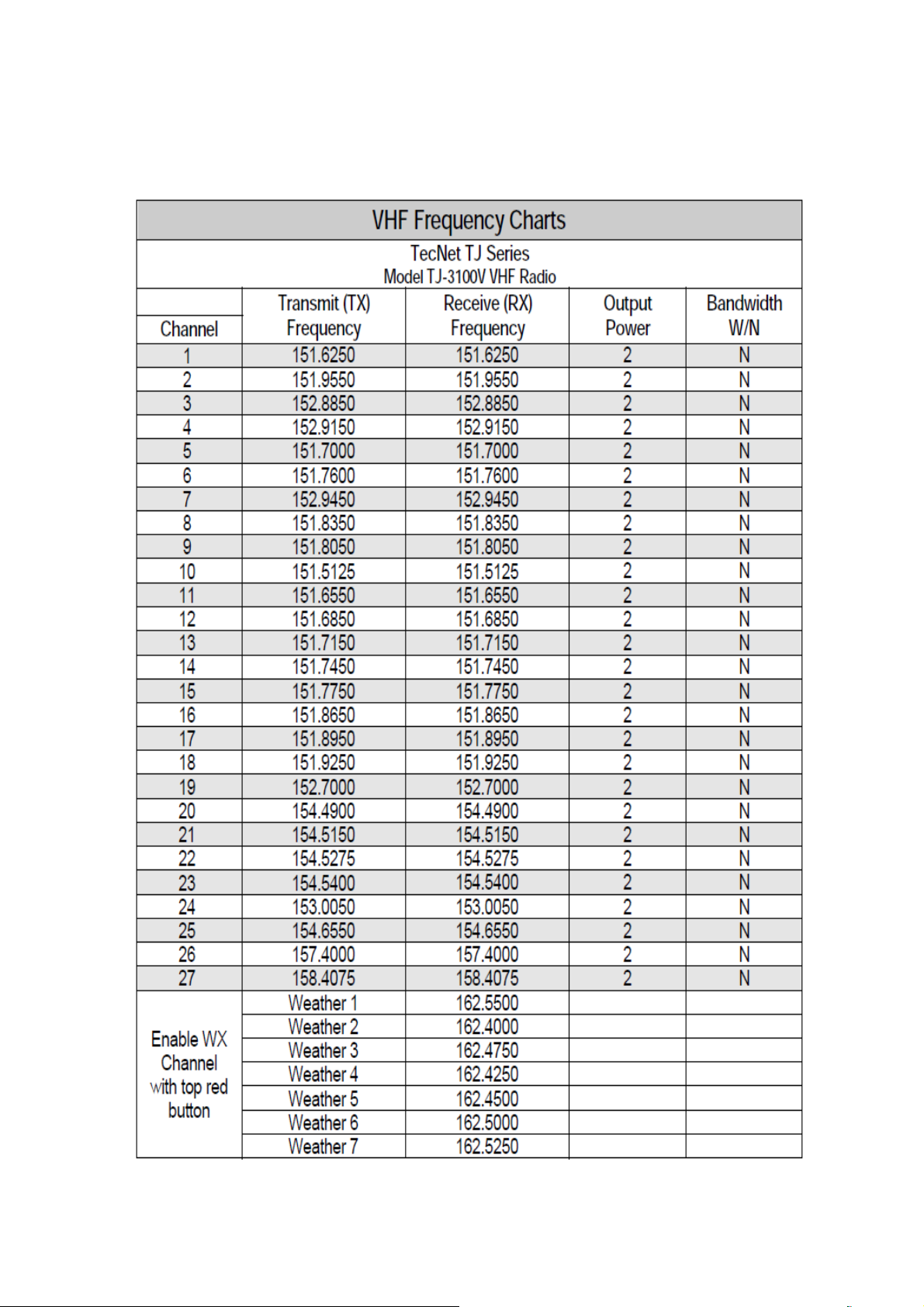
7. Frequency Charts
7.1 VHF Frequency charts
15
Page 16
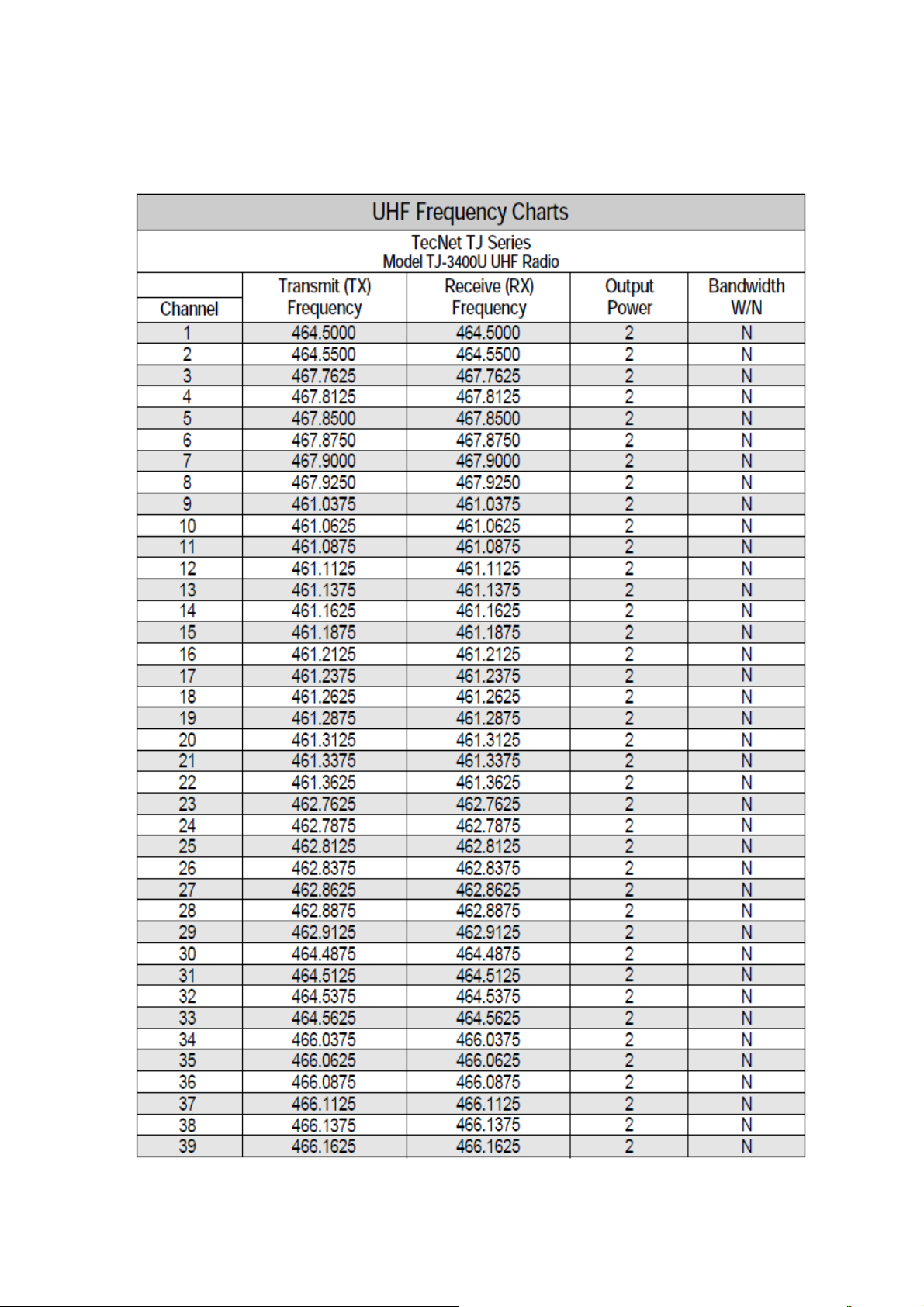
7.2 UHF Frequency charts
16
Page 17
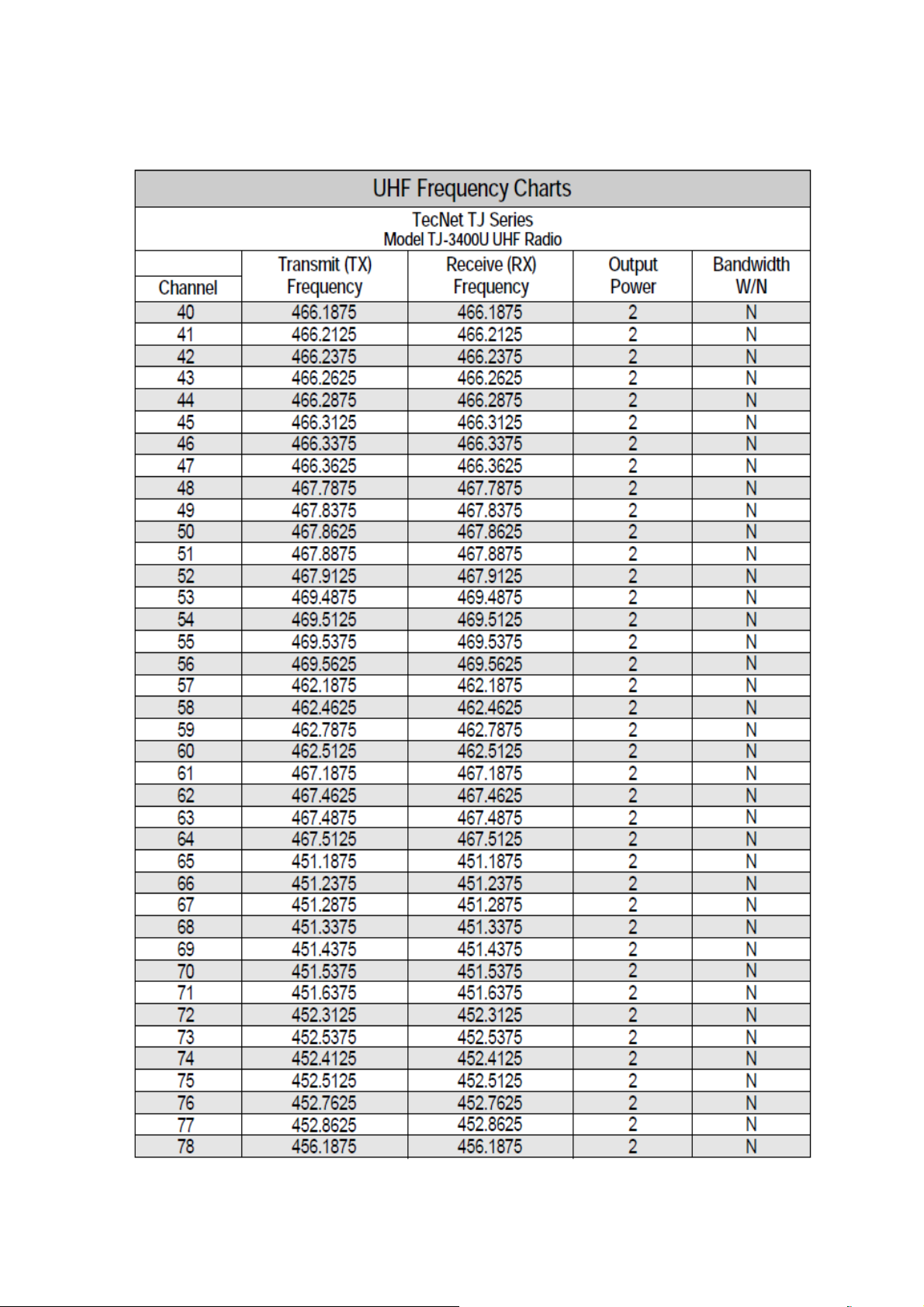
17
Page 18
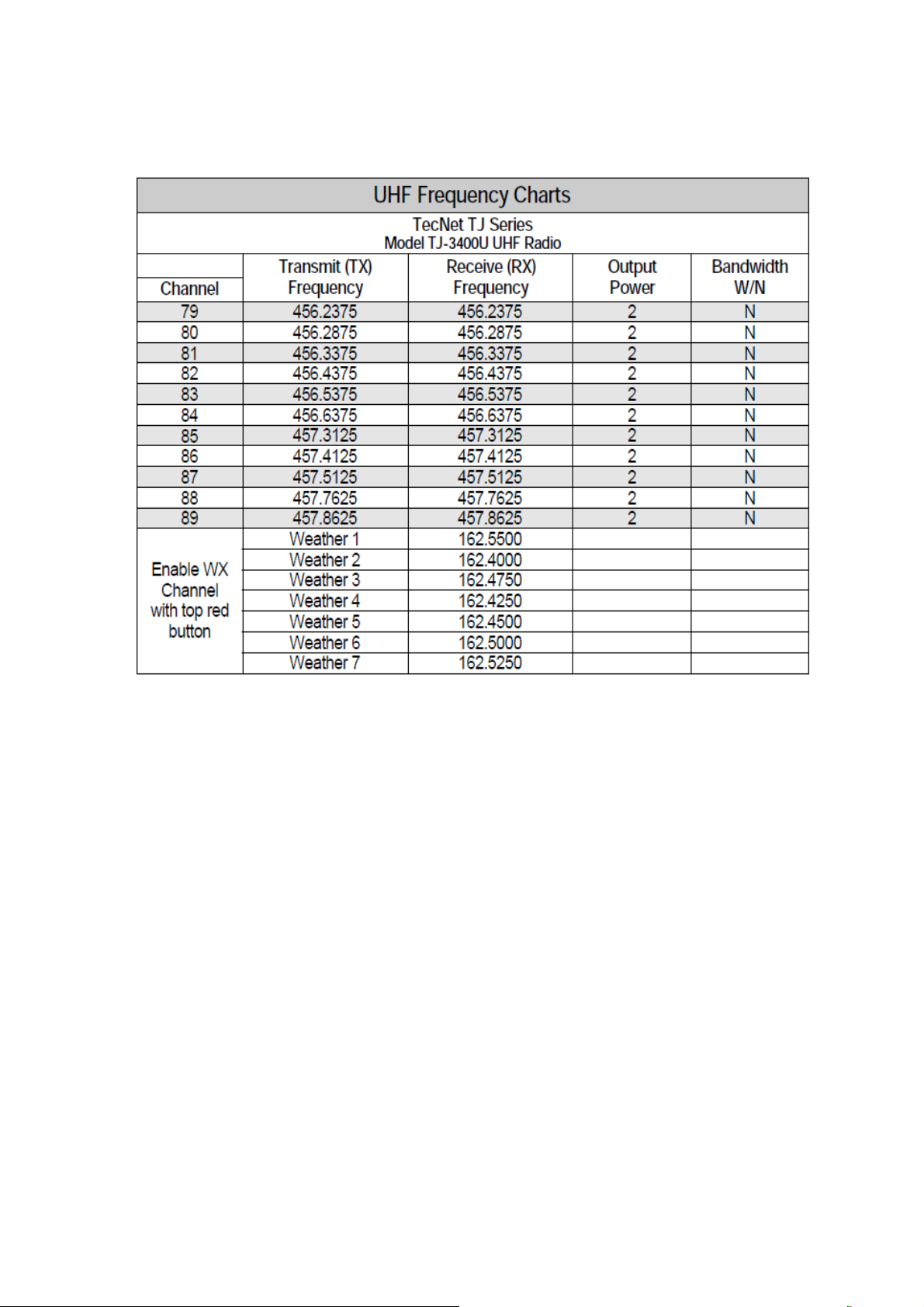
Note: Channels indicated for models other than TecNet TJ-3000 Series are for reference only.
Devices FCC type accepted after January 1, 2011 are narrow band only of which TJ-3000 Series
applies.
18
Page 19

7.4 CTCSS and DCS Code Tables
19
Page 20
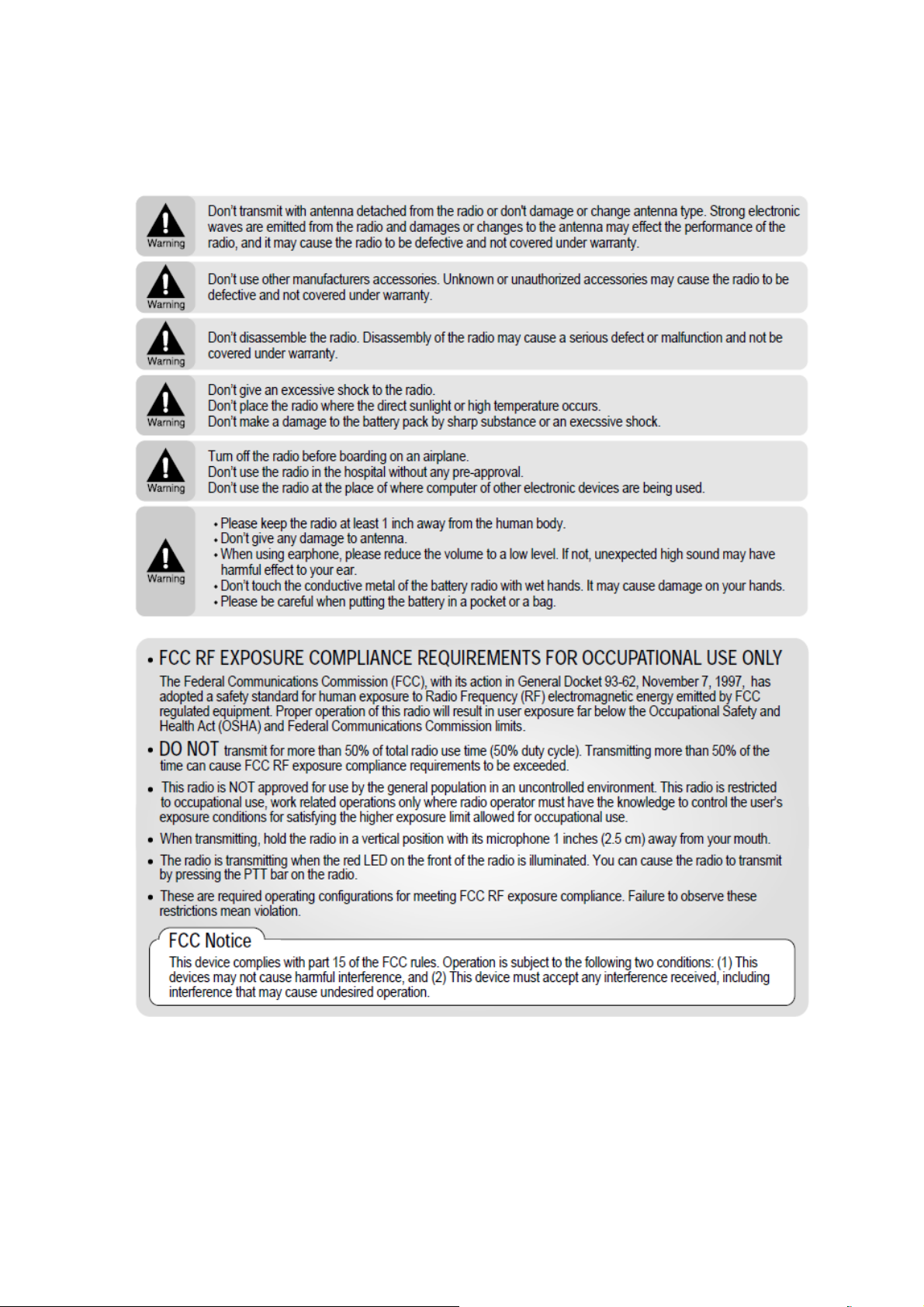
8. For Safe Operation
20
Page 21

RADIO FREQUENCY ENERGY SAFETY INFORMATION
Your radio generates RF electromagnetic energy during transmit mode. This radio is designed
for and classified as “Occupational Use Only”, meaning it must be used only during the course of
employment by individuals aware of the hazards, and the ways to minimize such hazards. This
radio is NOT intended for use by the “General Population” in an uncontrolled environment.
This radio has been tested and complies with the FCC RF exposure limits for “Occupational Use
Only”. In addition, your XRADIO radio complies with the following Standards and Guidelines with
regard to RF energy and electromagnetic energy levels and evaluation of such levels for exposure
to humans:
■ FCC OET Bulletin 65 Edition 97-01 Supplement C, Evaluating Compliance with FCC Guidelines
for Human Exposure to Radio Frequency Electromagnetic Fields.
■ American National Standards Institute (C95.1-1992), IEEE Standard for Safety Levels with
Respect to Human Exposure to Radio Frequency Electromagnetic Fields, 3 kHz to 300 GHz.
■ American National Standards Institute (C95.3-1992), IEEE Recommended Practice for the
Measurement of Potentially Hazardous Electromagnetic Fields– RF and Microwave.
■ The following accessories are authorized for use with this product. Use of accessories other
than those (listed in the instruction) specified may result in RF exposure levels exceeding the FCC
requirements for wireless RF exposure. To ensure that your expose to RF electromagnetic energy
is within the FCC allowable limits for occupational use, always adhere to the following guidelines:
■ DO NOT operate the radio without a proper antenna attached, as this may damaged the radio
and may also cause you to exceed FCC RF exposure limits. A proper antenna is the antenna
supplied with this radio by the manufacturer or antenna specifically authorized by the manufacturer
for use with this radio.
■ DO NOT transmits for more than 50% of total radio use time (“50%duty cycle”). Transmitting
more than 50% of the time can cause FCC RF exposure compliance requirements to be exceeded.
The radio is transmitting when the “TX indicator” lights red. You can cause the radio to transmit by
pressing the “PTT” switch.
■ ALWAYS keep the antenna at least 1.5 cm away from the body when
transmitting and only use the Xradio belt-clip which is listed in instructions when attaching the radio
to your belt, etc., to ensure FCC RF exposure compliance requirements are not exceeded. To
provide the recipients of your transmission the best sound quality, hold the antenna at least 2.5 cm
from your mouth, and slightly off to one side. The information listed above provides the user
with the information needed to make him or her aware of RF exposure, and what to do to as-sure
that this radio operates with the FCC RF exposure limits of this radio. Electromagnetic
Interference/Compatibility During transmissions, your XRADIO radio generates RF energy that
can possibly cause interference with other devices or systems. To avoid such interference, turn off
the radio in areas where signs are posted to do so. DO NOT operate the transmitter in areas that
are sensitive to electromagnetic radiation such as hospitals, aircraft, and blasting sites.
21
Page 22
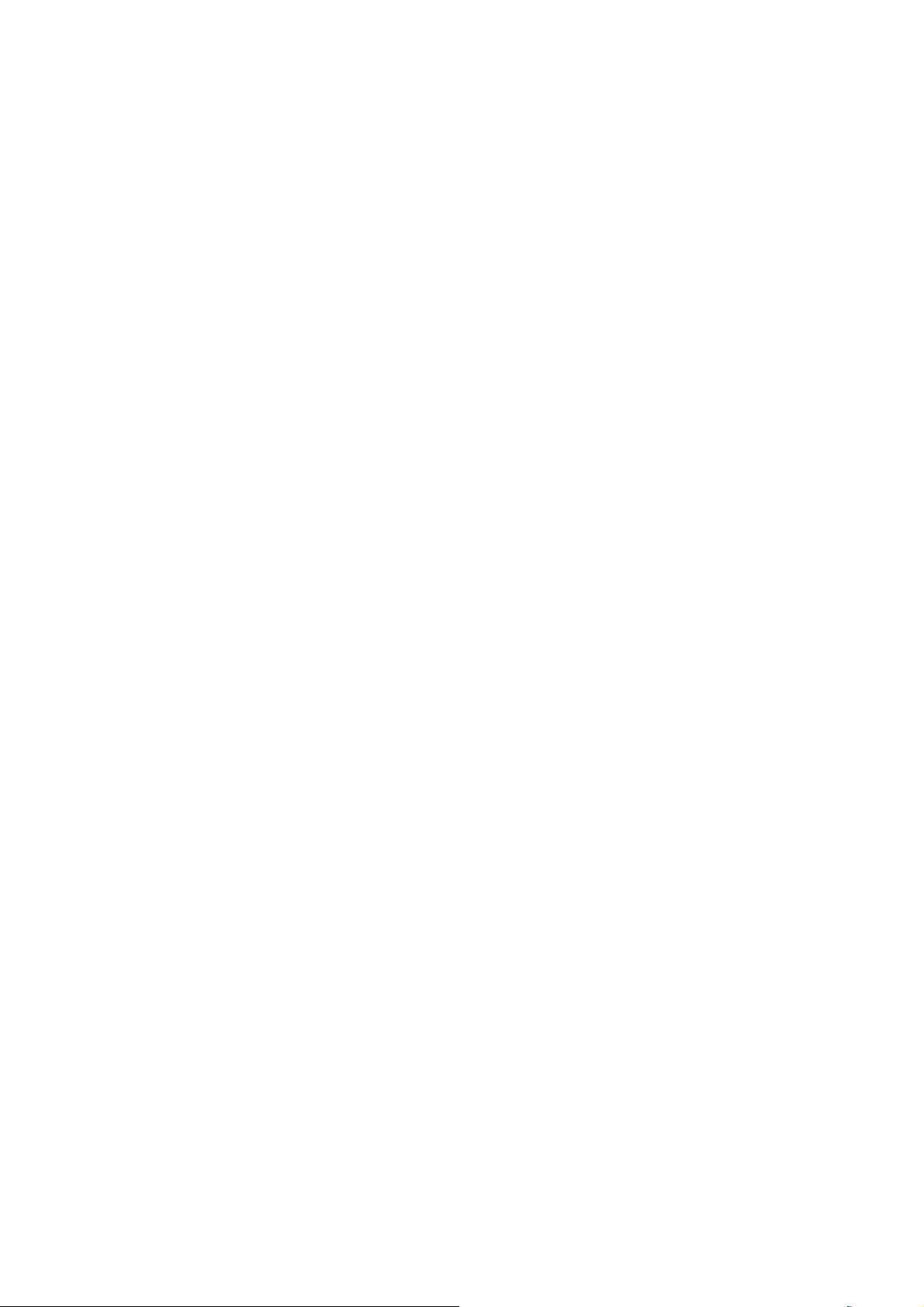
WARNING! NEVER operate the transceiver with a headset or other audio accessories at high
volume levels. CAUTION! NEVER short the terminals of the battery pack. NEVER connect
the transceiver to a power source other than the Battery listed below Such a connection will ruin
the transceiver. DO NOT push the PTT when not actually desiring to transmit
AVOID using or placing the transceiver in direct sunlight or in areas with temperatures below –30°C
(–22°F) or above +60°C (+140°F). DO NOT modify the transceiver for any reason. MAKE SURE
the flexible antenna and battery pack are securely attached to the transceiver, and that the antenna
and battery pack are dry before attachment. Exposing the inside of the transceiver to water will
result in serious damage to the transceiver. BE CAREFUL! The series transceivers employ
waterproof construction, which corresponds to IPX7 of the international standard IEC 60529 (2001),
1 m depth for 30 minutes. However, once the transceiver has been dropped, waterproofing cannot
be guaranteed due to the fact that the transceiver may be cracked, or the waterproof seal damaged,
etc. The use of non-XRADIO battery packs/chargers may impair transceiver performance and
invalidate the warranty.
FCC Notice Cautions. Changes or Modifications not expressly approved by the party responsible
for compliance could void the user's authority to operate the equipment.
22
Page 23

9. Specification
9.1 TJ-3100V Specification
General
Frequency Range
Frequency Stability
Programmable Channels
Channel Spacing
Dimensions
Weight
Power Source
Current Drain (maximum)
Duty Cycle(5/5/90)
Receiver
Sensitivity
Squelch Sensitivity
Selectivity
Spurious and Harmonic Rejection
VHF: 140 ~ 170 MHz
±2.5PPM (-30 to +60℃)
128 Channels/16 Group
Dual Channel Spacing 12.5 KHz
97.5mm (H)×49.5mm (W)×25.5mm (D)
150g (with Battery pack & Antenna)
DC +3.7V rechargeable Li-ion 1800㎃H battery pack
Receive mode, rated audio out - 280㎃ (Audio Max)
Transmit mode – 1,500mA
Standby mode – 50mA
15.5 Hours(High) / 21 Hours(Low)
.282uV 12 dB SINAD
.25uV 10dB SINAD
60dB
70dB
Inter-modulation
FM Hum and Noise
Audio Output Power
Audio Distortion
Audio Response
Speaker Impedance
Transmitter
RF Power Output
Spurious and Harmonic
FM Hum and Noise
Audio Distortion
Audio Frequency Response
Output Impedance
60dB
40dB
1 Watt across an 8-ohm load
Less than 5% at rated output
+1, -3 dB from 6dB per octave de-emphasis Characteristic
from 300 ~ 3000Hz
8 ohms
2Watt
60dB
40dB
5% maximum with 1KHz modulation
+1, -3dB from 6dB per octave pre-emphasis Characteristic
from 300 ~ 3000Hz
50 ohms
23
Page 24

9.2 TJ-3400U Specification
General
Frequency Range
Frequency Stability
Programmable Channels
Channel Spacing
Dimensions
Weight
Power Source
Current Drain (maximum)
Duty Cycle(5/5/90)
Receiver
Sensitivity
Squelch Sensitivity
Selectivity
Spurious and Harmonic Rejection
UHF: 440 ~ 470 MHz
±2.5PPM (-30 to +60℃)
128 Channels/16 Group
Dual Channel Spacing 12.5 KHz
97.5mm (H)×49.5mm (W)×25.5mm (D)
150g (with Battery pack & Antenna)
DC +3.7V rechargeable Li-ion 1800㎃H battery pack
Receive mode, rated audio out - 2800㎃ (Audio Max)
Transmit mode – 1500mA
Standby mode - 50mA
15 Hours(High) / 20 Hours(Low)
.282uV 12 dB SINAD
.25uV 10dB SINAD
60dB
70dB
Inter-modulation
FM Hum and Noise
Audio Output Power
Audio Distortion
Audio Response
Speaker Impedance
Transmitter
RF Power Output
Spurious and Harmonic
FM Hum and Noise
Audio Distortion
Audio Frequency Response
Output Impedance
60dB
40Db
Watt across an 8-ohm load
Less than 5% at rated output
+1, -3 dB from 6dB per octave de-emphasis Characteristic
from 300 ~ 3000Hz
8 ohms
2Watt
60dB
40dB
5% maximum with 1KHz modulation
+1, -3dB from 6dB per octave pre-emphasis Characteristic
from 300 ~ 3000Hz
50 ohms
24
