Page 1
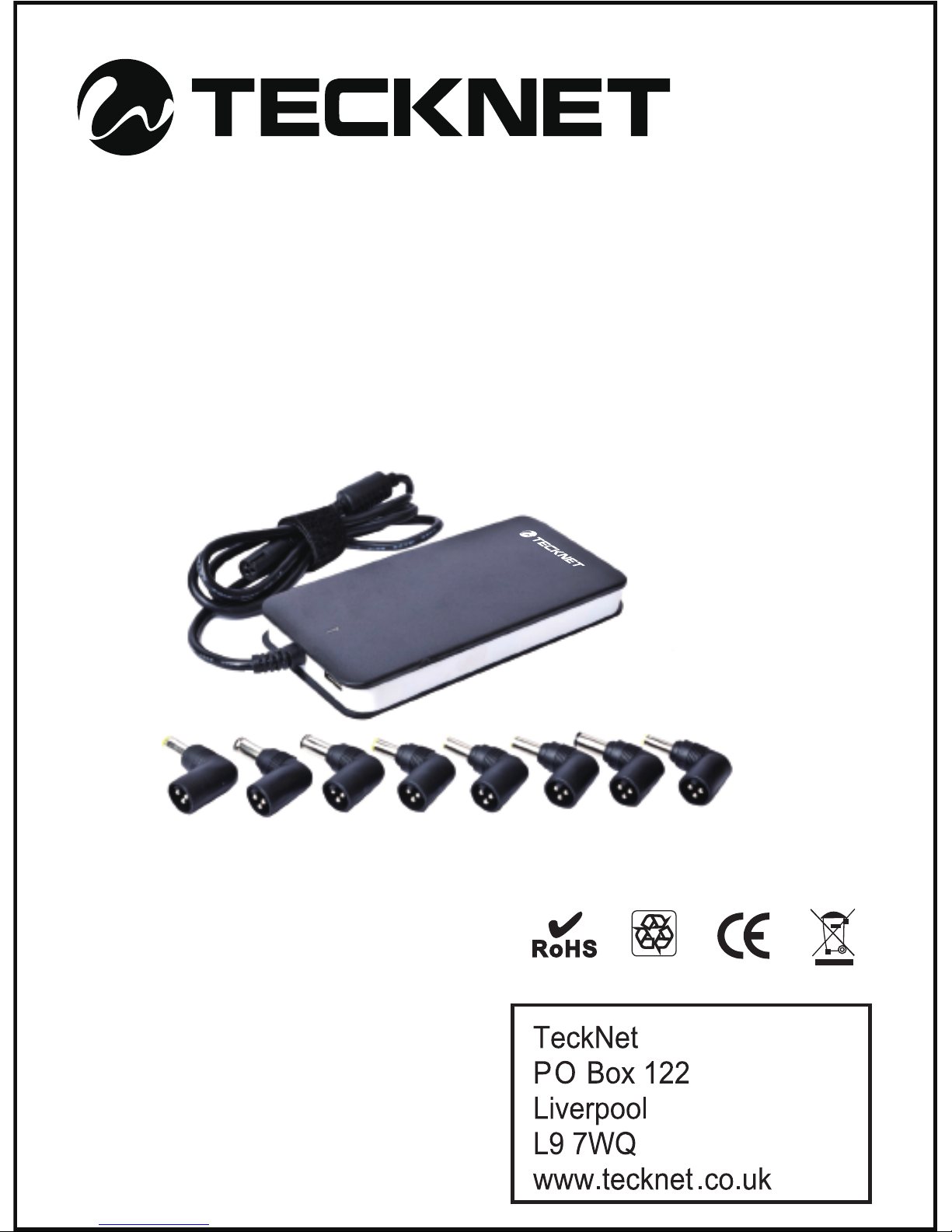
90W Slim Universal Laptop Adapter
U301
Page 2
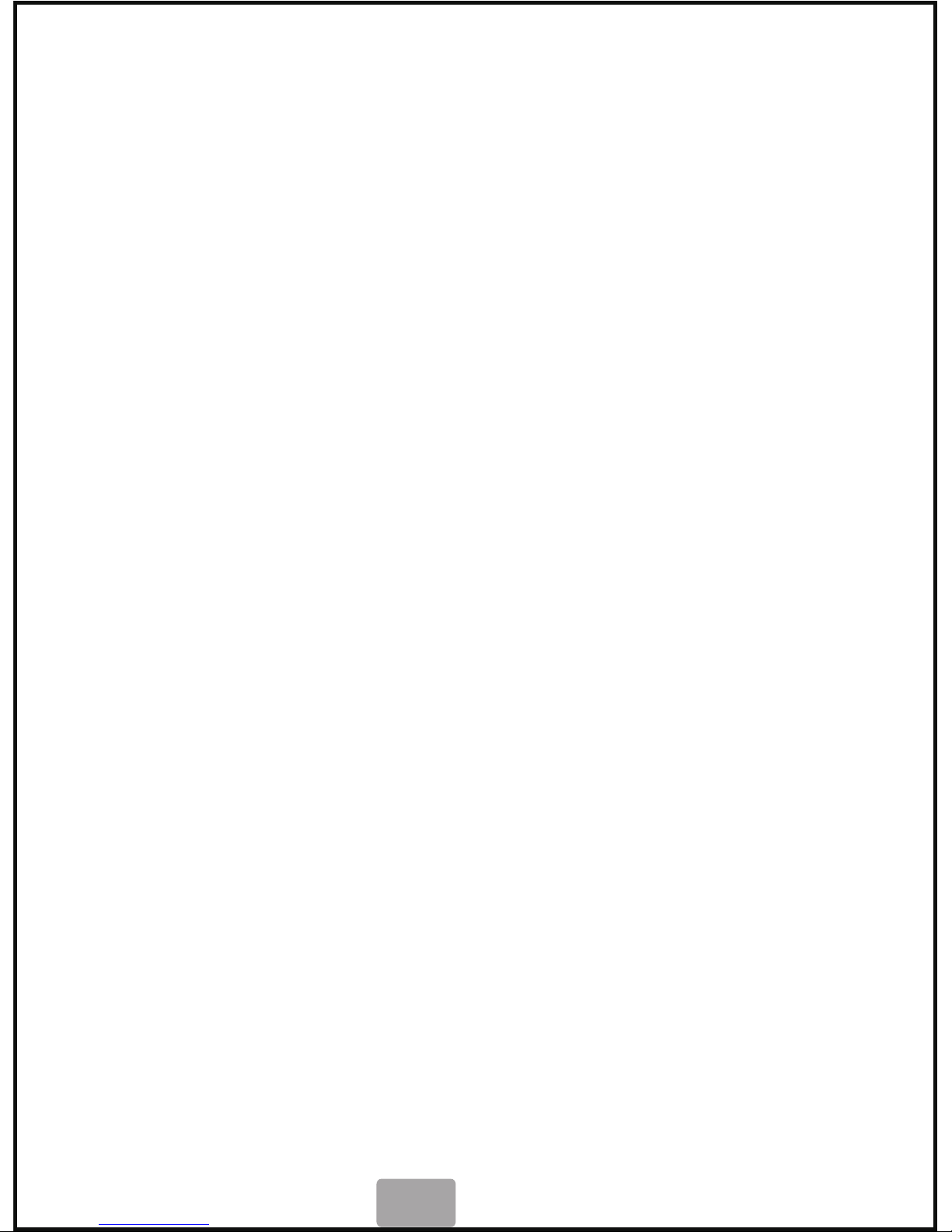
Caution:
1. Please consult the manual of your notebook to make sure it is compatible with
a 90W universal AC adapter power supply.
2.
Make sure the AC power connect or is correctly plugged in and select the right
output voltage before use.
3. Never use a power tip that is not compatible with your device.
4. Make sure that your computer is turned off before connecting or disconnecting
all peripherals.
5. Not for use with other devices which are not contained in this package.
Thank you for the purchasing this TECKNET product.
This Univrsal high compatibility power supply comes with 8 modular connectors to
suit ditterent types Notebook such as:
Acer, HP, Sony, Compaq, Gateway, IBM and Toshiba.
It contains USB ports compatible with most devices such as MP3 players, phones etc.
Features:
Multi-output voltage
High efficiency and Iow energy consumption
Low noise regulated output
Over-voltage and surge protection output
8 connectors provide almost universal connection
8 steps of output voltage
USB port
UItra slim fofm factor
Specifications: Output Power: 90W(max)
Efficiency >80%(typ)
Input: 110-240V, 50/60Hz, 1.5A
USB Port: 5V/1A
Output Voltage: 12-18V 5A, 19V 4.7A, 20V 4.5A, 24V,
3.75A
Protection: OCP/OVP/SCP/LVP
Size: 157mm(L)X72mm(W)x17.8mm(H)
1
Page 3

Outline of Product:
Power Cord
Connectors
USB Port
Connector 1
3. Set the output voltage DC.
The device can charge your notebook directly.
For example:
Choose M6, you will find output voltage 19V. Make sure the voltge is
correct before using.
Operation:
1. Select the connector tip that is compatible with your laptop.
Select the connector tip, plug it into the output cord of adapter.
2. Connect the power cord to the requi red wall power sockert.
Environment:
Temperature Range:
0ºC to 40ºC (Condition: Rated at full load)
Storage temperature:
-40ºC to 120ºC
ReIative Humidity:
5% RH to 95%RH (Condition: No condensation)
Parameter Elevation:
Max:3000m (Rated at full load)
Box Contains:
- Adapter
- Power cord
- 8 Connectors
2
Page 4

USB Port:
This enables you t o charge your mobile phone, MP3 player and other devices.
USB PORT 5V 1A
via a USB to Micro/Mini USB cable
Ref. No. Connector size
15V
16V
16V
18.5V
19V
19V
19.5V
19V
Output Voltage
6.3 x 3.0 mm
Replacement Models
TOSHIBA
M1
5.5 x 2.5 mm
6.5 x 4.4 mm
4.8 x 1.7 mm
5.5 x 2.5 mm
5.0 x 3.2 mm
IBM
M2
M3
FUJITSU / SONY
M4
HP / COMPAQ / LG
M5
DELL / DELTA / TOSHIBA / LS
GATEWAY / LITEON / NEC
M6
SAMSUNG
6.5 x 4.4 mmM8
SONY
5 . 5 x 1.7 mmM15
ACER
Connector Specification
3
Page 5

Vielen Dank für Ihr Kauf des TECKNET Produktes.
Universaler Netzteil mit höher Kompatibilität und 8 unterschiedlichen Arten von
Notebook:
Acer, HP, Sony, Compaq, Gateway, IBM und Toshiba.
Es verfügt über USB-Buchsen, so dass es mit meisten Geräte wie z. B MP3, phones
usw. kompatibel ist.
Vorsicht:
1. Bitte konsultieren Sie das Handbuch Ihres Notebook und stellen Sie sicher, dass es
kompatibel mit einem 90W AC Adapter Netzteil.
2. Vergewissern Sie sich, dass der AC Netzstecker korrekt gesteckt wird und vor
Benutzung richtige Ausgangsspannung gewählt wird.
3. Keine Anschlüsse, die mit Ihrem Gerät nicht kompatibel sind, verwenden.
4. Vergewissern Sie sich, Ihr Computer ausgeschaltet zu sein, wenn alle Peripherie daran
angeschlossen oder entfernt werden.
5. Keine Verwendung für die nicht in diesem Paket enthaltene Geräte.
Merkmale:
Multi-Ausgangsspannung
Höhe Leistungsfähigkeit und geringer Energie
verbrauchen
Leise und geregelte Ausgang
Ausgang mit Überspannungs- oder Stoßspannungsschutz
8 Anschlüsse liefert fast alle Verbindung
8 Stufen von Ausgangsspannung
USB-Anschluss
Ultradünne Aussehen
Specificationen: Ausgangsleistung: 90W(max)
Leistungsfähigkeit >80% (Typ)
Eingang: 110-240V, 50/60Hz, 1,5A
USB-Buchse: 5V/1A
Ausgangsspannung: 12-18V 5A; 19V
4,7A; 20V 4,5A; 24V 3,75A
Schutz: OCP/OVP/SCP/OTP/LVP
Abmesung: 157(L)x72(W)x17.8(H)mm
DE
Page 6

Überblick über Produkt:
Kabel des Netzteils
Anschlüsse
USB-Anschluss
Verbindungsspitze
Operation:
1. Wählen Sie bitte den richtigen Anschluss , der mit Ihrem Laptop kompatibel ist,
und schließen Sie den an der Verbindungsspitze an.
2. Stecken Sie den Netzteilstecke in einem angepassten Wandsteckdose.
3. Die DC Ausgangsspannung einstellen.
Das Gerät kann Ihr Notebook direkt ändern.
Zum Beispiel:
M6 auswählen, Sie werden Ausgangsspannung von 19V finden. Bitte
vergewissern Sie sich vor der Benutzung die Richtigkeit der Spannung.
Umgebung:
Temperaturumfang:
0°C to 40°C (Zustand: Mit Volllast)
Lagertemperatur:
-40°C to 120°C
Relative Luftfeuchtigkeit:
5% RH to 95% RH (Zustand: keine Kondensation)
Parameter Elevation:
Max: 3000m (Zustand: Mit Volllast)
Lieferumfang:
- Adapter
- Kabel des Netzteils
- 8 Anschlüsse
USB-Buchse:
Der steht der Aufladung für Ihr Mobile phone, MP3 und weitere Geräte zur Verfügung.
DE
Page 7

USB PORT 5V 1A
via a USB to Micro/Mini USB cable
Nr.
15V
16V
16V
18.5V
19V
19V
19.5V
19V
6.3 x 3.0 mm
Geeignete ModellAbmessungAusgangsspannung
TOSHIBA
M1
5.5 x 2.5 mm
6.5 x 4.4 mm
4.8 x 1.7 mm
5.5 x 2.5 mm
5.0 x 3.2 mm
IBM
M2
M3
FUJITSU / SONY
M4
HP / COMPAQ / LG
M5
DELL / DELTA / TOSHIBA / LS
GATEWAY / LITEON / NEC
M6
SAMSUNG
6.5 x 4.4 mmM8
SONY
5 . 5 x 1.7 mmM15
ACER
Spezifikation von jedem Anschluss
USB-Buchse:
Der steht der Aufladung für Ihr Mobile phone, MP3 und weitere Geräte zur Verfügung.
DE
Page 8

Merci pour l’achat de ce produit TECKNET.
Alimentation électrique à haute compatibilité universelle avec 8 connecteurs modulaires
pour s’adapter avec les différents types d’ordinateurs portables :
Acer, HP, Sony, Compaq, Gateway, IBM et Toshiba.
Il contient des ports USB compatibles avec la plupart des appareils tels que lecteurs
MP3, téléphones, etc.
Attention :
1. Veuillez consulter le manuel de votre ordinateur portable pour vous assurer qu’il est
compatible avec l’adaptateur d’alimentation universel 90W.
2. Assurez-vous que le connecteur AC est correctement branché et sélectionnez la
tension de sortie correcte avant l’emploi.
3. Ne jamais utiliser l’extrémité d’alimentation qui n’est pas compatible avec votre
appareil.
4. Assurez-vous que votre ordinateur soit éteint avant de brancher ou débrancher tous les
périphériques.
5. Ne pas utiliser d’autres appareils que ceux contenus dans cet emballage.
Caractéristiques :
Multiples tensions de sortie
Haute efficacité et consommation d’énergie faible
Faible son émis régulé
8 connecteurs fournissant presque toutes les connexions universelles
8 tensions de sorties
Port USB
Forme ultrafine
Spécification : Puissance de sortie : 90W (maximum)
Efficacité > 80% (typ)
Entrée : 110 - 240V 50/60Hz, 1,5A
Port USB : 5V/1A
Tension de sortie : 12 – 18V 5A, 19V 4,7A, 20V 4,5A, 24V 3,75A
Protection : OCP/OVP/SCP/OTP/LVP
Taille : 157(L) x 72 (l) x 17,8 (H) mm
FR
Page 9

Aperçu du produit :
Cordon d’Alimentation Connecteurs
Port USB
Extrémité de connecteur
Utilisation :
1. Sélectionnez l’extrémité de connecteur compatible avec votre ordinateur portable.
Sélectionnez l’extrémité de connecteur, branchez-le dans la sortie de l’adaptateur.
2. Connectez le cordon d’alimentation à la prise électrique.
3. Réglez la tension de sortie DC.
L’appareil peut charger votre ordinateur portable directement.
Par exemple :
Choisissez M6, vous aurez une tension de sortie de 19V. Assurez-vous que la
tension soit correcte avant de l’utiliser.
Environnement :
Plage de température :
0°C à 40°C (condition : mesuré à pleine charge)
Température de stockage :
-40°C à 120°C
Humidité relative :
5% RH à 90% RH (Condition : aucune
condensation)
Paramètre d’altitude :
Maximum : 3000m (mesuré à pleine charge)
Contenu de l’emballage :
- Adaptateur
- Cordon d’alimentation
- 8 connecteurs
FR
Page 10

USB PORT 5V 1A
PORT USB
Via un câble USB à Micro/Mini USB
Port USB :
Cela vous permet de charger votre téléphone portable, lecteur MP3 et autres
appareils.
Référence
Numéro
15V
16V
16V
18.5V
19V
19V
19.5V
19V
6.3 x 3.0 mm
Modèle de remplacementTaille du connecteurTension de Sortie
TOSHIBA
M1
5.5 x 2.5 mm
6.5 x 4.4 mm
4.8 x 1.7 mm
5.5 x 2.5 mm
5.0 x 3.2 mm
IBM
M2
M3
FUJITSU / SONY
M4
HP / COMPAQ / LG
M5
DELL / DELTA / TOSHIBA / LS
GATEWAY / LITEON / NEC
M6
SAMSUNG
6.5 x 4.4 mmM8
SONY
5 . 5 x 1.7 mmM15
ACER
Spécifications des connecteurs
FR
