Page 1
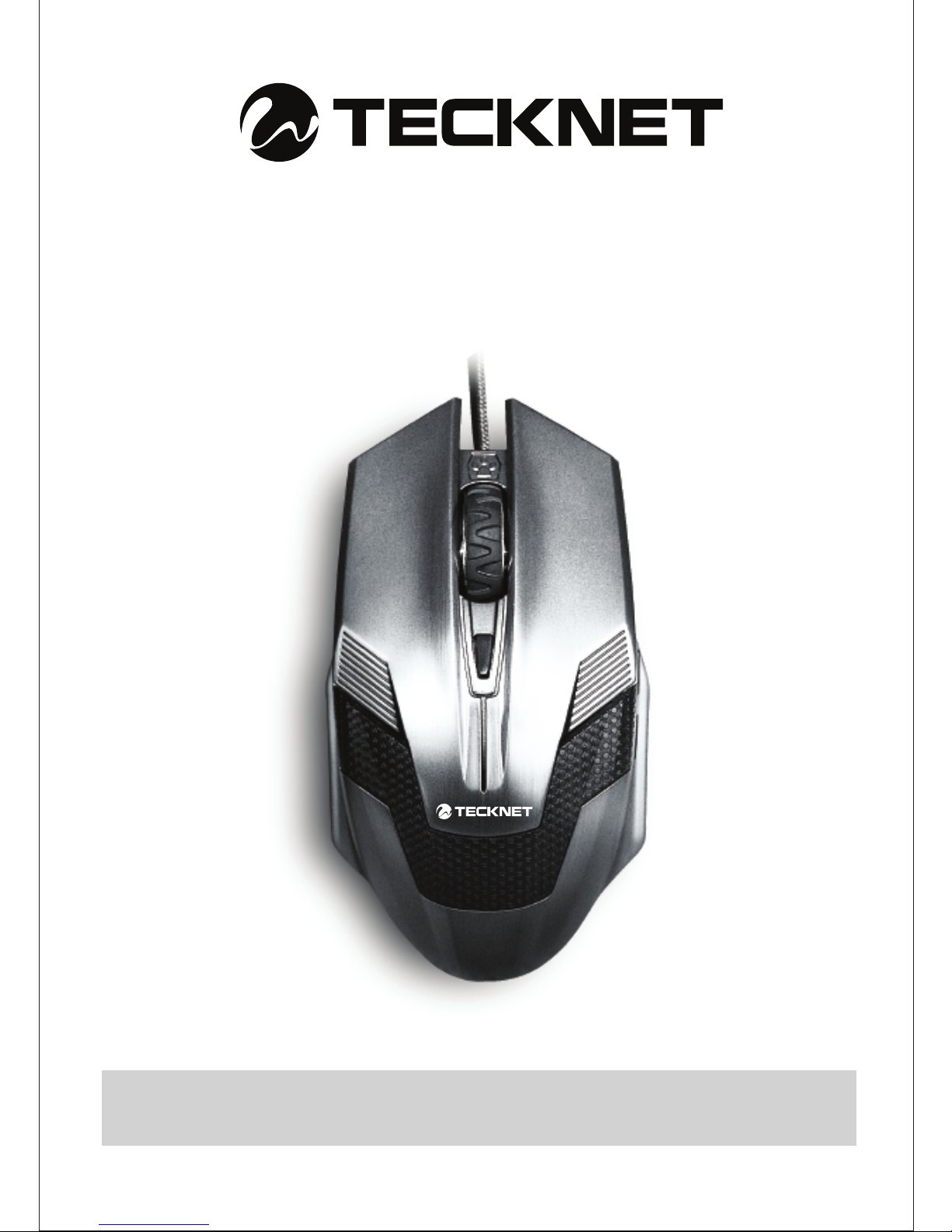
Optical Gaming Mouse
MODEL:M268
User Manual
TeckNet
P.O. Box 122
Liverpool
L9 7WQ
www.tecknet.co.uk
1
Caution: To use this device properly, please read the user’s
guide before installation.
Page 2

System Requirements
To use this mouse, your computer must meet the following hardwarerequirements and run
one of the operation systems listed below.
Hardware
PC with a Pentium processor or equivalent AMD processors.
USB 2.0
Operation System
It is compatible with Windows OS (Windows 98, 2000, XP, ME, Vista,WIN7, WIN8) and
MAC OS.
Note: The scroll wheel only works under the operating systems listed above. If you use the
mouse under a different operation system, the mouse may either not work or lost its
enhanced features and functionas a standard six-button mouse only.
Supplied with the product
1 x Wired mouse
1 x User manual
DPI switch
The mouse supports 1000DPI, 1600DPI, 2000DPI. To switch the setting, press the DPI
button.
The default setting is 1000DPI.
Short press the DPI button on the top of the mouse once to switch from 1000DPI to
1600DPI, the blue light will be brighter.
Short press the DPI button again to switch from 1600DPI to 2000DPI, the blue light
will be the brightest.
Safety Measures
keep the mouse away from young children, fire, water.
Any attempt to disassemble, adjust or repair the mouse may result in safety hazards.
1
2
3
4
5
6
4
5
2
Page 3
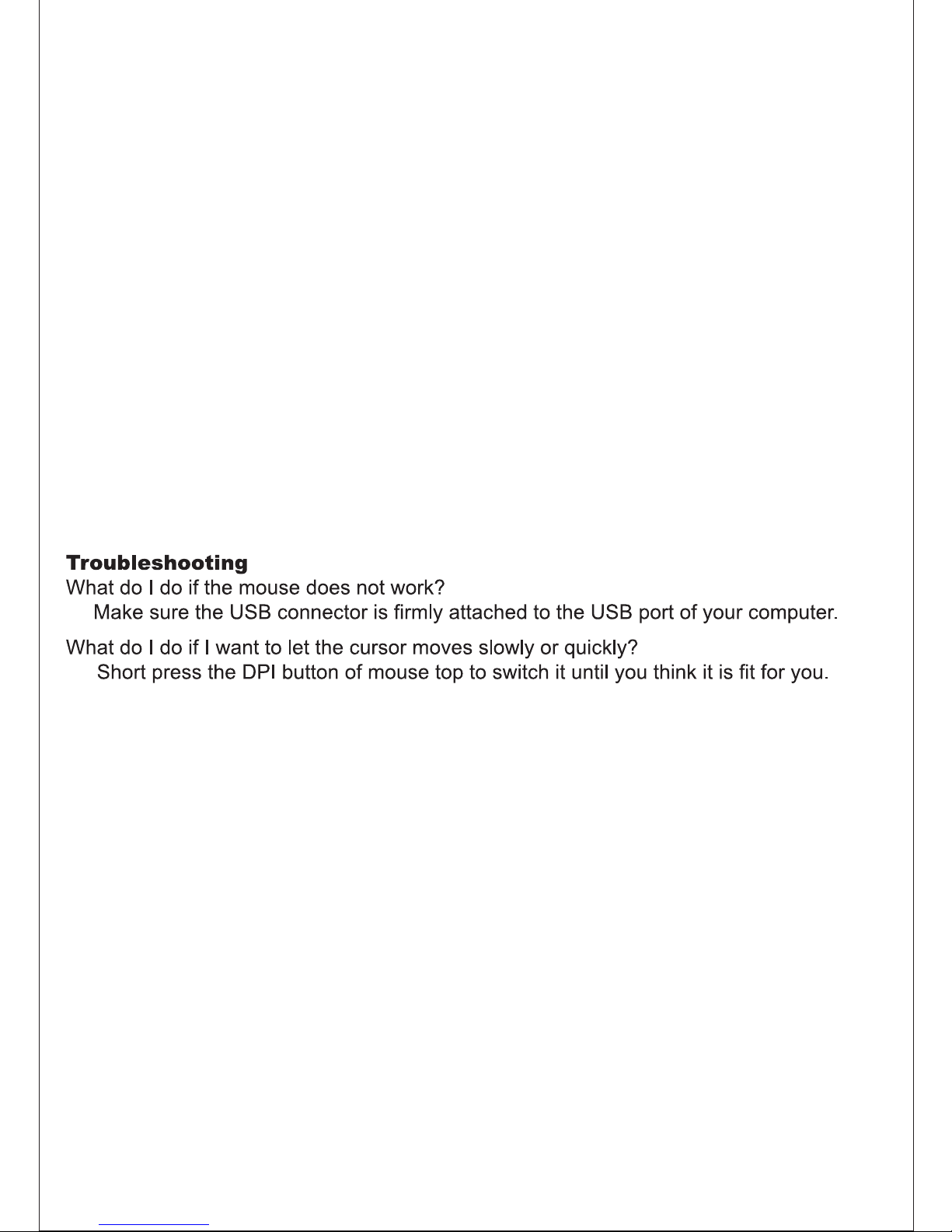
Buttons and functions
The mouse is featured with the following buttons:
1. Left click button
2. Right click button
3. Scroll wheel
4. Forward button
5. Backward button
6. DPI shift button
Mouse Features and Specification
6D optical gaming mouse with precise sensor
Plug and play
Unique design
Inner 40g adding extra weight for gaming specially
1000/1600/2000 DPI shift, the default is 1000DPI
Enhanced refresh rate
Durable & comfortable wheel design
Knit cable with magnetic ring and golden USB port
Working voltage: 5.0V DC
Current rating: 100mA Max.
Frame Rate: 4000 frames/sec
Key Life Cycle: More than 3,000,000 click
Dimension: 126(L)*70(W)*39(H)mm
Weight: 150g
Note: The mouse is not programmable, no driver is needed.
Disclaimer
Every effort has been made to ensure that the information and procedures in this guide
are accurate and complete, no liability can be accepted for any errors or omissions and
we reserve the right to make any changes without further notice to any products
mentioned herein.
Warranty
We warranty that product from authorized distributors will meet the applicable product
specification and be free from all defects in design, assembly, material and workmanship.
Please contact TeckNet retailers, or visit our website for more information about the
product.
3
Page 4

Systemanforderungen
Um diese Maus zu verwenden, ist die folgende Hardware und Betriebssystem erforderlich.
Hardware
PC mit Pentium-Prozessor oder gleichwertiger AMD-Prozessor.
USB 2.0
Betiebssystem
Es ist kompatibel mit Window OS (Window 98, 2000, XP, ME, Vista, WIN7, WIN8) und
MAC OS.
Hinweis: Die Funktion des Scrollrat wird nur auf PC mit obengenannten Betriebssysteme
unterstürtzt, wenn Sie auf einem Computer mit anderem System diese Maus benutzen,
funktioniert sie wahrscheinlich unnormal.
Lieferumfang:
1 x wired Maus
1 x Handbuch für Benutzer
DPI-Schalter:
Diese Maus unterstürtz 1000DPI, 1600DPI, 2000DPI, mit Drücken auf die DPI-Taste kann
man die Einstellngen umschalten.
die Standardmäßige Einstellung ist 1000DPI.
um von 1000DPI zu 1600DPI zu wechseln, drücken Sie bitte kurz auf die DPI-Taste auf
der Oberseite der Maus einmal, entsprechend wird das blaue Licht heller.
um von 1600DPI zu 2000DPI zu wechseln, drücken Sie bitte kurz auf die DPI-Taste auf
der Oberseite der Maus nochmal, entsprechend wird das blaue Licht am hellsten.
Sicherheitshinweise:
Halten Sie das Produkt fern von kleinen Kindern, Feuer und Wasser.
Eine Veränderung des Produktes beeintächtigt die Produktsicherheit, lassen Sie keine
Personen mit dem Gerät arbeiten und führen Sie Reparaturen niemals selber auch.
Achtung Verletzungsgefahr!
1
2
3
4
5
6
4
5
4
Page 5

Tasten und Funktionen:
Diese Maus ist mit folgenden Tasten ausgestattet.
1. Linke Maustaste
2. Rechte Maustaste
3. Scrollrat
4. Vortasten
5. Zurücktasten
6. DPI Shift-Taste
Mausmerkmale:
6D optische Gaming-Maus mit präziser Sensor.
Plug and Paly
Einzigartige Design
innen speziell ein Gewicht von 40g zusetzen, um angenehm zu speilen.
1000/1600/2000 DPI-Shift, die Standardeinstellung ist 1000DPI
Verbesserte Aktualisierungsrate
Langlebiges und komfortables Rad-Design
Gestricktes Kabel mit magnetischen Ring und goldener USB-Anschluss
Betriebsausspannung: 5.0V DC
Betriebsstrom: 100mA Max
Bildrate: 4000 Rahmen/Sekunden
Lebensdauer: Mehr als 3,000,000 Klicken
Abmessung: 126 x 70 x 39mm
Gewicht: 150g
Hinweise: diese Maus ist nicht programmierbar, keine Treiber ist erforderlich.
Fehlerbehebung
Was kann ich tun, wenn die Maus nicht funktioniert?
Stellen Sie sicher, dass der USB-Empfänger fest an dem USB-Anschluss Ihres
Coputers angeschlossen wird.
Was kann ich tun, wenn ich den Cursor schnell oder langsam bewegen wollen?
drücken Sie bitte kurz auf die DPI-Taste auf der Oberseite der Maus, um die
Geschwindigkeit des Cursor zu ändern.
Erklärung über den Haftungsausschluss
wir bemühen uns, dass die Informationen und Verfahren in diesem Handbuch richtig und
vollständig sind, wir übernehmen keine Haftung für eventuelle Fehler oder Auslassungen
und wir behalten uns das Recht vor, ohne weitere Ankündigung irgendwelchen Produkten,
die hier erwähnt werden, zu ändern.
Grantie:
wir garantieren, dass das Produkt von autorisierten Händlern das geltende
Produkt-Spezifikation erfüllt und es keine Mängeln im Design. Montage, Material und
Verarbeitung gibt. Bitte kontaktieren Sie Einzelhändler TeckNet, oder besuchen Sie
unsere Webseite für weitere Informationen über das Produkt.
5
Page 6

Configuration système requise
Pour utiliser cette souris, votre ordinateur doit respecter la configuration matérielle suivante
et fonctionner avec l’un des systèmes d’exploitation indiqués ci-dessous.
Matériel
PC avec un processeur Pentium ou un processeur AMD équivalent.
USB 2.0
Système d’exploitation
Compatible avec Windows (Windows 98, 2000, XP, ME, Vista, Windows 7, Windows 8) et
MAC OS.
Remarque : La molette fonctionne uniquement avec les systèmes d’exploitation indiqués
ci-dessus. Si vous utilisez la souris sous un autre système d’exploitation, la souris peut
ne pas fonctionner ou perdre ses fonctions avancées et fonctionner uniquement comme
une souris six boutons standard.
Fourni avec le produit
1 x souris filaire
1 x manuel utilisateur
Défilement DPI
La souris prend en charge 1000, 1600 et 2000 DPI. Pour faire défiler les réglages,
appuyez sur le bouton DPI.
Le réglage par défaut est 1000 DPI.
Appuyez brièvement une fois sur le bouton DPI sur le sommet de la souris pour passer
de 1000 à 1600 DPI, l’indicateur bleu est alors plus lumineux.
Appuyez à nouveau brièvement sur le bouton DPI pour passer de 1600 à 2000 DPI,
l’indicateur bleu présente alors la luminosité maximale.
Mesures de sécurité
Maintenez la souris éloignée des jeunes enfants, du feu, de l’eau.
Toute tentative de démontage, de réglage ou de réparation de la souris peut entraîner
un risque de sécurité.
1
2
3
4
5
6
4
5
6
Page 7

Boutons et fonctions
La souris comprend les boutons suivants:
1. Bouton clic gauche
2. Bouton clic droit
3. Molette
4. Bouton avant
5. Bouton arrière
6. Bouton de défilement DPI
Caractéristiques et spécifications de la souris
Souris de jeu optique 6D avec capteur précis
Plug and play
Conception unique
Les 40 g à l’intérieur ajoutent un poids supplémentaire, en particulier pour jouer
Défilement 1000/1600/2000 DPI, le défaut étant 1000 DPI
Fréquence de rafraîchissement améliorée
Conception durable et confortable de la molette
Câble torsadé avec bague magnétique et port USB en or
Tension de fonctionnement : 5.0V DC
Intensité nominale : 100 mA maxi
Fréquence d’images : 4000 images / sec
Durée de vie des touches : plus de 3,000,000 clics
Dimensions : 126 (L) x 70 (l) x 39 (h) mm
Poids : 150g
Remarque : La souris n’est pas programmable, aucun pilote n’est nécessaire.
Dépannage
Que dois-je faire si la souris ne fonctionne pas?
Assurez-vous que le connecteur USB est bien raccordé au port USB de votre ordinateur.
Que dois-je faire si je souhaite que le curseur se déplace plus ou moins vite?
Appuyez brièvement sur le bouton DPI sur le dessus de la souris pour faire défiler le
DPI jusqu’à ce qu’il vous convienne.
Limitation de responsabilité
Tous les efforts ont été faits pour s’assurer que les informations et les procédures de ce
mode d’emploi sont correctes et complètes, et aucune responsabilité ne peut être engagée
pour les éventuelles erreurs ou omissions, et nous nous réservons le droit de procéder à
des modifications sans préavis pour tous les produits mentionnés dans ce document.
Garantie
Nous garantissons que les produits des distributeurs agréés répondent aux
caractéristiques du produit concerné et sont exempts de tout défaut de conception,
d’assemblage, matériel, ou de fabrication. Veuillez contacter les revendeurs TeckNet,
ou visitez notre site internet pour plus d’information sur le produit.
7
