Page 1

TECKNET
iEP330 Power Bank
iEP330 Power Bank
for iPhone 3G/3G S, 4G/4G S, 5G/5G S/5G C/6/6Plus
Page 2
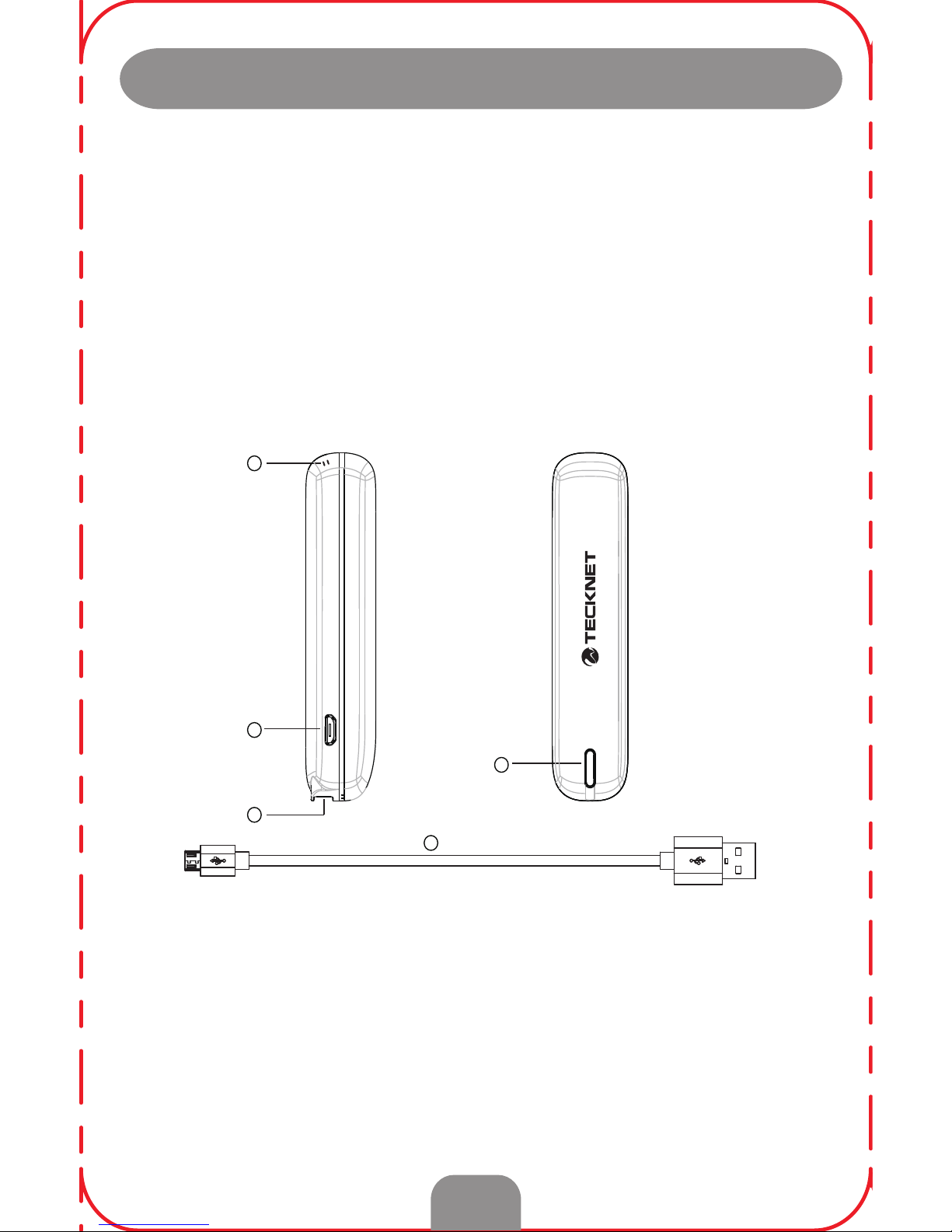
TECKNET iEP330 Power Bank
User Manual
EN
Welcome
Thank you for purchasing this product. To ensure optimum performance
and safety, please read these instructions carefully before operating the
product. It is strongly recommended you keep the manual for future
reference.
Descriptions
Product layout
1)Micro USB Input Port 2)LED Power Indicator
3)USB Output Port 4)Lanyard hole
5)USB to Micro USB Cable
5
1
4
3
2
Page 3
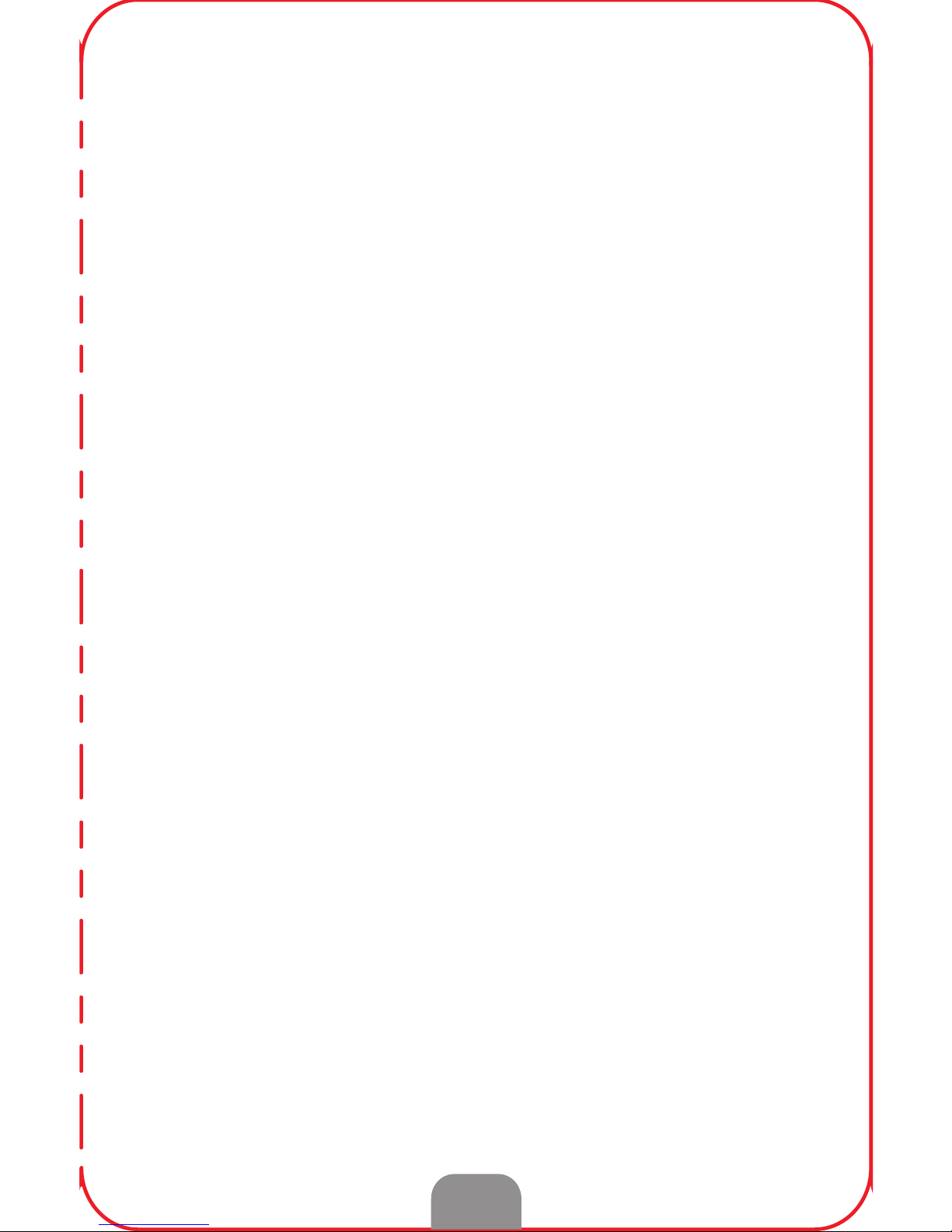
Specifications
Product Name:TECKNET iEP330 USB Power Bank
Battery Type: Li-Ion battery Capacity: 3200mAh
Input: DC 5.0V, 1.0A max Output: DC 5.0V, 1.0A max
Note:
The output port is compliant with the USB “dumb-charging”
specification, therefore this USB port supports all models of iPod,
Phone, and iPad and supports more than 85% of Samsung Tablets.
If your devices (eg Nokia N900, Blackberry 9700, and some Samsung
Tablets) can’t be charged using your existing USB charging cables,
please use the included “USB to Micro USB cable”.
You can use the provided “USB to Micro USB cable” to charge the
iEP330 Power Bank from a USB power source.
Note: While the iEP330 Power Bank is being charged, the red LED will
light up. Once the Power Bank is fully charged, the green LED will light
up and the Power Bank will stop charging. Disconnect from its power
source and the power bank is ready for use.
Connect your device to TECKNET iEP330 with a charging cable. A blue
LED power display light will light up, the power bank will start to charge
your device automatically. Simply disconnect your device from the
iEP330 power bank. And the power output will automatically switch off.
Note: This Power Bank can provide power output during it is being
charged up.
EN
1.Recharging your devices
Using your iEP330 Power Bank
Charging the power bank
Compatibility
Mobile phones, iPhone, iPad, iPod, over 85% of Samsung Galaxy tablets and
other digital devices that recharge through a USB port with DC 5.0V/1A
Page 4
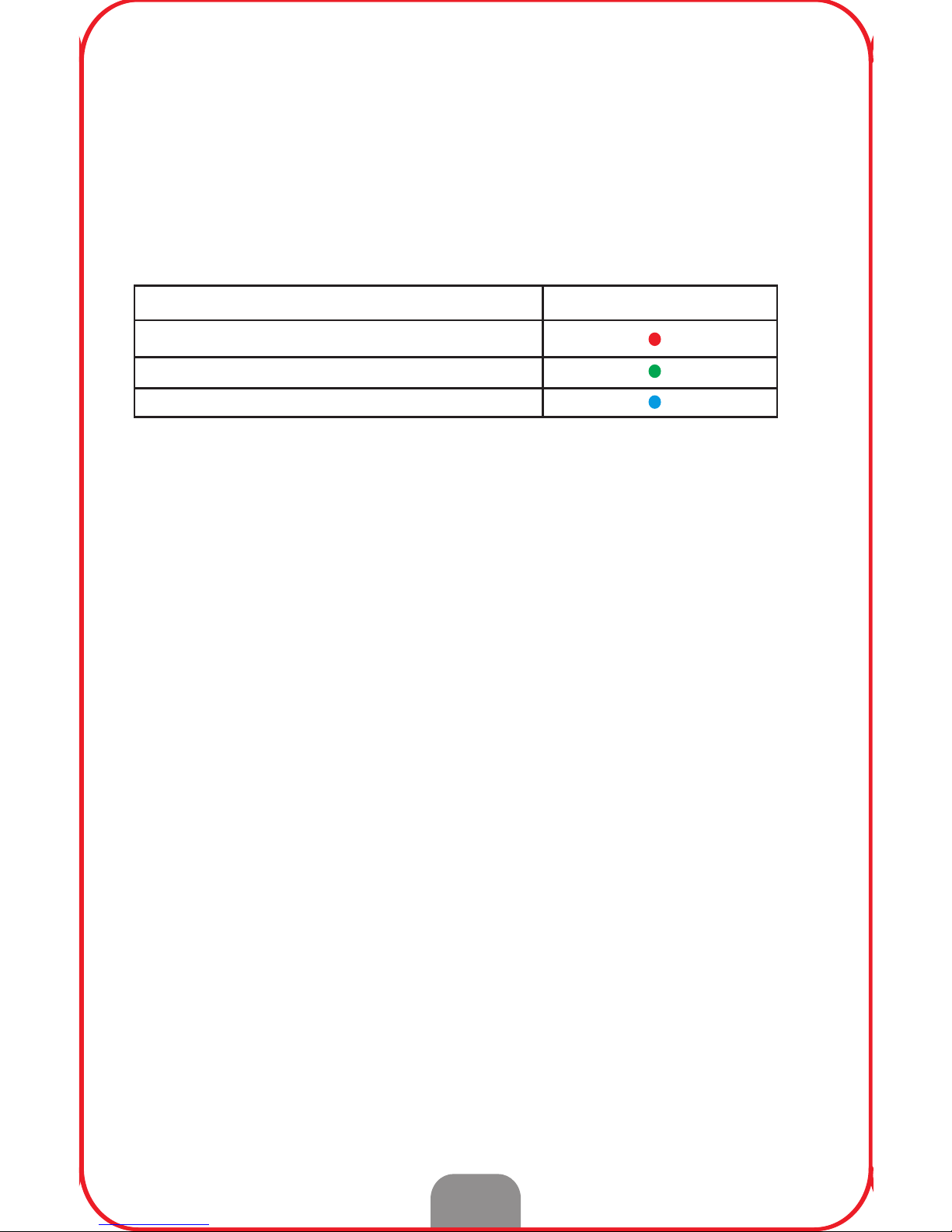
2.Battery Capacity Indicator & LED Light
How to check the charging status:
While charging the Power Bank, a red LED power display light
indicates it is charging up. A green power display light turns on to
show the power bank is fully charged. The details are as shown in the
following list:
How to check the discharging status:
When connected to a mobile phone or tablet, the Power Bank
automatically detects the output load (1.0A max) and a blue LED
power light turns on.
It takes around 3 hours to fully charge this Power Bank via a 5V/1A
USB power source.
Maintenance
Package Contents
- 1 X iEP330 Power Bank
- 1 X USB Cable
- 1 X User Manual
EN
In order to maximize battery life, we recommend you maintain the
iEP330 Power Bank as follows:
1. Re-charge your iEP330 Power Bank once every three months if it
has not been in use.
2. Keep your iEP330 Power Bank dry and away from moist or
corrosive materials.
Status of LED light LED color
Charging (red light on)
Fully charged (green light on)
Discharging (blue light on)
Page 5
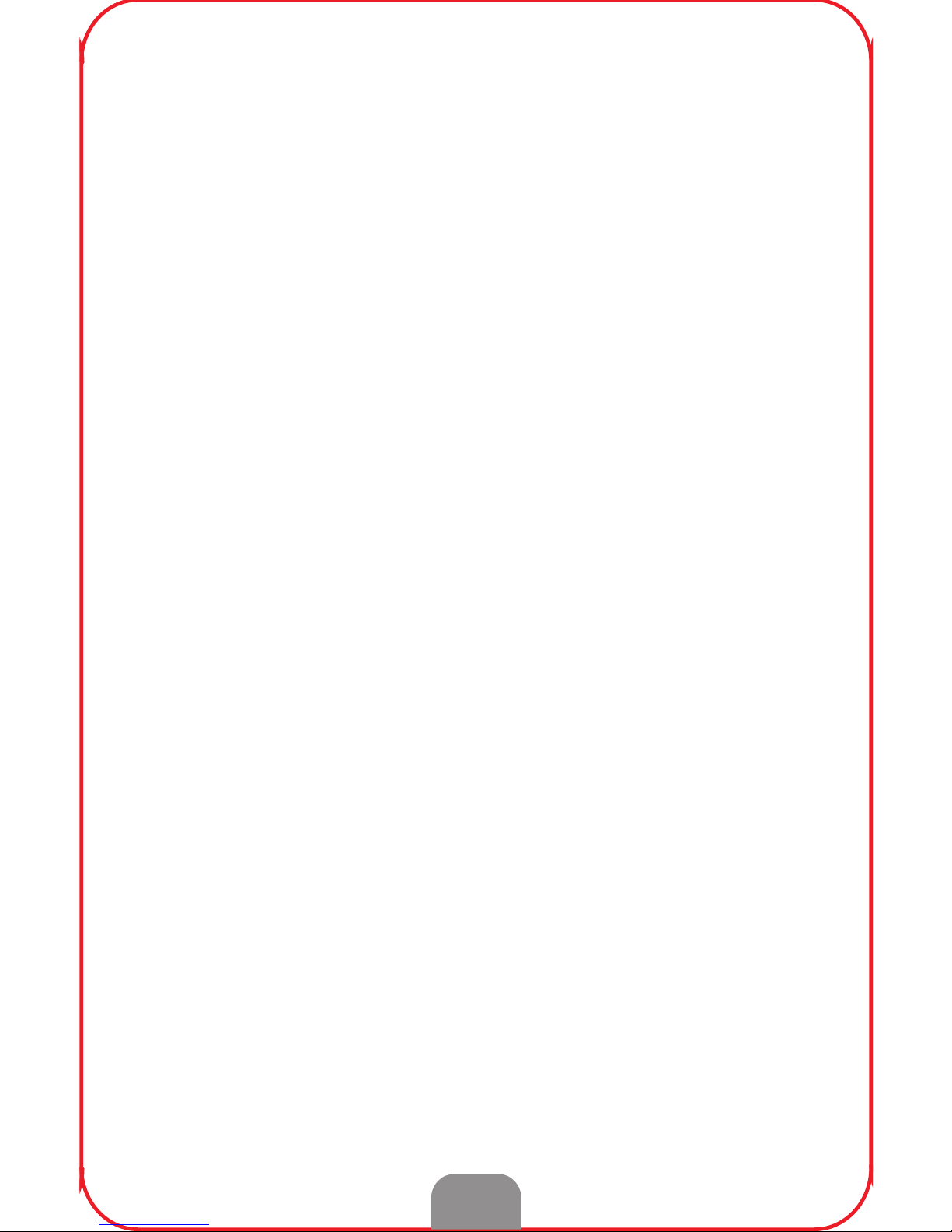
EN
Warning
Please read all instructions and warnings prior to using this product for
the first time. Failure to read and follow these safety and usage
instructions could result in fire, explosion, electric shock or other hazard
that could potentially cause property damage or even fatal injury.
1. Do not modify, disassemble, open, drop, crush, puncture or shred
the product.
2. Do not expose the product to water or excessive moisture.
3. Keep away from heat sources and direct sunlight to prevent heat
build-up.
4. Keep away from high voltage devices.
5. This product is not a toy, keep away from children and ensure that all
persons who use the product read and follow these instructions
and warnings.
6. Do not wash the iEP330 Power Bank with harsh chemicals, soaps
detergents.
Disclaimer
Every effort has been made to ensure that the information and
procedures in this guide are accurate and complete, no liability can
be accepted for any errors or omissions and we reserve the right to
make any changes without further notice to any products mentioned
herein.
Warranty
We warrant that products purchased from authorised TeckNet
distributors will meet the applicable product specifications and be
free from all defects in design, assembly, materials and
workmanship. Please contact TeckNet retailers, or visit our website
for more information about the product.
Page 6

TECKNET iEP330 Power Bank
Benutzerhandbuch
DE
Willkommen
Vielen Dank für den Kauf dieses Produkts. Um eine optimale Leistung
und die Sicherheit zu gewährleisten, lesen Sie bitte vor Inbetriebnahme
des Geräts diese Hinweise sorgfältig durch. Es wird dringend empfohlen,
dass Sie diese für spätere Verwendung aufbewahren.
Beschreibungen
Produktsaufbau
(1) Micro-USB-Anschluss (2) LED-Spannungsanzeige
(3) USB-Ausgang (4) Lanyard Loch
(5) USB zu Micro-USB-Kabel
5
1
4
3
2
Page 7

Technische Daten
Produktname: TECKNET iEP330 USB Power Bank
Batterie Typ: Li-Ion -Akku Kapazität: 3200mAh
Eingang: DC 5,0 V, 1,0 A max. Ausgang: DC 5,0 V, 1,0 A max.
Hinweis:
Der Ausgang ist kompatibel zum passiven USB Ladevorgang, darum
unterstützt dieser USB-Anschluss alle Modelle des iPod, Telefons, und
iPad und unterstützt mehr als 85% des Samsung Tablets. Falls Ihre
Geräte (z. B. Nokia N900, Blackberry 9700, und einige Samsung
Tablets) nicht mit dem vorhandenen USB-Ladekabel geladen werden
können, versuchen Sie bitte das im Lieferumfang enthaltene "USB zu
Mikro USB-Kabel".
Sie können das mitgelieferten "USB zu Mikro USB-Kabel" verwenden,
um die iEP330 Power Bank von einer USB-Stromquelle zu laden.
Hinweis: Während die iEP330 Power Bank geladen wird, leuchtet die
rote LED-Lampe auf. Sobald die Power Bank vollständig aufgeladen ist,
leuchtet die grüne LED-Lampe auf und die Power Bank wird nicht mehr
geladen. Von der Stromquelle getrennt, ist Ihre Power Bank jetzt zum
Aufladen bereit.
Schließen Sie Ihre Geräte mit einem Ladekabel an das TECKNET
iEP330 an, eine blaue LED-Anzeige leuchtet auf und die Bank wird
automatisch mit dem Laden beginnen. Trennen Sie einfach Ihr Gerät
von der iEP330 Power Bank und die Ausgangsleistung wird
automatisch abgeschaltet.
Hinweis: Diese Power Bank kann während des Ladezeitraums Leistung
abgeben.
DE
1.Zum Aufladen Ihrer Geräte
Benutzung Ihrer iEP330 Power Bank
Laden der Power Bank
Kompatibilität
Handy, Iphone, iPad, iPod, mehr als 85% des Samsung Galaxy Tablets und
andere digitale Geräte, die über einen USB-Port mit DC 5.0V 1A laden.
Page 8

DE
2. Akkukapazitätsanzeige & LED-Leuchte
Wie Sie den Ladezustand prüfen:
Während des Ladevorgangs der Power Bank, zeigt eine rote
LED-Anzeige den Ladezustand an. Die grüne Anzeige leuchtet auf
und zeigt an, dass die Power Bank vollständig aufgeladen ist. Die
Details werden in der nachfolgenden Liste angezeigt:
So prüfen Sie den Entladestatus:
Wenn die Power Bank mit dem Handy oder Tablet-PC verbunden ist
erkennt die Power Bank automatisch die Ausgabeladung (1,0 A max.)
und eine blaue LED-Stromanzeige leuchtet auf.
Es dauert ca. 3 Stunden, um die Power Bank über eine 5V 1A
USB-Stromversorgung vollständig aufzuladen.
Wartung
Inhalt der Verpackung
- 1 x iEP330 Power Bank
- 1 x USB-Kabel
- 1 x Benutzerhandbuch
Um die Akkulebensdauer zu optimieren, empfehlen wir, Ihre iEP330
Power Bank wie folgt zu warten:
1. Laden Sie die iEP330 Power Bank einmal alle drei Monate, falls
sie nicht benutzt wurde.
2. Halten Sie Ihre iEP330 Power Bank trocken und fern von
Feuchtigkeit oder ätzenden Stoffen.
Status der LED-Anzeige LED- Farbe
Ladevorgang läuft (rot Licht an)
Voll aufgeladen (grünes Licht an)
Entladung (blaues Licht an)
Page 9

DE
Warnung
Lesen Sie bitte vor der ersten Verwendung dieses Produkt alle
Anweisungen und Warnungen. Das Nichtbefolgen dieser
Sicherheitshinweise und Gebrauchsanweisungen kann zu Brand,
Explosion, oder einem elektrischen Schlag führen sowie andere
Gefahren bewirken, die möglicherweise Sachschäden oder sogar
tödliche Verletzungen zur Folge haben können.
1. Ändern, zerlegen, öffnen, trennen, zerkleinern, stechen oder
zerstören Sie das Gerät niemals.
2. Setzen Sie das Gerät nicht Wasser oder übermäßiger Feuchtigkeit aus.
3. Halten Sie es von Wärmequellen und direkter Sonneneinstrahlung
fern, um Wärmestaus zu vermeiden.
4. Halten Sie es von Hochspannungsgeräten fern.
5. Dieses Produkt ist kein Spielzeug und darf nicht in die Hände von
Kindern gelangen und stellen Sie sicher, dass alle Personen, die mit
dem Produkt umgehen, diese Anweisungen und Warnungen lesen
und befolgen.
6. Waschen Sie die iEP330 Power Bank nicht mit scharfen Chemikalien,
Seifen oder Waschmitteln.
Haftungsausschluss
Es wurden alle Anstrengungen unternommen, um sicherzustellen,
dass die Informationen und Anleitungen in diesem Handbuch genau
und vollständig sind. Für irgendwelche Fehler oder Auslassungen
kann keine Haftung übernommen werden und wir behalten uns das
Recht vor, ohne vorherige Ankündigung an allen oben aufgeführten
Produkten Änderungen durchzuführen.
Garantie
Wir garantieren, dass Produkte, die von autorisierten TeckNet
Vertriebshändlern gekauft worden sind die geltenden Produktspezifikationen erfüllen und frei von Fehlern im Design, in der Montage,
beim Material und bei der Herstellung sind. Bitte wenden Sie sich für
weitere Informationen über das Produkt an TeckNet Einzelhändler,
oder besuchen Sie unsere Website.
Page 10

FR
Chargeur TECKNET iEP330
Manuel de l’utilisateur
Bienvenue
Merci d’avoir acheté ce produit. Veuillez lire attentivement ces
instructions avant toute utilisation afin d’assurer une performance et une
sécurité optimales. Il est vivement recommandé de garder ce manuel
pour de futures références.
Descriptions
Disposition du Produit
(1) Port d’entrée micro USB (2) Indicateur lumineux d’alimentation
(3) Port de sortie USB (4) Trou pour la dragonne
(5) Câble USB vers micro USB
5
1
4
3
2
Page 11

FR
Spécifications
Nom du produit : Chargeur USB TECKNET iEP330
Type de batterie : Batterie Li-Ion Capacité : 3200mAh
Entrée : DC 5.0V, 1.0A max Sortie : DC 5.0V, 1.0A max
Note :
Le port de sortie se conforme aux spécifications de chargement USB.
Par conséquent, ce port USB accepte tous les modèles d’iPod, iPhone,
et iPad. Il accepte également plus de 85% des tablettes Samsung.
Veuillez essayer d’utiliser le câble USB vers micro USB si vos appareils
(tels que Nokia N900, Blackberry 9700 et certaines tablettes Samsung)
ne peuvent pas être chargés avec le câble de recharge USB.
Vous pouvez utiliser le câble USB vers micro USB pour recharger le
Chargeur iEP330 depuis une prise USB.
Note : Le voyant lumineux rouge sera allumé lors du chargement du
Chargeur iEP330. Le voyant passera au vert lorsque le Chargeur sera
plein. Déconnectez-le de la source d’alimentation et il sera prêt à
charger.
Connectez vos appareils au TECKNET iEP330 avec un câble de
chargement. Un voyant bleu d’alimentation s’allumera et le chargeur
fournira de l’électricité automatiquement. Déconnectez simplement
votre appareil du chargeur iEP330 et l’alimentation en énergie
s’éteindra automatiquement.
Note: Ce chargeur peut fournir de l’énergie durant son chargement.
1.Recharger vos appareils
Utilisation de votre Chargeur iEP330
Recharger le chargeur
Compatibilité
Téléphone portable, iPhone, iPad, iPod, plus de 85% des tablettes Samsung
galaxy et les appareils digitaux se rechargeant par le biais d’un port
USB DC 5.0V 1A.
Page 12

FR
2. Indicateur de batterie et Voyant lumineux
Comment vérifier le statut de charge :
le voyant lumineux sera rouge lors du chargement et vert lorsque le
chargeur est entièrement chargé. Plus de détails sont indiqués
ci-dessous.
Comment vérifier le statut de décharge :
connecté à un portable ou à une tablette, le chargeur détecte
automatiquement la charge de sortie (1.0A max) et un voyant
lumineux s’allumera.
Il faut compter environ 3 heures pour complètement rechargé ce
chargeur par le biais d’une source USB 5V1A.
Entretien
Contenu
- 1 Chargeur iEP330
- 1 Câble USB
- 1 Manuel de l’utilisateur
Nous vous recommandons d’entretenir votre Chargeur iEP330
comme indiqué ci-dessous afin de maximiser sa durée de vie :
1. Rechargez votre Chargeur iEP330 une fois tous les 3 mois si
vous ne l’utilisez pas régulièrement.
2. Gardez votre Chargeur iEP330 au sec et à l’abri de l’humidité et
des produits corrosifs.
Statut du voyant lumineux Couleur
En charge
Entièrement chargé
Décharge
Page 13

FR
Avertissement
Le maximum d’effort a été pris pour assurer que les informations et
les procédures de ce guide soit exactes et complètes. Aucune
responsabilité ne peut être acceptée pour toute erreur ou omission,
et nous nous réservons le droit d’effectuer tout changement sans
notification préalable aux produits mentionnés ici.
Attention
Veuillez lire toutes les instructions et les avertissements avant
d’utiliser ce produit pour la première fois. Ne pas lire et ne pas suivre
ces conseils de sécurité pourraient résulter en un incendie, une
explosion, une électrocution ou à d’autres dangers pouvant créer
des dommages et même des blessures fatales.
1. Ne modifiez pas le produit, ne le désassemblez pas, ne l’ouvrez
pas, ne le faites pas tomber, ne l’écraser pas, ne le percer pas ou
ne le couper pas.
2. N’exposez pas le produit à l’eau ou à une humidité excessive.
3. Gardez-le éloigné des sources de chaleur et des rayons du soleil
pour éviter l’accumulation de chaleur.
4. Gardez-le éloigné des appareils à haut voltage.
5. Ce produit n’est pas un jouet, gardez-le hors de portée des
enfants et assurez-vous que tout personne l’utilisant soit au
courant des instructions contenues dans ce manuel.
6. Ne lavez pas le Chargeur iEP330 avec des produits chimiques
agressifs ou du détergent.
Garantie
Nous garantissons que le produit acheté à des distributeurs
TweckNet agréés se conforme aux spécifications applicables au
produit et qu’il sera exempt de tout défaut de conception,
d’assemblage, de matériel et de fabrication. Veuillez contacter les
revendeurs TeckNet ou rendez-vous sur notre site pour avoir plus
d’informations concernant ce produit.
Page 14

Disclaimer
Every effort has been made to ensure that the information and
procedures in this guide are accurate and complete, no liability can
be accepted for any errors or omissions and we reserve the right to
make any changes without further notice to any products mentioned
herein.
Warranty
We warrant that products purchased from authorized distributors
will meet the applicable product specifications and be free from all
defects in design, assembly, materials and workmanship. Please
contact TeckNet retailers, or visit our website for more information
about the product.
TECKNET
iEP330
Power Bank
www.tecknet.co.uk
