
VERSION 2
USER MANUAL
TV Lifting System

Version 2.October 2015
1 of 16
TV Lift System User Manual
Contents
Contents 1
1. Overview 2
2. System Introduction 3
2.1 Package Contents 3
2.2 Appearance 4
2.3 Specification 5
2.3.1 2D drawing of the TVL3 lifting column 5
2.4 Installation guide 9
2.5 Getting started 11
2.5.1 Concealed Switch Box : Setting the desired maximum height 11
2.5.2 IR Control: Setting the lift height 13
2.5.3 RF Control-
TH3: Setting the lift height 14
2.5.4 Operation 16
2.6 Safety (for end users) 16
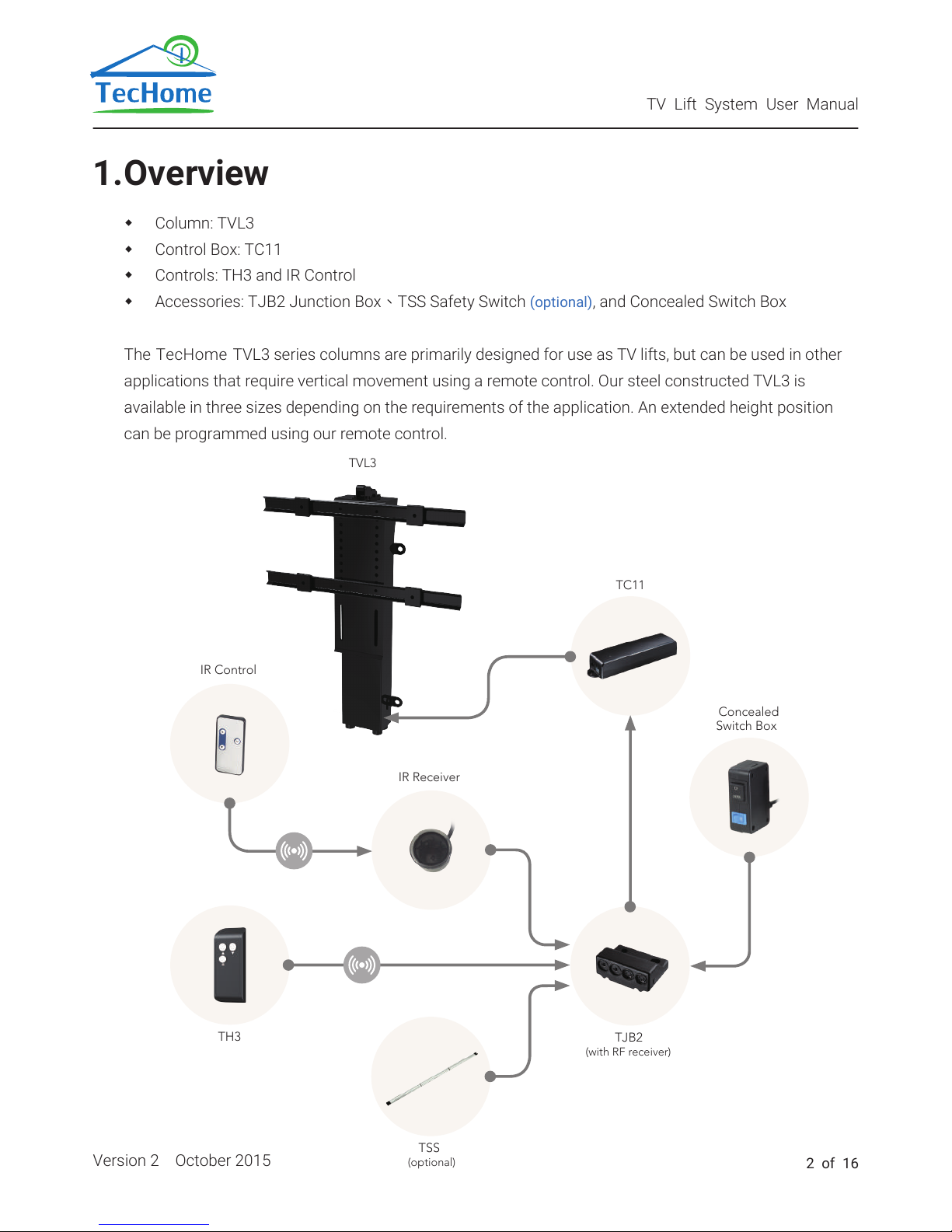
Version 2 October 2015
2 of 16
TV Lift System User Manual
1.Overview
Column: TVL3
Control Box: TC11
Controls: TH3 and IR Control
Accessories: TJB2 Junction Box
TSS Safety Switch
(optional), and Concealed Switch Box
The TVL3 series columns are primarily designed for use as TV lifts, but can be used in other
applications that require vertical movement using a remote control. Our steel constructed TVL3 is
available in three sizes depending on the requirements of the application. An extended height position
can be programmed using our remote control.
Concealed
Switch Box
IR Receiver
IR Control
TC11
TJB2
(with RF receiver)
TSS
(optional)
TH3
TVL3
Version 2.October 2015
2.System Introduction
N
o. Description Model Name Q’ty
1 Lift Column TVL3 1pc
2 Control Box TC11 1 pc
3 Control TH3 1 pc
4 Control IR Control 1 pc
5 Accessory TJB2 1 pc
6 Accessory Concealed switch box 1 pc
7 Accessory Power cord 1 pc
8 Accessory (optional) TSS
9 Component Package Refer to the following chart for more details
TecHome
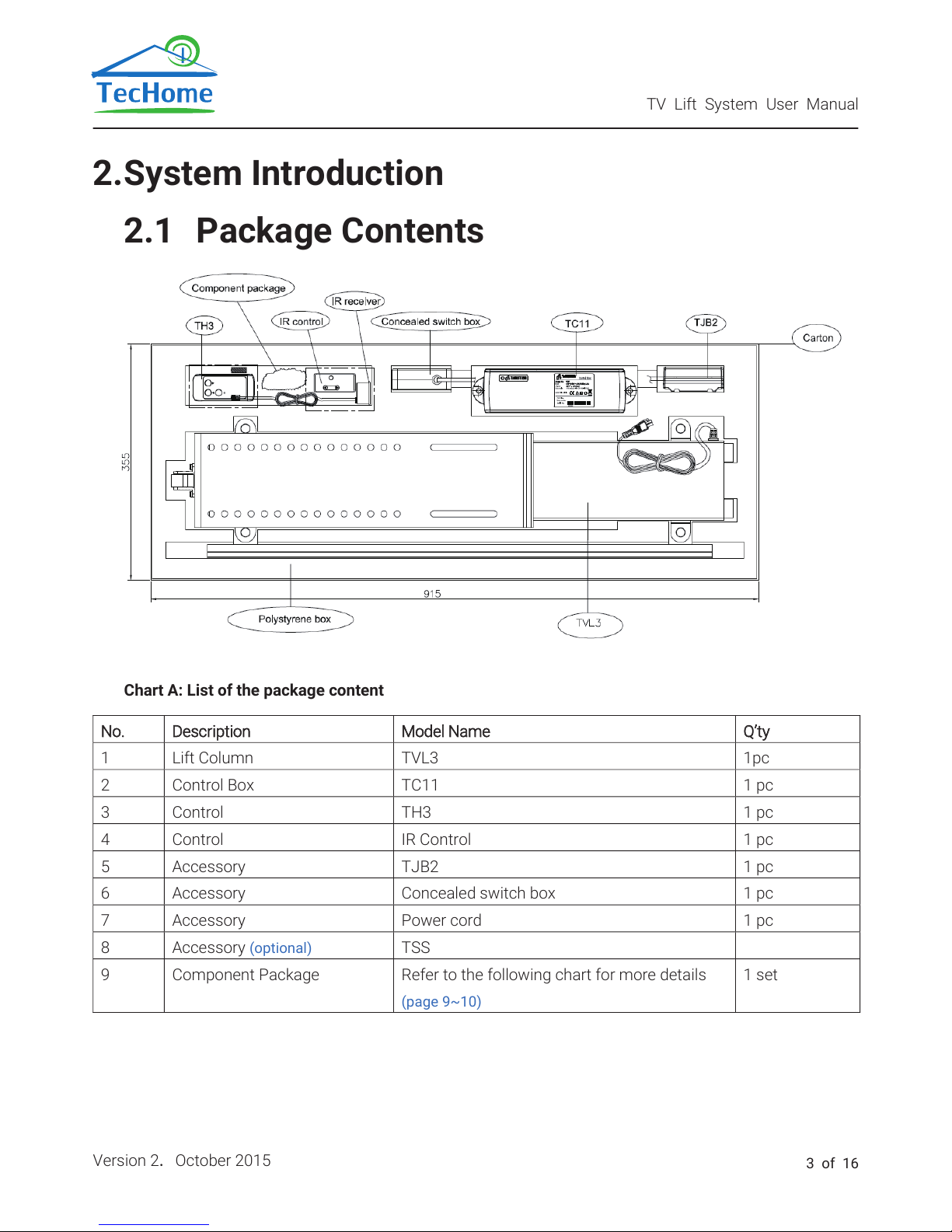
Version 2.October 2015
3 of 16
TV Lift System User Manual
2.System Introduction
2.1 Package Contents
Chart A: List of the package content
N
o. Description Model Name Q’ty
1 Lift Column TVL3 1pc
2 Control Box TC11 1 pc
3 Control TH3 1 pc
4 Control IR Control 1 pc
5 Accessory TJB2 1 pc
6 Accessory Concealed switch box 1 pc
7 Accessory Power cord 1 pc
8 Accessory (optional) TSS
9 Component Package Refer to the following chart for more details
(page 9~10)
1 set

Version 2.October 2015
4 of 16
TV Lift System User Manual
2.2 Appearance
Version 2.October 2015
Medium 685 780 545 40”~55”
Note: It is based on the current primary plasma TV screen size.
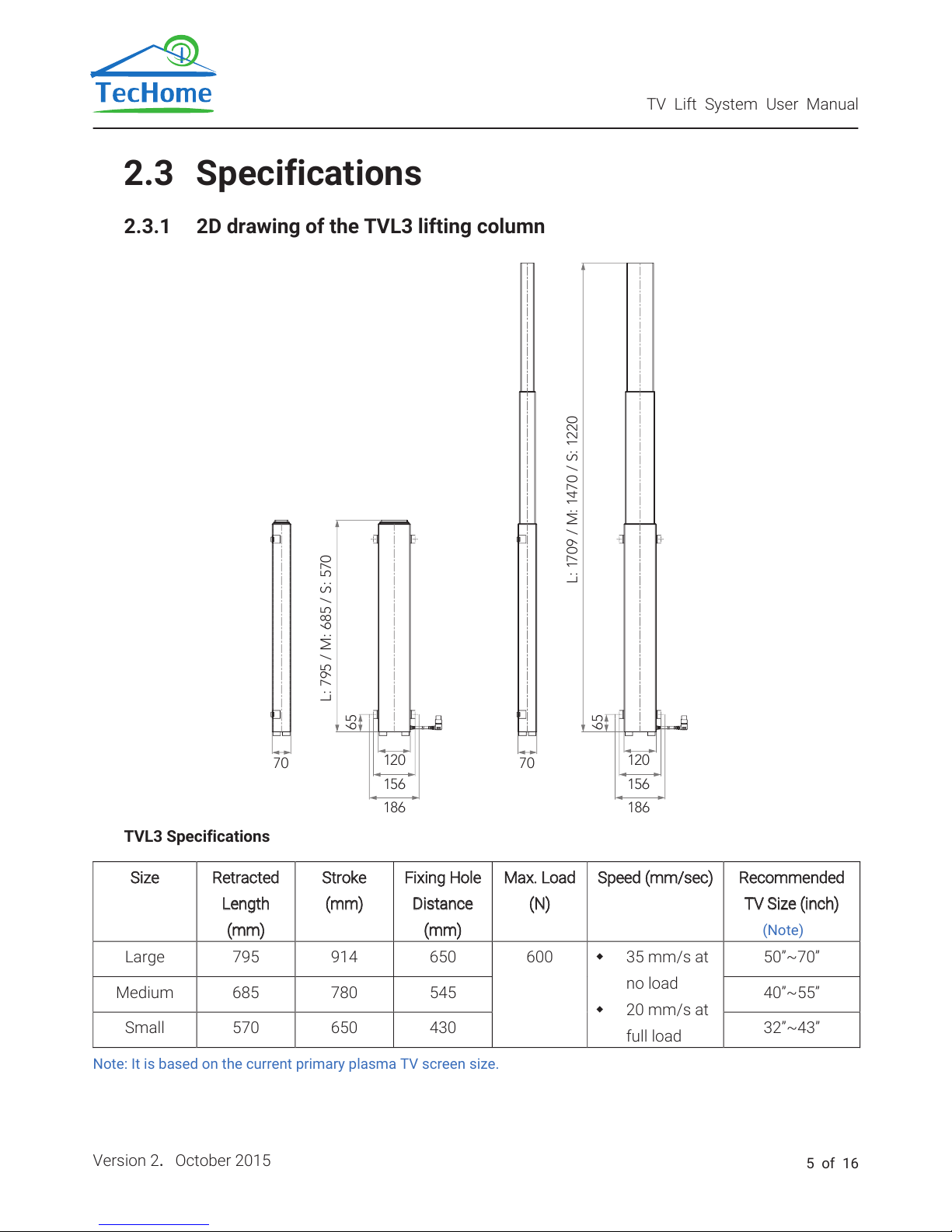
Version 2.October 2015
5 of 16
TV Lift System User Manual
2.3 Specifications
2.3.1 2D drawing of the TVL3 lifting column
TVL3 Specifications
S
ize Retracted
Length
(mm)
Stroke
(mm)
Fixing Hole
Distance
(mm)
Max. Load
(N)
Speed (mm/sec) Recommended
TV Size (inch)
(Note)
Large 795 914 650 600 35 mm/s at
no load
20 mm/s at
full load
50”~70”
Medium 685 780 545 40”~55”
Small 570 650 430 32”~43”
Note: It is based on the current primary plasma TV screen size.
70 70
65
L: 795 / M: 685 / S: 570
65
L: 1709 / M: 1470 / S: 1220
186
156
120
186
156
120

Version 2.October 2015
6 of 16
TV Lift System User Manual
Other components
Control Box: TC11
0.06W standby power
consumption
Memory functions for column
height
Soft stop function
Over current protection
Control: TH3
Maximum remote distance:
5m
RF wireless control available
Control: IR Control
Used to set the maximum
height of the TVL3
Works with the IR receiver to
control the TVL3 height
Accessories: TJB2
Junction box
Embedded with RF receiver
245.9
38.2
228
66
22.3 50.6
18
R4.1
20
115.7
40
10.3
86.2
37
33
20
66.4
55
90
ø5.2
Version 2.October 2015
Accessories: IR Receiver
Required for IR control
Accessories: Conceal Switch Box
Used as a back-up control if
Includes SET button for
Accessories: TSS (Optional)
Safety Strip
Recommended ordering size
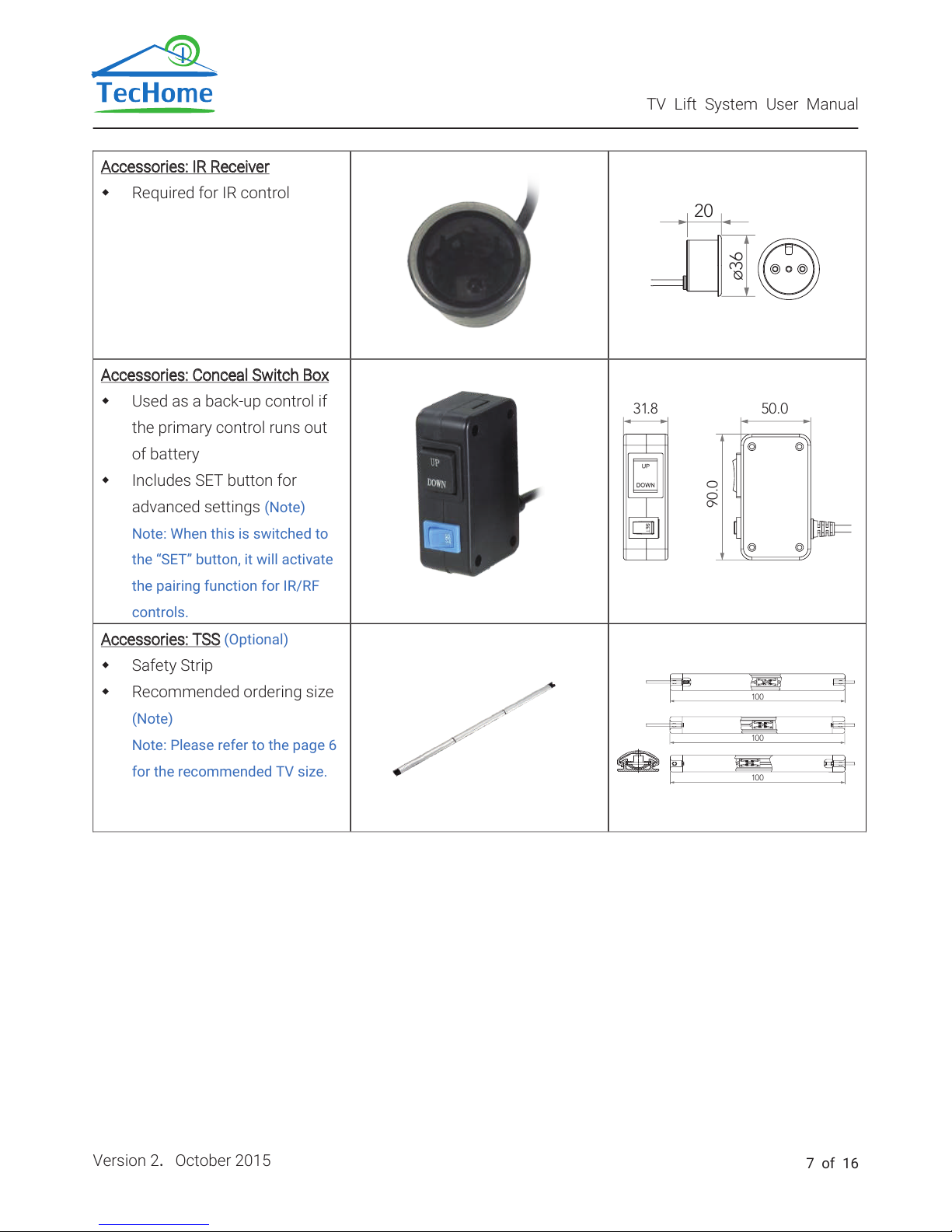
Version 2.October 2015
7 of 16
TV Lift System User Manual
Accessories: IR Receiver
Required for IR control
Accessories: Conceal Switch Box
Used as a back-up control if
the primary control runs out
of battery
Includes SET button for
advanced settings
(Note)
Note: When this is switched to
the “SET” button, it will activate
the pairing function for IR/RF
controls.
Accessories: TSS (Optional)
Safety Strip
Recommended ordering size
(Note)
Note: Please refer to the page 6
for the recommended TV size.
20
ø36
31.8 50.0
90.0
100
100
100

Version 2.October 2015
8 of 16
TV Lift System User Manual
Component Package List
N
o. Description Drawing Q’ty (pcs)
1 Wheel (Ø18* Ø8*20L) 3
2 Shaft (Ø8* Ø8*28L) 3
3 Shaft Holder 1
4 Shaft Holder 1
5 Screw (M5*8L) 4
6 Manual Screw (M5*10L) 1
7 Washer (M8) 8
8 Slider (40*14*3t) 4
9 Screw (M8*15L) 8
10 Handle 1
11 Screw (M6*24L) 4
Version 2.October 2015

Version 2.October 2015
9 of 16
2.4 Installation guide
Important information:
Prior to installation onto the TVL3, remove the stand which is attached to your flat screen TV.
Carefully measure all dimensions of the television before proceeding with the installation.
Step 1: Secure the TV
Lean the TV onto its edge, preferably against a soft surface to prevent scratches and or damage.
Step 2: Install the Mounting Plates
(Fig. 1 and 2)
Find the 4 mounting holes on the back of your TV and then choose the 4 screws from the component
package that work best for your TV. Install the included TV mounting plates (2) onto the back of the TV.
Step 3: Install the Mounting Brackets
(Fig 3)
Fix the TV mounting brackets to the TV mounting plates.
Step 4: Mount the TV to the TVL3
(Fig 4)
Install the TV, using the newly installed brackets, to the TVL3. Screw tight on the top of the brackets.
Slowly release the TV to make sure it is installed securely. Plug in the TVL3 and raise it the full height so
that it’s fully extended.
TV Lift System User Manual

Version 2.October 2015
10 of 16
TV Lift System User Manual
1 2 3 4
5
6
7
7
9
8
9
11
Version 2.October 2015
How to set the desired lift height
Press and hold the up or down button to the desired
height, release the button, and then switch SET to
the “ON” position. An audible tone will sound three
times from the TC11 control box, which confirms
the height has been memorized.
H
ow to recall the desired lift height
After the desired height is memorized, when the SET
switch is moved to the “ON” position and then
immediately to the “OFF” position, the column will
move to the memorized position automatically.
H
ow to disable the desired lift height
Switch SET to the “ON” position until you hear the
TC11 control box beep once. This tone confirms the
desired lift height is disabled. Then, move the SET
switch to the “OFF” position.
How to set the maximum desired lift height limit?
Press UP until the maximum desired height is
reached; switch SET to “ON” , and then press and
hold the “UP” button for
two audible beeps from the TC11 control box. Then,
switch SET to “OFF” and the maximum desired
height limit is saved to memory.
H
ow to disable the maximum desired lift height limit?
Switch SET to “ON”, then press and hold the UP
button for 3
beeps once. Switch SET to “OFF”. Now, the height
limit is disabled.

Version 2.October 2015
11 of 16
2.5 Getting started
2.5.1 Concealed Switch Box : Setting the desired maximum height
How to set the desired lift height
Press and hold the up or down button to the desired
height, release the button, and then switch SET to
the “ON” position. An audible tone will sound three
times from the TC11 control box, which confirms
the height has been memorized.
H
ow to recall the desired lift height
After the desired height is memorized, when the SET
switch is moved to the “ON” position and then
immediately to the “OFF” position, the column will
move to the memorized position automatically.
H
ow to disable the desired lift height
Switch SET to the “ON” position until you hear the
TC11 control box beep once. This tone confirms the
desired lift height is disabled. Then, move the SET
switch to the “OFF” position.
How to set the maximum desired lift height limit?
Press UP until the maximum desired height is
reached; switch SET to “ON” , and then press and
hold the “UP” button for
3
seconds until you hear
two audible beeps from the TC11 control box. Then,
switch SET to “OFF” and the maximum desired
height limit is saved to memory.
H
ow to disable the maximum desired lift height limit?
Switch SET to “ON”, then press and hold the UP
button for 3
seconds until the TC11 control box
beeps once. Switch SET to “OFF”. Now, the height
limit is disabled.
Note:
The SET button on the concealed switch
box is a rocker switch. If you switch it to
the right side, it means “ON”; the opposite
(left) side meaning “OFF”.
TV Lift System User Manual
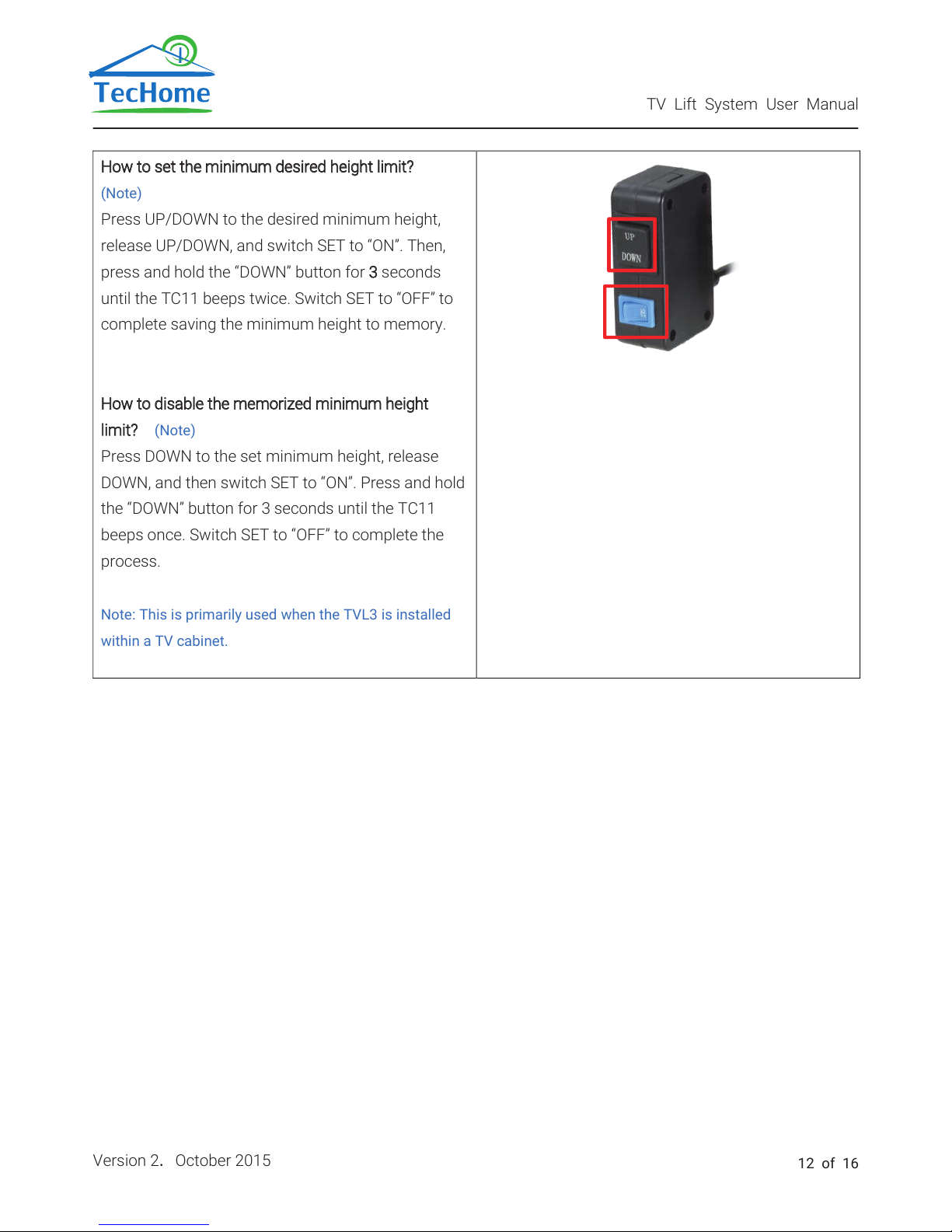
Version 2.October 2015
12 of 16
How to set the minimum desired height limit?
(Note)
Press UP/DOWN to the desired minimum height,
release UP/DOWN, and switch SET to “ON”. Then,
press and hold the “DOWN” button for
3
seconds
until the TC11 beeps twice. Switch SET to “OFF” to
complete saving the minimum height to memory.
H
ow to disable the memorized minimum height
limit? (Note)
Press DOWN to the set minimum height, release
DOWN, and then switch SET to “ON”. Press and hold
the “DOWN” button for 3 seconds until the TC11
beeps once. Switch SET to “OFF” to complete the
process.
Note: This is primarily used when the TVL3 is installed
within a TV cabinet.
TV Lift System User Manual
Version 2.October 2015
Press and hold the “ ” button on the IR Remote
Control. The TVL3 will continuously travel upwards.
Press and hold the “ ” button on the IR Remote
Control. The TVL3 will continuously travel
downwards
How to set the memorized height
Once the desired height has been reached, press
and hold the “M” button until the TC11 beeps 3
times. This confirms the desired height is saved to
memory. Click “M” and the TVL3 will automatically
travel to the memorized height.
H
ow to disable the memorized height
Press and hold the “M” button until the buzzer on the
TC11 beeps once.

Version 2.October 2015
13 of 16
2.5.2 IR Control: Setting the lift height
Press and hold the “ ” button on the IR Remote
Control. The TVL3 will continuously travel upwards.
Press and hold the “ ” button on the IR Remote
Control. The TVL3 will continuously travel
downwards
How to set the memorized height
Once the desired height has been reached, press
and hold the “M” button until the TC11 beeps 3
times. This confirms the desired height is saved to
memory. Click “M” and the TVL3 will automatically
travel to the memorized height.
H
ow to disable the memorized height
Press and hold the “M” button until the buzzer on the
TC11 beeps once.
TV Lift System User Manual

Version 2.October 2015
14 of 16
2.5.3 RF Control-TH3: Setting the lift height
How to activate the pairing function?
Take the Concealed Switch Box and switch SET to
“ON” for 10 seconds until the TC11 begins to beep
continuously. Then, press any button on the TH3
and the buzzer will then stop. Switch SET to “OFF”,
then the pairing function is completed.
(Note)
Note: By switching SET to “ON” for approximately 3
seconds, the TC11 will start to sound (refer to the page
13: Setting up the desired height stage), please do not
release SET button,
but continue holding until the pairing
function is completed.
How to set the desired maximum height limit?
Press and hold the “ ” button on the RF
Control-TH3, The TVL3 will travel upwards.
Once the desired maximum height has been
reached, press and hold the “M” and button
until the TC11 beeps twice. Then release the
buttons and the desired height is saved to memory.
H
ow to disable the memorized maximum height
limit?
Press and hold the button to travel upwards to
the desired maximum height. Then press and hold
the “M” and buttons until the TC11 beeps
once.
TV Lift System User Manual
Version 2.October 2015
How to set the desired minimum height limit?
Press and hold the “ / ” button on the RF
Control-TH3 to adjust TVL3. Once the desired
minimum height has been reached, press and hold
the “M” and buttons until the TC11 beeps
twice. Then release the buttons and the desired
minimum height is saved to memory.
H
ow to disable the memorized minimum height
limit?
Press and hold the button travel downwards
to the desired minimum height. Then press and hold
the “M” and buttons until the TC11 beeps
once.
How to set the memorized height
Once the desired height has been reached, press
and hold the “M” button until the TC11 beeps 3
times. This confirms the memorized height is now
saved to memory. Click “M” and the TVL3 will
automatically travel to the memorized height.
H
ow to disable the memorized height
To disable the memorized height, press and hold the
“M” button until the TC11 beeps once.
“ ”
“ ”
“ ”

Version 2.October 2015
15 of 16
How to set the desired minimum height limit?
Press and hold the “ / ” button on the RF
Control-TH3 to adjust TVL3. Once the desired
minimum height has been reached, press and hold
the “M” and buttons until the TC11 beeps
twice. Then release the buttons and the desired
minimum height is saved to memory.
H
ow to disable the memorized minimum height
limit?
Press and hold the button travel downwards
to the desired minimum height. Then press and hold
the “M” and buttons until the TC11 beeps
once.
How to set the memorized height
Once the desired height has been reached, press
and hold the “M” button until the TC11 beeps 3
times. This confirms the memorized height is now
saved to memory. Click “M” and the TVL3 will
automatically travel to the memorized height.
H
ow to disable the memorized height
To disable the memorized height, press and hold the
“M” button until the TC11 beeps once.
TV Lift System User Manual
“ ”
“ ”
“ ”

Version 2.October 2015
16 of 16
2.5.4 Operation
Once the memorized height of the TVL3 column is set, users can use either the control-TH3 or IR Control
to control movement of the lifting system.
(1) Press and hold the symbol to move the column upwards.
(2) Press and hold the symbol to move the column downwards.
(3) Release the button at any time to stop the column’s movement.
(4) The Concealed Switch Box serves as a back-up control if both the TH3 and IR Controls are out of
battery.
2.6 Safety (for end users)
(1) Please adhere to the proper installation procedure as detailed in the installation instructions.
(2) Safety precaution measures must be practiced at all times during installation of this product.
(3) The entire installation instructions should be fully read and understood before beginning installation.
(4) At least two people should be av
ailable to mount the TV on the lift mechanism. Please take care
when handling your flat screen TV as injury and damage can result from dropping or mishandling of
the TV.
(5) TV’s should remain upright at all times. Never place screen face down on the floor. This could cause
damage to the TV.
(6) The stand on your flat screen TV is removable. Please remove the stand prior to installing the TV on
the lift mechanism
. Consult your TV’s owner’s manual for instructions for removing the stand.
(7) Carefully measure all dimensions of your LCD, PLASMA, or LED TV before proceeding. Then consult
the Specification section of this manual for maximum acceptable TV size.
(8) The TV Lift Mechanism contains moving parts. Please keep hands, arms, and fingers away from the
lift and cabinet lid opening when the lift is in motion. Cable
s should be wire-tied or secured neatly so
the lift does not contact them during operation.
(9) About the TSS Safety Strip accessory
The TSS safety strip is an optional accessory which can be installed onto the bottom of the TV. To
avoid the risk of personal injury, the TSS will stop the lift column once the strip is pressed.
TV Lift System User Manual
