Techome Power Point TH892-E, Power Point TH892, Power Point TH892-BT, Power Point TH892-BTE Instruction And Installation Quick Manual
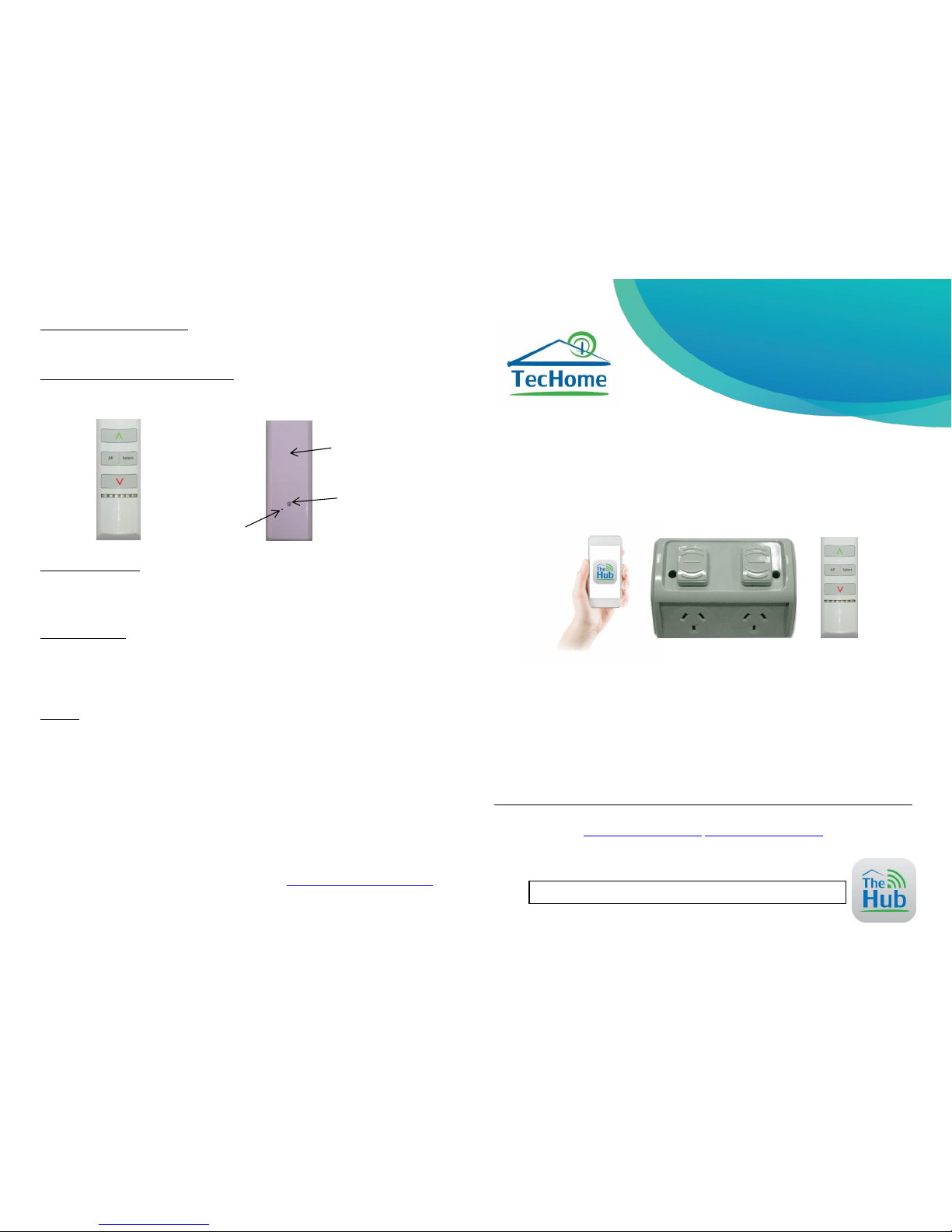
Additional Power Point Unit to Remote Ensure both Power Point units are connected to power and all outlets
switches are in the ON position. Select channel 3 on your remote control.Use a paperclip to press the RESET
button in the back of the remote control until you hear 3 consecutive beeps.
Additional Remote Controls to a Single Power Point Using the origional remote contol insert a paperclip into
the reset hole located on the back of the remote control until the power point begins to beep.Using the new
remote contol press the ‘On’ button (the green arrow) for three seconds until you hear 3 consecutive beeps.
Battery Replacement On the back of the remote control remove the screw using a small Phillips
screwdriver. Loosen the back by inserting the flat screw drive between the seams on both sides,
top, middle and bottom. Gently remove the back cover. Replace the battery with a GP23A 12V
battery.
Technical Information:
Remote Control: Frequency 433Mhz / Distance approx. 30-60 meters / Battery GP23A
Bluetooth: Frequency 2.4Ghz / Distance approx. 5-20 meters
Approval: ASA171006EA
Power Point: Max Load 10A 2400W Resistive / Max Load 8A @ 0.8Pf Inductive /Voltage 240Vac 50Hz
Warranty:
Proof of Purchase: This warranty is only valid to the original purchaser and is not transferable. Please keep your
receipt for warranty purposes, please present your receipt when claiming warranty as proof of purchase date.
Warranty: This product is warranted to be free from any defects for a period of 12 months (one year) from the
date of purchase, any defects that may occur will be repaired or replaced.
Warranty Procedure: Please return the faulty product with the valid proof of purchase to the original place of
purchase. The customer is responsible for freight, postage and packing costs when claiming warranty.
Exclusions: This warranty does not cover: batteries, misuse, packaging, general wear and tear, power surges,
lightning strikes, floods, incorrect installation, damage due to lack of care, modifications or repair by an
unauthorised person.
Maintenance: If the power supply cord is damaged, it must be replaced by the manufacturer and/or its service
agent or similar qualified person.
To download our software or view instructional videos visit www.techome.com.au/admin-area and
type in the code 4119 to enter the DOWNLOAD zone.
REMOTE CONTROL
POWER POINT TH892 Series
(E, DIY, BT & BTE)
*Smart Phone not included in kit
INSTRUCTION AND INSTALLATION
QUICK GUIDE
T: +61 (0)7 3297 9797 F: +61 (0)7 3297 9737
info@techome.com.au www.techome.com.au
33 Perrin Drive, Underwood QLD 4119 | PO Box 1210, Springwood QLD 4127
sddasdasdasd
Back
Back cover screw
RESET Hole/ button
TecHome ‘The HUB’ app Downloaded from Google Play or The App
Magnet (inside)
Front
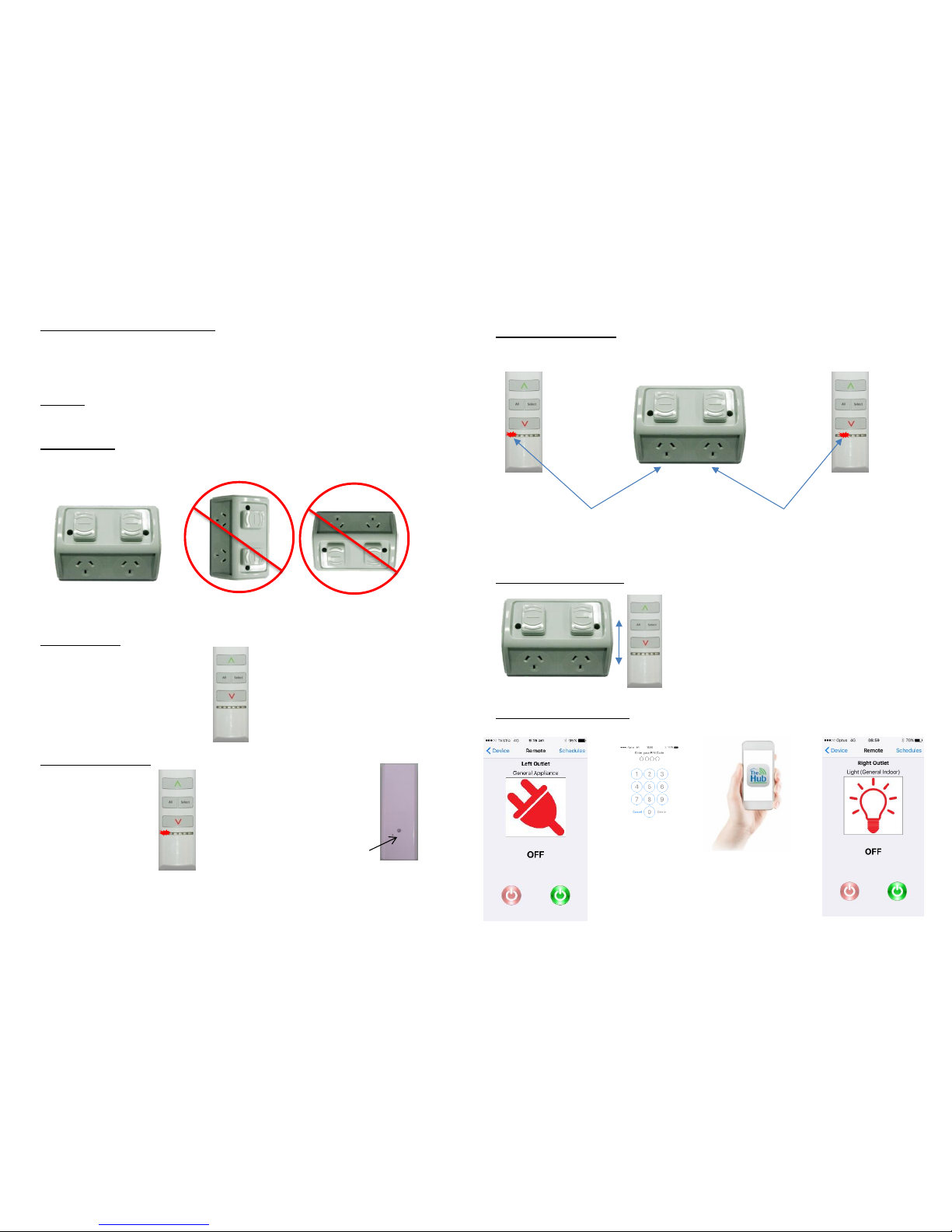
Bluetooth and APP TH892-BT/BTE models only
Compatible with Apple & Android devices.
Search ‘TecHome The Hub’ in your app store.
The Power Point is supplied in 4 versions:
1. Remote Power Point with remote control only TH892-E (electrician version)
2. Remote Power Point with remote control only TH892 (DIY version)
3. Bluetooth / Timer Remote Power Point controller TH892-BT (DIY version)
4. Bluetooth / Timer Remote Power Point controller TH892-BTE (electrician version)
WARNING
The TH892-E/BTE must only be installed by a qualified electrican!
Installation
Mount the power point unit to the wall/surface as shown below
*DO NOT EXCEED 10AMP TOTAL
The Remote
Adding a remote
3. The Power Point will beep four times to indicate that the remote was paired
successfully.
PowerPoint Usage
RF range = 30 -60 meters
All On/Off Function
The Hub Application
Bluetooth range = 5 – 20meters
Power Point 1
(Change channel with SELECT)
Power Point 2
(Change channel with SELECT)
Code = 0001
Swipe BACK of remote (magnet) to
the right-hand side of the Power
Point to turn ON or OFF both Power
Points
1. Select channel 1
on the remote
you want to add.
2. Insert a paperclip into the reset
hole on the back of the remote.
RESET Hole/
button
UP = Selected Channel On
ALL = Both Power Points OFF
SELECT = Change Channel
DOWN = Selected Channel Off
