Technology Associates eternaLight 3, eternaLight 3M Operation And Maintenance Manual
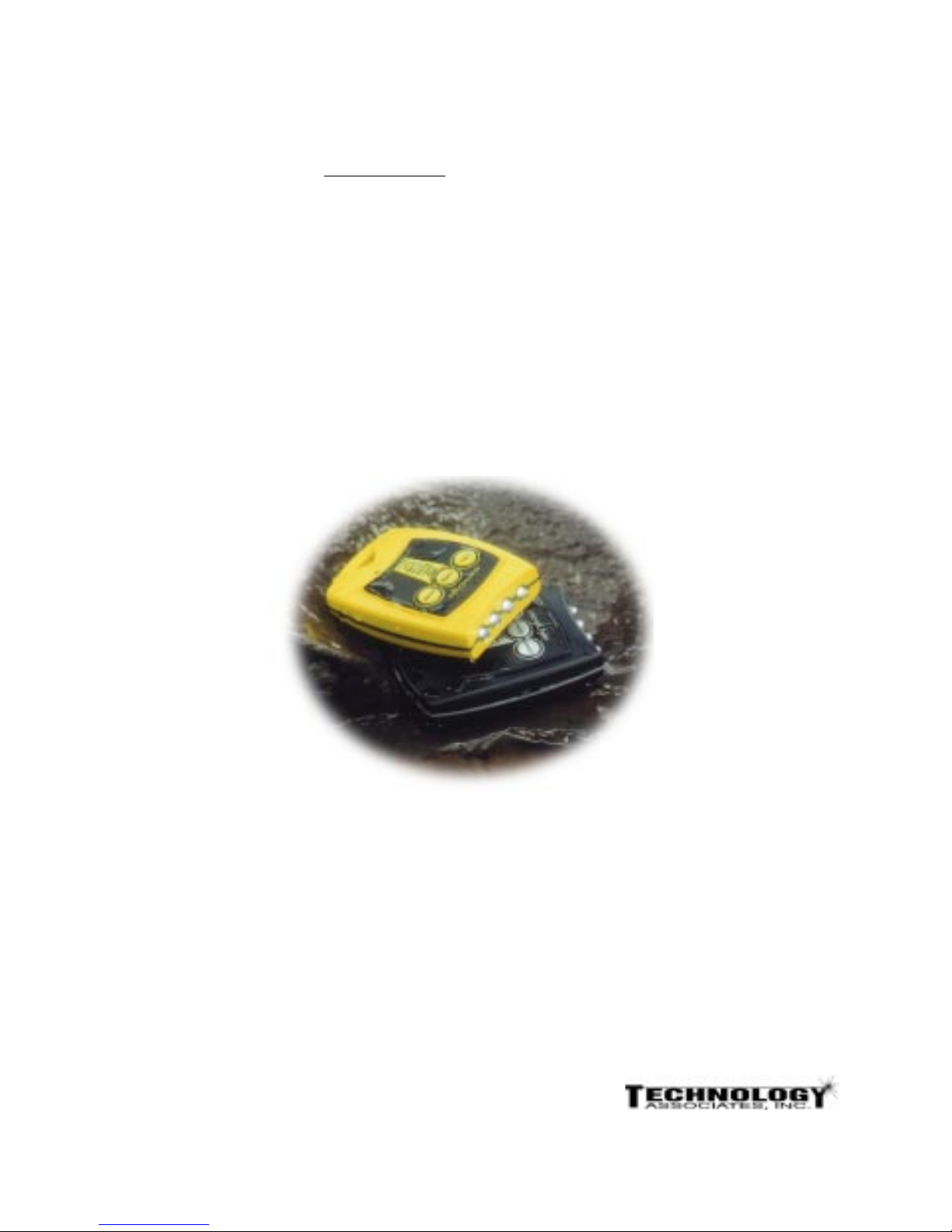
Model 3 & 3M
Made in Reno, Nevada U.S.A.
Patent Pending
Operations and Maintenance manual
(betcha never heard of a flashlight
coming with one of these before...)
Designed and built by
1455 Deming Way #11
Sparks, NV 89431
(775) 331-3330
WWW.TECHASS.COM
DOC version 3.1 for Code version 2.0
IMPORTANT!
READ FIRST!
eternaLight
tm
The most technologically advanced
personal lighting instruments available!
700 hours or more of CONTINUOUS light from regular AA batteries!
Visible over 3 miles against city lights!
The worlds first microprocessor- controlled Flashlight features:
-Timer&Power Status
-12 Dimmable power settings
-Flasher
-Strobe
-Effects
-Distress (SOS)
-Pulse
Really BRIGHT! Never turns yellow!
Water resistant design up to 100
When equipped with Lithium batteries, it FLOATS in water!
Highly durable and Impact resistant!
Lifetime limited warranty!
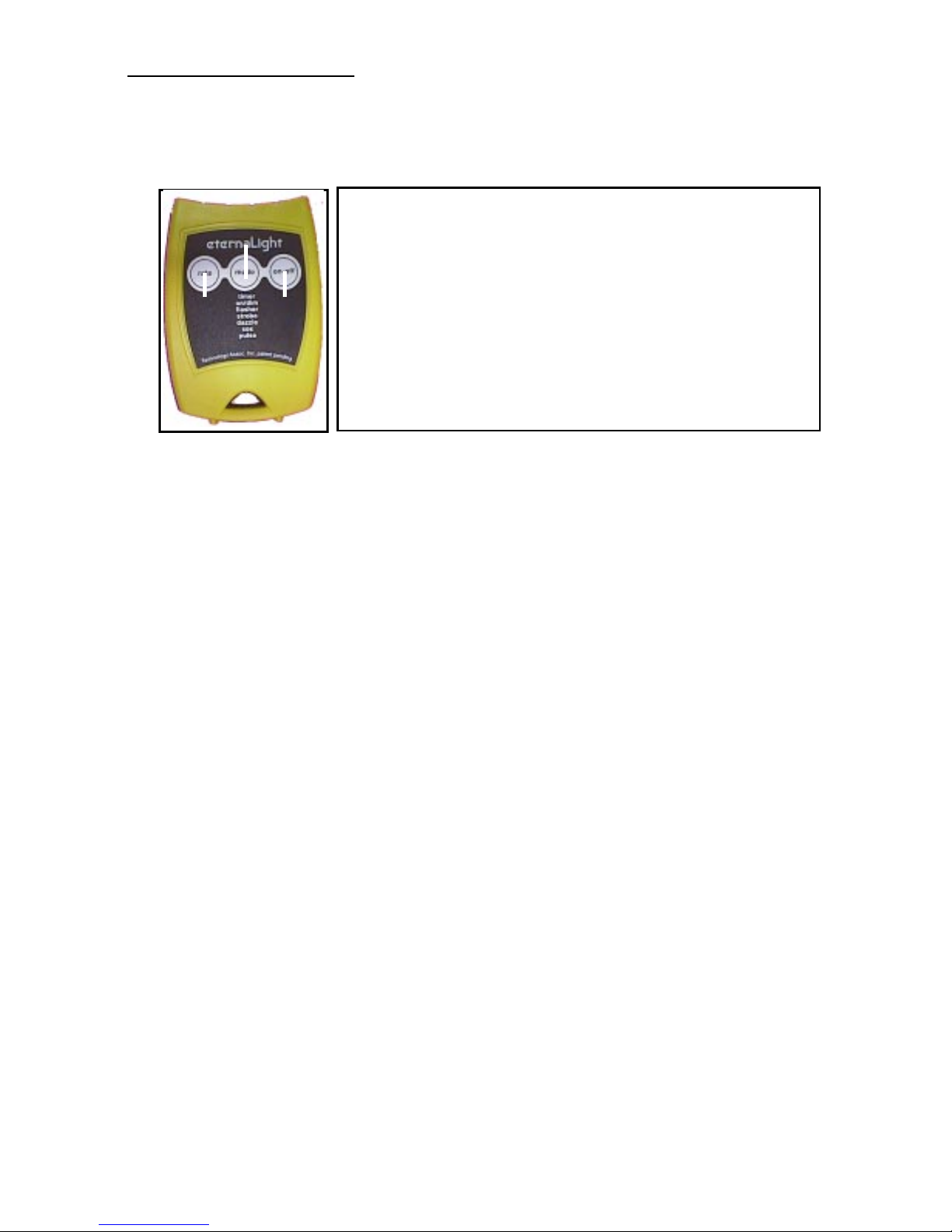
eternaLight Operations:
Your eternaLight has seven basic modes of operation. They are: Timer, On / Dimmable, Flasher,
Strobe, Dazzle, S.O.S. and Momentary. There are three subsurface buttons under the membrane on
the front which are the On/Off button, Mode button and Rate button as indicated below in Figure 1.
However, newer models may display the word Adjust instead of Rate. To activate a button, simply
press (dont use fingernail) on the membrane in the vicinity indicated by the button name.
When you first press the On button, the flashlight turns on with full power in Timer mode. From here, you can
press the Mode button to cycle through the modes. Each time you press the Mode button, you will see the lights
sequence indicating that the unit will change modes when the button is released.
Timer mode:
When first powered on, eternaLight will light up with full power but will shut itself down gradually. Each of the four lights
will extinguish approximately every 2.5 minutes in succession. When all lights are finally extinguished, the unit is Off.
While in this mode, pressing the:
On/Off button will turn the unit Off.
Mode button will place the unit in the On / Dimmable mode.
Rate button (and holding it) will activate the Power Status feature.
To use this feature, turn the unit on. Then press and hold the rate button. When the lamps flash,
continue to hold the rate button and ACCURATELY (preferably with a watch) count off ten seconds.
ON the tenth second (RIGHT when you would say ten), release the rate button. This must be done
as precisely as possible to obtain an accurate reading. If you dont get it right, try several times.
When you release the rate button, the unit will flash a reading four times:
Four lamps indicates the batteries are in good condition.
Three lamps indicates the batteries are beginning to weaken.
Two lamps indicates the batteries should be replaced.
One lamp indicates the batteries nearly gone.
No lamps indicate the batteries are so low the unit may not operate properly.
These are approximations and if you do not perform the timing exactly as described above, any
reading given is meaningless.
On / Dimmable mode (long life mode, see eternaLight Secret revealed on back):
Upon entering this mode, the unit will light up with full power (maximum light output). While in this mode, the unit will stay
on until turned off (unlike the timer mode). Pressing the:
On/Off button will turn the unit Off.
Mode button will place the unit in the Flasher mode.
Rate button will dim the light output (power conservation).
There are 12 lower power settings. The final setting then allows the selection of the three remaining
lamps. Pressing and releasing the rate button each time will step the power down to the next level.
At setting 10, only three lamps will light. At 11 only two and at the lowest setting, 12, only one lamp
will light. The next three times the rate button is pressed will select a different single lamp to light.
The approximate power consumption and life for each setting is given in the table below:
Rate button clicks %of maximum power *Hours of life expectancy
0 100 50
16675
2 33 150
3 28 180
4 24 210
5 19 270
6 15 330
7 12 410
8 9 530
9 6 785
Figure 1
Page 1
A .-
B -...
C -.-.
D -..
E .
F ..-.
G --.
H ....
I ..
J .---
K -.-
L .-..
M --
N -.
O ---
P .--.
Q --.-
R .-.
S ...
T -
U ..-
V ...-
W .--
X -..-
Y -.--
Z --..
1 .----
2 ..---
3 ...--
4 ....-
5 .....
6 -....
7 --...
8 ---..
9 ----.
0 -----
Figure 2
Morse Code Chart
- means a long pulse
. means a short pulse
, --..-- comma
. .-.-.- period
? ..--.. question mark
; -.-.- semicolon
: ---... colon
/ -..-. slash
- -....- dash
' .----. apostrophe
() -.--.- parenthesis
Adjust/Rate
Mode
On/Off
