Page 1
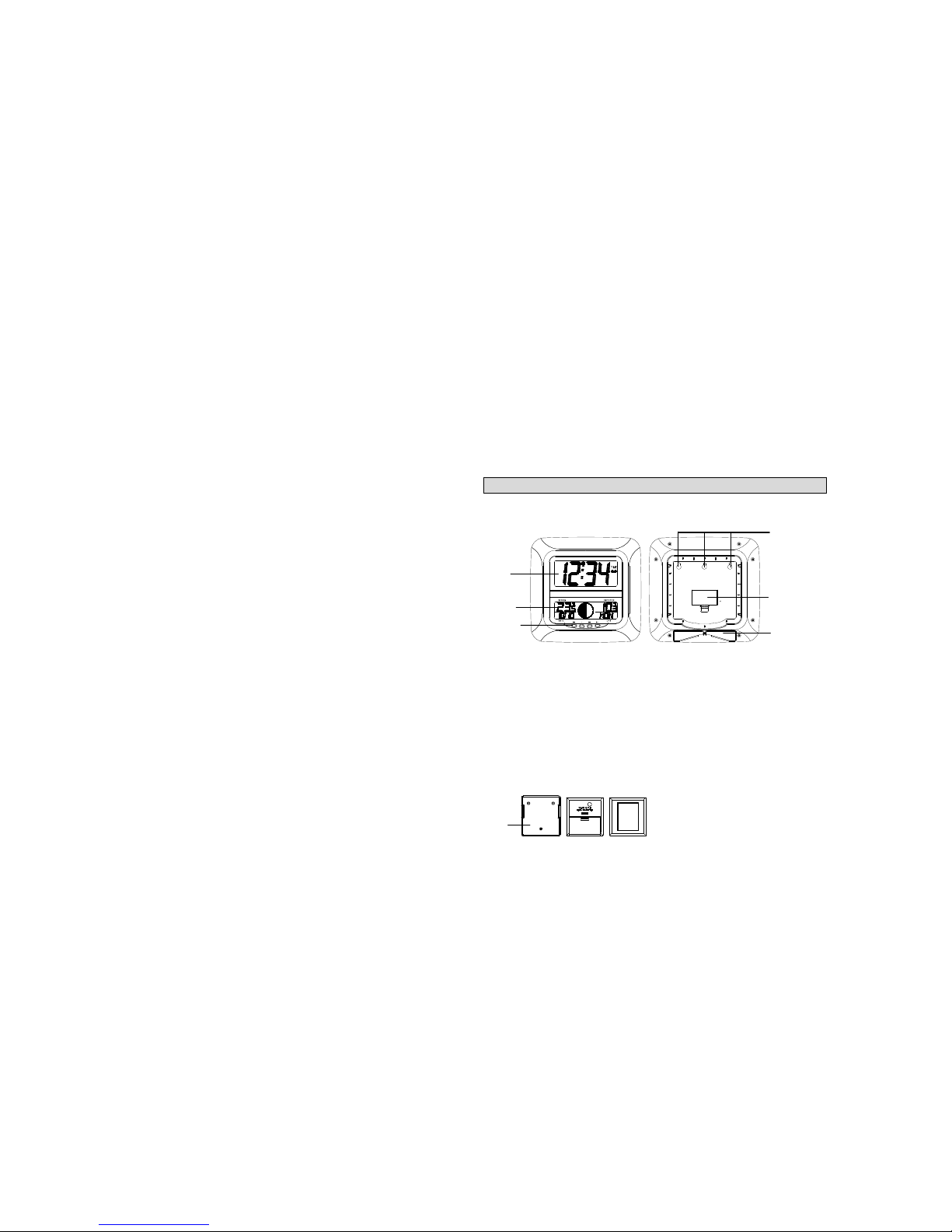
14
LCD2
display
Battery cover
LCD1
display
Hanging holes
Foldable stand
MOONPHASE WALL CLOCK
Instruction Manual
FEATURES:
MOONPHASE WALL CLOCK:
• DCF-77 Radio controlled time with manual setting option
• 12/24 hour time display
• Time display: hour, minute, second
• Alarm setting with snooze function
• Calendar display
• Weekday display (4 languages to choose from: German, English, French, and Spanish)
• Display 12 Moon phases throughout the year
• Time zone setting
• ºC or ºF temperature display selectable
• Indoor temperature display
• Outdoor temperature display via 433MHz transmission
• Wall mount or freestanding
OUTDOOR TEMPERATURE TRANSMITTER:
• Remote transmission of outdoor
temperature to Temperature Station by
433MHz signals
•
Wall mounting case
Function keys
Holder
Page 2

15
TO INSTALL AND REPLACE BATTERIES IN THE MOONPHASE WALL CLOCK
The Moonphase wall clock uses 2 x AA, IEC LR6, 1.5V batteries. To install and replace the
batteries, please follow the steps below:
1. Insert finger or other solid object in the space at the bottom center of the battery
compartment and lift up to remove the cover.
2. Insert batteries observing the correct polarity (see marking inside battery compartment).
3. Replace compartment cover.
DO NOT SET THE CLOCK.
TO INSTALL AND REPLACE BATTERIES IN THE TEMPERATURE
TRANSMITTER
The transmitter uses 2 x AAA, IEC LR3, 1.5V batteries. To install and replace the batteries,
please follow the steps below:
1. Remove the cover.
2. Insert the batteries, observing the correct polarity (see marking inside battery
compartment).
3. Replace the battery cover on the unit.
Alkaline batteries are recommended for use in both units. Avoid using rechargable
batteries.
SETTING UP:
1. Insert the 2 x AAA, IEC LR3, 1.5V batteries into the transmitter (See “To install and
replace batteries in the Temperature Transmitter” above).
2. Within 3 minutes, insert 2 x AA, IEC LR6, 1.5V batteries into the Moonphase wall clock as
indicated above (see "To install and replace batteries in the Moonphase wall clock“
above).
3. Once the batteries are in place, all segments of the LCD will light up briefly and “03” will
appear on LCD 1. Then the indoor and outdoor temperature - -.-°C, the time as -:--, the
date as 1/1, and weekday will be displayed.
4. Do not press any buttons for 10 minutes
5. The Moonphase wall clock will start receiving data from the transmitter. The remote
temperature will then be displayed on the Moonphase wall clock. If the outdoor
temperature is not displayed 90 seconds after inserting the batteries into the receiver, all
batteries are needed to be removed and wait for at least 1 minute for reset from step 1.
6. The DCF time code reception will automatically start. This takes typically between 3 - 5
minutes in good conditions. This time period is an excellent opportunity to locate the
Page 3

16
transmitter in suitable location outdoors. In order to ensure sufficient 433MHz transmission
however, this should under good conditions be no more than 100 meters from where the
Moonphase wall clock will be finally positioned (see notes on “Positioning” and “433MHz
Reception”).
7. If after 10 minutes the DCF time has not been received, use the SET key to manually enter
the set mode and change either the time or date in order to activate the DCF reception.
The clock will then automatically attempt to receive the DCF time every full hour each day.
When this is successful, the received time will override the manually set time. The date is
also updated with the received time (Please refers to notes on “DCF Radio controlled
time” and “Manual time setting”).
8. The indoor temperature will be measured after the DCF reception.
Note:
In the event of changing batteries of the unit ensure that the batteries do not spring free from the
contacts. Always wait at least 1 minute after removing the batteries before reinserting, otherwise
start up and transmission problems may occur.
FUNCTION KEYS
The Moonphase wall clock has four easy to use keys:
SET key : To enter into the set mode for the following functions: time zone, language,
hour, minute, year, month, day, weekday, 12/24 hour, ºC or ºF temperature
display
+ key : To toggle between the second, indoor/outdoor temperature or weekday display
To change the values in manual set mode
ALM key : To enter into the alarm set mode
To set the alarm ON/OFF
SNZ key : To activate the snooze function during alarm
To display the alarm time in normal mode display
To exit any setting modes
MOONPHASE WALL CLOCK LCD SCREEN DESCRIPTIONS
The Moonphase wall clock's LCD is divided into 2 sections and once the batteries are inserted,
all the segments will light up briefly before displaying the information for time, date, indoor and
outdoor temperatures.
Page 4
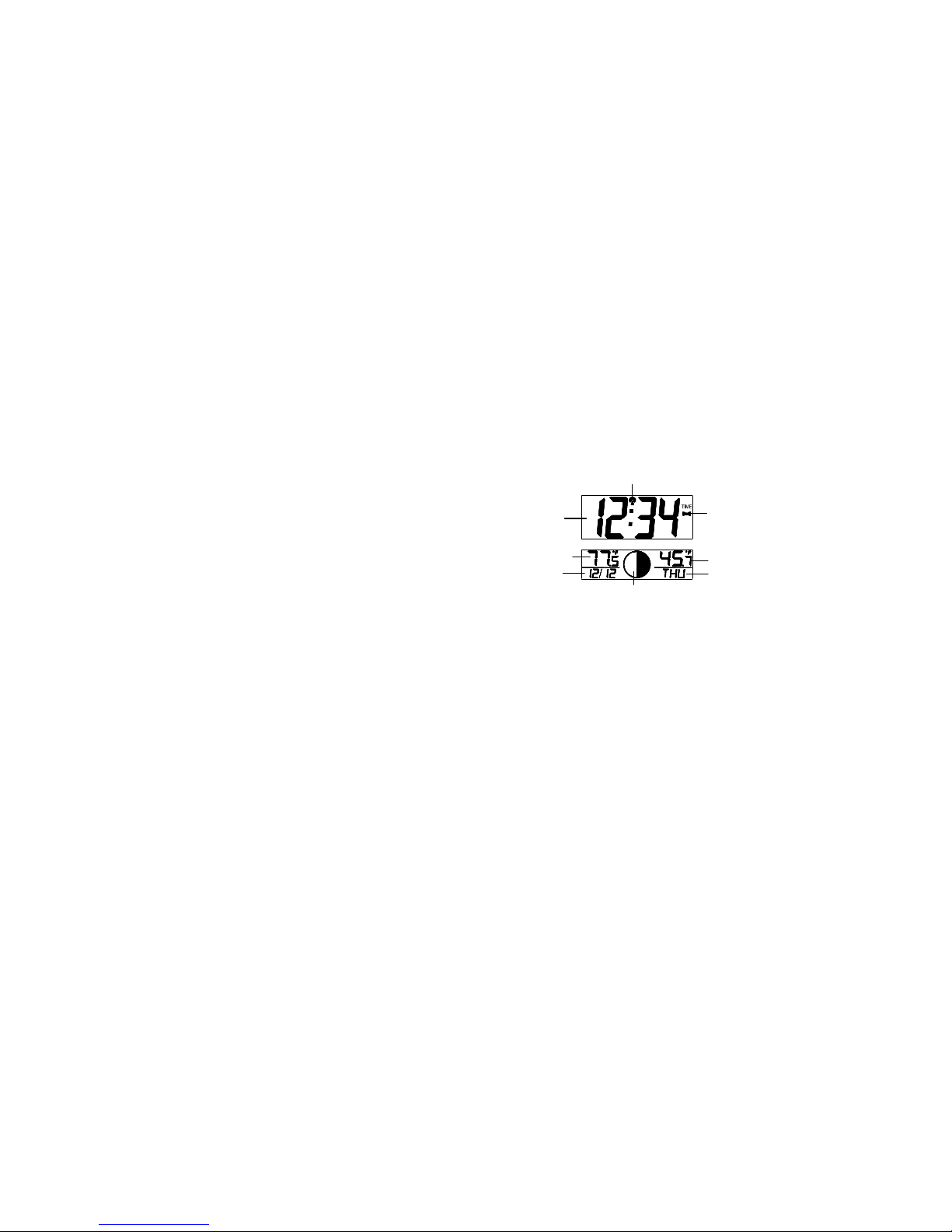
17
DCF time
Weekday
MANUAL SETTINGS
Note:
If the Moonphase wall clock has already successfully received the DCF time signal and
displays the correct time and date, then the Manual settings can be skipped.
After completion of the above described procedures in “Setting up” the manual setting modes
can be entered by pressing the SET key. The following settings can now be programmed:
• Time zone setting
• Language display setting
• Manual time setting
• Year setting
• Month setting
• Day setting
• Weekday setting
• 12/24 hour time display setting
• ºC or ºF setting
RADIO CONTROLLED TIME:
The time base for the radio controlled time is a Cesium Atomic clock operated by the
Physikalisch Technische Bundesanstalt Braunschweig, which has a time deviation of less than
one second in one million years. The time is coded and transmitted from Mainflingen near
Frankfurt via frequency signal DCF-77 (77.5 kHz) and has a transmitting range of approximately
1,500 km. Your radio-controlled Moonphase wall clock receives this signal and converts it to
show the precise time in summer or wintertime.
Date
Outdoor temperature display
Radio reception icon
Alarm icon
Indoor temperature
Moonphase display
Page 5

18
The quality of the reception depends greatly on the geographic location. In normal cases, there
should be no reception problems within a 1500km radius of Frankfurt.
Once the outdoor temperature is displayed on the Moonphase wall clock, the DCF tower icon in
the clock display will start flashing in the upper left corner. This indicates that the clock has
detected that there is a radio signal present and is trying to receive it. When the time code is
received, the DCF tower becomes permanently lit and the time will be displayed.
If the tower icon flashes, but does not set the time or the DCF tower does not appear at all, then
please take note of the following:
• Recommended distance to any interfering sources like computer monitors or TV sets is a
minimum of 1.5 - 2 metres.
• Within ferro-concrete rooms (basements, superstructures), the received signal is naturally
weakened. In extreme cases, please place the unit close to a window and/ or point its front
or back towards the Frankfurt transmitter.
• During nighttime, the atmospheric disturbances are usually less severe and reception is
possible in most cases. A single daily reception is adequate to keep the accuracy deviation
below 1 second.
TIME ZONE SETTING
After entering the manual setting mode as described above, the time zone can be set between
the 0 to -12 hour and then runs from 12 back to 0 in consecutive 1-hour interval. To do this:
1. The current time zone value starts flashing.
2. Use the + key to set the time zone. The range runs from 0 to -12 and then runs from 12
back to 0 in consecutive 1-hour interval.
3. Press and release the SET key to enter the “Language Setting”.
LANGUAGE SETTING
The weekdays can be displayed in LCD2 with the pre-set languages: German, US English,
French, and Spanish.
1. Set the desired language for the weekday display in LCD 2 by use of the + key.
2. Press and release the SET key to enter the mode “Manual Time Setting”.
MANUAL TIME SETTING
In case the Moonphase wall clock is not able to detect the DCF-signal (disturbances, transmitting
distance, etc.), the time can be manually set. The clock will then work as a normal Quartz clock.
1. The hour digits will start flashing on LCD1.
Page 6

19
2. Set the desired hours by pressing and releasing the + key followed by pressing the SET
key.
3. Now the minute digits will start flashing.
4. Set the desired minutes by pressing and releasing the + key . If the + key is held, the units
will increase by 5.
5. Press and release the SET key to move to the “Year Setting”.
YEAR SETTING
The year can be selected sequentially from 2000 to 2049 and will then start over again (default
setting 2001). Only the last 2 digits of the year will be visible on LCD2 .
1. The year digits will start flashing on LCD2. Select the desired year by use of the + key.
2. Press and release the SET key to switch to the “Month Setting”.
MONTH SETTING
1. The month digits on LCD2 will start flashing (Default setting 1). Set the desired month by
use of the + key.
2. Press and release the SET key to move to the mode “Date Setting”.
DAY SETTING
1. The digits for the day will start flashing on LCD2 (Default setting 1). Set the desired day by
use of the + key.
Note: The data can only be set in conjunction with the selected month. For example, it is
not possible to set the data 30 if the months of February is selected.
2. Press and release the SET key to enter the “Weekday Setting”.
WEEKDAY SETTING
1. The weekday symbols will be displayed on LCD2 in the pre-set language and flashing. Set
the desired weekday by use of the + key.
2. Press and release the SET key to enter the mode “12/24 Hours Time Display Setting”.
12/24 HOURS TIME DISPLAY SETTING
1. The “12h” or “24h” will start flashing in LCD1 (Default setting 24h). Select the desired
time display mode by use of the + key.
2. Press and release the SET key to enter the “ºC/ºF Temperature Setting”.
Page 7

20
°C OR °F TEMPERATURE SETTING
1. The characters “°C” or “°F” will start flashing on LCD1 (Default setting °C). By use of the
+ key select “°C” for temperature display in degrees Celsius or “°F” for degrees
Fahrenheit.
2. Press and release the SET key to exit the setting mode and switch back to the normal
display mode.
EXIT THE MANUAL SETTING MODES
• To return to the normal display mode from anywhere in manual setting mode simply press
the SNZ key anytime.
• If no keys are pressed for about 15 seconds in setting mode, the Moonphase wall clock will
automatically switch back to normal display mode.
ALARM SETTING
To enter into the alarm setting mode:
1. Hold the ALM key for 2 seconds. The hour digits start flashing.
2. Press the + key to set the hour.
3. Press and release the ALM key to set the minutes. The minute digits start flashing.
4. Press and release the + key to set the minutes. If the + key is held, the unit will increase
by 5.
5. Press and release again the ALM key to exit the Alarm setting mode or wait for 15
seconds automatic timeout or press the SNZ key.
TO DEACTIVATE THE ALARM:
The alarm will be automatically ON when the alarm time is set. To deactivate the alarm (OFF),
press and release once the ALM key in normal mode display. The alarm icon will disappear, the
alarm is now off.
SNOOZE SETTING
The snooze can only be activated during alarm time for a snooze duration of 10 minutes by
pressing the SNZ key on the back of the Moonphase wall clock
Alarm icon
(((•))) (ON)
Page 8

21
MOON PHASE
The Moonphase wall clock will also display all 12 Moon phases throughout the year accordingly
to the set calendar:
New Moon Small Waxing Large Waxing First Quarter Small Waxing Large Waxing
Crescent Crescent Gibbous Gibb ous
FullMoon Large Waning Small Waning Last Quarter Large Waning Small Waning
Gibbous Gibbous Crescent Crescent
OUTDOOR TEMPERATURE TRANSMITTER:
The temperature is measured and transmitted to the Moonphase wall clock every 1 minute. The
moonphase wall clock will update the temperature display every 5 minutes.
The range of the outdoor temperature transmitter may be affected by the temperature. At cold
temperatures the transmitting distance may be decreased. Please bear this in mind when
positioning the transmitter. Also the batteries may be reduced in power during periods of extreme
cold temperatures.
433MHz RECEPTION CHECK FOR OUTDOOR TEMPERATURE TRANSMITTER
The Moonphase wall clock will receive the temperature data within 4 minutes. If the temperature
data is not being received 4 minutes after setting up (the display shows “- - .-°C”), then please
check the following points:
1. The distance of the Moonphase wall clock or outdoor temperature transmitter should be at
least 2 meters away from any interfering sources such as computer monitors or TV sets.
2. Avoid placing the receiver onto or in the immediate proximity of metal window frames.
3. Using other electrical products such as headphones or speakers operating on the same
signal frequency (433MHz) may prevent correct signal transmission and reception.
4. Neighbors using electrical devices operating on the 433MHz signal frequency can also
cause interference.
Note:
When the 433 MHz signal is received correctly, do not re-open the battery cover of either the
outdoor temperature transmitter or moonphase wall clock, as the batteries may spring free from
Page 9

22
the contacts and force a false reset. Should this happen accidentally then reset all units (see
Setting up above) otherwise transmission problems may occur.
The maximum transmission range is 100 meters from the outdoor temperature transmitter to the
moonphase wall clock (in open space). However, this depends on the surrounding environment
and interference levels. If no reception is possible despite the observation of these factors, all
system units have to be reset (see Setting up).
CHANGING THE DISPLAY MODE (DATE, SECONDS, AND TEMPERATURES)
There are four possible display modes to view the day, seconds, and temperatures.
The indoor temperature/outdoor temperature/date/weekday is the default.
To change the display:
1. Press the + key. The display should now show the seconds/outdoor
temperature/date/weekday.
2. Press the + key a second time and the display will now show the indoor
temperature/seconds/ date/weekday.
3. Press the + key third time and the display will now show the indoor temperature/outdoor
temperature/date/seconds.
4. Press the + key a fourth time and the display will return to the normal display of indoor
temperature/outdoor temperature/date/weekday.
POSITIONING
Before permanently mounting ensure that the Moonphase wall clock is able to receive DCF
signals from the desired location. Also, extreme and sudden changes in temperature will
decrease the accuracy of the weather wall clock.
To achieve a true temperature reading, avoid mounting where direct sunlight can reach the
outdoor temperature transmitter. It is recommended to mount the outdoor temperature
transmitter on a North-facing wall or in any well shaded area. The maximum transmitting range is
100 meters obstacles such as walls, concrete, and large metal objects can reduce the range.
Place both units in their desired location, and wait approximately 10 minutes before permanently
mounting to ensure that there is proper reception. The outdoor temperature transmitter is not
waterproof and should not be placed anywhere it will become submerged in water or be directly
in the rain.
Page 10

23
POSITIONING THE MOONPHASE WALL CLOCK:
There are two possible ways to mount the Moonphase wall clock:
• use of the foldout table stand, or
• wall mounting
FOLDOUT TABLE STAND
Simply unfold the 2 stands at the back of the clock and place on a flat surface
.
WALL MOUNTING
1) Using a straightedge, horizontally space at 60 mm three screw positions
on a wall.
2) Install three mounting screws (not included) into a wall within
transmission range—leaving approximately 5mm extended from the wall.
3) Place the Moonphase wall clock onto the screws, using the hanging
holes on the backside. Gently pull the Moonphase wall clock down to
lock the screws into place.
Note:
Always ensure that the Moonphase wall clock locks onto the screws before
releasing.
POSITIONING THE OUTDOOR TEMPERATURE TRANSMITTER
The Outdoor Transmitter is supplied with a holder that may be attached
to a wall with the three screws supplied. Before securing the transmitter,
ensure that the 433MHz signal is properly received. To attach to the
wall, please follow the steps below:
1. Mark the wall using a pen through the holes in the holder to obtain
the exact drilling position.
2. Drill holes in the wall at the points marked.
3. Screw holder onto wall.
Page 11

24
There is also double sided tape included with the wall mount. On smooth surfaces this can be
used instead of drilling holes. The mounting surface can, however, affect the transmission range.
If for example the unit is att/ached to a piece of metal, it may then either reduce or increase the
transmitting range. For this reason, we recommend not placing the unit on any metal surfaces or
in any position where a large metal or highly polished surface is in the immediate proximity
(garage doors, double glazing, etc.). Before securing in place, please ensure that the
Moonphase wall clock can receive the 433MHz signal from the Temperature transmitter at the
positions that you wish to situate them.
The Outdoor Transmitter simply clicks in or out of the holder. When inserting or removing the
Outdoor Transmitter from the wall holder please hold both units securely.
CARE AND MAINTENANCE:
• Avoid placing the units in areas prone to vibration and shock as these may cause damage.
• Avoid areas where the units can be exposed to sudden changes in temperature, i.e. direct
sunlight, extreme cold and wet/moist conditions as these will lead to rapid changes which
reduces the accuracy of readings.
• When cleaning the LCD and casing, use a soft damp cloth only. Do not use solvents or
scouring agents.
• Do not submerge the units into water.
• Immediately remove all low powered batteries to avoid leakage and damage. Replace only
with new batteries of the recommended size.
• Do not make any repairs to the units. Please return it to the original point of purchase.
Opening and tampering with the units may invalidate the warranty.
SPECIFICATIONS:
Temperature measuring range
Indoor : 0ºC to +50ºC with 0.1ºC resolution
+32ºF to +122ºF with 0.2ºF resolution
("OF.L" displayed if outside this range)
Outdoor : -29.9ºC to +69.9ºC with 0.1ºC resolution
-21.8°F to +157.8°F with 0.2°F resolution
(“OF.L” displayed if outside this range)
Temperature checking interval
Indoor : every 10 seconds
Outdoor : every 5 minutes
Page 12

25
Transmission distance : maximum 100 meters in open field, depending upon
surrounding structures, mounting location and possible
interfering sources
Power source (Alkaline batteries recommended)
Moonphase wall clock : 2 x AA, IEC LR6, 1.5V batteries
Transmitter : 2 x AAA, IEC LR3, 1.5V batteries
Battery life : about 12 months
Dimensions (L x W x H)
Moonphase wall clock : 255 x 31 x 243mm
Transmitter : 59 x 21 x 65 mm
BATTERIES CHANGE:
For best performance, batteries should be replaced at least once a year to maintain the best
running accuracy. Ensure that the batteries used are new and the correct size.
Please help in the preservation of the environment and return used batteries to
an authorized depot.
LIABILITY DISCLAIMER
• The electrical and electronic wastes contain hazardous substances. Disposal of electronic
waste in wild country and/or in unauthorized grounds strongly damages the environment
• Please contact your local or/and regional authorities to retrieve the addresses of legal
dumping grounds with selective collection
• All electronic instruments must from now on be recycled. User shall take an active part in
the reuse, recycling and recovery of the electrical and electronic waste.
• The unrestricted disposal of electronic waste may do harm on public health and the quality
of environment.
• This product must however not be thrown in general rubbish collection points.
• As stated on the gift box and labeled on the product, reading the “User manual” is highly
recommended for the benefit of the user.
• The manufacturer and supplier cannot accept any responsibility for any incorrect readings
and any consequences that occur should an inaccurate reading take place.
• This product is not to be used for medical purposes or for public information.
• The specifications of this product may change without prior notice.
• This product is not a toy. Keep out of the reach of children.
Page 13

26
• No part of this manual may be reproduced without written consent of the manufacturer.
R&TTE DIRECTIVE 1999/5/EC
Summary of the Declaration of Conformity : We hereby declare that thi s wireless transmission device does
comply with the essential requirements of R&TTE Directive 1999/5/EC.
